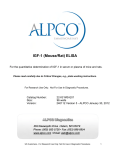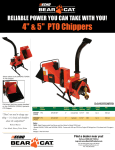Download HPI Technologies: 2-Port UXGA Monitor Splitter/Extender (Male Input)
Transcript
2-Port UXGA Monitor Splitter/Extender (Male Input) Split your VGA signal to 2 outputs - up to 210 feet! Distribute any video signal to 2 different video outputs, while maintaining vivid picture quality. Though powerful, this splitter is easy to use; just connect the cables, and you're ready to go! There is no software required, or complicated interface cards to install. This monitor splitter not only distributes, but also boosts your high resolution video signal up to 210 feet. Includes power-saving mode, color-coded connectors for the input and outputs, durable all-metal housing, power and activity LED indicators. Also suitable for XGA, SVGA, VGA, and MultiSync® resolution monitors. Daisy-chain multiple units together for even more outputs. Input: One HD15 Male Output: Two HD15 Female Please Note: The term "extender" refers to the product's ability to extend the distance of your cable runs to 210 feet. It does not mean the product provides "extended desktop" functionality, or the ability to view different information on each of your monitors. If you are looking to add extended desktop capabilities to your computer, please consider product #30534, 6in USB 2.0 to XGA Adapter. Replacement power supply part number #98033. • Video Bandwidth: 350 MHz • Maximum Resolution: 1920 x 1440 pixels at 80 Hz Resolution Frequencies 640 x 480 pixels 50 Hz, 60 Hz, 75Hz 800 x 600 pixels 50 Hz, 60 Hz, 75Hz 1024 x 768 pixels 50 Hz, 60 Hz, 75Hz 1152 x 864 pixels 50 Hz, 60 Hz, 75Hz 1280 x 960 pixels 50 Hz, 60 Hz, 75Hz 1366 x 768 pixels 50 Hz, 60 Hz, 75Hz 1440 x 900 pixels 50 Hz, 60 Hz, 75Hz 1600 x 1200 pixels 50 Hz, 60 Hz, 75Hz 1680 x 1050 pixels 50 Hz, 60 Hz, 75Hz 1920 x 1080 pixels 50 Hz, 60 Hz, 75Hz 1920 x 1200 pixels 50 Hz, 60 Hz, 75Hz 1920 x 1440 pixels 50 Hz, 60 Hz, 75Hz 2048 x 1536 pixels 50 Hz, 60 Hz, 75Hz • Warranty: 1 year • Color: Grey • Size: 7.25in x 0.75in x 3.25in • Mfr: Cables To Go • Weight: 1.980lbs • Any system with an HD15 VGA video card • One Male to Female HD15 cable (to connect the splitter to a computer) and two Male to Male HD15 cables (to connect the splitter to the monitors). Each cable must have UXGA resolution to deliver the true potential resolution of this splitter. • One video splitter • One power adapter • User manual Use it for classrooms, exhibits, tradeshows, monitor testing, demonstrations and multimedia presentations; it also is ideal for broadcasting video information such as news headlines, stock prices, airline flights and train schedules. Display Mode Intended Resolution (pixels) VGA VGA 640x480 VGA SVGA 800x600 VGA XGA 1024x768 VGA SXGA 1280x1024 VGA UXGA 1600x1200 Connection Type Choose the optimum resolution for your system to ensure the best fit. Determine the intended resolution for the monitor you have, and then choose a cable that best matches that resolution. Don't just consider price; you should also base your decision upon product use and the environment it is located. Are you connecting a monitor for your desk, a projector for presentations, etc.? For desk monitors, SXGA or SVGA cables should be sufficient. Is it a critical connection that can be prone to EMI and RFI interference that can affect picture quality? Then choose our Pro Series UXGA monitor cables that use ferrites for superior protection against EMI and RFI. Is installation an issue such that a break-away capability will save installation time? Then choose our SXGA BreakApart cables that are designed for easy installation. If you need CMP-rated plenum cable to pass fire safety regulations, use our SXGA Plenum Cables or SVGA Bulk Plenum cable for installation within walls and air plenums without the conduit. If you need further help to find the right VGA cable, please contact our tech support! VGA (Video Graphics Array) is the minimum standard resolution for PCs today, and is supported by all IBM-compatible computers. Maximum resolution varies between 16 colors (640 x 480) up to 256 colors (320 x 200). This will work but will hardly give you the high-quality picture that computer users expect these days. SVGA (Super Video Graphics Array) can usually display up to 16 Million colors. The resolution varies with the diagonal dimension of the screen; the larger this dimension, the more pixels can be displayed horizontally and vertically. SXGA (Super Extended Graphics Array) is superior and delivers a resolution up to 1280 x 1024. UXGA is the sharpest VGA-type resolution and delivers up to 1600 x 1200.