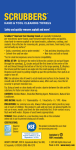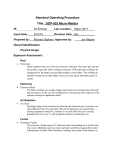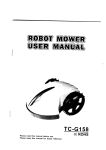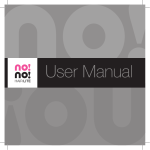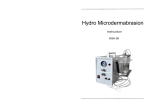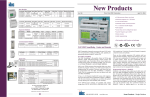Transcript
USER MANUAL PART NO. HBC1000 Safety Cautions Quick Guide Please ready carefully before using. 1. Parts Identification Skin Cleansing and Toning System Cautions: 2. Safety Cautions If you are under the care of a physician for any skin condition, consult your physician before using the NuVita™ Skin Cleansing and Toning device. 3. Operation The NuVita™ Skin Cleansing and Toning device was created with your favorite moisturizers and facial cleansers in mind. We advise you to test your cleanser and moisturizers on your forearm first before using them on your face with this device. Some cleansing and moisturizing may irritate your skin when using it with this device. 4. Maintenance Parts Identification Parts Identification: Supervision is necessary when the NuVita™Skin Cleansing and Toning device is operated on, by, or around children. Only use the NuVita™ Skin Cleansing and Toning device for its intended use as described in the instructions. DO NOT use the unauthorized third party accessories which are made by other manufacturers. Cleansing Device Handle Normal Brush Applicator Sensitive Brush Applicator Using the NuVita™ Skin Cleansing and Toning devices for makeup removal may cause the brushes to discolor. Please note, this discoloration does not hinder the effectiveness of the device. If the bristles discolor, you can clean the brush head with warm, soapy water. Warnings: Sponge Massaging Applicator Storage Cradle Warranty: This unit is under warranty to be freeof defects in material and workmanship for one year from the date of original purchase. This warranty does not cover finishes, nor does it cover damage resulting from accident, misuse, neglect, dirt, water, temperature, unreasonable use, servicing performed or attempted by unauthorized service agencies or units that have been modified. DO NOT use the NuVita™ Skin Cleansing and Toning device, if you: have heightened skin allergies are sunburned have open wounds recently underwent a chemical peel having Microdermabrasion are currently taking any medications that can cause skin sensitivity recently underwent facial cosmetic surgery have severe acne, serious skin conditions or infections. If any of these conditions apply to you, please consult with your physician before using the NuVita™ Skin Cleansing and Toning device. Do not share applicators with other users for hygienic purposes. DO NOT USE THE UNIT TO REMOVE EYE MAKEUP. NuVita™ 1 2 Operation Operation Maintenance PREPARING THE UNIT FOR USAGE HOW TO USE After each use, all used applicators need to be cleaned. 1. Push battery cover downward. Remove eye makeup, if any, by hand before using the NuVita™ Skin Cleansing and Toning device. It is not designed for eye makeup removal. 2. Insert batteries inside the unit. Wet your skin with warm water Run warm water on the bristles of the brush head Apply your cleanser to brush head Turn on the device and gently apply the brush to your skin. Beginning with your forehead, gently move the device using a circular motion. For sensitive skin, it is better to use the sensitive brush (white bristles). Note: 3. Replace battery cover. IMPORTANT NOTES 1. Batteries are to be inserted with the correct polarity. 2. Do not mix different make of batteries. 3. Do not mix old and new batteries. 4. Remove dead batteries from unit as soon as possible. 5. Please comply with your local environmental protection department’s regulations to recycle batteries. 6. Do not submerge device into water. 7. Power off the device when not in use. 8. Take batteries out when the unit is to be unused for over 1 month. Caution: Do not press any attachments too hard against your skin to avoid obstructing the device’s effectiveness. When using a brush attachment, hold the brush head squarely to your skin. This will ensure that the outer bristles of the brushes will keep any mist caused by the soapy water to be held against your skin. The NuVita™ Skin Cleansing and Toning device was designed to be used on the face, arms, hands, shoulders, chest, back and legs and can be used for your daily cleansing routine. After cleansing, attach the Sponge Applicator to the device and then apply your moisturizer to the applicator. Turn on the unit and gently press the applicator to your skin using small, circular motions to improve your skin’s absorption of the moisturizer. The Massaging Applicator was designed to help relax every day facial and body stress. Attach the Massaging Applicator to the device, turn it on and press the massaging surface to your skin. Use for 10 seconds on each cheek, 20 seconds on the forehead, nose and chin areas. 3 4 Clean each used applicators with warm water. Rinse thoroughly, squeezing out any excess water. ght. Handle: NuVita™ Skin Cleansing and Toning device Handle is recommended to be cleaned once a week, to clean off any residue buildup. Rinse with warm, soapy water and dry. Do not submerge the device underwater. Brush Applicators: Skin Cleansing and Toning Brush Applicators should be replaced every 90 days. Brushes become exhausted or less effective after continual usage. Sponge: Skin Cleansing and Toning Sponge Applicator should be replaced every 30 to 60 days. Sponge will change color or become deformed with continual usage. Caution: Do not use abrasive cleansers or chemicals to clean any part of the NuVita™ Skin Cleansing and Toning device. Do not clean it in the dishwasher. Replacement Parts Please contact your local dealer or retail center to order replacement parts: Item #: Item Description HBCB001 Normal Brush HBCB002 Sensitive Brush HBCS001 Sponge Hydration Applicator HBCM001 Massaging Applicator 5