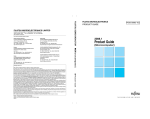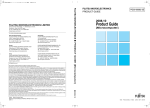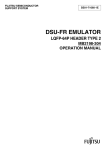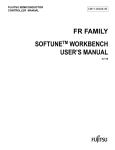Download Manual - Spansion
Transcript
The following document contains information on Cypress products. FUJITSU MICROELECTRONICS SUPPORT SYSTEM SS01-71136-1E DSU-FR EMULATOR DSU Cable for Low Voltages MB2198-20-E OPERATION MANUAL PREFACE Thank you for purchasing the DSU-FR emulator DSU cable for low voltages (MB2198-20-E). The MB2198-20-E is a development support tool for performing evaluations of application products that use a FUJITSU FR* family microcontroller (model with tool I/O power supply voltage: 1.8V specification). This document is for engineers developing FUJITSU FR family microcontroller application products using the DSU-FR emulator DSU cable for low voltages (referred to as the "DSU cable" in this document), and describes the functionality and the handling of the DSU cable. Read this manual thoroughly before using this product. * : FR, the abbreviation of FUJITSU RISC controller, is a line of products of FUJITSU MICROELECTRONICS LIMITED. ■ Using the product safely This manual contains important information for using this product safely. Be sure to read this manual before using the product, and to follow the directions given in this manual in order to use the product correctly. In particular, thoroughly read the "■ Caution of the product described in this manual" at the start of this document, and perform a thorough safety check before using the product. Store this manual in a safe location where it can easily be accessed at any time while you are using the product. ■ Warranty and liability disclaimers The specifications of the product are subject to change without notice. FUJITSU MICROELECTRONICS assumes no liability for any loss or damage whatsoever directly or indirectly arising out of the use of the product. ■ Product operating environment Use the product at an operating temperature of between 5°C and 35°C and at an operating humidity of between 20% to 80%. Avoid using it in a hot or humid environment and prevent condensation. You should also keep the packaging materials used for shipping the product. They work well as they are when you transport the product again, for example, if it becomes out of order and needs to be repaired. ■ Related manuals You should refer to the following manuals as well: • “DSU-FR EMULATOR MB2198-01-E OPERATION MANUAL” • “SOFTUNE Workbench OPERATION MANUAL” • “SOFTUNE Workbench USER'S MANUAL” ■ European RoHS compliance Products with a -E suffix on the part number are European RoHS compliant products. ■ Notice on this document All information included in this manual is current as of the date it is issued. Such information is subject to change without any prior notice. Please confirm the latest relevant information with the sales representatives. i ■ Caution of the product described in this manual The following precautions apply to the product described in this manual. WARNING Indicates a potentially hazardous situation which could result in death or serious injury and/or a fault in the user's system if the product is not used correctly. Electric shock, Damage Before performing any operation described in this manual, turn off all the power supplies to the system. Performing such an operation with the power on may cause an electric shock or device fault. Electric shock, Damage Once the product has been turned on, do not touch any metal part of it. Doing so may cause an electric shock or device fault. CAUTION Cuts, Damage Cuts Damage Damage Damage Damage Damage Damage Damage Indicates the presence of a hazard that may cause a minor or moderate injury, damages to this product or devices connected to it, or may cause to loose software resources and other properties such as data, if the device is not used appropriately. Before moving the product, be sure to turn off all the power supplies and unplug the cables. Watch your step when carrying the product. Do not use the product in an unstable location such as a place exposed to strong vibration or a sloping surface. Doing so may cause the product to fall, resulting in an injury or fault. The product contains sharp edges that are left unavoidably exposed. Handle the product with due care not to get injured with such pointed parts. Do not place anything on the product or expose the product to physical shocks. Do not carry the product after the power has been turned on. Doing so may cause a malfunction due to overloading or shock. Since the product contains many electronic components, keep it away from direct sunlight, high temperature, and high humidity to prevent condensation. Do not use or store the product where it is exposed to much dust or a strong magnetic or electric field for an extended period of time. Inappropriate operating or storage environments may cause a fault. Use the product within the ranges given in the specifications. Operation over the specified ranges may cause a fault. To prevent electrostatic breakdown, do not let your finger or other object come into contact with the metal parts of any of the connectors. Before handling the product, touch a metal object (such as a door knob) to discharge any static electricity from your body. When turning the power on or off, follow the relevant procedure as described in this document. Before turning the power on, in particular, be sure to finish making all the required connections. Furthermore, be sure to configure and use the product by following the instructions given in this document. Using the product incorrectly or inappropriately may cause a fault. Always turn the power off before connecting or disconnecting any cables from the product. When unplugging a cable, unplug the cable by holding the connector part without pulling on the cable itself. Pulling the cable itself or bending it may expose or disconnect the cable core, resulting in a fault. Transporting the product may cause a damage or fault. Therefore, keep the packaging materials and use them when re-shipping the product. ii • The contents of this document are subject to change without notice. Customers are advised to consult with sales representatives before ordering. • The information, such as descriptions of function and application circuit examples, in this document are presented solely for the purpose of reference to show examples of operations and uses of FUJITSU MICROELECTRONICS semiconductor device; FUJITSU MICROELECTRONICS does not warrant proper operation of the device with respect to use based on such information. When you develop equipment incorporating the device based on such information, you must assume any responsibility arising out of such use of the information. FUJITSU MICROELECTRONICS assumes no liability for any damages whatsoever arising out of the use of the information. • Any information in this document, including descriptions of function and schematic diagrams, shall not be construed as license of the use or exercise of any intellectual property right, such as patent right or copyright, or any other right of FUJITSU MICROELECTRONICS or any third party or does FUJITSU MICROELECTRONICS warrant non-infringement of any third-party's intellectual property right or other right by using such information. FUJITSU MICROELECTRONICS assumes no liability for any infringement of the intellectual property rights or other rights of third parties which would result from the use of information contained herein. • The products described in this document are designed, developed and manufactured as contemplated for general use, including without limitation, ordinary industrial use, general office use, personal use, and household use, but are not designed, developed and manufactured as contemplated (1) for use accompanying fatal risks or dangers that, unless extremely high safety is secured, could have a serious effect to the public, and could lead directly to death, personal injury, severe physical damage or other loss (i.e., nuclear reaction control in nuclear facility, aircraft flight control, air traffic control, mass transport control, medical life support system, missile launch control in weapon system), or (2) for use requiring extremely high reliability (i.e., submersible repeater and artificial satellite). Please note that FUJITSU MICROELECTRONICS will not be liable against you and/or any third party for any claims or damages arising in connection with above-mentioned uses of the products. • Any semiconductor devices have an inherent chance of failure. You must protect against injury, damage or loss from such failures by incorporating safety design measures into your facility and equipment such as redundancy, fire protection, and prevention of over-current levels and other abnormal operating conditions. • Exportation/release of any products described in this document may require necessary procedures in accordance with the regulations of the Foreign Exchange and Foreign Trade Control Law of Japan and/or US export control laws. • The company names and brand names herein are the trademarks or registered trademarks of their respective owners. Copyright ©2009 FUJITSU MICROELECTRONICS LIMITED All rights reserved iii 1. OVERVIEW ■ Overview This product is a development support tool for developing and evaluating hardware and software that uses a FUJITSU FR family microcontroller (model with tool I/O power supply voltage: 1.8V specification). This product is used to connect a user system that uses a FUJITSU FR family microcontroller (model with tool I/O power supply voltage: 1.8V specification) to a DSU-FR emulator (MB2198-01-E)*. Contact the sales or support representative for details on the applicable microcontrollers. ■ 1.1 Checking the items packaged Check that the package contains all of the following items before using the product. • DSU cable • Operation manual (Japanese version) • Operation manual (English version, this manual) :1 :1 :1 ■ Optional parts The optional parts for this product are shown in Table 1. Table 1 Optional parts Name Part number FUJITSU FR family microcontroller MCU MB91685 etc. DSU-FR emulator* MB2198-01-E * : Debugging software and communication cables need to be purchased in order to use the emulator. If you are unsure of details, contact the sales or support representative. 1 2. PRODUCT DESCRIPTION ■ System configuration Figure 1 shows the system configuration of this product. Host computer General-purpose measurement instrument AC in External trigger/Program execution RS232C, USB, LAN AC adapter Fujitsu Emulator Loader Mode Now. DSU-FR emulator [MB2198-01-E] DSU cable for low voltages DSU cable User system Evaluation MCU Figure 1 System configuration diagram See the operation manual of the emulator for details on connecting the emulator to the host computer and general-purpose measuring instrument. In order to use the emulator, a host computer and emulator debugging software need to be purchased separately. See the operation manual of the emulator for the emulator specifications. 2 ■ Appearance and part names Figure 2 shows the external appearance and part names of the DSU cable. (2) (1) (1) Emulator connector The connector for connecting to the emulator. (2) User system connector The connector for connecting to the emulator interface connector on the user system. Figure 2 External appearance of the DSU cable 3 3. SPECIFICATIONS 3.1 General Specifications Table 2 lists the general specifications of the DSU cable. Table 2 General specifications Item Specification Name DSU-FR emulator DSU cable for low voltages Part number MB2198-20-E Operating power supply ● ● Provided from the emulator 1.8V Operating frequency Max: 66MHz Temperature Operation: +5 °C to +35 °C Storage: 0 °C to + 70 °C No condensation Humidity Operation: 20% to 80% Storage: 20% to 80% No condensation External dimensions (W) 62mm × (D) 100mm × (H) 22mm Weight Notes: Remarks 160g If the product is operated outside of the ranges in the general specifications, there is a risk of the device becoming damaged. Use the product within the general specification ranges. See the data sheets of each of the MCUs you are using for details on the evaluation MCU. 3.2 Functional Specifications Table 3 shows the functional specifications of the DSU cable. Table 3 DSU cable functional specifications Item DSU cable functions 4 Specification This functions as part of the emulator by connecting the user system connector to the emulator interface connector mounted on the user system and connecting the emulator connector to the DSU-FR cable connector on the emulator. Table 4 Emulator interface signal line pin assignment Pin number Pin name Input or output 20 ICLK Input 18 ICS[0] Input 17 ICS[1] Input 16 ICS[2] Input 14 ICD[0] Input/Output 13 ICD[1] Input/Output 12 ICD[2] Input/Output 11 ICD[3] Input/Output 10 BREAK Output 5 TRST Output 8 PLEVEL*1 Output 7 INIT Output 6 xRSTIN Input 3 NC - 2 VCCT*1 Output 1 NC - 4 UVCC*2 Input 9,15,19 GND - Description Emulator control Connection conditions • Connects to the pin with the same name on the evaluation MCU. • Has a maximum wiring length of 50mm. • Connects to the reset pin of the evaluation MCU. • The reset output circuit of the user system and the evaluation MCU reset pin must be isolated during use of the emulator. Evaluation MCU reset • Activate when an “L” level signal is output. • Open drain output. Includes a 10kΩ pull-up resistor using the UVCC pin. (VOL= +0.4V max, IOL=12mA) User system reset - • Connects to the reset output circuit of the user system. • Activate when an “L” level signal is input. (VIH = +1.7V min, IIH = -10µA) (VIL = +0.8V max, IIL = 10µA) Must be left unconnected because it is not used. Dedicated DSU power Connects to the pin with the same name on the evalusupply ation MCU (+3.3V / 350mA). - Must be left unconnected because it is not used. User system power supply Connects to the external I/O power supply of the evaluation MCU. (0V to +1.8V / 100mA or less) GND Connects to the VSS pin (0V) of the evaluation MCU. *1 : There are some models that do not have a PLEVEL or VCCT pin depending on the evaluation MCU, and this pin must be left open in this case. *2 : When the MCU has a single power supply, connect this to the VCC pin, and when the MCU has multiple power supplies, connect this to the tool I/O power supply. 5 Index ▼ 1 pin 19 pin 2 pin 20 pin Figure 3 User system connector pin layout 3.3 User System Specifications ■ User system specifications This section covers the recommended models, circuit configuration, design precautions, and wiring specifications for the emulator interface connector mounted on the user system. When using flat cables, FUJITSU MICROELECTRONICS recommends selecting a combination of connectors along with appropriate housing. ■ Part numbers of recommended connectors Table 5 Part numbers of recommended connectors Attached cable Flat cable Part number Remarks FAP-2001-120x*-0BS (manufactured by YAMAICHI ELECTRONICS CO., LTD.) Includes housing and a short latch FAP-20-08#x*-0BF (manufactured by YAMAICHI ELECTRONICS CO., LTD.) Includes housing but no latch FAP-20-04#x* (manufactured by YAMAICHI ELECTRONICS CO., LTD.) No housing included (beware of insertion mistakes) * : The “x” represents each of the following terminal forms: x = 1: Right angle x = 2: Right angle/solder dip x = 3: Straight x = 4: Straight/solder dip See the data sheet of the respective manufacturer according to information such as connector type and dimensions. 6 ■ Circuit configuration Emulator interface connector VCC UVCC 2 VCCT * FUSE *1 *3 Evaluation MCU VCC VCCT ICLK ICS[2:0] ICD[3:0] ICLK ICS[2:0] ICD[3:0] BREAK PLEVEL*2 TRSTX INITX BREAK PLEVEL TRSTX INITX *3 *3 xRSTIN DSUIO (Open) Reset output circuit GND VSS *1 : See the information concerning UVCC and VCCT in “Wiring Specifications” on the next page. *2 : Some evaluation MCUs do not have a PLEVEL or VCCT pin. In such cases, leave the pin unconnected. *3 : A switch circuit may be needed. See “Notes on Designing” on the next page. Figure 4 Circuit configuration 7 ■ Notes on designing To operate the evaluation MCU on the user system without connecting the emulator, you must adequately terminate the input pins of the evaluation MCU that are connected to the emulator interface on the user system. Take care when designing the user system as a switching circuit may be needed for this purpose. The termination of emulator interface pins is shown in Table 6. Table 6 Emulator interface pin termination Evaluation MCU pin name Termination VCCT Must be connected to the VCC pin (+1.8V power) of the evaluation MCU. TRST Must be connected to the reset output pin of the user system. INIT Must be connected to the reset output pin of the user system. Other Must be left unconnected. ■ Wiring specifications Table 7 Emulator interface wiring specifications Signal line name 8 Wiring specification ICLK ICS[2:0] ICD[3:0] BREAK • The total wiring length of each signal line (from the evaluation MCU pin to the Emulator interface connector pin) must be 50mm or less. • The total wiring lengths of every signal line may differ by 20mm at the most. The total wiring length of ICLK must be the shortest. UVCC VCCT • Prepare wiring in a pattern with more capacity than the rated current. • An erroneous connection of a probe may cause a short-circuit between a power source and ground or be a reverse connection. As a safety measure, include a protective circuit such as a fuse in each of the power circuit patterns. GND Connect directly to power circuit patterns, such as the ground plane. 4. CAUTIONS ■ General cautions on the DSU cable • Disconnect all of the power supplies from the emulator and user system before connecting the DSU cable. • Power is not supplied from the DSU cable or emulator to the user system. • This product supports FUJITSU FR microcontroller models with 1.8V tool I/O power supply voltage specifications. If you are using a model with other operating voltage specifications (tool I/O power supply voltage of 2.5V or more), use the optional DSU-FR emulator DSU cable (MB2198-10-E). 9 5. CONNECTION ■ Connecting the DSU-FR cable to the emulator Connect the DSU-FR cable to the DSU-FR cable connector on the emulator (see Figure 5). DSU-FR cable connector Lock lever Emulator connector To connect the DSU-FR cable, hold the lock levers at both ends of the emulator connector, insert the emulator connector into the DSU-FR cable connector, and then push the emulator connector until it locks into place. To remove the DSU-FR cable, hold the lock levers at both ends of the emulator connector, undo the lock, and then remove the DSU-FR cable from the DSU-FR cable connector. Figure 5 Connecting the DSU cable to the emulator Note : Turn power off before board setting/removal. Apply even force to the connector for unplugging the board. 10 ■ Connecting the DSU-FR cable to the user system The DSU cable connects to the DSU connector on the user system (see Figure 6). See the "DSU-FR EMULATOR MB2198-01-E OPERATION MANUAL" for details on the recommended part number, circuit configuration, design-time cautions, and wiring specifications of the emulator interface connector. Index User system connector Emulator interface connector User system To connect the DSU-FR cable, connect the emulator interface connector on the user system and the user system connector by aligning their indexes. To remove the DSU-FR cable, pull the user system connector out from the emulator interface connector on the user system. Figure 6 Connecting the user system 11 6. USAGE ■ Power-on procedure Turn the power on using the sequence shown in Figure 7 after completing all of the connections. The emulator power is turned on by pressing the power switch on the back of the emulator. The power switch remains depressed when pressed. See the operation manual of the emulator for details on the position of the power switch. Turn on the power to the host computer Turn on the power to the emulator The POWER LED lights up. Run SOFTUNE Workbench Run emulator debugger Has the emulator been initialized? YES NO Carry out the emulator initialization Check the dialog box that is displayed (see Figure 8) Turn on the power supply to the user system Click “OK” on the displayed dialog box Figure 7 Power-on procedure Note : Turn on the power supply by following the sequence given in this manual. Do not carry the product or expose it to shocks or vibrations after the power is turned on. 12 Figure 8 Dialog box display ■ Power-off procedure Turn the power off using the sequence shown in Figure 9. Turn off the power supply to the emulator by pressing the switch on the rear of the emulator and releasing your finger. The switch then returns to the off state with the switch protruding. See the operation manual of the emulator for details on the position of the power switch. Exit "Emulator Debugger" Turn off the power supply to the user system Turn off the power supply to the emulator Turn off the host computer as required Figure 9 Power-off procedure 13 SS01-71136-1E FUJITSU MICROELECTRONICS • SUPPORT SYSTEM DSU-FR EMULATOR DSU Cable for Low Voltages MB2198-20-E OPERATION MANUAL January 2009 the first edition Published FUJITSU MICROELECTRONICS LIMITED Edited Sales Promotion Department