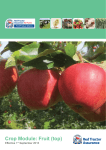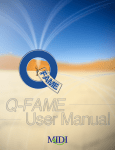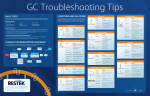Download SPE Cartridges
Transcript
PC Tech 2011 Valve Systems for LC & LC/MS Auto SPE www.promochrom.com 0 Table of Contents SPE-01 Cleanup Station .............................................................................................1 SPE-03 4-Channel Cleanup Station ..........................................................................5 SPE-04 Cleanup Station .............................................................................................7 SPE-04 Three-in-One Model .....................................................................................9 Online SPE for Direct Analysis of Water Samples................................................12 LC-05 Auto Injector .................................................................................................15 LC-05 Plus Online Injector......................................................................................17 LC-051 Sample Collector .........................................................................................19 Online Degassers.......................................................................................................20 SPE Cartridges .........................................................................................................21 Terms and Conditions ..............................................................................................26 – SPE-01 SPE-01 Cleanup Station SPE-01 cleanup station is designed for sample preparation in trace analysis of food and environmental samples. By automating the tedious cleanup procedures, SPE-01 helps to increase the sample throughput and improves the quality of analytical results. 1. Features 1.1 Easy operation SPE-01 uses built-in methods for automatic column cleanup. The method can be easily edited and can be saved for repeated use. The operation of instrument involves only 7 buttons. Below are typical routine operation procedures: • • • • • Place sample probes in samples Place columns and receiving tubes Choose/edit method Select samples Press the start/stop button The instrument will process samples one by one till all of the samples have been cleaned up. The touch screen LCD makes operation of the instrument easy and fast. 1.2 Full automation SPE-01 can automatically fulfill the following actions: • • • • • • Pre-condition of columns Sample loading Multi-step elution to remove sample matrix Blowing air through the column to dry the sorbent Multi-step fraction collection Detection and smart handling of column blockage When the instrument detects a blockage in column, it will automatically reduce the flow rate. Only when the problem cannot be solved by using lower flow rates, the instrument will go to the pause mode. The process can resume after the blockage is removed. It is not necessary to start all over again. www.promochrom.com 1 – SPE-01 1.3 Small footprint and computer-free operation The instrument has a small footprint and does not need a computer. The solvent bottles are placed on top of the instrument. The compact design helps to save precious laboratory space. When volatile or toxic solvents (such as hexane, acetone, and petroleum ether) are used in sample preparation, the instrument can be conveniently placed in a fume hood. 1.4 Easy transfer of existing manual methods Below is an example of methods for SPE-01: Line # 1 2 3 4 5 6 7 Action Elute 2 Elute 1 Add samp Elute 2 Collect 1 Elute 3 Collect 2 Flow rate 15 15 6 6 6 10 6 Volume 5.0 10.0 20.0 5.0 5.0 10.0 10.0 The format is very similar to manual methods. Any manual procedure for column cleanup can be conveniently transferred to an instrument method. 2. Applications 2.1 Column cleanup for analysis of drug and pesticide residues in food samples Traditional column cleanup uses glass columns packed with silica gel, alumina, or Florisil. Now pre-packed solid phase extraction cartridges are getting popular. A typical clean up method involves pre-conditioning of column using a strong solvent (such as acetone) followed by a weak solvent (such as hexane). After adding the sample, columns are first eluted with a weak solvent to remove lipids and other low polarity components from sample matrix. The strength of elution solvents can then be increased stepwise. In handling multi-residue analysis, pesticides of different polarity may be collected into two fractions. Existing methods can be easily modified and used for SPE-01 plus automation process. Since it is hard to control the flow rate and volume of solvents, the repeatability of manual SPE is not satisfactory and is mainly used for simple clean up. SPE-01 plus can control flow rate accurately and helps to improve reproducibility of the analysis. With SPE-01 plus, users can do multi step elution using up to 5 solvents. Therefore, the instrument is very useful for the clean up of complex samples and especially for the simultaneous analysis of multi-residues. www.promochrom.com 2 – SPE-01 2.2 Accelerated elution (Flash column chromatography) The flow rate in manual column cleanup is limited by gravity and particle size of the sorbent. In addition to unstable flow rate, the elution cannot be accelerated. In organic synthesis field, column chromatographic purification has seen a drastic improvement after introduction of flash HPLC which uses higher flow rate and sorbent of smaller particles. However this technique is seldom used for sample cleanup in trace analysis due to the lack of suitable automated cleanup instruments. The performance of the pump in SPE-01 is comparable to the pump used in a flash LC. It can deliver a flow rate up to 20 mL/min. The high output pressure also allows to use smaller particles (10-20 um) to improve the column efficiency. Below is an example of its application for pesticide residue cleanup in tea. Elution pattern of 5 pyrethroid insecticides on column packed with 3 gram florisil (fenpropathrin, cyhalothrin, cypermethrin, denvalerate, deltamethrin). As shown in the above figures, elution pattern at 18 mL/min is similar to that at 6 mL/min (near the flow rate in manual column cleanup). A much faster elution speed can be achieved in automated column cleanup. Currently the particle size of packing material for SPE cartridges and column chromatographic cleanup is normally of 40 um and above. Although it is known that a smaller particle gives better separation efficiency and reduces elution volume in chromatography, it is not practical in manual operation as the liquid will have problem flowing out. With the introduction of SPE-01, it becomes possible to use columns with smaller particles. www.promochrom.com 3 – SPE-01 3. Specifications Sample capacity 6 per batch Volume of sample 1 to 100 mL Fraction collection 2 fractions per sample, maximum fraction volume, 50 mL Material of wetted parts Teflon, PEEK, Pyrex glass System control Micro controller with LCD and keypad Method Permanent storage of 3 methods Method functions Pre condition, load sample, elution with 5 solvents, blow dry of sorbent, fraction collection. Pump flow rate 1 to 20 mL/min Precision of pump CV < 1.5% Power supply 24 VDC Current <1A Weight 12.5 kg Dimension 34 x 34 x 45cm (width x depth x height) 4. Ordering Information Part Number SPE-01-01 Description Price (US$) Includes SPE-01 mainframe, 24V power supply, collection tray, adapter for 3-mL and 6-mL columns, and user manual. www.promochrom.com 4 – SPE-03 SPE-03 4-Channel Cleanup Station SPE-03 4-channel cleanup station is designed for automatic solid phase extraction of large volume water samples. It has four pumps to handle four samples simultaneously. By providing constant flow rate and well controlled elution procedures, SPE-03 helps to improve quality and efficiency of water analysis and release chemists from tedious sample preparation routines. 1. Features 1.1 Easy operation SPE-03 uses built-in methods for automatic extraction. The methods can be easily edited and saved for repeated use. The operation of instrument involves only 7 buttons. Below are typical routine operation procedures: • • • • Place sample inlet probes in samples Place columns and receiving containers Select method Press start/stop button 1.2 Blockage detection and smart handling The system can detect the blockage and reduce the flow rate accordingly. If blockage still occurs at the minimum flow rate, the instrument will pause and wait for human attendance. 1.3 Built-in air pump for drying of SPE column If the final analysis is by GC or GC-MS, the collected fraction after SPE cleanup needs concentration. Moisture left in the fraction can affect the concentration process. A drying step is necessary after loading the water sample to SPE column. This is normally achieved by blowing air or nitrogen through the SPE column. SPE-03 has a built-in air pump and thus a gas cylinder is not necessary. 1.4 Small footprint and computer-free operation The instrument has a very small footprint and does not need a computer. The elution solvents are placed on the top of the instrument. The compact design helps to save precious laboratory space. 1.5 Different flow rate for each elution steps Different flow rates can be set for column conditioning, sample loading, and elution. Procedures that are not sensitive to flow rate (e.g. conditioning and blow dry) can use higher flow rate to save time. www.promochrom.com 5 – SPE-03 1.6 Separate collection of water waste and solvent waste SPE-03 collects water waste and organic solvent waste in different containers. This feature helps to protect our environment and reduce cost in waste treatment. 2. Specifications Sample capacity 4 per batch Volume of sample 1 to 4000 mL Material of wetted parts Teflon, PEEK, Pyrex glass System control Micro controller with LCD and keypad Method Permanent storage of three methods Method functions Pre condition, load sample, elution with 5 solvents, blow dry of sorbent, fraction collection. Pump flow rate 1 to 30 mL/min Pressure limit of pump 6 bar Pump reproducibility (C.V.%) <1.5 Power supply 24 VDC Current <1A Weight 13 Kg Dimension (cm) 34 x 34 x 45cm (width x depth x height) 3. Ordering Information Part Number SPE-03-01 Description Price (US$) Includes SPE-03 mainframe, 24V power supply, collection tray, sample inlet head with filter, adapter for 3-mL and 6-mL columns, and user manual www.promochrom.com 6 – SPE-04 SPE-04 Cleanup Station SPE-04 cleanup station is designed for automatic cleanup of biological samples. Compared to SPE-01, SPE-04 has smaller sample volume and fraction volume and can process much larger number of samples per batch. 1. Features 1.1 Easy operation The operation of SPE-04 is similar to SPE-01. It involves only 7 buttons. Below are typical routine operation procedures: • Select method • place sample columns and receiving containers on the tray • Press start/stop button 1.2 Small footprint and computer-free operation Like other SPE instrument from PromoChrom, SPE04 has a very small footprint and does not need a computer. The elution solvents are placed on the top of the instrument. The compact design helps to save precious laboratory space. 1.3 Different flow rate for each elution steps Different flow rates can be set for column conditioning, sample loading, and elution. Procedures that are not sensitive to flow rate (e.g. conditioning and blow dry) can use higher flow rate to save time. 1.4 Automatic needle wash Sample needle is thoroughly washed before processing each sample. The tubing is also continuously washed to avoid cross contamination. 1.5 Upgradeable to advanced functions SPE-04 can be upgraded to add online SPE and online derivatization function. It can also add function for auto sample injection for HPLC. www.promochrom.com 7 – SPE-04 2. Specifications Sample capacity 18 or 41 per batch Volume of sample 4 or 20 mL Fraction collection 2 fractions with maximum volume 50 mL or 4 mL Material of wetted parts Teflon, PEEK, Pyrex glass System control Micro controller with LCD and keypad Method Permanent storage of three methods Method functions Pre condition, load sample, elution with 5 solvents, blow dry of sorbent, fraction collection. Pump flow rate 1 to 30 mL/min Pressure limit of pump 6 bar Pump reproducibility (C.V.%) <1.5 Power supply 24 VDC Current <1A Weight 7 Kg Dimension (cm) 34 x 42 x 35 cm (width x depth x height) 3. Ordering Information Part Number SPE-04-01 Description Price (US$) Includes SPE-04 mainframe, 24V power supply, and user manual www.promochrom.com 8 – SPE-05 SPE-05 multi function SPE SPE-05 multi function SPE is a flexible and versatile platform for automatic sample preparation. It can perform multiple tasks: offline SPE, online SPE, normal sample injection, and online derivatization with controlled temperature. 1. Features 1.1 Offline SPE It can work like above described SPE-04 for offline column cleanup and fraction collection. When working in offline mode, computer is not necessary. Users can set up the instrument quickly using the 7 buttons. 1.2 Online SPE In online mode, the collected fraction is directly injected into an HPLC or LC-MS for final determination. The control software for online SPE is user friendly and is compatible with most HPLC software. The software uses methods and sequences for the automation. It has similar structure as Agilent Chemstation. Users of HPLC can easily understand the SPE-04 software. The software can perform overlapped injection. When HPLC is performing an HPLC run, SPE-04 can start processing the next sample. In online mode, SPE-05 can perform derivatization under controlled temperature. This function is very useful for analysis of amino acids, hormones, and some pesticides. www.promochrom.com 9 – SPE-05 1.3 Direct sample injection SPE-05 can work as an auto sampler. Therefore, the HPLC does not need to have another sample introduction device. This feature can reduce the cost of an HPLC system considerably. 2. Working principle The following diagrams describe the structure and typical working procedures of the 3-in-1 model. The plunger for SPE column can seal the column well. It can work with SPE columns from most suppliers. There is no need for a special cap or adapter. 3. Application example Direct analysis of hormone in plasma sample: 1) 2) 3) 4) Dilute plasma sample with 1% phosphoric acid at 1:1 ratio Precondition a 3-mL/500-mg C18 SPE column with 2 mL methanol followed by 2 mL water Load 2 mL sample and wash with 4 mL water+methanol (80:20) Wash SPE column using methanol and collect 1 mL fraction 60℃/pH10 + Estrone Dansyl chloride www.promochrom.com 10 – SPE-05 5) Derivatize the fraction with dansyl chloride at 60 oC 6) HPLC analysis using a PCTsil C18 column and UV or fluorescence detection. 4. Specifications Sample capacity 18 or 41 per batch Maximum sample volume 4 or 20 mL Material of wetted parts Teflon, PEEK, Pyrex glass System control Computer or micro controller with LCD and keypad Method functions Pre condition, load sample, elution with 5 solvents, blow dry of sorbent, mix fraction with 1 or 2 derivatization reagents, heat up to 80 ℃. Temperature for derivatization Type of derivatization reagent Pump flow rate Ambient to 80 ℃ 2 1 to 30 mL/min Pressure limit of pump 6 bar Pump reproducibility (C.V.%) <1.5 Power supply 24 VDC Current <1A Weight 7 Kg Dimension (cm) 34 x 42 x 35 cm (width x depth x height) 5. Ordering Information Part Number Description SPE-05-01 Includes SPE-05 mainframe, sample injection module for HPLC, control software, remote cable for HPLC, 24V power supply, and user manual. SPE-05-02 Includes SPE-05 mainframe, sample injection function for HPLC, online derivatization module, and control software, remote cable for HPLC, 24V power supply, and user manual. www.promochrom.com Price (US$) 11 – Online SPE for water analysis Online SPE for Direct Analysis of Water Samples Online SPE is for direct analysis of water samples. It combines sample extraction and LC or LCMS analysis. 1. Working principle The online SPE uses valves and a syringe pump to transfer sample to SPE column and then to the HPLC system. The control software looks after the detailed valve switches. Users only need to select the necessary actions. Such as “load sample”, “add reagent 1”, “inject”, “start LC”, etc. The device uses remote signal to trigger start of HPLC. While the HPLC is running a sample, online SPE can carry out extraction of next sample. The overlapped introduction saves the time for sample preparation. 2. Applications Below is an example for direct analysis of polycyclic aromatic hydrocarbons (PAH) in tap water at ppt level. A 40-mL tap water is analyzed directly. Since the whole portion of the sample is injected to the analytical column, the detection limit can go down to 5 ppt without using fluorescence detection. By using the overlapped injection feature, the processing time for one sample is only 15 minutes. www.promochrom.com 12 – Online SPE for water analysis Direct analysis of phenanthrene in tap water at 5 ppb and 50 ppt level using online SPE coupled with HPLC. SPE column, TrapN; analytical column PromSil C18; sample volume, 40 mL; flow rate for sample loading, 6 mL/min; detection wavelength, 252 nm. In an offline approach, normally 500 to 1000 mL water need to be extracted. Further concentration and solvent exchange are followed before the instrument analysis. Only a very small portion of the concentrated sample is injected to the HPLC. To achieve similar detection limit of online SPE, 4-liters of water need to be extracted. The processing time for one sample is above 1 hour. Another advantage of online SPE over offline SPE is its good reproducibility. Since online SPE involves fewer procedures than the offline approach and all these procedures are controlled by instrument, the chance of error is much less. Even at 0.05 ppb level, the %RSD is only 2.5 (n=3). Therefore, if the pollutant can be analyzed by HPLC, the online approach should be used. The key for a successful application of online SPE is the selection of a suitable SPE column and the analytical column. To simplify the method development, PromoChrom provides two method kits with well matched SPE column and the analytical column. They also include the method parameters for most common analysis. By slightly adjusting the parameters, users can easily development their own methods. www.promochrom.com 13 – Online SPE for water analysis 3. Specifications Number of samples Volume of sample (mL) Number of elution solvents Pump reproducibility (C.V.%) Pressure limit of pump Material of wetted parts System control Power supply Current Weight Dimension 10 1-100 4 < 1.5 10 bar Stainless steel, Teflon, PEEK, special glass Software via computer 24 VDC <1A 7.0 Kg 26 x 26 x 37 cm (width x depth x height) 4. Ordering Information Part Number Description LC-03-01 Online SPE LC-03-03 Method kit for compounds of low polarity (Include 5 TrapN SPE column, one analytical column, and methods) Method kit for compounds of high polarity (Include 5 TrapP SPE column, one analytical column, and methods) LC-03-04 www.promochrom.com Price (US$) 14 – LC-05 LC-05 Auto Injector LC-05 auto injector is for automatic introduction of samples from a fixed source. Typical applications are online monitoring. It enables a normal HPLC to fulfill tasks that cannot be done using a HPLC auto sampler. By adding a valve based fraction collector, large scale purification can be achieved using an analytical scale HPLC. LC-05 Auto Injector is designed to work with any type of HPLC instruments. Its versatile interface makes the integration easy and fast. The user friendly and powerful software provides highly automatic and reliable control. 1. Working principle The injector consists of a divert valve, a load pump, a high-pressure switch valve, and the control software. The divert valve makes selection between two sources for injection. For on-line analysis, one source can be the sample and the other source can be the calibration solution. In case of repeated injection for large scale purification, the two sources can be two samples. The load pump is used to deliver sample to the sample loop. The pump can deliver very accurate volume, since the volume per cycle is fixed and the number of cycles is controlled by the software. The switch valve is used to connect the HPLC pump to the sample loop for injection. The diagram of the software not only demonstrates the working principle but also serves as a graphical user interface. The software provides two types of control for the injector. The The user interface of the control software components of the injector can be directly switched by clicking on the relevant icons in the diagram. A second click can stop the pump. For a more automatic control, methods or sequence can be used. The software monitors the status of the injector and the HPLC regularly. The status is reflected in the diagram for easy observation. For example, when the switch www.promochrom.com 15 – LC-05 valve changes from inject position to load position; its connection diagram is updated for the new position. If the switch valve goes out of control, a warning message and help tips will be given in the notice panel. The analysis will be paused. The injector will also monitor the status of HPLC through a remote cable. It will start a run only when the HPLC is ready for analysis. 2. Specifications Injection valve Material of wetted parts Stainless steel, Valcon H (carbon fiber reinforced PTFE) Pressure limit 5,000 psi (liquid) Switch time <120 ms Sample loop Specify when order (5 uL to 10 mL) Loading pump Material of wetted parts Teflon and PEEK Flow rate 4 mL/min Accuracy (C.V.%) 2 Repeatability (C.V.%) 1 Maximum outlet pressure 5 psi (0.35 bar) System Communication with PC RS232 Power supply 24 VDC Current <1A Remote interface TTL signal or contact closure for input; TTL output Weight 2 Kg Dimension 25 x 23 x 11.5 cm (width x depth x height) 3. Ordering Information Part Number Description LC-05A LC-05 Auto injector LC-05A-01 LC-05 Auto injector with fraction collector www.promochrom.com Price (US$) 16 – LC-05 Plus LC-05 Plus Online Injector LC-05 Plus online injector is designed for process monitoring and optimization in pharmaceutical and chemical industries. The online injector works with an Agilent 1200 HPLC for online monitoring of reaction progress. It provides a more reliable control on the product quality and helps to improve the production yields by providing a timely harvest indication. 1. Working principle A typical working cycle includes following steps: 1) Collect and filter a sample from a site (a reaction vessel or a calibration standard). 2) Dilute the sample to make the media compatible with the HPLC mobile phase and the concentration suitable for the HPLC detector. 3) Load the sample to the loop of the injection valve. 4) Export the sample information (such as sample source, type, collection time, and data file name) to the Chemstation sequence table. 5) Check the status of the HPLC. Start HPLC analysis when the HPLC is ready. 6) Clean the dilution vial and the sample line. All the above procedures are carried out automatically using methods or sequence. Users do not need to know the real valve and pump switches. The integration of the online injector with Agilent HPLC is based on dynamic data exchange. There are no cables involved. The injector also provides an injection port to allow manual introduction of calibration standard for HPLC calibration. The software monitors the status of the injector and the HPLC regularly. The status is reflected in the diagram for easy observation. For example, when the switch valve changes from inject position to load position; its connection diagram is updated for the new position. If the switch valve goes out of control, a warning message and help tips will be given in the notice panel. The analysis will be paused. The injector will also monitor the status of HPLC through a remote cable. It will start a run only when the HPLC is ready for analysis. www.promochrom.com 17 – LC-05 Plus The user interface of the control software 2. Ordering Information Part Number Description LC-05-01 LC-05 plus online injector (4 sampling points) LC-05-02 LC-05 plus online injector (1 sampling points) www.promochrom.com Price (US$) 18 – LC-051 LC-051 Sample Collector LC-051 online sample collector can collect samples from up to 4 sites. The fraction collection is based on stream selection valves and can have up to 18 fractions. Since the system does not use XY motion control, the receiving containers can have any shape and volume. 1. Features The most outstanding feature of the online sampler is its computer free operation. It saves space and cost of a computer. It also enables the device to be placed near the sampling site. The device can store two methods and a sequence for automatic operation. Although the online sampler involves two pumps and many valves, the commands of a method is simple, such as “collect”, “dilute”, etc. The device will look after the operation of the relevant pumps and valves according to the method command. The online sampler can work as a control master and use the sequence to decide sampling location, collection time, and the collection position. It can also work as a slave and carry out sample collection at the request from other devices (such as the reaction vessel controller or a pH sensor). The communication with other devices is through two ports with 2 digital outputs and 4 digital inputs. The integration is easy and fast. 2. Ordering Information Part Number LC-051-01 LC-051-02 Description LC-051sample collector (4 sampling point) LC-051 sample collector (1 sampling point) www.promochrom.com Price (US$) 19 – Online Degassers Online Degassers An on-line degasser helps to reduce detection noise and improve the retention time reproducibility. When a low pressure gradient pump is used, an on-line degasser is required for a smooth operation. PromoChrom offers 6 types of degassers to meet the needs from analytical scale to preparative scale HPLC. The degassers use a smart micro-controller to control the vacuum system and to ensure durable and trouble free operation. The LCD shows the real-time vacuum level. It gives a clear indication of the working status of the degasser. 1. Feature of online degassers 1) Real-time display of vacuum level to ensure proper operation 2) Separate degassing chamber for each channel to avoid cross contamination 3) Output signal for error monitoring 4) Inert wetting material: PTFE, ETFE, PPS, Chemraz 5) Small foot print for easy accommodation 2. Ordering Information Part Number Description DG-052 Degasser for analytical HPLC Two channels; maximum flow rate, 5 mL/min. DG-054 Degasser for analytical HPLC Four channels; maximum flow rate 5 mL/min. DG-102 Degasser for semi-preparative HPLC Two channels; maximum flow rate, 10 mL/min. DG-104 Degasser for semi-preparative HPLC Four channels; maximum flow rate 10 mL/min. DG-501 Degasser for preparative HPLC One channel; maximum flow rate, 50 mL/min. DG-502 Degasser for preparative HPLC Two channels; maximum flow rate 50 mL/min. www.promochrom.com Price (US$) 20 – Introduction & Selection Guide SPE Cartridges Solid Phase Extraction Cartridges Solid phase extraction (SPE) is the most powerful technique currently available for rapid, selective sample preparation. The versatility of SPE allows it to be used for a number of purposes, such as purification, fractionation, trace enrichment, solvent exchange, desalting, and derivatization. PromoChrom Technologies provides three major types of SPE sorbents. PromoChrom SPE Products Silica Based Sorbents Polymer Sorbents Adsorption Sorbents C18, C8, CN, NH2, COOH, Silica, PSA, SCX, SAX, Diol PEP, PAX, PCX Florisil, PestiCarb 1. Selection Guide – PromoChrom SPE Cartridges Sample Organic In Methanol C18, C8 CN, PEP Aqueous Ionizable In Hexane PestiCarb NH2, Diol Silica Florisil SAX, SCX PAX, PCX COOH www.promochrom.com Non-ionizable C18, C8, PEP 21 – Order Information: Silica Based Sorbents 2. Order Information – PromSil SPE Cartridges PromSil Silica Based Sorbents – C18, C8, CN, PSA, SAX, SCX, COOH, & PRS Made of high quality and pure silica particles Sorbent surface is specially modified to ensure high sample recovery and good reproducibility Average particle diameter: 45 µm Average Pore Size: 60 Å Pore Volume: 0.8 cm2/g Specific Surface Area: 480 m2/g C18 (Endcapped) SPE Cartridge Order Information: Description 100 mg, 1 mL 200 mg, 3 mL 500 mg, 3 mL 500 mg, 6 mL 1000 mg, 6 mL Tubes/Box 100 50 50 30 30 Part Number 18-010-1-C 18-020-3-C 18-050-3-C 18-050-6-C 18-100-6-C Price (US$) 108 75 88 58 85 Structure of C18 silane and trimethyl silyl endcapping group, covalently bonded to the surface of a silica particle. ODS C18-N (Non-endcapped) SPE Cartridge Order Information: Description 100 mg, 1 mL 200 mg, 3 mL 500 mg, 3 mL 500 mg, 6 mL 1000 mg, 6 mL Tubes/Box 100 50 50 30 30 Part Number 18-010-1-N 18-020-3-N 18-050-3-N 18-050-6-N 18-100-6-N Price (US$) 108 75 88 58 85 Structure of C18 octadecylsilane (ODS), covalently bonded to the surface of a silica particle. C8 SPE Cartridge Order Information: Description 100 mg, 1 mL 200 mg, 3 mL 500 mg, 3 mL 500 mg, 6 mL 1000 mg, 6 mL Tubes/Box 100 50 50 30 30 Part Number 08-010-1 08-020-3 08-050-3 08-050-6 08-100-6 Price (US$) 108 75 88 58 85 Structure of C8 octyl silane and trimethyl silyl endcapping group, covalently bonded to the surface of a silica particle. CN Cyanopropyl SPE Cartridge Order Information: Description 100 mg, 1 mL 200 mg, 3 mL 500 mg, 3 mL 500 mg, 6 mL 1000 mg, 6 mL Tubes/Box 100 50 50 30 30 Part Number CN-010-1 CN-020-3 CN-050-3 CN-050-6 CN-100-6 Price (US$) 108 88 108 78 118 Structure of cyano silane, covalently bonded to the surface of a silica particle. www.promochrom.com 22 – Order Information: Silica Based Sorbents NH2 Aminopropyl SPE Cartridge Order Information: Description 100 mg, 1 mL 200 mg, 3 mL 500 mg, 3 mL 500 mg, 6 mL 1000 mg, 6 mL Tubes/Box 100 50 50 30 30 Part Number NH-010-1 NH-020-3 NH-050-3 NH-050-6 NH-100-6 Price (US$) 108 75 88 58 85 Structure of amino (NH2) silane, covalently bonded to the surface of a silica particle. PSA (N-aminoethyl) Aminopropyl SPE Cartridge Order Information: Description 100 mg, 1 mL 200 mg, 3 mL 500 mg, 3 mL 500 mg, 6 mL 1000 mg, 6 mL Tubes/Box 100 50 50 30 30 Part Number PA-010-1 PA-020-3 PA-050-3 PA-050-6 PA-100-6 Price (US$) 108 75 88 58 85 Structure of PSA silane, covalently bonded to the surface of a silica particle. SAX (Strong Anion Exchanger) SPE Cartridge Order Information: Description 100 mg, 1 mL 200 mg, 3 mL 500 mg, 3 mL 500 mg, 6 mL 1000 mg, 6 mL Tubes/Box 100 50 50 30 30 Part Number SA-010-1 SA-020-3 SA-050-3 SA-050-6 SA-100-6 Price (US$) 108 88 108 78 118 Structure of SAX silane, covalently bonded to the surface of a silica particle. COOH (Weak Cation Exchanger) SPE Cartridge Order Information: Description 100 mg, 1 mL 200 mg, 3 mL 500 mg, 3 mL 500 mg, 6 mL 1000 mg, 6 mL Tubes/Box 100 50 50 30 30 Part Number CH-010-1 CH-020-3 CH-050-3 CH-050-6 CH-100-6 Price (US$) 108 88 108 78 118 Structure of propyl carboxylic acid (COOH) silane, covalently bonded to the surface of a silica particle. www.promochrom.com 23 – Order Information: Silica Based Sorbents SCX (Strong Cation Exchanger) SPE Cartridge Order Information: Description 100 mg, 1 mL 200 mg, 3 mL 500 mg, 3 mL 500 mg, 6 mL 1000 mg, 6 mL Tubes/Box 100 50 50 30 30 Part Number SC-010-1 SC-020-3 SC-050-3 SC-050-6 SC-100-6 Price (US$) 108 88 108 78 118 Structure of SCX silane, covalently bonded to the surface of a silica particle. Price (US$) 90 68 78 54 70 Structure of silanol groups on the surface of a silica particle. Price (US$) 108 88 108 78 118 Structure of diol silane, covalently bonded to the surface of a silica particle. Silica SPE Cartridge Order Information: Description 100 mg, 1 mL 200 mg, 3 mL 500 mg, 3 mL 500 mg, 6 mL 1000 mg, 6 mL Tubes/Box 100 50 50 30 30 Part Number SI-010-1 SI-020-3 SI-050-3 SI-050-6 SI-100-6 Diol SPE Cartridge Order Information: Description 100 mg, 1 mL 200 mg, 3 mL 500 mg, 3 mL 500 mg, 6 mL 1000 mg, 6 mL Tubes/Box 100 50 50 30 30 Part Number DI-010-1 DI-020-3 DI-050-3 DI-050-6 DI-100-6 www.promochrom.com 24 – Order Information: Polymer & Adsorption Sorbents PromSil Polymer Sorbents – PEP, PAX & PCX PEP SPE Cartridge Order Information: Description 30 mg, 1 mL 60 mg, 3 mL 100 mg, 3 mL 200 mg, 6 mL 500 mg, 6 mL Tubes/Box 100 50 50 30 30 Part Number PE-003-1 PE-006-3 PE-010-3 PE-020-6 PE-050-6 Price (US$) 138 98 118 108 128 Polystyrene/divinylbenzene with vinyl prolidone Greater capacity than silica based sorbents Extract both polar and non polar compounds pH range: 1 - 14 Average particle diameter: 35 µm Average pore size: 80 Å Specific surface area: 600 m2/g Alternative to Oasis HLB PAX SPE Cartridge Order Information: Description 30 mg, 1 mL 60 mg, 3 mL 100 mg, 3 mL 200 mg, 6 mL 500 mg, 6 mL Tubes/Box 100 50 50 30 30 Part Number AX-003-1 AX-006-3 AX-010-3 AX-020-6 AX-050-6 Price (US$) 138 88 118 108 128 Polystyrene/divinylbenzene with strong anion exchange function Mixed-mode sorbents (reverse phase and ion exchange) pH range: 0 - 14 Average particle diameter: 40 µm Average pore size: 70 Å Specific surface area: 600 m2/g Price (US$) 138 88 118 108 128 Polystyrene/divinylbenzene with strong cation exchange function Mixed-mode sorbents (reverse phase and ion exchange) pH range: 0 - 14 Average particle diameter: 40 µm Average pore size: 70 Å Specific surface area: 600 m2/g PCX SPE Cartridge Order Information: Description 30 mg, 1 mL 60 mg, 3 mL 100 mg, 3 mL 200 mg, 6 mL 500 mg, 6 mL Tubes/Box 100 50 50 30 30 Part Number CX-003-1 CX-006-3 CX-010-3 CX-020-6 CX-050-6 PromSil Adsorption Sorbents – PestiCarb and Florisil PestiCarb SPE Cartridge Order Information: Description 100 mg, 1 mL 200 mg, 3 mL 500 mg, 3 mL 500 mg, 6 mL 1000 mg, 6 mL Tubes/Box 100 50 50 30 30 Part Number PC-010-1 PC-020-3 PC-050-3 PC-050-6 PC-100-6 Price (US$) 299 168 168 158 178 Graphitized Carbon Average particle size: 120~400 mesh Specially for sample cleanup in pesticide residue analysis Similar to Supelco Envicarb Florisil (Magnesia Silica) SPE Cartridge Order Information: Description 100 mg, 1 mL 200 mg, 3 mL 500 mg, 3 mL 500 mg, 6 mL 1000 mg, 6 mL Tubes/Box 100 50 50 30 30 Part Number FS-010-1 FS-020-3 FS-050-3 FS-050-6 FS-100-6 Price (US$) 90 68 78 54 70 Synthetic Magnesia-Silica Adsorbent Average particle diameter: 45-60 µm Average pore size: 80 Å Specific surface area: 290 m2/g Specially for sample cleanup in pesticide residue analysis www.promochrom.com 25 Terms and Conditions Price Prices in this catalog are for reference only and may change without notice. The prices do not include tax and costs on shipping and handling. Please ask PromoChrom or an authorized distributor for a quotation before placing your order. Design Changes Due to continuing improvements in design, some items may differ slightly from the descriptions and photographs. Specifications are subject to change without notice. Warranties The warranty period for instruments is one year. If notice of defects is received within the warranty period, PromoChrom shall, at its option, either repair or replace the defective products. If PromoChrom is unable to repair or replace the defective products within a reasonable time, buyers shall receive refund of the purchase price upon return of the products. The warranty for defects is limited to the purchase price of the product. In no event shall PromoChrom Technologies be liable for incidental or consequential damages in connection with the furnishing, performance, or use of the products. ____________________________________________________________ Software for Control of Valco Valves User Manual (Version 1, January 2009) PC-Tech Copyright PC- Tech 2008 All right reserved. Reproduction, adaptation, or translation without prior written permission is prohibited, except as allowed under the copyright laws. Warranty: Valco valve control software is warranted from defects for a period of 365 days from the date of shipment. The warranty for defects is limited to the purchase price of the product. PromoChrom Technologies should not be liable for errors contained herein or for incidental or consequential damages in connection with the furnishing, performance, or use of the material. PC-Tech. 2 Contents 1. Introduction ---------------------------------------------------------- 4 2. Installation ----------------------------------------------------------- 5 3. Operation ------------------------------------------------------------- 6 4. Synchronization with GC or HPLC ------------------------------ 8 5. Troubleshooting ------------------------------------------------------10 6. Features --------------------------------------------------------------- 10 3 1. Introduction The valve control software is designed to interface with Valco (VICI) GC valves and HPLC valves. It can control up to four 2-positon and multi position valves with micro-electric actuators. The following diagram shows how the software works with the valves. Computer HPLC/GC software HPLC or GC Valve software Remote cable RS232 cable Micro-electric Micro-electric Micro-electric Micro-electric actuator 1 actuator 2 actuator 3 actuator 4 Valve 1 Valve 2 Valve3 Valve 4 The valve control software communicates with the micro-electric actuators of the valves via RS232 communication. When HPLC or GC starts a run, the remote cable will pass the signal to one of the micro-electric actuators. The information will then be received by the valve software. It will start a method accordingly. The software is compatible with any HPLC or GC that has a TTL output or a contact closure output. Examples of HPLC and GC with TTL output are the 1100 LC, 1200 LC and 6890 GC from Agilent Technologies. Among the HPLC with contact closures are those from Waters and Shimadzu. 4 2. Installation The valve control software includes a resource CD carrying the control software and user manual. Depending on selection of options, a RS232 cable, a remote cable or a USB/RS232 converter are also included. 2.1 Install USB/RS232 converter The software uses RS232 port to communicate with the valve. If the computer does not have a RS232 port, a USB port on PC can be converted using a USB/RS232 converter. Plug a USB/RS232 converter to a USB port on PC. When asked for driver, insert the CD included with the converter. Follow the instruction to complete the driver installation. 2.2 Install software Close all applications on the computer. Insert the resource CD into the CD drive. Open folder “Valve control software” and click at setup.exe. Follow the instructions given on the screen to complete the installation. If the PC gives warnings during the installation, select “ignore” to complete the process. 2.3 Set valve ID The software uses valve ID to differentiate the valves. The ID is set as 0 when a valve is shipped from the supplier. It needs to be converted to 1, 2, 3, or 4. Connect one valve to PC using a RS232 cable (available from Valco and PromoChrom). Supply the power to the valve. Launch the valve control software. Click at menu bar “Diagnosis”. It will show a panel as below: It can be used to send commands directly to the valves. Use command *IDn (n can be 1, 2, 3, or 4) to set the valve ID. Make sure only one valve is connected when setting the valve ID. The valves should not have the same ID. 5 The diagnosis panel can be used to set other parameters for the valves and obtain the current valve settings. For example, command 1GOA will switch valve 1 to position A (if it is a 2-position valve). The detailed commands are give in the Valco user manuals. 2.4 Install valves Follow the instructions in the user manual from Valco to connect the valve motor and the power supply to the micro electric actuator. Use RS232 cable to connect the actuators to PC. 3. Operation Method panel Register number 3.1 Obtain license key When the software is launched at first time, it will generate a register number and ask for license key. The software can be used for one month without a license key. After that, a license key must be provided. The key is computer specific. One software copy can only have one key. The user needs to provide PromoChrom the register number to exchange for a license key. 6 3.2 Set configuration Configuration setting tells the software what kinds of valves are connected. It needs to be manually set before using the software. Clicking at menu bar “Configuration” will bring down the following panel: Set the types of the 4 valves according to the real valve types. 3.3 Draw valve diagram The software provides a tool box for drawing up the valve diagrams. A clear diagram can be a great help in method development and understanding. To draw or modify a valve diagram, click at menu bar “graphic tool” and bring out the tool box as follows: A line can be moved by pointing the mouse to the left end and moving the mouse while keeping it down. Pointing the mouse to the right end can change the length and orientation of the line. The diagram can be permanently saved. 7 3.4 Build methods and sequences The software provides a template file “default.txt” for making new methods and sequence. A method sets timing for valve switching. It also provides a remark section to explain the purpose for each switch. A sequence tells what method to use for each run and where to store the data file. A method may be created using the default method as template or obtained by modifying an existing method. Below are the procedures: 1) Load method default.txt or load a method that is similar to your new method. 2) Click button “Add line”, “Insert line”, or “Edit line” to bring out the parameter entry panel. 3) Enter parameters for each step. 4) Click at menu bar “Method” at the top to save the method. 5) Use “simulation” function to find out the flow path for each procedure. The procedures for making sequences are similar. 3.5 Control valves The software provides 3 approaches for controlling the valves: 1) Direct switch by clicking at the valve icon. 2) Use method 3) Use sequence A method or sequence can be started by clicking at the “Start” button in active start mode or triggered by GC or HPLC in passive start mode. In active start mode a method or sequence can be repeated automatically. This feature can be used to turn a valve into an auto sampler or an auto injector. In passive mode, the software waits for signals from other devices to trigger the start of a method or sequence. The method or sequence will stop when it reaches the end. Details about how to obtain the remote signal are given in section 4. 4. Synchronization with GC or HPLC As a Valco micro actuator does not have direct input to sense the signal from HPLC or GC, the software uses an indirect approach to sense the signals from HPLC. The software is 8 monitoring the positions of the valves continuously. When the HPLC or GC sends out a remote signal, it will trigger a position switch for one of the valves. When the software senses this change, it will start the method or sequence. So the first valve switch is done by the HPLC or GC, not the valve control software. The 2-positon actuator has a 10-pin port for the manual controller. The multi position actuator has a 26-pin port for the same purpose. These ports can be used to interface with HPLC or GC. Below is an example for sensing the start signal from HPLC using a 2-posiotin valve. 1) Use command 1SM2 to set the digital input mode of valve 1 to 2 using the diagnosis panel. 2) Make a remote cable that lead pin 1 and pin 5 from the actuator 10-pin port. The remote cable can be made using cables for connecting the manual controller. Pin 1 is ground and pin 5 is for valve switch. 3) Connect the other end of remote cable to a contact closure (for Shimadzu or Waters instruments) or a remote port (For Agilent instruments). Under mode 2, when pin 5 is connected to ground (by closing a contact closure), the valve will toggle its position. The valve will also change position when pin 5 is set to logic low by a remote logic signal. The following diagram shows the connections: Agilent LC and GC Pin 5 Pin 1 Pin 5 Pin 1 Shimadzu LC 9 For connection with an Agilent instrument, a cable with special adapter is needed. It can be ordered from PromoChrom. 5. Troubleshooting 5.1 The software cannot communicate with the device The cause could be inappropriately connected RS232 cable or a jam on the communication port. First check the cable connection and click at “Initialize” menu bar to make a reconnection. If the problem still exists, unplug the USB/RS232 converter from PC and plug it back again. 5.2 The HPLC cannot synchronize with the software When a remote cable is used, make sure the start wire and the ground wire are correctly connected to the terminals of the contact closure on the HPLC. In the method or instrument control of HPLC, make sure the contact closure will close when it start a run and will open when a run is finished. 5.3 Other problems An effective way of solving problem is to power cycle the valves and the computer. 6. Features 6.1 Editable valve diagram A graphical tool box for drawing the diagram is included. Users can build the instrument diagram according to actual valve connections. The software will memorize the drawing permanently. It helps to turn a normal HPLC or GC into a special analyzer. 6.2 Real time display flow path The software monitors the status of valves continuously. Whenever a valve is switched, the flow path diagram will be updated. 6.3 Help tools for method development A simulation function is included. Users can do stepwise operation of a method and observe the change of the flow path. For each step of a method, a remark can be added to explain the purpose of the line. It makes the method easy to understand. 6.4 Multiple control approaches The valves can be controlled by 4 approaches: 1) switch by a mouse click at the valve icons; 2) switch by HPLC or GC using contact closures; 3) switch using methods; 4) switch using sequences. 6.5 Flexible configuration The software is offered as 1, 2 or 4 valve configurations at different prices. Users can choose a suitable product according to their applications. The software for 1 and 2 valves can be upgraded when it is necessary. 10