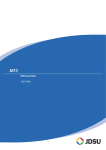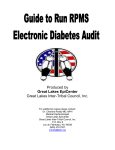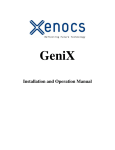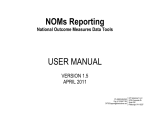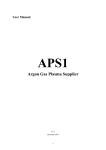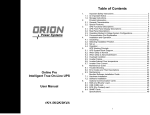Download Meaningful Use Stage 1 Reports How To
Transcript
NPAIHB Regional Extension Center MU Reports Tip Sheet MU Patient Volume Reports MU Performance Measure Reports MU CQM Reports The following is a “how to” for running each of the 3 kinds of MU reports you’ll need to generate at one time or another through the course of you MU journey MU Patient Volume Reports This report is found in the Third Party Billing Package The RPMS name for the menu is ABDM MURP MENU Navigate to this report in your system (below is only an example of the menu path you might follow) See below for information on what to put at the prompts – my comments are in Select IHS Core Option: MU Reports Menu +-+-+-+-+-+-+-+-+-+-+-+-+-+-+-+-+-+-+-+-+-+-+-+-+-+-+-+-+-+ | THIRD PARTY BILLING SYSTEM - VER 2.6p8 | + Reports Menu + | YOUR CLINIC NAME | +-+-+-+-+-+-+-+-+-+-+-+-+-+-+-+-+-+-+-+-+-+-+-+-+-+-+-+-+-+ User: JOHNSON,KATIE E 26-JUN-2012 9:22 AM BRRP Brief (single-line) Claim Listing DERP Detailed Display of Selective Claims PRRP Employee Productivity Listing BLRP Bills Listing STRP Statistical Billed-Payment Report PTRP Billing Activity for a Specific Patient DXRP Listing of Billed Primary Diagnosis PXRP Listing of Billed Procedures CHRP Charge Master Listing PARP PCC Visit Tracking/Audit VPRP View PCC Visit CCRP Cancelled Claims Report CLRP Closed Claims Report PCRP Pending Claims Status Report SURP Summarized (multi-line) Claim Listing MURP MEANINGFUL USE REPORTS ... TPRP Tribal Payment Report Select Reports Menu Option: MURP MEANINGFUL USE REPORTS +-+-+-+-+-+-+-+-+-+-+-+-+-+-+-+-+-+-+-+-+-+-+-+-+-+-+-+-+-+ | THIRD PARTY BILLING SYSTEM - VER 2.6p8 | + MEANINGFUL USE REPORTS + | YOUR CLINIC NAME | +-+-+-+-+-+-+-+-+-+-+-+-+-+-+-+-+-+-+-+-+-+-+-+-+-+-+-+-+-+ User: JOHNSON,KATIE E 26-JUN-2012 9:22 AM CEMU PATIENT COUNTS & % BY ELIGIBILITY FEIR Facility EHR Incentive Report MUPV PATIENT VOLUME REPORTS ... Select MEANINGFUL USE REPORTS Option: MUPV PATIENT VOLUME REPORTS +-+-+-+-+-+-+-+-+-+-+-+-+-+-+-+-+-+-+-+-+-+-+-+-+-+-+-+-+-+ | THIRD PARTY BILLING SYSTEM - VER 2.6p8 | + PATIENT VOLUME REPORTS + | YOUR CLINIC NAME | +-+-+-+-+-+-+-+-+-+-+-+-+-+-+-+-+-+-+-+-+-+-+-+-+-+-+-+-+-+ User: JOHNSON,KATIE E 26-JUN-2012 9:22 AM VMUP View Report Parameters PVP Patient Volume Report for Eligible Professionals EP EP Class - List of Eligible Professionals PVH Patient Volume Report for Eligible Hospitals DEF EP Reports Definitions List Select PATIENT VOLUME REPORTS Option: PVP Patient Volume Report for Eligible Pr Ofessionals +-+-+-+-+-+-+-+-+-+-+-+-+-+-+-+-+-+-+-+-+-+-+-+-+-+-+-+-+-+ | THIRD PARTY BILLING SYSTEM - VER 2.6p8 | + Patient Volume Report for Eligible Professionals + | YOUR CLINIC NAME | +-+-+-+-+-+-+-+-+-+-+-+-+-+-+-+-+-+-+-+-+-+-+-+-+-+-+-+-+-+ User: JOHNSON,KATIE E 26-JUN-2012 9:22 AM Select one of the following: 1 2 3 YOUR CLINIC NAME OTHER All facilities Select one or more facilities to use for calculating patient volume: 1 YOUR CLINIC NAME Select one of the following: 1 2 3 YOUR CLINIC NAME * OTHER All facilities Select one or more facilities to use for calculating patient volume: The SEL report determines if INDIVIDUAL Eligible Professionals have met the minimum patient volume requirements on their own patient encounters during a continuous 90-day period in order to be eligible for the Medicaid EHR Incentive Program (Meaningful Use EHR Incentive Program). The GRP report may be used for EPs who wish to use encounters of all providers at a facility to meet the minimum patient volume requirements during a continuous 90-day period in order to be eligible for the Medicaid EHR Incentive Program (Meaningful Use EHR Incentive Program). When used, all EPs at the facility must use the Group Method. All provider encounters for the entire facility are included in the calculation. Select one of the following: SEL GRP Encounter method for each EP Group method for facilities Select report type: SEL Encounter method for each EP Select NEW PERSON NAME: Select NEW PERSON NAME: For EPs, the Participation year is a calendar year. Note: The qualification year is the year prior to the participation year. Patient Volume is calculated on encounters that occurred in the qualification year, which is the year prior to the participation year. To view volume for the current year, select next year as the participation year. Enter the Participation year for this report: 2012 Report will be run for a 90-day reporting period. The 90-day period may be automatically calculated or user may select a specific start date. The automated calculation will return the first 90-day period in the 2011 year in which required patient volumes are met or the 90-day period with the highest volume percentage (first occurrence in the year). Select one of the following: A B C Automated 90-Day Report Specific 90-Day Report Period User specified Report Period Enter selection: A Automated 90-Day Report Select one of the following: S A P Summary Report Abbreviated Summary Report Patient List SUMMARY OF PATIENT VOLUME REPORT TO BE GENERATED Report Name: Patient Volume Report for Eligible Professionals The date ranges for this report are: Participation Year: 2012 Qualification Year: 2011 Reporting Period: 90-day beginning 01/01/2011 Report Method Type: Individual Eligible Professional(s): YOUR PROVIDER Facility(s): YOUR FACILITY Select one of the following: P R Print Report Return to Selection Criteria -Erases ALL previous selections <P> to Print or <R> to Reselect: Print Report Note: This report will take a while to run based on the amount of data you have MU Performance Measure Reports This report is found in the PCC Management Reports The RPMS name for the menu is APCM MU MAIN MENU Navigate to this report in your system (below is only an example of the menu path you might follow) See below for information on what to put at the prompts – my comments are in ********************************* ** PCC Management Reports ** ********************************* IHS PCC Suite Version 2.0 YOUR CLINIC MUR Meaningful Use Performance Reports ... PLST Patient Listings ... RES Resource Allocation/Workload Reports ... INPT Inpatient Reports ... QA Quality Assurance Reports ... APC APC Reports ... PCCV PCC Ambulatory Visit Reports ... BILL Billing Reports ... BMI Body Mass Index Reports ... ACT Activity Reports by Discipline Group ... CNTS Dx & Procedure Count Summary Reports ... IMM Immunization Reports ... QMAN Q-Man (PCC Query Utility) DELR Delimited Output Reports ... CHS Health Summary Displaying CMS Register(s) BHS Browse Health Summary CLM Custom letter Management ... OTH Other PCC Management Reports/Options ... IPC Improving Patient Care Collaborative (IPC) Reports ... Select PCC Management Reports Option: Meaningful Use Performance Reports ******************************************** ** PCC Management Reports ** ** Meaningful Use Performance Reports ** ******************************************** IHS PCC Suite Version 2.0 MU1P Stage 1 MU Performance Report-EPs MU1H Stage 1 MU Performance Report-Hospitals MUCD Establish Meaningful Use 'Clean Date' Select Meaningful Use Performance Reports Option: MU1P Stage 1 MU Performance Report-EP *** IHS 2011 Stage 1 Meaningful Use Performance Report for EPs *** This report determines if primary and secondary providers have met the minimum requirements to achieve Meaningful Use. The report identifies the 15 Core Performance Measures and 10 Menu Set Performance Measures designated by the CMS Final Rule for Stage 1, July 28, 2010. In order to achieve Meaningful Use, a provider must meet all 15 Core Performance Measures simultaneously. They must also meet 5 of the 10 Menu Set Performance Measures simultaneously, one of which must be a designated Public Health Performance Measure. Public Health measures are identified within the report by an asterisk. Press Enter to Continue: <enter> ******** IMPORTANT NOTICE ******** This report does not verify CMS Medicare or Medicaid EHR Incentive Program eligibility. Please speak to your Area Meaningful Use Coordinator for guidance in determining eligibility. Do you wish to continue to report? Y// YES A full report will include an itemized listing of all performance measures and will include a summary report. The summary report excludes itemized data. The full report will produce approximately 40 pages of data for each provider. Please take this into consideration when running print jobs, ensuring dedicated time on your printer and sufficient paper supplies to complete your job. Select one of the following: F S Full Report Summary Report Enter Selection: F// Summary Report Report may be run for a 90-day or a one year period. Select one of the following: A B January 1 - December 31 User Defined 90-Day Report Select Report Period: B User Defined 90-Day Report Enter Start Date for the 90-Day Report (e.g. 01/01/2011): 1.1.12 (JAN 01, 2012) Historical data from the 90-days immediately preceding the currently selected report period can be included. IMPORTANT NOTICE: Including previous period data may significantly increase run time. Do you wish to include the previous period? Y// NO Select one of the following: IP Individual Provider SEL Selected Providers (User Defined) TAX Provider Taxonomy List Enter Selection: IP Individual Provider Enter the name of the provider for whom the Meaningful Use Report will be run. Enter PROVIDER NAME: YOUR PROVIDER Select one of the following: I E O Include ALL Patients Exclude DEMO Patients Include ONLY DEMO Patients Demo Patient Inclusion/Exclusion: E// Exclude DEMO Patients Several Stage 1 Meaningful Use Performance Measures require an attestation of Yes or No for each provider for which the report is being run. Do you wish to continue? Y// ES Clinical Decision Support: Were any of the following configured during the EHR reporting period: National Clinical Reminders or Health Summary Supplements which include Diabetes Supplement, Pre-Diabetes Supplement, Anti-Coagulation Supplements, Immunization Forecasting and Health Maintenance Reminders? Does YOUR PROVIDER attest to this? Y// ES Exchange of Key Clinical Information: Was at least one test performed during the EHR reporting period of the certified EHR technology's capacity to electronically exchange key clinical information? Does YOUR PROVIDER attest to this? Y// ES Privacy/Security: Per 45 CFR 164.308 (a)(1), was a security risk analysis conducted or reviewed during the EHR reporting period with security updates implemented and identified deficiencies corrected as part of a risk management process of the certified EHR technology? Does YOUR PROVIDER attest to this? Y// ES Clinical Quality Measures: Were ambulatory quality measures reported to CMS during the EHR reporting period? Does YOUR PROVIDER attest to this? Y// ES Patient List: Was at least one Patient List Report generated during the EHR reporting period? Does YOUR PROVIDER attest to this? Y// ES Timely Electronic Access to Health Information: Was the Personal health Record (PHR) installed during the EHR reporting period? Does YOUR PROVIDER attest to this? Y// NO Immunization Registries*: Was at least one test performed during the EHR reporting period of the the certified EHR technology's capacity to submit electronic data to an immunization registry and follow-up submission if the test was successful? Note: If none of the immunization registries to which the EP submits information has the capacity to receive the information electronically, then this measure would not apply. Select one of the following: Y YES N X NO No Registry Available Does YOUR PROVIDER attest to this: Y// ES Syndromic Surveillance*: Was at least one test performed during the EHR reporting period of the the certified EHR technology's capacity to submit electronic syndromic surveillance data to a public health agency and follow-up submission if the test is successful? Note: If none of the public health agencies to which an EP submits such information has the capacity to receive the information electronically, then this measure would not apply. Select one of the following: Y N X YES NO No Registry Available Does YOUR PROVIDER attest to this: Y// ES SUMMARY OF 2011 MEANINGFUL USE REPORT TO BE GENERATED The date ranges for this report are: Report Period: Jan 01, 2012 to Mar 30, 2012 Providers: YOUR PROVIDER Please choose an output type. For an explanation of the delimited file please see the user manual. Select one of the following: P D B Print Report on Printer or Screen Create Delimited output file (for use in Excel) Both a Printed Report and Delimited File Select an Output Option: P// rint Report on Printer or Screen Cover Page Date Report Run: Jun 26, 2012 *** IHS 2011 Stage 1 Meaningful Use Performance Report for EPs *** Report Generated by: YOUR NAME Facility Name: YOUR CLINIC Report Period: Jan 01, 2012 to Mar 30, 2012 Report for: YOUR PROVIDER RUN TIME (H.M.S): 0.0.37 This report determines if providers have met the minimum requirements to achieve Meaningful Use. The report identifies the 15 Core Performance Measures and 10 Menu Set Performance Measures designated by the CMS Final Rule for Stage 1, July 28, 2010. In order to achieve Meaningful Use, a provider must meet all 15 Core Performance Measures simultaneously. They must also meet 5 of the 10 Menu Set Performance Measures simultaneously, one of which must be a designated Public Health Performance Measure. Public Health measures are identified within the report by an asterisk. Definitions used in this report: REPORT PERIOD: This report can be run to display a specified calendar year or a specified 90-day period. For demonstrating Meaningful Use through the Medicare EHR Incentive Program, the reporting period for the first year is any continuous 90-day period. In subsequent years, the EHR reporting period is the entire year. Under the Medicaid program achieving Meaningful Use and receiving an incentive payment may be awarded for merely adopting, implementing or upgrading to certified EHR technology. Consequently, there is no Medicaid reporting period for year one. The second participation year, during which Meaningful Use must be demonstrated, the reporting period is 90 days and all subsequent reporting periods are a full year. CURRENT/PREVIOUS PERIOD: Values in the Current Period column indicate percentage values for Performance Measures that were numerically calculated during the reporting period. The user was prompted to answer a Yes or No question for attestation measures that could not be verified through RPMS. These measures display Yes/No values in the Current Period. Previous Period values display the time frame immediately preceding, and the same length as, the selected reporting period. For example, if a user selects to run the report for October 1, 2011 through December 31, 2011, the Previous Period values displayed are for July 1, 2011 through September 31, 2011. Attestation values for the Previous Period will display "N/A." MEASURE EXCLUSION: Indicates the conditions under which the provider is entirely exempt from having to meet the performance measure. DENOMINATOR EXCLUSIONS: Describes specific data, or types of data, that are to be ignored when computing the count of items included in the denominator. STAGE 1 MEASURE: Each objective has a minimum performance threshold to meet - or "Performance Measure." The measure or target value displayed indicates the minimum percentage required by CMS for Stage 1. Jun 26, 2012 Page 1 *** IHS 2011 Stage 1 Meaningful Use Performance Report for EPs *** Provider Name: YOUR PROVIDER Report Period: Jan 01, 2012 to Mar 30, 2012 -------------------------------------------------------------------------------STAGE 1 EP MEANINGFUL USE PERFORMANCE REPORT SUMMARY -------------------------------------------------------------------------------Excl # # Current Prev Stage 1 Attest Performance Measures ? Den Num Period Period Target ? -------------------------------------------------------------------------------CORE MEASURES 1. CPOE (Medication Only) No 471 468 99.4% 0.0% >30% N/A 2. e-Prescribing No 1,478 1,431 96.8% 0.0% >40% N/A 3. Demographics N/A 511 493 96.5% 0.0% >50% N/A 4. Problem List N/A 511 476 93.2% 0.0% >80% N/A 5. Medication List N/A 511 507 99.2% 0.0% >80% N/A 6. Med Allergy List N/A 511 487 95.3% 0.0% >80% N/A 7. Vital Signs No 487 478 98.2% 0.0% >50% N/A 8. Smoking Status No 435 425 97.7% 0.0% >50% N/A 9. Elec Copy Health Info Yes 0 0 0.0% 0.0% >50% N/A 10. Clinical Summaries No 511 260 50.9% 0.0% >50% N/A 11. Drug-Drug/Drug-Allergy N/A N/A N/A N/A N/A Yes Yes 12. Clinical Dec Support N/A N/A N/A N/A N/A Yes Yes 13. Exch Key Clinical Info N/A N/A N/A N/A N/A Yes Yes 14. Privacy/Security N/A N/A N/A N/A N/A Yes Yes 15. CQM N/A N/A N/A N/A N/A Yes Yes MENU SET MEASURES 1. Lab Results into EHR No 8,508 7,096 83.4% 0.0% >40% N/A 2. Patient Reminders No 1,147 3. Timely Elec Access N/A 511 511 100.0% 0.0% >=10% N/A 4. Patient-Spec Education N/A 511 271 53.0% 0.0% >10% N/A 5. Med Reconciliation No 771 57 7.4% 0.0% >50% N/A 6. Summary of Care Yes 0 7. Patient List N/A N/A N/A N/A N/A Yes Yes 8. Drug-Formulary No N/A N/A N/A N/A Yes Yes 9. Immunization Registry* No N/A N/A N/A N/A Yes Yes 10. Syndromic Surveill.* No N/A N/A N/A N/A Yes No 53 4.6% 0.0% >20% N/A 0 0.0% 0.0% >50% * Indicates Public Health Perfomance Measure. At least one must be selected in the Menu Set options. N/A MU CQM Reports This report is found in the CRS Package The RPMS name for the menu is BGP MU MAIN MENU Security keys needed: BGPZMENU Navigate to this report in your system (below is only an example of the menu path you might follow) See below for information on what to put at the prompts – my comments are in **************************************************** ** IHS/RPMS CLINICAL REPORTING SYSTEM (CRS) ** **************************************************** Version 12.1 CI12 CI11 CI10 CI09 CI08 CI07 CRS 2012 ... CRS 2011 ... CRS 2010 ... CRS 2009 ... CRS 2008 ... CRS 2007 ... ********************************* ** IHS/RPMS CRS 2012 ** ** Clinical Reporting System ** ********************************* Version 12.1 RPT Reports ... SET System Setup ... Select option: RPT Reports ************************** ** IHS/RPMS CRS 2012 ** ** Reports Menu ** ************************** Version 12.1 NTL LOC OTH TAX MUP National GPRA & PART Reports ... Reports for Local Use: IHS Clinical Measures ... Other National Reports ... Taxonomy Reports ... Meaningful Use Clinical Quality Measure Reports ... *********************************** ** IHS/RPMS CRS 2012 ** ** Meaningful Use Reports Menu ** *********************************** Version 12.1 EP EP Clinical Quality Measures Report Stage 1 HOS Hospital Clinical Quality Measures Report Stage 1 Select Meaningful Use Clinical Quality Measure Reports Option: EP EP Clinical Q IHS Meaningful Use Clinical Quality Measure Report Report on all Patients regardless of Community of Residence This will produce a Clinical Quality Measure Report for one or more measures for a period you specify. You will be asked to provide: 1) the length of the reporting period , 2) the desired start date for your reporting period and, 3) the baseline period to compare data to. Select one of the following: 1 2 90-Days One Year Enter the reporting period length for your report: 1 90-Days Enter the reporting period start date. Enter Date: 1.1.12 (JAN 01, 2012) Enter the Baseline Year to compare data to. Use a 4 digit year, e.g. 1999, 2000 Enter Year (e.g. 2000): 2011 (2011) The date ranges for this report are: Report Period: Jan 01, 2012 to Mar 30, 2012 Previous Year Period: Jan 01, 2011 to Mar 31, 2011 Baseline Period: Jan 01, 2011 to Mar 30, 2011 Which Eligible Provider: YOUR PROVIDER Select one of the following: CM Core Measures ACM Alternate Core Measures MSM Menu Set Measures SEL Selected Measures (User Defined) Which set of Measures should be included in this report: SEL Selected Measures PERFORMANCE MEASURE SELECTION Jun 26, 2012 08:48:14 IHS Meaningful Use Clinical Quality Measures * indicates the clinical quality measure has been selected Page: 1 of 3 1) (C) Adult Weight Screening and Follow-Up 2) (C) Hypertension Blood Pressure Measurement 3) (C) Preventive Care and Screening: Tobacco Use Assessment 4) (C) Preventive Care and Screening: Tobacco Cessation Intervention 5) (A) Influenza Immunization for Patients => 50 Years Old 6) (A) Weight Assessment and Counseling for Children and Adolescents 7) (A) Childhood Immunization Status 8) (M) Diabetes: HbA1c Poor Control 9) (M) Diabetes: HbA1c Control < 8% 10) (M) Diabetes: Urine Screening 11) (M) Diabetes: Blood Pressure Management 12) (M) Diabetes: Eye Exam 13) (M) Diabetes: Foot Exam 14) (M) Diabetes: LDL Management and Control 15) (M) Diabetic Retinopathy: Macular Edema and Severity of Retinopathy 16) (M) Diabetic Retinopathy: Communication to Provider of Diabetes Care + Enter ?? for more actions 16) (M) Diabetic Retinopathy: Communication to Provider of Diabetes Care + Enter ?? for more actions S Select Measure D De Select Measure Q Quit Select Action:+// S Select Measure Which item(s): (1-45): 1,2,3,4,?,?,? PERFORMANCE MEASURE SELECTION Jun 26, 2012 08:50:50 Page: 1 of 3 + Enter ?? for more actions S Select Measure D De Select Measure Q Quit PATIENT LISTS You do not have the security access to print patient lists. Please see your supervisor or program manager if you feel you should have the BGPZ PATIENT LISTS security key. Press enter to continue: Select one of the following: 1 2 3 Indian/Alaskan Native (Classification 01) Not Indian Alaskan/Native (Not Classification 01) All (both Indian/Alaskan Natives and Non 01) Select Beneficiary Population to include in this report: 3// All (both Indian/ SUMMARY OF MEANINGFUL USE CLINICAL QUALITY MEASURE REPORT TO BE GENERATED The date ranges for this report are: Report Period: Jan 01, 2012 to Mar 30, 2012 Baseline Period: Jan 01, 2011 to Mar 30, 2011 ALL Patients will be included. These measures will be calculated: Adult Weight Screening and Follow-Up Hypertension Blood Pressure Measurement Preventive Care and Screening: Tobacco Use Assessment Preventive Care and Screening: Tobacco Cessation Intervention Plus the 3 others you choose…. Lists will be produced for these measures: Please choose an output type. For an explanation of the delimited file please see the user manual. Select one of the following: P D X Print Report on Printer or Screen Create Delimited output file (for use in Excel) Create an XML output file Select an Output Option: P// Print Report on Printer or Screen *** IHS Stage 1 Meaningful Use *** *** Eligible Professional (EP) Clinical Quality Measures Report *** Report Period: Jan 01, 2012 to Mar 30, 2012 Previous Period: Jan 01, 2011 to Mar 31, 2011 Baseline Period: Jan 01, 2011 to Mar 30, 2011 -------------------------------------------------------------------------------Adult Weight Screening and Follow Up, NQF 0421/PQRI 128 REPORT PREV YR CHG FROM BASE % PERIOD PERIOD PREV YR YR Denominator 1 Pts 65+ 62 64 62 # Excluded (Exc) 4 0 0 Pts 65+ less Exc 58 64 62 # w/BMI + plan if req 23 39.7 26 # w/o BMI or no plan 35 60.3 38 if req Denominator 2 Pts 18-64 # Excluded (Exc) Pts 18-64 less Exc # w/BMI + plan if req # w/o BMI or no plan 202 9 193 225 19 206 40.6 -0.9 59.4 +0.9 26 36 41.9 58.1 225 19 206 50 25.9 29 14.1 +11.8 29 14.1 143 74.1 177 85.9 -11.8 177 85.9 -11.8 Key Numbers CHG This print out can be a little cluttered – BASE here% are some tips on interpreting it: Denominator 1 – use the number after the excluded patients have been removed – in this case = 58 is your actual denominator -2.2 Denominator 2 = 193 (same as above, remove the excluded patients) +2.2 (Not all CQMs will have multiple denominators nor will they all have excluded patient numbers) Numerator is the number of patients meeting the measure. In this example = 23 and 50 for their respective patient populations. +11.8 You can ignore the patients not meeting the measure, in this example, the 35 and 143.