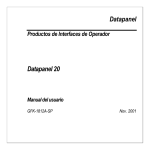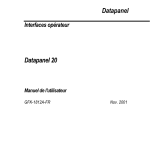Download Guide - Turck
Transcript
SARTUP GUIDE BLXX-PG-EN for GE 90-30 Series G1024 Published 8/28/2013 Content 1 2 3 4 Introduction ....................................................................................................................................................... 3 Reference Documentation ................................................................................................................................. 3 System Overview ............................................................................................................................................... 3 BL67 Configuration ............................................................................................................................................ 4 4.1 Hardware Requirements .......................................................................................................................4 4.1.1 Hardware Setup .................................................................................................................. 4 4.2 Software Requirements .........................................................................................................................5 4.2.1 IO Assistant ......................................................................................................................... 5 4.2.2 BL67 Program...................................................................................................................... 5 4.2.2.1 Install Target................................................................................................................................. 6 4.2.2.2 Create BLident CoDeSys Project ................................................................................................... 9 5 GE Fanuc Series 90™-30 PLC Configuration ..................................................................................................... 14 5.1 Hardware Requirements .....................................................................................................................14 5.2 Software Requirements .......................................................................................................................14 5.2.1 Software Setup .................................................................................................................. 14 5.2.2 Create GE Series 90™-30 PLC Project ................................................................................. 15 6 Appendix A GE Series 90™-30 PLC Variable List for program _MAIN................................................................. 19 7 Appendix B GE Series 90™-30 PLC ladder logic program _MAIN....................................................................... 21 7.1 Initialization of Communication Channels ...........................................................................................21 7.2 Read Operation ..................................................................................................................................21 7.3 Write Operation .................................................................................................................................21 7.4 Close Operation..................................................................................................................................22 7.5 Ladder Logic _MAIN Program .............................................................................................................22 TURCK 3000 Campus Drive Minneapolis, MN 55441 Application Support: 1-800-544-7769 Fax: (763) 553-0708 www.turck.com 2 1 Introduction The purpose of this document is to guide you through the configuration of Programmable Modbus TCP/IP BL20 and BL67 gateways and RFID modules, BLident system and integration with GE Series 90™-30 PLC. The RFID interface logic is handled by the Programmable gateway and control, status, and data are mapped to the higher level controller, GE Series 90™-30. Tools used to configure and program this system are CoDeSys 3S, IO Assistant, and GE Machine Edition Logic Developer-PLC. 2 Reference Documentation Following publications provide related information and technical description of the system components used by the system: • BLident Modular RFID System • BL67 User Manual for Modbus TCP/IP • BL67 IO User Manual • BL20 User Manual for Modbus TCP/IP • BL20 IO User Manual • IOAssistant – configuration software • TCP/IP Ethernet Commications for Series 90™ PCL User’s Manual (GFK-1541B) 3 System Overview The system presented in this example consists of BL67 Programmable Modbus TCP/IP gateway with 2RFID-A module and Series 90™-30 PLC. The BL67 gateway act as a Modbus TCP/IP slave and implement RFID interface internally via Proxy Indent Block, BLident function block. Series 90™-30 PLC implement Modbus TCP/IP master functionality by periodically polling BL67 slave device. See Diagram 3.1for graphical representation of system control flow. TURCK 3000 Campus Drive Minneapolis, MN 55441 Application Support: 1-800-544-7769 Fax: (763) 553-0708 www.turck.com 3 Diagram 3.1: Data and control flow of BLident system and GE Series 90™-30 PLC 4 BL67 Configuration 4.1 Hardware Requirements • • • • • • • BL67 Programmable Modbus TCP/IP Gateway (BL67-PG-EN) firmware rev. 1.0.0.1 or later RFID Module (2RFID-A) BL67 base module (BL67-B-4M12) RFID transceiver head TB-M18 RFID tag TW-R16-B128 Ethernet 4 pin eurofast cable 24 VDC power supply 4.1.1 Hardware Setup 1. 2. 3. Assemble BL67 gateway with base module and RFID module. Set the IP address of the gateway. The rotary switches should be set to a value between 000 and 254. In this case the first three bytes of the IP address are always 192.168.1. The last byte of the IP address is set using the rotary switches. For this example, set IP address to 192.168.1.1 Power up the programmable gateway. TURCK 3000 Campus Drive Minneapolis, MN 55441 Application Support: 1-800-544-7769 Fax: (763) 553-0708 www.turck.com 4 4. Push the SET button for 10 seconds to store the gateway configuration. 4.2 Software Requirements • • IO Assistant Software CoDeSys v 2.3.5.8 (www.turck-usa.com/Support/Downloads_~_Software/) 4.2.1 IO Assistant Using IO Assistance, confirm that BL67 system is configured as displayed on Diagram 4.2. Diagram 4.2: IO Assistant BLident system configuration 4.2.2 BL67 Program To implement BLident system on Programmable gateway, you need to write program including BLident function block to handle Proxy Identification with the RFID read/write heads. Following is the list of required libraries and supplementary files to create BL67 program: • BL67_PG_EN_Target.zip – Target file for CoDeSys (www.turck-usa.com/Support/Downloads_~_Software/) TURCK 3000 Campus Drive Minneapolis, MN 55441 Application Support: 1-800-544-7769 Fax: (763) 553-0708 www.turck.com 5 • BL_ident v0.4.lib – Blident library version 0.4 or higher. 4.2.2.1 Install Target Download the BL67_PG_EN_target.zip. There is no specific folder that these files need to be saved in. To install the target files into the CoDeSys software follow the instructions below. 1. Open the InstallTarget program. TURCK 3000 Campus Drive Minneapolis, MN 55441 Application Support: 1-800-544-7769 Fax: (763) 553-0708 www.turck.com 6 2. Click on the “Open…” button. TURCK 3000 Campus Drive Minneapolis, MN 55441 Application Support: 1-800-544-7769 Fax: (763) 553-0708 www.turck.com 7 3. Find the BL67-PG-EN.tnf file in the folder where the target files have been saved. 4. The BL67-PG-EN target will be located in the “Possible Targets:” window. a. The “Installation directory:” will be filled in automatically. To avoid possible errors while opening, compiling and downloading projects into the gateways the default directory should be used. The default directory should be C:\Program Files\3S Software\CoDeSys V2.3\Targets\Turck\. TURCK 3000 Campus Drive Minneapolis, MN 55441 Application Support: 1-800-544-7769 Fax: (763) 553-0708 www.turck.com 8 5. Highlight BL67-PG-EN in the “Possible Targets:” and click on “Install” button. The BL67-PG-EN target can now be seen in the “Installed targets: 4.2.2.2 Create BLident CoDeSys Project The following instructions will take you through the steps required to create BLident CoDeSys project. It is assumed you are familiar with CoDeSys software to complete this instruction set. The CoDeSys software will need to be installed for the following steps. The recommended version is 2.3.5.8. The hardware will not work with versions higher than 3.0. 1. 2. 3. Start CoDeSys Open a new project a. File >> New Select the BL67-PG-EN target 4. Push OK a. Use the default settings b. NEVER change the “Byte Addressing Mode” setting TURCK 3000 Campus Drive Minneapolis, MN 55441 Application Support: 1-800-544-7769 Fax: (763) 553-0708 www.turck.com 9 5. 6. 7. 8. a programming language This example project is written in LD (ladder logic) default Name “PLC_PRG.” PLC_PRG is similar to OB1 in Siemens. This is the program that gets executed automatically. If you change the name, and do not do a TASK configuration, the program will not run. b. The Type of the POU should be “Program.” Go to Resources tab >> Library Manager and add BL_ident v0.4.lib to the list of available libraries. Go to Resources tab >> PLC Configuration >> Configuration BL67-PG-EN >> BL67-IO[SLOT] >> Input/Output and insert 2RFID-A module Choose a. Use the a. 9. For this example we want to be able to see BLident system status, issue commands and send and receive at lease 1 word long register from the GE controller. To accomplish this, we need to create two input and two output Modbus registers in the PLC Configuration. a. Resources tab >> PLC Configuration >> Configuration BL67-PG-EN >> Modbus_Registers[SLOT] >> Input/Output tab b. Insert two input and two output registers by highlighting the registers and clicking the “Select>>” button 10. The BL67-PG-EN gateway communicates with a Mobdus Master via the Modbus Registers that are created in the PLC configuration. In the previous steps, two input and two output registers were created in the configuration. These registers were aliased as Modbus_In and Modbus_Out respectively and used in the program. The Modbus I/O registers that are created in the PLC configuration are mapped to the PC, PLC or other Modbus masters according to the tables below. PC or PLC Modbus Registers BL67-PG-EN Modbus Registers Inputs (Read only) Output Registers TURCK Inc. 3000 Campus Drive Minneapolis, MN 55441 Application Support: 1-800-544-7769 Fax: (763) 553-0708 www.turck.com 10 16384 16385 16386 16387 … 17407 Output Output Output Output … Output Register 0 Register 1 Register 2 Register 3 Outputs (Read and Write) 17408 17409 17410 17411 … 18431 Input Registers Input Register 0 Input Register 1 Input Register 2 Input Register 3 … Input Register 1023 Register 1023 Table 4.1: BL67 Modbus Mapping 11. To associate variables in our program with Modbus registers, go to Resources tab >> Global Variables and add the following to the list: Channel: INT:=0; Transceiver AT %IX4.0: BOOL; Tag_ID AT %IX4.1: BOOL; Read AT %IX4.2: BOOL; Write AT %IX4.3: BOOL; Mem_Status AT %IX4.4: BOOL; Dev_Status AT %IX4.5: BOOL; Reset AT %IX4.6: BOOL; Start_Address: DINT:=0; Length: INT:=13; TX AT %IW3: ARRAY [0..1023] OF BYTE; Status: DWORD; Done AT %QX4.0: BOOL; Busy AT %QX4.1: BOOL; Error AT %QX4.2: BOOL; Tag_Present AT %QX4.3: BOOL; Transceiver_On AT %QX4.4: BOOL; Tag_Fully_Read AT %QX4.5: BOOL; Transceiver_Connected AT %QX4.6: BOOL; RX AT %QW3: ARRAY [0..1023] OF BYTE; TRLEN: DINT; 12. Go to POUs tab and create the following ladder logic program in the PLC_PRG: TURCK Inc. 3000 Campus Drive Minneapolis, MN 55441 Application Support: 1-800-544-7769 Fax: (763) 553-0708 www.turck.com 11 Using BL_ident_RFID function block from BL_ident v0.4.lib you can accomplish full RFID interface with 1 line of ladder logic. Notice use of global variable that were previously declared in step 11. 13. Compile the project by going to Project >> Build. 14. Verify Communication Parameters of your BL67 program. a. Open the “Communication Parameters” dialogue box. b. Online >> Communication Parameters c. Click on “New” TURCK Inc. 3000 Campus Drive Minneapolis, MN 55441 Application Support: 1-800-544-7769 Fax: (763) 553-0708 www.turck.com 12 d. Enter a name, select “Tcp/Ip (Level 2)” and click “OK” e. Enter the IP Address of the gateway, change the Motorola byteorder to Yes and click “OK” 15. Login to the BL67-PG-EN gateway, download the run the project TURCK Inc. 3000 Campus Drive Minneapolis, MN 55441 Application Support: 1-800-544-7769 Fax: (763) 553-0708 www.turck.com 13 5 GE Fanuc Series 90™-30 PLC Configuration 5.1 Hardware Requirements • • • • • • CPU 5 Slot Base part # IC693CHS397 CPU 366 Module with Profibus DPV1 scanner part # IC693CPU366 Ethernet Interface TCP/IP Module part # IC693CMM321 Power Supply part # IC693PWR330 Horner SNP to RS-232 Programming Cable part # HE693SNPCBL Ethernet Cable with RJ45 plug Assemble all component of the system referring to standard GE operation instructions. Make sure to place Ethernet Interface module in Slot 2 of the Main Rack (right after CPU block). 5.2 Software Requirements • GE Fanuc Logic Developer – PLC version 5.60 5.2.1 Software Setup The GE Series 90™-30 PLC is going act as a Modbus TCP/IP master to BL67 Programmable gateway. As described previously, all RFID interface logic is realized within BL67 program. Therefore, GE Series 90™-30 PLC program will be responsible for higher level control of the BLident system. The GE Series 90™-30 PLC program will allow you to see operational status of the BLident system, issue write and read commands, view 1 receive buffer and send 1 transmit buffer back to the BLident system. • The project for GE Series 90™-30 PLC can be downloaded from www.turck.com website and Restored in your Logic Developer – PLC environment. TURCK Inc. 3000 Campus Drive Minneapolis, MN 55441 Application Support: 1-800-544-7769 Fax: (763) 553-0708 www.turck.com 14 TURCK website Download/Software • If you wish to write project from scratch, follow instruction set in the next subsection. 5.2.2 Create GE Series 90™-30 PLC Project 1. 2. Create new project in Logic Developer PLC. Setup Hardware Configuration in the Navigator window. When all done, the Hardware Configuration should look like this: TURCK Inc. 3000 Campus Drive Minneapolis, MN 55441 Application Support: 1-800-544-7769 Fax: (763) 553-0708 www.turck.com 15 Logic Developer PLC Hardware Configuration 3. Right click on Target and select Properties. In the Inspector window configure the Physical Port parameter. Logic Developer PLC Target Properties in Inspector window 4. Right click on Slot 2 (IC693CMM321) in the Navigator window and select Configure. Setup IP Address and Subnet parameters under Settings tab to work with your network configuration. Make sure that IP Address does not conflict with any other devices on your network. Also, configure Software Load tab parameter to match your Physical Port settings. TURCK Inc. 3000 Campus Drive Minneapolis, MN 55441 Application Support: 1-800-544-7769 Fax: (763) 553-0708 www.turck.com 16 Configuration of Ethernet Interface, Settings tab Configuration of Ethernet Interface, Software Load Port tab 5. Go to Variables tab of the Navigator window and declare all variables required for the project. See Appendix A for the detailed variable list. 6. Go to Logic->Program Blocks in Navigator window and double click on _MAIN to open the mail ladder logic program for the controller. See Appendix B for the detailed program description. Notice, that BL67 IP Address (192.168.1.1) is set within the program logic using COM_REQ function block (run 6 and 12). 7. Validate the Target, download it to the controller and start Run the program. 8. In order to be able to set variables in the PLC Set Programmer Mode while “Online” with the Target. 9. To issue commands to the BLident system, toggle PLC command variables TR_ON, TAG_ID, READ, WRITE, MEM_STAT, DEV_STAT, or RESET. TURCK Inc. 3000 Campus Drive Minneapolis, MN 55441 Application Support: 1-800-544-7769 Fax: (763) 553-0708 www.turck.com 17 PLC Command variables can be toggled while “Online” with Target 10. To turn transceiver on, set TR_ON variable to 1. Observer status of the transceiver head. 11. To write data to a tag and read it back: a. Set RFID_INPUTS[1] to a value b. Set WRITE variable to 1. Present tag to the transceiver head for write operation. Reset WRITE variable to 0. Set READ variable to 1. Present tag to the transceiver head for read operation. Reset WRITE variable to 0. Verify that value of RFID_INPUTS[1] is now equal to RFID_OUTPUTS[1] 12. To see Operational Status of the RFID system 13. See value of RFID_OUTPUTS[0] variable. TURCK Inc. 3000 Campus Drive Minneapolis, MN 55441 Application Support: 1-800-544-7769 Fax: (763) 553-0708 www.turck.com 18 6 Appendix A GE Series 90™-30 PLC Variable List for program _MAIN Name CLOSE_FLT CLOSE_FLT_WRITE CLOSE_REQ CLOSE_REQ_WRITE CLOSE_SUCCESS CLOSE_SUCCESS_WRITE DEV_STAT DO_CLOSE DO_OPEN DO_READ DO_WRITE ETH_READY LAN_OK LANIFOK MEM_STAT OPEN_FLT OPEN_FLT_WRITE OPEN_REQ OPEN_REQ_WRITE OPEN_SUCCESS OPEN_SUCCESS_WRITE R00010 R00011 R00012 R00013 R00014 R00015 R00301 R00308 R00351 R00358 R00401 R00408 R00451 R00458 R00481 R00488 R00581 R00588 READ READ_FLT READ_REQ READ_SUCCESS READ_TMR READ_TMR[0] TURCK Inc. 3000 Campus Drive Minneapolis, MN 55441 DataType BOOL BOOL BOOL BOOL BOOL BOOL BOOL BOOL BOOL BOOL BOOL BOOL BOOL BOOL BOOL BOOL BOOL BOOL BOOL BOOL BOOL WORD WORD WORD INT WORD WORD INT INT INT INT INT INT INT INT INT INT INT INT BOOL BOOL BOOL BOOL DWORD DWORD IOAddress %M00010 %M00254 %M00009 %M00255 %M00011 %M00256 %M00142 %M00257 %M00002 %M00130 %M00129 %M00001 %I00285 %I00288 %M00141 %M00004 %M00251 %M00003 %M00252 %M00005 %M00253 %R00010 %R00011 %R00012 %R00013 %R00014 %R00015 %R00301 %R00308 %R00351 %R00358 %R00401 %R00408 %R00451 %R00458 %R00481 %R00488 %R00581 %R00588 %M00139 %M00007 %M00006 %M00008 %R00712 %R00712 Application Support: 1-800-544-7769 Fax: (763) 553-0708 www.turck.com 19 READ_TMR[1] READ_TMR[2] RESET RESET_TMR RFID_INPUTS RFID_INPUTS[0] RFID_INPUTS[1] RFID_OUTPUTS RFID_OUTPUTS[00] RFID_OUTPUTS[01] RFID_OUTPUTS[02] RFID_OUTPUTS[03] RFID_OUTPUTS[04] RFID_OUTPUTS[05] RFID_OUTPUTS[06] RFID_OUTPUTS[07] RFID_OUTPUTS[08] RFID_OUTPUTS[09] RFID_OUTPUTS[10] RFID_OUTPUTS[11] RFID_OUTPUTS[12] TAG_ID TR_ON WRITE WRITE_FLT WRITE_REQ WRITE_SUCCESS WRITE_TMR WRITE_TMR[0] WRITE_TMR[1] WRITE_TMR[2] TURCK Inc. 3000 Campus Drive Minneapolis, MN 55441 DWORD DWORD BOOL BOOL WORD WORD WORD WORD WORD WORD WORD WORD WORD WORD WORD WORD WORD WORD WORD WORD WORD BOOL BOOL BOOL BOOL BOOL BOOL WORD WORD WORD WORD %R00714 %R00716 %M00143 %M00250 %R00717 %R00717 %R00718 %R00700 %R00701 %R00702 %R00703 %R00704 %R00705 %R00706 %R00707 %R00708 %R00709 %R00710 %R00711 %R00712 %R00713 %M00138 %M00137 %M00140 %M00013 %M00012 %M00014 %R00726 %R00726 %R00727 %R00728 Application Support: 1-800-544-7769 Fax: (763) 553-0708 www.turck.com 20 7 Appendix B GE Series 90™-30 PLC ladder logic program _MAIN The program _MAIN consist of four (4) sections: 1. Initialization of communication channels 2. Read operation of modbus registers from BL67 3. Write operation of modbus registers 4. Close operation of communication channels The read and write operations are performed every scan cycle of the GE controller with 2 second delay. 7.1 Initialization of Communication Channels The first 14 lines of the _MAIN program perform initialization of 2 communication channels: 1 for read operations and 1 for write operations. The channels are initialized using COMM_REQ command block that sends “Channel Open” command request to GE Ethernet Interface module. 7.2 Read Operation The next 15 through 22 lines of the _MAIN program are responsible for reading 3 Modbus registers from BL67, including RFID status bits and 2 words of the RFID receive buffer, into locally declared variable RFID_OUTPUTS. The Modbus registers read from BL67 are addressed in the table 7.2. Notice, Modbus addresses are listed with offset of 1 according to COMM_REQ command block specification. Modbus Address in GE Corresponding Variable in BL67 Program 16385.1 Done 16385.2 Busy 16385.3 Error 16385.4 Tag_Present 16385.5 Transceiver_On 16385.6 Tag_Fully_Read 16385.7 Transceiver_Connected 16386 - 16387 RX[0-3] Table 7.2 Modbus Mapping of BL67 Variables to GE Input Registers 7.3 Write Operation The next 23 through 39 lines of the _MAIN program are responsible for writing 3 Modbus registers from locally declared variable RFID_INPUTS to BL67, including RFID command bits and 2 words of RFID transfer buffer. All of the RFID_INPUTS registers can be manipulated by the GE program logic. The Modbus registers written to BL67 are addressed in the table 7.3. Notice, Modbus addresses are listed with offset of 1 according to COMM_REQ command block specification. Modbus Address in GE Corresponding Variable in BL67 Program 17409.1 Transceiver 17409.2 Tag_ID 17409.3 Read 17409.4 Write 17409.5 Mem_Status 17409.6 Dev_Status 17409.7 Reset 17410-17411 TX[0-3] Table 7.3 Modbus Mapping of BL67 Variables to GE Output Registers TURCK Inc. 3000 Campus Drive Minneapolis, MN 55441 Application Support: 1-800-544-7769 Fax: (763) 553-0708 www.turck.com 21 7.4 Close Operation The last 40 through 50 lines of the _MAIN program perform channel close operation based on error condition or explicit close request, CLOSE_REQ variable. Both read and write communication channels are closed and all required registers are cleared. 7.5 Ladder Logic _MAIN Program TURCK Inc. 3000 Campus Drive Minneapolis, MN 55441 Application Support: 1-800-544-7769 Fax: (763) 553-0708 www.turck.com 22 1 2 Open Communication with slave device. OPEN_SUCCESS is set when channel is open for communication. Read is done on channel 5 and write on channel 6 #FST_SCN DO_OPEN S 3 %S00001 LANIFOK %M00002 ETH_READY LAN_OK %I00285 DO_OPEN %M00001 OPEN_REQ 4 %I00288 ETH_READY 5 %M00001 %M00002 ETH_READY OPEN_REQ %M00001 %M00003 OPEN_FLT MOVE WORD R %M00003 %M00004 1 0 IN Q R00010 %R00010 6 ETH_READY OPEN_REQ BLKMOV INT %M00001 BLKMOV INT %M00003 8 IN1 Q R00301 5 IN1 Q R00308 %R00301 %R00308 0 IN2 1 IN2 8 IN3 4 IN3 9 IN4 192 IN4 0 IN5 168 IN5 0 IN6 1 IN6 3000 IN7 1 IN7 7 ETH_READY OPEN_REQ COMM REQ %M00001 %M00003 OPEN_FLT R00301 IN FT S %M00004 %R00301 2 SYSI 0 TASK MODBUS_RFID: ModbusMaster: _MAIN 05/23/07-15:30:44 Page 1 8 ETH_READY EQ INT %M00001 OPEN_SUC... R00010 IN1 Q S %M00005 %R00010 1 IN2 9 10 When OPEN_SUCCESS is set, open another channel (6) for write communication ETH_READY OPEN_SUC... OPEN_REQ... %M00001 %M00005 %M00252 11 ETH_READY OPEN_REQ... %M00001 OPEN_FLT... MOVE WORD R %M00252 %M00251 1 0 IN Q R00014 %R00014 12 ETH_READY OPEN_REQ... %M00001 BLKMOV INT BLKMOV INT %M00252 8 IN1 Q R00481 6 IN1 Q R00488 %R00481 %R00488 0 IN2 1 IN2 8 IN3 4 IN3 13 IN4 192 IN4 0 IN5 168 IN5 0 IN6 1 IN6 3000 IN7 1 IN7 MODBUS_RFID: ModbusMaster: _MAIN 05/23/07-15:30:44 Page 2 13 ETH_READY OPEN_REQ... %M00252 %M00001 COMM REQ OPEN_FLT... R00481 IN FT S %M00251 %R00481 2 SYSI 0 TASK 14 ETH_READY EQ INT %M00001 OPEN_SUC... R00014 IN1 Q S %M00253 %R00014 1 IN2 15 Start read sequence. Read 13 registers starting at address 4000 hex with 1 offset into varial RFID_OUTPUTS 16 ETH_READY READ_REQ DO_READ S %M00001 %M00006 %M00130 17 ETH_READY OPEN_SUC... DO_READ %M00005 %M00001 DO_READ %M00130 ONDTR TENTHS %M00006 READ_... R %R00712 %M00130 20 PV 18 ETH_READY READ_REQ 19 %M00001 DO_READ R %M00001 %M00006 ETH_READY READ_REQ READ_REQ %M00130 READ_FLT MOVE WORD R %M00006 %M00007 1 0 IN Q R00011 %R00011 MODBUS_RFID: ModbusMaster: _MAIN 05/23/07-15:30:44 Page 3 20 ETH_READY READ_REQ %M00001 BLKMOV INT BLKMOV INT %M00006 8 IN1 Q R00351 5 IN1 Q R00358 %R00358 %R00351 0 IN2 4 IN2 8 IN3 8 IN3 10 IN4 700 IN4 0 IN5 16385 IN5 0 IN6 3 IN6 3003 IN7 1 IN7 21 ETH_READY READ_REQ COMM REQ %M00001 %M00006 READ_FLT R00351 IN FT S %M00007 %R00351 2 SYSI 0 TASK 22 ETH_READY EQ INT %M00001 READ_SUC... R00011 IN1 Q S %M00008 %R00011 1 IN2 23 24 Start write sequence. Write 3 registers starting with address 4400 with offset of 1. RFID_INPUTS ETH_READY WRITE_REQ DO_WRITE S %M00001 %M00012 MODBUS_RFID: ModbusMaster: _MAIN %M00129 05/23/07-15:30:44 Page 4 25 ETH_READY OPEN_SUC... %M00253 %M00001 DO_WRITE DO_WRITE %M00129 ONDTR TENTHS WRITE_REQ %M00012 WRITE_... R %R00726 %M00129 20 PV 26 ETH_READY WRITE_REQ DO_WRITE R 27 28 %M00001 %M00012 Write RFID commands into RFID_INPUT[0]. To set command in PLC, set appropreate resiters:TR_ON, TAG_ID, READ, WRITE, MEM_STAT, DEV_STAT, RESET WRITE_REQ MOVE WORD %M00129 %M00012 1 0 IN Q RFID_INPU... %R00717 29 TR_ON WRITE_REQ OR WORD %M00012 %M00137 16#0100 IN1 Q RFID_INPU... %R00717 RFID_INPU... IN2 30 %R00717 TAG_ID WRITE_REQ OR WORD %M00012 %M00138 16#0200 IN1 Q RFID_INPU... %R00717 RFID_INPU... IN2 31 %R00717 READ WRITE_REQ OR WORD %M00012 %M00139 16#0400 IN1 Q RFID_INPU... %R00717 RFID_INPU... IN2 32 %R00717 WRITE WRITE_REQ OR WORD %M00012 %M00140 16#0800 IN1 Q RFID_INPU... %R00717 RFID_INPU... IN2 %R00717 MODBUS_RFID: ModbusMaster: _MAIN 05/23/07-15:30:44 Page 5 33 WRITE_REQ MEM_STAT OR WORD %M00012 %M00141 16#1000 IN1 Q RFID_INPU... %R00717 RFID_INPU... IN2 34 %R00717 WRITE_REQ DEV_STAT OR WORD %M00012 %M00142 16#2000 IN1 Q RFID_INPU... %R00717 RFID_INPU... IN2 35 WRITE_REQ %R00717 RESET OR WORD %M00012 %M00143 16#4000 IN1 Q RFID_INPU... %R00717 RFID_INPU... IN2 36 %R00717 ETH_READY WRITE_REQ %M00001 WRITE_FLT MOVE INT R %M00012 %M00013 1 0 IN Q R00013 %R00013 37 ETH_READY WRITE_REQ %M00001 BLKMOV INT BLKMOV INT %M00012 8 IN1 Q R00451 5 IN1 Q R00458 %R00451 %R00458 0 IN2 16 IN2 8 IN3 8 IN3 12 IN4 717 IN4 0 IN5 17409 IN5 0 IN6 3 IN6 3004 IN7 1 IN7 MODBUS_RFID: ModbusMaster: _MAIN 05/23/07-15:30:44 Page 6 38 ETH_READY WRITE_REQ COMM REQ %M00012 %M00001 WRITE_FLT R00451 IN FT S %M00013 %R00451 2 SYSI 0 TASK 39 ETH_READY EQ INT %M00001 WRITE_SU... R00013 IN1 Q S %M00014 %R00013 1 IN2 40 Close channels when fault is incountered or when DO_CLOSE is set by the user 41 ETH_READY READ_FLT %M00001 CLOSE_REQ %M00007 DO_CLOSE %M00009 %M00257 42 ETH_READY CLOSE_REQ %M00001 CLOSE_FLT MOVE WORD R %M00009 %M00010 1 0 IN Q R00012 %R00012 MODBUS_RFID: ModbusMaster: _MAIN 05/23/07-15:30:44 Page 7 43 ETH_READY CLOSE_REQ BLKMOV INT BLKMOV INT %M00009 %M00001 2 IN1 Q R00401 5 IN1 Q R00408 %R00408 %R00401 0 IN2 0 IN2 8 IN3 0 IN3 11 IN4 0 IN4 0 IN5 0 IN5 0 IN6 0 IN6 3001 IN7 0 IN7 44 ETH_READY CLOSE_REQ COMM REQ %M00009 %M00001 CLOSE_FLT R00401 IN FT S %M00010 %R00401 2 SYSI 0 TASK 45 ETH_READY EQ INT %M00001 CLOSE_SU... R00012 IN1 Q S %M00011 %R00012 1 IN2 46 ETH_READY WRITE_FLT CLOSE_RE... S %M00001 %M00013 DO_CLOSE %M00255 %M00257 MODBUS_RFID: ModbusMaster: _MAIN 05/23/07-15:30:44 Page 8 47 ETH_READY CLOSE_RE... %M00001 CLOSE_FL... MOVE WORD R %M00255 %M00254 1 0 IN Q R00015 %R00015 48 ETH_READY CLOSE_RE... BLKMOV INT BLKMOV INT %M00255 %M00001 2 IN1 Q R00581 6 IN1 Q R00588 %R00581 %R00588 0 IN2 0 IN2 8 IN3 0 IN3 14 IN4 0 IN4 0 IN5 0 IN5 0 IN6 0 IN6 3001 IN7 0 IN7 49 ETH_READY CLOSE_RE... %M00255 %M00001 COMM REQ CLOSE_FL... R00581 IN FT S %M00254 %R00581 2 SYSI 0 TASK 50 ETH_READY EQ INT %M00001 CLOSE_SU... R00015 IN1 Q S %M00256 %R00015 1 IN2 MODBUS_RFID: ModbusMaster: _MAIN 05/23/07-15:30:44 Page 9