Download Operation Manual 06/1997
Transcript
MINICHEF 2000 TM Fast Start Guide For All Applications 97 TOTAL CUSTOMER SATISFACTION Watlow Controls 1241 Bundy Blvd. P.O. Box 5580 Winona, Minnesota U.S.A. 55987-5580 (507) 454-5300, Fax (507) 452-4507 WMC2-XFSN-0008 June 1997 (1116) ISO 9001 Registered Company Winona, Minnesota USA Made in the U.S.A. Introduction Welcome to the MINICHEF 2000™ The MINICHEF 2000 is a configurable, time/temperature and machine function controller that is preprogrammed for dozens of cooking applications. Its compact size and optional horizontal/vertical orientation facilitates streamlined equipment design. It withstands rigorous application environment conditions, with an 80ºC ambient rating and superior EMI/RFI immunity. It is also backed by Watlow’s exclusive three-year warranty. Each unit is equipped to offer: • two temperature sensor inputs • two event inputs (for machine control) • two heat control outputs • two event outputs (for machine control) • one audible alarm output (See diagram below.) Depending on the application software you select, some or all of the inputs or outputs are used. See the Application Selection Table that follows. 4 Inputs 5 Outputs Input 1 Thermocouple or RTD Output 1 Switched DC or Solid-state Relay Input 2 Thermocouple or RTD Event Input 1 G Output 2 Switched DC or Solid-state Relay H A B C D E F Event Input 2 Output 3 Event Output 1 Output 4 Event Output 2 Output 5 Audible Alarm Output Figure 2 — Inputs and outputs. See panel 23 for information about ordering The Complete MINICHEF 2000 User Manual. MINICHEF™ 2000 Application Software Selection Table To select the application software that best suits your equipment and purpose, first locate the type of equipment in the left column, then check the other columns for features and options you need. The application number is on the right (Appl#). Make a note of the application number. You will be using this number later when programming your controller. The guide for each application contains specific configuration and programming parameters, and operating instructions. Note that the use of the software below is not limited to the equipment types listed in the first column. Intended Equipment Type (May also apply to other apps) COOK & HOLD OVENS Operation Mode No. of Menus Auto Auto Auto Auto Manual Manual 6 17 6 20 N/A N/A Heat Output Timed Meat Channels Zones Probe Single Single Single Single Single Single 1 1 1 1 1 1 Yes Yes No No Yes No Fan Speeds 1 1 1 1 or 2 2 or 2 2 or 2 2 or 2 2 No 1 or 2 No 1 or 2 Steps Appl # 1 2 3 4 5 6 Auto Auto Manual 6 15 N/A Single Single Single 1 1 1 No No No 1 or 2 4 1 or 2 4 1 or 2 1 or 2 7 8 9 Auto Auto Manual Auto Auto Manual Auto Auto Auto Manual 4 40 N/A 6 40 N/A 6 2/4 40 N/A Single Single Single Single Single Single Single Single Single Single 1 1 1 1 1 1 1 2 1 1 No No No No No No No No No No No No No No No No No No No No 1 1 1 1 1 1 1 1 1 1 10 11 12 13 14 15 16 17 18 19 Auto Manual Auto Manual 6 N/A 6 N/A Dual Dual Single Single 1 1 1 1 No No No No No No No No 1 1 1 1 20 21 22 23 Auto Manual Auto 6 N/A 6 N/A N/A Single 6 1 6 No No No No No No 1 1 1 24 25 26 Manual & Auto 30 Manual N/A Single Single 1 1 Yes Yes CONVECTION OVENS DEEPFAT FRYERS Pressurized Pressurized Pressurized GRIDDLES Clam Shell Clam Shell One-sided One-sided TIMERS No temp. control No temp. control SHELF TIMER ROTISSERIE OVENS Table 3 — Application selection table. Yes (1) 1 or 2 Yes (1) 1 or 2 27 28 Notes Overview of Key Steps, from Installation through Operation: 1 Install the controller • 2 • 3 Use the panel knock-out pattern guidelines in this guide. Wire the controller Use the connector/wiring information in this guide. Configure the controller • After applying power, use the Configuration Mode to enter the equipment Application Number (from the MINICHEF 2000 Software Selection table), set up the controller and access the thermal optimization functions. • Set the Application Number Security Lock, if necessary, to prohibit end users from changing Application Number. • To speed configuration, you may want to use the Prototyping/Training Overlay (available separately, see Ordering Information on panel 23). Note: Always select and enter the application number first. The parameters that follow are based on it. See instructions in the Hardware & Software Setup Guide. 4 5 Program the menus (automatic menu applications only) • Use the Program Mode to program automatic menus for the chosen application. • To ease menu programming, you may want to use the Prototyping/Training Overlay (available separately, see Ordering Information on panel 23). Set menu security (automatic menu applications only) • 6 Set up menu security, if necessary, to prohibit end users from changing values. (Because the controller defaults to no security, the end user may be able to access the Program Mode to change parameter values based on menu.) Set Real-time Clock This applies only to controllers purchased with the Real-time Clock option. It allows you to see the time of day instead of “idle” on the display. 7 8 Design faceplate overlay • Use the Overlay Design Guidelines in this guide to design, manufacture and apply a membrane overlay for the controller faceplate. This custom-designed overlay becomes the end-user interface. • For overlay designs to suit specific applications, see the suggestions in each application guide. Operate the MINICHEF 2000 • Use the Operation Mode to run the installed controller. This is the default mode. Operation instructions are included in each application guide (available separately, see ordering information on back page). General Description Getting to know your MINICHEF™ 2000 Front view Back view Shown with mating connector terminals installed. Mating connectors and terminals are purchased separately. 2.00 in. IIIIIIIIII IIIIIII IIIIIIIIII IIIIIIII OPER. RANGE 0-80 DEG C 2=OC+ 3=OC35=OC+ 6=OC48=EI1+ 9=ALARM G H A B C D E F 11=EI2+ 12=EI113=L2 24V 14=L1 24V 15=EI2- 3.00 in. NSF c 13 10 7 4 1 14 11 8 5 2 15 12 9 6 3 WATLOW CONTROLS INPUT#1 NOT INPUT#2 NOT TC+ TC- USED TC+ TC- USED 3.00 in. Figure 5a — Front and back view. 3.25 in. 4.13 in. Mounting collar Figure 5b — Mounting collar. Dimensions: Overall width x height x depth (Includes MINICHEF 2000 with mounting collar and space required for mating connectors. Does not include wire bundle space requirements): 4.13 in x 3.25 in x 2.00 in (with collar mounted in horizontal position) 3.25 in x 4.13 in x 2.00 in (with collar mounted in vertical position) Step 1 Install the Controller • Select sheet metal (16-, 18-, 20- or 22- gauge panel). • For panel knock-out patterns, see subsequent pages of this guide. • Use #6-32 mounting studs x 0.50” length minimum, either pressed or welded. • Install the unit with either a horizontal or vertical mounting collar position. • Install mating connectors to unit. Note: This device should be used in systems that incorporate a separate high limit device for safety. Mounting Collar in horizontal position MINICHEF 2000 Controller Panel showing recommended knock-out pattern Figure 6 — Mounting the MINICHEF 2000. in . 1. 87 5 in . in . 1. 40 5 in . 1. 00 0 in . 0. 50 0 in . 0. 00 0 in . 0. 50 0 in . 1. 00 0 1. 40 5 1. 87 5 in . Panel Knock-out Pattern for a Mounting Collar in a Horizontal Position 2.535 in. 2.125 in. .875 in. ref 1.660 in. 1.530 in. 1.250 in. ø0.53 in. (6) 0.875 in. ø0.135 in. (10) 0.375 in. 0.125 in. 0.000 in. #6-32 stud (4) minimum recommended length 0.50 in. 0.250 in. 1. 1. 37 37 5 5 in in . . C/L . in . . 5 87 1. 1. 33 8 0 in in . 00 1. 0. 50 0 in . in . 0. 00 0 in . in 0 0 50 0. 00 1. 7 33 1. 1. 87 5 in in . . Figure 7a — Pattern for horizontal panel 16- or 18-gauge thick. 2.462 in. 2.125 in. .800 in. ref 1.662 in. 1.530 in. 1.250 in. ø0.53 in. (6) 0.875 in. ø0.135 in. (8) 0.375 in. 0.125 in. 0.000 in. #6-32 stud (4) minimum recommended length 0.50 in. C/L Figure 7b — Pattern for horizontal panel 20- or 22-gauge thick. . . 1. 40 5 in . 1. 00 0 in . 0. 50 0 in . 0. 00 0 in . in 0. 50 0 in 1. 00 0 1. 40 5 in . Panel Knock-out Pattern for a Mounting Collar in a Vertical Position 3.000 in. 2.535 in. .875 in. ref 1.660 in. 1.530 in. 1.250 in. ø0.53 in. (6) 0.875 in. ø0.135 in. (10) 0.375 in. 0.000 in. 0.250 in. 0.750 in. . in in 0 5 1. 1. 37 00 . . in in 0 5 00 37 1. 1. . C/L #6-32 stud (4) minimum recommended length 0.50 in. . . in 8 33 1. 1. 00 0 in . . in 0 50 0. 0. 00 0 in . 0. 50 0 in . in 0 00 1. 1. 33 7 in . Figure 8 — Pattern for vertical panel 16- or 18-gauge thick. 3.000 in. 2.462 in. .800 in. ref 1.662 in. 1.530 in. 1.250 in. ø0.53 in. (6) 0.875 in. ø0.135 in. (8) 0.375 in. 0.000 in. 0.750 in. Figure 8 — Pattern for vertical panel 20- or 22-gauge thick. . in 0 00 1. 1. 00 0 in . C/L #6-32 stud (4) minimum recommended length 0.50 in. Step 2 Wire the Controller Position the connector with the beveled edges at the top. Not all software applications use or require wiring to all inputs and outputs. For specific information consult the guide for the application you are using. Note: The following illustration is a view of the back of the controller, not of the mating connector. Power Wiring Fuse L1 L2 13 14 13 14 15 10 11 12 7 8 9 4 5 6 1 2 3 Figure 9a — 24VÅ (ac) Low Voltage. Ó WARNING: To avoid potential electric shock, use National Electric Code (NEC) safety practices when wiring and connecting this unit to a power source and to electrical sensors of peripheral devices. Failure to do so could result in injury or death. Sensor Inputs 1 and 2 Note: The following illustrations are views of the back of the mating connector, not of the controller. Input 1 Wiring 1 1 Input 2 Wiring 4 2 2 3 4 5 5 6 F 2 _ _ – 1 _ _ _ - _ _ _ _ (Type J, K, or E). Figure 9b — Dual Thermocouple Option. Dual RTD Option (platinum) F2__–2___–____ (100Ω RTD, curve selectable) F2__–3___-____ (500Ω RTD, curve selectable) F2__–4___-____ (1000Ω RTD, curve selectable) Input 1 Wiring S1 Input 2 Wiring S2 1 S1 2 3 S2 4 5 6 Figure 10a — 2-wire RTD. Input 1 Wiring S1 S2 1 2 S3 Input 2 Wiring S1 3 S2 4 S3 5 6 Figure 10b — 3-wire RTD: (will function as a 2-wire RTD). Note: If your chosen software application does not require two sensor inputs, it is not necessary to wire Input 2. For specific information, consult the application guide for the application you are using. Event Inputs 1 and 2 Note: The following illustration is a view of the back of the controller, not of the mating connector. 13 14 15 13 14 15 10 11 12 12 10 11 12 7 8 9 8 7 8 9 4 5 6 4 5 6 1 2 3 1 2 3 Event Input 1 15 11 Event Input 2 F2__-____-____ Figure 10c — Switched DC (two per unit, non-isolated). Note: Not all software applications require event inputs 1 and 2. For specific information consult the application guide for the application you are using. Output 1 Ext. Load Note: The following illustrations are views of the back of the controller, not of the mating connector. 4 1 13 14 15 10 11 12 7 8 9 4 5 6 1 2 3 F2__–_1__–____ Figure 11a — Switched DC Option (5V nominal, 30mA, non-isolated). Fuse L1 Com 4 NO 1 L2 13 14 15 10 11 12 7 8 9 4 5 6 1 2 3 Ext. Load Form A, 0.4A, with or without RC Suppression F 2 _ _ – _ 2 _ _ – _ _ _ _ (without RC Suppression) F 2 _ _ – _ 3 _ _ – _ _ _ _ (with RC Suppression) Figure 11b — Solid-state Relay Option. Note: Not all software applications require Output 1. For specific information consult the application guide for the application you are using. Output 2 Ext. Load Note: The following illustrations are views of the back of the controller, not of the mating connector. 10 7 13 14 15 10 11 12 7 8 9 4 5 6 1 2 3 F2__-__1_–____ Figure 12a — Switched DC Option (5V nominal, 30mA, non-isolated). Fuse L1 Com 10 NO L2 7 13 14 15 10 11 12 7 8 9 4 5 6 1 2 3 Ext. Load Form A, 0.4A, with or without RC Suppression F 2 _ _ - _ _ 2 _ - _ _ _ _ (without RC Suppression) F 2 _ _ - _ _ 3 _ - _ _ _ _ (with RC Suppression) Figure 12b — Solid-state Relay Option. Note: Not all software applications require Output 2. For specific information consult the application guide for the application you are using. Event Output 1 and Event Output 2 Note: The following illustrations are views of the back of the controller, not of the mating connector. 14 15 13 14 15 10 11 12 10 11 12 7 8 9 7 8 9 4 5 6 4 5 6 1 2 3 1 2 3 Event Output 1 2 Ext. Load 3 F2__-___1-____ Event Output 2 6 5 Ext. Load 13 (switched dc, 5V nominal, 30mA, non-isolated outputs) Figure 13a — Event Outputs. ç Warning: If event outputs 1 & 2 are used to cause or initiate machine motion, appropriate reasonable care should be taken to prevent personal injury or machine damage as a result of machine motion. Note: Not all software applications require event outputs 1 & 2. For specific information consult the application guide for the application you are using. Output 5: Audible Alarm Output Signal Option Note: The following illustrations are views of the back of the controller, not of the mating connector. 14 15 10 11 12 7 8 9 4 5 6 1 2 3 9 5 Ext. Load 13 Alarm signal available at connector, 5V nominal, 30ma, non-isolated. F 2 _ _ - _ _ _ _ - _ 0 _ _ (unit without internal audible alarm) Figure 13c — Switched DC. Note: Pin 5 is shared with event output 2 wiring. Step 3 Configure the Controller Overview of Configuration • Get to know the keys and how they function in different modes. • Review configuration and programming procedures in this guide. • Choose applications, functions, parameters and values (see Application Software Selection Table in this guide). • Review the operating instructions (in each application guide). • Get a complete idea of how the application works. Controller Front Panel Layout During configuration and programming, this is how the keys work: MINICHEF 2000 Display Five-digit, sevensegment numeric LED display. Indicator lights (1 for each key, 2 for heat channels). G A Edit key (A) Access the next level of parameters or values. Enter key (B) Enter the value and return to previous level. Home key (D) Move to Operation Mode with a two-second key press. Escape key (E) Return to original value when editing a parameter value. H B Edit D Home C Enter E F Escape Up key (C) Move Down key (F) Move up the lists. down the lists. Note: To order this helpful Prototyping/Training Overlay, see Ordering Information on panel 23. Note: In the Operation Mode, the keys will function differently, depending on the chosen application number. For more information, see individual application guides. Software Structure The MINICHEF 2000 software uses three modes — Configuration Mode, Programming Mode and Operation Mode — and each mode contains up to three levels of functions, parameters and values. The Operation Mode is the default mode. MINICHEF 2000 [M``1] G A From the Menu Programming Mode, press the Home and Escape keys for two seconds to view the functions. FUNCTIONS Press the Up- or Down-arrow key to scroll through the functions. H C B Edit Enter D F E Home Escape Press the Enter key to return to idle. [EtyPE] [SEtUP] [tHErL] B Enter D Home • • • Press the Home key for three seconds to return to idle. Press the Edit key to view the parameters of the selected function. A Edit The display switches between the parameter and its value. PARAMETERS Press the Up- or Down-arrow key to scroll through the parameters and their values. Press the Edit key to display the values of the selected parameter. [APPL~] [A_Loc] [Sound] Press the Enter key to return to the menus. [``32Ï] D Home Press the Home key for two seconds to return to idle. A Edit Press the Enter key to save the new value and return to the parameters. VALUES Press the Up- or Down-arrow key to scroll through the range of values. [``~~1] [````2] [````3] • • • Figure 15 — Navigating in Configuraton Mode. B Enter B Enter E Escape Press the Escape key to return to the parameters without saving the new value. MINICHEF 2000 [`idle] G A From the Operation Mode, press the Up- and Downarrow keys for two seconds to view the menus. H C B Edit Enter D F E Home Escape Press the Enter key to return to idle. MENUS Press the Up- or Down-arrow key to scroll through the menus. [M``1] [M``2] [M``3] B Enter D Home • • • Press the Home key for three seconds to return to idle. Press the Edit key to view the parameters of the selected menu. A Edit The display switches between the parameter and its value. PARAMETERS Press the Up- or Down-arrow key to scroll through the parameters and their values. Press the Edit key to display the values of the selected parameter. [stPt2] [tinE2] [FAn`2] Press the Enter key to return to the menus. [``32Ï] D Home Press the Home key for two seconds to return to idle. A Edit Press the Enter key to save the new value and return to the parameters. VALUES Press the Up- or Down-arrow key to scroll through the range of values. [``32Ï] [``33Ï] [``34Ï] • • • Figure 16 — Navigating in Menu Programming Mode. B Enter B Enter E Escape Press the Escape key to return to the parameters without saving the new value. ■ 17 NOTES Watlow Controls Watlow Controls is a division of Watlow Electric Mfg. Co., St. Louis, Missouri, a manufacturer of industrial electric heating products since 1922. Watlow begins with a full set of specifications and completes an industrial product that is manufactured totally inhouse, in the U.S.A. Watlow products include electric heaters, sensors, controls and switching devices. The Winona operation has been designing solid state electronic control devices since 1962, and has earned the reputation as an excellent supplier to original equipment manufacturers. These OEMs depend upon Watlow Controls to provide compatibly engineered controls that they can incorporate into their products with confidence. Watlow Controls resides in a 100,000-square-foot marketing, engineering and manufacturing facility in Winona, Minnesota. Technical Assistance If you encounter a problem with your Watlow controller, refer to the Troubleshooting Chart in this guide. Also review all of your configuration information for each step of the setup to verify that your selections are consistent with your applications. If the problem persists after checking all the steps, you can get technical assistance by calling Watlow Controls at (507) 454-5300, between 7 a.m. and 5 p.m. CST, and asking for an applications engineer. When you call have the following information on hand: the controller’s part number, date code, serial number, software revision number, and application number. Much of this information is available on the controller case. All of this information is also available via the MINICHEF 2000 main display by accessing the WatHelp Diagnostics Function under [`diag] in the Configuration Mode. We Value Your Feedback Your comments and suggestions on this manual are welcome. Please send them to, Technical Writer, Watlow Controls, 1241 Bundy Blvd., P.O. Box 5580, Winona, MN 55987-5580 or call (507) 454-5300 or fax (507) 452-4507. Contact • • • • • Phone: (507) 454-5300. Fax: (507) 452-4507. For technical support, ask for an Applications Engineer. To place an order, ask for Customer Service. To discuss a custom option, ask for the MINICHEF 2000 Product Manager. Warranty The MINICHEF 2000 is warranted to be free of defects in material and workmanship for 36 months after delivery to the first purchaser for use, providing that the unit has not been misapplied. Since Watlow has no control over its use, or misuse, we cannot guarantee against failure. Watlow's obligations hereunder, at Watlow's option, are limited to replacement or refund of purchase price of a unit which upon examination proves to be defective within the warranty period. This warranty does not apply to damage resulting from transportation, alteration, misuse, or abuse. Returns • Call or fax Customer Service for a Return Material Authorization (RMA) number before returning a control. • Put the RMA number on the shipping label, and also on a description of the problem. • 20% of net price restocking charge applies to all standard units returned to stock. Note: All documentation of the MINICHEF 2000 is subject to change without notice. Specifications (1032) Control Mode 1 • Single and dual heat channels, PID or on/off. • Microprocessor-based, programmable, reverse-acting control outputs. • User-selectable embedded application software defines operation of display, keys, inputs, outputs, timing action. • One-step auto-tuning, WatHelp diagnostics, WatCurve temperature compensation. Agency • CE approved: 89/336/EEC Electromagnetic Compatibility Directive -EN 50081-1: Emissions -EN 50082-1: Immunity 73/23/EEC Low-Voltage Directive -EN 60730-1 and EN 60730-2-9: Safety • NSF Listed, Criteria 2.5 • AGA: UL tested to AGA standard Z21.23, UL File #E43684. • UL and C-UL recognized, UL 197, 873, 991 and CSA standard C22.2-24, File # E43684. Operator Interface • Membrane overlay, contamination and water resistant, (supplied by customer). • LED display, 5-digit, 0.56 in high, red. • Displays times, temperatures, user prompts and diagnostic codes. • User-selectable time and temperature display formats. • Temperature display formats—˚F or ˚C. • Time display formats—H:MM:SS, HH:MM, or MMM:SS. • 8 discrete indicator LEDs, red. • 6 tactile feedback keys. • Menu-driven operation and manual modes available. • WatHelp diagnostics. • Real-time clock option displays time of day. Accuracy 2 • Calibration accuracy and sensor conformity : ± 2.0°F for Type J thermocouple and RTD, ± 0.35% of span for Type K and E thermocouples, ±1 LSD, 77°F ± 5°F ambient and rated line voltage of ±10%. • Accuracy span: 1000°F (540°C) minimum. • Temperature stability: ± 0.15˚F/ ˚F (0.15˚C/˚C) change in ambient typical. Sensors / Inputs • Contact inputs, TTL compatible with internal pull-up resistor, two available. 3 • Thermocouple, software selectable Type J, K or E, 32 to 1200°F. (Dual-channel applications require at least one ungrounded thermocouple). 3 • RTD, 2- or 3-wire, platinum, 100, 500, 1000Ω, at 0°C, software selectable DIN or JIS curves, 0 to 1200°F (3-wire will function as 2-wire). • Input A / D resolution: 15 bit. Output Options • Solid-state relay, 0.4A, with or without contact suppression. • Switched dc signal, 4.5V to 5.25V, 30mA maximum output, minimum load resistance > 150Ω, non-isolated. Audible Output Options • Switched dc signal, 4.5V to 5.25V, 30mA maximum output, minimum load resistance > 150Ω, non-isolated. • Internal audible alarm, 75dB at 10 cm. Connectors 4 • Sensor Input Terminal Strip : RIACON, 6-position, quick-connect. 4 • Power Supply & Input / Output Terminal : AMP, 15-position, quick-connect. Power / Line Voltage • 20.4 to 26.4VÅ (ac), 47 to 63Hz. • 15VA maximum. • For CE applications, input power must be limited to 15W external to the control. • Program retention upon power failure via non-volatile memory. • Battery / real-time clock option: 6-year lithium battery, provides power backup upon power failure, operation resumption after power recovery, ability to display time of day. Operating Environment • 32 to 176°F (0 to 80°C), 0 to 90% RH, non-condensing. Storage Temperature • -40 to 176°F (-40 to 80°C). Mechanical • Case: polycarbonate Lexan with adjustable mounting collar (vertical or horizontal orientation), designed for mounting on 16-, 18-, 20- and 22-gauge panels. • Internal panel mounting requires a specified panel cutout and four #6-32 studs or equivalent. • Overall width x height x depth: horizontal - 4.13 in x 3.25 in x 2.00 in; vertical - 3.25 in x 4.13 in x 2.00 in (Assumes mating connectors are attached. Does not include wire bundle space requirements.). • Vibration: 2g, 10 to 150Hz, applied in any one of three axes. • Weight: 6.50oz maximum. Program Storage • All non-embedded user and factory programs are stored in non-volatile memory. Can be changed by reprogramming. Sample/Update Rates • 1 input: 4Hz. • 2 inputs: 4Hz. • PID: 1Hz. • Control outputs: 100Hz. • Display: 10Hz. 1 The MINICHEF 2000 controller is to be used in systems with an external high temperature limiting device. 2 Thermocouple lead resistance of 200Ω causes < 1°C error. RTD, 22 gauge wire will not contribute more than 0.086°F error / ft. 3 Dual channel applications require either two thermocouple sensors or two identical RTD sensor types. For mating connector information, see Ordering Information Accessory section. 4 5 Certified for thermometer accuracy (oven and hot food holding applications from 32°F to 60°F) when used with RTD or type J thermocouple probes. Ordering Information (1033) F 2 HA- _ _ _ 1 - _ _AA MINICHEF™ 2000 Cooking controller with numerous food equipment application software sets, single and dual channel on/off or PID temperature regulation, timer and machine-function control, microprocessorbased, programmable, auto-tuning, WatCurve™, WatHelp diagnostics, 24VÅ (ac) power input, agency approved, flush mounted (membrane faceplate supplied by customer). Inputs 1 = Dual thermocouple, Type J, K or E 2 = Dual RTD, platinum, 100Ω, curve selectable 3 = Dual RTD, platinum, 500Ω, curve selectable 4 = Dual RTD, platinum, 1000Ω, curve selectable Note: All models include two event inputs, switched dc logic signal, non-isolated. Output Number 1 1 = Switched dc, 5V nominal, 30mA, non-isolated 2 = Solid-state relay, Form A, 0.4A, without RC suppression 3 = Solid-state relay, Form A, 0.4A, with RC suppression Output Number 2 1 = Switched dc, 5V nominal, 30mA, non-isolated 2 = Solid-state relay, Form A, 0.4A, without RC suppression 3 = Solid-state relay, Form A, 0.4A, with RC suppression Event Outputs 1 and 2 1 = 2 event outputs, switched dc, 5V nominal, 30mA, non-isolated Battery and Real-time Clock 0 = None 1 = Includes battery and real-time clock Audible Alarm 0 = Alarm signal available at connector, switched dc, 5V nominal, 30mA, non-isolated 1 = Internal alarm included Software AA = Standard Food Equipment Application Software Set XX = Custom Set-up parameters or Made-To-Order custom software. Consult your local Watlow Sales Engineer. Code number assigned by factory. ■ 21 NOTES Declaration of Conformity WATLOW CONTROLS 1241 Bundy Boulevard Winona, Minnesota 55987 USA 97 MINICHEF 2000 Declares that the following product: English Designation: MINICHEF 2000 Model Number(s): F2(H or U)(A or C)-(1, 2, 3 or 4)(1, 2 or 3)(1, 2 or 3) 1-(0 or 1)(0 or 1)(Any two letters or numbers) Classification: Electronic incorporated Class III temperature controller, Type 2C action, for use in light industrial RatedVoltage: 24V~ (VAC) Rated Frequency: 50/60 Hz Maximum Input Power: 15 Watts Meets the essential requirements of the following European Union Directive(s) using the relevant section(s) of the normalized standards and related documents shown: 89/336/EEC Electromagnetic Compatibility Directive EN 50082-1: EN 61000-4-2: EN 61000-4-4: EN 61000-4-5: EN 61000-4-6: EN 61000-4-8: EN 61000-4-11: ENV 50140: ENV 50204: EN 50081-1: EN 55011: 1995 EMC Generic immunity standard, Part 1: Residential, commercial and light industry Electrostatic discharge Electrical fast transients Surge immunity Conducted immunity Power frequency magnetic field immunity Voltage dips, short interruptions and voltage variations immunity 1994 Radiated immunity 1995 Cellular phone 1994 EMC Generic emission standard, Part 1: Residential, commercial and light industry 1991 Limits and methods of measurement of radio disturbance characteristics of industrial, scientific and medical radiofrequency equipment (Class B) 1995 1995 1995 1996 1993 1994 73/23/EEC Low-Voltage Directive EN 60730-1: 1993 Automatic electrical controls for household and similar use, Part 1: General requirements EN 60730-2-9: 1995 Automatic electrical controls for household and similar use, Part 2; Particular requirementsSection 2.9 Temperature sensing controls Déclare que le produit suivant : Français Désignation : MINICHEF 2000 Numéro(s) de modèle(s) : F2 (H ou U) (A ou C)-(1, 2, 3 ou 4) (1, 2 ou 3)(1, 2 ou 3) 1-(0 ou 1) (0 ou 1) (deux lettres ou chiffres quelconques) Classification : Contrôleur de température Classe III électronique, action type 2C, pour les utilisations industrielles légères Tension nominale : 24 V ~ (alternatif) Fréquence nominale : 50/60 Hz Alimentation d’entrée maximale : 15 W Conforme aux exigences de la (ou des) directive(s) suivante(s) de l’Union Européenne figurant aux sections correspondantes des normes et documents associés ci-dessous : 89/336/EEC Directive de compatibilité électromagnétique EN 50082-1 : 1995 Norme générique sur l’immunité, Partie 1 : Environnement résidentiel, commercial et industriel léger Décharge électrostatique Transitoires rapides électriques Immunité aux surtensions Immunité conduite Immunité aux champs magnétiques de fréquence industrielle EN 61000-4-11 : 1994 Immunité aux chutes de tension, brèves interruptions et variations de tension ENV 50140 : 1994 Immunité rayonnée ENV 50204 : 1995 Téléphone cellulaire EN 50081-1 : 1994 Norme générique sur les émissions, Partie 1 : Environnement résidentiel,commercial et industriel léger EN 55011 : 1991 Limites et méthodes de mesure des caractéristiques des perturbations radioélectriques des appareils industriels, scientifiques et médicaux (Classe B) EN 61000-4-2 : EN 61000-4-4 : EN 61000-4-5 : EN 61000-4-6 : EN 61000-4-8 : 1995 1995 1995 1996 1993 73/23EEC Directive sur les basses tensions EN 60730-1 : 1993 Commandes électriques automatiques à usage domestique et similaire, Partie 1: Exigences générales EN 60730-2-9 : 1995 Commandes électriques automatiques à usage domestique et similaire, Partie 2: Exigences particulières, Section 2.9 Commandes de détection de la température WMC2-XCEM Erklärt, daß das folgende Produkt: Deutsch Beschreibung: MINICHEF 2000 Modellnummer(n): F2 (H oder U)(A oder C)-(1, 2, 3 oder 4)(1, 2 oder 3)(1, 2 oder 3) 1-(0 oder 1)(0 oder 1)(2 beliebige Buchstaben oder Zahlen) Klassifikation: Eingebautes elektronisches Temperaturregelsystem der Klasse III, Typ 2C Aktion, für den Einsatz in der Leichtindustrieumwelt Nennspannung: 24 V~ (V Wechselstrom) Nennfrequenz: 50/60 Hz Maximaler Leistungsverbrauch: 15 W Erfüllt die wichtigsten Normen der folgenden Anweisung(en) der Europäischen Union unter Verwendung des wichtigsten Abschnitts bzw. der wichtigsten Abschnitte der normalisierten Spezifikationen und der untenstehenden einschlägigen Dokumente: 89/336/EEC EWG Elektromagnetische Verträglichkeit EN 50082-2: EN 61000-4-2: EN 61000-4-4: EN 61000-4-5: EN 61000-4-6: EN 61000-4-8: EN 61000-4-11: ENV 50140: ENV 50204: EN 50081-2: EN 55011: 1995 EMC-Rahmennorm für Störsicherheit, Teil 1: Wohngegenden, Handelsverkehr und Leichtindustrie Elektrostatische Entladung Elektrische schnelle Stöße Spannungsstoßimmunität Störimmunität Magnetische Felder Immunität gegen Spannungsgefälle, kurze Unterbrechungen und Spannungsabweichungen 1994 Strahlungsimmunität 1995 Mobiltelefon 1994 EMC-Rahmennorm für Emissionen, Teil 1: Wohngegenden, Handelsverkehr und Leichtindustrie 1991 Beschränkungen und Methoden der Messung von Funkstörungsmerkmalen industrieller, wissenschaftlicher und medizinischer Hochfrequenzgeräte (Klasse B) 1995 1995 1995 1996 1993 1994 72/23/EEC EWG Niederspannungsrichtlinie EN 60730-1: 1993 Automatische elektrische Regelsysteme für den Haushalt und ähnlichen Einsatz, Teil 1: Allgemeine Richtlinien EN 60730-2-9: 1995 Automatische elektrische Regelsysteme für den Haushalt und ähnlichen Einsatz, Teil 2: Spezifische Richtlinien Abschnitt 2.9, Temperaturregelsysteme Declara que el producto siguiente: Español Designación: MINICHEF 2000 Números de modelo: F2 (H o U)(A o C)-(1, 2, 3 ó 4)(1, 2 ó 3)(1, 2 ó 3) 1-(0 ó 1)(0 ó 1)(Cualquier combinación de dos letras o números) Clasificación: Control de temperatura electrónico incorporado, Clase III, acción tipo 2C, para uso en aplicaciones de industria ligera Tensión nominal: 24 V ~ (Vca) Frecuencia nominal: 50/60 Hz Potencia de entrada máxima: 15 vatios Cumple con los requisitos esenciales de las siguientes Directivas de la Unión Europea, usando las secciones pertinentes de las reglas normalizadas y los documentos relacionados que se muestran: 89/336/EEC - Directiva de Compatibilidad Electromagnética EN 50082-1: EN 61000-4-2: EN 61000-4-4: EN 61000-4-5: EN 61000-4-6: EN 61000-4-8: EN 61000-4-11: ENV 50140: ENV 50204: EN 50081-1: EN 55011: 1995 Norma de inmunidad genérica del EMC, Parte 1: Ambiente residencial, comercial e industria ligera Descarga electrostática Perturbaciones transitorias eléctricas rápidas Sobretensión Inmunidad conducida Campos magnéticos Caídas de tensión, interrupciones breves y variaciones de tensión 1994 Inmunidad radiada 1995 Teléfono portátil 1994 Norma de emisión genérica del EMC, Parte 1: Ambiente residencial, comercial e industria ligera 1991 Límites y métodos de medición de características de perturbaciones de radio correspondientes a equipos de radiofrecuencia industriales, científicos y médicos (Clase B) 1995 1995 1995 1996 1993 1994 73/23/EEC Directiva de Baja Tensión EN 60730-1: 1993 Controles eléctricos automáticos para electrodomésticos y aparatos de uso similar, Parte 1: Requerimientos generales EN 60730-2-9: 1995 Controles eléctricos automáticos para electrodomésticos y aparatos de uso similar, Parte 2: Requerimientos particulares Sección 2.9, Controles para detección de temperatura Erwin D. Lowell Name of Authorized Representative Winona, Minnesota, USA Place of Issue General Manager Title of Authorized Representative March, 1997 Date of Issue ________________________________________ Signature of Authorized Representative (1031) Part Numbers & Accessories MINICHEF 2000 Accessories 0836-0442-0000 A001-0298-0000 0238-0679-0000 0830-0479-0000 A001-0249-0001 A001-0249-0002 Sensor Input Mating Connector, (RIACON #31007106), 6-position, quick-connect terminal, screw connection for 28-14 AWG wires, tighten to 7 in/lb Power Supply and I / O Mating Connector Kit. Includes: – 1 AMP #1-640523-0, 15-position, quick-connect terminal – 15 AMP #641300-1 crimp pins Prototyping & Training Membrane Overlay, adhesive-backed, 4.75 in x 4.75 in Prototyping EPROM Extraction Tool, AMP #821980-1 120VÅ to 24VÅ (ac), stepdown transformer, class 2, quick-connect terminals included 208 / 240 VÅ to 24 VÅ (ac), stepdown transformer, class 2, quickconnect terminals included Recommended Sources of Supply for Miscellaneous Items DURA-TECH, Inc. LaCrosse, WI (608) 781-2570 •Custom Membrane Faceplates AMP, Inc. Harrisburg, PA 1-800-522-6752 •Prototyping EPROM Extraction Tool Part No. 821980-1 •Pin Crimping Hand Tools Part No. 90325-1 or 58514-1 •Pin Extraction Hand Tool Part No. 455822-2 RIA Electronic, Inc. Eatontown, NJ (908) 389-1300 •RIACON Connectors MINICHEF 2000 Documentation WMC2-XUGN-0000 WMC2-XADN-0000 WMC2-XTDN-0000 WMC2-XSGN-0000 WMC2-XAGN-0001 WMC2-XAGN-0002 WMC2-XAGN-0003 WMC2-XAGN-0004 WMC2-XAGN-0005 WMC2-XAGN-0006 WMC2-XAGN-0007 The Complete MINICHEF 2000 User Guide The Complete MINICHEF 2000 User Guide on CD MINICHEF 2000 Tutorial Disk Hardware & Software Setup Guide Cook-&-Hold Oven Application Guide Convection Oven Application Guide Deepfat Fryer Application Guide Griddle Application Guide Timer Application Guide Shelf Timer Application Guide Rotisserie Oven Application Guide
























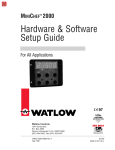
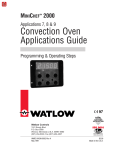




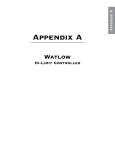

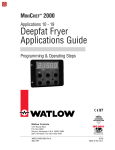
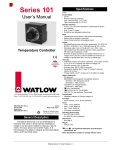
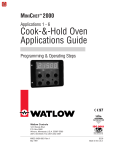

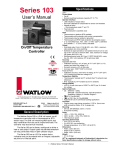

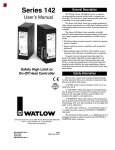


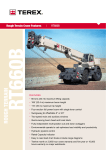
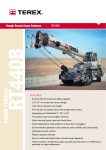
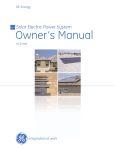
![Descargar - index [revista.cnic.edu.cu]](http://vs1.manualzilla.com/store/data/006273898_1-89efab09a622fdfc6ec934b030e2e15f-150x150.png)