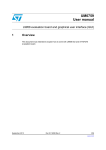Download L9958 evaluation board and graphical user interface (GUI)
Transcript
UM0759 User manual L9958 evaluation board and graphical user interface (GUI) 1 Overview This document was intended to explain how to work with L9958 GUI and ST10F276 evaluation board. July 2009 Doc ID 16058 Rev 1 1/26 www.st.com www.BDTIC.com/ST Contents UM0759 Contents 1 Overview . . . . . . . . . . . . . . . . . . . . . . . . . . . . . . . . . . . . . . . . . . . . . . . . . . 1 2 System description . . . . . . . . . . . . . . . . . . . . . . . . . . . . . . . . . . . . . . . . . . 5 3 2.1 Introduction . . . . . . . . . . . . . . . . . . . . . . . . . . . . . . . . . . . . . . . . . . . . . . . . 5 2.2 Main components . . . . . . . . . . . . . . . . . . . . . . . . . . . . . . . . . . . . . . . . . . . . 5 General description . . . . . . . . . . . . . . . . . . . . . . . . . . . . . . . . . . . . . . . . . . 6 3.1 Main feature of the L9958 evaluation board . . . . . . . . . . . . . . . . . . . . . . . 6 3.1.2 Battery power supply . . . . . . . . . . . . . . . . . . . . . . . . . . . . . . . . . . . . . . . . 8 3.1.3 L9958 H-bridge DC motor driver . . . . . . . . . . . . . . . . . . . . . . . . . . . . . . . 8 3.1.4 DC motor connector . . . . . . . . . . . . . . . . . . . . . . . . . . . . . . . . . . . . . . . . . 9 3.1.5 Jumpers . . . . . . . . . . . . . . . . . . . . . . . . . . . . . . . . . . . . . . . . . . . . . . . . . . 9 3.1.6 Test points . . . . . . . . . . . . . . . . . . . . . . . . . . . . . . . . . . . . . . . . . . . . . . . 11 3.1.7 I/O header . . . . . . . . . . . . . . . . . . . . . . . . . . . . . . . . . . . . . . . . . . . . . . . 11 3.1.8 BOM of L9958 evaluation board . . . . . . . . . . . . . . . . . . . . . . . . . . . . . . 12 ST10F276 evaluation board configuration . . . . . . . . . . . . . . . . . . . . . . . . 12 3.3 Evaluation GUI description . . . . . . . . . . . . . . . . . . . . . . . . . . . . . . . . . . . . 13 Appendix A 2/26 3.1.1 3.2 3.4 4 Hardware description . . . . . . . . . . . . . . . . . . . . . . . . . . . . . . . . . . . . . . . . . 6 3.3.1 RUN and STOP L9958 GUI . . . . . . . . . . . . . . . . . . . . . . . . . . . . . . . . . . 13 3.3.2 Configure L9958 GUI . . . . . . . . . . . . . . . . . . . . . . . . . . . . . . . . . . . . . . . 13 3.3.3 Rx error . . . . . . . . . . . . . . . . . . . . . . . . . . . . . . . . . . . . . . . . . . . . . . . . . 20 3.3.4 "Exit" button . . . . . . . . . . . . . . . . . . . . . . . . . . . . . . . . . . . . . . . . . . . . . . 20 3.3.5 "Continue diagnosis" switch . . . . . . . . . . . . . . . . . . . . . . . . . . . . . . . . . . 20 3.3.6 SPI diagnosis indication . . . . . . . . . . . . . . . . . . . . . . . . . . . . . . . . . . . . . 21 Test results . . . . . . . . . . . . . . . . . . . . . . . . . . . . . . . . . . . . . . . . . . . . . . . . 22 . . . . . . . . . . . . . . . . . . . . . . . . . . . . . . . . . . . . . . . . . . . . . . . . . . . . . . . 24 A.1 ST10 configuration . . . . . . . . . . . . . . . . . . . . . . . . . . . . . . . . . . . . . . . . . . 24 A.2 Pin out . . . . . . . . . . . . . . . . . . . . . . . . . . . . . . . . . . . . . . . . . . . . . . . . . . . . 24 Revision history . . . . . . . . . . . . . . . . . . . . . . . . . . . . . . . . . . . . . . . . . . . 25 Doc ID 16058 Rev 1 www.BDTIC.com/ST UM0759 List of tables List of tables Table 1. Table 2. Table 3. Table 4. Table 5. Table 6. Table 7. Table 8. Table 9. Table 10. Jumpers . . . . . . . . . . . . . . . . . . . . . . . . . . . . . . . . . . . . . . . . . . . . . . . . . . . . . . . . . . . . . . . . 9 Test points . . . . . . . . . . . . . . . . . . . . . . . . . . . . . . . . . . . . . . . . . . . . . . . . . . . . . . . . . . . . . 11 Bill of material . . . . . . . . . . . . . . . . . . . . . . . . . . . . . . . . . . . . . . . . . . . . . . . . . . . . . . . . . . . 12 ST10F276 configuration . . . . . . . . . . . . . . . . . . . . . . . . . . . . . . . . . . . . . . . . . . . . . . . . . . . 12 SPI configuration protocol. . . . . . . . . . . . . . . . . . . . . . . . . . . . . . . . . . . . . . . . . . . . . . . . . . 13 EN/DI/DIR switch map . . . . . . . . . . . . . . . . . . . . . . . . . . . . . . . . . . . . . . . . . . . . . . . . . . . . 17 SPI diagnostic protocol . . . . . . . . . . . . . . . . . . . . . . . . . . . . . . . . . . . . . . . . . . . . . . . . . . . . 21 Partly diagnostic testing result . . . . . . . . . . . . . . . . . . . . . . . . . . . . . . . . . . . . . . . . . . . . . . 23 ST10F276 pin out for L9958 board . . . . . . . . . . . . . . . . . . . . . . . . . . . . . . . . . . . . . . . . . . . 24 Document revision history . . . . . . . . . . . . . . . . . . . . . . . . . . . . . . . . . . . . . . . . . . . . . . . . . 25 Doc ID 16058 Rev 1 www.BDTIC.com/ST 3/26 List of figures UM0759 List of figures Figure 1. Figure 2. Figure 3. Figure 4. Figure 5. Figure 6. Figure 7. Figure 8. Figure 9. Figure 10. Figure 11. Figure 12. Figure 13. Figure 14. Figure 15. Figure 16. Figure 17. Figure 18. Figure 19. Figure 20. Figure 21. Figure 22. Figure 23. Figure 24. Figure 25. 4/26 System connection . . . . . . . . . . . . . . . . . . . . . . . . . . . . . . . . . . . . . . . . . . . . . . . . . . . . . . . . 5 System diagram . . . . . . . . . . . . . . . . . . . . . . . . . . . . . . . . . . . . . . . . . . . . . . . . . . . . . . . . . . 5 L9958 evaluation board top view . . . . . . . . . . . . . . . . . . . . . . . . . . . . . . . . . . . . . . . . . . . . . 6 L9958 evaluation board back view . . . . . . . . . . . . . . . . . . . . . . . . . . . . . . . . . . . . . . . . . . . . 7 L9958 evaluation board application circuit . . . . . . . . . . . . . . . . . . . . . . . . . . . . . . . . . . . . . . 7 L9958 evaluation board power supply . . . . . . . . . . . . . . . . . . . . . . . . . . . . . . . . . . . . . . . . . 8 L9958 H-bridge DC motor driver overview . . . . . . . . . . . . . . . . . . . . . . . . . . . . . . . . . . . . . . 8 L9958 evaluation board DC motor connector . . . . . . . . . . . . . . . . . . . . . . . . . . . . . . . . . . . . 9 L9958 evaluation board jumpers . . . . . . . . . . . . . . . . . . . . . . . . . . . . . . . . . . . . . . . . . . . . 10 L9958 evaluation board test point. . . . . . . . . . . . . . . . . . . . . . . . . . . . . . . . . . . . . . . . . . . . 11 L9958 GUI general view and the default value . . . . . . . . . . . . . . . . . . . . . . . . . . . . . . . . . . 13 SPI control area . . . . . . . . . . . . . . . . . . . . . . . . . . . . . . . . . . . . . . . . . . . . . . . . . . . . . . . . . 16 SPI control data display . . . . . . . . . . . . . . . . . . . . . . . . . . . . . . . . . . . . . . . . . . . . . . . . . . . 16 Motor control command field . . . . . . . . . . . . . . . . . . . . . . . . . . . . . . . . . . . . . . . . . . . . . . . 16 PWM duty . . . . . . . . . . . . . . . . . . . . . . . . . . . . . . . . . . . . . . . . . . . . . . . . . . . . . . . . . . . . . . 17 PWM frequency control . . . . . . . . . . . . . . . . . . . . . . . . . . . . . . . . . . . . . . . . . . . . . . . . . . . 17 Reverse direction of motor control . . . . . . . . . . . . . . . . . . . . . . . . . . . . . . . . . . . . . . . . . . . 18 Forward direction of motor control . . . . . . . . . . . . . . . . . . . . . . . . . . . . . . . . . . . . . . . . . . . 18 Freewheeling direction of motor control . . . . . . . . . . . . . . . . . . . . . . . . . . . . . . . . . . . . . . . 19 Function configure field. . . . . . . . . . . . . . . . . . . . . . . . . . . . . . . . . . . . . . . . . . . . . . . . . . . . 19 COM number map on PC . . . . . . . . . . . . . . . . . . . . . . . . . . . . . . . . . . . . . . . . . . . . . . . . . . 20 SPI diagnostic information . . . . . . . . . . . . . . . . . . . . . . . . . . . . . . . . . . . . . . . . . . . . . . . . . 21 PWM settings for motor control . . . . . . . . . . . . . . . . . . . . . . . . . . . . . . . . . . . . . . . . . . . . . 22 The wave form of motor forward control . . . . . . . . . . . . . . . . . . . . . . . . . . . . . . . . . . . . . . . 22 The wave form of motor reverse control . . . . . . . . . . . . . . . . . . . . . . . . . . . . . . . . . . . . . . . 22 Doc ID 16058 Rev 1 www.BDTIC.com/ST UM0759 System description 2 System description 2.1 Introduction The L9958 evaluation board is a standalone evaluation board for the L9958 devices. The L9958 is an SPI controlled H-bridge, designed for the control of DC and stepper motors in safety critical applications and under extreme environmental 2.2 Main components ● L9958 device with 34x4 connectors can be connected to the MCU evaluation board ● Main GUI Figure 1. System connection 12V Power supply SPI,PWM,IO PC DC motor IO header Figure 2. System diagram Doc ID 16058 Rev 1 www.BDTIC.com/ST 5/26 General description UM0759 3 General description 3.1 Hardware description The L9958 evaluation board consists of a transil diode provide ISO pulse protection by clamping action, L9958 H-bridge IC for DC motor control, IO connector for MCU connection (compatible with ST10 MCU). Schematics of the evaluation board can also be referred to for more details on the jumper configurations. 3.1.1 Main feature of the L9958 evaluation board Figure 3. 6/26 L9958 evaluation board top view Doc ID 16058 Rev 1 www.BDTIC.com/ST UM0759 General description Figure 4. L9958 evaluation board back view Figure 5. L9958 evaluation board application circuit Doc ID 16058 Rev 1 www.BDTIC.com/ST 7/26 General description 3.1.2 UM0759 Battery power supply There is one battery supply connectors on the board, with a trasil diode for ISO pulse voltage protection (39 V). C1, C2 is designed for power supply filter purpose and C3 is the charge pump capacitor. See below the schematic of this part. Figure 6. L9958 evaluation board power supply GND VBattery 3.1.3 L9958 H-bridge DC motor driver There is L9958 H-bridge DC motor driver on the board, can achieve PWM control, SPI diagnostic, DC motor drive functions. C4,C5,C6 is designed as decoupling capacitor for VDDIO and VDD. Figure 7. L9958 H-bridge DC motor driver overview L9958 8/26 Doc ID 16058 Rev 1 www.BDTIC.com/ST UM0759 3.1.4 General description DC motor connector There are two connectors on the board can be directly connect to DC motor, C7, C8 is designed for ESD purpose for DC motor drive. See below the schematic of this part Figure 8. L9958 evaluation board DC motor connector DC motor connector 1, 2 3.1.5 Jumpers There are 5 jumpers on the board for VDDIO connection, Power ground, Digital ground configuration as well as DIR,DI,EN connection for L9958 input digital signal Table 1. Jumpers Type J1 Description Connect L9958 VDDIO to D32 (ST10 5V) DIR is connected to 5V J2 DIR is connected to GND DIR is controlled by C17 DI is connected to 5V J3 DI is connected to GND DI is controlled by C16 Doc ID 16058 Rev 1 www.BDTIC.com/ST 9/26 General description Table 1. UM0759 Jumpers (continued) Type Description EN is connected to 5V J4 EN is connected to GND EN is controlled by D16 GND is connected to PGND GNDpin GND and PGND not connected Figure 9. L9958 evaluation board jumpers J2,J3,J4 GNDpin J1 10/26 Doc ID 16058 Rev 1 www.BDTIC.com/ST UM0759 3.1.6 General description Test points There are 9 test points on the board. Table 2. Test points Test points Definition Description t1 SO t2 VDDIO t3 CS L9958 SPI CS signal t4 EN, L9958 enable signal t5 DI t6 DIR L9958 H-bridge direction control t7 SCK L9958 SPI clock signal t8 SI, t9 PWM L9958 SPI Dout L9958 VDDIO L9958 DI signal L9958 SPI Din L9958 PWM input signal for H-bridge control Figure 10. L9958 evaluation board test point t1,3,4,5,6,7,8,9 t2 3.1.7 I/O header The 34×4 I/O header allows access to control or diagnostic I/O from the MCU. Below is the I/O header pin mapping, see appendix A. Doc ID 16058 Rev 1 www.BDTIC.com/ST 11/26 General description UM0759 3.1.8 BOM of L9958 evaluation board Table 3. Bill of material Comment Description Designator Footprint Quantity 100µF 50V 100uF C1 Cap (50V 100µF) 1 1µF Capacitor (Semiconductor SIM Model) C2 C0805 1 100nF Capacitor (Semiconductor SIM Model) C3, C4, C5 C0805 3 10µF Capacitor C6 RAD-0.1 1 10nF Capacitor (Semiconductor SIM Model) C7, C8 C0805 2 connector1 - DC1, DC2, GND, V+ Connector1 4 Jpin DI, DIR, EN, VDDIO GNDpin, J1, J2, J3, J4 Jpin 5 22k Semiconductor resistor R1, R2 2012[0805] 2 10k Semiconductor resistor R3 2012[0805] 1 1k Semiconductor resistor R4, R5, R6, R7, R9, R10, R11, R12 2012[0805] 8 testpoint - t1, t2, t3, t4, t5, t6, t7, t8, t9 testpoint 9 39V - TD39V transil diode 1 L9958 - u1 PowerSO20 1 connector2 X1 u4 HDR34X4 1 3.2 ST10F276 evaluation board configuration The ST10F276 is configured as 64 MHz CPU clock, and the configuration is shown in following table: Table 4. B1 ST10F276 configuration B2 B3 B4 B5 B6 B7 B8 off off off off on off on on on off on off S3 configuration off off S4 configuration on off Connect PC COM port to ST10 UART0, PC COM port can be configured by GUI. 12/26 Doc ID 16058 Rev 1 www.BDTIC.com/ST UM0759 3.3 General description Evaluation GUI description The L9958 GUI consists of five fields, three control fields: SPI menu select, motor control command field, function configuration field; two indication field: SPI diagnosis indicator and EN, DI, DIR indicator. Figure 11. L9958 GUI general view and the default value 3.3.1 RUN and STOP L9958 GUI The L9958 GUI was automatically running when opened. At this time, the default value was shown as Figure 11. User can stop and exit the GUI via click “Exit” key: keypad. 3.3.2 or press “ESC” key on Configure L9958 GUI SPI menu select field This field was used to select SPI command. The SPI command was sent to L9958 by ST10 via SPI. The SPI configuration protocol was shown as below, more details, please refer to L9958. Table 5. SPI configuration protocol Bit Name 0 - LSB RES 1 DR 2 CL_1 Description Config. value after reset Reserved — Diagnostic Reset Bit 0 Bit1 for Regulation Current Level 0 Doc ID 16058 Rev 1 www.BDTIC.com/ST 13/26 General description Table 5. UM0759 SPI configuration protocol (continued) Description Config. value after reset Bit Name 3 CL_2 Bit2 for Regulation Current Level 1 4 RES Reserved — 5 RES Reserved — 6 RES Reserved — 7 RES Reserved — 8 VSR Voltage slew rate control value 0 9 ISR Current slew rate control value 0 10 ISR_DIS Current slew rate control disable 0 11 OL_ON Open load in ON state enable 0 12 RES Reserved — 13 RES Reserved — 14 0 “0” to be written — 15-MSB 0 “0” to be written — Diagnostic reset bit Description: Diagnostic Reset bit, more details, please refers to L9958 datasheet. Value: Diagnostic Reset Disable → Clicked → 1 Diagnostic Reset Enable → Un-Clicked → 0 Default: Diagnostic Reset Enable → Un-Clicked → 0 SPI command Bit: b1 Open load in ON state enable Description: Open load in ON state Enable bit, more details, please refer to L9958 datasheet. Value: Open load in ON state Enable → Clicked → 1 Open load in on state Disable → Un-Clicked → 0 Default: → Open load in ON state Disable → Un-Clicked → 0 SPI-DIN Bit: b11 Current slew rate control disable Description: Current Slew Rate Control Disable bit, more details, please refers to L9958 datasheet. Value: Current Slew Rate Control Disable → Clicked → 1 Current Slew Rate Control Enable → Un-Clicked → 0 Default: Current Slew Rate Control Enable → Un-Clicked → 0 SPI-DIN Bit: 14/26 b10 Doc ID 16058 Rev 1 www.BDTIC.com/ST UM0759 General description ISR Description: Current Slew Rate Control Value bit, more details, please refers to L9958 datasheet. Value: [0.15 - 0.45] A/µs → ISR=1 [1.5 - 4.5] A/µs → ISR=0 Default: [1.5 - 4.5] A/µs → ISR= 0 SPI-DIN Bit: b9 VSR Description: Voltage Slew Rate Control Value bit, more details, please refer to L9958 datasheet. Value: [1 - 3] V/µs → VSR=1 [2 - 6] V/µs → VSR=0 Default: [2 - 6] V/µs → VSR=0 SPI-DIN Bit: b8 Current regulation level Description: Current Regulation Level bit, more details, please refers to L9958 Datasheet. Value: [2.0 - 3.0] A → CL_1=0, CL_2=0 [3.5 - 4.5] A → CL_1=1, CL_2=0 [5.5 - 7.7] A → CL_1=0, CL_2=1 [7.8 - 9.4] A → CL_1=1, CL_2=1 Default: [2.0 - 3.0] A → CL_1=0, CL_2=0 SPI-DIN Bit: b2 b3 SPI IN display Description: Corresponding SPI IN command was displayed Value: b0 b1 b2 b3 b4 b5 b6 b7 b8 b9 b10 b11 b12 b13 b14 b15 Reset Value: 0 0 0 0 0 0 0 Note: 0 0 0 0 0 0 0 0 0 bit 0, bit4-bit7, bit12-bit15 was fixed as '0 ' according to L9958 SPI protocol shown as Figure 5, more details, please refer to L9958 Datasheet. Configuration example Click the button means set the bit. Unclick the button means reset the bit. Doc ID 16058 Rev 1 www.BDTIC.com/ST 15/26 General description UM0759 Figure 12. SPI control area After configured SPI menu, the configured SPI command will be displayed at "SPI Control Data Display" area and automatically sent to L9958. Figure 13. SPI control data display More information about SPI configuration protocol, please refer to L9958 datasheet. Motor control command field This field was purposed for controlling motor command: PWM duty-cycle, PWM Frequency, motor direction control and break control. Figure 14. Motor control command field Disable/EN switch The EN and DI input signal of L9958 to make the bridge tri-state or on-state is controlled by key, key and key. When toggle these keys, DIR, EN and DI is automatically controlled by PC software, and the will display the status of EN, DIR, DI pins. The control logic is shown in Table 2: more information, please refer to L9958 datasheet. 16/26 Doc ID 16058 Rev 1 www.BDTIC.com/ST UM0759 Table 6. General description EN/DI/DIR switch map Switch EN DI DIR Bit “ACT” Bridge status On-state Forward “1” Break tri-state “0” Reverse On-state “1” Break tri-state “0” PWM duty-cycle and frequency control ● PWM Duty-cycle control Range: [0, 100] % Step: 1 Default: 50 % Figure 15. PWM duty ● PWM frequency control Range: [20, 30000] Hz Step: 1 Default: 10000Hz Figure 16. PWM frequency control To adjust PWM control bars will change the duty-cycle and frequency of L9958's PWM input signal. But if the motor was freewheeling, the action clicking the control roll didn't change the current status, PWM duty-cycle unchanged. Doc ID 16058 Rev 1 www.BDTIC.com/ST 17/26 General description UM0759 Reverse key The key only works at CLICKED (Rising edge), that is to say the un-clicked action (fall edge) didn't change the direction status. When the "Reverse Key" was clicked, the DIR input signal of L9958 becomes LOW. From the GUI side, when "Reverse Key" was clicked, the "BREAK" or "Forward Key" was reset, and the motor display field was shown as below: Figure 17. Reverse direction of motor control Forward key The key only works at CLICKED (Rising edge), that is to say the un-clicked action (fall edge) didn't change the direction status. When the "Forward Key" was clicked, the DIR input signal of L9958 becomes HIGH. From the GUI side, when "Forward Key" was clicked, the "BREAK" or "Reverse Key" was reset, and the motor display field was shown as below: Figure 18. Forward direction of motor control 18/26 Doc ID 16058 Rev 1 www.BDTIC.com/ST UM0759 General description BREAK key The key only works at CLICKED (Rising edge), that is to say the un-clicked action (fall edge) didn't change the direction status. When the "BREAK" was clicked, the duty-cycle of L9958 PWM was 0%, PWM=0, the status of bridge was freewheeling Low (as Table 2 above). From the GUI side, when "BREAK" was clicked, the "Reverse Key" or "Forward Key" was reset, and the motor display field was shown as below: Figure 19. Freewheeling direction of motor control “Diagnostic reset" button The action clicked the "Diagnostic Reset" button ( ) will only reset SPI Menu field and SPI Diagnosis Indication field to the default value shown as Figure 3. "Reset ST10" button The action clicked the "Reset ST10" button ( ST10 DIO, SPI and CC. ) will soft reset ST10 and configure Function configuration field The function configuration field consists of four parts: Port Configuration, Rx Error, Exit button, Continue Diagnosis switch, as shown below: Figure 20. Function configure field Doc ID 16058 Rev 1 www.BDTIC.com/ST 19/26 General description UM0759 Port configuration Com port ( PC. ) can be changed by user, according the used COM port number of After modified the com port number, user must click the reset key configure the ST10 evaluation board. to reset and Port number: (COM Number - 1) Baud rate: 38400 (default) Figure 21. COM number map on PC Example: For COM1: "0" port number should be selected ( ) For COM3: "2" port number should be selected ( ) If the port configuration failed, when select , happened: Notes: when this error appeared, please do below actions: 3.3.3 ● Configure the Port number correctly ● Clicked the "Reset ST10" button to reset the L9958 GUI and ST10 configuration Rx error The Rx error turned red ( 3.3.4 ● Receive timeout ● Receive error ● Received frame incorrect "Exit" button The "Exit" button ( 3.3.5 ) indicate below receive error: ) was only used to stop and exit the L9958 GUI. "Continue diagnosis" switch If the "Continue Diagnosis" was clicked ( ), the L9958 GUI enters automatic diagnosis mode, the current SPI menu configuration will be sent to L9958 continuously to do the continuous diagnosis. When continuous diagnosis was selected, "SPI send" also works. 20/26 Doc ID 16058 Rev 1 www.BDTIC.com/ST UM0759 3.3.6 General description SPI diagnosis indication This field will indicate the diagnosis status. SPI diagnosis word will displayed at SPI Diagnosis Indication field. The diagnostic protocol was referred below: Table 7. SPI diagnostic protocol Description Status after reset Bit Name 0-LSB OL_OFF Open load in OFF condition 0 1 OL_ON Open load in ON condition 0 2 VS_UV Vs undervoltage 0 3 VDD_OV Vdd overvoltage 0 4 ILIM Current limitation reached 0 5 TWARN Temperature warning 0 6 TSD Over-temperature shutdown 0 7 ACT Bridge enable 1 8 OC_LS1 Over-current on low side 1 0 9 OC_LS2 Over-current on low side 2 0 10 OC_HS1 Over-current on high side 1 0 11 OC_HS2 Over-current on high side 2 0 12 Null Not used – 13 Null Not used – 14 SGND_OFF Short to GND in OFF condition 0 15-MSB SBAT_OFF Short to battery in OFF condition 0 Figure 22. SPI diagnostic information For more diagnostic information, Please refer to L9958 datasheet in detail. Doc ID 16058 Rev 1 www.BDTIC.com/ST 21/26 General description 3.4 UM0759 Test results PWM control signal settings: Figure 23. PWM settings for motor control ● Motor Control → Forward Control: Figure 24. The wave form of motor forward control ● Motor Control → Reverse Control: Figure 25. The wave form of motor reverse control 22/26 Doc ID 16058 Rev 1 www.BDTIC.com/ST UM0759 Table 8. General description Partly diagnostic testing result Item Open Load In OFF Condition Open Load In ON Condition Operation Open load SPI status register bit Diagnostic information Result BIT 0 pass BIT 1 pass & turn on the OUT1,2 Vs Under Voltage Vbat<3.6V BIT 2 pass Current Limitation Reached Short circuit BIT 4 pass Bridge Enable Turn on OUT1,2 BIT 7 pass High-Side 1 Over Current DIR=1,EN=1,DI=0,PWM=1 CONNECT OUT1 to GND BIT9 pass Low-Side 2 Over Current DIR=1,EN=1,DI=0,PWM=1 CONNECT OUT2 to Vbatt BIT8 pass High-Side 2 Over Current DIR=0,EN=1,DI=0,PWM=1 CONNECT OUT2 to GND BIT11 pass Low-Side 1 Over Current DIR=0,EN=1,DI=0,PWM=1 CONNECT OUT1 to Vbatt BIT10 pass Short To GND in OFF Condition Connect OUT1 to GND BIT14 pass BIT15 pass Connect OUT2 to GND Short To Battery Connect OUT1 to Vbat in OFF Connect OUT2 to Vbat Condition Doc ID 16058 Rev 1 www.BDTIC.com/ST 23/26 UM0759 Appendix A A.1 ST10 configuration CPU Frequency: 64 MHz 1. ASC For ST10F276, ASC0 can be initialized; Baud Rate: 38400, 8 bit data asynchronous, 1 stop bit, 2. SSC Frequency: 1 MHz, 16 bit Data-Width, LSB first, Low level at idle, transmit at rising edge /CS line: 2.3 A.2 Pin out Pin connection between ST10F27x evaluation board and L9958 demonstration board. Table 9. ST10F276 pin out for L9958 board Function Name GPIO PIN F27x_SH(1) DI P2.0 Pin 47 - GPIO C17 EN P2.1 Pin 48 – GPIO D17 DIR P2.2 Pin 49 – GPIO C18 PWM P7.0 Pin 19 – POUT0 A22 /CS P2.3 Pin 50 – GPIO D18 SCK P3.13 Pin 80- SCLK0 D25 SI P3.9 Pin 76-MTSR0 C26 SO P3.8 Pin 75-MRST0 D26 TxD1 P8.7 Pin 16-TxD1 B21 RxD1 P8.6 Pin 15-RxD1 A21 TxD0 P3.10 Pin 77-TxD0 C11 RxD0 P3.11 Pin 78-RxD0 D11 EN/DI Direction control SPI signals UART signals 1. F276_SH is the board made by ShangHai BPT&S Lab APG China (ST10F27X EVA v1.0). 24/26 Doc ID 16058 Rev 1 www.BDTIC.com/ST UM0759 4 Revision history Revision history Table 10. Document revision history Date Revision 28-Jul-2009 1 Changes Initial release. Doc ID 16058 Rev 1 www.BDTIC.com/ST 25/26 UM0759 Please Read Carefully: Information in this document is provided solely in connection with ST products. STMicroelectronics NV and its subsidiaries (“ST”) reserve the right to make changes, corrections, modifications or improvements, to this document, and the products and services described herein at any time, without notice. All ST products are sold pursuant to ST’s terms and conditions of sale. Purchasers are solely responsible for the choice, selection and use of the ST products and services described herein, and ST assumes no liability whatsoever relating to the choice, selection or use of the ST products and services described herein. No license, express or implied, by estoppel or otherwise, to any intellectual property rights is granted under this document. If any part of this document refers to any third party products or services it shall not be deemed a license grant by ST for the use of such third party products or services, or any intellectual property contained therein or considered as a warranty covering the use in any manner whatsoever of such third party products or services or any intellectual property contained therein. UNLESS OTHERWISE SET FORTH IN ST’S TERMS AND CONDITIONS OF SALE ST DISCLAIMS ANY EXPRESS OR IMPLIED WARRANTY WITH RESPECT TO THE USE AND/OR SALE OF ST PRODUCTS INCLUDING WITHOUT LIMITATION IMPLIED WARRANTIES OF MERCHANTABILITY, FITNESS FOR A PARTICULAR PURPOSE (AND THEIR EQUIVALENTS UNDER THE LAWS OF ANY JURISDICTION), OR INFRINGEMENT OF ANY PATENT, COPYRIGHT OR OTHER INTELLECTUAL PROPERTY RIGHT. UNLESS EXPRESSLY APPROVED IN WRITING BY AN AUTHORIZED ST REPRESENTATIVE, ST PRODUCTS ARE NOT RECOMMENDED, AUTHORIZED OR WARRANTED FOR USE IN MILITARY, AIR CRAFT, SPACE, LIFE SAVING, OR LIFE SUSTAINING APPLICATIONS, NOR IN PRODUCTS OR SYSTEMS WHERE FAILURE OR MALFUNCTION MAY RESULT IN PERSONAL INJURY, DEATH, OR SEVERE PROPERTY OR ENVIRONMENTAL DAMAGE. ST PRODUCTS WHICH ARE NOT SPECIFIED AS "AUTOMOTIVE GRADE" MAY ONLY BE USED IN AUTOMOTIVE APPLICATIONS AT USER’S OWN RISK. Resale of ST products with provisions different from the statements and/or technical features set forth in this document shall immediately void any warranty granted by ST for the ST product or service described herein and shall not create or extend in any manner whatsoever, any liability of ST. ST and the ST logo are trademarks or registered trademarks of ST in various countries. Information in this document supersedes and replaces all information previously supplied. The ST logo is a registered trademark of STMicroelectronics. All other names are the property of their respective owners. © 2009 STMicroelectronics - All rights reserved STMicroelectronics group of companies Australia - Belgium - Brazil - Canada - China - Czech Republic - Finland - France - Germany - Hong Kong - India - Israel - Italy - Japan Malaysia - Malta - Morocco - Philippines - Singapore - Spain - Sweden - Switzerland - United Kingdom - United States of America www.st.com 26/26 Doc ID 16058 Rev 1 www.BDTIC.com/ST