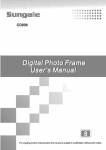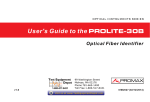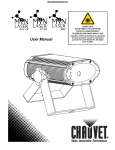Download Fiber Coupled Laser Module User Manual
Transcript
Fiber Coupled Laser Module Operation Manual 115-80010-003 Rev. 3 Contents 1 Safety Precautions ..................................................................................................................................... 3 2 Application and Features ........................................................................................................................... 4 3 Diagrams .................................................................................................................................................... 5 4 Operating Procedures ................................................................................................................................ 7 5 Maintenance ............................................................................................................................................... 8 6 Service ....................................................................................................................................................... 8 2 1 Safety Precautions This instruction manual explains how to use the Fiber Coupled Laser Module. Before use, please read this manual thoroughly. After reading, keep it together with the product for reference when necessary. Please retain packaging material in the even the unit is stored or shipped in the future. Caution – use of controls or adjustments or performance of procedures other than those specified herein may result in hazardous radiation exposure. Body of the unit contains labels specifying wavelength and maximum emitted power. Recommend following user requirements for Class 3B products according to latest ANSI Z136.1 Standard for the Safe Use of Lasers. Use protective eyewear when engineering or other procedural and administrative controls are inadequate to eliminate potential exposure in excess of the MPE. Laser Diode Optical Feedback Warning Semi-conductor laser diodes are highly sensitive to optical feedback. They can suffer damage that maybe immediately apparent through loss in power or a reduction in life. Furthermore, wavelength stabilized laser diodes may lose their spectral characteristics such as center wavelength and linewidth if sufficient optical feedback exists. Your Ondax laser diode does not incorporate an optical isolator, so may be susceptible to extraneous optical feedback. We recommend the following precautions: • • • • If the output of the laser diode is collimated, all reflective surfaces in the optical path should be angled so that surface reflections would not be reflected back to the laser diode. Furthermore, since optimal alignment for interferometric measurement instruments is often achieved with the instrumentation optics at normal incidence to the laser, we recommend the use of optical isolators or slightly misaligning the instrument to avoid direct feedback into the laser. Beware of focusing the light output on a highly reflective/scattering surface. This is another means of generating high optical feedback to the diode. If fiber coupling, anti-reflective (AR) coated tips are recommended for multimode (MM) fiber. Angle polished tips and AR coating are recommended for single mode (SM) fiber. Beware of wavelength selective filters with narrow wavelength pass bands. Care should be taken not to align at normal incidence to the beam. Furthermore, be careful not to align the reflected light to be normal incidence during the alignment process (e.g. sweeping the beam back across the laser during alignment). If such a possibility is unavoidable, use a sufficient OD filter (or isolator) at the output of the laser diode during the alignment process. Please note that if sufficient additional feedback reaches the laser diode, it would overcome the grating-induced stabilization, unlocking and shifting the wavelength of the laser beyond the pass band of the filter. This will dramatically increase the reflected intensity back into the laser possibly causing damage. Optical Element 2 Optical Element 1 Collimating Lens Optical Element 1 Optical Element 2 Collimating Lens 3 1.1 Explanation of Warning symbols The meaning of the symbols used in this manual and attached to the product follows. Warning messages are intended to prevent accidents to operating personnel such as burns and electrical shocks. Some caution messages are intended to prevent damage to the module. Precaution for handling electrostatic sensitive devices. Visible and/or invisible Class 3B laser radiation. Avoid direct exposure to beam. Wear suitable protective eyewear whenever laser is in operation. Warranty void if removed Warranty void if removed. Do not open the module. Warning To prevent permanent damage, observe these precautions: 1. Protect against electrostatic discharge. 2. Avoid external damage to the enclosure. 3. Use supplied power supply or power supply meeting specifications. 4. Do not drop the module or operate it at extreme temperatures or humidity. 5. Beware of optical feedback from reflective surfaces. Permanent damage to the laser diode is possible. 2 Application and Features 2.1 Applications This device is a compact fiber coupled laser module for high precision equipment. It plays a pivotal role in testing or manufacturing, and can be used in various applications such as Flow Cytometry, Confocal Microscopy, Protein Crystallography, DNA Sequence, Semiconductor Defect Detection, Thin Film Analysis; High Density Data Storage, and Raman Spectroscopy. 2.2 Standard Features • Plug & Play • ESD Protection • Adjustable Output Power 4 • LD Current Protection • Temperature Stabilized • Compact Size 2.3 Optional Features • TTL Modulation (SMA Connector) 3 Diagrams Figure 1 – Wiring Diagram – Wire Harness 7 6 1 2 8 3 9 4 5 Pin Function 1,2 +5 Volts DC (+/- 0.25V) Input, Max current 2.5A 3 Laser Enable 4 Temperature OK 5 Power Control 6,7 Ground 8 LD I Op (monitor) 9 PD I mon (monitor) 110/220V Figure 2 - AC-DC Adapter (OEM ONLY) 5 DB9 Connector to module. (Cable is included) 1. Power on/off key switch—Located on the front panel of the Remote Key Switch, this switch enables users to power the unit on with the turn of a key. The unit is inoperable when key is removed. 2. Emission indicator—This red LED, located to the upper right of the front panel, lights up when the unit is on to warn of eminent laser emission. 3. 5-second activation delay—The unit does not apply power to the laser module until five seconds after a user has turned the key switch to the “on” position. 4. Remote interlock & connector—This feature is located on the rear panel of the Key Switch. The unit will not operate without the interlock intact. Interlock needs to be shorted for power to be available for laser diode module. Figure 3 – Key Switch Power Adapter (Power Adapter to 110/220V included) 6 4 Operating Procedures 4.1 Operation 1. Turn on unit by applying power (see instructions below if key switch has been included with your module). The lower LED will illuminate indicating power has been applied. The LCD will state a message “STARTING” for a period of 30 seconds. The message will change to “LASER OFF” immediately afterwards. 2. Enable the interlock by applying 5VDC to pin 3. If using the supplied wire harness, connect pin3 to pin 1 or 2 of the DB9 connector, see Figure 1. 10 Sec later the upper LED will illuminate and the LCD indicate “LASER ON”. Interlock maintains laser temperature when disabled. DO NOT EXCEED 5VDC. 3. Adjust power level by applying external analog signal voltage to pin 5 of the DB9 connector. 0 volts corresponds with maximum optical power while 5 volts corresponds to minimum power. 05V can be obtained by connecting a potentiometer across the pin 1, 5 and 7 (5V, Power Control, Ground) as shown in Figure 1. This pin could be modulated at a maximum rate of 100kHz. 4. ~5V between pin 4 and ground indicates temperature is at normal condition 5. Pin 8 provides voltage proportional to the laser diode operating current (10mV/mA) 6. Pin 9 provides voltage proportional to photo diode current (1V/mA) if applicable. 7. For best results allow 30 minutes after the laser has been turned on for the unit to warm-up. 4.2 Optional Digital Modulation 1. In addition to the above procedure, connect SMA receptacle side opposite from the LCD 2. SMA-BNC connector should be connected to a CMOS compatible digital signal. Nominal voltage range is 0 – 5V. Voltage less than 1.5V considered logic low and anything greater than 3.5V considered logic high signal. Signal should not be less than 0V or greater than 5V. Voltage between 1.5 and 3.5 are indeterminate and should be only encountered during transitions. 4.3 Remote Key Switch Procedure 1. Plug power adapter into Remote Key Switch Box. Plug laser module into supplied DB9 – 2.1mm plug adapter cable. 2. Use key to activate and deactivate power to the laser module. After key switch is turned to “on” position , power will be available for the laser module after a 5 second delay. 3. Emission warning light will light up upon key switch turned to “on” position. 4. Laser system is “off” when key is in vertical position. 5. Interlock must be “shorted” for power to be applied to laser module 7 5 Maintenance 5.1 Maintenance and Inspection Routine maintenance is not required. If the unit appears to be operating incorrectly or with low output power, check the following: • Inspect the enclosure for scratches, dings, dents, or other signs of damage due to falling. • Verify that the module enclosure has not been opened and the factory seal is intact. • Inspect the fiber and loose tube for twists, kinks, or a break. • Ensure that the operating environment is within specifications. 5.2 Operating & Storage The operating and storage environment must be as follows: • Operating temperature between 10 and 40 °C. • Storage temperature between 0 and 50 °C. • Non-condensing humidity levels. • Electrostatic-free. • No violent impacts or excessive vibration. 6 Service 6.1 Repair There are no user-serviceable parts inside and do not attempt to open housing. Warranty would not be valid if housing has been opened. If the module fails during use, check the items in section 5.1 before requesting an RMA. Defective modules that are beyond the warranty period will be repaired at cost, if possible. A RMA must be requested before sending it to us. When shipping, please use a box at least five times as large as the module with enough packaging material to prevent any movement of the module within the box. 6.2 For Information or Enquiries If you need information regarding purchase or repair, or for any other Sales related questions, please contact the dealer or selling agent from which the module was purchased. 6.3 Contacting Ondax Ondax, Inc. 850 E. Duarte Rd. Monrovia, CA 91016 Tel: 626-357-9600 Fax: 626-357-9321 Web: http://www.ondax.com Email: [email protected] 8