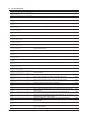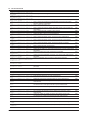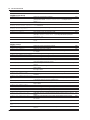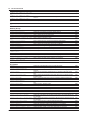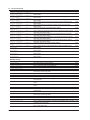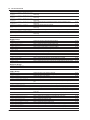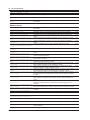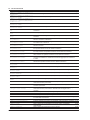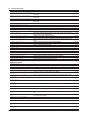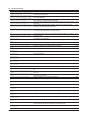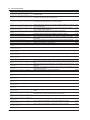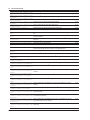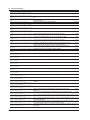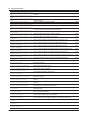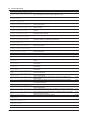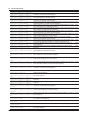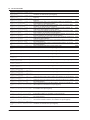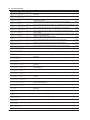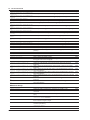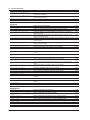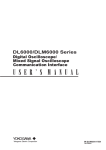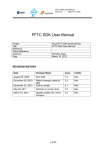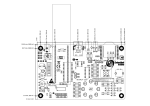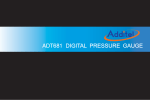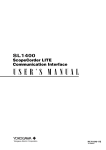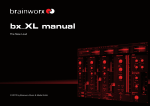Download DLM2000 Series Digital Oscilloscope/Mixed Signal
Transcript
DLM2000 Series
Digital Oscilloscope
Mixed Signal Oscilloscope
Communication Interface
IM 710105-17E
8th Edition
Thank you for purchasing the DLM2000 Series Digital Oscilloscope/Mixed Signal Oscilloscope.
This Communication Interface User’s Manual explains the following interface features and
commands.
• USB interface
• Ethernet interface (optional)
• GP-IB interface (optional)
To ensure correct use, please read this manual thoroughly before operation.
Keep this manual in a safe place for quick reference in the event that a question arises.
List of Manuals
The following four manuals, including this one, are provided as manuals for the DLM2000. Read
them along with this manual.
Manual Title
DLM2000 Series
Mixed Signal Oscilloscope
Features Guide
DLM2000 Series
Mixed Signal Oscilloscope
User’s Manual
DLM2000 Series
Mixed Signal Oscilloscope
Operation Guide
DLM2000 Series
Mixed Signal Oscilloscope
Communication Interface
User’s Manual
DLM2000 Series Digital Oscilloscope
Mixed Signal Oscilloscope
Manual No.
IM 710105-01E
IM 710105-02E
IM 710105-03E
IM 710105-17E
IM 710105-92
Description
The supplied CD contains the PDF file of this
manual. The manual explains the DLM2000
features.
The supplied CD contains the PDF file of this
manual. The manual explains how to operate the
DLM2000.
This guide explains the handling precautions and
basic operations of the DLM2000.
This manual. The supplied CD contains the PDF file
of this manual. The manual explains the DLM2000
communication interface features and instructions
on how to use them.
Document for China
The “E” in the manual number is the language code.
Contact information of Yokogawa offices worldwide is provided on the following sheet.
Document No.
PIM 113-01Z2
Notes
Description
List of worldwide contacts
• The contents of this manual are subject to change without prior notice as a result of continuing
improvements to the instrument’s performance and functionality. The figures given in this manual
may differ from those that actually appear on your screen.
• Every effort has been made in the preparation of this manual to ensure the accuracy of its
contents. However, should you have any questions or find any errors, please contact your
nearest YOKOGAWA dealer.
• Copying or reproducing all or any part of the contents of this manual without the permission of
YOKOGAWA is strictly prohibited.
• The TCP/IP software of this product and the documents concerning it have been developed/
created by YOKOGAWA based on the BSD Networking Software, Release 1 that has been
licensed from the Regents of the University of California.
8th Edition: May 2015 (YMI)
All Rights Reserved, Copyright © 2008 Yokogawa Electric Corporation
All Rights Reserved, Copyright © 2010 Yokogawa Meters & Instruments Corporation
IM 710105-17E
i
Trademark
• Microsoft, Internet Explorer, MS-DOS, Windows, Windows NT, Windows XP, Windows Vista,
Windows 7, and Windows 8 are either registered trademarks or trademarks of Microsoft
Corporation in the United States and/or other countries.
• Adobe and Acrobat are either registered trademarks or trademarks of Adobe Systems
Incorporated.
• DLM is a registered trademark of Yokogawa Electric Corporation.
• In this manual, the ® and TM symbols do not accompany their respective registered trademark
or trademark names.
• Other company and product names are registered trademarks or trademarks of their respective
holders.
About the USB Interface and Ethernet Interface
• To use the USB communication features, your PC must have the following:
• DLM Series Library (TMCTL)
• USB device driver for connecting the DLM2000 series to the PC
• To use the Ethernet communication features, your PC must have the following:
• DLM Series Library (TMCTL)
To download the libraries and drivers listed above, go to the following Web page, and then
browse to the download page.
http://tmi.yokogawa.com/service-support/downloads/
Sample Programs
To download sample programs, go to the following Web page, and then browse to the download
page.
http://tmi.yokogawa.com/service-support/downloads/
Revisions
ii
•
•
•
•
•
•
•
•
1st Edition:
2nd Edition:
3rd Edition:
4th Edition:
5th Edition:
6th Edition:
7th Edition:
8th Edition:
November 2008
March 2009
February 2010
April 2011
July 2012
December 2013
August 2014
May 2015
IM 710105-17E
How to Use This Manual
Structure of the Manual
This manual contains six chapters and an appendix.
Chapter 1 USB Interface
Describes the features and specifications of the USB interface.
Chapter 2 Ethernet Interface (Optional)
Describes the features and specifications of the Ethernet interface.
Chapter 3 GP-IB Interface (Optional)
Describes the features and specifications of the GP-IB interface.
Chapter 4 Programming Overview
Describes command syntax and other programming information.
Chapter 5 Commands
Describes every command individually.
Chapter 6 Status Reports
Describes the status byte, various registers, and queues.
Appendix
Provides reference material such as an ASCII character code table.
Index
IM 710105-17E
iii
How to Use This Manual
Conventions Used in This Manual
Notes and Cautions
The notes and cautions in this manual are categorized using the following symbols.
WARNING
Calls attention to actions or conditions that could cause serious or fatal injury to
the user, and precautions that can be taken to prevent such occurrences.
CAUTION
Calls attention to actions or conditions that could cause light injury to the user,
or cause damage to the instrument or user’s data, and precautions that can be
taken to prevent such occurrences.
French
AVERTISSEMENT
ATTENTION
Note
Attire l’attention sur des gestes ou des conditions susceptibles
de provoquer des blessures graves (voire mortelles), et sur les
précautions de sécurité pouvant prévenir de tels accidents.
Attire l’attention sur des gestes ou des conditions susceptibles de
provoquer des blessures légères ou d’endommager l’instrument ou les
données de l’utilisateur, et sur les précautions de sécurité susceptibles
de prévenir de tels accidents.
Calls attention to information that is important for proper operation of the
instrument.
Character Notations
Hard Key Names and Soft Key Names in Bold Characters
Indicate panel keys that are used in the procedure and soft keys and menu items that appear on the screen.
SHIFT+Panel Key
When SHIFT+panel key appears in a procedural explanation, it means to press the shift key so that its
indicator lights, and then to press the indicated panel key. A setup menu for the item written in purple above
the key that you pressed appears on the screen.
Unit
k
K
Denotes 1000. Example: 100 kS/s (sample rate)
Denotes 1024. Example: 720 KB (file size)
Metasyntax
The following table contains the symbols that are used in the syntax discussed mainly in chapters 4
and 5. These symbols are referred to as BNF (Backus-Naur Form) symbols. For details on how to
write data using these symbols, see pages 4-6 and 4-7.
Symbol
<>
{}
|
[]
iv
Description
A defined value
Select an option in { }
Exclusive OR
Can be omitted
Example
CHANnel<x> <x> = 1 to 4
COUPling {AC|DC|DC50|GND}
Example
CHANNEL2
COUPLING AC
TRIGger [:SIMPle]:SLOPe
TRIGger:SLOPe
IM 710105-17E
Contents
1
List of Manuals....................................................................................................................................i
How to Use This Manual................................................................................................................... iii
2
Chapter 1 USB Interface
1.1
1.2
1.3
1.4
Component Names and Functions.................................................................................... 1-1
USB Interface Features and Specifications....................................................................... 1-2
USB Interface Connection................................................................................................. 1-4
Configuring the DLM2000 USB Settings........................................................................... 1-5
Chapter 2 Ethernet Interface (Optional)
2.1
2.2
2.3
2.4
Component Names and Functions.................................................................................... 2-1
Ethernet Interface Features and Specifications................................................................ 2-2
Ethernet Interface Connection (Optional).......................................................................... 2-4
Configuring the DLM2000 Network Settings..................................................................... 2-5
Chapter 3 GP-IB Interface (Optional)
3.1
3.2
3.3
3.4
3.5
3.6
Component Names and Functions.................................................................................... 3-1
Connecting GP-IB Cables (Optional)................................................................................ 3-2
GP-IB Interface Features.................................................................................................. 3-3
GP-IB Interface Specifications.......................................................................................... 3-4
Configuring the DLM2000 GP-IB Settings......................................................................... 3-5
Responses to Interface Messages.................................................................................... 3-6
4.1Messages.......................................................................................................................... 4-1
4.2Commands........................................................................................................................ 4-3
4.3Responses........................................................................................................................ 4-5
4.4Data................................................................................................................................... 4-6
4.5
Synchronization with the Controller................................................................................... 4-8
Chapter 5 Commands
IM 710105-17E
4
5
6
App
Index
Chapter 4 Programming Overview
5.1
5.2
5.3
5.4
5.5
5.6
5.7
5.8
5.9
5.10
5.11
5.12
5.13
5.14
5.15
5.16
5.17
5.18
3
List of Commands............................................................................................................. 5-1
ACQuire Group................................................................................................................ 5-52
ANALysis Group.............................................................................................................. 5-53
ASETup Group................................................................................................................ 5-72
CALibrate Group............................................................................................................. 5-73
CHANnel Group.............................................................................................................. 5-74
CLEar Group................................................................................................................... 5-77
COMMunicate Group...................................................................................................... 5-78
CURSor Group................................................................................................................ 5-80
DISPlay Group................................................................................................................ 5-87
FFT Group....................................................................................................................... 5-89
FILE Group...................................................................................................................... 5-97
GONogo Group............................................................................................................. 5-101
HCOPy Group............................................................................................................... 5-107
HISTory Group............................................................................................................... 5-109
IMAGe Group.................................................................................................................5-115
INITialize Group..............................................................................................................5-116
LOGic Group..................................................................................................................5-117
v
Contents
5.19
5.20
5.21
5.22
5.23
5.24
5.25
5.26
5.27
5.28
5.29
5.30
5.31
5.32
5.33
5.34
5.35
5.36
5.37
5.38
MATH Group................................................................................................................. 5-120
MEASure Group............................................................................................................ 5-125
RECall Group................................................................................................................ 5-141
REFerence Group......................................................................................................... 5-142
SEARch Group.............................................................................................................. 5-143
SERialbus Group........................................................................................................... 5-149
SNAP Group.................................................................................................................. 5-212
SSTart Group................................................................................................................. 5-213
STARt Group................................................................................................................. 5-214
STATus Group............................................................................................................... 5-215
STOP Group.................................................................................................................. 5-216
STORe Group............................................................................................................... 5-217
SYSTem Group............................................................................................................. 5-218
TIMebase Group........................................................................................................... 5-220
TRIGger Group.............................................................................................................. 5-221
WAVeform Group........................................................................................................... 5-265
WPARameter Group...................................................................................................... 5-268
XY Group....................................................................................................................... 5-272
ZOOM Group................................................................................................................. 5-275
Common Command Group........................................................................................... 5-277
Chapter 6 Status Reports
6.1
6.2
6.3
6.4
6.5
Appendix
About Status Reports........................................................................................................ 6-1
Status Byte........................................................................................................................ 6-3
Standard Event Register................................................................................................... 6-4
Extended Event Register................................................................................................... 6-5
Output and Error Queues.................................................................................................. 6-6
Appendix 1
Appendix 2
ASCII Character Codes....................................................................................... App-1
Error Messages................................................................................................... App-2
Index
vi
IM 710105-17E
Chapter 1
1.1
USB Interface
Component Names and Functions
USB Interface
Front Panel
1
2
UTILITY key
Press this key to select the USB interface.
3
2.5GS/s 500MHz
DLM2054
MIXED SIGNAL OSCILLOSCOPE
PRINT
MENU
FILE
4
UTILITY
CLEAR
TRACE
SNAP
SHOT
ESC
SETUP
AUTO
1
CURSOR
ANALYSIS
MATH/REF
DISPLAY
DEFAULT
ACQUIRE
SHIFT
VERTICAL
TRIG’D
LEVEL
PUSH
50%
0s
SCALE
4
TRIGGER
POSITION
PUSH
0DIV
X-Y
FFT
HORIZONTAL
POSITION
2
3
MEASURE
TIME/DIV
DELAY
PUSH
FINE
50%
EDGE
ENHANCED
B TRIG
RUN/STOP
ZOOM
PUSH
MODE
SINGLE
ZOOM1
CLEAR TRACE key (SHIFT+CLEAR TRACE)
Press this key to switch from Remote mode to
Local mode, which allows you to control the
DLM2000 using front panel keys.
This key is disabled when Local Lockout
(see page 1-2 for details) has been
activated by a controller.
5
6
ZOOM2
PUSH
FINE
LOGIC
1
2
1 MΩ / 20 pF
ACTION
GO / NO-GO
150 Vrms CAT I 50 Ω
3
SEARCH
SERLAL BUS
4
LOGIC
5 Vrms, 10 Vpk
App
Rear Panel
USB port
This port is for connecting the DLM2000 to a
controller (such as a PC) using a USB cable.
Index
ETHERNET
1000BASE-T
100-240 V AC
170 VA MAX 50/60 Hz
GO/NO-GO
MAIN POWER
GP-IB
(IEEE488)
VIDEO OUT (XGA)
PROBE POWER
( 12 V DC )
OFF
ON
TRIG IN
TRIG OUT
WARNING
IM 710105-17E
1-1
1.2
USB Interface Features and Specifications
USB Interface Features
Reception Features
Allow you to specify the same settings that you can using the front panel keys.
Receive output requests for measured and computed data, panel setting data, and error codes.
Transmission Features
The DLM2000 can (1) transmit measured and computed data, (2) transmit panel setting data and
the status byte, and (3) error codes when errors occur.
USB Interface Specifications
Electrical and mechanical specifications: USB 2.0
Connector:
Type B connector (receptacle)
Ports:1
Power supply:
Self powered
Connectable PCs:A PC running Windows 7 (32 bit), Windows Vista (32 bit) or Windows XP with a
standard USB port (you must install a device driver to connect the DLM2000 to
a PC)
Data Transfer Rate
The following table contains approximations of how much time it takes for the DLM2000 to transmit
waveform data.
Model:710130
Controller:PC (Intel (R) Core (TM) i5 CPU 650 @ 3.20 GHz 3.33 GHz), USB2.0
(ICH7), OS (Windows 7) Enterprise 32 bit)
Programming language: Visual C++
Number of Data Points
1250
12500
125000
1250000
12500000
125000000
1-2
Byte Data
Approx. 13 ms
Approx. 21 ms
Approx. 109 ms
Approx. 981 ms
Approx. 9690 ms
Approx. 96173 ms
Word Data
Approx. 12 ms
Approx. 14 ms
Approx. 34 ms
Approx. 221 ms
Approx. 2126 ms
Approx. 20730 ms
ASCII Data
Approx. 0.70 s
Approx. 0.67 s
Approx. 6.65 s
Approx. 66.45 s
Approx. 666.40 s
Approx. 6647.052 s
IM 710105-17E
1.2 USB Interface Features and Specifications
1
Switching between Remote and Local Modes
USB Interface
Switching from Local to Remote Mode
The DLM2000 switches to Remote mode when it is in Local mode and it receives a
:COMMunicate:REMote ON command from the PC.
• “REMOTE” appears at the top center of the screen once the DLM2000 is in Remote mode.
• All keys except SHIFT+CLEAR TRACE key are disabled.
• The Local mode settings are retained even when the DLM2000 switches to Remote mode.
2
3
Switching from Remote to Local Mode
When the DLM2000 is in Remote mode and you press SHIFT+CLEAR TRACE key, the DLM2000
switches to Local mode. However, this does not work if the DLM2000 has received a
:COMMunicate:LOCKout ON command from the PC. The DLM2000 switches to Local mode when
it receives a :COMMunicate:REMote OFF command from the PC, regardless of the local lockout
state.
• The “REMOTE” indicator at the top center of the screen disappears once the DLM2000 is in
Local mode.
• All keys are enabled.
• The Remote mode settings are retained even when the DLM2000 switches to Local mode.
Note
4
5
6
You cannot use the USB interface at the same time as other interfaces (GP-IB and Ethernet interfaces).
App
Index
IM 710105-17E
1-3
1.3
USB Interface Connection
Notes about Connections
• Be sure to insert the USB cable connector firmly into the USB port.
• If you are connecting multiple devices by using a USB hub, connect the DLM2000 to the USB
hub port that is closest to the port that the controller is connected to.
• Do not connect a USB cable to the GO/NO-GO output terminal. Doing so may damage the
DLM2000.
1-4
IM 710105-17E
1.4
Configuring the DLM2000 USB Settings
1
USB Interface
This section explains the settings listed below. You must configure these settings when controlling
the DLM2000 remotely through a USB interface.
• Communication interface
2
3
Opening the REMOTE CONTROL Menu
Press UTILITY, and then press the REMOTE CONTROL soft key to open the menu shown below.
Set the communication interface to USB
Set the mode to USB TMC
4
5
Note
• Only use the selected communication interface. If you send commands simultaneously from another
communication interface that has not been selected, the DLM2000 will not execute the commands
properly.
• To remotely control the DLM2000 through a USB port using communication commands, set USB
Function, shown in the figure above, to USB TMC, restart the DLM2000, and install the driver (see below
for more information).
• To activate the USB Function settings, you need to restart the DLM2000. Turn off the DLM2000 power
switch, wait ten seconds or more, and then turn on the switch.
• Install the YOKOGAWA USB TMC (Test and Measurement Class) driver on your PC. For information
about how to obtain the YOKOGAWA USB TMC driver, contact your nearest YOKOGAWA dealer. You can
also access the YOKOGAWA USB driver download webpage and download the driver.
http://tmi.yokogawa.com/service-support/downloads/
• Do not use USB TMC drivers (or software) supplied by other companies.
IM 710105-17E
1-5
6
App
Index
Chapter 2
2.1
Ethernet Interface (Optional)
Component Names and Functions
Front Panel
1
2
Ethernet Interface (Optional)
UTILITY key
Press this key to select the Ethernet interface.
3
2.5GS/s 500MHz
DLM2054
MIXED SIGNAL OSCILLOSCOPE
PRINT
MENU
FILE
4
UTILITY
CLEAR
TRACE
SNAP
SHOT
ESC
SETUP
AUTO
1
CURSOR
ANALYSIS
MATH/REF
DISPLAY
DEFAULT
ACQUIRE
SHIFT
VERTICAL
TRIG’D
LEVEL
PUSH
50%
0s
SCALE
4
TRIGGER
POSITION
PUSH
0DIV
X-Y
FFT
HORIZONTAL
POSITION
2
3
MEASURE
TIME/DIV
DELAY
PUSH
FINE
50%
EDGE
ENHANCED
B TRIG
RUN/STOP
ZOOM
PUSH
MODE
SINGLE
ZOOM1
CLEAR TRACE key (SHIFT+CLEAR TRACE)
Press this key to switch from Remote mode to
Local mode, which allows you to control the
DLM2000 using front panel keys.
This key is disabled when Local Lockout
(see page 2-2 for details) has been
activated by a controller.
5
6
ZOOM2
PUSH
FINE
LOGIC
1
2
1 MΩ / 20 pF
ACTION
GO / NO-GO
150 Vrms CAT I 50 Ω
3
SEARCH
SERLAL BUS
4
LOGIC
5 Vrms, 10 Vpk
App
Rear Panel
Ethernet port
This port is for connecting the DLM2000 to a
controller (such as a PC) using an Ethernet cable.
Index
ETHERNET
1000BASE-T
100-240 V AC
170 VA MAX 50/60 Hz
GO/NO-GO
MAIN POWER
GP-IB
(IEEE488)
VIDEO OUT (XGA)
PROBE POWER
( 12 V DC )
OFF
ON
TRIG IN
TRIG OUT
WARNING
IM 710105-17E
2-1
2.2
Ethernet Interface Features and Specifications
Ethernet Interface Features
Reception Features
Allow you to specify the same settings that you can using the front panel keys.
Receive output requests for measured and computed data, panel setting data, and error codes.
Transmission Features
The DLM2000 can transmit measured and computed data.
The DLM2000 can transmit panel setting data and the status byte.
The DLM2000 can transmit error codes when errors occur.
Ethernet Interface Specifications
Electrical and mechanical specifications: IEEE802.3
Simultaneous connections:
1
Protocol:VXI-11
Connectable PCs: A PC running Windows 7 (32 bit), Windows Vista (32 bit), or Windows XP.
Data Transfer Rate
The following table contains approximations of how much time it takes for the DLM2000 to transmit
waveform data.
Model:710130
Controller:PC (Intel (R) Core (TM) i5 CPU 650 @ 3.2 GHz 3.33 GHz), Ether (Intel (R)
82578DM Gigabit Network Connection), OS (Windows 7 Enterprise 32 bit)
Programming language:Visual C++
Number of Data Points
1250
12500
125000
1250000
12500000
125000000
2-2
Byte Data
Approx. 14 ms
Approx. 23 ms
Approx. 115 ms
Approx. 1017 ms
Approx. 10063 ms
Approx. 100055 ms
Word Data
Approx. 13 ms
Approx. 16 ms
Approx. 43 ms
Approx. 288 ms
Approx. 2760 ms
Approx. 27141 ms
ASCII Data
Approx. 0.80 s
Approx. 0.68 s
Approx. 6.68 s
Approx. 64.34 s
Approx. 659.26 s
Approx. 6676.55 s
IM 710105-17E
2.2 Ethernet Interface Features and Specifications
1
Switching between Remote and Local Modes
Switching from Local to Remote Mode
The DLM2000 switches to Remote mode when it is in Local mode and it receives a :
COMMunicate:REMote ON command from the PC.
2
Ethernet Interface (Optional)
•“REMOTE” appears at the top center of the screen once the DLM2000 is in Remote mode.
• All keys except SHIFT+CLEAR TRACE key are disabled.
•The Local mode settings are retained even when the DLM2000 switches to Remote mode.
3
Switching from Remote to Local Mode
When the DLM2000 is in Remote mode and you press SHIFT+CLEAR TRACE key, the DLM2000
switches to Local mode. However, this does not work if the DLM2000 has received a
:COMMunicate:LOCKout ON command from the PC. The DLM2000 switches to Local mode
when it receives a :COMMunicate:REMote OFF command from the PC, regardless of the local
lockout state.
• The “REMOTE” indicator at the top center of the screen disappears once the DLM2000 is in
Local mode.
• All keys are enabled.
• The Remote mode settings are retained even when the DLM2000 switches to Local mode.
4
5
Note
6
Setting the Timeout Value
App
You cannot use the Ethernet interface at the same time as other interfaces (GP-IB and USB interfaces).
If the DLM2000 is not accessed for a specified amount of time (set as a timeout value), the
DLM2000 closes the connection to the network. You can set the timeout value in the range of 0 to
600 s. The default value is 0 s. For instructions on how to set the timer value, see section 2.4, “Network
Configuration on the DLM2000.”
IM 710105-17E
2-3
Index
2.3
Ethernet Interface Connection (Optional)
Connection Procedure
Connect a UTP (Unshielded Twisted-Pair) or STP (Shielded Twisted-Pair) cable that is connected to
a hub or other network device to the Ethernet port on the DLM2000 rear panel.
Ethernet
Hub or router that
supports 1000BASE-T
*
*
Network card
DLM2000
PC
* Straight UTP or STP cable
Notes about Connections
• To connect the DLM2000 to a PC, be sure to use straight cables and to connect through a hub or
router. Proper operation is not guaranteed for a one-to-one connection using a cross cable.
• Use a network cable that conforms to the transfer speed of your network.
Note
For details on how to connect the DLM2000 to a network, see section 18.1, “Connecting the DLM2000 to a
Network” in the DLM2000 Series User’s Manual (IM710105-02E).
2-4
IM 710105-17E
2.4
Configuring the DLM2000 Network Settings
1
Opening the REMOTE CONTROL Menu
Press UTILITY, and then press the REMOTE CONTROL soft key to open the menu shown below.
Set the communication interface to Network
Set the timeout
2
Ethernet Interface (Optional)
This section explains the settings listed below. You must configure these settings when controlling
the DLM2000 remotely through a ethernet interface.
• Communication interface
• User name and password
3
4
5
Note
Only use the selected communication interface. If you send commands simultaneously from another
communication interface that has not been selected, the DLM2000 will not execute the commands properly.
6
Configuring TCP/IP Settings
To use the Ethernet interface features, you must specify the following TCP/IP settings.
• IP address
• Subnet mask
• Default gateway
App
For instructions on how to specify these settings, see section 18.2, “Configuring TCP/IP Settings” in
the DLM2000 Series User’s Manual (IM710105-02E).
IM 710105-17E
2-5
Index
Chapter 3
3.1
GP-IB Interface (Optional)
Component Names and Functions
Front Panel
1
2
UTILITY key
Press this key to select the GP-IB interface.
3
2.5GS/s 500MHz
DLM2054
MIXED SIGNAL OSCILLOSCOPE
PRINT
GP-IB Interface
MENU
FILE
4
UTILITY
CLEAR
TRACE
SNAP
SHOT
ESC
SETUP
AUTO
1
CURSOR
ANALYSIS
MATH/REF
DISPLAY
ACQUIRE
SHIFT
VERTICAL
TRIG’D
LEVEL
PUSH
50%
0s
SCALE
4
TRIGGER
POSITION
PUSH
0DIV
X-Y
FFT
HORIZONTAL
POSITION
2
3
MEASURE
DEFAULT
TIME/DIV
DELAY
PUSH
ENHANCED
MODE
B TRIG
RUN/STOP
PUSH
FINE
50%
EDGE
SINGLE
ZOOM
ZOOM1
CLEAR TRACE key (SHIFT+CLEAR TRACE)
Press this key to switch from Remote mode to
Local mode, which allows you to control the
DLM2000 using front panel keys.
This key is disabled when Local Lockout
(see page 3-3 for details) has been
activated by a controller.
5
6
ZOOM2
PUSH
FINE
LOGIC
1
2
1 MΩ / 20 pF
ACTION
GO / NO-GO
150 Vrms CAT I 50 Ω
3
SEARCH
SERLAL BUS
4
LOGIC
5 Vrms, 10 Vpk
App
Rear Panel
Index
GP-IB port
This port is for connecting the DLM2000 to a
controller (such as a PC) using a GP-IB cable.
ETHERNET
1000BASE-T
100-240 V AC
170 VA MAX 50/60 Hz
GO/NO-GO
MAIN POWER
GP-IB
(IEEE488)
VIDEO OUT (XGA)
PROBE POWER
( 12 V DC )
OFF
ON
TRIG IN
TRIG OUT
WARNING
IM 710105-17E
3-1
3.2
Connecting GP-IB Cables (Optional)
GP-IB Cable
The DLM2000 is equipped with a IEEE St’d 488-1978 24-pin GP-IB connector. Use GP-IB cables
that complies with IEEE St’d 488-1978.
Connection Procedure
Connect a GP-IB cable as shown below.
Notes about Connections
• Securely fasten the GP-IB cable connector screws.
• On the PC end, use a GP-IB board (or card) made by National Instruments. For more details,
see section 3.4.
• The DLM2000 may not operate properly if the DLM2000 is connected to the PC through
converters (such as a GP-IB to USB converter). For more details, contact your nearest
YOKOGAWA dealer.
• Several cables can be used to connect multiple devices. However, no more than 15 devices,
including the controller, can be connected on a single bus.
• When connecting multiple devices, you must assign a unique address to each device.
• Use cables that are 2 m or shorter in length to connect devices.
• Keep the total length of the cables under 20 m.
• When devices are communicating, have at least two-thirds of the devices on the bus turned on.
• To connect multiple devices, use a daisy-chain or star configuration as shown below. You can
also mix these configurations. Loop configuration is not allowed.
CAUTION
Be sure to turn off the PC and the DLM2000 when connecting or removing communication
cables. Otherwise, erroneous operation may result, or the internal circuitry may break.
French
ATTENTION
Veillez à mettre le PC et l’oscilloscope DLM2000 hors tension lorsque vous branchez
ou débranchez les câbles de communication, car cela risquerait de provoquer des
dysfonctionnements ou des courts-circuits internes.
3-2
IM 710105-17E
3.3
GP-IB Interface Features
1
2
GP-IB Interface Features
Listener Capabilities
3
GP-IB Interface
• Allows you to specify the same MLB2000 settings that you can using the front panel keys. You
cannot turn the power on and off or change communication settings.
• Receive output requests for measured and computed data, panel setting data, and error codes.
• Receives status report commands and other commands.
4
Talker Capabilities
The DLM2000 can transmit measured and computed data.
The DLM2000 can transmit panel setting data and the status byte.
The DLM2000 can transmit error codes when errors occur.
5
Note
Talk-only, listen-only, and controller capabilities are not available on the DLM2000.
6
Switching between Remote and Local Modes
Switching from Local to Remote Mode
App
When the DLM2000 is in Local mode and it receives a REN (Remote Enable) message from the
PC, the DLM2000 switches to Remote mode.
• “REMOTE” appears at the top center of the screen once the DLM2000 is in Remote mode.
• All keys except SHIFT+CLEAR TRACE key are disabled.
• The settings in Local mode are retained even when the DLM2000 switches to Remote mode.
Index
Switching from Remote to Local Mode
When the DLM2000 is in Remote mode and you press SHIFT+CLEAR TRACE key, the DLM2000
switches to Local mode. This key is disabled when Local Lockout (see page 3-6 for details) has
been activated by a controller.
• The “REMOTE” indicator at the top center of the screen disappears.
• All keys are enabled.
• The settings in Remote mode are retained even when the DLM2000 switches to Local mode.
Note
You cannot use the GP-IB interface simultaneously with other interfaces (USB and Ethernet interfaces).
IM 710105-17E
3-3
3.4
GP-IB Interface Specifications
GP-IB Interface Specifications
Electrical and mechanical specifications:
IEEE St’d 488-1978
Functional specifications: See the table below.
Protocol:
IEEE St’d 488.2-1992
Code:
ISO (ASCII)
Mode:
Addressable mode
Address setup:You can set the address to a number from 0 to 30 on the GP-IB setup
screen that you can access from the UTILITY menu.
Clearing remote mode:You can clear Remote mode by pressing SHIFT+CLEAR TRACE key
except when Local Lockout has been activated by the controller.
Functional Specifications
Function
Source handshaking
Acceptor handshaking
Talker
Subset Name
SH1
AH1
T6
Listener
L4
Service request
Remote local
Parallel polling
Device clear
Device trigger
Controller
Electric characteristics
SR1
RL1
PP0
DC1
DT0
C0
E1
Description
Full source handshaking capability
Full acceptor handshaking capability
Basic talker capability, serial polling, untalk on MLA (My
Listen Address), and no talk-only capability
Basic listener capability, unlisten on MTA (My Talk
Address), and no listen-only capability
Full service request capability
Full remote/local capability
No parallel poll capability
Full device clear capability
No device trigger capability
No controller capability
Open collector
Data Transfer Rate
The following table contains approximate response times for the DLM2000 to transmit waveform
data.
Model:710130
Controller:PC (Intel (R) Core (TM) i5 CPU 650 @ 3.20 GHz 3.33 GHz), GP-IB (NI PCIe-GP-IB),
OS (Windows 7 Enterprise 32 bit)
Programming language:
Visual C++
Number of Data Points
1250
12500
125000
1250000
12500000
125000000
3-4
Byte Data
Approx. 14 ms
Approx. 32 ms
Approx. 211 ms
Approx. 2005 ms
Approx. 19982 ms
Approx. 199146 ms
Word Data
Approx. 15 ms
Approx. 35 ms
Approx. 237 ms
Approx. 2267 ms
Approx. 22614 ms
Approx. 225424 ms
ASCII Data
Approx. 0.13 s
Approx. 0.76 s
Approx. 7.45 s
Approx. 74.31 s
Approx. 744.53 s
Approx. 7438.84 s
IM 710105-17E
3.5
Configuring the DLM2000 GP-IB Settings
1
This section explains the settings listed below. You must configure these settings when controlling
the DLM2000 remotely through a GP-IB interface.
• Communication interface
• GP-IB address
Press UTILITY, and then press the REMOTE CONTROL soft key to open the following menu.
Set the communication interface to GP-IB
3
GP-IB Interface
Opening the REMOTE CONTROL Menu
2
Set the address (0 to 30)
4
5
Note
• Only use the selected communication interface. If you send commands simultaneously from another
communication interface that has not been selected, the DLM2000 will not execute the commands
properly.
• When the controller is communicating with the DLM2000 or with other devices through GP-IB, do not
6
change the address.
• Each device that is connected by GP-IB has its own unique address in the GP-IB system. This address
is used to distinguish one device from other devices. Therefore, you must assign a unique address to the
DLM2000 when connecting it to a PC or other device.
App
Index
IM 710105-17E
3-5
3.6
Responses to Interface Messages
Responses to Interface Messages
Responses to Uni-Line Messages
• IFC (Interface Clear)
Clears the talker and listener functions. Stops data transmission if it is in progress.
• REN (Remote Enable)
Switches between Remote and Local modes.
IDY (Identify) is not supported.
Responses to Multi-Line Messages (Address commands)
• GTL (Go To Local)
Switches to Local mode.
• SDC (Selected Device Clear)
• Clears the program message (command) being received and the output queue (see page 6-6
for details).
•Discards *OPC and *OPC? commands that are being executed.
• Immediately aborts *WAI and COMMunicate:WAIT.
PPC (Parallel Poll Configure), GET (Group Execute Trigger), and TCT (Take Control) are not
supported.
Responses to Multi-Line Messages (Universal commands)
• LLO (Local Lockout)
Disables the SHIFT+CLEAR TRACE key on the front panel to prohibit switching to the local
mode.
• DCL (Device Clear)
Performs the same operation as SDC.
• SPE (Serial Poll Enable)
Sets the talker function on all devices on the bus to serial poll mode. The controller will poll each
device in order.
• SPD (Serial Poll Disable)
Clears the talker function’s serial poll mode on all devices on the bus.
PPU (Parallel Poll Unconfigure) is not supported.
What Are Interface Messages?
Interface messages are commands that a controller transmits. They are also referred to as interface
commands or bus commands. They are classified as follows:
Uni-line Messages
Uni-line messages are sent over a single control line. The following three messages are available.
• IFC (Interface Clear)
• REN (Remote Enable)
• IDY (Identify)
3-6
IM 710105-17E
3.6 Responses to Interface Messages
1
Multi-line Messages
Multi-line messages are sent over eight data lines. The messages are grouped as follows:
• Address Commands
2
Address commands are valid when the DLM2000 is designated as a listener or a talker. The
following five commands are available.
3
GP-IB Interface
Commands available to a device designated as a listener
• GTL (Go To Local)
• SDC (Selected Device Clear)
• PPC (Parallel Poll Configure)
• GET (Group Execute Trigger)
4
Commands available to a device designated as a talker
• TCT (Take Control)
5
• Universal Commands
Universal commands are available to all devices regardless of their listener or talker designation.
The following five commands are available.
• LLO (Local Lockout)
• DCL (Device Clear)
• PPU (Parallel Poll Unconfigure)
• SPE (Serial Poll Enable)
• SPD (Serial Poll Disable)
There are other interface messages: listener-address, talk-address, and secondary commands.
Multi-line messages
Address
Universal
commands
commands
*IFC
*REN
IDY
*GTL
*SDC
PPC
GET
TCT
Listener
address
Talker
address
*LLO
*DCL
PPU
*SPE
*SPD
Secondary
command
The DLM2000 supports interface messages marked with a *.
Note
Difference between SDC and DCL
In multi-line messages, SDC messages are those that require talker or listener designation and DCL
messages are those that do not require the designation. Therefore, the SDC command affects a specific
device while the DCL command affects all devices on the bus.
IM 710105-17E
App
Index
Interface messages
Uni-line
messages
6
3-7
Chapter 4
Programming Overview
4.1
Messages
1
Messages
Program Message
The program message syntax is as follows:
;
<Program message unit>
<PMT>
<Program Message Unit>
A program message consists of one or more program
message units. Each unit corresponds to one
command. The DLM2000 executes the commands in
the order that they are received.
Separate each program message unit with a
semicolon.
For details on the program message syntax, see the
next section.
Example
:ACQuire:MODE NORMal;HRMode 1<PMT>
Unit
Unit
<PMT>
<PMT> is a program message terminator. The
following three terminators are available.
NL (new line):
Same as LF (line feed). ASCII
code “0AH”
^EOM:
The END message as defined by
USBTMC
(The data byte that is sent with
the END message is the last data
byte of the program message.)
NL^EOM:
NL with an END message
attached.
(NL is not included in the program
message.)
IM 710105-17E
Program Message Unit Syntax
2
The program message unit syntax is as follows:
,
<Program header>
Space
<Program data>
3
<Program Header>
The program header indicates the command type. For
details, see page 4-3.
<Program Data>
Attach program data if there are conditions that are
required to execute a command. Separate the program
data from the header with a space (ASCII code 20H).
If there are multiple data values, separate each data
value with a comma.
For details, see page 4-5.
Example :ACQuire:MODE NORMal<PMT>
Header
Data
4
Programming Overview
Messages are used to exchange information between
the controller and the DLM2000. Messages that are
sent from the controller to the DLM2000 are called
program messages, and messages that are sent from
the DLM2000 back to the controller are called response
messages.
If a program message contains a command that
requests a response (query), the DLM2000 returns
a response message upon receiving the program
message. The DLM2000 returns a single response
message in response to a single program message.
5
6
App
Response Message
The response message syntax is as follows:
Index
;
<Response message unit>
<RMT>
<Response Message Unit>
A response message consists of one or more
response message units; each response message unit
corresponds to one response.
Separate each response message unit with a
semicolon.
For details on the response message syntax, see the
next page.
Example
:ACQUIRE:MODE NORMAL;HRMode 1<RMT>
Unit
Unit
<RMT>
RMT stands for “response message terminator.” The
response message terminator is NL^EOM.
4-1
4.1 Messages
Response Message Unit Syntax
The response message unit syntax is as follows:
,
<Response header>
Space
<Response data>
<Response Header>
A response header sometimes precedes the response
data. A space separates the data from the header. For
details, see page 4-4.
<Response Data>
Response data contains the content of the response.
If there are multiple data values, each data value is
separated by a comma. For details, see page 4-5.
Example
1.25E-02<RMT> :ACQUIRE:MODE NORMAL<RMT>
Data
Header
Data
If there are multiple queries in a program message,
responses are returned in the same order that the
queries were received in. The DLM2000 returns a
single response message unit to most queries, but
there are queries that the DLM2000 returns multiple
units to. The first response message unit always
corresponds to the first query, but the nth response unit
may not necessarily correspond to the nth query. If you
want to make sure that every response is retrieved,
divide the program messages into individual messages.
• If the controller sends a program message
containing multiple message units, but the message
contains incomplete units, the DLM2000 will try to
execute the ones that are believed to be complete.
However, these attempts may not always be
successful. In addition, if such a message contains
queries, the DLM2000 may not necessary return
responses.
Deadlock
The DLM2000 can store at least 1024 bytes of
messages in its transmit and receive buffers (the
number of available bytes varies depending on the
operating conditions). If both the transmit and receive
buffers become full at the same time, the DLM2000 will
no longer be able to operate. This condition is called a
deadlock. If this happens, you can resume operation
after you have discarded response messages.
Deadlock will not occur if the program message
(including the <PMT>) is kept below 1024 bytes.
Program messages that do not contain queries never
cause deadlocks.
Precautions to Be Taken when Exchanging
Messages
• If the controller sends a program message that does
not contain a query, the controller can send the next
program message at any time.
• If the controller sends a program message that
contains a query, the controller must finish receiving
the response message before it can send the next
program message. If the controller sends the next
program message before receiving the response
message in its entirety, an error will occur. A
response message that is not received in its entirety
will be discarded.
• If the controller tries to receive a response message
when there is none, an error will occur. If the
controller tries to receive a response message
before the transmission of the program message is
complete, an error will occur.
4-2
IM 710105-17E
4.2
Commands
Command
There are three types of commands (program headers)
that a controller may send to the DLM2000. The
commands differ in their program header formats.
Common Command Header
<Mnemonic>
*
?
Common command example*CLS
Compound Header
Other commands that are specific to the DLM2000
are classified and arranged in a hierarchy according
to their functions. The compound header syntax is
shown below. Be sure to use a colon to specify a lower
hierarchical level.
:
:
<Mnemonic>
?
Compound header example :ACQuire:MODE
Simple Header
These commands are functionally independent and are
not contained within a hierarchy. The format of a simple
header is shown below.
:
<Mnemonic>
?
Simple header example :STARt
Note
A <mnemonic> is an alphanumeric character string.
When Concatenating Commands
2
• Command Groups
A command group is a group of commands that
have common compound headers arranged in a
hierarchy. A command group may contain subgroups.
3
Example Group of commands related to acquisition
:ACQuire:AVERage:COUNt
:ACQuire:MODE
:ACQuire:AVERage:EWEight
:ACQuire:REPetitive
:ACQuire:RLENgth
:ACQuire:INTERLeave
• When Concatenating Commands of the Same
Group
The DLM2000 stores the hierarchical level of the
command that is currently being executed and
processes the next command on the assumption
that it belongs to the same level. Therefore,
the common header section can be omitted for
commands that belong to the same group.
Example :ACQuire:MODE NORMal;
INTERLeave 1<PMT>
5
6
App
Index
• When Concatenating Commands of Different
Groups
If the subsequent command does not belong to the
same group, place a colon in front of the header
(cannot be omitted).
Example :ACQuire:MODE
NORMal;:DISPlay:FORMat
SINGle<PMT>
• When Concatenating Simple Headers
If a simple header follows another command, place
a colon in front of the simple header (cannot be
omitted).
Example :ACQuire:MODE
NORMal;:STARt<PMT>
• When Concatenating Common Commands
Common commands that are defined in the
USBTMC-USB488 are independent of hierarchy.
There is no need to use a colon.
Example :ACQuire:MODE NORMal;*CLS;
INTERLeave 1<PMT>
IM 710105-17E
4
Programming Overview
Commands that are defined in USBTMC-USB488
are called common commands. The header format
of a common command is shown below. Be sure to
include an asterisk (*) at the beginning of a common
command.
1
4-3
4.2 Commands
• When Separating Commands with <PMT>
If you separate two commands with a terminator,
two program messages will be sent. Therefore,
the common header must be specified for each
command even if commands belonging to the same
command group are being concatenated.
Example :ACQuire:MODE
NORMal<PMT>:ACQuire:INTERLeave
1<PMT>
Upper-Level Query
An upper-level query is a query that is made by
appending a question mark to a command higher in
the group. The controller can receive all of the settings
in a group collectively by executing a highest-level
query. Some upper-level queries of a group, which may
be comprised of more than three hierarchical levels,
can cause the DLM2000 to transmit all the lower level
settings.
Example :ACQUIRE? ->
:ACQUIRE:AVERAGE:COUNT
2;EWEIGHT 16;:ACQUIRE:HRMODE
0;INTERLEAVE 0;INTERPOLATE 1;MODE
NORMAL;REPETITIVE 0;RLENGTH 12500
Header Interpretation Rules
The DLM2000 interprets the header that it receives
according to the rules below.
• Mnemonics are not case sensitive.
Example CURSor can be written as cursor or
Cursor.
• The lower-case characters can be omitted.
Example CURSor can be written as CURSO or CURS.
• The question mark at the end of a header indicates
that it is a query. You cannot omit the question mark.
Example: The shortest abbreviation for CURSor? is
CURS?.
• If the <x> (value) at the end of a mnemonic is
omitted, it is interpreted as a 1.
Example: If you write CHAN for CHANnel<x>,
CHANnel1 is specified.
• Parts of commands and parameters enclosed in
square brackets ([ ]) can be omitted.
Example: HISTory[:CURRent]:MODE can be
written as HIST:MODE.
However, the last section enclosed in brackets
cannot be omitted in an upper-level query.
Example: HISTory? and HISTory:CURRent? are
different queries.
The response to an upper-level query can be sent back
to the DLM2000 as a program message. This enables
the settings that were present when the upper-level
query was made to be reproduced later on. However,
some upper-level queries do not return setup data that
is not currently in use. Exercise caution because not
all of a group’s information is necessarily returned in a
response.
4-4
IM 710105-17E
4.3
Responses
1
Response
2
When the controller sends a query with a question
mark, the DLM2000 returns a response message to
the query. The DLM2000 returns response messages
in one of the following two forms.
3
• Response Consisting of a Header and Data
Responses that can be used as program messages
without any changes are returned with command
headers attached.
Example :ACQUire:MODE?<PMT>
-> :ACQUire
:MODE NORMAL<RMT>
4
Programming Overview
5
• Response Only Consisting of Data
Responses that cannot be used as program
messages unless changes are made (query-only
commands) are returned without headers. However,
there are query-only commands whose responses
the DLM2000 will attach headers to.
Example :MEASure:TRACe1:AREA1:PTOPeak:
VALue?<PMT> -> 10.0E+00<RMT>
6
App
If You Want the DLM2000 to Return Responses
without Headers
Index
You can configure the DLM2000 so that even responses
that have both headers and data are returned without
headers. Use the COMMunicate:HEADer command
for this purpose.
Abbreviated Form
The DLM2000 normally returns response headers with
the lower-case section removed. You can configure the
DLM2000 so that full headers are returned. Use the
COMMunicate:VERBose command for this purpose.
The sections enclosed in braces ([ ]) are also omitted
in the abbreviated form.
IM 710105-17E
4-5
4.4
Data
Data
Data contains conditions and values that are written
after the header. A space separates the data from the
header. Data is grouped as follows:
DataDescription
A value expressed in decimal notation
<Decimal>
(Example: Probe attenuation for CH1
-> CHANnel1:PROBe 100)
<Voltage><Time> A physical value
<Frequency>
(Example: Time-axis range
-> TIMebase:TDIV 1US)
<Current>
<Register>A register value expressed as binary, octal,
decimal or hexadecimal
(Example: Extended event register value
-> STATUS:EESE #HFE)
<Character data>Predefined character string (mnemonic). Select
from the available strings in braces.
(Example: Select the input coupling of CH1
-> CHANnel1:COUPling{AC|DC|DC50|GND})
<Boolean>Indicates ON and OFF. Specify ON, OFF, or a
value
(Example: Turn on the CH1 display
-> CHANnel1:DISPlay ON)
<String data>
User-defined string
(Example: Comment attached to screen data
output
-> MATH1:UNIT:USERdefine "VOLT")
<Filename>
Indicates a file name.
(Example: Save file name
-> FILE:SAVE:WAVeform:NAME "CASE1")
Data that contains 8-bit values
<Block data>
(Example: Response to acquired waveform data
-> #800000010ABCDEFGHIJ)
<Decimal>
<Decimal> indicates a value expressed as a decimal
number, as shown in the table below. Decimal values
are written in the NR form as specified in ANSI X3.421975.
SymbolDescription
Example
125
-1+1000
<NR1>Integer
125.0
-.90+001.
<NR2> Fixed point number
<NR3> Floating-point number 125.0E+0 -9E-1+.1E4
<NRf>
Any form from <NR1> to <NR3>
• The DLM2000 can receive decimal values that are
sent from the controller in any form, from <NR1> to
<NR3>. This is expressed as <NRf>.
• The DLM2000 returns a response to the controller in
one of the forms from <NR1> to <NR3> depending
on the query. The same form is used regardless of
the size of the value.
• For the <NR3> form, the plus sign after the “E” can
be omitted. You cannot omit the minus sign.
• If a value outside the setting range is entered, the
value is adjusted to the closest value within the
range.
4-6
• If a value has more significant digits than are
available, the value will be rounded.
<Voltage>, <Time>, <Frequency>, <Current>
<Voltage>, <Time>, <Frequency>, and <Current>
indicate decimal values that have physical significance.
A <Multiplier> or <Unit> can be attached to the <NRf>
form that was described earlier. The following types of
expressions are possible.
FormatExample
5MV
<NRf><Multiplier><Unit>
5E-3V
<NRf><Unit>
5E-3
<NRf>
<Multiplier>
<Multipliers> that you can use are indicated in the
following table.
SymbolWord
EXExa
PEPeta
TTera
GGiga
MAMega
KKilo
MMilli
UMicro
NNano
PPico
FFemto
AAtto
Multiplier
1018
1015
1012
109
106
103
10–3
10–6
10–9
10–12
10–15
10–18
<Unit>
<Units> that you can use are indicated in the following
table.
SymbolWord
VVolt
SSecond
HZHertz
MHZMegahertz
AAmpere
Description
Voltage
Time
Frequency
Frequency
Current
• <Multiplier> and <Unit> are not case sensitive.
• “U” is used to indicate micro (“μ”).
• “MA” is used for Mega to distinguish it from Milli.
Megahertz, which is expressed as “MHZ,” is an
exception. Therefore, “M (Milli)” cannot be used for
frequencies.
• If both <Multiplier> and <Unit> are omitted, the
default unit is used.
• Response messages are always expressed in the
<NR3> form. Response messages are returned
using the default unit without the <Multiplier> or
<Unit>.
IM 710105-17E
4.4 Data
<Register>
<Register> is an integer that can be expressed in
decimal, hexadecimal, octal, or binary notation. It is used
when each bit of the value has a particular meaning. The
following types of expressions are possible.
Form
<NRf>
#H<Hexadecimal value made up of the digits 0 to 9 and A to F>
#Q<Octal value made up of the digits 0 to 7>
#B<Binary value made up of the digits 0 and 1>
Example
1
#H0F
#Q777
#B001100
<Character Data>
<Character data> is a predefined character string
(mnemonics). It is mainly used to indicate that an
option listed as a character string in braces must be
selected and entered. The data interpretation rules are
the same as those described in “Header Interpretation
Rules” on page 4-4.
FormExample
{AC|DC|DC50|GND}AC
• As with the header, the COMMunicate:VERBose
command can be used to select whether to return
the response in the full form or in the abbreviated
form.
•The COMMunicate:HEADer setting does not affect
<character data>.
<Boolean>
<Boolean> is data that indicates ON or OFF. The
following types of expressions are possible.
FormExample
ONOFF 1 0
{ON|OFF|<NRf>}
• When <Boolean> is expressed in the <NRf> form,
“OFF” is selected if the rounded integer value is 0,
and ON is selected for all other cases.
• A response message is always returned with a 1 if
the value is ON and with a 0 if the value is OFF.
<String Data>
<String data> is not a predefined character string like
<character data>. It can be any character string. The
character string must be enclosed in single quotation
marks (') or double quotation marks (").
FormExample
'ABC' "IEEE488.2-1987"
<String data>
IM 710105-17E
• A response message is always enclosed in double
quotation marks (").
• <String data> is any character string. Therefore,
the DLM2000 assumes that the remaining program
message units are part of the character string
if no single (') or double quotation mark (") is
encountered. As a result, no error is detected if a
quotation mark is omitted.
<Filename>
<Filename> is data that indicates a file name. The
following types of expressions are possible.
FormExample
{<NRf>|<character data>|<string data>} 1CASE
1
2
3
4
Programming Overview
• <Register> is not case sensitive.
• Response messages are always expressed in the
<NR1> form.
• If a character string contains a double quotation
mark ("), the double quotation mark is expressed as
two consecutive quotation marks (""). This rule also
applies to single quotation marks.
5
"CASE"
• <NRf> is rounded to an 8-digit integer and converted
to ASCII code. The result is the file name (example:
1 becomes “00000001”). Negative values are not
allowed.
• For <character data>, the first 12 characters
become the file name.
• For <string data>, the first 259 characters become
the file name.
• Response messages are always expressed in the
<string data> form.
• For information about the number of characters in a
file name expressed in the <string data form>, see
the DLM2000 User’s Manual.
<Block Data>
<Block data> is any 8-bit data. It is only used in
response messages on the DLM2000. The syntax is as
follows:
FormExample
#N<N-digit decimal number><data byte sequence>#800000010ABCDEFGHIJ
•#N
Indicates that the data is <block data>. “N” indicates
the number of succeeding data bytes (digits) in
ASCII code.
• <N-digit decimal number>
Indicates the number of bytes of data (example:
00000010 = 10 bytes).
• <Data byte sequence>
Expresses the actual data (example: ABCDEFGHIJ).
• Data is comprised of 8-bit values (0 to 255). This
means that the ASCII code “0AH,” which stands for
“NL,” can also be included in the data. Hence, care
must be taken when programming the controller.
4-7
6
App
Index
4.5
Synchronization with the Controller
Overlap Commands and Sequential
Commands
There are two types of commands: overlap and
sequential. The execution of one overlap command
can start before the execution of the previous overlap
command is completed.
If you specify V/div and send the next program
message to query the result, the DLM2000 always
returns the most recent setting (5 V in this case).
:CHANnel1:VDIV 5V;VDIV?<PMT>
This is because the next command is forced to wait
until the processing of CHANnel1:VDIV is completed.
This type of command is called a sequential command.
Let us assume you send the next program message
when you want to load a file and query the V/div value
of the result.
:FILE:LOAD:SETup:EXECute "CASE1";:
CHANnel1:VDIV?
In this case, CHANnel1:VDIV? is executed before the
loading of the file is completed, and the V/div value that
is returned is the value before the file is loaded.
Overlapping refers to the act of executing the next
command before the processing of the current
command is completed, such as in the command
FILE:LOAD:SETup:EXECute "CASE1". A command
that operates in this way is called an overlap command.
You can prevent overlapping by using the following
methods.
Synchronizing to Overlap Commands
• Using a *WAI Command
A *WAI command holds the subsequent commands
until the overlap command is completed.
Example :COMMunicate:OPSE H0040;:
FILE:LOAD:SETup:EXECute
"CASE1";*WAI;:CHANnel1:
VDIV?<PMT>
The COMMunicate:OPSE command is used to
select which command to apply *WAI to. Here, it is
• Using the COMMunicate:OVERlap command
The COMMunicate:OVERlap command enables (or
disables) overlapping.
Example :COMMunicate:OVERlap #HFFBF;:
FILE:LOAD:SETup:EXECute
"CASE1";:CHANnel1:VDIV?<PMT>
COMMunicate:OVERlap #HFFBF enables
overlapping for commands other than media access.
Because overlapping of file loading is disabled,
FILE:LOAD:SETup:EXECute "CASE1" operates
in the same way as a sequential command.
Thus, CHANnel1:VDIV? is not executed until file
loading is completed.
Using the *OPC Command
The *OPC command sets the OPC bit, which is bit
0 in the standard event register (see page 6-4 for
details), to 1 when the overlapping is completed.
Example :COMMunicate:OPSE
#H0040;*ESE 1;*ESR?;*SRE
32;:FILE:LOAD:SETup:
EXECute "CASE1";*OPC<PMT>
(Read the response to*ESR?)
(Wait for a service request)
:CHANnel1:VDIV?<PMT>
The COMMunicate:OPSE command is used to
select which command to apply *OPC to. Here, it is
applied to the media access command.
*ESE 1 and *SRE 32 indicate that a service
request is only generated when the OPC bit is 1.
*ESR? clears the standard event register.
In the example above, CHANnel1:VDIV? is not
executed until a service request is generated.
applied to the media access command.
*WAI is executed before CHANnel1:VDIV?, so
CHANnel1:VDIV? is not executed until the file
loading is completed.
4-8
IM 710105-17E
4.5 Synchronization with the Controller
• Using the *OPC? Query
The *OPC? query generates a response when an
overlapping operation is completed.
Example :COMMunicate:OPSE #H0040;:
FILE:LOAD:SETup:EXECute
"CASE1";*OPC?<PMT>
(Read the response to *OPC?)
:CHANnel1:VDIV?<PMT>
The COMMunicate:OPSE command is used to
select which command to apply *OPC? to. Here, it is
Note
Most commands are sequential commands. Overlap
commands are indicated as such in chapter 5. All other
commands are sequential commands.
Achieving Synchronization without Using
Overlap Commands
Even with sequential commands, synchronization
with non-communication events such as triggers is
sometimes required to correctly query the measured
data.
For example, if the following program message is
transmitted to query waveform data acquired with the
trigger mode set to single, the WAVeform:SEND?
command may be executed regardless of whether or
not the acquisition has been completed and may result
in a command execution error.
TRIGger:MODE SINGle;:STARt;:WAVeform:
SEND?<PMT>
If this happens, you must use the following method to
synchronize to the end of waveform acquisition.
• Using the STATus:CONDition? query
STATus:CONDition? is used to query the
contents of the condition register (see page 6-5
for details). You can determine whether or not
waveform acquisition is in progress by reading bit
0 in the condition register. If the bit is 1, waveform
acquisition is in progress. If the bit is 0, waveform
acquisition is not in progress.
(Read the response. If bit 0 is 1, return to
the previous command.)
:WAVeform:SEND?<PMT>
WAVeform:SEND? is not executed until bit 0 in the
condition register becomes 0.
• Using the Extended Event Register
The changes in the condition register can be
reflected in the extended event register (see page
6-5 for details).
Example :STATus:FILTer1
FALL;:STATus:EESE
1;EESR?;*SRE 8;:TRIGger:MODE
SINGle;:STARt<PMT>
(Read the response to STATus:EESR?)
(Wait for a service request)
:WAVeform:SEND?<PMT>
The STATus:FILTer1 FALL command sets the
transition filter so that bit 0 in the extended event
(FILTer1) is set to 1 when bit 0 in the condition
register changes from 1 to 0.
3
4
5
6
App
The STATus:EESE 1 command is used to only
change the status byte based on bit 0 in the
extended event register.
The STATus:EESR? command is used to clear the
extended event register.
The *SRE 8 command is used to generate service
requests based only on the changes in the extended
event register bits.
The WAVeform:SEND? command is not executed
until a service request is generated.
• Using the COMMunicate:WAIT command
The COMMunicate:WAIT command is used to wait
for a specific event to occur.
Example :STATus:FILTer1 FALL;:
STATus:EESR?;:TRIGger:MODE
SINGle<PMT>
(Read the response to STATus:EESR?)
:COMMunicate:WAIT
1;:WAVeform:SEND?<PMT>
For a description of STATus:FILTer1 FALL and
STATus:EESR?, see the previous section about the
extended event register.
The COMMunicate:WAIT 1 command specifies
that the program will wait for bit 0 in the extended
event register to be set to 1.
WAVeform:SEND? is not executed until bit 0 in the
extended event register becomes 1.
IM 710105-17E
2
Programming Overview
applied to the media access command.
Because *OPC? does not generate a response
until the overlapping operation is completed, the file
loading will have been completed by the time the
response to *OPC? is read.
1
Example TRIGger:MODE
SINGle;:STARt<PMT>
:STATus:CONDition?<PMT>
4-9
Index
Chapter 5
5.1
Commands
List of Commands
Command
ACQuire Group
:ACQuire?
:ACQuire:AVERage?
:ACQuire:AVERage:COUNt
:ACQuire:COUNt
:ACQuire:INTerleave
:ACQuire:MODE
:ACQuire:RESolution
:ACQuire:RLENgth
:ACQuire:SAMPling
:ANALysis?
:ANALysis:AHIStogram<x>?
:ANALysis:AHIStogram<x>:DISPlay
:ANALysis:AHIStogram<x>:HORizon
tal
:ANALysis:AHIStogram<x>:MEASu
re?
:ANALysis:AHIStogram<x>:MEASure
:MODE
:ANALysis:AHIStogram<x>:MEASure
:PARameter?
:ANALysis:AHIStogram<x>:MEASure
:PARameter:ALL
:ANALysis:AHIStogram<x>:MEASure
:PARameter:<Parameter>?
:ANALysis:AHIStogram<x>:MEASure
:PARameter:<Parameter>:STATe
:ANALysis:AHIStogram<x>:MEASure
:PARameter:<Parameter>:VALue?
:ANALysis:AHIStogram<x>:MEASure
:PARameter:HPOSition<y>
:ANALysis:AHIStogram<x>:MEASure
:PARameter:VPOSition<y>
:ANALysis:AHIStogram<x>:MODE
:ANALysis:AHIStogram<x>:RANGe
:ANALysis:AHIStogram<x>:TRACe
:ANALysis:AHIStogram<x>:VERTic
al
:ANALysis:PANalyze<x>?
:ANALysis:PANalyze<x>:I2T?
:ANALysis:PANalyze<x>:I2T:MATH
:ANALysis:PANalyze<x>:I2T:MEASu
re?
:ANALysis:PANalyze<x>:I2T:MEASu
re:I2T?
:ANALysis:PANalyze<x>:I2T:MEASu
re:I2T:COUNt?
:ANALysis:PANalyze<x>:I2T:MEASu
re:I2T:{MAXimum|MEAN|MINimum|SD
EViation}?
:ANALysis:PANalyze<x>:I2T:MEASu
re:I2T:STATe
IM 710105-17E
Function
Page
Queries all waveform acquisition settings.
Queries all of the settings related to averaging and the number of waveform
acquisitions.
Sets or queries the attenuation constant for exponential averaging or the
average count for linear averaging for Averaging mode.
Sets or queries the number of waveform acquisitions in Normal, Envelope,
and Averaging modes.
Sets or queries the on/off status of Interleave mode.
Sets or queries the waveform acquisition mode.
Sets or queries the on/off status of High Resolution mode.
Sets or queries the record length.
Sets or queries the sampling mode.
5-52
5-52
Queries all of the settings for the analysis feature.
Queries all of the settings for the waveform histogram feature.
Sets or queries the on/off status of a waveform histogram display.
Sets or queries the horizontal range of a waveform histogram.
5-53
5-53
5-53
5-53
Queries all of the settings for waveform histogram measurement (including
the mode on/off status).
Sets or queries the measurement mode of a waveform histogram.
5-53
Queries all of the measurement settings for a waveform histogram when the
histogram parameter measurement mode is set to Param.
Collectively turns on or off all of the measurement items of a waveform
histogram.
Queries all of the settings for the specified measurement item of a waveform
histogram.
Sets or queries the on/off status of the specified measurement item of a
waveform histogram.
Queries the automatically measured value for the specified measurement
item of a waveform histogram.
Sets or queries the horizontal position of Cursor1 or Cursor 2 for a waveform
histogram.
Sets or queries the vertical position of Cursor1 or Cursor 2 for a waveform
histogram.
Sets or queries the target axis of a waveform histogram.
Sets or queries the measurement source window of a waveform histogram.
Sets or queries the source waveform of a waveform histogram.
Sets or queries the vertical range of a waveform histogram.
5-53
5-55
5-55
5-55
5-55
Queries all power supply analysis settings.
Queries all Joule integral settings.
Sets or queries the on/off status of the Joule integral waveform display.
Queries all Joule integral automatic measurement settings.
5-55
5-55
5-55
5-55
Queries Joule integral settings.
5-55
Queries the continuous statistical processing count of a Joule integral.
5-55
Queries a statistical value of a Joule integral.
5-56
Sets or queries whether or not a Joule integral will be measured.
5-56
2
3
5-52
5-52
5-52
5-52
5-52
5-52
5-52
4
5
Commands
ANALysis Group
1
6
App
5-53
5-53
5-53
5-54
5-54
5-54
5-54
5-1
Index
5.1 List of Commands
Command
:ANALysis:PANalyze<x>:I2T:MEASu
re:I2T:VALue?
:ANALysis:PANalyze<x>:I2T:RANGe
:ANALysis:PANalyze<x>:I2T:SCA
Le?
:ANALysis:PANalyze<x>:I2T:SCALe
:CENTer
:ANALysis:PANalyze<x>:I2T:SCALe
:MODE
:ANALysis:PANalyze<x>:I2T:SCALe
:SENSitivity
:ANALysis:PANalyze<x>:I2T:TRAN
ge (Time Range)
:ANALysis:PANalyze<x>:HARMoni
cs?
:ANALysis:PANalyze<x>:HARMonics
:CCLass?
:ANALysis:PANalyze<x>:HARMonics
:CCLass:GETLambda
:ANALysis:PANalyze<x>:HARMonics
:CCLass:LAMBda
:ANALysis:PANalyze<x>:HARMonics
:CCLass:MAXCurrent
:ANALysis:PANalyze<x>:HARMonics
:CCLass:OPOWer
:ANALysis:PANalyze<x>:HARMonics
:CLASs
:ANALysis:PANalyze<x>:HARMonics
:DCLass?
:ANALysis:PANalyze<x>:HARMonics
:DCLass:POWer
:ANALysis:PANalyze<x>:HARMonics
:DMODe
:ANALysis:PANalyze<x>:HARMonics
:DETail?
:ANALysis:PANalyze<x>:HARMonics
:DETail:DISPlay
:ANALysis:PANalyze<x>:HARMonics
:DETail:LIST:ITEM?
:ANALysis:PANalyze<x>:HARMonics
:DETail:LIST:VALue?
:ANALysis:PANalyze<x>:HARMonics
:GROuping
:ANALysis:PANalyze<x>:HARMonics
:SPOint
:ANALysis:PANalyze<x>:HARMonics
:SVOLtage
:ANALysis:PANalyze<x>:SETup?
:ANALysis:PANalyze<x>:SETup:ADE
Skew
:ANALysis:PANalyze<x>:SETup:I?
:ANALysis:PANalyze<x>:SETup:I:D
ESKew
:ANALysis:PANalyze<x>:SETup:I:I
NPut
:ANALysis:PANalyze<x>:SETup:I:P
ROBe
:ANALysis:PANalyze<x>:SETup:U?
:ANALysis:PANalyze<x>:SETup:U:D
ESKew
:ANALysis:PANalyze<x>:SETup:U:I
NPut
:ANALysis:PANalyze<x>:SETup:U:P
ROBe
5-2
Function
Queries an automatically measured value of a Joule integral.
Page
5-56
Sets or queries the measurement source window.
Queries all scaling settings.
5-56
5-56
Sets or queries the center value for manual scaling.
5-57
Sets or queries the scaling mode.
5-57
Sets or queries the span from the center value for manual scaling.
5-57
Sets or queries the measurement time period.
5-57
Queries all harmonic analysis settings.
5-57
Queries all class C harmonic analysis settings.
5-57
Queries the current power factor for class C harmonic analysis.
5-57
Sets or queries the power factor for class C harmonic analysis.
5-57
Sets or queries the fundamental current value for class C harmonic analysis. 5-58
Sets or queries whether or not the active power for class C harmonic
analysis exceeds 25 W.
Sets or queries the class of the device under harmonic analysis.
5-58
Queries all class D harmonic analysis settings.
5-58
Sets or queries the power value for class D harmonic analysis.
5-58
Sets or queries the harmonic analysis display mode.
5-58
Queries all harmonic analysis result list settings.
5-58
Sets or queries the harmonic analysis result list display mode.
5-58
Queries the items displayed in the harmonic analysis result list.
5-59
Queries all of the data for the specified analysis number in the harmonic
analysis result list.
Sets or queries the harmonic analysis grouping.
5-59
Sets or queries the harmonic analysis computation start point.
5-59
Sets or queries the power supply voltage for harmonic analysis.
5-59
Queries all power supply analysis input settings.
Executes automatic deskewing for power supply analysis.
5-59
5-59
Queries all current input channel settings for power supply analysis.
Sets or queries the deskew setting of the current input channel for power
supply analysis.
Sets or queries the current input channel for power supply analysis.
5-60
5-60
5-58
5-59
5-60
Queries all current-to-voltage conversion ratio settings for the current input
channel probe for power supply analysis.
Queries all voltage input channel settings for power supply analysis.
Sets or queries the deskew setting of the voltage input channel for power
supply analysis.
Sets or queries the voltage input channel for power supply analysis.
5-60
5-60
5-60
5-60
Sets or queries the probe attenuation setting of the voltage input channel for 5-60
power supply analysis.
IM 710105-17E
5.1 List of Commands
Command
:ANALysis:PANalyze<x>:SETup:RTR
ace
:ANALysis:PANalyze<x>:SOA?
:ANALysis:PANalyze<x>:SOA:CURS
or?
:ANALysis:PANalyze<x>:SOA:CURSo
r:X<y>?
:ANALysis:PANalyze<x>:SOA:CURSo
r:X<y>:POSition
:ANALysis:PANalyze<x>:SOA:CURSo
r:X<y>:VALue?
:ANALysis:PANalyze<x>:SOA:CURSo
r:Y<y>?
:ANALysis:PANalyze<x>:SOA:CURSo
r:Y<y>:POSition
:ANALysis:PANalyze<x>:SOA:CURSo
r:Y<y>:VALue?
:ANALysis:PANalyze<x>:SOA:MODE
Function
Sets or queries the reference trace for power supply analysis deskewing.
Page
5-61
Queries all XY display (safe operating area) settings.
Queries all XY display (safe operating area) cursor measurement settings.
5-61
5-61
Queries all XY display (safe operating area) horizontal cursor settings.
5-61
Sets or queries a horizontal cursor position in the XY display (safe operating 5-61
area).
Sets or queries the voltage value of a horizontal cursor in the XY display (safe 5-61
operating area).
Queries all XY display (safe operating area) vertical cursor settings.
5-61
IM 710105-17E
5-61
2
3
4
5-61
5-62
5-62
5-62
5-62
5-62
5-62
5-62
5
Commands
Sets or queries a vertical cursor position in the XY display (safe operating
area).
Sets or queries the voltage value of a vertical cursor in the XY display (safe
operating area).
Sets or queries the automated measurement mode of the XY display (safe
operating area).
:ANALysis:PANalyze<x>:SOA:TRAN Sets or queries the range of the T-Y waveform to display in the XY display (safe
ge (Time Range)
operating area).
:ANALysis:PANalyze<x>:SOA:VTDis Sets or queries whether or not to display the VT waveform in the XY display
play
(safe operating area).
:ANALysis:PANalyze<x>:SWLoss?
Queries all switching loss settings.
:ANALysis:PANalyze<x>:SWLoss:CY Sets or queries the on/off status of cycle mode.
CLe
:ANALysis:PANalyze<x>:SWLoss:DP Queries all distal, mesial, and proximal settings.
ROximal?
:ANALysis:PANalyze<x>:SWLoss:DP Sets or queries the distal, mesial, and proximal point mode setting.
ROximal:MODE
:ANALysis:PANalyze<x>:SWLoss:DP Sets or queries the distal, mesial, and proximal points as percentages.
ROximal:PERCent
:ANALysis:PANalyze<x>:SWLoss:DP Sets or queries the distal, mesial, and proximal points as voltages.
ROximal:UNIT
:ANALysis:PANalyze<x>:SWLoss:DT Sets or queries the device type for total loss computation.
YPe
:ANALysis:PANalyze<x>:SWLoss:IL Sets or queries the current level used to determine the zero loss period for
EVel
total loss computation.
:ANALysis:PANalyze<x>:SWLoss:MA Sets or queries the on/off status of the power waveform display.
TH
:ANALysis:PANalyze<x>:SWLoss:ME Queries all of the settings for the automated measurement of power supply
ASure?
analysis parameters.
:ANALysis:PANalyze<x>:SWLoss:ME Queries the setting of a power supply analysis parameter.
ASure:<Parameter>?
:ANALysis:PANalyze<x>:SWLoss:ME Queries the continuous statistical processing count of a power supply
ASure:<Parameter>:COUNt?
analysis parameter.
:ANALysis:PANalyze<x>:SWLoss:ME Queries a statistical value of a power supply analysis parameter.
ASure:<Parameter>:{MAXimum|MEAN
|MINimum|SDEViation}?
:ANALysis:PANalyze<x>:SWLoss:ME Sets or queries the on/off status of a power supply analysis parameter.
ASure:<Parameter>:STATe
:ANALysis:PANalyze<x>:SWLoss:ME Queries an automatically measured value of a power supply analysis
ASure:<Parameter>:VALue?
parameter.
:ANALysis:PANalyze<x>:SWLoss:ME Sets or queries the calculation method for high and low points.
Thod
:ANALysis:PANalyze<x>:SWLoss:RA Sets or queries the measurement source window.
NGe
:ANALysis:PANalyze<x>:SWLoss:R Sets or queries the on-resistance value for total loss computation.
DS
:ANALysis:PANalyze<x>:SWLoss:SC Queries all scaling settings.
ALe?
:ANALysis:PANalyze<x>:SWLoss:SC Sets or queries the center value for manual scaling.
ALe:CENTer
1
6
App
5-63
5-63
5-63
5-63
5-63
5-63
5-63
5-64
5-64
5-64
5-64
5-64
5-65
5-65
5-65
5-65
5-3
Index
5.1 List of Commands
Command
:ANALysis:PANalyze<x>:SWLoss:SC
ALe:MODE
:ANALysis:PANalyze<x>:SWLoss:SC
ALe:SENSitivity
:ANALysis:PANalyze<x>:SWLoss:TR
ANge (Time Range)
:ANALysis:PANalyze<x>:SWLoss:UL
EVel
:ANALysis:PANalyze<x>:SWLoss:UN
IT
:ANALysis:PANalyze<x>:SWLoss:V
CE
:ANALysis:PANalyze<x>:TYPE
:ANALysis:PMEAsure<x>?
:ANALysis:PMEAsure<x>:IDPRoxim
al?
:ANALysis:PMEAsure<x>:IDPRoxima
l:MODE
:ANALysis:PMEAsure<x>:IDPRoxima
l:PERCent
:ANALysis:PMEAsure<x>:IDPRoxima
l:UNIT
:ANALysis:PMEAsure<x>:IMEThod
:ANALysis:PMEAsure<x>:INDicator
:ANALysis:PMEAsure<x>:MEASure?
Function
Sets or queries the scaling mode.
Page
5-65
Sets or queries the span from the center value for manual scaling.
5-65
Sets or queries the measurement time period.
5-65
Sets or queries the voltage level used to determine the loss calculation
period for total loss computation.
Sets or queries the power unit.
5-66
Sets or queries the collector-emitter saturation voltage value for total loss
computation.
Sets or queries the type of power supply analysis.
Queries all power measurement settings.
Queries all distal, mesial, and proximal settings.
5-66
Sets or queries the distal, mesial, and proximal point mode setting.
5-66
Sets or queries the distal, mesial, and proximal points as percentages.
5-66
Sets or queries the distal, mesial, and proximal points as voltages.
5-67
5-66
5-66
5-66
5-66
Sets or queries the high and low points.
Sets or queries the measurement location indicator.
Queries all the settings for automated measurement of power measurement
parameters.
:ANALysis:PMEAsure<x>:MEASure:< Queries the setting of a power measurement parameter.
Parameter>?
:ANALysis:PMEAsure<x>:MEASure:< Queries the normal statistical processing count of the power measurement
Parameter>:COUNt?
parameter.
:ANALysis:PMEAsure<x>:MEASure:< Queries a statistical value of a power measurement parameter.
Parameter>:{MAXimum|MEAN|MINimu
m|SDEViation}?
:ANALysis:PMEAsure<x>:MEASure:< Queries the on/off status of the power measurement parameter.
Parameter>:STATe
:ANALysis:PMEAsure<x>:MEASure:< Queries an automatically measured value of a power measurement
Parameter>:VALue?
parameter.
:ANALysis:PMEAsure<x>:MEASure:A Collectively turns on or off the power measurement parameter.
LL
:ANALysis:PMEAsure<x>:MODE
Sets or queries the on/off status of power measurement.
:ANALysis:PMEAsure<x>:RANGe
Sets or queries the measurement source window.
:ANALysis:PMEAsure<x>:SETup?
Queries all power measurement input settings.
:ANALysis:PMEAsure<x>:SETup:ADE Executes auto deskewing for power measurement.
Skew
:ANALysis:PMEAsure<x>:SETup:I? Queries all current input channel settings for power measurement.
:ANALysis:PMEAsure<x>:SETup:I:D Set or queries auto deskewing of the current input channel for power
ESKew
measurement.
:ANALysis:PMEAsure<x>:SETup:I:P Queries all current-to-voltage conversion ratio settings of the probe
ROBe
connected to the current input channel for power measurement.
:ANALysis:PMEAsure<x>:SETup:RTR Sets or queries the deskewing source trace for power measurement.
ace
:ANALysis:PMEAsure<x>:SETup:U? Queries all voltage input channel settings for power measurement.
:ANALysis:PMEAsure<x>:SETup:U:D Set or queries auto deskewing of the voltage input channel for power
ESKew
measurement.
:ANALysis:PMEAsure<x>:SETup:U:P Queries all voltage-to-voltage conversion ratio settings of the probe
ROBe
connected to the voltage input channel for power measurement.
:ANALysis:PMEAsure<x>:TRANge
Sets or queries the measurement time period.
:ANALysis:PMEAsure<x>:UDPRoxim Queries all distal, mesial, and proximal settings.
al?
:ANALysis:PMEAsure<x>:UDPRoxima Sets or queries the distal, mesial, and proximal point mode setting.
l:MODE
:ANALysis:PMEAsure<x>:UDPRoxima Sets or queries the distal, mesial, and proximal points as percentages.
l:PERCent
5-4
5-67
5-67
5-67
5-67
5-67
5-67
5-68
5-68
5-68
5-68
5-68
5-68
5-68
5-68
5-68
5-69
5-69
5-69
5-69
5-69
5-69
5-69
5-69
5-70
IM 710105-17E
5.1 List of Commands
ASETup Group
:ASETup:EXECute
:ASETup:UNDO
CALibrate Group
:CALibrate?
:CALibrate[:EXECute]
:CALibrate:MODE
CHANnel Group
:CHANnel<x>?
:CHANnel<x>:ASCale[:EXECute]
:CHANnel<x>:BWIDth
:CHANnel<x>:COUPling
:CHANnel<x>:DESKew
:CHANnel<x>:DISPlay
:CHANnel<x>:INVert
:CHANnel<x>:LABel?
:CHANnel<x>:LABel[:DEFine]
:CHANnel<x>:LABel:DISPlay
:CHANnel<x>:LSCale?
:CHANnel<x>:LSCale:AVALue
:CHANnel<x>:LSCale:BVALue
:CHANnel<x>:LSCale:MODE
:CHANnel<x>:LSCale:UNIT
:CHANnel<x>:OFFSet
:CHANnel<x>:POSition
:CHANnel<x>:PROBe?
:CHANnel<x>:PROBe:DZCalibrate
:CHANnel<x>:PROBe[:MODE]
:CHANnel<x>:PROBe:PZCalibrate
:CHANnel<x>:VARiable
:CHANnel<x>:VDIV
CLEar Group
:CLEar
IM 710105-17E
Function
Sets or queries the distal, mesial, and proximal points as voltages.
Page
5-70
Sets or queries the high and low points.
Sets or queries the watthour unit.
Queries all automatic measurement settings for a Calc item.
Queries the statistical processing count of the automatically measured value
of a Calc item.
Sets or queries the expression for the automatically measured value of a
Calc item.
Queries a statistical value that is calculated on the automatically measured
value of a Calc item.
5-70
5-70
5-70
5-70
Sets or queries the name of a Calc item.
5-70
Sets or queries the on/off status of automated measurement of a Calc item.
5-71
Sets or queries the unit of a Calc item.
5-71
Queries the automatically measured value of a Calc item.
5-71
Waits for the completion of automated measurement with a set timeout.
5-71
Executes auto setup.
Undoes auto setup.
5-70
5-70
5-72
5-72
Queries all calibration settings.
Executes calibration.
Sets or queries the on/off status of auto calibration.
5-73
5-73
5-73
Queries all vertical axis settings of a channel.
Executes auto scaling of a channel.
Sets or queries the input filter setting of a channel.
Sets or queries the input coupling setting of a channel.
Sets or queries the deskew setting of a channel.
Sets or queries the display on/off status of a channel.
Sets or queries the on/off status of invert mode, which inverts the waveform
display.
Queries all waveform label settings of a channel.
Sets or queries the waveform label of a channel.
Sets or queries the waveform label display on/off status of a channel.
Queries all linear scaling settings of a channel.
Sets or queries a scaling coefficient A value.
Sets or queries an offset B value.
Sets or queries the on/off status of linear scaling.
Sets or queries a unit that is attached to linear scaling results.
Sets or queries the offset voltage of a channel.
Sets or queries the vertical position of a channel.
Queries all probe attenuation settings of a channel.
Performs demagnetization and zero adjustment on each channel.
Sets or queries the probe attenuation setting of a channel.
Executes zero calibration of current probes for a channel.
Sets or queries the voltage scale of a channel in 0.01 V/division steps.
Sets or queries the voltage scale (in V/division) of a channel.
5-74
5-74
5-74
5-74
5-74
5-74
5-74
5-74
5-74
5-75
5-75
5-75
5-75
5-75
5-75
5-75
5-75
5-75
5-75
5-76
5-76
5-76
5-76
Clears traces.
5-77
5-5
1
2
3
4
5
Commands
Command
:ANALysis:PMEAsure<x>:UDPRoxima
l:UNIT
:ANALysis:PMEAsure<x>:UMEThod
:ANALysis:PMEAsure<x>:UNIT
:ANALysis:PMEAsure<x>:USER<y>?
:ANALysis:PMEAsure<x>:USER<y>:C
OUNt?
:ANALysis:PMEAsure<x>:USER<y>:D
EFine
:ANALysis:PMEAsure<x>:USER<y>:
{MAXimum|MEAN|MINimum|SDEViati
on}?
:ANALysis:PMEAsure<x>:USER<y>:N
AME
:ANALysis:PMEAsure<x>:USER<y>:S
TATe
:ANALysis:PMEAsure<x>:USER<y>:U
NIT
:ANALysis:PMEAsure<x>:USER<y>:V
ALue?
:ANALysis:WAIT?
6
App
Index
5.1 List of Commands
Command
Function
Page
COMMunicate Group
:COMMunicate?
:COMMunicate:HEADer
Queries all communication settings.
Sets or queries whether or not a header is added to the response to a query.
(Example with header: CHANNEL1:PROBE:MODE 10. Example without
header: 10.)
:COMMunicate:LOCKout
Sets or clears local lockout.
:COMMunicate:OPSE(Operation
Sets or queries the overlap command that is used by the *OPC, *OPC?, and
Pending Status Enable register) *WAI commands.
:COMMunicate:OPSR? (Operation
Queries the operation pending status register.
Pending Status Register)
:COMMunicate:OVERlap
Sets or queries the commands that operate as overlap commands.
:COMMunicate:REMote
Sets remote or local. On is remote mode.
:COMMunicate:VERBose
Sets or queries whether the response to a query is returned fully spelled out
(example: CHANNEL1:PROBE:MODE 10) or using abbreviation (example:
CHAN:PROB 10).
:COMMunicate:WAIT
Waits for a specified extended event to occur.
:COMMunicate:WAIT?
Creates the response that is returned when a specified extended event
occurs.
CURSor Group
:CURSor?
:CURSor[:TY]?
:CURSor[:TY]:DEGRee?
:CURSor[:TY]:DEGRee:ALL
Queries all cursor measurement settings.
Queries all cursor settings.
Queries all angle cursor settings.
Collectively turns on or off the measured values of the angle cursor on the
T-Y display.
:CURSor[:TY]:DEGRee:D<x>?
Queries all angle cursor angle settings.
:CURSor[:TY]:DEGRee:D<x>:STATe Sets or queries the on/off status of an angle cursor angle.
:CURSor[:TY]:DEGRee:D<x>:VALue? Queries an angle cursor angle.
:CURSor[:TY]:DEGRee:DD?
Queries all of the settings for the angle difference between the angle cursors.
:CURSor[:TY]:DEGRee:DD:STATe
Sets or queries the on/off status of the angle difference value ΔD, which is
measured between the angle cursors.
:CURSor[:TY]:DEGRee:DD:VALue?
Queries the angle difference value ΔD, which is measured between the angle
cursors.
:CURSor[:TY]:DEGRee:DV?
Queries all of the settings for the ΔV value, which is measured between the
angle cursors.
:CURSor[:TY]:DEGRee:DV:STATe
Sets or queries the on/off status of the ΔV value, which is measured between
the angle cursors.
:CURSor[:TY]:DEGRee:DV:VALue?
Queries the ΔV value, which is measured between the angle cursors.
:CURSor[:TY]:DEGRee:JUMP
Makes an angle cursor in the T-Y display jump to the specified zoom
waveform.
:CURSor[:TY]:DEGRee:POSition<x> Sets or queries the position of an angle cursor.
:CURSor[:TY]:DEGRee:REFerence
Sets or queries the position of the angle reference start point (Reference1)
<x>
or the angle reference end point (Reference2).
:CURSor[:TY]:DEGRee:RVALue
Sets or queries the reference angle.
:CURSor[:TY]:DEGRee:TRACe
Sets or queries the source waveform that you want to measure using the
angle cursors.
:CURSor[:TY]:DEGRee:UNIT
Sets or queries the unit of angle cursor measurement.
:CURSor[:TY]:DEGRee:V<x>?
Queries all angle cursor voltage settings.
:CURSor[:TY]:DEGRee:V<x>:STATe Sets or queries the on/off status of an angle cursor voltage.
:CURSor[:TY]:DEGRee:V<x>:VALue? Queries an angle cursor voltage.
:CURSor[:TY]:HORizontal?
Queries all ΔV cursor settings.
:CURSor[:TY]:HORizontal:ALL
Collectively turns on or off the measured values of the ΔV cursor on the T-Y
display.
:CURSor[:TY]:HORizontal:DV?
Queries all of the settings for the vertical values between the ΔV cursors.
:CURSor[:TY]:HORizontal:DV:STA Sets or queries the on/off status of the vertical value measured between the
Te
ΔV cursors.
:CURSor[:TY]:HORizontal:DV:VAL Queries the vertical value between the ΔV cursors.
ue?
:CURSor[:TY]:HORizontal:POSitio Sets or queries the position of a vertical cursor.
n<x>
:CURSor[:TY]:HORizontal:TRACe
Sets or queries the source waveform that you want to measure using the ΔV
cursors.
5-6
5-78
5-78
5-78
5-78
5-78
5-78
5-78
5-79
5-79
5-79
5-80
5-80
5-80
5-80
5-80
5-80
5-80
5-80
5-80
5-80
5-80
5-80
5-80
5-80
5-81
5-81
5-81
5-81
5-81
5-81
5-81
5-81
5-81
5-81
5-81
5-82
5-82
5-82
5-82
IM 710105-17E
5.1 List of Commands
Command
:CURSor[:TY]:HORizontal:V<x>?
:CURSor[:TY]:HORizontal:V<x>:ST
ATe
:CURSor[:TY]:HORizontal:V<x>:VA
Lue?
:CURSor[:TY]:MARKer?
:CURSor[:TY]:MARKer:FORM
:CURSor[:TY]:MARKer:M<x>?
:CURSor[:TY]:MARKer:M<x>:ALL
Function
Queries all vertical axis settings for a ΔV cursor.
Sets or queries the on/off status of the vertical value measured for a ΔV
cursor.
Queries the vertical value of a ΔV cursor.
IM 710105-17E
1
5-82
2
5-82
5-82
5-82
5-82
3
5-82
5-83
5-83
5-83
5-83
5-83
5-83
5-83
5-83
5-83
4
5
Commands
Queries all marker cursor settings.
Sets or queries the marker cursor form.
Queries all settings for the specified marker.
Collectively turns on or off the measured values of the marker cursor on the
T-Y display.
:CURSor[:TY]:MARKer:M<x>:DT<x>? Queries all of the settings related to time measurement between marker
cursors.
:CURSor[:TY]:MARKer:M<x>:DT<x>: Sets or queries the on/off status of the time value measured between marker
STATe
cursors.
:CURSor[:TY]:MARKer:M<x>:DT<x>: Queries the time value between marker cursors.
VALue?
:CURSor[:TY]:MARKer:M<x>:DV<x>? Queries all of the settings related to vertical-axis measurement between
marker cursors.
:CURSor[:TY]:MARKer:M<x>:DV<x>: Sets or queries the on/off status of the vertical value measured between
STATe
marker cursors.
:CURSor[:TY]:MARKer:M<x>:DV<y>: Queries the vertical value between marker cursors.
VALue?
:CURSor[:TY]:MARKer:M<x>:JUMP
Makes a marker cursor in the T-Y display jump to the specified zoom
waveform.
:CURSor[:TY]:MARKer:M<x>:POSiti Sets or queries the time value of a marker cursor.
on
:CURSor[:TY]:MARKer:M<x>:T?
Queries all time axis settings for a marker cursor.
:CURSor[:TY]:MARKer:M<x>:T:STA Sets or queries the on/off status of the time value of a marker cursor.
Te
:CURSor[:TY]:MARKer:M<x>:T:VAL Queries the time value of a marker cursor.
ue?
:CURSor[:TY]:MARKer:M<x>:TRACe Sets or queries the source waveform that you want to measure using the
marker cursors.
:CURSor[:TY]:MARKer:M<x>:V?
Queries all vertical axis settings for a marker cursor.
:CURSor[:TY]:MARKer:M<x>:V:STA Sets or queries the on/off status of the vertical value of a marker cursor.
Te
:CURSor[:TY]:MARKer:M<x>:V:VAL Queries the vertical value of a marker cursor.
ue?
:CURSor[:TY]:MARKer:FORM
Sets or queries the marker cursor form.
:CURSor[:TY]:TYPE
Sets or queries the cursor type.
:CURSor[:TY]:VERTical?
Queries all ΔT cursor settings.
:CURSor[:TY]:VERTical:ALL
Collectively turns on or off the measured values of the ΔT cursor on the T-Y
display.
:CURSor[:TY]:VERTical:DT?
Queries all time axis settings for the ΔT cursors.
:CURSor[:TY]:VERTical:DT:STATe Sets or queries the on/off status of the time value measured between the ΔT
cursors.
:CURSor[:TY]:VERTical:DT:VALue? Queries the time value between the ΔT cursors.
:CURSor[:TY]:VERTical:DV?
Queries all vertical axis settings for the ΔT cursors.
:CURSor[:TY]:VERTical:DV:STATe Sets or queries the on/off status of the vertical value measured between the
ΔT cursors.
:CURSor[:TY]:VERTical:DV:VALue? Queries the vertical value between the ΔT cursors.
:CURSor[:TY]:VERTical:JUMP
Makes a vertical cursor in the T-Y display jump to the specified zoom
waveform.
:CURSor[:TY]:VERTical:PERDt?
Queries all time axis settings for 1/ΔT, which is measured between the ΔT
cursors.
:CURSor[:TY]:VERTical:PERDt:STA Sets or queries the on/off status of the 1/ΔT, which is measured between the
Te
ΔT cursors.
:CURSor[:TY]:VERTical:PERDt:VAL Queries the 1/ΔT value, which is measured between the ΔT cursors.
ue?
:CURSor[:TY]:VERTical:POSition Sets or queries the position of a ΔT cursor.
<x>
:CURSor[:TY]:VERTical:T<x>?
Queries all time axis settings for a ΔT cursor.
:CURSor[:TY]:VERTical:T<x>:STA Sets or queries the on/off status of the time value of a ΔT cursor.
Te
Page
5-82
5-82
6
App
5-83
5-84
5-84
5-84
5-84
5-84
5-84
5-84
5-84
5-84
5-84
5-84
5-84
5-84
5-85
5-85
5-85
5-85
5-85
5-85
5-85
5-85
5-7
Index
5.1 List of Commands
Command
:CURSor[:TY]:VERTical:T<x>:VAL
ue?
:CURSor[:TY]:VERTical:TRACe
:CURSor[:TY]:VERTical:V<x>?
:CURSor[:TY]:VERTical:V<x>:STA
Te
:CURSor[:TY]:VERTical:V<x>:VAL
ue?
DISPlay Group
:DISPlay?
:DISPlay:ACCumulate?
:DISPlay:ACCumulate:MODE
:DISPlay:ACCumulate:PERSistence
:DISPlay:COLor?
:DISPlay:COLor:{CHANnel<x>|MATH
<x>}
:DISPlay:COLor:LSTate
:DISPlay:FORMat
:DISPlay:FGRid
:DISPlay:GRATicule
:DISPlay:INTENsity?
:DISPlay:INTENsity[:WAVeform]
:DISPlay:INTENsity:{CURSor|GRID
|MARKer|ZBOX}
:DISPlay:INTERpolate
:DISPlay:MAPPing
:DISPlay:SMAPping?
:DISPlay:SMAPping:{CHANnel<x>|M
ATH<x>} (Set Mapping)
:DISPlay:SVALue (Scale VALUE)
FFT Group
:FFT<x>?
:FFT<x>:AVERage?
:FFT<x>:AVERage:EWEight
Function
Queries the time value of a ΔT cursor.
Page
5-85
Sets or queries the source waveform that you want to measure using the ΔT 5-85
cursors.
5-85
Queries all vertical axis settings for a ΔT cursor.
Sets or queries the on/off status of the vertical value of a ΔT cursor.
5-85
Queries the vertical value of a ΔT cursor.
5-86
Queries all display settings.
Queries all accumulated waveform display settings.
Sets or queries the accumulation mode.
Sets or queries the accumulation time.
Queries all waveform color settings.
Sets or queries a waveform color.
5-87
5-87
5-87
5-87
5-87
5-87
Sets or queries the color of the logic-waveform state display.
Sets or queries the display format.
Sets or queries the on/off status of the fine grid display.
Sets or queries the graticule (grid).
Queries all intensity settings for the display items.
Sets or queries the waveform intensity.
Sets or queries the intensity of a display item.
5-87
5-87
5-87
5-87
5-87
5-87
5-88
Sets or queries the interpolation method.
Sets or queries the split screen waveform mapping mode.
Queries all waveform mappings to the split screen.
Sets or queries the split screen mapping of a waveform.
5-88
5-88
5-88
5-88
Sets or queries the on/off status of the scale value display.
5-88
Queries all of the settings for the FFT analysis feature.
Queries all FFT analysis averaging settings.
Sets or queries the attenuation constant of exponential averaging in FFT
analysis.
:FFT<x>:DATA?
Queries all the information related to the FFT waveform data that will be
sent.
:FFT<x>:DATA:BYTeorder
Sets or queries the transmission byte order when the FFT waveform data
format is binary.
:FFT<x>:DATA:END
Sets or queries the end point of the FFT waveform data that will be sent.
:FFT<x>:DATA:FORMat
Sets or queries the format of the FFT waveform data that will be sent.
:FFT<x>:DATA:LENGth?
Queries the total number of data points of the FFT waveform that will be
sent.
:FFT<x>:DATA:SEND?
Queries the FFT waveform data.
:FFT<x>:DATA:STARt
Sets or queries the start point of the FFT waveform data that will be sent.
:FFT<x>:DISPlay
Sets or queries whether or not FFT analysis will be performed.
:FFT<x>:HORizontal?
Queries all horizontal axis settings for FFT analysis.
:FFT<x>:HORizontal:CSPan?
Queries all center and span settings for the horizontal axis for FFT analysis.
:FFT<x>:HORizontal:CSPan:CENTer Sets or queries the center value of the horizontal axis for FFT analysis.
:FFT<x>:HORizontal:CSPan:SPAN
Sets or queries the span value of the horizontal axis for FFT analysis.
:FFT<x>:HORizontal:LRIGht?
Queries all of the setting for the left and right ends of the horizontal axis for
FFT analysis.
:FFT<x>:HORizontal:LRIGht:RANGe Sets or queries the range for the left and right ends of the horizontal axis for
FFT analysis.
:FFT<x>:HORizontal:MODE
Sets or queries the FFT analysis horizontal axis mode.
:FFT<x>:LENGth
Sets or queries the number of FFT points for FFT analysis.
:FFT<x>:MEASure?
Queries all automatic measurement settings for FFT analysis.
:FFT<x>:MEASure:MARKer?
Queries all marker cursor measurement settings for FFT analysis.
:FFT<x>:MEASure:MARKer[:BASic]? Queries all Basic marker cursor item settings for FFT analysis.
5-8
5-89
5-89
5-89
5-89
5-89
5-89
5-89
5-89
5-89
5-90
5-90
5-90
5-90
5-90
5-90
5-90
5-90
5-90
5-90
5-91
5-91
5-91
IM 710105-17E
5.1 List of Commands
:FFT<x>:TRACe
IM 710105-17E
Function
Collectively turns on or off all Basic marker cursor items for FFT analysis.
Page
5-91
Queries all of the settings for frequency measurement between marker
5-91
cursors for FFT analysis.
Sets or queries the on/off status of the frequency measured between marker 5-91
cursors for FFT analysis.
Queries the frequency between marker cursors for FFT analysis.
5-91
Queries all of the settings for level measurement between marker cursors for 5-91
FFT analysis.
Sets or queries the on/off status of the level measured between marker
5-91
cursors for FFT analysis.
Queries the level between marker cursors for FFT analysis.
5-91
Queries all of the settings for frequency measurement of a marker cursor for 5-91
FFT analysis.
Sets or queries the on/off status of the frequency of marker cursor for FFT
5-92
analysis.
Queries the frequency of a marker cursor for FFT analysis.
5-92
Sets or queries the position of a marker cursor for FFT analysis.
5-92
Queries all of the settings for level measurement of a marker cursor for FFT 5-92
analysis.
Sets or queries the on/off status of the level of marker cursor for FFT
5-92
analysis.
Queries the level of a marker cursor for FFT analysis.
5-92
Sets or queries the FFT analysis automatic measurement mode.
Queries all peak measurement settings for FFT analysis.
Queries all Basic peak item settings for FFT analysis.
Collectively turns on or off all Basic peak items for FFT analysis.
5-92
5-92
5-92
5-93
Queries all of the settings for frequency measurement between peak values 5-93
for FFT analysis.
Sets or queries the on/off status of the frequency measured between peak
5-93
values for FFT analysis.
Queries the frequency between peak values for FFT analysis.
5-93
Queries all of the settings for power measurement between peak values for
FFT analysis.
Sets or queries the on/off status of the power measured between peak
values for FFT analysis.
Queries the power between peak values for FFT analysis.
5-93
Queries all of the settings for a peak frequency for FFT analysis.
5-93
5-93
5-93
Sets or queries the on/off status of a peak frequency value for FFT analysis. 5-93
Queries a peak frequency value for FFT analysis.
5-94
Sets or queries the measurement range of a peak value for FFT analysis.
5-94
Queries all of the settings for a peak value for FFT analysis.
5-94
Sets or queries the on/off status of a peak value for FFT analysis.
5-94
Queries a peak value for FFT analysis.
5-94
Sets or queries the waveform display mode for FFT analysis.
Sets or queries the measurement source window for FFT analysis.
Sets or queries the center point for magnifying the vertical axis for FFT
analysis.
Sets or queries the source waveform for FFT analysis.
5-94
5-94
5-94
5-94
5-9
1
2
3
4
5
Commands
Command
:FFT<x>:MEASure:MARKer[:BASic]:
ALL
:FFT<x>:MEASure:MARKer[:BASic]:
DFRequency?
:FFT<x>:MEASure:MARKer[:BASic]:
DFRequency:STATe
:FFT<x>:MEASure:MARKer[:BASic]:
DFRequency:VALue?
:FFT<x>:MEASure:MARKer[:BASic]:
DV?
:FFT<x>:MEASure:MARKer[:BASic]:
DV:STATe
:FFT<x>:MEASure:MARKer[:BASic]:
DV:VALue?
:FFT<x>:MEASure:MARKer[:BASic]:
FREQuency<y>?
:FFT<x>:MEASure:MARKer[:BASic]:
FREQuency<y>:STATe
:FFT<x>:MEASure:MARKer[:BASic]:
FREQuency<y>:VALue?
:FFT<x>:MEASure:MARKer[:BASic]:
POSition<y>
:FFT<x>:MEASure:MARKer[:BASic]:
V<y>?
:FFT<x>:MEASure:MARKer[:BASic]:
V<y>:STATe
:FFT<x>:MEASure:MARKer[:BASic]:
V<y>:VALue?
:FFT<x>:MEASure:MODE
:FFT<x>:MEASure:PEAK?
:FFT<x>:MEASure:PEAK[:BASic]?
:FFT<x>:MEASure:PEAK[:BASic]:A
LL
:FFT<x>:MEASure:PEAK[:BASic]:DF
Requency?
:FFT<x>:MEASure:PEAK[:BASic]:DF
Requency:STATe
:FFT<x>:MEASure:PEAK[:BASic]:DF
Requency:VALue?
:FFT<x>:MEASure:PEAK[:BASic]:
DV?
:FFT<x>:MEASure:PEAK[:BASic]:DV
:STATe
:FFT<x>:MEASure:PEAK[:BASic]:DV
:VALue?
:FFT<x>:MEASure:PEAK[:BASic]:FR
EQuency<y>?
:FFT<x>:MEASure:PEAK[:BASic]:FR
EQuency<y>:STATe
:FFT<x>:MEASure:PEAK[:BASic]:FR
EQuency<y>:VALue?
:FFT<x>:MEASure:PEAK[:BASic]:RA
NGe<y>
:FFT<x>:MEASure:PEAK[:BASic]:V
<y>?
:FFT<x>:MEASure:PEAK[:BASic]:V<
y>:STATe
:FFT<x>:MEASure:PEAK[:BASic]:V<
y>:VALue?
:FFT<x>:MODE
:FFT<x>:RANGe
:FFT<x>:RPOSition
6
App
Index
5.1 List of Commands
Command
:FFT<x>:TYPE
:FFT<x>:UNIT?
:FFT<x>:UNIT[:DEFine]
:FFT<x>:UNIT:MODE
:FFT<x>:VERTical?
:FFT<x>:VERTical:LEVel
:FFT<x>:VERTical:MODE
:FFT<x>:VERTical:SENSitivity
:FFT<x>:VTDisplay
:FFT<x>:WINDow
FILE Group
:FILE?
:FILE:COPY:ABORt
:FILE:COPY:CDIRectory
:FILE:COPY:DRIVe
:FILE:COPY[:EXECute]
:FILE:COPY:PATH?
:FILE:DELete:{AHIStogram|ASCii|
BINary|BMP|FFT|HLISt|JPEG|MEASu
re|PNG|SBUS|SETup|SNAP|ZPOLygon
|ZWAVe}[:EXECute]
:FILE[:DIRectory]:CDIRectory
:FILE[:DIRectory]:DRIVe
:FILE[:DIRectory]:FREE?
:FILE[:DIRectory]:MDIRectory
:FILE[:DIRectory]:PATH?
:FILE:LOAD:BINary:ABORt
:FILE:LOAD:BINary[:EXECute]
:FILE:LOAD:{SETup|SNAP|ZPOLygon
<x>|ZWAVe<x>}:ABORt
:FILE:LOAD:{SETup|SNAP|ZPOLygon
<x>|ZWAVe<x>}[:EXECute]
:FILE:MOVE:ABORt
:FILE:MOVE:CDIRectory
:FILE:MOVE:DRIVe
:FILE:MOVE[:EXECute]
:FILE:MOVE:PATH?
:FILE:PROTect[:EXECute]
:FILE:REName[:EXECute]
:FILE:SAVE?
:FILE:SAVE:{AHIStogram|ASCii|BI
Nary|FFT|HLISt|HARMonics|SBUS|Z
WAVe}?
:FILE:SAVE:{AHIStogram|ASCii|BI
Nary|FFT|HLISt|HARMonics|MEASur
e|SBUS|SETup|SNAP|ZWAVe}:ABORt
:FILE:SAVE:{AHIStogram|ASCii|
BINary|FFT|HLISt|HARMonics|ME
ASure|SBUS|SETup|SNAP|ZWAVe}
[:EXECute]
:FILE:SAVE:{AHIStogram|FFT|HARM
onics|SBUS|ZWAVe}:SELect
:FILE:SAVE:ANAMing
:FILE:SAVE:{ASCii|BINary}:COMPr
ession
:FILE:SAVE:{ASCii|BINary}:HISTo
ry
:FILE:SAVE:{ASCii|BINary}:LENG
th
:FILE:SAVE:{ASCii|BINary}:RANGe
5-10
Function
Sets or queries the spectrum for FFT analysis.
Queries all FFT computation unit settings.
Sets or queries an FFT computation unit.
Sets or queries whether an FFT computation unit will be attached
automatically or manually.
Queries all vertical axis settings for FFT analysis.
Sets or queries the vertical axis display position for FFT analysis.
Sets or queries the FFT analysis vertical axis mode.
Sets or queries the vertical sensitivity for FFT analysis.
Sets or queries the on/off status of the VT waveform display for FFT analysis.
Sets or queries the window function for FFT analysis.
Page
5-95
5-95
5-95
5-95
Queries all settings for the specified medium.
Aborts file copying.
Changes the file copy destination directory.
Sets the file copy source medium.
Executes file copying. This is an overlap command.
Queries the file copy destination directory.
Deletes a specific type of data file. This is an overlap command.
5-97
5-97
5-97
5-97
5-97
5-97
5-97
Changes the current directory.
Sets the current medium.
Queries the free space on the current medium in bytes.
Creates a directory in the current directory. This is an overlap command.
Queries the current directory.
Aborts the loading of waveform data.
Loads waveform data. This is an overlap command.
Aborts the loading of a specific type of data.
5-97
5-97
5-97
5-97
5-98
5-98
5-98
5-98
Loads a specific type of data. This is an overlap command.
5-98
Aborts file moving.
Changes the file move destination directory.
Sets the file move destination medium.
Executes file moving. This is an overlap command.
Queries the file move destination directory.
Turns file protection on or off.
Renames a file.
Queries all file save settings.
Queries all of the settings related to the saving of a specified type of file.
5-98
5-98
5-98
5-98
5-98
5-98
5-98
5-98
5-98
Aborts the saving of a specific type of data.
5-99
Saves a specific type of file. This is an overlap command.
5-99
Sets or queries the area of a specific type of data to save.
5-99
Sets or queries the on/off status of the auto naming feature for saving files.
Sets or queries the save compression method of a specific type of data.
5-99
5-99
Sets or queries how history waveforms will be saved.
5-99
Sets or queries the number of data points to save when compressing or
sampling (decimating) various types of data.
Sets or queries the save range for a specific type of data.
5-99
5-95
5-95
5-95
5-95
5-95
5-96
5-99
IM 710105-17E
5.1 List of Commands
Command
:FILE:SAVE:{ASCii|BINary}:TRACe
:FILE:SAVE:ASCii:TINFormation
(Time Information)
:FILE:SAVE:FFT:FINFormation
(Frequency Information)
:FILE:SAVE:COMMent
:FILE:SAVE:NAME
:FILE:SAVE:SBUS:COMPression
:FILE:SAVE:SBUS:HISTory
:FILE:SAVE:SBUS:LENGth
:FILE:SAVE:SBUS:TINFormation
(Time Information)
:FILE:SAVE:SBUS:TYPe
GONogo Group
:GONogo:ACTion:BUZZer
:GONogo:ACTion:HCOPy
:GONogo:ACTion:MAIL?
:GONogo:ACTion:MAIL:COUNt
:GONogo:ACTion:MAIL:MODE
:GONogo:ACTion:SAVE
:GONogo:COUNt?
:GONogo:EXECute
:GONogo:LOGic
:GONogo:NGCount?
:GONogo:NGStopcount
:GONogo:STOPcount
:GONogo:WAIT?
:GONogo[:ZPARameter]?
:GONogo[:ZPARameter]:NUMBer<x>?
:GONogo[:ZPARameter]:NUMBer<x>:
CAUSe?
:GONogo[:ZPARameter]:NUMBer<x>:
CONDition
:GONogo[:ZPARameter]:NUMBer<x>:
MODE
:GONogo[:ZPARameter]:NUMBer<x>:
PARameter?
:GONogo[:ZPARameter]:NUMBer<x>:
PARameter:ITEM
:GONogo[:ZPARameter]:NUMBer<x>:
PARameter:LIMit
:GONogo[:ZPARameter]:NUMBer<x>:
PARameter:TRACe
:GONogo[:ZPARameter]:NUMBer<x>:
PARameter:VALue?
:GONogo[:ZPARameter]:NUMBer<x>:
POLYgon?
IM 710105-17E
Page
5-99
5-100
1
5-100
2
Queries all GO/NO-GO determination settings.
Aborts GO/NO-GO determination.
Queries all of the settings related to the action executed when GO/NO-GO
results are NO-GO and the reference.
Sets or queries whether or not the DLM2000 will sound an alarm when a
GO/NO-GO result is NO-GO.
Sets or queries whether or not the DLM2000 will print screen images to the
optional built-in printer or an external printer for NO-GO results.
Queries all of the settings related to email notification for NO-GO results.
Sets or queries the upper limit of emails that will be sent for NO-GO results.
Sets or queries whether or not the DLM2000 will send email notification for
NO-GO results.
Sets or queries whether or not the DLM2000 will waveform data to the
storage medium for NO-GO results.
Queries the number of performed GO/NO-GO determinations.
Executes GO/NO-GO determination. This is an overlap command.
Sets or queries the GO/NO-GO determination logic.
Queries the GO/NO-GO determination NO-GO count.
Sets or queries the number of NO-GO results at which the DLM2000 will
stop performing determinations.
Sets or queries the number of acquisitions at which the DLM2000 will stop
performing determinations.
Waits for the completion of GO/NO-GO determination by using a timeout
timer.
Queries all zone and parameter determination settings.
Queries all of the settings related to the specified reference standard for
zone or parameter determination.
Queries whether or not the specified waveform parameter is the cause of a
NO-GO zone or parameter determination.
Sets or queries the specified waveform parameter’s reference condition for
zone or parameter determination.
Sets or queries the specified reference standard mode.
5-101
5-101
5-101
5-100
5-100
5-100
5-100
5-100
5-100
5-100
5-101
5-101
5-101
5-101
5-101
3
4
5
Commands
:GONogo?
:GONogo:ABORt
:GONogo:ACTion?
Function
Sets or queries the waveforms to save for a specific type of data.
Sets or queries whether waveform data is saved with time information (ON)
or without it (OFF).
Sets or queries whether FFT data is saved with frequency information (ON)
or without it (OFF).
Sets or queries the comment that will be attached to the data that will be
saved.
Sets or queries the file name for the data that will be saved.
Sets or queries the save compression method of SENT data.
Sets or queries the history for which serial bus data will be saved.
Sets or queries the number of data points to save when compressing or
sampling (decimating) SENT data.
Sets or queries whether SENT waveform data is saved with time information
(ON) or without it (OFF).
Sets or queries the save method of SENT data.
6
App
5-101
5-101
5-101
5-101
5-101
5-102
5-102
5-102
5-102
5-102
5-102
5-102
5-102
Queries all parameter settings for the specified reference standard.
5-102
Sets or queries the specified waveform parameter’s item for parameter
determination.
Sets or queries the specified waveform parameter’s upper and lower limits
for parameter determination.
Sets or queries the specified waveform parameter’s source waveform for
parameter determination.
Queries the specified waveform parameter’s measured value for parameter
determination.
Queries all polygonal zone determination settings.
5-103
5-103
5-103
5-103
5-103
5-11
Index
5.1 List of Commands
Command
:GONogo[:ZPARameter]:NUMBer<x>:
POLYgon:HPOSition
:GONogo[:ZPARameter]:NUMBer<x>:
POLYgon:RANGe
:GONogo[:ZPARameter]:NUMBer<x>:
POLYgon:TRACe
:GONogo[:ZPARameter]:NUMBer<x>:
POLYgon:VPOSition
:GONogo[:ZPARameter]:NUMBer<x>:
POLYgon:ZNUMber
:GONogo[:ZPARameter]:NUMBer<x>:
RECTangle?
:GONogo[:ZPARameter]:NUMBer<x>:
RECTangle:HORizontal
:GONogo[:ZPARameter]:NUMBer<x>:
RECTangle:RANGe
:GONogo[:ZPARameter]:NUMBer<x>:
RECTangle:TRACe
:GONogo[:ZPARameter]:NUMBer<x>:
RECTangle:VERTical
:GONogo[:ZPARameter]:NUMBer<x>:
WAVE?
:GONogo[:ZPARameter]:NUMBer<x>:
WAVE:RANGe
:GONogo[:ZPARameter]:NUMBer<x>:
WAVE:TRACe
:GONogo[:ZPARameter]:NUMBer<x>:
WAVE:TRANge
:GONogo[:ZPARameter]:NUMBer<x>:
WAVE:ZNUMber
HCOPy Group
:HCOPy?
:HCOPy:ABORt
:HCOPy:COMMent
:HCOPy:DIRection
:HCOPy:EXECute
:HCOPy:EXTPrinter?
:HCOPy:EXTPrinter:MODE
:HCOPy:EXTPrinter:TONE
:HCOPy:EXTPrinter:TYPE
:HCOPy:MULTitarget?
:HCOPy:MULTitarget:EXTPrinter
:HCOPy:MULTitarget:PRINter
:HCOPy:MULTitarget:NETPrinter
:HCOPy:MULTitarget:FILE
:HCOPy:MULTitarget:WAVeform
:HCOPy:NETPrint?
:HCOPy:NETPrint:MODE
:HCOPy:NETPrint:TONE
:HCOPy:NETPrint:TYPE
:HCOPy:PRINter?
:HCOPy:PRINter:MAG
:HCOPy:PRINter:MODE
5-12
Function
Sets or queries the horizontal position that will be used for polygonal zone
determination.
Sets or queries the source window that will be used for polygonal zone
determination.
Sets or queries the source waveform that will be used for polygonal zone
determination.
Sets or queries the vertical position that will be used for polygonal zone
determination.
Sets or queries the zone number that will be used for polygonal zone
determination.
Queries all rectangular zone determination settings.
Page
5-104
Sets or queries the horizontal position of the rectangle that will be used for
rectangular zone determination.
Sets or queries the source window of the rectangle that will be used for
rectangular zone determination.
Sets or queries the source waveform of the rectangle that will be used for
rectangular zone determination.
Sets or queries the vertical position of the rectangle that will be used for
rectangular zone determination.
Queries all waveform zone determination settings.
5-104
Sets or queries the source window that will be used for waveform zone
determination.
Sets or queries the source waveform that will be used for waveform zone
determination.
Sets or queries the determination area that will be used for waveform zone
determination.
Sets or queries the zone number that will be used for waveform zone
determination.
5-105
Queries all screen capture data output settings.
Stops data output and paper feeding.
Sets or queries the comment at the lower right of the screen.
Sets or queries the data output destination.
Executes data output.
Queries all external printer output settings.
Sets or queries whether the DLM2000 will print to the external printer in
normal copy or hard copy mode.
Sets or queries the external printer output color setting.
Sets or queries the external printer output command type.
Queries all multi target feature settings.
Sets or queries whether the multi target feature will send output to the
external printer.
Sets or queries whether the multi target feature will send output to the built-in
printer.
Sets or queries whether the multi target feature will send output to a network
printer.
Sets or queries whether the multi target feature will send output to a file.
Sets or queries whether the multi target feature will send output to a
waveform file.
Queries all network printer output settings.
Sets or queries whether the DLM2000 will print to the network printer in
normal copy or hard copy mode.
Sets or queries the network printer output color setting.
Sets or queries the network printer output command type.
Queries all built-in printer output settings.
Sets or queries the magnification used when the DLM2000 prints to the builtin printer in long copy mode.
Sets or queries whether the DLM2000 will print to the built-in printer in short,
long, or hard copy mode.
5-107
5-107
5-107
5-107
5-107
5-107
5-107
5-104
5-104
5-104
5-104
5-104
5-105
5-105
5-105
5-105
5-105
5-105
5-106
5-107
5-107
5-107
5-107
5-107
5-107
5-108
5-108
5-108
5-108
5-108
5-108
5-108
5-108
5-108
IM 710105-17E
5.1 List of Commands
Command
:HCOPy:PRINter:RANGe
:HCOPy:PRINter:REPort
:HCOPy:PRINter:TRANge
HISTory Group
IM 710105-17E
Page
5-108
Queries all of the settings for the history feature.
Sets or queries the highlight display mode for history waveforms.
Sets or queries the display record start and end numbers.
Sets or queries the history waveform display mode.
Sets or queries the history waveform source record.
Queries the minimum history waveform record number.
Queries all of the settings for the history waveform replay feature.
Jumps to the specified record number in a history waveform.
Sets or queries the history waveform replay speed.
Starts replaying a history waveform in the specified direction.
Stops history waveform replaying.
Queries all history waveform search settings.
Aborts searching.
Executes searching. This is an overlap command.
Sets or queries the history waveform search logic.
Resets history waveform search conditions.
Queries all of the settings for a search condition.
Sets or queries the search criterion of a search condition.
5-109
5-109
5-109
5-109
5-109
5-109
5-109
5-109
5-109
5-109
5-109
5-110
5-110
5-110
5-110
5-110
5-110
5-110
Sets or queries the search mode of a search condition.
5-110
Queries all parameter search settings.
5-110
Sets or queries the specified waveform parameter’s item for parameter
searching.
Sets or queries the specified waveform parameter’s upper and lower limits
for parameter searching.
Sets or queries the specified waveform parameter’s source waveform for
parameter searching.
Queries the specified waveform parameter’s measured value for parameter
searching.
Queries all polygonal zone search settings.
5-110
Sets or queries the horizontal position that will be used for polygonal zone
searching.
Sets or queries the source window that will be used for polygonal zone
searching.
Sets or queries the source waveform that will be used for polygonal zone
searching.
Sets or queries the vertical position that will be used for polygonal zone
searching.
Sets or queries the zone number that will be used for polygonal zone
searching.
Queries all rectangular zone search settings.
5-111
Sets or queries the horizontal position of the rectangle that will be used for
rectangular zone searching.
Sets or queries the source window of the rectangle that will be used for
rectangular zone searching.
Sets or queries the source waveform of the rectangle that will be used for
rectangular zone searching.
Sets or queries the vertical position of the rectangle that will be used for
rectangular zone searching.
Queries all waveform zone search settings.
5-112
1
5-108
5-108
5-111
5-111
5-111
5-111
5-111
5-112
5-112
5-112
5-112
5-112
5-113
5-113
5-113
5-13
2
3
4
5
Commands
:HISTory?
:HISTory:AVERage
:HISTory:DISPlay
:HISTory:DMODe
:HISTory:RECord
:HISTory:RECord? MINimum
:HISTory:REPLay?
:HISTory:REPLay:JUMP
:HISTory:REPLay:SPEed
:HISTory:REPLay:STARt
:HISTory:REPLay:STOP
:HISTory[:SEARch]?
:HISTory[:SEARch]:ABORt
:HISTory[:SEARch]:EXECute
:HISTory[:SEARch]:LOGic
:HISTory[:SEARch]:RESet
:HISTory[:SEARch]:NUMBer<x>?
:HISTory[:SEARch]:NUMBer<x>:CON
Dition
:HISTory[:SEARch]:NUMBer<x>:MO
DE
:HISTory[:SEARch]:NUMBer<x>:PAR
ameter?
:HISTory[:SEARch]:NUMBer<x>:PAR
ameter:ITEM
:HISTory[:SEARch]:NUMBer<x>:PAR
ameter:LIMit
:HISTory[:SEARch]:NUMBer<x>:PAR
ameter:TRACe
:HISTory[:SEARch]:NUMBer<x>:PAR
ameter:VALue?
:HISTory[:SEARch]:NUMBer<x>:POL
Ygon?
:HISTory[:SEARch]:NUMBer<x>:POL
Ygon:HPOSition
:HISTory[:SEARch]:NUMBer<x>:POL
Ygon:RANGe
:HISTory[:SEARch]:NUMBer<x>:POL
Ygon:TRACe
:HISTory[:SEARch]:NUMBer<x>:POL
Ygon:VPOSition
:HISTory[:SEARch]:NUMBer<x>:POL
Ygon:ZNUMber
:HISTory[:SEARch]:NUMBer<x>:REC
Tangle?
:HISTory[:SEARch]:NUMBer<x>:REC
Tangle:HORizontal
:HISTory[:SEARch]:NUMBer<x>:REC
Tangle:RANGe
:HISTory[:SEARch]:NUMBer<x>:REC
Tangle:TRACe
:HISTory[:SEARch]:NUMBer<x>:REC
Tangle:VERTical
:HISTory[:SEARch]:NUMBer<x>:WA
VE?
Function
Sets or queries the source window used when the DLM2000 prints to the
built-in printer in long copy mode.
Sets or queries whether the DLM2000 will print additional information on the
built-in printer.
Sets or queries the output range used when the DLM2000 prints to the builtin printer in long copy mode.
6
App
Index
5.1 List of Commands
Command
:HISTory[:SEARch]:NUMBer<x>:WAV
E:RANGe
:HISTory[:SEARch]:NUMBer<x>:WAV
E:TRACe
:HISTory[:SEARch]:NUMBer<x>:WAV
E:TRANge
:HISTory[:SEARch]:NUMBer<x>:WAV
E:ZNUMber
:HISTory[:SEARch]:SIMPle?
:HISTory[:SEARch]:SIMPle:HORizo
ntal
:HISTory[:SEARch]:SIMPle:RANGe
:HISTory[:SEARch]:SIMPle:TRACe
:HISTory[:SEARch]:SIMPle:VERTic
al
:HISTory:TIME?
IMAGe Group
:IMAGe?
:IMAGe:ABORt
:IMAGe:BACKground
:IMAGe:COMMent
:IMAGe:EXECute
:IMAGe:FORMat
:IMAGe:MODE
:IMAGe:SAVE?
:IMAGe:SAVE:ANAMing
:IMAGe:SAVE:CDIRectory
:IMAGe:SAVE:DRIVe
:IMAGe:SAVE:NAME
:IMAGe:SEND?
:IMAGe:TONE
INITialize Group
:INITialize:EXECute
:INITialize:UNDO
LOGic Group
:LOGic?
:LOGic:MODE
:LOGic[:PODA]?
:LOGic[:PODA]:ALL?
:LOGic[:PODA]:ALL:DISPlay
:LOGic[:PODA]:ALL:LEVel
:LOGic[:PODA]:ALL:TYPE
:LOGic[:PODA]:BIT<x>?
:LOGic[:PODA]:BIT<x>:DISPlay
:LOGic[:PODA]:BIT<x>:LABel
:LOGic[:PODA]:BIT<x>:LEVel
:LOGic[:PODA]:BIT<x>:TYPE
:LOGic[:PODA]:DESKew
:LOGic[:PODA]:HYSTeresis
:LOGic:GROup?
:LOGic:GROup:BITOrder
:LOGic:GROup:BUNDle?
:LOGic:GROup:BUNDle[:MODE]
:LOGic:GROup:FORMat
:LOGic:GROup:STATe?
:LOGic:GROup:STATe:CLOCk
5-14
Function
Sets or queries the source window that will be used for waveform zone
searching.
Sets or queries the source waveform that will be used for waveform zone
searching.
Sets or queries the determination area that will be used for waveform zone
searching.
Sets or queries the zone number that will be used for waveform zone
searching.
Queries all simple searching settings.
Sets or queries the horizontal position of the rectangle to use in simple
searching.
Sets or queries the target window of the rectangle to use in simple searching.
Sets or queries the source trace of the rectangle to use in simple searching.
Sets or queries the vertical position of the rectangle to use in simple
searching.
Queries the time of the source record number.
Page
5-113
5-113
5-113
5-114
5-114
5-114
5-114
5-114
5-114
5-114
Queries all screen image data output settings.
Aborts saving screen image data to the storage medium.
Sets or queries the screen image background.
Sets or queries the comment at the lower right of the screen.
Saves screen image data to a storage medium.
Sets or queries the screen image output format.
Sets or queries the screen image output mode.
Queries all file output settings.
Sets or queries the on/off status of the auto naming feature for saving files.
Changes the file directory.
Sets the medium to create files on.
Sets or queries the file name for the file that will be created.
Queries the screen image data value.
Sets or queries the color tone of the screen image data that will be saved.
5-115
5-115
5-115
5-115
5-115
5-115
5-115
5-115
5-115
5-115
5-115
5-115
5-115
5-115
Executes initialization.
Undoes initialization.
5-116
5-116
Queries all logic input waveform settings.
Sets or queries the on/off status of logic input.
Queries all logic input settings.
Queries all logic input bit settings.
Sets the display on/off status of all bits of a specified logic input pod.
Sets or queries the user-defined threshold level of a specified logic input
pod.
Selects the threshold level of a specified logic input pod.
Queries all of the settings for a bit of a specified logic input pod.
Sets the display on/off status of all bits of a specified logic input pod.
Sets or queries the label of a bit of a specified logic input pod.
Sets or queries the user-defined threshold level for a bit of a specified logic
input pod.
Selects the threshold level for a bit of a specified logic input pod.
Sets or queries the deskewing of a specified logic input pod.
Sets or queries the hysteresis of a specified logic input pod.
Queries all logic settings.
Sets or queries the logic bit order.
Queries all logic bundle settings.
Sets or queries the logic bundle mode.
Sets or queries the logic bundle display format (bus display).
Queries all logic-input state display settings.
Sets or queries the reference clock waveform of the logic-input state display.
5-117
5-117
5-117
5-117
5-117
5-117
5-117
5-117
5-117
5-117
5-117
5-117
5-118
5-118
5-118
5-118
5-118
5-118
5-118
5-118
5-118
IM 710105-17E
5.1 List of Commands
Command
:LOGic:GROup:STATe:HYSTeresis
Page
5-118
Queries all computation settings.
Sets or queries whether or not computed waveforms will be displayed (on/
off).
:MATH<x>:ECOunt?
Queries all edge count settings.
:MATH<x>:ECOunt:HYSTeresis
Sets or queries the hysteresis for the edge detection level of edge counting.
:MATH<x>:ECOunt:POLarity
Sets or queries the edge detection polarity for edge counting.
:MATH<x>:ECOunt:THReshold
Sets or queries the edge detection level for edge-count computation.
:MATH<x>:FILTer?
Queries all filter settings.
:MATH<x>:FILTer:FORDer
Sets or queries the filter order of an IIR filter.
:MATH<x>:FILTer:HCUToff
Sets or queries the cutoff frequency of a high-pass IIR filter.
:MATH<x>:FILTer:LCUToff
Sets or queries the cutoff frequency of a low-pass IIR filter.
:MATH<x>:FILTer:TIME
Sets or queries a phase shift delay time.
:MATH<x>:FILTer:TYPE
Sets or queries a filter type.
:MATH<x>:FILTer:WEIGht
Sets or queries a moving average weight.
:MATH<x>:INTegral?
Queries all integration settings.
:MATH<x>:INTegral:SPOint
Sets or queries the integration start position.
:MATH<x>:LABel?
Queries all computed waveform label settings.
:MATH<x>:LABel[:DEFine]
Sets or queries a computed waveform label.
:MATH<x>:LABel:MODE
Sets or queries the display on/off status of a computed waveform label.
:MATH<x>:OPERation
Sets or queries an operator.
:MATH:RCOunt?
Queries all rotary-count computation settings.
:MATH<x>:RCOunt:THReshold<y>
Sets or queries the threshold level for rotary-count computation.
:MATH<x>:SCALe?
Queries all scaling settings.
:MATH<x>:SCALe:CENTer
Sets or queries a center value for manual scaling.
:MATH<x>:SCALe:MODE
Sets or queries a scaling mode.
:MATH<x>:SCALe:SENSitivity
Sets or queries a span from the center value for manual scaling.
:MATH<x>:UNIT?
Queries all computation unit settings.
:MATH<x>:UNIT[:DEFine]
Sets or queries a unit of computation.
:MATH<x>:UNIT:MODE
Sets or queries whether a unit of computation will be attached automatically
or manually.
:MATH<x>:USERdefine?
Queries all user-defined computation settings.
:MATH<x>:USERdefine:AVERage?
Queries all averaging settings for user-defined computation.
:MATH<x>:USERdefine:AVERage:EWE Sets or queries the attenuation constant of exponential averaging in useright
defined computation.
:MATH<x>:USERdefine:AVERage:MO Sets or queries the averaging mode for user-defined computation.
DE
:MATH<x>:USERdefine:CONSitant
Sets or queries a constant for user-defined computation.
<y>
:MATH<x>:USERdefine:DEFine
Sets or queries the equation for user-defined computation.
:MATH<x>:USERdefine:FILTer<y>? Queries all filter settings for user-defined computation.
:MATH<x>:USERdefine:FILTer<y>:B Sets or queries the filter band (frequency band) for user-defined computation.
AND
:MATH<x>:USERdefine:FILTer<y>:C Sets or queries the cutoff frequency for user-defined computation.
UToff<z>
:MATH<x>:USERdefine:FILTer<y>:T Sets or queries the filter type for user-defined computation.
YPE
:MATH<x>:USERdefine:HISTory:ABO Aborts user-defined computation (Math on History) of the history waveform.
Rt
:MATH<x>:USERdefine:HISTory:EXE Executes user-defined computation (Math on History) of the history
Cute
waveform.
5-120
5-120
:LOGic:GROup:STATe:MODE
:LOGic:GROup:STATe:POLarity
:LOGic:GROup:STATe:THReshold
:LOGic:POSition
:LOGic:SIZE
MATH Group
:MATH<x>?
:MATH<x>:DISPlay
IM 710105-17E
5-118
5-118
5-119
5-119
5-119
5-120
5-120
5-120
5-120
5-120
5-120
5-120
5-120
5-121
5-121
5-121
5-121
5-121
5-121
5-121
5-121
5-121
5-121
5-122
5-122
5-122
5-122
5-122
5-122
5-122
5-122
5-122
5-122
5-123
5-123
5-123
5-123
5-123
5-123
5-123
5-124
5-124
5-124
5-15
1
2
3
4
5
Commands
Function
Sets or queries the hysteresis of the reference clock waveform of the logicinput state display.
Sets or queries the on/off status of the logic-input state display.
Sets or queries the polarity of the reference clock waveform of the logic-input
state display.
Sets or queries the detection level of the reference clock waveform of the
logic-input state display.
Sets or queries the vertical position of the logic signal.
Sets or queries the display size of the logic signal.
6
App
Index
5.1 List of Commands
Command
:MATH<x>:USERdefine:SCALe?
:MATH<x>:USERdefine:SCALe:ARANg
ing
:MATH<x>:USERdefine:SCALe:CENT
er
:MATH<x>:USERdefine:SCALe:SENSi
tivity
MEASure Group
:MEASure?
:MEASure:BIT<x>?
:MEASure:BIT<x>:ALL
:MEASure:BIT<x>:AREA2?
:MEASure:BIT<x>:AREA2:ALL
:MEASure:BIT<x>:AREA2:<Paramet
er>?
:MEASure:BIT<x>:AREA2:<Paramete
r>:COUNt?
:MEASure:BIT<x>:AREA2:<Paramete
r>:{MAXimum|MEAN|MINimum|SDEVia
tion}?
:MEASure:BIT<x>:AREA2:<Paramete
r>:STATe
:MEASure:BIT<x>:AREA2:<Paramete
r>:VALue?
:MEASure:BIT<x>:AREA2:COPY
:MEASure:BIT<x>:AREA2:DELay?
:MEASure:BIT<x>:AREA2:DELay:MEA
Sure?
:MEASure:BIT<x>:AREA2:DELay:MEA
Sure:COUNt
:MEASure:BIT<x>:AREA2:DELay:MEA
Sure:SLOPe
:MEASure:BIT<x>:AREA2:DELay:REF
erence?
:MEASure:BIT<x>:AREA2:DELay:REF
erence:COUNt
:MEASure:BIT<x>:AREA2:DELay:REF
erence:SLOPe
:MEASure:BIT<x>:AREA2:DELay:REF
erence:SOURce
:MEASure:BIT<x>:AREA2:DELay:REF
erence:TRACe
:MEASure:BIT<x>:AREA2:DELay:STA
Te
:MEASure:BIT<x>:<Parameter>?
:MEASure:BIT<x>:<Parameter>:COU
Nt?
:MEASure:BIT<x>:<Parameter>:{MA
Ximum|MEAN|MINimum|SDEViation}?
:MEASure:BIT<x>:<Parameter>:STA
Te
:MEASure:BIT<x>:<Parameter>:VAL
ue?
:MEASure:BIT<x>:COPY
5-16
Function
Queries all scaling settings for user-defined computation.
Executes auto ranging of user-defined computation.
Page
5-124
5-124
Sets or queries the center value for scaling in user-defined computation.
5-124
Sets or queries the span from the center value for scaling in user-defined
computation.
5-124
Queries all of the settings for automated measurement of waveform
parameters.
Queries the on/off status of all parameters of a logic waveform.
Collectively turns on or off all measurement items of a logic waveform.
Queries all of the on/off status of a parameter of a logic waveform in Area2.
Collectively turns on or off all measurement items of a logic waveform in
Area2.
Queries the setting of a waveform parameter of a logic waveform in Area2.
5-125
5-125
5-125
5-125
5-125
5-125
Queries the statistical processing count of a logic waveform parameter in
Area2.
Queries a statistical value of a logic waveform parameter in Area2.
5-125
Sets or queries the on/off status of a logic waveform parameter in Area2.
5-125
Queries an automatically measured value of a logic waveform parameter in
Area2.
Copies the on/off status of all measurement items of a logic waveform in
Area2 to all other waveforms.
Queries all of the settings for measuring the delay between channels of a
logic waveform in Area2.
Queries all source waveform settings for measuring the delay between
channels of a logic waveform in Area2.
Sets or queries the count number of a source waveform for measuring the
delay between channels of a logic waveform in Area2.
Sets or queries the slope of a source waveform for measuring the delay
between channels of a logic waveform in Area2.
Queries all reference waveform settings used to measure the delay between
the specified logic waveform and the reference waveform in Area2.
Sets or queries the edge count of the reference waveform used to measure
the delay between the specified logic waveform and the reference waveform
in Area2.
Sets or queries the slope of the reference waveform used to measure the
delay between the specified logic waveform and the reference waveform in
Area2.
Sets or queries whether the reference point for measuring the delay between
channels of a logic waveform of Area2 will be set to the trigger point or a
waveform.
Sets or queries the reference waveform edge used to measure the delay
between the specified logic waveform and the reference waveform in Area2.
Sets or queries the on/off status and the display format of a delay parameter
in Area2.
Queries the setting of a waveform parameter of a logic waveform.
Queries the statistical processing count of a logic waveform parameter.
5-126
5-127
5-127
Queries a statistical value of a logic waveform parameter.
5-128
Sets or queries the on/off status of a logic waveform parameter.
5-128
Queries an automatically measured value of a logic waveform parameter.
5-128
Copies the on/off status of all measurement items of a logic waveform to all
other waveforms.
5-128
5-125
5-126
5-126
5-126
5-126
5-126
5-126
5-127
5-127
5-127
5-127
5-127
IM 710105-17E
5.1 List of Commands
Command
:MEASure:BIT<x>:DELay?
:MEASure:BIT<x>:DELay:MEASure?
:MEASure:{CHANnel<x>|MATH<x>}:A
REA2:DELay:REFerence:SLOPe
:MEASure:{CHANnel<x>|MATH<x>}:A
REA2:DELay:REFerence:SOURce
:MEASure:{CHANnel<x>|MATH<x>}:A
REA2:DELay:REFerence:TRACe
:MEASure:{CHANnel<x>|MATH<x>}:A
REA2:DELay:STATe
IM 710105-17E
Page
5-128
5-130
5-130
5-130
Queries the on/off status of all parameter of a waveform in Area2.
5-130
Collectively turns on or off all measurement items of a waveform in Area2.
5-130
Queries the setting of a waveform parameter of a waveform in Area2.
5-130
Queries the statistical processing count of a waveform parameter in Area2.
5-130
Queries a statistical value of a waveform parameter in Area2.
5-131
1
5-128
5-129
2
5-129
5-129
3
5-129
5-129
5-129
4
5-129
5
Commands
:MEASure:BIT<x>:DELay:MEASure:C
OUNt
:MEASure:BIT<x>:DELay:MEASure:S
LOPe
:MEASure:BIT<x>:DELay:REFeren
ce?
:MEASure:BIT<x>:DELay:REFerence
:COUNt
:MEASure:BIT<x>:DELay:REFerence
:SLOPe
:MEASure:BIT<x>:DELay:REFerence
:SOURce
:MEASure:BIT<x>:DELay:REFerence
:TRACe
:MEASure:BIT<x>:DELay:STATe
:MEASure:{CHANnel<x>|MATH<x>}?
:MEASure:{CHANnel<x>|MATH<x>}:A
LL
:MEASure:{CHANnel<x>|MATH<x>}:A
REA2?
:MEASure:{CHANnel<x>|MATH<x>}:A
REA2:ALL
:MEASure:{CHANnel<x>|MATH<x>}:A
REA2:<Parameter>?
:MEASure:{CHANnel<x>|MATH<x>}:A
REA2:<Parameter>:COUNt?
:MEASure:{CHANnel<x>|MATH<x>}:A
REA2:<Parameter>:{MAXimum|MEAN|
MINimum|SDEViation}?
:MEASure:{CHANnel<x>|MATH<x>}:A
REA2:<Parameter>:STATe
:MEASure:{CHANnel<x>|MATH<x>}:A
REA2:<Parameter>:VALue?
:MEASure:{CHANnel<x>|MATH<x>}:A
REA2:COPY
:MEASure:{CHANnel<x>|MATH<x>}:A
REA2:CYCLe
:MEASure:{CHANnel<x>|MATH<x>}:A
REA2:DELay?
:MEASure:{CHANnel<x>|MATH<x>}:A
REA2:DELay:MEASure?
:MEASure:{CHANnel<x>|MATH<x>}:A
REA2:DELay:MEASure:COUNt
:MEASure:{CHANnel<x>|MATH<x>}:A
REA2:DELay:MEASure:SLOPe
:MEASure:{CHANnel<x>|MATH<x>}:A
REA2:DELay:REFerence?
:MEASure:{CHANnel<x>|MATH<x>}:A
REA2:DELay:REFerence:COUNt
Function
Queries all of the settings for measuring the delay between channels of a
logic waveform.
Queries all of the settings for a source waveform for measuring the delay
between channels of a logic waveform.
Sets or queries the count number of a source waveform for measuring the
delay between channels of a logic waveform.
Sets or queries the slope of a source waveform for measuring the delay
between channels of a logic waveform.
Queries all reference waveform settings used to measure the delay between
the specified logic waveform and the reference waveform.
Sets or queries the edge count of the reference waveform used to measure
the delay between the specified logic waveform and the reference waveform.
Sets or queries the slope of the reference waveform used to measure the
delay between the specified logic waveform and the reference waveform.
Sets or queries whether the reference point for measuring the delay between
channels of a logic waveform will be set to the trigger point or a waveform.
Sets or queries the reference waveform edge used to measure the delay
between the specified logic waveform and the reference waveform.
Sets or queries the on/off status and the display format of a delay parameter.
Queries the on/off status of all parameter of a waveform.
Collectively turns on or off all measurement items of a waveform.
6
App
Index
Sets or queries the on/off status of a waveform parameter in Area2.
5-131
Queries an automatically measured value of a waveform parameter in Area2. 5-131
Copies the on/off status of all measurement items of a waveform in Area2 to 5-132
all other waveforms.
Sets or queries a cycle mode in Area2.
5-132
Queries all of the settings for measuring the delay between channels of a
waveform in Area2.
Queries all of the settings for a source waveform for measuring the delay
between channels of a waveform in Area2.
Sets or queries the count number of a source waveform for measuring the
delay between channels of a waveform in Area2.
Sets or queries the slope of a source waveform for measuring the delay
between channels of a waveform in Area2.
Queries all reference waveform settings used to measure the delay between
the specified waveform and the reference waveform in Area2.
Sets or queries the edge count of the reference waveform used to measure
the delay between the specified waveform and the reference waveform in
Area2.
Sets or queries the slope of the reference waveform used to measure the
delay between the specified waveform and the reference waveform in Area2.
Sets or queries whether the reference point for measuring the delay
between channels of a waveform in Area2 will be set to the trigger point or a
waveform.
Sets or queries the reference waveform edge used to measure the delay
between the specified waveform and the reference waveform in Area2.
Sets or queries the on/off status and the display format of a delay parameter
in Area2.
5-132
5-132
5-132
5-132
5-132
5-133
5-133
5-133
5-133
5-134
5-17
5.1 List of Commands
Command
:MEASure:{CHANnel<x>|MATH<x>}:<
Parameter>?
:MEASure:{CHANnel<x>|MATH<x>}:<
Parameter>:COUNt?
:MEASure:{CHANnel<x>|MATH<x>}:<
Parameter>:{MAXimum|MEAN|MINimu
m|SDEViation}?
:MEASure:{CHANnel<x>|MATH<x>}:<
Parameter>:STATe
:MEASure:{CHANnel<x>|MATH<x>}:<
Parameter>:VALue?
:MEASure:{CHANnel<x>|MATH<x>}:C
OPY
:MEASure:{CHANnel<x>|MATH<x>}:C
YCLe
:MEASure:{CHANnel<x>|MATH<x>}:D
ELay?
:MEASure:{CHANnel<x>|MATH<x>}:D
ELay:MEASure?
:MEASure:{CHANnel<x>|MATH<x>}:D
ELay:MEASure:COUNt
:MEASure:{CHANnel<x>|MATH<x>}:D
ELay:MEASure:SLOPe
:MEASure:{CHANnel<x>|MATH<x>}:D
ELay:REFerence?
:MEASure:{CHANnel<x>|MATH<x>}:D
ELay:REFerence:COUNt
:MEASure:{CHANnel<x>|MATH<x>}:D
ELay:REFerence:SLOPe
:MEASure:{CHANnel<x>|MATH<x>}:D
ELay:REFerence:SOURce
Function
Queries the setting of a waveform parameter of a waveform.
Page
5-134
Queries the statistical processing count of a waveform parameter.
5-134
Queries a statistical value of a waveform parameter.
5-134
Sets or queries the on/off status of a waveform parameter.
5-135
Queries an automatically measured value of a waveform parameter.
5-135
Copies the on/off status of all measurement items of a waveform to all other 5-135
waveforms.
Sets or queries a cycle mode.
5-135
Queries all of the settings for measuring the delay between channels of a
waveform.
Queries all of the settings for a source waveform for measuring the delay
between channels of a waveform.
Sets or queries the number of edges at which delay between channels will
be measured for a waveform.
Sets or queries a source waveform slope that will be used to measure delay
between channels.
Queries all reference waveform settings used to measure the delay between
the specified waveform and the reference waveform.
Sets or queries the edge count of the reference waveform used to measure
the delay between the specified waveform and the reference waveform.
Sets or queries the slope of the reference waveform used to measure the
delay between the specified waveform and the reference waveform.
Sets or queries whether the reference point for measuring the delay between
channels of a waveform in Area2 will be set to the trigger point or a waveform
in Area2.
:MEASure:{CHANnel<x>|MATH<x>}:D Sets or queries the reference waveform edge used to measure the delay
ELay:REFerence:TRACe
between the specified waveform and the reference waveform.
:MEASure:{CHANnel<x>|MATH<x>}:D Sets or queries the on/off status and the display format of a delay parameter.
ELay:STATe
:MEASure:{CHANnel<x>|MATH<x>}:D Queries all distal, mesial, and proximal settings.
PRoximal?
:MEASure:{CHANnel<x>|MATH<x>}:D Sets or queries the distal, mesial, and proximal point mode setting.
PRoximal:MODE
:MEASure:{CHANnel<x>|MATH<x>}:D Sets or queries the distal, mesial, and proximal points as percentages.
PRoximal:PERCent
:MEASure:{CHANnel<x>|MATH<x>}:D Sets or queries the distal, mesial, and proximal points as voltages.
PRoximal:UNIT
:MEASure:{CHANnel<x>|MATH<x>}:M Sets or queries the high/low point setting method.
ETHod
:MEASure:CONTinuous?
Queries all settings for continuous statistical processing of automatically
measured waveform parameters.
:MEASure:CONTinuous:RESTart
Restarts continuous statistical processing of the automatically measured
waveform parameters.
:MEASure:CONTinuous:TLCHange
Sets or queries whether continuous statistical processing of automatically
(Trigger Level Change)
measured waveform parameters is restarted when the trigger level is
changed.
:MEASure:CYCLe?
Queries all cyclic statistical processing settings for automated measurement.
:MEASure:CYCLe:ABORt
Aborts cyclic statistical processing for automated measurement.
:MEASure:CYCLe:EXECute
Executes cyclic statistical processing for automated measurement.
:MEASure:CYCLe:TRACe
Sets or queries the source waveform used in the cyclic statistical processing
for automated measurement.
:MEASure:HISTory:ABORt
Aborts statistical processing of automatically measured history waveforms.
:MEASure:HISTory:EXECute
Executes statistical processing of automatically measured history waveforms.
:MEASure:INDicator
Sets or queries the measurement location indicator.
:MEASure:MODE
Sets or queries the on/off/statistical processing status of automated
measurement.
:MEASure:RANGe<x>
Sets or queries the measurement source window.
5-18
5-136
5-136
5-136
5-136
5-136
5-136
5-137
5-137
5-137
5-137
5-137
5-137
5-138
5-138
5-138
5-138
5-138
5-138
5-138
5-138
5-138
5-138
5-139
5-139
5-139
5-139
5-139
IM 710105-17E
5.1 List of Commands
Command
Function
:MEASure:TRANge<x> (Time Range) Sets or queries a time range.
:MEASure:USER<x>?
Queries all automatic measurement settings for a Calc item.
:MEASure:USER<x>:COUNt?
Queries the statistical processing count of the automatically measured value
of a Calc item.
:MEASure:USER<x>:DEFine
Sets or queries the expression for the automatically measured value of a
Calc item.
:MEASure:USER<x>:{MAXimum|MEAN| Queries a statistical value that is calculated on the automatically measured
MINimum|SDEViation}?
value of a Calc item.
:MEASure:USER<X>:NAME
Sets or queries the name of a Calc item.
:MEASure:USER<x>:STATe
Sets or queries the on/off status of automated measurement of a Calc item.
:MEASure:USER<X>:UNIT
Sets or queries the unit of a Calc item.
:MEASure:USER<x>:VALue?
Queries the automatically measured value of a Calc item.
:MEASure:WAIT?
Waits for the completion of waveform parameter automated measurement
with a set timeout.
RECall Group
:RECall:SETup<x>:EXECute
:REFerence<x>?
:REFerence<x>:DISPlay
:REFerence<x>:LABel?
:REFerence<x>:LABel[:DEFine]
:REFerence<x>:LABel:MODE
:REFerence<x>:LOAD
:REFerence<x>:POSition
SEARch Group
:SEARch?
:SEARch:ABORt
:SEARch:ASCRoll<x>?
:SEARch:ASCRoll<x>:JUMP
2
5-139
5-140
5-140
5-140
5-140
5-140
Recalls setup data from an internal memory area.
5-141
Queries all reference waveform settings.
Sets or queries the display on/off status of a reference waveform.
Queries all label settings of a reference.
Sets or queries a reference waveform label.
Sets or queries the label display on/off status of a reference.
Loads a reference waveform.
Sets or queries the vertical position of a reference waveform.
5-142
5-142
5-142
5-142
5-142
5-142
5-142
Queries all waveform search settings.
Aborts searching.
Queries all auto scroll settings.
Moves the center position of a zoom box to the left or right edge of the main
window.
:SEARch:ASCRoll<x>:SPEed
Sets or queries the auto scroll speed of a zoom box.
:SEARch:ASCRoll<x>:STARt
Starts auto scrolling.
:SEARch:ASCRoll<x>:STOP
Stops auto scrolling.
:SEARch:EDGE?
Queries all edge search settings.
:SEARch:EDGE:HYSTeresis
Sets or queries the edge search level hysteresis.
:SEARch:EDGE:LEVel
Sets or queries the edge search level.
:SEARch:EDGE:SLOPe
Sets or queries the edge search slope.
:SEARch:EDGE:SOURce
Sets or queries the edge search source waveform.
:SEARch:EPOint
Sets or queries search end point.
:SEARch:EXECute
Executes searching. This is an overlap command.
:SEARch:MARK
Sets or queries the on/off status of detection point marks.
:SEARch:MAG<x>
Sets or queries the zoom factor of a zoom window.
:SEARch:POSition<x>
Sets or queries the position of a zoom box.
:SEARch:PPATtern?
Queries all state or state width search settings.
:SEARch:PPATtern:BITS?
Queries all bit settings for state or state edge searching.
:SEARch:PPATtern:BITS:HEXa
Sets the bit search requirement in hexadecimal notation for state or state
width searching.
:SEARch:PPATtern:BITS:PATTern
Sets or queries the bit search requirement in binary notation for state or state
width searching.
:SEARch:PPATtern:{CHANnel<x>|MA Queries all of the settings of a waveform for state or state edge searching.
TH<x>}?
:SEARch:PPATtern:{CHANnel<x>|MA Sets or queries a source waveform hysteresis for state or state width
TH<x>}:HYSTeresis
searching.
:SEARch:PPATtern:{CHANnel<x>|MA Sets or queries a source waveform search level for state or state width
TH<x>}:LEVel
searching.
:SEARch:PPATtern:{CHANnel<x>|MA Sets or queries a source waveform search pattern for state or state width
TH<x>}:PATTern
searching.
:SEARch:PPATtern:CLOCk?
Queries all clock channel settings for state or state width searching.
IM 710105-17E
5-139
1
5-143
5-143
5-143
5-143
5-143
5-143
5-143
5-143
5-143
5-143
5-143
5-144
5-144
5-144
5-144
5-144
5-144
5-144
5-144
5-144
5-144
5-144
5-145
5-145
5-145
5-145
5-19
3
4
5
Commands
REFerence Group
Page
5-139
5-139
5-139
6
App
Index
5.1 List of Commands
Command
:SEARch:PPATtern:CLOCk:HYSTeres
is
:SEARch:PPATtern:CLOCk:LEVel
:SEARch:PPATtern:CLOCk:SLOPe
:SEARch:PPATtern:CLOCk:SOURce
:SEARch:PPATtern:LOGic
:SEARch:PPATtern:POLarity
:SEARch:PPATtern:TIME<x>
:SEARch:PPATtern:TYPE
:SEARch:QUALify?
:SEARch:QUALify:CONDition
:SEARch:SELect?
:SEARch:SELect? MAXimum
:SEARch:SKIP?
:SEARch:SKIP:DECimation
:SEARch:SKIP:HOLDoff
:SEARch:SKIP:MODE
:SEARch:SPOint
:SEARch:TWINdow
:SEARch:TYPE
:SEARch:WIDTh?
:SEARch:WIDTh:HYSTeresis
:SEARch:WIDTh:LEVel
:SEARch:WIDTh:POLarity
:SEARch:WIDTh:SOURce
:SEARch:WIDTh:TIME<x>
:SEARch:WIDTh:TYPE
SERialbus Group
:SERialbus<x>?
:SERialbus<x>:ASETup:ABORt
:SERialbus<x>:ASETup:EXECute
:SERialbus<x>:CAN?
:SERialbus<x>:CAN:ANALyze?
:SERialbus<x>:CAN[:ANALyze]:SET
up?
:SERialbus<x>:CAN[:ANALyze]:SET
up:BRATe
:SERialbus<x>:CAN[:ANALyze]:SET
up:RECessive
:SERialbus<x>:CAN[:ANALyze]:SET
up:SOURce
:SERialbus<x>:CAN[:ANALyze]:SET
up:SPOint
:SERialbus<x>:CAN:DETail?
:SERialbus<x>:CAN:DETail:DISPl
ay
:SERialbus<x>:CAN:DETail:LIST:I
TEM?
:SERialbus<x>:CAN:DETail:LIST:V
ALue?
:SERialbus<x>:CAN:SEARch?
:SERialbus<x>:CAN:SEARch:ABORt
:SERialbus<x>:CAN:SEARch:EXECu
te
:SERialbus<x>:CAN:SEARch:FJUMp:
ACK
:SERialbus<x>:CAN:SEARch:FJUMp:
CONTrol
5-20
Function
Sets or queries the clock channel hysteresis for state or state width
searching.
Sets or queries the clock channel search level for state or state width
searching.
Sets or queries the clock channel slope for state or state width searching.
Sets or queries the clock channel source waveform state or state width
searching.
Sets or queries the state or state width search logic.
Sets or queries the state or state width search polarity.
Sets or queries the pulse width setting for state or state width searching.
Sets or queries the search type setting for state or state width searching.
Queries all edge qualified search settings.
Sets or queries the edge qualified search condition.
Sets which detected point to display in the zoom window and queries the
zoom position of the detected point.
Queries the number of detected points.
Queries all skip mode settings.
Sets or queries the number of detected points that will be skipped in skip
mode.
Sets or queries how long searching will be skipped.
Sets or queries the skip mode.
Sets or queries search start point.
Sets or queries which window will display the detected points.
Sets or queries search type.
Queries all pulse width search settings.
Sets or queries the pulse width search level hysteresis.
Sets or queries the pulse width search level.
Sets or queries the pulse width search level polarity.
Sets or queries the pulse width search source waveform.
Sets or queries the pulse width for pulse width searching.
Sets or queries the pulse width search type.
Page
5-145
5-145
5-146
5-146
5-146
5-146
5-146
5-146
5-146
5-146
5-146
5-147
5-147
5-147
5-147
5-147
5-147
5-147
5-147
5-147
5-147
5-147
5-147
5-148
5-148
5-148
Queries all serial bus signal analysis and search settings.
Aborts auto setup on a serial bus signal.
Executes auto setup on a serial bus signal.
Queries all CAN bus signal settings.
Queries all CAN bus signal analysis settings.
Queries all CAN bus signal analysis bus settings.
5-149
5-149
5-149
5-149
5-149
5-149
Sets or queries the CAN bus signal analysis bit rate (data transfer rate).
5-149
Sets or queries the CAN bus signal analysis recessive level.
5-149
Sets or queries the CAN bus signal analysis source.
5-150
Sets or queries the CAN bus signal analysis sample point.
5-150
Queries all CAN bus signal analysis result list settings.
Sets or queries the display mode for the CAN bus signal analysis result list.
5-150
5-150
Queries all items that will be displayed in the CAN bus signal analysis result
list.
Queries all of the data for the specified analysis number in the CAN bus
signal analysis result list.
Queries all CAN bus signal search settings.
Aborts the CAN bus signal search.
Executes a CAN bus signal search.
5-150
Jumps to the ACK Field in the CAN bus signal search result.
5-150
Jumps to the Control Field in the CAN bus signal search result.
5-150
5-150
5-150
5-150
5-150
IM 710105-17E
5.1 List of Commands
Command
:SERialbus<x>:CAN:SEARch:FJUMp:
CRC
:SERialbus<x>:CAN:SEARch:FJUMp:
DATA
:SERialbus<x>:CAN:SEARch:FJUMp:
IDENtifier
:SERialbus<x>:CAN:SEARch:FJUMp:
SOF
:SERialbus<x>:CAN:SEARch:SELect
Function
Jumps to the CRC Field in the CAN bus signal search result.
Page
5-151
Jumps to the Data Field in the CAN bus signal search result.
5-151
Jumps to the Identifier in the CAN bus signal search result.
5-151
Jumps to the SOF in the CAN bus signal search result.
5-151
IM 710105-17E
5-151
2
3
5-151
5-151
5-151
4
5-151
5-152
5-152
5-152
5-152
5
Commands
Sets which detected point to display in the CAN bus signal search zoom
window and queries the zoom position of the detected point.
:SERialbus<x>:CAN:SEARch:SELect? Queries the number of detected points in the CAN bus signal search.
MAXimum
:SERialbus<x>:CAN:SEARch:SETup? Queries all CAN bus signal search condition settings.
:SERialbus<x>:CAN:SEARch:SETup: Queries all CAN bus signal search error settings.
EFRame?
:SERialbus<x>:CAN:SEARch:SETup: Sets or queries the CAN bus signal search error frame setting.
EFRame[:MODE]
:SERialbus<x>:CAN:SEARch:SETup: Sets or queries the CAN bus signal search CRC error setting.
EFRame:CRC
:SERialbus<x>:CAN:SEARch:SETup: Sets or queries the CAN bus signal search stuff error setting.
EFRame:STUFF
:SERialbus<x>:CAN:SEARch:SETup[ Queries all ID and data condition settings for CAN bus signal searching.
:IDData]?
:SERialbus<x>:CAN:SEARch:SETup[ Queries all ACK settings for the ID and data conditions for CAN bus signal
:IDData]:ACK?
searching.
:SERialbus<x>:CAN:SEARch:SETup[ Sets or queries the ACK mode, which is one of the ID and data conditions,
:IDData]:ACK:MODE
for CAN bus signal searching.
:SERialbus<x>:CAN:SEARch:SETup[ Sets or queries the ACK condition, which is one of the ID and data
:IDData]:ACK:TYPE
conditions, for CAN bus signal searching.
:SERialbus<x>:CAN:SEARch:SETup[ Queries all data settings for the ID and data conditions for CAN bus signal
:IDData]:DATA?
searching.
:SERialbus<x>:CAN:SEARch:SETup[ Sets or queries the comparison condition, which is one of the ID and data
:IDData]:DATA:CONDition
conditions, for CAN bus signal searching.
:SERialbus<x>:CAN:SEARch:SETup[ Sets a reference value, which is one of the ID and data conditions, for CAN
:IDData]:DATA:DECimal<y>
bus signal searching in decimal notation.
:SERialbus<x>:CAN:SEARch:SETup[ Sets or queries the data length code (DLC), which is one of the ID and data
:IDData]:DATA:DLC
conditions, for CAN bus signal searching.
:SERialbus<x>:CAN:SEARch:SETup[ Sets or queries the byte order of the reference values, which is one of the ID
:IDData]:DATA:ENDian
and data conditions, for CAN bus signal searching.
:SERialbus<x>:CAN:SEARch:SETup[ Sets a reference value, which is one of the ID and data conditions, for CAN
:IDData]:DATA:HEXa<y>
bus signal searching in hexadecimal notation.
:SERialbus<x>:CAN:SEARch:SETup[ Sets or queries the data enable/disable condition, which is one of the ID and
:IDData]:DATA:MODE
data conditions, for CAN bus signal searching.
:SERialbus<x>:CAN:SEARch:SETup[ Sets or queries the MSB and LSB bits for the data, which is one of the ID
:IDData]:DATA:MSBLsb
and data conditions, for CAN bus signal searching.
:SERialbus<x>:CAN:SEARch:SETup[ Sets or queries the data value, which is one of the ID and data conditions, for
:IDData]:DATA:PATTern<y>
CAN bus signal searching in binary notation.
:SERialbus<x>:CAN:SEARch:SETup[ Sets or queries the data input format, which is one of the ID and data
:IDData]:DATA:PFORmat
conditions, for CAN bus signal searching.
:SERialbus<x>:CAN:SEARch:SETup[ Sets or queries whether signed or unsigned data format will be used, which
:IDData]:DATA:SIGN
is one of the ID and data conditions, for CAN bus signal searching.
:SERialbus<x>:CAN:SEARch:SETup[ Queries all identifier settings for the ID and data conditions for CAN bus
:IDData]:IDENtifier?
signal searching.
:SERialbus<x>:CAN:SEARch:SETup[ Sets the ID value, which is one of the ID and data conditions, for CAN bus
:IDData]:IDENtifier:HEXa
signal searching in hexadecimal notation.
:SERialbus<x>:CAN:SEARch:SETup[ Sets or queries the ID frame format (standard or extended), which is one of
:IDData]:IDENtifier:MFORmat
the ID and data conditions, for CAN bus signal searching.
:SERialbus<x>:CAN:SEARch:SETup[ Sets or queries the ID enable/disable condition, which is one of the ID and
:IDData]:IDENtifier:MODE
data conditions, for CAN bus signal searching.
:SERialbus<x>:CAN:SEARch:SETup[ Sets or queries the ID pattern, which is one of the ID and data conditions, for
:IDData]:IDENtifier:PATTern
CAN bus signal searching in binary notation.
:SERialbus<x>:CAN:SEARch:SETup[ Sets or queries the ID input format, which is one of the ID and data
:IDData]:IDENtifier:PFORmat
conditions, for CAN bus signal searching.
1
6
5-152
5-152
App
5-152
5-152
5-153
5-153
5-153
5-153
5-153
5-153
5-154
5-154
5-154
5-154
5-154
5-154
5-154
5-155
5-155
5-21
Index
5.1 List of Commands
Command
:SERialbus<x>:CAN:SEARch:SETup[
:IDData]:MSIGnal?
:SERialbus<x>:CAN:SEARch:SETup[
:IDData]:MSIGnal:MESSage:ITEM
:SERialbus<x>:CAN:SEARch:SETup[
:IDData]:MSIGnal:SELect
:SERialbus<x>:CAN:SEARch:SETup[
:IDData]:MSIGnal:SIGNal?
:SERialbus<x>:CAN:SEARch:SETup[
:IDData]:MSIGnal:SIGNal:CONDiti
on
:SERialbus<x>:CAN:SEARch:SETup[
:IDData]:MSIGnal:SIGNal:DECimal
<y>
:SERialbus<x>:CAN:SEARch:SETup[
:IDData]:MSIGnal:SIGNal:ITEM
:SERialbus<x>:CAN:SEARch:SETup[
:IDData]:RTR
:SERialbus<x>:CAN:SEARch:SETup:
MODE
:SERialbus<x>:CANFD?
:SERialbus<x>:CANFD:ANALyze?
:SERialbus<x>:CANFD[:ANALyze]:S
ETup?
:SERialbus<x>:CANFD[:ANALyze]:S
ETup:BRATe
:SERialbus<x>:CANFD[:ANALyze]:S
ETup:DBRate
:SERialbus<x>:CANFD[:ANALyze]:S
ETup:DSPoint
:SERialbus<x>:CANFD[:ANALyze]:S
ETup:RECessive
:SERialbus<x>:CANFD[:ANALyze]:S
ETup:SOURce
:SERialbus<x>:CANFD[:ANALyze]:S
ETup:SPOint
:SERialbus<x>:CANFD:DETail?
:SERialbus<x>:CANFD:DETail:DISP
lay
:SERialbus<x>:CANFD:DETail:LIST
:ITEM?
:SERialbus<x>:CANFD:DETail:LIST
:VALue?
:SERialbus<x>:CANFD:SEARch?
:SERialbus<x>:CANFD:SEARch:ABO
Rt
:SERialbus<x>:CANFD:SEARch:EXEC
ute
:SERialbus<x>:CANFD:SEARch:FJUM
p:ACK
:SERialbus<x>:CANFD:SEARch:FJUM
p:CONTrol
:SERialbus<x>:CANFD:SEARch:FJUM
p:CRC
:SERialbus<x>:CANFD:SEARch:FJUM
p:DATA
:SERialbus<x>:CANFD:SEARch:FJUM
p:IDENtifier
:SERialbus<x>:CANFD:SEARch:FJUM
p:SOF
:SERialbus<x>:CANFD:SEARch:SELe
ct
:SERialbus<x>:CANFD:SEARch:SELe
ct? MAXimum
5-22
Function
Queries all message and signal settings for the ID and data conditions for
CAN bus signal searching.
Sets the message item, which is one of the ID and data conditions, for CAN
bus signal searching.
Sets or queries the message and signal condition, which is one of the ID and
data conditions, for CAN bus signal searching.
Queries all signal settings for the ID and data conditions for CAN bus signal
searching.
Sets or queries the signal data condition, which is one of the ID and data
conditions, for CAN bus signal searching.
Page
5-155
Sets a signal’s reference value, which is one of the ID and data conditions,
for CAN bus signal searching in decimal notation.
5-156
5-155
5-155
5-155
5-155
Sets the signal item, which is one of the ID and data conditions, for CAN bus 5-156
signal searching.
Sets or queries the RTR value, which is one of the ID and data conditions,
5-156
for CAN bus signal searching.
Sets or queries the CAN bus signal search mode setting.
5-156
Queries all CAN FD bus signal settings.
Queries all CAN FD bus signal analysis settings.
Queries all CAN FD bus signal analysis bus settings.
5-156
5-156
5-156
Sets or queries the CAN FD bus signal analysis bit rate (data transfer rate).
5-156
Sets or queries the CAN FD bus signal analysis data bit rate (data transfer
rate of data phase).
Sets or queries the CAN FD bus signal analysis data phase sample point.
5-157
5-157
Sets or queries the CAN FD bus signal analysis recessive level.
5-157
Sets or queries the CAN FD bus signal analysis source.
5-157
Sets or queries the CAN FD bus signal analysis sample point.
5-157
Queries all CAN FD bus signal analysis result list settings.
Sets or queries the display mode for the CAN FD bus signal analysis result
list.
Queries all items that will be displayed in the CAN FD bus signal analysis
result list.
Queries all the data for the specified analysis number in the CAN FD bus
signal analysis result list.
Queries all CAN FD bus signal search settings.
Aborts the CAN FD bus signal search.
5-157
5-157
Executes a CAN FD bus signal search.
5-158
Jumps to the ACK Field in the CAN FD bus signal search result.
5-158
Jumps to the Control Field in the CAN FD bus signal search result.
5-158
Jumps to the CRC Field in the CAN FD bus signal search result.
5-158
Jumps to the Data Field in the CAN FD bus signal search result.
5-158
Jumps to the Identifier in the CAN FD bus signal search result.
5-158
Jumps to the SOF in the CAN FD bus signal search result.
5-158
5-158
5-158
5-158
5-158
Sets which detected point to display in the CAN FD bus signal search zoom 5-158
window and queries the zoom position of the detected point.
Queries the number of detected points in the CAN FD bus signal search.
5-159
IM 710105-17E
5.1 List of Commands
IM 710105-17E
Function
Queries all CAN FD bus signal search condition settings.
Page
5-159
Queries all CAN FD bus signal search error settings.
5-159
Sets or queries the CAN FD bus signal search CRC error setting.
5-159
Sets or queries the CAN FD bus signal search fixed stuff error setting.
5-159
Sets or queries the CAN FD bus signal search error frame setting.
5-159
Sets or queries the CAN FD bus signal search stuff error setting.
5-159
Sets or queries the CAN FD bus signal search FDF condition setting.
5-160
Queries all ID and data condition settings for CAN FD bus signal searching.
5-160
Queries all ACK settings for the ID and data conditions for CAN FD bus
signal searching.
Sets or queries the ACK mode, which is one of the ID and data conditions,
for CAN FD bus signal searching.
Sets or queries the ACK condition, which is one of the ID and data
conditions, for CAN FD bus signal searching.
Queries all data settings for the ID and data conditions for CAN FD bus
signal searching.
Sets or queries the pattern comparison position, which is one of the ID and
data conditions, for CAN FD bus signal searching.
Sets or queries the comparison condition, which is one of the ID and data
conditions, for CAN FD bus signal searching.
Sets or queries the number of data types, which is one of the ID and data
conditions, for CAN FD bus signal searching.
Sets a reference value, which is one of the ID and data conditions, for CAN
FD bus signal searching in decimal notation.
Sets or queries the byte order of the reference values, which is one of the ID
and data conditions, for CAN FD bus signal searching.
Sets a reference value, which is one of the ID and data conditions, for CAN
FD bus signal searching in hexadecimal notation.
Sets or queries the data enable/disable condition, which is one of the ID and
data conditions, for CAN FD bus signal searching.
Sets or queries the MSB and LSB bits for the data, which is one of the ID
and data conditions, for CAN FD bus signal searching.
Sets or queries the data value, which is one of the ID and data conditions, for
CAN FD bus signal searching in binary notation.
Sets or queries the data input format, which is one of the ID and data
conditions, for CAN FD bus signal searching.
Sets or queries whether signed or unsigned data format will be used, which
is one of the ID and data conditions, for CAN FD bus signal searching.
Queries all identifier settings for the ID and data conditions for CAN FD bus
signal searching.
Sets the ID value, which is one of the ID and data conditions, for CAN FD
bus signal searching in hexadecimal notation.
Sets or queries the ID frame format (standard or extended), which is one of
the ID and data conditions, for CAN FD bus signal searching.
Sets or queries the ID enable/disable condition, which is one of the ID and
data conditions, for CAN FD bus signal searching.
Sets or queries the ID pattern, which is one of the ID and data conditions, for
CAN FD bus signal searching in binary notation.
Sets or queries the ID input format, which is one of the ID and data
conditions, for CAN FD bus signal searching.
Queries all message and signal settings for the ID and data conditions for
CAN FD bus signal searching.
Sets the message item, which is one of the ID and data conditions, for CAN
FD bus signal searching.
Sets or queries the message and signal condition, which is one of the ID and
data conditions, for CAN FD bus signal searching.
5-160
5-160
5-160
5-160
5-160
5-160
5-161
1
2
3
4
5
Commands
Command
:SERialbus<x>:CANFD:SEARch:SET
up?
:SERialbus<x>:CANFD:SEARch:SETu
p:EFRame?
:SERialbus<x>:CANFD:SEARch:SETu
p:EFRame:CRC
:SERialbus<x>:CANFD:SEARch:SETu
p:EFRame:FSTuff
:SERialbus<x>:CANFD:SEARch:SETu
p:EFRame[:MODE]
:SERialbus<x>:CANFD:SEARch:SETu
p:EFRame:STUFF
:SERialbus<x>:CANFD:SEARch:SETu
p:FDF:CONDition
:SERialbus<x>:CANFD:SEARch:SETu
p[:IDData]?
:SERialbus<x>:CANFD:SEARch:SETu
p[:IDData]:ACK?
:SERialbus<x>:CANFD:SEARch:SETu
p[:IDData]:ACK:MODE
:SERialbus<x>:CANFD:SEARch:SETu
p[:IDData]:ACK:TYPE
:SERialbus<x>:CANFD:SEARch:SETu
p[:IDData]:DATA?
:SERialbus<x>:CANFD:SEARch:SETu
p[:IDData]:DATA:BCOunt
:SERialbus<x>:CANFD:SEARch:SETu
p[:IDData]:DATA:CONDition
:SERialbus<x>:CANFD:SEARch:SETu
p[:IDData]:DATA:DBYTe
:SERialbus<x>:CANFD:SEARch:SETu
p[:IDData]:DATA:DECimal<y>
:SERialbus<x>:CANFD:SEARch:SETu
p[:IDData]:DATA:ENDian
:SERialbus<x>:CANFD:SEARch:SETu
p[:IDData]:DATA:HEXa<y>
:SERialbus<x>:CANFD:SEARch:SETu
p[:IDData]:DATA:MODE
:SERialbus<x>:CANFD:SEARch:SETu
p[:IDData]:DATA:MSBLsb
:SERialbus<x>:CANFD:SEARch:SETu
p[:IDData]:DATA:PATTern<y>
:SERialbus<x>:CANFD:SEARch:SETu
p[:IDData]:DATA:PFORmat
:SERialbus<x>:CANFD:SEARch:SETu
p[:IDData]:DATA:SIGN
:SERialbus<x>:CANFD:SEARch:SETu
p[:IDData]:IDENtifier?
:SERialbus<x>:CANFD:SEARch:SETu
p[:IDData]:IDENtifier:HEXa
:SERialbus<x>:CANFD:SEARch:SETu
p[:IDData]:IDENtifier:MFORmat
:SERialbus<x>:CANFD:SEARch:SETu
p[:IDData]:IDENtifier:MODE
:SERialbus<x>:CANFD:SEARch:SETu
p[:IDData]:IDENtifier:PATTern
:SERialbus<x>:CANFD:SEARch:SETu
p[:IDData]:IDENtifier:PFORmat
:SERialbus<x>:CANFD:SEARch:SETu
p[:IDData]:MSIGnal?
:SERialbus<x>:CANFD:SEARch:SETu
p[:IDData]:MSIGnal:MESSage:ITEM
:SERialbus<x>:CANFD:SEARch:SETu
p[:IDData]:MSIGnal:SELect
6
App
5-161
5-161
5-161
5-161
5-161
5-162
5-162
5-162
5-162
5-162
5-162
5-162
5-163
5-163
5-163
5-163
5-163
5-23
Index
5.1 List of Commands
Command
:SERialbus<x>:CANFD:SEARch:SETu
p[:IDData]:MSIGnal:SIGNal?
:SERialbus<x>:CANFD:SEARch:SETu
p[:IDData]:MSIGnal:SIGNal:CONDi
tion
:SERialbus<x>:CANFD:SEARch:SETu
p[:IDData]:MSIGnal:SIGNal:DECim
al<y>
:SERialbus<x>:CANFD:SEARch:SETu
p[:IDData]:MSIGnal:SIGNal:ITEM
:SERialbus<x>:CANFD:SEARch:SETu
p[:IDData]:RTR
:SERialbus<x>:CANFD:SEARch:SETu
p:MODE
:SERialbus<x>:DECode?
:SERialbus<x>:DECode[:FORMat]
:SERialbus<x>:DECode:SSCMode
Function
Queries all signal settings for the ID and data conditions for CAN FD bus
signal searching.
Sets or queries the signal data condition, which is one of the ID and data
conditions, for CAN FD bus signal searching.
Page
5-163
Sets a signal’s reference value, which is one of the ID and data conditions,
for CAN FD bus signal searching in decimal notation.
5-164
5-163
Sets the signal item, which is one of the ID and data conditions, for CAN FD 5-164
bus signal searching.
Sets or queries the RTR value, which is one of the ID and data conditions,
5-164
for CAN FD bus signal searching.
Sets or queries the CAN FD bus signal search mode setting.
5-164
Queries all settings related to the decoding of serial bus signals.
Sets or queries the decode display format of serial bus signals.
Sets or queries the decode display of the start/stop condition of I2C serial
bus signals.
:SERialbus<x>:DISPlay
Sets or queries whether or not serial bus signal analysis will be performed.
:SERialbus<x>:FLEXray?
Queries all FLEXRAY bus signal settings.
:SERialbus<x>:FLEXray:ANALyze? Queries all FLEXRAY bus signal settings.
:SERialbus<x>:FLEXray[:ANALyze] Queries all FLEXRAY bus signal analysis settings.
:SETup?
:SERialbus<x>:FLEXray[:ANALyze] Sets or queries the channel bus type for FLEXRAY bus signal analysis.
:SETup:BCHannel
:SERialbus<x>:FLEXray[:ANALyze] Sets or queries the FLEXRAY bus signal analysis bit rate (data transfer rate).
:SETup:BRATe
:SERialbus<x>:FLEXray[:ANALyze] Sets or queries the source signal for FLEXRAY bus signal analysis.
:SETup:SOURce
:SERialbus<x>:FLEXray[:ANALyze] Sets or queries the FLEXRAY bus signal sample point.
:SETup:SPOint
:SERialbus<x>:FLEXray:DETail?
Queries all FLEXRAY bus signal analysis result list settings.
:SERialbus<x>:FLEXray:DETail:DI Sets or queries the display mode for the FLEXRAY bus signal analysis result
SPlay
list.
:SERialbus<x>:FLEXray:DETail:LI Queries all items that will be displayed in the FLEXRAY bus signal analysis
ST:ITEM?
result list.
:SERialbus<x>:FLEXray:DETail:LI Queries all of the data for the specified analysis number in the FLEXRAY bus
ST:VALue?
signal analysis result list.
:SERialbus<x>:FLEXray:SEARch?
Queries all FLEXRAY bus signal search settings.
:SERialbus<x>:FLEXray:SEARch:AB Aborts the FLEXRAY bus signal search.
ORt
:SERialbus<x>:FLEXray:SEARch:EX Executes a FLEXRAY bus signal search.
ECute
:SERialbus<x>:FLEXray:SEARch:FJ Jumps to the cycle-count field in the FLEXRAY bus signal analysis results.
UMp:CCOunt
:SERialbus<x>:FLEXray:SEARch:FJ Jumps to the CRC Field in the FLEXRAY bus signal analysis results.
UMp:CRC
:SERialbus<x>:FLEXray:SEARch:FJ Jumps to the frame ID field in the FLEXRAY bus signal analysis results.
UMp:FRAMeid
:SERialbus<x>:FLEXray:SEARch:FJ Jumps to the Header CRC Field in the FLEXRAY bus signal analysis results.
UMp:HCRC
:SERialbus<x>:FLEXray:SEARch:FJ Jumps to the Payload Length Field in the FLEXRAY bus signal analysis
UMp:PLENgth
results.
:SERialbus<x>:FLEXray:SEARch:SE Sets the detected-waveform number of the FLEXRAY bus signal search, or
Lect
queries the zoom location that corresponds to the number.
:SERialbus<x>:FLEXray:SEARch:SE Queries all FLEXRAY bus signal search condition settings.
Tup?
:SERialbus<x>:FLEXray:SEARch:SE Queries all FLEXRAY bus signal search error settings.
Tup:ERRor?
:SERialbus<x>:FLEXray:SEARch:SE Sets or queries the FLEXRAY bus signal search BSS error setting.
Tup:ERRor:BSS
:SERialbus<x>:FLEXray:SEARch:SE Sets or queries the FLEXRAY bus signal search CRC error setting.
Tup:ERRor:CRC
5-24
5-164
5-164
5-164
5-165
5-165
5-165
5-165
5-165
5-165
5-165
5-165
5-165
5-166
5-166
5-166
5-166
5-166
5-166
5-166
5-166
5-166
5-166
5-166
5-167
5-167
5-167
5-167
5-167
IM 710105-17E
5.1 List of Commands
IM 710105-17E
Function
Sets or queries the FLEXRAY bus signal search FES error setting.
Page
5-167
Sets or queries the FLEXRAY bus signal search Header CRC error setting.
5-167
Queries all ID and data condition settings for FLEXRAY bus signal searching. 5-167
Queries all cycle-count settings for FLEXRAY bus signal searching.
5-167
Sets or queries the cycle-count data-condition settings for FLEXRAY bus
signal searching.
Sets or queries a FLEXRAY bus signal-search cycle-count setting.
5-168
1
2
3
5-168
Sets or queries the cycle-count mode, which is one of the ID and data
5-168
conditions, for FLEXRAY bus signal searching.
Queries all ID and data condition settings for FLEXRAY bus signal searching. 5-168
Sets or queries the position for comparing data patterns, which is one of the
ID and data conditions, for FLEXRAY bus signal searching.
Sets or queries the comparison condition, which is one of the ID and data
conditions, for FLEXRAY bus signal searching.
Sets or queries the number of data bytes, which is one of the ID and data
conditions, for FLEXRAY bus signal searching.
Sets or queries a reference value, which is one of the ID and data conditions,
for FLEXRAY bus signal searching in decimal notation.
Sets or queries the byte order of the reference values, which is one of the ID
and data conditions, for FLEXRAY bus signal searching.
Sets a reference value, which is one of the ID and data conditions, for
FLEXRAY bus signal searching in hexadecimal notation.
Sets or queries the data enable/disable condition, which is one of the ID and
data conditions, for FLEXRAY bus signal searching.
Sets or queries the MSB and LSB bits for the data, which is one of the ID
and data conditions, for FLEXRAY bus signal searching.
Sets or queries the data value, which is one of the ID and data conditions, for
FLEXRAY bus signal searching in binary notation.
Sets or queries the data input format, which is one of the ID and data
conditions, for FLEXRAY bus signal searching.
Sets or queries whether a signed or unsigned data format will be used (this
is one of the ID and data conditions) for CAN bus signal searching.
Queries all frame ID settings for the ID and data conditions for FLEXRAY bus
signal searching.
Sets or queries the frame ID data condition, which is one of the ID and data
conditions, for FLEXRAY bus signal searching.
Sets or queries the frame ID value, which is one of the ID and data
conditions, for FLEXRAY bus signal searching.
Sets or queries the frame ID enable/disable condition, which is one of the ID
and data conditions, for FLEXRAY bus signal searching.
Queries all indicator settings for the ID and data conditions for FLEXRAY bus
signal searching.
Sets or queries the indicator enable/disable condition, which is one of the ID
and data conditions, for FLEXRAY bus signal searching.
Sets or queries the indicator null frame, which is one of the ID and data
conditions, for FLEXRAY bus signal searching.
Sets or queries the indicator payload preamble, which is one of the ID and
data conditions, for FLEXRAY bus signal searching.
5-168
Sets or queries whether or not the indicator start frame, which is one of the
ID and data conditions, for FLEXRAY bus signal searching.
Sets or queries the indicator sync frame, which is one of the ID and data
conditions, for FLEXRAY bus signal searching.
Sets or queries the FLEXRAY bus signal search mode.
5-172
Queries all I2C bus signal analysis and search settings.
Queries all I2C bus signal analysis settings.
5-172
5-172
5-169
5-169
5-169
5-169
5-169
5-169
4
5
Commands
Command
:SERialbus<x>:FLEXray:SEARch:SE
Tup:ERRor:FES
:SERialbus<x>:FLEXray:SEARch:SE
Tup:ERRor:HCRC
:SERialbus<x>:FLEXray:SEARch:SE
Tup:IDData?
:SERialbus<x>:FLEXray:SEARch:SE
Tup[:IDData]:CCOunt?
:SERialbus<x>:FLEXray:SEARch:SE
Tup[:IDData]:CCOunt:CONDition
:SERialbus<x>:FLEXray:SEARch:SE
Tup[:IDData]:CCOunt:COUNt<y>
:SERialbus<x>:FLEXray:SEARch:SE
Tup[:IDData]:CCOunt:MODE
:SERialbus<x>:FLEXray:SEARch:SE
Tup[:IDData]:DATA?
:SERialbus<x>:FLEXray:SEARch:SE
Tup[:IDData]:DATA:BCOunt
:SERialbus<x>:FLEXray:SEARch:SE
Tup[:IDData]:DATA:CONDition
:SERialbus<x>:FLEXray:SEARch:SE
Tup[:IDData]:DATA:DBYTe
:SERialbus<x>:FLEXray:SEARch:SE
Tup[:IDData]:DATA:DECimal<y>
:SERialbus<x>:FLEXray:SEARch:SE
Tup[:IDData]:DATA:ENDian
:SERialbus<x>:FLEXray:SEARch:SE
Tup[:IDData]:DATA:HEXa<y>
:SERialbus<x>:FLEXray:SEARch:SE
Tup[:IDData]:DATA:MODE
:SERialbus<x>:FLEXray:SEARch:SE
Tup[:IDData]:DATA:MSBLsb
:SERialbus<x>:FLEXray:SEARch:SE
Tup[:IDData]:DATA:PATTern<y>
:SERialbus<x>:FLEXray:SEARch:SE
Tup[:IDData]:DATA:PFORmat
:SERialbus<x>:FLEXray:SEARch:SE
Tup[:IDData]:DATA:SIGN
:SERialbus<x>:FLEXray:SEARch:SE
Tup[:IDData]:FID?
:SERialbus<x>:FLEXray:SEARch:SE
Tup[:IDData]:FID:CONDition
:SERialbus<x>:FLEXray:SEARch:SE
Tup[:IDData]:FID:ID<y>
:SERialbus<x>:FLEXray:SEARch:SE
Tup[:IDData]:FID:MODE
:SERialbus<x>:FLEXray:SEARch:SE
Tup[:IDData]:INDIcator?
:SERialbus<x>:FLEXray:SEARch:SE
Tup[:IDData]:INDIcator:MODE
:SERialbus<x>:FLEXray:SEARch:SE
Tup[:IDData]:INDIcator:NFRame
:SERialbus<x>:FLEXray:SEARch:SE
Tup[:IDData]:INDIcator:PPReamb
le
:SERialbus<x>:FLEXray:SEARch:SE
Tup[:IDData]:INDIcator:STFRame
:SERialbus<x>:FLEXray:SEARch:SE
Tup[:IDData]:INDIcator:SYFRame
:SERialbus<x>:FLEXray:SEARch:SE
Tup:MODE
:SERialbus<x>:I2C?
:SERialbus<x>:I2C[:ANALyze]?
6
App
5-170
5-170
5-170
5-170
5-170
5-170
5-171
5-171
5-171
5-171
5-171
5-171
5-172
5-172
5-25
Index
5.1 List of Commands
Command
:SERialbus<x>:I2C[:ANALyze]:SET
up?
:SERialbus<x>:I2C[:ANALyze]:SET
up:CLOCk?
:SERialbus<x>:I2C[:ANALyze]:SET
up:CLOCk:SOURce
:SERialbus<x>:I2C[:ANALyze]:SET
up:DATA?
:SERialbus<x>:I2C[:ANALyze]:SET
up:DATA:SOURce
:SERialbus<x>:I2C:DETail?
:SERialbus<x>:I2C:DETail:DISPl
ay
:SERialbus<x>:I2C:DETail:LIST:I
TEM?
:SERialbus<x>:I2C:DETail:LIST:V
ALue?
:SERialbus<x>:I2C[:ANALyze]:SET
up:INCLuderw
:SERialbus<x>:I2C:SEARch?
:SERialbus<x>:I2C:SEARch:ABORt
:SERialbus<x>:I2C:SEARch:EXECu
te
:SERialbus<x>:I2C:SEARch:SELect
Function
Queries all I2C bus signal analysis bus settings.
Page
5-172
Queries all I2C bus signal analysis clock settings.
5-172
Sets or queries the clock source for I2C bus signal analysis.
5-172
Queries all I2C bus signal analysis data settings.
5-172
Sets or queries the I2C bus signal data source.
5-172
Queries all I2C bus signal analysis result list settings.
Sets or queries the display mode for the I2C bus signal analysis result list.
5-173
5-173
Queries all items that will be displayed in the I2C bus signal analysis result
list.
Queries all of the data for the specified analysis number in the I2C bus signal
analysis result list.
Sets or queries the on/off status of the R/W address bit in I2C bus signal
analysis.
Queries all I2C bus signal search settings.
Aborts the I2C bus signal search.
Executes a I2C bus signal search.
5-173
Sets which detected point to display in the I2C bus signal search zoom
window and queries the zoom position of the detected point.
:SERialbus<x>:I2C:SEARch:SELect? Queries the number of detected points in the I2C bus signal search.
MAXimum
:SERialbus<x>:I2C:SEARch[:SET
Queries all I2C bus signal search condition settings.
up]?
:SERialbus<x>:I2C:SEARch[:SETup Queries all address pattern settings for I2C bus signal searching.
]:ADDRess?
:SERialbus<x>:I2C:SEARch[:SETup Queries all address pattern address settings for I2C bus signal searching.
]:ADDRess:ADDRess?
:SERialbus<x>:I2C:SEARch[:SETup Queries all 10-bit address settings for I2C bus signal searching.
]:ADDRess:ADDRess:BIT10ADdress?
:SERialbus<x>:I2C:SEARch[:SETup Sets the 10-bit address for I2C bus signal searching in hexadecimal notation.
]:ADDRess:ADDRess:BIT10ADdress:
HEXa
:SERialbus<x>:I2C:SEARch[:SETup Sets or queries the 10-bit address for I2C bus signal searching in binary
]:ADDRess:ADDRess:BIT10ADdress: notation.
PATTern
:SERialbus<x>:I2C:SEARch[:SETu Queries all 7-bit address settings for I2C bus signal searching.
p]:ADDRess:ADDRess[:BIT7ADdre
ss]?
:SERialbus<x>:I2C:SEARch[:SETup Sets the 7-bit address for I2C bus signal searching in hexadecimal notation.
]:ADDRess:ADDRess[:BIT7ADdress]
:HEXa
:SERialbus<x>:I2C:SEARch[:SETup Sets or queries the 7-bit address for I2C bus signal searching in binary
]:ADDRess:ADDRess[:BIT7ADdress] notation.
:PATTern
:SERialbus<x>:I2C:SEARch[:SETup Queries all 7-bit + sub address settings for I2C bus signal searching.
]:ADDRess:ADDRess:BIT7APsub?
:SERialbus<x>:I2C:SEARch[:SETup Queries all 7-bit address settings for the 7-bit + sub address for I2C bus
]:ADDRess:ADDRess:BIT7APsub:ADD signal searching.
Ress?
:SERialbus<x>:I2C:SEARch[:SETup Sets the 7-bit address for the 7-bit + sub address for I2C bus signal searching
]:ADDRess:ADDRess:BIT7APsub:ADD in hexadecimal notation.
Ress:HEXa
:SERialbus<x>:I2C:SEARch[:SETup Sets or queries the 7-bit address for the 7-bit + sub address for I2C bus
]:ADDRess:ADDRess:BIT7APsub:ADD signal searching in binary notation.
Ress:PATTern
:SERialbus<x>:I2C:SEARch[:SETup Queries all sub address settings for the 7-bit + sub address for I2C bus signal
]:ADDRess:ADDRess:BIT7APsub:SAD searching.
Dress?
5-26
5-173
5-173
5-173
5-173
5-173
5-173
5-173
5-173
5-174
5-174
5-174
5-174
5-174
5-174
5-174
5-174
5-174
5-174
5-175
5-175
5-175
IM 710105-17E
5.1 List of Commands
IM 710105-17E
Function
Page
Sets the sub address for the 7-bit + sub address for I2C bus signal searching 5-175
in hexadecimal notation.
1
Sets or queries the sub address for the 7-bit + sub address for I2C bus signal 5-175
searching in binary notation.
2
Sets or queries the address condition enable/disable mode for I2C bus signal
searching.
Sets or queries the address input format, which is one of the address
conditions, for I2C bus signal searching.
Sets or queries the address type, which is one of the address conditions, for
I2C bus signal searching.
Queries all address pattern data settings for I2C bus signal searching.
Sets or queries the position for comparing data patterns for I2C bus signal
searching.
Sets or queries the on/off status of the position for comparing data patterns
for I2C bus signal searching.
Sets or queries the data comparison condition (true or false) for I2C bus
signal searching.
Sets or queries the number of data bytes that will be compared for I2C bus
signal searching.
Sets the data value, which is one of the data conditions, for I2C bus signal
searching in hexadecimal notation.
Sets or queries the data condition enable/disable mode for I2C bus signal
searching.
Sets or queries the data value, which is one of the data conditions, for I2C
bus signal searching in binary notation.
Sets or queries the data input format, which is one of the data conditions, for
I2C bus signal searching.
Queries all general call settings for I2C bus signal searching.
Queries all general call’s 7-bit master address settings for I2C bus signal
searching.
Sets the general call’s 7-bit master address for I2C bus signal searching in
hexadecimal notation.
Sets or queries the general call’s 7-bit master address for I2C bus signal
searching in binary notation.
5-175
5-175
3
5-176
5-176
5-176
4
5-176
5-176
5-176
5-176
5-177
5-177
5-177
5
Commands
Command
:SERialbus<x>:I2C:SEARch[:SETup
]:ADDRess:ADDRess:BIT7APsub:SAD
Dress:HEXa
:SERialbus<x>:I2C:SEARch[:SETup
]:ADDRess:ADDRess:BIT7APsub:SAD
Dress:PATTern
:SERialbus<x>:I2C:SEARch[:SETup
]:ADDRess:ADDRess:MODE
:SERialbus<x>:I2C:SEARch[:SETup
]:ADDRess:ADDRess:PFORmat
:SERialbus<x>:I2C:SEARch[:SETup
]:ADDRess:ADDRess:TYPE
:SERialbus<x>:I2C:SEARch[:SETup
]:ADDRess:DATA?
:SERialbus<x>:I2C:SEARch[:SETup
]:ADDRess:DATA:BCOunt
:SERialbus<x>:I2C:SEARch[:SETup
]:ADDRess:DATA:BMODe
:SERialbus<x>:I2C:SEARch[:SETup
]:ADDRess:DATA:CONDition
:SERialbus<x>:I2C:SEARch[:SETup
]:ADDRess:DATA:DBYTe
:SERialbus<x>:I2C:SEARch[:SETup
]:ADDRess:DATA:HEXa<y>
:SERialbus<x>:I2C:SEARch[:SETup
]:ADDRess:DATA:MODE
:SERialbus<x>:I2C:SEARch[:SETup
]:ADDRess:DATA:PATTern<y>
:SERialbus<x>:I2C:SEARch[:SETup
]:ADDRess:DATA:PFORmat
:SERialbus<x>:I2C:SEARch:SETup:
GENeralcall?
:SERialbus<x>:I2C:SEARch:SETup:
GENeralcall:BIT7Maddress?
:SERialbus<x>:I2C:SEARch:SETup:
GENeralcall:BIT7Maddress:HEXa
:SERialbus<x>:I2C:SEARch:SETup:
GENeralcall:BIT7Maddress:PATTe
rn
:SERialbus<x>:I2C:SEARch:SETup:
GENeralcall:SBYTe
:SERialbus<x>:I2C:SEARch:SETup:
MODE
:SERialbus<x>:I2C:SEARch:SETup:
NONack?
:SERialbus<x>:I2C:SEARch:SETup:
NONack:HSMode
:SERialbus<x>:I2C:SEARch:SETup:
NONack:READaccess
:SERialbus<x>:I2C:SEARch:SETup:
NONack:STARtbyte
:SERialbus<x>:LIN?
:SERialbus<x>:LIN[:ANALyze]?
:SERialbus<x>:LIN[:ANALyze]:SET
up?
:SERialbus<x>:LIN[:ANALyze]:SET
up:BRATe
:SERialbus<x>:LIN[:ANALyze]:SET
up:REVision
:SERialbus<x>:LIN[:ANALyze]:SET
up:SOURce
:SERialbus<x>:LIN[:ANALyze]:SET
up:SPOint
:SERialbus<x>:LIN:DETail?
6
App
5-177
5-177
5-177
5-177
Sets or queries the general call’s second byte type for I2C bus signal
searching.
Sets or queries the I2C bus signal search type.
5-177
Queries all NON ACK ignore mode settings for I2C bus signal searching.
5-178
Sets or queries whether or not NON ACK will be ignored in high-speed mode
for I2C bus signal searching.
Sets or queries whether or not NON ACK will be ignored in read access
mode for I2C bus signal searching.
Sets or queries whether or not NON ACK will be ignored in start bytes for I2C
bus signal searching.
Queries all LIN bus signal analysis and search settings.
Queries all LIN bus signal analysis settings.
Queries all LIN bus signal analysis bus settings.
5-178
5-178
Sets or queries the LIN bus signal analysis bit rate (data transfer rate).
5-178
Sets or queries the LIN bus signal analysis revision number.
5-179
Sets or queries the LIN bus signal analysis source.
5-179
Sets or queries the LIN bus signal sample point.
5-179
Queries all LIN bus signal analysis result list settings.
5-179
5-178
5-178
5-178
5-178
5-178
5-27
Index
5.1 List of Commands
Command
:SERialbus<x>:LIN:DETail:DISPl
ay
:SERialbus<x>:LIN:DETail:LIST:I
TEM?
:SERialbus<x>:LIN:DETail:LIST:V
ALue?
:SERialbus<x>:LIN:SEARch?
:SERialbus<x>:LIN:SEARch:ABORt
:SERialbus<x>:LIN:SEARch:EXECu
te
:SERialbus<x>:LIN:SEARch:FJUMp:
BREak
:SERialbus<x>:LIN:SEARch:FJUMp:
CSUM
:SERialbus<x>:LIN:SEARch:FJUMp:
DATA
:SERialbus<x>:LIN:SEARch:FJUMp:
IDENtifier
:SERialbus<x>:LIN:SEARch:FJUMp:
SYNCh
:SERialbus<x>:LIN:SEARch:SELect
Function
Sets or queries the display mode for the LIN bus signal analysis result list.
Page
5-179
Queries all items that will be displayed in the LIN bus signal analysis result
list.
Queries all of the data for the specified analysis number in the LIN bus signal
analysis result list.
Queries all LIN bus signal search settings.
Aborts the LIN bus signal search.
Executes a LIN bus signal search.
5-179
Jumps to the break field in the LIN bus signal search result.
5-180
Jumps to the checksum field in the LIN bus signal search result.
5-180
Jumps to the data field in the LIN bus signal search result.
5-180
Jumps to the identifier field in the LIN bus signal search result.
5-180
Jumps to the sync field in the LIN bus signal search result.
5-180
Sets which detected point to display in the LIN bus signal search zoom
window and queries the zoom position of the detected point.
:SERialbus<x>:LIN:SEARch:SELect? Queries the number of detected points in the LIN bus signal search.
MAXimum
:SERialbus<x>:LIN:SEARch:SETup? Queries all LIN bus signal search condition settings.
:SERialbus<x>:LIN:SEARch:SETup: Queries all LIN bus signal search error settings.
ERRor?
:SERialbus<x>:LIN:SEARch:SETup: Sets or queries the LIN bus signal search checksum error setting.
ERRor:CHECksum
:SERialbus<x>:LIN:SEARch:SETup: Sets or queries the LIN bus signal search framing error setting.
ERRor:FRAMing
:SERialbus<x>:LIN:SEARch:SETup: Sets or queries the LIN bus signal search parity error setting.
ERRor:PARity
:SERialbus<x>:LIN:SEARch:SETup: Sets or queries the LIN bus signal search synch error setting.
ERRor:SYNCh
:SERialbus<x>:LIN:SEARch:SETup: Sets or queries the LIN bus signal search timeout error setting.
ERRor:TIMeout
:SERialbus<x>:LIN:SEARch:SETup: Queries all ID and data condition settings for LIN bus signal searching.
IDData?
:SERialbus<x>:LIN:SEARch:SETup: Queries all LIN bus signal search data settings.
IDData:DATA?
:SERialbus<x>:LIN:SEARch:SETup: Sets or queries the data conditions for LIN bus signal searching.
IDData:DATA:CONDition
:SERialbus<x>:LIN:SEARch:SETup: Sets or queries the number of data bytes for LIN bus signal searching.
IDData:DATA:DBYTe
:SERialbus<x>:LIN:SEARch:SETup: Sets or queries the data value for LIN bus signal searching in decimal
IDData:DATA:DECimal<y>
notation.
:SERialbus<x>:LIN:SEARch:SETup: Sets or queries the data endian setting for LIN bus signal searching.
IDData:DATA:ENDian
:SERialbus<x>:LIN:SEARch:SETup: Sets the data for LIN bus signal searching in hexadecimal notation.
IDData:DATA:HEXa<y>
:SERialbus<x>:LIN:SEARch:SETup: Sets or queries the data enable/disable condition for LIN bus signal
IDData:DATA:MODE
searching.
:SERialbus<x>:LIN:SEARch:SETup: Sets or queries the data MSB and LSB bits for LIN bus signal searching.
IDData:DATA:MSBLsb
:SERialbus<x>:LIN:SEARch:SETup: Sets or queries the data value for LIN bus signal searching in binary notation.
IDData:DATA:PATTern<y>
:SERialbus<x>:LIN:SEARch:SETup: Sets or queries the input format, which is one of the data conditions, for LIN
IDData:DATA:PFORmat
bus signal searching.
:SERialbus<x>:LIN:SEARch:SETup: Sets or queries whether signed or unsigned data format will be used, which
IDData:DATA:SIGN
is one of the data conditions, for LIN bus signal searching.
:SERialbus<x>:LIN:SEARch:SETup: Queries all identifier settings for the ID and data conditions for LIN bus signal
IDData:IDENtifier?
searching.
5-28
5-179
5-179
5-179
5-180
5-180
5-180
5-180
5-180
5-180
5-181
5-181
5-181
5-181
5-181
5-181
5-181
5-182
5-182
5-182
5-182
5-182
5-182
5-183
5-183
5-183
5-183
IM 710105-17E
5.1 List of Commands
Command
:SERialbus<x>:LIN:SEARch:SETup:
IDData:IDENtifier:ID?
:SERialbus<x>:LIN:SEARch:SETup:
IDData:IDENtifier:ID:HEXa
:SERialbus<x>:LIN:SEARch:SETup:
IDData:IDENtifier:ID:MODE
:SERialbus<x>:LIN:SEARch:SETup:
IDData:IDENtifier:ID:PATTern
:SERialbus<x>:LIN:SEARch:SETup:
IDData:IDENtifier:PFORmat
:SERialbus<x>:LIN:SEARch:SETup:
MODE
:SERialbus<x>:RWINdow
Function
Queries all LIN bus signal search ID settings.
Page
5-183
Sets the ID for LIN bus signal searching in hexadecimal notation.
5-183
Sets or queries the ID enable/disable condition for LIN bus signal searching. 5-183
Sets or queries the ID value for LIN bus signal searching in binary notation.
5-183
Sets or queries the ID input format for LIN bus signal searching.
5-184
Sets or queries the LIN bus signal search mode setting.
5-184
IM 710105-17E
5-184
5-184
5-184
5-184
5-184
5-184
5-184
5-184
5-185
5-185
2
3
4
5
Commands
Sets or queries in which zoom window, ZOOM1 or ZOOM2, the detected
section will be displayed.
:SERialbus<x>:SENT?
Queries all SENT signal analysis and search settings.
:SERialbus<x>:SENT[:ANALyze]?
Queries all SENT signal analysis settings.
:SERialbus<x>:SENT[:ANALyze]:SE Queries all bus setup settings for SENT signal analysis.
Tup?
:SERialbus<x>:SENT[:ANALyze]:SE Sets or queries the display mode for the SENT signal analysis result.
Tup:DISPlay
:SERialbus<x>:SENT[:ANALyze]:SE Queries all SENT signal analysis fast channel settings.
Tup:FAST?
:SERialbus<x>:SENT[:ANALyze]:SE Sets or queries the SENT signal analysis fast channel data format.
Tup:FAST:DTYPe
:SERialbus<x>:SENT[:ANALyze]:SE Queries all settings related to user-defined data of the SENT signal analysis
Tup:FAST:USETup?
fast channel.
:SERialbus<x>:SENT[:ANALyze]:SE Queries all settings related to the specified user-defined data of the SENT
Tup:FAST:USETup:DATA<y>?
signal analysis fast channel.
:SERialbus<x>:SENT[:ANALyze]:SE Sets or queries the enable/disable condition of the specified user-defined
Tup:FAST:USETup:DATA<y>:MODE
data of the SENT signal analysis fast channel.
:SERialbus<x>:SENT[:ANALyze]:SE Sets or queries the byte order of the specified user-defined data of the SENT
Tup:FAST:USETup:DATA<y>:ORDer
signal analysis fast channel.
:SERialbus<x>:SENT[:ANALyze]:SE Sets or queries the data size of the specified user-defined data of the SENT
Tup:FAST:USETup:DATA<y>:SIZE
signal analysis fast channel.
:SERialbus<x>:SENT[:ANALyze]:SE Queries all SENT signal analysis format settings.
Tup:FORMat?
:SERialbus<x>:SENT[:ANALyze]:SE Queries all SENT signal analysis error factor settings.
Tup:FORMat:CEFactor?
:SERialbus<x>:SENT[:ANALyze]:SE Queries all status and communication error factor settings of SENT signal
Tup:FORMat:CEFactor:SAComm?
analysis.
:SERialbus<x>:SENT[:ANALyze]:SE Queries all status and communication error factor bit settings of SENT signal
Tup:FORMat:CEFactor:SAComm:BIT analysis.
<y>?
:SERialbus<x>:SENT[:ANALyze]:SE Sets or queries the consecutive calibration pulse error factor of SENT signal
Tup:FORMat:CEFactor:SCPulses
analysis.
:SERialbus<x>:SENT[:ANALyze]:SE Sets or queries the SENT signal analysis CRC computation type.
Tup:FORMat:CRCType
:SERialbus<x>:SENT[:ANALyze]:SE Sets or queries the SENT signal analysis clock tick value.
Tup:FORMat:CTICk
:SERialbus<x>:SENT[:ANALyze]:SE Sets or queries the SENT signal analysis clock tolerance.
Tup:FORMat:CTOLerance
:SERialbus<x>:SENT[:ANALyze]:SE Sets or queries the number of data nibbles for SENT signal analysis.
Tup:FORMat:DNIBbles
:SERialbus<x>:SENT[:ANALyze]:SE Sets or queries the presence or absence of pause pulses for SENT signal
Tup:FORMat:PPULse
analysis.
:SERialbus<x>:SENT[:ANALyze]:SE Sets or queries the SENT signal analysis specification version.
Tup:FORMat:VERSion
:SERialbus<x>:SENT[:ANALyze]:SE Sets or queries the SENT signal analysis slow channel format.
Tup:STYPe
:SERialbus<x>:SENT[:ANALyze]:SE Sets or queries the SENT signal analysis source.
Tup:SOURce
:SERialbus<x>:SENT:DETail?
Queries all SENT signal analysis list settings.
:SERialbus<x>:SENT:DETail:DISPl Sets or queries the display mode for the SENT signal analysis list.
ay
1
6
App
5-185
5-185
5-185
5-185
5-185
5-185
5-186
5-186
5-186
5-186
5-186
5-186
5-187
5-187
5-187
5-187
5-187
5-29
Index
5.1 List of Commands
Command
:SERialbus<x>:SENT:DETail:LIST:
ALL?
:SERialbus<x>:SENT:DETail:LIST:
ITEM?
:SERialbus<x>:SENT:DETail:LIST:
VALue?
:SERialbus<x>:SENT:SEARch?
:SERialbus<x>:SENT:SEARch:ABORt
:SERialbus<x>:SENT:SEARch:EXECu
te
:SERialbus<x>:SENT:SEARch:SELe
ct
:SERialbus<x>:SENT:SEARch:SELe
ct? MAXimum
:SERialbus<x>:SENT:SEARch[:SET
up]?
:SERialbus<x>:SENT:SEARch[:SETu
p]:ERRor?
:SERialbus<x>:SENT:SEARch:[SETu
p]:ERRor:FCRC
:SERialbus<x>:SENT:SEARch:[SETu
p]:ERRor:NDValue
:SERialbus<x>:SENT:SEARch:[SETu
p]:ERRor:NNUMber
:SERialbus<x>:SENT:SEARch:[SETu
p]:ERRor:SAComm
:SERialbus<x>:SENT:SEARch:[SETu
p]:ERRor:SCRC
:SERialbus<x>:SENT:SEARch:[SETu
p]:ERRor:SCPulses
:SERialbus<x>:SENT:SEARch[:SETu
p]:FDATa?
:SERialbus<x>:SENT:SEARch[:SETu
p]:FDATa:DATA<y>?
:SERialbus<x>:SENT:SEARch[:SETu
p]:FDATa:DATA<y>:CONDition
:SERialbus<x>:SENT:SEARch[:SETu
p]:FDATa:DATA<y>:DECimal<z>
:SERialbus<x>:SENT:SEARch[:SETu
p]:FDATa:DATA<y>:MODE
:SERialbus<x>:SENT:SEARch[:SETu
p]:FDATa:DNIBbles?
:SERialbus<x>:SENT:SEARch[:SETu
p]:FDATa:DNIBbles:CONDition
:SERialbus<x>:SENT:SEARch:[SETu
p]:FDATa:DNIBbles:HEXa
:SERialbus<x>:SENT:SEARch:[SETu
p]:FDATa:DNIBbles:PATTern
:SERialbus<x>:SENT:SEARch:[SETu
p]:FDATa:DNIBbles:PFORmat
:SERialbus<x>:SENT:SEARch[:SETu
p]:FSAComm?
:SERialbus<x>:SENT:SEARch:[SETu
p]:FSAComm:HEXa
:SERialbus<x>:SENT:SEARch:[SETu
p]:FSAComm:PATTern
:SERialbus<x>:SENT:SEARch:[SETu
p]:FSAComm:PFORmat
:SERialbus<x>:SENT:SEARch:[SETu
p]:MODE
:SERialbus<x>:SENT:SEARch[:SETu
p]:SDATa?
:SERialbus<x>:SENT:SEARch[:SETu
p]:SDATa:ENHanced?
5-30
Function
Page
Queries all the data for all analysis numbers in the SENT signal analysis
5-187
result list.
Queries all items that will be displayed in the SENT signal analysis result list. 5-187
Queries all the data for the specified analysis number in the SENT signal
analysis result list.
Queries all SENT signal search settings.
Aborts the SENT signal search.
Executes a SENT signal search.
5-188
5-188
5-188
5-188
Sets which detected point to display in the SENT signal search zoom window 5-188
and queries the zoom position of the detected point.
Queries the number of detected points in the SENT signal search.
5-188
Queries all SENT signal search condition settings.
5-188
Queries all SENT signal search error settings.
5-188
Sets or queries the SENT signal search fast channel CRC error.
5-188
Sets or queries the SENT signal search nibble data value error.
5-189
Sets or queries the SENT signal search nibble data count error.
5-189
Sets or queries the SENT signal search status and communication error.
5-189
Sets or queries the SENT signal search slow channel CRC error.
5-189
Sets or queries the SENT signal search consecutive calibration pulse error.
5-189
Queries all fast channel data settings for SENT signal searching.
5-189
Queries all settings related to the specified user data of the SENT signal
search fast channel.
Sets or queries the comparison condition of the specified user data of the
SENT signal search fast channel.
Sets or queries the data of the specified user data of the SENT signal search
fast channel in decimal notation.
Sets or queries the data enable/disable condition of the specified user data
of the SENT signal search fast channel.
Queries all fast channel nibble data settings for SENT signal searching.
5-189
5-190
5-190
5-190
5-190
Sets or queries the nibble data comparison condition of the SENT signal
search fast channel.
Sets the SENT signal search fast channel nibble data in hexadecimal
notation.
Sets or queries the SENT signal search fast channel nibble data in binary
notation.
Sets or queries the data input format, which is one of the fast channel nibble
data conditions, for SENT signal searching.
Queries all fast channel status and communication nibble settings for SENT
signal searching.
Sets the SENT signal search fast channel status and communication nibble
data in hexadecimal notation.
Sets or queries the SENT signal search fast channel status and
communication nibble data in binary notation.
Sets or queries the data input format, which is one of the fast channel status
and communication nibble data conditions, for SENT signal searching.
Sets or queries the SENT signal search mode.
5-190
Queries all slow channel data settings for SENT signal searching.
5-191
5-190
5-190
5-191
5-191
5-191
5-191
5-191
5-191
Queries all slow channel enhanced type settings for SENT signal searching. 5-191
IM 710105-17E
5.1 List of Commands
IM 710105-17E
Function
Sets or queries the SENT signal search slow channel enhanced type
configuration bit.
Queries all slow channel enhanced type 12-bit data and 8-bit ID settings for
SENT signal searching.
Queries all slow channel enhanced type 12-bit data and 8-bit ID data settings
for SENT signal searching.
Sets or queries the data comparison condition of slow channel enhanced
type 12-bit data and 8-bit ID for SENT signal searching.
Page
5-192
5-192
5-192
Sets the slow channel enhanced type 12-bit data and 8-bit ID data for SENT 5-192
signal searching in hexadecimal notation.
Sets or queries the data input format, which is one of the slow channel
5-193
enhanced type 12-bit data and 8-bit ID data conditions, for SENT signal
searching.
Queries all ID settings related to the slow channel enhanced type 12-bit data 5-193
and 8-bit ID for SENT signal searching.
Sets or queries the ID comparison condition of slow channel enhanced type 5-193
12-bit data and 8-bit ID for SENT signal searching.
Queries all slow channel enhanced type 16-bit data and 4-bit ID settings for 5-194
SENT signal searching.
Queries all slow channel enhanced type 16-bit data and 4-bit ID data settings 5-194
for SENT signal searching.
Sets or queries the data comparison condition of slow channel enhanced
5-194
type 16-bit data and 4-bit ID for SENT signal searching.
Sets or queries the slow channel enhanced type 16-bit data and 4-bit ID data 5-194
for SENT signal searching in decimal notation.
Sets the slow channel enhanced type 16-bit data and 4-bit ID data for SENT 5-194
signal searching in hexadecimal notation.
5-194
Sets the slow channel enhanced type 16-bit data and 4-bit ID data for SENT 5-194
signal searching in binary notation.
Sets or queries the data input format, which is one of the slow channel
5-195
enhanced type 16-bit data and 4-bit ID data conditions, for SENT signal
searching.
Queries all ID settings related to the slow channel enhanced type 16-bit data 5-195
and 4-bit ID for SENT signal searching.
Sets or queries the ID comparison condition of slow channel enhanced type 5-195
16-bit data and 4-bit ID for SENT signal searching.
Sets the ID of the slow channel enhanced type 16-bit data and 4-bit ID for
SENT signal searching in decimal notation.
4
5
6
App
5-193
Sets or queries the ID enable/disable condition of the slow channel enhanced 5-193
type 12-bit data and 8-bit ID for SENT signal searching.
Sets or queries the data enable/disable condition of the slow channel
enhanced type 16-bit data and 4-bit ID for SENT signal searching.
3
5-192
Sets the slow channel enhanced type 12-bit data and 8-bit ID data for SENT 5-193
signal searching in binary notation.
Sets the ID of the slow channel enhanced type 12-bit data and 8-bit ID for
SENT signal searching in binary notation.
2
5-192
Sets or queries the slow channel enhanced type 12-bit data and 8-bit ID data 5-192
for SENT signal searching in decimal notation.
Sets or queries the data enable/disable condition of the slow channel
enhanced type 12-bit data and 8-bit ID for SENT signal searching.
1
Commands
Command
:SERialbus<x>:SENT:SEARch:[SETu
p]:SDATa:ENHanced:CBIT
:SERialbus<x>:SENT:SEARch[:SETu
p]:SDATa:ENHanced:D12Bit?
:SERialbus<x>:SENT:SEARch[:SETu
p]:SDATa:ENHanced:D12Bit:DATA?
:SERialbus<x>:SENT:SEARch[:SETu
p]:SDATa:ENHanced:D12Bit:DATA:C
ONDition
:SERialbus<x>:SENT:SEARch[:SETu
p]:SDATa:ENHanced:D12Bit:DATA:D
ECimal<y>
:SERialbus<x>:SENT:SEARch[:SETu
p]:SDATa:ENHanced:D12Bit:DATA:H
EXa
:SERialbus<x>:SENT:SEARch[:SETu
p]:SDATa:ENHanced:D12Bit:DATA:M
ODE
:SERialbus<x>:SENT:SEARch[:SETu
p]:SDATa:ENHanced:D12Bit:DATA:P
ATTern
:SERialbus<x>:SENT:SEARch[:SETu
p]:SDATa:ENHanced:D12Bit:DATA:P
FORmat
:SERialbus<x>:SENT:SEARch[:SETu
p]:SDATa:ENHanced:D12Bit:ID?
:SERialbus<x>:SENT:SEARch[:SETu
p]:SDATa:ENHanced:D12Bit:ID:CON
Dition
:SERialbus<x>:SENT:SEARch[:SETu
p]:SDATa:ENHanced:D12Bit:ID:DEC
imal<y>
:SERialbus<x>:SENT:SEARch[:SETu
p]:SDATa:ENHanced:D12Bit:ID:MO
DE
:SERialbus<x>:SENT:SEARch[:SETu
p]:SDATa:ENHanced:D16Bit?
:SERialbus<x>:SENT:SEARch[:SETu
p]:SDATa:ENHanced:D16Bit:DATA?
:SERialbus<x>:SENT:SEARch[:SETu
p]:SDATa:ENHanced:D16Bit:DATA:C
ONDition
:SERialbus<x>:SENT:SEARch[:SETu
p]:SDATa:ENHanced:D16Bit:DATA:D
ECimal<y>
:SERialbus<x>:SENT:SEARch[:SETu
p]:SDATa:ENHanced:D16Bit:DATA:H
EXa
:SERialbus<x>:SENT:SEARch[:SETu
p]:SDATa:ENHanced:D16Bit:DATA:M
ODE
:SERialbus<x>:SENT:SEARch[:SETu
p]:SDATa:ENHanced:D16Bit:DATA:P
ATTern
:SERialbus<x>:SENT:SEARch[:SETu
p]:SDATa:ENHanced:D16Bit:DATA:P
FORmat
:SERialbus<x>:SENT:SEARch[:SETu
p]:SDATa:ENHanced:D16Bit:ID?
:SERialbus<x>:SENT:SEARch[:SETu
p]:SDATa:ENHanced:D16Bit:ID:CON
Dition
:SERialbus<x>:SENT:SEARch[:SETu
p]:SDATa:ENHanced:D16Bit:ID:DEC
imal<y>
5-195
5-31
Index
5.1 List of Commands
Command
:SERialbus<x>:SENT:SEARch[:SETu
p]:SDATa:ENHanced:D16Bit:ID:MO
DE
:SERialbus<x>:SENT:SEARch[:SETu
p]:SDATa:SHORt?
:SERialbus<x>:SENT:SEARch[:SETu
p]:SDATa:SHORt:DATA?
:SERialbus<x>:SENT:SEARch[:SETu
p]:SDATa:SHORt:DATA:CONDition
:SERialbus<x>:SENT:SEARch[:SETu
p]:SDATa:SHORt:DATA:DECimal<y>
:SERialbus<x>:SENT:SEARch[:SETu
p]:SDATa:SHORt:DATA:HEXa
:SERialbus<x>:SENT:SEARch[:SETu
p]:SDATa:SHORt:DATA:MODE
:SERialbus<x>:SENT:SEARch[:SETu
p]:SDATa:SHORt:DATA:PATTern
:SERialbus<x>:SENT:SEARch[:SETu
p]:SDATa:SHORt:DATA:PFORmat
:SERialbus<x>:SENT:SEARch[:SETu
p]:SDATa:SHORt:ID?
:SERialbus<x>:SENT:SEARch[:SETu
p]:SDATa:SHORt:ID:CONDition
:SERialbus<x>:SENT:SEARch[:SETu
p]:SDATa:SHORt:ID:DECimal<y>
:SERialbus<x>:SENT:SEARch[:SETu
p]:SDATa:SHORt:ID:MODE
:SERialbus<x>:SENT:TRENd?
:SERialbus<x>:SENT:TRENd:ASCale
:SERialbus<x>:SENT:TRENd:CURS
or?
:SERialbus<x>:SENT:TRENd:CURSor
:DT:VALue?
:SERialbus<x>:SENT:TRENd:CURSor
:T<y>:VALue?
:SERialbus<x>:SENT:TRENd:CURSor
:DV:VALue?
:SERialbus<x>:SENT:TRENd:CURSor
:V<y>:VALue?
:SERialbus<x>:SENT:TRENd:CURSor
:MODE
:SERialbus<x>:SENT:TRENd:CURSor
:POSition<y>
:SERialbus<x>:SENT:TRENd:DISPl
ay
:SERialbus<x>:SENT:TRENd:HRANge
:SERialbus<x>:SENT:TRENd:SID
Function
Page
Sets or queries the ID enable/disable condition of the slow channel enhanced 5-195
type 16-bit data and 4-bit ID for SENT signal searching.
Queries all slow channel short type settings for SENT signal searching.
5-195
Queries all slow channel short type data settings for SENT signal searching. 5-195
Sets or queries the short type data comparison condition of the SENT signal
search slow channel.
Sets or queries the SENT signal search slow channel short type data in
decimal notation.
Sets the SENT signal search slow channel short type data in hexadecimal
notation.
Sets or queries the short type data enable/disable condition of the SENT
signal search slow channel.
Sets the SENT signal search slow channel short type data in binary notation.
5-196
5-196
5-196
5-196
Sets or queries the data input format, which is one of the slow channel short 5-196
type data conditions, for SENT signal searching.
Queries all slow channel short type ID settings for SENT signal searching.
5-197
Sets or queries the short type ID comparison condition of the SENT signal
5-197
search slow channel.
Sets the SENT signal search slow channel short type ID in decimal notation. 5-197
Sets or queries the short type ID enable/disable condition of the SENT signal
search slow channel.
Queries all SENT signal analysis trend display settings.
Executes auto scaling of the SENT signal analysis trend display.
Queries all SENT signal analysis trend display cursor measurement settings.
Queries the time value between cursors on the SENT signal analysis trend
display.
Queries the time value at the specified cursor on the SENT signal analysis
trend display.
Queries the vertical value between cursors on the SENT signal analysis
trend display.
Queries the vertical value at the specified cursor on the SENT signal analysis
trend display.
Sets or queries the automated measurement mode of the SENT signal
analysis trend display.
Sets or queries the position of the specified cursor on the SENT signal
analysis trend display.
Sets or queries whether to show (ON) or hide (OFF) the SENT signal
analysis trend.
Sets or queries the SENT signal analysis trend display source window.
Sets or queries the slow channel ID of the SENT signal analysis trend display
in hexadecimal notation.
:SERialbus<x>:SENT:TRENd:SOURce Sets or queries the SENT signal analysis trend display source channel.
:SERialbus<x>:SENT:TRENd:UDATa Sets or queries the fast channel user-defined data of the SENT signal
analysis trend display.
:SERialbus<x>:SENT:TRENd:VERTic Sets or queries the vertical range of the SENT signal analysis trend display.
al
:SERialbus<x>:SENT:TRENd:VTDisp Sets or queries the on/off status of the VT waveform display on the SENT
lay
signal analysis trend display.
:SERialbus<x>:SOURce?
Queries all analysis and search settings.
:SERialbus<x>:SOURce:{CHANnel<y Queries all source waveform settings.
>|MATH<y>}?
:SERialbus<x>:SOURce:{CHANnel<y Sets or queries a source waveform hysteresis.
>|MATH<y>}:HYSTeresis
:SERialbus<x>:SOURce:{CHANnel<y Sets or queries a source waveform level.
>|MATH<y>}:LEVel
:SERialbus<x>:SPATtern?
Queries all user-defined bus signal analysis and search settings.
5-32
5-196
5-197
5-197
5-197
5-197
5-197
5-197
5-197
5-197
5-198
5-198
5-198
5-198
5-198
5-198
5-198
5-198
5-199
5-199
5-199
5-199
5-199
5-199
IM 710105-17E
5.1 List of Commands
IM 710105-17E
Function
Queries all user-defined bus signal analysis execution settings.
Page
5-199
Queries all user-defined bus signal analysis settings.
5-199
Sets or queries the bit rate for user-defined bus signal analysis.
5-199
Queries all clock signal settings for user-defined bus signal analysis.
5-200
Sets or queries the clock signal enable or disable status for user-defined bus 5-200
signal analysis.
Sets or queries the clock signal slope for user-defined bus signal analysis.
5-200
Sets or queries the clock signal for user-defined bus signal analysis.
5-200
Queries all chip select signal settings for user-defined bus signal analysis.
5-200
Sets or queries the chip select signal active state for user-defined bus signal 5-200
analysis.
Sets or queries the chip select signal for user-defined bus signal analysis.
5-200
Queries all data signal settings for user-defined bus signal analysis.
5-200
Sets or queries the data signal active state for user-defined bus signal
analysis.
Sets or queries the data signal for user-defined bus signal analysis.
5-201
5-201
Queries all latch signal settings for user-defined bus signal analysis.
5-201
Sets or queries the latch signal slope for user-defined bus signal analysis.
5-201
Sets or queries the latch signal for user-defined bus signal analysis.
5-201
Sets or queries the analysis start point for user-defined bus signal analysis.
5-201
Queries all user-defined bus signal search settings.
Aborts the user-defined bus signal search.
5-201
5-201
Executes a user-defined bus signal search.
5-201
Sets which detected point to display in the user-defined bus signal search
5-202
zoom window and queries the zoom position of the detected point.
Queries the number of detected points in the user-defined bus signal search. 5-202
Queries all user-defined bus signal search condition settings.
5-202
Sets or queries the bit length setting for user-defined bus signal analysis.
5-202
Sets or queries the data condition for user-defined bus signal searching in
hexadecimal notation.
Sets or queries the data condition for user-defined bus signal searching in
binary notation.
Sets or queries the input format, which is one of the data conditions, for userdefined bus signal searching.
Queries all SPI bus signal analysis and search settings.
Queries all SPI bus signal analysis settings.
Queries all SPI bus signal analysis bus settings.
5-202
Sets or queries the bit order of the SPI bus signal analysis data.
5-203
Queries all clock signal settings for SPI bus signal analysis.
5-203
Sets or queries the clock signal slope for SPI bus signal analysis.
5-203
5-202
5-202
5-202
5-202
5-203
5-33
1
2
3
4
5
Commands
Command
:SERialbus<x>:SPATtern[:ANALy
ze]?
:SERialbus<x>:SPATtern[:ANALyze
]:SETup?
:SERialbus<x>:SPATtern[:ANALyze
]:SETup:BRATe
:SERialbus<x>:SPATtern[:ANALyze
]:SETup:CLOCk?
:SERialbus<x>:SPATtern[:ANALyze
]:SETup:CLOCk:MODE
:SERialbus<x>:SPATtern[:ANALyze
]:SETup:CLOCk:POLarity
:SERialbus<x>:SPATtern[:ANALyze
]:SETup:CLOCk:SOURce
:SERialbus<x>:SPATtern[:ANALyze
]:SETup:CS?
:SERialbus<x>:SPATtern[:ANALyze
]:SETup:CS:ACTive
:SERialbus<x>:SPATtern[:ANALyze
]:SETup:CS:SOURce
:SERialbus<x>:SPATtern[:ANALyze
]:SETup:DATA?
:SERialbus<x>:SPATtern[:ANALyze
]:SETup:DATA:ACTive
:SERialbus<x>:SPATtern[:ANALyze
]:SETup:DATA:SOURce
:SERialbus<x>:SPATtern[:ANALyze
]:SETup:LATCh?
:SERialbus<x>:SPATtern[:ANALyze
]:SETup:LATCh:POLarity
:SERialbus<x>:SPATtern[:ANALyze
]:SETup:LATCh:SOURce
:SERialbus<x>:SPATtern[:ANALyze
]:SETup:SPOint
:SERialbus<x>:SPATtern:SEARch?
:SERialbus<x>:SPATtern:SEARch:A
BORt
:SERialbus<x>:SPATtern:SEARch:E
XECute
:SERialbus<x>:SPATtern:SEARch:S
ELect
:SERialbus<x>:SPATtern:SEARch:S
ELect? Maximum
:SERialbus<x>:SPATtern:SEARch:S
ETup?
:SERialbus<x>:SPATtern:SEARch:S
ETup:BITSize
:SERialbus<x>:SPATtern:SEARch:S
ETup:HEXa
:SERialbus<x>:SPATtern:SEARch:S
ETup:PATTern
:SERialbus<x>:SPATtern:SEARch:S
ETup:PFORmat
:SERialbus<x>:SPI?
:SERialbus<x>:SPI[:ANALyze]?
:SERialbus<x>:SPI[:ANALyze]:SET
up?
:SERialbus<x>:SPI[:ANALyze]:SET
up:BITorder
:SERialbus<x>:SPI[:ANALyze]:SET
up:CLOCk?
:SERialbus<x>:SPI[:ANALyze]:SET
up:CLOCk:POLarity
6
App
Index
5.1 List of Commands
Command
:SERialbus<x>:SPI[:ANALyze]:SET
up:CLOCk:SOURce
:SERialbus<x>:SPI[:ANALyze]:SET
up:CS?
:SERialbus<x>:SPI[:ANALyze]:SET
up:CS:ACTive
:SERialbus<x>:SPI[:ANALyze]:SET
up:CS:SOURce
:SERialbus<x>:SPI[:ANALyze]:SET
up:DATA<y>?
:SERialbus<x>:SPI[:ANALyze]:SET
up:DATA<y>:SOURce
:SERialbus<x>:SPI[:ANALyze]:SET
up:FIELd
SERialbus<x>:SPI[:ANALyze]:SETu
p:GROuping
:SERialbus<x>:SPI[:ANALyze]:SET
up:ITIMe
:SERialbus<x>:SPI[:ANALyze]:SET
up:MODE
:SERialbus<x>:SPI[:ANALyze]:SET
up:MSBLsb
:SERialbus<x>:SPI:DETail?
:SERialbus<x>:SPI:DETail:DISPl
ay
:SERialbus<x>:SPI:DETail:LIST:I
TEM?
:SERialbus<x>:SPI:DETail:LIST:V
ALue?
:SERialbus<x>:SPI:SEARch?
:SERialbus<x>:SPI:SEARch:ABORt
:SERialbus<x>:SPI:SEARch:EXECu
te
:SERialbus<x>:SPI:SEARch:SELect
Function
Sets or queries the clock signal for SPI bus signal analysis.
Page
5-203
Queries all chip select signal settings for SPI bus signal analysis.
5-203
Sets or queries the chip select signal active state for SPI bus signal analysis. 5-203
Sets or queries the chip select signal for SPI bus signal analysis.
5-204
Queries all data signal settings for SPI bus signal analysis.
5-204
Sets or queries the data signal for SPI bus signal analysis.
5-204
Sets or queries the data field size for SPI bus signal analysis.
5-204
Sets or queries the on/off status of grouping for SPI bus signal analysis when
there is no chip select signal.
Sets or queries the idle time for SPI bus signal analysis when there is no
chip select signal.
Sets or queries the data signal wiring system (three-wire or four-wire) for SPI
bus signal analysis.
Sets or queries the data MSB and LSB bits for SPI bus signal analysis.
5-204
5-205
Queries all SPI bus signal analysis result list settings.
Sets or queries the display mode for the SPI bus signal analysis result list.
5-205
5-205
Queries all items that will be displayed in the SPI bus signal analysis result
list.
Queries all of the data for the specified analysis number in the SPI bus signal
analysis result list.
Queries all SPI bus signal search settings.
Aborts the SPI bus signal search.
Executes a SPI bus signal search.
5-205
Sets which detected point to display in the SPI bus signal search zoom
window and queries the zoom position of the detected point.
:SERialbus<x>:SPI:SEARch:SELect? Queries the number of detected points in the SPI bus signal search.
MAXimum
:SERialbus<x>:SPI:SEARch[:SET
Queries all SPI bus signal search condition settings.
up]?
:SERialbus<x>:SPI:SEARch[:SETup Queries all SPI bus signal search data settings.
]:DATA<y>?
:SERialbus<x>:SPI:SEARch[:SETup Sets or queries the starting position of data comparison for SPI bus signal
]:DATA<y>:BCOunt
searching.
:SERialbus<x>:SPI:SEARch[:SETup Sets or queries the data comparison condition (true or false) for SPI bus
]:DATA<y>:CONDition
signal searching.
:SERialbus<x>:SPI:SEARch[:SETup Sets or queries the data size (in bytes) for SPI bus signal searching.
]:DATA<y>:DBYTe
:SERialbus<x>:SPI:SEARch[:SETup Sets the data for SPI bus signal searching in hexadecimal notation.
]:DATA<y>:HEXa<z>
:SERialbus<x>:SPI:SEARch[:SETup Sets or queries the data enable/disable condition for SPI bus signal
]:DATA<y>:MODE
searching.
:SERialbus<x>:SPI:SEARch[:SETup Sets or queries the data value for SPI bus signal searching in binary notation.
]:DATA<y>:PATTern<z>
:SERialbus<x>:SPI:SEARch[:SETup Sets or queries the input format, which is one of the data conditions, for SPI
]:DATA<y>:PFORmat
bus signal searching.
:SERialbus<x>:TYPE
Sets or queries search type.
:SERialbus<x>:UART?
Queries all UART signal analysis and search settings.
:SERialbus<x>:UART[:ANALyze]?
Queries all UART signal analysis settings.
:SERialbus<x>:UART[:ANALyze]:SE Queries all UART signal analysis bus settings.
Tup?
:SERialbus<x>:UART[:ANALyze]:SE Sets or queries the UART signal analysis bit order.
Tup:BITorder
:SERialbus<x>:UART[:ANALyze]:SE Sets or queries the UART signal analysis bit rate (data transfer rate).
Tup:BRATe
5-206
5-34
5-204
5-205
5-205
5-205
5-205
5-205
5-206
5-206
5-206
5-206
5-206
5-206
5-207
5-207
5-207
5-207
5-207
5-207
5-207
5-207
5-207
5-208
IM 710105-17E
5.1 List of Commands
SNAP Group
:SNAP
IM 710105-17E
Function
Sets or queries the byte space setting for UART signal analysis.
Page
5-208
Sets or queries the on/off status of grouping for UART signal analysis.
5-208
Sets or queries the polarity setting for UART signal analysis.
5-208
Sets or queries the source signal for UART signal analysis.
5-208
Sets or queries the UART signal analysis sample point.
5-208
Queries all UART signal analysis result list settings.
Sets or queries the display mode for the UART signal analysis result list.
5-209
5-209
Queries all items that will be displayed in the UART signal analysis result list. 5-209
Queries all of the data for the specified analysis number in the UART signal
analysis result list.
Queries all UART signal search settings.
Aborts the UART signal search.
Executes a UART signal search.
1
2
3
4
5-209
5-209
5-209
5-209
Sets which detected point to display in the UART signal search zoom window 5-209
and queries the zoom position of the detected point.
Queries the number of detected points in the UART signal search.
5-209
Queries all UART signal search condition settings.
5-209
Queries all UART signal search data settings.
5-209
Sets the UART bus signal search data in ASCII format.
5-209
Sets or queries the data comparison condition (true or false) for UART signal 5-210
searching.
Sets or queries whether to distinguish uppercase and lowercase letters in
5-210
ASCII data for the UART bus signal search.
Sets or queries the number of data bytes for UART signal searching.
5-210
Sets the data for UART signal searching in hexadecimal notation.
5-210
Sets or queries the data value for UART signal searching in binary notation.
5-210
Sets or queries the data input format, which is one of the ID and data
conditions, for UART signal searching.
Queries all UART signal search error settings.
5-210
Sets or queries the UART signal search framing error setting.
5-211
Sets or queries the UART signal search parity error setting.
5-211
Sets or queries the UART signal search parity mode setting.
5-211
Sets or queries the format setting for UART signal analysis.
5-211
Sets or queries the UART signal search mode.
5-211
Sets or queries whether or not the analysis numbers of serial-bus signalanalysis results are linked to zoom locations.
5-211
Takes a snapshot.
5-212
5-210
5-35
5
Commands
Command
:SERialbus<x>:UART[:ANALyze]:SE
Tup:BSPace
:SERialbus<x>:UART[:ANALyze]:SE
Tup:GROuping
:SERialbus<x>:UART[:ANALyze]:SE
Tup:POLarity
:SERialbus<x>:UART[:ANALyze]:SE
Tup:SOURce
:SERialbus<x>:UART[:ANALyze]:SE
Tup:SPOint
:SERialbus<x>:UART:DETail?
:SERialbus<x>:UART:DETail:DISPl
ay
:SERialbus<x>:UART:DETail:LIST:
ITEM?
:SERialbus<x>:UART:DETail:LIST:
VALue?
:SERialbus<x>:UART:SEARch?
:SERialbus<x>:UART:SEARch:ABORt
:SERialbus<x>:UART:SEARch:EXECu
te
:SERialbus<x>:UART:SEARch:SELe
ct
:SERialbus<x>:UART:SEARch:SELe
ct? Maximum
:SERialbus<x>:UART:SEARch:SET
up?
:SERialbus<x>:UART:SEARch:SETup
:DATA?
:SERialbus<x>:UART:SEARch:SETup
:DATA:ASCii
:SERialbus<x>:UART:SEARch:SETup
:DATA:CONDition
:SERialbus<x>:UART:SEARch:SETup
:DATA:CSENsitive
:SERialbus<x>:UART:SEARch:SETup
:DATA:DBYTe
:SERialbus<x>:UART:SEARch:SETup
:DATA:HEXa<y>
:SERialbus<x>:UART:SEARch:SETup
:DATA:PATTern<y>
:SERialbus<x>:UART:SEARch:SETup
:DATA:PFORmat
:SERialbus<x>:UART:SEARch:SETup
:ERRor?
:SERialbus<x>:UART:SEARch:SETup
:ERRor:FRAMing
:SERialbus<x>:UART:SEARch:SETup
:ERRor:PARity
:SERialbus<x>:UART:SEARch:SETup
:ERRor:PMODe
:SERialbus<x>:UART:SEARch:SETup
:FORMat
:SERialbus<x>:UART:SEARch:SETup
:MODE
:SERialbus<x>:ZLINkage
6
App
Index
5.1 List of Commands
Command
SSTart Group
:SSTart?
STARt Group
:STARt
STATus Group
:STATus?
:STATus:CONDition?
:STATus:EESE
:STATus:EESR?
:STATus:ERRor?
:STATus:FILTer<x>
:STATus:QENable
:STATus:QMESsage
:STATus:SPOLl? (Serial Poll)
STOP Group
:STOP
STORe Group
:STORe?
:STORe:SETup<x>?
:STORe:SETup<x>:COMMent
:STORe:SETup<x>:DATE?
:STORe:SETup<x>:EXECute
:STORe:SETup<x>:LOCK
SYSTem Group
:SYSTem?
:SYSTem:CLICk
:SYSTem:CLOCk?
:SYSTem:CLOCk:DATE
:SYSTem:CLOCk:FORMat
:SYSTem:CLOCk:MODE
:SYSTem:CLOCk:SNTP?
:SYSTem:CLOCk:SNTP:EXECute
:SYSTem:CLOCk:SNTP:GMTTime
:SYSTem:CLOCk:TIME
:SYSTem:DCANcel (Delay Cancel)
:SYSTem:FSIZe? (Font Size)
:SYSTem:FSIZe:MEASure
:SYSTem:LANGuage
:SYSTem:LCD?
:SYSTem:LCD:AUTO?
:SYSTem:LCD:AUTO:MODE
:SYSTem:LCD:AUTO:TIME
5-36
Function
Page
Sets the trigger mode to SINGLE, and starts waveform acquisition. Returns 5-213
zero if data acquisition is stopped before the specified time period. Returns 1
if waveform acquisition is not stopped within the specified time period.
Starts waveform acquisition.
5-214
Queries all of the settings for the communication status feature.
Queries the contents of the condition register.
Sets or queries the extended event enable register.
Queries the contents of the extended event register and clear the register.
Queries the error code and message information (top of the error queue).
Sets or queries the transition filter.
Sets or queries whether or not messages other than errors will be stored to
the error queue (on/off).
Sets or queries whether or not message information will be attached to the
response to the STATus:ERRor? query (on/off).
Executes serial polling.
5-215
5-215
5-215
5-215
5-215
5-215
5-215
Stops waveform acquisition.
5-216
Queries all of the information related to setup data in the internal memory.
Queries information about the setup data in the specified location of the
internal memory.
Sets or queries the comment for the setup data that is stored to the specified
location in the internal memory.
Queries the date and time of the setup data that is stored to the specified
location in the internal memory.
Saves setup data to the specified location in the internal memory.
Sets or queries the data-write protection on/off status for the setup data that
is stored to the specified location in the internal memory.
5-217
5-217
Queries all system settings.
Sets or queries the click sound on/off status.
Queries all date/time settings.
Sets or queries the date.
Sets or queries the date format.
Sets or queries the on/off status of the date/time display.
Queries the date/time setting retrieved using SNTP.
Sets the date and time using SNTP.
Sets or queries the time difference from Greenwich Mean Time.
Sets or queries the time.
Sets or queries whether or not the specified delay value will be applied to
time measurement (on/off).
Queries all font size settings.
Sets or queries the font size that is used to display the automatically
measured waveform parameters and the cursor measurement values.
Sets or queries the message language.
Queries all LCD settings.
Queries all of the settings for the feature that automatically turns off the LCD
backlight.
Sets or queries the on/off status of the feature that automatically turns off the
LCD backlight.
Sets or queries the amount of time until the LCD backlight is turned off.
5-218
5-218
5-218
5-218
5-218
5-218
5-218
5-218
5-218
5-218
5-218
5-215
5-215
5-217
5-217
5-217
5-217
5-218
5-218
5-219
5-219
5-219
5-219
5-219
IM 710105-17E
5.1 List of Commands
Command
:SYSTem:LCD:BRIGhtness
:SYSTem:LCD:MODE
:SYSTem:LMODe (Legacy Mode)
Function
Sets or queries the LCD brightness.
Sets or queries the on/off status of the LCD backlight.
Sets or queries whether to initialize the settings to the default values of
legacy models when Default Setup is executed.
:SYSTem:MLANguage
Sets or queries the menu language.
:SYSTem:OCANcel (Offset Cancel) Sets or queries whether or not the specified offset voltage will be applied to
measurement and computation (on/off).
:SYSTem:TOUT?
Queries all trigger out settings.
:SYSTem:TOUT:POLarity
Sets or queries the trigger out polarity.
:SYSTem:USBKeyboard
Sets or queries the USB keyboard type.
TIMebase Group
:TIMebase?
:TIMebase:SRATe? (Sample RATE)
:TIMebase:TDIV
TRIGger Group
:TRIGger:ACTion?
:TRIGger:ACTion:ACQCount
:TRIGger:ACTion:BUZZer
:TRIGger:ACTion:HCOPy
:TRIGger:ACTion:MAIL?
:TRIGger:ACTion:MAIL:COUNt
:TRIGger:ACTion:MAIL:MODE
:TRIGger:ACTion:SAVE
:TRIGger:ACTion:STARt
:TRIGger:ACTion:STOP
:TRIGger:ADB?
:TRIGger:ADB:DELay
:TRIGger{[:ATRigger]|:BTRigg
er}?
:TRIGger{[:ATRigger]|:BTRigger}
:CAN?
:TRIGger{[:ATRigger]|:BTRigger}
:CAN:BRATe
:TRIGger{[:ATRigger]|:BTRigger}
:CAN:EFRame?
:TRIGger{[:ATRigger]|:BTRigger}
:CAN:EFRame:CRC
:TRIGger{[:ATRigger]|:BTRigger}
:CAN:EFRame[:MODE]
:TRIGger{[:ATRigger]|:BTRigger}
:CAN:EFRame:STUFF
:TRIGger{[:ATRigger]|:BTRigger}
:CAN[:IDData]?
:TRIGger{[:ATRigger]|:BTRigger}
:CAN[:IDData]:ACK?
:TRIGger{[:ATRigger]|:BTRigger}
:CAN[:IDData]:ACK:MODE
:TRIGger{[:ATRigger]|:BTRigger}
:CAN[:IDData]:ACK:TYPE
:TRIGger{[:ATRigger]|:BTRigger}
:CAN[:IDData]:DATA?
IM 710105-17E
5-219
5-219
5-219
5-219
5-219
Queries all time base settings.
Queries the sample rate.
Sets or queries the Time/div value.
5-220
5-220
5-220
Queries all trigger settings.
Queries all A->B(n) trigger settings.
Sets or queries the number of times condition B must be met for the A->B(n)
trigger.
Queries all action-on-trigger settings.
Sets or queries the action-on-trigger action.
Sets or queries the whether or not the DLM2000 will sound an alarm as an
action when trigger conditions are met (on/off).
Sets or queries whether or not the DLM2000 will print a screen capture as an
action when trigger conditions are met (on/off).
Queries all of the settings for email notification that is sent when trigger
conditions are met.
Sets or queries the upper limit of email notifications that are sent when
trigger conditions are met.
Sets or queries whether or not the DLM2000 will send email notification as
an action.
Sets or queries whether or not the DLM2000 will save waveform data to the
storage medium as an action when trigger conditions are met (on/off).
Starts the action-on-trigger operation.
Stops the action-on-trigger operation.
Queries all A Delay B trigger settings.
Sets or queries the delay time for condition B for the A Delay B trigger.
Queries all trigger condition settings.
5-221
5-221
5-221
5-222
5-222
5-222
5-222
5-222
Queries all CAN bus signal trigger settings.
5-222
Sets or queries the CAN bus signal trigger bit rate (data transfer rate).
5-222
Queries all CAN bus signal trigger error settings.
5-222
Sets or queries the CAN bus signal trigger CRC error setting.
5-223
Sets or queries the CAN bus signal trigger error frame setting.
5-223
Sets or queries the CAN bus signal trigger stuff error setting.
5-223
Queries all ID and data condition settings for CAN bus signal triggering.
5-223
Queries all ACK settings for the ID and data conditions for CAN bus signal
triggering.
Sets or queries the ACK mode, which is one of the ID and data conditions,
for CAN bus signal triggering.
Sets or queries the ACK condition, which is one of the ID and data
conditions, for CAN bus signal triggering.
Queries all data settings for the ID and data conditions for CAN bus signal
triggering.
5-223
5-221
5-221
5-221
5-221
1
2
3
4
5
Commands
:TRIGger?
:TRIGger:ABN?
:TRIGger:ABN:COUNt
Page
5-219
5-219
5-219
6
App
5-222
5-222
5-222
5-222
5-223
5-223
5-223
5-37
Index
5.1 List of Commands
Command
:TRIGger{[:ATRigger]|:BTRigger}
:CAN[:IDData]:DATA:CONDition
:TRIGger{[:ATRigger]|:BTRigger}
:CAN[:IDData]:DATA:DECimal<x>
:TRIGger{[:ATRigger]|:BTRigger}
:CAN[:IDData]:DATA:DLC
:TRIGger{[:ATRigger]|:BTRigger}
:CAN[:IDData]:DATA:ENDian
:TRIGger{[:ATRigger]|:BTRigger}
:CAN[:IDData]:DATA:HEXa<x>
:TRIGger{[:ATRigger]|:BTRigger}
:CAN[:IDData]:DATA:MODE
:TRIGger{[:ATRigger]|:BTRigger}
:CAN[:IDData]:DATA:MSBLsb
:TRIGger{[:ATRigger]|:BTRigger}
:CAN[:IDData]:DATA:PATTern<x>
:TRIGger{[:ATRigger]|:BTRigger}
:CAN[:IDData]:DATA:PFORmat
:TRIGger{[:ATRigger]|:BTRigger}
:CAN[:IDData]:DATA:SIGN
:TRIGger{[:ATRigger]|:BTRigger}
:CAN[:IDData]:IDENtifier?
:TRIGger{[:ATRigger]|:BTRigger}
:CAN[:IDData]:IDENtifier:ID?
:TRIGger{[:ATRigger]|:BTRigger}
:CAN[:IDData]:IDENtifier:ID:HE
Xa
:TRIGger{[:ATRigger]|:BTRigger}
:CAN[:IDData]:IDENtifier:ID:MO
DE
:TRIGger{[:ATRigger]|:BTRigger}
:CAN[:IDData]:IDENtifier:ID:PAT
Tern
:TRIGger{[:ATRigger]|:BTRigger}
:CAN[:IDData]:IDENtifier:MFORm
at
:TRIGger{[:ATRigger]|:BTRigger}
:CAN[:IDData]:IDENtifier:PFORm
at
:TRIGger{[:ATRigger]|:BTRigger}
:CAN[:IDData]:MSIGnal?
:TRIGger{[:ATRigger]|:BTRigger}
:CAN[:IDData]:MSIGnal:MESSage:I
TEM
:TRIGger{[:ATRigger]|:BTRigger}
:CAN[:IDData]:MSIGnal:SELect
:TRIGger{[:ATRigger]|:BTRigger}
:CAN[:IDData]:MSIGnal:SIGNal?
:TRIGger{[:ATRigger]|:BTRigger}
:CAN[:IDData]:MSIGnal:SIGNal:CO
NDition
:TRIGger{[:ATRigger]|:BTRigger}
:CAN[:IDData]:MSIGnal:SIGNal:DE
Cimal<x>
:TRIGger{[:ATRigger]|:BTRigger}
:CAN[:IDData]:MSIGnal:SIGNal:IT
EM
:TRIGger{[:ATRigger]|:BTRigger}
:CAN[:IDData]:RTR
:TRIGger{[:ATRigger]|:BTRigger}
:CAN:IDOR?
:TRIGger{[:ATRigger]|:BTRigger}
:CAN:IDOR:ACK?
:TRIGger{[:ATRigger]|:BTRigger}
:CAN:IDOR:ACK:MODE
5-38
Function
Sets or queries the comparison condition, which is one of the ID and data
conditions, for CAN bus signal triggering.
Sets a reference value, which is one of the ID and data conditions, for CAN
bus signal triggering in decimal notation.
Sets or queries the data length code (DLC), which is one of the ID and data
conditions, for CAN bus signal triggering.
Sets or queries the byte order of the reference values, which is one of the ID
and data conditions, for CAN bus signal triggering.
Sets a reference value, which is one of the ID and data conditions, for CAN
bus signal triggering in hexadecimal notation.
Sets or queries the data enable/disable condition, which is one of the ID and
data conditions, for CAN bus signal triggering.
Sets or queries the MSB and LSB bits for the data, which is one of the ID
and data conditions, for CAN bus signal triggering.
Sets or queries the data value, which is one of the ID and data conditions, for
CAN bus signal triggering in binary notation.
Sets or queries the data input format, which is one of the ID and data
conditions, for CAN bus signal triggering.
Sets or queries whether signed or unsigned data format will be used, which
is one of the ID and data conditions, for CAN bus signal triggering.
Queries all identifier settings for the ID and data conditions for CAN bus
signal triggering.
Queries all ID settings for the ID and data conditions for CAN bus signal
triggering.
Sets the ID value, which is one of the ID and data conditions, for CAN bus
signal triggering in hexadecimal notation.
Page
5-223
Sets or queries the ID enable/disable condition, which is one of the ID and
data conditions, for CAN bus signal triggering.
5-225
5-224
5-224
5-224
5-224
5-224
5-224
5-224
5-225
5-225
5-225
5-225
5-225
Sets or queries the ID pattern, which is one of the ID and data conditions, for 5-225
CAN bus signal triggering in binary notation.
Sets or queries the ID frame format (standard or extended), which is one of
the ID and data conditions, for CAN bus signal triggering.
5-225
Sets or queries the ID input format, which is one of the ID and data
conditions, for CAN bus signal triggering.
5-226
Queries all message and signal settings for the ID and data conditions for
CAN bus signal triggering.
Sets the message item, which is one of the ID and data conditions, for CAN
bus signal triggering.
5-226
Sets or queries the message and signal conditions for CAN bus signal
triggering.
Queries all signal settings for the ID and data conditions for CAN bus signal
triggering.
Sets or queries the signal data condition, which is one of the ID and data
conditions, for CAN bus signal triggering.
5-226
5-226
5-226
5-226
Sets a signal reference value, which is one of the ID and data conditions, for 5-226
CAN bus signal triggering in decimal notation.
Sets the signal item, which is one of the ID and data conditions, for CAN bus 5-226
signal triggering.
Sets or queries the RTR value, which is one of the ID and data conditions,
for CAN bus signal triggering.
Queries all IDOR condition settings for CAN bus signal triggering.
5-227
Queries all IDOR condition ACK settings for CAN bus signal triggering.
5-227
5-227
Sets or queries the ACK mode, which is one of the IDOR conditions, for CAN 5-227
bus signal triggering.
IM 710105-17E
5.1 List of Commands
IM 710105-17E
Function
Sets or queries the ACK condition, which is one of the IDOR conditions, for
CAN bus signal triggering.
Queries all data settings for the IDOR condition for CAN bus signal
triggering.
Sets or queries the data enable/disable condition, which is one of the IDOR
conditions, for CAN bus signal triggering.
Queries all identifier settings for the IDOR condition for CAN bus signal
triggering.
Queries all IDOR condition ID settings for CAN bus signal triggering.
Page
5-227
5-227
5-227
2
5-227
5-227
Sets the ID value, which is one of the IDOR conditions, for CAN bus signal 5-227
triggering in hexadecimal notation.
Sets or queries the ID enable/disable condition, which is one of the IDOR
5-228
conditions, for CAN bus signal triggering.
Sets or queries the ID pattern, which is one of the IDOR conditions, for CAN 5-228
bus signal triggering in binary notation.
Sets or queries the identifier enable/disable condition, which is one of the
IDOR conditions, for CAN bus signal triggering.
Sets or queries the ID frame format (standard or extended), which is one of
the IDOR conditions, for CAN bus signal triggering.
Sets or queries the ID input format, which is one of the IDOR conditions, for
CAN bus signal triggering.
Sets the message item, which is one of the IDOR conditions, for CAN bus
signal triggering.
1
5-228
5-228
5-228
5-228
Sets or queries the RTR value, which is one of the IDOR conditions, for CAN 5-228
bus signal triggering.
Sets or queries the CAN bus signal trigger mode setting.
5-229
Sets or queries the CAN bus signal trigger recessive level.
5-229
Sets or queries the CAN bus signal trigger source signal.
5-229
Sets or queries the CAN bus signal trigger sample point.
5-229
Queries all CAN FD bus signal trigger settings.
Sets or queries the CAN FD bus signal trigger bit rate (data transfer rate).
Sets or queries the CAN FD bus signal trigger data phase bit rate (data
transfer rate).
Sets or queries the CAN FD bus signal trigger data phase sample point.
5-229
5-229
5-229
Queries all ID and data condition settings for CAN FD bus signal triggering.
Sets or queries the data enable/disable condition, which is one of the ID
conditions, for CAN FD bus signal triggering.
Queries all identifier settings for the ID conditions for CAN FD bus signal
triggering.
Queries all ID settings for the ID conditions for CAN FD bus signal triggering.
5-229
5-230
Sets the ID value, which is one of the ID conditions, for CAN FD bus signal
triggering in hexadecimal notation.
Sets or queries the ID enable/disable condition, which is one of the ID
conditions, for CAN FD bus signal triggering.
Sets or queries the ID condition, which is one of the ID conditions, for CAN
FD bus signal triggering in binary notation.
Sets or queries the ID frame format (standard or extended), which is one of
the ID conditions, for CAN FD bus signal triggering.
Sets or queries the ID input format, which is one of the ID conditions, for
CAN FD bus signal triggering.
Sets the message item, which is one of the ID conditions, for CAN FD bus
signal triggering.
Sets or queries the RTR, which is one of the ID conditions, for CAN FD bus
signal triggering.
Queries all IDOR condition settings for CAN FD bus signal triggering.
5-230
5-229
5-230
5-230
5-230
5-230
5-230
5-230
5-230
5-231
5-231
5-39
3
4
5
Commands
Command
:TRIGger{[:ATRigger]|:BTRigger}
:CAN:IDOR:ACK:TYPE
:TRIGger{[:ATRigger]|:BTRigger}
:CAN:IDOR:DATA?
:TRIGger{[:ATRigger]|:BTRigger}
:CAN:IDOR:DATA[:MODE]
:TRIGger{[:ATRigger]|:BTRigger}
:CAN:IDOR:IDENtifier?
:TRIGger{[:ATRigger]|:BTRigger}
:CAN:IDOR:IDENtifier:ID<x>?
:TRIGger{[:ATRigger]|:BTRigger}
:CAN:IDOR:IDENtifier:ID<x>:HEXa
:TRIGger{[:ATRigger]|:BTRigger}
:CAN:IDOR:IDENtifier:ID<x>:MODE
:TRIGger{[:ATRigger]|:BTRigger}
:CAN:IDOR:IDENtifier:ID<x>:PATT
ern
:TRIGger{[:ATRigger]|:BTRigger}
:CAN:IDOR:IDENtifier:MODE
:TRIGger{[:ATRigger]|:BTRigger}
:CAN:IDOR:IDENtifier:MFORmat
:TRIGger{[:ATRigger]|:BTRigger}
:CAN:IDOR:IDENtifier:PFORmat
:TRIGger{[:ATRigger]|:BTRigger}
:CAN:IDOR:MSIGnal<x>:MESSage:IT
EM
:TRIGger{[:ATRigger]|:BTRigger}
:CAN:IDOR:RTR
:TRIGger{[:ATRigger]|:BTRigger}
:CAN:MODE
:TRIGger{[:ATRigger]|:BTRigger}
:CAN:RECessive
:TRIGger{[:ATRigger]|:BTRigger}
:CAN:SOURce
:TRIGger{[:ATRigger]|:BTRigger}
:CAN:SPOint
:TRIGger[:ATRigger]:CANFD?
:TRIGger[:ATRigger]:CANFD:BRATe
:TRIGger[:ATRigger]:CANFD:DBRa
te
:TRIGger[:ATRigger]:CANFD:DSPoi
nt
:TRIGger[:ATRigger]:CANFD:ID?
:TRIGger[:ATRigger]:CANFD[:ID]:
DATA:MODE
:TRIGger[:ATRigger]:CANFD[:ID]:
IDENtifier?
:TRIGger[:ATRigger]:CANFD[:ID]:
IDENtifier:ID?
:TRIGger[:ATRigger]:CANFD[:ID]:
IDENtifier:ID:HEXa
:TRIGger[:ATRigger]:CANFD[:ID]:
IDENtifier:ID:MODE
:TRIGger[:ATRigger]:CANFD[:ID]:
IDENtifier:ID:PATTern
:TRIGger[:ATRigger]:CANFD[:ID]:
IDENtifier:MFORmat
:TRIGger[:ATRigger]:CANFD[:ID]:
IDENtifier:PFORmat
:TRIGger[:ATRigger]:CANFD[:ID]:
MSIGnal:MESSage:ITEM
:TRIGger[:ATRigger]:CANFD[:ID]:
RTR
:TRIGger[:ATRigger]:CANFD:IDOR?
6
App
Index
5.1 List of Commands
Command
:TRIGger[:ATRigger]:CANFD:IDOR:
DATA[:MODE]
:TRIGger[:ATRigger]:CANFD:IDOR:
IDENtifier?
:TRIGger[:ATRigger]:CANFD:IDOR:
IDENtifier:ID<x>?
:TRIGger[:ATRigger]:CANFD:IDOR:
IDENtifier:ID<x>:HEXa
:TRIGger[:ATRigger]:CANFD:IDOR:
IDENtifier:ID<x>:MODE
:TRIGger[:ATRigger]:CANFD:IDOR:
IDENtifier:ID<x>:PATTern
:TRIGger[:ATRigger]:CANFD:IDOR:
IDENtifier:MODE
:TRIGger[:ATRigger]:CANFD:IDOR:
IDENtifier:MFORmat
:TRIGger[:ATRigger]:CANFD:IDOR:
IDENtifier:PFORmat
:TRIGger[:ATRigger]:CANFD:IDOR:
MSIGnal<x>:MESSage:ITEM
:TRIGger[:ATRigger]:CANFD:IDOR:
RTR
:TRIGger[:ATRigger]:CANFD:MODE
:TRIGger[:ATRigger]:CANFD:RECes
sive
:TRIGger[:ATRigger]:CANFD:SOUR
ce
:TRIGger[:ATRigger]:CANFD:SPOi
nt
:TRIGger{[:ATRigger]|:BTRigger}
:FLEXray?
:TRIGger{[:ATRigger]|:BTRigger}
:FLEXray:BCHannel
:TRIGger{[:ATRigger]|:BTRigger}
:FLEXray:BRATe
:TRIGger{[:ATRigger]|:BTRigger}
:FLEXray:ERRor?
:TRIGger{[:ATRigger]|:BTRigger}
:FLEXray:ERRor:BSS
:TRIGger{[:ATRigger]|:BTRigger}
:FLEXray:ERRor:CRC
:TRIGger{[:ATRigger]|:BTRigger}
:FLEXray:ERRor:FES
:TRIGger{[:ATRigger]|:BTRigger}
:FLEXray:IDData?
:TRIGger{[:ATRigger]|:BTRigger}
:FLEXray[:IDData]:CCOunt?
:TRIGger{[:ATRigger]|:BTRigger}
:FLEXray[:IDData]:CCOunt:CONDit
ion
:TRIGger{[:ATRigger]|:BTRigger}
:FLEXray[:IDData]:CCOunt:COUNt
<x>
:TRIGger{[:ATRigger]|:BTRigger}
:FLEXray[:IDData]:CCOunt:MODE
:TRIGger{[:ATRigger]|:BTRigger}
:FLEXray[:IDData]:DATA<x>?
:TRIGger{[:ATRigger]|:BTRigger}
:FLEXray[:IDData]:DATA<x>:BCOu
nt
:TRIGger{[:ATRigger]|:BTRigger}
:FLEXray[:IDData]:DATA<x>:CONDi
tion
5-40
Function
Sets or queries the data enable/disable condition, which is one of the IDOR
conditions, for CAN FD bus signal triggering.
Queries all identifier settings for the IDOR conditions for CAN FD bus signal
triggering.
Queries all ID settings for the IDOR conditions for CAN FD bus signal
triggering.
Sets the ID value, which is one of the IDOR conditions, for CAN FD bus
signal triggering in hexadecimal notation.
Sets or queries the ID enable/disable condition, which is one of the IDOR
conditions, for CAN FD bus signal triggering.
Sets or queries the ID condition, which is one of the IDOR conditions, for
CAN FD bus signal triggering in binary notation.
Sets or queries the identifier enable/disable condition, which is one of the
IDOR conditions, for CAN FD bus signal triggering.
Sets or queries the ID frame format (standard or extended), which is one of
the IDOR conditions, for CAN FD bus signal triggering.
Sets or queries the ID input format, which is one of the IDOR conditions, for
CAN FD bus signal triggering.
Sets the message item, which is one of the IDOR conditions, for CAN FD
bus signal triggering.
Sets or queries the RTR, which is one of the IDOR conditions, for CAN FD
bus signal triggering.
Sets or queries the CAN FD bus signal trigger mode.
Sets or queries the CAN FD bus signal trigger recessive level.
Page
5-231
Sets or queries the CAN FD bus signal trigger signal.
5-232
Sets or queries the CAN FD bus signal trigger sample point.
5-232
Queries all FLEXRAY bus signal trigger settings.
5-232
Sets or queries the channel bus type for FLEXRAY bus signal triggering.
5-233
Sets or queries the FLEXRAY bus signal trigger bit rate (data transfer rate).
5-233
Queries all FLEXRAY bus signal trigger error settings.
5-233
Sets or queries the FLEXRAY bus signal trigger BSS error setting.
5-233
Sets or queries the FLEXRAY bus signal trigger CRC error setting.
5-233
Sets or queries the FLEXRAY bus signal trigger FES error setting.
5-233
5-231
5-231
5-231
5-231
5-231
5-231
5-232
5-232
5-232
5-232
5-232
5-232
Queries all ID and data condition settings for FLEXRAY bus signal triggering. 5-233
Queries all cycle-count settings for the ID and data conditions for FLEXRAY 5-233
bus signal triggering.
Sets or queries the cycle-count data condition, which is one of the ID and
5-234
data conditions, for FLEXRAY bus signal triggering.
Sets or queries the cycle count, which is one of the ID and data conditions,
for FLEXRAY bus signal triggering.
5-234
Sets or queries the cycle-count enable/disable condition, which is one of the 5-234
ID and data conditions, for FLEXRAY bus signal triggering.
Queries all data field settings for the ID and data conditions for FLEXRAY
5-234
bus signal triggering.
Sets or queries the position for comparing data field data patterns, which is 5-234
one of the ID and data conditions, for FLEXRAY bus signal triggering.
Sets or queries the data field data condition, which is one of the ID and data 5-235
conditions, for FLEXRAY bus signal triggering.
IM 710105-17E
5.1 List of Commands
:TRIGger{[:ATRigger]|:BTRigger}
:FLEXray[:IDData]:FID?
:TRIGger{[:ATRigger]|:BTRigger}
:FLEXray[:IDData]:FID:CONDition
:TRIGger{[:ATRigger]|:BTRigger}
:FLEXray[:IDData]:FID:ID<x>
:TRIGger{[:ATRigger]|:BTRigger}
:FLEXray[:IDData]:FID:MODE
:TRIGger{[:ATRigger]|:BTRigger}
:FLEXray[:IDData]:INDIcator?
:TRIGger{[:ATRigger]|:BTRigger}
:FLEXray[:IDData]:INDIcator:MO
DE
:TRIGger{[:ATRigger]|:BTRigger}
:FLEXray[:IDData]:INDIcator:NFR
ame
:TRIGger{[:ATRigger]|:BTRigger}
:FLEXray[:IDData]:INDIcator:PPR
eamble
:TRIGger{[:ATRigger]|:BTRigger}
:FLEXray[:IDData]:INDIcator:STF
Rame
:TRIGger{[:ATRigger]|:BTRigger}
:FLEXray[:IDData]:INDIcator:SYF
Rame
:TRIGger{[:ATRigger]|:BTRigger}
:FLEXray:IDOR?
:TRIGger{[:ATRigger]|:BTRigger}
:FLEXray:IDOR:ID<x>?
:TRIGger{[:ATRigger]|:BTRigger}
:FLEXray:IDOR:ID<x>:CCOunt?
:TRIGger{[:ATRigger]|:BTRigger}
:FLEXray:IDOR:ID<x>:CCOunt:COND
ition
:TRIGger{[:ATRigger]|:BTRigger}
:FLEXray:IDOR:ID<x>:CCOunt:COUN
t<y>
:TRIGger{[:ATRigger]|:BTRigger}
:FLEXray:IDOR:ID<x>:FID?
IM 710105-17E
Function
Sets or queries the number of data field data bytes, which is one of the ID
and data conditions, for FLEXRAY bus signal triggering.
Sets a reference value, which is one of the ID and data conditions, for
FLEXRAY bus signal triggering in hexadecimal notation.
Page
5-235
1
5-235
Sets or queries the data field endian setting, which is one of the ID and data 5-235
conditions, for FLEXRAY bus signal triggering.
Sets a data field reference value, which is one of the ID and data conditions, 5-235
for FLEXRAY bus signal triggering in hexadecimal notation.
Sets or queries the data field enable/disable condition, which is one of the ID 5-235
and data conditions, for FLEXRAY bus signal triggering.
Sets or queries the MSB and LSB bits for the data field, which is one of the 5-236
ID and data conditions, for FLEXRAY bus signal triggering.
Sets or queries the data field data, which is one of the ID and data
conditions, for FLEXRAY bus signal triggering in binary notation.
5-236
Sets or queries the data field data input format, which is one of the ID and
data conditions, for FLEXRAY bus signal triggering.
5-236
Sets or queries whether a signed or unsigned data format will be used for the
data field (this is one of the ID and data conditions) for FLEXRAY bus signal
triggering.
Queries all frame ID settings for the ID and data conditions for FLEXRAY bus
signal triggering.
Sets or queries the frame ID data condition, which is one of the ID and data
conditions, for FLEXRAY bus signal triggering.
Sets or queries the Frame ID value, which is one of the ID and data
conditions, for FLEXRAY bus signal triggering.
Sets or queries the Frame ID enable/disable condition, which is one of the ID
and data conditions, for FLEXRAY bus signal triggering.
Queries all indicator settings for the ID and data conditions for FLEXRAY bus
signal triggering.
Sets or queries the indicator enable/disable condition, which is one of the ID
and data conditions, for FLEXRAY bus signal triggering.
5-236
Sets or queries the indicator null frame, which is one of the ID and data
conditions, for FLEXRAY bus signal triggering.
5-237
Sets or queries the indicator payload preamble, which is one of the ID and
data conditions, for FLEXRAY bus signal triggering.
5-237
Sets or queries the indicator start frame, which is one of the ID and data
conditions, for FLEXRAY bus signal triggering.
5-237
Sets or queries the indicator sync frame, which is one of the ID and data
conditions, for FLEXRAY bus signal triggering.
5-238
Queries all OR condition settings for FLEXRAY bus signal triggering.
5-238
Queries all the settings of the frame IDs, which are OR conditions, for
FLEXRAY bus signal triggering.
Queries the cycle-count setting for the frame IDs for FLEXRAY bus signal
triggering (this is one of the OR conditions).
Sets or queries the comparison condition for the cycle counts of the frame
IDs for FLEXRAY bus signal triggering (this is one of the OR conditions).
5-238
Sets or queries the reference value for the cycle counts of the frame IDs for
FLEXRAY bus signal triggering (this is one of the OR conditions).
5-238
Queries all the ID conditions of the frame IDs for FLEXRAY bus signal
triggering (this is one of the OR conditions).
5-238
2
3
4
5
Commands
Command
:TRIGger{[:ATRigger]|:BTRigger}
:FLEXray[:IDData]:DATA<x>:DBYTe
:TRIGger{[:ATRigger]|:BTRigger}
:FLEXray[:IDData]:DATA<x>:DECim
al<y>
:TRIGger{[:ATRigger]|:BTRigger}
:FLEXray[:IDData]:DATA<x>:ENDi
an
:TRIGger{[:ATRigger]|:BTRigger}
:FLEXray[:IDData]:DATA<x>:HEXa
<y>
:TRIGger{[:ATRigger]|:BTRigger}
:FLEXray[:IDData]:DATA<x>:MODE
:TRIGger{[:ATRigger]|:BTRigger}
:FLEXray[:IDData]:DATA<x>:MSBL
sb
:TRIGger{[:ATRigger]|:BTRigger}
:FLEXray[:IDData]:DATA<x>:PATTe
rn<y>
:TRIGger{[:ATRigger]|:BTRigger}
:FLEXray[:IDData]:DATA<x>:PFORm
at
:TRIGger{[:ATRigger]|:BTRigger}
:FLEXray[:IDData]:DATA<x>:SIGN
6
5-236
5-236
App
5-237
5-237
5-237
5-237
5-238
5-238
5-41
Index
5.1 List of Commands
Command
:TRIGger{[:ATRigger]|:BTRigger}
:FLEXray:IDOR:ID<x>:FID:CONDiti
on
:TRIGger{[:ATRigger]|:BTRigger}
:FLEXray:IDOR:ID<x>:FID:ID<y>
:TRIGger{[:ATRigger]|:BTRigger}
:FLEXray:IDOR:ID<x>:MODE
:TRIGger{[:ATRigger]|:BTRigger}
:FLEXray:MODE
:TRIGger{[:ATRigger]|:BTRigger}
:FLEXray:SOURce
:TRIGger{[:ATRigger]|:BTRigger}
:I2C?
:TRIGger{[:ATRigger]|:BTRigger}
:I2C:ADDRess?
:TRIGger{[:ATRigger]|:BTRigger}
:I2C:ADDRess:ADDRess?
:TRIGger{[:ATRigger]|:BTRigger}
:I2C:ADDRess:ADDRess:BIT10ADdre
ss?
:TRIGger{[:ATRigger]|:BTRigger}
:I2C:ADDRess:ADDRess:BIT10ADdre
ss:HEXa
:TRIGger{[:ATRigger]|:BTRigger}
:I2C:ADDRess:ADDRess:BIT10ADdre
ss:PATTern
:TRIGger{[:ATRigger]|:BTRigger}
:I2C:ADDRess:ADDRess[:BIT7ADdre
ss]?
:TRIGger{[:ATRigger]|:BTRigger}
:I2C:ADDRess:ADDRess[:BIT7ADdre
ss]:HEXa
:TRIGger{[:ATRigger]|:BTRigger}
:I2C:ADDRess:ADDRess[:BIT7ADdre
ss]:PATTern
:TRIGger{[:ATRigger]|:BTRigger}
:I2C:ADDRess:ADDRess:BIT7APsub?
:TRIGger{[:ATRigger]|:BTRigger}
:I2C:ADDRess:ADDRess:BIT7APsub:
ADDRess?
:TRIGger{[:ATRigger]|:BTRigger}
:I2C:ADDRess:ADDRess:BIT7APsub:
ADDRess:HEXa
:TRIGger{[:ATRigger]|:BTRigger}
:I2C:ADDRess:ADDRess:BIT7APsub:
ADDRess:PATTern
:TRIGger{[:ATRigger]|:BTRigger}
:I2C:ADDRess:ADDRess:BIT7APsub:
SADDress?
:TRIGger{[:ATRigger]|:BTRigger}
:I2C:ADDRess:ADDRess:BIT7APsub:
SADDress:HEXa
:TRIGger{[:ATRigger]|:BTRigger}
:I2C:ADDRess:ADDRess:BIT7APsub:
SADDress:PATTern
:TRIGger{[:ATRigger]|:BTRigger}
:I2C:ADDRess:ADDRess:MODE
:TRIGger{[:ATRigger]|:BTRigger}
:I2C:ADDRess:ADDRess:PFORmat
:TRIGger{[:ATRigger]|:BTRigger}
:I2C:ADDRess:ADDRess:TYPE
:TRIGger{[:ATRigger]|:BTRigger}
:I2C:ADDRess:DATA?
:TRIGger{[:ATRigger]|:BTRigger}
:I2C:ADDRess:DATA:BCOunt
5-42
Function
Sets or queries the ID comparison condition of the frame IDs for FLEXRAY
bus signal triggering (this is one of the OR conditions).
Page
5-239
Sets or queries the ID reference value for the frame IDs for FLEXRAY bus
signal triggering (this is one of the OR conditions).
Sets or queries the frame ID enable/disable condition, which is one of the
OR conditions, for FLEXRAY bus signal triggering.
Sets or queries the FLEXRAY bus signal trigger mode.
5-239
Sets or queries the trigger source for FLEXRAY bus signal triggering.
5-239
Queries all I2C bus signal trigger settings.
5-239
Queries all address pattern settings for I2C bus signal triggering.
5-239
Queries all address pattern address settings for I2C bus signal triggering.
5-239
Queries all 10-bit address settings for I2C bus signal triggering.
5-239
5-239
5-239
Sets the 10-bit address for I2C bus signal triggering in hexadecimal notation. 5-240
Sets or queries the 10-bit address for I2C bus signal triggering in binary
notation.
5-240
Queries all 7-bit address settings for I2C bus signal triggering.
5-240
Sets the 7-bit address for I2C bus signal triggering in hexadecimal notation.
5-240
Sets or queries the 7-bit address for I2C bus signal triggering in binary
notation.
5-240
Queries all 7-bit + sub address settings for I2C bus signal triggering.
5-240
Queries all 7-bit address settings for the 7-bit + sub address for I2C bus
signal triggering.
5-240
Sets the 7-bit address for the 7-bit + sub address for I2C bus signal triggering 5-240
in hexadecimal notation.
Sets or queries the 7-bit address for the 7-bit + sub address for I2C bus
signal triggering in binary notation.
5-241
Queries all sub address settings for the 7-bit + sub address for I2C bus signal 5-241
triggering.
Sets the sub address for the 7-bit + sub address for I2C bus signal triggering 5-241
in hexadecimal notation.
Sets or queries the sub address for the 7-bit + sub address for I2C bus signal 5-241
triggering in binary notation.
Sets or queries the address condition enable/disable mode for I2C bus signal
triggering.
Sets or queries the address input format, which is one of the address
conditions, for I2C bus signal triggering.
Sets or queries the address type, which is one of the address conditions, for
I2C bus signal triggering.
Queries all address pattern data settings for I2C bus signal triggering.
Sets or queries the position for comparing data patterns for I2C bus signal
triggering.
5-241
5-241
5-242
5-242
5-242
IM 710105-17E
5.1 List of Commands
IM 710105-17E
Function
Sets or queries the on/off status of the position for comparing data patterns
for I2C bus signal triggering.
Sets or queries the data comparison condition (true or false) for I2C bus
signal triggering.
Sets or queries the specified number of data bytes for I2C bus signal
triggering.
Sets the data for I2C bus signal triggering in hexadecimal notation.
Page
5-242
Sets or queries the data condition enable/disable mode for I2C bus signal
triggering.
Sets or queries the data value, which is one of the data conditions, for I2C
bus signal triggering in binary notation.
Sets or queries the data input format, which is one of the data conditions, for
I2C bus signal triggering.
Queries all general call settings for I2C bus signal triggering.
5-242
Queries all general call’s 7-bit master address settings for I2C bus signal
triggering.
Sets the general call’s 7-bit master address for I2C bus signal triggering in
hexadecimal notation.
1
5-242
5-242
2
5-242
3
5-243
5-243
5-243
4
5-243
5-243
Sets or queries the general call’s 7-bit master address for I2C bus signal
triggering in binary notation.
5-243
Sets or queries the general call’s second byte type for I2C bus signal
triggering.
Sets or queries the on/off status of the R/W address bit in I2C bus signal
triggering.
Sets or queries the trigger type for I2C bus signal triggering.
5-243
5-244
Queries all NON ACK ignore mode settings for I2C bus signal triggering.
5-244
Sets or queries whether or not NON ACK will be ignored in high-speed mode
for I2C bus signal triggering.
Sets or queries whether or not NON ACK will be ignored in read access
mode for I2C bus signal triggering.
Sets or queries whether or not NON ACK will be ignored in start bytes for I2C
bus signal triggering.
Sets or queries the clock signal for I2C bus signal triggering.
5-244
5-243
5-244
5-244
5-244
Sets or queries the data signal for I2C bus signal triggering.
5-244
Queries all LIN bus signal trigger settings.
5-244
Sets or queries the LIN bus signal trigger break length.
5-244
Sets or queries the LIN bus signal trigger bit rate (data transfer rate).
5-245
Queries all LIN bus signal trigger error settings.
5-245
Sets or queries the LIN bus signal trigger parity error setting.
5-245
Sets or queries the LIN bus signal trigger synch error setting.
5-245
Queries all ID and data settings for LIN bus signal triggering.
5-245
Queries all LIN bus signal trigger data settings.
5-245
Sets or queries the data conditions for LIN bus signal triggering.
5-245
Sets or queries the number of data bytes for LIN bus signal triggering.
5-245
Sets the data for LIN bus signal triggering in decimal notation.
5-245
5-43
5
Commands
Command
:TRIGger{[:ATRigger]|:BTRigger}
:I2C:ADDRess:DATA:BMODe
:TRIGger{[:ATRigger]|:BTRigger}
:I2C:ADDRess:DATA:CONDition
:TRIGger{[:ATRigger]|:BTRigger}
:I2C:ADDRess:DATA:DBYTe
:TRIGger{[:ATRigger]|:BTRigger}
:I2C:ADDRess:DATA:HEXa<x>
:TRIGger{[:ATRigger]|:BTRigger}
:I2C:ADDRess:DATA:MODE
:TRIGger{[:ATRigger]|:BTRigger}
:I2C:ADDRess:DATA:PATTern<x>
:TRIGger{[:ATRigger]|:BTRigger}
:I2C:ADDRess:DATA:PFORmat
:TRIGger{[:ATRigger]|:BTRigger}
:I2C:GENeralcall?
:TRIGger{[:ATRigger]|:BTRigger}
:I2C:GENeralcall:BIT7Maddress?
:TRIGger{[:ATRigger]|:BTRigger}
:I2C:GENeralcall:BIT7Maddress:H
EXa
:TRIGger{[:ATRigger]|:BTRigger}
:I2C:GENeralcall:BIT7Maddress:P
ATTern
:TRIGger{[:ATRigger]|:BTRigger}
:I2C:GENeralcall:SBYTe
:TRIGger{[:ATRigger]|:BTRigger}
:I2C:INCLuderw
:TRIGger{[:ATRigger]|:BTRigger}
:I2C:MODE
:TRIGger{[:ATRigger]|:BTRigger}
:I2C:NONack?
:TRIGger{[:ATRigger]|:BTRigger}
:I2C:NONack:HSMode
:TRIGger{[:ATRigger]|:BTRigger}
:I2C:NONack:READaccess
:TRIGger{[:ATRigger]|:BTRigger}
:I2C:NONack:STARtbyte
:TRIGger{[:ATRigger]|:BTRigger}
:I2C:SCL
:TRIGger{[:ATRigger]|:BTRigger}
:I2C:SDA
:TRIGger{[:ATRigger]|:BTRigger}
:LIN?
:TRIGger{[:ATRigger]|:BTRigger}
:LIN:BLENgth
:TRIGger{[:ATRigger]|:BTRigger}
:LIN:BRATe
:TRIGger{[:ATRigger]|:BTRigger}
:LIN:ERRor?
:TRIGger{[:ATRigger]|:BTRigger}
:LIN:ERRor:PARity
:TRIGger{[:ATRigger]|:BTRigger}
:LIN:ERRor:SYNCh
:TRIGger{[:ATRigger]|:BTRigger}
:LIN:IDData?
:TRIGger{[:ATRigger]|:BTRigger}
:LIN:IDData:DATA?
:TRIGger{[:ATRigger]|:BTRigger}
:LIN:IDData:DATA:CONDition
:TRIGger{[:ATRigger]|:BTRigger}
:LIN:IDData:DATA:DBYTe
:TRIGger{[:ATRigger]|:BTRigger}
:LIN:IDData:DATA:DECimal<x>
6
App
Index
5.1 List of Commands
Command
:TRIGger{[:ATRigger]|:BTRigger}
:LIN:IDData:DATA:ENDian
:TRIGger{[:ATRigger]|:BTRigger}
:LIN:IDData:DATA:HEXa<x>
:TRIGger{[:ATRigger]|:BTRigger}
:LIN:IDData:DATA:MODE
:TRIGger{[:ATRigger]|:BTRigger}
:LIN:IDData:DATA:MSBLsb
:TRIGger{[:ATRigger]|:BTRigger}
:LIN:IDData:DATA:PATTern<x>
:TRIGger{[:ATRigger]|:BTRigger}
:LIN:IDData:DATA:PFORmat
:TRIGger{[:ATRigger]|:BTRigger}
:LIN:IDData:DATA:SIGN
:TRIGger{[:ATRigger]|:BTRigger}
:LIN:IDData:IDENtifier?
:TRIGger{[:ATRigger]|:BTRigger}
:LIN:IDData:IDENtifier:ID?
:TRIGger{[:ATRigger]|:BTRigger}
:LIN:IDData:IDENtifier:ID:HEXa
:TRIGger{[:ATRigger]|:BTRigger}
:LIN:IDData:IDENtifier:ID:MODE
:TRIGger{[:ATRigger]|:BTRigger}
:LIN:IDData:IDENtifier:ID:PATTe
rn
:TRIGger{[:ATRigger]|:BTRigger}
:LIN:IDData:IDENtifier:PFORmat
:TRIGger{[:ATRigger]|:BTRigger}
:LIN:IDOR?
:TRIGger{[:ATRigger]|:BTRigger}
:LIN:IDOR:IDENtifier?
:TRIGger{[:ATRigger]|:BTRigger}
:LIN:IDOR:IDENtifier:ID<x>?
:TRIGger{[:ATRigger]|:BTRigger}
:LIN:IDOR:IDENtifier:ID<x>:HEXa
:TRIGger{[:ATRigger]|:BTRigger}
:LIN:IDOR:IDENtifier:ID<x>:MODE
:TRIGger{[:ATRigger]|:BTRigger}
:LIN:IDOR:IDENtifier:ID<x>:PATT
ern
:TRIGger{[:ATRigger]|:BTRigger}
:LIN:IDOR:IDENtifier:MODE
:TRIGger{[:ATRigger]|:BTRigger}
:LIN:IDOR:IDENtifier:PFORmat
:TRIGger{[:ATRigger]|:BTRigger}
:LIN:MODE
:TRIGger{[:ATRigger]|:BTRigger}
:LIN:SOURce
:TRIGger{[:ATRigger]|:BTRigger}
:LIN:SPOint
:TRIGger:ATRigger:OR?
:TRIGger:ATRigger:OR:CHANnel<x>
:TRIGger{[:ATRigger]|:BTRigger}
:PATTern?
:TRIGger{[:ATRigger]|:BTRigger}
:PATTern:BITS?
:TRIGger{[:ATRigger]|:BTRigger}
:PATTern:BITS:HEXa
:TRIGger{[:ATRigger]|:BTRigger}
:PATTern:BITS:PATTern
:TRIGger{[:ATRigger]|:BTRigger}
:PATTern:CHANnel<x>
:TRIGger{[:ATRigger]|:BTRigger}
:PATTern:CLOCk?
5-44
Function
Sets or queries the data endian setting for LIN bus signal triggering.
Page
5-246
Sets the data for LIN bus signal triggering in hexadecimal notation.
5-246
Sets or queries the data enable/disable condition for LIN bus signal
triggering.
Sets or queries the data MSB and LSB bits for LIN bus signal triggering.
5-246
5-246
Sets or queries the data value for LIN bus signal triggering in binary notation. 5-246
Sets or queries the input format, which is one of the data conditions, for LIN
bus signal triggering.
Sets or queries whether signed or unsigned data format will be used, which
is one of the data conditions, for LIN bus signal triggering.
Queries all LIN bus signal trigger identifier settings.
5-246
Queries all LIN bus signal trigger ID settings.
5-247
Sets the ID for LIN bus signal triggering in hexadecimal notation.
5-247
Sets or queries the ID enable/disable condition, which is one of the ID and
data conditions, for LIN bus signal triggering.
Sets or queries the ID value for LIN bus signal triggering in binary notation.
5-247
5-246
5-246
5-247
Sets or queries the ID input format, which is one of the ID and data
conditions, for LIN bus signal triggering.
Queries all IDOR condition settings for LIN bus signal triggering.
5-247
Queries all IDOR condition ID settings for LIN bus signal triggering.
5-247
Queries an ID value, which is one of the IDOR condition settings, for LIN bus
signal triggering.
Sets the ID value, which is one of the IDOR conditions, for LIN bus signal
triggering in hexadecimal notation.
Sets or queries the ID enable/disable condition, which is one of the IDOR
conditions, for LIN bus signal triggering.
Sets or queries the ID pattern, which is one of the IDOR conditions, for LIN
bus signal triggering in binary notation.
5-247
5-247
5-247
5-248
5-248
Sets or queries the ID enable/disable condition for LIN bus signal triggering. 5-248
Sets or queries the ID input format, which is one of the IDOR conditions, for
LIN bus signal triggering.
Sets or queries the LIN bus signal trigger mode setting.
5-248
Sets or queries the LIN bus signal trigger source signal.
5-248
Sets or queries the LIN bus signal trigger sample point.
5-248
Queries all edge OR trigger settings.
Sets or queries the edge of a channel for edge OR triggering.
Queries all state trigger settings.
5-249
5-249
5-249
Queries all logic input settings for state triggering.
5-249
Sets the logic input state for state triggering in hexadecimal notation.
5-249
Sets or queries the logic input state pattern for state triggering.
5-249
Sets or queries the state of a channel for state triggering.
5-249
Queries all clock signal settings for state triggering.
5-249
5-248
IM 710105-17E
5.1 List of Commands
IM 710105-17E
Function
Sets or queries the clock signal slope for state triggering.
Page
5-249
Sets or queries the clock signal for state triggering.
5-250
Sets or queries the trigger condition for state triggering.
5-250
Sets or queries the combination condition for state triggering.
5-250
Queries all pulse width trigger settings.
Sets or queries the pulse width trigger source polarity.
5-250
5-250
Sets or queries the pulse width trigger source.
Queries all edge qualify trigger settings.
5-250
5-250
Sets or queries the conditions for a waveform for edge qualified triggering.
5-250
Sets or queries the trigger source qualify conditions for edge qualified
triggering.
Queries all edge trigger settings.
5-251
Sets or queries the edge trigger source trigger coupling.
5-251
Sets or queries the on/off status of the trigger source low-pass filter (HF
rejection) for edge triggering.
5-251
5-251
Sets or queries the noise rejection setting for the edge trigger source trigger 5-251
level.
Sets or queries the edge trigger source trigger level.
5-251
Sets or queries the external trigger source probe setting for edge triggering.
5-251
Sets or queries the external trigger source input range for edge triggering.
5-252
Sets or queries trigger source trigger slope (the polarity when window is set
to ON) for edge triggering.
Sets or queries the edge trigger source.
5-252
Sets or queries the edge trigger source window width.
5-252
Sets or queries the edge trigger source window.
5-252
Queries all user-defined bus signal trigger settings.
5-252
Sets or queries the bit length setting for user-defined bus signal triggering.
5-252
Sets or queries the bit rate setting for user-defined bus signal triggering.
5-253
Queries all clock signal settings for user-defined bus signal triggering.
5-253
5-252
Sets or queries the clock signal enable or disable status for user-defined bus 5-253
signal triggering.
Sets or queries the clock signal polarity for user-defined bus signal triggering. 5-253
Sets or queries the clock signal for user-defined bus signal triggering.
5-253
Queries all chip select signal settings for user-defined bus signal triggering.
5-253
Sets or queries the chip select signal active state for user-defined bus signal 5-253
triggering.
Sets or queries the chip select signal for user-defined bus signal triggering. 5-253
Queries all data signal settings for user-defined bus signal triggering.
5-254
5-45
1
2
3
4
5
Commands
Command
:TRIGger{[:ATRigger]|:BTRigger}
:PATTern:CLOCk:SLOPe
:TRIGger{[:ATRigger]|:BTRigger}
:PATTern:CLOCk:SOURce
:TRIGger{[:ATRigger]|:BTRigger}
:PATTern:CONDition
:TRIGger{[:ATRigger]|:BTRigger}
:PATTern:LOGic
:TRIGger:ATRigger:PULSe?
:TRIGger:ATRigger:PULSe:POLari
ty
:TRIGger:ATRigger:PULSe:SOURce
:TRIGger{[:ATRigger]|:BTRigger}
:QUALify?
:TRIGger{[:ATRigger]|:BTRigger}
:QUALify:CHANnel<x>
:TRIGger{[:ATRigger]|:BTRigger}
:QUALify:CONDition
:TRIGger{[:ATRigger]|:BTRigger}
:SIMPle?
:TRIGger{[:ATRigger]|:BTRigger}
:SIMPle:COUPling
:TRIGger{[:ATRigger]|:BTR
igger}:SIMPle:HFRejection
(HighFrequencyREJECTION)
:TRIGger{[:ATRigger]|:BTRigger}
:SIMPle:HYSTeresis
:TRIGger{[:ATRigger]|:BTRigger}
:SIMPle:LEVel
:TRIGger{[:ATRigger]|:BTRigger}
:SIMPle:PROBe
:TRIGger{[:ATRigger]|:BTRigger}
:SIMPle:RANGe
:TRIGger{[:ATRigger]|:BTRigger}
:SIMPle:SLOPe
:TRIGger{[:ATRigger]|:BTRigger}
:SIMPle:SOURce
:TRIGger{[:ATRigger]|:BTRigger}
:SIMPle:WIDTh
:TRIGger{[:ATRigger]|:BTRigger}
:SIMPle:WINDow
:TRIGger{[:ATRigger]|:BTRigger}
:SPATtern?
:TRIGger{[:ATRigger]|:BTRigger}
:SPATtern:BITSize
TRIGger{[:ATRigger]|:BTRigger}:
SPATtern:BRATe
:TRIGger{[:ATRigger]|:BTRigger}
:SPATtern:CLOCk?
:TRIGger{[:ATRigger]|:BTRigger}
:SPATtern:CLOCk:MODE
:TRIGger{[:ATRigger]|:BTRigger}
:SPATtern:CLOCk:POLarity
:TRIGger{[:ATRigger]|:BTRigger}
:SPATtern:CLOCk:SOURce
:TRIGger{[:ATRigger]|:BTRigger}
:SPATtern:CS?
:TRIGger{[:ATRigger]|:BTRigger}
:SPATtern:CS:ACTive
:TRIGger{[:ATRigger]|:BTRigger}
:SPATtern:CS:SOURce
:TRIGger{[:ATRigger]|:BTRigger}
:SPATtern:DATA?
6
App
Index
5.1 List of Commands
Command
:TRIGger{[:ATRigger]|:BTRigger}
:SPATtern:DATA:ACTive
:TRIGger{[:ATRigger]|:BTRigger}
:SPATtern:DATA:SOURce
:TRIGger{[:ATRigger]|:BTRigger}
:SPATtern:HEXa
:TRIGger{[:ATRigger]|:BTRigger}
:SPATtern:LATCh?
:TRIGger{[:ATRigger]|:BTRigger}
:SPATtern:LATCh:POLarity
:TRIGger{[:ATRigger]|:BTRigger}
:SPATtern:LATCh:SOURce
:TRIGger{[:ATRigger]|:BTRigger}
:SPATtern:PATTern
:TRIGger{[:ATRigger]|:BTRigger}
:SPATtern:PFORmat
:TRIGger{[:ATRigger]|:BTRigger}
:SPI?
:TRIGger{[:ATRigger]|:BTRigger}
:SPI:BITorder
:TRIGger{[:ATRigger]|:BTRigger}
:SPI:CLOCk?
:TRIGger{[:ATRigger]|:BTRigger}
:SPI:CLOCk:POLarity
:TRIGger{[:ATRigger]|:BTRigger}
:SPI:CLOCk:SOURce
:TRIGger{[:ATRigger]|:BTRigger}
:SPI:CS?
:TRIGger{[:ATRigger]|:BTRigger}
:SPI:CS:ACTive
:TRIGger{[:ATRigger]|:BTRigger}
:SPI:CS:SOURce
:TRIGger{[:ATRigger]|:BTRigger}
:SPI:DATA<x>?
:TRIGger{[:ATRigger]|:BTRigger}
:SPI:DATA<x>:BCOunt
:TRIGger{[:ATRigger]|:BTRigger}
:SPI:DATA<x>:CONDition
:TRIGger{[:ATRigger]|:BTRigger}
:SPI:DATA<x>:DBYTe
:TRIGger{[:ATRigger]|:BTRigger}
:SPI:DATA<x>:HEXa<y>
:TRIGger{[:ATRigger]|:BTRigger}
:SPI:DATA<x>:MODE
:TRIGger{[:ATRigger]|:BTRigger}
:SPI:DATA<x>:PATTern<y>
:TRIGger{[:ATRigger]|:BTRigger}
:SPI:DATA<x>:PFORmat
:TRIGger{[:ATRigger]|:BTRigger}
:SPI:DATA<x>:SOURce
:TRIGger{[:ATRigger]|:BTRigger}
:SPI:MODE
:TRIGger{[:ATRigger]|:BTRigger}
:TYPE
:TRIGger{[:ATRigger]|:BTRigger}
:UART?
:TRIGger{[:ATRigger]|:BTRigger}
:UART:BITorder
:TRIGger{[:ATRigger]|:BTRigger}
:UART:BRATe
:TRIGger{[:ATRigger]|:BTRigger}
:UART:DATA?
:TRIGger{[:ATRigger]|:BTRigger}
:UART:DATA:ASCii
5-46
Function
Sets or queries the data signal active state for user-defined bus signal
triggering.
Sets or queries the data signal for user-defined bus signal triggering.
Sets or queries the data condition for user-defined bus signal triggering in
hexadecimal notation.
Queries all latch signal settings for user-defined bus signal triggering.
Page
5-254
5-254
5-254
5-254
Sets or queries the latch signal polarity for user-defined bus signal triggering. 5-254
Sets or queries the latch signal for user-defined bus signal triggering.
5-254
Sets or queries the data condition for user-defined bus signal triggering in
5-254
binary notation.
Sets or queries the input format, which is one of the data conditions, for user- 5-255
defined bus signal triggering.
Queries all SPI bus signal trigger settings.
5-255
Sets or queries the bit order of the SPI bus signal trigger data.
5-255
Queries all clock signal settings for SPI bus signal triggering.
5-255
Sets or queries the clock signal polarity for SPI bus signal triggering.
5-255
Sets or queries the clock signal for SPI bus signal triggering.
5-255
Queries all chip select signal settings for SPI bus signal triggering.
5-255
Sets or queries the chip select signal active state for SPI bus signal
triggering.
Sets or queries the chip select signal for SPI bus signal triggering.
5-255
Queries all data signal settings for SPI bus signal triggering.
5-256
Sets or queries the starting position of data comparison for SPI bus signal
triggering.
Sets or queries the data comparison condition (true or false) for SPI bus
signal triggering.
Sets or queries the data size (in bytes) for SPI bus signal triggering.
5-256
5-256
Sets a data value for SPI bus signal triggering in hexadecimal notation.
5-256
5-255
5-256
Sets or queries the data enable/disable condition for SPI bus signal triggering 5-256
(on/off).
Sets or queries the data value for SPI bus signal triggering in binary notation. 5-256
Sets or queries the data input format, which is one of the data conditions, for 5-256
SPI bus signal triggering.
Sets or queries the data signal for SPI bus signal triggering.
5-257
Sets or queries the wiring system (three-wire or four-wire) for SPI bus signal 5-257
triggering.
Sets or queries the trigger type.
5-257
Queries all UART signal trigger settings.
5-257
Sets or queries the UART signal trigger bit order.
5-257
Sets or queries the UART signal trigger bit rate (data transfer rate).
5-257
Queries all UART signal trigger data settings.
5-257
Sets the UART bus signal trigger data in ASCII format.
5-257
IM 710105-17E
5.1 List of Commands
Function
Sets or queries the data comparison condition (true or false) for UART signal
triggering.
Sets or queries whether to distinguish uppercase and lowercase letters in
ASCII data for the UART bus signal trigger.
Sets or queries the number of data bytes for UART signal triggering.
5-258
Sets the data for UART signal triggering in hexadecimal notation.
5-258
Sets or queries the data value for UART signal triggering in binary notation.
5-258
Sets or queries the data input format, which is one of the ID and data
conditions, for UART signal triggering.
Queries all UART signal trigger error settings.
5-258
Sets or queries the UART signal trigger framing error setting.
5-258
Sets or queries the UART signal trigger parity error setting.
5-259
Sets or queries the UART signal trigger parity mode setting.
5-259
Sets or queries the UART signal trigger format.
5-259
Sets or queries the UART signal trigger type.
5-259
Sets or queries the UART signal trigger polarity.
5-259
Sets or queries the source signal for UART signal triggering.
5-259
Sets or queries the UART signal trigger sample point.
5-259
Queries all SENT signal trigger settings.
Sets or queries the SENT signal trigger clock tick value.
Sets or queries the SENT signal trigger frame length (clock ticks).
5-259
5-259
5-260
Sets or queries the presence or absence of pause pulses for SENT signal
triggering.
:TRIGger[:ATRigger]:SENT:SOURce Sets or queries the SENT signal trigger source.
:TRIGger[:ATRigger]:SENT:VERSi Sets or queries the SENT signal analysis specification version.
on
:TRIGger:ATRigger:TV?
Queries all TV trigger settings.
:TRIGger:ATRigger:TV:FIELd
Sets or queries the field where TV triggering will be used.
:TRIGger:ATRigger:TV:FRAMe
Sets or queries the frame skip feature for TV triggering.
:TRIGger:ATRigger:TV:{HDTV|NTSC Queries all TV trigger mode settings.
|PAL|SDTV|USERdefine}?
:TRIGger:ATRigger:TV:{HDTV|NTSC Sets or queries the line where TV triggering will be used.
|PAL|SDTV|USERdefine}:LINE
:TRIGger:ATRigger:TV:{HDTV|NTSC Sets or queries the TV trigger input polarity.
|PAL|SDTV|USERdefine}:POLarity
:TRIGger:ATRigger:TV:LEVel
Sets or queries the TV trigger level.
:TRIGger:ATRigger:TV:LFORmat
Sets or queries the format for specifying the line where TV triggering will be
used.
:TRIGger:ATRigger:TV:SOURce
Sets or queries the TV trigger source.
:TRIGger:ATRigger:TV:TYPE
Sets or queries the TV trigger input type.
:TRIGger:ATRigger:TV:USERdefi
Queries all user-defined TV trigger settings.
ne?
:TRIGger:ATRigger:TV:USERdefine Sets or queries the user-defined TV trigger definition setting.
:DEFinition
:TRIGger:ATRigger:TV:U
Sets or queries the low-pass filter (HF rejection) setting for user-defined TV
SERdefine:HFRejection
triggering.
(HighFrequencyREJECTION)
:TRIGger:ATRigger:TV:USERdefine Sets or queries the horizontal sync frequency for user-defined TV triggering.
:HSYNc(Hsync Freq)
:TRIGger:ATRigger:TV:USERdefine Sets or queries the user-defined TV trigger line number.
:LINE
IM 710105-17E
Page
5-257
1
5-258
5-258
5-260
5-260
5-260
5-260
5-260
5-260
5-260
5-260
5-260
5-260
5-261
5-261
5-261
5-261
5-261
5-261
5-261
5-261
5-47
2
3
4
5
Commands
Command
:TRIGger{[:ATRigger]|:BTRigger}
:UART:DATA:CONDition
:TRIGger{[:ATRigger]|:BTRigger}
:UART:DATA:CSENsitive
:TRIGger{[:ATRigger]|:BTRigger}
:UART:DATA:DBYTe
:TRIGger{[:ATRigger]|:BTRigger}
:UART:DATA:HEXa<x>
:TRIGger{[:ATRigger]|:BTRigger}
:UART:DATA:PATTern<x>
:TRIGger{[:ATRigger]|:BTRigger}
:UART:DATA:PFORmat
:TRIGger{[:ATRigger]|:BTRigger}
:UART:ERRor?
:TRIGger{[:ATRigger]|:BTRigger}
:UART:ERRor:FRAMing
:TRIGger{[:ATRigger]|:BTRigger}
:UART:ERRor:PARity
:TRIGger{[:ATRigger]|:BTRigger}
:UART:ERRor:PMODE
:TRIGger{[:ATRigger]|:BTRigger}
:UART:FORMat
:TRIGger{[:ATRigger]|:BTRigger}
:UART:MODE
:TRIGger{[:ATRigger]|:BTRigger}
:UART:POLarity
:TRIGger{[:ATRigger]|:BTRigger}
:UART:SOURce
:TRIGger{[:ATRigger]|:BTRigger}
:UART:SPOint
:TRIGger[:ATRigger]:SENT?
:TRIGger[:ATRigger]:SENT:CTICk
:TRIGger[:ATRigger]:SENT:FLENg
th
:TRIGger[:ATRigger]:SENT:PPULse
6
App
Index
5.1 List of Commands
Command
:TRIGger:ATRigger:TV:USERdefine
:POLarity
:TRIGger:ATRigger:TV:USERdefine
:SGUard
:TRIGger:ATRigger:WIDTh?
:TRIGger:ATRigger:WIDTh:BITS?
:TRIGger:ATRigger:WIDTh:BITS:HE
Xa
:TRIGger:ATRigger:WIDTh:BITS:PA
TTern
:TRIGger:ATRigger:WIDTh:CHANnel
<x>
:TRIGger:ATRigger:WIDTh:CLOCk?
:TRIGger:ATRigger:WIDTh:CLOCk:P
OLarity
:TRIGger:ATRigger:WIDTh:CLOCk:S
OURce
:TRIGger:ATRigger:WIDTh:CONDiti
on
:TRIGger:ATRigger:WIDTh:LOGic
:TRIGger:ATRigger:WIDTh:TIME<x>
:TRIGger:ATRigger:WIDTh:TYPE
:TRIGger:COMBination
:TRIGger:DELay?
:TRIGger:DELay:TIME
:TRIGger:HOLDoff?
:TRIGger:HOLDoff:TIME
:TRIGger:MODE
:TRIGger:POSition
:TRIGger:SCOunt
:TRIGger:SOURce?
:TRIGger:SOURce:CHANnel<x>?
:TRIGger:SOURce:CHANnel<x>:COUP
ling
:TRIGger:SOURce:CHANnel<x>:HFRe
jection (HighFrequencyREJECTION)
:TRIGger:SOURce:CHANnel<x>:HYST
eresis
:TRIGger:SOURce:CHANnel<x>:LEV
el
:TRIGger:SOURce:CHANnel<x>:WID
Th
:TRIGger:SOURce:CHANnel<x>:WIND
ow
WAVeform Group
:WAVeform?
:WAVeform:ALL?
:WAVeform:ALL:SEND?
:WAVeform:ALL:TRACe
:WAVeform:BITS?
:WAVeform:BYTeorder
:WAVeform:END
:WAVeform:FORMat
5-48
Function
Sets or queries the user-defined TV trigger input polarity.
Page
5-261
Sets or queries the user-defined TV trigger sync guard setting.
5-262
Queries all state width trigger settings.
Queries all logic input settings for state width triggering.
Sets the logic input state for state width triggering in hexadecimal notation.
5-262
5-262
5-262
Sets or queries the logic input state pattern for state width triggering.
5-262
Sets or queries the trigger condition of a channel for state width triggering.
5-262
Queries all clock signal settings for state width triggering.
Sets or queries the clock signal polarity for state width triggering.
5-262
5-262
Sets or queries the clock signal for state width triggering.
5-262
Sets or queries the trigger condition for state width triggering.
5-263
Sets or queries the combination condition for state width triggering.
Sets or queries the pulse width setting for state width triggering.
Sets or queries the time width mode for state width triggering.
Sets or queries the trigger combination.
Queries all delay settings.
Sets or queries the delay (the time between the trigger point and the trigger
position).
Queries all hold-off settings.
Sets or queries the hold-off time.
Sets or queries the trigger mode.
Sets or queries the trigger position.
Sets or queries the number of times the trigger condition must be met when
the trigger mode is set to Single(N).
Queries all trigger source settings for enhanced triggering.
Queries all of the settings of the specified trigger source for enhanced
triggering.
Sets or queries the specified trigger source trigger coupling for enhanced
triggering.
Sets or queries the low-pass filter setting of the specified trigger source for
enhanced triggering.
Sets or queries the noise rejection setting of the specified trigger source for
enhanced triggering.
Sets or queries the trigger level of the specified trigger source for enhanced
triggering.
Sets or queries the window width of the specified trigger source for enhanced
triggering.
Sets or queries the window on/off status of the specified trigger source for
enhanced triggering.
5-263
5-263
5-263
5-263
5-263
5-263
Queries all information about waveform data.
Queries all settings related to the :WAVeform:ALL:SEND? query.
Queries the waveform data specified by the :WAVeform:ALL:TRACe
command.
Sets or queries the waveform that is the target of the :WAVeform:ALL:SEND?
query.
Queries the bit length of the waveform data specified by the
:WAVeform:TRACe command.
Sets or queries the transmission byte order for waveform data in word format
that is 2 bytes or longer in length.
Sets or queries which point will be used as the last data value for the
waveform specified by
:WAVeform:TRACe.
Sets or queries the format of the waveform data to be sent.
5-265
5-265
5-265
5-263
5-263
5-263
5-263
5-264
5-264
5-264
5-264
5-264
5-264
5-264
5-264
5-264
5-266
5-266
5-266
5-266
5-266
IM 710105-17E
5.1 List of Commands
Command
:WAVeform:LENGth?
:WAVeform:OFFSet?
:WAVeform:POSition?
:WAVeform:RANGe?
:WAVeform:RECord
:WAVeform:RECord? MINimum
:WAVeform:SEND?
:WAVeform:SIGN?
:WAVeform:SRATe? (Sample RATE)
:WAVeform:STARt
:WAVeform:TYPE?
WPARameter Group
:WPARameter<x>?
:WPARameter<x>:DISPlay
:WPARameter<x>:HISTogram?
:WPARameter<x>:HISTogram:MEASu
re?
:WPARameter<x>:HISTogram:MEASur
e:MODE
:WPARameter<x>:HISTogram:MEASur
e:PARameter?
:WPARameter<x>:HISTogram:MEASur
e:PARameter:ALL
:WPARameter<x>:HISTogram:MEASur
e:PARameter:<Parameter>?
:WPARameter<x>:HISTogram:MEASur
e:PARameter:<Parameter>:STATe
:WPARameter<x>:HISTogram:MEASur
e:PARameter:<Parameter>:VALue?
:WPARameter<x>:HISTogram:MEASur
e:PARameter:POSition<y>
:WPARameter<x>:ITEM
:WPARameter<x>:MODE
:WPARameter<x>:TRENd?
:WPARameter<x>:TRENd:ASCale
:WPARameter<x>:TRENd:CURSor?
:WPARameter<x>:TRENd:CURSor:C
<y>?
:WPARameter<x>:TRENd:CURSor:DC?
:WPARameter<x>:TRENd:CURSor:MO
DE
:WPARameter<x>:TRENd:CURSor:POS
ition<y>
:WPARameter<x>:TRENd:HRANge
IM 710105-17E
Queries all of the settings for the waveform parameter measurement feature.
Sets or queries the on/off status of waveform parameter measurement
display.
Queries all histogram display settings for waveform parameter measurement.
Queries all automatic measurement settings of the histogram display for
waveform parameter measurement.
Sets or queries the automatic measurement mode of the histogram display
for waveform parameter measurement.
Queries all automatic measurement settings of the histogram parameter for
waveform parameter measurement.
Collectively turns on or off all histogram parameters for waveform parameter
measurement.
Queries all of the settings of a histogram parameter for waveform parameter
measurement.
Sets or queries the on/off status of a histogram parameter for waveform
parameter measurement.
Queries the measured value of a histogram parameter for waveform
parameter measurement.
Sets or queries the position of a histogram parameter for waveform
parameter measurement.
Sets or queries a waveform parameter for waveform parameter
measurement.
Sets or queries the waveform parameter measurement mode.
Queries all trend display settings for waveform parameter measurement.
Executes auto scaling of the trend display for waveform parameter
measurement.
Queries all cursor measurement settings of the trend display for waveform
parameter measurement.
Queries the measured value of a cursor in the trend display for waveform
parameter measurement.
Queries the measured value between cursors in the trend display for
waveform parameter measurement.
Sets or queries the automatic measurement mode of the trend display for
waveform parameter measurement.
Sets or queries the position of a cursor in the trend display for waveform
parameter measurement.
Sets or queries the trend display source window for waveform parameter
measurement.
Page
5-266
1
5-266
5-266
2
5-266
5-266
5-267
5-267
5-267
5-267
3
4
5-267
5-267
5-267
5-267
5-268
5-268
5-268
5-268
5-268
5-268
5-268
5-268
5-269
5-269
5-269
5-269
5-269
5-269
5-269
5-270
5-270
5-270
5-270
5-270
5-270
5-49
5
Commands
:WAVeform:TRACe
:WAVeform:TRIGger?
Function
Queries the total number of data points of the waveform data specified by
the :WAVeform:TRACe command.
Queries the offset value used to convert the waveform data specified by the
:WAVeform:TRACe command to physical values.
Queries the vertical position that is used to convert waveform data to voltage
when :WAVeform:FORMat is set to RBYTe.
Queries the range used to convert the waveform data specified by the
:WAVeform:TRACe command to physical values.
Sets or queries the record number that WAVeform commands will be applied
to.
Queries the minimum record number of the source channel.
Queries the waveform data specified by the :WAVeform:TRACe command.
Queries whether or not signs are included in the binary data of the source
waveform specified by :WAVeform:TRACe when the data is queried.
Queries the sample rate of the record specified by the :WAVeform:RECord
command.
Sets or queries which point will be used as the first data value for the
waveform specified by :WAVeform:TRACe.
Sets or queries the waveform that WAVeform commands will be applied to.
Queries the trigger position of the record specified by the
:WAVeform:RECord command.
Queries the acquisition mode of the waveform specified by the
:WAVeform:TRACe command.
6
App
Index
5.1 List of Commands
Command
:WPARameter<x>:TRENd:HSPan
:WPARameter<x>:TRENd:VERTical
:WPARameter<x>:VTDisplay
:WPARameter<x>:WAIT?
Function
Sets or queries the horizontal span of the trend display for waveform
parameter measurement.
Sets or queries the vertical range of the trend display for waveform
parameter measurement.
Sets or queries the on/off status of VT waveform display.
Waits for the completion of automated measurement with a set timeout.
XY Group
:XY<x>?
:XY<x>:DISPlay
:XY<x>:MEASure?
:XY<x>:MEASure:CURSor?
:XY<x>:MEASure:CURSor:DX?
Page
5-270
5-270
5-271
5-271
Queries all XY display settings.
Sets or queries the on/off status of the XY display.
Queries all automated measurement settings for the XY display.
Queries all cursor measurement settings for the XY display.
Queries all settings for the voltage difference between the X-Y display's
horizontal cursors.
:XY<x>:MEASure:CURSor:DX:STATe Sets or queries the on/off status of the voltage difference between the X-Y
display's horizontal cursors.
:XY<x>:MEASure:CURSor:DX:VALue? Queries the voltage difference between the X-Y display's horizontal cursors.
:XY<x>:MEASure:CURSor:DY?
Queries all settings for the voltage difference between the X-Y display's
vertical cursors.
:XY<x>:MEASure:CURSor:DY:STATe Sets or queries the on/off status of the voltage difference between the X-Y
display's vertical cursors.
:XY<x>:MEASure:CURSor:DY:VALue? Queries the voltage difference between the X-Y display's vertical cursors.
:XY<x>:MEASure:CURSor:X<y>?
Queries all horizontal cursor settings for the XY display.
:XY<x>:MEASure:CURSor:X<y>:POSi Sets or queries a horizontal cursor position in the XY display.
tion
:XY<x>:MEASure:CURSor:X<y>:STA Sets or queries the on/off status of the voltage of an X-Y display horizontal
Te
cursor.
:XY<x>:MEASure:CURSor:X<y>:VAL Queries the voltage of a horizontal cursor in the XY display.
ue?
:XY<x>:MEASure:CURSor:Y<y>?
Queries all vertical cursor settings for the XY display.
:XY<x>:MEASure:CURSor:Y<y>:POSi Sets or queries a vertical cursor position in the XY display.
tion
:XY<x>:MEASure:CURSor:Y<y>:STA Sets or queries the on/off status of the voltage of an X-Y display vertical
Te
cursor.
:XY<x>:MEASure:CURSor:Y<y>:VAL Queries the voltage of a vertical cursor in the XY display.
ue?
:XY<x>:MEASure:INTeg?
Queries all integration settings for the XY display.
:XY<x>:MEASure:INTeg:LOOP
Sets or queries the integration method for the XY display.
:XY<x>:MEASure:INTeg:POLarity
Sets or queries the integration polarity for the XY display.
:XY<x>:MEASure:INTeg:VALue?
Queries the integrated value for the XY display.
:XY<x>:MEASure:MODE
Sets or queries the automated measurement mode for the XY display.
:XY<x>:SPLit
Sets or queries whether or not the XY display are split to XY1 and XY2
windows.
:XY<x>:TRANge (Time Range)
Sets or queries the range of T-Y waveform to display in the XY display.
:XY<x>:VTDisplay
Sets or queries the on/off status of the VT waveform display for the XY
display.
:XY<x>:XTRace
Sets or queries the channel that is assigned to the X-axis in the XY display.
:XY<x>:YTRace
Sets or queries the channel that is assigned to the Y-axis in the XY display.
ZOOM Group
:ZOOM<x>?
:ZOOM<x>:ALLocation?
:ZOOM<x>:ALLocation:{CHANnel<y>
|MATH<y>}
:ZOOM<x>:DISPlay
:ZOOM<x>:FORMat
:ZOOM<x>:MAG
:ZOOM<x>:MAGFine
:ZOOM<x>:MAIN
:ZOOM<x>:POSition
:ZOOM<x>:VERTical?
5-50
5-272
5-272
5-272
5-272
5-272
5-272
5-272
5-272
5-272
5-272
5-272
5-273
5-273
5-273
5-273
5-273
5-273
5-273
5-273
5-273
5-274
5-274
5-274
5-274
5-274
5-274
5-274
5-274
Queries all waveform zoom settings.
Queries all zoom source waveform settings.
Sets or queries the zoom source waveform.
5-275
5-275
5-275
Sets or queries the on/off status of a zoom waveform display.
Sets or queries the format of a zoom waveform display.
Sets or queries the magnification of a zoom waveform display.
Sets or queries the magnification (Fine) of a zoom waveform display.
Sets or queries the display ratio of a zoom waveform display.
Sets or queries the position of a zoom box.
Queries all vertical zoom settings.
5-275
5-275
5-275
5-275
5-275
5-275
5-275
IM 710105-17E
5.1 List of Commands
Command
:ZOOM<x>:VERTical:{CHANnel<y>|M
ATH<y>}?
:ZOOM<x>:VERTical:{CHANnel<y>|M
ATH<y>}:MAG
:ZOOM<x>:VERTical:{CHANnel<y>|M
ATH<y>}:POSition
:ZOOM<x>:VERTical:TRACe
Common Command Group
*CAL? (CALibrate)
*CLS (CLear Status)
*ESE (standard Event Status
Enable register)
*ESR? (standard Event Status
Register)
*IDN? (IDeNtify)
*OPC (OPeration Complete)
*OPC? (OPeration Complete)
*WAI (WAIt)
Page
5-276
Sets or queries the vertical zoom factor.
5-276
Sets or queries the vertical zoom position.
5-276
Sets or queries the trace that is displayed in the vertical zoom window.
5-276
Executed calibration and queries the result.
5-277
Clears the standard event register, extended event register, and error queue. 5-277
Sets or queries the standard event enable register.
5-277
Queries and clears the standard event register.
5-277
Queries the DLM2000 model.
Sets bit 0 (the OPC bit) of the standard event register to 1 upon the
completion of the specified overlap command.
If you send *OPC?, the DLM2000 returns ASCII code 1 when the specified
overlap command is completed.
Queries the installed options.
Resets the settings.
Sets or queries the service request enable register value.
5-277
5-277
5-278
5-278
5-278
5-278
Queries the status byte register value.
5-278
Performs a self-test and queries the result. The self-test consists of tests of 5-278
each kind of internal memory.
Holds the subsequent command until the completion of the specified overlap 5-279
operation.
1
2
3
4
5
Commands
*OPT? (OPTion)
*RST (ReSeT)
*SRE (Service Request Enable
register)
*STB? (STatus Byte)
*TST?
Function
Queries all of the settings of a trace for vertical zooming.
6
App
Index
IM 710105-17E
5-51
5.2
ACQuire Group
:ACQuire?
Function
Syntax
Queries all waveform acquisition settings.
:ACQuire?
:ACQuire:AVERage?
Function
Syntax
Queries all of the settings related to averaging and
the number of waveform acquisitions.
:ACQuire:AVERage?
:ACQuire:AVERage:COUNt
Function
Sets or queries the attenuation constant for
exponential averaging or the average count for
linear averaging for Averaging mode.
:ACQuire:AVERage:COUNt {<NRf>}
Syntax
<NRf> = 2 to 1024 in 2n steps)
Example :ACQUIRE:AVERAGE:COUNT 2
:ACQUIRE:AVERAGE:COUNT? ->
:ACQUIRE:AVERAGE:COUNT 2
:ACQuire:COUNt
Function
Sets or queries the number of waveform
acquisitions in Normal, Envelope, and Averaging
modes.
:ACQuire:COUNt {<NRf>|INFinity}
Syntax
<NRf> = 1 to 65536
Example :ACQUIRE:COUNT 1
:ACQUIRE:COUNT? -> :ACQUIRE:COUNT 1
:ACQuire:RESolution
Function
Sets or queries the on/off status of High Resolution
mode.
Syntax :ACQuire:RESolution {<Boolean>}
Example :ACQUIRE:RESOLUTION ON
:ACQUIRE:RESOLUTION? ->
:ACQUIRE:RESOLUTION 1
DescriptionThe maximum record length is reduced to half
when High Resolution mode is turned on.
:ACQuire:RLENgth
Function
Syntax
Sets or queries the record length.
:ACQuire:RLENgth {<NRf>}
<NRf> = See the DLM2000 Features Guide for
this information.
Example :ACQUIRE:RLENGTH 1250
:ACQUIRE:RLENGTH? -> :ACQUIRE:
RLENGTH 1250
:ACQuire:SAMPling
Function
Syntax
Sets or queries the sampling mode.
:ACQuire:SAMPling {REAL|INTerporate|
REPetitive}
Example :ACQUIRE:SAMPLING REAL
:ACQUIRE:SAMPLING? ->
:ACQUIRE:SAMPLING REAL
:ACQuire:INTerleave
Function
Sets or queries the on/off status of Interleave
mode.
Syntax :ACQuire:INTerleave {<Boolean>}
Example :ACQUIRE:INTERLEAVE ON
:ACQUIRE:INTERLEAVE? ->
:ACQUIRE:INTERLEAVE 1
:ACQuire:MODE
Function
Syntax
Sets or queries the waveform acquisition mode.
:ACQuire:MODE {AVERage|ENVelope|
NORMal}
Example :ACQUIRE:MODE AVERAGE
:ACQUIRE:MODE? -> :ACQUIRE:
MODE AVERAGE
5-52
IM 710105-17E
5.3
ANALysis Group
1
The power supply analysis feature is an option available only for 4-channel models. Power supply analysis commands
cannot be used on 2-channel models or 4-channel models without the power supply analysis option.
:ANALysis?
Function
Syntax
Queries all of the settings for the analysis feature.
:ANALysis?
:ANALysis:AHIStogram<x>?
Function
Syntax
Queries all of the settings for the waveform
histogram feature.
:ANALysis:AHIStogram<x>?
<x> = 1 or 2 (1 only for 2-channel models)
:ANALysis:AHIStogram<x>:MEASure:MODE
Function
Syntax
:ANALysis:AHIStogram<x>:MEASure:MODE?
<x> = 1 or 2 (1 only for 2-channel models)
Example :ANALYSIS:AHISTOGRAM1:MEASURE:
MODE OFF
Syntax
Sets or queries the on/off status of a waveform
histogram display.
:ANALysis:AHIStogram<x>:DISPlay
{<Boolean>}
:ANALysis:AHIStogram<x>:DISPlay?
<x> = 1 or 2 (1 only for 2-channel models)
Example :ANALYSIS:AHISTOGRAM1:DISPLAY ON
:ANALYSIS:AHISTOGRAM1:DISPLAY?
-> :ANALYSIS:AHISTOGRAM1:DISPLAY 1
:ANALysis:AHIStogram<x>:HORizontal
Function
Syntax
Sets or queries the horizontal range of a waveform
histogram.
:ANALysis:AHIStogram<x>:
HORizontal {<NRf>,<NRf>}
:ANALysis:AHIStogram<x>:HORizontal?
<x> = 1 or 2 (1 only for 2-channel models)
<NRf> = −4 to 4 (divisions)
Example :ANALYSIS:AHISTOGRAM1:HORIZONTAL 0,1
:ANALYSIS:AHISTOGRAM1:HORIZONTAL?
-> :ANALYSIS:AHISTOGRAM1:
HORIZONTAL 1.000E+00,0.000E+00
:ANALysis:AHIStogram<x>:MEASure?
Function
Syntax
IM 710105-17E
Queries all of the settings for waveform histogram
measurement (including the mode on/off status).
:ANALysis:AHIStogram<x>:MEASure?
<x> = 1 or 2 (1 only for 2-channel models)
:ANALysis:AHIStogram<x>:MEASure:PARa
meter?
Function
Syntax
Queries all of the measurement settings for
a waveform histogram when the histogram
parameter measurement mode is set to Param.
:ANALysis:AHIStogram<x>:MEASure:PARam
eter?
Syntax
Collectively turns on or off all of the measurement
items of a waveform histogram.
:ANALysis:AHIStogram<x>:MEAS
ure:PARameter:ALL {<Boolean>}
<x> = 1 or 2 (1 only for 2-channel models)
Example :ANALYSIS:AHISTOGRAM1:MEASURE:PARAMET
ER:ALL ON
:ANALysis:AHIStogram<x>:MEASure:PARa
meter:<Parameter>?
Function
Syntax
4
5
6
App
<x> = 1 or 2 (1 only for 2-channel models)
:ANALysis:AHIStogram<x>:MEASure:PARa
meter:ALL
Function
3
Commands
:ANALYSIS:AHISTOGRAM1:MEASURE:MODE?
-> :ANALYSIS:AHISTOGRAM1:MEASURE:
MODE OFF
:ANALysis:AHIStogram<x>:DISPlay
Function
Sets or queries the measurement mode of a
waveform histogram.
:ANALysis:AHIStogram<x>:MEASure:
MODE {OFF|PARameter}
2
Queries all of the settings for the specified
measurement item of a waveform histogram.
:ANALysis:AHIStogram<x>:MEASure:PARam
eter:<Parameter>?
<x> = 1 or 2 (1 only for 2-channel models)
<Parameter > = {C1|C2|DC|MAXimum|MEAN|
MEDian|MINimum|PEAK|SD2integ|
SD3integ|SDEViation|SDINteg}
5-53
Index
5.3 ANALysis Group
:ANALysis:AHIStogram<x>:MEASure:PARa
meter:<Parameter>:STATe
:ANALysis:AHIStogram<x>:MEASure:PARa
meter:HPOSition<y>
Syntax
Syntax
Function
Sets or queries the on/off status of the specified
measurement item of a waveform histogram.
:ANALysis:AHIStogram<x>:MEASure:PARam
eter:<Parameter>:
STATe {<Boolean>}
:ANALysis:AHIStogram<x>:MEASure:PARam
eter:<Parameter>:STATe?
<x> = 1 or 2 (1 only for 2-channel models)
<Parameter> = {C1|C2|DC|MAXimum|MEAN|
MEDian|MINimum|PEAK|SD2integ|
SD3integ|SDEViation|SDINteg}
Example (Below are examples for the maximum value.)
:ANALYSIS:AHISTOGRAM1:MEASURE:PARAMET
ER:MAXIMUM:STATE ON
:ANALYSIS:AHISTOGRAM1:MEASURE:PARAMET
ER:MAXIMUM:STATE?
-> :ANALYSIS:AHISTOGRAM1:MEASURE:PARA
METER:MAXIMUM:STATE 1
:ANALysis:AHIStogram<x>:MEASure:PARa
meter:<Parameter>:VALue?
Function
Syntax
Queries the automatically measured value for
the specified measurement item of a waveform
histogram.
:ANALysis:AHIStogram<x>:MEASure:PARam
eter:<Parameter>:VALue?
<x> = 1 or 2 (1 only for 2-channel models)
<Parameter> = {C1|C2|DC|MAXimum|MEAN|
MEDian|MINimum|PEAK|SD2integ|
SD3integ|SDEViation|SDINteg}
Example (Below are examples for the maximum value.)
:ANALYSIS:AHISTOGRAM1:MEASURE:PARAMET
ER:MAXIMUM:VALUE?
-> :ANALYSIS:AHISTOGRAM1:MEASURE:PARA
METER:MAXIMUM:VALUE 1.000E+00
5-54
Function
Sets or queries the horizontal position of Cursor1
or Cursor 2 for a waveform histogram.
:ANALysis:AHIStogram<x>:MEASure:PARam
eter:HPOSition<y> {<NRf>}
:ANALysis:AHIStogram<x>:MEASure:PARam
eter:HPOSition<y>?
<x> = 1 or 2 (1 only for 2-channel models)
<y> = 1 or 2
<NRf> = −5 to 5 (divisions)
Example :ANALYSIS:AHISTOGRAM1:MEASURE:PARAMET
ER:HPOSITION1 1
:ANALYSIS:AHISTOGRAM1:MEASURE:PARAM
ETER:HPOSITION1? -> :ANALYSIS:AHIST
OGRAM1:MEASURE:PARAMETER:HPOSITION
1.000E+00
:ANALysis:AHIStogram<x>:MEASure:PARa
meter:VPOSition<y>
Function
Syntax
Sets or queries the vertical position of Cursor1 or
Cursor 2 for a waveform histogram.
:ANALysis:AHIStogram<x>:MEASure:PARam
eter:VPOSition<y> {<NRf>}
:ANALysis:AHIStogram<x>:MEASure:PARam
eter:VPOSition<y>?
<x> = 1 or 2 (1 only for 2-channel models)
<y> = 1 or 2
<NRf> = −4 to 4 (divisions)
Example :ANALYSIS:AHISTOGRAM1:MEASURE:PARAMET
ER:VPOSITION1 1
:ANALYSIS:AHISTOGRAM1:MEASURE:PARAM
ETER:VPOSITION1? -> :ANALYSIS:AHIST
OGRAM1:MEASURE:PARAMETER:VPOSITION
1.000E+00
IM 710105-17E
5.3 ANALysis Group
:ANALysis:AHIStogram<x>:MODE
:ANALysis:PANalyze<x>?
Syntax
Function
Sets or queries the target axis of a waveform
histogram.
:ANALysis:AHIStogram<x>:
MODE {HORizontal|VERTical}
:ANALysis:AHIStogram<x>:MODE?
<x> = 1 or 2 (1 only for 2-channel models)
Example :ANALYSIS:AHISTOGRAM1:MODE HORIZONTAL
:ANALYSIS:AHISTOGRAM1:MODE?
-> :ANALYSIS:AHISTOGRAM1:
MODE HORIZONTAL
:ANALysis:AHIStogram<x>:RANGe
Function
Syntax
Sets or queries the measurement source window
of a waveform histogram.
:ANALysis:AHIStogram<x>:
RANGe {MAIN|Z1|Z2}
:ANALysis:AHIStogram<x>:RANGe?
:ANALysis:AHIStogram<x>:TRACe
Function
Syntax
Sets or queries the source waveform of a
waveform histogram.
:ANALysis:AHIStogram<x>:
TRACe {<NRf>|MATH<x>}
:ANALysis:AHIStogram<x>:TRACe?
<x> = 1 or 2 (1 only for 2-channel models)
<NRf> = 1 to 4 (1 or 2 for 2-channel models)
<x> of MATH<x> = 1 or 2 (1 only for 2-channel
models)
Example :ANALYSIS:AHISTOGRAM1:TRACE 1
:ANALYSIS:AHISTOGRAM1:TRACE?
-> :ANALYSIS:AHISTOGRAM1:TRACE 1
:ANALysis:AHIStogram<x>:VERTical
Function
Syntax
Sets or queries the vertical range of a waveform
histogram.
:ANALysis:AHIStogram<x>:VERTical
{<NRf>,<NRf>}
:ANALysis:AHIStogram<x>:VERTical?
<x> = 1 or 2 (1 only for 2-channel models)
<NRf> = −4 to 4 (divisions)
Example :ANALYSIS:AHISTOGRAM1:VERTICAL 0,1
:ANALYSIS:AHISTOGRAM1:VERTICAL?
-> :ANALYSIS:AHISTOGRAM1:
VERTICAL 1.000E+00,0.000E+00
IM 710105-17E
<x> = 1 or 2 (1 only for 2-channel models)
2
:ANALysis:PANalyze<x>:I2T?
Function Queries all Joule integral settings.
Syntax:ANALysis:PANalyze<x>:I2T?
3
<x> = 1 or 2 (1 only for 2-channel models)
:ANALysis:PANalyze<x>:I2T:MATH
Function
Sets or queries the on/off status of the Joule
integral waveform display.
Syntax:ANALysis:PANalyze<x>:I2T:
MATH {I2T|OFF}
:ANALysis:PANalyze<x>:I2T:MATH?
4
<x> = 1 or 2 (1 only for 2-channel models)
Example :ANALYSIS:PANALYZE1:I2T:MATH I2T
:ANALYSIS:PANALYZE1:I2T:MATH?
-> :ANALYSIS:PANALYZE1:I2T:MATH I2T
:ANALysis:PANalyze<x>:I2T:MEASure?
Function
Queries all Joule integral automatic measurement
settings.
Syntax:ANALysis:PANalyze<x>:I2T:MEASure?
<x> = 1 or 2 (1 only for 2-channel models)
:ANALysis:PANalyze<x>:I2T:MEASure:I
2T?
Function Queries Joule integral settings.
Syntax:ANALysis:PANalyze<x>:I2T:MEASure:I
2T?
<x> = 1 or 2 (1 only for 2-channel models)
:ANALysis:PANalyze<x>:I2T:MEASure:I2
T:COUNt?
Function
Queries the continuous statistical processing
count of a Joule integral.
Syntax:ANALysis:PANalyze<x>:I2T:MEASure:I2T
:COUNt?
<x> = 1 or 2 (1 only for 2-channel models)
Example:ANALYSIS:PANALYZE1:I2T:MEASURE:I2T:C
OUNT?
-> :ANALYSIS:PANALYZE1:I2T:MEASURE:I2
T:COUNT 100
5-55
5
Commands
<x> = 1 or 2 (1 only for 2-channel models)
Example :ANALYSIS:AHISTOGRAM1:RANGE MAIN
:ANALYSIS:AHISTOGRAM1:RANGE?
-> :ANALYSIS:AHISTOGRAM1:RANGE MAIN
1
Function Queries all power supply analysis settings.
Syntax:ANALysis:PANalyze<x>?
6
App
Index
5.3 ANALysis Group
:ANALysis:PANalyze<x>:I2T:MEASure:I2
T:{MAXimum|MEAN|MINimum|SDEViation}?
:ANALysis:PANalyze<x>:I2T:MEASure:I2
T:VALue?
<x> = 1 or 2 (1 only for 2-channel models)
Example:ANALYSIS:PANALYZE1:I2T:MEASURE:I2T:M
AXIMUM?
-> :ANALYSIS:PANALYZE1:I2T:MEASURE:I2
T:MAXIMUM 10.0000E+03
Function Queries a statistical value of a Joule integral.
Syntax:ANALysis:PANalyze<x>:I2T:MEASure:I2T
:{MAXimum|MEAN|MINimum|
SDEViation}?
DescriptionIf the statistical value is immeasurable, the
DLM2000 returns “NAN” (not a number).
:ANALysis:PANalyze<x>:I2T:MEASure:I2
T:STATe
Function
Sets or queries whether or not a Joule integral will
be measured.
Syntax:ANALysis:PANalyze<x>:I2T:MEASure:I2T
:STATe {<Boolean>}
:ANALysis:PANalyze<x>:I2T:MEASure:I2T
:STATe?
<x> = 1 or 2 (1 only for 2-channel models)
Example:ANALYSIS:PANALYZE1:I2T:MEASURE:I2T:S
TATE ON
:ANALYSIS:PANALYZE1:I2T:MEASURE:I2T:S
TATE?
-> :ANALYSIS:PANALYZE1:I2T:MEASURE:I2
T:STATE 1
Function
Queries an automatically measured value of a
Joule integral.
Syntax:ANALysis:PANalyze<x>:I2T:MEASure:I2T
:VALue? [{<NRf>}]
<x> = 1 or 2 (1 only for 2-channel models)
<NRf> = See the DLM2000 Features Guide for
this information.
Example:ANALYSIS:PANALYZE1:I2T:MEASURE:I2T:V
ALUE?
-> :ANALYSIS:PANALYZE1:I2T:MEASURE:I2
T:VALUE 10.0000E+03
Description• If the value is immeasurable, the DLM2000
returns “NAN” (not a number).
• The <NRf> is used to specify which iteration of
automated measurement to query the measured
value from.
• If <NRf> is set to 1, the oldest measured value
in the automated measurement memory is
queried.
• If a measured value does not exist at the
specified iteration, the DLM2000 returns “NAN”
(not a number).
• If <NRf> is omitted, the most recent measured
value is queried.
• If cyclic statistical processing for automated
measurement is being executed and <NRf> is
specified, the measured values over a cycle in
iteration <NRf> from the left of the display on
the displayed waveform is queried. If <NRf>
is omitted, the measured values over the last
cycle on the displayed waveform is queried.
:ANALysis:PANalyze<x>:I2T:RANGe
Function Sets or queries the measurement source window.
Syntax:ANALysis:PANalyze<x>:I2T:
RANGe {MAIN|Z1|Z2}
:ANALysis:PANalyze<x>:I2T:RANGe?
<x> = 1 or 2 (1 only for 2-channel models)
Example :ANALYSIS:PANALYZE1:I2T:RANGE MAIN
:ANALYSIS:PANALYZE1:I2T:RANGE?
-> :ANALYSIS:PANALYZE1:I2T:
RANGE MAIN
:ANALysis:PANalyze<x>:I2T:SCALe?
Function Queries all scaling settings.
Syntax:ANALysis:PANalyze<x>:I2T:SCALe?
5-56
<x> = 1 or 2 (1 only for 2-channel models)
IM 710105-17E
5.3 ANALysis Group
:ANALysis:PANalyze<x>:I2T:SCALe:CENT
er
Function
Sets or queries the center value for manual
scaling.
Syntax:ANALysis:PANalyze<x>:I2T:SCALe:CENT
er {<NRf>}
:ANALysis:PANalyze<x>:I2T:SCALe:CENT
er?
<x> = 1 or 2 (1 only for 2-channel models)
<NRf> = −1.0000E+31 to 1.0000E+31
Example:ANALYSIS:PANALYZE1:I2T:SCALE:
CENTER 1
:ANALYSIS:PANALYZE1:I2T:SCALE:CENTER?
-> :ANALYSIS:PANALYZE1:I2T:SCALE:CENT
ER 1.00000E+00
:ANALysis:PANalyze<x>:I2T:SCALe:MODE
<x> = 1 or 2 (1 only for 2-channel models)
Example:ANALYSIS:PANALYZE1:I2T:SCALE:
MODE AUTO
:ANALYSIS:PANALYZE1:I2T:SCALE:MODE?
-> :ANALYSIS:PANALYZE1:I2T:SCALE:
MODE AUTO
:ANALysis:PANalyze<x>:I2T:SCALe:SENS
itivity
Function
Sets or queries the span from the center value for
manual scaling.
Syntax:ANALysis:PANalyze<x>:I2T:SCALe:SENSi
tivity {<NRf>}
:ANALysis:PANalyze<x>:I2T:SCALe:SENSi
tivity?
<x> = 1 or 2 (1 only for 2-channel models)
<NRf> = −1.0000E+31 to 1.0000E+31
Example:ANALYSIS:PANALYZE1:I2T:SCALE:SENSITI
VITY 10
:ANALYSIS:PANALYZE1:I2T:SCALE:SENSITI
VITY?
-> :ANALYSIS:PANALYZE1:I2T:SCALE:SENS
ITIVITY 10.0000E+00
IM 710105-17E
1
Function Sets or queries the measurement time period.
Syntax:ANALysis:PANalyze<x>:I2T:TRANge
{<NRf>,<NRf>}
:ANALysis:PANalyze<x>:I2T:TRANge?
<x> = 1 or 2 (1 only for 2-channel models)
<NRf> = −5 to 5 divisions (in steps of 10 divisions/
display record length)
Example :ANALYSIS:PANALYZE1:I2T:TRANGE −4,4
:ANALYSIS:PANALYZE1:I2T:TRANGE?
-> :ANALYSIS:PANALYZE1:I2T:
TRANGE −4.00E+00,4.00E+00
2
3
4
:ANALysis:PANalyze<x>:HARMonics?
Function Queries all harmonic analysis settings.
Syntax:ANALysis:PANalyze<x>:HARMonics?
5
<x> = 1 or 2 (1 only for 2-channel models)
:ANALysis:PANalyze<x>:HARMonics:CCLa
ss?
Function Queries all class C harmonic analysis settings.
Syntax:ANALysis:PANalyze<x>:HARMonics:CCLa
ss?
<x> = 1 or 2 (1 only for 2-channel models)
:ANALysis:PANalyze<x>:HARMonics:CCLa
ss:GETLambda
Function
Queries the current power factor for class C
harmonic analysis.
Syntax:ANALysis:PANalyze<x>:HARMonics:CCLas
s:GETLambda
<x> = 1 or 2 (1 only for 2-channel models)
Example:ANALYSIS:PANALYZE1:HARMONICS:CCLASS:
GETLAMBDA
:ANALysis:PANalyze<x>:HARMonics:CCLa
ss:LAMBda
Function
Sets or queries the power factor for class C
harmonic analysis.
Syntax:ANALysis:PANalyze<x>:HARMonics:CCLas
s:LAMBda {<NRf>}
:ANALysis:PANalyze<x>:HARMonics:CCLas
s:LAMBda?
<x> = 1 or 2 (1 only for 2-channel models)
<NRf> = 0.001 to 1
Example:ANALYSIS:PANALYZE1:HARMONICS:CCLASS:
LAMBDA 0.10
:ANALYSIS:PANALYZE1:HARMONICS:CCLASS:
LAMBDA?
-> :ANALYSIS:PANALYZE1:HARMONICS:CCLA
SS:LAMBDA 100.0E−03
5-57
Commands
Function Sets or queries the scaling mode.
Syntax:ANALysis:PANalyze<x>:I2T:SCALe:MODE
{AUTO|MANual}
:ANALysis:PANalyze<x>:I2T:SCALe:MODE?
:ANALysis:PANalyze<x>:I2T:TRANge
(Time Range)
6
App
Index
5.3 ANALysis Group
:ANALysis:PANalyze<x>:HARMonics:CCLa
ss:MAXCurrent
:ANALysis:PANalyze<x>:HARMonics:DCLa
ss:POWer
<x> = 1 or 2 (1 only for 2-channel models)
<NRf> or <Current> = 0.001 to 100 (A)
Example:ANALYSIS:PANALYZE1:HARMONICS:CCLASS:
MAXCURRENT 50A
:ANALYSIS:PANALYZE1:HARMONICS:CCLASS:
MAXCURRENT?
-> :ANALYSIS:PANALYZE1:HARMONICS:CCLA
SS:MAXCURRENT 50.000E+00
<x> = 1 or 2 (1 only for 2-channel models)
<NRf> = −1.0000E+31 to 1.0000E+31
Example:ANALYSIS:PANALYZE1:HARMONICS:DCLASS:
POWER 1V
:ANALYSIS:PANALYZE1:HARMONICS:DCLASS:
POWER?
-> :ANALYSIS:PANALYZE1:HARMONICS:DCLA
SS:POWER 1.000E+00
Function
Sets or queries the fundamental current value for
class C harmonic analysis.
Syntax:ANALysis:PANalyze<x>:HARMonics:CCLas
s:MAXCurrent {<NRf>|<Current>}
:ANALysis:PANalyze<x>:HARMonics:CCLas
s:MAXCurrent?
Function
Sets or queries the power value for class D
harmonic analysis.
Syntax:ANALysis:PANalyze<x>:HARMonics:DCLas
s:POWer {<NRf>}
:ANALysis:PANalyze<x>:HARMonics:DCLas
s:POWer?
:ANALysis:PANalyze<x>:HARMonics:CCLa
ss:OPOWer
:ANALysis:PANalyze<x>:HARMonics:DMO
De
<x> = 1 or 2 (1 only for 2-channel models)
Example:ANALYSIS:PANALYZE1:HARMONICS:CCLASS:
OPOWER FALSE
:ANALYSIS:PANALYZE1:HARMONICS:CCLASS:
OPOWER?
-> :ANALYSIS:PANALYZE1:HARMONICS:CCLA
SS:OPOWER FALSE
<x> = 1 or 2 (1 only for 2-channel models)
Example:ANALYSIS:PANALYZE1:HARMONICS:DMODE
LINEAR
:ANALYSIS:PANALYZE1:HARMONICS:DMODE?
-> :ANALYSIS:PANALYZE1:HARMONICS:DMO
DE LINEAR
Function
Sets or queries whether or not the active power
for class C harmonic analysis exceeds 25 W.
Syntax:ANALysis:PANalyze<x>:HARMonics:CCLas
s:OPOWer {FALSe|TRUE}
:ANALysis:PANalyze<x>:HARMonics:CCLas
s:OPOWer?
:ANALysis:PANalyze<x>:HARMonics:CLA
Ss
Function
Sets or queries the class of the device under
harmonic analysis.
Syntax:ANALysis:PANalyze<x>:HARMonics:
CLASs {A|B|C|D}
:ANALysis:PANalyze<x>:HARMonics:CLA
Ss?
<x> = 1 or 2 (1 only for 2-channel models)
Example:ANALYSIS:PANALYZE1:HARMONICS:
CLASS A
:ANALYSIS:PANALYZE1:HARMONICS:CLASS?
-> :ANALYSIS:PANALYZE1:HARMONICS:CLA
SS A
:ANALysis:PANalyze<x>:HARMonics:DCLa
ss?
Function Queries all class D harmonic analysis settings.
Syntax:ANALysis:PANalyze<x>:HARMonics:DCLa
ss?
5-58
<x> = 1 or 2 (1 only for 2-channel models)
Function
Sets or queries the harmonic analysis display
mode.
Syntax:ANALysis:PANalyze<x>:HARMonics:
DMODe {LINear|LOG}
:ANALysis:PANalyze<x>:HARMonics:DMO
De?
:ANALysis:PANalyze<x>:HARMonics:DETa
il?
Function Queries all harmonic analysis result list settings.
Syntax:ANALysis:PANalyze<x>:HARMonics:DETa
il?
<x> = 1 or 2 (1 only for 2-channel models)
:ANALysis:PANalyze<x>:HARMonics:DETa
il:DISPlay
Function
Sets or queries the harmonic analysis result list
display mode.
Syntax:ANALysis:PANalyze<x>:HARMonics:DETai
l:DISPlay {FULL|LOWer|UPPer}
:ANALysis:PANalyze<x>:HARMonics:DETai
l:DISPlay?
<x> = 1 or 2 (1 only for 2-channel models)
Example:ANALYSIS:PANALYZE1:HARMONICS:DETAIL:
DISPLAY FULL
:ANALYSIS:PANALYZE1:HARMONICS:DETAIL:
DISPLAY?
-> :ANALYSIS:PANALYZE1:HARMONICS:DETA
IL:DISPLAY FULL
IM 710105-17E
5.3 ANALysis Group
:ANALysis:PANalyze<x>:HARMonics:DETa
il:LIST:ITEM?
Function
Queries the items displayed in the harmonic
analysis result list.
Syntax:ANALysis:PANalyze<x>:HARMonics:DETai
l:LIST:ITEM?
<x> = 1 or 2 (1 only for 2-channel models)
Example:ANALYSIS:PANALYZE1:HARMONICS:DETAIL:
LIST:ITEM?
-> :ANALYSIS:PANALYZE1:HARMONICS:DETA
IL:LIST:ITEM "Order.,Measure(A),Limit
(A),Measure(%),Limit(%),Info,"
:ANALysis:PANalyze<x>:HARMonics:DETa
il:LIST:VALue?
Function
<x> = 1 or 2 (1 only for 2-channel models)
<NRf> = 1 to 40 (harmonic order)
Example:ANALYSIS:PANALYZE1:HARMONICS:DETAIL:
LIST:VALUE? 2
-> :ANALYSIS:PANALYZE1:HARMONICS:DE
TAIL:LIST:VALUE " 2, 0.031, 0.020,
3.149,2.000,NG,"
:ANALysis:PANalyze<x>:HARMonics:GROu
ping
Function Sets or queries the harmonic analysis grouping.
Syntax:ANALysis:PANalyze<x>:HARMonics:GROup
ing {OFF|TYPE1|TYPE2}
:ANALysis:PANalyze<x>:HARMonics:GROup
ing?
<x> = 1 or 2 (1 only for 2-channel models)
Example:ANALYSIS:PANALYZE1:HARMONICS:GROUPI
NG OFF
:ANALYSIS:PANALYZE1:HARMONICS:GROUPI
NG?
-> :ANALYSIS:PANALYZE1:HARMONICS:GROU
PING OFF
Sets or queries the harmonic analysis computation
start point.
Syntax:ANALysis:PANalyze<x>:HARMonics:SPOi
nt {<NRf>}
:ANALysis:PANalyze<x>:HARMonics:SPOi
nt?
Function
2
<x> = 1 or 2 (1 only for 2-channel models)
<NRf> = −5 to 5 (divisions)
Example:ANALYSIS:PANALYZE1:HARMONICS:
SPOINT 1
:ANALYSIS:PANALYZE1:HARMONICS:SPOINT?
-> :ANALYSIS:PANALYZE1:HARMONICS:SPOI
NT 1.000E+00
3
:ANALysis:PANalyze<x>:HARMonics:SVOL
tage
5
Function
Sets or queries the power supply voltage for
harmonic analysis.
Syntax:ANALysis:PANalyze<x>:HARMonics:SVOLt
age {<NRf>|<Current>}
:ANALysis:PANalyze<x>:HARMonics:SVOLt
age?
<x> = 1 or 2 (1 only for 2-channel models)
<NRf>, <Voltage> = 90 to 440 V
Example:ANALYSIS:PANALYZE1:HARMONICS:SVOLTA
GE 230
:ANALYSIS:PANALYZE1:HARMONICS:SVOLTA
GE?
-> :ANALYSIS:PANALYZE1:HARMONICS:SVOL
TAGE 220.00000E+00
:ANALysis:PANalyze<x>:SETup?
Function Queries all power supply analysis input settings.
Syntax:ANALysis:PANalyze<x>:SETup?
<x> = 1 or 2 (1 only for 2-channel models)
:ANALysis:PANalyze<x>:SETup:ADESkew
Function
Executes automatic deskewing for power supply
analysis.
Syntax:ANALysis:PANalyze<x>:SETup:ADESkew
<x> = 1 or 2 (1 only for 2-channel models)
Example:ANALYSIS:PANALYZE1:SETUP:ADESKEW
IM 710105-17E
1
5-59
4
Commands
Queries all of the data for the specified analysis
number in the harmonic analysis result list.
Syntax:ANALysis:PANalyze<x>:HARMonics:DETai
l:LIST:VALue? {<NRf>}
:ANALysis:PANalyze<x>:HARMonics:SPOi
nt
6
App
Index
5.3 ANALysis Group
:ANALysis:PANalyze<x>:SETup:I?
:ANALysis:PANalyze<x>:SETup:U?
Function
Queries all current input channel settings for
power supply analysis.
Syntax:ANALysis:PANalyze<x>:SETup:I?
<x> = 1 or 2 (1 only for 2-channel models)
Function
Queries all voltage input channel settings for
power supply analysis.
Syntax:ANALysis:PANalyze<x>:SETup:U?
<x> = 1 or 2 (1 only for 2-channel models)
:ANALysis:PANalyze<x>:SETup:I:DESKew
:ANALysis:PANalyze<x>:SETup:U:DESKew
<x> = 1 or 2 (1 only for 2-channel models)
<Time> = −100.0 ns to 100.0 ns (in 10-ps steps)
Example:ANALYSIS:PANALYZE1:SETUP:I:
DESKEW 1NS
:ANALYSIS:PANALYZE1:SETUP:I:DESKEW?
-> :ANALYSIS:PANALYZE1:SETUP:I:
DESKEW 1.000E−09
<x> = 1 or 2 (1 only for 2-channel models)
<Time> = −100.0 ns to 100.0 ns (in 10-ps steps)
Example:ANALYSIS:PANALYZE1:SETUP:U:
DESKEW 1NS
:ANALYSIS:PANALYZE1:SETUP:U:DESKEW?
-> :ANALYSIS:PANALYZE1:SETUP:U:
DESKEW 1.000E−09
Function
Sets or queries the deskew setting of the current
input channel for power supply analysis.
Syntax:ANALysis:PANalyze<x>:SETup:I:
DESKew {<Time>}
:ANALysis:PANalyze<x>:SETup:I:DESKew?
Function
Sets or queries the deskew setting of the voltage
input channel for power supply analysis.
Syntax:ANALysis:PANalyze<x>:SETup:U:
DESKew {<Time>}
:ANALysis:PANalyze<x>:SETup:U:DESKew?
:ANALysis:PANalyze<x>:SETup:I:INPut
:ANALysis:PANalyze<x>:SETup:U:INPut
<x> = 1 or 2 (1 only for 2-channel models)
Example :ANALYSIS:PANALYZE1:SETUP:I:INPUT 2
:ANALYSIS:PANALYZE1:SETUP:I:INPUT?
-> :ANALYSIS:PANALYZE1:SETUP:I:
INPUT 2
<x> = 1 or 2 (1 only for 2-channel models)
Example :ANALYSIS:PANALYZE1:SETUP:U:INPUT 1
:ANALYSIS:PANALYZE1:SETUP:U:INPUT?
-> :ANALYSIS:PANALYZE1:SETUP:U:
INPUT 1
Function
Sets or queries the current input channel for power
supply analysis.
Syntax:ANALysis:PANalyze<x>:SETup:I:
INPut {2|4}
:ANALysis:PANalyze<x>:SETup:I:INPut?
:ANALysis:PANalyze<x>:SETup:I:PROBe
Function
Queries all current-to-voltage conversion ratio
settings for the current input channel probe for
power supply analysis.
Syntax:ANALysis:PANalyze<x>:SETup:I:
PROBe {C0_001|C0_002|C0_005|C0_01|
C0_02|C0_05|C0_1|C0_2|C0_5|C1|C2|C5|
C10|C20|C50|C100|C200|C500|C1000|
C2000}}
:ANALysis:PANalyze<x>:SETup:I:PROBe?
<x> = 1 or 2 (1 only for 2-channel models)
Example:ANALYSIS:PANALYZE1:SETUP:I:PROBE
C0_001
:ANALYSIS:PANALYZE1:SETUP:I:PROBE?
-> :ANALYSIS:PANALYZE1:SETUP:I:
PROBE C0_001
5-60
Function
Sets or queries the voltage input channel for
power supply analysis.
Syntax:ANALysis:PANalyze<x>:SETup:U:
INPut {1|3}
:ANALysis:PANalyze<x>:SETup:U:INPut?
:ANALysis:PANalyze<x>:SETup:U:PROBe
Function
Sets or queries the probe attenuation setting of the
voltage input channel for power supply analysis.
Syntax:ANALysis:PANalyze<x>:SETup:U:
PROBe {<NRf>}
:ANALysis:PANalyze<x>:SETup:U:PROBe?
<x> = 1 or 2 (1 only for 2-channel models)
<NRf> = See the DLM2000 Features Guide for
this information.
Example :ANALYSIS:PANALYZE1:SETUP:U:PROBE 1
:ANALYSIS:PANALYZE1:SETUP:U:PROBE?
-> :ANALYSIS:PANALYZE1:SETUP:U:
PROBE 1.000
IM 710105-17E
5.3 ANALysis Group
:ANALysis:PANalyze<x>:SETup:RTRace
Function
Sets or queries the reference trace for power
supply analysis deskewing.
Syntax:ANALysis:PANalyze<x>:SETup:RTRace
{I|U}
:ANALysis:PANalyze<x>:SETup:RTRace?
<x> = 1 or 2 (1 only for 2-channel models)
Example :ANALYSIS:PANALYZE1:SETUP:RTRACE I
:ANALYSIS:PANALYZE1:SETUP:RTRACE?
-> :ANALYSIS:PANALYZE1:SETUP:
RTRACE I
:ANALysis:PANalyze<x>:SOA?
Function
Queries all XY display (safe operating area)
settings.
Syntax:ANALysis:PANalyze<x>:SOA?
<x> = 1 or 2 (1 only for 2-channel models)
Function
Sets or queries the voltage value of a horizontal
cursor in the XY display (safe operating area).
Syntax:ANALysis:PANalyze<x>:SOA:CURSor:X<y>
:VALue?
Function
<x> = 1 or 2 (1 only for 2-channel models)
<y> = 1 or 2
Example:ANALYSIS:PANALYZE1:SOA:CURSOR:X1:VAL
UE?
-> :ANALYSIS:PANALYZE1:SOA:CURSOR:X1:
VALUE 1.000E+00
:ANALysis:PANalyze<x>:SOA:CURSor:Y
<y>?
Function
Queries all XY display (safe operating area)
vertical cursor settings.
Syntax:ANALysis:PANalyze<x>:SOA:CURSor:Y
<y>?
Queries all XY display (safe operating area) cursor
measurement settings.
Syntax:ANALysis:PANalyze<x>:SOA:CURSor?
:ANALysis:PANalyze<x>:SOA:CURSor:X
<y>?
Function
<x> = 1 or 2 (1 only for 2-channel models)
Function
Queries all XY display (safe operating area)
horizontal cursor settings.
Syntax:ANALysis:PANalyze<x>:SOA:CURSor:X
<y>?
<x> = 1 or 2 (1 only for 2-channel models)
<y> = 1 or 2
:ANALysis:PANalyze<x>:SOA:CURSor:X<y
>:POSition
Function
Sets or queries a horizontal cursor position in the
XY display (safe operating area).
Syntax:ANALysis:PANalyze<x>:SOA:CURSor:X<y>
:POSition {<NRf>}
:ANALysis:PANalyze<x>:SOA:CURSor:X<y>
:POSition?
<x> = 1 or 2 (1 only for 2-channel models)
<y> = 1 or 2
<NRf> = −4 to 4 (divisions)
Example:ANALYSIS:PANALYZE1:SOA:CURSOR:X1:POS
ITION 1
:ANALYSIS:PANALYZE1:SOA:CURSOR:X1:POS
ITION?
-> :ANALYSIS:PANALYZE1:SOA:CURSOR:X:P
OSITION 1.000E+00
IM 710105-17E
1
<x> = 1 or 2 (1 only for 2-channel models)
<y> = 1 or 2
2
3
4
5
Commands
:ANALysis:PANalyze<x>:SOA:CURSor?
:ANALysis:PANalyze<x>:SOA:CURSor:X<y
>:VALue?
6
:ANALysis:PANalyze<x>:SOA:CURSor:Y<y
>:POSition
Sets or queries a vertical cursor position in the XY
display (safe operating area).
Syntax:ANALysis:PANalyze<x>:SOA:CURSor:Y<y>
:POSition {<NRf>}
:ANALysis:PANalyze<x>:SOA:CURSor:Y<y>
:POSition?
<x> = 1 or 2 (1 only for 2-channel models)
<y> = 1 or 2
<NRf> = −4 to 4 (divisions)
Example:ANALYSIS:PANALYZE1:SOA:CURSOR:Y1:POS
ITION 1
:ANALYSIS:PANALYZE1:SOA:CURSOR:Y1:POS
ITION?
-> :ANALYSIS:PANALYZE1:SOA:CURSOR:Y:P
OSITION 1.000E+00
:ANALysis:PANalyze<x>:SOA:CURSor:Y<y
>:VALue?
Function
Sets or queries the voltage value of a vertical
cursor in the XY display (safe operating area).
Syntax:ANALysis:PANalyze<x>:SOA:CURSor:Y<y>
:VALue?
<x> = 1 or 2 (1 only for 2-channel models)
<y> = 1 or 2
Example:ANALYSIS:PANALYZE1:SOA:CURSOR:Y1:VAL
UE?
-> :ANALYSIS:PANALYZE1:SOA:CURSOR:Y1:
VALUE 1.000E+00
5-61
App
Index
5.3 ANALysis Group
:ANALysis:PANalyze<x>:SOA:MODE
Function
Sets or queries the automated measurement
mode of the XY display (safe operating area).
Syntax:ANALysis:PANalyze<x>:SOA:
MODE {CURSor|OFF}
:ANALysis:PANalyze<x>:SOA:MODE?
<x> = 1 or 2 (1 only for 2-channel models)
Example :ANALYSIS:PANALYZE1:SOA:MODE CURSOR
:ANALYSIS:PANALYZE1:SOA:MODE?
-> :ANALYSIS:PANALYZE1:SOA:
MODE CURSOR
:ANALysis:PANalyze<x>:SOA:TRANge
(Time Range)
Function
Sets or queries the range of the T-Y waveform to
display in the XY display (safe operating area).
Syntax:ANALysis:PANalyze<x>:SOA:
TRANge {<NRf>,<NRf>}
:ANALysis:PANalyze<x>:SOA:TRANge?
<x> = 1 or 2 (1 only for 2-channel models)
<NRf> = −5 to 5 divisions (in steps of 10 divisions/
display record length)
Example :ANALYSIS:PANALYZE1:SOA:TRANGE −4,4
:ANALYSIS:PANALYZE1:SOA:TRANGE?
-> :ANALYSIS:PANALYZE1:SOA:
TRANGE −4.00,4.00
:ANALysis:PANalyze<x>:SOA:VTDisplay
Function
Sets or queries whether or not to display the VT
waveform in the XY display (safe operating area).
Syntax:ANALysis:PANalyze<x>:SOA:
VTDisplay {<Boolean>}
:ANALysis:PANalyze<x>:SOA:VTDisplay?
<x> = 1 or 2 (1 only for 2-channel models)
Example :ANALYSIS:PANALYZE1:SOA:VTDISPLAY ON
:ANALYSIS:PANALYZE1:SOA:VTDISPLAY?
-> :ANALYSIS:PANALYZE1:SOA:
VTDISPLAY 1
5-62
:ANALysis:PANalyze<x>:SWLoss?
Function Queries all switching loss settings.
Syntax:ANALysis:PANalyze<x>:SWLoss?
<x> = 1 or 2 (1 only for 2-channel models)
DescriptionUse the commands listed below to set the
reference levels (distal, mesial, proximal, etc.)
used to determine the total loss.
:MEASure:{CHANnel<x>|MATH<x>}:DPRoxim
al?
:MEASure:{CHANnel<x>|MATH<x>}:DPRoxim
al:MODE
:MEASure:{CHANnel<x>|MATH<x>}:DPRoxim
al:PERCent
:MEASure:{CHANnel<x>|MATH<x>}:DPRoxim
al:UNIT
:MEASure:{CHANnel<x>|MATH<x>}:METHod
:ANALysis:PANalyze<x>:SWLoss:CYCLe
Function Sets or queries the on/off status of cycle mode.
Syntax:ANALysis:PANalyze<x>:SWLoss:
CYCLe {<Boolean>}
:ANALysis:PANalyze<x>:SWLoss:CYCLe?
<x> = 1 or 2 (1 only for 2-channel models)
Example :ANALYSIS:PANALYZE1:SWLOSS:CYCLE ON
:ANALYSIS:PANALYZE1:SWLOSS:CYCLE?
-> :ANALYSIS:PANALYZE1:SWLOSS:
CYCLE 1
:ANALysis:PANalyze<x>:SWLoss:DPROxim
al?
Function Queries all distal, mesial, and proximal settings.
Syntax:ANALysis:PANalyze<x>:SWLoss:DPROxim
al?
<x> = 1 or 2 (1 only for 2-channel models)
Example:ANALYSIS:PANALYZE1:SWLOSS:DPROXIMAL?
:ANALysis:PANalyze<x>:SWLoss:DPROxim
al:MODE
Function
Sets or queries the distal, mesial, and proximal
point mode setting.
Syntax:ANALysis:PANalyze<x>:SWLoss:DPROxima
l:MODE {PERCent|UNIT}
:ANALysis:PANalyze<x>:SWLoss:DPROxima
l:MODE?
<x> = 1 or 2 (1 only for 2-channel
models)
Example:ANALYSIS:PANALYZE1:SWLOSS:DPROXIMAL:
MODE PERCENT
:ANALYSIS:PANALYZE1:SWLOSS:DPROXIMAL:
MODE?
-> :ANALYSIS:PANALYZE1:SWLOSS:DPROXIM
AL:MODE PERCENT
IM 710105-17E
5.3 ANALysis Group
:ANALysis:PANalyze<x>:SWLoss:DPROxim
al:PERCent
Function
Sets or queries the distal, mesial, and proximal
points as percentages.
Syntax:ANALysis:PANalyze<x>:SWLoss:
DPROximal:PERCent {<NRf>,<NRf>,<NRf>}
:ANALysis:PANalyze<x>:SWLoss:DPROxima
l:PERCent?
<NRf>, <NRf>, <NRf> = 0 to 100 (%, in steps of 1)
<x> = 1 or 2 (1 only for 2-channel models)
Example:ANALYSIS:PANALYZE1:SWLOSS:DPROXIMAL:
PERCENT 10,50,90
:ANALYSIS:PANALYZE1:SWLOSS:DPROXIMAL:
PERCENT?
-> :ANALYSIS:PANALYZE1:SWLOSS:DPROXIM
AL:PERCENT 10,50,90
Function
Sets or queries the distal, mesial, and proximal
points as voltages.
Syntax:ANALysis:PANalyze<x>:SWLoss:DPROxima
l:UNIT {<NRf>,<NRf>,<NRf>}
:ANALysis:PANalyze<x>:SWLoss:DPROxima
l:UNIT?
<NRf>, <NRf>, <NRf> = See the DLM2000
Features Guide for this information.
<x> = 1 or 2 (1 only for 2-channel models)
Example:ANALYSIS:PANALYZE1:SWLOSS:DPROXIMAL:
UNIT −1,0,1
:ANALYSIS:PANALYZE1:SWLOSS:DPROXIMAL:
UNIT?
-> :ANALYSIS:PANALYZE1:SWLOSS:DPROXIM
AL:UNIT −1.0000000E+00,
0.0000000E+00,1.0000000E+00
:ANALysis:PANalyze<x>:SWLoss:DTYPe
Function
Sets or queries the device type for total loss
computation.
Syntax:ANALysis:PANalyze<x>:SWLoss:
DTYPe {IGBT|MOSFET|OFF}
:ANALysis:PANalyze<x>:SWLoss:DTYPe?
Function
Sets or queries the current level used to determine
the zero loss period for total loss computation.
Syntax:ANALysis:PANalyze<x>:SWLoss:ILEVel
{<NRf>|<Current>}
:ANALysis:PANalyze<x>:SWLoss:ILEVel?
<x> = 1 or 2 (1 only for 2-channel models)
<NRf>, <Current> = See the DLM2000 Features
Guide for this information.
Example:ANALYSIS:PANALYZE1:SWLOSS:ILEVEL
:ANALYSIS:PANALYZE1:SWLOSS:ILEVEL?
-> :ANALYSIS:PANALYZE1:SWLOSS:ILEVEL
:ANALysis:PANalyze<x>:SWLoss:MATH
Sets or queries the on/off status of the power
waveform display.
Syntax:ANALysis:PANalyze<x>:SWLoss:
MATH {OFF|POWer}
:ANALysis:PANalyze<x>:SWLoss:MATH?
2
3
4
Function
<x> = 1 or 2 (1 only for 2-channel models)
Example :ANALYSIS:PANALYZE1:SWLOSS:MATH OFF
:ANALYSIS:PANALYZE1:SWLOSS:MATH?
-> :ANALYSIS:PANALYZE1:SWLOSS:
MATH OFF
:ANALysis:PANalyze<x>:SWLoss:MEASu
re?
Queries all of the settings for the automated
measurement of power supply analysis
parameters.
Syntax:ANALysis:PANalyze<x>:SWLoss:MEASure?
5
6
App
Function
<x> = 1 or 2 (1 only for 2-channel models)
:ANALysis:PANalyze<x>:SWLoss:MEASure
:<Parameter>?
Function
Queries the setting of a power supply analysis
parameter.
Syntax:ANALysis:PANalyze<x>:SWLoss:MEASure:
<Parameter>?
<x> = 1 or 2 (1 only for 2-channel models)
<Parameter> = {P|PABS|PN|PP|WH|WHABs|
WHN|WHP|Z}
<x> = 1 or 2 (1 only for 2-channel models)
Example:ANALYSIS:PANALYZE1:SWLOSS:
DTYPE IGBT
:ANALYSIS:PANALYZE1:SWLOSS:DTYPE?
-> :ANALYSIS:PANALYZE1:SWLOSS:DTYPE
IM 710105-17E
1
Commands
:ANALysis:PANalyze<x>:SWLoss:DPROxim
al:UNIT
:ANALysis:PANalyze<x>:SWLoss:ILEVel
5-63
Index
5.3 ANALysis Group
:ANALysis:PANalyze<x>:SWLoss:MEASure
:<Parameter>:COUNt?
:ANALysis:PANalyze<x>:SWLoss:MEASure
:<Parameter>:VALue?
Function
Queries the continuous statistical processing
count of a power supply analysis parameter.
Syntax:ANALysis:PANalyze<x>:SWLoss:MEASure:
P:COUNt?
<x> = 1 or 2 (1 only for 2-channel models)
<Parameter> = {P|PABS|PN|PP|WH|WHABs|
WHN|WHP|Z}
Example:ANALYSIS:PANALYZE1:SWLOSS:MEASURE:P:
COUNT?
-> :ANALYSIS:PANALYZE1:SWLOSS:MEASURE
:P:COUNT 100
:ANALysis:PANalyze<x>:SWLoss:MEASure
:<Parameter>:{MAXimum|MEAN|MINimum|S
DEViation}?
Function
Queries a statistical value of a power supply
analysis parameter.
Syntax:ANALysis:PANalyze<x>:SWLoss:MEASure:
<Parameter>:{MAXimum|MEAN|MINimum|
SDEViation}?
<x> = 1 or 2 (1 only for 2-channel models)
<Parameter> = {P|PABS|PN|PP|WH|WHABs|
WHN|WHP|Z}
Example:ANALYSIS:PANALYZE1:SWLOSS:MEASURE:P:
MAXIMUM?
-> :ANALYSIS:PANALYZE1:SWLOSS:MEASURE
:P:MAXIMUM 1.000E+00
DescriptionIf the statistical value is immeasurable, the
DLM2000 returns “NAN” (not a number).
:ANALysis:PANalyze<x>:SWLoss:MEASure
:<Parameter>:STATe
Function
Sets or queries the on/off status of a power supply
analysis parameter.
Syntax:ANALysis:PANalyze<x>:SWLoss:MEASure:
<Parameter>:STATe {<Boolean>}
:ANALysis:PANalyze<x>:SWLoss:MEASure:
<Parameter>:STATe?
<x> = 1 or 2 (1 only for 2-channel models)
<Parameter> = {P|PABS|PN|PP|WH|WHABs|
WHN|WHP|Z}
Example:ANALYSIS:PANALYZE1:SWLOSS:MEASURE:P:
STATE ON
:ANALYSIS:PANALYZE1:SWLOSS:MEASURE:P:
STATE?
-> :ANALYSIS:PANALYZE1:SWLOSS:MEASURE
:P:STATE 1
5-64
Function
Queries an automatically measured value of a
power supply analysis parameter.
Syntax:ANALysis:PANalyze<x>:SWLoss:MEASure:
<Parameter>:VALue? [{<NRf>}]
<x> = 1 or 2 (1 only for 2-channel models)
<NRf> = See the DLM2000 Features Guide for
this information.
<Parameter> = {P|PABS|PN|PP|WH|WHABs|
WHN|WHP|Z}
Example:ANALYSIS:PANALYZE1:SWLOSS:MEASURE:P:
VALUE?
-> :ANALYSIS:PANALYZE1:SWLOSS:MEASURE
:P:VALUE 10.0000E+03
Description• If the value is immeasurable, the DLM2000
returns “NAN” (not a number).
• The <NRf> is used to specify which iteration of
automated measurement to query the measured
value from.
• If <NRf> is set to 1, the oldest measured value
in the automated measurement memory is
queried.
• If a measured value does not exist at the
specified iteration, the DLM2000 returns “NAN”
(not a number).
• If <NRf> is omitted, the most recent measured
value is queried.
• If cyclic statistical processing for automated
measurement is being executed and <NRf> is
specified, the measured values over a cycle in
iteration <NRf> from the left of the display on
the displayed waveform is queried. If <NRf>
is omitted, the measured values over the last
cycle on the displayed waveform is queried.
:ANALysis:PANalyze<x>:SWLoss:METhod
Function
Sets or queries the calculation method for high
and low points.
Syntax:ANALysis:PANalyze<x>:SWLoss:METh
od {AUTO|MAXimum|HISTogram}
:ANALysis:PANalyze<x>:SWLoss:METhod?
<x> = 1 or 2 (1 only for 2-channel models)
Example:ANALYSIS:PANALYZE1:SWLOSS:METHOD
AUTO
:ANALYSIS:PANALYZE1:SWLOSS:METHOD?
-> :ANALYSIS:PANALYZE1:SWLOSS:METHOD
AUTO
IM 710105-17E
5.3 ANALysis Group
:ANALysis:PANalyze<x>:SWLoss:RANGe
Function Sets or queries the measurement source window.
Syntax:ANALysis:PANalyze<x>:SWLoss:
RANGe {MAIN|Z1|Z2}
:ANALysis:PANalyze<x>:SWLoss:RANGe?
<x> = 1 or 2 (1 only for 2-channel models)
Example:ANALYSIS:PANALYZE1:SWLOSS:
RANGE MAIN
:ANALYSIS:PANALYZE1:SWLOSS:RANGE?
-> :ANALYSIS:PANALYZE1:SWLOSS:
RANGE MAIN
:ANALysis:PANalyze<x>:SWLoss:RDS
Function
Sets or queries the on-resistance value for total
loss computation.
Syntax:ANALysis:PANalyze<x>:SWLoss:RDS
{<NRf>}
:ANALysis:PANalyze<x>:SWLoss:RDS?
:ANALysis:PANalyze<x>:SWLoss:SCALe?
Function Queries all scaling settings.
Syntax:ANALysis:PANalyze<x>:SWLoss:SCALe?
<x> = 1 or 2 (1 only for 2-channel models)
:ANALysis:PANalyze<x>:SWLoss:SCALe:C
ENTer
Function
Sets or queries the center value for manual
scaling.
Syntax:ANALysis:PANalyze<x>:SWLoss:SCALe:CE
NTer {<NRf>}
:ANALysis:PANalyze<x>:SWLoss:SCALe:CE
NTer?
<x> = 1 or 2 (1 only for 2-channel models)
<NRf> = −1.0000E+31 to 1.0000E+31
Example:ANALYSIS:PANALYZE1:SWLOSS:SCALE:CENT
ER 1
:ANALYSIS:PANALYZE1:SWLOSS:SCALE:CENT
ER?
-> :ANALYSIS:PANALYZE1:SWLOSS:SCALE:C
ENTER 1.00000E+00
IM 710105-17E
Function Sets or queries the scaling mode.
Syntax:ANALysis:PANalyze<x>:SWLoss:SCALe:MO
DE {AUTO|MANual}
:ANALysis:PANalyze<x>:SWLoss:SCALe:MO
DE?
<x> = 1 or 2 (1 only for 2-channel models)
Example:ANALYSIS:PANALYZE1:SWLOSS:SCALE:
MODE AUTO
:ANALYSIS:PANALYZE1:SWLOSS:SCALE:MO
DE?
-> :ANALYSIS:PANALYZE1:SWLOSS:SCALE:M
ODE AUTO
:ANALysis:PANalyze<x>:SWLoss:SCALe:S
ENSitivity
Function
Sets or queries the span from the center value for
manual scaling.
Syntax:ANALysis:PANalyze<x>:SWLoss:SCALe:SE
NSitivity {<NRf>}
:ANALysis:PANalyze<x>:SWLoss:SCALe:SE
NSitivity?
<x> = 1 or 2 (1 only for 2-channel models)
<NRf> = −1.0000E+31 to 1.0000E+31
Example:ANALYSIS:PANALYZE1:SWLOSS:SCALE:SENS
ITIVITY 10
:ANALYSIS:PANALYZE1:SWLOSS:SCALE:SENS
ITIVITY?
-> :ANALYSIS:PANALYZE1:SWLOSS:SCALE:S
ENSITIVITY 10.0000E+00
:ANALysis:PANalyze<x>:SWLoss:TRANge
(Time Range)
Function Sets or queries the measurement time period.
Syntax:ANALysis:PANalyze<x>:SWLoss:
TRANge {<NRf>,<NRf>}
:ANALysis:PANalyze<x>:SWLoss:TRANge?
<x> = 1 or 2 (1 only for 2-channel models)
<NRf> = −5 to 5 divisions (in steps of 10 divisions/
display record length)
Example:ANALYSIS:PANALYZE1:SWLOSS:
TRANGE −4,4
:ANALYSIS:PANALYZE1:SWLOSS:TRANGE?
-> :ANALYSIS:PANALYZE1:SWLOSS:
TRANGE −4.00E+00,4.00E+00
5-65
1
2
3
4
5
Commands
<x> = 1 or 2 (1 only for 2-channel models)
<NRf> = 0 to 100 (in 1 mΩ steps)
Example :ANALYSIS:PANALYZE1:SWLOSS:RDS 1
:ANALYSIS:PANALYZE1:SWLOSS:RDS?
-> :ANALYSIS:PANALYZE1:SWLOSS:
RDS 1.000E+00
:ANALysis:PANalyze<x>:SWLoss:SCALe:M
ODE
6
App
Index
5.3 ANALysis Group
:ANALysis:PANalyze<x>:SWLoss:ULEVel
Function
Sets or queries the voltage level used to
determine the loss calculation period for total loss
computation.
Syntax:ANALysis:PANalyze<x>:SWLoss:
ULEVel {<NRf>|<Voltage>}
:ANALysis:PANalyze<x>:SWLoss:ULEVel?
:ANALysis:PMEAsure<x>?
Function Queries all power measurement settings.
Syntax:ANALysis:PMEAsure<x>?
<x> = 1 to 2
Example:ANALYSIS:PMEASURE1?
-> :ANALYSIS:PMEASURE1
<x> = 1 or 2 (1 only for 2-channel models)
<NRf>, <Voltage> = See the DLM2000 Features
Guide for this information.
Example :ANALYSIS:PANALYZE1:SWLOSS:ULEVEL 1V
:ANALYSIS:PANALYZE1:SWLOSS:ULEVEL?
-> :ANALYSIS:PANALYZE1:SWLOSS:ULEVEL
1.000E+00
:ANALysis:PMEAsure<x>:IDPRoximal?
:ANALysis:PANalyze<x>:SWLoss:UNIT
Function
Function Sets or queries the power unit.
Syntax:ANALysis:PANalyze<x>:SWLoss:
UNIT {J|WH}
:ANALysis:PANalyze<x>:SWLoss:UNIT?
<x> = 1 or 2 (1 only for 2-channel models)
Example :ANALYSIS:PANALYZE1:SWLOSS:UNIT WH
:ANALYSIS:PANALYZE1:SWLOSS:UNIT?
-> :ANALYSIS:PANALYZE1:SWLOSS:
UNIT WH
:ANALysis:PANalyze<x>:SWLoss:VCE
Function
Sets or queries the collector-emitter saturation
voltage value for total loss computation.
Syntax:ANALysis:PANalyze<x>:SWLoss:
VCE {<NRf>|<Voltage>}
:ANALysis:PANalyze<x>:SWLoss:VCE?
<x> = 1 or 2 (1 only for 2-channel models)
<NRf>, <Voltage> = 0 to 50 V (in 100-mV steps)
Example :ANALYSIS:PANALYZE1:SWLOSS:VCE 1V
:ANALYSIS:PANALYZE1:SWLOSS:VCE?
-> :ANALYSIS:PANALYZE1:SWLOSS:
VCE 1.000E+00
:ANALysis:PANalyze<x>:TYPE
Function Sets or queries the type of power supply analysis.
Syntax:ANALysis:PANalyze<x>:
TYPE {HARMonics|I2T|OFF|SOA|SWLoss}
:ANALysis:PANalyze<x>:TYPE?
<x> = 1 or 2 (1 only for 2-channel models)
Example :ANALYSIS:PANALYZE1:TYPE HARMONICS
:ANALYSIS:PANALYZE1:TYPE?
-> :ANALYSIS:PANALYZE1:TYPE HARMONICS
5-66
Function Queries all distal, mesial, and proximal settings.
Syntax:ANALysis:PMEAsure<x>:IDPRoximal?
<x> = 1 to 2
Example:ANALYSIS:PMEASURE1:IDPROXIMAL?
:ANALysis:PMEAsure<x>:IDPRoximal:MO
DE
Sets or queries the distal, mesial, and proximal
point mode setting.
Syntax:ANALysis:PMEAsure<x>:IDPRoximal:MO
DE {PERCent|UNIT}
:ANALysis:PMEAsure<x>:IDPRoximal:MO
DE?
<x> = 1 to 2
Example:ANALYSIS:PMEASURE1:IDPROXIMAL:MO
DE PERCENT
:ANALYSIS:PMEASURE1:IDPROXIMAL:MODE?
-> :ANALYSIS:PMEASURE1:IDPROXIMAL:MO
DE PERCENT
:ANALysis:PMEAsure<x>:IDPRoximal:PER
Cent
Function
Sets or queries the distal, mesial, and proximal
points as percentages.
Syntax:ANALysis:PMEAsure<x>:IDPRoximal:PERC
ent {<NRf>,<NRf>,<NRf>}
:ANALysis:PMEAsure<x>:IDPRoximal:PERC
ent?
<x> = 1 to 2
<NRf>, <NRf>, <NRf> = 0 to 100 (%, in steps of 1)
Example:ANALYSIS:PMEASURE1:IDPROXIMAL:PERCE
NT 10,50,90
:ANALYSIS:PMEASURE1:IDPROXIMAL:PERCE
NT?
-> :ANALYSIS:PMEASURE1:IDPROXIMAL:PER
CENT 10,50,90
IM 710105-17E
5.3 ANALysis Group
:ANALysis:PMEAsure<x>:IDPRoximal:UN
IT
Function
Sets or queries the distal, mesial, and proximal
points as voltages.
Syntax:ANALysis:PMEAsure<x>:IDPRoximal:UN
IT {<NRf>,<NRf>,<NRf>}
:ANALysis:PMEAsure<x>:IDPRoximal:UN
IT?
<x> = 1 to 2
<NRf>, <NRf>, <NRf> = See the DLM2000
Features Guide for this information.
Example:ANALYSIS:PMEASURE1:IDPROXIMAL:
UNIT −1,0,1
:ANALYSIS:PMEASURE1:IDPROXIMAL:UNIT?
-> :ANALYSIS:PMEASURE1:IDPROXIMAL:UN
IT −1.0000000E+00,0.0000000E+00,
1.0000000E+00
:ANALysis:PMEAsure<x>:MEASure:<Param
eter>?
Queries the setting of a power measurement
parameter.
Syntax:ANALysis:PMEAsure<x>:MEASure:<Parame
ter>?
Function
<x> = 1 to 2
Example:ANALYSIS:PMEASURE1:MEASURE:AH?
:ANALysis:PMEAsure<x>:MEASure:<Param
eter>:COUNt?
Function
Queries the normal statistical processing count of
the power measurement parameter.
Syntax:ANALysis:PMEAsure<x>:MEASure:<Parame
ter>:COUNt?
Sets or queries the high and low points.
:ANALysis:PMEAsure<x>:IMEThod {AUTO|M
AXimum|HISTogram}
:ANALysis:PMEAsure<x>:IMEThod?
<x> = 1 to 2
Example :ANALYSIS:PMEASURE1:IMETHOD AUTO
:ANALYSIS:PMEASURE1:IMETHOD?
-> :ANALYSIS:PMEASURE1:IMETHOD AUTO
:ANALysis:PMEAsure<x>:INDicator
Function
Sets or queries the measurement location
indicator.
Syntax :ANALysis:PMEAsure<x>:INDicator <Para
meter>
:ANALysis:PMEAsure<x>:INDicator?
<x> = 1 to 2
<Parameter> = {AH|AHABs|AHN|AHP|IAC|
IAVGfreq|IDC|IMN|INPeak|IPPeak|
IPTopeak|IRMN|IRMS|LAMBda|P|Q|S|UAC|
UAVGfreq|UDC|UMN|UNPeak|UPPeak|
UPTopeak|URMN|URMS|WH|WHABs|WHN|WHP|
Z}
Example :ANALYSIS:PMEASURE1:INDICATOR IAC
:ANALYSIS:PMEASURE1:INDICATOR?
-> :ANALYSIS:PMEASURE1:INDICATOR IAC
<x> = 1 to 2
<Parameter> = {AH|AHABs|AHN|AHP|IAC|
IAVGfreq|IDC|IMN|INPeak|IPPeak|
IPTopeak|IRMN|IRMS|LAMBda|P|Q|S|UAC|
UAVGfreq|UDC|UMN|UNPeak|UPPeak|
UPTopeak|URMN|URMS|WH|WHABs|WHN|WHP|
Z}
Example:ANALYSIS:PMEASURE1:MEASURE:AH:COUNT?
:ANALysis:PMEAsure<x>:MEASure:<Param
eter>:{MAXimum|MEAN|MINimum|SDEViati
on}?
Queries a statistical value of a power
measurement parameter.
Syntax:ANALysis:PMEAsure<x>:MEASure:<Parame
ter>:{MAXimum|MEAN|MINimum|
SDEViation}?
3
4
5
6
App
Function
<x> = 1 to 2
<Parameter> = {AH|AHABs|AHN|AHP|IAC|
IAVGfreq|IDC|IMN|INPeak|IPPeak|
IPTopeak|IRMN|IRMS|LAMBda|P|Q|S|UAC|
UAVGfreq|UDC|UMN|UNPeak|UPPeak|
UPTopeak|URMN|URMS|WH|WHABs|WHN|WHP|
Z}
Example:ANALYSIS:PMEASURE1:MEASURE:AH:MAXIM
UM?
:ANALysis:PMEAsure<x>:MEASure?
Function
Queries all the settings for automated
measurement of power measurement parameters.
Syntax:ANALysis:PMEAsure<x>:MEASure?
<x> = 1 to 2
Example:ANALYSIS:PMEASURE1:MEASURE?
IM 710105-17E
2
Commands
:ANALysis:PMEAsure<x>:IMEThod
Function
Syntax
1
5-67
Index
5.3 ANALysis Group
:ANALysis:PMEAsure<x>:MEASure:<Param
eter>:STATe
Function
Queries the on/off status of the power
measurement parameter.
Syntax:ANALysis:PMEAsure<x>:MEASure:<Parame
ter>:STATe {<Boolean>}
:ANALysis:PMEAsure<x>:MEASure:<Parame
ter>:STATe?
<x> = 1 to 2
<Parameter> = {AH|AHABs|AHN|AHP|IAC|
IAVGfreq|IDC|IMN|INPeak|IPPeak|
IPTopeak|IRMN|IRMS|LAMBda|P|Q|S|UAC|
UAVGfreq|UDC|UMN|UNPeak|UPPeak|
UPTopeak|URMN|URMS|WH|WHABs|WHN|WHP|
Z}
Example:ANALYSIS:PMEASURE1:MEASURE:AH:STA
TE ON
:ANALYSIS:PMEASURE1:MEASURE:AH:STATE?
-> :ANALYSIS:PMEASURE1:MEASURE:AH:STA
TE 1
:ANALysis:PMEAsure<x>:MEASure:<Param
eter>:VALue?
Function
Queries an automatically measured value of a
power measurement parameter.
Syntax:ANALysis:PMEAsure<x>:MEASure:<Parame
ter>:VALue?
<x> = 1 to 2
<Parameter> = {AH|AHABs|AHN|AHP|IAC|
IAVGfreq|IDC|IMN|INPeak|IPPeak|
IPTopeak|IRMN|IRMS|LAMBda|P|Q|S|UAC|
UAVGfreq|UDC|UMN|UNPeak|UPPeak|
UPTopeak|URMN|URMS|WH|WHABs|WHN|WHP|
Z}
Example:ANALYSIS:PMEASURE1:MEASURE:AH:VALUE?
:ANALysis:PMEAsure<x>:MEASure:ALL
Function
Syntax
Collectively turns on or off the power measurement
parameter.
:ANALysis:PMEAsure<x>:MEASure:ALL {<B
oolean>}
<x> = 1 to 2
Example :ANALYSIS:PMEASURE1:MEASURE:ALL ON
:ANALysis:PMEAsure<x>:RANGe
Function
Syntax
Sets or queries the measurement source window.
:ANALysis:PMEAsure<x>:RANGe {MAIN|
Z1|Z2}
:ANALysis:PMEAsure<x>:RANGe?
<x> = 1 to 2
Example :ANALYSIS:PMEASURE1:RANGE MAIN
:ANALYSIS:PMEASURE1:RANGE?
-> :ANALYSIS:PMEASURE1:RANGE MAIN
:ANALysis:PMEAsure<x>:SETup?
Function Queries all power measurement input settings.
Syntax:ANALysis:PMEAsure<x>:SETup?
<x> = 1 to 2
Example:ANALYSIS:PMEASURE1:SETUP?
:ANALysis:PMEAsure<x>:SETup:ADESkew
Function Executes auto deskewing for power measurement.
Syntax:ANALysis:PMEAsure<x>:SETup:ADESkew
<x> = 1 to 2
Example:ANALYSIS:PMEASURE1:SETUP:ADESKEW
:ANALysis:PMEAsure<x>:SETup:I?
Function
Queries all current input channel settings for
power measurement.
Syntax:ANALysis:PMEAsure<x>:SETup:I?
<x> = 1 to 2
Example:ANALYSIS:PMEASURE1:SETUP:I?
:ANALysis:PMEAsure<x>:SETup:I:DESKew
Function
Set or queries auto deskewing of the current input
channel for power measurement.
Syntax:ANALysis:PMEAsure<x>:SETup:I:DESK
ew {<Time>}
:ANALysis:PMEAsure<x>:SETup:I:DESKew?
<x> = 1 to 2
<Time> = −100.0 ns to 100.0 ns (in 10-ps steps)
Example:ANALYSIS:PMEASURE1:SETUP:I:DESK
EW 1NS
:ANALYSIS:PMEASURE1:SETUP:I:DESKEW?
-> :ANALYSIS:PMEASURE1:SETUP:I:DESK
EW 1.000E−09
:ANALysis:PMEAsure<x>:MODE
Function
Syntax
Sets or queries the on/off status of power
measurement.
:ANALysis:PMEAsure<x>:MODE {<Boolean>
}
:ANALysis:PMEAsure<x>:MODE?
<x> = 1 to 2
Example :ANALYSIS:PMEASURE1:MODE ON
:ANALYSIS:PMEASURE1:MODE?
-> :ANALYSIS:PMEASURE1:MODE 1
5-68
IM 710105-17E
5.3 ANALysis Group
:ANALysis:PMEAsure<x>:SETup:I:PROBe
Function
Queries all current-to-voltage conversion ratio
settings of the probe connected to the current
input channel for power measurement.
Syntax:ANALysis:PMEAsure<x>:SETup:I:
PROBe {C0_001|C0_002|C0_005|C0_01|
C0_02|C0_05|C0_1|C0_2|C0_5|C1|C2|C5|
C10|C20|C50|C100|C200|C500|C1000|
C2000}
:ANALysis:PMEAsure<x>:SETup:I:PROBe?
<x> = 1 to 2
Example :ANALYSIS:PMEASURE1:SETUP:I:PROBE C0_
001
:ANALYSIS:PMEASURE1:SETUP:I:PROBE?
-> :ANALYSIS:PMEASURE1:SETUP:I:PROBE
C0_001
Sets or queries the deskewing source trace for
power measurement.
Syntax:ANALysis:PMEAsure<x>:SETup:RTRa
ce {I|U}
:ANALysis:PMEAsure<x>:SETup:RTRace?
Function
Queries all voltage-to-voltage conversion ratio
settings of the probe connected to the voltage
input channel for power measurement.
Syntax:ANALysis:PMEAsure<x>:SETup:U:PRO
Be {<NRf>}
:ANALysis:PMEAsure<x>:SETup:U:PROBe?
<x> = 1 to 2
<NRf> = See the DLM2000 Features Guide for
this information.
Example :ANALYSIS:PMEASURE1:SETUP:U:PROBE 1
:ANALYSIS:PMEASURE1:SETUP:U:PROBE?
−> :ANALYSIS:PMEASURE1:SETUP:U:PROBE
1.000
:ANALysis:PMEAsure<x>:SETup:U?
Function
Queries all voltage input channel settings for
power measurement.
Syntax:ANALysis:PMEAsure<x>:SETup:U?
<x> = 1 to 2
Example:ANALYSIS:PMEASURE1:SETUP:U?
:ANALysis:PMEAsure<x>:SETup:U:DESKew
Function
Set or queries auto deskewing of the voltage input
channel for power measurement.
Syntax:ANALysis:PMEAsure<x>:SETup:U:DESK
ew {<Time>}
:ANALysis:PMEAsure<x>:SETup:U:DESKew?
<x> = 1 to 2
<Time> = −100.0 ns to 100.0 ns (in 10-ps steps)
Example:ANALYSIS:PMEASURE1:SETUP:U:DESK
EW 1NS
:ANALYSIS:PMEASURE1:SETUP:U:DESKEW?
-> :ANALYSIS:PMEASURE1:SETUP:U:DESK
EW 1.000E−09
IM 710105-17E
2
3
4
:ANALysis:PMEAsure<x>:TRANge
Function
Syntax
Function
<x> = 1 to 2
Example :ANALYSIS:PMEASURE1:SETUP:RTRACE I
:ANALYSIS:PMEASURE1:SETUP:RTRACE?
-> :ANALYSIS:PMEASURE1:SETUP:RTRACE I
1
Sets or queries the measurement time period.
:ANALysis:PMEAsure<x>:TRANge {<NRf>,
<NRf>}:
ANALysis:PMEAsure<x>:TRANge?
<x> = 1 to 2
<NRf>, <NRf> = −5 to 5 divisions (in steps of 10
divisions/display record length)
Example :ANALYSIS:PMEASURE1:TRANGE 5,−5
:ANALYSIS:PMEASURE1:TRANGE?
-> :ANALYSIS:PMEASURE1:TRANGE 5.00000
00E+00,−5.0000000E+00
:ANALysis:PMEAsure<x>:UDPRoximal?
Function Queries all distal, mesial, and proximal settings.
Syntax:ANALysis:PMEAsure<x>:UDPRoximal?
<x> = 1 to 2
Example:ANALYSIS:PMEASURE1:UDPROXIMAL?
:ANALysis:PMEAsure<x>:UDPRoximal:MO
DE
Function
Sets or queries the distal, mesial, and proximal
point mode setting.
Syntax:ANALysis:PMEAsure<x>:UDPRoximal:MO
DE {PERCent|UNIT}
:ANALysis:PMEAsure<x>:UDPRoximal:MO
DE?
<x> = 1 to 2
Example:ANALYSIS:PMEASURE1:UDPROXIMAL:MO
DE PERCENT
:ANALYSIS:PMEASURE1:UDPROXIMAL:MODE?
-> :ANALYSIS:PMEASURE1:UDPROXIMAL:MO
DE PERCENT
5-69
5
Commands
:ANALysis:PMEAsure<x>:SETup:RTRace
:ANALysis:PMEAsure<x>:SETup:U:PROBe
6
App
Index
5.3 ANALysis Group
:ANALysis:PMEAsure<x>:UDPRoximal:PER
Cent
Function
Sets or queries the distal, mesial, and proximal
points as percentages.
Syntax:ANALysis:PMEAsure<x>:UDPRoximal:PERC
ent {<NRf>,<NRf>,<NRf>}
:ANALysis:PMEAsure<x>:UDPRoximal:PERC
ent?
:ANALysis:PMEAsure<x>:USER<y>?
Function
Queries all automatic measurement settings for a
Calc item.
Syntax:ANALysis:PMEAsure<x>:USER<y>?
<x> = 1 to 2
<y> = 1 to 4
Example:ANALYSIS:PMEASURE:USER?
<x> = 1 to 2
<NRf>, <NRf>, <NRf> = 0 to 100 (%, in steps of 1)
Example:ANALYSIS:PMEASURE1:UDPROXIMAL:PERCE
NT 10,50,90
:ANALYSIS:PMEASURE1:UDPROXIMAL:PERCE
NT?
-> :ANALYSIS:PMEASURE1:UDPROXIMAL:PER
CENT 10,50,90
:ANALysis:PMEAsure<x>:USER<y>:COUNt?
:ANALysis:PMEAsure<x>:UDPRoximal:UN
IT
:ANALysis:PMEAsure<x>:USER<y>:DEFine
Function
Sets or queries the distal, mesial, and proximal
points as voltages.
Syntax:ANALysis:PMEAsure<x>:UDPRoximal:UN
IT {<NRf>,<NRf>,<NRf>}
:ANALysis:PMEAsure<x>:UDPRoximal:UN
IT?
<x> = 1 to 2
<NRf>, <NRf>, <NRf> = See the DLM2000
Features Guide for this information.
Example:ANALYSIS:PMEASURE1:UDPROXIMAL:
UNIT −1,0,1
:ANALYSIS:PMEASURE1:UDPROXIMAL:UNIT?
-> :ANALYSIS:PMEASURE1:UDPROXIMAL:UN
IT −1.0000000E+00,0.0000000E+00,
1.0000000E+00
:ANALysis:PMEAsure<x>:UMEThod
Function
Syntax
Sets or queries the high and low points.
:ANALysis:PMEAsure<x>:UMEThod {AUTO|M
AXimum|HISTogram}
:ANALysis:PMEAsure<x>:UMEThod?
Function
Queries the statistical processing count of the
automatically measured value of a Calc item.
Syntax:ANALysis:PMEAsure<x>:USER<y>:COUNt?
<x> = 1 to 2
<y> = 1 to 4
Example:ANALYSIS:PMEASURE:USER:COUNT?
-> :ANALYSIS:PMEASURE:USER:COUNT 1
Function
Sets or queries the expression for the
automatically measured value of a Calc item.
Syntax:ANALysis:PMEAsure<x>:USER<y>:DEFi
ne {<String>}
:ANALysis:PMEAsure<x>:USER<y>:DEFine?
Example
<x> = 1 to 2
<y> = 1 to 4
<String> = Up to 128 characters
:ANALYSIS:PMEASURE:USER:DEFINE "ABC"
:ANALYSIS:PMEASURE:USER:DEFINE?
-> :ANALYSIS:PMEASURE:USER:DEFINE "AB
C"
:ANALysis:PMEAsure<x>:USER<y>:{MAXim
um|MEAN|MINimum|SDEViation}?
Function
Queries a statistical value that is calculated on the
automatically measured value of a Calc item.
Syntax:ANALysis:PMEAsure<x>:USER<y>:
{MAXimum|MEAN|MINimum|SDEViation}?
<x> = 1 to 2
<y> = 1 to 4
Example:ANALYSIS:PMEASURE:USER:MAXIMUM?
-> :ANALYSIS:PMEASURE:USER:MAXIMUM 0.
0
<x> = 1 to 2
Example :ANALYSIS:PMEASURE1:UMETHOD AUTO
:ANALYSIS:PMEASURE1:UMETHOD?
-> :ANALYSIS:PMEASURE1:UMETHOD AUTO
Description If the statistical value is immeasurable, the
DLM2000 returns “NAN” (not a number).
:ANALysis:PMEAsure<x>:UNIT
:ANALysis:PMEAsure<x>:USER<y>:NAME
Function
Syntax
Sets or queries the watthour unit.
:ANALysis:PMEAsure<x>:UNIT {J|WH}
:ANALysis:PMEAsure<x>:UNIT?
<x> = 1 to 2
Example :ANALYSIS:PMEASURE1:UNIT J
:ANALYSIS:PMEASURE1:UNIT?
-> :ANALYSIS:PMEASURE1:UNIT J
5-70
Function Sets or queries the name of a Calc item.
Syntax:ANALysis:PMEAsure<x>:USER<y>:NA
ME {<String>}
:ANALysis:PMEAsure<x>:USER<y>:NAME?
Example
<x> = 1 to 2
<y> = 1 to 4
<String> = Up to 8 characters
:ANALYSIS:PMEASURE:USER:NAME "ABC"
:ANALYSIS:PMEASURE:USER:NAME?
-> :ANALYSIS:PMEASURE:USER:NAME "ABC"
IM 710105-17E
5.3 ANALysis Group
:ANALysis:PMEAsure<x>:USER<y>:STATe
Function
Sets or queries the on/off status of automated
measurement of a Calc item.
Syntax:ANALysis:PMEAsure<x>:USER<y>:STA
Te {<Boolean>}
:ANALysis:PMEAsure<x>:USER<y>:STATe?
<x> = 1 to 2
<y> = 1 to 4
Example :ANALYSIS:PMEASURE:USER:STATE ON
:ANALYSIS:PMEASURE:USER:STATE?
-> :ANALYSIS:PMEASURE:USER:STATE 1
:ANALysis:PMEAsure<x>:USER<y>:UNIT
Function Sets or queries the unit of a Calc item.
Syntax:ANALysis:PMEAsure<x>:USER<y>:UN
IT {<String>}
:ANALysis:PMEAsure<x>:USER<y>:UNIT?
Function
Syntax
1
Waits for the completion of automated
measurement with a set timeout.
:ANALysis:WAIT? {<NRf>}
<NRf> = 1 to 36000 (the timeout specified in 100
ms intervals)
Example :ANALYSIS:WAIT? -> :ANALYSIS:WAIT 1
DescriptionThe command returns zero if the automated
measurement finishes within the specified
timeout. If automated measurement does not
finish, or if it was never taking place to begin with,
the command returns 1. Even if you set a long
timeout, the command will return zero as soon as
automated measurement finishes.
App
Queries the automatically measured value of a
Calc item.
Syntax:ANALysis:PMEAsure<x>:USER<y>:VAL
ue? {<NRf>}
Index
<x> = 1 to 2
<y> = 1 to 4
<NRf> = 1 to 100000
Example:ANALYSIS:PMEASURE:USER:VALUE?
-> :ANALYSIS:PMEASURE:USER:VALUE 0.0
Description• If the value is immeasurable, the DLM2000
returns “NAN” (not a number).
• The <NRf> is used to specify which iteration of
automated measurement to query the measured
value from.
• If <NRf> is set to 1, the oldest measured value
in the automated measurement memory is
queried.
IM 710105-17E
4
6
Function
3
5
<x> = 1 to 2
<y> = 1 to 4
<String> = Up to 4 characters
:ANALYSIS:PMEASURE:USER:UNIT "ABC"
:ANALYSIS:PMEASURE:USER:UNIT?
-> :ANALYSIS:PMEASURE:USER:UNIT "ABC"
:ANALysis:PMEAsure<x>:USER<y>:VALue?
2
Commands
Example
:ANALysis:WAIT?
• If a measured value does not exist at the
specified iteration, the DLM2000 returns “NAN”
(not a number).
• If <NRf> is omitted, the most recent measured
value is queried.
5-71
5.4
ASETup Group
:ASETup:EXECute
FunctionExecutes auto setup.
Syntax :ASETup:EXECute
Example :ASETUP:EXECUTE
:ASETup:UNDO
Function Undoes auto setup.
Syntax :ASETup:UNDO
Example :ASETUP:UNDO
5-72
IM 710105-17E
5.5
CALibrate Group
1
:CALibrate?
2
:CALibrate[:EXECute]
3
Function
Syntax
Queries all calibration settings.
:CALibrate?
FunctionExecutes calibration.
Syntax :CALibrate[:EXECute]
Example :CALIBRATE:EXECUTE
4
:CALibrate:MODE
Function Sets or queries the on/off status of auto calibration.
Syntax :CALibrate:MODE {AUTO|OFF}
Example :CALIBRATE:MODE AUTO
:CALIBRATE:MODE? -> :CALIBRATE:
MODE AUTO
5
Commands
6
App
Index
IM 710105-17E
5-73
5.6
CHANnel Group
:CHANnel<x>?
Function
Syntax
Queries all vertical axis settings of a channel.
:CHANnel<x>?
<x> = 1 to 4 (1 or 2 for 2-channel models)
:CHANnel<x>:ASCale[:EXECute]
Function Executes auto scaling of a channel.
SyntaxCHANnel<x>:ASCale[:EXECute]
<x> = 1 to 4
ExampleCHANNEL1:ASCALE:EXECUTE
:CHANnel<x>:DESKew
Function
Syntax
Sets or queries the deskew setting of a channel.
:CHANnel<x>:DESKew {<Time>}
:CHANnel<x>:DESKew?
<x> = 1 to 4 (1 or 2 for 2-channel models)
<Time> = −100.0 ns to 100.0 ns (in 10-ps steps)
Example :CHANNEL1:DESKEW 1NS
:CHANNEL1:DESKEW? -> :CHANNEL1:
DESKEW 1.000E−09
DescriptionAuto scaling is possible on each channel.
•V/div
Displayed so that the entire amplitude of the
waveform can be seen without changing the
vertical position.
•Offset
When the input coupling is set to AC,
0V
When the input coupling is set to DC,
Center = (Max+Min)/2
• Trig Level
DC offset position
:CHANnel<x>:DISPlay
:CHANnel<x>:BWIDth
Syntax
Function
Syntax
Sets or queries the input filter setting of a channel.
:CHANnel<x>:BWIDth {FULL|<Frequency>}
:CHANnel<x>:BWIDth?
<x> = 1 to 4 (1 or 2 for 2-channel models)
{<Frequency>} = See the DLM2000 Features
Guide for this information.
Example :CHANNEL1:BWIDTH FULL
:CHANNEL1:BWIDTH? -> :CHANNEL1:
BWIDTH FULL
:CHANnel<x>:COUPling
Function
Syntax
Sets or queries the input coupling setting of a
channel.
:CHANnel<x>:COUPling {AC|DC|DC50|GND}
:CHANnel<x>:COUPling?
<x> = 1 to 4 (1 or 2 for 2-channel models)
Example :CHANNEL1:COUPLING AC
:CHANNEL1:COUPLING? ->
:CHANNEL1:COUPLING AC
Function
Syntax
Sets or queries the display on/off status of a
channel.
:CHANnel<x>:DISPlay {<Boolean>}
:CHANnel<x>:DISPlay?
<x> = 1 to 4 (1 or 2 for 2-channel models)
Example :CHANNEL1:DISPLAY ON
:CHANNEL1:DISPLAY? ->
:CHANNEL1:DISPLAY 1
:CHANnel<x>:INVert
Function
Sets or queries the on/off status of invert mode,
which inverts the waveform display.
:CHANnel<x>:INVert {<Boolean>}
:CHANnel<x>:INVert?
<x> = 1 to 4 (1 or 2 for 2-channel models)
Example :CHANNEL1:INVERT ON
:CHANNEL1:INVERT? -> :CHANNEL1:
INVERT 1
:CHANnel<x>:LABel?
Function
Syntax
Queries all waveform label settings of a channel.
:CHANnel<x>:LABel?
<x> = 1 to 4 (1 or 2 for 2-channel models)
:CHANnel<x>:LABel[:DEFine]
Function
Syntax
Sets or queries the waveform label of a channel.
:CHANnel<x>:LABel[:DEFine] {<String>}
:CHANnel<x>:LABel[:DEFine]?
<x> = 1 to 4 (1 or 2 for 2-channel models)
<String> = Up to eight characters
Example :CHANNEL1:LABEL:DEFINE
"CH1":CHANNEL1:LABEL:DEFINE? ->
:CHANNEL1:LABEL:DEFINE "CH1"
DescriptionYou can only use the characters and symbols that
appear on the DLM2000 soft keyboard.
5-74
IM 710105-17E
5.6 CHANnel Group
:CHANnel<x>:LABel:DISPlay
:CHANnel<x>:LSCale:UNIT
Syntax
Syntax
Function
Sets or queries the waveform label display on/off
status of a channel.
:CHANnel<x>:LABel:DISPlay {<Boolean>}
:CHANnel<x>:LABel:DISPlay?
Function
Sets or queries a unit that is attached to linear
scaling results.
:CHANnel<x>:LSCale:UNIT {<String>}
:CHANnel<x>:LSCale:UNIT?
<x> = 1 to 4 (1 or 2 for 2-channel models)
Example :CHANNEL1:LABEL:DISPLAY ON
:CHANNEL1:LABEL:DISPLAY?
-> :CHANNEL1:LABEL:DISPLAY 1
:CHANnel<x>:LSCale?
DescriptionYou can only use the characters and symbols
that appear on the DLM2000 soft keyboard.
Assignment of a unit never affects the scale value.
Function
Syntax
Queries all linear scaling settings of a channel.
:CHANnel<x>:LSCale?
<x> = 1 to 4 (1 or 2 for 2-channel models)
:CHANnel<x>:LSCale:AVALue
Function
Syntax
<x> = 1 to 4 (1 or 2 for 2-channel models)
<NRf> = −1.0000E+31 to 1.0000E+31
Example :CHANNEL1:LSCALE:AVALUE 10
:CHANNEL1:LSCALE:AVALUE?
-> :CHANNEL1:LSCALE:
AVALUE 10.0000E+00
:CHANnel<x>:LSCale:BVALue
Function
Syntax
Sets or queries an offset B value.
:CHANnel<x>:LSCale:BVALue {<NRf>}
:CHANnel<x>:LSCale:BVALue?
<x> = 1 to 4 (1 or 2 for 2-channel models)
<NRf> = −1.0000E+31 to 1.0000E+31
Example :CHANNEL1:LSCALE:BVALUE 10
:CHANNEL1:LSCALE:BVALUE?
-> :CHANNEL1:LSCALE:
BVALUE 10.0000E+00
:CHANnel<x>:LSCale:MODE
Function
Syntax
Sets or queries the on/off status of linear scaling.
:CHANnel<x>:LSCale:MODE {<Boolean>}
:CHANnel<x>:LSCale:MODE?
<x> = 1 to 4 (1 or 2 for 2-channel models)
Example :CHANNEL1:LSCALE:MODE ON
:CHANNEL1:LSCALE:MODE? ->
:CHANNEL1:LSCALE:MODE 1
IM 710105-17E
2
3
4
:CHANnel<x>:OFFSet
Function Sets or queries the offset voltage of a channel.
Syntax :CHANnel<x>:OFFSet {<Voltage>|<Curre
nt>}:CHANnel<x>:OFFSet?
<x> = 1 to 4 (1 or 2 for 2-channel models)
<Voltage>, <Current> = See the DLM2000
Features Guide for this information.
Example :CHANNEL1:OFFSET 0V
:CHANNEL1:OFFSET? -> :CHANNEL1:
OFFSET 0.000E+00
6
App
:CHANnel<x>:POSition
Function
Syntax
Sets or queries the vertical position of a channel.
:CHANnel<x>:POSition {<NRf>}
:CHANnel<x>:POSition?
<x> = 1 to 4 (1 or 2 for 2-channel models)
<NRf> = −4 to 4 (divisions)
Example :CHANNEL1:POSITION 1
:CHANNEL1:POSITION? ->
:CHANNEL1:POSITION 1.00E+00
:CHANnel<x>:PROBe?
Function
Syntax
5
Commands
Sets or queries a scaling coefficient A value.
:CHANnel<x>:LSCale:AVALue {<NRf>}
:CHANnel<x>:LSCale:AVALue?
<x> = 1 to 4 (1 or 2 for 2-channel models)
<String> = Up to four characters
Example :CHANNEL1:LSCALE:UNIT "EU"
:CHANNEL1:LSCALE:UNIT? ->
:CHANNEL1:LSCALE:UNIT "EU"
1
Queries all probe attenuation settings of a
channel.
:CHANnel<x>:PROBe?
<x> = 1 to 4 (1 or 2 for 2-channel models)
:CHANnel<x>:PROBe:DZCalibrate
Function
Performs demagnetization and zero adjustment
on each channel.
Syntax:CHANnel<x>:PROBe:DZCalibrate
<x> = 1 to 4 (1 or 2 for 2-channel models)
Example:CHANNEL1:PROBE:DZCALIBRATE
5-75
Index
5.6 CHANnel Group
:CHANnel<x>:PROBe[:MODE]
Function
Syntax
Sets or queries the probe attenuation setting of a
channel.
:CHANnel<x>:PROBe[:MODE] {<NRf>|
C0_001|C0_002|C0_005|C0_01|C0_02|
C0_05|C0_1|C0_2|C0_5|C1|C2|C5|C10|
C20|C50|C100|C200|C500|C1000|C2000}
:CHANnel<x>:PROBe[:MODE]?
<x> = 1 to 4 (1 or 2 for 2-channel models)
Example :CHANNEL1:PROBE:MODE <NRF>
:CHANNEL1:PROBE:MODE? ->
:CHANNEL1:PROBE:MODE <NRF>
:CHANnel<x>:PROBe:PZCalibrate
FunctionExecutes zero calibration of current probes for a
channel.
Syntax :CHANnel<x>:PROBe:PZCalibrate
<x> = 1 to 4 (1 or 2 for 2-channel models)
Example :CHANNEL1:PROBE:PZCALIBRATE
:CHANnel<x>:VARiable
Function
Syntax
Sets or queries the voltage scale of a channel in
0.01 V/division steps.
:CHANnel<x>:VARiable {<Voltage>|
<Current>}
:CHANnel<x>:VARiable?
<x> = 1 to 4 (1 or 2 for 2-channel models)
<Voltage>, <Current> = See the DLM2000 User's
Manual for this information.
Example :CHANNEL1:VARIABLE 1V
:CHANNEL1:VARIABLE? ->
:CHANNEL1:VARIABLE 1.000E+00
:CHANnel<x>:VDIV
Function
Syntax
Sets or queries the voltage scale (in V/division) of
a channel.
:CHANnel<x>:VDIV {<Voltage>|
<Current>}
:CHANnel<x>:VDIV?
<x> = 1 to 4 (1 or 2 for 2-channel models)
<Voltage>, <Current> = See the DLM2000 User's
Manual for this information.
Example :CHANNEL1:VDIV 2V:CHANNEL1:VDIV?
-> :CHANNEL1:VDIV 2.000E+00
5-76
IM 710105-17E
5.7
CLEar Group
1
:CLEar
2
Function Clears traces.
Syntax :CLEar
Example :CLEAR
3
4
5
Commands
6
App
Index
IM 710105-17E
5-77
5.8
COMMunicate Group
The commands in this group deal with communication. There are no front panel keys that correspond to the
commands in this group.
:COMMunicate?
Function
Syntax
Queries all communication settings.
:COMMunicate?
:COMMunicate:HEADer
Function
Sets or queries whether or not a header is added
to the response to a query. (Example with header:
CHANNEL1:PROBE:MODE 10. Example without
header: 10.)
Syntax :COMMunicate:HEADer {<Boolean>}
:COMMunicate:HEADer?
Example :COMMUNICATE:HEADER ON
:COMMUNICATE:HEADER? ->
:COMMUNICATE:HEADER 1
:COMMunicate:LOCKout
Function
Syntax
Sets or clears local lockout.
:COMMunicate:LOCKout {<Boolean>}
:COMMunicate:LOCKout?
Example :COMMUNICATE:LOCKOUT ON
:COMMUNICATE:LOCKOUT?
-> :COMMUNICATE:LOCKOUT 1
:COMMunicate:OPSE(Operation Pending
Status Enable register)
Function
Syntax
Sets or queries the overlap command that is used
by the *OPC, *OPC?, and *WAI commands.
:COMMunicate:OPSE <Register>
:COMMunicate:OPSE?
<Register> = 0 to 65535
See the figure for the :COMMunicate:WAIT?
command.
Example :COMMUNICATE:OPSE 65535
:COMMUNICATE:OPSE? ->
:COMMUNICATE:OPSE 2400
DescriptionIn the above example, all bits are set to 1 to make
all overlap commands applicable. However, bits
fixed to 0 are not set to 1, so the response to the
query only indicates 1 for bits 5, 6, 8, and 11.
5-78
:COMMunicate:OPSR? (Operation
Pending Status Register)
Function Queries the operation pending status register.
Syntax :COMMunicate:OPSR?
Example :COMMUNICATE:OPSR? -> 0
DescriptionFor information about the operation
pending register, see the figure for the
:COMMunicate:WAIT? command.
:COMMunicate:OVERlap
Function
Syntax
Sets or queries the commands that operate as
overlap commands.
:COMMunicate:OVERlap <Register>
:COMMunicate:OVERlap?
<Register> = 0 to 65535
Example :COMMUNICATE:OVERLAP 65535
:COMMUNICATE:OVERLAP?
-> :COMMUNICATE:OVERLAP 2400
Description• In the above example, all bits are set to 1
to make all overlap commands applicable.
However, bits fixed to 0 are not set to 1, so the
response to the query only indicates 1 for bits 5,
6, 8, and 11.
• For information about how to synchronize a
program using :COMMunicate:OVERlap, see
page 4-8.
• In the above example, bits 5, 6, 8, and 11
are set to 1 to make all overlap commands
applicable (see the figure for the
:COMMunicate:WAIT? command).
:COMMunicate:REMote
FunctionSets remote or local. On is remote mode.
Syntax :COMMunicate:REMote {<Boolean>}
:COMMunicate:REMote?
Example :COMMUNICATE:REMOTE ON
:COMMUNICATE:REMOTE? ->
:COMMUNICATE:REMOTE 1
IM 710105-17E
5.8 COMMunicate Group
:COMMunicate:VERBose
1
Function
Sets or queries whether the response to a
query is returned fully spelled out (example:
CHANNEL1:PROBE:MODE 10) or using
abbreviation (example: CHAN:PROB 10).
Syntax :COMMunicate:VERBose {<Boolean>}
:COMMunicate:VERBose?
Example :COMMUNICATE:VERBOSE ON
:COMMUNICATE:VERBOSE?
-> :COMMUNICATE:VERBOSE 1
2
3
:COMMunicate:WAIT
Function
Syntax
4
Waits for a specified extended event to occur.
:COMMunicate:WAIT <Register>
<Register> = 0 to 65535 (Extended event register.
For more information, see page 6-5.)
Example :COMMUNICATE:WAIT 65535
5
Commands
DescriptionFor information about how to synchronize a
program using :COMMunicate:WAIT, see page
4-9.
6
:COMMunicate:WAIT?
Function
Syntax
Creates the response that is returned when a
specified extended event occurs.
:COMMunicate:WAIT? <Register>
App
<Register> = 0 to 65535 (Extended event register.
For more information, see page 6-5.)
Example :COMMUNICATE:WAIT? 65535 -> 1
15
0
IM 710105-17E
Index
Operation pending status register and overlap
enable register
14
0
13
0
12 11 10
0 SCH 0
9
0
8
HST
7
0
6
5
ACS PRN
4
0
3
0
2
0
1
0
0
0
When bit 5 (PRN) = 1:
Built-in printer operation is incomplete.
When bit 6 (ACS) = 1:
Media access is incomplete.
When bit 8 (HST) = 1:
History searching is incomplete.
When bit 11 (SCH) = 1:
Edge or pattern searching is incomplete.
5-79
5.9
CURSor Group
:CURSor?
Function
Syntax
Queries all cursor measurement settings.
:CURSor?
:CURSor[:TY]?
Function
Syntax
Queries all cursor settings.
:CURSor[:TY]?
:CURSor[:TY]:DEGRee?
Function
Syntax
Queries all angle cursor settings.
:CURSor[:TY]:DEGRee?
:CURSor[:TY]:DEGRee:ALL
Function
Collectively turns on or off the measured values of
the angle cursor on the T-Y display.
Syntax :CURSor:TY:DEGRee:ALL {<Boolean>}
Example :CURSOR:TY:DEGREE:ALL ON
:CURSor[:TY]:DEGRee:D<x>?
Function
Syntax
Queries all angle cursor angle settings.
:CURSor[:TY]:DEGRee:D<x>?
Syntax
Function
Sets or queries the on/off status of the angle
difference value ΔD, which is measured between
the angle cursors.
Syntax :CURSor[:TY]:DEGRee:DD:
STATe {<Boolean>}
:CURSor[:TY]:DEGRee:DD:STATe?
Example :CURSOR:TY:DEGREE:DD:STATE ON
:CURSOR:TY:DEGREE:DD:STATE?
-> :CURSOR:TY:DEGREE:DD:STATE 1
:CURSor[:TY]:DEGRee:DD:VALue?
Function
Queries the angle difference value ΔD, which is
measured between the angle cursors.
Syntax :CURSor[:TY]:DEGRee:DD:VALue?
Example :CURSOR:TY:DEGREE:DD:VALUE?
-> :CURSOR:TY:DEGREE:DD:
VALUE 180.00000E+00
:CURSor[:TY]:DEGRee:DV?
Function
<x> = 1 or 2
:CURSor[:TY]:DEGRee:D<x>:STATe
Function
:CURSor[:TY]:DEGRee:DD:STATe
Sets or queries the on/off status of an angle cursor
angle.
:CURSor[:TY]:DEGRee:D<x>:STATe
{<Boolean>}
:CURSor[:TY]:DEGRee:D<x>:STATe?
<x> = 1 or 2
Example :CURSOR:TY:DEGREE:D1:STATE ON
:CURSOR:TY:DEGREE:D1:STATE?
Syntax
:CURSor[:TY]:DEGRee:DV:STATe
Function
Sets or queries the on/off status of the ΔV value,
which is measured between the angle cursors.
Syntax :CURSor[:TY]:DEGRee:DV:
STATe {<Boolean>}
:CURSor[:TY]:DEGRee:DV:STATe?
Example :CURSOR:TY:DEGREE:DV:STATE ON
:CURSOR:TY:DEGREE:DV:STATE?
-> :CURSOR:TY:DEGREE:DV:STATE 1
-> :CURSOR:TY:DEGREE:D1:STATE 1
:CURSor[:TY]:DEGRee:D<x>:VALue?
Function
Syntax
Queries an angle cursor angle.
:CURSor[:TY]:DEGRee:D<x>:VALue?
<x> = 1 or 2
Example :CURSOR:TY:DEGREE:D1:VALUE?
-> :CURSOR:TY:DEGREE:D1:
VALUE −120.00000E+00
:CURSor[:TY]:DEGRee:DD?
Function
Syntax
Queries all of the settings for the angle difference
between the angle cursors.
:CURSor[:TY]:DEGRee:DD?
Queries all of the settings for the ΔV value, which
is measured between the angle cursors.
:CURSor[:TY]:DEGRee:DV?
:CURSor[:TY]:DEGRee:DV:VALue?
Function
Queries the ΔV value, which is measured between
the angle cursors.
Syntax :CURSor[:TY]:DEGRee:DV:VALue?
Example :CURSOR:TY:DEGREE:DV:VALUE?
-> :CURSOR:TY:DEGREE:DV:
VALUE 6.2500000E−03
:CURSor[:TY]:DEGRee:JUMP
Function
Makes an angle cursor in the T-Y display jump to
the specified zoom waveform.
Syntax :CURSor[:TY]:DEGRee:JUMP {C1_Z1|
C1_Z2|C2_Z1|C2_Z2}
Example :CURSOR:TY:DEGREE:JUMP C1_Z1
DescriptionJumps to the center of the zoom waveform. C1
and C2 are used to indicate Cursor1 and Cursor2.
5-80
IM 710105-17E
5.9 CURSor Group
:CURSor[:TY]:DEGRee:POSition<x>
Function
Syntax
Sets or queries the position of an angle cursor.
:CURSor[:TY]:DEGRee:
POSition<x> {<NRf>}
:CURSor[:TY]:DEGRee:POSition<x>?
<x> = 1 or 2
<NRf> = −5 to 5 (in steps of 10 divisions/display
record length)
Example :CURSOR:TY:DEGREE:POSITION1 2
:CURSOR:TY:DEGREE:POSITION1?
-> :CURSOR:TY:DEGREE:
POSITION1 2.0000000
:CURSor[:TY]:DEGRee:REFerence<x>
Function
Syntax
<x> = 1 or 2
<NRf> = −5 to 5 (in steps of 10 divisions/display
record length)
Example :CURSOR:TY:DEGREE:REFERENCE1 −1
:CURSOR:TY:DEGREE:REFERENCE1?
-> :CURSOR:TY:DEGREE:
REFERENCE1 −1.0000000
:CURSor[:TY]:DEGRee:RVALue
Function
Syntax
Sets or queries the reference angle.
:CURSor[:TY]:DEGRee:RVALue {<NRf>}
:CURSor[:TY]:DEGRee:RVALue?
<NRf> = 1 to 720
Example :CURSOR:TY:DEGREE:RVALUE 180
:CURSOR:TY:DEGREE:RVALUE? ->
:CURSOR:TY:DEGREE:RVALUE 180
:CURSor[:TY]:DEGRee:TRACe
Function
Syntax
Sets or queries the source waveform that you
want to measure using the angle cursors.
:CURSor[:TY]:DEGRee:
TRACe {<NRf>|ALL|MATH<x>}
:CURSor[:TY]:DEGRee:TRACe?
<NRf> = 1 to 4 (1 or 2 for 2-channel models)
<x> = 1 or 2 (1 only for 2-channel models)
Example :CURSOR:TY:DEGREE:TRACE 1
:CURSOR:TY:DEGREE:TRACE? ->
:CURSOR:TY:DEGREE:TRACE 1
IM 710105-17E
Function
Syntax
Sets or queries the unit of angle cursor
measurement.
:CURSor[:TY]:DEGRee:UNIT {<String>}
:CURSor[:TY]:DEGRee:UNIT?
<String> = Up to four characters
Example :CURSOR:TY:DEGREE:UNIT "DEG"
:CURSOR:TY:DEGREE:UNIT? ->
:CURSOR:TY:DEGREE:UNIT "DEG"
1
2
3
:CURSor[:TY]:DEGRee:V<x>?
Function
Syntax
Queries all angle cursor voltage settings.
:CURSor[:TY]:DEGRee:V<x>?
4
<x> = 1 or 2
:CURSor[:TY]:DEGRee:V<x>:STATe
Function
Syntax
Sets or queries the on/off status of an angle cursor
voltage.
:CURSor[:TY]:DEGRee:V<x>:
STATe {<Boolean>}
:CURSor[:TY]:DEGRee:V<x>:STATe?
<x> = 1 or 2
Example :CURSOR:TY:DEGREE:V1:STATE ON
:CURSOR:TY:DEGREE:V1:STATE?
-> :CURSOR:TY:DEGREE:V1:STATE 1
5
Commands
Sets or queries the position of the angle reference
start point (Reference1) or the angle reference
end point (Reference2).
:CURSor[:TY]:DEGRee:
REFerence<x> {<NRf>}
:CURSor[:TY]:DEGRee:REFerence<x>?
:CURSor[:TY]:DEGRee:UNIT
6
App
:CURSor[:TY]:DEGRee:V<x>:VALue?
Function
Syntax
Queries an angle cursor voltage.
:CURSor[:TY]:DEGRee:V<x>:VALue?
Index
<x> = 1 or 2
Example :CURSOR:TY:DEGREE:V1:VALUE?
-> :CURSOR:TY:DEGREE:V1:
VALUE 10.000000E−03
:CURSor[:TY]:HORizontal?
Function
Syntax
Queries all ΔV cursor settings.
:CURSor[:TY]:HORizontal?
:CURSor[:TY]:HORizontal:ALL
Function
Collectively turns on or off the measured values of
the ΔV cursor on the T-Y display.
Syntax :CURSor:TY:HORizontal:ALL {<Boolean>}
Example :CURSOR:TY:HORIZONTAL:ALL ON
:CURSor[:TY]:HORizontal:DV?
Function
Syntax
Queries all of the settings for the vertical values
between the ΔV cursors.
:CURSor[:TY]:HORizontal:DV?
5-81
5.9 CURSor Group
:CURSor[:TY]:HORizontal:DV:STATe
Function
Sets or queries the on/off status of the vertical
value measured between the ΔV cursors.
Syntax :CURSor[:TY]:HORizontal:DV:
STATe {<Boolean>}
:CURSor[:TY]:HORizontal:DV:STATe?
Example :CURSOR:TY:HORIZONTAL:DV:STATE ON
:CURSOR:TY:HORIZONTAL:DV:STATE?
-> :CURSOR:TY:HORIZONTAL:DV:STATE 1
:CURSor[:TY]:HORizontal:DV:VALue?
Function Queries the vertical value between the ΔV cursors.
Syntax :CURSor[:TY]:HORizontal:DV:VALue?
Example :CURSOR:TY:HORIZONTAL:DV:VALUE?
-> :CURSOR:TY:HORIZONTAL:DV:
VALUE 3.0000000E+00
DescriptionWhen linear scaling is on, the DLM2000 returns
the scaled value.
:CURSor[:TY]:HORizontal:POSition<x>
Function
Syntax
Sets or queries the position of a vertical cursor.
:CURSor[:TY]:HORizontal:
POSition<x> {<NRf>}
:CURSor[:TY]:HORizontal:POSition<x>?
<x> = 1 or 2
<NRf> = −4 to 4 (in 1/100 steps)
Example :CURSOR:TY:HORIZONTAL:POSITION1 −4
:CURSOR:TY:HORIZONTAL:POSITION1?
-> :CURSOR:TY:HORIZONTAL:POSITION1 −4
DescriptionThe least significant digit for <NRf> is the
hundredths place.
:CURSor[:TY]:HORizontal:TRACe
Function
Syntax
Sets or queries the source waveform that you
want to measure using the ΔV cursors.
:CURSor[:TY]:HORizontal:TRACe
{<NRf>|MATH<x>}
:CURSor[:TY]:HORizontal:TRACe?
<NRf> = 1 to 4 (1 or 2 for 2-channel models)
<x> = 1 or 2 (1 only for 2-channel models)
Example :CURSOR:TY:HORIZONTAL:TRACE 1
:CURSOR:TY:HORIZONTAL:TRACE?
-> :CURSOR:TY:HORIZONTAL:TRACE 1
:CURSor[:TY]:HORizontal:V<x>?
Function
Syntax
Queries all vertical axis settings for a ΔV cursor.
:CURSor[:TY]:HORizontal:V<x>?
<x> = 1 or 2
:CURSor[:TY]:HORizontal:V<x>:STATe
Function
Syntax
<x> = 1 or 2
Example :CURSOR:TY:HORIZONTAL:V1:STATE ON
:CURSOR:TY:HORIZONTAL:V1:STATE?
-> :CURSOR:TY:HORIZONTAL:V1:STATE 1
:CURSor[:TY]:HORizontal:V<x>:VALue?
Function
Syntax
Queries the vertical value of a ΔV cursor.
:CURSor[:TY]:HORizontal:V<x>:VALue?
<x> = 1 or 2
Example :CURSOR:TY:HORIZONTAL:V1:VALUE?
-> :CURSOR:TY:HORIZONTAL:V1:
VALUE −1.5000000E+00
DescriptionWhen linear scaling is on, the DLM2000 returns
the scaled value.
:CURSor[:TY]:MARKer?
Function
Syntax
Queries all marker cursor settings.
:CURSor[:TY]:MARKer?
:CURSor[:TY]:MARKer:FORM
Function
Syntax
Sets or queries the marker cursor form.
:CURSor[:TY]:MARKer:FORM {LINE|MARK}
:CURSor[:TY]:MARKer:FORM?
Example :CURSOR:TY:MARKER:FORM LINE
:CURSOR:TY:MARKER:FORM?
-> :CURSor[:TY]:MARKER:FORM LINE
:CURSor[:TY]:MARKer:M<x>?
Function
Syntax
Queries all settings for the specified marker.
:CURSor[:TY]:MARKer:M<x>?
<x> = 1 to 4
:CURSor[:TY]:MARKer:M<x>:ALL
Function
Collectively turns on or off the measured values of
the marker cursor on the T-Y display.
Syntax:CURSor:TY:MARKer:M<x>:ALL
{<Boolean>}
<x> = 1 to 4
Example :CURSOR:TY:MARKER:M1:ALL ON
:CURSor[:TY]:MARKer:M<x>:DT<x>?
Function
Syntax
5-82
Sets or queries the on/off status of the vertical
value measured for a ΔV cursor.
:CURSor[:TY]:HORizontal:V<x>:
STATe {<Boolean>}
:CURSor[:TY]:HORizontal:V<x>:STATe?
Queries all of the settings related to time
measurement between marker cursors.
:CURSor[:TY]:MARKer:M<x>:DT<x>?
<x> = 1 to 4
<y> = 1 to 4
IM 710105-17E
5.9 CURSor Group
:CURSor[:TY]:MARKer:M<x>:DT<x>:STATe
:CURSor[:TY]:MARKer:M<x>:JUMP
1
Syntax
Syntax
<x> = 1 to 4
Example :CURSOR:TY:MARKER:M1:JUMP Z1
DescriptionJumps to the center of the zoom waveform.
2
:CURSor[:TY]:MARKer:M<x>:POSition
3
Function
Sets or queries the on/off status of the time value
measured between marker cursors.
:CURSor[:TY]:MARKer:M<x>:DT<x>:
STATe {<Boolean>}
:CURSor[:TY]:MARKer:M<x>:DT<x>:STATe?
<x> = 1 to 4
<y> = 1 to 4
Example :CURSOR:TY:MARKER:M:DT1:STATE ON
:CURSOR:TY:MARKER:M:DT1:STATE?
-> :CURSOR:TY:MARKER:M:DT1:STATE 1
:CURSor[:TY]:MARKer:M<x>:DT<x>:VAL
ue?
Function
Syntax
Queries the time value between marker cursors.
:CURSor[:TY]:MARKer:M<x>:DT<x>:VALue?
:CURSor[:TY]:MARKer:M<x>:DV<x>?
Function
Syntax
Queries all of the settings related to vertical-axis
measurement between marker cursors.
:CURSor[:TY]:MARKer:M<x>:DV<x>?
<x> = 1 to 4
<y> = 1 to 4
Function
Syntax
Makes a marker cursor in the T-Y display jump to
the specified zoom waveform.
:CURSor[:TY]:MARKer:M<x>:JUMP {Z1|Z2}
Sets or queries the time value of a marker cursor.
:CURSor[:TY]:MARKer:M<x>:
POSition {<NRf>}
:CURSor[:TY]:MARKer:M<x>:POSition?
<x> = 1 to 4
<NRf> = −5 to 5 (in steps of 10 divisions/display
record length)
Example :CURSOR:TY:MARKER:M1:POSITION −1
:CURSOR:TY:MARKER:M1:POSITION?
-> :CURSOR:TY:MARKER:M1:
POSITION −1.0000000
:CURSor[:TY]:MARKer:M<x>:T?
Function
Syntax
Queries all time axis settings for a marker cursor.
:CURSor[:TY]:MARKer:M<x>:T?
<x> = 1 to 4
Function
Sets or queries the on/off status of the time value
of a marker cursor.
:CURSor[:TY]:MARKer:M<x>:T:
STATe {<Boolean>}
:CURSor[:TY]:MARKer:M<x>:T:STATe?
Syntax
Syntax
<x> = 1 to 4
Example :CURSOR:TY:MARKER:M1:T:STATE ON
:CURSOR:TY:MARKER:M1:T:STATE?
-> :CURSOR:TY:MARKER:M1:T:STATE 1
Sets or queries the on/off status of the vertical
value measured between marker cursors.
:CURSor[:TY]:MARKer:M<x>:DV<x>:
STATe {<Boolean>}
:CURSor[:TY]:MARKer:M<x>:DV<x>:STATe?
<x> = 1 to 4
<y> = 1 to 4
Example :CURSOR:TY:MARKER:M:DV1:STATE ON
:CURSOR:TY:MARKER:M:DV1:STATE?
-> :CURSOR:TY:MARKER:M:DV1:STATE 1
:CURSor[:TY]:MARKer:M<x>:DV<y>:VAL
ue?
Function
Syntax
Queries the vertical value between marker
cursors.
:CURSor[:TY]:MARKer:M<x>:DV<x>:VALue?
:CURSor[:TY]:MARKer:M<x>:T:VALue?
Function
Syntax
Example
Queries the time value of a marker cursor.
:CURSor[:TY]:MARKer:M<x>:T:VALue?
<x> = 1 to 4
:CURSOR:TY:MARKER:M1:T:VALUE?
-> :CURSOR:TY:MARKER:M1:T:
VALUE −4.5000E−03
<x> = 1 to 4
<y> = 1 to 4
Example :CURSOR:TY:MARKER:M:DV1:VALUE?
-> :CURSOR:TY:MARKER:M:DV1:
VALUE 500.00000E−03
DescriptionWhen linear scaling is on, the DLM2000 returns
the scaled value.
IM 710105-17E
5
6
App
:CURSor[:TY]:MARKer:M<x>:T:STATe
:CURSor[:TY]:MARKer:M<x>:DV<x>:STATe
Function
4
Commands
<x> = 1 to 4
<y> = 1 to 4
Example :CURSOR:TY:MARKER:M:DT1:VALUE?
-> :CURSOR:TY:MARKER:M:DT1:
VALUE 0.0000000E+00
Function
5-83
Index
5.9 CURSor Group
:CURSor[:TY]:MARKer:M<x>:TRACe
Function
Syntax
Sets or queries the source waveform that you
want to measure using the marker cursors.
:CURSor[:TY]:MARKer:M<x>:
TRACe {<NRf>|MATH<y>|OFF}
:CURSor[:TY]:MARKer:M<x>:TRACe?
<x> = 1 to 4
<NRf> = 1 to 4 (1 or 2 for 2-channel models)
<y> = 1 or 2 (1 only for 2-channel models)
Example :CURSOR:TY:MARKER:M1:TRACE 1
:CURSOR:TY:MARKER:M1:TRACE?
-> :CURSOR:TY:MARKER:M1:TRACE 1
:CURSor[:TY]:MARKer:M<x>:V?
Function
Syntax
Queries all vertical axis settings for a marker
cursor.
:CURSor[:TY]:MARKer:M<x>:V?
<x> = 1 to 4
:CURSor[:TY]:MARKer:M<x>:V:STATe
Function
Syntax
Sets or queries the on/off status of the vertical
value of a marker cursor.
:CURSor[:TY]:MARKer:M<x>:V:
STATe {<Boolean>}
:CURSor[:TY]:MARKer:M<x>:V:STATe?
<x> = 1 to 4
Example :CURSOR:TY:MARKER:M1:V:STATE ON
:CURSOR:TY:MARKER:M1:V:STATE?
-> :CURSOR:TY:MARKER:M1:V:STATE 1
:CURSor[:TY]:MARKer:M<x>:V:VALue?
Function
Syntax
Queries the vertical value of a marker cursor.
:CURSor[:TY]:MARKer:M<x>:V:VALue?
:CURSor[:TY]:TYPE
Function
Syntax
Sets or queries the cursor type.
:CURSor[:TY]:TYPE {OFF|HORizontal|
HAVertical|MARKer|VERTical|DEGRee}
:CURSor[:TY]:TYPE?
Example :CURSOR:TY:TYPE HORizontal
:CURSOR:TY:TYPE? -> :CURSOR:TY:TYPE
HORizontal
:CURSor[:TY]:VERTical?
Function
Syntax
Queries all ΔT cursor settings.
:CURSor[:TY]:VERTical?
:CURSor[:TY]:VERTical:ALL
Function
Collectively turns on or off the measured values of
the ΔT cursor on the T-Y display.
Syntax :CURSor:TY:VERTical:ALL {<Boolean>}
Example :CURSOR:TY:VERTICAL:ALL ON
:CURSor[:TY]:VERTical:DT?
Function
Syntax
Queries all time axis settings for the ΔT cursors.
:CURSor[:TY]:VERTical:DT?
:CURSor[:TY]:VERTical:DT:STATe
Function
Syntax
Sets or queries the on/off status of the time value
measured between the ΔT cursors.
:CURSor[:TY]:VERTical:DT:
STATe {<Boolean>}
:CURSor[:TY]:VERTical:DT:STATe?
Example :CURSOR:TY:VERTICAL:DT:STATE ON
:CURSOR:TY:VERTICAL:DT:STATE?
-> :CURSOR:TY:VERTICAL:DT:STATE 1
<x> = 1 to 4
Example :CURSOR:TY:MARKER:M1:V:VALUE?
-> :CURSOR:TY:MARKER:M1:V:
VALUE 1.5000E−03
:CURSor[:TY]:VERTical:DT:VALue?
DescriptionWhen linear scaling is on, the DLM2000 returns
the scaled value.
Function Queries the time value between the ΔT cursors.
Syntax :CURSor[:TY]:VERTical:DT:VALue?
Example :CURSOR:TY:VERTICAL:DT:VALUE?
-> :CURSOR:TY:VERTICAL:DT:
VALUE 2.50E−06
:CURSor[:TY]:MARKer:FORM
:CURSor[:TY]:VERTical:DV?
Function
Syntax
Sets or queries the marker cursor form.
:CURSor[:TY]:MARKer:FORM {LINE|MARK}
:CURSor[:TY]:MARKer:FORM?
Example :CURSOR:TY:MARKER:FORM LINE
:CURSOR:TY:MARKER:FORM? ->
:CURSOR:TY:MARKER:FORM LINE
5-84
Function
Syntax
Queries all vertical axis settings for the ΔT cursors.
:CURSor[:TY]:VERTical:DV?
:CURSor[:TY]:VERTical:DV:STATe
Function
Sets or queries the on/off status of the vertical
value measured between the ΔT cursors.
Syntax :CURSor[:TY]:VERTical:DV:
STATe {<Boolean>}
:CURSor[:TY]:VERTical:DV:STATe?
Example :CURSOR:TY:VERTICAL:DV:STATE ON
:CURSOR:TY:VERTICAL:DV:STATE?
-> :CURSOR:TY:VERTICAL:DV:STATE 1
IM 710105-17E
5.9 CURSor Group
:CURSor[:TY]:VERTical:DV:VALue?
Function Queries the vertical value between the ΔT cursors.
Syntax :CURSor[:TY]:VERTical:DV:VALue?
Example :CURSOR:TY:VERTICAL:DV:VALUE?
-> :CURSOR:TY:VERTICAL:DV:
VALUE 1.50E+03
DescriptionWhen linear scaling is on, the DLM2000 returns
the scaled value.
:CURSor[:TY]:VERTical:JUMP
Makes a vertical cursor in the T-Y display jump to
the specified zoom waveform.
Syntax :CURSor[:TY]:VERTical:JUMP {C1_Z1|
C1_Z2|C2_Z1|C2_Z2}
Example :CURSOR:TY:VERTICAL:JUMP C1_Z1
:CURSor[:TY]:VERTical:T<x>?
Function
Syntax
Function
Syntax
Queries all time axis settings for 1/ΔT, which is
measured between the ΔT cursors.
:CURSor[:TY]:VERTical:PERDt?
Function
Syntax
Sets or queries the on/off status of the time value
of a ΔT cursor.
:CURSor[:TY]:VERTical:T<x>:STATe
{<Boolean>}
:CURSor[:TY]:VERTical:T<x>:STATe?
<x> = 1 or 2
Example :CURSOR:TY:VERTICAL:T1:STATE ON
:CURSOR:TY:VERTICAL:T1:STATE?
-> :CURSOR:TY:VERTICAL:T1:STATE 1
Function
Syntax
<x> = 1 or 2
Example :CURSOR:TY:VERTICAL:T1:VALUE?
-> :CURSOR:TY:VERTICAL:T1:
VALUE −2.50E−06
Syntax
Syntax
Example :CURSOR:TY:VERTICAL:PERDT:STATE ON
:CURSOR:TY:VERTICAL:PERDT:STATE?
-> :CURSOR:TY:VERTICAL:PERDT:STATE 1
:CURSor[:TY]:VERTical:PERDt:VALue?
Function
Queries the 1/ΔT value, which is measured
between the ΔT cursors.
Syntax :CURSor[:TY]:VERTical:PERDt:VALue?
Example :CURSOR:TY:VERTICAL:PERDT:VALUE?
-> :CURSOR:TY:VERTICAL:PERDT:
VALUE 2.50E+06
:CURSor[:TY]:VERTical:POSition<x>
Function
Syntax
Sets or queries the position of a ΔT cursor.
:CURSor[:TY]:VERTical:
POSition<x> {<NRf>}
:CURSor[:TY]:VERTical:POSition<x>?
<x> = 1 or 2
<NRf> = −5 to 5 (in steps of 10 divisions/display
record length)
Example :CURSOR:TY:VERTICAL:POSITION1 2
:CURSOR:TY:VERTICAL:POSITION1?
-> :CURSOR:TY:VERTICAL:
POSITION1 2.00E+00
IM 710105-17E
5
Queries the time value of a ΔT cursor.
:CURSor[:TY]:VERTical:T<x>:VALue?
:CURSor[:TY]:VERTical:TRACe
Sets or queries the on/off status of the 1/ΔT, which
is measured between the ΔT cursors.
:CURSor[:TY]:VERTical:PERDt:
STATe {<Boolean>}
:CURSor[:TY]:VERTical:PERDt:STATe?
Function
6
Sets or queries the source waveform that you
want to measure using the ΔT cursors.
:CURSor[:TY]:VERTical:
TRACe {<NRf>|ALL|MATH<x>}
:CURSor[:TY]:VERTical:TRACe?
<NRf> = 1 to 4 (1 or 2 for 2-channel models)
<x> = 1 or 2 (1 only for 2-channel models)
Example :CURSOR:TY:VERTICAL:TRACE 1
:CURSOR:TY:VERTICAL:TRACE?
-> :CURSOR:TY:VERTICAL:TRACE 1
:CURSor[:TY]:VERTical:V<x>?
Function
Syntax
Queries all vertical axis settings for a ΔT cursor.
:CURSor[:TY]:VERTical:V<x>?
<x> = 1 or 2
:CURSor[:TY]:VERTical:V<x>:STATe
Function
Syntax
3
4
:CURSor[:TY]:VERTical:T<x>:VALue?
:CURSor[:TY]:VERTical:PERDt:STATe
Function
2
Commands
:CURSor[:TY]:VERTical:PERDt?
<x> = 1 or 2
:CURSor[:TY]:VERTical:T<x>:STATe
Function
DescriptionJumps to the center of the zoom waveform. C1
and C2 are used to indicate V cursors Cursor1
and Cursor2.
1
Queries all time axis settings for a ΔT cursor.
:CURSor[:TY]:VERTical:T<x>?
Sets or queries the on/off status of the vertical
value of a ΔT cursor.
:CURSor[:TY]:VERTical:V<x>:
STATe {<Boolean>}
:CURSor[:TY]:VERTical:V<x>:STATe?
<x> = 1 or 2
Example :CURSOR:TY:VERTICAL:V1:STATE ON
:CURSOR:TY:VERTICAL:V1:STATE?
-> :CURSOR:TY:VERTICAL:V1:STATE 1
5-85
App
Index
5.9 CURSor Group
:CURSor[:TY]:VERTical:V<x>:VALue?
Function
Syntax
Example
5-86
Queries the vertical value of a ΔT cursor.
:CURSor[:TY]:VERTical:V<x>:VALue?
<x> = 1 or 2
:CURSOR:TY:VERTICAL:V1:VALUE?
-> :CURSOR:TY:VERTICAL:V1:
VALUE 2.50E+03
IM 710105-17E
5.10 DISPlay Group
:DISPlay?
Function
Syntax
Queries all display settings.
:DISPlay?
:DISPlay:ACCumulate?
Function
Syntax
Queries all accumulated waveform display
settings.
:DISPlay:ACCumulate?
:DISPlay:ACCumulate:MODE
Function
Syntax
:DISPlay:ACCumulate:PERSistence
Function
Syntax
Sets or queries the accumulation time.
:DISPlay:ACCumulate:
PERSistence {<Time>|INFinity}
:DISPlay:ACCumulate:PERSistence?
<Time> = 100 ms to 100 s
Example :DISPLAY:ACCUMULATE:PERSISTENCE 100ms
:DISPLAY:ACCUMULATE:PERSISTENCE?
-> :DISPLAY:ACCUMULATE:
PERSISTENCE 100ms
:DISPlay:COLor?
Function
Syntax
Queries all waveform color settings.
:DISPlay:COLor?
:DISPlay:COLor:{CHANnel<x>|MATH<x>}
Function
Syntax
Sets or queries a waveform color.
:DISPlay:COLor:{CHANnel<x>|MATH<x>}
{BLUE|BGReen|CYAN|DBLue|GRAY|GREen|
LBLue|LGReen|MAGenta|MGReen|ORANge|
PINK|PURPle|RED|SPINk|YELLow}
:DISPlay:COLor:{CHANnel<x>|MATH<x>}?
<x> of CHANnel<x> = 1 to 4 (1 or 2 for 2-channel
models)
<x> of MATH<x> = 1 or 2 (1 only for 2-channel
models)
Example :DISPLAY:COLOR:CHANNEL1 BLUE
:DISPLAY:COLOR:CHANNEL1? ->
:DISPLAY:COLOR:CHANNEL1 BLUE
:DISPlay:COLor:LSTate
Function
Syntax
Sets or queries the color of the logic-waveform
state display.
:DISPlay:COLor:LSTate {BLUE|BGReen|
CYAN|DBLue|GRAY|GREen|LBLue|LGReen|
MAGenta|MGReen|ORANge|PINK|PURPle|
RED|SPINk|YELLow}
:DISPlay:COLor:LSTate?
3
Example :DISPLAY:COLOR:LSTATE BLUE
:DISPLAY:COLOR:LSTATE?
-> :DISPLAY:COLOR:LSTATE BLUE
4
:DISPlay:FORMat
5
Function
Syntax
Sets or queries the display format.
:DISPlay:FORMat {AUTO|SINGle|DUAL|
TRIad|QUAD|HEXa}
:DISPlay:FORMat?
Example :DISPLAY:FORMAT AUTO
:DISPLAY:FORMAT? -> :DISPLAY:
FORMAT AUTO
DescriptionYou cannot use {QUAD|HEXa} for the DLM2022,
DLM2032, or DLM2052.
:DISPlay:FGRid
Function
Sets or queries the on/off status of the fine grid
display.
Syntax :DISPlay:FGRid {<Boolean>}
:DISPlay:FGRid?
Example :DISPLAY:FGRID ON
:DISPLAY:FGRID? -> :DISPLAY:FGRID 1
:DISPlay:GRATicule
Function
Syntax
Sets or queries the graticule (grid).
:DISPlay:GRATicule {CROSshair|FRAMe|
GRID|line}
:DISPlay:GRATicule?
Example :DISPLAY:GRATICULE CROSSHAIR
:DISPLAY:GRATICULE? ->
:DISPLAY:GRATICULE CROSSHAIR
:DISPlay:INTENsity?
Function
Syntax
Queries all intensity settings for the display items.
:DISPlay:INTENsity?
:DISPlay:INTENsity[:WAVeform]
Function
Syntax
Sets or queries the waveform intensity.
:DISPlay:INTENsity[:WAVeform] {<NRf>}
:DISPlay:INTENsity[:WAVeform]?
<NRf> = 1 to 64
Example :DISPLAY:INTENSITY:WAVEFORM 10
:DISPLAY:INTENSITY:WAVEFORM?
-> :DISPLAY:INTENSITY:WAVEFORM 10
IM 710105-17E
2
5-87
Commands
Sets or queries the accumulation mode.
:DISPlay:ACCumulate:
MODE {COLor|OFF|PERSistence}
:DISPlay:ACCumulate:MODE?
Example :DISPLAY:ACCUMULATE:MODE COLOR
:DISPLAY:ACCUMULATE:MODE?
-> :DISPLAY:ACCUMULATE:MODE COLOR
1
6
App
Index
5.10 DISPlay Group
:DISPlay:INTENsity:{CURSor|GRID|MARK
er|ZBOX}
Function
Syntax
Sets or queries the intensity of a display item.
:DISPlay:INTENsity:{CURSor|GRID|
MARKer|ZBOX} {<NRf>}
:DISPlay:INTENsity:{CURSor|GRID|
MARKer|ZBOX}?
<NRf> = 0 to 31
Example (Below are examples for cursors.)
:DISPLAY:INTENSITY:CURSOR 10
:DISPLAY:INTENSITY:CURSOR?
-> :DISPLAY:INTENSITY:CURSOR 10
:DISPlay:INTERpolate
Function
Syntax
Sets or queries the interpolation method.
:DISPlay:INTERpolate {OFF|LINE|
PULSe|SINE}
:DISPlay:INTERpolate?
Example :DISPLAY:INTERPOLATE OFF
:DISPLAY:INTERPOLATE? ->
:DISPLAY:INTERPOLATE OFF
:DISPlay:MAPPing
Function
Sets or queries the split screen waveform mapping
mode.
Syntax :DISPlay:MAPPing {AUTO|MANual}
:DISPlay:MAPPing?
Example :DISPLAY:MAPPING AUTO
:DISPLAY:MAPPING? -> :DISPLAY:
MAPPING AUTO
:DISPlay:SMAPping?
Function
Syntax
Queries all waveform mappings to the split screen.
:DISPlay:SMAPping?
:DISPlay:SMAPping:{CHANnel<x>|MATH
<x>} (Set Mapping)
Function
Syntax
Sets or queries the split screen mapping of a
waveform.
:DISPlay:SMAPping:CHANnel<x> {<NRf>}
:DISPlay:SMAPping:CHANnel<x>?
<x> of CHANnel<x> = 1 to 4 (1 or 2 for 2-channel
models)
<x> of MATH<x> = 1 or 2 (1 only for 2-channel
models)
<NRf> = 1 to 4
Example :DISPLAY:SMAPPING:CHANNEL1 1
:DISPLAY:SMAPPING:CHANNEL1?
-> :DISPLAY:SMAPPING:CHANNEL1 1
:DISPlay:SVALue (Scale VALUE)
Function
Sets or queries the on/off status of the scale value
display.
Syntax :DISPlay:SVALue {<Boolean>}
:DISPlay:SVALue?
Example :DISPLAY:SVALUE ON
:DISPLAY:SVALUE? -> :DISPLAY:SVALUE 1
5-88
IM 710105-17E
5.11 FFT Group
:FFT<x>?
Function
Syntax
Queries all of the settings for the FFT analysis
feature.
:FFT<x>?
<x> = 1 or 2 (1 only for 2-channel models)
:FFT<x>:AVERage?
Function
Syntax
Queries all FFT analysis averaging settings.
:FFT<x>:AVERage?
<x> = 1 or 2 (1 only for 2-channel models)
:FFT<x>:AVERage:EWEight
Function
<x> = 1 or 2 (1 only for 2-channel models)
<NRf> = 2 to 1024 in 2n steps)
Example :FFT1:AVERAGE:EWEIGHT 2
:FFT1:AVERAGE:EWEIGHT? ->
:FFT1:AVERAGE:EWEIGHT 2
:FFT<x>:DATA?
Queries all the information related to the FFT
waveform data that will be sent.
Syntax:FFT<x>:DATA?
:FFT<x>:DATA:END
Function
Sets or queries the end point of the FFT waveform
data that will be sent.
Syntax :FFT<x>:DATA:END {<NRf>}
:FFT<x>:DATA:END?
<x> = 1 or 2
<NRf> = 0 to 125000
Example :FFT1:DATA:END 125000
:FFT1:DATA:END?
-> :FFT1:DATA:END 125000
:FFT<x>:DATA:BYTeorder
Function
Sets or queries the transmission byte order when
the FFT waveform data format is binary.
Syntax:FFT<x>:DATA:
BYTeorder {LSBFirst|MSBFirst}
:FFT<x>:DATA:BYTeorder?
<x> = 1 or 2
Example :FFT1:DATA:BYTEORDER LSBFIRST
:FFT1:DATA:BYTEORDER?
-> :FFT1:DATA:BYTEORDER LSBFIRST
DescriptionDL2000/DLM2000 firmware versions 2.10 and
later support this command.
IM 710105-17E
3
4
DescriptionDL2000/DLM2000 firmware versions 2.10 and
later support this command.
:FFT<x>:DATA:FORMat
Function
Sets or queries the format of the FFT waveform
data that will be sent.
Syntax :FFT<x>:DATA:FORMat {ASCii|BINary}
:FFT<x>:DATA:FORMat?
<x> = 1 or 2
Example :FFT1:DATA:FORMAT ASCII
:FFT1:DATA:FORMAT?
-> :FFT:DATA:FORMAT ASCII
5
6
App
DescriptionDL2000/DLM2000 firmware versions 2.10 and
later support this command.
Function
<x> = 1 or 2
DescriptionDL2000/DLM2000 firmware versions 2.10 and
later support this command.
2
Commands
Syntax
Sets or queries the attenuation constant of
exponential averaging in FFT analysis.
:FFT<x>:AVERage:EWEight {<NRf>}
:FFT<x>:AVERage:EWEight?
1
:FFT<x>:DATA:LENGth?
Function
Queries the total number of data points of the FFT
waveform that will be sent.
Syntax:FFT<x>:DATA:LENGth?
<x> = 1 or 2
Example:FFT1:DATA:LENGTH?
-> :FFT1:DATA:LENGTH 6251
DescriptionDL2000/DLM2000 firmware versions 2.10 and
later support this command.
:FFT<x>:DATA:SEND?
Function Queries the FFT waveform data.
Syntax:FFT<x>:DATA:SEND?
<x> = 1 or 2
Example:FFT1:DATA:SEND?
-> :FFT1:DATA:SEND #6
(6-digit number of bytes)(data sequence) or
<NRf>,<NRf>,...
DescriptionThe output format of ":FFT<x>:DATA:SEND?"
varies depending on the ":FFT<x>:DATA:FORMat"
setting.
(1) When set to "ASCii," the information is returned
in this form: <NRf>,<NRf>,...<NRf>
(2) When set to "BINARY," the information is
returned in <block data> format. The data of
each point is 4 bytes in length, and <block
data> can be converted to computed values
through floating-point conversion.
DescriptionDL2000/DLM2000 firmware versions 2.10 and
later support this command.
5-89
Index
5.11 FFT Group
:FFT<x>:DATA:STARt
Function
Sets or queries the start point of the FFT
waveform data that will be sent.
Syntax :FFT<x>:DATA:STARt {<NRf>}
:FFT<x>:DATA:STARt?
<x> = 1 or 2
<NRf> = 0 to 125000
Example :FFT1:DATA:START 0
:FFT1:DATA:START?
-> :FFT1:DATA:START 0
:FFT<x>:HORizontal:CSPan:SPAN
Function
Syntax
DescriptionDL2000/DLM2000 firmware versions 2.10 and
later support this command.
<x> = 1 or 2 (1 only for 2-channel models)
<Frequency> = 0 to 62.5 GHz
Example :FFT1:HORIZONTAL:CSPAN:SPAN 1HZ
:FFT1:HORIZONTAL:CSPAN:SPAN?
-> :FFT1:HORIZONTAL:CSPAN:
SPAN 1.000E+00
:FFT<x>:DISPlay
:FFT<x>:HORizontal:LRIGht?
Syntax
Syntax
Function
Sets or queries whether or not FFT analysis will
be performed.
:FFT<x>:DISPlay {<Boolean>}
:FFT<x>:DISPlay?
Sets or queries the span value of the horizontal
axis for FFT analysis.
:FFT<x>:HORizontal:CSPan:
SPAN {<Frequency>}
:FFT<x>:HORizontal:CSPan:SPAN?
Function
Queries all of the setting for the left and right ends
of the horizontal axis for FFT analysis.
:FFT<x>:HORizontal:LRIGht?
<x> = 1 or 2 (1 only for 2-channel models)
<x> = 1 or 2 (1 only for 2-channel models)
Example :FFT1:DISPLAY ON
:FFT1:DISPLAY? -> :FFT1:DISPLAY 1
:FFT<x>:HORizontal:LRIGht:RANGe
:FFT<x>:HORizontal?
Syntax
Syntax
Function
Queries all horizontal axis settings for FFT
analysis.
:FFT<x>:HORizontal?
<x> = 1 or 2 (1 only for 2-channel models)
:FFT<x>:HORizontal:CSPan?
Function
Syntax
Queries all center and span settings for the
horizontal axis for FFT analysis.
:FFT<x>:HORizontal:CSPan?
<x> = 1 or 2 (1 only for 2-channel models)
:FFT<x>:HORizontal:CSPan:CENTer
Function
Syntax
Sets or queries the center value of the horizontal
axis for FFT analysis.
:FFT<x>:HORizontal:CSPan:
CENTer {<Frequency>}
:FFT<x>:HORizontal:CSPan:CENTer?
<x> = 1 or 2 (1 only for 2-channel models)
<Frequency> = 0 to 62.5 GHz
Example :FFT1:HORIZONTAL:CSPAN:CENTER 1HZ
:FFT1:HORIZONTAL:CSPAN:CENTER?
-> :FFT1:HORIZONTAL:CSPAN:
CENTER 1.000E+00
Function
Sets or queries the range for the left and right
ends of the horizontal axis for FFT analysis.
:FFT<x>:HORizontal:LRIGht:
RANGe {<Frequency>,<Frequency>}
:FFT<x>:HORizontal:LRIGht:RANGe?
<x> = 1 or 2 (1 only for 2-channel models)
<Frequency> = 0 to 62.5 GHz
Example :FFT1:HORIZONTAL:LRIGHT:RANGE 1HZ,2HZ
:FFT1:HORIZONTAL:LRIGHT:RANGE?
-> :FFT1:HORIZONTAL:LRIGHT:
RANGE 2.000E+00,1.000E+00
:FFT<x>:HORizontal:MODE
Function
Syntax
Sets or queries the FFT analysis horizontal axis
mode.
:FFT<x>:HORizontal:
MODE {AUTO|CSPan|LRIGht}
:FFT<x>:HORizontal:MODE?
<x> = 1 or 2 (1 only for 2-channel models)
Example :FFT1:HORIZONTAL:MODE AUTO
:FFT1:HORIZONTAL:MODE? ->
:FFT1:HORIZONTAL:MODE AUTO
:FFT<x>:LENGth
Function
Syntax
Sets or queries the number of FFT points for FFT
analysis.
:FFT<x>:LENGth {<NRf>}
:FFT<x>:LENGth?
<x> = 1 or 2 (1 only for 2-channel models)
<NRf> = 1250, 12500, 125000, 250000
Example :FFT1:LENGTH 1250
:FFT1:LENGTH? -> :FFT1:LENGTH 1250
5-90
IM 710105-17E
5.11 FFT Group
:FFT<x>:MEASure?
Function
Syntax
Queries all automatic measurement settings for
FFT analysis.
:FFT<x>:MEASure?
<x> = 1 or 2 (1 only for 2-channel models)
:FFT<x>:MEASure:MARKer?
Function
Syntax
Queries all marker cursor measurement settings
for FFT analysis.
:FFT<x>:MEASure:MARKer?
<x> = 1 or 2 (1 only for 2-channel models)
:FFT<x>:MEASure:MARKer[:BASic]?
Function
Syntax
Queries all Basic marker cursor item settings for
FFT analysis.
:FFT<x>:MEASure:MARKer:BASic?
<x> = 1 or 2 (1 only for 2-channel models)
Function
Syntax
Collectively turns on or off all Basic marker cursor
items for FFT analysis.
:FFT<x>:MEASure:MARKer[:BASic]:
ALL {<Boolean>}
<x> = 1 or 2 (1 only for 2-channel models)
Example :FFT1:MEASURE:MARKER:BASIC:ALL ON
:FFT<x>:MEASure:MARKer[:BASic]:DFReq
uency?
Function
Syntax
Queries all of the settings for frequency
measurement between marker cursors for FFT
analysis.
:FFT<x>:MEASure:MARKer[:BASic]:DFRequ
ency?
<x> = 1 or 2 (1 only for 2-channel models)
:FFT<x>:MEASure:MARKer[:BASic]:DFReq
uency:STATe
Function
Syntax
Sets or queries the on/off status of the frequency
measured between marker cursors for FFT
analysis.
:FFT<x>:MEASure:MARKer[:BASic]:DFRequ
ency:STATe {<Boolean>}
:FFT<x>:MEASure:MARKer[:BASic]:DFRequ
ency:STATe?
<x> = 1 or 2 (1 only for 2-channel models)
Example :FFT1:MEASURE:MARKER:BASIC:DFREQUENCY
:STATE ON
:FFT1:MEASURE:MARKER:BASIC:DFREQUENCY
:STATE? -> :FFT1:MEASURE:MARKER:BASIC
:DFREQUENCY:STATE 1
IM 710105-17E
1
Syntax
2
Function
Queries the frequency between marker cursors for
FFT analysis.
:FFT<x>:MEASure:MARKer[:BASic]:DFRequ
ency:VALue?
<x> = 1 or 2 (1 only for 2-channel models)
Example :FFT1:MEASURE:MARKER:BASIC:DFREQUENCY
:VALUE? -> :FFT1:MEASURE:MARKER:BASIC
:DFREQUENCY:
3
VALUE 1.000E+00
:FFT<x>:MEASure:MARKer[:BASic]:DV?
Function
Syntax
Queries all of the settings for level measurement
between marker cursors for FFT analysis.
:FFT<x>:MEASure:MARKer[:BASic]:DV?
<x> = 1 or 2 (1 only for 2-channel models)
:FFT<x>:MEASure:MARKer[:BASic]:DV:ST
ATe
Function
Syntax
Sets or queries the on/off status of the level
measured between marker cursors for FFT
analysis.
:FFT<x>:MEASure:MARKer[:BASic]:DV:STA
Te {<Boolean>}
:FFT<x>:MEASure:MARKer[:BASic]:DV:STA
Te?
<x> = 1 or 2 (1 only for 2-channel models)
Example :FFT1:MEASURE:MARKER:BASIC:DV:
STATE ON
:FFT1:MEASURE:MARKER:BASIC:DV:STATE?
-> :FFT1:MEASURE:MARKER:BASIC:DV:STA
TE 1
:FFT<x>:MEASure:MARKer[:BASic]:DV:VA
Lue?
Function
Syntax
Queries the level between marker cursors for FFT
analysis.
:FFT<x>:MEASure:MARKer[:BASic]:DV:VAL
ue?
<x> = 1 or 2 (1 only for 2-channel models)
Example :FFT1:MEASURE:MARKER:BASIC:DV:VALUE?
-> :FFT1:MEASURE:MARKER:BASIC:DV:VAL
UE 1.000E+00
:FFT<x>:MEASure:MARKer[:BASic]:FREQu
ency<y>?
Function
Syntax
Queries all of the settings for frequency
measurement of a marker cursor for FFT analysis.
:FFT<x>:MEASure:MARKer[:BASic]:FREQue
ncy<y>?
<x> = 1 or 2 (1 only for 2-channel models)
<y> = 1 or 2
5-91
4
5
Commands
:FFT<x>:MEASure:MARKer[:BASic]:ALL
:FFT<x>:MEASure:MARKer[:BASic]:DFReq
uency:VALue?
6
App
Index
5.11 FFT Group
:FFT<x>:MEASure:MARKer[:BASic]:FREQu
ency<y>:STATe
:FFT<x>:MEASure:MARKer[:BASic]:V<y>:
STATe
Syntax
Syntax
Function
Sets or queries the on/off status of the frequency
of marker cursor for FFT analysis.
:FFT<x>:MEASure:MARKer[:BASic]:FREQue
ncy<y>:STATe {<Boolean>}
:FFT<x>:MEASure:MARKer[:BASic]:FREQue
ncy<y>:STATe?
Function
Sets or queries the on/off status of the level of
marker cursor for FFT analysis.
:FFT<x>:MEASure:MARKer[:BASic]:V<y>:S
TATe {<Boolean>}
:FFT<x>:MEASure:MARKer[:BASic]:V<y>:S
TATe?
<x> = 1 or 2 (1 only for 2-channel models)
<y> = 1 or 2
Example :FFT1:MEASURE:MARKER:BASIC:FREQUENCY1
:STATE ON
:FFT<x>:MEASure:MARKer[:BASic]:FREQu
ency<y>:VALue?
:FFT<x>:MEASure:MARKer[:BASic]:V<y>:
VALue?
Syntax
Syntax
:FFT1:MEASURE:MARKER:BASIC:FREQUENCY1
:STATE? -> :FFT1:MEASURE:MARKER:BASIC
:FREQUENCY1:STATE 1
Function
Queries the frequency of a marker cursor for FFT
analysis.
:FFT<x>:MEASure:MARKer[:BASic]:FREQue
ncy<y>:VALue?
<x> = 1 or 2 (1 only for 2-channel models)
<y> = 1 or 2
Example :FFT1:MEASURE:MARKER:BASIC:V1:
STATE ON
:FFT1:MEASURE:MARKER:BASIC:V1:STATE?
-> :FFT1:MEASURE:MARKER:BASIC:V1:STA
TE 1
Function
Queries the level of a marker cursor for FFT
analysis.
:FFT<x>:MEASure:MARKer[:BASic]:V<y>:V
ALue?
<x> = 1 or 2 (1 only for 2-channel models)
<y> = 1 or 2
Example :FFT1:MEASURE:MARKER:BASIC:FREQUENCY1
:VALUE? -> :FFT1:MEASURE:MARKER:BASIC
:FREQUENCY1:VALUE 1.000E+00
:FFT<x>:MEASure:MARKer[:BASic]:POSit
ion<y>
:FFT<x>:MEASure:MODE
Function
Syntax
Sets or queries the position of a marker cursor for
FFT analysis.
:FFT<x>:MEASure:MARKer[:BASic]:POSiti
on<y> {<NRf>}
:FFT<x>:MEASure:MARKer[:BASic]:POSiti
on<y>?
<x> = 1 or 2 (1 only for 2-channel models)
<y> = 1 or 2
<NRf> = −5 to 5 (divisions)
Example :FFT1:MEASURE:MARKER:BASIC:
POSITION1 1
:FFT1:MEASURE:MARKER:BASIC:POSITION1?
-> :FFT1:MEASURE:MARKER:BASIC:POSITI
ON1 1.000E+00
<x> = 1 or 2 (1 only for 2-channel models)
<y> = 1 or 2
Example :FFT1:MEASURE:MARKER:BASIC:V1:VALUE?
-> :FFT1:MEASURE:MARKER:BASIC:V1:VAL
UE 1.000E+00
Function
Syntax
Sets or queries the FFT analysis automatic
measurement mode.
:FFT<x>:MEASure:
MODE {MARKer|OFF|PEAK}
:FFT<x>:MEASure:MODE?
<x> = 1 or 2 (1 only for 2-channel models)
Example :FFT1:MEASURE:MODE MARKER
:FFT1:MEASURE:MODE? ->
:FFT1:MEASURE:MODE MARKER
:FFT<x>:MEASure:PEAK?
Function
Syntax
Queries all peak measurement settings for FFT
analysis.
:FFT<x>:MEASure:PEAK?
<x> = 1 or 2 (1 only for 2-channel models)
:FFT<x>:MEASure:MARKer[:BASic]:V<y>?
:FFT<x>:MEASure:PEAK[:BASic]?
Syntax
Syntax
Function
5-92
Queries all of the settings for level measurement
of a marker cursor for FFT analysis.
:FFT<x>:MEASure:MARKer[:BASic]:V<y>?
<x> = 1 or 2 (1 only for 2-channel models)
<y> = 1 or 2
Function
Queries all Basic peak item settings for FFT
analysis.
:FFT<x>:MEASure:PEAK:BASic?
<x> = 1 or 2 (1 only for 2-channel models)
IM 710105-17E
5.11 FFT Group
:FFT<x>:MEASure:PEAK[:BASic]:ALL
Function
Syntax
Collectively turns on or off all Basic peak items for
FFT analysis.
:FFT<x>:MEASure:PEAK[:BASic]:
ALL {<Boolean>}
<x> = 1 or 2 (1 only for 2-channel models)
Example :FFT1:MEASURE:PEAK:BASIC:ALL ON
:FFT<x>:MEASure:PEAK[:BASic]:DFReque
ncy?
Function
Syntax
Queries all of the settings for frequency
measurement between peak values for FFT
analysis.
:FFT<x>:MEASure:PEAK[:BASic]:DFRequen
cy?
<x> = 1 or 2 (1 only for 2-channel models)
Function
Syntax
Sets or queries the on/off status of the frequency
measured between peak values for FFT analysis.
:FFT<x>:MEASure:PEAK[:BASic]:DFRequen
cy:STATe {<Boolean>}
:FFT<x>:MEASure:PEAK[:BASic]:DFRequen
cy:STATe?
<x> = 1 or 2 (1 only for 2-channel models)
Example :FFT1:MEASURE:PEAK:BASIC:DFREQUENCY:S
TATE ON
:FFT1:MEASURE:PEAK:BASIC:DFREQUENCY:S
TATE? -> :FFT1:MEASURE:PEAK:BASIC:DFR
EQUENCY:STATE 1
:FFT<x>:MEASure:PEAK[:BASic]:DFReque
ncy:VALue?
Function
Syntax
Queries the frequency between peak values for
FFT analysis.
:FFT<x>:MEASure:PEAK[:BASic]:DFRequen
cy:VALue?
<x> = 1 or 2 (1 only for 2-channel models)
Example :FFT1:MEASURE:PEAK:BASIC:DFREQUENCY:V
ALUE? -> :FFT1:MEASURE:PEAK:BASIC:DFR
EQUENCY:VALUE 1.000E+00
:FFT<x>:MEASure:PEAK[:BASic]:DV?
Function
Syntax
IM 710105-17E
Queries all of the settings for power measurement
between peak values for FFT analysis.
:FFT<x>:MEASure:PEAK[:BASic]:DV?
<x> = 1 or 2 (1 only for 2-channel models)
1
Syntax
2
Function
Sets or queries the on/off status of the power
measured between peak values for FFT analysis.
:FFT<x>:MEASure:PEAK[:BASic]:DV:
STATe {<Boolean>}
:FFT<x>:MEASure:PEAK[:BASic]:DV:STA
Te?
<x> = 1 or 2 (1 only for 2-channel models)
Example :FFT1:MEASURE:PEAK:BASIC:DV:STATE ON
:FFT1:MEASURE:PEAK:BASIC:DV:STATE?
-> :FFT1:MEASURE:PEAK:BASIC:DV:
STATE 1
:FFT<x>:MEASure:PEAK[:BASic]:DV:VAL
ue?
Function
Syntax
Queries the power between peak values for FFT
analysis.
:FFT<x>:MEASure:PEAK[:BASic]:DV:VAL
ue?
<x> = 1 or 2 (1 only for 2-channel models)
Example :FFT1:MEASURE:PEAK:BASIC:DV:VALUE?
-> :FFT1:MEASURE:PEAK:BASIC:DV:
VALUE 1.000E+00
:FFT<x>:MEASure:PEAK[:BASic]:FREQuen
cy<y>?
Function
Syntax
Queries all of the settings for a peak frequency for
FFT analysis.
:FFT<x>:MEASure:PEAK[:BASic]:FREQuenc
y<y>?
<x> = 1 or 2 (1 only for 2-channel models)
<y> = 1 or 2
:FFT<x>:MEASure:PEAK[:BASic]:FREQuen
cy<y>:STATe
Function
Syntax
Sets or queries the on/off status of a peak
frequency value for FFT analysis.
:FFT<x>:MEASure:PEAK[:BASic]:FREQuenc
y<y>:STATe {<Boolean>}
:FFT<x>:MEASure:PEAK[:BASic]:FREQuenc
y<y>:STATe?
<x> = 1 or 2 (1 only for 2-channel models)
<y> = 1 or 2
Example :FFT1:MEASURE:PEAK:BASIC:FREQUENCY1:S
TATE ON
:FFT1:MEASURE:PEAK:BASIC:FREQUENCY1:S
TATE? -> :FFT1:MEASURE:PEAK:BASIC:FRE
QUENCY1:STATE 1
5-93
3
4
5
Commands
:FFT<x>:MEASure:PEAK[:BASic]:DFReque
ncy:STATe
:FFT<x>:MEASure:PEAK[:BASic]:DV:STA
Te
6
App
Index
5.11 FFT Group
:FFT<x>:MEASure:PEAK[:BASic]:FREQuen
cy<y>:VALue?
:FFT<x>:MEASure:PEAK[:BASic]:V<y>:VA
Lue?
<x> = 1 or 2 (1 only for 2-channel models)
<y> = 1 or 2
Example :FFT1:MEASURE:PEAK:BASIC:FREQUENCY1:V
ALUE? -> :FFT1:MEASURE:PEAK:BASIC:FRE
QUENCY1:VALUE 1.000E+00
:FFT<x>:MEASure:PEAK[:BASic]:RANGe
<y>
:FFT<x>:MODE
Function
Syntax
Function
Syntax
Queries a peak frequency value for FFT analysis.
:FFT<x>:MEASure:PEAK[:BASic]:FREQuenc
y<y>:VALue?
Sets or queries the measurement range of a peak
value for FFT analysis.
:FFT<x>:MEASure:PEAK[:BASic]:
RANGe<y> {<NRf>}
:FFT<x>:MEASure:PEAK[:BASic]:RANGe
<y>?
<x> = 1 or 2 (1 only for 2-channel models)
<y> = 1 or 2
<NRf> = −5 to 5 (divisions)
Example :FFT1:MEASURE:PEAK:BASIC:RANGE1 0,1
:FFT1:MEASURE:PEAK:BASIC:RANGE1?
-> :FFT1:MEASURE:PEAK:BASIC:
RANGE1 1.000E+00,0.000E+00
:FFT<x>:MEASure:PEAK[:BASic]:V<y>?
Function
Syntax
Queries all of the settings for a peak value for FFT
analysis.
:FFT<x>:MEASure:PEAK[:BASic]:V<y>?
<x> = 1 or 2 (1 only for 2-channel models)
<y> = 1 or 2
:FFT<x>:MEASure:PEAK[:BASic]:V<y>:ST
ATe
Function
Syntax
Sets or queries the on/off status of a peak value
for FFT analysis.
:FFT<x>:MEASure:PEAK[:BASic]:V<y>:STA
Te {<Boolean>}
:FFT<x>:MEASure:PEAK[:BASic]:V<y>:STA
Te?
<x> = 1 or 2 (1 only for 2-channel models)
<y> = 1 or 2
Example :FFT1:MEASURE:PEAK:BASIC:V1:STATE ON
:FFT1:MEASURE:PEAK:BASIC:V1:STATE?
-> :FFT1:MEASURE:PEAK:BASIC:V1:
STATE 1
5-94
Function
Syntax
Queries a peak value for FFT analysis.
:FFT<x>:MEASure:PEAK[:BASic]:V<y>:VAL
ue?
<x> = 1 or 2 (1 only for 2-channel models)
<y> = 1 or 2
Example :FFT1:MEASURE:PEAK:BASIC:V1:VALUE?
-> :FFT1:MEASURE:PEAK:BASIC:V1:
VALUE 1.000E+00
Function
Syntax
Sets or queries the waveform display mode for
FFT analysis.
:FFT<x>:MODE {AVERage|MAXHold|NORMal}
:FFT<x>:MODE?
<x> = 1 or 2 (1 only for 2-channel models)
Example :FFT1:MODE AVERAGE
:FFT1:MODE? -> :FFT1:MODE AVERAGE
:FFT<x>:RANGe
Function
Syntax
Sets or queries the measurement source window
for FFT analysis.
:FFT<x>:RANGe {MAIN|Z1|Z2}
:FFT<x>:RANGe?
<x> = 1 or 2 (1 only for 2-channel models)
Example :FFT1:RANGE MAIN
:FFT1:RANGE? -> :FFT1:RANGE MAIN
:FFT<x>:RPOSition
Function
Syntax
Sets or queries the center point for magnifying the
vertical axis for FFT analysis.
:FFT<x>:RPOSition {<NRf>}
:FFT<x>:RPOSition?
<x> = 1 or 2 (1 only for 2-channel models)
<NRf> = −4 to 4 (divisions)
Example :FFT1:RPOSITION 1
:FFT1:RPOSITION? -> :FFT1:
RPOSITION 1.000E+00
:FFT<x>:TRACe
Function
Syntax
Sets or queries the source waveform for FFT
analysis.
:FFT<x>:TRACe {<NRf>|MATH<x>}
:FFT<x>:TRACe?
<x> of FFT<x> = 1 or 2 (1 only for 2-channel
models)
<NRf> = 1 to 4 (1 or 2 for 2-channel models)
<x> of MATH<x> = 1 or 2 (1 only for 2-channel
models)
Example :FFT1:TRACE 1
:FFT1:TRACE? -> :FFT1:TRACE 1
IM 710105-17E
5.11 FFT Group
:FFT<x>:TYPE
Function
Syntax
Sets or queries the spectrum for FFT analysis.
:FFT<x>:TYPE {CH_MAG|CS_IMAG|
CS_LOGMAG|CS_MAG|CS_PHASE|CS_REAL|
LS_IMAG|LS_LOGMAG|LS_MAG|LS_PHASE|
LS_REAL|PS_LOGMAG|PS_MAG|PSD_LOGMAG|
PSD_MAG|RS_LOGMAG|RS_MAG|TF_IMAG|
TF_LOGMAG|TF_MAG|TF_PHASE|
TF_REAL[,<NRf>|MATH<x>]}
:FFT<x>:TYPE?
<x> of FFT<x> = 1 or 2 (1 only for 2-channel
models)
<NRf> = 1 to 4 (1 or 2 for 2-channel models)
<x> MATH<x> = 1 or 2 (1 only for 2-channel
models)
Example :FFT1:TYPE CH_MAG,1
:FFT1:TYPE? -> :FFT1:TYPE CH_MAG,1
Function
Syntax
Queries all vertical axis settings for FFT analysis.
:FFT<x>:VERTical?
<x> = 1 or 2 (1 only for 2-channel models)
Syntax
Sets or queries the vertical axis display position
for FFT analysis.
:FFT<x>:VERTical:LEVel {<NRf>}
:FFT<x>:VERTical:LEVel?
4
:FFT<x>:VERTical:MODE
5
Function
Syntax
Sets or queries the FFT analysis vertical axis
mode.
:FFT<x>:VERTical:MODE {AUTO|MANual}
:FFT<x>:VERTical:MODE?
<x> = 1 or 2 (1 only for 2-channel models)
Example :FFT1:VERTICAL:MODE AUTO
:FFT1:VERTICAL:MODE? ->
:FFT1:VERTICAL:MODE AUTO
:FFT<x>:VERTical:SENSitivity
Syntax
Queries all FFT computation unit settings.
:FFT<x>:UNIT?
<x>= 1 or 2(1 only for the DLM2022, DLM2032,
DLM2052)
:FFT<x>:UNIT[:DEFine]
Function Sets or queries an FFT computation unit.
Syntax :FFT<x>:UNIT[:DEFine] {<String>}
:FFT<x>:UNIT[:DEFine]?
<x>= 1 or 2(1 only for the DLM2022, DLM2032,
DLM2052)
Example :FFT1:UNIT:DEFINE "EU"
:FFT1:UNIT:DEFINE?
-> :FFT1:UNIT:DEFINE "EU"
DescriptionUnits are applied to scale values. They never
affect the computation result.
:FFT<x>:UNIT:MODE
Function
Syntax
Sets or queries whether an FFT computation unit
will be attached automatically or manually.
:FFT<x>:UNIT:MODE {AUTO|USERdefine}
:FFT<x>:UNIT:MODE?
Function
Sets or queries the vertical sensitivity for FFT
analysis.
:FFT<x>:VERTical:SENSitivity {<NRf>}
:FFT<x>:VERTical:SENSitivity?
<x> = 1 or 2 (1 only for 2-channel models)
<NRf> = −1.0000E+31 to 1.0000E+31
Example :FFT1:VERTICAL:SENSITIVITY 1
:FFT1:VERTICAL:SENSITIVITY? ->
:FFT1:VERTICAL:SENSITIVITY 1.000E+00
:FFT<x>:VTDisplay
Function
Syntax
6
App
Sets or queries the on/off status of the VT
waveform display for FFT analysis.
:FFT<x>:VTDisplay {<Boolean>}
:FFT<x>:VTDisplay?
<x> = 1 or 2 (1 only for 2-channel models)
Example :FFT1:VTDISPLAY ON
:FFT1:VTDISPLAY? -> :FFT1:VTDISPLAY 1
<x>= 1 or 2(1 only for the DLM2022, DLM2032,
DLM2052)
Description:FFT1:UNIT:MODE AUTO
:FFT1:UNIT:MODE?
-> :FFT1:UNIT:MODE AUTO
IM 710105-17E
3
<x> = 1 or 2 (1 only for 2-channel models)
<NRf> = −1.0000E+31 to 1.0000E+31
Example :FFT1:VERTICAL:LEVEL 1
:FFT1:VERTICAL:LEVEL? ->
:FFT1:VERTICAL:LEVEL 1.000E+00
:FFT<x>:UNIT?
Function
Syntax
2
:FFT<x>:VERTical:LEVel
Function
1
Commands
DescriptionThis command results in an error on models
that are not equipped with the user-defined
computation option.
• When the spectrum is set to (CH_MAG|CS_
IMAG|CS_LOGMAG|CS_MAG|CS_
PHASE|CS_REAL|TF_IMAG|TF_LOGMAG|TF_
MAG|TF_PHASE|TF_REAL), use <NRf> to
select the second waveform under analysis.
:FFT<x>:VERTical?
5-95
Index
5.11 FFT Group
:FFT<x>:WINDow
Function
Syntax
Sets or queries the window function for FFT
analysis.
:FFT<x>:WINDow {FLATtop|HANNing|
RECTangle}
:FFT<x>:WINDow?
<x> = 1 or 2 (1 only for 2-channel models)
Example :FFT1:WINDOW FLATTOP
:FFT1:WINDOW? -> :FFT1:WINDOW FLATTOP
5-96
IM 710105-17E
5.12 FILE Group
:FILE?
Function
Syntax
Queries all settings for the specified medium.
:FILE?
:FILE:COPY:ABORt
Function Aborts file copying.
Syntax :FILE:COPY:ABORt
Example :FILE:COPY:ABORT
:FILE:COPY:CDIRectory
Function
Syntax
Changes the file copy destination directory.
:FILE:COPY:CDIRectory {<String>}
(relative path designation)
:FILE:DELete:{AHIStogram|ASCii|BI
Nary|BMP|FFT|HLISt|JPEG|MEASure|P
NG|SBUS|SETup|SNAP|ZPOLygon|ZWAVe}
[:EXECute]
Function
Syntax
Example (Below is an example for waveform data.)
:FILE:DELETE:AHISTOGRAM:
EXECUTE "DATA"
Description Use the :FILEDIRectory:DRIVe command to
select the target medium.
:FILE[:DIRectory]:CDIRectory
:FILE:COPY:DRIVe
Function
Syntax
<NRf> = 0 to 3
Example :FILE:COPY:DRIVE FLASHMEM
DescriptionYou can omit the <NRf> for USB if the drive is not
Function
Syntax
Sets the file copy source medium.
:FILE:COPY:DRIVe {FLAShmem|USB,<NRf>}
partitioned or is not divided into LUNs.
Deletes a specific type of data file. This is an
overlap command.
:FILE:DELete:{AHIStogram|ASCii|
BINary|BMP|FFT|HLISt|JPEG|MEASure|
PNG|SBUS|SETup|SNAP|ZPOLygon|ZWAVe}
[:EXECute] {<File name>}
<String> =See the DLM2000 Features Guide for
this information.
Example :FILE:DIRECTORY:CDIRECTORY "UTIL"
:FILE[:DIRectory]:DRIVe
Function
Syntax
Syntax
<NRf> = 0 to 3
Example :FILE:DIRECTORY:DRIVE FLASHMEM
DescriptionYou can omit the <NRf> for USB if the drive is not
Executes file copying. This is an overlap
command.
:FILE:COPY[:EXECute] {<String>}
<String> = See the DLM2000 Features Guide
for this information.
Example :FILE:COPY:EXECUTE "DATA.PNG"
:FILE:COPY:PATH?
Function Queries the file copy destination directory.
Syntax :FILE:COPY:PATH?
Example :FILE:COPY:PATH? -> :FILE:COPY:PATH
"PATH = FLASHMEM/UTIL"
Sets the current medium.
:FILE[:DIRectory]:DRIVe {FLAShmem|
NETWork|USB,<NRf>}
partitioned or is not divided into LUNs.
:FILE[:DIRectory]:FREE?
Function
Queries the free space on the current medium in
bytes.
Syntax :FILE[:DIRectory]:FREE?
Example :FILE:DIRECTORY:FREE? ->
:FILE:DIRECTORY:FREE 65536
:FILE[:DIRectory]:MDIRectory
Function
Syntax
Creates a directory in the current directory. This is
an overlap command.
:FILE[:DIRectory]:
MDIRectory {<String>}
<String> = See the DLM2000 Features Guide for
this information.
Example :FILE:DIRECTORY:MDIRECTORY "DIR2"
IM 710105-17E
3
4
5
6
Changes the current directory.
:FILE[:DIRectory]:CDIRectory
{<String>}
:FILE:COPY[:EXECute]
Function
2
Commands
<String> = See the DLM2000 Features Guide for
this information.
Example :FILE:COPY:CDIRECTORY "UTIL"
1
5-97
App
Index
5.12 FILE Group
:FILE[:DIRectory]:PATH?
Function Queries the current directory.
Syntax :FILE[:DIRectory]:PATH?
Example :FILE:DIRECTORY:PATH? ->
:FILE:DIRECTORY:PATH "PATH =
FLASHMEM/UTIL"
:FILE:LOAD:BINary:ABORt
Function Aborts the loading of waveform data.
Syntax :FILE:LOAD:BINary:ABORt
Example :FILE:LOAD:BINARY:ABORT
:FILE:LOAD:BINary[:EXECute]
Function
Syntax
Loads waveform data. This is an overlap
command.
:FILE:LOAD:BINary[
:EXECute] {<File name>{,ACQMemory|
REFerence<x>}}
<x> = 1 or 2
Example :FILE:LOAD:BINARY:EXECUTE "DATA"
:FILE:LOAD:{SETup|SNAP|ZPOLygon<x>|Z
WAVe<x>}:ABORt
Function
Syntax
Aborts the loading of a specific type of data.
:FILE:LOAD:{SETup|SNAP|ZPOLygon<x>|
ZWAVe<x>}:ABORt
<x> = 1 to 4
Example (Below is an example for setup data.)
:FILE:LOAD:SETUP:ABORT
:FILE:LOAD:{SETup|SNAP|ZPOLygon<x>|Z
WAVe<x>}[:EXECute]
Function
Syntax
Loads a specific type of data. This is an overlap
command.
:FILE:LOAD:{SETup|SNAP|ZPOLygon<x>|
ZWAVe<x>}[:EXECute] {<File name>}
<x> = 1 to 4
Example (Below is an example for setup data.)
:FILE:LOAD:SETUP:EXECUTE "DATA"
:FILE:MOVE:ABORt
Function Aborts file moving.
Syntax :FILE:MOVE:ABORt
Example :FILE:MOVE:ABORT
:FILE:MOVE:CDIRectory
Function
Syntax
Changes the file move destination directory.
:FILE:MOVE:CDIRectory {<String>}
<String> = See the DLM2000 Features Guide for
this information.
Example :FILE:MOVE:CDIRECTORY "UTIL"
5-98
:FILE:MOVE:DRIVe
Function
Syntax
Sets the file move destination medium.
:FILE:MOVE:DRIVe {FLAShmem|USB,<NRf>}
<NRf> = 0 to 3
Example :FILE:MOVE:DRIVE FLASHMEM
DescriptionYou can omit the <NRf> for USB if the drive is not
partitioned or is not divided into LUNs.
:FILE:MOVE[:EXECute]
Function
Syntax
Executes file moving. This is an overlap command.
:FILE:MOVE[:EXECute] {<String>}
<String> = See the DLM2000 Features Guide for
this information.
Example :FILE:MOVE:EXECUTE "DATA.PNG"
:FILE:MOVE:PATH?
Function Queries the file move destination directory.
Syntax :FILE:MOVE:PATH?
Example :FILE:MOVE:PATH? -> :FILE:MOVE:
PATH "PATH = FLASHMEM/UTIL"
:FILE:PROTect[:EXECute]
Function
Syntax
Turns file protection on or off.
:FILE:PROTect[:EXECute] {<String>,
<Boolean>}
<String> = See the DLM2000 Features Guide for
this information.
Example :FILE:PROTECT:EXECUTE "DATA.PNG",ON
:FILE:REName[:EXECute]
Function
Syntax
Renames a file.
:FILE:REName[:EXECute] {<String>,
<String>}
<String> = See the DLM2000 Features Guide for
this information.
Example :FILE:RENAME:EXECUTE "DATA.PNG",
"000.PNG"
:FILE:SAVE?
Function
Syntax
Queries all file save settings.
:FILE:SAVE?
:FILE:SAVE:{AHIStogram|ASCii|BINary|
FFT|HLISt|HARMonics|SBUS|ZWAVe}?
Function
Syntax
Queries all of the settings related to the saving of
a specified type of file.
:FILE:SAVE:{AHIStogram|ASCii|BINary|F
FT|HLISt|HARMonics|SBUS|ZWAVe}?
IM 710105-17E
5.12 FILE Group
:FILE:SAVE:{AHIStogram|ASCii|BINary|
FFT|HLISt|HARMonics|MEASure|SBUS|SET
up|SNAP|ZWAVe}:ABORt
Function
Syntax
Aborts the saving of a specific type of data.
:FILE:SAVE:{AHIStogram|ASCii|BINary|F
FT|HLISt|HARMonics|MEASure|SBUS|SETup
|SNAP|ZWAVe}:ABORt
Example (Below is an example for waveform data.)
:FILE:SAVE:BINARY:ABORT
:FILE:SAVE:{AHIStogram|ASCii|BINary|
FFT|HLISt|HARMonics|MEASure|SBUS|SET
up|SNAP|ZWAVe}[:EXECute]
Function
Syntax
Saves a specific type of file. This is an overlap
command.
:FILE:SAVE:{AHIStogram|ASCii|BINary|
FFT|HARMonics|MEASure|SBUS|SETup|SNAP
|ZWAVe}[:EXECute] {<File name>}
:FILE:SAVE:{AHIStogram|FFT|HARMonics
|SBUS|ZWAVe}:SELect
Function
Syntax
Sets or queries the area of a specific type of data
to save.
:FILE:SAVE:AHIStogram:SELect {<NRf>}
:FILE:SAVE:AHIStogram:SELect?
<NRf> = 1 or 2 (1 to 4 for ZWAVe)
Example (Below are examples for FFT.)
:FILE:SAVE:FFT:SELECT 1
:FILE:SAVE:FFT:SELECT? ->
:FILE:SAVE:FFT:SELECT 1
:FILE:SAVE:ANAMing
Function
Sets or queries the on/off status of the auto
naming feature for saving files.
Syntax :FILE:SAVE:ANAMing {DATE|DATE2|
NUMBering|OFF|ON}
:FILE:SAVE:ANAMing?
Example :FILE:SAVE:ANAMING DATE
:FILE:SAVE:ANAMING? ->
:FILE:SAVE:ANAMING DATE
:FILE:SAVE:{ASCii|BINary}:COMPressi
on
Function
Sets or queries the save compression method of a
specific type of data.
Syntax :FILE:SAVE:{ASCii|BINary}:
COMPression {DECimation|OFF|PTOPeak}
:FILE:SAVE:{ASCii|BINary}:COMPressi
on?
Example (Below is an example for waveform data.)
:FILE:SAVE:BINARY:COMPRESSION
DECIMATION
:FILE:SAVE:BINARY:COMPRESSION?
-> :FILE:SAVE:BINARY:
COMPRESSION DECIMATION
IM 710105-17E
Function
Syntax
Sets or queries how history waveforms will be
saved.
:FILE:SAVE:{ASCii|BINary}:
HISTory {ALL|AVERage|ONE}
:FILE:SAVE:{ASCii|BINary}:HISTory?
Example (Below is an example for waveform data.)
:FILE:SAVE:BINARY:HISTORY ALL
:FILE:SAVE:BINARY:HISTORY? ->
:FILE:SAVE:BINARY:HISTORY ALL
Syntax
Sets or queries the number of data points to save
when compressing or sampling (decimating)
various types of data.
:FILE:SAVE:{ASCii|BINary}:
LENGth {<NRf>}
:FILE:SAVE:{ASCii|BINary}:LENGth?
<NRf> = See the DLM2000 Features Guide for
this information.
Example (Below is an example for waveform data.)
:FILE:SAVE:BINARY:LENGTH
:FILE:SAVE:BINARY:LENGTH? ->
:FILE:SAVE:BINARY:LENGTH 1250
:FILE:SAVE:{ASCii|BINary}:RANGe
Function
Syntax
Sets or queries the save range for a specific type
of data.
:FILE:SAVE:{ASCii|BINary}:
RANGe {MAIN|Z1|Z2}
:FILE:SAVE:{ASCii|BINary}:RANGe?
Example (Below is an example for waveform data.)
:FILE:SAVE:BINARY:RANGE MAIN
:FILE:SAVE:BINARY:RANGE? ->
:FILE:SAVE:BINARY:RANGE MAIN
:FILE:SAVE:{ASCii|BINary}:TRACe
Function
Syntax
2
3
:FILE:SAVE:{ASCii|BINary}:LENGth
Function
1
Sets or queries the waveforms to save for a
specific type of data.
:FILE:SAVE:{ASCii|BINary}:
TRACe {<NRf>|ALL|MATH<x>}
:FILE:SAVE:{ASCii|BINary}:TRACe?
<NRf> = 1 to 4 (1 or 2 for 2-channel models)
<x> = 1 or 2 (1 only for 2-channel models)
Example (Below is an example for waveform data.)
:FILE:SAVE:BINARY:TRACE 1
:FILE:SAVE:BINARY:TRACE? ->
:FILE:SAVE:ASCII:TRACE 1
5-99
4
5
Commands
Example (Below is an example for waveform data.)
:FILE:SAVE:BINARY:EXECUTE "DATA"
:FILE:SAVE:{ASCii|BINary}:HISTory
6
App
Index
5.12 FILE Group
:FILE:SAVE:ASCii:TINFormation (Time
Information)
Function
Sets or queries whether waveform data is saved
with time information (ON) or without it (OFF).
Syntax :FILE:SAVE:ASCii:TINFormation
{<Boolean>}
:FILE:SAVE:ASCii:TINFormation?
Example :FILE:SAVE:ASCII:TINFORMATION ON
:FILE:SAVE:ASCII:TINFORMATION?
-> :FILE:SAVE:ASCII:TINFORMATION 1
:FILE:SAVE:FFT:FINFormation
(Frequency Information)
Function
Sets or queries whether FFT data is saved with
frequency information (ON) or without it (OFF).
Syntax :FILE:SAVE:FFT:FINFormation
{<Boolean>}
:FILE:SAVE:FFT:FINFormation?
Example :FILE:SAVE:FFT:FINFORMATION ON
:FILE:SAVE:FFT:FINFORMATION?
-> :FILE:SAVE:FFT:FINFORMATION 1
:FILE:SAVE:COMMent
Function
Syntax
Sets or queries the comment that will be attached
to the data that will be saved.
:FILE:SAVE:COMMent {<String>}
:FILE:SAVE:COMMent?
<String> = Up to 128 characters
Example :FILE:SAVE:COMMENT
"THIS IS TEST.
"
:FILE:SAVE:COMMENT? ->
:FILE:SAVE:COMMENT
"THIS IS TEST.
"
DescriptionYou can only use the characters and symbols that
appear on the DLM2000 soft keyboard.
:FILE:SAVE:NAME
Function
Sets or queries the file name for the data that will
be saved.
Syntax :FILE:SAVE:NAME {<File name>}
:FILE:SAVE:NAME?
Example :FILE:SAVE:NAME "CASE1"
:FILE:SAVE:NAME? -> :FILE:SAVE:
NAME "CASE1"
:FILE:SAVE:SBUS:COMPression
Function
Sets or queries the save compression method of
SENT data.
Syntax :FILE:SAVE:SBUS:COMPression {DECimati
on|OFF|PTOPeak}
:FILE:SAVE:SBUS:COMPression?
Example :FILE:SAVE:SBUS:COMPRESSION DECIMATIO
N
:FILE:SAVE:SBUS:COMPRESSION?
-> :FILE:SAVE:SBUS:COMPRESSION DECIMA
TION
:FILE:SAVE:SBUS:HISTory
Function
Sets or queries the history for which serial bus
data will be saved.
Syntax :FILE:SAVE:SBUS:HISTory {ALL|ONE}
:FILE:SAVE:SBUS:HISTory?
Example :FILE:SAVE:SBUS:HISTORY ALL
:FILE:SAVE:SBUS:HISTORY?
-> :FILE:SAVE:SBUS:HISTORY ALL
:FILE:SAVE:SBUS:LENGth
Function
Syntax
Sets or queries the number of data points to save
when compressing or sampling (decimating)
SENT data.
:FILE:SAVE:SBUS:LENGth {<NRf>}
:FILE:SAVE:SBUS:LENGth?
<NRf> = 1250, 12500, 125000, 1250000
Example :FILE:SAVE:SBUS:LENGTH 1250
:FILE:SAVE:SBUS:LENGTH?
-> :FILE:SAVE:SBUS:LENGTH 1250
:FILE:SAVE:SBUS:TINFormation
(Time Information)
Function
Sets or queries whether SENT waveform data
is saved with time information (ON) or without it
(OFF).
Syntax :FILE:SAVE:SBUS:TINFormation {<Boolea
n>}
:FILE:SAVE:SBUS:TINFormation?
Example :FILE:SAVE:SBUS:TINFORMATION ON
:FILE:SAVE:SBUS:TINFORMATION?
-> :FILE:SAVE:SBUS:TINFORMATION 1
:FILE:SAVE:SBUS:TYPe
Function
Syntax
Sets or queries the save method of SENT data.
:FILE:SAVE:SBUS:TYPe {LIST|
TWAVeform}
:FILE:SAVE:SBUS:TYPe?
Example :FILE:SAVE:SBUS:TYPE LIST
:FILE:SAVE:SBUS:TYPE?
-> :FILE:SAVE:SBUS:TYPE LIST
5-100
IM 710105-17E
5.13 GONogo Group
:GONogo?
Function
Syntax
Queries all GO/NO-GO determination settings.
:GONogo?
:GONogo:ABORt
Function Aborts GO/NO-GO determination.
Syntax :GONogo:ABORt
Example :GONOGO:ABORT
:GONogo:ACTion?
Function
Syntax
Queries all of the settings related to the action
executed when GO/NO-GO results are NO-GO
and the reference.
:GONogo:ACTion?
Function
Sets or queries whether or not the DLM2000 will
sound an alarm when a GO/NO-GO result is NOGO.
Syntax :GONogo:ACTion:BUZZer {<Boolean>}
:GONogo:ACTion:BUZZer?
Example :GONOGO:ACTION:BUZZER ON
:GONOGO:ACTION:BUZZER? ->
:GONOGO:ACTION:BUZZER 1
:GONogo:ACTion:HCOPy
Function
Sets or queries whether or not the DLM2000 will
print screen images to the optional built-in printer
or an external printer for NO-GO results.
Syntax :GONogo:ACTion:HCOPy {<Boolean>}
:GONogo:ACTion:HCOPy?
Example :GONOGO:ACTION:HCOPY ON
:GONOGO:ACTION:HCOPY? ->
:GONOGO:ACTION:HCOPY 1
:GONogo:ACTion:MAIL?
Function
Queries all of the settings related to email
notification for NO-GO results.
:GONogo:ACTion:MAIL?
Syntax
DescriptionYou can use this command when the optional
Ethernet interface is installed.
:GONogo:ACTion:MAIL:COUNt
Function
Syntax
Sets or queries the upper limit of emails that will
be sent for NO-GO results.
:GONogo:ACTion:MAIL:COUNt {<NRf>}
:GONogo:ACTion:MAIL:COUNt?
<NRf> = 1 to 1000
Example :GONOGO:ACTION:MAIL:COUNT 100
:GONOGO:ACTION:MAIL:COUNT?
-> :GONOGO:ACTION:MAIL:COUNT 100
:GONogo:ACTion:MAIL:MODE
Function
Syntax
Sets or queries whether or not the DLM2000 will
send email notification for NO-GO results.
:GONogo:ACTion:MAIL:MODE {<Boolean>}
:GONogo:ACTion:MAIL:MODE?
Example :GONOGO:ACTION:MAIL:MODE ON
:GONOGO:ACTION:MAIL:MODE? ->
:GONOGO:ACTION:MAIL:MODE 1
DescriptionYou can use this command when the optional
Ethernet interface is installed.
:GONogo:ACTion:SAVE
Function
Sets or queries whether or not the DLM2000 will
waveform data to the storage medium for NO-GO
results.
Syntax :GONogo:ACTion:SAVE {<Boolean>}
:GONogo:ACTion:SAVE?
Example :GONOGO:ACTION:SAVE ON
:GONOGO:ACTION:SAVE? ->
:GONOGO:ACTION:SAVE 1
DescriptionSet or query the media type by using the
:FILE:DIRECTORY:DRIVE.
:GONogo:COUNt?
Function
Queries the number of performed GO/NO-GO
determinations.
Syntax :GONogo:COUNt?
Example :GONOGO:COUNT? -> :GONOGO:COUNT 100
:GONogo:EXECute
Function
Executes GO/NO-GO determination. This is an
overlap command.
Syntax :GONogo:EXECute
Example :GONOGO:EXECUTE
:GONogo:LOGic
Function
Sets or queries the GO/NO-GO determination
logic.
Syntax :GONogo:LOGic {AND|OFF|OR}
:GONogo:LOGic?
Example :GONOGO:LOGIC AND
:GONOGO:LOGIC? -> :GONOGO:LOGIC AND
:GONogo:NGCount?
Function
Queries the GO/NO-GO determination NO-GO
count.
Syntax :GONogo:NGCount?
Example :GONOGO:NGCOUNT? -> :GONOGO:NGCOUNT 5
DescriptionYou can use this command when the optional
Ethernet interface is installed.
IM 710105-17E
5-101
2
3
4
5
Commands
:GONogo:ACTion:BUZZer
1
6
App
Index
5.13 GONogo Group
:GONogo:NGStopcount
Function
Syntax
Sets or queries the number of NO-GO results
at which the DLM2000 will stop performing
determinations.
:GONogo:NGStopcount {<NRf>|UNFinity}
:GONogo:NGStopcount?
<NRf> = 1 to 1000
Example :GONOGO:NGSTOPCOUNT 100
:GONOGO:NGSTOPCOUNT? ->
:GONOGO:NGSTOPCOUNT 100
:GONogo:STOPcount
Function
Syntax
Sets or queries the number of acquisitions
at which the DLM2000 will stop performing
determinations.
:GONogo:STOPcount {<NRf>|UNFinity}
:GONogo:STOPcount?
<NRf> = 1 to 1000000
Example :GONOGO:STOPCOUNT 1000
:GONOGO:STOPCOUNT? ->
:GONOGO:STOPCOUNT 1000
:GONogo:WAIT?
Function
Waits for the completion of GO/NO-GO
determination by using a timeout timer.
:GONogo:WAIT? {<NRf>}
Syntax
<NRf> = 0 to 864000 (in 100-ms steps)
Example (Set the timeout to 5 seconds)
:GONOGO:WAIT? 50 -> :GONOGO:WAIT 0
DescriptionThe DLM2000 returns 0 if the operation finishes
before the timer expires and returns 1 if the timer
expires.
:GONogo[:ZPARameter]?
Function
Syntax
Queries all zone and parameter determination
settings.
:GONogo[:ZPARameter]?
:GONogo[:ZPARameter]:NUMBer<x>:CONDi
tion
Function
Syntax
Sets or queries the specified waveform
parameter’s reference condition for zone or
parameter determination.
:GONogo[:ZPARameter]:NUMBer<x>:CONDit
ion {IN|OFF|OUT}
:GONogo[:ZPARameter]:NUMBer<x>:CONDit
ion?
<x> = 1 to 4
Example :GONOGO:ZPARAMETER:NUMBER1:
CONDITION IN
:GONOGO:ZPARAMETER:NUMBER1:CONDITION?
-> :GONOGO:ZPARAMETER:NUMBER1:CONDITI
ON IN
:GONogo[:ZPARameter]:NUMBer<x>:MODE
Function
Syntax
Sets or queries the specified reference standard
mode.
:GONogo[:ZPARameter]:NUMBer<x>:
MODE {PARameter|POLYgon|RECTangle|
WAVE}
:GONogo[:ZPARameter]:NUMBer<x>:MODE?
<x> = 1 to 4
Example :GONOGO:ZPARAMETER:NUMBER1:
MODE PARAMETER
:GONOGO:ZPARAMETER:NUMBER1:MODE?
-> :GONOGO:ZPARAMETER:NUMBER1:
MODE PARAMETER
:GONogo[:ZPARameter]:NUMBer<x>:PARam
eter?
Function
Syntax
Queries all parameter settings for the specified
reference standard.
:GONogo[:ZPARameter]:NUMBer<x>:PARame
ter?
<x> = 1 to 4
:GONogo[:ZPARameter]:NUMBer<x>?
Function
Syntax
Queries all of the settings related to the specified
reference standard for zone or parameter
determination.
:GONogo[:ZPARameter]:NUMBer<x>?
<x> = 1 to 4
:GONogo[:ZPARameter]:NUMBer<x>:CAU
Se?
Function
Queries whether or not the specified waveform
parameter is the cause of a NO-GO zone or
parameter determination.
:GONogo[:ZPARameter]:NUMBer<x>:CAUSe?
Syntax
<x> = 1 to 4
Example :GONOGO:ZPARAMETER:NUMBER1:CAUSE?
-> :GONOGO:ZPARAMETER:NUMBER1:CAUSE 1
DescriptionWhen the parameter is the cause of a NO-GO
result, the DLM2000 returns 1. Otherwise, the
DLM2000 returns 0.
5-102
IM 710105-17E
5.13 GONogo Group
:GONogo[:ZPARameter]:NUMBer<x>:PARam
eter:ITEM
Function
Syntax
Sets or queries the specified waveform
parameter’s item for parameter determination.
:GONogo[:ZPARameter]:NUMBer<x>:PARame
ter:ITEM {<Parameter>}
:GONogo[:ZPARameter]:NUMBer<x>:PARame
ter:ITEM?
<x> = 1 to 4
<Parameter> =
{AMPLitude|AVERage|AVGFreq|
AVGPeriod|BWIDth|DELay|DT|DUTYcycle|
ENUMber|FALL|FREQuency|HIGH|LOW|
MAXimum|MINimum|NOVershoot|NWIDth|
PERiod|PNUMber|POVershoot|PTOPeak|
PWIDth|RISE|RMS|SDEViation|TY1Integ|
TY2Integ|V1|V2}
ARAMETER:ITEM AVERAGE
:GONogo[:ZPARameter]:NUMBer<x>:PARam
eter:LIMit
Function
Syntax
Sets or queries the specified waveform
parameter’s upper and lower limits for parameter
determination.
:GONogo[:ZPARameter]:NUMBer<x>:PARame
ter:LIMit {<NRf>}
:GONogo[:ZPARameter]:NUMBer<x>:PARame
ter:LIMit?
<x> = 1 to 4
<NRf> = See the DLM2000 Features Guide for
this information.
Example :GONOGO:ZPARAMETER:NUMBER1:PARAMETER:
LIMIT 0,1
:GONOGO:ZPARAMETER:NUMBER1:PARAMETER:
LIMIT? -> :GONOGO:ZPARAMETER:NUMBER1:
PARAMETER:LIMIT 1.000E+00,0.000E+00
Function
Syntax
<x> = 1 to 4
<NRf> = 1 to 4 (1 or 2 for 2-channel models)
<x> of BIT<x> = 1 to 8
<x> of FFT<x> = 1 or 2 (1 only for 2-channel
models)
<x> of MATH<x> = 1 or 2 (1 only for 2-channel
models)
<x> of XY<x> = 1 or 2 (1 only for 2-channel
models)
Example :GONOGO:ZPARAMETER:NUMBER1:PARAMETER:
TRACE 1
:GONOGO:ZPARAMETER:NUMBER1:PARAMETER:
TRACE? -> :GONOGO:ZPARAMETER:NUMBER1:
PARAMETER:TRACE 1
:GONogo[:ZPARameter]:NUMBer<x>:PARam
eter:VALue?
Function
Syntax
Queries the specified waveform parameter’s
measured value for parameter determination.
:GONogo[:ZPARameter]:NUMBer<x>:PARame
ter:VALue?
<x> = 1 to 4
Example :GONOGO:ZPARAMETER:NUMBER1:PARAMETER:
VALUE? -> :GONOGO:ZPARAMETER:NUMBER1:
PARAMETER:VALUE 1.98E−03
DescriptionWhen the mode is set to OFF or when the value
is otherwise immeasurable, the DLM2000 returns
“NAN” (not a number).
:GONogo[:ZPARameter]:NUMBer<x>:POLYg
on?
Function
Syntax
IM 710105-17E
Sets or queries the specified waveform
parameter’s source waveform for parameter
determination.
:GONogo[:ZPARameter]:NUMBer<x>:PARame
ter:TRACe {<NRf>|BIT<x>|FFT<x>|MATH<x
>|XY<x>}
:GONogo[:ZPARameter]:NUMBer<x>:PARame
ter:TRACe?
Queries all polygonal zone determination settings.
:GONogo[:ZPARameter]:NUMBer<x>:POLYg
on?
<x> = 1 to 4
5-103
1
2
3
4
5
Commands
Example :GONOGO:ZPARAMETER:NUMBER1:
PARAMETER:ITEM AVERAGE
:GONOGO:ZPARAMETER:NUMBER1:PARAMETER:
ITEM? -> :GONOGO:ZPARAMETER:NUMBER1:P
:GONogo[:ZPARameter]:NUMBer<x>:PARam
eter:TRACe
6
App
Index
5.13 GONogo Group
:GONogo[:ZPARameter]:NUMBer<x>:POLYg
on:HPOSition
:GONogo[:ZPARameter]:NUMBer<x>:POLYg
on:VPOSition
Syntax
Syntax
Function
Sets or queries the horizontal position that will be
used for polygonal zone determination.
:GONogo[:ZPARameter]:NUMBer<x>:POLYgo
n:HPOSition {<NRf>}
:GONogo[:ZPARameter]:NUMBer<x>:POLYgo
n:HPOSition?
<x> = 1 to 4
<NRf> = −5 to 5 (divisions)
Example :GONOGO:ZPARAMETER:NUMBER1:POLYGON:HP
OSITION 1
:GONOGO:ZPARAMETER:NUMBER1:POLYGON:HP
OSITION? -> :GONOGO:ZPARAMETER:NUMBER
1:POLYGON:HPOSITION 1.000E+00
DescriptionWhen TRACe is set to XY<x>, the <NRf> is 1 to 4
(div).
:GONogo[:ZPARameter]:NUMBer<x>:POLYg
on:RANGe
Function
Syntax
Sets or queries the source window that will be
used for polygonal zone determination.
:GONogo[:ZPARameter]:NUMBer<x>:POLYgo
n:RANGe {MAIN|Z1|Z2}
:GONogo[:ZPARameter]:NUMBer<x>:POLYgo
n:RANGe?
<x> = 1 to 4
Example :GONOGO:ZPARAMETER:NUMBER1:POLYGON:RA
NGE MAIN
:GONOGO:ZPARAMETER:NUMBER1:POLYGON:RA
NGE? -> :GONOGO:ZPARAMETER:NUMBER1:PO
LYGON:RANGE MAIN
:GONogo[:ZPARameter]:NUMBer<x>:POLYg
on:TRACe
Function
Syntax
Sets or queries the source waveform that will be
used for polygonal zone determination.
:GONogo[:ZPARameter]:NUMBer<x>:POLYgo
n:TRACe {<NRf>|MATH<x>|XY<x>}
:GONogo[:ZPARameter]:NUMBer<x>:POLYgo
n:TRACe?
<x> = 1 to 4
<NRf> = 1 to 4 (1 or 2 for 2-channel models)
<x> of MATH<x> = 1 or 2 (1 only for 2-channel
models)
<x> of XY<x> = 1 or 2 (1 only for 2-channel
models)
Example :GONOGO:ZPARAMETER:NUMBER1:POLYGON:TR
ACE 1
:GONOGO:ZPARAMETER:NUMBER1:POLYGON:TR
ACE? -> :GONOGO:ZPARAMETER:NUMBER1:PO
LYGON:TRACE 1
5-104
Function
Sets or queries the vertical position that will be
used for polygonal zone determination.
:GONogo[:ZPARameter]:NUMBer<x>:POLYgo
n:VPOSition {<NRf>}
:GONogo[:ZPARameter]:NUMBer<x>:POLYgo
n:VPOSition?
<x> = 1 to 4
<NRf> = −4 to 4 (divisions)
Example :GONOGO:ZPARAMETER:NUMBER1:POLYGON:VP
OSITION 1
:GONOGO:ZPARAMETER:NUMBER1:POLYGON:VP
OSITION? -> :GONOGO:ZPARAMETER:NUMBER
1:POLYGON:VPOSITION 1.000E+00
:GONogo[:ZPARameter]:NUMBer<x>:POLYg
on:ZNUMber
Function
Syntax
Sets or queries the zone number that will be used
for polygonal zone determination.
:GONogo[:ZPARameter]:NUMBer<x>:POLYgo
n:ZNUMber {<NRf>}
:GONogo[:ZPARameter]:NUMBer<x>:POLYgo
n:ZNUMber?
<x> = 1 to 4
<NRf> = 1 to 4
Example :GONOGO:ZPARAMETER:NUMBER1:POLYGON:ZN
UMBER 1
:GONOGO:ZPARAMETER:NUMBER1:POLYGON:ZN
UMBER? -> :GONOGO:ZPARAMETER:NUMBER1:
POLYGON:ZNUMBER 1
:GONogo[:ZPARameter]:NUMBer<x>:RECTa
ngle?
Function
Syntax
Queries all rectangular zone determination
settings.
:GONogo[:ZPARameter]:NUMBer<x>:RECTan
gle?
<x> = 1 to 4
:GONogo[:ZPARameter]:NUMBer<x>:RECTa
ngle:HORizontal
Function
Syntax
Sets or queries the horizontal position of the
rectangle that will be used for rectangular zone
determination.
:GONogo[:ZPARameter]:NUMBer<x>:RECTan
gle:HORizontal {<NRf>,<NRf>}
:GONogo[:ZPARameter]:NUMBer<x>:RECTan
gle:HORizontal?
<x> = 1 to 4
<NRf> = −5 to 5 (divisions)
Example :GONOGO:ZPARAMETER:NUMBER1:RECTANGLE:
HORIZONTAL 1,2
:GONOGO:ZPARAMETER:NUMBER1:RECTANGLE:
HORIZONTAL? -> :GONOGO:ZPARAMETER:NUM
BER1:RECTANGLE:
HORIZONTAL 2.000E+00,1.000E+00
IM 710105-17E
5.13 GONogo Group
:GONogo[:ZPARameter]:NUMBer<x>:RECTa
ngle:RANGe
Function
Syntax
Sets or queries the source window of the
rectangle that will be used for rectangular zone
determination.
:GONogo[:ZPARameter]:NUMBer<x>:RECTan
gle:RANGe {MAIN|Z1|Z2}
:GONogo[:ZPARameter]:NUMBer<x>:RECTan
gle:RANGe?
<x> = 1 to 4
Example :GONOGO:ZPARAMETER:NUMBER1:RECTANGLE:
RANGE MAIN
:GONOGO:ZPARAMETER:NUMBER1:RECTANGLE:
RANGE? -> :GONOGO:ZPARAMETER:NUMBER1:
RECTANGLE:RANGE MAIN
DescriptionWhen TRACe is set to XY<x>, the <NRf> is 1 to 4
(div).
Function
Syntax
Sets or queries the source waveform of the
rectangle that will be used for rectangular zone
determination.
:GONogo[:ZPARameter]:NUMBer<x>:RECTan
gle:TRACe {<NRf>|MATH<x>|XY<x>}
:GONogo[:ZPARameter]:NUMBer<x>:RECTan
gle:TRACe?
<x> = 1 to 4
<NRf> = 1 to 4 (1 or 2 for 2-channel models)
<x> of MATH<x> = 1 or 2 (1 only for 2-channel
models)
<x> of XY<x> = 1 or 2 (1 only for 2-channel
models)
Example :GONOGO:ZPARAMETER:NUMBER1:RECTANGLE:
TRACE 1
:GONOGO:ZPARAMETER:NUMBER1:RECTANGLE:
TRACE? -> :GONOGO:ZPARAMETER:NUMBER1:
RECTANGLE:TRACE 1
:GONogo[:ZPARameter]:NUMBer<x>:RECTa
ngle:VERTical
Function
Syntax
Sets or queries the vertical position of the
rectangle that will be used for rectangular zone
determination.
:GONogo[:ZPARameter]:NUMBer<x>:RECTan
gle:VERTical {<NRf>,<NRf>}
:GONogo[:ZPARameter]:NUMBer<x>:RECTan
gle:VERTical?
<x> = 1 to 4
<NRf> = −4 to 4 (divisions)
Example :GONOGO:ZPARAMETER:NUMBER1:RECTANGLE:
VERTICAL 1,2
:GONOGO:ZPARAMETER:NUMBER1:RECTANGLE:
VERTICAL? -> :GONOGO:ZPARAMETER:NUMBE
R1:RECTANGLE:
VERTICAL 2.000E+00,1.000E+00
IM 710105-17E
Function
Syntax
Queries all waveform zone determination settings.
:GONogo[:ZPARameter]:NUMBer<x>:WAVE?
<x> = 1 to 4
:GONogo[:ZPARameter]:NUMBer<x>:WAVE:
RANGe
Function
Syntax
Sets or queries the source window that will be
used for waveform zone determination.
:GONogo[:ZPARameter]:NUMBer<x>:WAVE:R
ANGe {MAIN|Z1|Z2}
:GONogo[:ZPARameter]:NUMBer<x>:WAVE:R
ANGe?
<x> = 1 to 4
Example :GONOGO:ZPARAMETER:NUMBER1:WAVE:
RANGE MAIN
:GONOGO:ZPARAMETER:NUMBER1:WAVE:RAN
GE? -> :GONOGO:ZPARAMETER:NUMBER1:WAV
E:RANGE MAIN
:GONogo[:ZPARameter]:NUMBer<x>:WAVE:
TRACe
Function
Syntax
Sets or queries the source waveform that will be
used for waveform zone determination.
:GONogo[:ZPARameter]:NUMBer<x>:WAVE:T
RACe {<NRf>|MATH<x>}
:GONogo[:ZPARameter]:NUMBer<x>:WAVE:T
RACe?
<x> = 1 to 4
<NRf> = 1 to 4 (1 or 2 for 2-channel models)
<x> of MATH<x> = 1 or 2 (1 only for 2-channel
models)
Example :GONOGO:ZPARAMETER:NUMBER1:WAVE:
TRACE 1
:GONOGO:ZPARAMETER:NUMBER1:WAVE:TRA
CE? -> :GONOGO:ZPARAMETER:NUMBER1:WAV
E:TRACE 1
:GONogo[:ZPARameter]:NUMBer<x>:WAVE:
TRANge
Function
Syntax
Sets or queries the determination area that will be
used for waveform zone determination.
:GONogo[:ZPARameter]:NUMBer<x>:WAVE:T
RANge {<NRf>,<NRf>}
:GONogo[:ZPARameter]:NUMBer<x>:WAVE:T
RANge?
<NRf> = −5 to 5 (divisions)
Example :GONOGO:ZPARAMETER:NUMBER1:WAVE:TRAN
GE 1,2
:GONOGO:ZPARAMETER:NUMBER1:WAVE:TRAN
GE? -> :GONOGO:ZPARAMETER:
NUMBER1:WAVE:
TRANGE 2.000E+00,1.000E+00
5-105
1
2
3
4
5
Commands
:GONogo[:ZPARameter]:NUMBer<x>:RECTa
ngle:TRACe
:GONogo[:ZPARameter]:NUMBer<x>:WAVE?
6
App
Index
5.13 GONogo Group
:GONogo[:ZPARameter]:NUMBer<x>:WAVE:
ZNUMber
Function
Syntax
Sets or queries the zone number that will be used
for waveform zone determination.
:GONogo[:ZPARameter]:NUMBer<x>:WAVE:Z
NUMber {<NRf>}
:GONogo[:ZPARameter]:NUMBer<x>:WAVE:Z
NUMber?
<x> = 1 to 4
<NRf> = 1 to 4
Example :GONOGO:ZPARAMETER:NUMBER1:WAVE:ZNUMB
ER 1
:GONOGO:ZPARAMETER:NUMBER1:WAVE:ZNUMB
ER? -> :GONOGO:ZPARAMETER:NUMBER1:WAV
E:ZNUMBER 1
5-106
IM 710105-17E
5.14 HCOPy Group
:HCOPy?
Function
Syntax
:HCOPy:EXTPrinter:TONE
:HCOPy:ABORt
Function Stops data output and paper feeding.
Syntax :HCOPy:ABORt
Example :HCOPY:ABORT
Sets or queries the external printer output color
setting.
Syntax :HCOPy:EXTPrinter:TONE {<Boolean>}
:HCOPy:EXTPrinter:TONE?
Example :HCOPY:EXTPRINTER:TONE ON
:HCOPY:EXTPRINTER:TONE? ->
:HCOPY:EXTPRINTER:TONE 1
:HCOPy:COMMent
:HCOPy:EXTPrinter:TYPE
Function
Queries all screen capture data output settings.
:HCOPy?
1
:HCOPy:DIRection
:HCOPy:MULTitarget?
Function
Syntax
Sets or queries the data output destination.
:HCOPy:DIRection {EXTPrinter|PRINter|
NETPrinter|FILE|MULTitarget}
:HCOPy:DIRection?
Example :HCOPY:DIRECTION EXTPRINTER
:HCOPY:DIRECTION? -> :HCOPY:
DIRECTION EXTPRINTER
DescriptionYou can use “NETPrint” when the optional Ethernet interface is installed.
:HCOPy:EXECute
Function Executes data output.
Syntax :HCOPy:EXECute
Example :HCOPY:EXECUTE
:HCOPy:EXTPrinter?
Function
Syntax
Queries all external printer output settings.
:HCOPy:EXTPrinter?
:HCOPy:EXTPrinter:MODE
Function
Syntax
Sets or queries whether the DLM2000 will print to
the external printer in normal copy or hard copy
mode.
:HCOPy:EXTPrinter:MODE {HARD|NORMal}
:HCOPy:EXTPrinter:MODE?
Example :HCOPY:EXTPRINTER:MODE HARD
:HCOPY:EXTPRINTER:MODE? ->
:HCOPY:EXTPRINTER:MODE HARD
3
4
Function
Function
Syntax
5
6
Queries all multi target feature settings.
:HCOPy:MULTitarget?
App
:HCOPy:MULTitarget:EXTPrinter
Function
Sets or queries whether the multi target feature
will send output to the external printer.
Syntax :HCOPy:MULTitarget:EXTPrinter {<Boole
an>}:HCOPy:MULTitarget:EXTPrinter?
Example :HCOPY:MULTITARGET:EXTPRINTER ON:HCOP
Y:MULTITARGET:EXTPRINTER?
-> :HCOPY:MULTITARGET:EXTPRINTER 1
:HCOPy:MULTitarget:PRINter
Function
Sets or queries whether the multi target feature
will send output to the built-in printer.
Syntax :HCOPy:MULTitarget:PRINter {<Boolean>
}:HCOPy:MULTitarget:PRINter?
Example :HCOPY:MULTITARGET:PRINTER
ON:HCOPY:MULTITARGET:PRINTER?
-> :HCOPY:MULTITARGET:PRINTER 1
:HCOPy:MULTitarget:NETPrinter
Function
Sets or queries whether the multi target feature
will send output to a network printer.
Syntax :HCOPy:MULTitarget:NETPrinter {<Boole
an>}:HCOPy:MULTitarget:NETPrinter?
Example :HCOPY:MULTITARGET:NETPRINTER ON
:HCOPY:MULTITARGET:NETPRINTER?->
:HCOPY:MULTITARGET:NETPRINTER 1
DescriptionYou can use this command when the optional
Ethernet interface is installed.
IM 710105-17E
2
Commands
<String> = Up to 32 characters
Example :HCOPY:COMMENT "THIS IS TEST."
:HCOPY:COMMENT? -> :HCOPY:
COMMENT "THIS IS TEST."
Sets or queries the external printer output
command type.
Syntax :HCOPy:EXTPrinter:TYPE
{EINKjet|HINKjet}
:HCOPy:EXTPrinter:TYPE?
Example :HCOPY:EXTPRINTER:TYPE EINKJET
:HCOPY:EXTPRINTER:TYPE? ->
:HCOPY:EXTPRINTER:TYPE EINKJET
Syntax
Sets or queries the comment at the lower right of
the screen.
:HCOPy:COMMent {<String>}
:HCOPy:COMMent?
Function
5-107
Index
5.14 HCOPy Group
:HCOPy:MULTitarget:FILE
Function
Sets or queries whether the multi target feature
will send output to a file.
Syntax :HCOPy:MULTitarget:FILE {<Boolean>}:H
COPy:MULTitarget:FILE?
Example :HCOPY:MULTITARGET:FILE
ON:HCOPY:MULTITARGET:FILE? ->
:HCOPY:MULTITARGET:FILE 1
:HCOPy:MULTitarget:WAVeform
Function
Sets or queries whether the multi target feature
will send output to a waveform file.
Syntax :HCOPy:MULTitarget:WAVeform {<Boolean
>}:HCOPy:MULTitarget:WAVeform?
Example :HCOPY:MULTITARGET:WAVEFORM
ON:HCOPY:MULTITARGET:WAVEFORM? ->
:HCOPY:MULTITARGET:WAVEFORM 1
:HCOPy:NETPrint?
Function
Syntax
Queries all network printer output settings.
:HCOPy:NETPrint?
DescriptionYou can use this command when the optional
Ethernet interface is installed.
:HCOPy:NETPrint:MODE
Function
:HCOPy:PRINter?
Function
Syntax
Queries all built-in printer output settings.
:HCOPy:PRINter?
:HCOPy:PRINter:MAG
Function
Syntax
Sets or queries the magnification used when the
DLM2000 prints to the built-in printer in long copy
mode.
:HCOPy:PRINter:MAG {<NRf>}
:HCOPy:PRINter:MAG?
<NRf> = 2 to 10
Example :HCOPY:PRINTER:MAG 2
:HCOPY:PRINTER:MAG? ->
:HCOPY:PRINTER:MAG 2.000E+00
:HCOPy:PRINter:MODE
Function
Syntax
Sets or queries whether the DLM2000 will print
to the built-in printer in short, long, or hard copy
mode.
:HCOPy:PRINter:MODE {HARD|LONG|SHORt}
:HCOPy:PRINter:MODE?
Example :HCOPY:PRINTER:MODE HARD
:HCOPY:PRINTER:MODE? ->
:HCOPY:PRINTER:MODE HARD
Sets or queries whether the DLM2000 will print to
the network printer in normal copy or hard copy
mode.
Syntax :HCOPy:NETPrint:MODE {HARD|NORMal}
:HCOPy:NETPrint:MODE?
Example :HCOPY:NETPRINT:MODE HARD
:HCOPY:NETPRINT:MODE? ->
:HCOPY:NETPRINT:MODE HARD
:HCOPy:PRINter:RANGe
DescriptionYou can use this command when the optional
Ethernet interface is installed.
Sets or queries the source window used when the
DLM2000 prints to the built-in printer in long copy
mode.
Syntax :HCOPy:PRINter:RANGe {MAIN|Z1|Z2}
:HCOPy:PRINter:RANGe?
Example :HCOPY:PRINTER:RANGE MAIN
:HCOPY:PRINTER:RANGE? ->
:HCOPY:PRINTER:RANGE MAIN
:HCOPy:NETPrint:TONE
:HCOPy:PRINter:REPort
DescriptionYou can use this command when the optional
Ethernet interface is installed.
:HCOPy:PRINter:TRANge
Function
Sets or queries the network printer output color
setting.
Syntax :HCOPy:NETPrint:TONE {<Boolean>}
:HCOPy:NETPrint:TONE?
Example :HCOPY:NETPRINT:TONE ON
:HCOPY:NETPRINT:TONE? ->
:HCOPY:NETPRINT:TONE 1
Function
Function
Sets or queries whether the DLM2000 will print
additional information on the built-in printer.
Syntax :HCOPy:PRINter:REPort {<Boolean>}
:HCOPy:PRINter:REPort?
Example :HCOPY:PRINTER:REPORT ON
:HCOPY:PRINTER:REPORT? ->
:HCOPY:PRINTER:REPORT 1
Function
:HCOPy:NETPrint:TYPE
Function
Sets or queries the network printer output
command type.
Syntax :HCOPy:NETPrint:
TYPE {EINKjet|HINKjet|HLASer}
:HCOPy:NETPrint:TYPE?
Example :HCOPY:NETPRINT:TYPE EINKJET
:HCOPY:NETPRINT:TYPE? ->
:HCOPY:NETPRINT:TYPE EINKJET
Syntax
Sets or queries the output range used when the
DLM2000 prints to the built-in printer in long copy
mode.
:HCOPy:PRINter:TRANge {<NRf>,<NRf>}
:HCOPy:PRINter:TRANge?
<NRf> = −5 to 5 (in steps of 10 divisions/display
record length)
Example :HCOPY:PRINTER:TRANGE −5
:HCOPY:PRINTER:TRANGE?
-> :HCOPY:PRINTER:TRANGE −5
DescriptionYou can use this command when the optional
Ethernet interface is installed.
5-108
IM 710105-17E
5.15 HISTory Group
:HISTory?
Function
Syntax
Queries all of the settings for the history feature.
:HISTory?
:HISTory:AVERage
Function
Sets or queries the highlight display mode for
history waveforms.
Syntax :HISTory:AVERage {<Boolean>}
:HISTory:AVERage?
Example :HISTORY:AVERAGE ON
:HISTORY:AVERAGE? -> :HISTORY:
AVERAGE 1
Function
Syntax
Sets or queries the display record start and end
numbers.
:HISTory:DISPlay {<NRf>,<NRf>}
:HISTory:DISPlay?
<NRf> = See the DLM2000 Features Guide for
this information.
Example :HISTORY:DISPLAY 0,−100
:HISTORY:DISPLAY? -> :HISTORY:
DISPLAY 0,−100
:HISTory:DMODe
Function
Syntax
Sets or queries the history waveform display
mode.
:HISTory:DMODe {ALL|COLor|INTensity|
ONE}
:HISTory:DMODe?
Example :HISTORY:DMODE ALL
:HISTORY:DMODE? -> :HISTORY:DMODE ALL
:HISTory:RECord
Function
Syntax
Sets or queries the history waveform source
record.
:HISTory:RECord {<NRf>|MINimum}
:HISTory:RECord?
<NRf> = See the DLM2000 Features Guide for
this information.
Example :HISTORY:RECORD 0
:HISTORY:RECORD? -> :HISTORY:RECORD 0
:HISTory:RECord? MINimum
Function
Queries the minimum history waveform record
number.
Syntax :HISTory:RECord? {MINimum}
Example :HISTORY:RECORD? MINIMUM ->
:HISTORY:RECORD −1
:HISTory:REPLay?
Function
Syntax
Queries all of the settings for the history waveform
replay feature.
:HISTory:REPLay?
:HISTory:REPLay:JUMP
Function
Jumps to the specified record number in a history
waveform.
Syntax :HISTory:REPLay:
JUMP {MAXimum|MINimum}
Example :HISTORY:REPLAY:JUMP MAXimum
:HISTory:REPLay:SPEed
Function
Syntax
Sets or queries the history waveform replay
speed.
:HISTory:REPLay:SPEed {<NRf>|PER3|
PER10|PER30|PER60}
:HISTory:REPLay:SPEed?
<NRf> = 1, 3, or 10
Example :HISTORY:REPLAY:SPEED 1
:HISTORY:REPLAY:SPEED? ->
:HISTORY:REPLAY:SPEED 1
:HISTory:REPLay:STARt
Function
Starts replaying a history waveform in the
specified direction.
Syntax :HISTory:REPLay:
STARt {MAXimum|MINimum}
Example :HISTORY:REPLAY:START MAXIMUM
:HISTory:REPLay:STOP
Function Stops history waveform replaying.
Syntax :HISTory:REPLay:STOP
Example :HISTORY:REPLAY:STOP
DescriptionSpecify “MINimum” to specify the minimum record
number.
IM 710105-17E
5-109
2
3
4
5
Commands
:HISTory:DISPlay
1
6
App
Index
5.15 HISTory Group
:HISTory[:SEARch]?
Function
Syntax
Queries all history waveform search settings.
:HISTory[:SEARch]?
:HISTory[:SEARch]:ABORt
Function Aborts searching.
Syntax :HISTory[:SEARch]:ABORt
Example :HISTORY:SEARCH:ABORT
:HISTory[:SEARch]:EXECute
Function Executes searching. This is an overlap command.
Syntax :HISTory[:SEARch]:EXECute
Example :HISTORY:SEARCH:EXECUTE
:HISTory[:SEARch]:LOGic
Function
Syntax
Sets or queries the history waveform search logic.
:HISTory[:SEARch]:
LOGic {AND|OR|SIMPle}
:HISTory[:SEARch]:LOGic?
Example :HISTORY:SEARCH:LOGIC AND
:HISTORY:SEARCH:LOGIC? ->
:HISTORY:SEARCH:LOGIC AND
:HISTory[:SEARch]:RESet
Function Resets history waveform search conditions.
Syntax :HISTory[:SEARch]:RESet
Example :HISTORY:SEARCH:RESET
:HISTory[:SEARch]:NUMBer<x>?
Function
Syntax
Queries all of the settings for a search condition.
:HISTory[:SEARch]:NUMBer<x>?
<x> = 1 to 4
:HISTory[:SEARch]:NUMBer<x>:CONDiti
on
Function
Syntax
Sets or queries the search criterion of a search
condition.
:HISTory[:SEARch]:NUMBer<x>:
CONDition {IN|OFF|OUT}
:HISTory[:SEARch]:NUMBer<x>:
CONDition?
<x> = 1 to 4
Example :HISTORY:SEARCH:NUMBER1:CONDITION IN
:HISTORY:SEARCH:NUMBER1:CONDITION?
-> :HISTORY:SEARCH:NUMBER1:
CONDITION IN
5-110
:HISTory[:SEARch]:NUMBer<x>:MODE
Function
Syntax
Sets or queries the search mode of a search
condition.
:HISTory[:SEARch]:NUMBer<x>:
MODE {PARameter|POLYgon|RECTangle|
WAVE}
:HISTory[:SEARch]:NUMBer<x>:MODE?
<x> = 1 to 4
Example :HISTORY:SEARCH:NUMBER1:
MODE PARAMETER
:HISTORY:SEARCH:NUMBER1:MODE?
-> :HISTORY:SEARCH:NUMBER1:
MODE PARAMETER
:HISTory[:SEARch]:NUMBer<x>:PARamet
er?
Function
Syntax
Queries all parameter search settings.
:HISTory[:SEARch]:NUMBer<x>:
PARameter?
<x> = 1 to 4
:HISTory[:SEARch]:NUMBer<x>:PARamete
r:ITEM
Function
Syntax
Sets or queries the specified waveform
parameter’s item for parameter searching.
:HISTory[:SEARch]:NUMBer<x>:
PARameter:ITEM {Parameter}
:HISTory[:SEARch]:NUMBer<x>:
PARameter:ITEM?
<x> = 1 to 4
<Parameter> =
{AMPLitude|AVERage|AVGFreq|
AVGPeriod|BWIDth|DELay|DT|DUTYcycle|
ENUMber|FALL|FREQuency|HIGH|LOW|
MAXimum|MINimum|NOVershoot|NWIDth|
PERiod|PNUMber|POVershoot|PTOPeak|
PWIDth|RISE|RMS|SDEViation|TY1Integ|
TY2Integ|V1|V2}
Example :HISTORY:SEARCH:NUMBER1:PARAMETER:
ITEM AVERAGE
:HISTORY:SEARCH:NUMBER1:PARAMETER:
ITEM? -> :HISTORY:SEARCH:NUMBER1:
PARAMETER:ITEM AVERAGE
IM 710105-17E
5.15 HISTory Group
:HISTory[:SEARch]:NUMBer<x>:PARamete
r:LIMit
Function
Syntax
Sets or queries the specified waveform
parameter’s upper and lower limits for parameter
searching.
:HISTory[:SEARch]:NUMBer<x>:PARameter
:LIMit {<NRf>}
:HISTory[:SEARch]:NUMBer<x>:PARameter
:LIMit?
<x> = 1 to 4
<NRf> = See the DLM2000 Features Guide for
this information.
Example :HISTORY:SEARCH:NUMBER1:PARAMETER:LIM
IT 0,1
:HISTORY:SEARCH:NUMBER1:PARAMETER:LIM
IT? -> :HISTORY:SEARCH:NUMBER1:PARAME
TER:LIMIT 1.000E+00,0.000E+00
Function
Syntax
Sets or queries the specified waveform
parameter’s source waveform for parameter
searching.
:HISTory[:SEARch]:NUMBer<x>:PARameter
:TRACe {<NRf>|BIT<x>|FFT<x>|MATH<x>|X
Y<x>}
:HISTory[:SEARch]:NUMBer<x>:PARameter
:TRACe?
<x> = 1 to 4
<NRf> = 1 to 4 (1 or 2 for 2-channel models)
<x> of BIT<x> = 1 to 8
<x> of FFT<x> = 1 or 2 (1 only for 2-channel
models)
<x> of MATH<x> = 1 or 2 (1 only for 2-channel
models)
<x> of XY<x> = 1 or 2 (1 only for 2-channel
models)
Example :HISTORY:SEARCH:NUMBER1:PARAMETER:TRA
CE 1
:HISTORY:SEARCH:NUMBER1:PARAMETER:TRA
CE? -> :HISTORY:SEARCH:NUMBER1:PARAME
TER:TRACE 1
Function
Syntax
Queries all polygonal zone search settings.
:HISTory[:SEARch]:NUMBer<x>:POLYgon?
<x> = 1 to 4
:HISTory[:SEARch]:NUMBer<x>:POLYgon:
HPOSition
Function
Syntax
Sets or queries the horizontal position that will be
used for polygonal zone searching.
:HISTory[:SEARch]:NUMBer<x>:POLYgon:H
POSition {<NRf>}
:HISTory[:SEARch]:NUMBer<x>:POLYgon:H
POSition?
<x> = 1 to 4
<NRf> = −5 to 5 (divisions)
Example :HISTORY:SEARCH:NUMBER1:POLYGON:HPOSI
TION 1
:HISTORY:SEARCH:NUMBER1:POLYGON:HPOSI
TION? -> :HISTORY:SEARCH:NUMBER1:POLY
GON:HPOSITION 1.000E+00
DescriptionWhen TRACe is set to XY<x>, the <NRf> is 1 to 4
(div).
:HISTory[:SEARch]:NUMBer<x>:POLYgon:
RANGe
Function
Syntax
Sets or queries the source window that will be
used for polygonal zone searching.
:HISTory[:SEARch]:NUMBer<x>:POLYgon:R
ANGe {MAIN|Z1|Z2}
:HISTory[:SEARch]:NUMBer<x>:POLYgon:R
ANGe?
<x> = 1 to 4
Example :HISTORY:SEARCH:NUMBER1:POLYGON:RANGE
MAIN
:HISTORY:SEARCH:NUMBER1:POLYGON:RAN
GE? -> :HISTORY:SEARCH:NUMBER1:POLYGO
N:RANGE MAIN
:HISTory[:SEARch]:NUMBer<x>:PARamete
r:VALue?
Function
Syntax
Queries the specified waveform parameter’s
measured value for parameter searching.
:HISTory[:SEARch]:NUMBer<x>:PARameter
:VALue?
<x> = 1 to 4
Example :HISTORY:SEARCH:NUMBER1:PARAMETER:VAL
UE? -> :HISTORY:SEARCH:NUMBER1:PARAME
TER:VALUE 1.98E−03
DescriptionWhen the mode is set to OFF or when the value
is otherwise immeasurable, the DLM2000 returns
“NAN” (not a number).
IM 710105-17E
5-111
1
2
3
4
5
Commands
:HISTory[:SEARch]:NUMBer<x>:PARamete
r:TRACe
:HISTory[:SEARch]:NUMBer<x>:POLYgon?
6
App
Index
5.15 HISTory Group
:HISTory[:SEARch]:NUMBer<x>:POLYgon:
TRACe
Function
Syntax
Sets or queries the source waveform that will be
used for polygonal zone searching.
:HISTory[:SEARch]:NUMBer<x>:POLYgon:T
RACe {<NRf>|MATH<x>|XY<x>}
:HISTory[:SEARch]:NUMBer<x>:POLYgon:T
RACe?
<x> = 1 to 4
<NRf> = 1 to 4 (1 or 2 for 2-channel models)
<x> of MATH<x> = 1 or 2 (1 only for 2-channel
models)
<x> of XY<x> = 1 or 2 (1 only for 2-channel
models)
Example :HISTORY:SEARCH:NUMBER1:POLYGON:
TRACE 1
:HISTORY:SEARCH:NUMBER1:POLYGON:TRA
CE? -> :HISTORY:SEARCH:NUMBER1:POLYGO
N:TRACE 1
:HISTory[:SEARch]:NUMBer<x>:POLYgon:
VPOSition
Function
Syntax
Sets or queries the vertical position that will be
used for polygonal zone searching.
:HISTory[:SEARch]:NUMBer<x>:POLYgon:V
POSition {<NRf>}
:HISTory[:SEARch]:NUMBer<x>:POLYgon:V
POSition?
<x> = 1 to 4
<NRf> = −4 to 4 (divisions)
Example :HISTORY:SEARCH:NUMBER1:POLYGON:VPOSI
TION 1
:HISTORY:SEARCH:NUMBER1:POLYGON:VPOSI
TION? -> :HISTORY:SEARCH:NUMBER1:POLY
GON:VPOSITION 1.000E+00
:HISTory[:SEARch]:NUMBer<x>:POLYgon:
ZNUMber
Function
Syntax
Sets or queries the zone number that will be used
for polygonal zone searching.
:HISTory[:SEARch]:NUMBer<x>:POLYgon:Z
NUMber {<NRf>}
:HISTory[:SEARch]:NUMBer<x>:POLYgon:Z
NUMber?
:HISTory[:SEARch]:NUMBer<x>:RECTang
le?
Function
Syntax
Queries all rectangular zone search settings.
:HISTory[:SEARch]:NUMBer<x>:RECTang
le?
<x> = 1 to 4
:HISTory[:SEARch]:NUMBer<x>:RECTangl
e:HORizontal
Function
Syntax
Sets or queries the horizontal position of the
rectangle that will be used for rectangular zone
searching.
:HISTory[:SEARch]:NUMBer<x>:RECTangle
:HORizontal {<NRf>,<NRf>}
:HISTory[:SEARch]:NUMBer<x>:RECTangle
:HORizontal?
<x> = 1 to 4
<NRf> = −5 to 5 (divisions)
Example :HISTORY:SEARCH:NUMBER1:RECTANGLE:HOR
IZONTAL 1,2
:HISTORY:SEARCH:NUMBER1:RECTANGLE:HOR
IZONTAL? -> :HISTORY:SEARCH:NUMBER1:R
ECTANGLE:
HORIZONTAL 2.000E+00,1.000E+00
DescriptionWhen TRACe is set to XY<x>, the <NRf> is 1 to 4
(div).
:HISTory[:SEARch]:NUMBer<x>:RECTangl
e:RANGe
Function
Syntax
Sets or queries the source window of the rectangle
that will be used for rectangular zone searching.
:HISTory[:SEARch]:NUMBer<x>:RECTangle
:RANGe {MAIN|Z1|Z2}
:HISTory[:SEARch]:NUMBer<x>:RECTangle
:RANGe?
<x> = 1 to 4
Example :HISTORY:SEARCH:NUMBER1:RECTANGLE:RAN
GE MAIN
:HISTORY:SEARCH:NUMBER1:RECTANGLE:RAN
GE? -> :HISTORY:SEARCH:NUMBER1:RECTAN
GLE:RANGE MAIN
<x> = 1 to 4
<NRf> = 1 to 4
Example :HISTORY:SEARCH:NUMBER1:POLYGON:ZNUMB
ER 1
:HISTORY:SEARCH:NUMBER1:POLYGON:ZNUMB
ER? -> :HISTORY:SEARCH:NUMBER1:POLYGO
N:ZNUMBER 1
5-112
IM 710105-17E
5.15 HISTory Group
:HISTory[:SEARch]:NUMBer<x>:RECTangl
e:TRACe
Function
Syntax
Sets or queries the source waveform of the
rectangle that will be used for rectangular zone
searching.
:HISTory[:SEARch]:NUMBer<x>:RECTangle
:TRACe {<NRf>|MATH<x>|XY<x>}
:HISTory[:SEARch]:NUMBer<x>:RECTangle
:TRACe?
:HISTory[:SEARch]:NUMBer<x>:RECTangl
e:VERTical
Function
Syntax
Sets or queries the vertical position of the
rectangle that will be used for rectangular zone
searching.
:HISTory[:SEARch]:NUMBer<x>:RECTangle
:VERTical {<NRf>,<NRf>}
:HISTory[:SEARch]:NUMBer<x>:RECTangle
:VERTical?
<x> = 1 to 4
<NRf> = −4 to 4 (divisions)
Example :HISTORY:SEARCH:NUMBER1:RECTANGLE:VER
TICAL 1,2
:HISTORY:SEARCH:NUMBER1:RECTANGLE:VER
TICAL? -> :HISTORY:SEARCH:NUMBER1:REC
TANGLE:VERTICAL 2.000E+00,
1.000E+00
:HISTory[:SEARch]:NUMBer<x>:WAVE?
Function
Syntax
IM 710105-17E
Queries all waveform zone search settings.
:HISTory[:SEARch]:NUMBer<x>:WAVE?
<x> = 1 to 4
1
Syntax
2
Function
Sets or queries the source window that will be
used for waveform zone searching.
:HISTory[:SEARch]:NUMBer<x>:WAVE:RAN
Ge {MAIN|Z1|Z2}
:HISTory[:SEARch]:NUMBer<x>:WAVE:RAN
Ge?
<x> = 1 to 4
Example :HISTORY:SEARCH:NUMBER1:WAVE:
RANGE MAIN
:HISTORY:SEARCH:NUMBER1:WAVE:RANGE?
->:HISTORY:SEARCH:NUMBER1:WAVE:
RANGE MAIN
:HISTory[:SEARch]:NUMBer<x>:WAVE:TRA
Ce
Function
Syntax
Sets or queries the source waveform that will be
used for waveform zone searching.
:HISTory[:SEARch]:NUMBer<x>:WAVE:TRA
Ce {<NRf>,<NRf>}
:HISTory[:SEARch]:NUMBer<x>:WAVE:TRA
Ce?
<x> = 1 to 4
<NRf> = 1 to 4 (1 or 2 for 2-channel models)
<x> of MATH<x> = 1 or 2 (1 only for 2-channel
models)
Example :HISTORY:SEARCH:NUMBER1:WAVE:TRACE 1
:HISTORY:SEARCH:NUMBER1:WAVE:TRACE?
->:HISTORY:SEARCH:NUMBER1:WAVE:
TRACE 1
:HISTory[:SEARch]:NUMBer<x>:WAVE:TRA
Nge
Function
Syntax
Sets or queries the determination area that will be
used for waveform zone searching.
:HISTory[:SEARch]:NUMBer<x>:WAVE:TRAN
ge {<NRf>,<NRf>}
:HISTory[:SEARch]:NUMBer<x>:WAVE:TRAN
ge?
<NRf> = −5 to 5 (divisions)
Example :HISTORY:SEARCH:NUMBER1:WAVE:
TRANGE 1,2
:HISTORY:SEARCH:NUMBER1:WAVE:TRANGE?
-> :HISTORY:SEARCH:NUMBER1:WAVE:TRAN
GE 2.000E+00,1.000E+00
5-113
3
4
5
Commands
<x> = 1 to 4
<NRf> = 1 to 4 (1 or 2 for 2-channel models)
<x> of MATH<x> = 1 or 2 (1 only for 2-channel
models)
<x> of XY<x> = 1 or 2 (1 only for 2-channel
models)
Example :HISTORY:SEARCH:NUMBER1:RECTANGLE:TRA
CE 1
:HISTORY:SEARCH:NUMBER1:RECTANGLE:TRA
CE? -> :HISTORY:SEARCH:NUMBER1:RECTAN
GLE:TRACE 1
:HISTory[:SEARch]:NUMBer<x>:WAVE:RAN
Ge
6
App
Index
5.15 HISTory Group
:HISTory[:SEARch]:NUMBer<x>:WAVE:ZNU
Mber
Function
Syntax
Sets or queries the zone number that will be used
for waveform zone searching.
:HISTory[:SEARch]:NUMBer<x>:WAVE:
ZNUMber {<NRf>}
:HISTory[:SEARch]:NUMBer<x>:WAVE:
ZNUMber?
<x> = 1 to 4
<NRf> = 1 to 4
Example :HISTORY:SEARCH:NUMBER1:WAVE:
ZNUMBER 1
:HISTORY:SEARCH:NUMBER1:WAVE:ZNUMBER?
-> :HISTORY:SEARCH:NUMBER1:WAVE:
ZNUMBER 1
:HISTory[:SEARch]:SIMPle?
Function
Syntax
Queries all simple searching settings.
:HISTory[:SEARch]:SIMPle?
:HISTory[:SEARch]:SIMPle:VERTical
Function
Syntax
Sets or queries the vertical position of the
rectangle to use in simple searching.
:HISTory[:SEARch]:SIMPle:VERTical
{<NRf>,<NRf>}
:HISTory[:SEARch]:SIMPle:VERTical?
<NRf> = −4 to 4(div)
Example :HISTORY:SEARCH:SIMPLE:VERTICAL 1,2
:HISTORY:SEARCH:SIMPLE:VERTICAL?
-> :HISTORY:SEARCH:SIMPLE:
VERTICAL 2.000E+00,1.000E+00
:HISTory:TIME?
Function
Syntax
Queries the time of the source record number.
:HISTory:TIME? {<NRf>|MINimum}
Example :HISTORY:TIME? −100
-> :HISTORY:TIME "−100 10:20:30.400"
DescriptionSpecify “MINimum” to specify the minimum record
number.
:HISTory[:SEARch]:SIMPle:HORizontal
Function
Syntax
Sets or queries the horizontal position of the
rectangle to use in simple searching.
:HISTory[:SEARch]:SIMPle:
HORizontal{<NRf>,<NRf>}
:HISTory[:SEARch]:SIMPle:HORizontal?
<NRf> = −5 to 5(div)
Example :HISTORY:SEARCH:SIMPLE:HORIZONTAL 1,2
:HISTORY:SEARCH:SIMPLE:HORIZONTAL?
-> :HISTORY:SEARCH:SIMPLE:
HORIZONTAL 2.000E+00,1.000E+00
:HISTory[:SEARch]:SIMPle:RANGe
Function
Sets or queries the target window of the rectangle
to use in simple searching.
Syntax :HISTory[:SEARch]:SIMPle:
RANGe {MAIN|Z1|Z2}
:HISTory[:SEARch]:SIMPle:RANGe?
Example :HISTORY:SEARCH:SIMPLE:RANGE MAIN
:HISTORY:SEARCH:SIMPLE:RANGE?
-> :HISTORY:SEARCH:SIMPLE:RANGE MAIN
:HISTory[:SEARch]:SIMPle:TRACe
Function
Syntax
Sets or queries the source trace of the rectangle
to use in simple searching.
:HISTory[:SEARch]:SIMPle:
TRACe {<NRf>|MATH<x>|XY<x>}
:HISTory[:SEARch]:SIMPle:TRACe?
<NRf> = 1 to 4 (1 or 2 for 2-channel models)
<x> of MATH<x> = 1 or 2 (1 only for 2-channel
models)
<x> of XY<x> = 1 or 2 (1 only for 2-channel
models)
Example :HISTORY:SEARCH:SIMPLE:TRACE 1
:HISTORY:SEARCH:SIMPLE:TRACE?
-> :HISTORY:SEARCH:SIMPLE:TRACE 1
5-114
IM 710105-17E
5.16 IMAGe Group
:IMAGe?
Function
Syntax
Queries all screen image data output settings.
:IMAGe?
:IMAGe:ABORt
Function
Aborts saving screen image data to the storage
medium.
Syntax :IMAGe:ABORt
Example :IMAGE:ABORT
:IMAGe:BACKground
Function
Syntax
Example :IMAGE:BACKGROUND NORMAL
:IMAGE:BACKGROUND? ->
:IMAGE:BACKGROUND NORMAL
:IMAGe:COMMent
Function
Syntax
Sets or queries the comment at the lower right of
the screen.
:IMAGe:COMMent {<String>}
:IMAGe:COMMent?
<String> = Up to 32 characters
Example :IMAGE:COMMENT "THIS IS TEST."
:IMAGE:COMMENT? -> :IMAGE:
:IMAGe:SAVE:ANAMing
Function
Sets or queries the on/off status of the auto
naming feature for saving files.
Syntax :IMAGe:SAVE:ANAMing {DATE|DATE2|
NUMBering|OFF}:IMAGe:SAVE:ANAMing?
Example :IMAGE:SAVE:ANAMING DATE
:IMAGE:SAVE:ANAMING? ->
:IMAGE:SAVE:ANAMING DATE
:IMAGe:SAVE:CDIRectory
Function
Syntax
Changes the file directory.
:IMAGe:SAVE:CDIRectory {<String>}
<String> = See the DLM2000 Features Guide for
this information.
Example :IMAGE:SAVE:CDIRECTORY "ABC"
:IMAGe:SAVE:DRIVe
Function
Syntax
Sets the medium to create files on.
:IMAGe:SAVE:DRIVe {FLAShmem|NETWork|
USB,<NRf>}
<NRf> = 0 to 3
Example :IMAGE:SAVE:DRIVE FLASHMEM
DescriptionYou can omit the <NRf> for USB if the drive is not
Function Saves screen image data to a storage medium.
Syntax :IMAGe:EXECute
Example :IMAGE:EXECUTE
:IMAGe:FORMat
:IMAGe:SEND?
Sets or queries the screen image output format.
:IMAGe:FORMat {BMP|JPEG|PNG}
:IMAGe:FORMat?
Example :IMAGE:FORMAT BMP
:IMAGE:FORMAT? -> :IMAGE:FORMAT BMP
:IMAGe:MODE
Function
Syntax
Sets or queries the screen image output mode.
:IMAGe:MODE {HARD|NORMal|WIDE}
:IMAGe:MODE?
Example :IMAGE:MODE HARD
:IMAGE:MODE? -> :IMAGE:MODE HARD
:IMAGe:SAVE?
Function
Syntax
IM 710105-17E
Queries all file output settings.
:IMAGe:SAVE?
4
5
6
App
Index
:IMAGe:SAVE:NAME
:IMAGe:EXECute
Function
Syntax
3
partitioned or is not divided into LUNs.
Sets or queries the file name for the file that will
be created.
Syntax :IMAGe:SAVE:NAME {<File name>}
:IMAGe:SAVE:NAME?
Example :IMAGE:SAVE:NAME "DISP_1"
:IMAGE:SAVE:NAME? -> :IMAGE:SAVE:
NAME "DISP_1"
COMMENT "THIS IS TEST."
2
Commands
Sets or queries the screen image background.
:IMAGe:BACKground {NORMal|
TRANsparent}
:IMAGe:BACKground?
1
Function
Function Queries the screen image data value.
Syntax :IMAGe:SEND?
Example :IMAGE:SEND? -> :IMAGE:SEND #8(number
of bytes, 8 digits)(data byte
sequence)(block data)
DescriptionFor details on <block data>, see page 4-7.
:IMAGe:TONE
Function
Syntax
Sets or queries the color tone of the screen image
data that will be saved.
:IMAGe:TONE {COLor|GRAY|OFF|REVerse}
:IMAGe:TONE?
Example :IMAGE:TONE COLOR
:IMAGE:TONE? -> :IMAGE:TONE COLOR
5-115
5.17 INITialize Group
:INITialize:EXECute
FunctionExecutes initialization.
Syntax :INITialize:EXECute
Example :INITIALIZE:EXECUTE
:INITialize:UNDO
Function Undoes initialization.
Syntax :INITialize:UNDO
Example :INITIALIZE:UNDO
5-116
IM 710105-17E
5.18 LOGic Group
1
You cannot use commands that relate to logic group on models that are not equipped with logic inputs.
:LOGic?
Function
Syntax
Queries all logic input waveform settings.
:LOGic?
:LOGic:MODE
Function
Syntax
Sets or queries the on/off status of logic input.
:LOGic:MODE {<Boolean>}
:LOGic:MODE?
Example :LOGIC:MODE ON
:LOGIC:MODE? -> :LOGIC:MODE 1
:LOGic[:PODA]?
Queries all logic input settings.
:LOGic[:PODA]?
:LOGic[:PODA]:ALL?
Function
Syntax
Queries all logic input bit settings.
:LOGic[:PODA]:ALL?
:LOGic[:PODA]:ALL:DISPlay
Function
Sets the display on/off status of all bits of a
specified logic input pod.
Syntax :LOGic[:PODA]:ALL:DISPlay {<Boolean>}
:LOGic[:PODA]:ALL:DISPlay?
Example :LOGIC:PODA:ALL:DISPLAY ON
:LOGIC:PODA:ALL:DISPLAY? ->
:LOGIC:PODA:ALL:DISPLAY 1
:LOGic[:PODA]:ALL:LEVel
Function
Syntax
Sets or queries the user-defined threshold level of
a specified logic input pod.
:LOGic[:PODA]:ALL:LEVel {<Voltage>}
:LOGic[:PODA]:ALL:LEVel?
<Voltage> = −10 to 10 V (in 0.1-V steps)
Example :LOGIC:PODA:ALL:LEVEL 1V
:LOGIC:PODA:ALL:LEVEL? ->
:LOGIC:PODA:ALL:LEVEL 1.0E+00
:LOGic[:PODA]:ALL:TYPE
Function
Selects the threshold level of a specified logic
input pod.
Syntax :LOGic[:PODA]:ALL:TYPE {CMOS1|CMOS2|
CMOS3|CMOS5|ECL}
Example :LOGIC:PODA:ALL:TYPE CMOS1
Function
Syntax
Queries all of the settings for a bit of a specified
logic input pod.
:LOGic[:PODA]:BIT<x>?
<x> = 1 to 8
:LOGic[:PODA]:BIT<x>:DISPlay
Function
Syntax
4
Sets the display on/off status of all bits of a
specified logic input pod.
:LOGic[:PODA]:BIT<x>:
DISPlay {<Boolean>}
:LOGic[:PODA]:BIT<x>:DISPlay?
5
<x> = 1 to 8
Example :LOGIC:PODA:BIT1:DISPLAY ON
:LOGIC:PODA:BIT1:DISPLAY? ->
:LOGIC:PODA:BIT1:DISPLAY 1
6
:LOGic[:PODA]:BIT<x>:LABel
Function
Syntax
Sets or queries the label of a bit of a specified
logic input pod.
:LOGic[:PODA]:BIT<x>:LABel {<String>}
:LOGic[:PODA]:BIT<x>:LABel?
<x> = 1 to 8
<String> = Up to eight characters
Example :LOGIC:PODA:BIT1:LABEL "NO_1"
:LOGIC:PODA:BIT1:LABEL? ->
:LOGIC:PODA:BIT1:LABEL "NO_1"
Syntax
Sets or queries the user-defined threshold level
for a bit of a specified logic input pod.
:LOGic[:PODA]:BIT<x>:
LEVel {<Voltage>}
:LOGic[:PODA]:BIT<x>:LEVel?
<x> = 1 to 8
<Voltage> = −10 to 10 V (in 0.1-V steps)
Example :LOGIC:PODA:BIT1:LEVEL 1V
:LOGIC:PODA:BIT1:LEVEL? ->
:LOGIC:PODA:BIT1:LEVEL 1.0E+00
:LOGic[:PODA]:BIT<x>:TYPE
Function
Syntax
Selects the threshold level for a bit of a specified
logic input pod.
:LOGic[:PODA]:BIT<x>:TYPE {CMOS1|
CMOS2|CMOS3|CMOS5|ECL}
<x> = 1 to 8
Example :LOGIC:PODA:BIT1:TYPE CMOS1
IM 710105-17E
App
Index
:LOGic[:PODA]:BIT<x>:LEVel
Function
3
Commands
Function
Syntax
2
:LOGic[:PODA]:BIT<x>?
5-117
5.18 LOGic Group
:LOGic[:PODA]:DESKew
Function
Syntax
Sets or queries the deskewing of a specified logic
input pod.
:LOGic[:PODA]:DESKew {<Time>}
:LOGic[:PODA]:DESKew?
<Time> = −100 to 100 ns (in 10-ps steps)
Example :LOGIC:PODA:DESKEW 1NS
:LOGIC:PODA:DESKEW? ->
:LOGIC:PODA:DESKEW 1.000E−09
:LOGic[:PODA]:HYSTeresis
Function
Sets or queries the hysteresis of a specified logic
input pod.
Syntax :LOGic[:PODA]:HYSTeresis {HIGH|LOW}
:LOGic[:PODA]:HYSTeresis?
Example :LOGIC:PODA:HYSTERESIS HIGH
:LOGIC:PODA:HYSTERESIS? ->
:LOGIC:PODA:HYSTERESIS HIGH
:LOGic:GROup:STATe?
Function Queries all logic-input state display settings.
Syntax:LOGic:GROup:STATe?
:LOGic:GROup:STATe:CLOCk
Function
Syntax
Sets or queries the reference clock waveform of
the logic-input state display.
:LOGic:GROup:STATe:CLOCk {<NRf>|
BIT<x>}
:LOGic:GROup:STATe:CLOCk?
<NRf> = 1 to 3
<x> = 1 to 8
Example :LOGIC:GROUP:STATE:CLOCK 1
:LOGIC:GROUP:STATE:CLOCK? ->
:LOGIC:GROUP:STATE:CLOCK 1
:LOGic:GROup:STATe:HYSTeresis
Function
Sets or queries the hysteresis of the reference
clock waveform of the logic-input state display.
:LOGic:GROup:STATe:HYSTeresis {<NRf>}
:LOGic:GROup:STATe:HYSTeresis?
:LOGic:GROup?
Syntax
:LOGic:GROup:BITOrder
<NRf> = 0.0 to 4.0 (divisions)
Example :LOGIC:GROUP:STATE:HYSTERESIS 1.0
:LOGIC:GROUP:STATE:HYSTERESIS?
-> :LOGIC:GROUP:STATE:
HYSTERESIS 1.000E+00
Function
Syntax
Function
Syntax
Queries all logic settings.
:LOGic:GROup?
Sets or queries the logic bit order.
:LOGic:GROup:BITOrder {BIT7_BIT0|
BIT0_BIT7}
:LOGic:GROup:BITOrder?
Example :LOGIC:GROUP:BITORDER BIT7_BIT0
:LOGIC:GROUP:BITORDER? ->
:LOGIC:GROUP:BITORDER BIT7_BIT0
:LOGic:GROup:BUNDle?
Function
Syntax
Queries all logic bundle settings.
:LOGic:GROup:BUNDle?
:LOGic:GROup:BUNDle[:MODE]
Function
Syntax
Sets or queries the logic bundle mode.
:LOGic:GROup:
BUNDle[:MODE] {<Boolean>}
:LOGic:GROup:BUNDle[:MODE]?
Example :LOGIC:GROUP:BUNDLE:MODE ON
:LOGIC:GROUP:BUNDLE:MODE? ->
:LOGIC:GROUP:BUNDLE:MODE 1
:LOGic:GROup:FORMat
:LOGic:GROup:STATe:MODE
Function
Sets or queries the on/off status of the logic-input
state display.
Syntax :LOGic:GROup:STATe:MODE {<Boolean>}
:LOGic:GROup:STATe:MODE?
Example :LOGIC:GROUP:STATE:MODE ON
:LOGIC:GROUP:STATE:MODE? ->
:LOGIC:GROUP:STATE:MODE 1
:LOGic:GROup:STATe:POLarity
Function
Sets or queries the polarity of the reference clock
waveform of the logic-input state display.
Syntax :LOGic:GROup:STATe:POLarity {RISE|
FALL|BOTH}
:LOGic:GROup:STATe:POLarity?
Example :LOGIC:GROUP:STATE:POLARITY RISE
:LOGIC:GROUP:STATE:POLARITY?
-> :LOGIC:GROUP:STATE:POLARITY RISE
Function
Sets or queries the logic bundle display format (bus
display).
Syntax :LOGic:GROup:FORMat {BINary|HEXa}
:LOGic:GROup:FORMat?
Example :LOGIC:GROUP:FORMAT BINARY
:LOGIC:GROUP:FORMAT? ->
:LOGIC:GROUP:FORMAT BINARY
5-118
IM 710105-17E
5.18 LOGic Group
:LOGic:GROup:STATe:THReshold
Function
Syntax
1
Sets or queries the detection level of the reference
clock waveform of the logic-input state display.
:LOGic:GROup:STATe:THReshold {<NRf>}
:LOGic:GROup:STATe:THReshold?
2
<NRf> = See the DLM2000 Features Guide for
this information.
Example :LOGIC:GROUP:STATE:THRESHOLD 1
:LOGIC:GROUP:STATE:THRESHOLD?
-> :LOGIC:GROUP:STATE:
THRESHOLD 1.000E+00
3
:LOGic:POSition
Function
Syntax
4
Sets or queries the vertical position of the logic
signal.
:LOGic:POSition {<NRf>}
:LOGic:POSition?
5
Commands
<NRf> = −7 to 39
Example :LOGIC:POSITION 0
:LOGIC:POSITION? -> :LOGIC:POSITION 0
6
:LOGic:SIZE
Function
Syntax
Sets or queries the display size of the logic signal.
:LOGic:SIZE {LARGe|MIDium|SMALl}
:LOGic:SIZE?
Example :LOGIC:SIZE LARGE
:LOGIC:SIZE? -> :LOGIC:SIZE LARGE
App
Index
IM 710105-17E
5-119
5.19 MATH Group
User-defined computation is an option available only for 4-channel models. User-defined computation commands
cannot be used on 2-channel models or 4-channel models without the user-defined computation option.
:MATH<x>?
Function
Syntax
Queries all computation settings.
:MATH<x>?
<x> = 1 or 2 (1 only for 2-channel models)
:MATH<x>:DISPlay
Function
Syntax
Sets or queries whether or not computed
waveforms will be displayed (on/off).
:MATH<x>:DISPlay {<Boolean>}
:MATH<x>:DISPlay?
<x> = 1 or 2 (1 only for 2-channel models)
Example :MATH1:DISPLAY ON
:MATH1:DISPLAY? -> :MATH1:DISPLAY 1
:MATH<x>:ECOunt?
Function
Syntax
Queries all edge count settings.
:MATH<x>:ECOunt?
<x> = 1 or 2 (1 only for 2-channel models)
:MATH<x>:ECOunt:HYSTeresis
Function
Syntax
Sets or queries the hysteresis for the edge
detection level of edge counting.
:MATH<x>:ECOunt:HYSTeresis {<NRf>}
:MATH<x>:ECOunt:HYSTeresis?
<x> = 1 or 2 (1 only for 2-channel models)
<NRf> = 0 to 4 (divisions)
Example :MATH1:ECOUNT:HYSTERESIS 1
:MATH1:ECOUNT:HYSTERESIS? ->
:MATH1:ECOUNT:HYSTERESIS 1.000E+00
:MATH<x>:ECOunt:POLarity
Function
Syntax
Sets or queries the edge detection polarity for
edge counting.
:MATH<x>:ECOunt:POLarity {FALL|RISE}
:MATH<x>:ECOunt:POLarity?
<x> = 1 or 2 (1 only for 2-channel models)
Example :MATH1:ECOUNT:POLARITY FALL
:MATH1:ECOUNT:POLARITY? ->
:MATH1:ECOUNT:POLARITY FALL
5-120
:MATH<x>:ECOunt:THReshold
Function
Syntax
Sets or queries the edge detection level for edgecount computation.
:MATH<x>:ECOunt:THReshold {<NRf>|
<Voltage>|<Current>}
:MATH<x>:ECOunt:THReshold?
<x> = 1 or 2 (1 only for 2-channel models)
<Voltage>, <Current> = See the DLM2000
Features Guide for this information.
Example :MATH1:ECOUNT:THRESHOLD 1
:MATH1:ECOUNT:THRESHOLD?
-> :MATH1:ECOUNT:THRESHOLD 1.000E+00
:MATH<x>:FILTer?
Function
Syntax
Queries all filter settings.
:MATH<x>:FILTer?
<x> = 1 or 2 (1 only for 2-channel models)
:MATH<x>:FILTer:FORDer
Function
Syntax
Sets or queries the filter order of an IIR filter.
:MATH<x>:FILTer:FORDer {<NRf>}
:MATH<x>:FILTer:FORDer?
<x> = 1 or 2 (1 only for 2-channel models)
<NRf> = 1 or 2
Example :MATH1:FILTER:FORDER 1
:MATH1:FILTER:FORDER? ->
:MATH1:FILTER:FORDER 1
:MATH<x>:FILTer:HCUToff
Function
Syntax
Sets or queries the cutoff frequency of a high-pass
IIR filter.
:MATH<x>:FILTer:HCUToff {<Frequency>}
:MATH<x>:FILTer:HCUToff?
<x> = 1 or 2 (1 only for 2-channel models)
<Frequency> = 0.01 to 500 M(Hz)
Example :MATH1:FILTER:HCUTOFF 10MHZ
:MATH1:FILTER:HCUTOFF? ->
:MATH1:FILTER:HCUTOFF 10.00E+06
:MATH<x>:FILTer:LCUToff
Function
Sets or queries the cutoff frequency of a low-pass
IIR filter.
Syntax :MATH<x>:FILTer:LCUToff {<Frequency>}
:MATH<x>:FILTer:LCUToff?
<x> = 1 or 2 (1 only for 2-channel models)
<Frequency> = 0.01 to 500 M(Hz)
Example :MATH1:FILTER:LCUTOFF 10HZ
:MATH1:FILTER:LCUTOFF? ->
:MATH1:FILTER:LCUTOFF 10.00E+00
IM 710105-17E
5.19 MATH Group
:MATH<x>:FILTer:TIME
:MATH<x>:LABel[:DEFine]
1
<x> = 1 or 2 (1 only for 2-channel models)
<Time> = See the DLM2000 Features Guide for
this information.
Example :MATH1:FILTER:TIME 1S
:MATH1:FILTER:TIME? ->
:MATH1:FILTER:TIME 1.000E+00
2
:MATH<x>:FILTer:TYPE
Function
Function
Syntax
Function
Syntax
Sets or queries a phase shift delay time.
:MATH<x>:FILTer:TIME {<Time>}
:MATH<x>:FILTer:TIME?
Sets or queries a filter type.
:MATH<x>:FILTer:TYPE {DELay|MAVG|
IHPass|ILPass}
:MATH<x>:FILTer:TYPE?
:MATH<x>:FILTer:WEIGht
Function
Syntax
Sets or queries a moving average weight.
:MATH<x>:FILTer:WEIGht {<NRf>}
:MATH<x>:FILTer:WEIGht?
<x> = 1 or 2 (1 only for 2-channel models)
<NRf> = 2 to 128 in 2n steps
Example :MATH1:FILTER:WEIGHT 2
:MATH1:FILTER:WEIGHT? ->
:MATH1:FILTER:WEIGHT 2
:MATH<x>:INTegral?
Function
Syntax
Queries all integration settings.
:MATH<x>:INTegral?
<x> = 1 or 2 (1 only for 2-channel models)
:MATH<x>:INTegral:SPOint
Function
Syntax
Sets or queries the integration start position.
:MATH<x>:INTegral:SPOint {<NRf>}
:MATH<x>:INTegral:SPOint?
<x> = 1 or 2 (1 only for 2-channel models)
<NRf> = −5 to 5 divisions (in steps of 10 divisions/
display record length)
Example :MATH1:INTEGRAL:SPOINT 1.5
:MATH1:INTEGRAL:SPOINT? ->
:MATH1:INTEGRAL:SPOINT 1.5000000
Sets or queries a computed waveform label.
:MATH<x>:LABel[:DEFine] {<String>}
:MATH<x>:LABel[:DEFine]?
<x> = 1 or 2 (1 only for 2-channel models)
<String> = Up to eight characters
Example :MATH1:LABEL:DEFINE "MATH1"
:MATH1:LABEL:DEFINE? ->
:MATH1:LABEL:DEFINE "MATH1"
3
:MATH<x>:LABel:MODE
Syntax
Sets or queries the display on/off status of a
computed waveform label.
:MATH<x>:LABel:MODE {<Boolean>}
:MATH<x>:LABel:MODE?
4
<x> = 1 or 2 (1 only for 2-channel models)
Example :MATH1:LABEL:MODE ON
:MATH1:LABEL:MODE? ->
:MATH1:LABEL:MODE 1
5
:MATH<x>:OPERation
Function
Syntax
Sets or queries an operator.
:MATH<x>:OPERation {ECOunt|FILTer|
INTegral|MINus|MULTiple|PLUS|RCOunt|
USERdefine},{<NRf>|MATH1}[,{<NRf>|
MATH1}]
:MATH<x>:OPERation?
<x> = 1 or 2 (1 only for 2-channel models)
<NRf> = 1 to 4
Example :MATH1:OPERATION PLUS,1,2
:MATH1:OPERATION? -> :MATH1:
OPERATION PLUS,1,2
waveform in the first <NRf>.
• For binary operators
(MINus|MULTiple|PLUS|RCOunt), set the
source waveform of the first term in the first
<NRf> and the source waveform of the second
term in the second <NRf>.
• For user-defined operators, you do not need to
use <NRf>.
:MATH:RCOunt?
Function Queries all rotary-count computation settings.
Syntax:MATH:RCOunt?
:MATH<x>:LABel?
Function Queries all computed waveform label settings.
Syntax:MATH<x>:LABel?
IM 710105-17E
6
App
Index
Description• For unary operators
(ECOunt|FILTer|INTegral), set the source
Commands
<x> = 1 or 2 (1 only for 2-channel models)
Example :MATH1:FILTER:TYPE DELAY
:MATH1:FILTER:TYPE? ->
:MATH1:FILTER:TYPE DELAY
Function
Syntax
<x> = 1 or 2 (1 only for 2-channel models)
5-121
5.19 MATH Group
:MATH<x>:RCOunt:THReshold<y>
:MATH<x>:UNIT?
Syntax
Function
Sets or queries the threshold level for rotary-count
computation.
:MATH<x>:RCOunt:THReshold<y> {<NRf>|
<Voltage>|<Current>}
:MATH<x>:RCOunt:THReshold<y>?
<x> = 1 or 2 (1 only for 2-channel models)
<y> = 1, 2
<Voltage>, <Current> = See the DLM2000
Features Guide for this information.
Example :MATH1:RCOUNT:THRESHOLD1 1
:MATH1:RCOUNT:THRESHOLD1?
-> :MATH1:RCOUNT:THRESHOLD1 1.000E+00
:MATH<x>:SCALe?
Function
Syntax
Queries all scaling settings.
:MATH<x>:SCALe?
<x> = 1 or 2 (1 only for 2-channel models)
:MATH<x>:SCALe:CENTer
Function
Syntax
Sets or queries a center value for manual scaling.
:MATH<x>:SCALe:CENTer {<NRf>}
:MATH<x>:SCALe:CENTer?
<x> = 1 or 2 (1 only for 2-channel models)
<NRf> = −1.0000E+31 to 1.0000E+31
Example :MATH1:SCALE:CENTER 1
:MATH1:SCALE:CENTER? ->
:MATH1:SCALE:CENTER 1.00000E+00
:MATH<x>:SCALe:MODE
Function
Syntax
Sets or queries a scaling mode.
:MATH<x>:SCALe:MODE {AUTO|MANual}
:MATH<x>:SCALe:MODE?
<x> = 1 or 2 (1 only for 2-channel models)
Example :MATH1:SCALE:MODE AUTO
:MATH1:SCALE:MODE? ->
:MATH1:SCALE:MODE AUTO
:MATH<x>:SCALe:SENSitivity
Function
Syntax
Function
Syntax
Queries all computation unit settings.
:MATH<x>:UNIT?
<x> = 1 or 2 (1 only for 2-channel models)
:MATH<x>:UNIT[:DEFine]
Function
Syntax
Sets or queries a unit of computation.
:MATH<x>:UNIT[:DEFine] {<String>}
:MATH<x>:UNIT[:DEFine]?
<x> = 1 or 2 (1 only for 2-channel models)
<String> = Up to four characters
Example :MATH1:UNIT:DEFINE "EU"
:MATH1:UNIT:DEFINE? ->
:MATH1:UNIT:DEFINE "EU"
DescriptionUnits are applied to scale values. They never
affect the computation result.
:MATH<x>:UNIT:MODE
Function
Syntax
Sets or queries whether a unit of computation will
be attached automatically or manually.
:MATH<x>:UNIT:MODE {AUTO|USERdefine}
:MATH<x>:UNIT:MODE?
<x> = 1 or 2 (1 only for 2-channel models)
Example :MATH1:UNIT:MODE AUTO
:MATH1:UNIT:MODE? -> :MATH1:UNIT:
MODE AUTO
:MATH<x>:USERdefine?
Function Queries all user-defined computation settings.
Syntax:MATH<x>:USERdefine?
<x> = 1 or 2 (1 only for 2-channel models)
:MATH<x>:USERdefine:AVERage?
Function
Queries all averaging settings for user-defined
computation.
Syntax:MATH<x>:USERdefine:AVERage?
<x> = 1 or 2 (1 only for 2-channel models)
DescriptionThe command affects both MATH1 and MATH2.
Sets or queries a span from the center value for
manual scaling.
:MATH<x>:SCALe:SENSitivity {<NRf>}
:MATH<x>:SCALe:SENSitivity?
<x> = 1 or 2 (1 only for 2-channel models)
<NRf> = −1.0000E+31 to 1.0000E+31
Example :MATH1:SCALE:SENSITIVITY 10
:MATH1:SCALE:SENSITIVITY? ->
:MATH1:SCALE:SENSITIVITY 10.0000E+00
5-122
IM 710105-17E
5.19 MATH Group
:MATH<x>:USERdefine:AVERage:EWEight
Function
Sets or queries the attenuation constant
of exponential averaging in user-defined
computation.
Syntax:MATH<x>:USERdefine:AVERage:
EWEight {<NRf>}
:MATH<x>:USERdefine:AVERage:EWEight?
<x> = 1 or 2 (1 only for 2-channel models)
<NRf> = 2 to 1024 in 2n steps)
Example :MATH1:USERDEFINE:AVERAGE:EWEIGHT 2
:MATH1:USERDEFINE:AVERAGE:EWEIGHT?
-> :MATH1:USERDEFINE:AVERAGE:
EWEIGHT 2
DescriptionThe command affects both MATH1 and MATH2.
:MATH<x>:USERdefine:AVERage:MODE
Function
<x> = 1 or 2 (1 only for 2-channel models)
Example:MATH1:USERDEFINE:AVERAGE:
MODE EXPONENT
:MATH1:USERDEFINE:AVERAGE:MODE?
-> :MATH1:USERDEFINE:AVERAGE:
MODE EXPONENT
DescriptionThe command affects both MATH1 and MATH2.
:MATH<x>:USERdefine:CONSitant<y>
Function
Sets or queries a constant for user-defined
computation.
Syntax:MATH<x>:USERdefine:
CONSitant<y> {<NRf>}
:MATH<x>:USERdefine:CONSitant<y>?
<x> = 1 or 2 (1 only for 2-channel models)
<y> = 1 to 4
<NRf> = −1.0000E+31 to 1.0000E+31
Example :MATH1:USERDEFINE:CONSITANT1 1
:MATH1:USERDEFINE:CONSITANT1?
-> :MATH1:USERDEFINE:
CONSITANT1 1.0000E+00
DescriptionThe command affects both MATH1 and MATH2.
Function
Sets or queries the equation for user-defined
computation.
Syntax :MATH<x>:USERdefine:DEFine {<String>}
:MATH<x>:USERdefine:DEFine?
<x> = 1 or 2 (1 only for 2-channel models)
<String> = Up to 128 characters
Example :MATH1:USERDEFINE:DEFINE "C1−C2"
:MATH1:USERDEFINE:DEFINE?
-> :MATH1:USERDEFINE:DEFINE "C1−C2"
DescriptionYou can only use the characters and symbols that
appear on the DLM2000 soft keyboard.
:MATH<x>:USERdefine:FILTer<y>?
Queries all filter settings for user-defined
computation.
Syntax:MATH<x>:USERdefine:FILTer<y>?
2
3
4
Function
<x> = 1 or 2 (1 only for 2-channel models)
<y> = 1 or 2
DescriptionThe command affects both MATH1 and MATH2.
:MATH<x>:USERdefine:FILTer<y>:BAND
Function
Sets or queries the filter band (frequency band) for
user-defined computation.
Syntax:MATH<x>:USERdefine:FILTer<y>:
BAND {BPASs|HPASs|LPASs}
:MATH<x>:USERdefine:FILTer<y>:BAND?
<x> = 1 or 2 (1 only for 2-channel models)
<y> = 1 or 2
Example :MATH1:USERDEFINE:FILTER1:BAND BPASS
:MATH1:USERDEFINE:FILTER1:BAND?
-> :MATH1:USERDEFINE:FILTER1:
BAND BPASS
DescriptionThe command affects both MATH1 and MATH2.
:MATH<x>:USERdefine:FILTer<y>:CUToff
<z>
Function
Sets or queries the cutoff frequency for userdefined computation.
Syntax:MATH<x>:USERdefine:FILTer<y>:CUToff
<z> {<NRf>}
:MATH<x>:USERdefine:FILTer<y>:CUToff
<z>?
<x> = 1 or 2 (1 only for 2-channel models)
<y> = 1 or 2
<z> = 1 or 2
<NRf> = 2 to 30 % (in 0.2 % steps)
Example :MATH1:USERDEFINE:FILTER1:CUTOFF1 10
:MATH1:USERDEFINE:FILTER1:CUTOFF1?
-> :MATH1:USERDEFINE:FILTER1:
CUTOFF1 10.0
DescriptionCUToff2 can only be specified for “:MATH<x>:USE
Rdefine:FILTer<x>:BAND BPASs.”
The command affects both MATH1 and MATH2.
IM 710105-17E
1
5-123
5
Commands
Sets or queries the averaging mode for userdefined computation.
Syntax:MATH<x>:USERdefine:AVERage:
MODE {EXPonent|OFF}
:MATH<x>:USERdefine:AVERage:MODE?
:MATH<x>:USERdefine:DEFine
6
App
Index
5.19 MATH Group
:MATH<x>:USERdefine:FILTer<y>:TYPE
Function
Sets or queries the filter type for user-defined
computation.
Syntax:MATH<x>:USERdefine:FILTer<y>:
TYPE {IIR|FIR}
:MATH<x>:USERdefine:FILTer<y>:TYPE?
<x> = 1 or 2 (1 only for 2-channel models)
<y> = 1 or 2
Example :MATH1:USERDEFINE:FILTER1:TYPE IIR
:MATH1:USERDEFINE:FILTER1:TYPE?
-> :MATH1:USERDEFINE:FILTER1:
TYPE IIR
DescriptionThe command affects both MATH1 and MATH2.
:MATH<x>:USERdefine:HISTory:ABORt
Function
Aborts user-defined computation (Math on History)
of the history waveform.
Syntax:MATH<x>:USERdefine:HISTory:ABORt
<x> = 1 or 2 (1 only for 2-channel models)
Example:MATH1:USERDEFINE:HISTORY:ABORT
:MATH<x>:USERdefine:HISTory:EXECute
Function
Executes user-defined computation (Math on
History) of the history waveform.
Syntax:MATH<x>:USERdefine:HISTory:EXECute
<x> = 1 or 2 (1 only for 2-channel models)
Example:MATH1:USERDEFINE:HISTORY:EXECUTE
:MATH<x>:USERdefine:SCALe?
:MATH<x>:USERdefine:SCALe:CENTer
Function
Sets or queries the center value for scaling in
user-defined computation.
Syntax:MATH<x>:USERdefine:SCALe:
CENTer {<NRf>}
:MATH<x>:USERdefine:SCALe:CENTer?
<x> = 1 or 2 (1 only for 2-channel models)
<NRf> = −1.0000E+31 to 1.0000E+31
Example :MATH1:USERDEFINE:SCALE:CENTER 1
:MATH1:USERDEFINE:SCALE:CENTER?
-> :MATH1:USERDEFINE:SCALE:
CENTER 1.00000E+00
:MATH<x>:USERdefine:SCALe:SENSitivi
ty
Function
Sets or queries the span from the center value for
scaling in user-defined computation.
Syntax:MATH<x>:USERdefine:SCALe:
SENSitivity {<NRf>}
:MATH<x>:USERdefine:SCALe:SENSitivi
ty?
<x> = 1 or 2 (1 only for 2-channel models)
<NRf> = −1.0000E+31 to 1.0000E+31
Example:MATH1:USERDEFINE:SCALE:
SENSITIVITY 10
:MATH1:USERDEFINE:SCALE:SENSITIVITY?
-> :MATH1:USERDEFINE:SCALE:SENSITIVI
TY 10.0000E+00
Function
Queries all scaling settings for user-defined
computation.
Syntax:MATH<x>:USERdefine:SCALe?
<x> = 1 or 2 (1 only for 2-channel models)
:MATH<x>:USERdefine:SCALe:ARANging
Function
Executes auto ranging of user-defined
computation.
Syntax:MATH<x>:USERdefine:SCALe:ARANging
<x> = 1 or 2 (1 only for 2-channel models)
Example:MATH1:USERDEFINE:SCALE:ARANGING
5-124
IM 710105-17E
5.20 MEASure Group
1
You cannot use commands that relate to logic waveforms on models that are not equipped with logic inputs.
:MEASure?
Function
Syntax
Queries all of the settings for automated
measurement of waveform parameters.
:MEASure?
:MEASure:BIT<x>?
Function
Syntax
Queries the on/off status of all parameters of a
logic waveform.
:MEASure:BIT<x>?
<x> = 1 to 8
:MEASure:BIT<x>:AREA2:<Parameter>:COU
Nt?
Function
Syntax
<x> = 1 to 8
<Parameter> = {AVGFreq|DELay|DUTYcycle|
FREQuency|PERiod|PNUMber}
Example
(Below is an example for the average frequency
Collectively turns on or off all measurement items
of a logic waveform.
:MEASure:BIT<x>:ALL {<Boolean>}
Syntax
<x> = 1 to 8
Example :MEASURE:BIT1:ALL ON
:MEASure:BIT<x>:AREA2?
Function
Syntax
Queries all of the on/off status of a parameter of a
logic waveform in Area2.
:MEASure:BIT<x>:AREA2?
<x> = 1 to 8
:MEASure:BIT<x>:AREA2:ALL
Function
Collectively turns on or off all measurement items
of a logic waveform in Area2.
:MEASure:BIT<x>:AREA2:ALL {<Boolean>}
Syntax
<x> = 1 to 8
Example :MEASURE:BIT1:AREA2:ALL ON
:MEASure:BIT<x>:AREA2:<Parameter>?
Function
Syntax
Queries the setting of a waveform parameter of a
logic waveform in Area2.
:MEASure:BIT<x>:AREA2:<Parameter>?
<x> = 1 to 8
<Parameter> = {AVGFreq|DELay|DUTYcycle|
FREQuency|PERiod|PNUMber}
:MEASure:BIT<x>:AREA2:<Parameter>:{MA
Ximum|MEAN|MINimum|SDEViation}?
Function
Syntax
Queries a statistical value of a logic waveform
parameter in Area2.
:MEASure:BIT<x>:AREA2:<Parameter>:
{MAXimum|MEAN|MINimum|SDEViation}?
<x> = 1 to 8
<Parameter> = {AVGFreq|DELay|DUTYcycle|
FREQuency|PERiod|PNUMber}
Example
(Below is an example for the average frequency
of bit 1.)
:MEASURE:BIT1:AREA2:AVGFREQ:MAXIMUM?
-> :MEASURE:BIT1:AREA2:AVGFREQ:MAXIM
UM 10.0000E+03
DescriptionIf the statistical value is immeasurable, the
DLM2000 returns “NAN” (not a number).
:MEASure:BIT<x>:AREA2:<Parameter>:STA
Te
Function
Syntax
Sets or queries the on/off status of a logic
waveform parameter in Area2.
:MEASure:BIT<x>:AREA2:<Parameter>:STA
Te {<Boolean>}
:MEASure:BIT<x>:AREA2:<Parameter>:STA
Te?
<x> = 1 to 8
<Parameter> = {AVGFreq|DUTYcycle|
FREQuency|PERiod|PNUMber}
(Below is an example for the average frequency
Example
of bit 1.)
:MEASURE:BIT1:AREA2:AVGFREQ:STATE ON
:MEASURE:BIT1:AREA2:AVGFREQ:STATE?
-> :MEASURE:BIT1:AREA2:AVGFREQ:
STATE 1
IM 710105-17E
5-125
3
4
5
Commands
of bit 1.)
:MEASURE:BIT1:AREA2:AVGFREQ:COUNT?
-> :MEASURE:BIT1:AREA2:AVGFREQ:
COUNT 100
:MEASure:BIT<x>:ALL
Function
Queries the statistical processing count of a logic
waveform parameter in Area2.
:MEASure:BIT<x>:AREA2:<Parameter>:COU
Nt?
2
6
App
Index
5.20 MEASure Group
:MEASure:BIT<x>:AREA2:<Parameter>:VAL
ue?
Function
Syntax
Queries an automatically measured value of a
logic waveform parameter in Area2.
:MEASure:BIT<x>:AREA2:<Parameter>:VAL
ue? [{NRf}]
<x> = 1 to 8
<Parameter> = {AVGFreq|DELay|DUTYcycle|
FREQuency|PERiod|PNUMber}
<NRf> = See the DLM2000 Features Guide for
this information.
Example (Below is an example for the average frequency
of bit 1.)
:MEASURE:BIT1:AREA2:AVGFREQ:VALUE? ->
:MEASURE:BIT1:AREA2:AVGFREQ:
VALUE 10.0000E+03
Description• If the value is immeasurable, the DLM2000
returns “NAN” (not a number).
• The <NRf> is used to specify which iteration of
automated measurement to query the measured
value from.
• If <NRf> is set to 1, the oldest measured value
in the automated measurement memory is
queried.
• If a measured value does not exist at the
specified iteration, the DLM2000 returns “NAN”
(not a number).
• If <NRf> is omitted, the most recent measured
value is queried.
• If cyclic statistical processing for automated
measurement is being executed and <NRf> is
specified, the measured values over a cycle in
iteration <NRf> from the left of the display on
the displayed waveform is queried. If <NRf>
is omitted, the measured values over the last
cycle on the displayed waveform is queried.
:MEASure:BIT<x>:AREA2:COPY
Function
Syntax
Copies the on/off status of all measurement
items of a logic waveform in Area2 to all other
waveforms.
:MEASure:BIT<x>:AREA2:COPY
:MEASure:BIT<x>:AREA2:DELay:MEASure:
COUNt
Function
Syntax
Sets or queries the count number of a source
waveform for measuring the delay between
channels of a logic waveform in Area2.
:MEASure:BIT<x>:AREA2:DELay:MEASure:C
OUNt {<NRf>}
:MEASure:BIT<x>:AREA2:DELay:MEASure:C
OUNt?
<x> = 1 to 8
<NRf> = 1 to 10
Example :MEASURE:BIT1:AREA2:DELAY:MEASURE:COU
NT 2
:MEASURE:BIT1:AREA2:DELAY:MEASURE:COU
NT? -> :MEASURE:BIT1:AREA2:DELAY:MEAS
URE:COUNT 2
:MEASure:BIT<x>:AREA2:DELay:MEASure:
SLOPe
Function
Syntax
Sets or queries the slope of a source waveform for
measuring the delay between channels of a logic
waveform in Area2.
:MEASure:BIT<x>:AREA2:DELay:MEASure:S
LOPe {FALL|RISE}
:MEASure:BIT<x>:AREA2:DELay:MEASure:S
LOPe?
<x> = 1 to 8
Example :MEASURE:BIT1:AREA2:DELAY:MEASURE:SLO
PE FALL
:MEASURE:BIT1:AREA2:DELAY:MEASURE:SLO
PE? -> :MEASURE:BIT1:AREA2:DELAY:MEAS
URE:SLOPE FALL
:MEASure:BIT<x>:AREA2:DELay:REFeren
ce?
Function
Syntax
Queries all reference waveform settings used to
measure the delay between the specified logic
waveform and the reference waveform in Area2.
:MEASure:BIT<x>:AREA2:DELay:REFeren
ce?
<x> = 1 to 8
<x> = 1 to 8
Example :MEASURE:BIT1:AREA2:COPY
:MEASure:BIT<x>:AREA2:DELay?
Function
Syntax
Queries all of the settings for measuring the delay
between channels of a logic waveform in Area2.
:MEASure:BIT<x>:AREA2:DELay?
<x> = 1 to 8
:MEASure:BIT<x>:AREA2:DELay:MEASure?
Function
Syntax
5-126
Queries all source waveform settings for
measuring the delay between channels of a logic
waveform in Area2.
:MEASure:BIT<x>:AREA2:DELay:MEASure?
<x> = 1 to 8
IM 710105-17E
5.20 MEASure Group
:MEASure:BIT<x>:AREA2:DELay:REFerenc
e:COUNt
Function
Syntax
Sets or queries the edge count of the reference
waveform used to measure the delay between
the specified logic waveform and the reference
waveform in Area2.
:MEASure:BIT<x>:AREA2:DELay:REFerence
:COUNt {<NRf>}
:MEASure:BIT<x>:AREA2:DELay:REFerence
:COUNt?
<x> = 1 to 8
<NRf> = 1 to 10
Example :MEASURE:BIT1:AREA2:DELAY:REFERENCE:C
OUNT 2
:MEASURE:BIT1:AREA2:DELAY:REFERENCE:C
OUNT? -> :MEASURE:BIT1:AREA2:DELAY:RE
FERENCE:COUNT 2
Function
Syntax
Sets or queries the slope of the reference waveform
used to measure the delay between the specified
logic waveform and the reference waveform in
Area2.
:MEASure:BIT<x>:AREA2:DELay:REFerence
:SLOPe {FALL|RISE}
:MEASure:BIT<x>:AREA2:DELay:REFerence
:SLOPe?
<x> = 1 to 8
Example :MEASURE:BIT1:AREA2:DELAY:REFERENCE:S
LOPE FALL
:MEASURE:BIT1:AREA2:DELAY:REFERENCE:S
LOPE? -> :MEASURE:BIT1:AREA2:DELAY:RE
FERENCE:SLOPE FALL
:MEASure:BIT<x>:AREA2:DELay:REFerenc
e:SOURce
Function
Syntax
Sets or queries whether the reference point for
measuring the delay between channels of a logic
waveform of Area2 will be set to the trigger point
or a waveform.
:MEASure:BIT<x>:AREA2:DELay:REFerence
:SOURce {TRACe|TRIGger}
:MEASure:BIT<x>:AREA2:DELay:REFerence
:SOURce?
<x> = 1 to 8
Example :MEASURE:BIT1:AREA2:DELAY:REFERENCE:S
OURCE TRACE
:MEASURE:BIT1:AREA2:DELAY:REFERENCE:S
OURCE? -> :MEASURE:BIT1:AREA2:DELAY:R
EFERENCE:SOURCE TRACE
IM 710105-17E
Function
Syntax
Sets or queries the reference waveform edge used
to measure the delay between the specified logic
waveform and the reference waveform in Area2.
:MEASure:BIT<x>:AREA2:DELay:REFerence
:TRACe {<NRf>|BIT<x>|
MATH<x>}
:MEASure:BIT<x>:AREA2:DELay:REFerence
:TRACe?
<x> of BIT<x> = 1 to 8
<NRf> = 1 to 4 (1 or 2 for 2-channel models)
<x> of MATH<x> = 1 or 2 (1 only for 2-channel
models)
Example :MEASURE:BIT1:AREA2:DELAY:REFERENCE:T
RACE 2
:MEASURE:BIT1:AREA2:DELAY:REFERENCE:T
RACE? -> :MEASURE:BIT1:AREA2:DELAY:RE
FERENCE:TRACE 2
:MEASure:BIT<x>:AREA2:DELay:STATe
Function
Syntax
Sets or queries the on/off status and the display
format of a delay parameter in Area2.
:MEASure:BIT<x>:AREA2:DELay:
STATe {OFF|ON|DEGRee}
:MEASure:BIT<x>:AREA2:DELay:STATe?
<x> = 1 to 8
Example :MEASURE:BIT1:AREA2:DELAY:STATE ON
:MEASURE:BIT1:AREA2:DELAY:STATE?
-> :MEASURE:BIT1:AREA2:DELAY:STATE ON
:MEASure:BIT<x>:<Parameter>?
Function
Syntax
Queries the setting of a waveform parameter of a
logic waveform.
:MEASure:BIT<x>:<Parameter>?
<x> = 1 to 8
<Parameter> = {AVGFreq|DELay|DUTYcycle|
FREQuency|PERiod|PNUMber}
:MEASure:BIT<x>:<Parameter>:COUNt?
Function
Syntax
Queries the statistical processing count of a logic
waveform parameter.
:MEASure:BIT<x>:<Parameter>:COUNt?
<x> = 1 to 8
<Parameter> = {AVGFreq|DELay|DUTYcycle|
FREQuency|PERiod|PNUMber}
Example (Below is an example for the average frequency
of bit 1.)
:MEASURE:BIT1:AVGFREQ:COUNT?
-> :MEASURE:BIT1:AVGFREQ:COUNT 100
5-127
1
2
3
4
5
Commands
:MEASure:BIT<x>:AREA2:DELay:REFerenc
e:SLOPe
:MEASure:BIT<x>:AREA2:DELay:REFerenc
e:TRACe
6
App
Index
5.20 MEASure Group
:MEASure:BIT<x>:<Parameter>:{MAXimum|
MEAN|MINimum|SDEViation}?
Function
Syntax
Queries a statistical value of a logic waveform
parameter.
:MEASure:BIT<x>:<Parameter>:{MAXimum|
MEAN|MINimum|SDEViation}?
<x> = 1 to 8
<Parameter> = {AVGFreq|DELay|DUTYcycle|
FREQuency|PERiod|PNUMber}
Example (Below is an example for the average frequency
of bit 1.)
:MEASURE:BIT1:AVGFREQ:MAXIMUM?
-> :MEASURE:BIT1:AVGFREQ:MAXIMUM
10.0000E+03
DescriptionIf the statistical value is immeasurable, the
DLM2000 returns “NAN” (not a number).
:MEASure:BIT<x>:<Parameter>:STATe
Function
Syntax
Sets or queries the on/off status of a logic
waveform parameter.
:MEASure:BIT<x>:<Parameter>:
STATe {<Boolean>}
:MEASure:BIT<x>:<Parameter>:STATe?
<x> = 1 to 8
<Parameter> = {AVGFreq|DUTYcycle|
FREQuency|PERiod|PNUMber}
Example (Below is an example for the average frequency
of bit 1.)
:MEASURE:BIT1:AVGFREQ:STATE ON
:MEASURE:BIT1:AVGFREQ:STATE?
-> :MEASURE:BIT1:AVGFREQ:STATE 1
:MEASure:BIT<x>:<Parameter>:VALue?
Function
Syntax
Queries an automatically measured value of a
logic waveform parameter.
:MEASure:BIT<x>:<Parameter>:
VALue? [{NRf}]
<x> = 1 to 8
<Parameter> = {AVGFreq|DELay|DUTYcycle|
FREQuency|PERiod|PNUMber}
<NRf> = See the DLM2000 Features Guide for
this information.
Example (Below is an example for the average frequency
of bit 1.)
:MEASURE:BIT1:AVGFREQ:VALUE?
-> :MEASURE:BIT1:AVGFREQ:
VALUE 10.0000E+03
DescriptionIf the value is immeasurable, the DLM2000
returns “NAN” (not a number). The “<NRf>” at the
end is used to specify what parameter value to
query. It indicates the order of the parameter value
since statistical processing began. If the specified
parameter does not exist, the DLM2000 returns
“NAN” (not a number).
• You do not have to enter a value for <NRf> for
statistics other than the period. If you do not
enter a value, the most recent history parameter
value will be queried. If you enter a value
for <NRf>, the order starts with the newest
waveform in the memory and increases as the
waveform parameter values get older.
• You do not have to enter a value for <NRf>
when cyclic statistical processing is finished. If
you do not enter a value, the parameter value
within the period that was measured last will
be queried. If you enter a value for <NRf>, the
parameter value within the period that was
measured <NRf> times after the measurement
shown on the screen left edge will be queried.
:MEASure:BIT<x>:COPY
Function
Syntax
Copies the on/off status of all measurement items
of a logic waveform to all other waveforms.
:MEASure:BIT<x>:COPY
<x> = 1 to 8
Example :MEASURE:BIT1:COPY
:MEASure:BIT<x>:DELay?
Function
Syntax
Queries all of the settings for measuring the delay
between channels of a logic waveform.
:MEASure:BIT<x>:DELay?
<x> = 1 to 8
:MEASure:BIT<x>:DELay:MEASure?
Function
Syntax
5-128
Queries all of the settings for a source waveform
for measuring the delay between channels of a
logic waveform.
:MEASure:BIT<x>:DELay:MEASure?
<x> = 1 to 8
IM 710105-17E
5.20 MEASure Group
:MEASure:BIT<x>:DELay:MEASure:COUNt
Function
Syntax
Sets or queries the count number of a source
waveform for measuring the delay between
channels of a logic waveform.
:MEASure:BIT<x>:DELay:MEASure:
COUNt {<NRf>}
:MEASure:BIT<x>:DELay:MEASure:COUNt?
<x> = 1 to 8
<NRf> = 1 to 10
Example :MEASURE:BIT1:DELAY:MEASURE:COUNT 2
:MEASURE:BIT1:DELAY:MEASURE:COUNT?
-> :MEASURE:BIT1:DELAY:MEASURE:
COUNT 2
:MEASure:BIT<x>:DELay:MEASure:SLOPe
Function
<x> = 1 to 8
Example :MEASURE:BIT1:DELAY:MEASURE:
SLOPE FALL
:MEASURE:BIT1:DELAY:MEASURE:SLOPE?
-> :MEASURE:BIT1:DELAY:MEASURE:
SLOPE FALL
:MEASure:BIT<x>:DELay:REFerence?
Function
Syntax
Queries all reference waveform settings used to
measure the delay between the specified logic
waveform and the reference waveform.
:MEASure:BIT<x>:DELay:REFerence?
<x> = 1 to 8
:MEASure:BIT<x>:DELay:REFerence:COU
Nt
Function
Syntax
Sets or queries the edge count of the reference
waveform used to measure the delay between
the specified logic waveform and the reference
waveform.
:MEASure:BIT<x>:DELay:REFerence:
COUNt {<NRf>}
:MEASure:BIT<x>:DELay:REFerence:COU
Nt?
<x> = 1 to 8
<NRf> = 1 to 10
Example :MEASURE:BIT1:DELAY:REFERENCE:COUNT 2
:MEASURE:BIT1:DELAY:REFERENCE:COUNT?
-> :MEASURE:BIT1:DELAY:REFERENCE:COU
NT 2
IM 710105-17E
Function
Syntax
Sets or queries the slope of the reference waveform
used to measure the delay between the specified
logic waveform and the reference waveform.
:MEASure:BIT<x>:DELay:REFerence:
SLOPe {FALL|RISE}
:MEASure:BIT<x>:DELay:REFerence:SLO
Pe?
<x> = 1 to 8
Example :MEASURE:BIT1:DELAY:REFERENCE:
SLOPE FALL
:MEASURE:BIT1:DELAY:REFERENCE:SLOPE?
-> :MEASURE:BIT1:DELAY:REFERENCE:SLO
PE FALL
:MEASure:BIT<x>:DELay:REFerence:SOUR
ce
Function
Syntax
Sets or queries whether the reference point for
measuring the delay between channels of a logic
waveform will be set to the trigger point or a
waveform.
:MEASure:BIT<x>:DELay:REFerence:SOUR
ce {TRACe|TRIGger}
:MEASure:BIT<x>:DELay:REFerence:SOUR
ce?
<x> = 1 to 8
Example :MEASURE:BIT1:DELAY:REFERENCE:
SOURCE TRACE
:MEASURE:BIT1:DELAY:REFERENCE:SOURCE?
-> :MEASURE:BIT1:DELAY:REFERENCE:SOUR
CE TRACE
:MEASure:BIT<x>:DELay:REFerence:TRA
Ce
Function
Syntax
Sets or queries the reference waveform edge
used to measure the delay between the specified
logic waveform and the reference waveform.
:MEASure:BIT<x>:DELay:REFerence:
TRACe {<NRf>|BIT<x>|MATH<x>}
:MEASure:BIT<x>:DELay:REFerence:TRA
Ce?
<x> of BIT<x> = 1 to 8
<NRf> = 1 to 4 (1 or 2 for 2-channel models)
<x> of MATH<x> = 1 or 2 (1 only for 2-channel
models)
Example :MEASURE:BIT1:DELAY:REFERENCE:TRACE 2
:MEASURE:BIT1:DELAY:REFERENCE:TRACE?
-> :MEASURE:BIT1:DELAY:REFERENCE:TRA
CE 2
5-129
1
2
3
4
5
Commands
Syntax
Sets or queries the slope of a source waveform for
measuring the delay between channels of a logic
waveform.
:MEASure:BIT<x>:DELay:MEASure:
SLOPe {FALL|RISE}
:MEASure:BIT<x>:DELay:MEASure:SLOPe?
:MEASure:BIT<x>:DELay:REFerence:SLO
Pe
6
App
Index
5.20 MEASure Group
:MEASure:BIT<x>:DELay:STATe
Function
Syntax
Sets or queries the on/off status and the display
format of a delay parameter.
:MEASure:BIT<x>:DELay:STATe {OFF|ON|
DEGRee}
:MEASure:BIT<x>:DELay:STATe?
<x> = 1 to 8
Example :MEASURE:BIT1:DELAY:STATE ON
:MEASURE:BIT1:DELAY:STATE?
-> :MEASURE:BIT1:DELAY:STATE ON
:MEASure:{CHANnel<x>|MATH<x>}:AREA2:
<Parameter>?
Function
Syntax
:MEASure:{CHANnel<x>|MATH<x>}?
Function
Syntax
Queries the on/off status of all parameter of a
waveform.
:MEASure:{CHANnel<x>|MATH<x>}?
<x> of CHANnel<x> = 1 to 4 (1 or 2 for 2-channel
models)
<x> of MATH<x> = 1 or 2 (1 only for 2-channel
models)
Queries the setting of a waveform parameter of a
waveform in Area2.
:MEASure:{CHANnel<x>|MATH<x>}:AREA2:<
Parameter>?
<x> of CHANnel<x> = 1 to 4 (1 or 2 for 2-channel
models)
<x> of MATH<x> = 1 or 2 (1 only for 2-channel
models)
<Parameter> =
{AMPLitude|AVERage|AVGFreq|
AVGPeriod|BWIDth|DELay|DT|DUTYcycle|
ENUMber|FALL|FREQuency|HIGH|LOW|
MAXimum|MINimum|NOVershoot|NWIDth|
PERiod|PNUMber|POVershoot|PTOPeak|
PWIDth|RISE|RMS|SDEViation|TY1Integ|
TY2Integ|V1|V2}
:MEASure:{CHANnel<x>|MATH<x>}:ALL
:MEASure:{CHANnel<x>|MATH<x>}:AREA2:
<Parameter>:COUNt?
Syntax
Syntax
Function
Collectively turns on or off all measurement items
of a waveform.
:MEASure:{CHANnel<x>|MATH<x>}:
ALL {<Boolean>}
<x> of CHANnel<x> = 1 to 4 (1 or 2 for 2-channel
models)
<x> of MATH<x> = 1 or 2 (1 only for 2-channel
models)
Example :MEASURE:CHANNEL1:ALL ON
:MEASure:{CHANnel<x>|MATH<x>}:AREA2?
Function
Syntax
Queries the on/off status of all parameter of a
waveform in Area2.
:MEASure:{CHANnel<x>|MATH<x>}:AREA2?
<x> of CHANnel<x> = 1 to 4 (1 or 2 for 2-channel
models)
<x> of MATH<x> = 1 or 2 (1 only for 2-channel
models)
:MEASure:{CHANnel<x>|MATH<x>}:AREA2:
ALL
Function
Syntax
Function
Queries the statistical processing count of a
waveform parameter in Area2.
:MEASure:{CHANnel<x>|MATH<x>}:AREA2:<
Parameter>:COUNt?
<x> of CHANnel<x> = 1 to 4 (1 or 2 for 2-channel
models)
<x> of MATH<x> = 1 or 2 (1 only for 2-channel
models)
<Parameter> =
{AMPLitude|AVERage|AVGFreq|
AVGPeriod|BWIDth|DELay|DT|DUTYcycle|
ENUMber|FALL|FREQuency|HIGH|LOW|
MAXimum|MINimum|NOVershoot|NWIDth|
PERiod|PNUMber|POVershoot|PTOPeak|
PWIDth|RISE|RMS|SDEViation|TY1Integ|
TY2Integ|V1|V2}
Example (Below is an example for the average of CH1.)
:MEASURE:CHANNEL1:AREA2:AVERAGE:COU
NT? -> :MEASURE:CHANNEL1:AREA2:AVERAG
E:COUNT 100
Collectively turns on or off all measurement items
of a waveform in Area2.
:MEASure:{CHANnel<x>|MATH<x>}:AREA2:A
LL {<Boolean>}
<x> of CHANnel<x> = 1 to 4 (1 or 2 for 2-channel
models)
<x> of MATH<x> = 1 or 2 (1 only for 2-channel
models)
Example :MEASURE:CHANNEL1:AREA2:ALL ON
5-130
IM 710105-17E
5.20 MEASure Group
:MEASure:{CHANnel<x>|MATH<x>}:AREA2:
<Parameter>:{MAXimum|MEAN|MINimum|SDE
Viation}?
Function
Syntax
Queries a statistical value of a waveform
parameter in Area2.
:MEASure:{CHANnel<x>|MATH<x>}:AREA2:
<Parameter>:{MAXimum|MEAN|MINimum|
SDEViation}?
Example (Below is an example for the average of CH1.)
:MEASURE:CHANNEL1:AREA2:AVERAGE:MAXIM
UM? -> :MEASURE:CHANNEL1:AREA2:AVERAG
E:MAXIMUM 10.0000E+03
DescriptionIf the statistical value is immeasurable, the
DLM2000 returns “NAN” (not a number).
:MEASure:{CHANnel<x>|MATH<x>}:AREA2:
<Parameter>:STATe
Function
Syntax
Sets or queries the on/off status of a waveform
parameter in Area2.
:MEASure:{CHANnel<x>|MATH<x>}:AREA2:<
Parameter>:STATe {<Boolean>}
:MEASure:{CHANnel<x>|MATH<x>}:AREA2:<
Parameter>:STATe?
<x> of CHANnel<x> = 1 to 4 (1 or 2 for 2-channel
models)
<x> of MATH<x> = 1 or 2 (1 only for 2-channel
models)
<Parameter> =
{AMPLitude|AVERage|AVGFreq|
AVGPeriod|BWIDth|DELay|DT|DUTYcycle|
ENUMber|FALL|FREQuency|HIGH|LOW|
MAXimum|MINimum|NOVershoot|NWIDth|
PERiod|PNUMber|POVershoot|PTOPeak|
PWIDth|RISE|RMS|SDEViation|TY1Integ|
TY2Integ|V1|V2}
Example (Below is an example for the average of CH1.)
:MEASURE:CHANNEL1:AREA2:AVERAGE:
STATE ON
:MEASURE:CHANNEL1:AREA2:AVERAGE:STA
TE? -> :MEASURE:CHANNEL1:AREA2:AVERAG
E:STATE 1
IM 710105-17E
1
Syntax
2
Function
Queries an automatically measured value of a
waveform parameter in Area2.
:MEASure:{CHANnel<x>|MATH<x>}:AREA2:
<Parameter>:VALue? [<NRf>[,STATus]]
:MEASure:{CHANnel<x>|MATH<x>}:AREA2:<
Parameter>:VALue? [STATus]
<x> of CHANnel<x> = 1 to 4 (1 or 2 for 2-channel
models)
<x> of MATH<x> = 1 or 2 (1 only for 2-channel
models)
<Parameter> =
{AMPLitude|AVERage|AVGFreq|
AVGPeriod|BWIDth|DELay|DT|DUTYcycle|
ENUMber|FALL|FREQuency|HIGH|LOW|
MAXimum|MINimum|NOVershoot|NWIDth|
PERiod|PNUMber|POVershoot|PTOPeak|
PWIDth|RISE|RMS|SDEViation|TY1Integ|
TY2Integ|V1|V2}
<NRf> = See the DLM2000 Features Guide for
this information.
Example (Below is an example for the average
of CH1.)
:MEASURE:CHANNEL1:AREA2:AVERAGE:VAL
UE? -> :MEASURE:CHANNEL1:AREA2:AVERAG
E:VALUE 10.0000E+03
Description• If the value is immeasurable, the DLM2000
returns “NAN” (not a number).
• The <NRf> is used to specify which iteration of
automated measurement to query the measured
value from.
• If <NRf> is set to 1, the oldest measured value
in the automated measurement memory is
queried.
• If a measured value does not exist at the
specified iteration, the DLM2000 returns “NAN”
(not a number).
• If <NRf> is omitted, the most recent measured
value is queried.
• If cyclic statistical processing for automated
measurement is being executed and <NRf> is
specified, the measured values over a cycle in
iteration <NRf> from the left of the display on
the displayed waveform is queried. If <NRf>
is omitted, the measured values over the last
cycle on the displayed waveform is queried.
• The last parameter “STATus,” which can be
omitted, is valid when the parameter is “FALL,”
“NWIDth,” “PERiod,” “PWIDth,” or “RISE.”
When “STATus” is omitted, the DLM2000
returns negative values of these parameters
when the measured values are less than the
measurement resolution. When “,STATus” is
included, the DLM2000 returns “LOW_RESOL.”
5-131
3
4
5
Commands
<x> of CHANnel<x> = 1 to 4 (1 or 2 for 2-channel
models)
<x> of MATH<x> = 1 or 2 (1 only for 2-channel
models)
<Parameter> =
{AMPLitude|AVERage|AVGFreq|
AVGPeriod|BWIDth|DELay|DT|DUTYcycle|
ENUMber|FALL|FREQuency|HIGH|LOW|
MAXimum|MINimum|NOVershoot|NWIDth|
PERiod|PNUMber|POVershoot|PTOPeak|
PWIDth|RISE|RMS|SDEViation|TY1Integ|
TY2Integ|V1|V2}
:MEASure:{CHANnel<x>|MATH<x>}:AREA2:
<Parameter>:VALue?
6
App
Index
5.20 MEASure Group
:MEASure:{CHANnel<x>|MATH<x>}:AREA2:
COPY
Function
Syntax
Copies the on/off status of all measurement items
of a waveform in Area2 to all other waveforms.
:MEASure:{CHANnel<x>|MATH<x>}:AREA2:C
OPY
<x> of CHANnel<x> = 1 to 4 (1 or 2 for 2-channel
models)
<x> of MATH<x> = 1 or 2 (1 only for 2-channel
models)
Example :MEASURE:CHANNEL1:AREA2:COPY
:MEASure:{CHANnel<x>|MATH<x>}:AREA2:
CYCLe
Function
Syntax
Sets or queries a cycle mode in Area2.
:MEASure:{CHANnel<x>|MATH<x>}:AREA2:C
YCLe {ONE|N|OFF}
:MEASure:{CHANnel<x>|MATH<x>}:AREA2:C
YCLe?
<x> of CHANnel<x> = 1 to 4 (1 or 2 for 2-channel
models)
<x> of MATH<x> = 1 or 2 (1 only for 2-channel
models)
Example :MEASURE:CHANNEL1:AREA2:CYCLE ONE
:MEASURE:CHANNEL1:AREA2:CYCLE?
-> :MEASURE:CHANNEL1:AREA2:CYCLE ONE
:MEASure:{CHANnel<x>|MATH<x>}:AREA2:
DELay?
Function
Syntax
Queries all of the settings for measuring the delay
between channels of a waveform in Area2.
:MEASure:{CHANnel<x>|MATH<x>}:AREA2:D
ELay?
<x> of CHANnel<x> = 1 to 4 (1 or 2 for 2-channel
models)
<x> of MATH<x> = 1 or 2 (1 only for 2-channel
models)
:MEASure:{CHANnel<x>|MATH<x>}:AREA2:
DELay:MEASure?
Function
Syntax
5-132
Queries all of the settings for a source waveform
for measuring the delay between channels of a
waveform in Area2.
:MEASure:{CHANnel<x>|MATH<x>}:AREA2:D
ELay:MEASure?
<x> of CHANnel<x> = 1 to 4 (1 or 2 for 2-channel
models)
<x> of MATH<x> = 1 or 2 (1 only for 2-channel
models)
:MEASure:{CHANnel<x>|MATH<x>}:AREA2:
DELay:MEASure:COUNt
Function
Syntax
Sets or queries the count number of a source
waveform for measuring the delay between
channels of a waveform in Area2.
:MEASure:{CHANnel<x>|MATH<x>}:AREA2:D
ELay:MEASure:COUNt {<NRf>}
:MEASure:{CHANnel<x>|MATH<x>}:AREA2:D
ELay:MEASure:COUNt?
<x> of CHANnel<x> = 1 to 4 (1 or 2 for 2-channel
models)
<x> of MATH<x> = 1 or 2 (1 only for 2-channel
models)
<NRf> = 1 to 10
Example :MEASURE:CHANNEL1:AREA2:DELAY:MEASURE
:COUNT 2
:MEASURE:CHANNEL1:AREA2:DELAY:MEASURE
:COUNT? -> :MEASURE:CHANNEL1:AREA2:DE
LAY:MEASURE:COUNT 2
:MEASure:{CHANnel<x>|MATH<x>}:AREA2:
DELay:MEASure:SLOPe
Function
Syntax
Sets or queries the slope of a source waveform
for measuring the delay between channels of a
waveform in Area2.
:MEASure:{CHANnel<x>|MATH<x>}:AREA2:D
ELay:MEASure:SLOPe {FALL|RISE}
:MEASure:{CHANnel<x>|MATH<x>}:AREA2:D
ELay:MEASure:SLOPe?
<x> of CHANnel<x> = 1 to 4 (1 or 2 for 2-channel
models)
<x> of MATH<x> = 1 or 2 (1 only for 2-channel
models)
Example :MEASURE:CHANNEL1:AREA2:DELAY:MEASURE
:SLOPE FALL
:MEASURE:CHANNEL1:AREA2:DELAY:MEASURE
:SLOPE? -> :MEASURE:CHANNEL1:AREA2:DE
LAY:MEASURE:SLOPE FALL
:MEASure:{CHANnel<x>|MATH<x>}:AREA2:
DELay:REFerence?
Function
Syntax
Queries all reference waveform settings used
to measure the delay between the specified
waveform and the reference waveform in Area2.
:MEASure:{CHANnel<x>|MATH<x>}:AREA2:D
ELay:REFerence?
<x> of CHANnel<x> = 1 to 4 (1 or 2 for 2-channel
models)
<x> of MATH<x> = 1 or 2 (1 only for 2-channel
models)
IM 710105-17E
5.20 MEASure Group
:MEASure:{CHANnel<x>|MATH<x>}:AREA2:
DELay:REFerence:COUNt
Function
Syntax
Sets or queries the edge count of the reference
waveform used to measure the delay between the
specified waveform and the reference waveform in
Area2.
:MEASure:{CHANnel<x>|MATH<x>}:AREA2:D
ELay:REFerence:COUNt {<NRf>}
:MEASure:{CHANnel<x>|MATH<x>}:AREA2:D
ELay:REFerence:COUNt?
:MEASure:{CHANnel<x>|MATH<x>}:AREA2:
DELay:REFerence:SOURce
Function
Syntax
Sets or queries whether the reference point for
measuring the delay between channels of a
waveform in Area2 will be set to the trigger point
or a waveform.
:MEASure:{CHANnel<x>|MATH<x>}:AREA2:D
ELay:REFerence:SOURce {TRACe|
TRIGger}
:MEASure:{CHANnel<x>|MATH<x>}:AREA2:D
ELay:REFerence:SOURce?
<x> of CHANnel<x> = 1 to 4 (1 or 2 for 2-channel
models)
<x> of MATH<x> = 1 or 2 (1 only for 2-channel
models)
Example :MEASURE:CHANNEL1:AREA2:DELAY:REFEREN
CE:SOURCE TRACE
:MEASURE:CHANNEL1:AREA2:DELAY:REFEREN
CE:SOURCE? -> :MEASURE:CHANNEL1:AREA2
:DELAY:REFERENCE:
SOURCE TRACE
:MEASure:{CHANnel<x>|MATH<x>}:AREA2:
DELay:REFerence:SLOPe
:MEASure:{CHANnel<x>|MATH<x>}:AREA2:
DELay:REFerence:TRACe
Function
Syntax
Sets or queries the slope of the reference
waveform used to measure the delay between the
specified waveform and the reference waveform in
Area2.
:MEASure:{CHANnel<x>|MATH<x>}:AREA2:D
ELay:REFerence:SLOPe {FALL|RISE}
:MEASure:{CHANnel<x>|MATH<x>}:AREA2:D
ELay:REFerence:SLOPe?
<x> of CHANnel<x> = 1 to 4 (1 or 2 for 2-channel
models)
<x> of MATH<x> = 1 or 2 (1 only for 2-channel
models)
Example :MEASURE:CHANNEL1:AREA2:DELAY:REFEREN
CE:SLOPE FALL
:MEASURE:CHANNEL1:AREA2:DELAY:REFEREN
CE:SLOPE? -> :MEASURE:CHANNEL1:AREA2:
DELAY:REFERENCE:
SLOPE FALL
IM 710105-17E
Function
Syntax
Sets or queries the reference waveform edge
used to measure the delay between the specified
waveform and the reference waveform in Area2.
:MEASure:{CHANnel<x>|MATH<x>}:AREA2:D
ELay:REFerence:TRACe {<NRf>|MATH<x>}
:MEASure:{CHANnel<x>|MATH<x>}:AREA2:D
ELay:REFerence:TRACe?
<NRf> = 1 to 4 (1 or 2 for 2-channel models)
<x> of CHANnel<x> = 1 to 4 (1 or 2 for 2-channel
models)
<x> of MATH<x> = 1 or 2 (1 only for 2-channel
models)
Example :MEASURE:CHANNEL1:AREA2:DELAY:REFEREN
CE:TRACE 2
:MEASURE:CHANNEL1:AREA2:DELAY:REFEREN
CE:TRACE? -> :MEASURE:CHANNEL1:AREA2:
DELAY:REFERENCE:
TRACE 2
5-133
2
3
4
5
Commands
<x> of CHANnel<x> = 1 to 4 (1 or 2 for 2-channel
models)
<x> of MATH<x> = 1 or 2 (1 only for 2-channel
models)
<NRf> = 1 to 10
Example :MEASURE:CHANNEL1:AREA2:DELAY:REFEREN
CE:COUNT 2
:MEASURE:CHANNEL1:AREA2:DELAY:REFEREN
CE:COUNT? -> :MEASURE:CHANNEL1:AREA2:
DELAY:REFERENCE:
COUNT 2
1
6
App
Index
5.20 MEASure Group
:MEASure:{CHANnel<x>|MATH<x>}:AREA2:
DELay:STATe
:MEASure:{CHANnel<x>|MATH<x>}:<Param
eter>:COUNt?
Syntax
Syntax
Function
Sets or queries the on/off status and the display
format of a delay parameter in Area2.
:MEASure:{CHANnel<x>|MATH<x>}:AREA2:D
ELay:STATe {OFF|ON|DEGRee}
:MEASure:{CHANnel<x>|MATH<x>}:AREA2:D
ELay:STATe?
Function
<x> of CHANnel<x> = 1 to 4 (1 or 2 for 2-channel
models)
<x> of MATH<x> = 1 or 2 (1 only for 2-channel
models)
Example :MEASURE:CHANNEL1:AREA2:DELAY:
STATE ON
:MEASURE:CHANNEL1:AREA2:DELAY:STATE?
-> :MEASURE:CHANNEL1:AREA2:DELAY:STA
TE ON
:MEASure:{CHANnel<x>|MATH<x>}:<Param
eter>?
Function
Syntax
Queries the setting of a waveform parameter of a
waveform.
:MEASure:{CHANnel<x>|MATH<x>}:
<Parameter>?
<x> of CHANnel<x> = 1 to 4 (1 or 2 for 2-channel
models)
<x> of MATH<x> = 1 or 2 (1 only for 2-channel
models)
<Parameter> =
{AMPLitude|AVERage|AVGFreq|
AVGPeriod|BWIDth|DELay|DT|DUTYcycle|
ENUMber|FALL|FREQuency|HIGH|LOW|
MAXimum|MINimum|NOVershoot|NWIDth|
PERiod|PNUMber|POVershoot|PTOPeak|
PWIDth|RISE|RMS|SDEViation|TY1Integ|
TY2Integ|V1|V2}
Queries the statistical processing count of a
waveform parameter.
:MEASure:{CHANnel<x>|MATH<x>}:
<Parameter>:COUNt?
<x> of CHANnel<x> = 1 to 4 (1 or 2 for 2-channel
models)
<x> of MATH<x> = 1 or 2 (1 only for 2-channel
models)
<Parameter> =
{AMPLitude|AVERage|AVGFreq|
AVGPeriod|BWIDth|DELay|DT|DUTYcycle|
ENUMber|FALL|FREQuency|HIGH|LOW|
MAXimum|MINimum|NOVershoot|NWIDth|
PERiod|PNUMber|POVershoot|PTOPeak|
PWIDth|RISE|RMS|SDEViation|TY1Integ|
TY2Integ|V1|V2}
Example (Below is an example for the average of CH1.)
:MEASURE:CHANNEL1:AVERAGE:COUNT?
-> :MEASURE:CHANNEL1:AVERAGE:
COUNT 100
:MEASure:{CHANnel<x>|MATH<x>}:<Param
eter>:{MAXimum|MEAN|MINimum|SDEViati
on}?
Function
Syntax
Queries a statistical value of a waveform
parameter.
:MEASure:{CHANnel<x>|MATH<x>}:
<Parameter>:{MAXimum|MEAN|MINimum|
SDEViation}?
<x> of CHANnel<x> = 1 to 4 (1 or 2 for 2-channel
models)
<x> of MATH<x> = 1 or 2 (1 only for 2-channel
models)
<Parameter> =
{AMPLitude|AVERage|AVGFreq|
AVGPeriod|BWIDth|DELay|DT|DUTYcycle|
ENUMber|FALL|FREQuency|HIGH|LOW|
MAXimum|MINimum|NOVershoot|NWIDth|
PERiod|PNUMber|POVershoot|PTOPeak|
PWIDth|RISE|RMS|SDEViation|TY1Integ|
TY2Integ|V1|V2}
Example (Below is an example for the average of CH1.)
:MEASURE:CHANNEL1:AVERAGE:MAXIMUM?
-> :MEASURE:CHANNEL1:AVERAGE:
MAXIMUM 10.0000E+03
DescriptionIf the statistical value is immeasurable, the
DLM2000 returns “NAN” (not a number).
5-134
IM 710105-17E
5.20 MEASure Group
:MEASure:{CHANnel<x>|MATH<x>}:<Param
eter>:STATe
Function
Syntax
Sets or queries the on/off status of a waveform
parameter.
:MEASure:{CHANnel<x>|MATH<x>}:
<Parameter>:STATe {<Boolean>}
:MEASure:{CHANnel<x>|MATH<x>}:
<Parameter>:STATe?
Example (Below is an example for the average of CH1.)
:MEASURE:CHANNEL1:AVERAGE:STATE ON
:MEASURE:CHANNEL1:AVERAGE:STATE?
-> :MEASURE:CHANNEL1:AVERAGE:STATE 1
:MEASure:{CHANnel<x>|MATH<x>}:<Param
eter>:VALue?
Function
Queries an automatically measured value of a
waveform parameter.
Syntax:MEASure:{CHANnel<x>|MATH<x>}:
<Parameter>:VALue? [<NRf>[,STATus]]
:MEASure:{CHANnel<x>|MATH<x>}:
<Parameter>:VALue?
<x> of CHANnel<x> = 1 to 4 (1 or 2 for 2-channel
models)
<x> of MATH<x> = 1 or 2 (1 only for 2-channel
models)
<Parameter> =
{AMPLitude|AVERage|AVGFreq|
AVGPeriod|BWIDth|DELay|DT|DUTYcycle|
ENUMber|FALL|FREQuency|HIGH|LOW|
MAXimum|MINimum|NOVershoot|NWIDth|
PERiod|PNUMber|POVershoot|PTOPeak|
PWIDth|RISE|RMS|SDEViation|TY1Integ|
TY2Integ|V1|V2}
<NRf> = See the DLM2000 Features Guide for
this information.
Example (Below is an example for the average of CH1.)
:MEASURE:CHANNEL1:AVERAGE:VALUE?
-> :MEASURE:CHANNEL1:AVERAGE:
VALUE 10.0000E+03
IM 710105-17E
• If <NRf> is set to 1, the oldest measured value
in the automated measurement memory is
queried.
• If a measured value does not exist at the
specified iteration, the DLM2000 returns “NAN”
(not a number).
• If <NRf> is omitted, the most recent measured
value is queried.
• If cyclic statistical processing for automated
measurement is being executed and <NRf> is
specified, the measured values over a cycle in
iteration <NRf> from the left of the display on
the displayed waveform is queried. If <NRf>
is omitted, the measured values over the last
cycle on the displayed waveform is queried.
• The last parameter “STATus,” which can be
omitted, is valid when the parameter is “FALL,”
“NWIDth,” “PERiod,” “PWIDth,” or “RISE.”
When “STATus” is omitted, the DLM2000
returns negative values of these parameters
when the measured values are less than the
measurement resolution. When “,STATus” is
included, the DLM2000 returns “LOW_RESOL.”
:MEASure:{CHANnel<x>|MATH<x>}:COPY
Function
Syntax
Copies the on/off status of all measurement items
of a waveform to all other waveforms.
:MEASure:{CHANnel<x>|MATH<x>}:COPY
<x> of CHANnel<x> = 1 to 4 (1 or 2 for 2-channel
models)
<x> of MATH<x> = 1 or 2 (1 only for 2-channel
models)
Example :MEASURE:CHANNEL1:COPY
:MEASure:{CHANnel<x>|MATH<x>}:CYCLe
Function
Syntax
Sets or queries a cycle mode.
:MEASure:{CHANnel<x>|MATH<x>}:
CYCLe {ONE|N|OFF}
<x> of CHANnel<x> = 1 to 4 (1 or 2 for 2-channel
models)
<x> of MATH<x> = 1 or 2 (1 only for 2-channel
models)
Example :MEASURE:CHANNEL1:CYCLE ONE
:MEASURE:CHANNEL1:CYCLE?
-> :MEASURE:CHANNEL1:CYCLE ONE
5-135
1
2
3
4
5
Commands
<x> of CHANnel<x> = 1 to 4 (1 or 2 for 2-channel
models)
<x> of MATH<x> = 1 or 2 (1 only for 2-channel
models)
<Parameter> =
{AMPLitude|AVERage|AVGFreq|
AVGPeriod|BWIDth|DELay|DT|DUTYcycle|
ENUMber|FALL|FREQuency|HIGH|LOW|
MAXimum|MINimum|NOVershoot|NWIDth|
PERiod|PNUMber|POVershoot|PTOPeak|
PWIDth|RISE|RMS|SDEViation|TY1Integ|
TY2Integ|V1|V2}
Description• If the value is immeasurable, the DLM2000
returns “NAN” (not a number).
• The <NRf> is used to specify which iteration of
automated measurement to query the measured
value from.
6
App
Index
5.20 MEASure Group
:MEASure:{CHANnel<x>|MATH<x>}:DELay?
Function
Syntax
Queries all of the settings for measuring the delay
between channels of a waveform.
:MEASure:{CHANnel<x>|MATH<x>}:DELay?
<x> of CHANnel<x> = 1 to 4 (1 or 2 for 2-channel
models)
<x> of MATH<x> = 1 or 2 (1 only for 2-channel
models)
:MEASure:{CHANnel<x>|MATH<x>}:DELay:
MEASure?
Function
Syntax
Queries all of the settings for a source waveform
for measuring the delay between channels of a
waveform.
:MEASure:{CHANnel<x>|MATH<x>}:DELay:M
EASure?
<x> of CHANnel<x> = 1 to 4 (1 or 2 for 2-channel
models)
<x> of MATH<x> = 1 or 2 (1 only for 2-channel
models)
:MEASure:{CHANnel<x>|MATH<x>}:DELay:
MEASure:COUNt
Function
Syntax
Sets or queries the number of edges at which
delay between channels will be measured for a
waveform.
:MEASure:{CHANnel<x>|MATH<x>}:DELay:M
EASure:COUNt {<NRf>}
:MEASure:{CHANnel<x>|MATH<x>}:DELay:M
EASure:COUNt?
<x> of CHANnel<x> = 1 to 4 (1 or 2 for 2-channel
models)
<x> of MATH<x> = 1 or 2 (1 only for 2-channel
models)
<NRf> = 1 to 10
Example :MEASURE:CHANNEL1:DELAY:MEASURE:
COUNT 2
:MEASURE:CHANNEL1:DELAY:MEASURE:COU
NT? -> :MEASURE:CHANNEL1:DELAY:MEASUR
E:COUNT 2
5-136
:MEASure:{CHANnel<x>|MATH<x>}:DELay:
MEASure:SLOPe
Function
Syntax
Sets or queries a source waveform slope that will
be used to measure delay between channels.
:MEASure:{CHANnel<x>|MATH<x>}:DELay:M
EASure:SLOPe {FALL|RISE}
:MEASure:{CHANnel<x>|MATH<x>}:DELay:M
EASure:SLOPe?
<x> of CHANnel<x> = 1 to 4 (1 or 2 for 2-channel
models)
<x> of MATH<x> = 1 or 2 (1 only for 2-channel
models)
Example :MEASURE:CHANNEL1:DELAY:MEASURE:
SLOPE FALL
:MEASURE:CHANNEL1:DELAY:MEASURE:SLO
PE? -> :MEASURE:CHANNEL1:DELAY:MEASUR
E:SLOPE FALL
:MEASure:{CHANnel<x>|MATH<x>}:DELay:
REFerence?
Function
Syntax
Queries all reference waveform settings used
to measure the delay between the specified
waveform and the reference waveform.
:MEASure:{CHANnel<x>|MATH<x>}:DELay:R
EFerence?
<x> of CHANnel<x> = 1 to 4 (1 or 2 for 2-channel
models)
<x> of MATH<x> = 1 or 2 (1 only for 2-channel
models)
:MEASure:{CHANnel<x>|MATH<x>}:DELay:
REFerence:COUNt
Function
Syntax
Sets or queries the edge count of the reference
waveform used to measure the delay between the
specified waveform and the reference waveform.
:MEASure:{CHANnel<x>|MATH<x>}:DELay:R
EFerence:COUNt {<NRf>}
:MEASure:{CHANnel<x>|MATH<x>}:DELay:R
EFerence:COUNt?
<x> of CHANnel<x> = 1 to 4 (1 or 2 for 2-channel
models)
<x> of MATH<x> = 1 or 2 (1 only for 2-channel
models)
<NRf> = 1 to 10
Example :MEASURE:CHANNEL1:DELAY:REFERENCE:COU
NT 2
:MEASURE:CHANNEL1:DELAY:REFERENCE:COU
NT? -> :MEASURE:CHANNEL1:DELAY:REFERE
NCE:COUNT 2
IM 710105-17E
5.20 MEASure Group
:MEASure:{CHANnel<x>|MATH<x>}:DELay:
REFerence:SLOPe
Function
Sets or queries the slope of the reference
waveform used to measure the delay between the
specified waveform and the reference waveform.
Syntax :MEASure:{CHANnel<x>|MATH<x>}:DELay:R
EFerence:SLOPe {FALL|RISE}
:MEASure:{CHANnel<x>|MATH<x>}:DELay:R
EFerence:SLOPe?
<x> of CHANnel<x> = 1 to 4 (1 or 2 for 2-channel
models)
<x> of MATH<x> = 1 or 2 (1 only for 2-channel
models)
Example :MEASURE:CHANNEL1:DELAY:REFERENCE:SLO
PE FALL
:MEASURE:CHANNEL1:DELAY:REFERENCE:SLO
PE? -> :MEASURE:CHANNEL1:DELAY:REFERE
NCE:SLOPE FALL
Function
Sets or queries whether the reference point for
measuring the delay between channels of a
waveform in Area2 will be set to the trigger point
or a waveform in Area2.
Syntax :MEASure:{CHANnel<x>|MATH<x>}:DELay:R
EFerence:SOURce {TRACe|TRIGger}
:MEASure:{CHANnel<x>|MATH<x>}:DELay:R
EFerence:SOURce?
<x> of CHANnel<x> = 1 to 4 (1 or 2 for 2-channel
models)
<x> of MATH<x> = 1 or 2 (1 only for 2-channel
models)
Example :MEASURE:CHANNEL1:DELAY:REFERENCE:SOU
RCE TRACE
:MEASURE:CHANNEL1:DELAY:REFERENCE:SOU
RCE? -> :MEASURE:CHANNEL1:DELAY:REFER
ENCE:SOURCE TRACE
:MEASure:{CHANnel<x>|MATH<x>}:DELay:
REFerence:TRACe
Function
Syntax
Sets or queries the reference waveform edge
used to measure the delay between the specified
waveform and the reference waveform.
:MEASure:{CHANnel<x>|MATH<x>}:DELay:R
EFerence:TRACe {<NRf>|MATH<x>}
:MEASure:{CHANnel<x>|MATH<x>}:DELay:R
EFerence:TRACe?
1
Syntax
2
Function
Sets or queries the on/off status and the display
format of a delay parameter.
:MEASure:{CHANnel<x>|MATH<x>}:DELay:S
TATe {OFF|ON|DEGRee}
:MEASure:{CHANnel<x>|MATH<x>}:DELay:S
TATe?
<x> of CHANnel<x> = 1 to 4 (1 or 2 for 2-channel
models)
<x> of MATH<x> = 1 or 2 (1 only for 2-channel
models)
Example :MEASURE:CHANNEL1:DELAY:STATE ON
:MEASURE:CHANNEL1:DELAY:STATE?
-> :MEASURE:CHANNEL1:DELAY:STATE ON
3
:MEASure:{CHANnel<x>|MATH<x>}:DPRoxi
mal?
5
Function
Syntax
Queries all distal, mesial, and proximal settings.
:MEASure:{CHANnel<x>|MATH<x>}:DPRoxim
al?
<x> of CHANnel<x> = 1 to 4 (1 or 2 for 2-channel
models)
<x> of MATH<x> = 1 or 2 (1 only for 2-channel
models)
:MEASure:{CHANnel<x>|MATH<x>}:DPRoxi
mal:MODE
Function
Syntax
Sets or queries the distal, mesial, and proximal
point mode setting.
:MEASure:{CHANnel<x>|MATH<x>}:DPRoxim
al:MODE {PERCent|UNIT}
:MEASure:{CHANnel<x>|MATH<x>}:DPRoxim
al:MODE?
<x> of CHANnel<x> = 1 to 4 (1 or 2 for 2-channel
models)
<x> of MATH<x> = 1 or 2 (1 only for 2-channel
models)
Example :MEASURE:CHANNEL1:DPROXIMAL:
MODE PERCENT
:MEASURE:CHANNEL1:DPROXIMAL:MODE?
-> :MEASURE:CHANNEL1:DPROXIMAL:
MODE PERCENT
<NRf> = 1 to 4 (1 or 2 for 2-channel models)
<x> of CHANnel<x> = 1 to 4 (1 or 2 for 2-channel
models)
<x> of MATH<x> = 1 or 2 (1 only for 2-channel
models)
Example :MEASURE:CHANNEL1:DELAY:REFERENCE:TRA
CE 2
:MEASURE:CHANNEL1:DELAY:REFERENCE:TRA
CE? -> :MEASURE:CHANNEL1:DELAY:REFERE
NCE:TRACE 2
IM 710105-17E
5-137
4
Commands
:MEASure:{CHANnel<x>|MATH<x>}:DELay:
REFerence:SOURce
:MEASure:{CHANnel<x>|MATH<x>}:DELay:
STATe
6
App
Index
5.20 MEASure Group
:MEASure:{CHANnel<x>|MATH<x>}:DPRoxi
mal:PERCent
:MEASure:CONTinuous?
Syntax
Syntax
Function
Sets or queries the distal, mesial, and proximal
points as percentages.
:MEASure:{CHANnel<x>|MATH<x>}:DPRoxim
al:PERCent {<NRf>,<NRf>,<NRf>}
:MEASure:{CHANnel<x>|MATH<x>}:DPRoxim
al:PERCent?
<x> of CHANnel<x> = 1 to 4 (1 or 2 for 2-channel
models)
<x> of MATH<x> = 1 or 2 (1 only for 2-channel
models)
<NRf> = 0 to 100% in 1% steps
Example :MEASURE:CHANNEL1:DPROXIMAL:
PERCENT 80,60,40
:MEASURE:CHANNEL1:DPROXIMAL:PERCENT?
-> :MEASURE:CHANNEL1:DPROXIMAL:PERCE
NT 40,60,80
:MEASure:{CHANnel<x>|MATH<x>}:DPRoxi
mal:UNIT
Function
Syntax
Sets or queries the distal, mesial, and proximal
points as voltages.
:MEASure:{CHANnel<x>|MATH<x>}:DPRoxim
al:UNIT {<Voltage>,<Voltage>,
<Voltage>|<NRf>,<NRf>,<NRf>}
:MEASure:{CHANnel<x>|MATH<x>}:DPRoxim
al:UNIT?
<x> of CHANnel<x> = 1 to 4 (1 or 2 for 2-channel
models)
<x> of MATH<x> = 1 or 2 (1 only for 2-channel
models)
<Voltage>, <NRf> = See the DLM2000 Features
Guide for this information.
Example :MEASURE:CHANNEL1:DPROXIMAL:UNIT
50V,0V,−50V
:MEASURE:CHANNEL1:DPROXIMAL:UNIT?
-> :MEASURE:CHANNEL1:DPROXIMAL:
UNIT −50.0E+00,0.0E+00,50.0E+00
DescriptionWhen the probe type is set to current, this
command sets or queries the <Current> value.
:MEASure:{CHANnel<x>|MATH<x>}:METHod
Function
Syntax
Sets or queries the high/low point setting method.
:MEASure:{CHANnel<x>|MATH<x>}:
METHod {AUTO|MAXMin|HISTogram}
:MEASure:{CHANnel<x>|MATH<x>}:METHod?
<x> of CHANnel<x> = 1 to 4 (1 or 2 for 2-channel
models)
<x> of MATH<x> = 1 or 2 (1 only for 2-channel
models)
Example :MEASURE:CHANNEL1:METHOD AUTO
:MEASURE:CHANNEL1:METHOD?
-> :MEASURE:CHANNEL1:METHOD AUTO
5-138
Function
Queries all settings for continuous statistical
processing of automatically measured waveform
parameters.
:MEASure:CONTinuous?
:MEASure:CONTinuous:RESTart
FunctionRestarts continuous statistical processing of the
automatically measured waveform parameters.
Syntax :MEASure:CONTinuous:RESTart
Example :MEASURE:CONTINUOUS:RESTART
:MEASure:CONTinuous:TLCHange (Trigger
Level Change)
Function
Syntax
Sets or queries whether continuous statistical
processing of automatically measured waveform
parameters is restarted when the trigger level is
changed.
:MEASure:CONTinuous:TLCHange {RESTart
|IGNore}:MEASure:CONTinuous:TLCHange?
<x> = 1 to 4
Example :MEASURE:CONTINUOUS:
TLCHANGE RESTART:MEASURE
:CONTINUOUS:TLCHANGE? ->
:MEASURE:CONTINUOUS:TLCHANGE RESTART
:MEASure:CYCLe?
Function
Syntax
Queries all cyclic statistical processing settings for
automated measurement.
:MEASure:CYCLe?
:MEASure:CYCLe:ABORt
Function
Aborts cyclic statistical processing for automated
measurement.
Syntax :MEASure:CYCLe:ABORt
Example :MEASURE:CYCLE:ABORT
:MEASure:CYCLe:EXECute
Function
Executes cyclic statistical processing for
automated measurement.
Syntax :MEASure:CYCLe:EXECute
Example :MEASURE:CYCLE:EXECUTE
:MEASure:CYCLe:TRACe
Function
Syntax
Sets or queries the source waveform used in
the cyclic statistical processing for automated
measurement.
:MEASure:CYCLe:TRACe {OWN|<NRf>|
MATH<x>}
:MEASure:CYCLe:TRACe?
<NRf> = 1 to 4 (1 or 2 for 2-channel models)
<x> of MATH<x> = 1 or 2 (1 only for 2-channel
models)
Example :MEASURE:CYCLE:TRACE 1
:MEASURE:CYCLE:TRACE? ->
:MEASURE:CYCLE:TRACE 1
IM 710105-17E
5.20 MEASure Group
:MEASure:HISTory:ABORt
Function
Aborts statistical processing of automatically
measured history waveforms.
Syntax :MEASure:HISTory:ABORt
Example :MEASURE:HISTORY:ABORT
:MEASure:HISTory:EXECute
Function
Executes statistical processing of automatically
measured history waveforms.
Syntax :MEASure:HISTory:EXECute
Example :MEASURE:HISTORY:EXECUTE
:MEASure:INDicator
Function
Syntax
<NRf> = 1 to 4 (1 or 2 for 2-channel models)
<x> of BIT<x> = 1 or 8
<x> of MATH<x> = 1 or 2 (1 only for 2-channel
models)
<Parameter> =
{AMPLitude|AVERage|AVGFreq|
AVGPeriod|BWIDth|DELay|DUTYcycle|
FALL|FREQuency|HIGH|LOW|MAXimum|
MINimum|NOVershoot|NWIDth|P|PABS|
PERiod|PN|POVershoot|PP|PTOPeak|
PWIDth|RISE|RMS|V1|V2|WH|WHABs|WHN|
WHP|Z}
Example :MEASURE:INDICATOR 1,AVERAGE
:MEASURE:INDICATOR? ->
:MEASURE:INDICATOR 1,AVERAGE
:MEASure:MODE
Function
Sets or queries the on/off/statistical processing
status of automated measurement.
Syntax :MEASure:MODE {OFF|ON|CONTinuous|
CYCLe|HISTory}
:MEASure:MODE?
Example :MEASURE:MODE OFF
:MEASURE:MODE? -> :MEASURE:MODE OFF
:MEASure:RANGe<x>
Function
Syntax
Sets or queries the measurement source window.
:MEASure:RANGe<x> {MAIN|Z1|Z2}
:MEASure:RANGe<x>?
<x> = 1 or 2
Example :MEASURE:RANGE1 MAIN
:MEASURE:RANGE1? -> :MEASURE:RANGE1
MAIN
Description:Measure:RANGe1 sets or queries the
measurement source window for normal
measurement or the measurement source
window of Area1 for two-area measurement.
:Measure:RANGe2 sets or queries the
measurement source window of Area2 for twoarea measurement.
IM 710105-17E
1
2
Function
Syntax
Sets or queries a time range.
:MEASure:TRANge<x> {<NRf>,<NRf>}
:MEASure:TRANge<x>?
<x> = 1 or 2
<NRf> = −5 to 5 divisions (in steps of 10 divisions/
display record length)
Example :MEASURE:TRANGE1 −4,4
:MEASURE:TRANGE1? -> :MEASURE:TRANGE1
−4.00E+00,4.00E+00
3
Description:Measure:TRANge1 sets or queries the time
range for normal measurement or the time
range of Area1 for two-area measurement.
:Measure:TRANge2 sets or queries the time
range of Area2 for two-area measurement.
4
:MEASure:USER<x>?
5
Function
Syntax
Queries all automatic measurement settings for a
Calc item.
:MEASure:USER<x>?
<x> = 1 to 4
:MEASure:USER<x>:COUNt?
Function
Queries the statistical processing count of the
automatically measured value of a Calc item.
:MEASure:USER<x>:COUNt?
Syntax
<x> = 1 to 4
Example :MEASURE:USER1:COUNT? ->
:MEASURE:USER1:COUNT 100
Syntax
Sets or queries the expression for the
automatically measured value of a Calc item.
:MEASure:USER<x>:DEFine {<String>}
:MEASure:USER<x>:DEFine?
<x> = 1 to 4
<String> = Up to 128 characters
Example :MEASURE:USER1:DEFINE "MAX(C1)"
:MEASURE:USER1:DEFINE? ->
:MEASURE:USER1:DEFINE "MAX(C1)"
:MEASure:USER<x>:{MAXimum|MEAN|MINim
um|SDEViation}?
Function
6
App
Index
:MEASure:USER<x>:DEFine
Function
Commands
Sets or queries the measurement location
indicator.
:MEASure:INDicator {<NRf>|BIT<x>|
MATH<x>|OFF{,<Parameter>,2}}
:MEASure:INDicator?
:MEASure:TRANge<x> (Time Range)
Queries a statistical value that is calculated on the
automatically measured value of a Calc item.
:MEASure:USER<x>:MAXimum?
Syntax
<x> = 1 to 4
Example (Below are examples for the maximum value.)
:MEASURE:USER1:MAXIMUM? ->
:MEASURE:USER1:MAXIMUM 1.000E+00
DescriptionIf the statistical value is immeasurable, the
DLM2000 returns “NAN” (not a number).
5-139
5.20 MEASure Group
:MEASure:USER<X>:NAME
Function
Syntax
Sets or queries the name of a Calc item.
:MEASure:USER<X>:NAME {<String>}:MEAS
ure:USER<X>:NAME?
<x> = 1 to 4
<String> = Up to 8 characters
Example :MEASURE:USER1:NAME
"MAX":MEASURE:USER1:NAME? ->
:MEASURE:USER1:
NAME "MAX"
:MEASure:USER<x>:STATe
Function
Syntax
Sets or queries the on/off status of automated
measurement of a Calc item.
:MEASure:USER<x>:STATe {<Boolean>}
:MEASure:USER<x>:STATe?
:MEASure:WAIT?
Function
Syntax
Waits for the completion of waveform parameter
automated measurement with a set timeout.
:MEASure:WAIT? {<NRf>}
<NRf> = 1 to 36000 (the timeout specified in 100
ms intervals)
Example :MEASURE:WAIT? -> :MEASURE:WAIT 1
Description• The command returns zero if the automated
measurement finishes within the specified
timeout. If automated measurement does not
finish, or if it was never taking place to begin
with, the command returns 1.
• Even if you set a long timeout, the command will
return zero as soon as automated measurement
finishes.
<x> = 1 to 4
Example :MEASURE:USER1:STATE ON
:MEASURE:USER1:STATE? ->
:MEASURE:USER1:STATE 1
:MEASure:USER<X>:UNIT
Function
Syntax
Sets or queries the unit of a Calc item.
:MEASure:USER<X>:UNIT {<String>}:MEAS
ure:USER<X>:UNIT?
<x> = 1 to 4
<String> = Up to 4 characters
Example :MEASURE:USER1:UNIT
"V":MEASURE:USER1:UNIT? ->
:MEASURE:USER1:
UNIT "V"
DescriptionThe measured values are never affected by the
unit.
:MEASure:USER<x>:VALue?
Function
Syntax
Queries the automatically measured value of a
Calc item.
:MEASure:USER<x>:VALue? [{NRf}]
<x> = 1 to 4
<NRf> = See the DLM2000 Features Guide for
this information.
Example :MEASURE:USER1:VALUE? ->
:MEASURE:USER1:VALUE 1.000E+00
Description• If the value is immeasurable, the DLM2000
returns “NAN” (not a number).
• The <NRf> is used to specify which iteration of
automated measurement to query the measured
value from.
5-140
• If <NRf> is set to 1, the oldest measured value
in the automated measurement memory is
queried.
• If a measured value does not exist at the
specified iteration, the DLM2000 returns “NAN”
(not a number).
• If <NRf> is omitted, the most recent measured
value is queried.
IM 710105-17E
5.21 RECall Group
1
2
:RECall:SETup<x>:EXECute
Function
Syntax
Recalls setup data from an internal memory area.
:RECall:SETup<x>:EXECute
<x> = 1 to 3
Example :RECALL:SETUP1:EXECUTE
DescriptionIf you specify an area that does not contain setup
data, an error occurs.
3
4
5
Commands
6
App
Index
IM 710105-17E
5-141
5.22 REFerence Group
:REFerence<x>?
:REFerence<x>:POSition
Syntax
Function
Syntax
Queries all reference waveform settings.
:REFerence<x>?
<x> = 1 or 2 (1 only for 2-channel models)
:REFerence<x>:DISPlay
Function
Syntax
Sets or queries the display on/off status of a
reference waveform.
:REFerence<x>:DISPlay {<Boolean>}
:REFerence<x>:DISPlay?
<x> = 1 or 2 (1 only for 2-channel models)
Example :REFERENCE1:DISPLAY ON
:REFERENCE1:DISPLAY? ->
:REFERENCE1:DISPLAY 1
Function
Sets or queries the vertical position of a reference
waveform.
:REFerence<x>:POSition {<NRf>}
:REFerence<x>:POSition?
<x> = 1 or 2 (1 only for 2-channel models)
<NRf> = −4 to 4 (divisions)
Example :REFERENCE1:POSITION 1
:REFERENCE1:POSITION? ->
:REFERENCE1:POSITION 1.000E+00
:REFerence<x>:LABel?
Function
Syntax
Queries all label settings of a reference.
:REFerence<x>:LABel
<x> = 1 or 2 (1 only for 2-channel models)
:REFerence<x>:LABel[:DEFine]
Function
Syntax
Sets or queries a reference waveform label.
:REFerence<x>:LABel[:
DEFine] {<String>}
:REFerence<x>:LABel[:DEFine]?
<x> = 1 or 2 (1 only for 2-channel models)
<String> = Up to eight characters
Example :REFERENCE1:LABEL:DEFINE "REF1"
:REFERENCE1:LABEL:DEFINE?
-> :REFERENCE1:LABEL:DEFINE "REF1"
:REFerence<x>:LABel:MODE
Function
Syntax
Sets or queries the label display on/off status of a
reference.
:REFerence<x>:LABel:MODE {<Boolean>}
:REFerence<x>:LABel:MODE?
<x> = 1 or 2 (1 only for 2-channel models)
Example :REFERENCE1:LABEL:MODE ON
:REFERENCE1:LABEL:MODE?
-> :REFERENCE1:LABEL:MODE 1
:REFerence<x>:LOAD
Function
Syntax
Example
5-142
Loads a reference waveform.
:REFerence<x>:LOAD {<NRf>|MATH1}
<x> = 1 or 2 (1 only for 2-channel models)
<NRf> = 1 to 4
:REFERENCE1:LOAD 1
IM 710105-17E
5.23 SEARch Group
1
The following table indicates how the communication commands for searching correspond to the menu items that
appear on the screen.
Search Type
Edge search
Edge qualified search
State search
Pulse width search
State width search
Communication
Command
EDGE
QUALify
PPATTern
WIDTh
PPATTern
Setup Menu
Search Menu
SEARCH
Search Type
Edge
Edge Qualified
State
Pulse Width
State Width
:SEARch?
:SEARch:ASCRoll<x>:STOP
:SEARch:ABORt
<x> = 1 or 2
Example :SEARCH:ASCROLL1:STOP
Function
Syntax
Queries all waveform search settings.
:SEARch?
:SEARch:ASCRoll<x>?
Function
Syntax
Queries all auto scroll settings.
:SEARch:ASCRoll<x>?
<x> = 1 or 2
:SEARch:ASCRoll<x>:JUMP
Function
Syntax
Moves the center position of a zoom box to the
left or right edge of the main window.
:SEARch:ASCRoll<x>:JUMP {LEFT|
RIGHt}
<x> = 1 or 2
Example :SEARCH:ASCROLL1:JUMP LEFT
:SEARch:ASCRoll<x>:SPEed
Function
Syntax
Sets or queries the auto scroll speed of a zoom
box.
:SEARch:ASCRoll<x>:SPEed {<NRf>}
:SEARch:ASCRoll<x>:SPEed?
<x> = 1 or 2
<NRf> = 1 to 50
Example :SEARCH:ASCROLL1:SPEED 1
:SEARCH:ASCROLL1:SPEED? ->
:SEARCH:ASCROLL1:SPEED 1
:SEARch:ASCRoll<x>:STARt
Function
Syntax
Starts auto scrolling.
:SEARch:ASCRoll<x>:STARt {LEFT|
RIGHt}
Example :SEARCH:ASCROLL1:START LEFT
IM 710105-17E
3
4
Stops auto scrolling.
:SEARch:ASCRoll<x>:STOP
5
Commands
Function Aborts searching.
Syntax :SEARch:ABORt
Example :SEARCH:ABORT
Function
Syntax
:SEARch:EDGE?
Function
Syntax
6
Queries all edge search settings.
:SEARch:EDGE?
:SEARch:EDGE:HYSTeresis
Function
Syntax
Sets or queries the edge search level hysteresis.
:SEARch:EDGE:HYSTeresis {<NRf>}
:SEARch:EDGE:HYSTeresis?
<NRf> = 0.3 to 4 divisions in 0.1 steps
Example :SEARCH:EDGE:HYSTERESIS 1
:SEARCH:EDGE:HYSTERESIS? ->
:SEARCH:EDGE:HYSTERESIS 1.0
App
Index
:SEARch:EDGE:LEVel
Function
Syntax
2
Sets or queries the edge search level.
:SEARch:EDGE:LEVel {<NRf>|<Voltage>}
:SEARch:EDGE:LEVel?
<NRf> = See the DLM2000 Features Guide for
this information.
Example :SEARCH:EDGE:LEVEL −10mV
:SEARCH:EDGE:LEVEL? ->
:SEARCH:EDGE:LEVEL −10.00E−03
DescriptionWhen the probe type is set to current, this
command sets or queries the <Current> value.
:SEARch:EDGE:SLOPe
Function
Syntax
Sets or queries the edge search slope.
:SEARch:EDGE:SLOPe {BOTH|FALL|RISE}
:SEARch:EDGE:SLOPe?
Example :SEARCH:EDGE:SLOPE RISE
:SEARCH:EDGE:SLOPE? ->
:SEARCH:EDGE:SLOPE RISE
5-143
5.23 SEARch Group
:SEARch:EDGE:SOURce
Function
Syntax
Sets or queries the edge search source waveform.
:SEARch:EDGE:SOURce {<NRf>|BIT<x>|
MATH<x>}
:SEARch:EDGE:SOURce?
<NRf> = 1 to 4 (1 or 2 for 2-channel models)
<x> of BIT<x> = 1 to 8
<x> of MATH<x> = 1 or 2 (1 only for 2-channel
models)
Example :SEARCH:EDGE:SOURCE 1
:SEARCH:EDGE:SOURCE? ->
:SEARCH:EDGE:SOURCE 1
:SEARch:EPOint
Function
Syntax
Sets or queries search end point.
:SEARch:EPOint {<NRf>}
:SEARch:EPOint?
:SEARch:EXECute
Function Executes searching. This is an overlap command.
Syntax :SEARch:EXECute
Example :SEARCH:EXECUTE
:SEARch:MARK
Function
Sets or queries the on/off status of detection point
marks.
Syntax :SEARch:MARK {<Boolean>}
:SEARch:MARK?
Example :SEARCH:MARK ON
:SEARCH:MARK? -> :SEARCH:MARK 1
:SEARch:MAG<x>
Sets or queries the zoom factor of a zoom window.
:SEARch:MAG<x> {<NRf>}
:SEARch:MAG<x>?
<x> = 1 or 2
<NRf> = See the DLM2000 Features Guide for
this information.
Example :SEARCH:MAG1 2
:SEARCH:MAG1? -> :SEARCH:MAG1 2
5-144
Function
Syntax
Sets or queries the position of a zoom box.
:SEARch:POSition<x> {<NRf>}
:SEARch:POSition<x>?
<x> = 1 or 2
<NRf> = −5 to 5 divisions (in steps of 10 divisions/
display record length)
Example :SEARCH:POSITION1 1
:SEARCH:POSITION1? ->
:SEARCH:POSITION1 1.000E+00
:SEARch:PPATtern?
Function
Syntax
Queries all state or state width search settings.
:SEARch:PPATtern?
:SEARch:PPATtern:BITS?
Function
<NRf> = −5 to 5 divisions (in steps of 10 divisions/
display record length)
Example :SEARCH:EPOINT 0
:SEARCH:EPOINT? -> :SEARCH:EPOINT
0.000E+00
Function
Syntax
:SEARch:POSition<x>
Syntax
Queries all bit settings for state or state edge
searching.
:SEARch:PPATtern:BITS?
:SEARch:PPATtern:BITS:HEXa
Function
Sets the bit search requirement in hexadecimal
notation for state or state width searching.
Syntax :SEARch:PPATtern:BITS:
HEXa {<String>}
Example :SEARCH:PPATTERN:BITS:HEXA "AB"
:SEARch:PPATtern:BITS:PATTern
Function
Sets or queries the bit search requirement in
binary notation for state or state width searching.
Syntax :SEARch:PPATtern:BITS:
PATTern {<String>}
:SEARch:PPATtern:BITS:PATTern?
Example :SEARCH:PPATTERN:BITS:
PATTERN "1100xx01"
:SEARCH:PPATTERN:BITS:PATTERN?
-> :SEARCH:PPATTERN:BITS:
PATTERN "1100xx01"
:SEARch:PPATtern:{CHANnel<x>|MATH
<x>}?
Function
Syntax
Queries all of the settings of a waveform for state
or state edge searching.
:SEARch:PPATtern:{CHANnel<x>|
MATH<x>}?
<x> of CHANnel<x> = 1 to 4 (1 or 2 for 2-channel
models)
<x> of MATH<x> = 1 or 2 (1 only for 2-channel
models)
IM 710105-17E
5.23 SEARch Group
:SEARch:PPATtern:{CHANnel<x>|MATH<x>
}:HYSTeresis
:SEARch:PPATtern:{CHANnel<x>|MATH<x>
}:PATTern
1
Syntax
Syntax
2
Function
Sets or queries a source waveform hysteresis for
state or state width searching.
:SEARch:PPATtern:{CHANnel<x>|MATH<x>}
:HYSTeresis {<NRf>}
:SEARch:PPATtern:{CHANnel<x>|MATH<x>}
:HYSTeresis?
Function
:SEARch:PPATtern:{CHANnel<x>|MATH<x>
}:LEVel
Function
Function
Syntax
Sets or queries a source waveform search level
for state or state width searching.
:SEARch:PPATtern:{CHANnel<x>|MATH<x>}
:LEVel {<NRf>|<Voltage>}
:SEARch:PPATtern:{CHANnel<x>|MATH<x>}
:LEVel?
<x> of CHANnel<x> = 1 to 4 (1 or 2 for 2-channel
models)
<x> of MATH<x> = 1 or 2 (1 only for 2-channel
models)
<NRf> = See the DLM2000 Features Guide for
this information.
Example :SEARCH:PPATTERN:CHANNEL1:LEVEL 1V
:SEARCH:PPATTERN:CHANNEL1:LEVEL?
-> :SEARCH:PPATTERN:CHANNEL1:LEVEL
1.000E+00
DescriptionWhen the probe type is set to current, this
command sets or queries the <Current> value.
<x> of CHANnel<x> = 1 to 4 (1 or 2 for 2-channel
models)
<x> of MATH<x> = 1 or 2 (1 only for 2-channel
models)
Example :SEARCH:PPATTERN:CHANNEL1:PATTERN
HIGH
:SEARCH:PPATTERN:CHANNEL1:PATTERN?
-> :SEARCH:PPATTERN:CHANNEL1:PATTERN
HIGH
:SEARch:PPATtern:CLOCk?
Syntax
Queries all clock channel settings for state or state
width searching.
:SEARch:PPATtern:CLOCk?
:SEARch:PPATtern:CLOCk:HYSTeresis
Function
Syntax
Sets or queries the clock channel hysteresis for
state or state width searching.
:SEARch:PPATtern:CLOCk:HYSTeresis
{<NRf>}
:SEARch:PPATtern:CLOCk:HYSTeresis?
<NRf> = 0.3 to 4 divisions in 0.1 steps
Example :SEARCH:PPATTERN:CLOCK:HYSTERESIS 4.0
:SEARCH:PPATTERN:CLOCK:HYSTERESIS?
-> :SEARCH:PPATTERN:CLOCK:
HYSTERESIS 4.00
DescriptionIf :SEARch:PPATtern:CLOCk:SOURce is set to
NONE, an error occurs.
:SEARch:PPATtern:CLOCk:LEVel
Function
Syntax
Sets or queries the clock channel search level for
state or state width searching.
:SEARch:PPATtern:CLOCk:LEVel
{<NRf>|<Voltage>}
:SEARch:PPATtern:CLOCk:LEVel?
<NRf> = See the DLM2000 Features Guide for
this information.
Example :SEARCH:PPATTERN:CLOCK:LEVEL
:SEARCH:PPATTERN:CLOCK:LEVEL?
-> :SEARCH:PPATTERN:CLOCK:LEVEL
Description• If :SEARch:PPATtern:CLOCk:SOURce is set
to NONE, an error occurs.
• When the probe type is set to current, this
command sets or queries the <Current> value.
IM 710105-17E
5-145
3
4
5
Commands
<x> of CHANnel<x> = 1 to 4 (1 or 2 for 2-channel
models)
<x> of MATH<x> = 1 or 2 (1 only for 2-channel
models)
<NRf> = 0.3 to 4 divisions in 0.1 steps
Example :SEARCH:PPATTERN:CHANNEL1:
HYSTERESIS 0.3
:SEARCH:PPATTERN:CHANNEL1:HYSTERESIS?
-> :SEARCH:PPATTERN:CHANNEL1:HYSTERES
IS 0.30
Sets or queries a source waveform search pattern
for state or state width searching.
:SEARch:PPATtern:{CHANnel<x>|MATH<x>}
:PATTern {DONTcare|HIGH|LOW}
:SEARch:PPATtern:{CHANnel<x>|MATH<x>}
:PATTern?
6
App
Index
5.23 SEARch Group
:SEARch:PPATtern:CLOCk:SLOPe
:SEARch:PPATtern:TIME<x>
Syntax
Syntax
Function
Sets or queries the clock channel slope for state
or state width searching.
:SEARch:PPATtern:CLOCk:SLOPe
{FALL|RISE}
:SEARch:PPATtern:CLOCk:SLOPe?
Example :SEARCH:PPATTERN:CLOCK:SLOPE RISE
:SEARCH:PPATTERN:CLOCK:SLOPE?
-> :SEARCH:PPATTERN:CLOCK:SLOPE RISE
DescriptionIf :SEARch:PPATtern:CLOCk:SOURce is set to
NONE, an error occurs.
:SEARch:PPATtern:CLOCk:SOURce
Function
Syntax
Sets or queries the clock channel source
waveform state or state width searching.
:SEARch:PPATtern:CLOCk:SOURce
{<NRf>|BIT<x>|NONE|MATH<x>}
:SEARch:PPATtern:CLOCk:SOURce?
<NRf> = 1 to 4 (1 or 2 for 2-channel models)
<x> of BIT<x> = 1 to 8
<x> of MATH<x> = 1 or 2 (1 only for 2-channel
models)
Example :SEARCH:PPATTERN:CLOCK:SOURCE 1
:SEARCH:PPATTERN:CLOCK:SOURCE?
-> :SEARCH:PPATTERN:CLOCK:SOURCE 1
:SEARch:PPATtern:LOGic
Function
Sets or queries the pulse width setting for state or
state width searching.
:SEARch:PPATtern:TIME<x> {<Time>}
:SEARch:PPATtern:TIME<x>?
<x> = 1 or 2
<Time> = 1 ns to 500 s
Example :SEARCH:PPATTERN:TIME1 1S
:SEARCH:PPATTERN:TIME1? ->
:SEARCH:PPATTERN:TIME1 1.000E+00
:SEARch:PPATtern:TYPE
Function
Syntax
Sets or queries the search type setting for state or
state width searching.
:SEARch:PPATtern:TYPE {BETWeen|IN|
NOTBetween|OUT|TIMeout}
:SEARch:PPATtern:TYPE?
Example :SEARCH:PPATTERN:TYPE BETWEEN
:SEARCH:PPATTERN:TYPE? ->
:SEARCH:PPATTERN:TYPE BETWEEN
:SEARch:QUALify?
Function
Syntax
Queries all edge qualified search settings.
:SEARch:QUALify?
:SEARch:QUALify:CONDition
Sets or queries the state or state width search
logic.
Syntax :SEARch:PPATtern:LOGic {AND|OR}
:SEARch:PPATtern:LOGic?
Example :SEARCH:PPATTERN:LOGIC AND
:SEARCH:PPATTERN:LOGIC? ->
:SEARCH:PPATTERN:LOGIC AND
Sets or queries the edge qualified search
condition.
Syntax :SEARch:QUALify:CONDition
{FALSe|TRUE}
:SEARch:QUALify:CONDition?
Example :SEARCH:QUALIFY:CONDITION FALSE
:SEARCH:QUALIFY:CONDITION?
-> :SEARCH:QUALIFY:CONDITION FALSE
:SEARch:PPATtern:POLarity
:SEARch:SELect?
Function
Function
Sets or queries the state or state width search
polarity.
Syntax :SEARch:PPATtern:POLarity
{ENTer|EXIT|FALSe|TRUE}
:SEARch:PPATtern:POLarity?
Example :SEARCH:PPATTERN:POLARITY ENTER
:SEARCH:PPATTERN:POLARITY?
-> :SEARCH:PPATTERN:POLARITY ENTER
Description• If you specify :SEARch:TYPE STATe, the valid
parameter values are {ENTer|EXIT}.
• If you specify :SEARch:TYPE SWIDth, the
valid parameter values are {FALSe|TRUE}.
5-146
Function
Function
Syntax
Sets which detected point to display in the zoom
window and queries the zoom position of the
detected point.
:SEARch:SELect {<NRf>|MAXimum}
:SEARch:SELect?
<NRf> = 0 to 49999
Example :SEARCH:SELECT 1
:SEARCH:SELECT? -> :SEARCH:
SELECT 1.500+00
DescriptionIf there are no detected points, the DLM2000
returns “NAN.”
IM 710105-17E
5.23 SEARch Group
:SEARch:SELect? MAXimum
Function Queries the number of detected points.
Syntax :SEARch:SELect? {MAXimum}
Example :SEARCH:SELECT? MAXIMUM ->
:SEARCH:SELECT 100
DescriptionIf there are no detected points, the DLM2000
returns “NAN.”
:SEARch:SKIP?
Function
Syntax
Queries all skip mode settings.
:SEARch:SKIP?
:SEARch:SKIP:DECimation
Function
Syntax
Sets or queries the number of detected points that
will be skipped in skip mode.
:SEARch:SKIP:DECimation {<NRf>}
:SEARch:SKIP:DECimation?
:SEARch:TWINdow
Function
Sets or queries which window will display the
detected points.
Syntax :SEARch:TWINdow {Z1|Z2}
:SEARch:TWINdow?
Example :SEARCH:TWINDOW Z1
:SEARCH:TWINDOW? -> :SEARCH:
TWINDOW Z1
:SEARch:TYPE
Function
Syntax
Sets or queries search type.
:SEARch:TYPE {EDGE|QUALify|PWIDth|
STATe|SWIDth}
:SEARch:TYPE?
Example :SEARCH:TYPE EDGE
:SEARCH:TYPE? -> :SEARCH:TYPE EDGE
<NRf> = 1 to 9999
Example :SEARCH:SKIP:DECIMATION 1
:SEARCH:SKIP:DECIMATION? ->
:SEARCH:SKIP:DECIMATION 1
:SEARch:WIDTh?
:SEARch:SKIP:HOLDoff
Function
Syntax
Sets or queries how long searching will be
skipped.
:SEARch:SKIP:HOLDoff {<Time>}
:SEARch:SKIP:HOLDoff?
<Time> = 0.1 ns to 1 s
Example :SEARCH:SKIP:HOLDOFF 0S
:SEARCH:SKIP:HOLDOFF? ->
:SEARCH:SKIP:HOLDOFF 0.000E+00
:SEARch:SKIP:MODE
Function
Syntax
Sets or queries the skip mode.
:SEARch:SKIP:MODE {DECimation|
HOLDoff|OFF}
:SEARch:SKIP:MODE?
Example :SEARCH:SKIP:MODE DECIMATION
:SEARCH:SKIP:MODE? ->
:SEARCH:SKIP:MODE DECIMATION
:SEARch:SPOint
Function
Syntax
Sets or queries search start point.
:SEARch:SPOint {<NRf>}
:SEARch:SPOint?
<NRf> = −5 to 5 divisions (in steps of 10 divisions/
display record length)
Example :SEARCH:SPOINT −1
:SEARCH:SPOINT? −> :SEARCH:
SPOINT −1.000E+00
IM 710105-17E
Queries all pulse width search settings.
:SEARch:WIDTh?
Sets or queries the pulse width search level
hysteresis.
:SEARch:WIDTh:HYSTeresis {<NRf>}
:SEARch:WIDTh:HYSTeresis?
5
Index
:SEARch:WIDTh:LEVel
4
App
<NRf> = 0.3 to 4 divisions in 0.1 steps
Example :SEARCH:WIDTH:HYSTERESIS 1
:SEARCH:WIDTH:HYSTERESIS? ->
:SEARCH:WIDTH:HYSTERESIS 1.0
Function
Syntax
3
6
:SEARch:WIDTh:HYSTeresis
Syntax
2
Commands
Function
Function
Syntax
1
Sets or queries the pulse width search level.
:SEARch:WIDTh:LEVel {<NRf>|<Voltage>}
:SEARch:WIDTh:LEVel?
<NRf> = See the DLM2000 Features Guide for
this information.
Example :SEARCH:WIDTH:LEVEL 1V
:SEARCH:WIDTH:LEVEL? ->
:SEARCH:WIDTH:LEVEL 1.000E+00
DescriptionWhen the probe type is set to current, this
command sets or queries the <Current> value.
:SEARch:WIDTh:POLarity
Function
Sets or queries the pulse width search level
polarity.
Syntax :SEARch:WIDTh:POLarity {HIGH|LOW}
:SEARch:WIDTh:POLarity?
Example :SEARCH:WIDTH:POLARITY HIGH
:SEARCH:WIDTH:POLARITY? ->
:SEARCH:WIDTH:POLARITY HIGH
5-147
5.23 SEARch Group
:SEARch:WIDTh:SOURce
Function
Syntax
Sets or queries the pulse width search source
waveform.
:SEARch:WIDTh:SOURce {<NRf>|BIT<x>|
MATH<x>|NONE}
:SEARch:WIDTh:SOURce?
<NRf> = 1 to 4 (1 or 2 for 2-channel models)
<x> of BIT<x> = 1 to 8
<x> of MATH<x> = 1 or 2 (1 only for 2-channel
models)
Example :SEARCH:WIDTH:SOURCE 1
:SEARCH:WIDTH:SOURCE? ->
:SEARCH:WIDTH:SOURCE 1
:SEARch:WIDTh:TIME<x>
Function
Syntax
Sets or queries the pulse width for pulse width
searching.
:SEARch:WIDTh:TIME<x> {<Time>}
:SEARch:WIDTh:TIME<x>?
<x> = 1 or 2
<Time> = 1 ns to 500 s
Example :SEARCH:WIDTH:TIME1 1S
:SEARCH:WIDTH:TIME1? ->
:SEARCH:WIDTH:TIME1 1.000E+00
:SEARch:WIDTh:TYPE
Function
Syntax
Sets or queries the pulse width search type.
:SEARch:WIDTh:TYPE {BETWeen|IN|
NOTBetween|OUT|TIMeout}
:SEARch:WIDTh:TYPE?
Example :SEARCH:WIDTH:TYPE BETWEEN
:SEARCH:WIDTH:TYPE? ->
:SEARCH:WIDTH:TYPE BETWEEN
5-148
IM 710105-17E
5.24 SERialbus Group
1
The following table indicates how the communication commands for serial bus types correspond to the menu items
that appear on the screen.
Serial Bus Type
CAN bus signal
CAN FD bus signal
LIN bus signal
SENT signal
UART signal
I2C bus signal
SPI bus signal
User-defined serial bus signal
Communication Setup Menu
Command
Serial Bus Menu
CAN*
SERIAL BUS
CANFD*
LIN*
SENT*
UART*
I2C*
SPI*
SPATtern
Serial Bus Type
CAN
CAN FD
LIN
SENT
UART
I2C
SPI
User Define
3
4
Function
Syntax
Queries all serial bus signal analysis and search
settings.
:SERialbus<x>?
<x> = 1 to 4 (1 only for 2-channel models)
:SERialbus<x>:CAN[:ANALyze]:SETup:BR
ATe
Function
Syntax
:SERialbus<x>:ASETup:ABORt
Function
Syntax
Aborts auto setup on a serial bus signal.
:SERialbus<x>:ASETup:ABORt
<x> = 1 to 4
Example :SERIALBUS1:ASETUP:ABORT
DescriptionThis command cannot be used on the DLM2022,
DLM2032, or DLM2052.
:SERialbus<x>:ASETup:EXECute
Function
Syntax
Executes auto setup on a serial bus signal.
:SERialbus<x>:ASETup:EXECute
<x> = 1 to 4
Example :SERIALBUS1:ASETUP:EXECUTE
DescriptionThis command cannot be used on the DLM2022,
DLM2032, or DLM2052.
:SERialbus<x>:CAN?
Function
Syntax
Queries all CAN bus signal settings.
:SERialbus<x>:CAN?
<x> = 1 to 4
:SERialbus<x>:CAN:ANALyze?
Function
Syntax
Queries all CAN bus signal analysis settings.
:SERialbus<x>:CAN:ANALyze?
<x> = 1 to 4
:SERialbus<x>:CAN[:ANALyze]:SETup?
Function
Syntax
Queries all CAN bus signal analysis bus settings.
:SERialbus<x>:CAN[:ANALyze]:SETup?
Sets or queries the CAN bus signal analysis bit
rate (data transfer rate).
:SERialbus<x>:CAN[:ANALyze]:SETup:BRA
Te {<NRf>|USER,<NRf>}
:SERialbus<x>:CAN[:ANALyze]:SETup:BRA
Te?
<x> = 1 to 4
<NRf> = 33300, 83300, 125000, 250000, 500000,
1000000
USER <NRf> = See the DLM2000 Features Guide
for this information.
Example :SERIALBUS1:CAN:ANALYZE:SETUP:BRATE
83300
:SERIALBUS1:CAN:ANALYZE:SETUP:BRATE?
-> :SERIALBUS1:CAN:ANALYZE:SETUP:BRA
TE 83300
:SERialbus<x>:CAN[:ANALyze]:SETup:RE
Cessive
Function
Syntax
Sets or queries the CAN bus signal analysis
recessive level.
:SERialbus<x>:CAN[:ANALyze]:SETup:REC
essive {HIGH|LOW}
:SERialbus<x>:CAN[:ANALyze]:SETup:REC
essive?
<x> = 1 to 4
Example :SERIALBUS1:CAN:ANALYZE:SETUP:RECESSI
VE HIGH
:SERIALBUS1:CAN:ANALYZE:SETUP:RECESSI
VE? -> :SERIALBUS1:CAN:ANALYZE:SETUP:
RECESSIVE HIGH
<x> = 1 to 4
Example :SERIALBUS1:CAN:ANALYZE:SETUP?
-> :SERIALBUS1:CAN:ANALYZE:SETUP
IM 710105-17E
5-149
5
Commands
* CAN, CAN FD, LIN, SENT, UART, I2C, and SPI are serial bus options available only for 4-channel models.
Communication commands for these serial buses cannot be used on 2-channel models or 4-channel models
without serial bus options.
:SERialbus<x>?
2
6
App
Index
5.24 SERialbus Group
:SERialbus<x>:CAN[:ANALyze]:SETup:SO
URce
Function
Syntax
Sets or queries the CAN bus signal analysis
source.
:SERialbus<x>:CAN[:ANALyze]:SETup:SOU
Rce {<NRf>|MATH<x>}
:SERialbus<x>:CAN[:ANALyze]:SETup:SOU
Rce?
<x> = 1 to 4
<NRf> = 1 to 4
<x> of MATH<x> = 1 or 2
Example :SERIALBUS1:CAN:ANALYZE:SETUP:
SOURCE 1
:SERIALBUS1:CAN:ANALYZE:SETUP:SOURCE?
-> :SERIALBUS1:CAN:ANALYZE:SETUP:SOUR
CE 1
:SERialbus<x>:CAN[:ANALyze]:SETup:SP
Oint
Function
Syntax
Sets or queries the CAN bus signal analysis
sample point.
:SERialbus<x>:CAN[:ANALyze]:SETup:SPO
int {<NRf>}
:SERialbus<x>:CAN[:ANALyze]:SETup:SPO
int?
<x> = 1 to 4
<NRf> = 18.8 to 90.6
Example :SERIALBUS1:CAN:ANALYZE:SETUP:
SPOINT 18.8
:SERIALBUS1:CAN:ANALYZE:SETUP:SPOINT?
-> :SERIALBUS1:CAN:ANALYZE:SETUP:SPOI
NT 18.8
:SERialbus<x>:CAN:DETail?
Function
Syntax
Queries all CAN bus signal analysis result list
settings.
:SERialbus<x>:CAN:DETail?
<x> = 1 to 4
:SERialbus<x>:CAN:DETail:DISPlay
Function
Syntax
Sets or queries the display mode for the CAN bus
signal analysis result list.
:SERialbus<x>:CAN:DETail:
DISPlay {FULL|LOWer|UPPer}
:SERialbus<x>:CAN:DETail:DISPlay?
<x> = 1 to 4
Example :SERIALBUS1:CAN:DETAIL:DISPLAY FULL
:SERIALBUS1:CAN:DETAIL:DISPLAY?
-> :SERIALBUS1:CAN:DETAIL:
DISPLAY FULL
:SERialbus<x>:CAN:DETail:LIST:ITEM?
Function
Queries all items that will be displayed in the CAN
bus signal analysis result list.
:SERialbus<x>:CAN:DETail:LIST:ITEM?
Syntax
<x> = 1 to 4
Example :SERIALBUS1:CAN:DETAIL:LIST:ITEM?
-> :SERIALBUS1:CAN:DETAIL:LIST:
ITEM "No.,Time(ms),Frame,ID,DLC,Data,
CRC,Ack,Information"
:SERialbus<x>:CAN:DETail:LIST:VALue?
Function
Syntax
Queries all of the data for the specified analysis
number in the CAN bus signal analysis result list.
:SERialbus<x>:CAN:DETail:LIST:
VALue? {<NRf>|MAXimum|MINimum}
<x> = 1 to 4
<NRf> = See the DLM2000 Features Guide for
this information.
Example :SERIALBUS1:CAN:DETAIL:LIST:VALUE? 0
-> :SERIALBUS1:CAN:DETAIL:LIST:
VALUE "0,0.0750,Data,012,1,FE,2263,
Y,,"
:SERialbus<x>:CAN:SEARch?
Function
Syntax
Queries all CAN bus signal search settings.
:SERialbus<x>:CAN:SEARch?
<x> = 1 to 4
:SERialbus<x>:CAN:SEARch:ABORt
Function
Syntax
Aborts the CAN bus signal search.
:SERialbus<x>:CAN:SEARch:ABORt
<x> = 1 to 4
Example :SERIALBUS1:CAN:SEARCH:ABORT
:SERialbus<x>:CAN:SEARch:EXECute
Function
Syntax
Executes a CAN bus signal search.
:SERialbus<x>:CAN:SEARch:EXECute
<x> = 1 to 4
Example :SERIALBUS1:CAN:SEARCH:EXECUTE
:SERialbus<x>:CAN:SEARch:FJUMp:ACK
Function
Syntax
Jumps to the ACK Field in the CAN bus signal
search result.
:SERialbus<x>:CAN:SEARch:FJUMp:ACK
<x> = 1 to 4
Example :SERIALBUS1:CAN:SEARCH:FJUMP:ACK
:SERialbus<x>:CAN:SEARch:FJUMp:CONTr
ol
Function
Syntax
Jumps to the Control Field in the CAN bus signal
search result.
:SERialbus<x>:CAN:SEARch:FJUMp:CONTr
ol
<x> = 1 to 4
Example :SERIALBUS1:CAN:SEARCH:FJUMP:CONTROL
5-150
IM 710105-17E
5.24 SERialbus Group
:SERialbus<x>:CAN:SEARch:FJUMp:CRC
Function
Jumps to the CRC Field in the CAN bus signal
search result.
:SERialbus<x>:CAN:SEARch:FJUMp:CRC
Syntax
<x> = 1 to 4
Example :SERIALBUS1:CAN:SEARCH:FJUMP:CRC
:SERialbus<x>:CAN:SEARch:FJUMp:DATA
Function
Jumps to the Data Field in the CAN bus signal
search result.
:SERialbus<x>:CAN:SEARch:FJUMp:DATA
Syntax
<x> = 1 to 4
Example :SERIALBUS1:CAN:SEARCH:FJUMP:DATA
:SERialbus<x>:CAN:SEARch:FJUMp:IDENt
ifier
Function
<x> = 1 to 4
Example :SERIALBUS1:CAN:SEARCH:FJUMP:IDENTIFI
ER
:SERialbus<x>:CAN:SEARch:FJUMp:SOF
Function
Jumps to the SOF in the CAN bus signal search
result.
:SERialbus<x>:CAN:SEARch:FJUMp:SOF
Syntax
<x> = 1 to 4
Example :SERIALBUS1:CAN:SEARCH:FJUMP:SOF
:SERialbus<x>:CAN:SEARch:SELect
Function
Syntax
Sets which detected point to display in the CAN
bus signal search zoom window and queries the
zoom position of the detected point.
:SERialbus<x>:CAN:SEARch:
SELect {<NRf>|MAXimum}
:SERialbus<x>:CAN:SEARch:SELect?
<x> = 1 to 4
<NRf> = 0 to 49999
Example :SERIALBUS1:CAN:SEARCH:SELECT 1
:SERIALBUS1:CAN:SEARCH:SELECT?
-> :SERIALBUS1:CAN:SEARCH:
SELECT 1.500+00
1
Syntax
2
Function
Queries the number of detected points in the CAN
bus signal search.
:SERialbus<x>:CAN:SEARch:SELect?
{MAXimum}
<x> = 1 to 4
Example :SERIALBUS1:CAN:SEARCH:SELECT?
MAXIMUM ->
:SERIALBUS1:CAN:SEARCH:SELECT 100
DescriptionIf there are no detected points, the DLM2000
returns “NAN.”
:SERialbus<x>:CAN:SEARch:SETup?
Function
Syntax
Queries all CAN bus signal search condition
settings.
:SERialbus<x>:CAN:SEARch:SETup?
<x> = 1 to 4
:SERialbus<x>:CAN:SEARch:SETup:EFRa
me?
Function
Syntax
Queries all CAN bus signal search error settings.
:SERialbus<x>:CAN:SEARch:SETup:EFRa
me?
<x> = 1 to 4
:SERialbus<x>:CAN:SEARch:SETup:EFRam
e[:MODE]
Function
Syntax
Sets or queries the CAN bus signal search error
frame setting.
:SERialbus<x>:CAN:SEARch:SETup:EFRame
[:MODE] {<Boolean>}
:SERialbus<x>:CAN:SEARch:SETup:EFRame
[:MODE]?
<x> = 1 to 4
Example :SERIALBUS1:CAN:SEARCH:SETUP:EFRAME:M
ODE ON
:SERIALBUS1:CAN:SEARCH:SETUP:EFRAME:M
ODE? -> :SERIALBUS1:CAN:SEARCH:SETUP:
EFRAME:MODE 1
DescriptionIf there are no detected points, the DLM2000
returns “NAN.”
IM 710105-17E
5-151
3
4
5
Commands
Syntax
Jumps to the Identifier in the CAN bus signal
search result.
:SERialbus<x>:CAN:SEARch:FJUMp:IDENti
fier
:SERialbus<x>:CAN:SEARch:SELect?
MAXimum
6
App
Index
5.24 SERialbus Group
:SERialbus<x>:CAN:SEARch:SETup:EFRam
e:CRC
Function
Syntax
Sets or queries the CAN bus signal search CRC
error setting.
:SERialbus<x>:CAN:SEARch:SETup:EFRame
:CRC {<Boolean>}
:SERialbus<x>:CAN:SEARch:SETup:EFRame
:CRC?
<x> = 1 to 4
Example :SERIALBUS1:CAN:SEARCH:SETUP:EFRAME:C
RC ON
:SERIALBUS1:CAN:SEARCH:SETUP:EFRAME:C
RC? -> :SERIALBUS1:CAN:SEARCH:SETUP:E
FRAME:CRC 1
:SERialbus<x>:CAN:SEARch:SETup:EFRam
e:STUFF
Function
Syntax
Sets or queries the CAN bus signal search stuff
error setting.
:SERialbus<x>:CAN:SEARch:SETup:EFRame
:STUFF {<Boolean>}
:SERialbus<x>:CAN:SEARch:SETup:EFRame
:STUFF?
<x> = 1 to 4
Example :SERIALBUS1:CAN:SEARCH:SETUP:EFRAME:S
TUFF ON
:SERIALBUS1:CAN:SEARCH:SETUP:EFRAME:S
TUFF? -> :SERIALBUS1:CAN:SEARCH:SETUP
:EFRAME:STUFF 1
:SERialbus<x>:CAN:SEARch:SETup[:IDDa
ta]?
Function
Syntax
Queries all ID and data condition settings for CAN
bus signal searching.
:SERialbus<x>:CAN:SEARch:
SETup[:IDData]?
<x> = 1 to 4
:SERialbus<x>:CAN:SEARch:SETup[:IDDa
ta]:ACK?
Function
Syntax
Queries all ACK settings for the ID and data
conditions for CAN bus signal searching.
:SERialbus<x>:CAN:SEARch:
SETup[:IDData]:ACK?
<x> = 1 to 4
:SERialbus<x>:CAN:SEARch:SETup[:IDDa
ta]:ACK:MODE
Function
Syntax
Sets or queries the ACK mode, which is one of
the ID and data conditions, for CAN bus signal
searching.
:SERialbus<x>:CAN:SEARch:
SETup[:IDData]:ACK:MODE {<Boolean>}
:SERialbus<x>:CAN:SEARch:
SETup[:IDData]:ACK:MODE?
<x> = 1 to 4
Example :SERIALBUS1:CAN:SEARCH:SETUP:IDDATA:A
CK:MODE ON
:SERIALBUS1:CAN:SEARCH:SETUP:IDDATA:A
CK:MODE? -> :SERIALBUS1:CAN:SEARCH:SE
TUP:IDDATA:ACK:MODE 1
:SERialbus<x>:CAN:SEARch:SETup[:IDDa
ta]:ACK:TYPE
Function
Syntax
Sets or queries the ACK condition, which is one
of the ID and data conditions, for CAN bus signal
searching.
:SERialbus<x>:CAN:SEARch:SETup[:IDDat
a]:ACK:TYPE {ACK|ACKBoth|NONack}
:SERialbus<x>:CAN:SEARch:SETup[:IDDat
a]:ACK:TYPE?
<x> = 1 to 4
Example :SERIALBUS1:CAN:SEARCH:SETUP:IDDATA:A
CK:TYPE ACK
:SERIALBUS1:CAN:SEARCH:SETUP:IDDATA:A
CK:TYPE? -> :SERIALBUS1:CAN:SEARCH:SE
TUP:IDDATA:ACK:TYPE ACK
:SERialbus<x>:CAN:SEARch:SETup[:IDDa
ta]:DATA?
Function
Syntax
Queries all data settings for the ID and data
conditions for CAN bus signal searching.
:SERialbus<x>:CAN:SEARch:
SETup[:IDData]:DATA?
<x> = 1 to 4
:SERialbus<x>:CAN:SEARch:SETup[:IDDa
ta]:DATA:CONDition
Function
Syntax
Sets or queries the comparison condition, which
is one of the ID and data conditions, for CAN bus
signal searching.
:SERialbus<x>:CAN:SEARch:SETup[:IDDat
a]:DATA:CONDition {BETWeen|
EQUal|FALSe|GREater|LESS|NOTBetween|
NOTEqul|TRUE}
:SERialbus<x>:CAN:SEARch:SETup[:IDDat
a]:DATA:CONDition?
<x> = 1 to 4
Example :SERIALBUS1:CAN:SEARCH:SETUP:IDDATA:D
ATA:CONDITION BETWEEN
:SERIALBUS1:CAN:SEARCH:SETUP:IDDATA
:DATA:CONDITION? -> :SERIALBUS1:CAN
:SEARCH:SETUP:IDDATA:DATA:CONDITION
BETWEEN
5-152
IM 710105-17E
5.24 SERialbus Group
:SERialbus<x>:CAN:SEARch:SETup[:IDDa
ta]:DATA:DECimal<y>
:SERialbus<x>:CAN:SEARch:SETup[:IDDa
ta]:DATA:HEXa<y>
Syntax
Syntax
Function
Sets a reference value, which is one of the ID and
data conditions, for CAN bus signal searching in
decimal notation.
:SERialbus<x>:CAN:SEARch:SETup[:IDDat
a]:DATA:DECimal<y> {<NRf>,<NRf>}
:SERialbus<x>:CAN:SEARch:SETup[:IDDat
a]:DATA:DECimal<y>?
<x> = 1 to 4
<y> = 1 or 2
<NRf> = See the DLM2000 Features Guide for
this information.
Example :SERIALBUS1:CAN:SEARCH:SETUP:IDDATA:D
ATA:DECIMAL1 1
:SERIALBUS1:CAN:SEARCH:SETUP:IDDATA:D
ATA:DECIMAL1? -> :SERIALBUS1:CAN:SEAR
CH:SETUP:IDDATA:DATA:DECIMAL1 1
Function
Syntax
Sets or queries the data length code (DLC), which
is one of the ID and data conditions, for CAN bus
signal searching.
:SERialbus<x>:CAN:SEARch:SETup[:IDDat
a]:DATA:DLC {<NRf>}
:SERialbus<x>:CAN:SEARch:SETup[:IDDat
a]:DATA:DLC?
<x> = 1 to 4
<NRf> = 0 to 8
Example :SERIALBUS1:CAN:SEARCH:SETUP:IDDATA:D
ATA:DLC 0
:SERIALBUS1:CAN:SEARCH:SETUP:IDDATA:D
ATA:DLC? -> :SERIALBUS1:CAN:SEARCH:SE
TUP:IDDATA:DATA:DLC 0
:SERialbus<x>:CAN:SEARch:SETup[:IDDa
ta]:DATA:ENDian
Function
Syntax
Sets or queries the byte order of the reference
values, which is one of the ID and data conditions,
for CAN bus signal searching.
:SERialbus<x>:CAN:SEARch:SETup[:IDDat
a]:DATA:ENDian {BIG|LITTle}
:SERialbus<x>:CAN:SEARch:SETup[:IDDat
a]:DATA:ENDian?
Sets a reference value, which is one of the ID and
data conditions, for CAN bus signal searching in
hexadecimal notation.
:SERialbus<x>:CAN:SEARch:SETup[:IDDat
a]:DATA:HEXa<y> {<String>}
<x> = 1 to 4
<y> = 1 to 8
Example :SERIALBUS1:CAN:SEARCH:SETUP:IDDATA:D
ATA:HEXA1 "12"
:SERialbus<x>:CAN:SEARch:SETup[:IDDa
ta]:DATA:MODE
Function
Syntax
Sets or queries the data enable/disable condition,
which is one of the ID and data conditions, for
CAN bus signal searching.
:SERialbus<x>:CAN:SEARch:SETup[:IDDat
a]:DATA:MODE {<Boolean>}
:SERialbus<x>:CAN:SEARch:SETup[:IDDat
a]:DATA:MODE?
<x> = 1 to 4
Example :SERIALBUS1:CAN:SEARCH:SETUP:IDDATA:D
ATA:MODE ON
:SERIALBUS1:CAN:SEARCH:SETUP:IDDATA:D
ATA:MODE? -> :SERIALBUS1:CAN:SEARCH:S
ETUP:IDDATA:DATA:MODE 1
:SERialbus<x>:CAN:SEARch:SETup[:IDDa
ta]:DATA:MSBLsb
Function
Syntax
Sets or queries the MSB and LSB bits for the data,
which is one of the ID and data conditions, for
CAN bus signal searching.
:SERialbus<x>:CAN:SEARch:SETup[:IDDat
a]:DATA:MSBLsb {<NRf>,<NRf>}
:SERialbus<x>:CAN:SEARch:SETup[:IDDat
a]:DATA:MSBLsb?
<x> = 1 to 4
<NRf> = 0 to 63
Example :SERIALBUS1:CAN:SEARCH:SETUP:IDDATA:D
ATA:MSBLSB 1,0
:SERIALBUS1:CAN:SEARCH:SETUP:IDDATA:D
ATA:MSBLSB? -> :SERIALBUS1:CAN:SEARCH
:SETUP:IDDATA:DATA:MSBLSB 1,0
<x> = 1 to 4
Example :SERIALBUS1:CAN:SEARCH:SETUP:IDDATA:D
ATA:ENDIAN BIG
:SERIALBUS1:CAN:SEARCH:SETUP:IDDATA:D
ATA:ENDIAN? -> :SERIALBUS1:CAN:SEARCH
:SETUP:IDDATA:DATA:ENDIAN BIG
IM 710105-17E
5-153
2
3
4
5
Commands
:SERialbus<x>:CAN:SEARch:SETup[:IDDa
ta]:DATA:DLC
Function
1
6
App
Index
5.24 SERialbus Group
:SERialbus<x>:CAN:SEARch:SETup[:IDDa
ta]:DATA:PATTern<y>
:SERialbus<x>:CAN:SEARch:SETup[:IDDa
ta]:IDENtifier:HEXa
Syntax
Syntax
Function
Sets or queries the data value, which is one of
the ID and data conditions, for CAN bus signal
searching in binary notation.
:SERialbus<x>:CAN:SEARch:SETup[:IDDat
a]:DATA:PATTern<y> {<String>}
:SERialbus<x>:CAN:SEARch:SETup[:IDDat
a]:DATA:PATTern<y>?
<x> = 1 to 4
<y> = 1 to 8
Example :SERIALBUS1:CAN:SEARCH:SETUP:IDDATA:D
ATA:PATTERN1 "00110101"
:SERIALBUS1:CAN:SEARCH:SETUP:IDDATA
:DATA:PATTERN1? -> :SERIALBUS1:CAN
:SEARCH:SETUP:IDDATA:DATA:PATTERN1
"00110101"
Function
<x> = 1 to 4
Example :SERIALBUS1:CAN:SEARCH:SETUP:IDDATA:I
DENTIFIER:HEXA "1AB"
:SERialbus<x>:CAN:SEARch:SETup[:IDDa
ta]:IDENtifier:MFORmat
Function
Syntax
:SERialbus<x>:CAN:SEARch:SETup[:IDDa
ta]:DATA:PFORmat
Function
Syntax
Sets or queries the data input format, which is one
of the ID and data conditions, for CAN bus signal
searching.
:SERialbus<x>:CAN:SEARch:SETup[:IDDat
a]:DATA:PFORmat {BINary|HEXa}
:SERialbus<x>:CAN:SEARch:SETup[:IDDat
a]:DATA:PFORmat?
<x> = 1 to 4
Example :SERIALBUS1:CAN:SEARCH:SETUP:IDDATA:D
ATA:PFORMAT BINARY
:SERIALBUS1:CAN:SEARCH:SETUP:IDDATA:D
ATA:PFORMAT? -> :SERIALBUS1:CAN:SEARC
H:SETUP:IDDATA:DATA:PFORMAT BINARY
:SERialbus<x>:CAN:SEARch:SETup[:IDDa
ta]:DATA:SIGN
Function
Syntax
Sets or queries whether signed or unsigned data
format will be used, which is one of the ID and
data conditions, for CAN bus signal searching.
:SERialbus<x>:CAN:SEARch:SETup[:IDDat
a]:DATA:SIGN {SIGN|UNSign}
:SERialbus<x>:CAN:SEARch:SETup[:IDDat
a]:DATA:SIGN?
<x> = 1 to 4
Example :SERIALBUS1:CAN:SEARCH:SETUP:IDDATA:D
ATA:SIGN SIGN
:SERIALBUS1:CAN:SEARCH:SETUP:IDDATA:D
ATA:SIGN? -> :SERIALBUS1:CAN:SEARCH:S
ETUP:IDDATA:DATA:SIGN SIGN
Sets the ID value, which is one of the ID and
data conditions, for CAN bus signal searching in
hexadecimal notation.
:SERialbus<x>:CAN:SEARch:SETup[:IDDat
a]:IDENtifier:HEXa {<String>}
Sets or queries the ID frame format (standard
or extended), which is one of the ID and data
conditions, for CAN bus signal searching.
:SERialbus<x>:CAN:SEARch:SETup[:IDDat
a]:IDENtifier:
MFORmat {EXTended|STANdard}
:SERialbus<x>:CAN:SEARch:SETup[:IDDat
a]:IDENtifier:MFORmat?
<x> = 1 to 4
Example :SERIALBUS1:CAN:SEARCH:SETUP:IDDATA:I
DENTIFIER:MFORMAT EXTENDED
:SERIALBUS1:CAN:SEARCH:SETUP:IDDATA:I
DENTIFIER:MFORMAT? -> :SERIALBUS1:CAN
:SEARCH:SETUP:IDDATA:IDENTIFIER:MFORM
AT EXTENDED
:SERialbus<x>:CAN:SEARch:SETup[:IDDa
ta]:IDENtifier:MODE
Function
Syntax
Sets or queries the ID enable/disable condition,
which is one of the ID and data conditions, for
CAN bus signal searching.
:SERialbus<x>:CAN:SEARch:SETup[:IDDat
a]:IDENtifier:MODE {<Boolean>}
:SERialbus<x>:CAN:SEARch:SETup[:IDDat
a]:IDENtifier:MODE?
<x> = 1 to 4
Example :SERIALBUS1:CAN:SEARCH:SETUP:IDDATA:I
DENTIFIER:MODE ON
:SERIALBUS1:CAN:SEARCH:SETUP:IDDATA:I
DENTIFIER:MODE? -> :SERIALBUS1:CAN:SE
ARCH:SETUP:IDDATA:IDENTIFIER:MODE 1
:SERialbus<x>:CAN:SEARch:SETup[:IDDa
ta]:IDENtifier?
Function
Syntax
5-154
Queries all identifier settings for the ID and data
conditions for CAN bus signal searching.
:SERialbus<x>:CAN:SEARch:SETup[:IDDat
a]:IDENtifier?
<x> = 1 to 4
IM 710105-17E
5.24 SERialbus Group
:SERialbus<x>:CAN:SEARch:SETup[:IDDa
ta]:IDENtifier:PATTern
:SERialbus<x>:CAN:SEARch:SETup[:IDDa
ta]:MSIGnal:SELect
Syntax
Syntax
Function
Sets or queries the ID pattern, which is one of
the ID and data conditions, for CAN bus signal
searching in binary notation.
:SERialbus<x>:CAN:SEARch:SETup[:IDDat
a]:IDENtifier:PATTern {<String>}
:SERialbus<x>:CAN:SEARch:SETup[:IDDat
a]:IDENtifier:PATTern?
<x> = 1 to 4
Example :SERIALBUS1:CAN:SEARCH:SETUP:IDDATA:I
DENTIFIER:PATTERN "11100001111"
:SERIALBUS1:CAN:SEARCH:SETUP:IDDATA:I
DENTIFIER:PATTERN? -> :SERIALBUS1:CAN
:SEARCH:SETUP:IDDATA:IDENTIFIER:PATTE
RN "11100001111"
Function
Syntax
Sets or queries the ID input format, which is one
of the ID and data conditions, for CAN bus signal
searching.
:SERialbus<x>:CAN:SEARch:SETu
p[:IDData]:IDENtifier:PFORmat
{BINary|HEXa|MESSage}
:SERialbus<x>:CAN:SEARch:SETup[:IDDat
a]:IDENtifier:PFORmat?
<x> = 1 to 4
Example :SERIALBUS1:CAN:SEARCH:SETUP:IDDATA:I
DENTIFIER:PFORMAT BINARY
:SERIALBUS1:CAN:SEARCH:SETUP:IDDATA:I
DENTIFIER:PFORMAT? -> :SERIALBUS1:CAN
:SEARCH:SETUP:IDDATA:IDENTIFIER:PFORM
AT BINARY
:SERialbus<x>:CAN:SEARch:SETup[:IDDa
ta]:MSIGnal?
Function
Syntax
Queries all message and signal settings for the ID
and data conditions for CAN bus signal searching.
:SERialbus<x>:CAN:SEARch:SETup[:IDDat
a]:MSIGnal?
<x> = 1 to 4
:SERialbus<x>:CAN:SEARch:SETup[:IDDa
ta]:MSIGnal:MESSage:ITEM
Function
Syntax
Sets the message item, which is one of the ID and
data conditions, for CAN bus signal searching.
:SERialbus<x>:CAN:SEARch:SETup[:IDDat
a]:MSIGnal:MESSage:
ITEM {<String>}
Sets or queries the message and signal condition,
which is one of the ID and data conditions, for
CAN bus signal searching.
:SERialbus<x>:CAN:SEARch:SETup[:IDDat
a]:MSIGnal:SELect {MESSage|
SIGNal}
:SERialbus<x>:CAN:SEARch:SETup[:IDDat
a]:MSIGnal:SELect?
<x> = 1 to 4
Example :SERIALBUS1:CAN:SEARCH:SETUP:IDDATA:M
SIGNAL:SELECT MESSAGE
:SERIALBUS1:CAN:SEARCH:SETUP:IDDATA:M
SIGNAL:SELECT? -> :SERIALBUS1:CAN:SEA
RCH:SETUP:IDDATA:MSIGNAL:
SELECT MESSAGE
:SERialbus<x>:CAN:SEARch:SETup[:IDDa
ta]:MSIGnal:SIGNal?
Function
Syntax
Queries all signal settings for the ID and data
conditions for CAN bus signal searching.
:SERialbus<x>:CAN:SEARch:SETup[:IDDat
a]:MSIGnal:SIGNal?
<x> = 1 to 4
:SERialbus<x>:CAN:SEARch:SETup[:IDDa
ta]:MSIGnal:SIGNal:CONDition
Function
Syntax
Sets or queries the signal data condition, which
is one of the ID and data conditions, for CAN bus
signal searching.
:SERialbus<x>:CAN:SEARch:SETup[:IDDat
a]:MSIGnal:SIGNal:
CONDition {BETWeen|EQUal|GREater|
LESS|NOTBetween|NOTEqul}
:SERialbus<x>:CAN:SEARch:SETup[:IDDat
a]:MSIGnal:SIGNal:CONDition?
<x> = 1 to 4
Example :SERIALBUS1:CAN:SEARCH:SETUP:IDDATA:M
SIGNAL:SIGNAL:CONDITION BETWEEN
:SERIALBUS1:CAN:SEARCH:SETUP:IDDATA:M
SIGNAL:SIGNAL:CONDITION?
-> :SERIALBUS1:CAN:SEARCH:SETUP:IDDAT
A:MSIGNAL:SIGNAL:
CONDITION BETWEEN
<x> = 1 to 4
<String> = Up to 32 characters
Example :SERIALBUS1:CAN:SEARCH:SETUP:IDDATA:M
SIGNAL:MESSAGE:ITEM "TEST"
IM 710105-17E
5-155
2
3
4
5
Commands
:SERialbus<x>:CAN:SEARch:SETup[:IDDa
ta]:IDENtifier:PFORmat
Function
1
6
App
Index
5.24 SERialbus Group
:SERialbus<x>:CAN:SEARch:SETup[:IDDa
ta]:MSIGnal:SIGNal:DECimal<y>
Function
Syntax
Sets a signal’s reference value, which is one of
the ID and data conditions, for CAN bus signal
searching in decimal notation.
:SERialbus<x>:CAN:SEARch:SETup[:IDDat
a]:MSIGnal:SIGNal:
DECimal<y> {<NRf>}
:SERialbus<x>:CAN:SEARch:SETup[:IDDat
a]:MSIGnal:SIGNal:DECimal<y>?
<x> = 1 to 4
<y> = 1 or 2
<NRf> = See the DLM2000 Features Guide for
this information.
Example :SERIALBUS1:CAN:SEARCH:SETUP:IDDATA:M
SIGNAL:SIGNAL:DECIMAL1 1
:SERIALBUS1:CAN:SEARCH:SETUP:IDDATA:M
SIGNAL:SIGNAL:DECIMAL1?
-> :SERIALBUS1:CAN:SEARCH:SETUP:IDDAT
A:MSIGNAL:SIGNAL:
DECIMAL1 1.000E+00
:SERialbus<x>:CAN:SEARch:SETup[:IDDa
ta]:MSIGnal:SIGNal:ITEM
Function
Syntax
Sets the signal item, which is one of the ID and
data conditions, for CAN bus signal searching.
:SERialbus<x>:CAN:SEARch:SETup[:IDDat
a]:MSIGnal:SIGNal:
ITEM {<String>,<String>}
<x> = 1 to 4
<String> = Up to 32 characters
Example :SERIALBUS1:CAN:SEARCH:SETUP:IDDATA:
MSIGNAL:SIGNAL:ITEM "Sig_Test","Mess_
Test"
DescriptionSet the signal item first and then the message
item.
:SERialbus<x>:CAN:SEARch:SETup[:IDDa
ta]:RTR
Function
Syntax
Sets or queries the RTR value, which is one of
the ID and data conditions, for CAN bus signal
searching.
:SERialbus<x>:CAN:SEARch:SETup[:IDDat
a]:RTR {<Boolean>}
:SERialbus<x>:CAN:SEARch:SETup[:IDDat
a]:RTR?
<x> = 1 to 4
Example :SERIALBUS1:CAN:SEARCH:SETUP:IDDATA:R
TR ON
:SERIALBUS1:CAN:SEARCH:SETUP:IDDATA:R
TR? -> :SERIALBUS1:CAN:SEARCH:SETUP:I
DDATA:RTR 1
5-156
:SERialbus<x>:CAN:SEARch:SETup:MODE
Function
Syntax
Sets or queries the CAN bus signal search mode
setting.
:SERialbus<x>:CAN:SEARch:SETup:
MODE {EFRame|IDData|SOF}
:SERialbus<x>:CAN:SEARch:SETup:MODE?
<x> = 1 to 4
Example :SERIALBUS1:CAN:SEARCH:SETUP:
MODE EFRAME
:SERIALBUS1:CAN:SEARCH:SETUP:MODE?
-> :SERIALBUS1:CAN:SEARCH:SETUP:
MODE EFRAME
:SERialbus<x>:CANFD?
Function Queries all CAN FD bus signal settings.
Function:SERialbus<x>:CANFD?
<x> = 1 to 4
:SERialbus<x>:CANFD:ANALyze?
Function Queries all CAN FD bus signal analysis settings.
Syntax:SERialbus<x>:CANFD:ANALyze?
<x> = 1 to 4
:SERialbus<x>:CANFD[:ANALyze]:SETup?
Function
Queries all CAN FD bus signal analysis bus
settings.
Syntax:SERialbus<x>:CANFD[:ANALyze]:SETup?
<x> = 1 to 4
Example:SERIALBUS1:CANFD:ANALYZE:SETUP?
-> :SERIALBUS1:CANFD:ANALYZE:SETUP
:SERialbus<x>:CANFD[:ANALyze]:SETup:
BRATe
Function
Sets or queries the CAN FD bus signal analysis
bit rate (data transfer rate).
Syntax:SERialbus<x>:CANFD[:ANALyze]:SETup:B
RATe {<NRf>|USER,<NRf>}
:SERialbus<x>:CANFD[:ANALyze]:SETup:B
RATe?
<x> = 1 to 4
<NRf> = 250000, 500000, 1000000
USER <NRf> = 20000 to 1000000 (resolution:
100)
Example:SERIALBUS1:CANFD:ANALYZE:SETUP:BRA
TE 1000000
:SERIALBUS1:CANFD:ANALYZE:SETUP:BRA
TE?
-> :SERIALBUS1:CANFD:ANALYZE:SETUP:BR
ATE 1000000
IM 710105-17E
5.24 SERialbus Group
:SERialbus<x>:CANFD[:ANALyze]:SETup:
DBRate
Function
:SERialbus<x>:CANFD[:ANALyze]:SETup:
SOURce
Sets or queries the CAN FD bus signal analysis
Function Sets or queries the CAN FD bus signal analysis
data bit rate (data transfer rate of data phase).
source.
Syntax:SERialbus<x>:CANFD[:ANALyze]:SETup:D
Syntax:SERialbus<x>:CANFD[:ANALyze]:SETup:S
BRate {<NRf>|USER,<NRf>}
OURce {<NRf>|MATH<x>}
:SERialbus<x>:CANFD[:ANALyze]:SETup:
:SERialbus<x>:CANFD[:ANALyze]:SETup:S
DBRate?
OURce?
<x> = 1 to 4
<NRf> = 1 to 4
<x> of MATH<x> = 1, 2
Example:SERIALBUS1:CANFD:ANALYZE:SETUP:SOUR
CE 1
:SERIALBUS1:CANFD:ANALYZE:SETUP:SOUR
CE?
-> :SERIALBUS1:CANFD:ANALYZE:SETUP:SO
URCE 1
:SERialbus<x>:CANFD[:ANALyze]:SETup:
DSPoint
Function
:SERialbus<x>:CANFD[:ANALyze]:SETup:
SPOint
Sets or queries the CAN FD bus signal analysis
sample point.
Function Sets or queries the CAN FD bus signal analysis
Syntax:SERialbus<x>:CANFD[:ANALyze]:SETup:S
POint {<NRf>}
data phase sample point.
:SERialbus<x>:CANFD[:ANALyze]:SETup:S
Syntax:SERialbus<x>:CANFD[:ANALyze]:SETup:
DSPoint {<NRf>}
POint?
:SERialbus<x>:CANFD[:ANALyze]:SETup:
<x> = 1 to 4
DSPoint?
<NRf> = 18.8 to 90.6 (resolution: 0.1)
<x> = 1 to 4
Example:SERIALBUS1:CANFD:ANALYZE:SETUP:SPOI
NT 75
<NRf> = 18.8 to 90.6 (resolution: 0.1)
:SERIALBUS1:CANFD:ANALYZE:SETUP:SPOI
Example:SERIALBUS1:CANFD:ANALYZE:SETUP:DSPOI
NT 75
NT?
:SERIALBUS1:CANFD:ANALYZE:SETUP:DSPOI
-> :SERIALBUS1:CANFD:ANALYZE:SETUP:SP
NT?
OINT 75
-> :SERIALBUS1:CANFD:ANALYZE:SETUP:DS
POINT 75.00000000
:SERialbus<x>:CANFD:DETail?
:SERialbus<x>:CANFD[:ANALyze]:SETup:
RECessive
Function
Sets or queries the CAN FD bus signal analysis
recessive level.
Syntax:SERialbus<x>:CANFD[:ANALyze]:SETup:R
ECessive {HIGH|LOW}
:SERialbus<x>:CANFD[:ANALyze]:SETup:R
ECessive?
<x> = 1 to 4
Example:SERIALBUS1:CANFD:ANALYZE:SETUP:RECES
SIVE HIGH
:SERIALBUS1:CANFD:ANALYZE:SETUP:RECES
SIVE?
-> :SERIALBUS1:CANFD:ANALYZE:SETUP:RE
CESSIVE HIGH
IM 710105-17E
Function
Queries all CAN FD bus signal analysis result list
settings.
Syntax:SERialbus<x>:CANFD:DETail?
<x> = 1 to 4
:SERialbus<x>:CANFD:DETail:DISPlay
Function
Sets or queries the display mode for the CAN FD
bus signal analysis result list.
Syntax:SERialbus<x>:CANFD:DETail:DISPl
ay {FULL|LOWer|UPPer}
:SERialbus<x>:CANFD:DETail:DISPlay
<x> = 1 to 4
Example :SERIALBUS1:CANFD:DETAIL:DISPLAY FULL
:SERIALBUS1:CANFD:DETAIL:DISPLAY?
-> :SERIALBUS1:CANFD:DETAIL:DISPL
AY FULL
5-157
2
3
4
5
Commands
<x> = 1 to 4
<NRf> = 500000, 1000000, 2000000, 4000000,
5000000, 8000000
USER <NRf> = 250000 to 10000000 (resolution:
100)
Example:SERIALBUS1:CANFD:ANALYZE:SETUP:
DBRATE 5000000
:SERIALBUS1:CANFD:ANALYZE:SETUP:
DBRATE?
-> :SERIALBUS1:CANFD:ANALYZE:SETUP:DB
RATE 5000000
1
6
App
Index
5.24 SERialbus Group
:SERialbus<x>:CANFD:DETail:LIST:IT
EM?
Function
Queries all items that will be displayed in the CAN
FD bus signal analysis result list.
Syntax:SERialbus<x>:CANFD:DETail:LIST:ITEM?
<x> = 1 to 4
Example:SERIALBUS1:CANFD:DETAIL:LIST:ITEM?
-> :SERIALBUS1:CANFD:DETAIL:LIST:IT
EM "No.,Time(ms),Frame,ID,DLC,Data,CR
C,Ack,Information"
:SERialbus<x>:CANFD:DETail:LIST:VAL
ue?
Function
Queries all the data for the specified analysis
number in the CAN FD bus signal analysis result
list.
Syntax:SERialbus<x>:CANFD:DETail:LIST:VAL
ue? {<NRf>|MAXimum|MINimum}
<x> = 1 to 4
<NRf> = −49999 to 49999
Example:SERIALBUS1:CANFD:DETAIL:LIST:VAL
UE? 0
-> :SERIALBUS1:CANFD:DETAIL:LIST:VAL
UE "0,0.0750,Data,012,1,FE,2263,Y,,"
:SERialbus<x>:CANFD:SEARch?
Function Queries all CAN FD bus signal search settings.
Syntax:SERialbus<x>:CANFD:SEARch?
<x> = 1 to 4
:SERialbus<x>:CANFD:SEARch:ABORt
Function Aborts the CAN FD bus signal search.
Syntax:SERialbus<x>:CANFD:SEARch:ABORt
<x> = 1 to 4
Example:SERIALBUS1:CANFD:SEARCH:ABORT
:SERialbus<x>:CANFD:SEARch:EXECute
Function Executes a CAN FD bus signal search.
Syntax:SERialbus<x>:CANFD:SEARch:EXECute
<x> = 1 to 4
Example:SERIALBUS1:CANFD:SEARCH:EXECUTE
:SERialbus<x>:CANFD:SEARch:FJUMp:ACK
Function
Jumps to the ACK Field in the CAN FD bus signal
search result.
Syntax:SERialbus<x>:CANFD:SEARch:FJUMp:ACK
<x> = 1 to 4
Example:SERIALBUS1:CANFD:SEARCH:FJUMP:ACK
:SERialbus<x>:CANFD:SEARch:FJUMp:CRC
Function
Jumps to the CRC Field in the CAN FD bus signal
search result.
Syntax:SERialbus<x>:CANFD:SEARch:FJUMp:CRC
<x> = 1 to 4
Example:SERIALBUS1:CANFD:SEARCH:FJUMP:CRC
:SERialbus<x>:CANFD:SEARch:FJUMp:DA
TA
Function
Jumps to the Data Field in the CAN FD bus signal
search result.
Syntax:SERialbus<x>:CANFD:SEARch:FJUMp:DATA
<x> = 1 to 4
Example:SERIALBUS1:CANFD:SEARCH:FJUMP:DATA
:SERialbus<x>:CANFD:SEARch:FJUMp:IDE
Ntifier
Function
Jumps to the Identifier in the CAN FD bus signal
search result.
Syntax:SERialbus<x>:CANFD:SEARch:FJUMp:IDEN
tifier
<x> = 1 to 4
Example:SERIALBUS1:CANFD:SEARCH:FJUMP:IDENTI
FIER
:SERialbus<x>:CANFD:SEARch:FJUMp:SOF
Function
Jumps to the SOF in the CAN FD bus signal
search result.
Syntax:SERialbus<x>:CANFD:SEARch:FJUMp:SOF
<x> = 1 to 4
Example:SERIALBUS1:CANFD:SEARCH:FJUMP:SOF
:SERialbus<x>:CANFD:SEARch:SELect
Function
Sets which detected point to display in the CAN
FD bus signal search zoom window and queries
the zoom position of the detected point.
Syntax :SERialbus<x>:CANFD:SEARch:SELect {<N
Rf>|MAXimum}
:SERialbus<x>:CANFD:SEARch:SELect?
<x> = 1 to 4
<NRf> = 0 to 49999
Example :SERIALBUS1:CANFD:SEARCH:SELECT 1
:SERIALBUS1:CANFD:SEARCH:SELECT?
-> :SERIALBUS1:CANFD:SEARCH:SELECT 1.
500+00
DescriptionIf there are no detected points, the DLM2000
returns “NAN.”
:SERialbus<x>:CANFD:SEARch:FJUMp:CON
Trol
Function
Jumps to the Control Field in the CAN FD bus
signal search result.
Syntax:SERialbus<x>:CANFD:SEARch:FJUMp:CONT
rol
<x> = 1 to 4
Example:SERIALBUS1:CANFD:SEARCH:FJUMP:CONTR
OL
5-158
IM 710105-17E
5.24 SERialbus Group
:SERialbus<x>:CANFD:SEARch:SELect?
MAXimum
Function
Syntax
Queries the number of detected points in the CAN
FD bus signal search.
:SERialbus<x>:CANFD:SEARch:SELect? {M
AXimum}
<x> = 1 to 4
Example:SERIALBUS1:CANFD:SEARCH:SELE
CT? MAXIMUM
-> :SERIALBUS1:CANFD:SEARCH:SELECT 10
0
DescriptionIf there are no detected points, the DLM2000
returns “NAN.”
:SERialbus<x>:CANFD:SEARch:SETup?
Function
Queries all CAN FD bus signal search condition
settings.
Syntax:SERialbus<x>:CANFD:SEARch:SETup?
<x> = 1 to 4
:SERialbus<x>:CANFD:SEARch:SETup:EFR
ame?
Function
Queries all CAN FD bus signal search error
settings.
Syntax:SERialbus<x>:CANFD:SEARch:SETup:EFRa
me?
<x> = 1 to 4
:SERialbus<x>:CANFD:SEARch:SETup:EFR
ame:CRC
Sets or queries the CAN FD bus signal search
CRC error setting.
Syntax:SERialbus<x>:CANFD:SEARch:SETup:EFRa
me:CRC {<Boolean>}
:SERialbus<x>:CANFD:SEARch:SETup:EFRa
me:CRC?
Sets or queries the CAN FD bus signal search
fixed stuff error setting.
Syntax:SERialbus<x>:CANFD:SEARch:SETup:EFRa
me:FSTuff {<Boolean>}
:SERialbus<x>:CANFD:SEARch:SETup:EFRa
me:FSTuff?
Function
IM 710105-17E
2
<x> = 1 to 4
Example:SERIALBUS1:CANFD:SEARCH:SETUP:EFRAME
:FSTUFF ON
:SERIALBUS1:CANFD:SEARCH:SETUP:EFRAME
:FSTUFF?
-> :SERIALBUS1:CANFD:SEARCH:SETUP:EFR
3
:SERialbus<x>:CANFD:SEARch:SETup:EFR
ame[:MODE]
5
4
AME:FSTUFF 1
Function
Sets or queries the CAN FD bus signal search
error frame setting.
Syntax:SERialbus<x>:CANFD:SEARch:SETup:EFRa
me[:MODE] {<Boolean>}
:SERialbus<x>:CANFD:SEARch:SETup:EFRa
me[:MODE]?
<x> = 1 to 4
Example:SERIALBUS1:CANFD:SEARCH:SETUP:EFRAME
:MODE ON
:SERIALBUS1:CANFD:SEARCH:SETUP:EFRAME
:MODE?
-> :SERIALBUS1:CANFD:SEARCH:SETUP:EFR
AME:MODE 1
Function
<x> = 1 to 4
Example:SERIALBUS1:CANFD:SEARCH:SETUP:EFRAME
:CRC ON
:SERIALBUS1:CANFD:SEARCH:SETUP:EFRAME
:CRC?
-> :SERIALBUS1:CANFD:SEARCH:SETUP:EFR
AME:CRC 1
1
:SERialbus<x>:CANFD:SEARch:SETup:EFR
ame:STUFF
Function
Sets or queries the CAN FD bus signal search
stuff error setting.
Syntax:SERialbus<x>:CANFD:SEARch:SETup:EFRa
me:STUFF {<Boolean>}
:SERialbus<x>:CANFD:SEARch:SETup:EFRa
me:STUFF?
<x> = 1 to 4
Example:SERIALBUS1:CANFD:SEARCH:SETUP:EFRAME
:STUFF ON
:SERIALBUS1:CANFD:SEARCH:SETUP:EFRAME
:STUFF?
-> :SERIALBUS1:CANFD:SEARCH:SETUP:EFR
AME:STUFF 1
5-159
Commands
:SERialbus<x>:CANFD:SEARch:SETup:EFR
ame:FSTuff
6
App
Index
5.24 SERialbus Group
:SERialbus<x>:CANFD:SEARch:SETup:FDF
:CONDition
Function
Sets or queries the CAN FD bus signal search
FDF condition setting.
Syntax:SERialbus<x>:CANFD:SEARch:SETup:
FDF:CONDition {<Boolean>}
:SERialbus<x>:CANFD:SEARch:SETup:
FDF:CONDition?
<x> = 1 to 4
Example:SERIALBUS1:CANFD:SEARCH:SETUP:FDF:CO
NDITION ON
:SERIALBUS1:CANFD:SEARCH:SETUP:FDF:CO
NDITION?
-> :SERIALBUS1:CANFD:SEARCH:SETUP:FDF
:CONDITION 1
DescriptionWhen set to ON, CAN FD frames are searched.
When set to OFF, CAN frames are searched.
:SERialbus<x>:CANFD:SEARch:SETup[:ID
Data]?
Function
Queries all ID and data condition settings for CAN
FD bus signal searching.
Syntax:SERialbus<x>:CANFD:SEARch:SETup[:IDD
ata]?
<x> = 1 to 4
:SERialbus<x>:CANFD:SEARch:SETup[:ID
Data]:ACK?
Function
Queries all ACK settings for the ID and data
conditions for CAN FD bus signal searching.
Syntax:SERialbus<x>:CANFD:SEARch:SETup[:IDD
ata]:ACK?
<x> = 1 to 4
:SERialbus<x>:CANFD:SEARch:SETup[:ID
Data]:ACK:MODE
Function
Sets or queries the ACK mode, which is one of
the ID and data conditions, for CAN FD bus signal
searching.
Syntax:SERialbus<x>:CANFD:SEARch:SETup[:IDD
ata]:ACK:MODE {<Boolean>}
:SERialbus<x>:CANFD:SEARch:SETup[:IDD
ata]:ACK:MODE?
<x> = 1 to 4
Example:SERIALBUS1:CANFD:SEARCH:SETUP:IDDATA
:ACK:MODE ON
:SERIALBUS1:CANFD:SEARCH:SETUP:IDDATA
:ACK:MODE?
-> :SERIALBUS1:CANFD:SEARCH:SETUP:IDD
ATA:ACK:MODE 1
:SERialbus<x>:CANFD:SEARch:SETup[:ID
Data]:ACK:TYPE
Function
Sets or queries the ACK condition, which is one of
the ID and data conditions, for CAN FD bus signal
searching.
Syntax:SERialbus<x>:CANFD:SEARch:SETup[:IDD
ata]:ACK:TYPE {ACK|ACKBoth|NONack}
:SERialbus<x>:CANFD:SEARch:SETup[:IDD
ata]:ACK:TYPE?
<x> = 1 to 4
Example:SERIALBUS1:CANFD:SEARCH:SETUP:IDDATA
:ACK:TYPE ACK
:SERIALBUS1:CANFD:SEARCH:SETUP:IDDATA
:ACK:TYPE?
-> :SERIALBUS1:CANFD:SEARCH:SETUP:IDD
ATA:ACK:TYPE ACK
:SERialbus<x>:CANFD:SEARch:SETup[:ID
Data]:DATA?
Function
Queries all data settings for the ID and data
conditions for CAN FD bus signal searching.
Syntax:SERialbus<x>:CANFD:SEARch:SETup[:IDD
ata]:DATA?
<x> = 1 to 4
:SERialbus<x>:CANFD:SEARch:SETup[:ID
Data]:DATA:BCOunt
Function
Sets or queries the pattern comparison position,
which is one of the ID and data conditions, for
CAN FD bus signal searching.
Syntax:SERialbus<x>:CANFD:SEARch:SETup[:IDD
ata]:DATA:BCOUNT {<NRf>}
<x> = 1 to 4
<NRf> = 0 to 63
Example:SERIALBUS1:CANFD:SEARCH:SETUP:IDDATA
:DATA:BCOUNT 4
:SERIALBUS1:CANFD:SEARCH:SETUP:IDDATA
:DATA:BCOUNT?
-> :SERIALBUS1:CANFD:SEARCH:SETUP:IDD
ATA:DATA:BCOUNT 4
:SERialbus<x>:CANFD:SEARch:SETup[:ID
Data]:DATA:CONDition
Function
Sets or queries the comparison condition, which is
one of the ID and data conditions, for CAN FD bus
signal searching.
Syntax:SERialbus<x>:CANFD:SEARch:SETup[:IDD
ata]:DATA:CONDition {BETWeen|EQUal|FA
LSe|GREater|LESS|NOTBetween|NOTEqul|T
RUE}
:SERialbus<x>:CANFD:SEARch:SETup[:IDD
ata]:DATA:CONDition?
<x> = 1 to 4
Example:SERIALBUS1:CANFD:SEARCH:SETUP:IDDATA
:DATA:CONDITION BETWEEN
:SERIALBUS1:CANFD:SEARCH:SETUP:IDDATA
:DATA:CONDITION?
-> :SERIALBUS1:CANFD:SEARCH:SETUP:IDD
ATA:DATA:CONDITION BETWEEN
5-160
IM 710105-17E
5.24 SERialbus Group
:SERialbus<x>:CANFD:SEARch:SETup[:ID
Data]:DATA:DBYTe
Function
Sets or queries the number of data types, which is
one of the ID and data conditions, for CAN FD bus
signal searching.
Syntax:SERialbus<x>:CANFD:SEARch:SETup[:IDD
ata]:DATA:DBYTe {<NRf>}
<x> = 1 to 4
<NRf> = 0 to 8
Example:SERIALBUS1:CANFD:SEARCH:SETUP:IDDATA
:DATA:DBYTE 2
:SERIALBUS1:CANFD:SEARCH:SETUP:IDDATA
:DATA:DBYTE?
-> :SERIALBUS1:CANFD:SEARCH:SETUP:IDD
ATA:DATA:DBYTE 2
Function
Sets a reference value, which is one of the ID and
data conditions, for CAN FD bus signal searching
in decimal notation.
Syntax:SERialbus<x>:CANFD:SEARch:SETup[:IDD
ata]:DATA:DECimal<y> {<NRf>}
:SERialbus<x>:CANFD:SEARch:SETup[:IDD
ata]:DATA:DECimal<y>?
<x> = 1 to 4
<y> = 1, 2
<NRf> = –9E+18 to 9E+18
Example:SERIALBUS1:CANFD:SEARCH:SETUP:IDDATA
:DATA:DECIMAL1 1000
:SERIALBUS1:CANFD:SEARCH:SETUP:IDDATA
:DATA:DECIMAL1?
-> :SERIALBUS1:CANFD:SEARCH:SETUP:IDD
ATA:DATA:DECIMAL1 1.0000000E+03
:SERialbus<x>:CANFD:SEARch:SETup[:ID
Data]:DATA:ENDian
Function
Sets or queries the byte order of the reference
values, which is one of the ID and data conditions,
for CAN FD bus signal searching.
Syntax:SERialbus<x>:CANFD:SEARch:SETup[:IDD
ata]:DATA:ENDian {BIG|LITTle}
:SERialbus<x>:CANFD:SEARch:SETup[:IDD
ata]:DATA:ENDian?
<x> = 1 to 4
Example:SERIALBUS1:CANFD:SEARCH:SETUP:IDDATA
:DATA:ENDIAN BIG
:SERIALBUS1:CANFD:SEARCH:SETUP:IDDATA
:DATA:ENDIAN?
-> :SERIALBUS1:CANFD:SEARCH:SETUP:IDD
ATA:DATA:ENDIAN BIG
IM 710105-17E
Sets a reference value, which is one of the ID and
data conditions, for CAN FD bus signal searching
in hexadecimal notation.
Syntax:SERialbus<x>:CANFD:SEARch:SETup[:IDD
ata]:DATA:HEXa<y> {<String>}
1
Function
<x> = 1 to 4
<y> = 1 to 8
Example:SERIALBUS1:CANFD:SEARCH:SETUP:IDDATA
:DATA:HEXA1 "12"
:SERialbus<x>:CANFD:SEARch:SETup[:ID
Data]:DATA:MODE
Sets or queries the data enable/disable condition,
which is one of the ID and data conditions, for
CAN FD bus signal searching.
Syntax:SERialbus<x>:CANFD:SEARch:SETup[:IDD
ata]:DATA:MODE {<Boolean>}
:SERialbus<x>:CANFD:SEARch:SETup[:IDD
ata]:DATA:MODE?
2
3
4
Function
<x> = 1 to 4
Example:SERIALBUS1:CANFD:SEARCH:SETUP:IDDATA
:DATA:MODE ON
:SERIALBUS1:CANFD:SEARCH:SETUP:IDDATA
:DATA:MODE?
-> :SERIALBUS1:CANFD:SEARCH:SETUP:IDD
5
Commands
:SERialbus<x>:CANFD:SEARch:SETup[:ID
Data]:DATA:DECimal<y>
:SERialbus<x>:CANFD:SEARch:SETup[:ID
Data]:DATA:HEXa<y>
6
App
ATA:DATA:MODE 1
:SERialbus<x>:CANFD:SEARch:SETup[:ID
Data]:DATA:MSBLsb
Function
Sets or queries the MSB and LSB bits for the
data, which is one of the ID and data conditions,
for CAN FD bus signal searching.
Syntax:SERialbus<x>:CANFD:SEARch:SETup[:IDD
ata]:DATA:MSBLsb {<NRf>,<NRf>}
:SERialbus<x>:CANFD:SEARch:SETup[:IDD
ata]:DATA:MSBLsb?
<x> = 1 to 4
<NRf> = 0 to 63
Example:SERIALBUS1:CANFD:SEARCH:SETUP:IDDATA
:DATA:MSBLSB 15,0
:SERIALBUS1:CANFD:SEARCH:SETUP:IDDATA
:DATA:MSBLSB?
-> :SERIALBUS1:CANFD:SEARCH:SETUP:IDD
ATA:DATA:MSBLSB 15,0
5-161
Index
5.24 SERialbus Group
:SERialbus<x>:CANFD:SEARch:SETup[:ID
Data]:DATA:PATTern<y>
:SERialbus<x>:CANFD:SEARch:SETup[:ID
Data]:IDENtifier:HEXa
:SERialbus<x>:CANFD:SEARch:SETup[:IDD
ata]:DATA:PATTern<y>?
<x> = 1 to 4
Example:SERIALBUS1:CANFD:SEARCH:SETUP:IDDATA
:IDENTIFIER:HEXA "1AB"
Function
Sets or queries the data value, which is one of
the ID and data conditions, for CAN FD bus signal
searching in binary notation.
Syntax:SERialbus<x>:CANFD:SEARch:SETup[:IDD
ata]:DATA:PATTern<y> {<String>}
<x> = 1 to 4
<y> = 1 to 8
Example:SERIALBUS1:CANFD:SEARCH:SETUP:IDDATA
:DATA:PATTERN1 "00110101"
:SERIALBUS1:CANFD:SEARCH:SETUP:IDDATA
:DATA:PATTERN1?
-> :SERIALBUS1:CANFD:SEARCH:SETUP:IDD
ATA:DATA:PATTERN1 "00110101"
:SERialbus<x>:CANFD:SEARch:SETup[:ID
Data]:DATA:PFORmat
Function
Sets or queries the data input format, which is one
of the ID and data conditions, for CAN FD bus
signal searching.
Syntax:SERialbus<x>:CANFD:SEARch:SETup[:IDD
ata]:DATA:PFORmat {BINary|HEXa}
:SERialbus<x>:CANFD:SEARch:SETup[:IDD
ata]:DATA:PFORmat?
<x> = 1 to 4
Example:SERIALBUS1:CANFD:SEARCH:SETUP:IDDATA
:DATA:PFORMAT BINARY
:SERIALBUS1:CANFD:SEARCH:SETUP:IDDATA
:DATA:PFORMAT?
-> :SERIALBUS1:CANFD:SEARCH:SETUP:IDD
ATA:DATA:PFORMAT BINARY
:SERialbus<x>:CANFD:SEARch:SETup[:ID
Data]:DATA:SIGN
Function
Sets or queries whether signed or unsigned data
format will be used, which is one of the ID and
data conditions, for CAN FD bus signal searching.
Syntax:SERialbus<x>:CANFD:SEARch:SETup[:IDD
ata]:DATA:SIGN {SIGN|UNSign}
:SERialbus<x>:CANFD:SEARch:SETup[:IDD
ata]:DATA:SIGN?
<x> = 1 to 4
Example:SERIALBUS1:CANFD:SEARCH:SETUP:IDDATA
:DATA:SIGN SIGN
:SERIALBUS1:CANFD:SEARCH:SETUP:IDDATA
:DATA:SIGN?
-> :SERIALBUS1:CANFD:SEARCH:SETUP:IDD
ATA:DATA:SIGN SIGN
Function
Sets the ID value, which is one of the ID and data
conditions, for CAN FD bus signal searching in
hexadecimal notation.
Syntax:SERialbus<x>:CANFD:SEARch:SETup[:IDD
ata]:IDENtifier:HEXa {<String>}
:SERialbus<x>:CANFD:SEARch:SETup[:ID
Data]:IDENtifier:MFORmat
Function
Sets or queries the ID frame format (standard
or extended), which is one of the ID and data
conditions, for CAN FD bus signal searching.
Syntax:SERialbus<x>:CANFD:SEARch:SETup[:
IDData]:IDENtifier:MFORmat {EXTended|
STANdard}
:SERialbus<x>:CANFD:SEARch:SETup[:
IDData]:IDENtifier:MFORmat?
<x> = 1 to 4
Example:SERIALBUS1:CANFD:SEARCH:SETUP:IDDATA
:IDENTIFIER:MFORMAT EXTENDED
:SERIALBUS1:CANFD:SEARCH:SETUP:IDDATA
:IDENTIFIER:MFORMAT?
-> :SERIALBUS1:CANFD:SEARCH:SETUP:IDD
ATA:IDENTIFIER:MFORMAT EXTENDED
:SERialbus<x>:CANFD:SEARch:SETup[:ID
Data]:IDENtifier:MODE
Function
Sets or queries the ID enable/disable condition,
which is one of the ID and data conditions, for
CAN FD bus signal searching.
Syntax:SERialbus<x>:CANFD:SEARch:SETup[:IDD
ata]:IDENtifier:MODE {<Boolean>}
:SERialbus<x>:CANFD:SEARch:SETup[:IDD
ata]:IDENtifier:MODE?
<x> = 1 to 4
Example:SERIALBUS1:CANFD:SEARCH:SETUP:IDDATA
:IDENTIFIER:MODE ON
:SERIALBUS1:CANFD:SEARCH:SETUP:IDDATA
:IDENTIFIER:MODE?
-> :SERIALBUS1:CANFD:SEARCH:SETUP:IDD
ATA:IDENTIFIER:MODE 1
:SERialbus<x>:CANFD:SEARch:SETup[:ID
Data]:IDENtifier?
Function
Queries all identifier settings for the ID and data
conditions for CAN FD bus signal searching.
Syntax:SERialbus<x>:CANFD:SEARch:SETup[:IDD
ata]:IDENtifier?
5-162
<x> = 1 to 4
IM 710105-17E
5.24 SERialbus Group
:SERialbus<x>:CANFD:SEARch:SETup[:ID
Data]:IDENtifier:PATTern
Function
Sets or queries the ID pattern, which is one of the
ID and data conditions, for CAN FD bus signal
searching in binary notation.
Syntax:SERialbus<x>:CANFD:SEARch:SETup[:IDD
ata]:IDENtifier:PATTern {<String>}
:SERialbus<x>:CANFD:SEARch:SETup[:IDD
ata]:IDENtifier:PATTern?
<x> = 1 to 4
Example:SERIALBUS1:CANFD:SEARCH:SETUP:IDDATA
:IDENTIFIER:PATTERN "11100001111"
:SERIALBUS1:CANFD:SEARCH:SETUP:IDDATA
:IDENTIFIER:PATTERN?
-> :SERIALBUS1:CANFD:SEARCH:SETUP:
IDDATA:IDENTIFIER:PATTERN "1110000111
1"
Function
Sets or queries the ID input format, which is one of
the ID and data conditions, for CAN FD bus signal
searching.
Syntax:SERialbus<x>:CANFD:SEARch:SETup
[:IDData]:IDENtifier:PFORmat {BINary|
HEXa|MESSage}
:SERialbus<x>:CANFD:SEARch:SETup
[:IDData]:IDENtifier:PFORmat?
<x> = 1 to 4
Example:SERIALBUS1:CANFD:SEARCH:SETUP:IDDATA
:IDENTIFIER:PFORMAT BINARY
:SERIALBUS1:CANFD:SEARCH:SETUP:IDDATA
:IDENTIFIER:PFORMAT?
-> :SERIALBUS1:CANFD:SEARCH:SETUP:IDD
ATA:IDENTIFIER:PFORMAT BINARY
:SERialbus<x>:CANFD:SEARch:SETup[:ID
Data]:MSIGnal?
Function
Queries all message and signal settings for the
ID and data conditions for CAN FD bus signal
searching.
Syntax:SERialbus<x>:CANFD:SEARch:SETup[:IDD
ata]:MSIGnal?
<x> = 1 to 4
Sets or queries the message and signal condition,
which is one of the ID and data conditions, for
CAN FD bus signal searching.
Syntax:SERialbus<x>:CANFD:SEARch:SETup[:
IDData]:MSIGnal:SELect {MESSage|SIGNa
l}
:SERialbus<x>:CANFD:SEARch:SETup[:
IDData]:MSIGnal:SELect?
Function
<x> = 1 to 4
Example:SERIALBUS1:CANFD:SEARCH:SETUP:IDDATA
:MSIGNAL:SELECT MESSAGE
:SERIALBUS1:CANFD:SEARCH:SETUP:IDDATA
:MSIGNAL:SELECT?
-> :SERIALBUS1:CANFD:SEARCH:SETUP:IDD
ATA:MSIGNAL:SELECT MESSAGE
:SERialbus<x>:CANFD:SEARch:SETup[:ID
Data]:MSIGnal:SIGNal?
Function
Queries all signal settings for the ID and data
conditions for CAN FD bus signal searching.
Syntax:SERialbus<x>:CANFD:SEARch:SETup[:IDD
ata]:MSIGnal:SIGNal?
<x> = 1 to 4
:SERialbus<x>:CANFD:SEARch:SETup[:ID
Data]:MSIGnal:SIGNal:CONDition
Function
Sets or queries the signal data condition, which is
one of the ID and data conditions, for CAN FD bus
signal searching.
Syntax:SERialbus<x>:CANFD:SEARch:SETup[:IDD
ata]:MSIGnal:SIGNal:CONDition {BETWee
n|EQUal|GREater|LESS|NOTBetween|NOTEq
ul}
:SERialbus<x>:CANFD:SEARch:SETup[:IDD
ata]:MSIGnal:SIGNal:CONDition?
<x> = 1 to 4
Example:SERIALBUS1:CANFD:SEARCH:SETUP:IDDATA
:MSIGNAL:SIGNAL:CONDITION BETWEEN
:SERIALBUS1:CANFD:SEARCH:SETUP:IDDATA
:MSIGNAL:SIGNAL:CONDITION?
-> :SERIALBUS1:CANFD:SEARCH:SETUP:IDD
ATA:MSIGNAL:SIGNAL:CONDITION BETWEEN
:SERialbus<x>:CANFD:SEARch:SETup[:ID
Data]:MSIGnal:MESSage:ITEM
Function
Sets the message item, which is one of the ID and
data conditions, for CAN FD bus signal searching.
Syntax:SERialbus<x>:CANFD:SEARch:SETup[:IDD
ata]:MSIGnal:MESSage:ITEM {<String>}
<x> = 1 to 4
<String> = Up to 32 characters
Example:SERIALBUS1:CANFD:SEARCH:SETUP:IDDATA
:MSIGNAL:MESSAGE:ITEM "TEST"
IM 710105-17E
1
5-163
2
3
4
5
Commands
:SERialbus<x>:CANFD:SEARch:SETup[:ID
Data]:IDENtifier:PFORmat
:SERialbus<x>:CANFD:SEARch:SETup[:ID
Data]:MSIGnal:SELect
6
App
Index
5.24 SERialbus Group
:SERialbus<x>:CANFD:SEARch:SETup[:ID
Data]:MSIGnal:SIGNal:DECimal<y>
Function
Sets a signal’s reference value, which is one of
the ID and data conditions, for CAN FD bus signal
searching in decimal notation.
Syntax:SERialbus<x>:CANFD:SEARch:SETup[:ID
Data]:MSIGnal:SIGNal:DECimal<y> {<NRf
>}
:SERialbus<x>:CANFD:SEARch:SETup[:IDD
ata]:MSIGnal:SIGNal:DECimal<y>?
<x> = 1 to 4
<y> = 1, 2
<NRf> = –9E+18 to 9E+18
Example:SERIALBUS1:CANFD:SEARCH:SETUP:IDDATA
:MSIGNAL:SIGNAL:DECIMAL1 1000
:SERIALBUS1:CANFD:SEARCH:SETUP:IDDATA
:MSIGNAL:SIGNAL:DECIMAL1?
-> :SERIALBUS1:CANFD:SEARCH:SET
UP:IDDATA:MSIGNAL:SIGNAL:DECIM
AL1 1.0000000E+03
:SERialbus<x>:CANFD:SEARch:SETup[:ID
Data]:MSIGnal:SIGNal:ITEM
Sets the signal item, which is one of the ID and
data conditions, for CAN FD bus signal searching.
Syntax:SERialbus<x>:CANFD:SEARch:SET
up[:IDData]:MSIGnal:SIGNal:IT
EM {<String>,<String>}
:SERialbus<x>:CANFD:SEARch:SETup:MO
DE
Function
Sets or queries the CAN FD bus signal search
mode setting.
Syntax:SERialbus<x>:CANFD:SEARch:SETup:MO
DE {EFRame|ESI|FDF|IDData|SOF}
:SERialbus<x>:CANFD:SEARch:SETup:MO
DE?
<x> = 1 to 4
Example:SERIALBUS1:CANFD:SEARCH:SETUP:MO
DE EFRAME
:SERIALBUS1:CANFD:SEARCH:SETUP:MODE?
-> :SERIALBUS1:CANFD:SEARCH:SETUP:MO
DE EFRAME
:SERialbus<x>:DECode?
Function
Syntax
DescriptionSet the signal item first and then the message
item.
:SERialbus<x>:CANFD:SEARch:SETup[:ID
Data]:RTR
Function
Sets or queries the RTR value, which is one of
the ID and data conditions, for CAN FD bus signal
searching.
Syntax:SERialbus<x>:CANFD:SEARch:SETup[:IDD
ata]:RTR {<Boolean>}
:SERialbus<x>:CANFD:SEARch:SETup[:IDD
ata]:RTR?
<x> = 1 to 4 (1 only for 2-channel models)
:SERialbus<x>:DECode[:FORMat]
Function
Function
<x> = 1 to 4
<String> = Up to 32 characters
Example:SERIALBUS1:CANFD:SEARCH:SETUP:
IDDATA:MSIGNAL:SIGNAL:ITEM "Sig_
Test","Mess_Test"
Queries all settings related to the decoding of
serial bus signals.
:SERialbus<x>:DECode?
Syntax
Sets or queries the decode display format of serial
bus signals.
:SERialbus<x>:DECode[:FORMat] {BINary
|HEXa|ASCii|SYMBol}
:SERialbus<x>:DECode[:FORMat]?
<x> = 1 to 4 (1 only for 2-channel models)
Example :SERIALBUS1:DECODE:FORMAT BINARY
:SERIALBUS1:DECODE:FORMAT?
-> :SERIALBUS1:DECODE:FORMAT BINARY
:SERialbus<x>:DECode:SSCMode
Function
Syntax
Sets or queries the decode display of the start/
stop condition of I2C serial bus signals.
:SERialbus<x>:DECode:
SSCMode {<Boolean>}
:SERialbus<x>:DECode:SSCMode?
<x> = 1 to 4 (1 only for 2-channel models)
Example :SERIALBUS1:DECODE:SSCMODE ON
:SERIALBUS1:DECODE:SSCMODE?
-> :SERIALBUS1:DECODE:SSCMODE 1
<x> = 1 to 4
Example:SERIALBUS1:CANFD:SEARCH:SETUP:IDDATA
:RTR ON
:SERIALBUS1:CANFD:SEARCH:SETUP:IDDATA
:RTR?
-> :SERIALBUS1:CANFD:SEARCH:SETUP:IDD
ATA:RTR 1
5-164
IM 710105-17E
5.24 SERialbus Group
:SERialbus<x>:DISPlay
Function
Syntax
Sets or queries whether or not serial bus signal
analysis will be performed.
:SERialbus<x>:DISPlay {<Boolean>}
:SERialbus<x>:DISPlay?
<x> = 1 to 4 (1 only for 2-channel models)
Example :SERIALBUS1:DISPLAY ON
:SERIALBUS1:DISPLAY? ->
:SERIALBUS1:DISPLAY 1
:SERialbus<x>:FLEXray?
Function Queries all FLEXRAY bus signal settings.
Syntax:SERialbus<x>:FLEXray?
<x> = 1 to 4
:SERialbus<x>:FLEXray:ANALyze?
Function Queries all FLEXRAY bus signal settings.
Syntax:SERialbus<x>:FLEXray:ANALyze?
<x> = 1 to 4
:SERialbus<x>:FLEXray[:ANALyze]:SET
up?
Function Queries all FLEXRAY bus signal analysis settings.
Syntax:SERialbus<x>:FLEXray[:ANALyze]:SET
up?
<x> = 1 to 4
:SERialbus<x>:FLEXray[:ANALyze]:SETu
p:BCHannel
Function
Sets or queries the channel bus type for FLEXRAY
bus signal analysis.
Syntax:SERialbus<x>:FLEXray[:ANALyze]:SETup
:BCHannel {A|B}
:SERialbus<x>:FLEXray[:ANALyze]:SETup
:BCHannel?
<x> = 1 to 4
Example:SERIALBUS1:FLEXRAY:ANALYZE:SETUP:BCH
ANNEL A
:SERIALBUS1:FLEXRAY:ANALYZE:SETUP:BCH
ANNEL? -> :SERIALBUS1:FLEXRAY:ANALYZE
:SETUP:BCHANNEL A
Sets or queries the FLEXRAY bus signal analysis
bit rate (data transfer rate).
Syntax:SERialbus<x>:FLEXray[:ANALyze]:SETup
:BRATe {<NRf>}
:SERialbus<x>:FLEXray[:ANALyze]:SETup
:BRATe?
Function
2
<x> = 1 to 4
<NRf> = 2500000, 5000000, or 10000000
Example:SERIALBUS1:FLEXRAY:ANALYZE:SETUP:BRA
TE 5000000
:SERIALBUS1:FLEXRAY:ANALYZE:SETUP:BRA
TE? -> :SERIALBUS1:FLEXRAY:ANALYZE:SE
TUP:BRATE 5000000
3
:SERialbus<x>:FLEXray[:ANALyze]:SETu
p:SOURce
5
Function
Sets or queries the source signal for FLEXRAY
bus signal analysis.
Syntax:SERialbus<x>:FLEXray[:ANALyze]:SETup
:SOURce {<NRf>|MATH<y>}
:SERialbus<x>:FLEXray[:ANALyze]:SETup
:SOURce?
<x> = 1 to 4
<NRf> = 1 to 4
<y> = 1 or 2
Example:SERIALBUS1:FLEXRAY:ANALYZE:SETUP:SOU
RCE 1
:SERIALBUS1:FLEXRAY:ANALYZE:SETUP:SOU
RCE? -> :SERIALBUS1:FLEXRAY:ANALYZE:S
ETUP:SOURCE 1
:SERialbus<x>:FLEXray[:ANALyze]:SETu
p:SPOint
Function
Sets or queries the FLEXRAY bus signal sample
point.
Syntax:SERialbus<x>:FLEXray[:ANALyze]:SETup
:SPOint {<NRf>}
:SERialbus<x>:FLEXray[:ANALyze]:SETup
:SPOint?
<x> = 1 to 4
<NRf> = 4, 5, or 6
Example:SERIALBUS1:FLEXRAY:ANALYZE:SETUP:SPO
INT 5
:SERIALBUS1:FLEXRAY:ANALYZE:SETUP:SPO
INT? -> :SERIALBUS1:FLEXRAY:ANALYZE:S
ETUP:SPOINT 5
:SERialbus<x>:FLEXray:DETail?
Function
Queries all FLEXRAY bus signal analysis result
list settings.
Syntax:SERialbus<x>:FLEXray:DETail?
IM 710105-17E
1
<x> = 1 to 4
5-165
4
Commands
:SERialbus<x>:FLEXray[:ANALyze]:SETu
p:BRATe
6
App
Index
5.24 SERialbus Group
:SERialbus<x>:FLEXray:DETail:DISPlay
Function
Sets or queries the display mode for the FLEXRAY
bus signal analysis result list.
Syntax:SERialbus<x>:FLEXray:DETail:DISPlay
{FULL|LOWer|UPPer}
:SERialbus<x>:FLEXray:DETail:DISPlay?
<x> = 1 to 4
Example:SERIALBUS1:FLEXRAY:DETAIL:DISPLAY
FULL
:SERIALBUS1:FLEXRAY:DETAIL:DISPLAY?
-> :SERIALBUS1:FLEXRAY:DETAIL:DISPLAY
FULL
:SERialbus<x>:FLEXray:DETail:LIST:IT
EM?
Function
Queries all items that will be displayed in the
FLEXRAY bus signal analysis result list.
Syntax:SERialbus<x>:FLEXray:DETail:LIST:IT
EM?
:SERialbus<x>:FLEXray:SEARch:FJUMp:C
COunt
Function
Jumps to the cycle-count field in the FLEXRAY
bus signal analysis results.
Syntax:SERialbus<x>:FLEXray:SEARch:FJUMp:CC
Ount
<x> = 1 to 4
Example:SERIALBUS1:FLEXRAY:SEARCH:FJUMP:CCOU
NT
:SERialbus<x>:FLEXray:SEARch:FJUMp:C
RC
Function
Jumps to the CRC Field in the FLEXRAY bus
signal analysis results.
Syntax:SERialbus<x>:FLEXray:SEARch:FJUMp:C
RC
<x> = 1 to 4
Example:SERIALBUS1:FLEXRAY:SEARCH:FJUMP:CRC
<x> = 1 to 4
Example:SERIALBUS1:FLEXRAY:DETAIL:LIST:ITEM?
-> :SERIALBUS1:FLEXRAY:DETAIL:LIST:IT
EM "No.,Time(ms),S/D,IND,ID,
Len,CC,Data,Information,"
:SERialbus<x>:FLEXray:SEARch:FJUMp:F
RAMeid
:SERialbus<x>:FLEXray:DETail:LIST:VA
Lue?
<x> = 1 to 4
Example:SERIALBUS1:FLEXRAY:SEARCH:FJUMP:FRAM
EID
Function
Queries all of the data for the specified analysis
number in the FLEXRAY bus signal analysis result
list.
Syntax:SERialbus<x>:FLEXray:DETail:LIST:VAL
ue? {<NRf>|MAXimum|MINimum}
<x> = 1 to 4
<NRf> = See the DLM2000 Features Guide for
this information.
Example:SERIALBUS1:FLEXRAY:DETAIL:LIST:VAL
UE? 0 -> :SERIALBUS1:FLEXRAY:DETAIL:L
IST:VALUE " 0,−0.0001968,S,1111, 4, 4, 2,01 02 03 04 05 06 07 08,,"
:SERialbus<x>:FLEXray:SEARch?
Function Queries all FLEXRAY bus signal search settings.
Syntax:SERialbus<x>:FLEXray:SEARch?
<x> = 1 to 4
:SERialbus<x>:FLEXray:SEARch:ABORt
Function Aborts the FLEXRAY bus signal search.
Syntax:SERialbus<x>:FLEXray:SEARch:ABORt
Function
Jumps to the frame ID field in the FLEXRAY bus
signal analysis results.
Syntax:SERialbus<x>:FLEXray:SEARch:FJUMp:FR
AMeid
:SERialbus<x>:FLEXray:SEARch:FJUMp:H
CRC
Function
Jumps to the Header CRC Field in the FLEXRAY
bus signal analysis results.
Syntax:SERialbus<x>:FLEXray:SEARch:FJUMp:HC
RC
<x> = 1 to 4
Example:SERIALBUS1:FLEXRAY:SEARCH:FJUMP:HCRC
:SERialbus<x>:FLEXray:SEARch:FJUMp:P
LENgth
Function
Jumps to the Payload Length Field in the
FLEXRAY bus signal analysis results.
Syntax:SERialbus<x>:FLEXray:SEARch:FJUMp:PL
ENgth
<x> = 1 to 4
Example:SERIALBUS1:FLEXRAY:SEARCH:FJUMP:PLEN
GTH
<x> = 1 to 4
Example:SERIALBUS1:FLEXRAY:SEARCH:ABORT
:SERialbus<x>:FLEXray:SEARch:EXECute
Function Executes a FLEXRAY bus signal search.
Syntax:SERialbus<x>:FLEXray:SEARch:EXECute
<x> = 1 to 4
Example:SERIALBUS1:FLEXRAY:SEARCH:EXECUTE
5-166
IM 710105-17E
5.24 SERialbus Group
:SERialbus<x>:FLEXray:SEARch:SELect
Function
Sets the detected-waveform number of the
FLEXRAY bus signal search, or queries the zoom
location that corresponds to the number.
Syntax:SERialbus<x>:FLEXray:SEARch:SELect
{<NRf>|MAXimum}
:SERialbus<x>:FLEXray:SEARch:SELect?
<x> = 1 to 4
<NRf> = 0 to 49999
Example :SERIALBUS1:FLEXRAY:SEARCH:SELECT 0
:SERIALBUS1:FLEXRAY:SEARCH:SELECT? ->
:SERIALBUS1:FLEXRAY:SEARCH:SELECT 0
:SERialbus<x>:FLEXray:SEARch:SETup?
Function
Queries all FLEXRAY bus signal search condition
settings.
Syntax:SERialbus<x>:FLEXray:SEARch:SETup?
<x> = 1 to 4
Function
Queries all FLEXRAY bus signal search error
settings.
Syntax:SERialbus<x>:FLEXray:SEARch:SETup:ER
Ror?
<x> = 1 to 4
:SERialbus<x>:FLEXray:SEARch:SETup:E
RRor:BSS
Function
Sets or queries the FLEXRAY bus signal search
BSS error setting.
Syntax:SERialbus<x>:FLEXray:SEARch:SETup:ER
Ror:BSS {<Boolean>}
:SERialbus<x>:FLEXray:SEARch:SETup:ER
Ror:BSS?
<x> = 1 to 4
Example:SERIALBUS1:FLEXRAY:SEARCH:SETUP:ERRO
R:BSS ON
:SERIALBUS1:FLEXRAY:SEARCH:SETUP:ERRO
R:BSS? -> :SERIALBUS1:FLEXRAY:SEARCH:
SETUP:ERROR:BSS 1
:SERialbus<x>:FLEXray:SEARch:SETup:E
RRor:CRC
Function
Sets or queries the FLEXRAY bus signal search
CRC error setting.
Syntax:SERialbus<x>:FLEXray:SEARch:SETup:ER
Ror:CRC {<Boolean>}
:SERialbus<x>:FLEXray:SEARch:SETup:ER
Ror:CRC?
Sets or queries the FLEXRAY bus signal search
FES error setting.
Syntax:SERialbus<x>:FLEXray:SEARch:SETup:ER
Ror:FES {<Boolean>}
:SERialbus<x>:FLEXray:SEARch:SETup:ER
Ror:FES?
Function
<x> = 1 to 4
Example:SERIALBUS1:FLEXRAY:SEARCH:SETUP:ERRO
R:FES ON
:SERIALBUS1:FLEXRAY:SEARCH:SETUP:ERRO
R:FES? -> :SERIALBUS1:FLEXRAY:SEARCH:
SETUP:ERROR:FES 1
:SERialbus<x>:FLEXray:SEARch:SETup:E
RRor:HCRC
Function
Sets or queries the FLEXRAY bus signal search
Header CRC error setting.
Syntax:SERialbus<x>:FLEXray:SEARch:SETup:ER
Ror:HCRC {<Boolean>}
:SERialbus<x>:FLEXray:SEARch:SETup:ER
Ror:HCRC?
<x> = 1 to 4
Example:SERIALBUS1:FLEXRAY:SEARCH:SETUP:ERRO
R:HCRC ON
:SERIALBUS1:FLEXRAY:SEARCH:SETUP:ERRO
R:HCRC? -> :SERIALBUS1:FLEXRAY:SEARCH
:SETUP:ERROR:HCRC 1
:SERialbus<x>:FLEXray:SEARch:SETup:I
DData?
Function
Queries all ID and data condition settings for
FLEXRAY bus signal searching.
Syntax:SERialbus<x>:FLEXray:SEARch:SETup:ID
Data?
<x> = 1 to 4
:SERialbus<x>:FLEXray:SEARch:SETup[:
IDData]:CCOunt?
Function
Queries all cycle-count settings for FLEXRAY bus
signal searching.
Syntax:SERialbus<x>:FLEXray:SEARch:SETup[:I
DData]:CCOunt?
<x> = 1 to 4
<x> = 1 to 4
Example:SERIALBUS1:FLEXRAY:SEARCH:SETUP:ERRO
R:CRC ON
:SERIALBUS1:FLEXRAY:SEARCH:SETUP:ERRO
R:CRC? -> :SERIALBUS1:FLEXRAY:SEARCH:
SETUP:ERROR:CRC 1
IM 710105-17E
1
5-167
2
3
4
5
Commands
:SERialbus<x>:FLEXray:SEARch:SETup:E
RRor?
:SERialbus<x>:FLEXray:SEARch:SETup:E
RRor:FES
6
App
Index
5.24 SERialbus Group
:SERialbus<x>:FLEXray:SEARch:SETup[:
IDData]:CCOunt:CONDition
Function
Sets or queries the cycle-count data-condition
settings for FLEXRAY bus signal searching.
Syntax:SERialbus<x>:FLEXray:SEARch:SETup[:I
DData]:CCOunt:CONDition {BETWeen|
EQUal|GREater|LESS|NOTBetween|
NOTEqul}
:SERialbus<x>:FLEXray:SEARch:SETup[:I
DData]:CCOunt:CONDition?
<x> = 1 to 4
Example:SERIALBUS1:FLEXRAY:SEARCH:SETUP:IDDA
TA:CCOUNT:CONDITION BETWEEN
:SERIALBUS1:FLEXRAY:SEARCH:SETUP:IDDA
TA:CCOUNT:CONDITION? -> :SERIALBUS1:F
LEXRAY:SEARCH:SETUP:IDDATA:CCOUNT:CON
DITION BETWEEN
:SERialbus<x>:FLEXray:SEARch:SETup[:
IDData]:CCOunt:COUNt<y>
Function
Sets or queries a FLEXRAY bus signal-search
cycle-count setting.
Syntax:SERialbus<x>:FLEXray:SEARch:SETup[:I
DData]:CCOunt:COUNt<y> {<NRf>}
:SERialbus<x>:FLEXray:SEARch:SETup[:I
DData]:CCOunt:COUNt<y>?
<x> = 1 to 4
<y> = 1 or 2
<NRf> = 0 to 63
Example:SERIALBUS1:FLEXRAY:SEARCH:SETUP:IDDA
TA:CCOUNT:COUNT1 10
:SERIALBUS1:FLEXRAY:SEARCH:SETUP:IDDA
TA:CCOUNT:COUNT1? -> :SERIALBUS1:FLEX
RAY:SEARCH:SETUP:IDDATA:CCOUNT:COUNT1
10
Description• For :SERialbus<x>:FLEXray:SEARch
:SETup[:IDData]:CCOunt:CONDition
EQUal|GREater|NOTEqul, set the cycle-count
setting using :SERialbus<x>:FLEXray:SEARch:
SETup[:IDData]:CCOunt:COUNt1.
• For :SERialbus<x>:FLEXray:SEARch:SETup[:I
DData]:CCOunt:CONDition LESS, set the cyclecount setting using :SERialbus<x>:FLEXray:SE
ARch:SETup[:IDData]:CCOunt:COUNt2.
5-168
:SERialbus<x>:FLEXray:SEARch:SETup[:
IDData]:CCOunt:MODE
Function
Sets or queries the cycle-count mode, which is
one of the ID and data conditions, for FLEXRAY
bus signal searching.
Syntax:SERialbus<x>:FLEXray:SEARch:SETup[:I
DData]:CCOunt:MODE {<Boolean>}
:SERialbus<x>:FLEXray:SEARch:SETup[:I
DData]:CCOunt:MODE?
<x> = 1 to 4
Example:SERIALBUS1:FLEXRAY:SEARCH:SETUP:IDDA
TA:CCOUNT:MODE ON
:SERIALBUS1:FLEXRAY:SEARCH:SETUP:IDDA
TA:CCOUNT:MODE? -> :SERIALBUS1:FLEXRA
Y:SEARCH:SETUP:IDDATA:CCOUNT:MODE 1
:SERialbus<x>:FLEXray:SEARch:SETup[:
IDData]:DATA?
Function
Queries all ID and data condition settings for
FLEXRAY bus signal searching.
Syntax:SERialbus<x>:FLEXray:SEARch:SETup[:I
DData]:DATA?
<x> = 1 to 4
:SERialbus<x>:FLEXray:SEARch:SETup[:
IDData]:DATA:BCOunt
Function
Sets or queries the position for comparing
data patterns, which is one of the ID and data
conditions, for FLEXRAY bus signal searching.
Syntax:SERialbus<x>:FLEXray:SEARch:SETup[:I
DData]:DATA:BCOunt {<NRf>}
:SERialbus<x>:FLEXray:SEARch:SETup[:I
DData]:DATA:BCOunt?
<x> = 1 to 4
<NRf> = 0 to 253
Example:SERIALBUS1:FLEXRAY:SEARCH:SETUP:IDDA
TA:DATA:BCOUNT 1
:SERIALBUS1:FLEXRAY:SEARCH:SETUP:IDDA
TA:DATA:BCOUNT? -> :SERIALBUS1:FLEXRA
Y:SEARCH:SETUP:IDDATA:DATA:BCOUNT 1
• For :SERialbus<x>:FLEXray:SEARch
:SETup[:IDData]:CCOunt:CONDition
BETWeen|NOTBetween, set the smaller value
using :SERialbus<x>:FLEXray:SEARch:SETu
p[:IDData]:CCOunt:COUNt1, and set the larger
value using :SERialbus<x>:FLEXray:SEARch:S
ETup[:IDData]:CCOunt:COUNt2.
IM 710105-17E
5.24 SERialbus Group
:SERialbus<x>:FLEXray:SEARch:SETup[:
IDData]:DATA:CONDition
Function
Sets or queries the comparison condition, which
is one of the ID and data conditions, for FLEXRAY
bus signal searching.
Syntax:SERialbus<x>:FLEXray:SEARch:SETup[:I
DData]:DATA:CONDition {BETWeen|
EQUal|FALSe|GREater|LESS|NOTBetween|
NOTEqul|TRUE}
:SERialbus<x>:FLEXray:SEARch:SETup[:I
DData]:DATA:CONDition?
<x> = 1 to 4
Example:SERIALBUS1:FLEXRAY:SEARCH:SETUP:IDDA
TA:DATA:CONDITION BETWEEN
:SERIALBUS1:FLEXRAY:SEARCH:SETUP:IDDA
TA:DATA:CONDITION?
-> :SERIALBUS1:FLEXRAY:SEARCH:SETUP:I
DDATA:DATA:CONDITION BETWEEN
Function
Sets or queries the number of data bytes, which
is one of the ID and data conditions, for FLEXRAY
bus signal searching.
Syntax:SERialbus<x>:FLEXray:SEARch:SETup[:I
DData]:DATA:DBYTe {<NRf>}
:SERialbus<x>:FLEXray:SEARch:SETup[:I
DData]:DATA:DBYTe?
<x> = 1 to 4
<NRf> = 1 to 8
Example:SERIALBUS1:FLEXRAY:SEARCH:SETUP:IDDA
TA:DATA:DBYTE 1
:SERIALBUS1:FLEXRAY:SEARCH:SETUP:IDDA
TA:DATA:DBYTE? -> :SERIALBUS1:FLEXRAY
:SEARCH:SETUP:IDDATA:DATA:DBYTE 1
:SERialbus<x>:FLEXray:SEARch:SETup[:
IDData]:DATA:DECimal<y>
Function
Sets or queries a reference value, which is one
of the ID and data conditions, for FLEXRAY bus
signal searching in decimal notation.
Syntax:SERialbus<x>:FLEXray:SEARch:SETup[:I
DData]:DATA:DECimal<y> {<NRf>}
:SERialbus<x>:FLEXray:SEARch:SETup[:I
DData]:DATA:DECimal<y>?
<x> = 1 to 4
<y> = 1 or 2
<NRf> = See the DLM2000 Features Guide for
this information.
Example:SERIALBUS1:FLEXRAY:SEARCH:SETUP:IDDA
TA:DATA:DECIMAL1 1
:SERIALBUS1:FLEXRAY:SEARCH:SETUP:IDDA
TA:DATA:DECIMAL1?
-> :SERIALBUS1:FLEXRAY:SEARCH:SETUP:I
DDATA:DATA:DECIMAL1
IM 710105-17E
Sets or queries the byte order of the reference
values, which is one of the ID and data conditions,
for FLEXRAY bus signal searching.
Syntax:SERialbus<x>:FLEXray:SEARch:SETup[:I
DData]:DATA:ENDian {BIG|LITTle}
:SERialbus<x>:FLEXray:SEARch:SETup[:I
DData]:DATA:ENDian?
1
Function
<x> = 1 to 4
Example:SERIALBUS1:FLEXRAY:SEARCH:SETUP:IDDA
TA:DATA:ENDIAN BIG
:SERIALBUS1:FLEXRAY:SEARCH:SETUP:IDDA
TA:DATA:ENDIAN? -> :SERIALBUS1:FLEXRA
Y:SEARCH:SETUP:IDDATA:DATA:ENDIAN BIG
:SERialbus<x>:FLEXray:SEARch:SETup[:
IDData]:DATA:HEXa<y>
Function
Sets a reference value, which is one of the ID
and data conditions, for FLEXRAY bus signal
searching in hexadecimal notation.
Syntax:SERialbus<x>:FLEXray:SEARch:SETup[:I
DData]:DATA:HEXa<y> {<String>}
<x> = 1 to 4
<y> = 1 to 8
<String> = Two characters (each representing a
byte). Each character can be X or a hexadecimal
value from 0 to F.
Example:SERIALBUS1:FLEXRAY:SEARCH:SETUP:IDDA
TA:DATA:HEXA1 "1F"
:SERialbus<x>:FLEXray:SEARch:SETup[:
IDData]:DATA:MODE
Function
Sets or queries the data enable/disable condition,
which is one of the ID and data conditions, for
FLEXRAY bus signal searching.
Syntax:SERialbus<x>:FLEXray:SEARch:SETup[:I
DData]:DATA:MODE {<Boolean>}
:SERialbus<x>:FLEXray:SEARch:SETup[:I
DData]:DATA:MODE?
<x> = 1 to 4
Example:SERIALBUS1:FLEXRAY:SEARCH:SETUP:IDDA
TA:DATA:MODE ON
:SERIALBUS1:FLEXRAY:SEARCH:SETUP:IDDA
TA:DATA:MODE? -> :SERIALBUS1:FLEXRAY:
SEARCH:SETUP:IDDATA:DATA:MODE 1
5-169
2
3
4
5
Commands
:SERialbus<x>:FLEXray:SEARch:SETup[:
IDData]:DATA:DBYTe
:SERialbus<x>:FLEXray:SEARch:SETup[:
IDData]:DATA:ENDian
6
App
Index
5.24 SERialbus Group
:SERialbus<x>:FLEXray:SEARch:SETup[:
IDData]:DATA:MSBLsb
:SERialbus<x>:FLEXray:SEARch:SETup[:
IDData]:DATA:SIGN
<x> = 1 to 4
<NRf> = 0 to 63
Example:SERIALBUS1:FLEXRAY:SEARCH:SETUP:IDDA
TA:DATA:MSBLSB 7,0
:SERIALBUS1:FLEXRAY:SEARCH:SETUP:IDDA
TA:DATA:MSBLSB? -> :SERIALBUS1:FLEXRA
Y:SEARCH:SETUP:IDDATA:DATA:MSBLSB 7,0
<x> = 1 to 4
Example:SERIALBUS1:FLEXRAY:SEARCH:SETUP:IDDA
TA:DATA:SIGN SIGN
:SERIALBUS1:FLEXRAY:SEARCH:SETUP:IDDA
TA:DATA:SIGN? -> :SERIALBUS1:FLEXRAY:
SEARCH:SETUP:IDDATA:DATA:SIGN SIGN
Function
Sets or queries the MSB and LSB bits for the
data, which is one of the ID and data conditions,
for FLEXRAY bus signal searching.
Syntax:SERialbus<x>:FLEXray:SEARch:SETup[:I
DData]:DATA:MSBLsb {<NRf>,<NRf>}
:SERialbus<x>:FLEXray:SEARch:SETup[:I
DData]:DATA:MSBLsb?
:SERialbus<x>:FLEXray:SEARch:SETup[:
IDData]:DATA:PATTern<y>
Function
Sets or queries the data value, which is one of the
ID and data conditions, for FLEXRAY bus signal
searching in binary notation.
Syntax:SERialbus<x>:FLEXray:SEARch:SETup[:I
DData]:DATA:PATTern<y> {<String>}
:SERialbus<x>:FLEXray:SEARch:SETup[:I
DData]:DATA:PATTern<y>?
<x> = 1 to 4
<y> = 1 to 8
<String> = Eight characters (each representing a
byte). Each character can be 0, 1, or X.
Example:SERIALBUS1:FLEXRAY:SEARCH:SETUP:IDDA
TA:DATA:PATTERN1 "00001010"
:SERIALBUS1:FLEXRAY:SEARCH:SETUP:IDDA
TA:DATA:PATTERN1?
-> :SERIALBUS1:FLEXRAY:SEARCH:SETUP:I
DDATA:DATA:PATTERN1 "00001010"
:SERialbus<x>:FLEXray:SEARch:SETup[:
IDData]:DATA:PFORmat
Function
Sets or queries the data input format, which is one
of the ID and data conditions, for FLEXRAY bus
signal searching.
Syntax:SERialbus<x>:FLEXray:SEARch:SETup[:I
DData]:DATA:PFORmat {BINary|HEXa}
:SERialbus<x>:FLEXray:SEARch:SETup[:I
DData]:DATA:PFORmat?
Function
Sets or queries whether a signed or unsigned data
format will be used (this is one of the ID and data
conditions) for CAN bus signal searching.
Syntax:SERialbus<x>:FLEXray:SEARch:SETup[:I
DData]:DATA:SIGN {SIGN|UNSign}
:SERialbus<x>:FLEXray:SEARch:SETup[:I
DData]:DATA:SIGN?
:SERialbus<x>:FLEXray:SEARch:SETup[:
IDData]:FID?
Function
Queries all frame ID settings for the ID and data
conditions for FLEXRAY bus signal searching.
Syntax:SERialbus<x>:FLEXray:SEARch:SETup[:I
DData]:FID?
<x> = 1 to 4
:SERialbus<x>:FLEXray:SEARch:SETup[:
IDData]:FID:CONDition
Function
Sets or queries the frame ID data condition, which
is one of the ID and data conditions, for FLEXRAY
bus signal searching.
Syntax:SERialbus<x>:FLEXray:SEARch:SETup[:I
DData]:FID:CONDition {BETWeen|
EQUal|GREater|LESS|NOTBetween|
NOTEqul}
:SERialbus<x>:FLEXray:SEARch:SETup[:I
DData]:FID:CONDition?
<x> = 1 to 4
Example:SERIALBUS1:FLEXRAY:SEARCH:SETUP:IDDA
TA:FID:CONDITION BETWEEN
:SERIALBUS1:FLEXRAY:SEARCH:SETUP:IDDA
TA:FID:CONDITION?
-> :SERIALBUS1:FLEXRAY:SEARCH:SETUP:I
DDATA:FID:CONDITION BETWEEN
<x> = 1 to 4
Example:SERIALBUS1:FLEXRAY:SEARCH:SETUP:IDDA
TA:DATA:PFORMAT BINARY
:SERIALBUS1:FLEXRAY:SEARCH:SETUP:IDDA
TA:DATA:PFORMAT?
-> :SERIALBUS1:FLEXRAY:SEARCH:SETUP:I
DDATA:DATA:PFORMAT BINARY
5-170
IM 710105-17E
5.24 SERialbus Group
:SERialbus<x>:FLEXray:SEARch:SETup[:
IDData]:FID:ID<y>
Function
Sets or queries the frame ID value, which is one
of the ID and data conditions, for FLEXRAY bus
signal searching.
Syntax:SERialbus<x>:FLEXray:SEARch:SETup[:I
DData]:FID:ID<y> {<NRf>}
:SERialbus<x>:FLEXray:SEARch:SETup[:I
DData]:FID:ID<y>?
<x> = 1 to 4
<y> = 1 or 2
<NRf> = 1 to 2047
Example:SERIALBUS1:FLEXRAY:SEARCH:SETUP:IDDA
TA:FID:ID1 100
:SERIALBUS1:FLEXRAY:SEARCH:SETUP:IDDA
TA:FID:ID1? -> :SERIALBUS1:FLEXRAY:SE
ARCH:SETUP:IDDATA:FID:ID1 100
Function
Sets or queries the frame ID enable/disable
condition, which is one of the ID and data
conditions, for FLEXRAY bus signal searching.
Syntax:SERialbus<x>:FLEXray:SEARch:SETup[:I
DData]:FID:MODE {<Boolean>}
:SERialbus<x>:FLEXray:SEARch:SETup[:I
DData]:FID:MODE?
Sets or queries the indicator enable/disable
condition, which is one of the ID and data
conditions, for FLEXRAY bus signal searching.
Syntax:SERialbus<x>:FLEXray:SEARch:SETup[:I
DData]:INDIcator:MODE {<Boolean>}
:SERialbus<x>:FLEXray:SEARch:SETup[:I
DData]:INDIcator:MODE?
Function
<x> = 1 to 4
Example:SERIALBUS1:FLEXRAY:SEARCH:SETUP:IDDA
TA:INDICATOR:MODE ON
:SERIALBUS1:FLEXRAY:SEARCH:SETUP:IDDA
TA:INDICATOR:MODE?
-> :SERIALBUS1:FLEXRAY:SEARCH:SETUP:I
DDATA:INDICATOR:MODE 1
:SERialbus<x>:FLEXray:SEARch:SETup[:
IDData]:INDIcator:NFRame
Function
Sets or queries the indicator null frame, which is
one of the ID and data conditions, for FLEXRAY
bus signal searching.
Syntax:SERialbus<x>:FLEXray:SEARch:SETup[:I
DData]:INDIcator:NFRame {0|1|X}
:SERialbus<x>:FLEXray:SEARch:SETup[:I
DData]:INDIcator:NFRame?
<x> = 1 to 4
Example:SERIALBUS1:FLEXRAY:SEARCH:SETUP:IDDA
TA:FID:MODE ON
:SERIALBUS1:FLEXRAY:SEARCH:SETUP:IDDA
TA:FID:MODE? -> :SERIALBUS1:FLEXRAY:S
EARCH:SETUP:IDDATA:FID:MODE 1
<x> = 1 to 4
Example:SERIALBUS1:FLEXRAY:SEARCH:SETUP:IDDA
TA:INDICATOR:NFRAME 1
:SERIALBUS1:FLEXRAY:SEARCH:SETUP:IDDA
TA:INDICATOR:NFRAME?
-> :SERIALBUS1:FLEXRAY:SEARCH:SETUP:I
DDATA:INDICATOR:NFRAME 1
:SERialbus<x>:FLEXray:SEARch:SETup[:
IDData]:INDIcator?
:SERialbus<x>:FLEXray:SEARch:SETup[:
IDData]:INDIcator:PPReamble
Function
Queries all indicator settings for the ID and data
conditions for FLEXRAY bus signal searching.
Syntax:SERialbus<x>:FLEXray:SEARch:SETup[:I
DData]:INDIcator?
<x> = 1 to 4
Function
Sets or queries the indicator payload preamble,
which is one of the ID and data conditions, for
FLEXRAY bus signal searching.
Syntax:SERialbus<x>:FLEXray:SEARch:SETup[:I
DData]:INDIcator:PPReamble {0|1|X}
:SERialbus<x>:FLEXray:SEARch:SETup[:I
DData]:INDIcator:PPReamble?
<x> = 1 to 4
Example:SERIALBUS1:FLEXRAY:SEARCH:SETUP:IDDA
TA:INDICATOR:PPREAMBLE 1
:SERIALBUS1:FLEXRAY:SEARCH:SETUP:IDDA
TA:INDICATOR:PPREAMBLE?
-> :SERIALBUS1:FLEXRAY:SEARCH:SETUP:I
DDATA:INDICATOR:PPREAMBLE 1
IM 710105-17E
1
5-171
2
3
4
5
Commands
:SERialbus<x>:FLEXray:SEARch:SETup[:
IDData]:FID:MODE
:SERialbus<x>:FLEXray:SEARch:SETup[:
IDData]:INDIcator:MODE
6
App
Index
5.24 SERialbus Group
:SERialbus<x>:FLEXray:SEARch:SETup[:
IDData]:INDIcator:STFRame
Function
Sets or queries whether or not the indicator start
frame, which is one of the ID and data conditions,
for FLEXRAY bus signal searching.
Syntax:SERialbus<x>:FLEXray:SEARch:SETup[:I
DData]:INDIcator:STFRame {0|1|X}
:SERialbus<x>:FLEXray:SEARch:SETup[:I
DData]:INDIcator:STFRame?
<x> = 1 to 4
Example:SERIALBUS1:FLEXRAY:SEARCH:SETUP:IDDA
TA:INDICATOR:STFRAME 1
:SERIALBUS1:FLEXRAY:SEARCH:SETUP:IDDA
TA:INDICATOR:STFRAME?
-> :SERIALBUS1:FLEXRAY:SEARCH:SETUP:I
DDATA:INDICATOR:STFRAME 1
:SERialbus<x>:FLEXray:SEARch:SETup[:
IDData]:INDIcator:SYFRame
Sets or queries the indicator sync frame, which is
one of the ID and data conditions, for FLEXRAY
bus signal searching.
Syntax:SERialbus<x>:FLEXray:SEARch:SETup[:I
DData]:INDIcator:SYFRame {0|1|X}
:SERialbus<x>:FLEXray:SEARch:SETup[:I
DData]:INDIcator:SYFRame?
:SERialbus<x>:I2C[:ANALyze]?
Function
Syntax
:SERialbus<x>:FLEXray:SEARch:SETup:M
ODE
Function
Sets or queries the FLEXRAY bus signal search
mode.
Syntax:SERialbus<x>:FLEXray:SEARch:SETup:MO
DE {ERRor|FSTart|IDData}
:SERialbus<x>:FLEXray:SEARch:SETup:MO
DE?
<x> = 1 to 4
Example:SERIALBUS1:FLEXRAY:SEARCH:SETUP:MODE
FSTART
:SERIALBUS1:FLEXRAY:SEARCH:SETUP:MO
DE? -> :SERIALBUS1:FLEXRAY:SEARCH:SET
UP:MODE FSTART
:SERialbus<x>:I2C?
Function
Syntax
5-172
Queries all I2C bus signal analysis and search
settings.
:SERialbus<x>:I2C?
<x> = 1 to 4
<x> = 1 to 4
:SERialbus<x>:I2C[:ANALyze]:SETup?
Function
Syntax
Queries all I2C bus signal analysis bus settings.
:SERialbus<x>:I2C[:ANALyze]:SETup?
<x> = 1 to 4
:SERialbus<x>:I2C[:ANALyze]:SETup:CL
OCk?
Function
Syntax
Queries all I2C bus signal analysis clock settings.
:SERialbus<x>:I2C[:ANALyze]:SETup:CLO
Ck?
<x> = 1 to 4
:SERialbus<x>:I2C[:ANALyze]:SETup:CL
OCk:SOURce
Function
Function
<x> = 1 to 4
Example:SERIALBUS1:FLEXRAY:SEARCH:SETUP:IDDA
TA:INDICATOR:SYFRAME 1
:SERIALBUS1:FLEXRAY:SEARCH:SETUP:IDDA
TA:INDICATOR:SYFRAME?
-> :SERIALBUS1:FLEXRAY:SEARCH:SETUP:I
DDATA:INDICATOR:SYFRAME 1
Queries all I2C bus signal analysis settings.
:SERialbus<x>:I2C[:ANALyze]?
Syntax
Sets or queries the clock source for I2C bus signal
analysis.
:SERialbus<x>:I2C[:ANALyze]:SETup:CLO
Ck:SOURce {<NRf>|BIT<x>|MATH<x>}
:SERialbus<x>:I2C[:ANALyze]:SETup:CLO
Ck:SOURce?
<x> = 1 to 4
<NRf> = 1 to 4
<x> of BIT<x> = 1 to 8
<x> of MATH<x> = 1 or 2
Example :SERIALBUS1:I2C:ANALYZE:SETUP:CLOCK:S
OURCE 1
:SERIALBUS1:I2C:ANALYZE:SETUP:CLOCK:S
OURCE? -> :SERIALBUS1:I2C:ANALYZE:SET
UP:CLOCK:SOURCE 1
:SERialbus<x>:I2C[:ANALyze]:SETup:DA
TA?
Function
Syntax
Queries all I2C bus signal analysis data settings.
:SERialbus<x>:I2C[:ANALyze]:SETup:DA
TA?
<x> = 1 to 4
:SERialbus<x>:I2C[:ANALyze]:SETup:DA
TA:SOURce
Function
Syntax
Sets or queries the I2C bus signal data source.
:SERialbus<x>:I2C[:ANALyze]:SETup:DAT
A:SOURce {<NRf>|BIT<x>|MATH<x>}
:SERialbus<x>:I2C[:ANALyze]:SETup:DAT
A:SOURce?
<x> = 1 to 4
<NRf>|BIT<x>|MATH<x> = 1 to 4
Example :SERIALBUS1:I2C:ANALYZE:SETUP:DATA:SO
URCE 1
:SERIALBUS1:I2C:ANALYZE:SETUP:DATA:SO
URCE? -> :SERIALBUS1:I2C:ANALYZE:SETU
P:DATA:SOURCE 1
IM 710105-17E
5.24 SERialbus Group
:SERialbus<x>:I2C:DETail?
Function
Syntax
:SERialbus<x>:I2C:SEARch?
Queries all I2C bus signal analysis result list
settings.
:SERialbus<x>:I2C:DETail?
Function
Syntax
<x> = 1 to 4
Syntax
2
Sets or queries the display mode for the I C bus
signal analysis result list.
:SERialbus<x>:I2C:DETail:
DISPlay {FULL|LOWer|UPPer}
:SERialbus<x>:I2C:DETail:DISPlay?
<x> = 1 to 4
Example :SERIALBUS1:I2C:DETAIL:DISPLAY FULL
:SERIALBUS1:I2C:DETAIL:DISPLAY?
-> :SERIALBUS1:I2C:DETAIL:
DISPLAY FULL
Queries all items that will be displayed in the I C
bus signal analysis result list.
:SERialbus<x>:I2C:DETail:LIST:ITEM?
:SERialbus<x>:I2C:DETail:LIST:VALue?
Syntax
Queries all of the data for the specified analysis
number in the I2C bus signal analysis result list.
:SERialbus<x>:I2C:DETail:LIST:
VALue? {<NRf>|MAXimum|MINimum}
<x> = 1 to 4
<NRf> = See the DLM2000 Features Guide for
this information.
Example :SERIALBUS1:I2C:DETAIL:LIST:VALUE? 0
-> :SERIALBUS1:I2C:DETAIL:LIST:
VALUE "0,−0.07000,AA*,,W,AE*88*,7-bit
:SERialbus<x>:I2C[:ANALyze]:SETup:IN
CLuderw
Function
Sets or queries the on/off status of the R/W
address bit in I2C bus signal analysis.
Syntax:SERialbus<x>:I2C[:ANALyze]:SETup:INC
Luderw {<Boolean>}
:SERialbus<x>:I2C[:ANALyze]:SETup:INC
Luderw?
<x> = 1 to 4
Example:SERIALBUS1:I2C:ANALYZE:SETUP:INCLUDE
RW ON
:SERIALBUS1:I2C:ANALYZE:SETUP:INCLUDE
RW?
-> :SERIALBUS1:I2C:ANALYZE:SETUP:INCL
UDERW 1
IM 710105-17E
Function
Syntax
Aborts the I2C bus signal search.
:SERialbus<x>:I2C:SEARch:ABORt
3
<x> = 1 to 4
Example :SERIALBUS1:I2C:SEARCH:ABORT
:SERialbus<x>:I2C:SEARch:EXECute
Function
Syntax
4
Executes a I2C bus signal search.
:SERialbus<x>:I2C:SEARch:EXECute
<x> = 1 to 4
Example :SERIALBUS1:I2C:SEARCH:EXECUTE
5
:SERialbus<x>:I2C:SEARch:SELect
Function
2
Syntax
<x> = 1 to 4
Example :SERIALBUS1:I2C:DETAIL:LIST:ITEM?
-> :SERIALBUS1:I2C:DETAIL:LIST:ITEM
"No.,Time(ms),1st,2nd,
R/W,Data,Information,"
Function
2
Syntax
Sets which detected point to display in the I2C bus
signal search zoom window and queries the zoom
position of the detected point.
:SERialbus<x>:I2C:SEARch:
SELect {<NRf>|MAXimum}
:SERialbus<x>:I2C:SEARch:SELect?
<x> = 1 to 4
<NRf> = 0 to 49999
Example :SERIALBUS1:I2C:SEARCH:SELECT 1
:SERIALBUS1:I2C:SEARCH:SELECT?
-> :SERIALBUS1:I2C:SEARCH:
SELECT 1.500E+00
:SERialbus<x>:I2C:SEARch:SELect?
MAXimum
Syntax
Queries the number of detected points in the I2C
bus signal search.
:SERialbus<x>:I2C:SEARch:SELect?
{MAXimum}
<x> = 1 to 4
Example :SERIALBUS1:I2C:SEARCH:
SELECT? MAXIMUM ->
:SERIALBUS1:I2C:SEARCH:SELECT 100
DescriptionIf there are no detected points, the DLM2000
returns “NAN.”
:SERialbus<x>:I2C:SEARch[:SETup]?
Function
Syntax
6
App
Index
DescriptionIf there are no detected points, the DLM2000
returns “NAN.”
Function
Commands
:SERialbus<x>:I2C:DETail:LIST:ITEM?
Function
<x> = 1 to 4
:SERialbus<x>:I2C:SEARch:ABORt
:SERialbus<x>:I2C:DETail:DISPlay
Function
1
Queries all I2C bus signal search settings.
:SERialbus<x>:I2C:SEARch?
Queries all I2C bus signal search condition
settings.
:SERialbus<x>:I2C:SEARch[:SETup]?
<x> = 1 to 4
5-173
5.24 SERialbus Group
:SERialbus<x>:I2C:SEARch[:SETup]:ADD
Ress?
:SERialbus<x>:I2C:SEARch[:SETup]:ADD
Ress:ADDRess[:BIT7ADdress]?
Syntax
Syntax
Function
Queries all address pattern settings for I2C bus
signal searching.
:SERialbus<x>:I2C:SEARch[:SETup]:ADDR
ess?
<x> = 1 to 4
Function
Queries all 7-bit address settings for I2C bus signal
searching.
:SERialbus<x>:I2C:SEARch[:SETup]:ADDR
ess:ADDRess[:BIT7ADdress]?
<x> = 1 to 4
:SERialbus<x>:I2C:SEARch[:SETup]:ADD
Ress:ADDRess?
:SERialbus<x>:I2C:SEARch[:SETup]:ADD
Ress:ADDRess[:BIT7ADdress]:HEXa
Syntax
Syntax
Function
Queries all address pattern address settings for
I2C bus signal searching.
:SERialbus<x>:I2C:SEARch[:SETup]:ADDR
ess:ADDRess?
Function
<x> = 1 to 4
Sets the 7-bit address for I2C bus signal searching
in hexadecimal notation.
:SERialbus<x>:I2C:SEARch[:SETup]:ADDR
ess:ADDRess[:BIT7ADdress]:
HEXa {<String>}
:SERialbus<x>:I2C:SEARch[:SETup]:ADD
Ress:ADDRess:BIT10ADdress?
<x> = 1 to 4
Example :SERIALBUS1:I2C:SEARCH:SETUP:ADDRESS:
ADDRESS:BIT7ADDRESS:HEXA "5C"
Syntax
:SERialbus<x>:I2C:SEARch[:SETup]:ADD
Ress:ADDRess[:BIT7ADdress]:PATTern
Function
Queries all 10-bit address settings for I2C bus
signal searching.
:SERialbus<x>:I2C:SEARch[:SETup]:ADDR
ess:ADDRess:BIT10ADdress?
<x> = 1 to 4
:SERialbus<x>:I2C:SEARch[:SETup]:ADD
Ress:ADDRess:BIT10ADdress:HEXa
Function
Syntax
Function
Sets the 10-bit address for I2C bus signal
searching in hexadecimal notation.
:SERialbus<x>:I2C:SEARch[:SETup]:ADDR
ess:ADDRess:BIT10ADdress:
HEXa {<String>}
Syntax
Sets or queries the 7-bit address for I2C bus signal
searching in binary notation.
:SERialbus<x>:I2C:SEARch[:SETup]:ADDR
ess:ADDRess[:BIT7ADdress]:
PATTern {<String>}
:SERialbus<x>:I2C:SEARch[:SETup]:ADDR
ess:ADDRess[:BIT7ADdress]:PATTern?
:SERialbus<x>:I2C:SEARch[:SETup]:ADD
Ress:ADDRess:BIT10ADdress:PATTern
<x> = 1 to 4
Example :SERIALBUS1:I2C:SEARCH:SETUP:ADD
RESS:ADDRESS:BIT7ADDRESS:PATTERN
"11100110"
:SERIALBUS1:I2C:SEARCH:SETUP:ADDRESS:
ADDRESS:BIT7ADDRESS:PATTERN?
-> :SERIALBUS1:I2C:SEARCH:SETUP:ADDRE
SS:ADDRESS:BIT7ADDRESS:
PATTERN "11100110"
Syntax
:SERialbus<x>:I2C:SEARch[:SETup]:ADD
Ress:ADDRess:BIT7APsub?
<x> = 1 to 4
Example :SERIALBUS1:I2C:SEARCH:SETUP:ADDRESS:
ADDRESS:BIT10ADDRESS:HEXA "1AB"
Function
Sets or queries the 10-bit address for I2C bus
signal searching in binary notation.
:SERialbus<x>:I2C:SEARch[:SETup]:ADDR
ess:ADDRess:BIT10ADdress:
PATTern {<String>}
:SERialbus<x>:I2C:SEARch[:SETup]:ADDR
ess:ADDRess:BIT10ADdress:PATTern?
<x> = 1 to 4
Example :SERIALBUS1:I2C:SEARCH:SETUP:ADDR
ESS:ADDRESS:BIT10ADDRESS:PATTERN
"11010111001"
:SERIALBUS1:I2C:SEARCH:SETUP:ADDRESS:
ADDRESS:BIT10ADDRESS:PATTERN?
-> :SERIALBUS1:I2C:SEARCH:SETUP:ADDRE
SS:ADDRESS:BIT10ADDRESS:
PATTERN "11010111001"
5-174
Function
Syntax
Queries all 7-bit + sub address settings for I2C bus
signal searching.
:SERialbus<x>:I2C:SEARch[:SETup]:ADDR
ess:ADDRess:BIT7APsub?
<x> = 1 to 4
:SERialbus<x>:I2C:SEARch[:SETup]:ADD
Ress:ADDRess:BIT7APsub:ADDRess?
Function
Syntax
Queries all 7-bit address settings for the 7-bit +
sub address for I2C bus signal searching.
:SERialbus<x>:I2C:SEARch[:SETup]:ADDR
ess:ADDRess:BIT7APsub:ADDRess?
<x> = 1 to 4
IM 710105-17E
5.24 SERialbus Group
:SERialbus<x>:I2C:SEARch[:SETup]:ADD
Ress:ADDRess:BIT7APsub:ADDRess:HEXa
Function
Syntax
Sets the 7-bit address for the 7-bit + sub address
for I2C bus signal searching in hexadecimal
notation.
:SERialbus<x>:I2C:SEARch[:SETup]:ADD
Ress:ADDRess:BIT7APsub:ADDRess:HEXa
{<String>}
:SERialbus<x>:I2C:SEARch[:SETup]:ADD
Ress:ADDRess:BIT7APsub:SADDress:PATT
ern
Function
Syntax
<x> = 1 to 4
Example :SERIALBUS1:I2C:SEARCH:SETUP:ADDRESS:
ADDRESS:BIT7APSUB:ADDRESS:HEXA "AB"
:SERialbus<x>:I2C:SEARch[:SETup]:ADD
Ress:ADDRess:BIT7APsub:ADDRess:PATTe
rn
Function
<x> = 1 to 4
Example :SERIALBUS1:I2C:SEARCH:SETUP:ADDRES
S:ADDRESS:BIT7APSUB:ADDRESS:PATTERN
"00111010"
:SERIALBUS1:I2C:SEARCH:SETUP:ADDRESS:
ADDRESS:BIT7APSUB:ADDRESS:PATTERN?
-> :SERIALBUS1:I2C:SEARCH:SETUP:ADDRE
SS:ADDRESS:BIT7APSUB:ADDRESS:PATTERN
"00111010"
:SERialbus<x>:I2C:SEARch[:SETup]:ADDR
ess:ADDRess:BIT7APsub:SADDress:PATTe
rn?
<x> = 1 to 4
Example :SERIALBUS1:I2C:SEARCH:SETUP:ADDRESS:
ADDRESS:BIT7APSUB:SADDRESS:
PATTERN "00111010"
:SERIALBUS1:I2C:SEARCH:SETUP:ADDRESS
:ADDRESS:BIT7APSUB:SADDRESS:PATTERN?
-> :SERIALBUS1:I2C:SEARCH:SETUP:ADDRE
SS:ADDRESS:BIT7APSUB:SADDRESS:PATTERN
"00111010"
:SERialbus<x>:I2C:SEARch[:SETup]:ADD
Ress:ADDRess:MODE
Function
Syntax
Sets or queries the address condition enable/
disable mode for I2C bus signal searching.
:SERialbus<x>:I2C:SEARch[:SETup]:ADDR
ess:ADDRess:MODE {<Boolean>}
:SERialbus<x>:I2C:SEARch[:SETup]:ADDR
ess:ADDRess:MODE?
:SERialbus<x>:I2C:SEARch[:SETup]:ADD
Ress:ADDRess:BIT7APsub:SADDress?
<x> = 1 to 4
Example :SERIALBUS1:I2C:SEARCH:SETUP:ADDRESS:
ADDRESS:MODE ON
:SERIALBUS1:I2C:SEARCH:SETUP:ADDRESS:
ADDRESS:MODE? -> :SERIALBUS1:I2C:SEAR
CH:SETUP:ADDRESS:ADDRESS:MODE 1
Syntax
:SERialbus<x>:I2C:SEARch[:SETup]:ADD
Ress:ADDRess:PFORmat
Function
Queries all sub address settings for the 7-bit + sub
address for I2C bus signal searching.
:SERialbus<x>:I2C:SEARch[:SETup]:ADDR
ess:ADDRess:BIT7APsub:SADDress?
:SERialbus<x>:I2C:SEARch[:SETup]:ADD
Ress:ADDRess:BIT7APsub:SADDress:HEXa
Function
Syntax
Sets the sub address for the 7-bit + sub address
for I2C bus signal searching in hexadecimal
notation.
:SERialbus<x>:I2C:SEARch[:SETup]:ADD
Ress:ADDRess:BIT7APsub:SADDress:HEXa
{<String>}
<x> = 1 to 4
Example :SERIALBUS1:I2C:SEARCH:SETUP:ADDRESS:
ADDRESS:BIT7APSUB:SADDRESS:HEXA "EF"
IM 710105-17E
Function
<x> = 1 to 4
Syntax
Sets or queries the address input format, which is
one of the address conditions, for I2C bus signal
searching.
:SERialbus<x>:I2C:SEARch[:SETup]:ADDR
ess:ADDRess:PFORmat {BINary|HEXa}
:SERialbus<x>:I2C:SEARch[:SETup]:ADDR
ess:ADDRess:PFORmat?
<x> = 1 to 4
Example :SERIALBUS1:I2C:SEARCH:SETUP:ADDRESS:
ADDRESS:PFORMAT BINARY
:SERIALBUS1:I2C:SEARCH:SETUP:ADDRESS:
ADDRESS:PFORMAT? -> :SERIALBUS1:I2C:S
EARCH:SETUP:ADDRESS:ADDRESS:
PFORMAT BINARY
5-175
2
3
4
5
Commands
Syntax
Sets or queries the 7-bit address for the 7-bit +
sub address for I2C bus signal searching in binary
notation.
:SERialbus<x>:I2C:SEARch[:SETup]:ADDR
ess:ADDRess:BIT7APsub:ADDRess:PATTern
{<String>}
:SERialbus<x>:I2C:SEARch[:SETup]:ADD
Ress:ADDRess:BIT7APsub:ADDRess:PATTe
rn?
Sets or queries the sub address for the 7-bit +
sub address for I2C bus signal searching in binary
notation.
:SERialbus<x>:I2C:SEARch[:SETup]:ADDR
ess:ADDRess:BIT7APsub:SADDress:PATTe
rn {<String>}
1
6
App
Index
5.24 SERialbus Group
:SERialbus<x>:I2C:SEARch[:SETup]:ADD
Ress:ADDRess:TYPE
Function
Syntax
Sets or queries the address type, which is one
of the address conditions, for I2C bus signal
searching.
:SERialbus<x>:I2C:SEARch[:SETup]:ADDR
ess:ADDRess:TYPE {BIT10ADdress|
BIT7ADdress|BIT7APsub}
:SERialbus<x>:I2C:SEARch[:SETup]:ADDR
ess:ADDRess:TYPE?
<x> = 1 to 4
Example :SERIALBUS1:I2C:SEARCH:SETUP:ADDRESS:
ADDRESS:TYPE BIT10ADDRESS
:SERIALBUS1:I2C:SEARCH:SETUP:ADDRES
S:ADDRESS:TYPE? -> :SERIALBUS1:I2C
:SEARCH:SETUP:ADDRESS:ADDRESS:TYPE
BIT10ADDRESS
:SERialbus<x>:I2C:SEARch[:SETup]:ADD
Ress:DATA?
Function
Syntax
Queries all address pattern data settings for I2C
bus signal searching.
:SERialbus<x>:I2C:SEARch[:SETup]:ADDR
ess:DATA?
<x> = 1 to 4
:SERialbus<x>:I2C:SEARch[:SETup]:ADD
Ress:DATA:BCOunt
Function
Syntax
Sets or queries the position for comparing data
patterns for I2C bus signal searching.
:SERialbus<x>:I2C:SEARch[:SETup]:ADDR
ess:DATA:BCOunt {<NRf>}
:SERialbus<x>:I2C:SEARch[:SETup]:ADDR
ess:DATA:BCOunt?
<x> = 1 to 4
<NRf> = 0 to 9999
Example :SERIALBUS1:I2C:SEARCH:SETUP:ADDRESS:
DATA:BCOUNT 0
:SERIALBUS1:I2C:SEARCH:SETUP:ADDRESS:
DATA:BCOUNT? -> :SERIALBUS1:I2C:SEARC
H:SETUP:ADDRESS:DATA:BCOUNT 0
:SERialbus<x>:I2C:SEARch[:SETup]:ADD
Ress:DATA:BMODe
Function
Syntax
Sets or queries the on/off status of the position
for comparing data patterns for I2C bus signal
searching.
:SERialbus<x>:I2C:SEARch[:SETup]:ADDR
ess:DATA:BMODe {<Boolean>}
:SERialbus<x>:I2C:SEARch[:SETup]:ADDR
ess:DATA:BMODe?
:SERialbus<x>:I2C:SEARch[:SETup]:ADD
Ress:DATA:CONDition
Function
Syntax
Sets or queries the data comparison condition (true
or false) for I2C bus signal searching.
:SERialbus<x>:I2C:SEARch[:SETup]:ADDR
ess:DATA:CONDition {FALSe|TRUE}
:SERialbus<x>:I2C:SEARch[:SETup]:ADDR
ess:DATA:CONDition?
<x> = 1 to 4
Example :SERIALBUS1:I2C:SEARCH:SETUP:ADDRESS:
DATA:CONDITION FALSE
:SERIALBUS1:I2C:SEARCH:SETUP:ADDRESS:
DATA:CONDITION? -> :SERIALBUS1:I2C:SE
ARCH:SETUP:ADDRESS:DATA:
CONDITION FALSE
:SERialbus<x>:I2C:SEARch[:SETup]:ADD
Ress:DATA:DBYTe
Function
Syntax
Sets or queries the number of data bytes that will
be compared for I2C bus signal searching.
:SERialbus<x>:I2C:SEARch[:SETup]:ADDR
ess:DATA:DBYTe {<NRf>}
:SERialbus<x>:I2C:SEARch[:SETup]:ADDR
ess:DATA:DBYTe?
<x> = 1 to 4
<NRf> = 1 to 4
Example :SERIALBUS1:I2C:SEARCH:SETUP:ADDRESS:
DATA:DBYTE 1
:SERIALBUS1:I2C:SEARCH:SETUP:ADDRESS:
DATA:DBYTE? -> :SERIALBUS1:I2C:SEARCH
:SETUP:ADDRESS:DATA:DBYTE 1
:SERialbus<x>:I2C:SEARch[:SETup]:ADD
Ress:DATA:HEXa<y>
Function
Syntax
Sets the data value, which is one of the data
conditions, for I2C bus signal searching in
hexadecimal notation.
:SERialbus<x>:I2C:SEARch[:SETup]:ADDR
ess:DATA:HEXa<y> {<String>}
<x> = 1 to 4
<y> = 1 to 4
Example :SERIALBUS1:I2C:SEARCH:SETUP:ADDRESS:
DATA:HEXA1 "AB"
<x> = 1 to 4
Example :SERIALBUS1:I2C:SEARCH:SETUP:ADDRESS:
DATA:BMODE ON
:SERIALBUS1:I2C:SEARCH:SETUP:ADDRESS:
DATA:BMODE? -> :SERIALBUS1:I2C:SEARCH
:SETUP:ADDRESS:DATA:BMODE 1
5-176
IM 710105-17E
5.24 SERialbus Group
:SERialbus<x>:I2C:SEARch[:SETup]:ADD
Ress:DATA:MODE
:SERialbus<x>:I2C:SEARch:SETup:GENer
alcall:BIT7Maddress?
1
Syntax
Syntax
2
Function
Sets or queries the data condition enable/disable
mode for I2C bus signal searching.
:SERialbus<x>:I2C:SEARch[:SETup]:ADDR
ess:DATA:MODE {<Boolean>}
:SERialbus<x>:I2C:SEARch[:SETup]:ADDR
ess:DATA:MODE?
<x> = 1 to 4
Example :SERIALBUS1:I2C:SEARCH:SETUP:ADDRESS:
DATA:MODE ON
:SERIALBUS1:I2C:SEARCH:SETUP:ADDRESS:
DATA:MODE? -> :SERIALBUS1:I2C:SEARCH:
SETUP:ADDRESS:DATA:MODE 1
Function
Syntax
Sets or queries the data value, which is one of the
data conditions, for I2C bus signal searching in
binary notation.
:SERialbus<x>:I2C:SEARch[:SETup]:ADDR
ess:DATA:PATTern<y> {<String>}
:SERialbus<x>:I2C:SEARch[:SETup]:ADDR
ess:DATA:PATTern<y>?
<x> = 1 to 4
<y> = 1 to 4
Example :SERIALBUS1:I2C:SEARCH:SETUP:ADDRESS:
DATA:PATTERN1 "10001101"
:SERIALBUS1:I2C:SEARCH:SETUP:ADDRESS:
DATA:PATTERN1? -> :SERIALBUS1:I2C:SEA
RCH:SETUP:ADDRESS:DATA:
PATTERN1 "10001101"
:SERialbus<x>:I2C:SEARch[:SETup]:ADD
Ress:DATA:PFORmat
Function
Syntax
Sets or queries the data input format, which is
one of the data conditions, for I2C bus signal
searching.
:SERialbus<x>:I2C:SEARch[:SETup]:ADDR
ess:DATA:PFORmat {BINary|HEXa}
:SERialbus<x>:I2C:SEARch[:SETup]:ADDR
ess:DATA:PFORmat?
<x> = 1 to 4
Example :SERIALBUS1:I2C:SEARCH:SETUP:ADDRESS:
DATA:PFORMAT BINARY
:SERIALBUS1:I2C:SEARCH:SETUP:ADDRESS:
DATA:PFORMAT? -> :SERIALBUS1:I2C:SEAR
CH:SETUP:ADDRESS:DATA:
PFORMAT BINARY
:SERialbus<x>:I2C:SEARch:SETup:GENer
alcall?
Function
Syntax
IM 710105-17E
Queries all general call settings for I2C bus signal
searching.
:SERialbus<x>:I2C:SEARch:SETup:GENera
lcall?
Queries all general call’s 7-bit master address
settings for I2C bus signal searching.
:SERialbus<x>:I2C:SEARch:SETup:GENera
lcall:BIT7Maddress?
<x> = 1 to 4
:SERialbus<x>:I2C:SEARch:SETup:GENer
alcall:BIT7Maddress:HEXa
3
Syntax
4
Function
Sets the general call’s 7-bit master address for I2C
bus signal searching in hexadecimal notation.
:SERialbus<x>:I2C:SEARch:SETup:GENera
lcall:BIT7Maddress:
HEXa {<String>}
<x> = 1 to 4
Example :SERIALBUS1:I2C:SEARCH:SETUP:GENERALC
ALL:BIT7MADDRESS:HEXA "AB"
5
:SERialbus<x>:I2C:SEARch:SETup:GENer
alcall:BIT7Maddress:PATTern
Commands
:SERialbus<x>:I2C:SEARch[:SETup]:ADD
Ress:DATA:PATTern<y>
Function
Function
Syntax
Sets or queries the general call’s 7-bit master
address for I2C bus signal searching in binary
notation.
:SERialbus<x>:I2C:SEARch:SETup:GENera
lcall:BIT7Maddress:
PATTern {<String>}
:SERialbus<x>:I2C:SEARch:SETup:GENera
lcall:BIT7Maddress:PATTern?
<x> = 1 to 4
Example :SERIALBUS1:I2C:SEARCH:SETUP:GENERALC
ALL:BIT7MADDRESS:
PATTERN "0010110"
:SERIALBUS1:I2C:SEARCH:SETUP:GENERALC
ALL:BIT7MADDRESS:PATTERN? -> :SERIALB
US1:I2C:SEARCH:SETUP:GENERALCALL:BIT7
MADDRESS:
PATTERN "0010110"
:SERialbus<x>:I2C:SEARch:SETup:GENer
alcall:SBYTe
Function
Syntax
Sets or queries the general call’s second byte type
for I2C bus signal searching.
:SERialbus<x>:I2C:SEARch:SETup:GENera
lcall:SBYTe {BIT7Maddress|
DONTcare|H04|H06}
:SERialbus<x>:I2C:SEARch:SETup:GENera
lcall:SBYTe?
<x> = 1 to 4
Example :SERIALBUS1:I2C:SEARCH:SETUP:GENERALC
ALL:SBYTE BIT7MADDRESS
:SERIALBUS1:I2C:SEARCH:SETUP:GENERALC
ALL:SBYTE? -> :SERIALBUS1:I2C:SEARCH:
SETUP:GENERALCALL:
SBYTE BIT7MADDRESS
<x> = 1 to 4
5-177
6
App
Index
5.24 SERialbus Group
:SERialbus<x>:I2C:SEARch:SETup:MODE
Function
Syntax
Sets or queries the I2C bus signal search type.
:SERialbus<x>:I2C:SEARch:SETup:
MODE {ADRData|EVERystart|GENeralcall|
HSMode|NONack|STARtbyte}
:SERialbus<x>:I2C:SEARch:SETup:MODE?
<x> = 1 to 4
Example :SERIALBUS1:I2C:SEARCH:SETUP:
MODE ADRDATA
:SERIALBUS1:I2C:SEARCH:SETUP:MODE?
-> :SERIALBUS1:I2C:SEARCH:SETUP:
MODE ADRDATA
:SERialbus<x>:I2C:SEARch:SETup:NONa
ck?
Function
Syntax
Queries all NON ACK ignore mode settings for I2C
bus signal searching.
:SERialbus<x>:I2C:SEARch:SETup:NONa
ck?
<x> = 1 to 4
:SERialbus<x>:I2C:SEARch:SETup:NONac
k:HSMode
Function
Syntax
Sets or queries whether or not NON ACK will be
ignored in high-speed mode for I2C bus signal
searching.
:SERialbus<x>:I2C:SEARch:SETup:NONack
:HSMode {<Boolean>}
:SERialbus<x>:I2C:SEARch:SETup:NONack
:HSMode?
<x> = 1 to 4
Example :SERIALBUS1:I2C:SEARCH:SETUP:NONACK:H
SMODE ON
:SERIALBUS1:I2C:SEARCH:SETUP:NONACK:H
SMODE? -> :SERIALBUS1:I2C:SEARCH:SETU
P:NONACK:HSMODE 1
:SERialbus<x>:I2C:SEARch:SETup:NONac
k:READaccess
Function
Syntax
Sets or queries whether or not NON ACK will be
ignored in read access mode for I2C bus signal
searching.
:SERialbus<x>:I2C:SEARch:SETup:NONack
:READaccess {<Boolean>}
:SERialbus<x>:I2C:SEARch:SETup:NONack
:READaccess?
<x> = 1 to 4
Example :SERIALBUS1:I2C:SEARCH:SETUP:NONACK:R
EADACCESS ON
:SERIALBUS1:I2C:SEARCH:SETUP:NONACK:R
EADACCESS? -> :SERIALBUS1:I2C:SEARCH:
SETUP:NONACK:READACCESS 1
5-178
:SERialbus<x>:I2C:SEARch:SETup:NONac
k:STARtbyte
Function
Syntax
Sets or queries whether or not NON ACK will be
ignored in start bytes for I2C bus signal searching.
:SERialbus<x>:I2C:SEARch:SETup:NONack
:STARtbyte {<Boolean>}
:SERialbus<x>:I2C:SEARch:SETup:NONack
:STARtbyte?
<x> = 1 to 4
Example :SERIALBUS1:I2C:SEARCH:SETUP:NONACK:S
TARTBYTE ON
:SERIALBUS1:I2C:SEARCH:SETUP:NONACK:S
TARTBYTE? -> :SERIALBUS1:I2C:SEARCH:S
ETUP:NONACK:STARTBYTE 1
:SERialbus<x>:LIN?
Function
Syntax
Queries all LIN bus signal analysis and search
settings.
:SERialbus<x>:LIN?
<x> = 1 to 4
:SERialbus<x>:LIN[:ANALyze]?
Function
Syntax
Queries all LIN bus signal analysis settings.
:SERialbus<x>:LIN[:ANALyze]?
<x> = 1 to 4
:SERialbus<x>:LIN[:ANALyze]:SETup?
Function
Syntax
Queries all LIN bus signal analysis bus settings.
:SERialbus<x>:LIN[:ANALyze]:SETup?
<x> = 1 to 4
:SERialbus<x>:LIN[:ANALyze]:SETup:BR
ATe
Function
Syntax
Sets or queries the LIN bus signal analysis bit rate
(data transfer rate).
:SERialbus<x>:LIN[:ANALyze]:SETup:BRA
Te {<NRf>|USER,<NRf>}
:SERialbus<x>:LIN[:ANALyze]:SETup:BRA
Te?
<x> = 1 to 4
<NRf> = 1200, 2400, 4800, 9600, 19200
USER <NRf> = See the DLM2000 Features Guide
for this information.
Example :SERIALBUS1:LIN:ANALYZE:SETUP:
BRATE 2400
:SERIALBUS1:LIN:ANALYZE:SETUP:BRATE?
-> :SERIALBUS1:LIN:ANALYZE:SETUP:BRA
TE 2400
IM 710105-17E
5.24 SERialbus Group
:SERialbus<x>:LIN[:ANALyze]:SETup:RE
Vision
Function
Syntax
Sets or queries the LIN bus signal analysis
revision number.
:SERialbus<x>:LIN[:ANALyze]:SETup:REV
ision {BOTH|LIN1_3|LIN2_0}
:SERialbus<x>:LIN[:ANALyze]:SETup:REV
ision?
<x> = 1 to 4
Example :SERIALBUS1:LIN:ANALYZE:SETUP:REVISI
ON LIN1_3
:SERIALBUS1:LIN:ANALYZE:SETUP:REVISI
ON? -> :SERIALBUS1:LIN:ANALYZE:SETUP:
REVISION LIN1_3
:SERialbus<x>:LIN[:ANALyze]:SETup:SO
URce
Sets or queries the LIN bus signal analysis source.
:SERialbus<x>:LIN[:ANALyze]:SETup:SOU
Rce {<NRf>|MATH<x>}
:SERialbus<x>:LIN[:ANALyze]:SETup:SOU
Rce?
<x> = 1 to 4
<NRf> = 1 to 4
<x> of MATH<x> = 1 or 2
Example :SERIALBUS1:LIN:ANALYZE:SETUP:
SOURCE 1
:SERIALBUS1:LIN:ANALYZE:SETUP:SOURCE?
-> :SERIALBUS1:LIN:ANALYZE:SETUP:SOUR
CE 1
:SERialbus<x>:LIN[:ANALyze]:SETup:SP
Oint
Function
Syntax
Sets or queries the LIN bus signal sample point.
:SERialbus<x>:LIN[:ANALyze]:SETup:SPO
int {<NRf>}
:SERialbus<x>:LIN[:ANALyze]:SETup:SPO
int?
<x> = 1 to 4
<NRf> = 18.8 to 90.6
Example :SERIALBUS1:LIN:ANALYZE:SETUP:
SPOINT 18.8
:SERIALBUS1:LIN:ANALYZE:SETUP:SPOINT?
-> :SERIALBUS1:LIN:ANALYZE:SETUP:SPOI
NT 18.8
Function
Syntax
Queries all LIN bus signal analysis result list
settings.
:SERialbus<x>:LIN:DETail?
<x> = 1 to 4
2
:SERialbus<x>:LIN:DETail:DISPlay
Function
Syntax
Sets or queries the display mode for the LIN bus
signal analysis result list.
:SERialbus<x>:LIN:DETail:
DISPlay {FULL|LOWer|UPPer}
:SERialbus<x>:LIN:DETail:DISPlay?
<x> = 1 to 4
Example :SERIALBUS1:LIN:DETAIL:DISPLAY FULL
:SERIALBUS1:LIN:DETAIL:DISPLAY?
-> :SERIALBUS1:LIN:DETAIL:
DISPLAY FULL
:SERialbus<x>:LIN:DETail:LIST:ITEM?
Function
Queries all items that will be displayed in the LIN
bus signal analysis result list.
:SERialbus<x>:LIN:DETail:LIST:ITEM?
Syntax
<x> = 1 to 4
Example :SERIALBUS1:LIN:DETAIL:LIST:ITEM?
-> :SERIALBUS1:LIN:DETAIL:LIST:
ITEM "No.,Time(ms),ID,ID-Field,Data,
Checksum,Information"
:SERialbus<x>:LIN:DETail:LIST:VALue?
Function
Syntax
Queries all of the data for the specified analysis
number in the LIN bus signal analysis result list.
:SERialbus<x>:LIN:DETail:LIST:
VALue? {<NRf>|MAXimum|MINimum}
<x> = 1 to 4
<NRf> = See the DLM2000 Features Guide for
this information.
Example :SERIALBUS1:LIN:DETAIL:LIST:VALUE? 0
-> :SERIALBUS1:LIN:DETAIL:LIST:
VALUE "0,−1,0016,30,F0,2D04,CE,,"
:SERialbus<x>:LIN:SEARch?
Function
Syntax
Queries all LIN bus signal search settings.
:SERialbus<x>:LIN:SEARch?
<x> = 1 to 4
:SERialbus<x>:LIN:SEARch:ABORt
Function
Syntax
Aborts the LIN bus signal search.
:SERialbus<x>:LIN:SEARch:ABORt
<x> = 1 to 4
Example :SERIALBUS1:LIN:SEARCH:ABORT
IM 710105-17E
1
5-179
3
4
5
Commands
Function
Syntax
:SERialbus<x>:LIN:DETail?
6
App
Index
5.24 SERialbus Group
:SERialbus<x>:LIN:SEARch:EXECute
:SERialbus<x>:LIN:SEARch:SELect
<x> = 1 to 4
Example :SERIALBUS1:LIN:SEARCH:EXECUTE
Syntax
Function
Syntax
Executes a LIN bus signal search.
:SERialbus<x>:LIN:SEARch:EXECute
:SERialbus<x>:LIN:SEARch:FJUMp:BREak
Function
Jumps to the break field in the LIN bus signal
search result.
:SERialbus<x>:LIN:SEARch:FJUMp:BREak
Syntax
<x> = 1 to 4
Example :SERIALBUS1:LIN:SEARCH:FJUMP:BREAK
Function
Sets which detected point to display in the LIN bus
signal search zoom window and queries the zoom
position of the detected point.
:SERialbus<x>:LIN:SEARch:
SELect {<NRf>|MAXimum}
:SERialbus<x>:LIN:SEARch:SELect?
<x> = 1 to 4
<NRf> = 0 to 49999
Example :SERIALBUS1:LIN:SEARCH:SELECT 1
:SERIALBUS1:LIN:SEARCH:SELECT?
-> :SERIALBUS1:LIN:SEARCH:
SELECT 1.500E+00
:SERialbus<x>:LIN:SEARch:FJUMp:CSUM
DescriptionIf there are no detected points, the DLM2000
returns “NAN.”
Syntax
<x> = 1 to 4
Example :SERIALBUS1:LIN:SEARCH:FJUMP:CSUM
:SERialbus<x>:LIN:SEARch:SELect?
MAXimum
:SERialbus<x>:LIN:SEARch:FJUMp:DATA
Syntax
Syntax
<x> = 1 to 4
Example :SERIALBUS1:LIN:SEARCH:FJUMP:DATA
<x> = 1 to 4
Example :SERIALBUS1:LIN:SEARCH:
SELECT? MAXIMUM ->
:SERIALBUS1:LIN:SEARCH:SELECT 100
Function
Function
Jumps to the checksum field in the LIN bus signal
search result.
:SERialbus<x>:LIN:SEARch:FJUMp:CSUM
Jumps to the data field in the LIN bus signal
search result.
:SERialbus<x>:LIN:SEARch:FJUMp:DATA
:SERialbus<x>:LIN:SEARch:FJUMp:IDENt
ifier
Function
Syntax
Jumps to the identifier field in the LIN bus signal
search result.
:SERialbus<x>:LIN:SEARch:FJUMp:IDENti
fier
<x> = 1 to 4
Example :SERIALBUS1:LIN:SEARCH:FJUMP:IDENTIFI
ER
:SERialbus<x>:LIN:SEARch:FJUMp:SYNCh
Function
Jumps to the sync field in the LIN bus signal
search result.
:SERialbus<x>:LIN:SEARch:FJUMp:SYNCh
Syntax
<x> = 1 to 4
Example :SERIALBUS1:LIN:SEARCH:FJUMP:SYNCH
Function
Queries the number of detected points in the LIN
bus signal search.
:SERialbus<x>:LIN:SEARch:
SELect? {MAXimum}
DescriptionIf there are no detected points, the DLM2000
returns “NAN.”
:SERialbus<x>:LIN:SEARch:SETup?
Function
Syntax
Queries all LIN bus signal search condition
settings.
:SERialbus<x>:LIN:SEARch:SETup?
<x> = 1 to 4
:SERialbus<x>:LIN:SEARch:SETup:ERR
or?
Function
Syntax
Queries all LIN bus signal search error settings.
:SERialbus<x>:LIN:SEARch:SETup:ERRor?
<x> = 1 to 4
:SERialbus<x>:LIN:SEARch:SETup:ERRor
:CHECksum
Function
Syntax
Sets or queries the LIN bus signal search
checksum error setting.
:SERialbus<x>:LIN:SEARch:SETup:ERRor:
CHECksum {<Boolean>}
:SERialbus<x>:LIN:SEARch:SETup:ERRor:
CHECksum?
<x> = 1 to 4
Example :SERIALBUS1:LIN:SEARCH:SETUP:ERROR:CH
ECKSUM ON
:SERIALBUS1:LIN:SEARCH:SETUP:ERROR:CH
ECKSUM? -> :SERIALBUS1:LIN:SEARCH:SET
UP:ERROR:CHECKSUM 1
5-180
IM 710105-17E
5.24 SERialbus Group
:SERialbus<x>:LIN:SEARch:SETup:ERRor
:FRAMing
:SERialbus<x>:LIN:SEARch:SETup:ERRor
:TIMeout
1
Syntax
Syntax
2
Function
Sets or queries the LIN bus signal search framing
error setting.
:SERialbus<x>:LIN:SEARch:SETup:ERRor:
FRAMing {<Boolean>}
:SERialbus<x>:LIN:SEARch:SETup:ERRor:
FRAMing?
Function
Sets or queries the LIN bus signal search timeout
error setting.
:SERialbus<x>:LIN:SEARch:SETup:ERRor:
TIMeout {<Boolean>}
:SERialbus<x>:LIN:SEARch:SETup:ERRor:
TIMeout?
<x> = 1 to 4
Example :SERIALBUS1:LIN:SEARCH:SETUP:ERROR:TI
MEOUT ON
:SERIALBUS1:LIN:SEARCH:SETUP:ERROR:TI
MEOUT? -> :SERIALBUS1:LIN:SEARCH:SETU
P:ERROR:TIMEOUT 1
:SERialbus<x>:LIN:SEARch:SETup:ERRor
:PARity
:SERialbus<x>:LIN:SEARch:SETup:IDDa
ta?
Syntax
Syntax
Function
Sets or queries the LIN bus signal search parity
error setting.
:SERialbus<x>:LIN:SEARch:SETup:ERRor:
PARity {<Boolean>}
:SERialbus<x>:LIN:SEARch:SETup:ERRor:
PARity?
Function
Queries all ID and data condition settings for LIN
bus signal searching.
:SERialbus<x>:LIN:SEARch:SETup:IDDa
ta?
<x> = 1 to 4
<x> = 1 to 4
Example :SERIALBUS1:LIN:SEARCH:SETUP:ERROR:PA
RITY ON
:SERIALBUS1:LIN:SEARCH:SETUP:ERROR:PA
RITY? -> :SERIALBUS1:LIN:SEARCH:SETUP
:ERROR:PARITY 1
:SERialbus<x>:LIN:SEARch:SETup:IDDat
a:DATA?
:SERialbus<x>:LIN:SEARch:SETup:ERRor
:SYNCh
:SERialbus<x>:LIN:SEARch:SETup:IDDat
a:DATA:CONDition
Syntax
Syntax
Function
Sets or queries the LIN bus signal search synch
error setting.
:SERialbus<x>:LIN:SEARch:SETup:ERRor:
SYNCh {<Boolean>}
:SERialbus<x>:LIN:SEARch:SETup:ERRor:
SYNCh?
<x> = 1 to 4
Example :SERIALBUS1:LIN:SEARCH:SETUP:ERROR:SY
NCH ON
:SERIALBUS1:LIN:SEARCH:SETUP:ERROR:SY
NCH? -> :SERIALBUS1:LIN:SEARCH:SETUP:
ERROR:SYNCH 1
IM 710105-17E
Function
Syntax
Function
Queries all LIN bus signal search data settings.
:SERialbus<x>:LIN:SEARch:SETup:IDData
:DATA?
<x> = 1 to 4
3
4
5
Commands
<x> = 1 to 4
Example :SERIALBUS1:LIN:SEARCH:SETUP:ERROR:FR
AMING ON
:SERIALBUS1:LIN:SEARCH:SETUP:ERROR:FR
AMING? -> :SERIALBUS1:LIN:SEARCH:SETU
P:ERROR:FRAMING 1
6
App
Index
Sets or queries the data conditions for LIN bus
signal searching.
:SERialbus<x>:LIN:SEARch:SETup:IDData
:DATA:CONDition {BETWeen|EQUal|FALSe|
GREater|LESS|NOTBetween|
NOTEqul|TRUE}
:SERialbus<x>:LIN:SEARch:SETup:IDData
:DATA:CONDition?
<x> = 1 to 4
Example :SERIALBUS1:LIN:SEARCH:SETUP:IDDATA:D
ATA:CONDITION BETWEEN
:SERIALBUS1:LIN:SEARCH:SETUP:IDDATA
:DATA:CONDITION? -> :SERIALBUS1:LIN
:SEARCH:SETUP:IDDATA:DATA:CONDITION
BETWEEN
5-181
5.24 SERialbus Group
:SERialbus<x>:LIN:SEARch:SETup:IDDat
a:DATA:DBYTe
:SERialbus<x>:LIN:SEARch:SETup:IDDat
a:DATA:HEXa<y>
Syntax
Syntax
Function
Sets or queries the number of data bytes for LIN
bus signal searching.
:SERialbus<x>:LIN:SEARch:SETup:IDData
:DATA:DBYTe {<NRf>}
:SERialbus<x>:LIN:SEARch:SETup:IDData
:DATA:DBYTe?
<x> = 1 to 4
<NRf> = 1 to 8
Example :SERIALBUS1:LIN:SEARCH:SETUP:IDDATA:D
ATA:DBYTE 1
:SERIALBUS1:LIN:SEARCH:SETUP:IDDATA:D
ATA:DBYTE? -> :SERIALBUS1:LIN:SEARCH:
SETUP:IDDATA:DATA:DBYTE 1
:SERialbus<x>:LIN:SEARch:SETup:IDDat
a:DATA:DECimal<y>
Function
Syntax
Sets or queries the data value for LIN bus signal
searching in decimal notation.
:SERialbus<x>:LIN:SEARch:SETup:IDData
:DATA:DECimal<y> {<NRf>}
:SERialbus<x>:LIN:SEARch:SETup:IDData
:DATA:DECimal<y>?
<x> = 1 to 4
<y> = 1 or 2
<NRf> = See the DLM2000 Features Guide for
this information.
Example :SERIALBUS1:LIN:SEARCH:SETUP:IDDATA:D
ATA:DECIMAL1 1
:SERIALBUS1:LIN:SEARCH:SETUP:IDDATA:D
ATA:DECIMAL1? -> :SERIALBUS1:LIN:SEAR
CH:SETUP:IDDATA:DATA:DECIMAL1 1
:SERialbus<x>:LIN:SEARch:SETup:IDDat
a:DATA:ENDian
Function
Syntax
Sets or queries the data endian setting for LIN bus
signal searching.
:SERialbus<x>:LIN:SEARch:SETup:IDData
:DATA:ENDian {BIG|LITTle}
:SERialbus<x>:LIN:SEARch:SETup:IDData
:DATA:ENDian?
Function
Sets the data for LIN bus signal searching in
hexadecimal notation.
:SERialbus<x>:LIN:SEARch:SETup:IDData
:DATA:HEXa<y> {<String>}
<x> = 1 to 4
<y> = 1 to 8
Example :SERIALBUS1:LIN:SEARCH:SETUP:IDDATA:D
ATA:HEXA1 "12"
:SERialbus<x>:LIN:SEARch:SETup:IDDat
a:DATA:MODE
Function
Syntax
Sets or queries the data enable/disable condition
for LIN bus signal searching.
:SERialbus<x>:LIN:SEARch:SETup:IDData
:DATA:MODE {<Boolean>}
:SERialbus<x>:LIN:SEARch:SETup:IDData
:DATA:MODE?
<x> = 1 to 4
Example :SERIALBUS1:LIN:SEARCH:SETUP:IDDATA:D
ATA:MODE ON
:SERIALBUS1:LIN:SEARCH:SETUP:IDDATA:D
ATA:MODE? -> :SERIALBUS1:LIN:SEARCH:S
ETUP:IDDATA:DATA:MODE 1
:SERialbus<x>:LIN:SEARch:SETup:IDDat
a:DATA:MSBLsb
Function
Syntax
Sets or queries the data MSB and LSB bits for LIN
bus signal searching.
:SERialbus<x>:LIN:SEARch:SETup:IDData
:DATA:MSBLsb {<NRf>,<NRf>}
:SERialbus<x>:LIN:SEARch:SETup:IDData
:DATA:MSBLsb?
<x> = 1 to 4
<NRf> = 0 to 63
Example :SERIALBUS1:LIN:SEARCH:SETUP:IDDATA:D
ATA:MSBLSB 1,0
:SERIALBUS1:LIN:SEARCH:SETUP:IDDATA:D
ATA:MSBLSB? -> :SERIALBUS1:LIN:SEARCH
:SETUP:IDDATA:DATA:MSBLSB 1,0
<x> = 1 to 4
Example :SERIALBUS1:LIN:SEARCH:SETUP:IDDATA:D
ATA:ENDIAN BIG
:SERIALBUS1:LIN:SEARCH:SETUP:IDDATA:D
ATA:ENDIAN? -> :SERIALBUS1:LIN:SEARCH
:SETUP:IDDATA:DATA:ENDIAN BIG
5-182
IM 710105-17E
5.24 SERialbus Group
:SERialbus<x>:LIN:SEARch:SETup:IDDat
a:DATA:PATTern<y>
Function
Syntax
Sets or queries the data value for LIN bus signal
searching in binary notation.
:SERialbus<x>:LIN:SEARch:SETup:IDData
:DATA:PATTern<y> {<String>}
:SERialbus<x>:LIN:SEARch:SETup:IDData
:DATA:PATTern<y>?
<x> = 1 to 4
Example :SERIALBUS1:LIN:SEARCH:SETUP:IDDATA:D
ATA:PATTERN1 "00110101"
:SERIALBUS1:LIN:SEARCH:SETUP:IDDATA:D
ATA:PATTERN1? -> :SERIALBUS1:LIN:SEAR
CH:SETUP:IDDATA:DATA:
PATTERN1 "00110101"
Function
Syntax
Sets or queries the input format, which is one of
the data conditions, for LIN bus signal searching.
:SERialbus<x>:LIN:SEARch:SETup:IDData
:DATA:PFORmat {BINary|HEXa}
:SERialbus<x>:LIN:SEARch:SETup:IDData
:DATA:PFORmat?
<x> = 1 to 4
Example :SERIALBUS1:LIN:SEARCH:SETUP:IDDATA:D
ATA:PFORMAT BINARY
:SERIALBUS1:LIN:SEARCH:SETUP:IDDATA:D
ATA:PFORMAT? -> :SERIALBUS1:LIN:SEARC
H:SETUP:IDDATA:DATA:
PFORMAT BINARY
:SERialbus<x>:LIN:SEARch:SETup:IDDat
a:DATA:SIGN
Function
Syntax
Sets or queries whether signed or unsigned data
format will be used, which is one of the data
conditions, for LIN bus signal searching.
:SERialbus<x>:LIN:SEARch:SETup:IDData
:DATA:SIGN {SIGN|UNSign}
:SERialbus<x>:LIN:SEARch:SETup:IDData
:DATA:SIGN?
<x> = 1 to 4
Example :SERIALBUS1:LIN:SEARCH:SETUP:IDDATA:D
ATA:SIGN SIGN
:SERIALBUS1:LIN:SEARCH:SETUP:IDDATA:D
ATA:SIGN? -> :SERIALBUS1:LIN:SEARCH:S
ETUP:IDDATA:DATA:SIGN SIGN
:SERialbus<x>:LIN:SEARch:SETup:IDDat
a:IDENtifier?
Function
Syntax
IM 710105-17E
Function
Syntax
Queries all LIN bus signal search ID settings.
:SERialbus<x>:LIN:SEARch:SETup:IDData
:IDENtifier:ID?
<x> = 1 to 4
:SERialbus<x>:LIN:SEARch:SETup:IDDat
a:IDENtifier:ID:HEXa
Function
Syntax
Sets the ID for LIN bus signal searching in
hexadecimal notation.
:SERialbus<x>:LIN:SEARch:SETup:IDData
:IDENtifier:ID:HEXa {<String>}
<x> = 1 to 4
Example :SERIALBUS1:LIN:SEARCH:SETUP:IDDATA:I
DENTIFIER:ID:HEXA "1E"
:SERialbus<x>:LIN:SEARch:SETup:IDDat
a:IDENtifier:ID:MODE
Function
Syntax
Sets or queries the ID enable/disable condition for
LIN bus signal searching.
:SERialbus<x>:LIN:SEARch:SETup:IDData
:IDENtifier:ID:MODE {<Boolean>}
:SERialbus<x>:LIN:SEARch:SETup:IDData
:IDENtifier:ID:MODE?
<x> = 1 to 4
Example :SERIALBUS1:LIN:SEARCH:SETUP:IDDATA:I
DENTIFIER:ID:MODE ON
:SERIALBUS1:LIN:SEARCH:SETUP:IDDATA:I
DENTIFIER:ID:MODE? -> :SERIALBUS1:LIN
:SEARCH:SETUP:IDDATA:IDENTIFIER:ID:MO
DE 1
:SERialbus<x>:LIN:SEARch:SETup:IDDat
a:IDENtifier:ID:PATTern
Function
Syntax
Sets or queries the ID value for LIN bus signal
searching in binary notation.
:SERialbus<x>:LIN:SEARch:SETup:IDData
:IDENtifier:ID:
PATTern {<String>}
:SERialbus<x>:LIN:SEARch:SETup:IDData
:IDENtifier:ID:PATTern?
<x> = 1 to 4
Example :SERIALBUS1:LIN:SEARCH:SETUP:IDDATA:I
DENTIFIER:ID:PATTERN "101100"
:SERIALBUS1:LIN:SEARCH:SETUP:IDDATA:I
DENTIFIER:ID:PATTERN?
-> :SERIALBUS1:LIN:SEARCH:SETUP:IDDAT
A:IDENTIFIER:ID:PATTERN "101100"
Queries all identifier settings for the ID and data
conditions for LIN bus signal searching.
:SERialbus<x>:LIN:SEARch:SETup:IDData
:IDENtifier?
<x> = 1 to 4
5-183
1
2
3
4
5
Commands
:SERialbus<x>:LIN:SEARch:SETup:IDDat
a:DATA:PFORmat
:SERialbus<x>:LIN:SEARch:SETup:IDDat
a:IDENtifier:ID?
6
App
Index
5.24 SERialbus Group
:SERialbus<x>:LIN:SEARch:SETup:IDDat
a:IDENtifier:PFORmat
:SERialbus<x>:SENT[:ANALyze]:SETup?
Syntax
Function
Sets or queries the ID input format for LIN bus
signal searching.
:SERialbus<x>:LIN:SEARch:SETup:IDData
:IDENtifier:PFORmat {BINary|
HEXa}
:SERialbus<x>:LIN:SEARch:SETup:IDData
:IDENtifier:PFORmat?
<x> = 1 to 4
Example :SERIALBUS1:LIN:SEARCH:SETUP:IDDATA:I
DENTIFIER:PFORMAT BINARY
:SERIALBUS1:LIN:SEARCH:SETUP:IDDATA:I
DENTIFIER:PFORMAT? -> :SERIALBUS1:LIN
:SEARCH:SETUP:IDDATA:IDENTIFIER:PFORM
AT BINARY
:SERialbus<x>:LIN:SEARch:SETup:MODE
Function
Syntax
Sets or queries the LIN bus signal search mode
setting.
:SERialbus<x>:LIN:SEARch:SETup:
MODE {BSYNch|ERRor|IDData}
:SERialbus<x>:LIN:SEARch:SETup:MODE?
<x> = 1 to 4
Example :SERIALBUS1:LIN:SEARCH:SETUP:
MODE BSYNCH
:SERIALBUS1:LIN:SEARCH:SETUP:MODE?
-> :SERIALBUS1:LIN:SEARCH:SETUP:
MODE BSYNCH
:SERialbus<x>:RWINdow
Function
Syntax
Sets or queries in which zoom window, ZOOM1 or
ZOOM2, the detected section will be displayed.
:SERialbus<x>:RWINdow {Z1|Z2}
:SERialbus<x>:RWINdow?
<x> = 1 to 4 (1 only for 2-channel models)
Example :SERIALBUS1:RWINDOW Z1
:SERIALBUS1:RWINDOW? ->
:SERIALBUS1:RWINDOW Z1
:SERialbus<x>:SENT?
Function
Queries all SENT signal analysis and search
settings.
Syntax:SERialbus<x>:SENT?
<x> = 1 to 4
:SERialbus<x>:SENT[:ANALyze]?
Function Queries all SENT signal analysis settings.
Syntax:SERialbus<x>:SENT[:ANALyze]?
<x> = 1 to 4
Function
Queries all bus setup settings for SENT signal
analysis.
Syntax:SERialbus<x>:SENT[:ANALyze]:SETup?
:SERialbus<x>:SENT[:ANALyze]:SETup:D
ISPlay
Function
Sets or queries the display mode for the SENT
signal analysis result.
Syntax:SERialbus<x>:SENT[:ANALyze]:SETup:DI
SPlay {BOTH|FAST|SLOW}
:SERialbus<x>:SENT[:ANALyze]:SETup:DI
SPlay?
<x> = 1 to 4
Example:SERIALBUS1:SENT:ANALYZE:SETUP:DISPL
AY BOTH
:SERIALBUS1:SENT:ANALYZE:SETUP:DISPL
AY?
-> :SERIALBUS1:SENT:ANALYZE:SETUP:DIS
PLAY BOTH
:SERialbus<x>:SENT[:ANALyze]:SETup:F
AST?
Function
Queries all SENT signal analysis fast channel
settings.
Syntax:SERialbus<x>:SENT[:ANALyze]:SETup:FA
ST?
<x> = 1 to 4
:SERialbus<x>:SENT[:ANALyze]:SETup:F
AST:DTYPe
Function
Sets or queries the SENT signal analysis fast
channel data format.
Syntax:SERialbus<x>:SENT[:ANALyze]:SETup:FA
ST:DTYPe {NIBBle|USER}
:SERialbus<x>:SENT[:ANALyze]:SETup:FA
ST:DTYPe?
<x> = 1 to 4
Example:SERIALBUS1:SENT:ANALYZE:SETUP:FAST:D
TYPE NIBBLE
:SERIALBUS1:SENT:ANALYZE:SETUP:FAST:D
TYPE?
-> :SERIALBUS1:SENT:ANALYZE:SETUP:FAS
T:DTYPE NIBBLE
:SERialbus<x>:SENT[:ANALyze]:SETup:F
AST:USETup?
Function
Queries all settings related to user-defined data of
the SENT signal analysis fast channel.
Syntax:SERialbus<x>:SENT[:ANALyze]:SETup:FA
ST:USETup?
5-184
<x> = 1 to 4
<x> = 1 to 4
IM 710105-17E
5.24 SERialbus Group
:SERialbus<x>:SENT[:ANALyze]:SETup:F
AST:USETup:DATA<y>?
Function
Queries all settings related to the specified userdefined data of the SENT signal analysis fast
channel.
Syntax:SERialbus<x>:SENT[:ANALyze]:SETup:FA
ST:USETup:DATA<y>?
<x> = 1 to 4
<y> = 1 to 4
:SERialbus<x>:SENT[:ANALyze]:SETup:F
AST:USETup:DATA<y>:MODE
Function
<x> = 1 to 4
<y> = 1 to 4
Example:SERIALBUS1:SENT:ANALYZE:SETUP:FAST:U
SETUP:DATA1:MODE ON
:SERIALBUS1:SENT:ANALYZE:SETUP:FAST:U
SETUP:DATA1:MODE?
-> :SERIALBUS1:SENT:ANALYZE:SETUP:FAS
T:USETUP:DATA1:MODE 1
:SERialbus<x>:SENT[:ANALyze]:SETup:F
AST:USETup:DATA<y>:ORDer
Function
Sets or queries the byte order of the specified
user-defined data of the SENT signal analysis fast
channel.
Syntax:SERialbus<x>:SENT[:ANALyze]:SETup:
FAST:USETup:DATA<y>:ORDer {BIG|LITTle
}
:SERialbus<x>:SENT[:ANALyze]:SETup:
FAST:USETup:DATA<y>:ORDer?
<x> = 1 to 4
<y> = 1 to 4
Example:SERIALBUS1:SENT:ANALYZE:SETUP:FAST:U
SETUP:DATA1:ORDER BIG
:SERIALBUS1:SENT:ANALYZE:SETUP:FAST:U
SETUP:DATA1:ORDER?
->:SERIALBUS1:SENT:ANALYZE:SETUP:FAST
:USETUP:DATA1:ORDER BIG
Sets or queries the data size of the specified userdefined data of the SENT signal analysis fast
channel.
Syntax:SERialbus<x>:SENT[:ANALyze]:SETup:FA
ST:USETup:DATA<y>:SIZE {<NRf>}
:SERialbus<x>:SENT[:ANALyze]:SETup:FA
ST:USETup:DATA<y>:SIZE?
Function
<x> = 1 to 4
<y> = 1 to 4
<NRf> = 0 to 24
Example:SERIALBUS1:SENT:ANALYZE:SETUP:FAST:U
SETUP:DATA1:SIZE 24
:SERIALBUS1:SENT:ANALYZE:SETUP:FAST:U
SETUP:DATA1:SIZE?
-> :SERIALBUS1:SENT:ANALYZE:SETUP:FAS
T:USETUP:DATA1:SIZE 24
:SERialbus<x>:SENT[:ANALyze]:SETup:F
ORMat?
Function Queries all SENT signal analysis format settings.
Syntax:SERialbus<x>:SENT[:ANALyze]:SETup:FO
RMat?
<x> = 1 to 4
:SERialbus<x>:SENT[:ANALyze]:SETup:F
ORMat:CEFactor?
Function
Queries all SENT signal analysis error factor
settings.
Syntax:SERialbus<x>:SENT[:ANALyze]:SETup:FO
RMat:CEFactor?
<x> = 1 to 4
:SERialbus<x>:SENT[:ANALyze]:SETup:F
ORMat:CEFactor:SAComm?
Function
Queries all status and communication error factor
settings of SENT signal analysis.
Syntax:SERialbus<x>:SENT[:ANALyze]:SETup:FO
RMat:SAComm?
<x> = 1 to 4
:SERialbus<x>:SENT[:ANALyze]:SETup:F
ORMat:CEFactor:SAComm:BIT<y>?
Function
Queries all status and communication error factor
bit settings of SENT signal analysis.
Syntax:SERialbus<x>:SENT[:ANALyze]:SETup:FO
RMat:SAComm:BIT<y>?
IM 710105-17E
1
<x> = 1 to 4
<y> = 0, 1
5-185
2
3
4
5
Commands
Sets or queries the enable/disable condition of the
specified user-defined data of the SENT signal
analysis fast channel.
Syntax:SERialbus<x>:SENT[:ANALyze]:SETup:FA
ST:USETup:DATA<y>:MODE {<Boolean>}
:SERialbus<x>:SENT[:ANALyze]:SETup:FA
ST:USETup:DATA<y>:MODE?
:SERialbus<x>:SENT[:ANALyze]:SETup:F
AST:USETup:DATA<y>:SIZE
6
App
Index
5.24 SERialbus Group
:SERialbus<x>:SENT[:ANALyze]:SETup:F
ORMat:CEFactor:SCPulses
:SERialbus<x>:SENT[:ANALyze]:SETup:F
ORMat:CTOLerance
<x> = 1 to 4
Example:SERIALBUS1:SENT:ANALYZE:SETUP:FORMAT
:CEFACTOR:SCPULSES OFF
:SERIALBUS1:SENT:ANALYZE:SETUP:FORMAT
:CEFACTOR:SCPULSES?
-> :SERIALBUS1:SENT:ANALYZE:SETUP:FOR
<x> = 1 to 4
<NRf> = ±1.0% to ±30.0% (resolution: 0.1%)
Example:SERIALBUS1:SENT:ANALYZE:SETUP:FORMAT
:CTOLerance 25.0
:SERIALBUS1:SENT:ANALYZE:SETUP:FORMAT
:CTOLERANCE?
-> :SERIALBUS1:SENT:ANALYZE:SETUP:FOR
:SERialbus<x>:SENT[:ANALyze]:SETup:F
ORMat:CRCType
:SERialbus<x>:SENT[:ANALyze]:SETup:F
ORMat:DNIBbles
<x> = 1 to 4
Example:SERIALBUS1:SENT:ANALYZE:SETUP:FORMAT
:CRCTYPE LEGACY
:SERIALBUS1:SENT:ANALYZE:SETUP:FORMAT
:CRCTYPE?
-> :SERIALBUS1:SENT:ANALYZE:SETUP:FOR
<x> = 1 to 4
<NRf> = 1 to 6
Example:SERIALBUS1:SENT:ANALYZE:SETUP:FORMAT
:DNIBBLES 6
:SERIALBUS1:SENT:ANALYZE:SETUP:FORMAT
:DNIBBLES?
-> :SERIALBUS1:SENT:ANALYZE:SETUP:FOR
Function
Sets or queries the consecutive calibration pulse
error factor of SENT signal analysis.
Syntax:SERialbus<x>:SENT[:ANALyze]:SETup:
FORMat:CEFactor:SCPulses {OFF|OPT2|PO
PTion}
:SERialbus<x>:SENT[:ANALyze]:SETup:
FORMat:CEFactor:SCPulses?
MAT:CEFACTOR:SCPULSES OFF
Function
Sets or queries the SENT signal analysis CRC
computation type.
Syntax:SERialbus<x>:SENT[:ANALyze]:SETup:FO
RMat:CRCType {LEGacy|RECommended}
:SERialbus<x>:SENT[:ANALyze]:SETup:FO
RMat:CRCType?
MAT:CRCTYPE LEGACY
:SERialbus<x>:SENT[:ANALyze]:SETup:F
ORMat:CTICk
Function
Sets or queries the SENT signal analysis clock
tick value.
Syntax:SERialbus<x>:SENT[:ANALyze]:SETup:FO
RMat:CTICk {<NRf>}
:SERialbus<x>:SENT[:ANALyze]:SETup:FO
RMat:CTICk?
<x> = 1 to 4
<NRf> = 1.00 µs to 100.00 µs (resolution: 0.01 µs)
Example:SERIALBUS1:SENT:ANALYZE:SETUP:FORMAT
:CTICK 0.000001
:SERIALBUS1:SENT:ANALYZE:SETUP:FORMAT
:CTICK?
-> :SERIALBUS1:SENT:ANALYZE:SETUP:FOR
MAT:CTICK 1.000000E-06
5-186
Function
Sets or queries the SENT signal analysis clock
tolerance.
Syntax:SERialbus<x>:SENT[:ANALyze]:SETup:FO
RMat:CTOLerance {<NRf>}
:SERialbus<x>:SENT[:ANALyze]:SETup:FO
RMat:CTOLerance?
MAT:CTOLERANCE 25.0E+00
Function
Sets or queries the number of data nibbles for
SENT signal analysis.
Syntax:SERialbus<x>:SENT[:ANALyze]:SETup:FO
RMat:DNIBbles {<NRf>}
:SERialbus<x>:SENT[:ANALyze]:SETup:FO
RMat:DNIBbles?
MAT:DNIBBLES 6
:SERialbus<x>:SENT[:ANALyze]:SETup:F
ORMat:PPULse
Function
Sets or queries the presence or absence of pause
pulses for SENT signal analysis.
Syntax:SERialbus<x>:SENT[:ANALyze]:SETup:FO
RMat:PPULse {<Boolean>}
:SERialbus<x>:SENT[:ANALyze]:SETup:FO
RMat:PPULse?
<x> = 1 to 4
Example:SERIALBUS1:SENT:ANALYZE:SETUP:FORMAT
:PPULSE ON
:SERIALBUS1:SENT:ANALYZE:SETUP:FORMAT
:PPULSE?
-> :SERIALBUS1:SENT:ANALYZE:SETUP:FOR
MAT:PPULSE 1
IM 710105-17E
5.24 SERialbus Group
:SERialbus<x>:SENT[:ANALyze]:SETup:F
ORMat:VERSion
Function
Sets or queries the SENT signal analysis
specification version.
Syntax:SERialbus<x>:SENT[:ANALyze]:SETup:FO
RMat:VERSion {FEB2008|JAN2010}
:SERialbus<x>:SENT[:ANALyze]:SETup:FO
RMat:VERESion?
<x> = 1 to 4
Example:SERIALBUS1:SENT:ANALYZE:SETUP:FORMAT
:VERSION JAN2010
:SERIALBUS1:SENT:ANALYZE:SETUP:FORMAT
:VERSION?
-> :SERIALBUS1:SENT:ANALYZE:SETUP:FOR
MAT:VERSION JAN2010
Function
Sets or queries the SENT signal analysis slow
channel format.
Syntax:SERialbus<x>:SENT[:ANALyze]:SETup:ST
YPe {ENHanced|SHORt}
:SERialbus<x>:SENT[:ANALyze]:SETup:ST
YPe?
<x> = 1 to 4
Example:SERIALBUS1:SENT:ANALYZE:SETUP:STY
PE ENHANCED
:SERIALBUS1:SENT:ANALYZE:SETUP:STYPE?
-> :SERIALBUS1:SENT:ANALYZE:SETUP:STY
PE ENHANCED
:SERialbus<x>:SENT[:ANALyze]:SETup:S
OURce
Function Sets or queries the SENT signal analysis source.
Syntax:SERialbus<x>:SENT[:ANALyze]:SETup:SO
URce {<NRf>|BIT<x>|MATH<x>}
:SERialbus<x>:SENT[:ANALyze]:SETup:SO
URce?
<x> = 1 to 4
<NRf> = 1 to 8
<x> of BIT<x> = 1 to 8
<x> of MATH<x> = 1, 2
Example:SERIALBUS1:SENT:ANALYZE:SETUP:SOUR
CE 1
:SERIALBUS1:SENT:ANALYZE:SETUP:SOUR
CE?
-> :SERIALBUS1:SENT:ANALYZE:SETUP:SOU
RCE 1
IM 710105-17E
Function Queries all SENT signal analysis list settings.
Syntax:SERialbus<x>:SENT:DETail?
<x> = 1 to 4
:SERialbus<x>:SENT:DETail:DISPlay
Sets or queries the display mode for the SENT
signal analysis list.
Syntax :SERialbus<x>:SENT:DETail:DISPlay {FU
LL|LOWer|UPPer}
:SERialbus<x>:SENT:DETail:DISPlay?
1
2
Function
<x> = 1 to 4
Example :SERIALBUS1:SENT:DETAIL:DISPLAY FULL
:SERIALBUS1:SENT:DETAIL:DISPLAY?
-> :SERIALBUS1:SENT:DETAIL:DISPLAY FU
LL
:SERialbus<x>:SENT:DETail:LIST:ALL?
Function
Queries all the data for all analysis numbers in the
SENT signal analysis result list.
Syntax:SERialbus<x>:SENT:DETail:LIST:ALL?
<x> = 1 to 4
Example:SERIALBUS1:SENT:DETAIL:LIST:ALL?
-> #8 (number of bytes, 8 digits)(data
sequence)
DescriptionAll the data for all analysis numbers are returned
in <block data> format.
The data of each analysis number is separated by
ASCII code 0AH.
:SERialbus<x>:SENT:DETail:LIST:ITEM?
Function
Queries all items that will be displayed in the
SENT signal analysis result list.
Syntax:SERialbus<x>:SENT:DETail:LIST:ITEM?
<x> = 1 to 4
Example:SERIALBUS1:SENT:DETail:LIST:ITEM?
-> :SERIALBUS1:SENT:DETAIL:LIST:
ITEM "No.,Time(ms),Sync(us),Tick(us),
S&C,Data,CRC,Length(tick),Information
,SlowCH,"
DescriptionThe items displayed in the analysis result list
varies depending on the :SERialbus<x>:SENT[:
ANALyze]:SETup:DISPlay {BOTH|FAST|SLOW}
setting.
5-187
3
4
5
Commands
:SERialbus<x>:SENT[:ANALyze]:SETup:S
TYPe
:SERialbus<x>:SENT:DETail?
6
App
Index
5.24 SERialbus Group
:SERialbus<x>:SENT:DETail:LIST:VAL
ue?
:SERialbus<x>:SENT:SEARch:SELe
ct? MAXimum
Example
<x> = 1 to 4
Example :SERIALBUS1:SENT:SEARCH:SELECT? MAXim
um
-> :SERIALBUS1:SENT:SEARCH:SELECT 100
Function
Queries all the data for the specified analysis
number in the SENT signal analysis result list.
Syntax:SERialbus<x>:SENT:DETail:LIST:VAL
ue? {<NRf>|MAXimum|MINimum}
<x> = 1 to 4
<NRf> = –100000 to 100000
:SERIALBUS1:SENT:DETail:LIST:VALUE? 0
-> :SERIALBUS1:SENT:DETAIL:LIST:VAL
UE "0,-0.1672,168.00,3.00,1100,6,3,
5,E,B,9,3,283.73,,,"
DescriptionThe items displayed in the analysis result list
varies depending on the :SERialbus<x>:SENT[:
ANALyze]:SETup:DISPlay {BOTH|FAST|SLOW}
setting.
:SERialbus<x>:SENT:SEARch?
Function Queries all SENT signal search settings.
Syntax:SERialbus<x>:SENT:SEARch?
<x> = 1 to 4
:SERialbus<x>:SENT:SEARch:ABORt
Function Aborts the SENT signal search.
Syntax:SERialbus<x>:SENT:SEARch:ABORt
<x> = 1 to 4
Example:SERIALBUS1:SENT:SEARCH:ABORT
:SERialbus<x>:SENT:SEARch:EXECute
Function Executes a SENT signal search.
Syntax:SERialbus<x>:SENT:SEARch:EXECute
<x> = 1 to 4
Example:SERIALBUS1:SENT:SEARCH:EXECUTE
:SERialbus<x>:SENT:SEARch:SELect
Function
Sets which detected point to display in the SENT
signal search zoom window and queries the zoom
position of the detected point.
Syntax:SERialbus<x>:SENT:SEARch:SELe
ct {<NRf>|MAXimum}
:SERialbus<x>:SENT:SEARch:SELect?
Function
Queries the number of detected points in the
SENT signal search.
Syntax:SERialbus<x>:SENT:SEARch:SELe
ct? {MAXimum}
DescriptionIf there are no detected points, the DLM2000
returns “NAN.”
:SERialbus<x>:SENT:SEARch[:SETup]?
Function Queries all SENT signal search condition settings.
Syntax:SERialbus<x>:SENT:SEARch[:SETup]?
<x> = 1 to 4
:SERialbus<x>:SENT:SEARch[:SETup]:ER
Ror?
Function Queries all SENT signal search error settings.
Syntax:SERialbus<x>:SENT:SEARch:[SETup]:ERR
or?
<x> = 1 to 4
:SERialbus<x>:SENT:SEARch:[SETup]:ER
Ror:FCRC
Function
Sets or queries the SENT signal search fast
channel CRC error.
Syntax:SERialbus<x>:SENT:SEARch:[SETup]:ERR
or:FCRC {<Boolean>}
:SERialbus<x>:SENT:SEARch:[SETup]:ERR
or:FCRC?
<x> = 1 to 4
Example:SERIALBUS1:SENT:SEARCH:SETUP:ERROR:F
CRC ON
:SERIALBUS1:SENT:SEARCH:SETUP:ERROR:F
CRC?
-> :SERIALBUS1:SENT:SEARCH:SETUP:ERRO
R:FCRC 1
<x> = 1 to 4
<NRf> = 0 to 49999
Example :SERIALBUS1:SENT:SEARCH:SELECT 1
:SERIALBUS1:SENT:SEARCH:SELECT?
-> :SERIALBUS1:SENT:SEARCH:SELECT 1.5
00E+00
DescriptionIf there are no detected points, the DLM2000
returns “NAN.”
5-188
IM 710105-17E
5.24 SERialbus Group
:SERialbus<x>:SENT:SEARch:[SETup]:ER
Ror:NDValue
Function
Sets or queries the SENT signal search nibble
data value error.
Syntax:SERialbus<x>:SENT:SEARch:[SETup]:ERR
or:NDValue {<Boolean>}
:SERialbus<x>:SENT:SEARch:[SETup]:ERR
or:NDValue?
<x> = 1 to 4
Example:SERIALBUS1:SENT:SEARCH:SETUP:ERROR:N
DVALUE ON
:SERIALBUS1:SENT:SEARCH:SETUP:ERROR:N
DVALUE?
-> :SERIALBUS1:SENT:SEARCH:SETUP:ERRO
R:NDVALUE 1
Function
Sets or queries the SENT signal search nibble
data count error.
Syntax:SERialbus<x>:SENT:SEARch:[SETup]:ERR
or:NNUMber {<Boolean>}
:SERialbus<x>:SENT:SEARch:[SETup]:ERR
or:NNUMber?
<x> = 1 to 4
Example:SERIALBUS1:SENT:SEARCH:SETUP:ERROR:N
NUMBER ON
:SERIALBUS1:SENT:SEARCH:SETUP:ERROR:N
NUMBER?
-> :SERIALBUS1:SENT:SEARCH:SETUP:ERRO
R:NNUMBER 1
:SERialbus<x>:SENT:SEARch:[SETup]:ER
Ror:SAComm
Function
Sets or queries the SENT signal search status and
communication error.
Syntax:SERialbus<x>:SENT:SEARch:[SETup]:ERR
or:SAComm {<Boolean>}
:SERialbus<x>:SENT:SEARch:[SETup]:ERR
or:SAComm?
<x> = 1 to 4
Example:SERIALBUS1:SENT:SEARCH:SETUP:ERROR:S
ACOMM ON
:SERIALBUS1:SENT:SEARCH:SETUP:ERROR:S
ACOMM?
-> :SERIALBUS1:SENT:SEARCH:SETUP:ERRO
R:SACOMM 1
IM 710105-17E
Sets or queries the SENT signal search slow
channel CRC error.
Syntax:SERialbus<x>:SENT:SEARch:[SETup]:ERR
or:SCRC {<Boolean>}
:SERialbus<x>:SENT:SEARch:[SETup]:ERR
or:SCRC?
1
Function
2
<x> = 1 to 4
Example:SERIALBUS1:SENT:SEARCH:SETUP:ERROR:S
CRC ON
:SERIALBUS1:SENT:SEARCH:SETUP:ERROR:S
CRC?
-> :SERIALBUS1:SENT:SEARCH:SETUP:ERRO
R:SCRC 1
3
:SERialbus<x>:SENT:SEARch:[SETup]:ER
Ror:SCPulses
5
Function
Sets or queries the SENT signal search
consecutive calibration pulse error.
Syntax:SERialbus<x>:SENT:SEARch:[SETup]:ERR
or:SCPulses{<Boolean>}
:SERialbus<x>:SENT:SEARch:[SETup]:ERR
or:SCPulses?
<x> = 1 to 4
Example:SERIALBUS1:SENT:SEARCH:SETUP:ERROR:S
CPULSESON
:SERIALBUS1:SENT:SEARCH:SETUP:ERROR:S
CPULSES?
-> :SERIALBUS1:SENT:SEARCH:SETUP:ERRO
R:SCPULSES 1
:SERialbus<x>:SENT:SEARch[:SETup]:FD
ATa?
Function
Queries all fast channel data settings for SENT
signal searching.
Syntax:SERialbus<x>:SENT:SEARch:[SETup]:FDA
Ta?
<x> = 1 to 4
:SERialbus<x>:SENT:SEARch[:SETup]:FD
ATa:DATA<y>?
Function
Queries all settings related to the specified user
data of the SENT signal search fast channel.
Syntax:SERialbus<x>:SENT:SEARch:[SETup]:FDA
Ta:DATA<y>?
<x> = 1 to 4
<y> = 1 to 4
5-189
4
Commands
:SERialbus<x>:SENT:SEARch:[SETup]:ER
Ror:NNUMber
:SERialbus<x>:SENT:SEARch:[SETup]:ER
Ror:SCRC
6
App
Index
5.24 SERialbus Group
:SERialbus<x>:SENT:SEARch[:SETup]:FD
ATa:DATA<y>:CONDition
Function
Sets or queries the comparison condition of the
specified user data of the SENT signal search fast
channel.
Syntax:SERialbus<x>:SENT:SEARch[:SETup]:FDA
Ta:DATA<y>:CONDition {BETWeen|EQUal|G
REater|LESS|NOTBetween|NOTEqul}
:SERialbus<x>:SENT:SEARch[:SETup]:FDA
Ta:DATA<y>:CONDition?
<x> = 1 to 4
<y> = 1 to 4
Example:SERIALBUS1:SENT:SEARCH:SETUP:FDATA:D
ATA1:CONDITION BETWEEN
:SERIALBUS1:SENT:SEARCH:SETUP:FDATA:D
ATA1:CONDITION? -> :SERIALBUS1:SENT:SEARCH:SETUP:FDAT
A:DATA1:CONDITION BETWEEN
:SERialbus<x>:SENT:SEARch[:SETup]:FD
ATa:DATA<y>:DECimal<z>
Function
Sets or queries the data of the specified user data
of the SENT signal search fast channel in decimal
notation.
Syntax:SERialbus<x>:SENT:SEARch[:SETup]:FDA
Ta:DATA<y>:DECimal<z> {<NRf>}
:SERialbus<x>:SENT:SEARch[:SETup]:FDA
Ta:DATA<y>:DECimal<z>?
<x> = 1 to 4
<y> = 1 to 4
<z> = 1, 2
<NRf> = See the DLM2000 Features Guide for
this information.
Example:SERIALBUS1:SENT:SEARCH:SETUP:FDATA:D
ATA1:DECIMAL1 1
:SERIALBUS1:SENT:SEARCH:SETUP:FDATA:D
ATA1:DECIMAL1? -> :SERIALBUS1:SENT:SEARCH:SETUP:FDAT
A:DATA1:DECIMAL1 1
:SERialbus<x>:SENT:SEARch[:SETup]:FD
ATa:DATA<y>:MODE
Function
Sets or queries the data enable/disable condition
of the specified user data of the SENT signal
search fast channel.
Syntax:SERialbus<x>:SENT:SEARch[:SETup]:FDA
Ta:DATA<y>:MODE {<Boolean>}
:SERialbus<x>:SENT:SEARch[:SETup]:FDA
Ta:DATA<y>:MODE?
<x> = 1 to 4
<y> = 1 to 4
Example:SERIALBUS1:SENT:SEARCH:SETUP:FDATA:D
ATA1:MODE ON
:SERIALBUS1:SENT:SEARCH:SETUP:FDATA:D
ATA1:MODE? -> :SERIALBUS1:SENT:SEARCH:SETUP:FDAT
A:DATA1:MODE 1
5-190
:SERialbus<x>:SENT:SEARch[:SETup]:FD
ATa:DNIBbles?
Function
Queries all fast channel nibble data settings for
SENT signal searching.
Syntax:SERialbus<x>:SENT:SEARch:[SETup]:FDA
Ta:DNIBbles?
<x> = 1 to 4
:SERialbus<x>:SENT:SEARch[:SETup]:FD
ATa:DNIBbles:CONDition
Function
Sets or queries the nibble data comparison
condition of the SENT signal search fast channel.
Syntax:SERialbus<x>:SENT:SEARch[:SETup]:FDA
Ta:DNIBbles:CONDition {FALSe|TRUE}
:SERialbus<x>:SENT:SEARch[:SETup]:FDA
Ta:DNIBbles:CONDition?
<x> = 1 to 4
Example:SERIALBUS1:SENT:SEARCH:SETUP:FDATA:D
NIBBLES:CONDITION TRUE
:SERIALBUS1:SENT:SEARCH:SETUP:FDATA:D
NIBBLES:CONDITION? -> :SERIALBUS1:SENT:SEARCH:SETUP:FDAT
A:DNIBBLES:CONDITION TRUE
:SERialbus<x>:SENT:SEARch:[SETup]:FD
ATa:DNIBbles:HEXa
Function
Sets the SENT signal search fast channel nibble
data in hexadecimal notation.
Syntax:SERialbus<x>:SENT:SEARch:[SETup]:FDA
Ta:DNIBbles:HEXa {<String>}
<x> = 1 to 4
Example:SERIALBUS1:SENT:SEARCH:SETUP:FDATA:D
NIBBLES:HEXA "112233"
:SERialbus<x>:SENT:SEARch:[SETup]:FD
ATa:DNIBbles:PATTern
Function
Sets or queries the SENT signal search fast
channel nibble data in binary notation.
Syntax:SERialbus<x>:SENT:SEARch:[SETup]:FDA
Ta:DNIBbles:PATTern {<String>}
:SERialbus<x>:SENT:SEARch[:SETup]:FDA
Ta:DNIBbles:PATTern?
<x> = 1 to 4
Example:SERIALBUS1:SENT:SEARCH:S
ETUP:FDATA:DNIBBLES:PATTE
RN "111100001111000011110000"
:SERIALBUS1:SENT:SEARCH:SETUP:FDATA:D
NIBBLES:PATTERN? -> :SERIALBUS1:SENT:SEARCH:SETUP:
FDATA:DNIBBLES:PATTERN "1111000011110
00011110000"
IM 710105-17E
5.24 SERialbus Group
:SERialbus<x>:SENT:SEARch:[SETup]:FD
ATa:DNIBbles:PFORmat
Function
Sets or queries the data input format, which is
one of the fast channel nibble data conditions, for
SENT signal searching.
Syntax:SERialbus<x>:SENT:SEARch:[SETup]:FDA
Ta:DNIBbles:PFORmat {BINary|HEXa}
:SERialbus<x>:SENT:SEARch:[SETup]:FDA
Ta:DNIBbles:PFORmat?
<x> = 1 to 4
Example:SERIALBUS1:SENT:SEARCH:SETUP:FDATA:D
NIBBLES:PFORMAT BINARY
:SERIALBUS1:SENT:SEARCH:SETUP:FDATA:D
NIBBLES:PFORMAT?
-> :SERIALBUS1:SENT:SEARCH:SETUP:FDAT
A:DNIBBLES:PFORMAT BINARY
Function
Queries all fast channel status and communication
nibble settings for SENT signal searching.
Syntax:SERialbus<x>:SENT:SEARch:[SETup]:FSA
Comm?
<x> = 1 to 4
:SERialbus<x>:SENT:SEARch:[SETup]:FS
AComm:HEXa
Function
Sets the SENT signal search fast channel status
and communication nibble data in hexadecimal
notation.
Syntax:SERialbus<x>:SENT:SEARch:[SETup]:FSA
Comm:HEXa {<String>}
<x> = 1 to 4
Example:SERIALBUS1:SENT:SEARCH:SETUP:FSACOMM
:HEXA "F"
:SERialbus<x>:SENT:SEARch:[SETup]:FS
AComm:PATTern
Function
Sets or queries the SENT signal search fast
channel status and communication nibble data in
binary notation.
Syntax:SERialbus<x>:SENT:SEARch:[SETup]:FSA
Comm:PATTern {<String>}
:SERialbus<x>:SENT:SEARch[:SETup]:FSA
Comm:PATTern?
<x> = 1 to 4
Example:SERIALBUS1:SENT:SEARCH:SETUP:FSACOMM
:PATTERN "1111"
:SERIALBUS1:SENT:SEARCH:SETUP:FSACOMM
:PATTERN?
-> :SERIALBUS1:SENT:SEARCH:SETUP:FSAC
OMM:PATTERN "1111"
IM 710105-17E
Sets or queries the data input format, which is
one of the fast channel status and communication
nibble data conditions, for SENT signal searching.
Syntax:SERialbus<x>:SENT:SEARch:[SETup]:FSA
Comm:PFORmat {BINary|HEXa}
:SERialbus<x>:SENT:SEARch:[SETup]:FSA
Comm:PFORmat?
1
Function
<x> = 1 to 4
Example:SERIALBUS1:SENT:SEARCH:SETUP:FSACOMM
:PFORMAT BINARY
:SERIALBUS1:SENT:SEARCH:SETUP:FSACOMM
:PFORMAT?
-> :SERIALBUS1:SENT:SEARCH:SETUP:FSAC
OMM:PFORMAT BINARY
:SERialbus<x>:SENT:SEARch:[SETup]:MO
DE
Function Sets or queries the SENT signal search mode.
Syntax:SERialbus<x>:SENT:SEARch:[SETup]:MO
DE {EFASt|ERRor|ESLow|FDATa|FSAComm|S
DATa}
:SERialbus<x>:SENT:SEARch[:SETup]:MO
DE?
<x> = 1 to 4
Example:SERIALBUS1:SENT:SEARCH:SETUP:MO
DE ERRor
:SERIALBUS1:SENT:SEARCH:SETUP:MODE?
-> :SERIALBUS1:SENT:SEARCH:SETUP:MO
DE ERRor
:SERialbus<x>:SENT:SEARch[:SETup]:SD
ATa?
Function
Queries all slow channel data settings for SENT
signal searching.
Syntax:SERialbus<x>:SENT:SEARch:[SETup]:SDA
Ta?
<x> = 1 to 4
:SERialbus<x>:SENT:SEARch[:SETup]:SD
ATa:ENHanced?
Function
Queries all slow channel enhanced type settings
for SENT signal searching.
Syntax:SERialbus<x>:SENT:SEARch:[SETup]:SDA
Ta:ENHanced?
<x> = 1 to 4
5-191
2
3
4
5
Commands
:SERialbus<x>:SENT:SEARch[:SETup]:FS
AComm?
:SERialbus<x>:SENT:SEARch:[SETup]:FS
AComm:PFORmat
6
App
Index
5.24 SERialbus Group
:SERialbus<x>:SENT:SEARch:[SETup]:SD
ATa:ENHanced:CBIT
:SERialbus<x>:SENT:SEARch[:SETup]:SD
ATa:ENHanced:D12Bit:DATA:DECimal<y>
<x> = 1 to 4
Example:SERIALBUS1:SENT:SEARCH:SETUP:SDATA:E
NHANCED:CBIT D12Bit
:SERIALBUS1:SENT:SEARCH:SETUP:SDATA:E
NHANCED:CBIT?
-> :SERIALBUS1:SENT:SEARCH:SETUP:SDAT
Function
Sets or queries the SENT signal search slow
channel enhanced type configuration bit.
Syntax:SERialbus<x>:SENT:SEARch:[SETup]:SDA
Ta:ENHanced:CBIT {D12Bit|D16Bit}
:SERialbus<x>:SENT:SEARch:[SETup]:SDA
Ta:ENHanced:CBIT?
A:ENHANCED:CBIT D12Bit
:SERialbus<x>:SENT:SEARch[:SETup]:SD
ATa:ENHanced:D12Bit?
Function
Queries all slow channel enhanced type 12bit data and 8-bit ID settings for SENT signal
searching.
Syntax:SERialbus<x>:SENT:SEARch:[SETup]:SDA
Ta:ENHanced:D12Bit?
<x> = 1 to 4
:SERialbus<x>:SENT:SEARch[:SETup]:SD
ATa:ENHanced:D12Bit:DATA?
Function
Queries all slow channel enhanced type 12-bit
data and 8-bit ID data settings for SENT signal
searching.
Syntax:SERialbus<x>:SENT:SEARch:[SETup]:SDA
Ta:ENHanced:D12Bit:DATA?
<x> = 1 to 4
:SERialbus<x>:SENT:SEARch[:SETup]:SD
ATa:ENHanced:D12Bit:DATA:CONDition
Function
Sets or queries the data comparison condition of
slow channel enhanced type 12-bit data and 8-bit
ID for SENT signal searching.
Syntax:SERialbus<x>:SENT:SEARch[:SETup]:SDA
Ta:ENHanced:D12Bit:DATA:CONDition {BE
TWeen|EQUal|FALSe|GREater|LESS|NOTBet
ween|NOTEqul|TRUE}
:SERialbus<x>:SENT:SEARch[:SETup]:SDA
Ta:ENHanced:D12Bit:DATA:CONDition?
<x> = 1 to 4
Example:SERIALBUS1:SENT:SEARCH:SETUP:SDATA:E
NHANCED:D12BIT:DATA:CONDITION FALSE
:SERIALBUS1:SENT:SEARCH:SETUP:SDATA:E
NHANCED:D12BIT:DATA:CONDITION?
-> :SERIALBUS1:SENT:SEARCH:SETUP:S
DATA:ENHANCED:D12BIT:DATA:CONDITI
ON FALSE
5-192
Function
Sets or queries the slow channel enhanced type
12-bit data and 8-bit ID data for SENT signal
searching in decimal notation.
Syntax:SERialbus<x>:SENT:SEARch[:SETup]:
SDATa:ENHanced:D12Bit:DATA:DECimal
<y> {<NRf>}
<x> = 1 to 4
<y> = 1, 2
<NRf> = See the DLM2000 Features Guide for
this information.
Example:SERIALBUS1:SENT:SEARCH:SETUP:SDATA:E
NHANCED:D12BIT:DATA:DECIMAL1 123
:SERIALBUS1:SENT:SEARCH:SETUP:SDATA:E
NHANCED:D12BIT:DATA:DECIMAL1?
-> :SERIALBUS1:SENT:SEARCH:SETUP:SDAT
A:ENHANCED:D12BIT:DATA:DECIMAL1 123
:SERialbus<x>:SENT:SEARch[:SETup]:SD
ATa:ENHanced:D12Bit:DATA:HEXa
Function
Sets the slow channel enhanced type 12-bit data
and 8-bit ID data for SENT signal searching in
hexadecimal notation.
Syntax:SERialbus<x>:SENT:SEARch[:SETup
]:SDATa:ENHanced:D12Bit:DATA:HE
Xa {<String>}
<x> = 1 to 4
Example:SERIALBUS1:SENT:SEARCH:SETUP:SDATA:E
NHANCED:D12BIT:DATA:HEXA "123"
:SERialbus<x>:SENT:SEARch[:SETup]:SD
ATa:ENHanced:D12Bit:DATA:MODE
Function
Sets or queries the data enable/disable condition
of the slow channel enhanced type 12-bit data and
8-bit ID for SENT signal searching.
Syntax:SERialbus<x>:SENT:SEARch[:SETup
]:SDATa:ENHanced:D12Bit:DATA:MO
DE {<Boolean>}
:SERialbus<x>:SENT:SEARch[:SETup]:SDA
Ta:ENHanced:D12Bit:DATA:MODE?
<x> = 1 to 4
Example:SERIALBUS1:SENT:SEARCH:SETUP:SDATA:E
NHANCED:D12BIT:DATA:MODE ON
:SERIALBUS1:SENT:SEARCH:SETUP:SDATA:E
NHANCED:D12BIT:DATA:MODE?
-> :SERIALBUS1:SENT:SEARCH:SETUP:SDAT
A:ENHANCED:D12BIT:DATA:MODE 1
IM 710105-17E
5.24 SERialbus Group
:SERialbus<x>:SENT:SEARch[:SETup]:SD
ATa:ENHanced:D12Bit:DATA:PATTern
Function
Sets the slow channel enhanced type 12-bit data
and 8-bit ID data for SENT signal searching in
binary notation.
Syntax:SERialbus<x>:SENT:SEARch[:SETup]
:SDATa:ENHanced:D12Bit:DATA:PATTe
rn {<String>}
:SERialbus<x>:SENT:SEARch[:SETup]:SDA
Ta:ENHanced:D12Bit:DATA:PATTern?
<x> = 1 to 4
Example:SERIALBUS1:SENT:SEARCH:SETUP:S
DATA:ENHANCED:D12BIT:DATA:PATTE
RN "111101010101"
:SERIALBUS1:SENT:SEARCH:SETUP:SDATA:E
NHANCED:D12BIT:DATA:PATTERN?
-> :SERIALBUS1:SENT:SEARCH:SETUP:
:SERialbus<x>:SENT:SEARch[:SETup]:SD
ATa:ENHanced:D12Bit:DATA:PFORmat
Function
Sets or queries the data input format, which is
one of the slow channel enhanced type 12-bit
data and 8-bit ID data conditions, for SENT signal
searching.
Syntax:SERialbus<x>:SENT:SEARch[:SETup]
:SDATa:ENHanced:D12Bit:DATA:PFORm
at {BINary|HEXa}
:SERialbus<x>:SENT:SEARch[:SETup]:SDA
Ta:ENHanced:D12Bit:DATA:PFORmat?
Sets or queries the ID comparison condition of
slow channel enhanced type 12-bit data and 8-bit
ID for SENT signal searching.
Syntax:SERialbus<x>:SENT:SEARch[:SETup]:SDA
Ta:ENHanced:D12Bit:ID:CONDition {BETW
een|EQUal|GREater|LESS|NOTBetween|NOT
Equl}
:SERialbus<x>:SENT:SEARch[:SETup]:SDA
Ta:ENHanced:D12Bit:ID:CONDition?
Function
<x> = 1 to 4
Example:SERIALBUS1:SENT:SEARCH:SETUP:SDATA:E
NHANCED:D12BIT:ID:CONDITION BETWEEN
:SERIALBUS1:SENT:SEARCH:SETUP:SDATA:E
NHANCED:D12BIT:ID:CONDITION?
-> :SERIALBUS1:SENT:SEARCH:SETUP:
SDATA:ENHANCED:D12BIT:ID:CONDITI
ON BETWEEN
:SERialbus<x>:SENT:SEARch[:SETup]:SD
ATa:ENHanced:D12Bit:ID:DECimal<y>
Function
Sets the ID of the slow channel enhanced type 12bit data and 8-bit ID for SENT signal searching in
binary notation.
Syntax:SERialbus<x>:SENT:SEARch[:SETup]
:SDATa:ENHanced:D12Bit:ID:DECimal
<y> {<NRf>}
:SERialbus<x>:SENT:SEARch[:SETup]:SDA
Ta:ENHanced:D12Bit:ID:HEXa<y>?
<x> = 1 to 4
Example:SERIALBUS1:SENT:SEARCH:SETUP:SDATA:E
NHANCED:D12BIT:DATA:PFORMAT BINARY
:SERIALBUS1:SENT:SEARCH:SETUP:SDATA:E
NHANCED:D12BIT:DATA:PFORMAT?
-> :SERIALBUS1:SENT:SEARCH:SETUP:SDAT
A:ENHANCED:D12BIT:DATA:PFORMAT BINARY
<x> = 1 to 4
<y> = 1, 2
Example:SERIALBUS1:SENT:SEARCH:SETUP:SDATA:E
NHANCED:D12BIT:ID:DECIMAL1 0
:SERIALBUS1:SENT:SEARCH:SETUP:SDATA:E
NHANCED:D12BIT:ID:DECIMAL1?
-> :SERIALBUS1:SENT:SEARCH:SETUP:SDAT
A:ENHANCED:D12BIT:ID:DECIMAL1 0
:SERialbus<x>:SENT:SEARch[:SETup]:SD
ATa:ENHanced:D12Bit:ID?
:SERialbus<x>:SENT:SEARch[:SETup]:SD
ATa:ENHanced:D12Bit:ID:MODE
Function
Queries all ID settings related to the slow channel
enhanced type 12-bit data and 8-bit ID for SENT
signal searching.
Syntax:SERialbus<x>:SENT:SEARch:[SETup]:SDA
Ta:ENHanced:D12Bit:ID?
<x> = 1 to 4
Function
Sets or queries the ID enable/disable condition of
the slow channel enhanced type 12-bit data and
8-bit ID for SENT signal searching.
Syntax:SERialbus<x>:SENT:SEARch[:SETu
p]:SDATa:ENHanced:D12Bit:ID:MO
DE {<Boolean>}
:SERialbus<x>:SENT:SEARch[:SETup]:SDA
Ta:ENHanced:D12Bit:ID:MODE?
<x> = 1 to 4
Example:SERIALBUS1:SENT:SEARCH:SETUP:SDATA:E
NHANCED:D12BIT:ID:MODE ON
:SERIALBUS1:SENT:SEARCH:SETUP:SDATA:E
NHANCED:D12BIT:ID:MODE?
-> :SERIALBUS1:SENT:SEARCH:SETUP:SDAT
A:ENHANCED:D12BIT:ID:MODE 1
IM 710105-17E
1
5-193
2
3
4
5
Commands
SDATA:ENHANCED:D12BIT:DATA:PATTE
RN "111101010101"
:SERialbus<x>:SENT:SEARch[:SETup]:SD
ATa:ENHanced:D12Bit:ID:CONDition
6
App
Index
5.24 SERialbus Group
:SERialbus<x>:SENT:SEARch[:SETup]:SD
ATa:ENHanced:D16Bit?
Function
Queries all slow channel enhanced type 16bit data and 4-bit ID settings for SENT signal
searching.
Syntax:SERialbus<x>:SENT:SEARch:[SETup]:SDA
Ta:ENHanced:D16Bit?
<x> = 1 to 4
:SERialbus<x>:SENT:SEARch[:SETup]:SD
ATa:ENHanced:D16Bit:DATA?
Function
Queries all slow channel enhanced type 16-bit
data and 4-bit ID data settings for SENT signal
searching.
Syntax:SERialbus<x>:SENT:SEARch:[SETup]:SDA
Ta:ENHanced:D16Bit:DATA?
<x> = 1 to 4
:SERialbus<x>:SENT:SEARch[:SETup]:SD
ATa:ENHanced:D16Bit:DATA:CONDition
Function
Sets or queries the data comparison condition of
slow channel enhanced type 16-bit data and 4-bit
ID for SENT signal searching.
Syntax:SERialbus<x>:SENT:SEARch[:SETup]:SDA
Ta:ENHanced:D16Bit:DATA:CONDition {BE
TWeen|EQUal|FALSe|GREater|LESS|NOTBet
ween|NOTEqul|TRUE}
:SERialbus<x>:SENT:SEARch[:SETup]:SDA
Ta:ENHanced:D16Bit:DATA:CONDition?
<x> = 1 to 4
Example:SERIALBUS1:SENT:SEARCH:SETUP:SDATA:E
NHANCED:D16BIT:DATA:CONDITION FALSE
:SERIALBUS1:SENT:SEARCH:SETUP:SDATA:E
NHANCED:D16BIT:DATA:CONDITION?
-> :SERIALBUS1:SENT:SEARCH:SETUP:S
DATA:ENHANCED:D16BIT:DATA:CONDITI
ON FALSE
:SERialbus<x>:SENT:SEARch[:SETup]:SD
ATa:ENHanced:D16Bit:DATA:DECimal<y>
Function
Sets or queries the slow channel enhanced type
16-bit data and 4-bit ID data for SENT signal
searching in decimal notation.
Syntax:SERialbus<x>:SENT:SEARch[:SETup]:
SDATa:ENHanced:D16Bit:DATA:DECimal
<y> {<NRf>}
<x> = 1 to 4
<y> = 1, 2
<NRf> = See the DLM2000 Features Guide for
this information.
Example:SERIALBUS1:SENT:SEARCH:SETUP:SDATA:E
NHANCED:D16BIT:DATA:DECIMAL1 123
:SERIALBUS1:SENT:SEARCH:SETUP:SDATA:E
NHANCED:D16BIT:DATA:DECIMAL1?
-> :SERIALBUS1:SENT:SEARCH:SETUP:SDAT
A:ENHANCED:D16BIT:DATA:DECIMAL1 123
5-194
:SERialbus<x>:SENT:SEARch[:SETup]:SD
ATa:ENHanced:D16Bit:DATA:HEXa
Function
Sets the slow channel enhanced type 16-bit data
and 4-bit ID data for SENT signal searching in
hexadecimal notation.
Syntax:SERialbus<x>:SENT:SEARch[:SETup
]:SDATa:ENHanced:D16Bit:DATA:HE
Xa {<String>}
<x> = 1 to 4
Example:SERIALBUS1:SENT:SEARCH:SETUP:SDATA:E
NHANCED:D16BIT:DATA:HEXA "0000"
:SERialbus<x>:SENT:SEARch[:SETup]:SD
ATa:ENHanced:D16Bit:DATA:MODE
Function
Sets or queries the data enable/disable condition
of the slow channel enhanced type 16-bit data and
4-bit ID for SENT signal searching.
Syntax:SERialbus<x>:SENT:SEARch[:SETup
]:SDATa:ENHanced:D16Bit:DATA:MO
DE {<Boolean>}
:SERialbus<x>:SENT:SEARch[:SETup]:SDA
Ta:ENHanced:D16Bit:DATA:MODE?
<x> = 1 to 4
Example:SERIALBUS1:SENT:SEARCH:SETUP:SDATA:E
NHANCED:D16BIT:DATA:MODE ON
:SERIALBUS1:SENT:SEARCH:SETUP:SDATA:E
NHANCED:D16BIT:DATA:MODE?
-> :SERIALBUS1:SENT:SEARCH:SETUP:SDAT
A:ENHANCED:D16BIT:DATA:MODE 1
:SERialbus<x>:SENT:SEARch[:SETup]:SD
ATa:ENHanced:D16Bit:DATA:PATTern
Function
Sets the slow channel enhanced type 16-bit data
and 4-bit ID data for SENT signal searching in
binary notation.
Syntax:SERialbus<x>:SENT:SEARch[:SETup]
:SDATa:ENHanced:D16Bit:DATA:PATTe
rn {<String>}
:SERialbus<x>:SENT:SEARch[:SETup]:SDA
Ta:ENHanced:D16Bit:DATA:PATTern?
<x> = 1 to 4
Example:SERIALBUS1:SENT:SEARCH:SETUP:S
DATA:ENHANCED:D16BIT:DATA:PATTE
RN "1111000011110000"
:SERIALBUS1:SENT:SEARCH:SETUP:SDATA:E
NHANCED:D16BIT:DATA:PATTERN?
-> :SERIALBUS1:SENT:SEARCH:SETUP:
SDATA:ENHANCED:D16BIT:DATA:PATTE
RN "1111000011110000"
IM 710105-17E
5.24 SERialbus Group
:SERialbus<x>:SENT:SEARch[:SETup]:SD
ATa:ENHanced:D16Bit:DATA:PFORmat
Function
Sets or queries the data input format, which is
one of the slow channel enhanced type 16-bit
data and 4-bit ID data conditions, for SENT signal
searching.
Syntax:SERialbus<x>:SENT:SEARch[:SETup]:
SDATa:ENHanced:D16Bit:DATA:PFORm
at {BINary|HEXa}
:SERialbus<x>:SENT:SEARch[:SETup]:
SDATa:ENHanced:D16Bit:DATA:PFORmat?
:SERialbus<x>:SENT:SEARch[:SETup]:SD
ATa:ENHanced:D16Bit:ID:DECimal<y>
Sets the ID of the slow channel enhanced type 16bit data and 4-bit ID for SENT signal searching in
decimal notation.
Syntax:SERialbus<x>:SENT:SEARch[:SETup]:
SDATa:ENHanced:D16Bit:ID:HEXa
<y> {<NRf>}
:SERialbus<x>:SENT:SEARch[:SETup]:
SDATa:ENHanced:D16Bit:ID:DECimal<y>?
Function
<x> = 1 to 4
<y> = 1, 2
Example:SERIALBUS1:SENT:SEARCH:SETUP:SDATA:E
NHANCED:D16BIT:ID:DECIMAL1 0
:SERIALBUS1:SENT:SEARCH:SETUP:SDATA:E
NHANCED:D16BIT:ID:DECIMAL1?
-> :SERIALBUS1:SENT:SEARCH:SETUP:SDAT
:SERialbus<x>:SENT:SEARch[:SETup]:SD
ATa:ENHanced:D16Bit:ID?
:SERialbus<x>:SENT:SEARch[:SETup]:SD
ATa:ENHanced:D16Bit:ID:MODE
Function
Queries all ID settings related to the slow channel
enhanced type 16-bit data and 4-bit ID for SENT
signal searching.
Syntax:SERialbus<x>:SENT:SEARch:[SETup]:SDA
Ta:ENHanced:D16Bit:ID?
<x> = 1 to 4
:SERialbus<x>:SENT:SEARch[:SETup]:SD
ATa:ENHanced:D16Bit:ID:CONDition
Function
Sets or queries the ID comparison condition of
slow channel enhanced type 16-bit data and 4-bit
ID for SENT signal searching.
Syntax:SERialbus<x>:SENT:SEARch[:SETup]:
SDATa:ENHanced:D16Bit:ID:CONDiti
on {BETWeen|EQUal|GREater|LESS|NOTBet
ween|NOTEqul}
:SERialbus<x>:SENT:SEARch[:SETup]:
SDATa:ENHanced:D16Bit:ID:CONDition?
<x> = 1 to 4
Example:SERIALBUS1:SENT:SEARCH:SETUP:SDATA:E
NHANCED:D16BIT:ID:CONDITION BETWEEN
:SERIALBUS1:SENT:SEARCH:SETUP:SDATA:E
NHANCED:D16BIT:ID:CONDITION?
-> :SERIALBUS1:SENT:SEARCH:SETUP:
SDATA:ENHANCED:D16BIT:ID:CONDITI
ON BETWEEN
A:ENHANCED:D16BIT:ID:DECIMAL1 0
Function
Sets or queries the ID enable/disable condition of
the slow channel enhanced type 16-bit data and
4-bit ID for SENT signal searching.
Syntax:SERialbus<x>:SENT:SEARch[:SETup]:
SDATa:ENHanced:D16Bit:ID:MODE {<Boole
an>}
:SERialbus<x>:SENT:SEARch[:SETup]:
SDATa:ENHanced:D16Bit:ID:MODE?
<x> = 1 to 4
Example:SERIALBUS1:SENT:SEARCH:SETUP:SDATA:E
NHANCED:D16BIT:ID:MODE ON
:SERIALBUS1:SENT:SEARCH:SETUP:SDATA:E
NHANCED:D16BIT:ID:MODE?
-> :SERIALBUS1:SENT:SEARCH:SETUP:SDAT
A:ENHANCED:D16BIT:ID:MODE 1
:SERialbus<x>:SENT:SEARch[:SETup]:SD
ATa:SHORt?
Function
Queries all slow channel short type settings for
SENT signal searching.
Syntax:SERialbus<x>:SENT:SEARch:[SETup]:SDA
Ta:SHORt?
:SERialbus<x>:SENT:SEARch[:SETup]:SD
ATa:SHORt:DATA?
Function
Queries all slow channel short type data settings
for SENT signal searching.
Syntax:SERialbus<x>:SENT:SEARch:[SETup]:SDA
Ta:SHORt:DATA?
IM 710105-17E
<x> = 1 to 4
<x> = 1 to 4
5-195
2
3
4
5
Commands
<x> = 1 to 4
Example:SERIALBUS1:SENT:SEARCH:SETUP:SDATA:E
NHANCED:D16BIT:DATA:PFORMAT BINARY
:SERIALBUS1:SENT:SEARCH:SETUP:SDATA:E
NHANCED:D16BIT:DATA:PFORMAT?
-> :SERIALBUS1:SENT:SEARCH:SETUP:SDAT
A:ENHANCED:D16BIT:DATA:PFORMAT BINARY
1
6
App
Index
5.24 SERialbus Group
:SERialbus<x>:SENT:SEARch[:SETup]:SD
ATa:SHORt:DATA:CONDition
Function
Sets or queries the short type data comparison
condition of the SENT signal search slow channel.
Syntax:SERialbus<x>:SENT:SEARch[:SETup]:
SDATa:SHORt:DATA:CONDition {BETWeen|E
QUal|FALSe|GREater|LESS|NOTBetween|NO
TEqul|TRUE}
:SERialbus<x>:SENT:SEARch[:SETup]:
SDATa:SHORt:DATA:CONDition?
<x> = 1 to 4
Example:SERIALBUS1:SENT:SEARCH:SETUP:SDATA:S
HORT:DATA:CONDITION FALSE
:SERIALBUS1:SENT:SEARCH:SETUP:SDATA:S
HORT:DATA:CONDITION?
-> :SERIALBUS1:SENT:SEARCH:SETUP:SDAT
A:SHORT:DATA:CONDITION FALSE
:SERialbus<x>:SENT:SEARch[:SETup]:SD
ATa:SHORt:DATA:DECimal<y>
Function
Sets or queries the SENT signal search slow
channel short type data in decimal notation.
Syntax:SERialbus<x>:SENT:SEARch[:SETup]:SDA
Ta:SHORt:DATA:DECimal<y> {<NRf>}
<x> = 1 to 4
<y> = 1, 2
<NRf> = See the DLM2000 Features Guide for
this information.
Example:SERIALBUS1:SENT:SEARCH:SETUP:SDATA:S
HORt:DATA:DECIMAL1 123
:SERIALBUS1:SENT:SEARCH:SETUP:SDATA:S
HORt:DATA:DECIMAL1?
-> :SERIALBUS1:SENT:SEARCH:SETUP:SDAT
A:SHORt :DATA:DECIMAL1 123
:SERialbus<x>:SENT:SEARch[:SETup]:SD
ATa:SHORt:DATA:HEXa
Function
Sets the SENT signal search slow channel short
type data in hexadecimal notation.
Syntax:SERialbus<x>:SENT:SEARch[:SETup]:SDA
Ta:SHORt:DATA:HEXa {<String>}
<x> = 1 to 4
Example:SERIALBUS1:SENT:SEARCH:SETUP:SDATA:S
HORT:DATA:HEXA "00"
5-196
:SERialbus<x>:SENT:SEARch[:SETup]:SD
ATa:SHORt:DATA:MODE
Function
Sets or queries the short type data enable/disable
condition of the SENT signal search slow channel.
Syntax:SERialbus<x>:SENT:SEARch[:SETup]:SDA
Ta:SHORt:DATA:MODE {<Boolean>}
:SERialbus<x>:SENT:SEARch[:SETup]:SDA
Ta:SHORt:DATA:MODE?
<x> = 1 to 4
Example:SERIALBUS1:SENT:SEARCH:SETUP:SDATA:S
HORT:DATA:MODE ON
:SERIALBUS1:SENT:SEARCH:SETUP:SDATA:S
HORT:DATA:MODE?
-> :SERIALBUS1:SENT:SEARCH:SETUP:SDAT
A:SHORT:DATA:MODE 1
:SERialbus<x>:SENT:SEARch[:SETup]:SD
ATa:SHORt:DATA:PATTern
Function
Sets the SENT signal search slow channel short
type data in binary notation.
Syntax:SERialbus<x>:SENT:SEARch[:SETup]:SDA
Ta:SHORt:DATA:PATTern {<String>}
:SERialbus<x>:SENT:SEARch[:SETup]:SDA
Ta:SHORt:DATA:PATTern?
<x> = 1 to 4
Example:SERIALBUS1:SENT:SEARCH:SETUP:SDATA:S
HORT:DATA:PATTERN "11110000"
:SERIALBUS1:SENT:SEARCH:SETUP:SDATA:S
HORT:DATA:PATTERN?
-> :SERIALBUS1:SENT:SEARCH:SETUP:SDAT
A:SHORT:DATA:PATTERN "11110000"
:SERialbus<x>:SENT:SEARch[:SETup]:SD
ATa:SHORt:DATA:PFORmat
Function
Sets or queries the data input format, which is one
of the slow channel short type data conditions, for
SENT signal searching.
Syntax:SERialbus<x>:SENT:SEARch[:SETup]:SDA
Ta:SHORt:DATA:PFORmat {BINary|HEXa}
:SERialbus<x>:SENT:SEARch[:SETup]:SDA
Ta:SHORt:DATA:PFORmat?
<x> = 1 to 4
Example:SERIALBUS1:SENT:SEARCH:SETUP:SDATA:S
HORT:DATA:PFORMAT BINARY
:SERIALBUS1:SENT:SEARCH:SETUP:SDATA:S
HORT:DATA:PFORMAT?
-> :SERIALBUS1:SENT:SEARCH:SETUP:SDAT
A:SHORT:DATA:PFORMAT BINARY
IM 710105-17E
5.24 SERialbus Group
:SERialbus<x>:SENT:SEARch[:SETup]:SD
ATa:SHORt:ID?
Function
Queries all slow channel short type ID settings for
SENT signal searching.
Syntax:SERialbus<x>:SENT:SEARch:[SETup]:SDA
Ta:SHORt:ID?
<x> = 1 to 4
:SERialbus<x>:SENT:SEARch[:SETup]:SD
ATa:SHORt:ID:CONDition
Function
Sets or queries the short type ID comparison
condition of the SENT signal search slow channel.
Syntax:SERialbus<x>:SENT:SEARch[:SETup]:
SDATa:SHORt:ID:CONDition {BETWeen|EQU
al|GREater|LESS|NOTBetween|NOTEqul}
:SERialbus<x>:SENT:SEARch[:SETup]:
SDATa:SHORt:ID:CONDition?
:SERialbus<x>:SENT:TRENd?
1
2
Function
Queries all SENT signal analysis trend display
settings.
Syntax:SERialbus<x>:SENT:TRENd?
:SERialbus<x>:SENT:TRENd:ASCale
Function
Executes auto scaling of the SENT signal analysis
trend display.
Syntax:SERialbus<x>:SENT:TRENd:ASCale
<x> = 1 to 4
Example:SERIALBUS1:SENT:TREND:ASCALE
Function
Queries all SENT signal analysis trend display
cursor measurement settings.
Syntax:SERialbus<x>:SENT:TRENd:CURSor?
:SERialbus<x>:SENT:SEARch[:SETup]:SD
ATa:SHORt:ID:DECimal<y>
Sets the SENT signal search slow channel short
type ID in decimal notation.
Syntax:SERialbus<x>:SENT:SEARch[:SETup]:SDA
Ta:SHORt:ID:DECimal<y> {<NRf>}
:SERialbus<x>:SENT:SEARch[:SETup]:SDA
Ta:SHORt:ID:DECimal<y>?
<x> = 1 to 4
<y> = 1, 2
Example:SERIALBUS1:SENT:SEARCH:SETUP:SDATA:S
HORT:ID:DECimal1 0
:SERIALBUS1:SENT:SEARCH:SETUP:SDATA:S
HORT:ID:DECIMAL1?
-> :SERIALBUS1:SENT:SEARCH:SETUP:SDAT
A:SHORT:ID:DECIMAL1 0
:SERialbus<x>:SENT:SEARch[:SETup]:SD
ATa:SHORt:ID:MODE
Function
Sets or queries the short type ID enable/disable
condition of the SENT signal search slow channel.
Syntax:SERialbus<x>:SENT:SEARch[:SETup]:SDA
Ta:SHORt:ID:MODE {<Boolean>}
:SERialbus<x>:SENT:SEARch[:SETup]:SDA
Ta:SHORt:ID:MODE?
<x> = 1 to 4
Example:SERIALBUS1:SENT:SEARCH:SETUP:SDATA:S
HORT:ID:MODE ON
:SERIALBUS1:SENT:SEARCH:SETUP:SDATA:S
HORT:ID:MODE?
-> :SERIALBUS1:SENT:SEARCH:SETUP:SDAT
A:SHORT:ID:MODE 1
IM 710105-17E
<x> = 1 to 4
:SERialbus<x>:SENT:TRENd:CURSor:DT:V
ALue?
Function
5
Commands
Function
3
4
:SERialbus<x>:SENT:TRENd:CURSor?
<x> = 1 to 4
Example:SERIALBUS1:SENT:SEARCH:SETUP:SDATA:S
HORT:ID:CONDITION BETWEEN
:SERIALBUS1:SENT:SEARCH:SETUP:SDATA:S
HORT:ID:CONDITION?
-> :SERIALBUS1:SENT:SEARCH:SETUP:SDAT
A:SHORT:ID:CONDITION BETWEEN
<x> = 1 to 4
6
Queries the time value between cursors on the
SENT signal analysis trend display.
Syntax:SERialbus<x>:SENT:TRENd:CURSor:DT:VA
Lue?
App
:SERialbus<x>:SENT:TRENd:CURSor:T<y>
:VALue?
Index
<x> = 1 to 4
Function
Queries the time value at the specified cursor on
the SENT signal analysis trend display.
Syntax:SERialbus<x>:SENT:TRENd:CURSor:T<y>:
VALue?
<x> = 1 to 4
<y> = 1, 2
:SERialbus<x>:SENT:TRENd:CURSor:DV:V
ALue?
Function
Queries the vertical value between cursors on the
SENT signal analysis trend display.
Syntax:SERialbus<x>:SENT:TRENd:CURSor:DV:VA
Lue?
<x> = 1 to 4
:SERialbus<x>:SENT:TRENd:CURSor:V<y>
:VALue?
Function
Queries the vertical value at the specified cursor
on the SENT signal analysis trend display.
Syntax:SERialbus<x>:SENT:TRENd:CURSor:V<y>:
VALue?
<x> = 1 to 4
<y> = 1, 2
5-197
5.24 SERialbus Group
:SERialbus<x>:SENT:TRENd:CURSor:MODE
:SERialbus<x>:SENT:TRENd:SID
<x> = 1 to 4
Example :SERIALBUS1:SENT:TREND:CURSOR:MODE ON
:SERIALBUS1:SENT:TREND:CURSOR:MODE?
-> :SERIALBUS1:SENT:TREND:CURSOR:MO
DE 1
<x> = 1 to 4
Example :SERIALBUS1:SENT:TREND:SID "01"
:SERIALBUS1:SENT:TREND:SID?
-> :SERIALBUS1:SENT:TREND:SID 01
Function
Sets or queries the automated measurement
mode of the SENT signal analysis trend display.
Syntax:SERialbus<x>:SENT:TRENd:CURSor:MO
DE {<Boolean>}
:SERialbus<x>:SENT:TRENd:CURSor:MODE?
:SERialbus<x>:SENT:TRENd:CURSor:POSi
tion<y>
Function
Sets or queries the position of the specified cursor
on the SENT signal analysis trend display.
Syntax:SERialbus<x>:SENT:TRENd:CURSor:POSit
ion<y> {<NRf>}
:SERialbus<x>:SENT:TRENd:CURSor:POSit
ion<y>?
<x> = 1 to 4
<y> = 1, 2
<NRf> = −5 to 5 divisions (in steps of 10 divisions/
display record length)
Example:SERIALBUS1:SENT:TREND:CURSOR:POSITI
ON1 2
:SERIALBUS1:SENT:TREND:CURSOR:POSITI
ON1?
-> :SERIALBUS1:SENT:TREND:CURSOR:POSI
TION1 2.00E+00
:SERialbus<x>:SENT:TRENd:DISPlay
Function
Sets or queries whether to show (ON) or hide (OFF)
the SENT signal analysis trend.
Syntax:SERialbus<x>:SENT:TRENd:DISPl
ay {<Boolean>}
:SERialbus<x>:SENT:TRENd:DISPlay?
<x> = 1 to 4
Example :SERIALBUS1:SENT:TREND:DISPLAY ON
:SERIALBUS1:SENT:TREND:DISPLAY?
-> :SERIALBUS1:SENT:TREND:DISPLAY 1
:SERialbus<x>:SENT:TRENd:HRANge
Function
Sets or queries the SENT signal analysis trend
display source window.
Syntax :SERialbus<x>:SENT:TRENd:HRANge {MAIN
|Z1|Z2}
:SERialbus<x>:SENT:TRENd:HRANge?
<x> = 1 to 4
Example :SERIALBUS1:SENT:TREND:HRANGE MAIN
:SERIALBUS1:SENT:TREND:HRANGE?
-> :SERIALBUS1:SENT:TREND:HRANGE MAIN
5-198
Function
Sets or queries the slow channel ID of the SENT
signal analysis trend display in hexadecimal
notation.
Syntax :SERialbus<x>:SENT:TRENd:SID {<String
>}
:SERialbus<x>:SENT:TRENd:SID?
Description• If the slow channel type is set to Short, the value
of the first digit of this command’s parameter will
be set.
• Set this command’s parameter using a 2-digit
hexadecimal regardless of the slow channel
type setting.
:SERialbus<x>:SENT:TRENd:SOURce
Function
Sets or queries the SENT signal analysis trend
display source channel.
Syntax :SERialbus<x>:SENT:TRENd:SOURce {FAST
|SLOW}
:SERialbus<x>:SENT:TRENd:SOURce?
<x> = 1 to 4
Example :SERIALBUS1:SENT:TREND:SOURCE FAST
:SERIALBUS1:SENT:TREND:SOURCE?
-> :SERIALBUS1:SENT:TREND:SOURCE FAST
:SERialbus<x>:SENT:TRENd:UDATa
Function
Sets or queries the fast channel user-defined data
of the SENT signal analysis trend display.
Syntax :SERialbus<x>:SENT:TRENd:UDATa {<NRf>
}
:SERialbus<x>:SENT:TRENd:UDATa?
<x> = 1 to 4
<NRf> = 1 to 4
Example :SERIALBUS1:SENT:TREND:UDATA 1
:SERIALBUS1:SENT:TREND:UDATA?
-> :SERIALBUS1:SENT:TREND:UDATA 1
:SERialbus<x>:SENT:TRENd:VERTical
Function
Sets or queries the vertical range of the SENT
signal analysis trend display.
Syntax :SERialbus<x>:SENT:TRENd:VERTical {<N
Rf>,<NRf>}
:SERialbus<x>:SENT:TRENd:VERTical?
<x> = 1 to 4
<NRf> = –1.0000E+31 to 1.0000E+31
Example :SERIALBUS1:SENT:TREND:VERTICAL 1,-1
:SERIALBUS1:SENT:TREND:VERTICAL?
-> :SERIALBUS1:SENT:TREND:
VERTICAL 1.0000000E+00,-1.0000000E+00
IM 710105-17E
5.24 SERialbus Group
:SERialbus<x>:SENT:TRENd:VTDisplay
Function
Sets or queries the on/off status of the VT
waveform display on the SENT signal analysis
trend display.
Syntax:SERialbus<x>:SENT:TRENd:VTDispl
ay {<Boolean>}
:SERialbus<x>:SENT:TRENd:VTDisplay?
<x> = 1 to 4
Example :SERIALBUS1:SENT:TREND:VTDISPLAY ON
:SERIALBUS1:SENT:TREND:VTDISPLAY?
-> :SERIALBUS1:SENT:TREND:VTDISPLAY 1
:SERialbus<x>:SOURce?
Function
Syntax
Queries all analysis and search settings.
:SERialbus<x>:SOURce?
<x> = 1 to 4 (1 only for 2-channel models)
Function
Syntax
Queries all source waveform settings.
:SERialbus<x>:SOURce:{CHANnel<y>|
MATH<y>}?
Function
Syntax
<x> = 1 to 4 (1 only for 2-channel models)
<y> of CHANnel<y> = 1 to 4 (1 or 2 for 2-channel
models)
<y> of MATH<y> = 1 or 2 (MATH not available for
2-channel models)
<Voltage> = See the DLM2000 Features Guide for
this information.
Example :SERIALBUS1:SOURCE:CHANNEL1:LEVEL 0V
:SERIALBUS1:SOURCE:CHANNEL1:LEVEL?
-> :SERIALBUS1:SOURCE:CHANNEL1:
LEVEL 0.000E+00
:SERialbus<x>:SPATtern?
Function
<x> = 1 to 4 (1 only for 2-channel models)
<y> of CHANnel<y> = 1 to 4 (1 or 2 for 2-channel
models)
<y> of MATH<y> = 1 or 2 (MATH not available for
2-channel models)
Syntax
:SERialbus<x>:SOURce:{CHANnel<y>|MAT
H<y>}:HYSTeresis
Syntax
Function
Syntax
Sets or queries a source waveform hysteresis.
:SERialbus<x>:SOURce:{CHANnel<y>|
MATH<y>}:HYSTeresis {<NRf>}
:SERialbus<x>:SOURce:{CHANnel<y>|
MATH<y>}:HYSTeresis?
<x> = 1 to 4 (1 only for 2-channel models)
<y> of CHANnel<y> = 1 to 4 (1 or 2 for 2-channel
models)
<y> of MATH<y> = 1 or 2 (MATH not available for
2-channel models)
<NRf> = See the DLM2000 Features Guide for
this information.
Example :SERIALBUS1:SOURCE:CHANNEL1:HYSTERES
IS 1
:SERIALBUS1:SOURCE:CHANNEL1:HYSTERES
IS? -> :SERIALBUS1:SOURCE:CHANNEL1:HY
STERESIS 1.000E+00
IM 710105-17E
Sets or queries a source waveform level.
:SERialbus<x>:SOURce:{CHANnel<y>|
MATH<y>}:LEVel {<Voltage>,<Voltage>}
:SERialbus<x>:SOURce:{CHANnel<y>|
MATH<y>}:LEVel?
Queries all user-defined bus signal analysis and
search settings.
:SERialbus<x>:SPATtern?
Queries all user-defined bus signal analysis
execution settings.
:SERialbus<x>:SPATtern[:ANALyze]?
<x> = 1 to 4 (1 only for 2-channel models)
:SERialbus<x>:SPATtern[:ANALyze]:SET
up?
Function
Syntax
2
3
4
5
6
<x> = 1 to 4 (1 only for 2-channel models)
:SERialbus<x>:SPATtern[:ANALyze]?
Function
1
Commands
:SERialbus<x>:SOURce:{CHANnel<y>|MAT
H<y>}?
:SERialbus<x>:SOURce:{CHANnel<y>|MAT
H<y>}:LEVel
Queries all user-defined bus signal analysis
settings.
:SERialbus<x>:SPATtern[:ANALyze]:SET
up?
<x> = 1 to 4 (1 only for 2-channel models)
:SERialbus<x>:SPATtern[:ANALyze]:SET
up:BRATe
Function
Sets or queries the bit rate for user-defined bus
signal analysis.
Syntax:SERialbus<x>:SPATtern[:ANALyze]:SETu
p:BRATe {<NRf>}
:SERialbus<x>:SPATtern[:ANALyze]:SETu
p:BRATe?
<x> = 1 to 4 (1 only for 2-channel models)
<NRf> = 1000 to 50000000 (bps)
Example:SERIALBUS1:SPATTERN:ANALYZE:SETUP:BR
ATE 1000
:SERIALBUS1:SPATTERN:ANALYZE:SETUP:BR
ATE? -> :SERIALBUS1:SPATTERN:ANALYZE:
SETUP:BRATE 1000
5-199
App
Index
5.24 SERialbus Group
:SERialbus<x>:SPATtern[:ANALyze]:SET
up:CLOCk?
:SERialbus<x>:SPATtern[:ANALyze]:SET
up:CS?
Syntax
Syntax
Function
Queries all clock signal settings for user-defined
bus signal analysis.
:SERialbus<x>:SPATtern[:ANALyze]:SETu
p:CLOCk?
<x> = 1 to 4 (1 only for 2-channel models)
Function
Queries all chip select signal settings for userdefined bus signal analysis.
:SERialbus<x>:SPATtern[:ANALyze]:SETu
p:CS?
<x> = 1 to 4 (1 only for 2-channel models)
:SERialbus<x>:SPATtern[:ANALyze]:SET
up:CLOCk:MODE
:SERialbus<x>:SPATtern[:ANALyze]:SET
up:CS:ACTive
Syntax
Syntax
Function
Sets or queries the clock signal enable or disable
status for user-defined bus signal analysis.
:SERialbus<x>:SPATtern[:ANALyze]:SETu
p:CLOCk:MODE {<Boolean>}
:SERialbus<x>:SPATtern[:ANALyze]:SETu
p:CLOCk:MODE?
<x> = 1 to 4 (1 only for 2-channel models)
Example :SERIALBUS1:SPATTERN:ANALYZE:SETUP:CL
OCK:MODE ON
:SERIALBUS1:SPATTERN:ANALYZE:SETUP:CL
OCK:MODE? -> :SERIALBUS1:SPATTERN:ANA
LYZE:SETUP:CLOCK:MODE 1
:SERialbus<x>:SPATtern[:ANALyze]:SET
up:CLOCk:POLarity
Function
Syntax
Sets or queries the clock signal slope for userdefined bus signal analysis.
:SERialbus<x>:SPATtern[:ANALyze]:SETu
p:CLOCk:POLarity {FALL|RISE}
:SERialbus<x>:SPATtern[:ANALyze]:SETu
p:CLOCk:POLarity?
<x> = 1 to 4 (1 only for 2-channel models)
Example :SERIALBUS1:SPATTERN:ANALYZE:SETUP:CL
OCK:POLARITY FALL
:SERIALBUS1:SPATTERN:ANALYZE:SETUP:CL
OCK:POLARITY? -> :SERIALBUS1:SPATTERN
:ANALYZE:SETUP:CLOCK:
POLARITY FALL
Function
Sets or queries the chip select signal active state
for user-defined bus signal analysis.
:SERialbus<x>:SPATtern[:ANALyze]:SETu
p:CS:ACTive {HIGH|LOW}
:SERialbus<x>:SPATtern[:ANALyze]:SETu
p:CS:ACTive?
<x> = 1 to 4 (1 only for 2-channel models)
Example :SERIALBUS1:SPATTERN:ANALYZE:SETUP:CS
:ACTIVE HIGH
:SERIALBUS1:SPATTERN:ANALYZE:SETUP:CS
:ACTIVE? -> :SERIALBUS1:SPATTERN:ANAL
YZE:SETUP:CS:ACTIVE HIGH
:SERialbus<x>:SPATtern[:ANALyze]:SET
up:CS:SOURce
Function
Syntax
Sets or queries the chip select signal for userdefined bus signal analysis.
:SERialbus<x>:SPATtern[:ANALyze]:SETu
p:CS:SOURce {<NRf>|NONE}
:SERialbus<x>:SPATtern[:ANALyze]:SETu
p:CS:SOURce?
<x> = 1 to 4 (1 only for 2-channel models)
<NRf> = 1 to 4 (NRf not available for 2-channel
models)
Example :SERIALBUS1:SPATTERN:ANALYZE:SETUP:CS
:SOURCE 1
:SERIALBUS1:SPATTERN:ANALYZE:SETUP:CS
:SOURCE? -> :SERIALBUS1:SPATTERN:ANAL
YZE:SETUP:CS:SOURCE 1
:SERialbus<x>:SPATtern[:ANALyze]:SET
up:CLOCk:SOURce
:SERialbus<x>:SPATtern[:ANALyze]:SET
up:DATA?
Syntax
Syntax
Function
Sets or queries the clock signal for user-defined
bus signal analysis.
:SERialbus<x>:SPATtern[:ANALyze]:SETu
p:CLOCk:SOURce {<NRf>}
:SERialbus<x>:SPATtern[:ANALyze]:SETu
p:CLOCk:SOURce?
Function
Queries all data signal settings for user-defined
bus signal analysis.
:SERialbus<x>:SPATtern[:ANALyze]:SETu
p:DATA?
<x> = 1 to 4 (1 only for 2-channel models)
<x> = 1 to 4 (1 only for 2-channel models)
<NRf> = 1 to 4 (1 or 2 for 2-channel models)
Example :SERIALBUS1:SPATTERN:ANALYZE:SETUP:CL
OCK:SOURCE 1
:SERIALBUS1:SPATTERN:ANALYZE:SETUP:CL
OCK:SOURCE? -> :SERIALBUS1:SPATTERN:A
NALYZE:SETUP:CLOCK:SOURCE 1
5-200
IM 710105-17E
5.24 SERialbus Group
:SERialbus<x>:SPATtern[:ANALyze]:SET
up:DATA:ACTive
:SERialbus<x>:SPATtern[:ANALyze]:SET
up:LATCh:SOURce
1
Syntax
Syntax
2
Function
Sets or queries the data signal active state for
user-defined bus signal analysis.
:SERialbus<x>:SPATtern[:ANALyze]:SETu
p:DATA:ACTive {HIGH|LOW}
:SERialbus<x>:SPATtern[:ANALyze]:SETu
p:DATA:ACTive?
<x> = 1 to 4 (1 only for 2-channel models)
Example :SERIALBUS1:SPATTERN:ANALYZE:SETUP:DA
TA:ACTIVE HIGH
:SERIALBUS1:SPATTERN:ANALYZE:SETUP:DA
TA:ACTIVE? -> :SERIALBUS1:SPATTERN:AN
ALYZE:SETUP:DATA:ACTIVE HIGH
:SERialbus<x>:SPATtern[:ANALyze]:SET
up:DATA:SOURce
Function
<x> = 1 to 4 (1 only for 2-channel models)
<NRf> = 1 to 4 (1 or 2 for 2-channel models)
Example :SERIALBUS1:SPATTERN:ANALYZE:SETUP:DA
TA:SOURCE 1
:SERIALBUS1:SPATTERN:ANALYZE:SETUP:DA
TA:SOURCE? -> :SERIALBUS1:SPATTERN:AN
ALYZE:SETUP:DATA:SOURCE 1
:SERialbus<x>:SPATtern[:ANALyze]:SET
up:LATCh?
Function
Syntax
Queries all latch signal settings for user-defined
bus signal analysis.
:SERialbus<x>:SPATtern[:ANALyze]:SETu
p:LATCh?
<x> = 1 to 4 (1 only for 2-channel models)
:SERialbus<x>:SPATtern[:ANALyze]:SET
up:LATCh:POLarity
Function
Syntax
Sets or queries the latch signal slope for userdefined bus signal analysis.
:SERialbus<x>:SPATtern[:ANALyze]:SETu
p:LATCh:POLarity {FALL|RISE}
:SERialbus<x>:SPATtern[:ANALyze]:SETu
p:LATCh:POLarity?
<x> = 1 to 4 (1 only for 2-channel models)
Example :SERIALBUS1:SPATTERN:ANALYZE:SETUP:LA
TCH:POLARITY FALL
:SERIALBUS1:SPATTERN:ANALYZE:SETUP:LA
TCH:POLARITY? -> :SERIALBUS1:SPATTERN
:ANALYZE:SETUP:LATCH:
POLARITY FALL
IM 710105-17E
Sets or queries the latch signal for user-defined
bus signal analysis.
:SERialbus<x>:SPATtern[:ANALyze]:SETu
p:LATCh:SOURce {<NRf>|NONE}
:SERialbus<x>:SPATtern[:ANALyze]:SETu
p:LATCh:SOURce?
<x> = 1 to 4 (1 only for 2-channel models)
<NRf> = 1 to 4 (NRf not available for 2-channel
models)
Example :SERIALBUS1:SPATTERN:ANALYZE:SETUP:LA
TCH:SOURCE 1
:SERIALBUS1:SPATTERN:ANALYZE:SETUP:LA
TCH:SOURCE? -> :SERIALBUS1:SPATTERN:A
NALYZE:SETUP:LATCH:SOURCE 1
:SERialbus<x>:SPATtern[:ANALyze]:SET
up:SPOint
Function
Sets or queries the analysis start point for userdefined bus signal analysis.
Syntax:SERialbus<x>:SPATtern[:ANALyze]:SETu
p:SPOint {<NRf>}
:SERialbus<x>:SPATtern[:ANALyze]:SETu
p:SPOint?
<x> = 1 to 4 (1 only for 2-channel models)
<NRf> = −5 to 5 (divisions)
Example:SERIALBUS1:SPATTERN:ANALYZE:SETUP:SP
OINT −5
:SERIALBUS1:SPATTERN:ANALYZE:SETUP:SP
OINT? -> :SERIALBUS1:SPATTERN:ANALYZE
:SETUP:SPOINT −5.0000000E+00
:SERialbus<x>:SPATtern:SEARch?
Function
Syntax
Queries all user-defined bus signal search
settings.
:SERialbus<x>:SPATtern:SEARch?
<x> = 1 to 4 (1 only for 2-channel models)
:SERialbus<x>:SPATtern:SEARch:ABORt
Function
Syntax
Aborts the user-defined bus signal search.
:SERialbus<x>:SPATtern:SEARch:ABORt
<x> = 1 to 4 (1 only for 2-channel models)
Example :SERIALBUS1:SPATTERN:SEARCH:ABORT
:SERialbus<x>:SPATtern:SEARch:EXECu
te
Function
Syntax
Executes a user-defined bus signal search.
:SERialbus<x>:SPATtern:SEARch:EXECute
<x> = 1 to 4 (1 only for 2-channel models)
Example :SERIALBUS1:SPATTERN:SEARCH:EXECUTE
5-201
3
4
5
Commands
Syntax
Sets or queries the data signal for user-defined
bus signal analysis.
:SERialbus<x>:SPATtern[:ANALyze]:SETu
p:DATA:SOURce {<NRf>}
:SERialbus<x>:SPATtern[:ANALyze]:SETu
p:DATA:SOURce?
Function
6
App
Index
5.24 SERialbus Group
:SERialbus<x>:SPATtern:SEARch:SELect
Function
Syntax
Sets which detected point to display in the userdefined bus signal search zoom window and
queries the zoom position of the detected point.
:SERialbus<x>:SPATtern:SEARch:
SELect {<NRf>|MAXimum}
:SERialbus<x>:SPATtern:SEARch:SELect?
<x> = 1 to 4 (1 only for 2-channel models)
<NRf> = 0 to 49999
Example :SERIALBUS1:SPATTERN:SEARCH:SELECT 1
:SERIALBUS1:SPATTERN:SEARCH:SELECT?
-> :SERIALBUS1:SPATTERN:SEARCH:SELECT
1.500E+00
DescriptionIf there are no detected points, the DLM2000
returns “NAN.”
:SERialbus<x>:SPATtern:SEARch:SELe
ct? Maximum
Function
Syntax
Queries the number of detected points in the userdefined bus signal search.
:SERialbus<x>:SPATtern:SEARch:
SELect? {MAXimum}
<x> = 1 to 4 (1 only for 2-channel models)
Example :SERIALBUS1:SPATtern:SEARCH:SELECT?
MAXIMUM -> :SERIALBUS1:SPATtern:SEARC
H:SELECT 100
DescriptionIf there are no detected points, the DLM2000
returns “NAN.”
:SERialbus<x>:SPATtern:SEARch:SETup?
Function
Syntax
Queries all user-defined bus signal search
condition settings.
:SERialbus<x>:SPATtern:SEARch:SETup?
Syntax
Sets or queries the bit length setting for userdefined bus signal analysis.
:SERialbus<x>:SPATtern:SEARch:SETup:B
ITSize {<NRf>}
:SERialbus<x>:SPATtern:SEARch:SETup:B
ITSize?
<x> = 1 to 4 (1 only for 2-channel models)
<NRf> = 1 to 128
Example :SERIALBUS1:SPATTERN:SEARCH:SETUP:BIT
SIZE 1
:SERIALBUS1:SPATTERN:SEARCH:SETUP:BIT
SIZE? -> :SERIALBUS1:SPATTERN:SEARCH:
SETUP:BITSIZE 1
5-202
Function
Syntax
Sets or queries the data condition for user-defined
bus signal searching in hexadecimal notation.
:SERialbus<x>:SPATtern:SEARch:SETup:H
EXa {<String>}
<x> = 1 to 4 (1 only for 2-channel models)
Example :SERIALBUS1:SPATTERN:SEARCH:SETUP:HE
XA "12"
:SERialbus<x>:SPATtern:SEARch:SETup:
PATTern
Function
Syntax
Sets or queries the data condition for user-defined
bus signal searching in binary notation.
:SERialbus<x>:SPATtern:SEARch:SETup:P
ATTern {<String>}
:SERialbus<x>:SPATtern:SEARch:SETup:P
ATTern?
<x> = 1 to 4 (1 only for 2-channel models)
Example :SERIALBUS1:SPATTERN:SEARCH:SETUP:PAT
TERN "00110101"
:SERIALBUS1:SPATTERN:SEARCH:SETUP:PAT
TERN? -> :SERIALBUS1:SPATTERN:SEARCH:
SETUP:PATTERN "00110101"
:SERialbus<x>:SPATtern:SEARch:SETup:
PFORmat
Function
Syntax
<x> = 1 to 4 (1 only for 2-channel models)
:SERialbus<x>:SPATtern:SEARch:SETup:
BITSize
Function
:SERialbus<x>:SPATtern:SEARch:SETup:
HEXa
Sets or queries the input format, which is one of
the data conditions, for user-defined bus signal
searching.
:SERialbus<x>:SPATtern:SEARch:SETup:P
FORmat {BINary|HEXa}
:SERialbus<x>:SPATtern:SEARch:SETup:P
FORmat?
<x> = 1 to 4 (1 only for 2-channel models)
Example :SERIALBUS1:SPATTERN:SEARCH:SETUP:PFO
RMAT BINARY
:SERIALBUS1:SPATTERN:SEARCH:SETUP:PFO
RMAT? -> :SERIALBUS1:SPATTERN:SEARCH:
SETUP:PFORMAT BINARY
:SERialbus<x>:SPI?
Function
Syntax
Queries all SPI bus signal analysis and search
settings.
:SERialbus<x>:SPI?
<x> = 1 to 4
:SERialbus<x>:SPI[:ANALyze]?
Function
Syntax
Queries all SPI bus signal analysis settings.
:SERialbus<x>:SPI[:ANALyze]?
<x> = 1 to 4
IM 710105-17E
5.24 SERialbus Group
:SERialbus<x>:SPI[:ANALyze]:SETup?
Function
Syntax
Queries all SPI bus signal analysis bus settings.
:SERialbus<x>:SPI[:ANALyze]:SETup?
Syntax
Sets or queries the bit order of the SPI bus signal
analysis data.
:SERialbus<x>:SPI[:ANALyze]:SETup:BIT
order {MSBFirst|LSBFirst}
:SERialbus<x>:SPI[:ANALyze]:SETup:BIT
order?
:SERialbus<x>:SPI[:ANALyze]:SETup:CL
OCk?
Syntax
Queries all clock signal settings for SPI bus signal
analysis.
:SERialbus<x>:SPI[:ANALyze]:SETup:CLO
Ck?
<x> = 1 to 4
:SERialbus<x>:SPI[:ANALyze]:SETup:CL
OCk:POLarity
Function
Syntax
Sets or queries the clock signal slope for SPI bus
signal analysis.
:SERialbus<x>:SPI[:ANALyze]:SETup:CLO
Ck:POLarity {FALL|RISE}
:SERialbus<x>:SPI[:ANALyze]:SETup:CLO
Ck:POLarity?
<x> = 1 to 4
Example :SERIALBUS1:SPI:ANALYZE:SETUP:CLOCK:P
OLARITY FALL
:SERIALBUS1:SPI:ANALYZE:SETUP:CLOCK:P
OLARITY? -> :SERIALBUS1:SPI:ANALYZE:S
ETUP:CLOCK:POLARITY FALL
IM 710105-17E
Syntax
2
Function
Sets or queries the clock signal for SPI bus signal
analysis.
:SERialbus<x>:SPI[:ANALyze]:SETup:CLO
Ck:SOURce {<NRf>|BIT<x>|MATH<x>}
:SERialbus<x>:SPI[:ANALyze]:SETup:CLO
Ck:SOURce?
<x> = 1 to 4
<NRf> = 1 to 4
<x> of BIT<x> = 1 to 8
<x> of MATH<x> = 1 or 2
Example :SERIALBUS1:SPI:ANALYZE:SETUP:CLOCK:S
OURCE 1
:SERIALBUS1:SPI:ANALYZE:SETUP:CLOCK:S
OURCE? -> :SERIALBUS1:SPI:ANALYZE:SET
UP:CLOCK:SOURCE 1
:SERialbus<x>:SPI[:ANALyze]:SETup:
CS?
Function
Syntax
Queries all chip select signal settings for SPI bus
signal analysis.
:SERialbus<x>:SPI[:ANALyze]:SETup:CS?
Syntax
4
5
6
<x> = 1 to 4
:SERialbus<x>:SPI[:ANALyze]:SETup:CS
:ACTive
Function
3
Commands
<x> = 1 to 4
Example :SERIALBUS1:SPI:ANALYZE:SETUP:BITORD
ER MSBFIRST
:SERIALBUS1:SPI:ANALYZE:SETUP:BITORD
ER? -> :SERIALBUS1:SPI:ANALYZE:SETUP:
BITORDER MSBFIRST
Function
1
<x> = 1 to 4
:SERialbus<x>:SPI[:ANALyze]:SETup:BI
Torder
Function
:SERialbus<x>:SPI[:ANALyze]:SETup:CL
OCk:SOURce
Sets or queries the chip select signal active state
for SPI bus signal analysis.
:SERialbus<x>:SPI[:ANALyze]:SETup:CS:
ACTive {HIGH|LOW}
:SERialbus<x>:SPI[:ANALyze]:SETup:CS:
ACTive?
<x> = 1 to 4
Example :SERIALBUS1:SPI:ANALYZE:SETUP:CS:ACTI
VE HIGH
:SERIALBUS1:SPI:ANALYZE:SETUP:CS:ACTI
VE? -> :SERIALBUS1:SPI:ANALYZE:SETUP:
CS:ACTIVE HIGH
5-203
App
Index
5.24 SERialbus Group
:SERialbus<x>:SPI[:ANALyze]:SETup:CS
:SOURce
Function
Syntax
Sets or queries the chip select signal for SPI bus
signal analysis.
:SERialbus<x>:SPI[:ANALyze]:SETup:CS:
SOURce {<NRf>|BIT<x>|MATH<x>}
:SERialbus<x>:SPI[:ANALyze]:SETup:CS:
SOURce?
:SERialbus<x>:SPI[:ANALyze]:SETup:FI
ELd
Function
Sets or queries the data field size for SPI bus
signal analysis.
Syntax:SERialbus<x>:SPI[:ANALyze]:SETup:FIE
Ld {<NRf>}
:SERialbus<x>:SPI[:ANALyze]:SETup:FIE
Ld?
<x> = 1 to 4
<NRf> = 1 to 4
<x> of BIT<x> = 1 to 8
<x> of MATH<x> = 1 or 2
Example :SERIALBUS1:SPI:ANALYZE:SETUP:CS:SOUR
CE 1
:SERIALBUS1:SPI:ANALYZE:SETUP:CS:SOUR
CE? -> :SERIALBUS1:SPI:ANALYZE:SETUP:
CS:SOURCE 1
<x> = 1 to 4
<NRf> = 4 to 32
Example:SERIALBUS1:SPI:ANALYZE:SETUP:
FIELD 4
:SERIALBUS1:SPI:ANALYZE:SETUP:FIELD?
-> :SERIALBUS1:SPI:ANALYZE:SETUP:FIE
LD 4
:SERialbus<x>:SPI[:ANALyze]:SETup:DA
TA<y>?
Function
Function
Syntax
Queries all data signal settings for SPI bus signal
analysis.
:SERialbus<x>:SPI[:ANALyze]:SETup:DAT
A<y>?
<x> = 1 to 4
<y> = 1 or 2
:SERialbus<x>:SPI[:ANALyze]:SETup:DA
TA<y>:SOURce
Function
Syntax
Sets or queries the data signal for SPI bus signal
analysis.
:SERialbus<x>:SPI[:ANALyze]:SETup:DAT
A<y>:SOURce {<NRf>|BIT<x>|MATH<x>}
:SERialbus<x>:SPI[:ANALyze]:SETup:DAT
A<y>:SOURce?
<x> = 1 to 4
<y> = 1 or 2
<NRf> = 1 to 4
<x> of BIT<x> = 1 to 8
<x> of MATH<x> = 1 or 2
Example :SERIALBUS1:SPI:ANALYZE:SETUP:DATA1:S
OURCE 1
:SERIALBUS1:SPI:ANALYZE:SETUP:DATA1:S
OURCE? -> :SERIALBUS1:SPI:ANALYZE:SET
UP:DATA1:SOURCE 1
5-204
SERialbus<x>:SPI[:ANALyze]:SETup:GRO
uping
Sets or queries the on/off status of grouping for
SPI bus signal analysis when there is no chip
select signal.
Syntax:SERialbus<x>:SPI[:ANALyze]:SETup:GRO
uping {<Boolean>}
:SERialbus<x>:SPI[:ANALyze]:SETup:GRO
uping?
<x> = 1 to 4
Example:SERIALBUS1:SPI:ANALYZE:SETUP:GROUPI
NG ON
:SERIALBUS1:SPI:ANALYZE:SETUP:GROUPI
NG? -> :SERIALBUS1:SPI:ANALYZE:SETUP:
GROUPING 1
:SERialbus<x>:SPI[:ANALyze]:SETup:IT
IMe
Function
Sets or queries the idle time for SPI bus signal
analysis when there is no chip select signal.
Syntax:SERialbus<x>:SPI[:ANALyze]:SETup:ITI
Me {<Time>}
:SERialbus<x>:SPI[:ANALyze]:SETup:ITI
Me?
<x> = 1 to 4
<Time> = 10 ns to 1 ms
Example:SERIALBUS1:SPI:ANALYZE:SETUP:
ITIME 2US
:SERIALBUS1:SPI:ANALYZE:SETUP:ITIME?
-> :SERIALBUS1:SPI:ANALYZE:SETUP:ITI
ME 2.00000E−06
IM 710105-17E
5.24 SERialbus Group
:SERialbus<x>:SPI[:ANALyze]:SETup:MO
DE
Function
Syntax
Sets or queries the data signal wiring system
(three-wire or four-wire) for SPI bus signal
analysis.
:SERialbus<x>:SPI[:ANALyze]:SETup:MO
DE {WIRE3|WIRE4}
:SERialbus<x>:SPI[:ANALyze]:SETup:MO
DE?
<x> = 1 to 4
Example :SERIALBUS1:SPI:ANALYZE:SETUP:
MODE WIRE3
:SERIALBUS1:SPI:ANALYZE:SETUP:MODE?
-> :SERIALBUS1:SPI:ANALYZE:SETUP:
MODE WIRE3
Function
Sets or queries the data MSB and LSB bits for SPI
bus signal analysis.
Syntax:SERialbus<x>:SPI[:ANALyze]:SETup:MSB
Lsb {<NRf>,<NRf>}
:SERialbus<x>:SPI[:ANALyze]:SETup:MSB
Lsb?
<x> = 1 to 4
<NRf> = 0 to 31
Example:SERIALBUS1:SPI:ANALYZE:SETUP:
MSBLSB 7,0
:SERIALBUS1:SPI:ANALYZE:SETUP:
MSBLSB? -> :SERIALBUS1:SPI:ANALYZE:
SETUP:MSBLSB 7,0
:SERialbus<x>:SPI:DETail?
Function
Syntax
Queries all SPI bus signal analysis result list
settings.
:SERialbus<x>:SPI:DETail?
<x> = 1 to 4
:SERialbus<x>:SPI:DETail:DISPlay
Function
Syntax
Sets or queries the display mode for the SPI bus
signal analysis result list.
:SERialbus<x>:SPI:DETail:
DISPlay {FULL|LOWer|UPPer}
:SERialbus<x>:SPI:DETail:DISPlay?
Function
Queries all items that will be displayed in the SPI
bus signal analysis result list.
:SERialbus<x>:SPI:DETail:LIST:ITEM?
Syntax
<x> = 1 to 4
Example :SERIALBUS1:SPI:DETAIL:LIST:ITEM?
-> :SERIALBUS1:SPI:DETAIL:LIST:
ITEM "No.,Time(ms),Data,,"
:SERialbus<x>:SPI:DETail:LIST:VALue?
Function
Syntax
Queries all of the data for the specified analysis
number in the SPI bus signal analysis result list.
:SERialbus<x>:SPI:DETail:LIST:
VALue? {<NRf>|MAXimum|MINimum}
<x> = 1 to 4
<NRf> = See the DLM2000 Features Guide for
this information.
Example :SERIALBUS1:SPI:DETAIL:LIST:
VALUE? 0 ->
:SERIALBUS1:SPI:DETAIL:LIST:
VALUE "0,0.077002,Data1,00 00 00 00
00 00 00 00,"
:SERialbus<x>:SPI:SEARch?
Function
Syntax
Queries all SPI bus signal search settings.
:SERialbus<x>:SPI:SEARch?
4
5
6
Index
Aborts the SPI bus signal search.
:SERialbus<x>:SPI:SEARch:ABORt
:SERialbus<x>:SPI:SEARch:EXECute
Executes a SPI bus signal search.
:SERialbus<x>:SPI:SEARch:EXECute
<x> = 1 to 4
Example :SERIALBUS1:SPI:SEARCH:EXECUTE
<x> = 1 to 4
Example :SERIALBUS1:SPI:DETAIL:DISPLAY FULL
:SERIALBUS1:SPI:DETAIL:DISPLAY?
-> :SERIALBUS1:SPI:DETAIL:
DISPLAY FULL
IM 710105-17E
3
<x> = 1 to 4
<x> = 1 to 4
Example :SERIALBUS1:SPI:SEARCH:ABORT
Function
Syntax
2
App
:SERialbus<x>:SPI:SEARch:ABORt
Function
Syntax
1
Commands
:SERialbus<x>:SPI[:ANALyze]:SETup:MS
BLsb
:SERialbus<x>:SPI:DETail:LIST:ITEM?
5-205
5.24 SERialbus Group
:SERialbus<x>:SPI:SEARch:SELect
Function
Syntax
Sets which detected point to display in the SPI bus
signal search zoom window and queries the zoom
position of the detected point.
:SERialbus<x>:SPI:SEARch:
SELect {<NRf>|MAXimum}
:SERialbus<x>:SPI:SEARch:SELect?
<x> = 1 to 4
<NRf> = 0 to 49999
Example :SERIALBUS1:SPI:SEARCH:SELECT 1
:SERIALBUS1:SPI:SEARCH:SELECT?
-> :SERIALBUS1:SPI:SEARCH:
SELECT 1.500E+00
DescriptionIf there are no detected points, the DLM2000
returns “NAN.”
:SERialbus<x>:SPI:SEARch:SELect?
MAXimum
Function
Syntax
Queries the number of detected points in the SPI
bus signal search.
:SERialbus<x>:SPI:SEARch:
SELect? {MAXimum}
<x> = 1 to 4
Example :SERIALBUS1:SPI:SEARCH:
SELECT? MAXIMUM ->
:SERIALBUS1:SPI:SEARCH:SELECT 100
DescriptionIf there are no detected points, the DLM2000
returns “NAN.”
:SERialbus<x>:SPI:SEARch[:SETup]?
Function
Syntax
Queries all SPI bus signal search condition
settings.
:SERialbus<x>:SPI:SEARch[:SETup]?
<x> = 1 to 4
:SERialbus<x>:SPI:SEARch[:SETup]:DAT
A<y>?
Function
Syntax
5-206
Queries all SPI bus signal search data settings.
:SERialbus<x>:SPI:SEARch[:SETup]:DATA
<y>?
<x> = 1 to 4
<y> = 1 or 2
:SERialbus<x>:SPI:SEARch[:SETup]:DAT
A<y>:BCOunt
Function
Syntax
Sets or queries the starting position of data
comparison for SPI bus signal searching.
:SERialbus<x>:SPI:SEARch[:SETup]:DATA
<y>:BCOunt {<NRf>}
:SERialbus<x>:SPI:SEARch[:SETup]:DATA
<y>:BCOunt?
<x> = 1 to 4
<y> = 1 or 2
<NRf> = 0 to 9999
Example :SERIALBUS1:SPI:SEARCH:SETUP:DATA1:BC
OUNT 0
:SERIALBUS1:SPI:SEARCH:SETUP:DATA1:BC
OUNT? -> :SERIALBUS1:SPI:SEARCH:SETUP
:DATA1:BCOUNT 0
:SERialbus<x>:SPI:SEARch[:SETup]:DAT
A<y>:CONDition
Function
Syntax
Sets or queries the data comparison condition (true
or false) for SPI bus signal searching.
:SERialbus<x>:SPI:SEARch[:SETup]:DATA
<y>:CONDition {FALSe|TRUE}
:SERialbus<x>:SPI:SEARch[:SETup]:DATA
<y>:CONDition?
<x> = 1 to 4
<y> = 1 or 2
Example :SERIALBUS1:SPI:SEARCH:SETUP:DATA1:CO
NDITION DONTCARE
:SERIALBUS1:SPI:SEARCH:SETUP:DATA1:CO
NDITION? -> :SERIALBUS1:SPI:SEARCH:SE
TUP:DATA1:CONDITION DONTCARE
:SERialbus<x>:SPI:SEARch[:SETup]:DAT
A<y>:DBYTe
Function
Syntax
Sets or queries the data size (in bytes) for SPI bus
signal searching.
:SERialbus<x>:SPI:SEARch[:SETup]:DATA
<y>:DBYTe {<NRf>}
:SERialbus<x>:SPI:SEARch[:SETup]:DATA
<y>:DBYTe?
<x> = 1 to 4
<y> = 1 or 2
<NRf> = 1 to 4
Example :SERIALBUS1:SPI:SEARCH:SETUP:DATA1:DB
YTE 1
:SERIALBUS1:SPI:SEARCH:SETUP:DATA1:DB
YTE? -> :SERIALBUS1:SPI:SEARCH:SETUP:
DATA1:DBYTE 1
IM 710105-17E
5.24 SERialbus Group
:SERialbus<x>:SPI:SEARch[:SETup]:DAT
A<y>:HEXa<z>
:SERialbus<x>:SPI:SEARch[:SETup]:DAT
A<y>:PFORmat
1
Syntax
Syntax
2
Function
Sets the data for SPI bus signal searching in
hexadecimal notation.
:SERialbus<x>:SPI:SEARch[:SETup]:DATA
<y>:HEXa<z> {<String>}
<x> = 1 to 4
<y> = 1 or 2
<z> = 1 to 4
Example :SERIALBUS1:SPI:SEARCH:SETUP:DATA1:HE
XA1 "AB"
:SERialbus<x>:SPI:SEARch[:SETup]:DAT
A<y>:MODE
Function
Syntax
<x> = 1 to 4
<y> = 1 or 2
Example :SERIALBUS1:SPI:SEARCH:SETUP:DATA1:MO
DE ON
:SERIALBUS1:SPI:SEARCH:SETUP:DATA1:MO
DE? -> :SERIALBUS1:SPI:SEARCH:SETUP:D
ATA1:MODE 1
:SERialbus<x>:SPI:SEARch[:SETup]:DAT
A<y>:PATTern<z>
Function
Syntax
Sets or queries the data value for SPI bus signal
searching in binary notation.
:SERialbus<x>:SPI:SEARch[:SETup]:DATA
<y>:PATTern<z> {<String>}
:SERialbus<x>:SPI:SEARch[:SETup]:DATA
<y>:PATTern<z>?
<x> = 1 to 4
<y> = 1 or 2
<z> = 1 to 4
Example :SERIALBUS1:SPI:SEARCH:SETUP:DATA1:PA
TTERN1 "11001010"
:SERIALBUS1:SPI:SEARCH:SETUP:DATA1:PA
TTERN1? -> :SERIALBUS1:SPI:SEARCH:SET
UP:DATA1:PATTERN1 "11001010"
Sets or queries the input format, which is one of
the data conditions, for SPI bus signal searching.
:SERialbus<x>:SPI:SEARch[:SETup]:DATA
<y>:PFORmat {BINary|HEXa}
:SERialbus<x>:SPI:SEARch[:SETup]:DATA
<y>:PFORmat?
<x> = 1 to 4
<y> = 1 or 2
Example :SERIALBUS1:SPI:SEARCH:SETUP:DATA1:PF
ORMAT BINARY
:SERIALBUS1:SPI:SEARCH:SETUP:DATA1:PF
ORMAT? -> :SERIALBUS1:SPI:SEARCH:SETU
P:DATA1:PFORMAT BINARY
3
:SERialbus<x>:TYPE
5
Function
Syntax
Sets or queries search type.
:SERialbus<x>:TYPE {CANFDbus|CANBus|F
LEXray|I2CBus|LINBus|SENT|SPATtern|SP
IBus|UART}
:SERialbus<x>:TYPE?
<x> = 1 to 4 (1 only for 2-channel models)
Example :SERIALBUS1:TYPE CANBUS
:SERIALBUS1:TYPE? -> :SERIALBUS1:
TYPE CANBUS
:SERialbus<x>:UART?
Function
Syntax
Queries all UART signal analysis and search
settings.
:SERialbus<x>:UART?
<x> = 1 to 4
:SERialbus<x>:UART[:ANALyze]?
Function
Syntax
Queries all UART signal analysis settings.
:SERialbus<x>:UART[:ANALyze]?
<x> = 1 to 4
:SERialbus<x>:UART[:ANALyze]:SETup?
Function
Syntax
Queries all UART signal analysis bus settings.
:SERialbus<x>:UART[:ANALyze]:SETup?
<x> = 1 to 4
:SERialbus<x>:UART[:ANALyze]:SETup:B
ITorder
Function
Syntax
Sets or queries the UART signal analysis bit order.
:SERialbus<x>:UART[:ANALyze]:SETup:BI
Torder {MSBFirst|LSBFirst}
:SERialbus<x>:UART[:ANALyze]:SETup:BI
Torder?
<x> = 1 to 4
Example :SERIALBUS1:UART:ANALYZE:SETUP:BITORD
ER MSBFIRST
:SERIALBUS1:UART:ANALYZE:SETUP:BITORD
ER? -> :SERIALBUS1:UART:ANALYZE:SETUP
:BITORDER MSBFIRST
IM 710105-17E
5-207
4
Commands
Sets or queries the data enable/disable condition
for SPI bus signal searching.
:SERialbus<x>:SPI:SEARch[:SETup]:DATA
<y>:MODE {<Boolean>}
:SERialbus<x>:SPI:SEARch[:SETup]:DATA
<y>:MODE?
Function
6
App
Index
5.24 SERialbus Group
:SERialbus<x>:UART[:ANALyze]:SETup:B
RATe
:SERialbus<x>:UART[:ANALyze]:SETup:P
OLarity
Syntax
Syntax
Function
Sets or queries the UART signal analysis bit rate
(data transfer rate).
:SERialbus<x>:UART[:ANALyze]:SETup:BR
ATe {<NRf>|USER,<NRf>}
:SERialbus<x>:UART[:ANALyze]:SETup:BR
ATe?
<x> = 1 to 4
<NRf> = 1200, 2400, 4800, 9600, 19200
USER <NRf> = See the DLM2000 Features Guide
for this information.
Example :SERIALBUS1:UART:ANALYZE:SETUP:
BRATE 2400
:SERIALBUS1:UART:ANALYZE:SETUP:BRATE?
-> :SERIALBUS1:UART:ANALYZE:SETUP:BRA
TE 2400
:SERialbus<x>:UART[:ANALyze]:SETup:B
SPace
Function
Syntax
Sets or queries the byte space setting for UART
signal analysis.
:SERialbus<x>:UART[:ANALyze]:SETup:BS
Pace {<Time>}
:SERialbus<x>:UART[:ANALyze]:SETup:BS
Pace?
<x> = 1 to 4
<Time> = See the DLM2000 Features Guide for
this information.
Example :SERIALBUS1:UART:ANALYZE:SETUP:
BSPACE 0.1S
:SERIALBUS1:UART:ANALYZE:SETUP:BSPA
CE? -> :SERIALBUS1:UART:ANALYZE:SETUP
:BSPACE 1.000E−01
:SERialbus<x>:UART[:ANALyze]:SETup:G
ROuping
Function
Syntax
Sets or queries the on/off status of grouping for
UART signal analysis.
:SERialbus<x>:UART[:ANALyze]:SETup:GR
Ouping {<Boolean>}
:SERialbus<x>:UART[:ANALyze]:SETup:GR
Ouping?
<x> = 1 to 4
Example :SERIALBUS1:UART:ANALYZE:SETUP:GROUPI
NG ON
:SERIALBUS1:UART:ANALYZE:SETUP:GROUPI
NG? -> :SERIALBUS1:UART:ANALYZE:SETUP
:GROUPING 1
5-208
Function
Sets or queries the polarity setting for UART signal
analysis.
:SERialbus<x>:UART[:ANALyze]:SETup:PO
Larity {NEGative|POSitive}
:SERialbus<x>:UART[:ANALyze]:SETup:PO
Larity?
<x> = 1 to 4
Example :SERIALBUS1:UART:ANALYZE:SETUP:POLARI
TY NEGATIVE
:SERIALBUS1:UART:ANALYZE:SETUP:POLARI
TY? -> :SERIALBUS1:UART:ANALYZE:SETUP
:POLARITY NEGATIVE
:SERialbus<x>:UART[:ANALyze]:SETup:S
OURce
Function
Syntax
Sets or queries the source signal for UART signal
analysis.
:SERialbus<x>:UART[:ANALyze]:SETup:SO
URce {<NRf>|BIT<x>|MATH<x>}
:SERialbus<x>:UART[:ANALyze]:SETup:SO
URce?
<x> = 1 to 4
<NRf> = 1 to 4
<x> of BIT<x> = 1 to 8
<x> of MATH<x> = 1 or 2
Example :SERIALBUS1:UART:ANALYZE:SETUP:
SOURCE 1
:SERIALBUS1:UART:ANALYZE:SETUP:SOUR
CE? -> :SERIALBUS1:UART:ANALYZE:SETUP
:SOURCE 1
:SERialbus<x>:UART[:ANALyze]:SETup:S
POint
Function
Syntax
Sets or queries the UART signal analysis sample
point.
:SERialbus<x>:UART[:ANALyze]:SETup:SP
Oint {<NRf>}
:SERialbus<x>:UART[:ANALyze]:SETup:SP
Oint?
<x> = 1 to 4
<NRf> = 18.8 to 90.6
Example :SERIALBUS1:UART:ANALYZE:SETUP:
SPOINT 18.8
:SERIALBUS1:UART:ANALYZE:SETUP:SPOI
NT? -> :SERIALBUS1:UART:ANALYZE:SETUP
:SPOINT 18.8
IM 710105-17E
5.24 SERialbus Group
:SERialbus<x>:UART:DETail?
:SERialbus<x>:UART:SEARch:EXECute
Syntax
<x> = 1 to 4
Example :SERIALBUS1:UART:SEARCH:EXECUTE
Function
Queries all UART signal analysis result list
settings.
:SERialbus<x>:UART:DETail?
<x> = 1 to 4
:SERialbus<x>:UART:DETail:DISPlay
Function
Syntax
Sets or queries the display mode for the UART
signal analysis result list.
:SERialbus<x>:UART:DETail:
DISPlay {FULL|LOWer|UPPer}
:SERialbus<x>:UART:DETail:DISPlay?
<x> = 1 to 4
Example :SERIALBUS1:UART:DETAIL:DISPLAY FULL
:SERIALBUS1:UART:DETAIL:DISPLAY?
-> :SERIALBUS1:UART:DETAIL:
DISPLAY FULL
Function
Queries all items that will be displayed in the
UART signal analysis result list.
:SERialbus<x>:UART:DETail:LIST:ITEM?
Syntax
<x> = 1 to 4
Example :SERIALBUS1:UART:DETAIL:LIST:ITEM?
-> :SERIALBUS1:UART:DETAIL:LIST:
ITEM "No.,Time(ms),Data(HEX),
Data(ASCII),Information"
:SERialbus<x>:UART:DETail:LIST:VAL
ue?
Function
Syntax
Queries all of the data for the specified analysis
number in the UART signal analysis result list.
:SERialbus<x>:UART:DETail:LIST:
VALue? {<NRf>|MAXimum|MINimum}
<x> = 1 to 4
<NRf> = See the DLM2000 Features Guide for
this information.
Example :SERIALBUS1:UART:DETAIL:LIST:VALUE? 0
-> :SERIALBUS1:UART:DETAIL:LIST:
VALUE "0,−0.5720,3A 74 69
D2,":ti.",,"
:SERialbus<x>:UART:SEARch?
Function
Syntax
Queries all UART signal search settings.
:SERialbus<x>:UART:SEARch?
<x> = 1 to 4
:SERialbus<x>:UART:SEARch:ABORt
Function
Syntax
Aborts the UART signal search.
:SERialbus<x>:UART:SEARch:ABORt
<x> = 1 to 4
Example :SERIALBUS1:UART:SEARCH:ABORT
IM 710105-17E
Executes a UART signal search.
:SERialbus<x>:UART:SEARch:EXECute
1
2
:SERialbus<x>:UART:SEARch:SELect
Function
Syntax
Sets which detected point to display in the UART
signal search zoom window and queries the zoom
position of the detected point.
:SERialbus<x>:UART:SEARch:
SELect {<NRf>|MAXimum}
:SERialbus<x>:UART:SEARch:SELect?
<x> = 1 to 4
<NRf> = 0 to 49999
Example :SERIALBUS1:UART:SEARCH:SELECT 1
:SERIALBUS1:UART:SEARCH:SELECT?
-> :SERIALBUS1:UART:SEARCH:
SELECT 1.500E+00
:SERialbus<x>:UART:SEARch:SELect?
Maximum
Syntax
Queries the number of detected points in the
UART signal search.
:SERialbus<x>:UART:SEARch:
SELect? {MAXimum}
<x> = 1 to 4
Example :SERIALBUS1:UART:SEARCH:
SELECT? MAXIMUM ->
:SERIALBUS1:UART:SEARCH:SELECT 100
DescriptionIf there are no detected points, the DLM2000
returns “NAN.”
:SERialbus<x>:UART:SEARch:SETup?
Function
Syntax
Queries all UART signal search condition settings.
:SERialbus<x>:UART:SEARch:SETup?
<x> = 1 to 4
:SERialbus<x>:UART:SEARch:SETup:DA
TA?
Function
Syntax
Queries all UART signal search data settings.
:SERialbus<x>:UART:SEARch:SETup:DATA?
<x> = 1 to 4
:SERialbus<x>:UART:SEARch:SETup:DATA
:ASCii
Function
Syntax
4
5
DescriptionIf there are no detected points, the DLM2000
returns “NAN.”
Function
3
Sets the UART bus signal search data in ASCII
format.
:SERialbus<x>:UART:SEARch:SETup:DATA:
ASCii {<String>}
<x> = 1 to 4
Example :SERIALBUS1:UART:SEARCH:SETUP:DATA:
ASCII "TEST"
5-209
Commands
:SERialbus<x>:UART:DETail:LIST:ITEM?
Function
Syntax
6
App
Index
5.24 SERialbus Group
:SERialbus<x>:UART:SEARch:SETup:DATA
:CONDition
:SERialbus<x>:UART:SEARch:SETup:DATA
:HEXa<y>
Syntax
Syntax
Function
Sets or queries the data comparison condition (true
or false) for UART signal searching.
:SERialbus<x>:UART:SEARch:SETup:DATA:
CONDition {DONTcare|TRUE}
:SERialbus<x>:UART:SEARch:SETup:DATA:
CONDition?
<x> = 1 to 4
Example :SERIALBUS1:UART:SEARCH:SETUP:DATA:CO
NDITION DONTCARE
:SERIALBUS1:UART:SEARCH:SETUP:DATA:CO
NDITION? -> :SERIALBUS1:UART:SEARCH:S
ETUP:DATA:CONDITION DONTCARE
:SERialbus<x>:UART:SEARch:SETup:DATA
:CSENsitive
Function
Syntax
Sets or queries whether to distinguish uppercase
and lowercase letters in ASCII data for the UART
bus signal search.
:SERialbus<x>:UART:SEARch:SETup:DATA:
CSENsitive {<Boolean>}
:SERialbus<x>:UART:SEARch:SETup:DATA:
CSENsitive?
<x> = 1 to 4
Example :SERIALBUS1:UART:SEARCH:SETUP:DATA:
CSENSITIVE ON
:SERIALBUS1:UART:SEARCH:SETUP:DATA:
CSENSITIVE?
-> :SERIALBUS1:UART:SEARCH:SETUP:
DATA:CSENSITIVE 1
:SERialbus<x>:UART:SEARch:SETup:DATA
:DBYTe
Function
Syntax
Sets or queries the number of data bytes for
UART signal searching.
:SERialbus<x>:UART:SEARch:SETup:DATA:
DBYTe {<NRf>}
:SERialbus<x>:UART:SEARch:SETup:DATA:
DBYTe?
<x> = 1 to 4
<NRf> = 1 to 4 bytes
Example :SERIALBUS1:UART:SEARCH:SETUP:DATA:DB
YTE 1
:SERIALBUS1:UART:SEARCH:SETUP:DATA:DB
YTE? -> :SERIALBUS1:UART:SEARCH:SETUP
:DATA:DBYTE 1
Function
<x> = 1 to 4
<y> = 1 to 4
Example :SERIALBUS1:UART:SEARCH:SETUP:DATA:HE
XA1 "12"
:SERialbus<x>:UART:SEARch:SETup:DATA
:PATTern<y>
Function
Syntax
Sets or queries the data value for UART signal
searching in binary notation.
:SERialbus<x>:UART:SEARch:SETup:DATA:
PATTern<y> {<String>}
:SERialbus<x>:UART:SEARch:SETup:DATA:
PATTern<y>?
<x> = 1 to 4
<y> = 1 to 4
Example :SERIALBUS1:UART:SEARCH:SETUP:DATA:PA
TTERN1 "00110101"
:SERIALBUS1:UART:SEARCH:SETUP:DATA:PA
TTERN1? -> :SERIALBUS1:UART:SEARCH:SE
TUP:DATA:PATTERN1 "00110101"
:SERialbus<x>:UART:SEARch:SETup:DATA
:PFORmat
Function
Sets or queries the data input format, which is one
of the ID and data conditions, for UART signal
searching.
Syntax:SERialbus<x>:UART:SEARch:SETup:DATA:
PFORmat {ASCii|BINary|HEXa}
:SERialbus<x>:UART:SEARch:SETup:DATA:
PFORmat?
<x> = 1 to 4
Example :SERIALBUS1:UART:SEARCH:SETUP:DATA:PF
ORMAT BINARY
:SERIALBUS1:UART:SEARCH:SETUP:DATA:PF
ORMAT? -> :SERIALBUS1:UART:SEARCH:SET
UP:DATA:PFORMAT BINARY
:SERialbus<x>:UART:SEARch:SETup:ERR
or?
Function
Syntax
5-210
Sets the data for UART signal searching in
hexadecimal notation.
:SERialbus<x>:UART:SEARch:SETup:DATA:
HEXa<y> {<String>}
Queries all UART signal search error settings.
:SERialbus<x>:UART:SEARch:SETup:ERR
or?
<x> = 1 to 4
IM 710105-17E
5.24 SERialbus Group
:SERialbus<x>:UART:SEARch:SETup:ERRo
r:FRAMing
:SERialbus<x>:UART:SEARch:SETup:FORM
at
1
Syntax
Syntax
2
Function
Sets or queries the UART signal search framing
error setting.
:SERialbus<x>:UART:SEARch:SETup:ERRor
:FRAMing {<Boolean>}
:SERialbus<x>:UART:SEARch:SETup:ERRor
:FRAMing?
<x> = 1 to 4
Example :SERIALBUS1:UART:SEARCH:SETUP:ERROR:F
RAMING ON
:SERIALBUS1:UART:SEARCH:SETUP:ERROR:F
RAMING? -> :SERIALBUS1:UART:SEARCH:SE
TUP:ERROR:FRAMING 1
:SERialbus<x>:UART:SEARch:SETup:ERRo
r:PARity
Function
<x> = 1 to 4
Example :SERIALBUS1:UART:SEARCH:SETUP:ERROR:P
ARITY ON
:SERIALBUS1:UART:SEARCH:SETUP:ERROR:P
ARITY? -> :SERIALBUS1:UART:SEARCH:SET
UP:ERROR:PARITY 1
:SERialbus<x>:UART:SEARch:SETup:ERRo
r:PMODe
Function
Syntax
Sets or queries the UART signal search parity
mode setting.
:SERialbus<x>:UART:SEARch:SETup:ERRor
:PMODe {EVEN|ODD}
:SERialbus<x>:UART:SEARch:SETup:ERRor
:PMODe?
<x> = 1 to 4
Example :SERIALBUS1:UART:SEARCH:SETUP:ERROR:P
MODE EVEN
:SERIALBUS1:UART:SEARCH:SETUP:ERROR:P
MODE? -> :SERIALBUS1:UART:SEARCH:SETU
P:ERROR:PMODE EVEN
IM 710105-17E
Sets or queries the format setting for UART signal
analysis.
:SERialbus<x>:UART:SEARch:SETup:FORM
at {BIT7Parity|BIT8Parity|
BIT8Noparity}
:SERialbus<x>:UART:SEARch:SETup:FORM
at?
<x> = 1 to 4
Example :SERIALBUS1:UART:SEARCH:SETUP:FORMAT
BIT7PARITY
:SERIALBUS1:UART:SEARCH:SETUP:FORMAT?
-> :SERIALBUS1:UART:SEARCH:SETUP:FORM
AT BIT7PARITY
:SERialbus<x>:UART:SEARch:SETup:MODE
Function
Syntax
Sets or queries the UART signal search mode.
:SERialbus<x>:UART:SEARch:SETup:
MODE {DATA|EDATA|ERRor}
:SERialbus<x>:UART:SEARch:SETup:MODE?
<x> = 1 to 4
Example :SERIALBUS1:UART:SEARCH:SETUP:
MODE DATA
:SERIALBUS1:UART:SEARCH:SETUP:MODE?
-> :SERIALBUS1:UART:SEARCH:SETUP:
MODE DATA
:SERialbus<x>:ZLINkage
Function
Syntax
Sets or queries whether or not the analysis
numbers of serial-bus signal-analysis results are
linked to zoom locations.
:SERialbus<x>:ZLINkage {<Boolean>}
:SERialbus<x>:ZLINkage?
<x> = 1 to 4 (1 only for 2-channel models)
Example :SERIALBUS1:ZLINKAGE ON
:SERIALBUS1:ZLINKAGE? ->
:SERIALBUS1:ZLINKAGE 1
5-211
3
4
5
Commands
Syntax
Sets or queries the UART signal search parity
error setting.
:SERialbus<x>:UART:SEARch:SETup:ERRor
:PARity {<Boolean>}
:SERialbus<x>:UART:SEARch:SETup:ERRor
:PARity?
Function
6
App
Index
5.25 SNAP Group
:SNAP
Function Takes a snapshot.
Syntax :SNAP
Example :SNAP
5-212
IM 710105-17E
5.26 SSTart Group
1
:SSTart?
Function
Syntax
2
Sets the trigger mode to SINGLE, and starts
waveform acquisition. Returns zero if data
acquisition is stopped before the specified time
period. Returns 1 if waveform acquisition is not
stopped within the specified time period.
:SSTart? {<NRf>}
3
<NRf> = 1 to 36000 (in 100-ms steps. Start and
wait.)
<NRf> = 0 (start without any waiting)
<NRf> = −36000 to −1 (in 100-ms steps. Wait
without starting.)
Example :SSTART? -> :SSTART 1
4
5
IM 710105-17E
Commands
Description• If you specify a positive time value, the
DLM2000 starts waveform acquisition in Single
Trigger mode and waits until the waveform
acquisition is stopped within the specified time
period.
6
• If you set the time value to zero, the DLM2000
starts waveform acquisition and returns zero
without waiting until the waveform acquisition is
stopped.
• If you specify a negative time value, the
DLM2000 does not start waveform acquisition
and simply waits until the waveform acquisition
in progress is stopped within the specified time
period.
App
Index
5-213
5.27 STARt Group
:STARt
FunctionStarts waveform acquisition.
Syntax :STARt
Example :START
DescriptionStop waveform acquisition by using the STOP
command.
5-214
IM 710105-17E
5.28 STATus Group
1
The commands in the STATus group are used to make settings and inquiries related to the communication status
feature. There are no front panel keys that correspond to the commands in this group. For information about status
reports, see chapter 6.
:STATus?
Function
Syntax
Queries all of the settings for the communication
status feature.
:STATus?
:STATus:CONDition?
Function Queries the contents of the condition register.
Syntax :STATus:CONDition?
Example :STATUS:CONDITION? ->
:STATUS:CONDITION 16
:STATus:EESE
Function
Syntax
Sets or queries the extended event enable
register.
:STATus:EESE {<Register>}
:STATus:EESE?
<Register> = 0 to 65535
Example :STATUS:EESE 257
:STATUS:EESE? -> :STATUS:EESE 257
DescriptionFor information about the extended event enable
register, see chapter 6, “Status Reports.”
:STATus:EESR?
Function
Queries the contents of the extended event
register and clear the register.
Syntax :STATus:EESR?
Example :STATUS:EESR? -> :STATUS:EESR 1
DescriptionFor information about the extended event register,
see chapter 6, “Status Reports.”
:STATus:ERRor?
Function
Queries the error code and message information
(top of the error queue).
Syntax :STATus:ERRor?
Example :STATUS:ERROR?
-> 113,"Undefined header"
IM 710105-17E
Function
Syntax
3
Sets or queries the transition filter.
:STATus:FILTer<x> {BOTH|FALL|
NEVer|RISE}
:STATus:FILTer<x>?
<x> = 1 to 16
Example :STATUS:FILTER2 RISE
:STATUS:FILTER2? -> :STATUS:FILTER1
RISE
DescriptionFor information about the transition filter, see
chapter 6, “Status Reports.”
:STATus:QENable
Function
Sets or queries whether or not messages other
than errors will be stored to the error queue (on/
off).
Syntax :STATus:QENable {<Boolean>}
:STATus:QENable?
Example :STATUS:QENABLE ON
:STATUS:QENABLE? -> :STATUS:QENABLE 1
:STATus:QMESsage
Function
Sets or queries whether or not message
information will be attached to the response to the
STATus:ERRor? query (on/off).
Syntax :STATus:QMESsage {<Boolean>}
:STATus:QMESsage?
Example :STATUS:QMESSAGE OFF
:STATUS:QMESSAGE? -> :STATUS:
QMESSAGE 0
:STATus:SPOLl? (Serial Poll)
FunctionExecutes serial polling.
Syntax :STATus:SPOLl?
Example :STATUS:SPOLL? -> :STATUS:SPOLL 0
5-215
4
5
Commands
DescriptionFor information about the condition register, see
chapter 6, “Status Reports.”
:STATus:FILTer<x>
2
6
App
Index
5.29 STOP Group
:STOP
FunctionStops waveform acquisition.
Syntax :STOP
Example :STOP
DescriptionStart waveform acquisition by using the STARt
command.
5-216
IM 710105-17E
5.30 STORe Group
1
2
:STORe?
Function
Syntax
Queries all of the information related to setup data
in the internal memory.
:STORe?
3
:STORe:SETup<x>?
Function
Syntax
Queries information about the setup data in the
specified location of the internal memory.
:STORe:SETup<x>?
4
<x> = 1 to 3
:STORe:SETup<x>:COMMent
Function
Commands
Syntax
5
Sets or queries the comment for the setup data
that is stored to the specified location in the
internal memory.
:STORe:SETup<x>:COMMent {<String>}
:STORe:SETup<x>:COMMent?
6
<x> = 1 to 3
<String> = Up to eight characters
Example :STORE:SETUP1:COMMENT "WAVE1"
:STORE:SETUP1:COMMENT? ->
:STORE:SETUP1:COMMENT "WAVE1"
App
:STORe:SETup<x>:DATE?
Function
Index
Queries the date and time of the setup data that
is stored to the specified location in the internal
memory.
:STORe:SETup<x>:DATE?
Syntax
<x> = 1 to 3
Example :STORE:SETUP1:DATE? ->
:STORE:SETUP1:DATE "2008/09/30
10:56:22"
:STORe:SETup<x>:EXECute
Function
Saves setup data to the specified location in the
internal memory.
:STORe:SETup<x>:EXECute
Syntax
<x> = 1 to 3
Example :STORE:SETUP1:EXECUTE
:STORe:SETup<x>:LOCK
Function
Syntax
Sets or queries the data-write protection on/
off status for the setup data that is stored to the
specified location in the internal memory.
:STORe:SETup<x>:LOCK {<Boolean>}
:STORe:SETup<x>:LOCK?
<x> = 1 to 3
Example :STORE:SETUP1:LOCK ON
:STORE:SETUP1:LOCK? ->
:STORE:SETUP1:LOCK 1
IM 710105-17E
5-217
5.31 SYSTem Group
:SYSTem?
Function
Syntax
Queries all system settings.
:SYSTem?
:SYSTem:CLICk
Function
Syntax
Sets or queries the click sound on/off status.
:SYSTem:CLICk {<Boolean>}
:SYSTem:CLICk?
Example :SYSTEM:CLICK ON
:SYSTEM:CLICK? -> :SYSTEM:CLICK 1
:SYSTem:CLOCk?
Function
Syntax
Queries all date/time settings.
:SYSTem:CLOCk?
:SYSTem:CLOCk:DATE
Function
Syntax
Sets or queries the date.
:SYSTem:CLOCk:DATE {<String>}
:SYSTem:CLOCk:DATE?
<String> = YYYY/MM/DD. See the DLM2000
Features Guide for this information.
Example :SYSTEM:CLOCK:DATE "2008/09/30"
:SYSTEM:CLOCK:DATE? ->
:SYSTEM:CLOCK:DATE "2008/09/30"
:SYSTem:CLOCk:FORMat
Function
Syntax
Sets or queries the date format.
:SYSTem:CLOCk:FORMat {<NRF>}
:SYSTem:CLOCk:FORMat?
:SYSTem:CLOCk:SNTP:EXECute
Function Sets the date and time using SNTP.
Syntax :SYSTem:CLOCk:SNTP:EXECute
Example :SYSTEM:CLOCK:SNTP:EXECUTE
:SYSTem:CLOCk:SNTP:GMTTime
Function
Syntax
Sets or queries the time difference from Greenwich
Mean Time.
:SYSTem:CLOCk:SNTP:GMTTime {<String>}
:SYSTem:CLOCk:SNTP:GMTTime?
<String> = HH:MM. See the DLM2000 Features
Guide for this information.
Example :SYSTEM:CLOCK:SNTP:GMTTIME "09:00"
:SYSTEM:CLOCK:SNTP:GMTTIME?
-> :SYSTEM:CLOCK:SNTP:GMTTIME "09:00"
:SYSTem:CLOCk:TIME
Function
Syntax
Sets or queries the time.
:SYSTem:CLOCk:TIME {<String>}
:SYSTem:CLOCk:TIME?
<String> = HH:MM:SS. See the DLM2000
Features Guide for this information.
Example :SYSTEM:CLOCK:TIME "14:30:00"
:SYSTEM:CLOCK:TIME? ->
:SYSTEM:CLOCK:TIME "14:30:00"
:SYSTem:DCANcel (Delay Cancel)
<NRf> = 1 to 4
Example :SYSTEM:CLOCK:FORMAT 1
:SYSTEM:CLOCK:FORMAT? ->
:SYSTEM:CLOCK:FORMAT 1
Sets or queries whether or not the specified delay
value will be applied to time measurement (on/off).
Syntax :SYSTem:DCANcel {<Boolean>}
:SYSTem:DCANcel?
Example :SYSTEM:DCANCEL ON
:SYSTEM:DCANCEL? -> :SYSTEM:DCANCEL 1
:SYSTem:CLOCk:MODE
:SYSTem:FSIZe? (Font Size)
Function
Syntax
Sets or queries the on/off status of the date/time
display.
:SYSTem:CLOCk:MODE {<Boolean>}
:SYSTem:CLOCk:MODE?
Example :SYSTEM:CLOCK:MODE ON
:SYSTEM:CLOCK:MODE? ->
:SYSTEM:CLOCK:MODE 1
:SYSTem:CLOCk:SNTP?
Function
Syntax
5-218
Queries the date/time setting retrieved using
SNTP.
:SYSTem:CLOCk:SNTP?
Function
Function
Syntax
Queries all font size settings.
:SYSTem:FSIZe?
:SYSTem:FSIZe:MEASure
Function
Sets or queries the font size that is used to display
the automatically measured waveform parameters
and the cursor measurement values.
Syntax :SYSTem:FSIZe:MEASure {LARGe|SMALl}
:SYSTem:FSIZe:MEASure?
Example :SYSTEM:FSIZE:MEASURE LARGE
:SYSTEM:FSIZE:MEASURE? ->
:SYSTEM:FSIZE:MEASURE LARGE
IM 710105-17E
5.31 SYSTem Group
:SYSTem:LANGuage
Function
Syntax
Sets or queries the message language.
:SYSTem:LANGuage {CHINese|ENGLish|
FRENch|GERMan|ITALian|JAPANese|
KORean|RUSSian|SPANish}
:SYSTem:LANGuage?
Example :SYSTEM:LANGUAGE JAPANESE
:SYSTEM:LANGUAGE? -> :SYSTEM:
LANGUAGE JAPANESE
:SYSTem:LCD?
Function
Syntax
Queries all LCD settings.
:SYSTem:LCD?
:SYSTem:LCD:AUTO?
:SYSTem:LMODe (Legacy Mode)
Function
Sets or queries whether to initialize the settings to
the default values of legacy models when Default
Setup is executed.
Syntax :SYSTem:LMODe {<Boolean>}
:SYSTem:LMODe?
Example :SYSTEM:LMODE ON
:SYSTEM:LMODE? -> :SYSTEM:LMODE 1
:SYSTem:MLANguage
Function
Syntax
Sets or queries the menu language.
:SYSTem:MLANguage {CHINese|ENGLish|
FRENch|GERMan|ITALian|JAPANese|
KORean|RUSSian|SPANish}
:SYSTem:MLANguage?
Example :SYSTEM:MLANGUAGE JAPANESE
:SYSTEM:MLANGUAGE? ->
:SYSTEM:MLANGUAGE JAPANESE
:SYSTem:LCD:AUTO:MODE
Function
Function
Sets or queries the on/off status of the feature that
automatically turns off the LCD backlight.
Syntax :SYSTem:LCD:AUTO:MODE {<Boolean>}
:SYSTem:LCD:AUTO:MODE?
Example :SYSTEM:LCD:AUTO:MODE ON
:SYSTEM:LCD:AUTO:MODE? ->
:SYSTEM:LCD:AUTO:MODE 1
:SYSTem:LCD:AUTO:TIME
Function
Syntax
Sets or queries the amount of time until the LCD
backlight is turned off.
:SYSTem:LCD:AUTO:TIME {<NRf>}
:SYSTem:LCD:AUTO:TIME?
<NRf> = 1 to 60 minutes
Example :SYSTEM:LCD:AUTO:TIME 1
:SYSTEM:LCD:AUTO:TIME? ->
:SYSTEM:LCD:AUTO:TIME 1
:SYSTem:LCD:BRIGhtness
Function
Syntax
Sets or queries the LCD brightness.
:SYSTem:LCD:BRIGhtness {<NRf>}
:SYSTem:LCD:BRIGhtness?
<NRf> = 1 to 8
Example :SYSTEM:LCD:BRIGHTNESS 2
:SYSTEM:LCD:BRIGHTNESS? ->
:SYSTEM:LCD:BRIGHTNESS 2
:SYSTem:LCD:MODE
Function
Sets or queries the on/off status of the LCD
backlight.
Syntax :SYSTem:LCD:MODE {<Boolean>}
:SYSTem:LCD:MODE?
Example :SYSTEM:LCD:MODE ON
:SYSTEM:LCD:MODE? -> :SYSTEM:LCD:
MODE 1
IM 710105-17E
3
4
5
:SYSTem:OCANcel (Offset Cancel)
Sets or queries whether or not the specified
offset voltage will be applied to measurement and
computation (on/off).
Syntax :SYSTem:OCANcel {<Boolean>}
:SYSTem:OCANcel?
Example :SYSTEM:OCANCEL ON
:SYSTEM:OCANCEL? -> :SYSTEM:OCANCEL 1
:SYSTem:TOUT?
Function
Syntax
2
Commands
Queries all of the settings for the feature that
automatically turns off the LCD backlight.
Syntax :SYSTem:LCD:AUTO?
Example :SYSTEM:LCD:AUTO? -> :SYSTEM:LCD:AUTO
Function
1
6
App
Index
Queries all trigger out settings.
:SYSTem:TOUT?
:SYSTem:TOUT:POLarity
Function
Syntax
Sets or queries the trigger out polarity.
:SYSTem:TOUT:POLarity
{NEGative|POSitive}
:SYSTem:TOUT:POLarity?
Example :SYSTEM:TOUT:POLARITY NEGATIVE
:SYSTEM:TOUT:POLARITY? ->
:SYSTEM:TOUT:POLARITY NEGATIVE
:SYSTem:USBKeyboard
Function
Syntax
Sets or queries the USB keyboard type.
:SYSTem:USBKeyboard {ENGLish|
JAPANese}
:SYSTem:USBKeyboard?
Example :SYSTEM:USBKEYBOARD JAPANESE
:SYSTEM:USBKEYBOARD? ->
:SYSTEM:USBKEYBOARD JAPANESE
5-219
5.32 TIMebase Group
:TIMebase?
Function
Syntax
Queries all time base settings.
:TIMebase?
:TIMebase:SRATe? (Sample RATE)
Function Queries the sample rate.
Syntax :TIMebase:SRATe?
Example :TIMEBASE:SRATE? -> :TIMEBASE:
SRATE 12.50E+06
:TIMebase:TDIV
Function
Syntax
Sets or queries the Time/div value.
:TIMebase:TDIV {<Time>}
:TIMebase:TDIV?
<Time> = 500 ps to 500 s
Example :TIMEBASE:TDIV 2NS
:TIMEBASE:TDIV? -> :TIMEBASE:
TDIV 2.000E−06
5-220
IM 710105-17E
5.33 TRIGger Group
1
The following table indicates how the communication commands for trigger types correspond to the menu items that
appear on the screen.
Trigger Type
Edge trigger
Trigger on the OR of multiple edge triggers
Edge qualified trigger
State trigger
pulse width trigger
State width trigger
Serial trigger (CAN, CAN FD, LIN, SENT, UART,
I2C, SPI, and User Define)
Setup Menu
Trigger Menu
EDGE
ENHANCED
Trigger Type
—
Edge OR
Edge Qualify
State
Pulse Width
State Width
CAN
CAN FD
LIN
SENT
UART
I2C
SPI
User Define
NTSC
PAL
SDTV
HDTV
User Define
3
4
5
Commands
TV trigger (NTSC, PAL, SDTV, HDTV, and User
Define)
Communication
Command
SIMPle
OR
QUALify
PATTern
PULSe
WIDTh
CAN*
CANFD*
LIN*
SENT*
UART*
I2C*
SPI*
SPATtern
TV:NTSC
TV:PAL
TV:SDTV
TV:HDTV
TV:USERdefine
6
App
* CAN, CAN FD, LIN, SENT, UART, I2C, and SPI are serial bus options available only for 4-channel models.
Communication commands for these serial buses cannot be used on 2-channel models or 4-channel models
without serial bus options.
:TRIGger?
Function
Syntax
Queries all trigger settings.
:TRIGger?
:TRIGger:ABN?
Function
Syntax
Queries all A->B(n) trigger settings.
:TRIGger:ABN?
:TRIGger:ABN:COUNt
Function
Syntax
Sets or queries the number of times condition B
must be met for the A->B(n) trigger.
:TRIGger:ABN:COUNt {<NRf>}
:TRIGger:ABN:COUNt?
<NRf> = 1 to 1000000000
Example :TRIGGER:ABN:COUNT 1
:TRIGGER:ABN:COUNT? ->
:TRIGGER:ABN:COUNT 1
:TRIGger:ACTion?
Function
Syntax
IM 710105-17E
Queries all action-on-trigger settings.
:TRIGger:ACTion?
:TRIGger:ACTion:ACQCount
Function
Syntax
2
Sets or queries the action-on-trigger action.
:TRIGger:ACTion:ACQCount {<NRf>|
INFinite}
:TRIGger:ACTion:ACQCount?
<NRf> = 1 to 1000000
Example :TRIGGER:ACTION:ACQCOUNT 1
:TRIGGER:ACTION:ACQCOUNT?
-> :TRIGGER:ACTION:ACQCOUNT 1
:TRIGger:ACTion:BUZZer
Function
Sets or queries the whether or not the DLM2000
will sound an alarm as an action when trigger
conditions are met (on/off).
Syntax :TRIGger:ACTion:BUZZer {<Boolean>}
:TRIGger:ACTion:BUZZer?
Example :TRIGGER:ACTION:BUZZER ON
:TRIGGER:ACTION:BUZZER? ->
:TRIGGER:ACTION:BUZZER 1
:TRIGger:ACTion:HCOPy
Function
Sets or queries whether or not the DLM2000 will
print a screen capture as an action when trigger
conditions are met (on/off).
Syntax :TRIGger:ACTion:HCOPy {<Boolean>}
:TRIGger:ACTion:HCOPy?
Example :TRIGGER:ACTION:HCOPY ON
:TRIGGER:ACTION:HCOPY? ->
:TRIGGER:ACTION:HCOPY 1
5-221
Index
5.33 TRIGger Group
:TRIGger:ACTion:MAIL?
:TRIGger:ADB?
Syntax
DescriptionYou can use this command when the optional
Ethernet interface is installed.
:TRIGger:ADB:DELay
Function
Queries all of the settings for email notification that
is sent when trigger conditions are met.
:TRIGger:ACTion:MAIL?
:TRIGger:ACTion:MAIL:COUNt
Function
Syntax
Sets or queries the upper limit of email
notifications that are sent when trigger conditions
are met.
:TRIGger:ACTion:MAIL:COUNt {<NRf>}
:TRIGger:ACTion:MAIL:COUNt?
<NRf> = 1 to 1000
Example :TRIGGER:ACTION:MAIL:COUNT 1
:TRIGGER:ACTION:MAIL:COUNT?
-> :TRIGGER:ACTION:MAIL:COUNT 1
DescriptionYou can use this command when the optional
Ethernet interface is installed.
Function
Syntax
Function
Syntax
Queries all A Delay B trigger settings.
:TRIGger:ADB?
Sets or queries the delay time for condition B for
the A Delay B trigger.
:TRIGger:ADB:DELay {<Time>}
:TRIGger:ADB:DELay?
<Time> = 10 ns to 10 s (in 2-ns steps)
Example :TRIGGER:ADB:DELAY 10ns
:TRIGGER:ADB:DELAY? ->
:TRIGGER:ADB:DELAY 10ns
:TRIGger{[:ATRigger]|:BTRigger}?
Function
Syntax
Queries all trigger condition settings.
:TRIGger{[:ATRigger]|:BTRigger}?
:TRIGger{[:ATRigger]|:BTRigger}:CAN?
:TRIGger:ACTion:MAIL:MODE
Function
Syntax
Syntax
:TRIGger{[:ATRigger]|:BTRigger}:CAN:
BRATe
Function
Sets or queries whether or not the DLM2000 will
send email notification as an action.
:TRIGger:ACTion:MAIL:MODE {<Boolean>}
:TRIGger:ACTion:MAIL:MODE?
Example :TRIGGER:ACTION:MAIL:MODE ON
:TRIGGER:ACTION:MAIL:MODE?
-> :TRIGGER:ACTION:MAIL:MODE 1
Function
Syntax
DescriptionYou can use this command when the optional
Ethernet interface is installed.
:TRIGger:ACTion:SAVE
Function
Sets or queries whether or not the DLM2000 will
save waveform data to the storage medium as an
action when trigger conditions are met (on/off).
Syntax :TRIGger:ACTion:SAVE {<Boolean>}
:TRIGger:ACTion:SAVE?
Example :TRIGGER:ACTION:SAVE ON
:TRIGGER:ACTION:SAVE? ->
:TRIGGER:ACTION:SAVE 1
:TRIGger:ACTion:STARt
Function Starts the action-on-trigger operation.
Syntax :TRIGger:ACTion:STARt
Example :TRIGGER:ACTION:START
Description Use :TRIGger:ACTION:STOP to stop trigger
Queries all CAN bus signal trigger settings.
:TRIGger{[:ATRigger]|:BTRigger}:CAN?
Sets or queries the CAN bus signal trigger bit rate
(data transfer rate).
:TRIGger{[:ATRigger]|:BTRigger}:CAN:B
RATe {<NRf>|USER,<NRf>}
:TRIGger{[:ATRigger]|:BTRigger}:CAN:B
RATe?
<NRf> = 33300, 83300, 125000, 250000, 500000,
1000000
USER <NRf> = See the DLM2000 Feature Guide
for this information.
Example :TRIGGER:ATRIGGER:CAN:BRATE 83300
:TRIGGER:ATRIGGER:CAN:BRATE?
-> :TRIGGER:ATRIGGER:CAN:BRATE 83300
:TRIGger{[:ATRigger]|:BTRigger}:CAN:
EFRame?
Function
Syntax
Queries all CAN bus signal trigger error settings.
:TRIGger{[:ATRigger]|:BTRigger}:CAN:E
FRame?
actions.
:TRIGger:ACTion:STOP
Function Stops the action-on-trigger operation.
Syntax :TRIGger:ACTion:STOP
Example :TRIGGER:ACTION:STOP
Description This command only stops trigger actions
and does not cancel the setting. Use
:TRIGger:ACTION:STARt to resume trigger
actions.
5-222
IM 710105-17E
5.33 TRIGger Group
:TRIGger{[:ATRigger]|:BTRigger}:CAN:
EFRame:CRC
Function
Syntax
Sets or queries the CAN bus signal trigger CRC
error setting.
:TRIGger{[:ATRigger]|:BTRigger}:CAN:E
FRame:CRC {<Boolean>}
:TRIGger{[:ATRigger]|:BTRigger}:CAN:E
FRame:CRC?
Example :TRIGGER:ATRIGGER:CAN:EFRAME:CRC ON
:TRIGGER:ATRIGGER:CAN:EFRAME:CRC?
-> :TRIGGER:ATRIGGER:CAN:EFRAME:CRC 1
:TRIGger{[:ATRigger]|:BTRigger}:CAN[
:IDData]:ACK:MODE
Function
Syntax
Sets or queries the ACK mode, which is one of
the ID and data conditions, for CAN bus signal
triggering.
:TRIGger{[:ATRigger]|:BTRigger}:CAN[:
IDData]:ACK:MODE {<Boolean>}
:TRIGger{[:ATRigger]|:BTRigger}:CAN[:
IDData]:ACK:MODE?
:TRIGger{[:ATRigger]|:BTRigger}:CAN:
EFRame[:MODE]
Example :TRIGGER:ATRIGGER:CAN:IDDATA:ACK:
MODE ON
:TRIGGER:ATRIGGER:CAN:IDDATA:ACK:MO
DE? -> :TRIGGER:ATRIGGER:CAN:IDDATA:A
CK:MODE 1
Syntax
:TRIGger{[:ATRigger]|:BTRigger}:CAN[
:IDData]:ACK:TYPE
Function
Example :TRIGGER:ATRIGGER:CAN:EFRAME:MODE ON
:TRIGGER:ATRIGGER:CAN:EFRAME:MODE?
-> :TRIGGER:ATRIGGER:CAN:EFRAME:
MODE 1
:TRIGger{[:ATRigger]|:BTRigger}:CAN:
EFRame:STUFF
Function
Syntax
Sets or queries the CAN bus signal trigger stuff
error setting.
:TRIGger{[:ATRigger]|:BTRigger}:CAN:E
FRame:STUFF {<Boolean>}
:TRIGger{[:ATRigger]|:BTRigger}:CAN:E
FRame:STUFF?
Example :TRIGGER:ATRIGGER:CAN:EFRAME:STUFF ON
:TRIGGER:ATRIGGER:CAN:EFRAME:STUFF?
-> :TRIGGER:ATRIGGER:CAN:EFRAME:
STUFF 1
:TRIGger{[:ATRigger]|:BTRigger}:CAN[
:IDData]?
Function
Syntax
Queries all ID and data condition settings for CAN
bus signal triggering.
:TRIGger{[:ATRigger]|:BTRigger}:CAN[:
IDData]?
:TRIGger{[:ATRigger]|:BTRigger}:CAN[
:IDData]:ACK?
Function
Syntax
IM 710105-17E
Queries all ACK settings for the ID and data
conditions for CAN bus signal triggering.
:TRIGger{[:ATRigger]|:BTRigger}:CAN[:
IDData]:ACK?
Function
Syntax
Sets or queries the ACK condition, which is one
of the ID and data conditions, for CAN bus signal
triggering.
:TRIGger{[:ATRigger]|:BTRigger}:CAN[:
IDData]:ACK:TYPE {ACK|ACKBoth|NONack}
:TRIGger{[:ATRigger]|:BTRigger}:CAN[:
IDData]:ACK:TYPE?
Example :TRIGGER:ATRIGGER:CAN:IDDATA:ACK:
TYPE ACK
:TRIGGER:ATRIGGER:CAN:IDDATA:ACK:TY
PE? -> :TRIGGER:ATRIGGER:CAN:IDDATA:A
CK:TYPE ACK
:TRIGger{[:ATRigger]|:BTRigger}:CAN[
:IDData]:DATA?
Function
Syntax
Queries all data settings for the ID and data
conditions for CAN bus signal triggering.
:TRIGger{[:ATRigger]|:BTRigger}:CAN[:
IDData]:DATA?
:TRIGger{[:ATRigger]|:BTRigger}:CAN[
:IDData]:DATA:CONDition
Function
Sets or queries the comparison condition, which
is one of the ID and data conditions, for CAN bus
signal triggering.
Syntax :TRIGger{[:ATRigger]|:BTRigger}:CAN[:
IDData]:DATA:CONDition {BETWeen|
EQUal|FALSe|GREater|LESS|NOTBetween|
NOTEqul|TRUE}
:TRIGger{[:ATRigger]|:BTRigger}:CAN[:
IDData]:DATA:CONDition?
Example :TRIGGER:ATRIGGER:CAN:IDDATA:DATA:CON
DITION BETWEEN
:TRIGGER:ATRIGGER:CAN:IDDATA:DATA:CON
DITION? -> :TRIGGER:ATRIGGER:CAN:IDDA
TA:DATA:CONDITION BETWEEN
5-223
2
3
4
5
Commands
Sets or queries the CAN bus signal trigger error
frame setting.
:TRIGger{[:ATRigger]|:BTRigger}:CAN:E
FRame[:MODE] {<Boolean>}
:TRIGger{[:ATRigger]|:BTRigger}:CAN:E
FRame[:MODE]?
1
6
App
Index
5.33 TRIGger Group
:TRIGger{[:ATRigger]|:BTRigger}:CAN[
:IDData]:DATA:DECimal<x>
Function
Sets a reference value, which is one of the ID and
data conditions, for CAN bus signal triggering in
decimal notation.
Syntax :TRIGger{[:ATRigger]|:BTRigger}:CAN[:
IDData]:DATA:DECimal<x> {<NRf>}
:TRIGger{[:ATRigger]|:BTRigger}:CAN[:
IDData]:DATA:DECimal<x>?
<x> = 1 or 2
<NRf> = See the DLM2000 Feature Guide for this
information.
Example :TRIGGER:ATRIGGER:CAN:IDDATA:DATA:DEC
IMAL1 1
:TRIGGER:ATRIGGER:CAN:IDDATA:DATA:DEC
IMAL1? -> :TRIGGER:ATRIGGER:CAN:IDDAT
A:DATA:DECIMAL1 1
:TRIGger{[:ATRigger]|:BTRigger}:CAN[
:IDData]:DATA:DLC
Function
Sets or queries the data length code (DLC), which
is one of the ID and data conditions, for CAN bus
signal triggering.
Syntax :TRIGger{[:ATRigger]|:BTRigger}:CAN[:
IDData]:DATA:DLC {<NRf>}
:TRIGger{[:ATRigger]|:BTRigger}:CAN[:
IDData]:DATA:DLC?
<NRf> = 0 to 8
Example :TRIGGER:ATRIGGER:CAN:IDDATA:DATA:
DLC 0
:TRIGGER:ATRIGGER:CAN:IDDATA:DATA:D
LC? -> :TRIGGER:ATRIGGER:CAN:IDDATA:D
ATA:DLC 0
:TRIGger{[:ATRigger]|:BTRigger}:CAN[
:IDData]:DATA:ENDian
Sets or queries the byte order of the reference
values, which is one of the ID and data conditions,
for CAN bus signal triggering.
Syntax :TRIGger{[:ATRigger]|:BTRigger}:CAN[:
IDData]:DATA:ENDian {BIG|LITTle}
:TRIGger{[:ATRigger]|:BTRigger}:CAN[:
IDData]:DATA:ENDian?
Example :TRIGGER:ATRIGGER:CAN:IDDATA:DATA:END
IAN BIG
:TRIGGER:ATRIGGER:CAN:IDDATA:DATA:END
IAN? -> :TRIGGER:ATRIGGER:CAN:IDDATA:
DATA:ENDIAN BIG
:TRIGger{[:ATRigger]|:BTRigger}:CAN[
:IDData]:DATA:MODE
Function
Syntax
Sets or queries the data enable/disable condition,
which is one of the ID and data conditions, for
CAN bus signal triggering.
:TRIGger{[:ATRigger]|:BTRigger}:CAN[:
IDData]:DATA:MODE {<Boolean>}
:TRIGger{[:ATRigger]|:BTRigger}:CAN[:
IDData]:DATA:MODE?
Example :TRIGGER:ATRIGGER:CAN:IDDATA:DATA:MO
DE ON
:TRIGGER:ATRIGGER:CAN:IDDATA:DATA:MO
DE? -> :TRIGGER:ATRIGGER:CAN:IDDATA:D
ATA:MODE 1
:TRIGger{[:ATRigger]|:BTRigger}:CAN[
:IDData]:DATA:MSBLsb
Function
Syntax
Sets or queries the MSB and LSB bits for the data,
which is one of the ID and data conditions, for
CAN bus signal triggering.
:TRIGger{[:ATRigger]|:BTRigger}:CAN[:
IDData]:DATA:MSBLsb {<NRf>,<NRf>}
:TRIGger{[:ATRigger]|:BTRigger}:CAN[:
IDData]:DATA:MSBLsb?
<NRf> = 0 to 63
Example :TRIGGER:ATRIGGER:CAN:IDDATA:DATA:MSB
LSB 1,0
:TRIGGER:ATRIGGER:CAN:IDDATA:DATA:MSB
LSB? -> :TRIGGER:ATRIGGER:CAN:IDDATA:
DATA:MSBLSB 1,0
:TRIGger{[:ATRigger]|:BTRigger}:CAN[
:IDData]:DATA:PATTern<x>
Function
Function
Syntax
Sets or queries the data value, which is one of
the ID and data conditions, for CAN bus signal
triggering in binary notation.
:TRIGger{[:ATRigger]|:BTRigger}:CAN[:
IDData]:DATA:PATTern<x> {<String>}
:TRIGger{[:ATRigger]|:BTRigger}:CAN[:
IDData]:DATA:PATTern<x>?
<x> = 1 to 8
Example :TRIGGER:ATRIGGER:CAN:IDDATA:DATA:PAT
TERN1 "00110101"
:TRIGGER:ATRIGGER:CAN:IDDATA:DATA:PAT
TERN1? -> :TRIGGER:ATRIGGER:CAN:IDDAT
A:DATA:PATTERN1 "00110101"
:TRIGger{[:ATRigger]|:BTRigger}:CAN[
:IDData]:DATA:HEXa<x>
Function
Syntax
Sets a reference value, which is one of the ID and
data conditions, for CAN bus signal triggering in
hexadecimal notation.
:TRIGger{[:ATRigger]|:BTRigger}:CAN[:
IDData]:DATA:HEXa<x>> {<String>}
<x> = 1 to 8
Example :TRIGGER:ATRIGGER:CAN:IDDATA:DATA:HE
XA1 "12"
5-224
IM 710105-17E
5.33 TRIGger Group
:TRIGger{[:ATRigger]|:BTRigger}:CAN[
:IDData]:DATA:PFORmat
:TRIGger{[:ATRigger]|:BTRigger}:CAN[
:IDData]:IDENtifier:ID:MODE
Syntax
Syntax
Function
Sets or queries the data input format, which is one
of the ID and data conditions, for CAN bus signal
triggering.
:TRIGger{[:ATRigger]|:BTRigger}:CAN[:
IDData]:DATA:PFORmat {BINary|HEXa}
:TRIGger{[:ATRigger]|:BTRigger}:CAN[:
IDData]:DATA:PFORmat?
Example :TRIGGER:ATRIGGER:CAN:IDDATA:DATA:PFO
RMAT BINARY
:TRIGGER:ATRIGGER:CAN:IDDATA:DATA:PFO
RMAT? -> :TRIGGER:ATRIGGER:CAN:IDDATA
:DATA:PFORMAT BINARY
:TRIGger{[:ATRigger]|:BTRigger}:CAN[
:IDData]:DATA:SIGN
Function
Example :TRIGGER:ATRIGGER:CAN:IDDATA:DATA:SI
GN SIGN
:TRIGGER:ATRIGGER:CAN:IDDATA:DATA:SI
GN? -> :TRIGGER:ATRIGGER:CAN:IDDATA:D
ATA:SIGN SIGN
Sets or queries the ID enable/disable condition,
which is one of the ID and data conditions, for
CAN bus signal triggering.
:TRIGger{[:ATRigger]|:BTRigger}:
CAN[:IDData]:IDENtifier:ID:MODE
{<Boolean>}
:TRIGger{[:ATRigger]|:BTRigger}:CAN[:
IDData]:IDENtifier:ID:MODE?
Example :TRIGGER:ATRIGGER:CAN:IDDATA:IDENTIFI
ER:ID:MODE ON
:TRIGGER:ATRIGGER:CAN:IDDATA:IDENTIFI
ER:ID:MODE? -> :TRIGGER:ATRIGGER:CAN:
IDDATA:IDENTIFIER:ID:MODE 1
:TRIGger{[:ATRigger]|:BTRigger}:CAN[
:IDData]:IDENtifier:ID:PATTern
Function
Syntax
Sets or queries the ID pattern, which is one of
the ID and data conditions, for CAN bus signal
triggering in binary notation.
:TRIGger{[:ATRigger]|:BTRigger}:C
AN[:IDData]:IDENtifier:ID:PATTern
{<String>}
:TRIGger{[:ATRigger]|:BTRigger}:CAN[:
IDData]:IDENtifier:ID:PATTern?
:TRIGger{[:ATRigger]|:BTRigger}:CAN[
:IDData]:IDENtifier?
Example :TRIGGER:ATRIGGER:CAN:IDDATA:IDENTIFI
ER:ID:PATTERN "11100001111"
:TRIGGER:ATRIGGER:CAN:IDDATA:IDENTI
FIER:ID:PATTERN? -> :TRIGGER:ATRIGG
ER:CAN:IDDATA:IDENTIFIER:ID:PATTERN
"11100001111"
Syntax
:TRIGger{[:ATRigger]|:BTRigger}:CAN[
:IDData]:IDENtifier:MFORmat
Function
Queries all identifier settings for the ID and data
conditions for CAN bus signal triggering.
:TRIGger{[:ATRigger]|:BTRigger}:CAN[:
IDData]:IDENtifier?
:TRIGger{[:ATRigger]|:BTRigger}:CAN[
:IDData]:IDENtifier:ID?
Function
Syntax
Queries all ID settings for the ID and data
conditions for CAN bus signal triggering.
:TRIGger{[:ATRigger]|:BTRigger}:CAN[:
IDData]:IDENtifier:ID?
:TRIGger{[:ATRigger]|:BTRigger}:CAN[
:IDData]:IDENtifier:ID:HEXa
Function
Sets the ID value, which is one of the ID and
data conditions, for CAN bus signal triggering in
hexadecimal notation.
Syntax :TRIGger{[:ATRigger]|:BTRigger}:CAN[:
IDData]:IDENtifier:ID:HEXa {<String>}
Example :TRIGGER:ATRIGGER:CAN:IDDATA:IDENTIFI
ER:ID:HEXA "1AB"
IM 710105-17E
Function
Sets or queries the ID frame format (standard
or extended), which is one of the ID and data
conditions, for CAN bus signal triggering.
Syntax :TRIGger{[:ATRigger]|:BTRigger}:CAN[:
IDData]:IDENtifier:
MFORmat {EXTended|STANdard}
:TRIGger{[:ATRigger]|:BTRigger}:CAN[:
IDData]:IDENtifier:MFORmat?
Example :TRIGGER:ATRIGGER:CAN:IDDATA:IDENTIFI
ER:MFORMAT EXTENDED
:TRIGGER:ATRIGGER:CAN:IDDATA:IDENTIFI
ER:MFORMAT? -> :TRIGGER:ATRIGGER:CAN:
IDDATA:IDENTIFIER:MFORMAT EXTENDED
5-225
2
3
4
5
Commands
Syntax
Sets or queries whether signed or unsigned data
format will be used, which is one of the ID and
data conditions, for CAN bus signal triggering.
:TRIGger{[:ATRigger]|:BTRigger}:CAN[:
IDData]:DATA:SIGN {SIGN|UNSign}
:TRIGger{[:ATRigger]|:BTRigger}:CAN[:
IDData]:DATA:SIGN?
Function
1
6
App
Index
5.33 TRIGger Group
:TRIGger{[:ATRigger]|:BTRigger}:CAN[
:IDData]:IDENtifier:PFORmat
:TRIGger{[:ATRigger]|:BTRigger}:CAN[
:IDData]:MSIGnal:SIGNal:CONDition
Syntax
Syntax
Function
Sets or queries the ID input format, which is one
of the ID and data conditions, for CAN bus signal
triggering.
:TRIGger{[:ATRigger]|:BTRigger}:
CAN[:IDData]:IDENtifier:PFORmat
{BINary|HEXa|MESSage}
:TRIGger{[:ATRigger]|:BTRigger}:
CAN[:IDData]:IDENtifier:PFORmat?
Example :TRIGGER:ATRIGGER:CAN:IDDATA:IDENTIFI
ER:PFORMAT BINARY
:TRIGGER:ATRIGGER:CAN:IDDATA:IDENTIFI
ER:PFORMAT? -> :TRIGGER:ATRIGGER:CAN:
IDDATA:IDENTIFIER:PFORMAT BINARY
:TRIGger{[:ATRigger]|:BTRigger}:CAN[
:IDData]:MSIGnal?
Function
Syntax
Queries all message and signal settings for the ID
and data conditions for CAN bus signal triggering.
:TRIGger{[:ATRigger]|:BTRigger}:
CAN[:IDData]:MSIGnal?
:TRIGger{[:ATRigger]|:BTRigger}:CAN[
:IDData]:MSIGnal:MESSage:ITEM
Function
Syntax
Sets the message item, which is one of the ID and
data conditions, for CAN bus signal triggering.
:TRIGger{[:ATRigger]|:BTRigger}:
CAN[:IDData]:MSIGnal:MESSage:
ITEM {<String>}
<String> = Up to 32 characters
Example :TRIGGER:ATRIGGER:CAN:IDDATA:MSIGNAL:
MESSAGE:ITEM "TEST"
:TRIGger{[:ATRigger]|:BTRigger}:CAN[
:IDData]:MSIGnal:SELect
Function
Sets or queries the message and signal conditions
for CAN bus signal triggering.
Syntax :TRIGger{[:ATRigger]|:BTRigger}:
CAN[:IDData]:MSIGnal:SELect {MESSage|
SIGNal}
:TRIGger{[:ATRigger]|:BTRigger}:
CAN[:IDData]:MSIGnal:SELect?
Example :TRIGGER:ATRIGGER:CAN:IDDATA:MSIGNAL:
SELECT MESSAGE
:TRIGGER:ATRIGGER:CAN:IDDATA:MSIGNAL:
SELECT? -> :TRIGGER:ATRIGGER:CAN:IDDA
TA:MSIGNAL:SELECT MESSAGE
:TRIGger{[:ATRigger]|:BTRigger}:CAN[
:IDData]:MSIGnal:SIGNal?
Function
Syntax
5-226
Function
Sets or queries the signal data condition, which
is one of the ID and data conditions, for CAN bus
signal triggering.
:TRIGger{[:ATRigger]|:BTRigger}:CAN[:
IDData]:MSIGnal:SIGNal:
CONDition {BETWeen|EQUal|GREater|
LESS|NOTBetween|NOTEqul}
:TRIGger{[:ATRigger]|:BTRigger}:CAN[:
IDData]:MSIGnal:SIGNal:CONDition?
Example :TRIGGER:ATRIGGER:CAN:IDDATA:MSIGNAL:
SIGNAL:CONDITION BETWEEN
:TRIGGER:ATRIGGER:CAN:IDDATA:MSIGNAL:
SIGNAL:CONDITION? -> :TRIGGER:ATRIGGE
R:CAN:IDDATA:MSIGNAL:SIGNAL:CONDITION
BETWEEN
:TRIGger{[:ATRigger]|:BTRigger}:CAN[
:IDData]:MSIGnal:SIGNal:DECimal<x>
Function
Syntax
Sets a signal reference value, which is one of
the ID and data conditions, for CAN bus signal
triggering in decimal notation.
:TRIGger{[:ATRigger]|:BTRigger}:CAN[:
IDData]:MSIGnal:SIGNal:
DECimal<x> {<NRf>}
:TRIGger{[:ATRigger]|:BTRigger}:CAN[:
IDData]:MSIGnal:SIGNal:DECimal<x>?
<x> = 1 or 2
<NRf> = See the DLM2000 Feature Guide for this
information.
Example :TRIGGER:ATRIGGER:CAN:IDDATA:MSIGNAL:
SIGNAL:DECIMAL1 1
:TRIGGER:ATRIGGER:CAN:IDDATA:MSIGNAL:
SIGNAL:DECIMAL1? -> :TRIGGER:ATRIGGE
R:CAN:IDDATA:MSIGNAL:SIGNAL:DECIMAL1
1.000E+00
:TRIGger{[:ATRigger]|:BTRigger}:CAN[
:IDData]:MSIGnal:SIGNal:ITEM
Function
Syntax
Sets the signal item, which is one of the ID and
data conditions, for CAN bus signal triggering.
:TRIGger{[:ATRigger]|:BTRigger}:CAN[:
IDData]:MSIGnal:SIGNal:
ITEM {<String>,<String>}
<String> = Up to 32 characters
Example :TRIGGER:ATRIGGER:CAN:IDDATA:MSIGNAL:
SIGNAL:ITEM "Sig_Test","Mess_Test"
DescriptionSet the signal item first and then the message
item.
Queries all signal settings for the ID and data
conditions for CAN bus signal triggering.
:TRIGger{[:ATRigger]|:BTRigger}:
CAN[:IDData]:MSIGnal:SIGNal?
IM 710105-17E
5.33 TRIGger Group
:TRIGger{[:ATRigger]|:BTRigger}:CAN[
:IDData]:RTR
Function
Syntax
Sets or queries the RTR value, which is one of
the ID and data conditions, for CAN bus signal
triggering.
:TRIGger{[:ATRigger]|:BTRigger}:CAN[:
IDData]:RTR {<Boolean>}
:TRIGger{[:ATRigger]|:BTRigger}:CAN[:
IDData]:RTR?
Example :TRIGGER:ATRIGGER:CAN:IDDATA:RTR ON
:TRIGGER:ATRIGGER:CAN:IDDATA:RTR?
-> :TRIGGER:ATRIGGER:CAN:IDDATA:RTR 1
:TRIGger{[:ATRigger]|:BTRigger}:CAN:
IDOR?
Function
Syntax
:TRIGger{[:ATRigger]|:BTRigger}:CAN:
IDOR:ACK?
Function
Syntax
Queries all IDOR condition ACK settings for CAN
bus signal triggering.
:TRIGger{[:ATRigger]|:BTRigger}:CAN:I
DOR:ACK?
:TRIGger{[:ATRigger]|:BTRigger}:CAN:
IDOR:ACK:MODE
Function
Syntax
Sets or queries the ACK mode, which is one of the
IDOR conditions, for CAN bus signal triggering.
:TRIGger{[:ATRigger]|:BTRigger}:CAN:I
DOR:ACK:MODE {<Boolean>}
:TRIGger{[:ATRigger]|:BTRigger}:CAN:I
DOR:ACK:MODE?
Example :TRIGGER:ATRIGGER:CAN:IDOR:ACK:
MODE ON
:TRIGGER:ATRIGGER:CAN:IDOR:ACK:MODE?
-> :TRIGGER:ATRIGGER:CAN:IDOR:ACK:MO
DE 1
:TRIGger{[:ATRigger]|:BTRigger}:CAN:
IDOR:ACK:TYPE
Sets or queries the ACK condition, which is
one of the IDOR conditions, for CAN bus signal
triggering.
Syntax :TRIGger{[:ATRigger]|:BTRigger}:CAN:I
DOR:ACK:TYPE {ACK|ACKBoth|NONack}
:TRIGger{[:ATRigger]|:BTRigger}:CAN:I
DOR:ACK:TYPE?
Example :TRIGGER:ATRIGGER:CAN:IDOR:ACK:
TYPE ACK
:TRIGGER:ATRIGGER:CAN:IDOR:ACK:TYPE?
-> :TRIGGER:ATRIGGER:CAN:IDOR:ACK:TY
PE ACK
1
Syntax
2
Function
:TRIGger{[:ATRigger]|:BTRigger}:CAN:
IDOR:DATA[:MODE]
Function
Syntax
Sets or queries the data enable/disable condition,
which is one of the IDOR conditions, for CAN bus
signal triggering.
:TRIGger{[:ATRigger]|:BTRigger}:CAN:I
DOR:DATA[:MODE] {<Boolean>}
:TRIGger{[:ATRigger]|:BTRigger}:CAN:I
DOR:DATA[:MODE]?
Example :TRIGGER:ATRIGGER:CAN:IDOR:DATA:
MODE ON
:TRIGGER:ATRIGGER:CAN:IDOR:DATA:MODE?
-> :TRIGGER:ATRIGGER:CAN:IDOR:DATA:MO
DE 1
:TRIGger{[:ATRigger]|:BTRigger}:CAN:
IDOR:IDENtifier?
Function
Syntax
Queries all identifier settings for the IDOR
condition for CAN bus signal triggering.
:TRIGger{[:ATRigger]|:BTRigger}:CAN:I
DOR:IDENtifier?
:TRIGger{[:ATRigger]|:BTRigger}:CAN:
IDOR:IDENtifier:ID<x>?
Function
Syntax
Queries all IDOR condition ID settings for CAN
bus signal triggering.
:TRIGger{[:ATRigger]|:BTRigger}:CAN:I
DOR:IDENtifier:ID<x>?
<x> = 1 to 4
Example :TRIGGER:ATRIGGER:CAN:IDOR:IDENTIFIER
:ID1? -> :TRIGGER:ATRIGGER:CAN:IDOR:I
DENTIFIER:ID1
:TRIGger{[:ATRigger]|:BTRigger}:CAN:
IDOR:IDENtifier:ID<x>:HEXa
Function
Function
IM 710105-17E
Queries all data settings for the IDOR condition for
CAN bus signal triggering.
:TRIGger{[:ATRigger]|:BTRigger}:CAN:I
DOR:DATA?
Syntax
Sets the ID value, which is one of the IDOR
conditions, for CAN bus signal triggering in
hexadecimal notation.
:TRIGger{[:ATRigger]|:BTRigger}:CAN:I
DOR:IDENtifier:ID<x>:HEXa {<String>}
<x> = 1 to 4
Example :TRIGGER:ATRIGGER:CAN:IDOR:IDENTIFIER
:ID1:HEXA "1AB"
5-227
3
4
5
Commands
Queries all IDOR condition settings for CAN bus
signal triggering.
:TRIGger{[:ATRigger]|:BTRigger}:CAN:I
DOR?
:TRIGger{[:ATRigger]|:BTRigger}:CAN:
IDOR:DATA?
6
App
Index
5.33 TRIGger Group
:TRIGger{[:ATRigger]|:BTRigger}:CAN:
IDOR:IDENtifier:ID<x>:MODE
Function
Syntax
Sets or queries the ID enable/disable condition,
which is one of the IDOR conditions, for CAN bus
signal triggering.
:TRIGger{[:ATRigger]|:BTRigger}:CAN:I
DOR:IDENtifier:ID<x>:
MODE {<Boolean>}
:TRIGger{[:ATRigger]|:BTRigger}:CAN:I
DOR:IDENtifier:ID<x>:MODE?
<x> = 1 to 4
Example :TRIGGER:ATRIGGER:CAN:IDOR:IDENTIFIER
:ID1:MODE ON
:TRIGGER:ATRIGGER:CAN:IDOR:IDENTIFIER
:ID1:MODE? -> :TRIGGER:ATRIGGER:CAN:I
DOR:IDENTIFIER:ID1:
MODE 1
:TRIGger{[:ATRigger]|:BTRigger}:CAN:
IDOR:IDENtifier:ID<x>:PATTern
Function
Syntax
Sets or queries the ID pattern, which is one of the
IDOR conditions, for CAN bus signal triggering in
binary notation.
:TRIGger{[:ATRigger]|:BTRigger}:CAN:I
DOR:IDENtifier:ID<x>:
PATTern {<String>}
:TRIGger{[:ATRigger]|:BTRigger}:CAN:I
DOR:IDENtifier:ID<x>:PATTern?
<x> = 1 to 4
Example :TRIGGER:ATRIGGER:CAN:IDOR:IDENTIFIER
:ID1:PATTERN "11100001111"
:TRIGGER:ATRIGGER:CAN:IDOR:IDENTIFI
ER:ID1:PATTERN? -> :TRIGGER:ATRIGG
ER:CAN:IDOR:IDENTIFIER:ID1:PATTERN
"11100001111"
:TRIGger{[:ATRigger]|:BTRigger}:CAN:
IDOR:IDENtifier:MODE
Function
Sets or queries the identifier enable/disable
condition, which is one of the IDOR conditions, for
CAN bus signal triggering.
Syntax :TRIGger{[:ATRigger]|:BTRigger}:CAN:I
DOR:IDENtifier:MODE {<Boolean>}
Example :TRIGGER:ATRIGGER:CAN:IDOR:IDENTIFIER
:MODE ON
:TRIGger{[:ATRigger]|:BTRigger}:CAN:
IDOR:IDENtifier:MFORmat
Function
Sets or queries the ID frame format (standard or
extended), which is one of the IDOR conditions,
for CAN bus signal triggering.
Syntax :TRIGger{[:ATRigger]|:BTRigger}:CAN:I
DOR:IDENtifier:
MFORmat {EXTended|STANdard}
:TRIGger{[:ATRigger]|:BTRigger}:CAN:I
DOR:IDENtifier:MFORmat?
Example :TRIGGER:ATRIGGER:CAN:IDOR:IDENTIFIER
:MFORMAT EXTENDED
:TRIGGER:ATRIGGER:CAN:IDOR:IDENTIFIER
:MFORMAT? -> :TRIGGER:ATRIGGER:CAN:ID
OR:IDENTIFIER:
MFORMAT EXTENDED
:TRIGger{[:ATRigger]|:BTRigger}:CAN:
IDOR:IDENtifier:PFORmat
Function
Sets or queries the ID input format, which is
one of the IDOR conditions, for CAN bus signal
triggering.
Syntax :TRIGger{[:ATRigger]|:BTRigger
}:CAN:IDOR:IDENtifier:PFORmat
{BINary|HEXa|MESSage}
:TRIGger{[:ATRigger]|:BTRigger}:CAN:I
DOR:IDENtifier:PFORmat?
Example :TRIGGER:ATRIGGER:CAN:IDOR:IDENTIFIER
:PFORMAT BINARY
:TRIGGER:ATRIGGER:CAN:IDOR:IDENTIFIER
:PFORMAT? -> :TRIGGER:ATRIGGER:CAN:ID
OR:IDENTIFIER:
PFORMAT BINARY
:TRIGger{[:ATRigger]|:BTRigger}:CAN:
IDOR:MSIGnal<x>:MESSage:ITEM
Function
Syntax
Sets the message item, which is one of the IDOR
conditions, for CAN bus signal triggering.
:TRIGger{[:ATRigger]|:BTRigger}:CAN:I
DOR:MSIGnal<x>:MESSage:
ITEM {<String>}
<x> = 1 to 4
<String> = Up to 32 characters
Example :TRIGGER:ATRIGGER:CAN:IDOR:MSIGNAL1:M
ESSAGE:ITEM "TEST"
:TRIGger{[:ATRigger]|:BTRigger}:CAN:
IDOR:RTR
Function
Sets or queries the RTR value, which is one of the
IDOR conditions, for CAN bus signal triggering.
Syntax :TRIGger{[:ATRigger]|:BTRigger}:CAN:I
DOR:RTR {<Boolean>}
:TRIGger{[:ATRigger]|:BTRigger}:CAN:I
DOR:RTR?
Example :TRIGGER:ATRIGGER:CAN:IDOR:RTR ON
:TRIGGER:ATRIGGER:CAN:IDOR:RTR?
-> :TRIGGER:ATRIGGER:CAN:IDOR:RTR 1
5-228
IM 710105-17E
5.33 TRIGger Group
:TRIGger{[:ATRigger]|:BTRigger}:CAN:
MODE
Function
Syntax
Sets or queries the CAN bus signal trigger mode
setting.
:TRIGger{[:ATRigger]|:BTRigger}:CAN:M
ODE {EFRame|IDData|IDOR|SOF}
:TRIGger{[:ATRigger]|:BTRigger}:CAN:M
ODE?
Example :TRIGGER:ATRIGGER:CAN:MODE EFRAME
:TRIGGER:ATRIGGER:CAN:MODE?
-> :TRIGGER:ATRIGGER:CAN:MODE EFRAME
:TRIGger{[:ATRigger]|:BTRigger}:CAN:
RECessive
Function
Syntax
Example :TRIGGER:ATRIGGER:CAN:RECESSIVE HIGH
:TRIGGER:ATRIGGER:CAN:RECESSIVE?
-> :TRIGGER:ATRIGGER:CAN:
RECESSIVE HIGH
:TRIGger{[:ATRigger]|:BTRigger}:CAN:
SOURce
Function
Syntax
Sets or queries the CAN bus signal trigger source
signal.
:TRIGger{[:ATRigger]|:BTRigger}:CAN:S
OURce {<NRf>}
:TRIGger{[:ATRigger]|:BTRigger}:CAN:S
OURce?
<NRf> = 1 to 4
Example :TRIGGER:ATRIGGER:CAN:SOURCE 1
:TRIGGER:ATRIGGER:CAN:SOURCE?
-> :TRIGGER:ATRIGGER:CAN:SOURCE 1
:TRIGger{[:ATRigger]|:BTRigger}:CAN:
SPOint
Function
Syntax
Sets or queries the CAN bus signal trigger sample
point.
:TRIGger{[:ATRigger]|:BTRigger}:CAN:S
POint {<NRf>}
:TRIGger{[:ATRigger]|:BTRigger}:CAN:S
POint?
<NRf> = 18.8 to 90.6
Example :TRIGGER:ATRIGGER:CAN:SPOINT 18.8
:TRIGGER:ATRIGGER:CAN:SPOINT?
-> :TRIGGER:ATRIGGER:CAN:SPOINT 18.8
Function
Syntax
Sets or queries the CAN FD bus signal trigger bit
rate (data transfer rate).
:TRIGger[:ATRigger]:CANFD:BRATe {<NRf
>|USER,<NRf>}:TRIGger[:ATRigger]:CANF
D:BRATe?
<NRf> = 250000, 500000, 1000000
USER <NRf> = 20000 to 1000000 (resolution:
100)
Example:TRIGGER:ATRIGGER:CANFD:BRATE
1000000:TRIGGER:ATRIGGER:CANFD:BRATE?
-> :TRIGGER:ATRIGGER:CANFD:BRATE 1000
000
2
3
4
:TRIGger[:ATRigger]:CANFD:DBRate
Function
Syntax
Sets or queries the CAN FD bus signal trigger
data phase bit rate (data transfer rate).
:TRIGger[:ATRigger]:CANFD:DBRate {<NR
f>|USER,<NRf>}:TRIGger[:ATRigger]:CAN
FD:DBRate?
<NRf> = 500000, 1000000, 2000000, 4000000,
5000000, 8000000
USER <NRf> = 250000 to 10000000 (resolution:
100)
Example:TRIGGER:ATRIGGER:CANFD:DBRATE
1000000:TRIGGER:ATRIGGER:CANFD:DBRA
TE?
-> :TRIGGER:ATRIGGER:CANFD:DBRATE 500
0000
:TRIGger[:ATRigger]:CANFD:DSPoint
Function
Sets or queries the CAN FD bus signal trigger
data phase sample point.
Syntax :TRIGger[:ATRigger]:CANFD:DSPoint {<N
Rf>}
:TRIGger[:ATRigger]:CANFD:DSPoint?
<NRf> = 18.8 to 90.6 (resolution: 0.1)
Example:TRIGGER:ATRIGGER:CANFD:DSPOINT
18.8:TRIGGER:ATRIGGER:CANFD:DSPOINT?
-> :TRIGGER:ATRIGGER:CANFD:DSPOINT 18
.8
:TRIGger[:ATRigger]:CANFD:ID?
Function
Queries all ID and data condition settings for CAN
FD bus signal triggering.
Syntax:TRIGger[:ATRigger]:CANFD:ID?
:TRIGger[:ATRigger]:CANFD?
Function Queries all CAN FD bus signal trigger settings.
Syntax:TRIGger[:ATRigger]:CANFD?
IM 710105-17E
1
5-229
5
Commands
Sets or queries the CAN bus signal trigger
recessive level.
:TRIGger{[:ATRigger]|:BTRigger}:CAN:R
ECessive {HIGH|LOW}
:TRIGger{[:ATRigger]|:BTRigger}:CAN:R
ECessive?
:TRIGger[:ATRigger]:CANFD:BRATe
6
App
Index
5.33 TRIGger Group
:TRIGger[:ATRigger]:CANFD[:ID]:DATA:
MODE
:TRIGger[:ATRigger]:CANFD[:ID]:IDENt
ifier:ID:PATTern
Example:TRIGGER:ATRIGGER:CANFD:ID:DATA:MO
DE ON
:TRIGGER:ATRIGGER:CANFD:ID:DATA:MODE?
-> :TRIGGER:ATRIGGER:CANFD:ID:DATA:MO
DE 1
Example:TRIGGER:ATRIGGER:CANFD:ID:IDENTIFIER
:ID:PATTERN "11100001111"
:TRIGGER:ATRIGGER:CANFD:ID:IDENTIFIER
:ID:PATTERN?
-> :TRIGGER:ATRIGGER:CANFD:ID:IDENTIF
IER:ID:PATTERN "11100001111"
Function
Sets or queries the data enable/disable condition,
which is one of the ID conditions, for CAN FD bus
signal triggering.
Syntax:TRIGger[:ATRigger]:CANFD[:ID]:DATA:M
ODE {<Boolean>}
:TRIGger[:ATRigger]:CANFD[:ID]:DATA:M
ODE?
:TRIGger[:ATRigger]:CANFD[:ID]:IDENt
ifier?
Function
Queries all identifier settings for the ID conditions
for CAN FD bus signal triggering.
Syntax:TRIGger[:ATRigger]:CANFD[:ID]:IDENti
fier?
:TRIGger[:ATRigger]:CANFD[:ID]:IDENt
ifier:ID?
Function
Queries all ID settings for the ID conditions for
CAN FD bus signal triggering.
Syntax:TRIGger[:ATRigger]:CANFD[:ID]:IDENti
fier:ID?
:TRIGger[:ATRigger]:CANFD[:ID]:IDENt
ifier:ID:HEXa
Function
Sets the ID value, which is one of the ID
conditions, for CAN FD bus signal triggering in
hexadecimal notation.
Syntax:TRIGger[:ATRigger]:CANFD[:ID]:IDENti
fier:ID:HEXa {<String>}
Example:TRIGGER:ATRIGGER:CANFD:ID:IDENTIFIER
:ID:HEXA "1AB"
:TRIGger[:ATRigger]:CANFD[:ID]:IDENt
ifier:ID:MODE
Function
Sets or queries the ID enable/disable condition,
which is one of the ID conditions, for CAN FD bus
signal triggering.
Syntax:TRIGger[:ATRigger]:CAN[:ID]:IDENtifi
er:ID:MODE {<Boolean>}
:TRIGger[:ATRigger]:CANFD[:ID]:IDENti
fier:ID:MODE?
Example:TRIGGER:ATRIGGER:CANFD:ID:IDENTIFIER
:ID:MODE ON
:TRIGGER:ATRIGGER:CANFD:ID:IDENTIFIER
:ID:MODE?
-> :TRIGGER:ATRIGGER:CANFD:ID:IDENTIF
IER:ID:MODE 1
5-230
Function
Sets or queries the ID condition, which is one of
the ID conditions, for CAN FD bus signal triggering
in binary notation.
Syntax:TRIGger[:ATRigger]:CANFD[:ID]:IDENti
fier:ID:PATTern {<String>}
:TRIGger[:ATRigger]:CANFD[:ID]:IDENti
fier:ID:PATTern?
:TRIGger[:ATRigger]:CANFD[:ID]:IDENt
ifier:MFORmat
Function
Sets or queries the ID frame format (standard or
extended), which is one of the ID conditions, for
CAN FD bus signal triggering.
Syntax:TRIGger[:ATRigger]:CANFD[:ID]:IDENti
fier:MFORmat {EXTended|STANdard}
:TRIGger[:ATRigger]:CANFD[:ID]:IDENti
fier:MFORmat?
Example:TRIGGER:ATRIGGER:CANFD:ID:IDENTIFIER
:MFORMAT EXTENDED
:TRIGGER:ATRIGGER:CANFD:ID:IDENTIFIER
:MFORMAT?
-> :TRIGGER:ATRIGGER:CANFD:ID:IDENTIF
IER:MFORMAT EXTENDED
:TRIGger[:ATRigger]:CANFD[:ID]:IDENt
ifier:PFORmat
Function
Sets or queries the ID input format, which is
one of the ID conditions, for CAN FD bus signal
triggering.
Syntax:TRIGger[:ATRigger]:CANFD[:ID]:IDENti
fier:PFORmat {BINary|HEXa|MESSage}
:TRIGger[:ATRigger]:CANFD[:ID]:IDENti
fier:PFORmat?
Example:TRIGGER:ATRIGGER:CANFD:ID:IDENTIFIER
:PFORMAT BINARY
:TRIGGER:ATRIGGER:CANFD:ID:IDENTIFIER
:PFORMAT?
-> :TRIGGER:ATRIGGER:CANFD:ID:IDENTIF
IER:PFORMAT BINARY
:TRIGger[:ATRigger]:CANFD[:ID]:MSIGn
al:MESSage:ITEM
Function
Sets the message item, which is one of the ID
conditions, for CAN FD bus signal triggering.
Syntax:TRIGger[:ATRigger]:CANFD[:ID]:MSIGna
l:MESSage:ITEM {<String>}
<String> = Up to 32 characters
Example:TRIGGER:ATRIGGER:CANFD:ID:MSIGNAL:ME
SSAGE:ITEM "TEST"
IM 710105-17E
5.33 TRIGger Group
:TRIGger[:ATRigger]:CANFD[:ID]:RTR
Function
Sets or queries the RTR, which is one of the ID
conditions, for CAN FD bus signal triggering.
Syntax:TRIGger[:ATRigger]:CANFD[:ID]:
RTR {<Boolean>}
:TRIGger[:ATRigger]:CANFD[:ID]:RTR?
Example :TRIGGER:ATRIGGER:CANFD:ID:RTR ON
:TRIGGER:ATRIGGER:CANFD:ID:RTR?
-> :TRIGGER:ATRIGGER:CANFD:ID:RTR 1
:TRIGger[:ATRigger]:CANFD:IDOR?
Function
Queries all IDOR condition settings for CAN FD
bus signal triggering.
Syntax:TRIGger[:ATRigger]:CANFD:IDOR?
:TRIGger[:ATRigger]:CANFD:IDOR:DATA[
:MODE]
Function
Example:TRIGGER:ATRIGGER:CANFD:IDOR:DATA:MO
DE ON
:TRIGGER:ATRIGGER:CANFD:IDOR:DATA:MO
DE?
-> :TRIGGER:ATRIGGER:CANFD:IDOR:DATA:
MODE 1
:TRIGger[:ATRigger]:CANFD:IDOR:IDENt
ifier?
Function
Queries all identifier settings for the IDOR
conditions for CAN FD bus signal triggering.
Syntax:TRIGger[:ATRigger]:CANFD:IDOR:IDENti
fier?
:TRIGger[:ATRigger]:CANFD:IDOR:IDENt
ifier:ID<x>?
Function
Queries all ID settings for the IDOR conditions for
CAN FD bus signal triggering.
Syntax:TRIGger[:ATRigger]:CANFD:IDOR:IDENti
fier:ID<x>?
<x> = 1 to 4
Example:TRIGGER:ATRIGGER:CANFD:IDOR:IDENTIFI
ER:ID1?
-> :TRIGGER:ATRIGGER:CANFD:IDOR:IDENT
IFIER:ID1
IM 710105-17E
Sets the ID value, which is one of the IDOR
conditions, for CAN FD bus signal triggering in
hexadecimal notation.
Syntax:TRIGger[:ATRigger]:CANFD:IDOR:IDENti
fier:ID<x>:HEXa {<String>}
1
Function
<x> = 1 to 4
Example:TRIGGER:ATRIGGER:CANFD:IDOR:IDENTIFI
ER:ID1:HEXA "1AB"
:TRIGger[:ATRigger]:CANFD:IDOR:IDENt
ifier:ID<x>:MODE
Function
Sets or queries the ID enable/disable condition,
which is one of the IDOR conditions, for CAN FD
bus signal triggering.
Syntax:TRIGger[:ATRigger]:CANFD:IDOR:IDENti
fier:ID<x>:MODE {<Boolean>}
:TRIGger[:ATRigger]:CANFD:IDOR:IDENti
fier:ID<x>:MODE?
<x> = 1 to 4
Example:TRIGGER:ATRIGGER:CANFD:IDOR:IDENTIFI
ER:ID1:MODE ON
:TRIGGER:ATRIGGER:CANFD:IDOR:IDENTIFI
ER:ID1:MODE?
-> :TRIGGER:ATRIGGER:CANFD:IDOR:IDENT
IFIER:ID1:MODE 1
:TRIGger[:ATRigger]:CANFD:IDOR:IDENt
ifier:ID<x>:PATTern
Function
Sets or queries the ID condition, which is one
of the IDOR conditions, for CAN FD bus signal
triggering in binary notation.
Syntax:TRIGger{[:ATRigger]|:BTRigger}:CA
NFD:IDOR:IDENtifier:ID<x>:PATTern
{<String>}
:TRIGger{[:ATRigger]|:BTRigger}:CANFD
:IDOR:IDENtifier:ID<x>:PATTern?
<x> = 1 to 4
Example:TRIGGER:ATRIGGER:CANFD:IDOR:IDENTIFI
ER:ID1:PATTERN "11100001111"
:TRIGGER:ATRIGGER:CANFD:IDOR:IDENTIFI
ER:ID1:PATTERN?
-> :TRIGGER:ATRIGGER:CANFD:IDOR:IDENT
IFIER:ID1:PATTERN "11100001111"
:TRIGger[:ATRigger]:CANFD:IDOR:IDENt
ifier:MODE
Function
Sets or queries the identifier enable/disable
condition, which is one of the IDOR conditions, for
CAN FD bus signal triggering.
Syntax:TRIGger[:ATRigger]:CANFD:IDOR:IDENti
fier:MODE {<Boolean>}
Example:TRIGGER:ATRIGGER:CANFD:IDOR:IDENTIFI
ER:MODE ON
5-231
2
3
4
5
Commands
Sets or queries the data enable/disable condition,
which is one of the IDOR conditions, for CAN FD
bus signal triggering.
Syntax:TRIGger[:ATRigger]:CANFD:IDOR:DATA
[:MODE] {<Boolean>}
:TRIGger{[:ATRigger]|:BTRigger}:CANFD
:IDOR:DATA[:MODE]?
:TRIGger[:ATRigger]:CANFD:IDOR:IDENt
ifier:ID<x>:HEXa
6
App
Index
5.33 TRIGger Group
:TRIGger[:ATRigger]:CANFD:IDOR:IDENt
ifier:MFORmat
Function
Sets or queries the ID frame format (standard or
extended), which is one of the IDOR conditions,
for CAN FD bus signal triggering.
Syntax:TRIGger[:ATRigger]:CANFD:IDOR:IDENti
fier:MFORmat {EXTended|STANdard}
:TRIGger[:ATRigger]:CANFD:IDOR:IDENti
fier:MFORmat?
Example:TRIGGER:ATRIGGER:CANFD:IDOR:IDENTIFI
ER:MFORMAT EXTENDED
:TRIGGER:ATRIGGER:CANFD:IDOR:IDENTIFI
ER:MFORMAT?
-> :TRIGGER:ATRIGGER:CANFD:IDOR:IDENT
IFIER:MFORMAT EXTENDED
:TRIGger[:ATRigger]:CANFD:IDOR:IDENt
ifier:PFORmat
Function
Sets or queries the ID input format, which is one
of the IDOR conditions, for CAN FD bus signal
triggering.
Syntax:TRIGger[:ATRigger]:CANFD:IDOR:IDENti
fier:PFORmat {BINary|HEXa|MESSage}
:TRIGger[:ATRigger]:CANFD:IDOR:IDENti
fier:PFORmat?
Example:TRIGGER:ATRIGGER:CANFD:IDOR:IDENTIFI
ER:PFORMAT BINARY
:TRIGGER:ATRIGGER:CANFD:IDOR:IDENTIFI
ER:PFORMAT?
-> :TRIGGER:ATRIGGER:CANFD:IDOR:IDENT
IFIER:PFORMAT BINARY
:TRIGger[:ATRigger]:CANFD:IDOR:MSIGn
al<x>:MESSage:ITEM
Function
Sets the message item, which is one of the IDOR
conditions, for CAN FD bus signal triggering.
Syntax:TRIGger[:ATRigger]:CANFD:IDOR:MSIGna
l<x>:MESSage:ITEM {<String>}
<X> = 1 to 4
<String> = Up to 32 characters
Example:TRIGGER:ATRIGGER:CANFD:IDOR:MSIGNAL1
:MESSAGE:ITEM "TEST"
:TRIGger[:ATRigger]:CANFD:IDOR:RTR
Function
Sets or queries the RTR, which is one of the IDOR
conditions, for CAN FD bus signal triggering.
Syntax:TRIGger[:ATRigger]:CANFD:IDOR:
RTR {<Boolean>}
:TRIGger[:ATRigger]:CANFD:IDOR:RTR?
Example :TRIGGER:ATRIGGER:CANFD:IDOR:RTR ON
:TRIGGER:ATRIGGER:CANFD:IDOR:RTR?
-> :TRIGGER:ATRIGGER:CANFD:IDOR:RTR 1
5-232
:TRIGger[:ATRigger]:CANFD:MODE
Function
Sets or queries the CAN FD bus signal trigger
mode.
Syntax:TRIGger[:ATRigger]:CANFD:MODE
{EFRame|ID|IDOR|SOF}
:TRIGger[:ATRigger]:CANFD:MODE?
Example :TRIGGER:ATRIGGER:CANFD:MODE EFRAME
:TRIGGER:ATRIGGER:CANFD:MODE?
-> :TRIGGER:ATRIGGER:CANFD:MODE
EFRAME
:TRIGger[:ATRigger]:CANFD:RECessive
Function
Sets or queries the CAN FD bus signal trigger
recessive level.
Syntax:TRIGger[:ATRigger]:CANFD:RECessi
ve {HIGH|LOW}
:TRIGger[:ATRigger]:CANFD:RECessive?
Example :TRIGGER:ATRIGGER:CANFD:RECESSIVE HIG
H
:TRIGGER:ATRIGGER:CANFD:RECESSIVE?
-> :TRIGGER:ATRIGGER:CANFD:RECESSIVE HIGH
:TRIGger[:ATRigger]:CANFD:SOURce
Function
Sets or queries the CAN FD bus signal trigger
signal.
Syntax:TRIGger[:ATRigger]:CANFD:SOUR
ce {<NRf>}
:TRIGger[:ATRigger]:CANFD:SOURce?
<NRf> = 1 to 4
Example :TRIGGER:ATRIGGER:CANFD:SOURCE 1
:TRIGGER:ATRIGGER:CANFD:SOURCE?
-> :TRIGGER:ATRIGGER:CANFD:SOURCE 1
:TRIGger[:ATRigger]:CANFD:SPOint
Function
Sets or queries the CAN FD bus signal trigger
sample point.
Syntax:TRIGger[:ATRigger]:CANFD:SPOi
nt {<NRf>}
:TRIGger[:ATRigger]:CANFD:SPOint?
<NRf> = 18.8 to 90.6 (resolution: 0.1)
Example :TRIGGER:ATRIGGER:CANFD:SPOINT 75
:TRIGGER:ATRIGGER:CANFD:SPOINT?
-> :TRIGGER:ATRIGGER:CANFD:SPOINT 75.
00000000
:TRIGger{[:ATRigger]|:BTRigger}:FLEX
ray?
Function Queries all FLEXRAY bus signal trigger settings.
Syntax:TRIGger{[:ATRigger]|:BTRigger}:FLEXr
ay?
IM 710105-17E
5.33 TRIGger Group
:TRIGger{[:ATRigger]|:BTRigger}:FLEX
ray:BCHannel
Function
Sets or queries the channel bus type for FLEXRAY
bus signal triggering.
Syntax:TRIGger{[:ATRigger]|:BTRigger}:FLEXr
ay:BCHannel {A|B}
:TRIGger{[:ATRigger]|:BTRigger}:FLEXr
ay:BCHannel?
Example :TRIGGER:ATRIGGER:FLEXRAY:BCHANNEL A
:TRIGGER:ATRIGGER:FLEXRAY:BCHANNEL?
-> :TRIGGER:ATRIGGER:FLEXRAY:BCHANNEL
A
:TRIGger{[:ATRigger]|:BTRigger}:FLEX
ray:BRATe
Function
<NRf> = 2500000, 5000000, or 10000000
Example:TRIGGER:ATRIGGER:FLEXRAY:BRATE
5000000
:TRIGGER:ATRIGGER:FLEXRAY:BRATE?
-> :TRIGGER:ATRIGGER:FLEXRAY:
BRATE 5000000
:TRIGger{[:ATRigger]|:BTRigger}:FLEX
ray:ERRor?
Function
Queries all FLEXRAY bus signal trigger error
settings.
Syntax:TRIGger{[:ATRigger]|:BTRigger}:FLEXr
ay:ERRor?
:TRIGger{[:ATRigger]|:BTRigger}:FLEX
ray:ERRor:BSS
Function
Sets or queries the FLEXRAY bus signal trigger
BSS error setting.
Syntax:TRIGger{[:ATRigger]|:BTRigger}:FLEXr
ay:ERRor:BSS {<Boolean>}
:TRIGger{[:ATRigger]|:BTRigger}:FLEXr
ay:ERRor:BSS?
Example:TRIGGER:ATRIGGER:FLEXRAY:ERROR:
BSS ON
:TRIGGER:ATRIGGER:FLEXRAY:ERROR:BSS?
-> :TRIGGER:ATRIGGER:FLEXRAY:ERROR:
BSS 1
IM 710105-17E
Sets or queries the FLEXRAY bus signal trigger
CRC error setting.
Syntax:TRIGger{[:ATRigger]|:BTRigger}:FLEXr
ay:ERRor:CRC {<Boolean>}
:TRIGger{[:ATRigger]|:BTRigger}:FLEXr
ay:ERRor:CRC?
1
Function
Example:TRIGGER:ATRIGGER:FLEXRAY:ERROR:
CRC ON
:TRIGGER:ATRIGGER:FLEXRAY:ERROR:CRC?
-> :TRIGGER:ATRIGGER:FLEXRAY:ERROR:
CRC 1
:TRIGger{[:ATRigger]|:BTRigger}:FLEX
ray:ERRor:FES
Function
Sets or queries the FLEXRAY bus signal trigger
FES error setting.
Syntax:TRIGger{[:ATRigger]|:BTRigger}:FLEXr
ay:ERRor:FES {<Boolean>}
:TRIGger{[:ATRigger]|:BTRigger}:FLEXr
ay:ERRor:FES?
2
3
4
5
Commands
Sets or queries the FLEXRAY bus signal trigger bit
rate (data transfer rate).
Syntax:TRIGger{[:ATRigger]|:BTRigger}:FLEXr
ay:BRATe {<NRf>}
:TRIGger{[:ATRigger]|:BTRigger}:FLEXr
ay:BRATe?
:TRIGger{[:ATRigger]|:BTRigger}:FLEX
ray:ERRor:CRC
6
Example:TRIGGER:ATRIGGER:FLEXRAY:ERROR:
FES ON
:TRIGGER:ATRIGGER:FLEXRAY:ERROR:FES?
-> :TRIGGER:ATRIGGER:FLEXRAY:ERROR:
FES 1
App
:TRIGger{[:ATRigger]|:BTRigger}:FLEX
ray:IDData?
Index
Function
Queries all ID and data condition settings for
FLEXRAY bus signal triggering.
Syntax:TRIGger{[:ATRigger]|:BTRigger}:FLEXr
ay:IDData?
:TRIGger{[:ATRigger]|:BTRigger}:FLEX
ray[:IDData]:CCOunt?
Function
Queries all cycle-count settings for the ID and data
conditions for FLEXRAY bus signal triggering.
Syntax:TRIGger{[:ATRigger]|:BTRigger}:
FLEXray[:IDData]:CCOunt?
5-233
5.33 TRIGger Group
:TRIGger{[:ATRigger]|:BTRigger}:FLEX
ray[:IDData]:CCOunt:CONDition
Function
Sets or queries the cycle-count data condition,
which is one of the ID and data conditions, for
FLEXRAY bus signal triggering.
Syntax:TRIGger{[:ATRigger]|:BTRigger}:FLEXr
ay[:IDData]:CCOunt:
CONDition {BETWeen|EQUal|GREater|
LESS|NOTBetween|NOTEqul}
:TRIGger{[:ATRigger]|:BTRigger}:FLEXr
ay[:IDData]:CCOunt:CONDition?
Example:TRIGGER:ATRIGGER:FLEXRAY:IDDATA:CCOU
NT:CONDITION BETWEEN
:TRIGGER:ATRIGGER:FLEXRAY:IDDATA:CCOU
NT:CONDITION? -> :TRIGGER:ATRIGGER:FL
EXRAY:IDDATA:CCOUNT:CONDITION BETWEEN
:TRIGger{[:ATRigger]|:BTRigger}:FLEX
ray[:IDData]:CCOunt:COUNt<x>
Function
Sets or queries the cycle count, which is one of
the ID and data conditions, for FLEXRAY bus
signal triggering.
Syntax:TRIGger{[:ATRigger]|:BTRigger}:FLEXr
ay[:IDData]:CCOunt:
COUNt<x> {<NRf>}
:TRIGger{[:ATRigger]|:BTRigger}:FLEXr
ay[:IDData]:CCOunt:COUNt<x>?
<x> = 1 or 2
<NRf> = 0 to 63
Example:TRIGGER:ATRIGGER:FLEXRAY:IDDATA:CCOU
NT:COUNT1 1
:TRIGGER:ATRIGGER:FLEXRAY:IDDATA:CCOU
NT:COUNT1? -> :TRIGGER:ATRIGGER:
FLEXRAY:IDDATA:CCOUNT:COUNT1 1
Description• For :TRIGger{[:ATRigger]|:BTRigger}:
FLEXray[:IDData]:CCOunt:CONDition
EQUal|GREater|NOTEqul, set the cycle-count
setting using :TRIGger{[:ATRigger]|:BTRigger}:
FLEXray[:IDData]:CCOunt:COUNt1.
• For :TRIGger{[:ATRigger]|:BTRigger}:FLEXray[:I
DData]:CCOunt:CONDition LESS, set the cyclecount setting using :TRIGger{[:ATRigger]|:BTRi
gger}:FLEXray[:IDData]:CCOunt:COUNt2.
5-234
:TRIGger{[:ATRigger]|:BTRigger}:FLEX
ray[:IDData]:CCOunt:MODE
Function
Sets or queries the cycle-count enable/disable
condition, which is one of the ID and data
conditions, for FLEXRAY bus signal triggering.
Syntax:TRIGger{[:ATRigger]|:BTRigger}:FLEXr
ay[:IDData]:CCOunt:
MODE {<Boolean>}
:TRIGger{[:ATRigger]|:BTRigger}:FLEXr
ay[:IDData]:CCOunt:MODE?
Example:TRIGGER:ATRIGGER:FLEXRAY:IDDATA:CCOU
NT:MODE ON
:TRIGGER:ATRIGGER:FLEXRAY:IDDATA:CCOU
NT:MODE? -> :TRIGGER:ATRIGGER:
FLEXRAY:IDDATA:CCOUNT:MODE 1
:TRIGger{[:ATRigger]|:BTRigger}:FLEX
ray[:IDData]:DATA<x>?
Function
Queries all data field settings for the ID and data
conditions for FLEXRAY bus signal triggering.
Syntax:TRIGger{[:ATRigger]|:BTRigger}:FLEXr
ay[:IDData]:DATA<x>?
<x> = 1 or 2
:TRIGger{[:ATRigger]|:BTRigger}:FLEX
ray[:IDData]:DATA<x>:BCOunt
Function
Sets or queries the position for comparing data
field data patterns, which is one of the ID and data
conditions, for FLEXRAY bus signal triggering.
Syntax:TRIGger{[:ATRigger]|:BTRigger}:FLEXr
ay[:IDData]:DATA<x>:
BCOunt {<NRf>}
:TRIGger{[:ATRigger]|:BTRigger}:FLEXr
ay[:IDData]:DATA<x>:BCOunt?
<x> = 1 or 2
<NRf> = 0 to 253
Example:TRIGGER:ATRIGGER:FLEXRAY:IDDATA:DATA
1:BCOUNT 1
:TRIGGER:ATRIGGER:FLEXRAY:IDDATA:DATA
1:BCOUNT? -> :TRIGGER:ATRIGGER:
FLEXRAY:IDDATA:DATA1:BCOUNT 1
• For :TRIGger{[:ATRigger]|:BTRigger}:
FLEXray[:IDData]:CCOunt:CONDition
BETWeen|NOTBetween, set the smaller value
using :TRIGger{[:ATRigger]|:BTRigger}:FLEXra
y[:IDData]:CCOunt:COUNt1, and set the larger
value using :TRIGger{[:ATRigger]|:BTRigger}:F
LEXray[:IDData]:CCOunt:COUNt2.
IM 710105-17E
5.33 TRIGger Group
:TRIGger{[:ATRigger]|:BTRigger}:FLEX
ray[:IDData]:DATA<x>:CONDition
Function
Sets or queries the data field data condition, which
is one of the ID and data conditions, for FLEXRAY
bus signal triggering.
Syntax:TRIGger{[:ATRigger]|:BTRigger}:FLEXr
ay[:IDData]:DATA<x>:
CONDition {BETWeen|EQUal|FALSe|
GREater|LESS|NOTBetween|NOTEqul|
TRUE}
:TRIGger{[:ATRigger]|:BTRigger}:FLEXr
ay[:IDData]:DATA<x>:CONDition?
<x> = 1 or 2
Example:TRIGGER:ATRIGGER:FLEXRAY:IDDATA:DATA
1:CONDITION BETWEEN
:TRIGGER:ATRIGGER:FLEXRAY:IDDATA:DATA
1:CONDITION? -> :TRIGGER:ATRIGGER:FLE
XRAY:IDDATA:DATA1:CONDITION BETWEEN
Function
Sets or queries the number of data field data
bytes, which is one of the ID and data conditions,
for FLEXRAY bus signal triggering.
Syntax:TRIGger{[:ATRigger]|:BTRigger}:FLEXr
ay[:IDData]:DATA<x>:
DBYTe {<NRf>}
:TRIGger{[:ATRigger]|:BTRigger}:FLEXr
ay[:IDData]:DATA<x>:DBYTe?
<x> = 1 or 2
<NRf> = 1 to 8
Example:TRIGGER:ATRIGGER:FLEXRAY:IDDATA:DATA
1:DBYTE 1
:TRIGGER:ATRIGGER:FLEXRAY:IDDATA:DATA
1:DBYTE? -> :TRIGGER:ATRIGGER:FLEXRAY
:IDDATA:DATA1:DBYTE 1
:TRIGger{[:ATRigger]|:BTRigger}:FLEX
ray[:IDData]:DATA<x>:DECimal<y>
Function
Sets a reference value, which is one of the ID and
data conditions, for FLEXRAY bus signal triggering
in hexadecimal notation.
Syntax:TRIGger{[:ATRigger]|:BTRigger}:FLEXr
ay[:IDData]:DATA<x>:
DECimal<y> {<NRf>}
:TRIGger{[:ATRigger]|:BTRigger}:FLEXr
ay[:IDData]:DATA<x>:DECimal<y>?
<x> = 1 or 2
<y> = 1 or 2
<NRf> = See the DLM2000 Features Guide for
this information.
Example:TRIGGER:ATRIGGER:FLEXRAY:IDDATA:DATA
1:DECIMAL1 1
:TRIGGER:ATRIGGER:FLEXRAY:IDDATA:DATA
1:DECIMAL1? -> :TRIGGER:ATRIGGER:FLEX
RAY:IDDATA:DATA1:DECIMAL1 1
IM 710105-17E
Sets or queries the data field endian setting, which
is one of the ID and data conditions, for FLEXRAY
bus signal triggering.
Syntax:TRIGger{[:ATRigger]|:BTRigger}:FLEXr
ay[:IDData]:DATA<x>:
ENDian {BIG|LITTle}
:TRIGger{[:ATRigger]|:BTRigger}:FLEXr
ay[:IDData]:DATA<x>:ENDian?
1
Function
<x> = 1 or 2
Example:TRIGGER:ATRIGGER:FLEXRAY:IDDATA:DATA
1:ENDIAN BIG
:TRIGGER:ATRIGGER:FLEXRAY:IDDATA:DATA
1:ENDIAN? -> :TRIGGER:ATRIGGER:FLEXRA
Y:IDDATA:DATA1:ENDIAN BIG
:TRIGger{[:ATRigger]|:BTRigger}:FLEX
ray[:IDData]:DATA<x>:HEXa<y>
Function
Sets a data field reference value, which is one
of the ID and data conditions, for FLEXRAY bus
signal triggering in hexadecimal notation.
Syntax:TRIGger{[:ATRigger]|:BTRigger}:FLEXr
ay[:IDData]:DATA<x>:
HEXa<y> {<String>}
<x> = 1 or 2
<y> = 1 to 8
<String> = Two characters (each representing a
byte). Each character can be X or a hexadecimal
value from 0 to F.
Example:TRIGGER:ATRIGGER:FLEXRAY:IDDATA:DATA
1:HEXA1 "A9"
:TRIGger{[:ATRigger]|:BTRigger}:FLEX
ray[:IDData]:DATA<x>:MODE
Function
Sets or queries the data field enable/disable
condition, which is one of the ID and data
conditions, for FLEXRAY bus signal triggering.
Syntax:TRIGger{[:ATRigger]|:BTRigger}:FLEXr
ay[:IDData]:DATA<x>:
MODE {<Boolean>}
:TRIGger{[:ATRigger]|:BTRigger}:FLEXr
ay[:IDData]:DATA<x>:MODE?
<x> = 1 or 2
Example:TRIGGER:ATRIGGER:FLEXRAY:IDDATA:DATA
1:MODE ON
:TRIGGER:ATRIGGER:FLEXRAY:IDDATA:DATA
1:MODE? -> :TRIGGER:ATRIGGER:FLEXRAY:
IDDATA:DATA1:MODE 1
5-235
2
3
4
5
Commands
:TRIGger{[:ATRigger]|:BTRigger}:FLEX
ray[:IDData]:DATA<x>:DBYTe
:TRIGger{[:ATRigger]|:BTRigger}:FLEX
ray[:IDData]:DATA<x>:ENDian
6
App
Index
5.33 TRIGger Group
:TRIGger{[:ATRigger]|:BTRigger}:FLEX
ray[:IDData]:DATA<x>:MSBLsb
Function
Sets or queries the MSB and LSB bits for the data
field, which is one of the ID and data conditions,
for FLEXRAY bus signal triggering.
Syntax:TRIGger{[:ATRigger]|:BTRigger}:FLEXr
ay[:IDData]:DATA<x>:
MSBLsb {<NRf>,<NRf>}
:TRIGger{[:ATRigger]|:BTRigger}:FLEXr
ay[:IDData]:DATA<x>:MSBLsb?
<x> = 1 or 2
<NRf> = See the DLM2000 User's Manual for this
information.
Example:TRIGGER:ATRIGGER:FLEXRAY:IDDATA:DATA
1:MSBLSB 7,0
:TRIGGER:ATRIGGER:FLEXRAY:IDDATA:DATA
1:MSBLSB? -> :TRIGGER:ATRIGGER:FLEXRA
Y:IDDATA:DATA1:MSBLSB 7,0
:TRIGger{[:ATRigger]|:BTRigger}:FLEX
ray[:IDData]:DATA<x>:PATTern<y>
Function
Sets or queries the data field data, which is one
of the ID and data conditions, for FLEXRAY bus
signal triggering in binary notation.
Syntax:TRIGger{[:ATRigger]|:BTRigger}:FLEXr
ay[:IDData]:DATA<x>:
PATTern<y> {<String>}
:TRIGger{[:ATRigger]|:BTRigger}:FLEXr
ay[:IDData]:DATA<x>:PATTern<y>?
<x> = 1 or 2
<y> = 1 to 8
<String> = Eight characters (each representing a
byte). Each character can be 0, 1, or X.
Example:TRIGGER:ATRIGGER:FLEXRAY:IDDATA:DATA
1:PATTERN1 "11011111"
:TRIGGER:ATRIGGER:FLEXRAY:IDDATA:DATA
1:PATTERN1? -> :TRIGGER:ATRIGGER:FLEX
RAY:IDDATA:DATA1:PATTERN1 "11011111"
:TRIGger{[:ATRigger]|:BTRigger}:FLEX
ray[:IDData]:DATA<x>:PFORmat
Function
Sets or queries the data field data input format,
which is one of the ID and data conditions, for
FLEXRAY bus signal triggering.
Syntax:TRIGger{[:ATRigger]|:BTRigger}:FLEXr
ay[:IDData]:DATA<x>:
PFORmat {BINary|HEXa}
:TRIGger{[:ATRigger]|:BTRigger}:FLEXr
ay[:IDData]:DATA<x>:PFORmat?
:TRIGger{[:ATRigger]|:BTRigger}:FLEX
ray[:IDData]:DATA<x>:SIGN
Function
Sets or queries whether a signed or unsigned data
format will be used for the data field (this is one
of the ID and data conditions) for FLEXRAY bus
signal triggering.
Syntax:TRIGger{[:ATRigger]|:BTRigger}:FLEXr
ay[:IDData]:DATA<x>:
SIGN {SIGN|UNSign}
:TRIGger{[:ATRigger]|:BTRigger}:FLEXr
ay[:IDData]:DATA<x>:SIGN?
<x> = 1 or 2
Example:TRIGGER:ATRIGGER:FLEXRAY:IDDATA:DATA
1:SIGN SIGN
:TRIGGER:ATRIGGER:FLEXRAY:IDDATA:DATA
1:SIGN? -> :TRIGGER:ATRIGGER:FLEXRAY:
IDDATA:DATA1:SIGN SIGN
:TRIGger{[:ATRigger]|:BTRigger}:FLEX
ray[:IDData]:FID?
Function
Queries all frame ID settings for the ID and data
conditions for FLEXRAY bus signal triggering.
Syntax:TRIGger{[:ATRigger]|:BTRigger}:FLEXr
ay[:IDData]:FID?
:TRIGger{[:ATRigger]|:BTRigger}:FLEX
ray[:IDData]:FID:CONDition
Function
Sets or queries the frame ID data condition, which
is one of the ID and data conditions, for FLEXRAY
bus signal triggering.
Syntax:TRIGger{[:ATRigger]|:BTRigger}:FLEXr
ay[:IDData]:FID:
CONDition {BETWeen|EQUal|GREater|
LESS|NOTBetween|NOTEqul}
:TRIGger{[:ATRigger]|:BTRigger}:FLEXr
ay[:IDData]:FID:CONDition?
Example:TRIGGER:ATRIGGER:FLEXRAY:IDDATA:FID:
CONDITION BETWEEN
:TRIGGER:ATRIGGER:FLEXRAY:IDDATA:FID:
CONDITION? -> :TRIGGER:ATRIGGER:FLEXR
AY:IDDATA:FID:CONDITION BETWEEN
<x> = 1 or 2
Example:TRIGGER:ATRIGGER:FLEXRAY:IDDATA:DATA
1:PFORMAT BINARY
:TRIGGER:ATRIGGER:FLEXRAY:IDDATA:DATA
1:PFORMAT? -> :TRIGGER:ATRIGGER:FLEXR
AY:IDDATA:DATA1:PFORMAT BINARY
5-236
IM 710105-17E
5.33 TRIGger Group
:TRIGger{[:ATRigger]|:BTRigger}:FLEX
ray[:IDData]:FID:ID<x>
Function
Sets or queries the Frame ID value, which is one
of the ID and data conditions, for FLEXRAY bus
signal triggering.
Syntax:TRIGger{[:ATRigger]|:BTRigger}:FLEXr
ay[:IDData]:FID:ID<x> {<NRf>}
:TRIGger{[:ATRigger]|:BTRigger}:FLEXr
ay[:IDData]:FID:ID<x>?
<x> = 1 or 2
<NRf> = 1 to 2047
Example:TRIGGER:ATRIGGER:FLEXRAY:IDDATA:FID:
ID1 100
:TRIGGER:ATRIGGER:FLEXRAY:IDDATA:FID:
ID1? -> :TRIGGER:ATRIGGER:FLEXRAY:IDD
ATA:FID:ID1 100
Function
Sets or queries the Frame ID enable/disable
condition, which is one of the ID and data
conditions, for FLEXRAY bus signal triggering.
Syntax:TRIGger{[:ATRigger]|:BTRigger}:FLEXr
ay[:IDData]:FID:
MODE {<Boolean>}
:TRIGger{[:ATRigger]|:BTRigger}:FLEXr
ay[:IDData]:FID:MODE?
Example:TRIGGER:ATRIGGER:FLEXRAY:IDDATA:FID:
MODE ON
:TRIGGER:ATRIGGER:FLEXRAY:IDDATA:FID:
MODE? -> :TRIGGER:ATRIGGER:FLEXRAY:ID
DATA:FID:MODE 1
:TRIGger{[:ATRigger]|:BTRigger}:FLEX
ray[:IDData]:INDIcator?
Function
Queries all indicator settings for the ID and data
conditions for FLEXRAY bus signal triggering.
Syntax:TRIGger{[:ATRigger]|:BTRigger}:FLEXr
ay[:IDData]:INDIcator?
:TRIGger{[:ATRigger]|:BTRigger}:FLEX
ray[:IDData]:INDIcator:MODE
Function
Sets or queries the indicator enable/disable
condition, which is one of the ID and data
conditions, for FLEXRAY bus signal triggering.
Syntax:TRIGger{[:ATRigger]|:BTRigger}:FLEXr
ay[:IDData]:INDIcator:
MODE {<Boolean>}
:TRIGger{[:ATRigger]|:BTRigger}:FLEXr
ay[:IDData]:INDIcator:MODE?
Example:TRIGGER:ATRIGGER:FLEXRAY:IDDATA:INDI
CATOR:MODE ON
:TRIGGER:ATRIGGER:FLEXRAY:IDDATA:INDI
CATOR:MODE? -> :TRIGGER:ATRIGGER:FLEX
RAY:IDDATA:INDICATOR:MODE 1
IM 710105-17E
Sets or queries the indicator null frame, which is
one of the ID and data conditions, for FLEXRAY
bus signal triggering.
Syntax:TRIGger{[:ATRigger]|:BTRigger}:FLEXr
ay[:IDData]:INDIcator:
NFRame {0|1|X}
:TRIGger{[:ATRigger]|:BTRigger}:FLEXr
ay[:IDData]:INDIcator:NFRame?
1
Function
Example:TRIGGER:ATRIGGER:FLEXRAY:IDDATA:INDI
CATOR:NFRAME 1
:TRIGGER:ATRIGGER:FLEXRAY:IDDATA:INDI
CATOR:NFRAME? -> :TRIGGER:ATRIGGER:FL
EXRAY:IDDATA:INDICATOR:NFRAME 1
:TRIGger{[:ATRigger]|:BTRigger}:FLEX
ray[:IDData]:INDIcator:PPReamble
Function
Sets or queries the indicator payload preamble,
which is one of the ID and data conditions, for
FLEXRAY bus signal triggering.
Syntax:TRIGger{[:ATRigger]|:BTRigger}:FLEXr
ay[:IDData]:INDIcator:
PPReamble {0|1|X}
:TRIGger{[:ATRigger]|:BTRigger}:FLEXr
ay[:IDData]:INDIcator:PPReamble?
Example:TRIGGER:ATRIGGER:FLEXRAY:IDDATA:INDI
CATOR:PPREAMBLE 1
:TRIGGER:ATRIGGER:FLEXRAY:IDDATA:INDI
CATOR:PPREAMBLE? -> :TRIGGER:ATRIGGER
:FLEXRAY:IDDATA:INDICATOR:PPREAMBLE 1
:TRIGger{[:ATRigger]|:BTRigger}:FLEX
ray[:IDData]:INDIcator:STFRame
Function
Sets or queries the indicator start frame, which is
one of the ID and data conditions, for FLEXRAY
bus signal triggering.
Syntax:TRIGger{[:ATRigger]|:BTRigger}:FLEXr
ay[:IDData]:INDIcator:
STFRame {0|1|X}
:TRIGger{[:ATRigger]|:BTRigger}:FLEXr
ay[:IDData]:INDIcator:STFRame?
Example:TRIGGER:ATRIGGER:FLEXRAY:IDDATA:INDI
CATOR:STFRAME 1
:TRIGGER:ATRIGGER:FLEXRAY:IDDATA:INDI
CATOR:STFRAME? -> :TRIGGER:ATRIGGER:F
LEXRAY:IDDATA:INDICATOR:STFRAME 1
5-237
2
3
4
5
Commands
:TRIGger{[:ATRigger]|:BTRigger}:FLEX
ray[:IDData]:FID:MODE
:TRIGger{[:ATRigger]|:BTRigger}:FLEX
ray[:IDData]:INDIcator:NFRame
6
App
Index
5.33 TRIGger Group
:TRIGger{[:ATRigger]|:BTRigger}:FLEX
ray[:IDData]:INDIcator:SYFRame
Function
Sets or queries the indicator sync frame, which is
one of the ID and data conditions, for FLEXRAY
bus signal triggering.
Syntax:TRIGger{[:ATRigger]|:BTRigger}:FLEXr
ay[:IDData]:INDIcator:
SYFRame {0|1|X}
:TRIGger{[:ATRigger]|:BTRigger}:FLEXr
ay[:IDData]:INDIcator:SYFRame?
Example:TRIGGER:ATRIGGER:FLEXRAY:IDDATA:INDI
CATOR:SYFRAME 1
:TRIGGER:ATRIGGER:FLEXRAY:IDDATA:INDI
CATOR:SYFRAME? -> :TRIGGER:ATRIGGER:F
LEXRAY:IDDATA:INDICATOR:SYFRAME 1
:TRIGger{[:ATRigger]|:BTRigger}:FLEX
ray:IDOR?
Function
Queries all OR condition settings for FLEXRAY
bus signal triggering.
Syntax:TRIGger{[:ATRigger]|:BTRigger}:FLEXr
ay:IDOR?
:TRIGger{[:ATRigger]|:BTRigger}:FLEX
ray:IDOR:ID<x>?
Function
Queries all the settings of the frame IDs, which are
OR conditions, for FLEXRAY bus signal triggering.
Syntax:TRIGger{[:ATRigger]|:BTRigger}:FLEXr
ay:IDOR:ID<x>?
<x> = 1 to 4
:TRIGger{[:ATRigger]|:BTRigger}:FLEX
ray:IDOR:ID<x>:CCOunt?
Function
Queries the cycle-count setting for the frame IDs
for FLEXRAY bus signal triggering (this is one of
the OR conditions).
Syntax:TRIGger{[:ATRigger]|:BTRigger}:FLEXr
ay:IDOR:ID<x>:CCOunt?
<x> = 1 to 4
:TRIGger{[:ATRigger]|:BTRigger}:FLEX
ray:IDOR:ID<x>:CCOunt:CONDition
Function
Sets or queries the comparison condition for the
cycle counts of the frame IDs for FLEXRAY bus
signal triggering (this is one of the OR conditions).
Syntax:TRIGger{[:ATRigger]|:BTRigger}:FLEXr
ay:IDOR:ID<x>:CCOunt:
CONDition {BETWeen|DONTcare|EQUal|
GREater|LESS|NOTBetween|NOTEqul}
:TRIGger{[:ATRigger]|:BTRigger}:FLEXr
ay:IDOR:ID<x>:CCOunt:CONDition?
<x> = 1 to 4
Example:TRIGGER:ATRIGGER:FLEXRAY:IDOR:ID1:CC
OUNT:CONDITION BETWEEN
:TRIGGER:ATRIGGER:FLEXRAY:IDOR:ID1:C
COUNT:CONDITION? -> :TRIGGER:ATRIGGE
R:FLEXRAY:IDOR:ID1:CCOUNT:CONDITION
BETWEEN
:TRIGger{[:ATRigger]|:BTRigger}:FLEX
ray:IDOR:ID<x>:CCOunt:COUNt<y>
Function
Sets or queries the reference value for the cycle
counts of the frame IDs for FLEXRAY bus signal
triggering (this is one of the OR conditions).
Syntax:TRIGger{[:ATRigger]|:BTRigger}:FLEXr
ay:IDOR:ID<x>:CCOunt:
COUNt<y> {<NRf>}
:TRIGger{[:ATRigger]|:BTRigger}:FLEXr
ay:IDOR:ID<x>:CCOunt:COUNt<y>?
<x> = 1 to 4
<y> = 1 or 2
<NRf> = 0 to 63
Example:TRIGGER:ATRIGGER:FLEXRAY:IDOR:ID1:CC
OUNT:COUNT1 100
:TRIGGER:ATRIGGER:FLEXRAY:IDOR:ID1:CC
OUNT:COUNT1? -> :TRIGGER:ATRIGGER:FLE
XRAY:IDOR:ID1:CCOUNT:COUNT1 100
:TRIGger{[:ATRigger]|:BTRigger}:FLEX
ray:IDOR:ID<x>:FID?
Function
Queries all the ID conditions of the frame IDs for
FLEXRAY bus signal triggering (this is one of the
OR conditions).
Syntax:TRIGger{[:ATRigger]|:BTRigger}:FLEXr
ay:IDOR:ID<x>:FID?
5-238
<x> = 1 to 4
IM 710105-17E
5.33 TRIGger Group
:TRIGger{[:ATRigger]|:BTRigger}:FLEX
ray:IDOR:ID<x>:FID:CONDition
Function
Sets or queries the ID comparison condition of the
frame IDs for FLEXRAY bus signal triggering (this
is one of the OR conditions).
Syntax:TRIGger{[:ATRigger]|:BTRigger}:FLEXr
ay:IDOR:ID<x>:FID:
CONDition {BETWeen|EQUal|GREater|
LESS|NOTBetween|NOTEqul}
:TRIGger{[:ATRigger]|:BTRigger}:FLEXr
ay:IDOR:ID<x>:FID:CONDition?
:TRIGger{[:ATRigger]|:BTRigger}:FLEX
ray:IDOR:ID<x>:FID:ID<y>
Function
Sets or queries the ID reference value for the
frame IDs for FLEXRAY bus signal triggering (this
is one of the OR conditions).
Syntax:TRIGger{[:ATRigger]|:BTRigger}:FLEXr
ay:IDOR:ID<x>:FID:
ID<y> {<NRf>}
:TRIGger{[:ATRigger]|:BTRigger}:FLEXr
ay:IDOR:ID<x>:FID:ID<y>?
<x> = 1 to 4
<y> = 1 or 2
<NRf> = 1 to 2047
Example:TRIGGER:ATRIGGER:FLEXRAY:IDOR:ID1:FI
D:ID1 10
:TRIGGER:ATRIGGER:FLEXRAY:IDOR:ID1:FI
D:ID1? -> :TRIGGER:ATRIGGER:FLEXRAY:I
DOR:ID1:FID:ID1 10
:TRIGger{[:ATRigger]|:BTRigger}:FLEX
ray:IDOR:ID<x>:MODE
Function
Sets or queries the frame ID enable/disable
condition, which is one of the OR conditions, for
FLEXRAY bus signal triggering.
Syntax:TRIGger{[:ATRigger]|:BTRigger}:FLEXr
ay:IDOR:ID<x>:MODE {<Boolean>}
:TRIGger{[:ATRigger]|:BTRigger}:FLEXr
ay:IDOR:ID<x>:MODE?
<x> = 1 to 4
Example:TRIGGER:ATRIGGER:FLEXRAY:IDOR:ID1:MO
DE ON
:TRIGGER:ATRIGGER:FLEXRAY:IDOR:ID1:MO
DE? -> :TRIGGER:ATRIGGER:FLEXRAY:IDOR
:ID1:MODE 1
IM 710105-17E
Sets or queries the FLEXRAY bus signal trigger
mode.
Syntax:TRIGger{[:ATRigger]|:BTRigger}:FLEXr
ay:MODE {ERRor|FSTart|IDData|
IDOR}
:TRIGger{[:ATRigger]|:BTRigger}:FLEXr
ay:MODE?
1
Function
Example:TRIGGER:ATRIGGER:FLEXRAY:
MODE FSTART
:TRIGGER:ATRIGGER:FLEXRAY:MODE?
-> :TRIGGER:ATRIGGER:FLEXRAY:
MODE FSTART
Function
Sets or queries the trigger source for FLEXRAY
bus signal triggering.
Syntax:TRIGger{[:ATRigger]|:BTRigger}:FLEXr
ay:SOURce {<NRf>}
:TRIGger{[:ATRigger]|:BTRigger}:FLEXr
ay:SOURce?
<NRf> = 1 to 4
Example :TRIGGER:ATRIGGER:FLEXRAY:SOURCE 1
:TRIGGER:ATRIGGER:FLEXRAY:SOURCE?
-> :TRIGGER:ATRIGGER:FLEXRAY:
SOURCE 1
:TRIGger{[:ATRigger]|:BTRigger}:I2C?
Queries all I2C bus signal trigger settings.
:TRIGger{[:ATRigger]|:BTRigger}:I2C?
:TRIGger{[:ATRigger]|:BTRigger}:I2C:
ADDRess?
Function
Syntax
Queries all address pattern settings for I2C bus
signal triggering.
:TRIGger{[:ATRigger]|:BTRigger}:I2C:A
DDRess?
:TRIGger{[:ATRigger]|:BTRigger}:I2C:
ADDRess:ADDRess?
Function
Syntax
Queries all address pattern address settings for
I2C bus signal triggering.
:TRIGger{[:ATRigger]|:BTRigger}:I2C:A
DDRess:ADDRess?
:TRIGger{[:ATRigger]|:BTRigger}:I2C:
ADDRess:ADDRess:BIT10ADdress?
Function
Syntax
3
4
:TRIGger{[:ATRigger]|:BTRigger}:FLEX
ray:SOURce
Function
Syntax
2
Queries all 10-bit address settings for I2C bus
signal triggering.
:TRIGger{[:ATRigger]|:BTRigger}:I2C:A
DDRess:ADDRess:BIT10ADdress?
5-239
5
Commands
<x> = 1 to 4
Example:TRIGGER:ATRIGGER:FLEXRAY:IDOR:ID1:FI
D:CONDITION BETWEEN
:TRIGGER:ATRIGGER:FLEXRAY:IDOR:ID1:FI
D:CONDITION? -> :TRIGGER:ATRIGGER:FLE
XRAY:IDOR:ID1:FID:
CONDITION BETWEEN
:TRIGger{[:ATRigger]|:BTRigger}:FLEX
ray:MODE
6
App
Index
5.33 TRIGger Group
:TRIGger{[:ATRigger]|:BTRigger}:I2C:
ADDRess:ADDRess:BIT10ADdress:HEXa
Function
Syntax
Sets the 10-bit address for I2C bus signal
triggering in hexadecimal notation.
:TRIGger{[:ATRigger]|:BTRigger}:I2C:A
DDRess:ADDRess:BIT10ADdress:
HEXa {<String>}
:TRIGger{[:ATRigger]|:BTRigger}:I2C:
ADDRess:ADDRess[:BIT7ADdress]:PATTe
rn
Function
Syntax
Example :TRIGGER:ATRIGGER:I2C:ADDRESS:ADDRESS
:BIT10ADDRESS:HEXA "1AB"
:TRIGger{[:ATRigger]|:BTRigger}:I2C:
ADDRess:ADDRess:BIT10ADdress:PATTern
Function
Syntax
Sets or queries the 10-bit address for I2C bus
signal triggering in binary notation.
:TRIGger{[:ATRigger]|:BTRigger}:I2C:A
DDRess:ADDRess:BIT10ADdress:
PATTern {<String>}
:TRIGger{[:ATRigger]|:BTRigger}:I2C:A
DDRess:ADDRess:BIT10ADdress:PATTern?
Sets or queries the 7-bit address for I2C bus signal
triggering in binary notation.
:TRIGger{[:ATRigger]|:BTRigger}:I2C:A
DDRess:ADDRess[:BIT7ADdress]:
PATTern {<String>}
:TRIGger{[:ATRigger]|:BTRigger}:I2C:A
DDRess:ADDRess[:BIT7ADdress]:PATTern?
Example :TRIGGER:ATRIGGER:I2C:ADDRESS:ADDRESS
:BIT7ADDRESS:
PATTERN "11100110"
:TRIGGER:ATRIGGER:I2C:ADDRESS:ADDRESS
:BIT7ADDRESS:PATTERN?
-> :TRIGGER:ATRIGGER:I2C:ADDRESS:ADDR
ESS:BIT7ADDRESS:
PATTERN "11100110"
Example :TRIGGER:ATRIGGER:I2C:ADDRESS:ADDRESS
:BIT10ADDRESS:
PATTERN "11010111001"
:TRIGGER:ATRIGGER:I2C:ADDRESS:ADDRESS
:BIT10ADDRESS:PATTERN?
-> :TRIGGER:ATRIGGER:I2C:ADDRESS:ADDR
ESS:BIT10ADDRESS:
PATTERN "11010111001"
:TRIGger{[:ATRigger]|:BTRigger}:I2C:
ADDRess:ADDRess:BIT7APsub?
:TRIGger{[:ATRigger]|:BTRigger}:I2C:
ADDRess:ADDRess[:BIT7ADdress]?
Function
Function
Syntax
Queries all 7-bit address settings for I2C bus signal
triggering.
:TRIGger{[:ATRigger]|:BTRigger}:I2C:A
DDRess:ADDRess[:BIT7ADdress]?
:TRIGger{[:ATRigger]|:BTRigger}:I2C:
ADDRess:ADDRess[:BIT7ADdress]:HEXa
Sets the 7-bit address for I2C bus signal triggering
in hexadecimal notation.
Syntax :TRIGger{[:ATRigger]|:BTRigger}:I2C:A
DDRess:ADDRess[:BIT7ADdress]:
HEXa {<String>}
Example :TRIGGER:ATRIGGER:I2C:ADDRESS:ADDRESS
:BIT7ADDRESS:HEXA "5C"
Function
5-240
Function
Syntax
Queries all 7-bit + sub address settings for I2C bus
signal triggering.
:TRIGger{[:ATRigger]|:BTRigger}:I2C:A
DDRess:ADDRess:BIT7APsub?
:TRIGger{[:ATRigger]|:BTRigger}:I2C:
ADDRess:ADDRess:BIT7APsub:ADDRess?
Syntax
Queries all 7-bit address settings for the 7-bit +
sub address for I2C bus signal triggering.
:TRIGger{[:ATRigger]|:BTRigger}:I2C:A
DDRess:ADDRess:BIT7APsub:ADDRess?
:TRIGger{[:ATRigger]|:BTRigger}:I2C:
ADDRess:ADDRess:BIT7APsub:ADDRess:HE
Xa
Function
Sets the 7-bit address for the 7-bit + sub address
for I2C bus signal triggering in hexadecimal
notation.
Syntax :TRIGger{[:ATRigger]|:BTRigger}:I2C:A
DDRess:ADDRess:BIT7APsub:ADDRess:HEXa
{<String>}
Example :TRIGGER:ATRIGGER:I2C:ADDRESS:ADDRESS
:BIT7APSUB:ADDRESS:HEXA "AB"
IM 710105-17E
5.33 TRIGger Group
:TRIGger{[:ATRigger]|:BTRigger}:I2C:
ADDRess:ADDRess:BIT7APsub:ADDRess:PA
TTern
Function
Syntax
Sets or queries the 7-bit address for the 7-bit +
sub address for I2C bus signal triggering in binary
notation.
:TRIGger{[:ATRigger]|:BTRigger}:I2C:A
DDRess:ADDRess:BIT7APsub:ADDRess:PATT
ern {<String>}
:TRIGger{[:ATRigger]|:BTRigger}:I2C:A
DDRess:ADDRess:BIT7APsub:ADDRess:PATT
ern?
:TRIGger{[:ATRigger]|:BTRigger}:I2C:
ADDRess:ADDRess:BIT7APsub:SADDress:P
ATTern
Function
Syntax
Sets or queries the sub address for the 7-bit +
sub address for I2C bus signal triggering in binary
notation.
:TRIGger{[:ATRigger]|:BTRigger}:I2C:A
DDRess:ADDRess:BIT7APsub:SADDress:PAT
Tern {<String>}
:TRIGger{[:ATRigger]|:BTRigger}:I2C:A
DDRess:ADDRess:BIT7APsub:SADDress:PAT
Tern?
Example :TRIGGER:ATRIGGER:I2C:ADDRESS:ADDRESS
:BIT7APSUB:SADDRESS:
PATTERN "00111010"
:TRIGGER:ATRIGGER:I2C:ADDRESS:ADDRESS
:BIT7APSUB:SADDRESS:PATTERN? -> :TRIG
GER:ATRIGGER:I2C:ADDRESS:ADDRESS:BIT7
APSUB:SADDRESS:
PATTERN "00111010"
:TRIGger{[:ATRigger]|:BTRigger}:I2C:
ADDRess:ADDRess:BIT7APsub:SADDress?
:TRIGger{[:ATRigger]|:BTRigger}:I2C:
ADDRess:ADDRess:MODE
Syntax
Syntax
Function
Queries all sub address settings for the 7-bit + sub
address for I2C bus signal triggering.
:TRIGger{[:ATRigger]|:BTRigger}:I2C:A
DDRess:ADDRess:BIT7APsub:SADDress?
:TRIGger{[:ATRigger]|:BTRigger}:I2C:
ADDRess:ADDRess:BIT7APsub:SADDress:H
EXa
Function
Sets the sub address for the 7-bit + sub address
for I2C bus signal triggering in hexadecimal
notation.
Syntax :TRIGger{[:ATRigger]|:BTRigger}:I2C:A
DDRess:ADDRess:BIT7APsub:SADDress:HE
Xa {<String>}
Example :TRIGGER:ATRIGGER:I2C:ADDRESS:ADDRESS
:BIT7APSUB:SADDRESS:HEXA "EF"
IM 710105-17E
Function
Sets or queries the address condition enable/
disable mode for I2C bus signal triggering.
:TRIGger{[:ATRigger]|:BTRigger}:I2C:A
DDRess:ADDRess:MODE {<Boolean>}
:TRIGger{[:ATRigger]|:BTRigger}:I2C:A
DDRess:ADDRess:MODE?
Example :TRIGGER:ATRIGGER:I2C:ADDRESS:ADDRESS
:MODE ON
:TRIGGER:ATRIGGER:I2C:ADDRESS:ADDRESS
:MODE? -> :TRIGGER:ATRIGGER:I2C:ADDRE
SS:ADDRESS:MODE 1
:TRIGger{[:ATRigger]|:BTRigger}:I2C:
ADDRess:ADDRess:PFORmat
Function
Sets or queries the address input format, which is
one of the address conditions, for I2C bus signal
triggering.
Syntax :TRIGger{[:ATRigger]|:BTRigger}:I2C:A
DDRess:ADDRess:PFORmat {BINary|HEXa}
:TRIGger{[:ATRigger]|:BTRigger}:I2C:A
DDRess:ADDRess:PFORmat?
Example :TRIGGER:ATRIGGER:I2C:ADDRESS:ADDRESS
:PFORMAT BINARY
:TRIGGER:ATRIGGER:I2C:ADDRESS:ADDRESS
:PFORMAT? -> :TRIGGER:ATRIGGER:I2C:AD
DRESS:ADDRESS:
PFORMAT BINARY
5-241
2
3
4
5
Commands
Example :TRIGGER:ATRIGGER:I2C:ADDRESS:ADDRESS
:BIT7APSUB:ADDRESS:
PATTERN "00111010"
:TRIGGER:ATRIGGER:I2C:ADDRESS:ADDRESS
:BIT7APSUB:ADDRESS:PATTERN? -> :TRIGG
ER:ATRIGGER:I2C:ADDRESS:ADDRESS:BIT7A
PSUB:ADDRESS:
PATTERN "00111010"
1
6
App
Index
5.33 TRIGger Group
:TRIGger{[:ATRigger]|:BTRigger}:I2C:
ADDRess:ADDRess:TYPE
Function
Syntax
Sets or queries the address type, which is one
of the address conditions, for I2C bus signal
triggering.
:TRIGger{[:ATRigger]|:BTRigger}:I2C:A
DDRess:ADDRess:TYPE {BIT10ADdress|
BIT7ADdress|BIT7APsub}
:TRIGger{[:ATRigger]|:BTRigger}:I2C:A
DDRess:ADDRess:TYPE?
Example :TRIGGER:ATRIGGER:I2C:ADDRESS:ADDRESS
:TYPE BIT10ADDRESS
:TRIGGER:ATRIGGER:I2C:ADDRESS:ADDRESS
:TYPE? -> :TRIGGER:ATRIGGER:I2C:ADDRE
SS:ADDRESS:TYPE BIT10ADDRESS
:TRIGger{[:ATRigger]|:BTRigger}:I2C:
ADDRess:DATA?
Function
Syntax
Queries all address pattern data settings for I2C
bus signal triggering.
:TRIGger{[:ATRigger]|:BTRigger}:I2C:A
DDRess:DATA?
:TRIGger{[:ATRigger]|:BTRigger}:I2C:
ADDRess:DATA:BCOunt
Function
Syntax
Sets or queries the position for comparing data
patterns for I2C bus signal triggering.
:TRIGger{[:ATRigger]|:BTRigger}:I2C:A
DDRess:DATA:BCOunt {<NRf>}
:TRIGger{[:ATRigger]|:BTRigger}:I2C:A
DDRess:DATA:BCOunt?
<NRf> = 0 to 9999
Example :TRIGGER:ATRIGGER:I2C:ADDRESS:DATA:BC
OUNT 0
:TRIGGER:ATRIGGER:I2C:ADDRESS:DATA:BC
OUNT? -> :TRIGGER:ATRIGGER:I2C:ADDRES
S:DATA:BCOUNT 0
:TRIGger{[:ATRigger]|:BTRigger}:I2C:
ADDRess:DATA:BMODe
Function
Sets or queries the on/off status of the position
for comparing data patterns for I2C bus signal
triggering.
Syntax :TRIGger{[:ATRigger]|:BTRigger}:I2C:A
DDRess:DATA:BMODe {<Boolean>}
:TRIGger{[:ATRigger]|:BTRigger}:I2C:A
DDRess:DATA:BMODe?
Example :TRIGGER:ATRIGGER:I2C:ADDRESS:DATA:BM
ODE ON
:TRIGGER:ATRIGGER:I2C:ADDRESS:DATA:BM
ODE? -> :TRIGGER:ATRIGGER:I2C:ADDRESS
:DATA:BMODE 1
5-242
:TRIGger{[:ATRigger]|:BTRigger}:I2C:
ADDRess:DATA:CONDition
Function
Syntax
Sets or queries the data comparison condition (true
or false) for I2C bus signal triggering.
:TRIGger{[:ATRigger]|:BTRigger}:I2C:A
DDRess:DATA:CONDition {FALSe|TRUE}
:TRIGger{[:ATRigger]|:BTRigger}:I2C:A
DDRess:DATA:CONDition?
Example :TRIGGER:ATRIGGER:I2C:ADDRESS:DATA:CO
NDITION FALSE
:TRIGGER:ATRIGGER:I2C:ADDRESS:DATA:CO
NDITION? -> :TRIGGER:ATRIGGER:I2C:ADD
RESS:DATA:CONDITION FALSE
:TRIGger{[:ATRigger]|:BTRigger}:I2C:
ADDRess:DATA:DBYTe
Function
Syntax
Sets or queries the specified number of data bytes
for I2C bus signal triggering.
:TRIGger{[:ATRigger]|:BTRigger}:I2C:A
DDRess:DATA:DBYTe {<NRf>}
:TRIGger{[:ATRigger]|:BTRigger}:I2C:A
DDRess:DATA:DBYTe?
<NRf> = 1 to 4
Example :TRIGGER:ATRIGGER:I2C:ADDRESS:DATA:DB
YTE 1
:TRIGGER:ATRIGGER:I2C:ADDRESS:DATA:DB
YTE? -> :TRIGGER:ATRIGGER:I2C:ADDRESS
:DATA:DBYTE 1
:TRIGger{[:ATRigger]|:BTRigger}:I2C:
ADDRess:DATA:HEXa<x>
Function
Syntax
Sets the data for I2C bus signal triggering in
hexadecimal notation.
:TRIGger{[:ATRigger]|:BTRigger}:I2C:A
DDRess:DATA:HEXa<x> {<String>}
<x> = 1 to 4
Example :TRIGGER:ATRIGGER:I2C:ADDRESS:DATA:HE
XA1 "AB"
:TRIGger{[:ATRigger]|:BTRigger}:I2C:
ADDRess:DATA:MODE
Function
Sets or queries the data condition enable/disable
mode for I2C bus signal triggering.
Syntax :TRIGger{[:ATRigger]|:BTRigger}:I2C:A
DDRess:DATA:MODE {<Boolean>}
:TRIGger{[:ATRigger]|:BTRigger}:I2C:A
DDRess:DATA:MODE?
Example :TRIGGER:ATRIGGER:I2C:ADDRESS:DATA:MO
DE ON
:TRIGGER:ATRIGGER:I2C:ADDRESS:DATA:MO
DE? -> :TRIGGER:ATRIGGER:I2C:ADDRESS:
DATA:MODE 1
IM 710105-17E
5.33 TRIGger Group
:TRIGger{[:ATRigger]|:BTRigger}:I2C:
ADDRess:DATA:PATTern<x>
:TRIGger{[:ATRigger]|:BTRigger}:I2C:
GENeralcall:BIT7Maddress:PATTern
Syntax
Syntax
Function
Sets or queries the data value, which is one of
the data conditions, for I2C bus signal triggering in
binary notation.
:TRIGger{[:ATRigger]|:BTRigger}:I2C:A
DDRess:DATA:PATTern<x> {<String>}
:TRIGger{[:ATRigger]|:BTRigger}:I2C:A
DDRess:DATA:PATTern<x>?
<x> = 1 to 4
Example :TRIGGER:ATRIGGER:I2C:ADDRESS:DATA:PA
TTERN1 "10001101"
:TRIGGER:ATRIGGER:I2C:ADDRESS:DATA:PA
TTERN1? -> :TRIGGER:ATRIGGER:I2C:ADDR
ESS:DATA:PATTERN1 "10001101"
Function
Syntax
Sets or queries the data input format, which is one
of the data conditions, for I2C bus signal triggering.
:TRIGger{[:ATRigger]|:BTRigger}:I2C:A
DDRess:DATA:PFORmat {BINary|HEXa}
:TRIGger{[:ATRigger]|:BTRigger}:I2C:A
DDRess:DATA:PFORmat?
Example :TRIGGER:ATRIGGER:I2C:ADDRESS:DATA:PF
ORMAT BINARY
:TRIGGER:ATRIGGER:I2C:ADDRESS:DATA:PF
ORMAT? -> :TRIGGER:ATRIGGER:I2C:ADDRE
SS:DATA:PFORMAT BINARY
:TRIGger{[:ATRigger]|:BTRigger}:I2C:
GENeralcall?
Function
Syntax
Queries all general call settings for I2C bus signal
triggering.
:TRIGger{[:ATRigger]|:BTRigger}:I2C:G
ENeralcall?
:TRIGger{[:ATRigger]|:BTRigger}:I2C:
GENeralcall:BIT7Maddress?
Function
Syntax
Queries all general call’s 7-bit master address
settings for I2C bus signal triggering.
:TRIGger{[:ATRigger]|:BTRigger}:I2C:G
ENeralcall:BIT7Maddress?
Sets or queries the general call’s 7-bit master
address for I2C bus signal triggering in binary
notation.
:TRIGger{[:ATRigger]|:BTRigger}:I2C:G
ENeralcall:BIT7Maddress:
PATTern {<String>}
:TRIGger{[:ATRigger]|:BTRigger}:I2C:G
ENeralcall:BIT7Maddress:PATTern?
Example :TRIGGER:ATRIGGER:I2C:GENERALCALL:BIT
7MADDRESS:PATTERN "0010110"
:TRIGGER:ATRIGGER:I2C:GENERALCALL:BIT
7MADDRESS:PATTERN?
-> :TRIGGER:ATRIGGER:I2C:GENERALCALL:
BIT7MADDRESS:PATTERN "0010110"
:TRIGger{[:ATRigger]|:BTRigger}:I2C:
GENeralcall:SBYTe
Function
Syntax
Sets or queries the general call’s second byte type
for I2C bus signal triggering.
:TRIGger{[:ATRigger]|:BTRigger}:I2C:G
ENeralcall:SBYTe {BIT7Maddress|
DONTcare|H04|H06}
:TRIGger{[:ATRigger]|:BTRigger}:I2C:G
ENeralcall:SBYTe?
Example :TRIGGER:ATRIGGER:I2C:GENERALCALL:SBY
TE BIT7MADDRESS
:TRIGGER:ATRIGGER:I2C:GENERALCALL:SBY
TE? -> :TRIGGER:ATRIGGER:I2C:GENERALC
ALL:SBYTE BIT7MADDRESS
:TRIGger{[:ATRigger]|:BTRigger}:I2C:
INCLuderw
Function
Sets or queries the on/off status of the R/W
address bit in I2C bus signal triggering.
Syntax:TRIGger{[:ATRigger]|:BTRigger}:I2C:I
NCLuderw {<Boolean>}
:TRIGger{[:ATRigger]|:BTRigger}:I2C:I
NCLuderw?
Example :TRIGGER:ATRIGGER:I2C:INCLUDERW ON
:TRIGGER:ATRIGGER:I2C:INCLUDERW?
-> :TRIGGER:ATRIGGER:I2C:INCLUDERW 1
:TRIGger{[:ATRigger]|:BTRigger}:I2C:
GENeralcall:BIT7Maddress:HEXa
Sets the general call’s 7-bit master address for I2C
bus signal triggering in hexadecimal notation.
Syntax :TRIGger{[:ATRigger]|:BTRigger}:I2C:G
ENeralcall:BIT7Maddress:
HEXa {<String>}
Example :TRIGGER:ATRIGGER:I2C:GENERALCALL:BIT
7MADDRESS:HEXA "AB"
Function
IM 710105-17E
5-243
2
3
4
5
Commands
:TRIGger{[:ATRigger]|:BTRigger}:I2C:
ADDRess:DATA:PFORmat
Function
1
6
App
Index
5.33 TRIGger Group
:TRIGger{[:ATRigger]|:BTRigger}:I2C:
MODE
:TRIGger{[:ATRigger]|:BTRigger}:I2C:
NONack:STARtbyte
Syntax
Syntax
Function
Sets or queries the trigger type for I2C bus signal
triggering.
:TRIGger{[:ATRigger]|:BTRigger}:I2C:M
ODE {ADRData|EVERystart|GENeralcall|
HSMode|NONack|STARtbyte}
:TRIGger{[:ATRigger]|:BTRigger}:I2C:M
ODE?
Example :TRIGGER:ATRIGGER:I2C:MODE ADRDATA
:TRIGGER:ATRIGGER:I2C:MODE?
-> :TRIGGER:ATRIGGER:I2C:MODE ADRDATA
:TRIGger{[:ATRigger]|:BTRigger}:I2C:
NONack?
Function
Syntax
2
Queries all NON ACK ignore mode settings for I C
bus signal triggering.
:TRIGger{[:ATRigger]|:BTRigger}:I2C:N
ONack?
:TRIGger{[:ATRigger]|:BTRigger}:I2C:
NONack:HSMode
Function
Syntax
Sets or queries whether or not NON ACK will be
ignored in high-speed mode for I2C bus signal
triggering.
:TRIGger{[:ATRigger]|:BTRigger}:I2C:N
ONack:HSMode {<Boolean>}
:TRIGger{[:ATRigger]|:BTRigger}:I2C:N
ONack:HSMode?
Example :TRIGGER:ATRIGGER:I2C:NONACK:
HSMODE ON
:TRIGGER:ATRIGGER:I2C:NONACK:HSMODE?
-> :TRIGGER:ATRIGGER:I2C:NONACK:HSMO
DE 1
:TRIGger{[:ATRigger]|:BTRigger}:I2C:
NONack:READaccess
Function
Sets or queries whether or not NON ACK will be
ignored in read access mode for I2C bus signal
triggering.
Syntax :TRIGger{[:ATRigger]|:BTRigger}:I2C:N
ONack:READaccess {<Boolean>}
:TRIGger{[:ATRigger]|:BTRigger}:I2C:N
ONack:READaccess?
Example :TRIGGER:ATRIGGER:I2C:NONACK:READACCE
SS ON
:TRIGGER:ATRIGGER:I2C:NONACK:READACCE
SS? -> :TRIGGER:ATRIGGER:I2C:NONACK:R
EADACCESS 1
Function
Sets or queries whether or not NON ACK will be
ignored in start bytes for I2C bus signal triggering.
:TRIGger{[:ATRigger]|:BTRigger}:I2C:N
ONack:STARtbyte {<Boolean>}
:TRIGger{[:ATRigger]|:BTRigger}:I2C:N
ONack:STARtbyte?
Example :TRIGGER:ATRIGGER:I2C:NONACK:STARTBY
TE ON
:TRIGGER:ATRIGGER:I2C:NONACK:STARTBY
TE? -> :TRIGGER:ATRIGGER:I2C:NONACK:S
TARTBYTE 1
:TRIGger{[:ATRigger]|:BTRigger}:I2C:
SCL
Function
Syntax
Sets or queries the clock signal for I2C bus signal
triggering.
:TRIGger{[:ATRigger]|:BTRigger}:I2C:S
CL {<NRf>|BIT<x>}
:TRIGger{[:ATRigger]|:BTRigger}:I2C:S
CL?
<NRf> = 1 to 4
<x> of BIT<x> = 1 to 8
Example :TRIGGER:ATRIGGER:I2C:SCL 1
:TRIGGER:ATRIGGER:I2C:SCL?
-> :TRIGGER:ATRIGGER:I2C:SCL 1
:TRIGger{[:ATRigger]|:BTRigger}:I2C:
SDA
Function
Syntax
Sets or queries the data signal for I2C bus signal
triggering.
:TRIGger{[:ATRigger]|:BTRigger}:I2C:S
DA {<NRf>|BIT<x>}
:TRIGger{[:ATRigger]|:BTRigger}:I2C:S
DA?
<NRf> = 1 to 4
<x> of BIT<x> = 1 to 8
Example :TRIGGER:ATRIGGER:I2C:SDA 1
:TRIGGER:ATRIGGER:I2C:SDA?
-> :TRIGGER:ATRIGGER:I2C:SDA 1
:TRIGger{[:ATRigger]|:BTRigger}:LIN?
Function
Syntax
Queries all LIN bus signal trigger settings.
:TRIGger{[:ATRigger]|:BTRigger}:LIN?
:TRIGger{[:ATRigger]|:BTRigger}:LIN:
BLENgth
Function
Syntax
Sets or queries the LIN bus signal trigger break
length.
:TRIGger{[:ATRigger]|:BTRigger}:LIN:B
LENgth {<NRf>}
:TRIGger{[:ATRigger]|:BTRigger}:LIN:B
LENgth?
<NRf> = 10 to 13
Example :TRIGGER:ATRIGGER:LIN:BLENGTH 10
:TRIGGER:ATRIGGER:LIN:BLENGTH?
-> :TRIGGER:ATRIGGER:LIN:BLENGTH 10
5-244
IM 710105-17E
5.33 TRIGger Group
:TRIGger{[:ATRigger]|:BTRigger}:LIN:
BRATe
Function
Syntax
Sets or queries the LIN bus signal trigger bit rate
(data transfer rate).
:TRIGger{[:ATRigger]|:BTRigger}:LIN:B
RATe {<NRf>|USER,<NRf>}
:TRIGger{[:ATRigger]|:BTRigger}:LIN:B
RATe?
<NRf> = 1200, 2400, 4800, 9600, 19200
USER <NRf> = See the DLM2000 Feature Guide
for this information.
Example :TRIGGER:ATRIGGER:LIN:BRATE 2400
:TRIGGER:ATRIGGER:LIN:BRATE?
-> :TRIGGER:ATRIGGER:LIN:BRATE 2400
:TRIGger{[:ATRigger]|:BTRigger}:LIN:
ERRor?
Queries all LIN bus signal trigger error settings.
:TRIGger{[:ATRigger]|:BTRigger}:LIN:E
RRor?
:TRIGger{[:ATRigger]|:BTRigger}:LIN:
ERRor:PARity
Function
Sets or queries the LIN bus signal trigger parity
error setting.
Syntax :TRIGger{[:ATRigger]|:BTRigger}:LIN:E
RRor:PARity {<Boolean>}
:TRIGger{[:ATRigger]|:BTRigger}:LIN:E
RRor:PARity?
Example :TRIGGER:ATRIGGER:LIN:ERROR:PARITY ON
:TRIGGER:ATRIGGER:LIN:ERROR:PARITY?
-> :TRIGGER:ATRIGGER:LIN:ERROR:
PARITY 1
:TRIGger{[:ATRigger]|:BTRigger}:LIN:
ERRor:SYNCh
Function
Sets or queries the LIN bus signal trigger synch
error setting.
Syntax :TRIGger{[:ATRigger]|:BTRigger}:LIN:E
RRor:SYNCh {<Boolean>}
:TRIGger{[:ATRigger]|:BTRigger}:LIN:E
RRor:SYNCh?
Example :TRIGGER:ATRIGGER:LIN:ERROR:SYNCH ON
:TRIGGER:ATRIGGER:LIN:ERROR:SYNCH?
-> :TRIGGER:ATRIGGER:LIN:ERROR:
SYNCH 1
:TRIGger{[:ATRigger]|:BTRigger}:LIN:
IDData?
Function
Queries all ID and data settings for LIN bus signal
triggering.
Syntax :TRIGger{[:ATRigger]|:BTRigger}:LIN:I
DData?
Example :TRIGGER:ATRIGGER:LIN:IDDATA?
-> :TRIGGER:ATRIGGER:LIN:IDDATA
IM 710105-17E
Function
Syntax
Queries all LIN bus signal trigger data settings.
:TRIGger{[:ATRigger]|:BTRigger}:LIN:I
DData:DATA?
:TRIGger{[:ATRigger]|:BTRigger}:LIN:
IDData:DATA:CONDition
Function
Syntax
Sets or queries the data conditions for LIN bus
signal triggering.
:TRIGger{[:ATRigger]|:BTRigger}:LIN:I
DData:DATA:CONDition {BETWeen|EQUal|
FALSe|GREater|LESS|NOTBetween|
NOTEqul|TRUE}
:TRIGger{[:ATRigger]|:BTRigger}:LIN:I
DData:DATA:CONDition?
Example :TRIGGER:ATRIGGER:LIN:IDDATA:DATA:CON
DITION BETWEEN
:TRIGGER:ATRIGGER:LIN:IDDATA:DATA:CON
DITION? -> :TRIGGER:ATRIGGER:LIN:IDDA
TA:DATA:CONDITION BETWEEN
:TRIGger{[:ATRigger]|:BTRigger}:LIN:
IDData:DATA:DBYTe
Function
Syntax
Sets or queries the number of data bytes for LIN
bus signal triggering.
:TRIGger{[:ATRigger]|:BTRigger}:LIN:I
DData:DATA:DBYTe {<NRf>}
:TRIGger{[:ATRigger]|:BTRigger}:LIN:I
DData:DATA:DBYTe?
<NRf> = 1 to 8
Example :TRIGGER:ATRIGGER:LIN:IDDATA:DATA:DBY
TE 1
:TRIGGER:ATRIGGER:LIN:IDDATA:DATA:DBY
TE? -> :TRIGGER:ATRIGGER:LIN:IDDATA:D
ATA:DBYTE 1
:TRIGger{[:ATRigger]|:BTRigger}:LIN:
IDData:DATA:DECimal<x>
Function
Syntax
Sets the data for LIN bus signal triggering in
decimal notation.
:TRIGger{[:ATRigger]|:BTRigger}:LIN:I
DData:DATA:DECimal<x> {<NRf>}
:TRIGger{[:ATRigger]|:BTRigger}:LIN:I
DData:DATA:DECimal<x>?
<x> = 1 or 2
<NRf> = See the DLM2000 Feature Guide for this
information.
Example :TRIGGER:ATRIGGER:LIN:IDDATA:DATA:DEC
IMAL1 1
:TRIGGER:ATRIGGER:LIN:IDDATA:DATA:DEC
IMAL1? -> :TRIGGER:ATRIGGER:LIN:IDDAT
A:DATA:DECIMAL1 1
5-245
1
2
3
4
5
Commands
Function
Syntax
:TRIGger{[:ATRigger]|:BTRigger}:LIN:
IDData:DATA?
6
App
Index
5.33 TRIGger Group
:TRIGger{[:ATRigger]|:BTRigger}:LIN:
IDData:DATA:ENDian
:TRIGger{[:ATRigger]|:BTRigger}:LIN:
IDData:DATA:PATTern<x>
Syntax
Syntax
Function
Sets or queries the data endian setting for LIN bus
signal triggering.
:TRIGger{[:ATRigger]|:BTRigger}:LIN:I
DData:DATA:ENDian {BIG|LITTle}
:TRIGger{[:ATRigger]|:BTRigger}:LIN:I
DData:DATA:ENDian?
Example :TRIGGER:ATRIGGER:LIN:IDDATA:DATA:END
IAN BIG
:TRIGGER:ATRIGGER:LIN:IDDATA:DATA:END
IAN? -> :TRIGGER:ATRIGGER:LIN:IDDATA:
DATA:ENDIAN BIG
:TRIGger{[:ATRigger]|:BTRigger}:LIN:
IDData:DATA:HEXa<x>
Function
Syntax
Sets the data for LIN bus signal triggering in
hexadecimal notation.
:TRIGger{[:ATRigger]|:BTRigger}:LIN:I
DData:DATA:HEXa<x> {<String>}
<x> = 1 to 8
Example :TRIGGER:ATRIGGER:LIN:IDDATA:DATA:HE
XA1 "12"
:TRIGger{[:ATRigger]|:BTRigger}:LIN:
IDData:DATA:MODE
Function
Syntax
Sets or queries the data enable/disable condition
for LIN bus signal triggering.
:TRIGger{[:ATRigger]|:BTRigger}:LIN:I
DData:DATA:MODE {<Boolean>}
:TRIGger{[:ATRigger]|:BTRigger}:LIN:I
DData:DATA:MODE?
Example :TRIGGER:ATRIGGER:LIN:IDDATA:DATA:MO
DE ON
:TRIGGER:ATRIGGER:LIN:IDDATA:DATA:MO
DE? -> :TRIGGER:ATRIGGER:LIN:IDDATA:D
ATA:MODE 1
:TRIGger{[:ATRigger]|:BTRigger}:LIN:
IDData:DATA:MSBLsb
Function
Syntax
Sets or queries the data MSB and LSB bits for LIN
bus signal triggering.
:TRIGger{[:ATRigger]|:BTRigger}:LIN:I
DData:DATA:MSBLsb {<NRf>,<NRf>}
:TRIGger{[:ATRigger]|:BTRigger}:LIN:I
DData:DATA:MSBLsb?
<NRf>,<NRf> = 0 to 63
Example :TRIGGER:ATRIGGER:LIN:IDDATA:DATA:MSB
LSB 0
:TRIGGER:ATRIGGER:LIN:IDDATA:DATA:MSB
LSB? -> :TRIGGER:ATRIGGER:LIN:IDDATA:
DATA:MSBLSB 0
5-246
Function
Sets or queries the data value for LIN bus signal
triggering in binary notation.
:TRIGger{[:ATRigger]|:BTRigger}:LIN:I
DData:DATA:PATTern<x> {<String>}
:TRIGger{[:ATRigger]|:BTRigger}:LIN:I
DData:DATA:PATTern<x>?
<x> = 1 to 8
Example :TRIGGER:ATRIGGER:LIN:IDDATA:DATA:PAT
TERN1 "00110101"
:TRIGGER:ATRIGGER:LIN:IDDATA:DATA:PAT
TERN1? -> :TRIGGER:ATRIGGER:LIN:IDDAT
A:DATA:PATTERN1 "00110101"
:TRIGger{[:ATRigger]|:BTRigger}:LIN:
IDData:DATA:PFORmat
Function
Syntax
Sets or queries the input format, which is one of
the data conditions, for LIN bus signal triggering.
:TRIGger{[:ATRigger]|:BTRigger}:LIN:I
DData:DATA:PFORmat {BINary|HEXa}
:TRIGger{[:ATRigger]|:BTRigger}:LIN:I
DData:DATA:PFORmat?
Example :TRIGGER:ATRIGGER:LIN:IDDATA:DATA:PFO
RMAT BINARY
:TRIGGER:ATRIGGER:LIN:IDDATA:DATA:PFO
RMAT? -> :TRIGGER:ATRIGGER:LIN:IDDATA
:DATA:PFORMAT BINARY
:TRIGger{[:ATRigger]|:BTRigger}:LIN:
IDData:DATA:SIGN
Function
Sets or queries whether signed or unsigned data
format will be used, which is one of the data
conditions, for LIN bus signal triggering.
Syntax :TRIGger{[:ATRigger]|:BTRigger}:LIN:I
DData:DATA:SIGN {SIGN|UNSign}
:TRIGger{[:ATRigger]|:BTRigger}:LIN:I
DData:DATA:SIGN?
Example :TRIGGER:ATRIGGER:LIN:IDDATA:DATA:SI
GN SIGN
:TRIGGER:ATRIGGER:LIN:IDDATA:DATA:SI
GN? -> :TRIGGER:ATRIGGER:LIN:IDDATA:D
ATA:SIGN SIGN
:TRIGger{[:ATRigger]|:BTRigger}:LIN:
IDData:IDENtifier?
Function
Syntax
Queries all LIN bus signal trigger identifier
settings.
:TRIGger{[:ATRigger]|:BTRigger}:LIN:I
DData:IDENtifier?
IM 710105-17E
5.33 TRIGger Group
:TRIGger{[:ATRigger]|:BTRigger}:LIN:
IDData:IDENtifier:ID?
Function
Syntax
Queries all LIN bus signal trigger ID settings.
:TRIGger{[:ATRigger]|:BTRigger}:LIN:I
DData:IDENtifier:ID?
:TRIGger{[:ATRigger]|:BTRigger}:LIN:
IDData:IDENtifier:ID:HEXa
Sets the ID for LIN bus signal triggering in
hexadecimal notation.
Syntax :TRIGger{[:ATRigger]|:BTRigger}:LIN:I
DData:IDENtifier:ID:HEXa {<String>}
Example :TRIGGER:ATRIGGER:LIN:IDDATA:IDENTIFI
ER:ID:HEXA "1E"
:TRIGger{[:ATRigger]|:BTRigger}:LIN:
IDData:IDENtifier:PFORmat
Function
Syntax
Function
:TRIGger{[:ATRigger]|:BTRigger}:LIN:
IDData:IDENtifier:ID:MODE
Function
Example :TRIGGER:ATRIGGER:LIN:IDDATA:IDENTIFI
ER:ID:MODE ON
:TRIGGER:ATRIGGER:LIN:IDDATA:IDENTIFI
ER:ID:MODE? -> :TRIGGER:ATRIGGER:LIN:
IDDATA:IDENTIFIER:ID:MODE 1
:TRIGger{[:ATRigger]|:BTRigger}:LIN:
IDData:IDENtifier:ID:PATTern
Function
Sets or queries the ID value for LIN bus signal
triggering in binary notation.
Syntax :TRIGger{[:ATRigger]|:BTRigger}:LIN:I
DData:IDENtifier:ID:
PATTern {<String>}
:TRIGger{[:ATRigger]|:BTRigger}:LIN:I
DData:IDENtifier:ID:PATTern?
Example :TRIGGER:ATRIGGER:LIN:IDDATA:IDENTIFI
ER:ID:PATTERN "101100"
:TRIGGER:ATRIGGER:LIN:IDDATA:IDENTI
FIER:ID:PATTERN? -> :TRIGGER:ATRIGG
ER:LIN:IDDATA:IDENTIFIER:ID:PATTERN
"101100"
IM 710105-17E
Example :TRIGGER:ATRIGGER:LIN:IDDATA:IDENTIFI
ER:PFORMAT BINARY
:TRIGGER:ATRIGGER:LIN:IDDATA:IDENTIFI
ER:PFORMAT? -> :TRIGGER:ATRIGGER:LIN:
IDDATA:IDENTIFIER:PFORMAT BINARY
:TRIGger{[:ATRigger]|:BTRigger}:LIN:
IDOR?
Function
Syntax
Queries all IDOR condition settings for LIN bus
signal triggering.
:TRIGger{[:ATRigger]|:BTRigger}:LIN:I
DOR?
:TRIGger{[:ATRigger]|:BTRigger}:LIN:
IDOR:IDENtifier?
Function
Syntax
Queries all IDOR condition ID settings for LIN bus
signal triggering.
:TRIGger{[:ATRigger]|:BTRigger}:LIN:I
DOR:IDENtifier?
:TRIGger{[:ATRigger]|:BTRigger}:LIN:
IDOR:IDENtifier:ID<x>?
Function
Syntax
Queries an ID value, which is one of the IDOR
condition settings, for LIN bus signal triggering.
:TRIGger{[:ATRigger]|:BTRigger}:LIN:I
DOR:IDENtifier:ID<x>?
<x> = 1 to 4
:TRIGger{[:ATRigger]|:BTRigger}:LIN:
IDOR:IDENtifier:ID<x>:HEXa
Function
Syntax
Sets the ID value, which is one of the IDOR
conditions, for LIN bus signal triggering in
hexadecimal notation.
:TRIGger{[:ATRigger]|:BTRigger}:LIN:I
DOR:IDENtifier:ID<x>:HEXa {<String>}
<x> = 1 to 4
Example :TRIGGER:ATRIGGER:LIN:IDOR:IDENTIFIER
:ID1:HEXA "1E"
5-247
2
3
4
5
Commands
Syntax
Sets or queries the ID enable/disable condition,
which is one of the ID and data conditions, for LIN
bus signal triggering.
:TRIGger{[:ATRigger]|:BTRigger}:LIN:I
DData:IDENtifier:ID:MODE {<Boolean>}
:TRIGger{[:ATRigger]|:BTRigger}:LIN:I
DData:IDENtifier:ID:MODE?
Sets or queries the ID input format, which is one
of the ID and data conditions, for LIN bus signal
triggering.
:TRIGger{[:ATRigger]|:BTRigger}:LIN:I
DData:IDENtifier:
PFORmat {BINary|HEXa}
:TRIGger{[:ATRigger]|:BTRigger}:LIN:I
DData:IDENtifier:PFORmat?
1
6
App
Index
5.33 TRIGger Group
:TRIGger{[:ATRigger]|:BTRigger}:LIN:
IDOR:IDENtifier:ID<x>:MODE
Function
Syntax
Sets or queries the ID enable/disable condition,
which is one of the IDOR conditions, for LIN bus
signal triggering.
:TRIGger{[:ATRigger]|:BTRigger}:LIN:I
DOR:IDENtifier:ID<x>:
MODE {<Boolean>}
:TRIGger{[:ATRigger]|:BTRigger}:LIN:I
DOR:IDENtifier:ID<x>:MODE?
<x> = 1 to 4
Example :TRIGGER:ATRIGGER:LIN:IDOR:IDENTIFIER
:ID1:MODE ON
:TRIGGER:ATRIGGER:LIN:IDOR:IDENTIFIER
:ID1:MODE? -> :TRIGGER:ATRIGGER:LIN:I
DOR:IDENTIFIER:ID1:
MODE 1
:TRIGger{[:ATRigger]|:BTRigger}:LIN:
IDOR:IDENtifier:ID<x>:PATTern
Function
Syntax
Sets or queries the ID pattern, which is one of the
IDOR conditions, for LIN bus signal triggering in
binary notation.
:TRIGger{[:ATRigger]|:BTRigger}:LIN:I
DOR:IDENtifier:ID<x>:
PATTern {<String>}
:TRIGger{[:ATRigger]|:BTRigger}:LIN:I
DOR:IDENtifier:ID<x>:PATTern?
<x> = 1 to 4
Example :TRIGGER:ATRIGGER:LIN:IDOR:IDENTIFIER
:ID1:PATTERN "101100"
:TRIGGER:ATRIGGER:LIN:IDOR:IDENTIFI
ER:ID1:PATTERN? -> :TRIGGER:ATRIGG
ER:LIN:IDOR:IDENTIFIER:ID1:PATTERN
"101100"
:TRIGger{[:ATRigger]|:BTRigger}:LIN:
IDOR:IDENtifier:MODE
Function
Sets or queries the ID enable/disable condition for
LIN bus signal triggering.
Syntax :TRIGger{[:ATRigger]|:BTRigger}:LIN:I
DOR:IDENtifier:MODE {<Boolean>}
Example :TRIGGER:ATRIGGER:LIN:IDOR:IDENTIFIER
:MODE ON
:TRIGger{[:ATRigger]|:BTRigger}:LIN:
IDOR:IDENtifier:PFORmat
Function
Syntax
Sets or queries the ID input format, which is one of
the IDOR conditions, for LIN bus signal triggering.
:TRIGger{[:ATRigger]|:BTRigger}:LIN:I
DOR:IDENtifier:PFORmat {BINary|HEXa}
:TRIGger{[:ATRigger]|:BTRigger}:LIN:I
DOR:IDENtifier:PFORmat?
Example :TRIGGER:ATRIGGER:LIN:IDOR:IDENTIFIER
:PFORMAT BINARY
:TRIGGER:ATRIGGER:LIN:IDOR:IDENTIFIER
:PFORMAT? -> :TRIGGER:ATRIGGER:LIN:ID
OR:IDENTIFIER:
PFORMAT BINARY
:TRIGger{[:ATRigger]|:BTRigger}:LIN:
MODE
Function
Syntax
Sets or queries the LIN bus signal trigger mode
setting.
:TRIGger{[:ATRigger]|:BTRigger}:LIN:M
ODE {BSYNch|ERRor|IDData|IDOR}
:TRIGger{[:ATRigger]|:BTRigger}:
LIN:MODE?
Example :TRIGGER:ATRIGGER:LIN:MODE BSYNCH
:TRIGGER:ATRIGGER:LIN:MODE?
-> :TRIGGER:ATRIGGER:LIN:MODE BSYNCH
:TRIGger{[:ATRigger]|:BTRigger}:LIN:
SOURce
Function
Syntax
Sets or queries the LIN bus signal trigger source
signal.
:TRIGger{[:ATRigger]|:BTRigger}:LIN:S
OURce {<NRf>}
:TRIGger{[:ATRigger]|:BTRigger}:LIN:S
OURce?
<NRf> = 1 to 4
Example :TRIGGER:ATRIGGER:LIN:SOURCE 1
:TRIGGER:ATRIGGER:LIN:SOURCE?
-> :TRIGGER:ATRIGGER:LIN:SOURCE 1
:TRIGger{[:ATRigger]|:BTRigger}:LIN:
SPOint
Function
Syntax
Sets or queries the LIN bus signal trigger sample
point.
:TRIGger{[:ATRigger]|:BTRigger}:LIN:S
POint {<NRf>}
:TRIGger{[:ATRigger]|:BTRigger}:LIN:S
POint?
<NRf> = 18.8 to 90.6
Example :TRIGGER:ATRIGGER:LIN:SPOINT 18.8
:TRIGGER:ATRIGGER:LIN:SPOINT?
-> :TRIGGER:ATRIGGER:LIN:SPOINT 18.8
5-248
IM 710105-17E
5.33 TRIGger Group
:TRIGger:ATRigger:OR?
Function
Syntax
Queries all edge OR trigger settings.
:TRIGger:ATRigger:OR?
:TRIGger:ATRigger:OR:CHANnel<x>
Function
Syntax
Sets or queries the edge of a channel for edge OR
triggering.
:TRIGger:ATRigger:OR:CHANnel<x> {OFF|
RISE|FALL|IN|OUT}
:TRIGger:ATRigger:OR:CHANnel<x>?
<x> = 1 to 4
Example :TRIGGER:ATRIGGER:OR:CHANNEL1 RISE
:TRIGGER:ATRIGGER:OR:CHANNEL1?
-> :TRIGGER:ATRIGGER:OR:CHANNEL1 RISE
:TRIGger{[:ATRigger]|:BTRigger}:PATT
ern?
Function
Syntax
Queries all state trigger settings.
:TRIGger{[:ATRigger]|:BTRigger}:PATTe
rn?
:TRIGger{[:ATRigger]|:BTRigger}:PATT
ern:BITS?
Function
Syntax
Queries all logic input settings for state triggering.
:TRIGger{[:ATRigger]|:BTRigger}:PATTe
rn:BITS?
:TRIGger{[:ATRigger]|:BTRigger}:PATT
ern:BITS:HEXa
Function
Sets the logic input state for state triggering in
hexadecimal notation.
Syntax :TRIGger{[:ATRigger]|:BTRigger}:PATTe
rn:BITS:HEXa {<String>}
Example :TRIGGER:ATRIGGER:PATTERN:BITS:
HEXA "A0"
:TRIGger{[:ATRigger]|:BTRigger}:PATT
ern:BITS:PATTern
Function
Sets or queries the logic input state pattern for
state triggering.
Syntax :TRIGger{[:ATRigger]|:BTRigger}:PATTe
rn:BITS:PATTern {<String>}
:TRIGger{[:ATRigger]|:BTRigger}:PATTe
rn:BITS:PATTern?
Example :TRIGGER:ATRIGGER:PATTERN:BITS:PATTE
RN "10011100"
:TRIGGER:ATRIGGER:PATTERN:BITS:PATTE
RN? -> :TRIGGER:ATRIGGER:PATTERN:BITS
:PATTERN "10011100"
IM 710105-17E
1
Syntax
2
Function
Sets or queries the state of a channel for state
triggering.
:TRIGger{[:ATRigger]|:BTRigger}:PATTe
rn:CHANnel<x> {DONTcare|HIGH|IN|
LOW|OFF|OUT}
:TRIGger{[:ATRigger]|:BTRigger}:PATTe
rn:CHANnel<x>?
<x> = 1 to 4
Example :TRIGGER:ATRIGGER:PATTERN:CHANNEL1
DONTCARE
:TRIGGER:ATRIGGER:PATTERN:CHANNEL1?
-> :TRIGGER:ATRIGGER:PATTERN:CHANNEL1
DONTCARE
3
4
DescriptionSelect {IN|OFF|OUT} when :TRIGGER:SOURC
E:CHANNEL<x>:WINDOW ON is specified. Select
{DONTcare|HIGH|LOW} otherwise.
5
:TRIGger{[:ATRigger]|:BTRigger}:PATT
ern:CLOCk?
Commands
DescriptionSelect {IN|OUT} when :TRIGger:OR:WINDow
ON is specified. Select {FALL|RISE} otherwise.
:TRIGger{[:ATRigger]|:BTRigger}:PATT
ern:CHANnel<x>
Function
Syntax
Queries all clock signal settings for state
triggering.
:TRIGger{[:ATRigger]|:BTRigger}:PATTe
rn:CLOCk?
:TRIGger{[:ATRigger]|:BTRigger}:PATT
ern:CLOCk:SLOPe
Function
Syntax
Sets or queries the clock signal slope for state
triggering.
:TRIGger{[:ATRigger]|:BTRigger}:PATTe
rn:CLOCk:SLOPe {FALL|RISE}
:TRIGger{[:ATRigger]|:BTRigger}:PATTe
rn:CLOCk:SLOPe?
Example :TRIGGER:ATRIGGER:PATTERN:CLOCK:
SLOPE FALL
:TRIGGER:ATRIGGER:PATTERN:CLOCK:SLO
PE? -> :TRIGGER:ATRIGGER:PATTERN:CLOC
K:SLOPE FALL
DescriptionIf :TRIGger:PATTern:CLOCk:SOURce NONE is
specfied, an error occurs.
5-249
6
App
Index
5.33 TRIGger Group
:TRIGger{[:ATRigger]|:BTRigger}:PATT
ern:CLOCk:SOURce
Function
Syntax
Sets or queries the clock signal for state triggering.
:TRIGger{[:ATRigger]|:BTRigger}:
PATTern:CLOCk:SOURce {<NRf>|NONE|
BIT<x>}
:TRIGger{[:ATRigger]|:BTRigger}:PATTe
rn:CLOCk:SOURce?
<NRf> = 1 to 4 (1 or 2 for 2-channel models)
<x> of BIT<x> = 1 to 8
Example :TRIGGER:ATRIGGER:PATTERN:CLOCK:SOUR
CE 1
:TRIGGER:ATRIGGER:PATTERN:CLOCK:SOUR
CE? -> :TRIGGER:ATRIGGER:PATTERN:CLOC
K:SOURCE 1
:TRIGger{[:ATRigger]|:BTRigger}:PATT
ern:CONDition
Function
Syntax
Sets or queries the trigger condition for state
triggering.
:TRIGger{[:ATRigger]|:BTRigger}:PATTe
rn:CONDition {ENTer|EXIT}
:TRIGger{[:ATRigger]|:BTRigger}:PATTe
rn:CONDition?
Example :TRIGGER:ATRIGGER:PATTERN:
CONDITION ENTER
:TRIGGER:ATRIGGER:PATTERN:CONDITION?
-> :TRIGGER:ATRIGGER:PATTERN:CONDITI
ON ENTER
:TRIGger{[:ATRigger]|:BTRigger}:PATT
ern:LOGic
Function
Sets or queries the combination condition for state
triggering.
Syntax :TRIGger{[:ATRigger]|:BTRigger}:PATTe
rn:LOGic {AND|OR}
:TRIGger{[:ATRigger]|:BTRigger}:PATTe
rn:LOGic?
Example :TRIGGER:ATRIGGER:PATTERN:LOGIC AND
:TRIGGER:ATRIGGER:PATTERN:LOGIC?
-> :TRIGGER:ATRIGGER:PATTERN:
LOGIC AND
:TRIGger:ATRigger:PULSe?
Function
Syntax
5-250
Queries all pulse width trigger settings.
:TRIGger:ATRigger:PULSe?
:TRIGger:ATRigger:PULSe:POLarity
Function
Syntax
Sets or queries the pulse width trigger source
polarity.
:TRIGger:ATRigger:PULSe:POLarity {IN|
NEGative|OUT|POSitive}
:TRIGger:ATRigger:PULSe:POLarity?
Example :TRIGGER:ATRIGGER:PULSE:POLARITY IN
:TRIGGER:ATRIGGER:PULSE:POLARITY?
-> :TRIGGER:ATRIGGER:PULSE:
POLARITY IN
DescriptionSelect {IN|OUT} when :TRIGGER:SOURCE:
CHANNEL<x>:WINDOW ON is specified. Select
{NEGative|POSitive} otherwise.
:TRIGger:ATRigger:PULSe:SOURce
Function
Syntax
Sets or queries the pulse width trigger source.
:TRIGger:ATRigger:PULSe:
SOURce {<NRf>|EXTernal|BIT<x>}
:TRIGger:ATRigger:PULSe:SOURce?
<NRf> = 1 to 4 (1 or 2 for 2-channel models)
<x> of BIT<x> = 1 to 8
Example :TRIGGER:ATRIGGER:PULSE:SOURCE 1
:TRIGGER:ATRIGGER:PULSE:SOURCE?
-> :TRIGGER:ATRIGGER:PULSE:SOURCE 1
:TRIGger{[:ATRigger]|:BTRigger}:QUAL
ify?
Function
Syntax
Queries all edge qualify trigger settings.
:TRIGger{[:ATRigger]|:BTRigger}:QUALi
fy?
:TRIGger{[:ATRigger]|:BTRigger}:QUAL
ify:CHANnel<x>
Function
Syntax
Sets or queries the conditions for a waveform for
edge qualified triggering.
:TRIGger{[:ATRigger]|:BTR
igger}:QUALify:CHANnel<x>
{DONTcare|HIGH|IN|LOW|OFF|OUT}
:TRIGger{[:ATRigger]|:BTRigger}:QUALi
fy:CHANnel<x>?
<x> = 1 to 4
Example :TRIGGER:ATRIGGER:QUALIFY:
CHANNEL1 HIGH
:TRIGGER:ATRIGGER:QUALIFY:CHANNEL1?
-> :TRIGGER:ATRIGGER:QUALIFY:
CHANNEL1 HIGH
DescriptionSelect {IN|OFF|OUT} when :TRIGGER:SOURC
E:CHANNEL<x>:WINDOW ON is specified. Select
{DONTcare|HIGH|LOW} otherwise.
IM 710105-17E
5.33 TRIGger Group
:TRIGger{[:ATRigger]|:BTRigger}:QUAL
ify:CONDition
:TRIGger{[:ATRigger]|:BTRigger}:SIMP
le:HYSTeresis
1
Syntax
Syntax
2
Function
Sets or queries the trigger source qualify
conditions for edge qualified triggering.
:TRIGger{[:ATRigger]|:BTRigger}:QUALi
fy:CONDition {FALSe|TRUE}
:TRIGger{[:ATRigger]|:BTRigger}:QUALi
fy:CONDition?
Example :TRIGGER:ATRIGGER:QUALIFY:
CONDITION FALSE
:TRIGGER:ATRIGGER:QUALIFY:CONDITION?
-> :TRIGGER:ATRIGGER:QUALIFY:CONDITI
ON FALSE
:TRIGger{[:ATRigger]|:BTRigger}:SIMP
le?
Function
Syntax
Example :TRIGGER:ATRIGGER:SIMPLE:
HYSTERESIS HIGH
:TRIGGER:ATRIGGER:SIMPLE:HYSTERESIS?
-> :TRIGGER:ATRIGGER:SIMPLE:HYSTERES
IS HIGH
3
:TRIGger{[:ATRigger]|:BTRigger}:SIMP
le:LEVel
5
DescriptionYou cannot use this command when the trigger
source is set to EXTernal, LINE, or LOGIC.
Function
:TRIGger{[:ATRigger]|:BTRigger}:SIMP
le:COUPling
Syntax
Syntax
Function
Sets or queries the edge trigger source trigger
coupling.
:TRIGger{[:ATRigger]|:BTRigger}:SIMPl
e:COUPling {AC|DC}
:TRIGger{[:ATRigger]|:BTRigger}:SIMPl
e:COUPling?
Example :TRIGGER:ATRIGGER:SIMPLE:COUPLING AC
:TRIGGER:ATRIGGER:SIMPLE:COUPLING?
-> :TRIGGER:ATRIGGER:SIMPLE:
COUPLING AC
DescriptionYou cannot use this command when the trigger
source is set to EXTernal, LINE, or LOGIC.
:TRIGger{[:ATRigger]|:BTR
igger}:SIMPle:HFRejection
(HighFrequencyREJECTION)
Function
Syntax
Sets or queries the on/off status of the trigger
source low-pass filter (HF rejection) for edge
triggering.
:TRIGger{[:ATRigger]|:BTRigger}:SIMPl
e:HFRejection {<Frequency>|OFF}
:TRIGger{[:ATRigger]|:BTRigger}:SIMPl
e:HFRejection?
<Frequency> = 15 kHz to 20MHz
Example :TRIGGER:ATRIGGER:SIMPLE:
HFREJECTION 15KHZ
:TRIGGER:ATRIGGER:SIMPLE:HFREJECTION?
-> :TRIGGER:ATRIGGER:SIMPLE:HFREJECTI
ON 15000
Sets or queries the noise rejection setting for the
edge trigger source trigger level.
:TRIGger{[:ATRigger]|:BTRigger}:SIMPl
e:HYSTeresis {HIGH|LOW}
:TRIGger{[:ATRigger]|:BTRigger}:SIMPl
e:HYSTeresis?
Sets or queries the edge trigger source trigger
level.
:TRIGger{[:ATRigger]|:BTRigger}:SIMPl
e:LEVel {<Voltage>}
:TRIGger{[:ATRigger]|:BTRigger}:SIMPl
e:LEVel?
<Voltage> = See the DLM2000 Features Guide for
this information.
Example :TRIGGER:ATRIGGER:SIMPLE:LEVEL 0V
:TRIGGER:ATRIGGER:SIMPLE:LEVEL?
-> :TRIGGER:ATRIGGER:SIMPLE:
LEVEL 0.000E+00
Description• You cannot use this command when the trigger
source is set to LINE, or LOGIC.
• When the probe type is set to current, this
command sets or queries the <Current> value.
:TRIGger{[:ATRigger]|:BTRigger}:SIMP
le:PROBe
Function
Syntax
Sets or queries the external trigger source probe
setting for edge triggering.
:TRIGger{[:ATRigger]|:BTRigger}:SIMPl
e:PROBe {<NRf>}
:TRIGger{[:ATRigger]|:BTRigger}:SIMPl
e:PROBe?
<NRf> = 1 to 10
Example :TRIGGER:ATRIGGER:SIMPLE:PROBE 1
:TRIGGER:ATRIGGER:SIMPLE:PROBE?
-> :TRIGGER:ATRIGGER:SIMPLE:PROBE 1
DescriptionYou can only use this command when the trigger
source is set to EXTernal.
DescriptionYou cannot use this command when the trigger
source is set to EXTernal, LINE, or LOGIC.
IM 710105-17E
5-251
4
Commands
Queries all edge trigger settings.
:TRIGger{[:ATRigger]|:BTRigger}:SIMP
le?
Function
6
App
Index
5.33 TRIGger Group
:TRIGger{[:ATRigger]|:BTRigger}:SIMP
le:RANGe
:TRIGger{[:ATRigger]|:BTRigger}:SIMP
le:WIDTh
Syntax
Syntax
Function
Sets or queries the external trigger source input
range for edge triggering.
:TRIGger{[:ATRigger]|:BTRigger}:SIMPl
e:RANGe {<Voltage>}
:TRIGger{[:ATRigger]|:BTRigger}:SIMPl
e:RANGe?
<Voltage> = 1 to 100 (V)
Example :TRIGGER:ATRIGGER:SIMPLE:RANGE 1V
:TRIGGER:ATRIGGER:SIMPLE:RANGE?
-> :TRIGGER:ATRIGGER:SIMPLE:
RANGE 1.0E+00
Description• You can only use this command when the
trigger source is set to EXTernal.
• This command can be used on the DLM2022,
DLM2032, and DLM2052.
:TRIGger{[:ATRigger]|:BTRigger}:SIMP
le:SLOPe
Function
Syntax
Sets or queries trigger source trigger slope (the
polarity when window is set to ON) for edge
triggering.
:TRIGger{[:ATRigger]|:BTRigger}:SIMPl
e:SLOPe {ENTer|EXIT|FALL|RISE}
:TRIGger{[:ATRigger]|:BTRigger}:SIMPl
e:SLOPe?
Example :TRIGGER:ATRIGGER:SIMPLE:SLOPE ENTER
:TRIGGER:ATRIGGER:SIMPLE:SLOPE?
-> :TRIGGER:ATRIGGER:SIMPLE:
SLOPE ENTER
Description• You cannot use this command when the trigger
source is set to LINE.
•Select {ENTer|EXIT} when :TRIGGER:SOU
RCE:CHANNEL<x>:WINDOW ON is specified.
Select {FALL|RISE} otherwise.
:TRIGger{[:ATRigger]|:BTRigger}:SIMP
le:SOURce
Function
Syntax
Sets or queries the edge trigger source.
:TRIGger{[:ATRigger]|:BTRigger}:SIMPl
e:SOURce {<NRf>|EXTernal|LINE|
BIT<x>}
:TRIGger{[:ATRigger]|:BTRigger}:SIMPl
e:SOURce?
<NRf> = 1 to 4 (1 or 2 for 2-channel models)
<x> of BIT<x> = 1 to 8
Example :TRIGGER:ATRIGGER:SIMPLE:SOURCE 1
:TRIGGER:ATRIGGER:SIMPLE:SOURCE?
-> :TRIGGER:ATRIGGER:SIMPLE:SOURCE 1
5-252
Function
Sets or queries the edge trigger source window
width.
:TRIGger{[:ATRigger]|:BTRigger}:SIMPl
e:WIDTh {<Voltage>}
:TRIGger{[:ATRigger]|:BTRigger}:SIMPl
e:WIDTh?
<Voltage> = See the DLM2000 Features Guide for
this information.
Example :TRIGGER:ATRIGGER:SIMPLE:WIDTH 1V
:TRIGGER:ATRIGGER:SIMPLE:WIDTH?
-> :TRIGGER:ATRIGGER:SIMPLE:
WIDTH 1.000E+00
DescriptionYou cannot use this command when the trigger
source is set to EXTernal, LINE, or LOGIC.
:TRIGger{[:ATRigger]|:BTRigger}:SIMP
le:WINDow
Function
Syntax
Sets or queries the edge trigger source window.
:TRIGger{[:ATRigger]|:BTRigger}:SIMPl
e:WINDow {<Boolean>}
:TRIGger{[:ATRigger]|:BTRigger}:SIMPl
e:WINDow?
Example :TRIGGER:ATRIGGER:SIMPLE:WINDOW ON
:TRIGGER:ATRIGGER:SIMPLE:WINDOW?
-> :TRIGGER:ATRIGGER:SIMPLE:WINDOW 1
DescriptionYou cannot use this command when the trigger
source is set to EXTernal, LINE, or LOGIC.
:TRIGger{[:ATRigger]|:BTRigger}:SPAT
tern?
Function
Syntax
Queries all user-defined bus signal trigger
settings.
:TRIGger{[:ATRigger]|:BTRigger}:SPATt
ern?
:TRIGger{[:ATRigger]|:BTRigger}:SPAT
tern:BITSize
Function
Syntax
Sets or queries the bit length setting for userdefined bus signal triggering.
:TRIGger{[:ATRigger]|:BTRigger}:SPATt
ern:BITSize {<NRf>}
:TRIGger{[:ATRigger]|:BTRigger}:SPATt
ern:BITSize?
<NRf> = 1 to 128
Example :TRIGGER:ATRIGGER:SPATTERN:BITSIZE 1
:TRIGGER:ATRIGGER:SPATTERN:BITSIZE?
-> :TRIGGER:ATRIGGER:SPATTERN:
BITSIZE 1
IM 710105-17E
5.33 TRIGger Group
TRIGger{[:ATRigger]|:BTRigger}:SPATt
ern:BRATe
Function
Sets or queries the bit rate setting for user-defined
bus signal triggering.
Syntax:TRIGger:ATRigger:SPATtern:BRATe
{<NRf>}
:TRIGger:ATRigger:SPATtern:BRATe?
<NRf> = 1000 to 49500000
Example:TRIGGER:ATRIGGER:SPATTERN:
BRATE 1000
:TRIGGER:ATRIGGER:SPATTERN:BRATE?
-> :TRIGGER:ATRIGGER:SPATTERN:
BRATE 1000
:TRIGger{[:ATRigger]|:BTRigger}:SPAT
tern:CLOCk?
Function
:TRIGger{[:ATRigger]|:BTRigger}:SPAT
tern:CLOCk:MODE
Function
Syntax
Sets or queries the clock signal enable or disable
status for user-defined bus signal triggering.
:TRIGger{[:ATRigger]|:BTRigger}:SPATt
ern:CLOCk:MODE {<Boolean>}
:TRIGger{[:ATRigger]|:BTRigger}:SPATt
ern:CLOCk:MODE?
Example :TRIGGER:ATRIGGER:SPATTERN:CLOCK:
MODE ON
:TRIGGER:ATRIGGER:SPATTERN:CLOCK:MO
DE? -> :TRIGGER:ATRIGGER:SPATTERN:CLO
CK:MODE 1
:TRIGger{[:ATRigger]|:BTRigger}:SPAT
tern:CLOCk:POLarity
Function
Sets or queries the clock signal polarity for userdefined bus signal triggering.
Syntax :TRIGger{[:ATRigger]|:BTRigger}:SPATt
ern:CLOCk:POLarity {FALL|RISE}
:TRIGger{[:ATRigger]|:BTRigger}:SPATt
ern:CLOCk:POLarity?
Example :TRIGGER:ATRIGGER:SPATTERN:CLOCK:POLA
RITY FALL
:TRIGGER:ATRIGGER:SPATTERN:CLOCK:POLA
RITY? -> :TRIGGER:ATRIGGER:SPATTERN:C
LOCK:POLARITY FALL
IM 710105-17E
1
Syntax
2
Function
Sets or queries the clock signal for user-defined
bus signal triggering.
:TRIGger{[:ATRigger]|:BTRigger}:SPATt
ern:CLOCk:SOURce {<NRf>}
:TRIGger{[:ATRigger]|:BTRigger}:SPATt
ern:CLOCk:SOURce?
<NRf> = 1 to 4 (1 or 2 for 2-channel models)
Example :TRIGGER:ATRIGGER:SPATTERN:CLOCK:SOUR
CE 1
:TRIGGER:ATRIGGER:SPATTERN:CLOCK:SOUR
CE? -> :TRIGGER:ATRIGGER:SPATTERN:CLO
CK:SOURCE 1
:TRIGger{[:ATRigger]|:BTRigger}:SPAT
tern:CS?
Function
Syntax
Queries all chip select signal settings for userdefined bus signal triggering.
:TRIGger{[:ATRigger]|:BTRigger}:SPATt
ern:CS?
:TRIGger{[:ATRigger]|:BTRigger}:SPAT
tern:CS:ACTive
Function
Syntax
Sets or queries the chip select signal active state
for user-defined bus signal triggering.
:TRIGger{[:ATRigger]|:BTRigger}:SPATt
ern:CS:ACTive {HIGH|LOW}
:TRIGger{[:ATRigger]|:BTRigger}:SPATt
ern:CS:ACTive?
Example :TRIGGER:ATRIGGER:SPATTERN:CS:
ACTIVE HIGH
:TRIGGER:ATRIGGER:SPATTERN:CS:ACTIVE?
-> :TRIGGER:ATRIGGER:SPATTERN:CS:ACTI
VE HIGH
:TRIGger{[:ATRigger]|:BTRigger}:SPAT
tern:CS:SOURce
Function
Syntax
Sets or queries the chip select signal for userdefined bus signal triggering.
:TRIGger{[:ATRigger]|:BTRigger}:SPATt
ern:CS:SOURce {<NRf>|NONE}
:TRIGger{[:ATRigger]|:BTRigger}:SPATt
ern:CS:SOURce?
<NRf> = 1 to 4 (1 or 2 for 2-channel models)
Example :TRIGGER:ATRIGGER:SPATTERN:CS:
SOURCE 1
:TRIGGER:ATRIGGER:SPATTERN:CS:SOURCE?
-> :TRIGGER:ATRIGGER:SPATTERN:CS:SOUR
CE 1
5-253
3
4
5
Commands
Syntax
Queries all clock signal settings for user-defined
bus signal triggering.
:TRIGger{[:ATRigger]|:BTRigger}:SPATt
ern:CLOCk?
:TRIGger{[:ATRigger]|:BTRigger}:SPAT
tern:CLOCk:SOURce
6
App
Index
5.33 TRIGger Group
:TRIGger{[:ATRigger]|:BTRigger}:SPAT
tern:DATA?
:TRIGger{[:ATRigger]|:BTRigger}:SPAT
tern:LATCh:POLarity
Syntax
Syntax
Function
Queries all data signal settings for user-defined
bus signal triggering.
:TRIGger{[:ATRigger]|:BTRigger}:SPATt
ern:DATA?
:TRIGger{[:ATRigger]|:BTRigger}:SPAT
tern:DATA:ACTive
Function
Syntax
Sets or queries the data signal active state for
user-defined bus signal triggering.
:TRIGger{[:ATRigger]|:BTRigger}:SPATt
ern:DATA:ACTive {HIGH|LOW}
:TRIGger{[:ATRigger]|:BTRigger}:SPATt
ern:DATA:ACTive?
Example :TRIGGER:ATRIGGER:SPATTERN:DATA:ACTI
VE HIGH
:TRIGGER:ATRIGGER:SPATTERN:DATA:ACTI
VE? -> :TRIGGER:ATRIGGER:SPATTERN:DAT
A:ACTIVE HIGH
:TRIGger{[:ATRigger]|:BTRigger}:SPAT
tern:DATA:SOURce
Function
Syntax
Sets or queries the data signal for user-defined
bus signal triggering.
:TRIGger{[:ATRigger]|:BTRigger}:SPATt
ern:DATA:SOURce {<NRf>}
:TRIGger{[:ATRigger]|:BTRigger}:SPATt
ern:DATA:SOURce?
<NRf> = 1 to 4 (1 or 2 for 2-channel models)
Example :TRIGGER:ATRIGGER:SPATTERN:DATA:SOUR
CE 1
:TRIGGER:ATRIGGER:SPATTERN:DATA:SOUR
CE? -> :TRIGGER:ATRIGGER:SPATTERN:DAT
A:SOURCE 1
:TRIGger{[:ATRigger]|:BTRigger}:SPAT
tern:HEXa
Function
Sets or queries the data condition for user-defined
bus signal triggering in hexadecimal notation.
Syntax :TRIGger{[:ATRigger]|:BTRigger}:SPATt
ern:HEXa {<String>}
Example :TRIGGER:ATRIGGER:SPATTERN:HEXA "12"
Function
Sets or queries the latch signal polarity for userdefined bus signal triggering.
:TRIGger{[:ATRigger]|:BTRigger}:SPATt
ern:LATCh:POLarity {FALL|RISE}
:TRIGger{[:ATRigger]|:BTRigger}:SPATt
ern:LATCh:POLarity?
Example :TRIGGER:ATRIGGER:SPATTERN:LATCH:POLA
RITY FALL
:TRIGGER:ATRIGGER:SPATTERN:LATCH:POLA
RITY? -> :TRIGGER:ATRIGGER:SPATTERN:L
ATCH:POLARITY FALL
:TRIGger{[:ATRigger]|:BTRigger}:SPAT
tern:LATCh:SOURce
Function
Syntax
Sets or queries the latch signal for user-defined
bus signal triggering.
:TRIGger{[:ATRigger]|:BTRigger}:SPATt
ern:LATCh:SOURce {<NRf>|NONE}
:TRIGger{[:ATRigger]|:BTRigger}:SPATt
ern:LATCh:SOURce?
<NRf> = 1 to 4 (1 or 2 for 2-channel models)
Example :TRIGGER:ATRIGGER:SPATTERN:LATCH:SOUR
CE 1
:TRIGGER:ATRIGGER:SPATTERN:LATCH:SOUR
CE? -> :TRIGGER:ATRIGGER:SPATTERN:LAT
CH:SOURCE 1
:TRIGger{[:ATRigger]|:BTRigger}:SPAT
tern:PATTern
Function
Sets or queries the data condition for user-defined
bus signal triggering in binary notation.
Syntax :TRIGger{[:ATRigger]|:BTRigger}:SPATt
ern:PATTern {<String>}
:TRIGger{[:ATRigger]|:BTRigger}:SPATt
ern:PATTern?
Example :TRIGGER:ATRIGGER:SPATTERN:PATTERN
"00110101"
:TRIGGER:ATRIGGER:SPATTERN:PATTERN?
-> :TRIGGER:ATRIGGER:SPATTERN:
PATTERN "00110101"
:TRIGger{[:ATRigger]|:BTRigger}:SPAT
tern:LATCh?
Function
Syntax
5-254
Queries all latch signal settings for user-defined
bus signal triggering.
:TRIGger{[:ATRigger]|:BTRigger}:SPATt
ern:LATCh?
IM 710105-17E
5.33 TRIGger Group
:TRIGger{[:ATRigger]|:BTRigger}:SPAT
tern:PFORmat
Function
Syntax
Sets or queries the input format, which is one of
the data conditions, for user-defined bus signal
triggering.
:TRIGger{[:ATRigger]|:BTRigger}:SPATt
ern:PFORmat {BINary|HEXa}
:TRIGger{[:ATRigger]|:BTRigger}:SPATt
ern:PFORmat?
Example :TRIGGER:ATRIGGER:SPATTERN:
PFORMAT BINARY
:TRIGGER:ATRIGGER:SPATTERN:PFORMAT?
-> :TRIGGER:ATRIGGER:SPATTERN:
PFORMAT BINARY
:TRIGger{[:ATRigger]|:BTRigger}:SPI?
Queries all SPI bus signal trigger settings.
:TRIGger{[:ATRigger]|:BTRigger}:SPI?
:TRIGger{[:ATRigger]|:BTRigger}:SPI:
BITorder
Function
Syntax
Sets or queries the bit order of the SPI bus signal
trigger data.
:TRIGger{[:ATRigger]|:BTRigger}:SPI:B
ITorder {LSBFirst|MSBFirst}
:TRIGger{[:ATRigger]|:BTRigger}:SPI:B
ITorder?
Example :TRIGGER:ATRIGGER:SPI:
BITORDER LSBFIRST
:TRIGGER:ATRIGGER:SPI:BITORDER?
-> :TRIGGER:ATRIGGER:SPI:
BITORDER LSBFIRST
:TRIGger{[:ATRigger]|:BTRigger}:SPI:
CLOCk?
Function
Syntax
Queries all clock signal settings for SPI bus signal
triggering.
:TRIGger{[:ATRigger]|:BTRigger}:SPI:C
LOCk?
:TRIGger{[:ATRigger]|:BTRigger}:SPI:
CLOCk:POLarity
Function
Sets or queries the clock signal polarity for SPI
bus signal triggering.
Syntax :TRIGger{[:ATRigger]|:BTRigger}:SPI:C
LOCk:POLarity {FALL|RISE}
:TRIGger{[:ATRigger]|:BTRigger}:SPI:C
LOCk:POLarity?
Example :TRIGGER:ATRIGGER:SPI:CLOCK:
POLARITY FALL
:TRIGGER:ATRIGGER:SPI:CLOCK:POLARITY?
-> :TRIGGER:ATRIGGER:SPI:CLOCK:POLARI
TY FALL
IM 710105-17E
1
Syntax
2
Function
Sets or queries the clock signal for SPI bus signal
triggering.
:TRIGger{[:ATRigger]|:BTRigger}:SPI:C
LOCk:SOURce {<NRf>|BIT<x>}
:TRIGger{[:ATRigger]|:BTRigger}:SPI:C
LOCk:SOURce?
<NRf> = 1 to 4
<x> of BIT<x> = 1 to 8
Example :TRIGGER:ATRIGGER:SPI:CLOCK:SOURCE 1
:TRIGGER:ATRIGGER:SPI:CLOCK:SOURCE?
-> :TRIGGER:ATRIGGER:SPI:CLOCK:
SOURCE 1
:TRIGger{[:ATRigger]|:BTRigger}:SPI:
CS?
Function
3
4
5
Queries all chip select signal settings for SPI bus
signal triggering.
Syntax :TRIGger{[:ATRigger]|:BTRigger}:SPI:
CS?
Example :TRIGGER:ATRIGGER:SPI:CS?
-> :TRIGGER:ATRIGGER:SPI:CS
Commands
Function
Syntax
:TRIGger{[:ATRigger]|:BTRigger}:SPI:
CLOCk:SOURce
:TRIGger{[:ATRigger]|:BTRigger}:SPI:
CS:ACTive
App
Function
Syntax
Sets or queries the chip select signal active state
for SPI bus signal triggering.
:TRIGger{[:ATRigger]|:BTRigger}:SPI:C
S:ACTive {HIGH|LOW}
:TRIGger{[:ATRigger]|:BTRigger}:SPI:C
S:ACTive?
Example :TRIGGER:ATRIGGER:SPI:CS:ACTIVE HIGH
:TRIGGER:ATRIGGER:SPI:CS:ACTIVE?
-> :TRIGGER:ATRIGGER:SPI:CS:
ACTIVE HIGH
:TRIGger{[:ATRigger]|:BTRigger}:SPI:
CS:SOURce
Function
Syntax
Sets or queries the chip select signal for SPI bus
signal triggering.
:TRIGger{[:ATRigger]|:BTRigger}:SPI:C
S:SOURce {<NRf>|BIT<x>}
:TRIGger{[:ATRigger]|:BTRigger}:SPI:C
S:SOURce?
<NRf> = 1 to 4
<x> of BIT<x> = 1 to 8
Example :TRIGGER:ATRIGGER:SPI:CS:SOURCE 1
:TRIGGER:ATRIGGER:SPI:CS:SOURCE?
-> :TRIGGER:ATRIGGER:SPI:CS:SOURCE 1
5-255
6
Index
5.33 TRIGger Group
:TRIGger{[:ATRigger]|:BTRigger}:SPI:
DATA<x>?
:TRIGger{[:ATRigger]|:BTRigger}:SPI:
DATA<x>:HEXa<y>
Syntax
Syntax
Function
Queries all data signal settings for SPI bus signal
triggering.
:TRIGger{[:ATRigger]|:BTRigger}:SPI:D
ATA<x>?
:TRIGger{[:ATRigger]|:BTRigger}:SPI:
DATA<x>:BCOunt
Syntax
:TRIGger{[:ATRigger]|:BTRigger}:SPI:
DATA<x>:MODE
Sets or queries the starting position of data
comparison for SPI bus signal triggering.
:TRIGger{[:ATRigger]|:BTRigger}:SPI:D
ATA<x>:BCOunt {<NRf>}
:TRIGger{[:ATRigger]|:BTRigger}:SPI:D
ATA<x>:BCOunt?
<x> = 1 or 2
<NRf> = 0 to 9999
Example :TRIGGER:ATRIGGER:SPI:DATA1:BCOUNT 0
:TRIGGER:ATRIGGER:SPI:DATA1:BCOUNT?
-> :TRIGGER:ATRIGGER:SPI:DATA1:
BCOUNT 0
:TRIGger{[:ATRigger]|:BTRigger}:SPI:
DATA<x>:CONDition
Function
Syntax
Sets or queries the data comparison condition (true
or false) for SPI bus signal triggering.
:TRIGger{[:ATRigger]|:BTRigger}:SPI:D
ATA<x>:CONDition {FALSe|TRUE}
:TRIGger{[:ATRigger]|:BTRigger}:SPI:D
ATA<x>:CONDition?
<x> = 1 or 2
Example :TRIGGER:ATRIGGER:SPI:DATA1:
CONDITION FALSE
:TRIGGER:ATRIGGER:SPI:DATA1:CONDITI
ON? -> :TRIGGER:ATRIGGER:SPI:DATA1:CO
NDITION FALSE
:TRIGger{[:ATRigger]|:BTRigger}:SPI:
DATA<x>:DBYTe
Function
Syntax
Sets or queries the data size (in bytes) for SPI bus
signal triggering.
:TRIGger{[:ATRigger]|:BTRigger}:SPI:D
ATA<x>:DBYTe {<NRf>}
:TRIGger{[:ATRigger]|:BTRigger}:SPI:D
ATA<x>:DBYTe?
<x> = 1 or 2
<NRf> = 1 to 4
Example :TRIGGER:ATRIGGER:SPI:DATA1:DBYTE 1
:TRIGGER:ATRIGGER:SPI:DATA1:DBYTE?
-> :TRIGGER:ATRIGGER:SPI:DATA1:
DBYTE 1
5-256
Sets a data value for SPI bus signal triggering in
hexadecimal notation.
:TRIGger{[:ATRigger]|:BTRigger}:SPI:D
ATA<x>:HEXa<y> {<String>}
<x> = 1 or 2
<y> = 1 to 4
Example :TRIGGER:ATRIGGER:SPI:DATA1:
HEXA1 "AB"
Function
<x> = 1 or 2
Function
Function
Syntax
Sets or queries the data enable/disable condition
for SPI bus signal triggering (on/off).
:TRIGger{[:ATRigger]|:BTRigger}:SPI:D
ATA<x>:MODE {<Boolean>}
:TRIGger{[:ATRigger]|:BTRigger}:SPI:D
ATA<x>:MODE?
<x> = 1 or 2
Example :TRIGGER:ATRIGGER:SPI:DATA1:MODE ON
:TRIGGER:ATRIGGER:SPI:DATA1:MODE?
-> :TRIGGER:ATRIGGER:SPI:DATA1:MODE 1
:TRIGger{[:ATRigger]|:BTRigger}:SPI:
DATA<x>:PATTern<y>
Function
Syntax
Sets or queries the data value for SPI bus signal
triggering in binary notation.
:TRIGger{[:ATRigger]|:BTRigger}:SPI:D
ATA<x>:PATTern<y> {<String>}
:TRIGger{[:ATRigger]|:BTRigger}:SPI:D
ATA<x>:PATTern<y>?
<x> = 1 or 2
<y> = 1 to 4
Example :TRIGGER:ATRIGGER:SPI:DATA1:
PATTERN1 "11001010"
:TRIGGER:ATRIGGER:SPI:DATA1:PATTERN1?
-> :TRIGGER:ATRIGGER:SPI:DATA1:PATTE
RN1 "11001010"
:TRIGger{[:ATRigger]|:BTRigger}:SPI:
DATA<x>:PFORmat
Function
Syntax
Sets or queries the data input format, which is
one of the data conditions, for SPI bus signal
triggering.
:TRIGger{[:ATRigger]|:BTRigger}:SPI:D
ATA<x>:PFORmat {BINary|HEXa}
:TRIGger{[:ATRigger]|:BTRigger}:SPI:D
ATA<x>:PFORmat?
<x> = 1 or 2
Example :TRIGGER:ATRIGGER:SPI:DATA1:
PFORMAT BINARY
:TRIGGER:ATRIGGER:SPI:DATA1:PFORMAT?
-> :TRIGGER:ATRIGGER:SPI:DATA1:PFORM
AT BINARY
IM 710105-17E
5.33 TRIGger Group
:TRIGger{[:ATRigger]|:BTRigger}:SPI:
DATA<x>:SOURce
Function
Syntax
Sets or queries the data signal for SPI bus signal
triggering.
:TRIGger{[:ATRigger]|:BTRigger}:SPI:D
ATA<x>:SOURce {<NRf>|BIT<x>}
:TRIGger{[:ATRigger]|:BTRigger}:SPI:D
ATA<x>:SOURce?
<x> = 1 or 2
<NRf> = 1 to 4
<x> of BIT<x> = 1 to 8
Example :TRIGGER:ATRIGGER:SPI:DATA1:SOURCE 1
:TRIGGER:ATRIGGER:SPI:DATA1:SOURCE?
-> :TRIGGER:ATRIGGER:SPI:DATA1:
SOURCE 1
Function
Syntax
Sets or queries the wiring system (three-wire or
four-wire) for SPI bus signal triggering.
:TRIGger{[:ATRigger]|:BTRigger}:SPI:M
ODE {WIRE3|WIRE4}
:TRIGger{[:ATRigger]|:BTRigger}:SPI:M
ODE?
Example :TRIGGER:ATRIGGER:SPI:MODE WIRE3
:TRIGGER:ATRIGGER:SPI:MODE?
-> :TRIGGER:ATRIGGER:SPI:MODE WIRE3
:TRIGger{[:ATRigger]|:BTRigger}:TYPE
Function
Syntax
Sets or queries the trigger type.
:TRIGger{[:ATRigger]|:BTRigger}:
TYPE {PATTern|WIDTh|OR|TV|SIMPle|PULS
e|QUALify|CANBus||CANFDbus|FLEXray|I
2CBus|LINBus|SENT|SPATtern|SPIBus|UA
RT}
:TRIGger{[:ATRigger]|:BTRigger}:TYPE?
Example :TRIGGER:ATRIGGER:TYPE SIMPLE
:TRIGGER:ATRIGGER:TYPE? ->
:TRIGGER:ATRIGGER:TYPE SIMPLE
DescriptionThe settings that are available for
:TRIGger:BTRigger:TYPE are {PATTern|SIM
Ple|QUALify|CANBus|FLEXray|I2CBus|LIN
Bus|SPATtern|SPIBus|UART}.
:TRIGger{[:ATRigger]|:BTRigger}:UA
RT?
Function
Syntax
IM 710105-17E
Queries all UART signal trigger settings.
:TRIGger{[:ATRigger]|:BTRigger}:UART?
Function
Syntax
Sets or queries the UART signal trigger bit order.
:TRIGger{[:ATRigger]|:BTRigger}:UART:
BITorder {LSBFirst|MSBFirst}
:TRIGger{[:ATRigger]|:BTRigger}:UART:
BITorder?
Example :TRIGGER:ATRIGGER:UART:
BITORDER LSBFIRST
:TRIGGER:ATRIGGER:UART:BITORDER?
-> :TRIGGER:ATRIGGER:UART:
BITORDER LSBFIRST
Syntax
Sets or queries the UART signal trigger bit rate
(data transfer rate).
:TRIGger{[:ATRigger]|:BTRigger}:UART:
BRATe {<NRf>|USER,<NRf>}
:TRIGger{[:ATRigger]|:BTRigger}:UART:
BRATe?
<NRf> = 1200, 2400, 4800, 9600, 19200
USER <NRf> = See the DLM2000 Feature Guide
for this information.
Example :TRIGGER:ATRIGGER:UART:BRATE 2400
:TRIGGER:ATRIGGER:UART:BRATE?
-> :TRIGGER:ATRIGGER:UART:BRATE 2400
:TRIGger{[:ATRigger]|:BTRigger}:UART
:DATA?
Function
Syntax
2
3
:TRIGger{[:ATRigger]|:BTRigger}:UART
:BRATe
Function
1
Queries all UART signal trigger data settings.
:TRIGger{[:ATRigger]|:BTRigger}:UART:
DATA?
:TRIGger{[:ATRigger]|:BTRigger}:UART
:DATA:ASCii
Function
Sets the UART bus signal trigger data in ASCII
format.
Syntax :TRIGger{[:ATRigger]|:BTRigger}:UART:
DATA:ASCii {<String>}
Example :TRIGGER:ATRIGGER:UART:DATA:
ASCII "TEST"
:TRIGger{[:ATRigger]|:BTRigger}:UART
:DATA:CONDition
Function
Sets or queries the data comparison condition (true
or false) for UART signal triggering.
Syntax :TRIGger{[:ATRigger]|:BTRigger}:UART:
DATA:CONDition {DONTcare|TRUE}
:TRIGger{[:ATRigger]|:BTRigger}:UART:
DATA:CONDition?
Example :TRIGGER:ATRIGGER:UART:DATA:
CONDITION DONTCARE
:TRIGGER:ATRIGGER:UART:DATA:CONDITI
ON? -> :TRIGGER:ATRIGGER:UART:DATA:CO
NDITION DONTCARE
5-257
4
5
Commands
:TRIGger{[:ATRigger]|:BTRigger}:SPI:
MODE
:TRIGger{[:ATRigger]|:BTRigger}:UART
:BITorder
6
App
Index
5.33 TRIGger Group
:TRIGger{[:ATRigger]|:BTRigger}:UART
:DATA:CSENsitive
Function
Syntax
Sets or queries whether to distinguish uppercase
and lowercase letters in ASCII data for the UART
bus signal trigger.
:TRIGger{[:ATRigger]|:BTRigger}:UART:
DATA:CSENsitive {<Boolean>}
:TRIGger{[:ATRigger]|:BTRigger}:UART:
DATA:CSENsitive?
Example :TRIGGER:ATRIGGER:UART:DATA:
CSENSITIVE ON
:TRIGGER:ATRIGGER:UART:DATA:
CSENSITIVE?
-> :TRIGGER:ATRIGGER:UART:DATA:
CSENSITIVE 1
:TRIGger{[:ATRigger]|:BTRigger}:UART
:DATA:DBYTe
Function
Syntax
Sets or queries the number of data bytes for
UART signal triggering.
:TRIGger{[:ATRigger]|:BTRigger}:UART:
DATA:DBYTe {<NRf>}
:TRIGger{[:ATRigger]|:BTRigger}:UART:
DATA:DBYTe?
:TRIGger{[:ATRigger]|:BTRigger}:UART
:DATA:PATTern<x>
Function
Syntax
Sets or queries the data value for UART signal
triggering in binary notation.
:TRIGger{[:ATRigger]|:BTRigger}:UART:
DATA:PATTern<x> {<String>}
:TRIGger{[:ATRigger]|:BTRigger}:UART:
DATA:PATTern<x>?
<x> = 1 to 4
Example :TRIGGER:ATRIGGER:UART:DATA:
PATTERN1 "00110101"
:TRIGGER:ATRIGGER:UART:DATA:PATTERN1?
-> :TRIGGER:ATRIGGER:UART:DATA:PATTE
RN1 "00110101"
:TRIGger{[:ATRigger]|:BTRigger}:UART
:DATA:PFORmat
Function
Syntax
Sets or queries the data input format, which is one
of the ID and data conditions, for UART signal
triggering.
:TRIGger{[:ATRigger]|:BTRigger}:UART:
DATA:PFORmat {ASCii|BINary|HEXa}
:TRIGger{[:ATRigger]|:BTRigger}:UART:
DATA:PFORmat?
<NRf> = 1 to 4 (byte)
Example :TRIGGER:ATRIGGER:UART:DATA:DBYTE 1
:TRIGGER:ATRIGGER:UART:DATA:DBYTE?
-> :TRIGGER:ATRIGGER:UART:DATA:
DBYTE 1
Example :TRIGGER:ATRIGGER:UART:DATA:
PFORMAT BINARY
:TRIGGER:ATRIGGER:UART:DATA:PFORMAT?
-> :TRIGGER:ATRIGGER:UART:DATA:PFORM
AT BINARY
:TRIGger{[:ATRigger]|:BTRigger}:UART
:DATA:HEXa<x>
:TRIGger{[:ATRigger]|:BTRigger}:UART
:ERRor?
Function
Syntax
Sets the data for UART signal triggering in
hexadecimal notation.
:TRIGger{[:ATRigger]|:BTRigger}:UART:
DATA:HEXa<x> {<String>}
:TRIGger{[:ATRigger]|:BTRigger}:UART:
DATA:HEXa<x>?
<x> = 1 to 4
Example :TRIGGER:ATRIGGER:UART:DATA:
HEXA1 "12"
:TRIGGER:ATRIGGER:UART:DATA:HEXA1?
-> :TRIGGER:ATRIGGER:UART:DATA:
HEXA1 "12"
5-258
Function
Syntax
Queries all UART signal trigger error settings.
:TRIGger{[:ATRigger]|:BTRigger}:UART:
ERRor?
:TRIGger{[:ATRigger]|:BTRigger}:UART
:ERRor:FRAMing
Function
Sets or queries the UART signal trigger framing
error setting.
Syntax :TRIGger{[:ATRigger]|:BTRigger}:UART:
ERRor:FRAMing {<Boolean>}
:TRIGger{[:ATRigger]|:BTRigger}:UART:
ERRor:FRAMing?
Example :TRIGGER:ATRIGGER:UART:ERROR:
FRAMING ON
:TRIGGER:ATRIGGER:UART:ERROR:FRAMING?
-> :TRIGGER:ATRIGGER:UART:ERROR:FRAMI
NG 1
IM 710105-17E
5.33 TRIGger Group
:TRIGger{[:ATRigger]|:BTRigger}:UART
:ERRor:PARity
Function
Syntax
Sets or queries the UART signal trigger parity
error setting.
:TRIGger{[:ATRigger]|:BTRigger}:UART:
ERRor:PARity {<Boolean>}
:TRIGger{[:ATRigger]|:BTRigger}:UART:
ERRor:PARity?
Example :TRIGGER:ATRIGGER:UART:ERROR:
PARITY ON
:TRIGGER:ATRIGGER:UART:ERROR:PARITY?
-> :TRIGGER:ATRIGGER:UART:ERROR:PARI
TY 1
:TRIGger{[:ATRigger]|:BTRigger}:UART
:ERRor:PMODE
Function
ERRor:PMODE?
Example :TRIGGER:ATRIGGER:UART:ERROR:
PMODE EVEN
:TRIGGER:ATRIGGER:UART:ERROR:PMODE?
-> :TRIGGER:ATRIGGER:UART:ERROR:
PMODE EVEN
:TRIGger{[:ATRigger]|:BTRigger}:UART
:FORMat
Function
Syntax
Sets or queries the UART signal trigger format.
:TRIGger{[:ATRigger]|:BTRigger}:UART:
FORMat {BIT7Parity|BIT8Parity|
BIT8Noparity}
:TRIGger{[:ATRigger]|:BTRigger}:UART:
FORMat?
Example :TRIGGER:ATRIGGER:UART:FORMAT
BIT7PARITY
:TRIGGER:ATRIGGER:UART:FORMAT?
-> :TRIGGER:ATRIGGER:UART:
FORMAT BIT7PARITY
:TRIGger{[:ATRigger]|:BTRigger}:UART
:MODE
Function
Syntax
Sets or queries the UART signal trigger type.
:TRIGger{[:ATRigger]|:BTRigger}:UART:
MODE {DATA|EDATa|ERRor}
:TRIGger{[:ATRigger]|:BTRigger}:UART:
MODE?
Example :TRIGGER:ATRIGGER:UART:MODE DATA
:TRIGGER:ATRIGGER:UART:MODE?
-> :TRIGGER:ATRIGGER:UART:MODE DATA
IM 710105-17E
Function
Syntax
Sets or queries the UART signal trigger polarity.
:TRIGger{[:ATRigger]|:BTRigger}:UART:
POLarity {NEGative|POSitive}
:TRIGger{[:ATRigger]|:BTRigger}:UART:
POLarity?
Example :TRIGGER:ATRIGGER:UART:
POLARITY NEGATIVE
:TRIGGER:ATRIGGER:UART:POLARITY?
-> :TRIGGER:ATRIGGER:UART:
POLARITY NEGATIVE
Syntax
Sets or queries the source signal for UART signal
triggering.
:TRIGger{[:ATRigger]|:BTRigger}:UART:
SOURce {<NRf>|BIT<x>}
:TRIGger{[:ATRigger]|:BTRigger}:UART:
SOURce?
<NRf> = 1 to 4
<x> of BIT<x> = 1 to 8
Example :TRIGGER:ATRIGGER:UART:SOURCE 1
:TRIGGER:ATRIGGER:UART:SOURCE?
-> :TRIGGER:ATRIGGER:UART:SOURCE 1
:TRIGger{[:ATRigger]|:BTRigger}:UART
:SPOint
Function
Syntax
2
3
:TRIGger{[:ATRigger]|:BTRigger}:UART
:SOURce
Function
1
Sets or queries the UART signal trigger sample
point.
:TRIGger{[:ATRigger]|:BTRigger}:UART:
SPOint {<NRf>}
:TRIGger{[:ATRigger]|:BTRigger}:UART:
SPOint?
<NRf> = 18.8 to 90.6
Example :TRIGGER:ATRIGGER:UART:SPOINT 18.8
:TRIGGER:ATRIGGER:UART:SPOINT?
-> :TRIGGER:ATRIGGER:UART:SPOINT 18.8
:TRIGger[:ATRigger]:SENT?
Function Queries all SENT signal trigger settings.
Syntax:TRIGger[:ATRigger]:SENT?
:TRIGger[:ATRigger]:SENT:CTICk
Function
Sets or queries the SENT signal trigger clock tick
value.
Syntax :TRIGger[:ATRigger]:SENT:CTICk {<NRf>
}:TRIGger[:ATRigger]:SENT:CTICk?
<NRf> = 1.00 us to 100.00 us
(resolution: 0.01 us)
Example:TRIGGER:ATRIGGER:SENT:CTICK
0.000001:TRIGGER:ATRIGGER:SENT:CTI
CK?-> :TRIGGER:ATRIGGER:SENT CTICK
1.000000E-06
5-259
4
5
Commands
Syntax
Sets or queries the UART signal trigger parity
mode setting.
:TRIGger{[:ATRigger]|:BTRigger}:UART:
ERRor:PMODE {EVEN|ODD}
:TRIGger{[:ATRigger]|:BTRigger}:UART:
:TRIGger{[:ATRigger]|:BTRigger}:UART
:POLarity
6
App
Index
5.33 TRIGger Group
:TRIGger[:ATRigger]:SENT:FLENgth
:TRIGger:ATRigger:TV:FRAMe
Syntax
Syntax
Function
Sets or queries the SENT signal trigger frame
length (clock ticks).
:TRIGger[:ATRigger]:SENT:FLENgth {<NR
f>}:TRIGger[:ATRigger]:SENT:FLENgth?
Function
Sets or queries the frame skip feature for TV
triggering.
:TRIGger:ATRigger:TV:FRAMe {<NRf>}
:TRIGger:ATRigger:TV:FRAMe?
<NRf> = 146 (clock ticks) to 937(clock ticks)
Example :TRIGGER:ATRIGGER:SENT:FLENGTH 294:TR
IGGER:ATRIGGER:SENT:FLENGTH?->
:TRIGGER:ATRIGGER:SENT:FLENGTH 294
<NRf> = 1, 2, 4, or 8
Example :TRIGGER:ATRIGGER:TV:FRAME 2
:TRIGGER:ATRIGGER:TV:FRAME?
-> :TRIGGER:ATRIGGER:TV:FRAME 2
:TRIGger[:ATRigger]:SENT:PPULse
:TRIGger:ATRigger:TV:{HDTV|NTSC|PAL|
SDTV|USERdefine}?
Function
Sets or queries the presence or absence of pause
pulses for SENT signal triggering.
Syntax :TRIGger[:ATRigger]:SENT:PPULse {NPP|
PP|PPC}:TRIGger[:ATRigger]:SENT:PPUL
se?
Example :TRIGGER:ATRIGGER:SENT:PPULSE NPP
:TRIGGER:ATRIGGER:SENT:PPULSE? ->
:TRIGGER:ATRIGGER:SENT:PPULSE NPP
:TRIGger[:ATRigger]:SENT:SOURce
Function Sets or queries the SENT signal trigger source.
Syntax:TRIGger[:ATRigger]:SENT:SOURce
{<NRf>|BIT<x>}
:TRIGger[:ATRigger]:SENT:SOURce?
<NRf> = 1 to 4
<x> of BIT<x> = 1 to 8
Example :TRIGGER:ATRIGGER:SENT:SOURCE 1
:TRIGGER:ATRIGGER:SENT:SOURCE?->
:TRIGGER:ATRIGGER:SENT:SOURCE 1
:TRIGger[:ATRigger]:SENT:VERSion
Function
Sets or queries the SENT signal analysis
specification version.
Syntax :TRIGger[:ATRigger]:SENT:VERSion {FEB
2008|JAN2010}:TRIGger[:ATRigger]:SENT
:VERESion?
Example :TRIGGER:ATRIGGER:SENT:VERSION JA
N2010:TRIGGER:ATRIGGER:SENT:VERSI
ON?-> :TRIGGER:ATRIGGER:SENT:VERSION
JAN2010
:TRIGger:ATRigger:TV?
Function
Syntax
Queries all TV trigger settings.
:TRIGger:ATRigger:TV?
:TRIGger:ATRigger:TV:FIELd
Function
Syntax
Sets or queries the field where TV triggering will
be used.
:TRIGger:ATRigger:TV:FIELd {DONTcare|
<NRf>}
:TRIGger:ATRigger:TV:FIELd?
<NRf> = 1 or 2
Example :TRIGGER:ATRIGGER:TV:FIELD 1
:TRIGGER:ATRIGGER:TV:FIELD?
-> :TRIGGER:ATRIGGER:TV:FIELD 1
5-260
Function
Syntax
Queries all TV trigger mode settings.
:TRIGger:ATRigger:TV:{HDTV|NTSC|PAL|
SDTV|USERdefine}?
:TRIGger:ATRigger:TV:{HDTV|NTSC|PAL|
SDTV|USERdefine}:LINE
Function
Syntax
Sets or queries the line where TV triggering will be
used.
:TRIGger:ATRigger:TV:{HDTV|NTSC|PAL|
SDTV|USERdefine}:LINE {<NRf>}
:TRIGger:ATRigger:TV:{HDTV|NTSC|PAL|
SDTV|USERdefine}:LINE?
<NRf> = 2 to 2251
Example Below are examples for HDTV.)
:TRIGGER:ATRIGGER:TV:HDTV:LINE 2
:TRIGGER:ATRIGGER:TV:HDTV:LINE?
-> :TRIGGER:ATRIGGER:TV:HDTV:LINE 2
:TRIGger:ATRigger:TV:{HDTV|NTSC|PAL|
SDTV|USERdefine}:POLarity
Function
Syntax
Sets or queries the TV trigger input polarity.
:TRIGger:ATRigger:TV:{HDTV|NTSC|
PAL|SDTV|USERdefine}:
POLarity {POSitive|NEGative}
:TRIGger:ATRigger:TV:{HDTV|NTSC|PAL|
SDTV|USERdefine}:POLarity?
Example Below are examples for HDTV.)
:TRIGGER:ATRIGGER:TV:HDTV:
POLARITY POSITIVE
:TRIGGER:ATRIGGER:TV:HDTV:POLARITY?
-> :TRIGGER:ATRIGGER:TV:HDTV:
POLARITY POSITIVE
:TRIGger:ATRigger:TV:LEVel
Function
Syntax
Sets or queries the TV trigger level.
:TRIGger:ATRigger:TV:LEVel {<NRf>}
:TRIGger:ATRigger:TV:LEVel?
<NRf> = 0.1 to 2.0 divisions in 0.1 steps
Example :TRIGGER:ATRIGGER:TV:LEVEL 0.1
:TRIGGER:ATRIGGER:TV:LEVEL?
-> :TRIGGER:ATRIGGER:TV:LEVEL 0.1
IM 710105-17E
5.33 TRIGger Group
:TRIGger:ATRigger:TV:LFORmat
Function
Sets or queries the format for specifying the line
where TV triggering will be used.
Syntax :TRIGger:ATRigger:TV:LFORmat {ALL|
ONE}
:TRIGger:ATRigger:TV:LFORmat?
Example :TRIGGER:ATRIGGER:TV:LFORMAT ALL
:TRIGGER:ATRIGGER:TV:LFORMAT?
-> :TRIGGER:ATRIGGER:TV:LFORMAT ALL
:TRIGger:ATRigger:TV:SOURce
Function
Syntax
Sets or queries the TV trigger source.
:TRIGger:ATRigger:TV:SOURce {<NRf>}
:TRIGger:ATRigger:TV:SOURce?
<NRf> = 1 to 4
Example :TRIGGER:ATRIGGER:TV:SOURCE 1
:TRIGGER:ATRIGGER:TV:SOURCE?
-> :TRIGGER:ATRIGGER:TV:SOURCE 1
:TRIGger:ATRigger:TV:USERdefine:HFRe
jection (HighFrequencyREJECTION)
1
Syntax
2
Function
Sets or queries the low-pass filter (HF rejection)
setting for user-defined TV triggering.
:TRIGger:ATRigger:TV:USERdefine:HFRej
ection {<Frequency>|OFF}
:TRIGger:ATRigger:TV:USERdefine:HFRej
ection?
<Frequency> = 300 kHz
Example :TRIGGER:ATRIGGER:TV:USERDEFINE:HFREJ
ECTION 300KHZ
:TRIGGER:ATRIGGER:TV:USERDEFINE:HFREJ
ECTION? -> :TRIGGER:ATRIGGER:TV:USERD
EFINE:HFREJECTION 300000000
:TRIGger:ATRigger:TV:USERdefine:HSYN
c(Hsync Freq)
Function
:TRIGger:ATRigger:TV:TYPE
Syntax
Example :TRIGGER:ATRIGGER:TV:TYPE NTSC
:TRIGGER:ATRIGGER:TV:TYPE?
-> :TRIGGER:ATRIGGER:TV:TYPE NTSC
<Frequency> = 10 k to 200 k(Hz)
Example :TRIGGER:ATRIGGER:TV:USERDEFINE:
HSYNC 10KHZ
:TRIGGER:ATRIGGER:TV:USERDEFINE:HSY
NC? -> :TRIGGER:ATRIGGER:TV:USERDEFIN
E:HSYNC 10.000E+03
:TRIGger:ATRigger:TV:USERdefine?
:TRIGger:ATRigger:TV:USERdefine:LINE
Function
Syntax
Function
Syntax
Sets or queries the TV trigger input type.
:TRIGger:ATRigger:TV:TYPE {NTSC|HDTV[
,{I1080_50|I1080_60|P1080_24|P1080_25
|P1080_60|P720_60|SF1080_24}]|PAL|SDT
V|USERdefine}
:TRIGger:ATRigger:TV:TYPE?
Queries all user-defined TV trigger settings.
:TRIGger:ATRigger:TV:USERdefine?
:TRIGger:ATRigger:TV:USERdefine:DEFi
nition
Function
Sets or queries the user-defined TV trigger
definition setting.
Syntax :TRIGger:ATRigger:TV:USERdefine:DEFin
ition {HD|SD}
:TRIGger:ATRigger:TV:USERdefine:DEFin
ition?
Example :TRIGGER:ATRIGGER:TV:USERDEFINE:DEFIN
ITION HD
:TRIGGER:ATRIGGER:TV:USERDEFINE:DEFIN
ITION? -> :TRIGGER:ATRIGGER:TV:USERDE
FINE:DEFINITION HD
IM 710105-17E
Function
Syntax
Sets or queries the user-defined TV trigger line
number.
:TRIGger:ATRigger:TV:USERdefine:
LINE {<NRf>}
:TRIGger:ATRigger:TV:USERdefine:LINE?
<NRf> = 2 to 2251
Example :TRIGGER:ATRIGGER:TV:USERDEFINE:
LINE 2
:TRIGGER:ATRIGGER:TV:USERDEFINE:LINE?
-> :TRIGGER:ATRIGGER:TV:USERDEFINE:LI
NE 2
:TRIGger:ATRigger:TV:USERdefine:POLa
rity
Function
Sets or queries the user-defined TV trigger input
polarity.
Syntax :TRIGger:ATRigger:TV:USERdefine:POLar
ity {POSitive|NEGative}
:TRIGger:ATRigger:TV:USERdefine:POLar
ity?
Example :TRIGGER:ATRIGGER:TV:USERDEFINE:POLAR
ITY POSITIVE
:TRIGGER:ATRIGGER:TV:USERDEFINE:POLAR
ITY? -> :TRIGGER:ATRIGGER:TV:USERDEFI
NE:POLARITY POSITIVE
5-261
4
5
Commands
Sets or queries the horizontal sync frequency for
user-defined TV triggering.
:TRIGger:ATRigger:TV:USERdefine:
HSYNc {<Frequency>}
:TRIGger:ATRigger:TV:USERdefine:HSY
Nc?
3
6
App
Index
5.33 TRIGger Group
:TRIGger:ATRigger:TV:USERdefine:SGUa
rd
Function
Syntax
Sets or queries the user-defined TV trigger sync
guard setting.
:TRIGger:ATRigger:TV:USERdefine:SGUa
rd {<NRf>}
:TRIGger:ATRigger:TV:USERdefine:SGUa
rd?
<NRf> = 60 to 90(%)
Example :TRIGGER:ATRIGGER:TV:USERDEFINE:SGUA
RD 60
:TRIGGER:ATRIGGER:TV:USERDEFINE:SGUA
RD? -> :TRIGGER:ATRIGGER:TV:USERDEFIN
E:SGUARD 60
:TRIGger:ATRigger:WIDTh?
Function
Syntax
Queries all state width trigger settings.
:TRIGger:ATRigger:WIDTh?
:TRIGger:ATRigger:WIDTh:BITS?
Function
Syntax
Queries all logic input settings for state width
triggering.
:TRIGger:ATRigger:WIDTh:BITS?
:TRIGger:ATRigger:WIDTh:BITS:HEXa
Sets the logic input state for state width triggering
in hexadecimal notation.
Syntax :TRIGger:ATRigger:WIDTh:BITS:
HEXa {<String>}
Example :TRIGGER:ATRIGGER:WIDTH:BITS:
HEXA "A1"
:TRIGger:ATRigger:WIDTh:CHANnel<x>
Function
Syntax
<x> = 1 to 4
<NRf> = 1 to 4 (1 or 2 for 2-channel models)
Example :TRIGGER:ATRIGGER:WIDTH:CHANNEL1 HIGH
:TRIGGER:ATRIGGER:WIDTH:CHANNEL1?
-> :TRIGGER:ATRIGGER:WIDTH:
CHANNEL1 HIGH
DescriptionSelect {IN|OFF|OUT} when
:TRIGger:WIDTh:WINDow ON is specified.
Select {DONTcare|HIGH|LOW} otherwise.
:TRIGger:ATRigger:WIDTh:CLOCk?
Function
Syntax
Function
Sets or queries the logic input state pattern for
state width triggering.
Syntax :TRIGger:ATRigger:WIDTh:BITS:
PATTern {<String>}
:TRIGger:ATRigger:WIDTh:BITS:PATTern?
Example :TRIGGER:ATRIGGER:WIDTH:BITS:
PATTERN "10110011"
:TRIGGER:ATRIGGER:WIDTH:BITS:PATTERN?
-> :TRIGGER:ATRIGGER:WIDTH:BITS:PATTE
RN "10110011"
5-262
Queries all clock signal settings for state width
triggering.
:TRIGger:ATRigger:WIDTh:CLOCk?
:TRIGger:ATRigger:WIDTh:CLOCk:POLari
ty
Function
Function
:TRIGger:ATRigger:WIDTh:BITS:PATTern
Sets or queries the trigger condition of a channel
for state width triggering.
:TRIGger:ATRigger:WIDTh:
CHANnel<x> {DONTcare|HIGH|IN|LOW|OFF|
OUT}
:TRIGger:ATRigger:WIDTh:CHANnel<x>?
Syntax
Sets or queries the clock signal polarity for state
width triggering.
:TRIGger:ATRigger:WIDTh:CLOCk:POLari
ty {RISE|FALL}
:TRIGger:ATRigger:WIDTh:CLOCk:POLari
ty?
Example :TRIGGER:ATRIGGER:WIDTH:CLOCK:POLARI
TY RISE
:TRIGGER:ATRIGGER:WIDTH:CLOCK:POLARI
TY? -> :TRIGGER:ATRIGGER:WIDTH:CLOCK:
POLARITY RISE
:TRIGger:ATRigger:WIDTh:CLOCk:SOURce
Function
Syntax
Sets or queries the clock signal for state width
triggering.
:TRIGger:ATRigger:WIDTh:CLOCk:
SOURce {<NRf>|DONTcare|BIT<x>}
:TRIGger:ATRigger:WIDTh:CLOCk:SOURce?
<NRf> = 1 to 4 (1 or 2 for 2-channel models)
<x> of BIT<x> = 1 to 8
Example :TRIGGER:ATRIGGER:WIDTH:CLOCK:
SOURCE 1
:TRIGGER:ATRIGGER:WIDTH:CLOCK:SOURCE?
-> :TRIGGER:ATRIGGER:WIDTH:CLOCK:SOUR
CE 1
IM 710105-17E
5.33 TRIGger Group
:TRIGger:ATRigger:WIDTh:CONDition
Function
Sets or queries the trigger condition for state width
triggering.
Syntax :TRIGger:ATRigger:WIDTh:
CONDition {TRUE|FALSe}
:TRIGger:ATRigger:WIDTh:CONDition?
Example :TRIGGER:ATRIGGER:WIDTH:
CONDITION TRUE
:TRIGGER:ATRIGGER:WIDTH:CONDITION?
-> :TRIGGER:ATRIGGER:WIDTH:
CONDITION TRUE
:TRIGger:ATRigger:WIDTh:LOGic
Function
:TRIGger:ATRigger:WIDTh:TIME<x>
Function
Syntax
Sets or queries the pulse width setting for state
width triggering.
:TRIGger:ATRigger:WIDTh:
TIME<x> {<Time>}
:TRIGger:ATRigger:WIDTh:TIME<x>?
<x> = 1 or 2
<Time> = 4 ns to 10 s (in 2-ns steps)
Example :TRIGGER:ATRIGGER:WIDTH:TIME1 1S
:TRIGGER:ATRIGGER:WIDTH:TIME1?
-> :TRIGGER:ATRIGGER:WIDTH:
TIME1 1.000E+00
:TRIGger:ATRigger:WIDTh:TYPE
Function
Sets or queries the time width mode for state
width triggering.
Syntax :TRIGger:ATRigger:WIDTh:TYPE {IN|OUT|
BETWeen|NOTBetween|TIMeout}
:TRIGger:ATRigger:WIDTh:TYPE?
Example :TRIGGER:ATRIGGER:WIDTH:TYPE IN
:TRIGGER:ATRIGGER:WIDTH:TYPE?
-> :TRIGGER:ATRIGGER:WIDTH:TYPE IN
:TRIGger:COMBination
Function
Syntax
Sets or queries the trigger combination.
:TRIGger:COMBination {ABN|ADB|
AORB|OFF}
:TRIGger:COMBination?
Example :TRIGGER:COMBINATION ABN
:TRIGGER:COMBINATION? ->
:TRIGGER:COMBINATION ABN
IM 710105-17E
1
:TRIGger:DELay:TIME
2
Function
Syntax
Function
Syntax
Queries all delay settings.
:TRIGger:DELay?
Sets or queries the delay (the time between the
trigger point and the trigger position).
:TRIGger:DELay:TIME {<Time>}
:TRIGger:DELay:TIME?
<Time> = 0 to 10 s (in steps of 1/sample rate)
Example :TRIGGER:DELAY:TIME 2US
:TRIGGER:DELAY:TIME? ->
:TRIGGER:DELAY:TIME 2.00E−06
DescriptionThe delay is fixed at zero when the time base is
set to an external clock. The trigger delay is set
as the amount of time from the trigger point to the
trigger position. You can set or query the trigger
position by using :TRIGger:POSition.
:TRIGger:HOLDoff?
Function
Syntax
Sets or queries the hold-off time.
:TRIGger:HOLDoff:TIME {<Time>}
:TRIGger:HOLDoff:TIME?
5
App
<Time> = 20 ns to 10 s
Example :TRIGGER:HOLDOFF:TIME 20NS
:TRIGGER:HOLDOFF:TIME? ->
:TRIGGER:HOLDOFF:TIME 20.0E−09
Index
:TRIGger:MODE
Function
Syntax
Sets or queries the trigger mode.
:TRIGger:MODE {AUTO|ALEVel|NORMal|
NSINgle}
:TRIGger:MODE?
Example :TRIGGER:MODE AUTO
:TRIGGER:MODE? -> :TRIGGER:MODE AUTO
DescriptionYou can set or query the count for “NSINgle” by
using :TRIGger:SCOunt.
:TRIGger:POSition
Function
Syntax
4
6
Queries all hold-off settings.
:TRIGger:HOLDoff?
:TRIGger:HOLDoff:TIME
Function
Syntax
3
Commands
Sets or queries the combination condition for state
width triggering.
Syntax :TRIGger:ATRigger:WIDTh:
LOGic {AND|OR}
:TRIGger:ATRigger:WIDTh:LOGic?
Example :TRIGGER:ATRIGGER:WIDTH:LOGIC AND
:TRIGGER:ATRIGGER:WIDTH:LOGIC?
-> :TRIGGER:ATRIGGER:WIDTH:LOGIC AND
:TRIGger:DELay?
Sets or queries the trigger position.
:TRIGger:POSition {<NRf>}
:TRIGger:POSition?
<NRf> = 0 to 100% in 0.1% steps
Example :TRIGGER:POSITION 50
:TRIGGER:POSITION? ->
:TRIGGER:POSITION 50.000
5-263
5.33 TRIGger Group
:TRIGger:SCOunt
Function
Syntax
Sets or queries the number of times the trigger
condition must be met when the trigger mode is
set to Single(N).
:TRIGger:SCOunt {<NRf>}
:TRIGger:SCOunt?
<NRf> = 1 to 20000
Example :TRIGGER:SCOUNT 100
:TRIGGER:SCOUNT? -> :TRIGGER:
SCOUNT 100
:TRIGger:SOURce?
Function
Syntax
Queries all trigger source settings for enhanced
triggering.
:TRIGger:SOURce?
:TRIGger:SOURce:CHANnel<x>?
Function
Syntax
Queries all of the settings of the specified trigger
source for enhanced triggering.
:TRIGger:SOURce:CHANnel<x>?
Syntax
Sets or queries the specified trigger source trigger
coupling for enhanced triggering.
:TRIGger:SOURce:CHANnel<x>:
COUPling {AC|DC}
:TRIGger:SOURce:CHANnel<x>:COUPling?
<x> = 1 to 4 (1 or 2 for 2-channel models)
Example :TRIGGER:SOURCE:CHANNEL1:COUPLING AC
:TRIGGER:SOURCE:CHANNEL1:COUPLING?
-> :TRIGGER:SOURCE:CHANNEL1:
COUPLING AC
:TRIGger:SOURce:CHANnel<x>:HFRejecti
on (HighFrequencyREJECTION)
Function
Syntax
Function
Syntax
Sets or queries the low-pass filter setting of the
specified trigger source for enhanced triggering.
:TRIGger:SOURce:CHANnel<x>:HFRejecti
on {<Frequency>|OFF}
:TRIGger:SOURce:CHANnel<x>:HFRejecti
on?
<x> = 1 to 4 (1 or 2 for 2-channel models)
<Frequency> = 15 kHz to 20MHz
Example :TRIGGER:SOURCE:CHANNEL1:
HFREJECTION 15KHZ
:TRIGGER:SOURCE:CHANNEL1:HFREJECTION?
-> :TRIGGER:SOURCE:CHANNEL1:HFREJECTI
ON 15000
Sets or queries the noise rejection setting of the
specified trigger source for enhanced triggering.
:TRIGger:SOURce:CHANnel<x>:
HYSTeresis {HIGH|LOW}
:TRIGger:SOURce:CHANnel<x>:HYSTeres
is?
<x> = 1 to 4 (1 or 2 for 2-channel models)
Example :TRIGGER:SOURCE:CHANNEL1:
HYSTERESIS HIGH
:TRIGGER:SOURCE:CHANNEL1:HYSTERESIS?
-> :TRIGGER:SOURCE:CHANNEL1:HYSTERES
IS HIGH
:TRIGger:SOURce:CHANnel<x>:LEVel
Function
Syntax
<x> = 1 to 4 (1 or 2 for 2-channel models)
:TRIGger:SOURce:CHANnel<x>:COUPling
Function
:TRIGger:SOURce:CHANnel<x>:HYSTeres
is
Sets or queries the trigger level of the specified
trigger source for enhanced triggering.
:TRIGger:SOURce:CHANnel<x>:
LEVel {<Voltage>}
:TRIGger:SOURce:CHANnel<x>:LEVel?
<x> = 1 to 4 (1 or 2 for 2-channel models)
<Voltage> = See the DLM2000 Features Guide for
this information.
Example :TRIGGER:SOURCE:CHANNEL1:LEVEL 0V
:TRIGGER:SOURCE:CHANNEL1:LEVEL?
-> :TRIGGER:SOURCE:CHANNEL1:
LEVEL 0.000E+00
DescriptionWhen the probe type is set to current, this
command sets or queries the <Current> value.
:TRIGger:SOURce:CHANnel<x>:WIDTh
Function
Syntax
Sets or queries the window width of the specified
trigger source for enhanced triggering.
:TRIGger:SOURce:CHANnel<x>:
WIDTh {<Voltage>}
:TRIGger:SOURce:CHANnel<x>:WIDTh?
<x> = 1 to 4 (1 or 2 for 2-channel models)
<Voltage> = See the DLM2000 Features Guide for
this information.
Example :TRIGGER:SOURCE:CHANNEL1:WIDTH 5V
:TRIGGER:SOURCE:CHANNEL1:WIDTH?
-> :TRIGGER:SOURCE:CHANNEL1:
WIDTH 5.0E+00
DescriptionWhen the probe type is set to current, this
command sets or queries the <Current> value.
:TRIGger:SOURce:CHANnel<x>:WINDow
Function
Syntax
Sets or queries the window on/off status of the
specified trigger source for enhanced triggering.
:TRIGger:SOURce:CHANnel<x>:
WINDow {<Boolean>}
:TRIGger:SOURce:CHANnel<x>:WINDow?
<x> = 1 to 4 (1 or 2 for 2-channel models)
Example :TRIGGER:SOURCE:CHANNEL1:WINDOW ON
:TRIGGER:SOURCE:CHANNEL1:WINDOW?
-> :TRIGGER:SOURCE:CHANNEL1:WINDOW 1
5-264
IM 710105-17E
5.34 WAVeform Group
1
The commands in this group deal with the retrieved waveform data. There are no front panel keys that correspond to
the commands in this group.
:WAVeform?
Function
Syntax
Queries all information about waveform data.
:WAVeform?
:WAVeform:ALL?
Function
Syntax
Queries all settings related to the
:WAVeform:ALL:SEND? query.
:WAVeform:ALL?
:WAVeform:ALL:SEND?
Function
Queries the waveform data specified by the
:WAVeform:ALL:TRACe command.
:WAVeform:ALL:SEND? {<NRF>}
Syntax
<NRF> = 0 to the acquisition count
Example :WAVEFORM:ALL:SEND? 0 -> #800007558
03 00 85 00 00 00 00 00 00 00 00 00
00 00 E2 04
00 00 00 00 00 00 E2 04 00 00 62 00
AC 11 44 00
6C 00 26 00 08 00 3C 18 3E 18 4E 18
0A 18 18 18 ...
5-265
3
4
5
Commands
Description• You can query waveform data during
measurement.
• You cannot query waveform data when the
trigger mode is set to Single or NSingle.
• You cannot query waveform data when the
display is in roll mode.
• You cannot query waveform data when
continuous statistical processing of
automatically measured waveform parameters
or user-defined computation is enabled.
• The data format is shown below.
#8 (eight digits for the number of transmission
data bytes in decimal format) <- Block data
header
(two bytes for the number of traces)(eight
bytes for the acquisition count) <- Common
information
(four bytes for the trace number)(eight bytes for
the reserved area)(four bytes for the number of
data points) <- Trace information entry 1
(data sequence)…
(four bytes for the trace number)(eight bytes for
the reserved area)(four bytes for the number of
data points) <- Trace information entry 2
(data sequence)…
…(repeated for all the traces)
• The common information and trace information
is written in little-endian byte order.
• The format of the data in the data sections is
WORD. It is written in little-endian byte order.
• You can query up to 12.5 kPoints in a record.
• You can acquire the latest waveform data by
setting <NRF> (the acquisition count) to 0.
• To acquire waveform data that is different
from the previously acquired waveform data,
set <NRF> to the acquisition count from the
common information (explained above) that you
previously acquired by using this query.
If the specified acquisition count and the
IM 710105-17E
2
6
App
Index
5.34 WAVeform Group
DLM2000's acquisition count are the same
at the point in time that the query is received,
#800000000 is returned.
:WAVeform:ALL:TRACe
Function
Syntax
Sets or queries the waveform that is the target of
the :WAVeform:ALL:SEND? query.
:WAVeform:ALL:TRACe {<NRf>|ALL|LOGic|
MATH<x>}:WAVeform:ALL:TRACe?
<NRf> = 1 to 4 (1 or 2 for the DLM2022,
DLM2032, DLM2052, and 1,2)
<x> = 1 or 2 (1 only for 2-channel models)
Example :WAVEFORM:ALL:TRACE 1
:WAVEFORM:ALL:TRACE? ->
:WAVEFORM:ALL:TRACE 1
:WAVeform:BITS?
:WAVeform:LENGth?
Function
Queries the total number of data points
of the waveform data specified by the
:WAVeform:TRACe command.
Syntax :WAVeform:LENGth?
Example :WAVEFORM:LENGTH? -> :WAVEFORM:
LENGTH 12500
:WAVeform:OFFSet?
Function
Queries the offset value used to convert
the waveform data specified by the
:WAVeform:TRACe command to physical values.
Syntax :WAVeform:OFFSet?
Example :WAVEFORM:OFFSET? -> :WAVEFORM:OFFSET
0.000E+00
Queries the bit length of the waveform data
specified by the :WAVeform:TRACe command.
Syntax :WAVeform:BITS?
Example :WAVEFORM:BITS? -> :WAVEFORM:BITS 16
Description• This offset value is used to convert <Block
data> that is transmitted by :WAVeform:SEND?
to physical values.
• The DLM2000 returns zero when
:SYSTem:OCANcel is set to ON.
:WAVeform:BYTeorder
:WAVeform:POSition?
Function
Function
Syntax
Sets or queries the transmission byte order for
waveform data in word format that is 2 bytes or
longer in length.
:WAVeform:BYTeorder {LSBFirst|
MSBFirst}
:WAVeform:BYTeorder?
Example :WAVEFORM:BYTEORDER LSBFIRST
:WAVEFORM:BYTEORDER? ->
:WAVEFORM:BYTEORDER LSBFIRST
:WAVeform:END
Function
Syntax
Sets or queries which point will be used as the last
data value for the waveform specified by
:WAVeform:TRACe.
:WAVeform:END {<NRf>}
:WAVeform:END?
<NRf> = 0 to 249999999
Example :WAVEFORM:END 12499
:WAVEFORM:END? -> :WAVEFORM:END 12499
DescriptionYou can query the total number of points by using
:WAVeform:LENGth?.
:WAVeform:FORMat
Function
Sets or queries the format of the waveform data to
be sent.
Syntax :WAVeform:FORMat {ASCii|BYTE|
RBYTe|WORD}
:WAVeform:FORMat?
Example :WAVEFORM:FORMAT ASCII
:WAVEFORM:FORMAT? -> :WAVEFORM:
FORMAT ASCII
DescriptionFor information about the different output formats,
see the description of :WAVeform:SEND?.
5-266
Function
Queries the vertical position that is used
to convert waveform data to voltage when
:WAVeform:FORMat is set to RBYTe.
Syntax :WAVeform:POSition?
Example :WAVEFORM:POSITION? ->
:WAVEFORM:POSITION 128
:WAVeform:RANGe?
Function
Queries the range used to convert the waveform
data specified by the :WAVeform:TRACe
command to physical values.
Syntax :WAVeform:RANGe?
Example :WAVEFORM:RANGE? -> :WAVEFORM:
RANGE 5.000E+00
DescriptionThis range is used to convert <Block data> that
is transmitted by :WAVeform:SEND? to physical
values.
:WAVeform:RECord
Function
Syntax
Sets or queries the record number that WAVeform
commands will be applied to.
:WAVeform:RECord {<NRf>|AVERage|
MINimum}
:WAVeform:RECord?
<NRf> = 0 to −49999
Example :WAVEFORM:RECORD 0
:WAVEFORM:RECORD? -> :WAVEFORM:
RECORD 0
DescriptionSpecify AVERage to specify the history average
waveform. Specify “MINimum” to specify the
minimum record number. The record number that
you can set varies depending on the acquisition
setting. For details, see the Features Guide.
IM 710105-17E
5.34 WAVeform Group
:WAVeform:RECord? MINimum
Function
Queries the minimum record number of the source
channel.
Syntax :WAVeform:RECord? MINimum
Example :WAVEFORM:RECORD? MINIMUM
-> :WAVEFORM:RECORD −49999
:WAVeform:SEND?
Function
Syntax
Queries the waveform data specified by the
:WAVeform:TRACe command.
:WAVeform:SEND?
setting.
(1) If ASCii is specified, the DLM2000 returns
the data in this format: <Voltage>, <Voltage>, ...
<Voltage>
(2) If BYTE or WORD is specified, the DLM2000
returns the data in the <Block data> format.
The data can be converted using the following
equation. Voltage (computed value) = (Range ×
data ÷ division*) + offset
* BYTE: Division = 12.5
WORD: Division = 3200
(3) If RBYTe is specified, the DLM2000 returns
the data in the <Block data> format. The data
can be converted using the following equation.
Voltage (computed value) = (Range × (data −
position) ÷ division*) + offset
* Division = 25
Position = The return value of
:WAVeform:POSition?
1
Syntax
2
Function
Sets or queries which point will be used as the
first data value for the waveform specified by
:WAVeform:TRACe.
:WAVeform:STARt {<NRf>}
:WAVeform:STARt?
<NRf> = 0 to 249999999
Example :WAVEFORM:START 0
:WAVEFORM:START? -> :WAVEFORM:START 0
:WAVeform:TRACe
Function
Syntax
Sets or queries the waveform that WAVeform
commands will be applied to.
:WAVeform:TRACe {<NRf>|LOGic|MATH<x>}
:WAVeform:TRACe?
<NRf> = 1 to 4 (1 or 2 for 2-channel models)
<x> = 1 or 2 (1 only for 2-channel models)
Example :WAVEFORM:TRACE 1
:WAVEFORM:TRACE? -> :WAVEFORM:TRACE 1
:WAVeform:TRIGger?
Function
Syntax
Queries the trigger position of the record specified
by the :WAVeform:RECord command.
:WAVeform:TRIGger?
Example :WAVEFORM:TRIGGER? ->
:WAVEFORM:TRIGGER 6250
4
5
6
App
DescriptionQueries the number of points from the beginning
of the record to the trigger position.
Index
:WAVeform:TYPE?
Function
Queries the acquisition mode of the waveform
specified by the :WAVeform:TRACe command.
Syntax :WAVeform:TYPE?
Example :WAVEFORM:TYPE? -> :WAVEFORM:TYPE
NORMAL
• <NRf> can be omitted. If you specify <NRf>,
waveform data is queried <NRf> times in order
starting from the record located at the record
number specified by :WAVeform:RECord −
<NRf>.
:WAVeform:SIGN?
Function
Queries whether or not signs are included in the
binary data of the source waveform specified by
:WAVeform:TRACe when the data is queried.
Syntax :WAVeform:SIGN?
Example :WAVEFORM:SIGN? -> :WAVEFORM:SIGN 1
:WAVeform:SRATe? (Sample RATE)
Function
Queries the sample rate of the record specified by
the :WAVeform:RECord command.
Syntax :WAVeform:SRATe?
Example :WAVEFORM:SRATE? -> :WAVEFORM:
SRATE 1.25E+09
IM 710105-17E
3
Commands
<NRf> = 1 to 50000
The range of values varies depending on the
record length.
Example :WAVEFORM:SEND? #8(number of bytes,
8 digits)(data byte sequence) or
<NRf>,<NRf>,...
Description• The output format for :WAVeform:SEND?
varies depending on the :WAVeform:FORMat
:WAVeform:STARt
5-267
5.35 WPARameter Group
:WPARameter<x>?
Function
Syntax
Queries all of the settings for the waveform
parameter measurement feature.
:WPARameter<x>?
Syntax
Sets or queries the on/off status of waveform
parameter measurement display.
:WPARameter<x>:DISPlay {<Boolean>}
:WPARameter<x>:DISPlay?
<x> = 1 or 2 (1 only for 2-channel models)
Example :WPARAMETER1:DISPLAY ON
:WPARAMETER1:DISPLAY?
-> :WPARAMETER1:DISPLAY 1
:WPARameter<x>:HISTogram?
Function
Syntax
Queries all histogram display settings for
waveform parameter measurement.
:WPARameter<x>:HISTogram?
<x> = 1 or 2 (1 only for 2-channel models)
:WPARameter<x>:HISTogram:MEASure?
Function
Syntax
Queries all automatic measurement settings of
the histogram display for waveform parameter
measurement.
:WPARameter<x>:HISTogram:MEASure?
<x> = 1 or 2 (1 only for 2-channel models)
:WPARameter<x>:HISTogram:MEASure:MO
DE
Function
Syntax
Function
<x> = 1 or 2 (1 only for 2-channel models)
:WPARameter<x>:DISPlay
Function
:WPARameter<x>:HISTogram:MEASure:PAR
ameter?
Syntax
Queries all automatic measurement settings of
the histogram parameter for waveform parameter
measurement.
:WPARameter<x>:HISTogram:MEASure:PARa
meter?
<x> = 1 or 2 (1 only for 2-channel models)
:WPARameter<x>:HISTogram:MEASure:PAR
ameter:ALL
Function
Syntax
Collectively turns on or off all histogram
parameters for waveform parameter
measurement.
:WPARameter<x>:HISTogram:MEASure:PARa
meter:ALL {<Boolean>}
<x> = 1 or 2 (1 only for 2-channel models)
Example :WPARAMETER1:HISTOGRAM:MEASURE:PARAME
TER:ALL ON
:WPARameter<x>:HISTogram:MEASure:PAR
ameter:<Parameter>?
Function
Syntax
Queries all of the settings of a histogram
parameter for waveform parameter measurement.
:WPARameter<x>:HISTogram:MEASure:PARa
meter:<Parameter>?
<x> = 1 or 2 (1 only for 2-channel models)
<Parameter> = {C1|C2|DC|MAXimum|MEAN|
MEDian|MINimum|PEAK|SD2integ|
SD3integ|SDEViation|SDINteg}
Sets or queries the automatic measurement mode
of the histogram display for waveform parameter
measurement.
:WPARameter<x>:HISTogram:MEASure:
MODE {OFF|PARameter}
:WPARameter<x>:HISTogram:MEASure:MO
DE?
<x> = 1 or 2 (1 only for 2-channel models)
Example :WPARAMETER1:HISTOGRAM:MEASURE:
MODE OFF
:WPARAMETER1:HISTOGRAM:MEASURE:MODE?
-> :WPARAMETER1:HISTOGRAM:MEASURE:MO
DE OFF
5-268
IM 710105-17E
5.35 WPARameter Group
:WPARameter<x>:HISTogram:MEASure:PAR
ameter:<Parameter>:STATe
Function
Syntax
Sets or queries the on/off status of a histogram
parameter for waveform parameter measurement.
:WPARameter<x>:HISTogram:MEASure:PARa
meter:<Parameter>:
STATe {<Boolean>}
:WPARameter<x>:HISTogram:MEASure:PARa
meter:<Parameter>:STATe?
:WPARameter<x>:ITEM
Function
Syntax
<x> = 1 or 2 (1 only for 2-channel models)
<Parameter> = {C1|C2|DC|MAXimum|MEAN|
MEDian|MINimum|PEAK|SD2integ|
SD3integ|SDEViation|SDINteg}
:WPARameter<x>:HISTogram:MEASure:PAR
ameter:<Parameter>:VALue?
Function
Syntax
Queries the measured value of a histogram
parameter for waveform parameter measurement.
:WPARameter<x>:HISTogram:MEASure:PARa
meter:<Parameter>:VALue?
<x> = 1 or 2 (1 only for 2-channel models)
<Parameter> = {C1|C2|DC|MAXimum|MEAN|
MEDian|MINimum|PEAK|SD2integ|
SD3integ|SDEViation|SDINteg}
Example (Below are examples for the maximum value.)
:WPARAMETER1:HISTOGRAM:MEASURE:PARAME
TER:MAXIMUM:VALUE? -> :WPARAMETER1:HI
STOGRAM:MEASURE:PARAMETER:MAXIMUM:VAL
UE 1.000E+00
:WPARameter<x>:HISTogram:MEASure:PAR
ameter:POSition<y>
Function
Syntax
Sets or queries the position of a histogram
parameter for waveform parameter measurement.
:WPARameter<x>:HISTogram:MEASure:PARa
meter:POSition<y> {<NRf>}
:WPARameter<x>:HISTogram:MEASure:PARa
meter:POSition<y>?
<x> = 1 or 2 (1 only for 2-channel models)
<y> = 1 or 2
<NRf> = −5 to 5 (divisions)
Example :WPARAMETER1:HISTOGRAM:MEASURE:PARAME
TER1:POSITION 1
:WPARAMETER1:HISTOGRAM:MEASURE:PARAME
TER1:POSITION? -> :WPARAMETER1:HISTOG
RAM:MEASURE:PARAMETER1:
POSITION 1.000E+00
IM 710105-17E
<x> of WPARameter<x> = 1 or 2 (1 only for
2-channel models)
<NRf> = 1 to 4 (1 or 2 for 2-channel models)
<x> of BIT<x> = 1 or 2
<x> of MATH<x> = 1 or 2 (1 only for 2-channel
models)
<Parameter> =
{AMPLitude|AVERage|AVGFreq|
AVGPeriod|BWIDth|DELay|DT|DUTYcycle|
ENUMber|FALL|FREQuency|I2T|HIGH|LOW|
MAXimum|MINimum|NOVershoot|NWIDth|P|
PABS|PERiod|PN|PNUMber|POVershoot|PP|
PTOPeak|PWIDth|RISE|RMS|SDEViation|
TY1Integ|TY2Integ|V1|V2|WH|WHABs|WHN|
WHP|Z}
Example :WPARAMETER1:ITEM 1,AVERAGE
:WPARAMETER1:ITEM? ->
:WPARAMETER1:ITEM 1,AVERAGE
Syntax
Sets or queries the waveform parameter
measurement mode.
:WPARameter<x>:MODE {HISTogram|TRENd}
:WPARameter<x>:MODE?
<x> = 1 or 2 (1 only for 2-channel models)
Example :WPARAMETER1:MODE HISTOGRAM
:WPARAMETER1:MODE? ->
:WPARAMETER1:MODE HISTOGRAM
:WPARameter<x>:TRENd?
Function
Syntax
Queries all trend display settings for waveform
parameter measurement.
:WPARameter<x>:TRENd?
<x> = 1 or 2 (1 only for 2-channel models)
:WPARameter<x>:TRENd:ASCale
Function
2
3
4
5
6
App
:WPARameter<x>:MODE
Function
1
Commands
Example (Below are examples for the maximum value.)
:WPARAMETER1:HISTOGRAM:MEASURE:PARAME
TER1:MAXIMUM:STATE ON
:WPARAMETER1:HISTOGRAM:MEASURE:PARAME
TER1:MAXIMUM:STATE?
-> :WPARAMETER1:HISTOGRAM:MEASURE:PAR
AMETER1:MAXIMUM:STATE 1
Sets or queries a waveform parameter for
waveform parameter measurement.
:WPARameter<x>:ITEM {<NRf>|BIT<x>|
MATH<x>,<Parameter>,{2}}
:WPARameter<x>:ITEM?
Executes auto scaling of the trend display for
waveform parameter measurement.
:WPARameter<x>:TRENd:ASCale
Syntax
<x> = 1 or 2 (1 only for 2-channel models)
Example :WPARAMETER1:TREND:ASCALE
5-269
Index
5.35 WPARameter Group
:WPARameter<x>:TRENd:CURSor?
Function
Syntax
Queries all cursor measurement settings of
the trend display for waveform parameter
measurement.
:WPARameter<x>:TRENd:CURSor?
<x> = 1 or 2 (1 only for 2-channel models)
:WPARameter<x>:TRENd:CURSor:C<y>?
Function
Syntax
Queries the measured value of a cursor in
the trend display for waveform parameter
measurement.
:WPARameter<x>:TRENd:CURSor:C<y>?
<x> = 1 or 2 (1 only for 2-channel models)
<y> = 1 or 2
Example :WPARAMETER1:TREND:CURSOR:C1?
-> :WPARAMETER1:TREND:CURSOR:
C1 1.000E+00
:WPARameter<x>:TRENd:CURSor:DC?
Function
Queries the measured value between cursors
in the trend display for waveform parameter
measurement.
:WPARameter<x>:TRENd:CURSor:DC?
:WPARameter<x>:TRENd:CURSor:POSition
<y>
Function
Syntax
Sets or queries the position of a cursor in the trend
display for waveform parameter measurement.
:WPARameter<x>:TRENd:CURSor:POSition
<y> {<NRf>}
:WPARameter<x>:TRENd:CURSor:POSition
<y>?
<x> = 1 or 2 (1 only for 2-channel models)
<y> = 1 or 2
<NRf> = −5 to 5 (divisions)
Example :WPARAMETER1:TREND:CURSOR:POSITION1 1
:WPARAMETER1:TREND:CURSOR:POSITION1?
-> :WPARAMETER1:TREND:CURSOR:POSITI
ON1 1.000E+00
:WPARameter<x>:TRENd:HRANge
Function
Syntax
Sets or queries the trend display source window
for waveform parameter measurement.
:WPARameter<x>:TRENd:HRANge {MAIN|Z1|
Z2}
:WPARameter<x>:TRENd:HRANge?
Syntax
<x> = 1 or 2 (1 only for 2-channel models)
Example :WPARAMETER1:TREND:CURSOR:DC?
-> :WPARAMETER1:TREND:CURSOR:
DC 1.000E+00
<x> = 1 or 2 (1 only for 2-channel models)
Example :WPARAMETER1:TREND:HRANGE MAIN
:WPARAMETER1:TREND:HRANGE?
-> :WPARAMETER1:TREND:HRANGE MAIN
:WPARameter<x>:TRENd:CURSor:MODE
Function
Function
Syntax
Sets or queries the automatic measurement
mode of the trend display for waveform parameter
measurement.
:WPARameter<x>:TRENd:CURSor:
MODE {<Boolean>}
:WPARameter<x>:TRENd:CURSor:MODE?
<x> = 1 or 2 (1 only for 2-channel models)
Example :WPARAMETER1:TREND:CURSOR:MODE ON
:WPARAMETER1:TREND:CURSOR:MODE?
-> :WPARAMETER1:TREND:CURSOR:MODE 1
:WPARameter<x>:TRENd:HSPan
Syntax
Sets or queries the horizontal span of the trend
display for waveform parameter measurement.
:WPARameter<x>:TRENd:HSPan {<NRf>}
:WPARameter<x>:TRENd:HSPan?
<x> = 1 or 2 (1 only for 2-channel models)
<NRf> = 1 to 100000
Example :WPARAMETER1:TREND:HSPAN 1
:WPARAMETER1:TREND:HSPAN?
-> :WPARAMETER1:TREND:HSPAN 1
:WPARameter<x>:TRENd:VERTical
Function
Syntax
Sets or queries the vertical range of the trend
display for waveform parameter measurement.
:WPARameter<x>:TRENd:
VERTical {<NRf>,<NRf>}
:WPARameter<x>:TRENd:VERTical?
<x> = 1 or 2 (1 only for 2-channel models)
<NRf> = −1.0000E+31 to 1.0000E+31
Example :WPARAMETER1:TREND:VERTICAL 1
:WPARAMETER1:TREND:VERTICAL?
-> :WPARAMETER1:TREND:
VERTICAL 1.00000E+00
5-270
IM 710105-17E
5.35 WPARameter Group
:WPARameter<x>:VTDisplay
Function
Syntax
1
Sets or queries the on/off status of VT waveform
display.
:WPARameter<x>:VTDisplay {<Boolean>}
:WPARameter<x>:VTDisplay?
2
<x> = 1 or 2 (1 only for 2-channel models)
Example :WPARAMETER1:VTDISPLAY ON
:WPARAMETER1:VTDISPLAY?
-> :WPARAMETER1:VTDISPLAY 1
3
:WPARameter<x>:WAIT?
Function
Syntax
Waits for the completion of automated
measurement with a set timeout.
:WPARameter<x>:WAIT? {<NRf>}
4
<x> = 1 or 2 (1 only for 2-channel models)
<NRf> = 1 to 36000 (the timeout specified in 100
ms intervals)
Example :WPARAMETER1:WAIT? ->
:WPARAMETER1:WAIT 1
5
Commands
DescriptionThe command returns zero if the automated
measurement finishes within the specified
timeout. If automated measurement does not
finish, or if it was never taking place to begin with,
the command returns 1. Even if you set a long
timeout, the command will return zero as soon as
automated measurement finishes.
6
App
Index
IM 710105-17E
5-271
5.36 XY Group
:XY<x>?
:XY<x>:MEASure:CURSor:DX:VALue?
Syntax
Function
Syntax
Queries all XY display settings.
:XY<x>?
<x> = 1 or 2 (1 only for 2-channel models)
:XY<x>:DISPlay
Function
Syntax
Sets or queries the on/off status of the XY display.
:XY<x>:DISPlay {<Boolean>}
:XY<x>:DISPlay?
Function
Queries the voltage difference between the X-Y
display's horizontal cursors.
:XY<x>:MEASure:CURSor:DX:VALue?
<x> = 1 or 2 (1 only for the DLM2022, DLM2032,
DLM2052)
Example :XY1:MEASURE:CURSOR:DX:VALUE? ->
:XY1:MEASURE:CURSOR:DX:VALUE
6.000E+00
<x> = 1 or 2 (1 only for 2-channel models)
Example :XY1:DISPLAY ON
:XY1:DISPLAY? -> :XY1:DISPLAY 1
:XY<x>:MEASure:CURSor:DY?
:XY<x>:MEASure?
Syntax
Function
Syntax
Queries all automated measurement settings for
the XY display.
:XY<x>:MEASure?
<x> = 1 or 2 (1 only for 2-channel models)
:XY<x>:MEASure:CURSor?
Function
Syntax
Queries all cursor measurement settings for the
XY display.
:XY<x>:MEASure:CURSor?
<x> = 1 or 2 (1 only for 2-channel models)
:XY<x>:MEASure:CURSor:DX?
Function
Syntax
Queries all settings for the voltage difference
between the X-Y display's horizontal cursors.
:XY<x>:MEASure:CURSor:DX?
<x> = 1 or 2 (1 only for 2-channel models)
:XY<x>:MEASure:CURSor:DX:STATe
Function
Syntax
Sets or queries the on/off status of the voltage
difference between the X-Y display's horizontal
cursors.
:XY<x>:MEASure:CURSor:DX:STATe
{<Boolean>}
:XY<x>:MEASure:CURSor:DX:STATe?
<x> = 1 or 2 (1 only for 2-channel models)
Example :XY1:MEASURE:CURSOR:DX:STATE
ON:XY1:MEASURE:CURSOR:DX:STATE? ->
:XY1:MEASURE:CURSOR:DX:STATE 1
5-272
Function
Queries all settings for the voltage difference
between the X-Y display's vertical cursors.
:XY<x>:MEASure:CURSor:DY?
<x> = 1 or 2 (1 only for 2-channel models)
:XY<x>:MEASure:CURSor:DY:STATe
Function
Syntax
Sets or queries the on/off status of the voltage
difference between the X-Y display's vertical
cursors.
:XY<x>:MEASure:CURSor:DY:STATe {<Bool
ean>}:XY<x>:MEASure:CURSor:DY:STATe?
<x> = 1 or 2 (1 only for 2-channel models)
Example :XY1:MEASURE:CURSOR:DY:STATE
ON:XY1:MEASURE:CURSOR:DY:STATE? ->
:XY1:MEASURE:CURSOR:DY:STATE 1
:XY<x>:MEASure:CURSor:DY:VALue?
Function
Queries the voltage difference between the X-Y
display's vertical cursors.
:XY<x>:MEASure:CURSor:DY:VALue?
Syntax
<x> = 1 or 2 (1 only for 2-channel models)
Example :XY1:MEASURE:CURSOR:DY:VALUE? ->
:XY1:MEASURE:CURSOR:DY:VALUE
6.000E+00
:XY<x>:MEASure:CURSor:X<y>?
Function
Syntax
Queries all horizontal cursor settings for the XY
display.
:XY<x>:MEASure:CURSor:X<y>?
<x> = 1 or 2 (1 only for 2-channel models)
<y> = 1 or 2
IM 710105-17E
5.36 XY Group
:XY<x>:MEASure:CURSor:X<y>:POSition
:XY<x>:MEASure:CURSor:Y<y>:POSition
Syntax
Syntax
Function
Sets or queries a horizontal cursor position in the
XY display.
:XY<x>:MEASure:CURSor:X<y>:
POSition {<NRf>}
:XY<x>:MEASure:CURSor:X<y>:POSition?
Function
Sets or queries a vertical cursor position in the XY
display.
:XY<x>:MEASure:CURSor:Y<y>:
POSition {<NRf>}
:XY<x>:MEASure:CURSor:Y<y>:POSition?
<x> = 1 or 2 (1 only for 2-channel models)
<y> = 1 or 2
<NRf> = −4 to 4 (divisions)
Example :XY1:MEASURE:CURSOR:X1:POSITION 1
:XY1:MEASURE:CURSOR:X1:POSITION?
-> :XY1:MEASURE:CURSOR:X1:
POSITION 1.000E+00
:XY<x>:MEASure:CURSor:X<y>:STATe
:XY<x>:MEASure:CURSor:Y<y>:STATe
Function
Function
Syntax
<x> = 1 or 2 (1 only for 2-channel models)
<y> = 1 or 2
Example :XY1:MEASURE:CURSOR:X1:STATE ON:XY1
:MEASURE:CURSOR:X1:STATE? -> :XY1
:MEASURE
:CURSOR:X1:STATE 1
:XY<x>:MEASure:CURSor:X<y>:VALue?
Function
Function
Syntax
Queries the voltage of a horizontal cursor in the
XY display.
:XY<x>:MEASure:CURSor:X<y>:VALue?
<x> = 1 or 2 (1 only for 2-channel models)
<y> = 1 or 2
Example :XY1:MEASURE:CURSOR:X1:VALUE?
->:XY1:MEASURE:CURSOR:X1:VALUE
1.000E+00
:XY<x>:MEASure:CURSor:Y<y>?
Function
Syntax
Queries all vertical cursor settings for the XY
display.
:XY<x>:MEASure:CURSor:Y<y>?
<x> = 1 or 2 (1 only for 2-channel models)
<y> = 1 or 2
Sets or queries the on/off status of the voltage of
an X-Y display vertical cursor.
:XY<x>:MEASure:CURSor:Y<y>:STATe {<Bo
olean>}:XY<x>:MEASure:CURSor:Y<y>:STA
Te?
<x> = 1 or 2 (1 only for 2-channel models)
<y> = 1 or 2
Example :XY1:MEASURE:CURSOR:Y1:STATE ON
:XY1:MEASURE:CURSOR:Y1:STATE? ->
:XY1:MEASURE:CURSOR:Y1:STATE 1
3
4
5
6
App
:XY<x>:MEASure:CURSor:Y<y>:VALue?
Syntax
Queries the voltage of a vertical cursor in the XY
display.
:XY<x>:MEASure:CURSor:Y<y>:VALue?
<x> = 1 or 2 (1 only for 2-channel models)
<y> = 1 or 2
Example :XY1:MEASURE:CURSOR:Y1:VALUE?
->:XY1:MEASURE:CURSOR:Y1:VALUE
1.000E+00
:XY<x>:MEASure:INTeg?
Function
Syntax
Queries all integration settings for the XY display.
:XY<x>:MEASure:INTeg?
<x> = 1 or 2 (1 only for 2-channel models)
:XY<x>:MEASure:INTeg:LOOP
Function
Syntax
Sets or queries the integration method for the XY
display.
:XY<x>:MEASure:INTeg:LOOP {CLOSe|
OPEN}
:XY<x>:MEASure:INTeg:LOOP?
<x> = 1 or 2 (1 only for 2-channel models)
Example :XY1:MEASURE:INTEG:LOOP CLOSE
:XY1:MEASURE:INTEG:LOOP? ->
:XY1:MEASURE:INTEG:LOOP CLOSE
IM 710105-17E
2
Commands
Sets or queries the on/off status of the voltage of
an X-Y display horizontal cursor.
Syntax :XY<x>:MEASure:CURSor:X<y>:STATe
{<Boolean>}
:XY<x>:MEASure:CURSor:X<y>:STATe?
<x> = 1 or 2 (1 only for 2-channel models)
<y> = 1 or 2
<NRf> = −4 to 4 (divisions)
Example :XY1:MEASURE:CURSOR:Y1:POSITION 1
:XY1:MEASURE:CURSOR:Y1:POSITION?
-> :XY1:MEASURE:CURSOR:Y1:
POSITION 1.000E+00
1
5-273
Index
5.36 XY Group
:XY<x>:MEASure:INTeg:POLarity
:XY<x>:VTDisplay
Syntax
Syntax
Function
Sets or queries the integration polarity for the XY
display.
:XY<x>:MEASure:INTeg:POLarity {CCW|
CW}
:XY<x>:MEASure:INTeg:POLarity?
<x> = 1 or 2 (1 only for 2-channel models)
Example :XY1:MEASURE:INTEG:POLARITY CCW
:XY1:MEASURE:INTEG:POLARITY? ->
:XY1:MEASURE:INTEG:POLARITY CCW
:XY<x>:MEASure:INTeg:VALue?
Function
Syntax
Queries the integrated value for the XY display.
:XY<x>:MEASure:INTeg:VALue?
<x> = 1 or 2 (1 only for 2-channel models)
Example :XY1:MEASURE:INTEG:VALUE? ->
:XY1:MEASURE:INTEG:VALUE 1.000E+00
:XY<x>:MEASure:MODE
Function
Syntax
Sets or queries the automated measurement
mode for the XY display.
:XY<x>:MEASure:MODE {CURSor|INTeg|
OFF}
:XY<x>:MEASure:MODE?
<x> = 1 or 2 (1 only for 2-channel models)
Example :XY1:MEASURE:MODE CURSOR
:XY1:MEASURE:MODE? ->
:XY1:MEASURE:MODE CURSOR
:XY<x>:SPLit
Function
Syntax
Sets or queries whether or not the XY display are
split to XY1 and XY2 windows.
:XY<x>:SPLit {<Boolean>}
:XY<x>:SPLit?
Function
Sets or queries the on/off status of the VT
waveform display for the XY display.
:XY<x>:VTDisplay {<Boolean>}
:XY<x>:VTDisplay?
<x> = 1 or 2 (1 only for 2-channel models)
Example :XY1:VTDISPLAY ON
:XY1:VTDISPLAY? -> :XY1:VTDISPLAY 1
:XY<x>:XTRace
Function
Syntax
Sets or queries the channel that is assigned to the
X-axis in the XY display.
:XY<x>:XTRace {<NRf>|MATH<x>}
:XY<x>:XTRace?
<x> = 1 or 2 (1 only for 2-channel models)
<NRf> = 1 to 4 (1 or 2 for 2-channel models)
<x> of MATH<x> = 1 or 2 (1 only for 2-channel
models)
Example :XY1:XTRACE 1
:XY1:XTRACE? -> :XY1:XTRACE 1
:XY<x>:YTRace
Function
Syntax
Sets or queries the channel that is assigned to the
Y-axis in the XY display.
:XY<x>:YTRace {<NRf>|MATH<x>}
:XY<x>:YTRace?
<x> = 1 or 2 (1 only for 2-channel models)
<NRf> = 1 to 4 (1 or 2 for 2-channel models)
<x> of MATH<x> = 1 or 2 (1 only for 2-channel
models)
Example :XY1:YTRACE 1
:XY1:YTRACE? -> :XY1:YTRACE 1
<x> = 1 or 2 (1 only for 2-channel models)
Example :XY1:SPLIT ON
:XY1:SPLIT? -> :XY1:SPLIT 1
:XY<x>:TRANge (Time Range)
Function
Syntax
Sets or queries the range of T-Y waveform to
display in the XY display.
:XY<x>:TRANge {<NRf>,<NRf>}
:XY<x>:TRANge?
<x> = 1 or 2 (1 only for 2-channel models)
<NRf>, <NRf> = −5 to 5 divisions (in steps of 10
divisions/display record length)
Example :XY1:TRANGE −4,4
:XY1:TRANGE? -> :XY1:TRANGE
−4.00,4.00
5-274
IM 710105-17E
5.37 ZOOM Group
1
:ZOOM<x>?
:ZOOM<x>:MAG
Syntax
Function
Syntax
Queries all waveform zoom settings.
:ZOOM<x>?
<x> = 1 or 2
:ZOOM<x>:ALLocation?
Function
Syntax
Queries all zoom source waveform settings.
:ZOOM<x>:ALLocation?
<x> = 1 or 2
:ZOOM<x>:ALLocation:{CHANnel<y>|MATH
<y>}
Function
Syntax
<x> = 1 or 2
<y> of CHANnel<y> = 1 to 4 (1 or 2 for 2-channel
models)
<y> of MATH<y> = 1 or 2 (1 only for 2-channel
models)
Example :ZOOM1:ALLOCATION:CHANNEL1 ON
:ZOOM1:ALLOCATION:CHANNEL1?
-> :ZOOM1:ALLOCATION:CHANNEL1 1
:ZOOM<x>:DISPlay
Function
Syntax
Sets or queries the on/off status of a zoom
waveform display.
:ZOOM<x>:DISPlay {<Boolean>}
:ZOOM<x>:DISPlay?
<x> = 1 or 2
<NRf> = See the DLM2000 Feature Guide for this
information.
Example :ZOOM1:MAG 2.5
:ZOOM1:MAG? -> :ZOOM1:MAG 2.5
:ZOOM<x>:MAGFine
Function
Syntax
Sets or queries the magnification (Fine) of a zoom
waveform display.
:ZOOM<x>:MAGFine {<NRf>}
:ZOOM<x>:MAGFine?
<x> = 1 or 2
<NRf> = See the DLM2000 Feature Guide for this
information.
Example :ZOOM1:MAGFINE 2.5
:ZOOM1:MAGFINE? -> :ZOOM1:MAGFINE 2.5
Function
Syntax
Sets or queries the display ratio of a zoom
waveform display.
:ZOOM<x>:MAIN {20|50|OFF}
:ZOOM<x>:MAIN?
:ZOOM<x>:FORMat
Syntax
<x> = 1 or 2
Example :ZOOM1:FORMAT DUAL
:ZOOM1:FORMAT? -> :ZOOM1:FORMAT DUAL
Function
Syntax
Sets or queries the position of a zoom box.
:ZOOM<x>:POSition {<NRf>}
:ZOOM<x>:POSition?
<x> = 1 or 2
<NRf> = −5 to 5 (in steps of 10 divisions/display
record length)
Example :ZOOM1:POSITION 2
:ZOOM1:POSITION? -> :ZOOM1:POSITION
2.00E+00
:ZOOM<x>:VERTical?
Function
Syntax
IM 710105-17E
4
5
6
App
Index
<x> = 1 or 2
Example :ZOOM1:MAIN 20
:ZOOM1:MAIN? -> :ZOOM1:MAIN 20
:ZOOM<x>:POSition
Sets or queries the format of a zoom waveform
display.
:ZOOM<x>:FORMat {DUAL|HEXa|MAIN|QUAD|
SINGle|TRIad}
:ZOOM<x>:FORMat?
3
:ZOOM<x>:MAIN
<x> = 1 or 2
Example :ZOOM1:DISPLAY ON
:ZOOM1:DISPLAY? -> :ZOOM1:DISPLAY 1
Function
2
Sets or queries the magnification of a zoom
waveform display.
:ZOOM<x>:MAG {<NRf>}
:ZOOM<x>:MAG?
Commands
Sets or queries the zoom source waveform.
:ZOOM<x>:ALLocation:{CHANnel<y>|
MATH<y>} {<Boolean>}
:ZOOM<x>:ALLocation:{CHANnel<y>|
MATH<y>}?
Function
Queries all vertical zoom settings.
:ZOOM<x>:VERTical?
<x> = 1 or 2
5-275
5.37 ZOOM Group
:ZOOM<x>:VERTical:{CHANnel<y>|MATH
<y>}?
Function
Syntax
Queries all of the settings of a trace for vertical
zooming.
:ZOOM<x>:VERTical:{CHANnel<y>|
MATH<y>}?
<x> = 1 or 2
<y> of CHANnel<y> = 1 to 4 (1 or 2 for 2-channel
models)
<y> of MATH<y> = 1 or 2 (1 only for 2-channel
models)
:ZOOM<x>:VERTical:{CHANnel<y>|MATH<y
>}:MAG
Function
Syntax
:ZOOM<x>:VERTical:TRACe
Function
Syntax
Sets or queries the trace that is displayed in the
vertical zoom window.
:ZOOM<x>:VERTical:TRACe {<NRf>|
MATH<x>}
:ZOOM<x>:VERTical:TRACe?
<x> = 1 or 2
<NRf> = 1 to 4 (1 or 2 for 2-channel models)
<x> of MATH<x> = 1 or 2 (1 only for 2-channel
models)
Example :ZOOM1:VERTICAL:TRACE 1
:ZOOM1:VERTICAL:TRACE? ->
:ZOOM1:VERTICAL:TRACE 1
Sets or queries the vertical zoom factor.
:ZOOM<x>:VERTical:{CHANnel<y>|
MATH<y>}:MAG {<NRf>}
:ZOOM<x>:VERTical:{CHANnel<y>|
MATH<y>}:MAG?
<x> = 1 or 2
<y> of CHANnel<y> = 1 to 4 (1 or 2 for 2-channel
models)
<y> of MATH<y> = 1 or 2 (1 only for 2-channel
models)
<NRf> = See the DLM2000 Feature Guide for this
information.
Example :ZOOM1:VERTICAL:CHANNEL1:MAG 2.5
:ZOOM1:VERTICAL:CHANNEL1:MAG?
-> :ZOOM1:VERTICAL:CHANNEL1:MAG 2.5
:ZOOM<x>:VERTical:{CHANnel<y>|MATH<y
>}:POSition
Function
Syntax
Sets or queries the vertical zoom position.
:ZOOM<x>:VERTical:{CHANnel<y>|
MATH<y>}:POSition {<NRf>}
:ZOOM<x>:VERTical:{CHANnel<y>|
MATH<y>}:POSition?
<x> = 1 or 2
<y> of CHANnel<y> = 1 to 4 (1 or 2 for 2-channel
models)
<y> of MATH<y> = 1 or 2 (1 only for 2-channel
models)
<NRf> = −4 to 4 (divisions)
Example :ZOOM1:VERTICAL:CHANNEL1:POSITION 2
:ZOOM1:VERTICAL:CHANNEL1:POSITION?
-> :ZOOM1:VERTICAL:CHANNEL1:
POSITION 2.00E+00
5-276
IM 710105-17E
5.38 Common Command Group
1
The commands in this group are defined in USBTMC-USB488 and are independent from the instrument’s individual
functions. There are no front panel keys that correspond to the commands in this group.
*CAL? (CALibrate)
Function Executed calibration and queries the result.
Syntax *CAL?
Example *CAL? -> 0
DescriptionIf the calibration terminates normally, 0 is returned.
If an error is detected, 1 is returned.
*CLS (CLear Status)
Function
after the program message terminator, the
output queue is also cleared.
• For information about each register and queue,
see chapter 6.
Function Queries and clears the standard event register.
Syntax *ESR?
Example *ESR? -> 32
Description• A sum of the values of each bit is returned in
decimal format.
• When an SRQ is generated, you can check
what types of events have occurred.
• For example, if a value of 32 is returned, this
indicates that the standard event register is
set to 00100000. This means that the SRQ
occurred due to a command syntax error.
• A query using *ESR? will clear the contents of
the standard event register.
• For information about the standard event
register, see page 6-3.
*ESE (standard Event Status Enable
register)
*IDN? (IDeNtify)
<NRf> = 0 to 255
Example *ESE 251
*ESE? -> 251
DescriptionThe information is returned in this form:
<Manufacturer>, <Model>, <Serial no.>,
<Firmware version>.
The following values are returned for <Model>:
710105 for the DLM2022, 710110 for the
DLM2024, 710115 for the DLM2032, 710120 for
the DLM2034, 710125 for the DLM2052, and
710130 for the DLM2054.
Function
Syntax
Sets or queries the standard event enable register.
*ESE {<NRf>}
*ESE?
Description• Specify the value as a decimal format sum of
the values of each bit.
• For example, specifying *ESE 251 will cause
the standard enable register to be set to
11111011. In this case, bit 2 of the standard
event register is disabled. This means that bit 5
(ESB) of the status byte register is not set to 1,
even if a query error occurs.
• The default value is *ESE 0 (all bits disabled).
• A query using *ESE? will not clear the contents
of the standard event enable register.
• For information about the standard event enable
register, see page 6-3.
IM 710105-17E
Function Queries the DLM2000 model.
Syntax *IDN?
Example *IDN? -> YOKOGAWA,710120,08ELP1024,
F1.01
*OPC (OPeration Complete)
Function
Sets bit 0 (the OPC bit) of the standard event
register to 1 upon the completion of the specified
overlap command.
Syntax *OPC
Example *OPC
Description• For information about how to synchronize a
program using *OPC, see page 5-7.
•The :COMMunicate:OPSE command is used
to specify the overlap command.
•If *OPC is not the last command of the message,
its operation is not guaranteed.
5-277
3
4
5
Commands
Clears the standard event register, extended event
register, and error queue.
Syntax *CLS
Example *CLS
Description• If the *CLS command is located immediately
*ESR? (standard Event Status
Register)
2
6
App
Index
5.38 Common Command Group
*OPC? (OPeration Complete)
Function
If you send *OPC?, the DLM2000 returns ASCII
code 1 when the specified overlap command is
completed.
Syntax *OPC?
Example *OPC? -> 1
Description• For information about how to synchronize a
program using *OPC?, see page 4-8.
•The :COMMunicate:OPSE command is used
to specify the overlap command.
•If *OPC? is not the last command of the
message, its operation is not guaranteed.
*OPT? (OPTion)
Function Queries the installed options.
Syntax *OPT?
Example *OPT? -> CH62.5MW,PRINTER,LOGIC,GPIB,
ETHER,STORAGE,I2C,CAN,LIN,SPI,UART,
PROBEPOWER4
Description• The DLM2000 returns <memory model> and
the availability of these options: <printer>,
<switching logic>, <GP-IB>, <Ethernet>,
<internal storage>, <I2C analysis feature>,
<CAN analysis feature>, <LIN analysis feature>,
<SPI analysis feature>, <UART analysis
feature>, <rear-panel probe power>
•The *OPT? query must be the last query of a
program message. An error occurs if there is a
query after the *OPT query.
*RST (ReSeT)
Function Resets the settings.
Syntax *RST
Example *RST
DescriptionAlso clears *OPC and *OPC? commands that have
been sent.
*SRE (Service Request Enable
register)
Function
Syntax
Sets or queries the service request enable register
value.
*SRE <NRf>
*SRE?
<NRf> = 0 to 255
Example *SRE 239
*SRE? -> 175
Description• Specify the value as a decimal format sum of
the values of each bit.
• For example, specifying *SRE 239 will
cause the standard enable register to be set
to 11101111. In this case, bit 4 of the service
request enable register is disabled. This means
that bit 4 (MAV) of the status byte register is not
set to 1, even if the output queue is not empty.
• Bit 6 (MSS) of the status byte register is the
MSS bit itself and is therefore ignored.
• The default value is *SRE 0 (all bits disabled).
• A query using *SRE? will not clear the contents
of the service request enable register.
• For information about the service request
enable register, see page 6-1.
*STB? (STatus Byte)
Function Queries the status byte register value.
Syntax *STB?
Example *STB? -> 4
Description• A sum of the values of each bit is returned as a
decimal value.
• Because the register is read without executing
serial polling, bit 6 is an MSS bit, not an RQS
bit.
• For example, if a value of 4 is returned, this
indicates that the status byte register is set to
00000100. This means that the error queue is
not empty (in other words, an error occurred).
• A query using *STB? will not clear the contents
of the status byte register.
• For information about the status byte register,
see page 6-2.
*TST?
Function
Performs a self-test and queries the result. The
self-test consists of tests of each kind of internal
memory.
Syntax *TST?
Example *TST? -> 0
DescriptionThe DLM2000 returns 0 if the self-test is
successful and 1 if it is not.
5-278
IM 710105-17E
5.38 Common Command Group
*WAI (WAIt)
1
Function
Holds the subsequent command until the
completion of the specified overlap operation.
Syntax *WAI
Example *WAI
2
Description• For information about how to synchronize a
program using *WAI, see page 5-7.
•The :COMMunicate:OPSE command is used
to specify the overlap command.
3
4
5
Commands
6
App
Index
IM 710105-17E
5-279
Chapter 6
6.1
Status Reports
About Status Reports
1
Status Reports
The figure below shows the format of status reports that are read by serial polling. This status report
format is an extended version of the status report format defined in IEEE 488.2-1992.
7
6
5
4
3
2
1
0
Service request enable register
&
2
3
&
&
OR
4
&
&
&
&
7
MSS
6 ESB MAV EES EAV
RQS
1
0
5
Status byte
6
Output
queue
7
6
5
4
3
2
1
0
Error
queue
Standard event enable register
&
&
&
&
&
&
&
15
14
13
12
11
10
9
8
7
6
5
4
3
2
1
0
Standard event register
7
6
5
4
3
2
1
0
Extended event enable register
&
&
&
&
&
&
&
&
OR
&
&
&
&
&
&
&
&
IM 710105-17E
App
Index
&
OR
Status Reports
Service
request
occurrence
15
14
13
12
11
10
9
8
7
6
5
4
3
2
1
0
Extended event register
15
14
13
12
11
10
9
8
7
6
5
4
3
2
1
0
Transition filter
15
14
13
12
11
10
9
8
7
6
5
4
3
2
1
0
Condition register
6-1
6.1 About Status Reports
Overview of Registers and Queues
Name
Status byte
Function
−
Write
−
Service request enable
register
Standard event register
Status byte mask
*SRE
Read
Serial polling (RQS),
*STB? (MSS)
*SRE?
Indicates device status
changes
Standard event register
mask
Indicates device status
changes
Extended event register
mask
Current device status
Conditions that change the
extended event register
Stores response messages
for queries
Stores error numbers and
messages
−
*ESR?
*ESE
*ESE?
−
STATus:EESR?
STATus:EESE
STATus:EESE?
−
STATus:FILTer<x>
STATus:CONDition?
STATus:FILTer<x>?
Standard event enable
register
Extended event register
Extended event enable
register
Condition register
Transition filter
Output queue
Error queue
Query commands
−
STATus:ERRor?
Registers and Queues That Affect the Status Byte
The following registers affect the status byte bits.
Standard event register
Output queue
Extended event register
Error queue
Sets bit 5 (ESB) of the status byte to 1 or 0.
Sets bit 4 (MAV) of the status byte to 1 or 0.
Sets bit 3 (EES) of the status byte to 1 or 0.
Sets bit 2 (EAV) of the statys byte to 1 or 0.
Enable Registers
The following registers are used to mask a bit so that the bit will not affect the status byte even
when it is set to 1.
Service request enable register
Standard event enable register
Extended event enable register
Masks bits of the status byte.
Masks bits in the standard event register.
Masks bits in the extended event register.
Reading and Writing to Registers
For example, you can use the *ESE command to set the standard event enable register bits to ones
and zeros. You can use the *ESE? command to query whether the standard event enable register
bits are ones or zeros. For details on commands, see chapter 5.
6-2
IM 710105-17E
6.2
Status Byte
Status byte
7
RQS
6 ESB MAV EES EAV
MSS
1
Status Byte Operation
1
0
Bit Masking
To mask a bit in the status byte so that it does not
trigger an SRQ, set the corresponding bit of the service
request enable register to zero.
For example, to mask bit 2 (EAV) so that service is not
requested when an error occurs, set bit 2 of the service
request enable register to 0. Do this using the *SRE
3
4
5
Reading the Status Byte
There are two ways to read the contents of the status
byte.
• *STB? Query
An *STB? query causes bit 6 to function as an MSS
bit. This query does not cause any of the status byte
bits to be cleared after the status byte is read.
• Serial Polling
Serial polling causes bit 6 to function as an RQS
bit. After the status byte is read, only the RQS bit is
cleared. You cannot read the MSS bit when serial
polling is used.
Clearing the Status Byte
There is no way to clear all of the bits in the status
byte. The bits that are cleared vary for each operation
as follows:
• *STB? Query
None of the bits are cleared.
• Serial Polling
Only the RQS bit is cleared.
• When a *CLS command is received
When a *CLS command is received, the status byte
itself is not cleared, but the contents of the standard
event register, which affect the bits in the status
byte, are cleared. As a result, the corresponding
status byte bits are cleared. Because the output
queue is not cleared with a *CLS command, bit 4
(MAV) in the status byte is not affected. However,
the output queue will be cleared if the *CLS
command is received just after a program message
terminator.
command. To query whether each bit of the service
request enable register is 1 or 0, use *SRE?. For
details on the *SRE command, see chapter 5.
IM 710105-17E
2
6-3
6
Status Reports
• Bits 0, 1, and 7
Not used (always zero)
• Bit 2 EAV (Error Available)
This bit is set to 1 when the error queue is not
empty. In other words, this bit is set to 1 when an
error occurs. For details, see page 6-6.
• Bit 3 EES (Extend Event Summary Bit)
This bit is set to 1 when the logical AND of the
extended event register and its corresponding event
register is 1. In other words, this bit is set to 1 when
a certain event takes place inside the DLM2000. For
details, see page 6-5.
• Bit 4 MAV (Message Available)
This bit is set to 1 when the output queue is not
empty. In other words, this bit is set to 1 when there
is data to be transmitted in response to a query. For
details, see page 6-6.
• Bit 5 ESB (Event Summary Bit)
This bit is set to 1 when the logical AND of the
standard event register and its corresponding event
register is 1. In other words, this bit is set to 1 when
a certain event takes place inside the DLM2000. For
details, see page 6-4.
• Bit 6 RQS (Request Service)/MSS (Master Status
Summary)
This bit is set to 1 when the logical AND of the
status byte excluding bit 6 and the service request
enable register is 1. In other words, this bit is set to
1 when the DLM2000 is requesting service from the
controller.
RQS is set to 1 when the MSS bit changes from 0 to
1 and is cleared when serial polling is carried out or
when the MSS bit changes to 0.
A service request is issued when bit 6 in the status
byte becomes 1. Bit 6 is set to 1 when any other bit is
1 (when the corresponding bit of the service request
enable register is also set to 1). For example, if an
event occurs and the logical AND of a standard event
register bit and its corresponding enable register bit is
1, then bit 5 (ESB) is set to 1. At this point, if bit 5 of
the service request enable register is 1, bit 6 (MSS) is
set to 1, and the DLM2000 requests service from the
controller.
You can check what type of event occurred by reading
the contents of the status byte.
App
Index
6.3
Standard Event Register
Standard Event Register
7
6
5
4
3
2
1
0
PON URQCME EXE DDE QYE RQC OPC
•
•
•
•
•
•
•
•
Bit 7 PON (Power ON)
This bit is set to 1 when the DLM2000 is turned on.
Bit 6 URQ (User Request)
Not used (always zero)
Bit 5 CME (Command Error)
This bit is set to 1 when there is a command syntax
error.
ExampleIncorrectly spelled command name; 9
used in octal data.
Bit 4 EXE (Execution Error)
This bit is set to 1 when the command syntax is
correct, but the command cannot be executed in the
current state.
ExampleThe DLM2000 receives a command
whose parameter is outside the
selectable range. An attempt is made to
print a hard copy while the DLM2000 is
running.
Bit 3 DDE (Device Error)
This bit is set to 1 when a command cannot be
executed for internal reasons other than a command
syntax error or command execution error.
Bit 2 QYE (Query Error)
This bit is set to 1 when a query command is
received, but the output queue is empty or the data
is lost.
ExampleThere is no response data. Data is lost
due to an overflow in the output queue.
Bit 1 RQC (Request Control)
Not used (always zero)
Bit 0 OPC (Operation Complete)
This bit is set to 1 upon the completion of the
operation designated by the *OPC command (see
chapter 5 for details).
Standard Event Register Operation
The standard event register indicates eight types of
events that occur inside the DLM2000. When one of
the bits in this register is 1 (and the corresponding bit
of the standard event enable register is also 1), bit 5
(ESB) in the status byte is set to 1 .
Example
1. A query error occurs.
2. Bit 2 (QYE) is set to 1.
3. When bit 2 of the standard event enable register is 1,
bit 5 (ESB) in the status byte is set to 1.
You can also check what type of event occurred in
the DLM2000 by reading the contents of the standard
event register.
Reading the Standard Event Register
You can use the *ESR? command to read the contents
of the standard event register. The register is cleared
after it is read.
Clearing the Standard Event Register
The standard event register is cleared when:
• The contents of the standard event register are read
using the *ESR? command.
•A *CLS command is received.
• The DLM2000 is turned off and then back on.
Bit Masking
To mask a certain bit of the standard event register so
that it does not cause bit 5 (ESB) in the status byte to
change, set the corresponding bit of the standard event
enable register to zero.
For example, to mask bit 2 (QYE) so that ESB will not
be set to 1 even if a query error occurs, set bit 2 of the
standard event enable register to zero. Do this using
the *ESE command. To query whether each bit of the
standard event enable register is 1 or 0, use *ESE?.
For details on the *ESE command, see chapter 5.
6-4
IM 710105-17E
6.4
Extended Event Register
1
2
The extended event register receives information about changes in the condition register, which
indicates the DLM2000’s internal condition. The information is the result of edge detection
performed by the transition filter.
FILTer<x>→
Condition register
:STATus:CONDition?
Transition filter
:STATus:FILTer<x>
16
15
15
14
14
13
13
12
12
11
11
10
10
9
9
8
8
7
7
6
6
5
5
4
4
3
3
2
2
1
1
0
0
AN
0
NSG
SCH
NGO
0
HST
MES
ACS
PRN
TST
CAL
TRG
CUR
RUN
15
14
13
12
11
10
9
8
7
6
5
4
3
2
1
0
15
14
13
12
11
10
9
8
7
6
5
4
3
2
1
0
3
4
{RISE | FALL | BOTH | NEVer}
Extended event register
5
:STATus:EESR?
The condition register bits are described below.
RUN (Running)
Bit 1
CUR (Cursor)
Bit 2
TRG (Awaiting trigger)
Bit 3
Bit 4
Bit 5
CAL (Calibration)
TST (Testing)
PRN (Printing)
Bit 6
Bit 7
ACS (Accessing)
MES (Measuring)
Bit 8
Bit 10
HST (History Search)
NGO (Go/No-go)
Bit 11
Bit 12
SCH (Search)
NSG (N-Single)
Bit 14
AN (Analysis)
This bit is set to 1 when waveform acquisition is in
progress.
This bit is set to 1 when cursor measurement is in
progress.
This bit is set to 1 when the DLM2000 is waiting for a
trigger.
This bit is set to 1 when calibration is in progress.
This bit is set to 1 when a self-test is in progress.
This bit is set to 1 when the built-in printer is in operation,
when data is being transmitted to an external USB or
network printer, or when screen capture data is being
saved.
This bit is set to 1 when a drive is being accessed.
This bit is set to 1 when automated measurement of
waveform parameters is in progress.
This bit is set to 1 when a history search is in progress.
This bit is set to 1 when a GO/NO-GO search is in
progress.
This bit is set to 1 when a search is in progress.
This bit is set to 1 when consecutive acquisition is in
progress when the trigger mode is set to Single (N).
This bit is set to 1 when an analysis is in progress.
6
Status Reports
Bit 0
App
Index
The transition filter parameters detect changes in the specified condition register bits (numeric
suffixes 1 to 16) and overwrite the extended event register in the following ways.
RISE
FALL
BOTH
NEVer
IM 710105-17E
The specified extended event register bit is set to 1 when the corresponding condition
register bit changes from 0 to 1.
The specified extended event register bit is set to 1 when the corresponding condition
register bit changes from 1 to 0.
The specified extended event register bit is set to 1 when the corresponding condition
register bit changes from 0 to 1 or from 1 to 0.
Always zero.
6-5
6.5
Output and Error Queues
Output Queue
The output queue stores query response messages. For example, if you send a :WAVeform:
SEND? command, which requests for the transmission of acquired data, the data is stored in the
output queue until it is read.
As shown below, data is stored in order and read from the oldest message first. The output queue is
cleared when:
• A new message is received from the controller.
• A deadlock occurs (see page 4-2).
• A device clear command (DCL or SDC) is received.
• The DLM2000 is turned off and then back on.
The *CLS command does not clear the output queue. You can determine whether or not the output
queue is empty by checking the status byte bit 4 (MAV).
D1
D2
D1
D2
D1
Error Queue
When an error occurs, the error queue stores the error number and message. For example, if the
DLM2000 receives an incorrect program message from the controller, the error number (113) and
the error message (“Undefined header”) are stored in the error queue when the DLM2000 displays
the error message.
You can use the :STATus:ERRor? query to read the contents of the error queue. Like the output
queue, the messages in the error queue are read from the oldest one first.
If the error queue overflows, the last message is replaced with the following message: 350, “Queue
overflow”
The error queue is cleared when:
•A *CLS command is received.
• The DLM2000 is turned off and then back on.
You can determine whether or not the error queue is empty by checking bit 2 in the status byte (EAV).
6-6
IM 710105-17E
Appendix
Appendix 1
ASCII Character Codes
1
2
The following table contains ASCII character codes.
0
0
1
2
20
40
0
0 10
16 20
1
GTL 21
LLO 41
1
1 11
17 21
2
22
42
2 12
18 22
23
43
NUL DEL
SOH DC1
3
3
4
5
6
STX DC2
ETX DC3
3 13
19 23
4
SDC 24
DCL 44
4
4 14
20 24
5
PPC 25
PPU 45
5
5 15
21 25
6
26
46
6
6 16
22 26
7
27
47
EOT DC4
ENQ NAK
ACK SYN
BEL ETB
7
8
9
10
8
11
9
A
12
A
B
13
B
C
14
C
D
15
D
E
16
E
F
17
F
7 17
23 27
GET 30
SPE 50
BS CAN
8 18
24 28
TCT 31
SPD 51
9 19
25 29
32
52
10 1A
26 2A
33
53
11 1B
27 2B
34
54
HT
LF
VT
FF
CR
SO
SI
Address
command
EM
SUB
ESC
12 1C
35
FS
GS
55
13 1D
29 2D
36
56
14 1E
37
15 1F
RS
US
30 2E
57
31 2F
SP
!
”
#
$
%
&
’
(
)
*
+
,
.
/
Universal
command
Example
IM 710105-17E
28 2C
3
0 60
32 30
1 61
33 31
2 62
34 32
3 63
35 33
4 64
36 34
5 65
37 35
6 66
38 36
7 67
39 37
8 70
40 38
9 71
41 39
10 72
42 3A
11 73
43 3B
12 74
44 3C
13 75
45 3D
14 76
46 3E
15 77
47 3F
0
1
2
3
4
5
6
7
8
9
:
;
<
=
>
?
4
16 100
48 40
17 101
49 41
18 102
50 42
19 103
51 43
20 104
52 44
21 105
53 45
22 106
54 46
23 107
55 47
24 110
56 48
25 111
57 49
26 112
58 4A
27 113
59 4B
28 114
60 4C
29 115
61 4D
30 116
62 4E
UNL 117
63 4F
Listener
address
5
@
A
B
C
D
E
F
G
H
0 120
64 50
1 121
65 51
2 122
66 52
3 123
67 53
4 124
68 54
5 125
69 55
6 126
70 56
7 127
71 57
8 130
72 58
9 131
I
73 59
J
K
L
M
N
O
10 132
74 5A
80 60
17 141
Q
81 61
18 142
R
82 62
19 143
S
83 63
20 144
T
84 64
21 145
U
85 65
22 146
V
86 66
W
X
Y
Z
[
75 5B
12 134
\
76 5C
13 135
]
77 5D
78 5E
16 140
P
11 133
14 136
6
^
15 137
79 5F
_
23 147
87 67
24 150
88 68
25 151
89 69
26 152
90 6A
27 153
91 6B
28 154
92 6C
29 155
93 6D
30 156
94 6E
UNT 157
95 6F
Talker
address
Octal
25
PPU
Hexadecimal
15
21
NAK
‘
a
b
c
d
e
f
g
h
i
j
k
l
m
n
o
7
0 160
96 70
1 161
97 71
2 162
98 72
3 163
99 73
4 164
100 74
5 165
101 75
6 166
102 76
7 167
103 77
8 170
104 78
9 171
105 79
10 172
106 7A
11 173
107 7B
12 174
108 7C
13 175
109 7D
14 176
110 7E
p
q
r
s
t
u
v
w
x
y
z
{
|
}
~
16
3
112
17
113
4
18
114
19
5
115
20
116
6
21
117
22
App
118
23
Appendix
7
2
0
2
3
1
119
Index
24
120
25
121
26
122
27
123
28
124
29
125
30
126
15 177
DEL
(RUBOUT)
111 7F
127
Secondary
command
GP-IB code
ASCII character code
Decimal
App-1
Appendix 2
Error Messages
This section explains communication error messages.
• Messages can be displayed in English or in another language on the DLM2000. However, when
they are read from a PC or other similar device, messages are displayed in English.
• If servicing is necessary to solve the problem indicated by a message, contact your nearest
YOKOGAWA dealer.
• Only communication error messages are listed here. For other error messages, see the User’s
Manual IM 710105-02E.
100 to 199
• Communication syntax errors
200 to 299
• Communication execution errors
300 to 399
• Device-specific and other errors
Listed below
400 to 499
• Communication query errors
399
• System error (communication)
Communication Syntax Errors (100 to 199)
Code
100
102
Message
Command error.
Syntax error.
Corrective Action
Check the spelling of the command.
A syntax error not covered by error codes 100 to 199.
103
104
105
Invalid separator.
Data type error.
GET not allowed.
108
Parameter not allowed.
Separate data values with a comma.
Use the correct data type for each parameter.
GET is not supported as a response to an interface
message.
Check the number of data values.
109
Missing parameter.
Be sure to include all necessary data values.
111
112
113
Header separator error.
Program mnemonic too long.
Undefined header.
Use a comma to separate each header from its data.
Check the command length.
Check the header.
114
Header suffix out of range.
Check the header.
120
Numeric data error.
123
Exponent too large.
124
Too many digits.
128
Numeric data not allowed.
131
Invalid suffix.
134
Suffix too long.
138
Suffix not allowed.
141
Invalid character data.
144
Character data too long.
148
Character data not allowed.
150
String data error.
A value must be specified where the syntax contains
<NRf>.
Where the syntax contains <NR3>, make the exponent 4-6 and
that follows E smaller.
chapter 5
Limit numeric values to 255 digits or less.
4-6 and
chapter 5
Use a data type other than <NRf>.
4-6 and
chapter 5
Check the units where the syntax contains <Voltage>, 4-6
<Time>, <Frequency>, or <Current>.
Check the units where the syntax contains <Voltage>, 4-6
<Time>, <Frequency>, or <Current>.
Units of measurement can only be used where the
4-6
syntax contains <Voltage>, <Time>, <Frequency>, or
<Current>.
Be sure to select one of the listed choices when the
4-7 and
syntax contains {...|...|...}.
chapter 5
Check the spelling of the strings when the syntax
4-7 and
contains {...|...|...}.
chapter 5
Use a data type other than <String data>.
4-5 and
chapter 5
Enclose parameters with single or double quotation
4-7
marks where the syntax contains <String data>.
App-2
Page
Chapter 5
Chapters 4
and 5
4-1
4-6 and 4-7
3-6
4-6 and
chapter 5
4-6 and
chapter 5
4-1
Chapter 5
4-4 and
chapter 5
4-4 and
chapter 5
4-6
IM 710105-17E
Appendix 2 Error Messages
Code
151
Message
Invalid string data.
158
String data not allowed.
Corrective Action
The parameter is either too long, or it contains an
unusable character.
Use a data type other than <String data>.
161
Invalid block data.
<Block data> cannot be used.
168
Block data not allowed.
<Block data> cannot be used.
171
172
178
181
Missing Right.
Invalid expression.
Expression data not allowed.
Invalid outside macro definition.
Mathematical operations cannot be used.
Mathematical operations cannot be used.
Mathematical operations cannot be used.
The DLM2000 does not support the IEEE488.2 macro
specifications.
Page
4-7 and
chapter 5
4-6 and
chapter 5
4-7 and
chapter 5
4-7 and
chapter 5
—
Chapter 5
Chapter 5
—
1
2
3
4
Communication Execution Errors (200 to 299)
Message
Setting conflict.
Data out of range.
Too much data.
Illegal parameter value.
OverFlow.
226
Out Of Memory.
241
260
270
Hardware missing.
Expression error.
Macro error.
272
Macro execution error.
273
Illegal macro label.
275
Macro definition too long.
276
Macro recursion error.
277
Macro redefinition not allowed.
278
Macro header not found.
IM 710105-17E
Corrective Action
Check settings that are related to each other.
Check the ranges of the settings.
Check data byte lengths.
Check the ranges of the settings.
Keep program messages to 1024 bytes or less in
length, including <PMT>.
Keep program messages to 1024 bytes or less in
length, including <PMT>.
Check that the specified options are all installed.
Mathematical operations cannot be used.
The DLM2000 does not support the IEEE488.2 macro
specifications.
The DLM2000 does not support the IEEE488.2 macro
specifications.
The DLM2000 does not support the IEEE488.2 macro
specifications.
The DLM2000 does not support the IEEE488.2 macro
specifications.
The DLM2000 does not support the IEEE488.2 macro
specifications.
The DLM2000 does not support the IEEE488.2 macro
specifications.
The DLM2000 does not support the IEEE488.2 macro
specifications.
Page
Chapter 5
Chapter 5
Chapter 5
Chapter 5
4-2
5
6
4-2
—
—
—
App
Appendix
Code
221
222
223
224
225
—
Index
—
—
—
—
—
App-3
Appendix 2 Error Messages
Communication Query Errors (400 to 499)
Code
410
420
430
440
Message
Query INTERRUPTED.
Query UNTERMINATED.
Query DEADLOCKED.
Corrective Action
Check the transmission and reception order.
Check the transmission and reception order.
Keep program messages to 1024 bytes or less in
length, including <PMT>.
Query UNTERMINATED after indefinite response. Do not write a query after *IDN? or *OPT?.
Page
4-2
4-2
4-2
—
System Communication Errors (300 and 399)
Error in System Operation
Code
300
399
Message
Communication device-specific error.
Fatal error in the communication driver.
Corrective Action
Servicing required.
Servicing required.
Page
—
—
Communication Warning (1)
Code
1
Message
*OPC/? exists in message.
Corrective Action
Page
Write *OPC or *OPC? at the end of program messages. —
Other Error (350 and 390)
Code
350
390
Message
Overrun error. (UART bus signal only)
Corrective Action
Read the error queue.
Reduce the baud rate.
Page
6-6
—
Note
Code 350 occurs when the error queue overflows. This error is only returned in response to a :STATus:
ERRor? query; it is never displayed on the screen.
App-4
IM 710105-17E
Index
SymbolsPage
<Boolean>............................................................................. 4-7
<Current>.............................................................................. 4-6
<Frequency>......................................................................... 4-6
<NRf>.................................................................................... 4-7
<Time>.................................................................................. 4-6
<Voltage>.............................................................................. 4-6
ΔT cursors
position.......................................................................... 5-85
source waveform........................................................... 5-85
time value...................................................................... 5-85
vertical value................................................................. 5-85
ΔT cursor....................................................................... 5-84
ΔV cursor
position.......................................................................... 5-82
source waveform........................................................... 5-82
vertical value................................................................. 5-82
ΔV value
Area2............................................................................. 5-81
ASETup groupASETup group....................................... 5-81
on/off status................................................................... 5-80
position.......................................................................... 5-80
reference angle............................................................. 5-80
source waveform........................................................... 5-81
unit................................................................................ 5-81
voltage........................................................................... 5-81
APage
BPage
backlight.............................................................................. 5-52
Basic items........................................................................ 5-215
Basic items........................................................................ 5-272
bit rate...................................................................... 5-74, 5-120
chip select signal......................................................... 5-257
block data.............................................................................. 4-7
brightness............................................................................ 5-52
bundle display format......................................................... 5-118
bus display........................................................................ 5-219
byte space.......................................................................... 5-117
CPage
center value....................................................................... 5-215
channel on/off.................................................................... 5-147
CHANnel group................................................................. 5-150
click sound........................................................................... 5-74
character data....................................................................... 4-7
character notations................................................................... iv
CLEar group........................................................................ 5-74
CLEar group........................................................... 5-126, 5-128
communication status.......................................................... 5-77
click sound........................................................................... 5-78
command............................................................................... 4-3
common commands.............................................................. 4-3
COMMunicate groupCOMMunicate group.......................... 5-77
continuous statistical processing......................................... 5-78
communication status feature.................................. 5-74, 5-118
condition register................................................................... 6-5
continuous statistical processing......................................... 5-75
continuous statistical processing count.................... 5-80, 5-272
CONTinuous Statistics...................................................... 5-215
current probe, zero calibration........................................... 5-122
CURSor group................................................................... 5-120
cursor measurement.............................................. 5-215, 5-272
cursors, turning on or off...................................................... 5-52
date/time.............................................................................. 5-80
cycle mode.......................................................................... 5-76
cyclic statistical processing............................................... 5-218
3
4
5
6
App
DPage
data............................................................................ 4-6, 5-147
data signal......................................................................... 5-219
data transfer rate..................................................... 1-2, 2-2, 3-4
DCL....................................................................................... 3-6
deadlock................................................................................ 4-2
delay computation............................................................. 5-275
delay time.......................................................................... 5-120
deskew.............................................................................. 5-132
determination mode (GO/NO-GO)...................................... 5-52
display format...................................................................... 5-88
DISPlay group................................................................... 5-147
display interpolation........................................................... 5-268
display magnification......................................................... 5-144
display, on/off status................................................. 5-76, 5-218
display size........................................................................ 5-274
display, splitting................................................................. 5-121
DL Series Library....................................................................... ii
EPage
edge qualified search........................................................ 5-275
edge search........................................................................ 5-119
edge/state trigger.............................................................. 5-275
enhanced trigger................................................................. 5-87
Envelope mode................................................................. 5-137
error messages................................................................. App-2
error queue............................................................................ 6-6
Ethernet interface.................................................................. 2-2
extended event register.............................................. 5-146, 6-5
Calc item........................................................................... 5-108
items................................................................................... 5-118
bit rate................................................................................. 5-73
CALibrate groupCALibrate group....................................... 5-118
calibration.......................................................................... 5-139
IM 710105-17E
2
Index-1
Index
Index
abbreviated form................................................................... 4-5
accumulation time............................................................... 5-87
analysis............................................................................... 5-52
analysis features................................................................ 5-116
analysis result list.......................................... 5-97, 5-110, 5-149
ANALysis groupANALysis group......................................... 5-53
!dl!D value........................................................................... 5-53
auto setup............................................................................ 5-72
attenuation constant.......................................................... 5-125
automated measurement....................................... 5-125, 5-273
automated measurement mode........................................ 5-105
automated measurement of waveform parameters............. 5-74
automatic measurement...................................................... 5-52
averaging........................................................................... 5-143
1
Index
FPage
internal hard disk, formatting............................................. 5-220
FFT analysis...................................................................... 5-143
FFT group..................................................................... 5-94
FFT points..................................................................... 5-95
FFT................................................................................ 5-95
horizontal axis mode..................................................... 5-89
left and right ends, range.............................................. 5-91
marker cursor measurement......................................... 5-91
measurement source window....................................... 5-90
source waveform........................................................... 5-89
span.............................................................................. 5-90
vertical axis, center point for magnifying....................... 5-90
vertical axis mode......................................................... 5-91
vertical sensitivity.......................................................... 5-94
VT waveform display..................................................... 5-94
waveform display mode................................................ 5-90
expression..................................................................... 5-95
automated measurement.............................................. 5-94
fine grid................................................................................ 5-90
FLEXRAY bus signal search............................................... 5-87
front panel............................................................... 1-1, 2-1, 3-1
LPage
GPage
GO/NO-GO determinationGO/NO-GO determination
GONogo groupGONogo group................................... 5-165
graticule....................................................................... 5-165
Greenwich Mean Time................................................ 5-165
GP-IB interface features........................................................ 3-3
graticule............................................................................... 5-72
group..................................................................................... 4-3
grouping............................................................................ 5-220
GTL........................................................................................ 3-6
HPage
harmonic analysis.............................................................. 5-166
Hcopy group...................................................................... 5-101
header................................................................................... 4-5
HF rejection....................................................................... 5-101
histogram display.............................................................. 5-218
HISTory group..................................................................... 5-57
history search feature.......................................................... 5-52
history statistics................................................................. 5-107
history waveform display................................................... 5-216
history waveform (reference)............................................. 5-214
history waveform search..................................................... 5-78
clock.................................................................................. 5-109
hold-off detection................................................................. 5-74
holdoff, searching................................................................ 5-52
hold-off time....................................................................... 5-219
horizontal axis mode........................................................... 5-89
horizontal cursor................................................................ 5-268
horizontal position.................................................. 5-271, 5-274
IPage
I2C bus signal analysis...................................................... 5-109
I2C bus signal search........................................................ 5-272
IFC......................................................................................... 3-6
IIR filter, low-pass............................................................... 5-118
IIR filter computation
IMAGe groupIMAGe group......................................... 5-173
initialization.................................................................. 5-172
INITialize groupINITialize group.................................. 5-172
interpolation method........................................................... 5-115
LIN bus signal analysis....................................................... 5-116
input coupling.................................................................... 5-173
input filter........................................................................... 5-120
integration............................................................... 5-120, 5-218
Index-2
LIN bus signal search.......................................................... 5-88
linear scaling....................................................................... 5-74
LLO........................................................................................ 3-6
local lockout................................................................ 5-55, 5-75
LOGic group
form............................................................................. 5-179
logic waveform parameter, automatically measured
value......................................................................... 5-179
marker cursor.............................................................. 5-178
marker cursors............................................................ 5-179
MPage
marker cursor.................................................................... 5-179
marker cursors................................................................... 5-147
MATH groupMATH group.................................................. 5-128
Normal mode..................................................................... 5-120
maximum value hold feature............................................. 5-277
MEASure group
measurement mode...................................................... 5-82
measurement of delay between channels......................... 5-276
measurement range (telecom test)................................... 5-215
measurement source window........................ 5-87, 5-102, 5-275
MEASure group............................................................. 5-84
mesial............................................................................ 5-82
message language........................................................ 5-84
model............................................................................ 5-83
moving average weight................................................. 5-84
parameter search.............................................................. 5-125
message................................................................................ 4-1
minimum record number........................................ 5-107, 5-115
mode................................................................................. 5-275
NPage
proximal............................................................................. 5-101
OPage
output queue......................................................................... 6-6
overlap............................................................................... 5-139
overlap command.................................................................. 4-8
PPage
phase shift......................................................................... 5-137
polygonal zone determination........................................... 5-219
power supply analysis....................................................... 5-121
program message................................................................. 4-1
pulse width search.................................................... 5-52, 5-113
QPage
query.............................................................................. 4-1, 4-4
RPage
rear panel................................................................ 1-1, 2-1, 3-1
record length.......................................................... 5-110, 5-121
record number................................................................... 5-121
rectangular search............................................................. 5-103
rectangular determination................................................... 5-111
rectangular zone determination........................................... 5-55
reference clock waveform................................................. 5-137
reference history feature..................................................... 5-87
REFerence group................................................... 5-173, 5-243
SERialbus group............................................................... 5-142
Remote and Local modes, switching....................... 1-3, 2-3, 3-3
remote or local................................................................... 5-141
IM 710105-17E
Index
REN....................................................................................... 3-6
response................................................................................ 4-5
response message................................................................ 4-1
R/W address bit................................................................. 5-121
SPage
TPage
target axis.......................................................................... 5-266
TCP/IP settings...................................................................... 2-5
T/div................................................................................... 5-214
telecom test....................................................................... 5-278
telecom test determination................................................ 5-212
TELecomtest group............................................................ 5-118
threshold............................................................................ 5-144
threshold value.................................................................. 5-277
source signal..................................................................... 5-220
timeout value......................................................................... 2-3
TMCTL....................................................................................... ii
transition filter............................................................. 5-217, 6-5
IM 710105-17E
UPage
UART signal search............................................................. 5-63
upper-level query................................................................... 4-4
USB keyboard type........................................................... 5-215
USB interface........................................................................ 1-2
USB cable............................................................................. 1-4
USB hub................................................................................ 1-4
user-defined bus signal analysis....................................... 5-270
user-defined computation
offset B........................................................................ 5-208
scaling coefficient A..................................................... 5-208
unit.............................................................................. 5-208
V/div............................................................................ 5-209
vertical axis................................................................. 5-207
vertical cursor.............................................................. 5-208
vertical position........................................................... 5-208
VPage
vertical value......................................................................
voltage scale.....................................................................
VT waveform display.........................................................
VT cursor
VT waveform display, turning on or off........................
waveform, accumulated display..................................
waveform acquisition...................................................
waveform, inverted display..........................................
waveform, total number of data points........................
5-117
5-209
5-219
5-199
5-200
5-201
5-200
5-201
WPage
waveform acquisitions, number of....................................... 5-74
waveform color.............................................................. 5-75
WAVeform group........................................................... 5-75
waveform histogram...................................................... 5-75
waveform acquisition, starting........................................... 5-201
waveform acquisition, stopping......................................... 5-122
waveform mapping.............................................................. 5-52
waveform parameter........................................................... 5-87
waveform parameters, automated measurement................ 5-53
waveform zone determination....................................... 5-71
waveform zone search.................................................. 5-54
waveform zoom............................................................. 5-53
WAVeform group........................................................... 5-54
WAVE search................................................................ 5-53
WAVE determination..................................................... 5-53
window function............................................................. 5-55
word format................................................................... 5-55
WPARameter group...................................................... 5-55
X-Y display.................................................................... 5-54
XY display..................................................................... 5-55
waveform parameters, vertical range................................ 5-275
word format............................................ 5-52, 5-78, 5-96, 5-266
XPage
XY group.............................................................................. 5-87
XY display.......................................................................... 5-269
XY display feature............................................................. 5-265
ZPage
zoom source waveform....................................................... 5-52
ZOOM group..................................................................... 5-268
Index-3
1
2
3
4
5
6
App
Index
Index
sample point........................................................................ 5-52
CAN bus signal search................................................ 5-149
channel, display on/off status...................................... 5-149
CHANnel group........................................................... 5-150
channels, delay between............................................. 5-150
source......................................................................... 5-150
sample rate.................................................... 5-73, 5-114, 5-266
scaling............................................................................... 5-278
SDC....................................................................................... 3-6
SEARch group................................................................... 5-104
search start point................................................................ 5-112
search type......................................................................... 5-118
spectrum for FFT............................................................... 5-143
self-test.............................................................................. 5-142
self-tests............................................................................ 5-138
serial polling............................................................. 5-78, 5-138
service request enable register........................................... 5-61
SNAP group......................................................................... 5-52
snapshot............................................................................ 5-220
SNTP................................................................................. 5-147
SOA................................................................................... 5-147
source................................................................................ 5-217
source waveform........................................................ 5-74, 5-75
source waveform (history search)............................ 5-75, 5-119
SPD....................................................................................... 3-6
SPE....................................................................................... 3-6
SPI bus signal analysis..................................................... 5-278
SSTart groupSSTart group................................................ 5-212
UART signal trigger........................................................... 5-213
standard event register.......................................................... 6-4
STARt groupSTARt group................................................. 5-218
state display........................................................................ 5-61
state or state width search.................................................. 5-95
statistical processing count.................................... 5-121, 5-273
status byte............................................................................. 6-3
status byte register
STATus groupSTATus group....................................... 5-205
STOP groupSTOP group............................................ 5-203
STORe group.............................................................. 5-203
switching loss.............................................................. 5-203
system......................................................................... 5-204
status reports......................................................................... 6-1
time base........................................................................... 5-215
total loss............................................................................ 5-216
string data.............................................................................. 4-7
system................................................................................. 5-87
SYSTem groupSYSTem group.......................................... 5-205
TRIGger group.................................................................. 5-218
trend display........................................................................ 5-62
latch signal........................................................................ 5-221
TV trigger........................................................................... 5-274