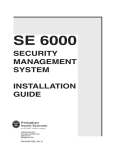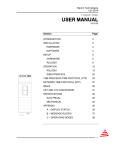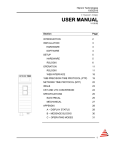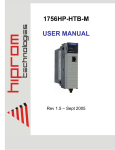Download Companion LD-485 User Manual - English
Transcript
COMPANION LD-485 USER MANUAL Rev 1.1 – April 2008 Companion LD-485 - User Manual Rev 1.1 Table of Contents Chapter 1 Chapter 2 Chapter 3 Chapter 4 Appendix A Introduction.......................................................................................................3 Module Connections and settings....................................................................4 Module Operation.............................................................................................7 Installing the Module ......................................................................................10 Specifications .................................................................................................11 . Page 2 of 11 Companion LD-485 - User Manual Rev 1.1 CHAPTER 1 INTRODUCTION The Companion LD-485 is the slave module that works in conjunction with the 1756HPLDM Master module. Each master supports up to 30 Companion LD-485’s, configured in a daisy chain fashion. The Companion LD-485 module forms part of the conveyor belt safety protection and control system. It provides conveyor belt safety inputs, outputs as well as analogue inputs. This information is available in the ControlLogix Controller as normal inputs and outputs. This document serves to describe the functionality, installation, configuration and use of the module. . Page 3 of 11 Companion LD-485 - User Manual Rev 1.1 CHAPTER 2 MODULE CONNECTIONS AND SETTINGS The module has the following connections and DIP switch settings as detailed below. 1. Address 2. Mode 3. Port A & B settings 9. Digital Inputs 4. Port A 5. Port B 6. Port C settings 10. Output 1 7. Port C 11. Output 2 12. Analogue settings 8. Power 13. Analogue 1 14. Analogue 2 15. Debug switch 1. Address: This sets the address of the slave. The address setting is split up between two rotary switches marked 1s and 10s. The 10s switch setting will be multiplied with 10 to give the tens of the address and the switch marked 1s will be added to this value. The unit will not accept address 0 or values higher than 30. If a value is entered above 30 it will be set at 30. Example – to set the address to 25, turn the 10s switch to 2 and the 1s switch to 5. 2. Mode: This sets the mode of the slave. There are 4 dip switches and each one will select a different mode of operation. The unit will default to 485 mode, and at the moment no other modes are supported, thus all switches should be left in the off position. . Page 4 of 11 Companion LD-485 - User Manual Rev 1.1 3. Port A & B settings: This sets the 485 properties of Ports A and B. It consists of 4 dip switches. The first dip switch will place a 1k Ohm resistor as a terminator between the A and B (XY) lines in the ON position; this must be set on all devices except the last one. The second dip switch will place a 120 Ohm resistor as a terminator between the A and B (XY) lines in the ON position; this must be set on the last device on the line. The third and fourth dip switches are recommended to always be placed in the ON position, as this will greatly improve the signal quality. 4. Port A: This port is marked with an S – Shield, X – 485 A line and Y – 485 B line. This is the incoming communications port i.e. from the previous device. 5. Port B: This port is marked with an S – Shield, X – 485 A line and Y – 485 B line. This is the outgoing communications port i.e. to the next device. 6. Port C settings: This set the 485 properties of Ports C. Port C is used for a future mode and is not supported at present. It consists of 4 dip switches. The first dip switch will place a 1k Ohm resistor as a terminator between the A and B (XY) lines in the ON position; this must be set on all devices except the last one. The second dip switch will place a 120 Ohm resistor as a terminator between the A and B (XY) lines in the ON position; this must be set on the last device on the line. The third and fourth dip switches are recommended to always be placed in the ON position, as this will greatly improve the signal quality. 7. Port C: This port is marked with an S – Shield, X – 485 A line and Y – 485 B line. This port is not supported at present. 8. Power: This is the power that needs to be supplied to the unit. The unit can operate with an input voltage between 12VDC and 24VDC. 9. Digital Inputs: This port supports 8 digital inputs and can use DC signals between 12VDC and 24VDC. The ground or common signal can be connected by the inputs marked with ‘C’. The positive voltage inputs may then be connected to the values from 1 to 8. 10. Output 1: This is the first potential free contact that has both a NO (normally open) and NC (normally closed) contact. It supports a signal of up to 1A @ 24VDC. 11. Output 2: This is the second potential free contact that has both a NO (normally open) and NC (normally closed) contact. It supports a signal of up to 1A @ 24VDC. 12. Analogue settings: These dip switches set up the analogue inputs as well as the light on the display. It consists of 4 switches, with switch 3 not being used. Switch 1 is used for Analogue input 1, and in the ‘OFF” position it will set it as a 0-20mA input and in the ‘ON’ position it will be a 0-10V input. Switch 2 is used for Analogue input 2, and in the ‘OFF” position it will set it as a 0-20mA input and in the ‘ON’ position it will be a 0-10V input. Switch 4 switches on the backlight on the display if it is in the ‘ON’ position. 13. Analogue 1: This is the first analogue input and is marked with an ‘s’ – shield, ‘+’ – positive and ‘-‘ – negative. The settings of the dip switch (see a12 above) will determine if it will use 0-20mA or 0-10V. The display on the Companion LD-485 will display the input as a percentage but a value from 0 to 1024 will be sent to the PLC. . Page 5 of 11 Companion LD-485 - User Manual Rev 1.1 14. Analogue 2: This is the second analogue input and is marked with an ‘s’ – shield, ‘+’ – positive and ‘-‘ – negative. The settings of the dip switch (see a12 above) will determine if it will use 0-20mA or 0-10V. The display on the Companion LD-485 will display the input as a percentage but a value from 0 to 1024 will be sent to the PLC. 15. Debug switch: This switch changes the display to allow for local debugging. The debugging screens may be entered or exited at any stage by depressing the button for at least 2 seconds. To change the display the button only needs to be pressed for less than 2 seconds. . Page 6 of 11 Companion LD-485 - User Manual Rev 1.1 CHAPTER 3 3.1. MODULE OPERATION Normal operation The module will display the following during normal operation with ‘xx’ being the slave address (see Chapter 2): COMS 485-485 SLAVE NO:XX If the Companion LD-485 receives a packet correctly it will change the display for a short time to: COMS OK 485-485 SLAVE NO:xx Thus if the communications are working the display should flash the ‘OK’. If the ‘OK’ is not flashing, the communication lines and all settings related to it, should be checked. The 485-485 means that the slave is in 485 to 485 mode – which currently is the only mode supported. 3.2. Debugging mode Debugging mode may be entered as described in Chapter 2 point 15. To change the display the button may be pressed for less than 2 seconds. The first screen will show the digital input values currently being read by the slave. The most significant bit (number 8) of the inputs is on the left, and the least significant bit (number 1) will be shown on the right. The ‘x’ represents each input and may be either a 0 – low or 1 – high value. DEBUG INPUTS MSB xxxxxxxx LSB . Page 7 of 11 Companion LD-485 - User Manual Rev 1.1 The second screen will display the analogue 1 input value as a percentage. The ‘xxx,x’ will be the percentage with 1 decimal point. Please note that the value for the display is averaged so as not to jump and flicker. ANALOGUE (1) AN1=xxx,x% The third screen will display the analogue 2 input value as a percentage. The ‘xxx,x’ will be the percentage with 1 decimal point. Please note that the value for the display is averaged so as not to jump and flicker. ANALOGUE (2) AN2=xxx,x% The fourth screen will display the voltage being applied to the slave (see Chapter 2 point 8). This can be used to see if any Volt-drop is being experienced which will lead to the inputs or other devices not working. The ‘xx,x’ will be the voltage with one decimal point. VOLTAGE xx,xV The fifth screen will display the temperature at the slave. The ’xx’ will be the temperature in degrees Celsius. TEMPERATURE xx°C The sixth screen will display the status of the two outputs. The ‘x’ will be either a ‘1’ indicating that the output is on or a ‘0’ indicating that the output is off. DIGITAL OUT OP1=x OP2=x . Page 8 of 11 Companion LD-485 - User Manual Rev 1.1 The seventh and last screen will display the slave address. The ‘xx’ represents the slave address as set on the address switches. The address range is limited to range from 1 to 30 and any other address will be defaulted to fall within the valid range. SLAVE NO:xx If the debug button is pressed again, it will loop back to the first screen. The debug screens may be exited at any time or stage by pressing it continuously for 2 or more seconds. . Page 9 of 11 Companion LD-485 - User Manual Rev 1.1 CHAPTER 4 INSTALLING THE MODULE A typical conveyor belt protection system utilizing the companion LD-485 and 1756HPCNV (LDM) modules is shown below (Figure 4). Each 1756HP-CNV (LDM) module supports 30 Companion LD-485 slaves (nodes). The last node must be terminated using the onboard 120 Ohm resistor (see chapter 2 point 3). The nodes may be addressed in any order i.e. node 1 may have address 23, node 2 have address 10, and so forth. It is however recommended to keep it logical and address them so that node 1 will have address 1, node 2 have address 2 and so forth. Each node on the chain must have a unique address ranging from 1 to 30. It is also recommended to have one Companion LD485 module for each pull-key or set of pull-keys to minimize wiring. All conveyor belt protection inputs and outputs may then be wired to the nearest slave. It is of utmost importance to remember that this system does not replace the hardwired safety circuit of the conveyor belt, and that the hardwired safety circuit must remain in place. Figure 4. Typical conveyor belt protection system utilizing the companion LD-485. The modules offline/online status may be seen in the PLC and if two or more modules are offline at the same time, it might indicate that they have the same address. The debugging screens may be used to check inputs and outputs for commissioning or debugging purposes. . Page 10 of 11 Companion LD-485 - User Manual Rev 1.1 APPENDIX A SPECIFICATIONS Parameter Specification General Module Address range Power - input Normal operating current Max current Digital Inputs Operating Range Analogue Input Ranges Relay Outputs Maximum bus segment length. Recommended communications cable 1-30 Electrical 12-30VDC 90mA @ 24VDC 160mA @ 24VDC 12 -24VDC 0-20mA 0-10VDC Potential free. Normally open and closed contacts. 0,5A @ 125VAC, 1A @ 24VDC 485 Communications 1000m STP – armored for extra protection (………………./// end of document ) . Page 11 of 11