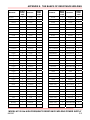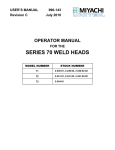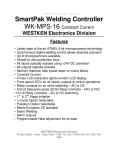Download chapter 7 special features
Transcript
CHAPTER 7 SPECIAL FEATURES System Options The HF2 Weld Control has ten different system options available. Most of these user programmable options allow you to modify how an external input such as a Foot Switch interfaces with the HF2 Weld Control. Other options allow the operator to decide what type of Weld Head will be used and how the Weld Head will interface with the HF2 Weld Control. Figure 7-1. Main Menu Screen OPTIONS 1 (Figure 7-1) 1 Press [MENU]. The MAIN MENU screen will appear. 2 Select OPTIONS. The last OPTIONS screen displayed will appear. Press the [ ] key until the OPTIONS 1 screen is displayed. Five items appear as shown in Figure 7-2. Figure 7-2. OPTIONS 1 Screen POWER UP SCHEDULE (Figure 7-2) This option determines which weld schedule will be used when the HF2 Weld Control is switched ON: (a) Schedule Number 0-127 or (b) the weld schedule which was selected just before the power was switched OFF. 1 Press [CHNG] to select 000 and then key in a weld schedule number that you want the HF2 Weld Control to display on power up. 2 Press [.] to change a specific weld schedule to LAST. END CYCLE BUZZER (Figure 7-2) This option is normally used with Manually Actuated Weld Heads. ON means that an audible signal will be given at the end of each weld process as a signal to the operator to release the Foot Pedal. Press [CHNG] to select ON or OFF. NOTE: The selection END CYCLE BUZZER on the OPTIONS 1 screen will read END WELD BUZZER if you are using the BASIC WELD function. KEY CLICK (Figure 7-2) This option provides a "click" sound when any front panel key is pressed. Press [CHNG] to select ON or OFF. MODEL HF2 2 kHz HIGH FREQUENCY RESISTANCE WELDING POWER SUPPLY 990-057 7-1 CHAPTER 7: SPECIAL FEATURES CHAIN SCHEDULES FEATURE (Figure 7-2) CHAIN SCHEDULES FEATURE is used to sequentially advance from one weld schedule to another specified weld schedule. When Chain Schedules Feature is turned ON, the Run Screen and Program Screen for each weld schedule will have additional fields for both STEP COUNT and NEXT SCHEDULE. Step Count and Next Schedule are used to chain weld schedules together. STEP COUNT is a weld counter which counts down to 0. Any number from 00001 to 99999 can be entered as a Step Count. When the Step Count reaches zero, the weld schedule will change as specified by the NEXT SCHEDULE. If a weld process is not completed and/or the WELD/NO WELD Switch is set to NO WELD, the Step Counter will not count down. NEXT SCHEDULE is the number of the Next Weld Schedule to be used when the Step Count reaches zero. Any weld schedule number from 001 to 127 can be used and any number of weld schedules can be chained together. Exceptions are as follows: •NEXT SCHEDULE=000 can only be used at the beginning of a chain. •NEXT SCHEDULE=Setting this number to the same weld schedule currently being used prevents chaining from occurring. •NEXT SCHEDULE=[.] causes the HF2 Weld Control to stop after the Step Count has reached zero and issue a Standby Stop Command alarm. •Weld Function=Rollspot can only be used as the last weld schedule in a chain. There are three ways to implement the chaining feature: • • • Locally from the HF2 control panel Remote control using a chain schedule control box connected at the Control Signals Connector Remote control of all 127 weld schedules using a PLC. For inter-connection information, refer to Chapter 4, Control Signals, Remote Weld Schedule Selection Input. Turning on the Chain Schedules Feature Figure 7-3 shows what a typical weld schedule looks like in the Program State when the chaining feature is turned on. To turn it on: 1 From the MAIN MENU screen, select OPTIONS. 2 Access the OPTIONS 1 screen. 3 Set the chain schedules selection to CHAIN SCHEDULES FEATURE : ON 4 Save the setting to return to the Alphanumeric RUN screen. Figure 7-3. Weld Schedule in PROGRAM State -- CHAIN Feature Turned ON. MODEL HF2 2 kHz HIGH FREQUENCY RESISTANCE WELDING POWER SUPPLY 7-2 990-057 CHAPTER 7: SPECIAL FEATURES Local Control 1 From the Weld Graph RUN State, press [PROGRAM] twice to select the Alphanumeric PROGRAM screen for Schedule 001. 2 Select NEXT: 001. Change 001 to the desired next schedule, 002 in this example, so that Schedule 001 will automatically advance to Schedule 002 after one weld has been completed. If you want to make more than one weld using Schedule 001 before advancing to Schedule 002, change STEP : 00001 to the desired number of welds. 3 Press [SAVE] to save the updated Schedule 001. You are now back in the Weld Graph RUN State. Remote Control -- Chain Schedule Control Box The following procedure will program an example weld schedule chain of Schedule 001 through 004, with 001 being the default power up schedule. NOTE: Only four weld control schedules can be used with the chain schedule control box. 1 From the MAIN MENU screen select TRANSFORMER MODEL. On the TRANSFORMER MODEL screen, set: • • MULTIPLE HEADS: ON. All transformer types to the same model (it does not matter which one) 2 From the MAIN MENU screen select OPTIONS. Access the OPTIONS 1 menu and select POWER UP SCHEDULE. Enter 001 as the power up schedule. 3 Access the OPTIONS 2 menu. Select WELD HEAD TYPE and change the type to AUTO. 4 Access the Alphanumeric PROGRAM screen. Select the following parameters: • • • • 5 SCHEDULE 001 BASIC WELD NEXT: 002 HEAD 1 The Alphanumeric PROGRAM screen will now appear as shown in Figure 7-4. Save the settings for Schedule 003. The remaining schedules need to be program-med. Figure 7-4. Weld Schedule in PROGRAM State -- Power Up Weld Schedule Programmed. MODEL HF2 2 kHz HIGH FREQUENCY RESISTANCE WELDING POWER SUPPLY 990-057 7-3 CHAPTER 7: SPECIAL FEATURES 5. Repeat steps 4 and 5 for Schedules 002, 003 and 004 with the following settings: Schedule 002 Schedule 003 Schedule 004 SCHEDULE 002 SCHEDULE 003 SCHEDULE 004 NEXT: 003 NEXT: 004 NEXT: [.] HEAD 2 HEAD 3 HEAD 4 [SAVE] [SAVE] [SAVE] NOTE: The NEXT schedule in Schedule 004 (the last schedule in the chain) has an entry of the decimal point. This entry tells the HF2 that Schedule 004 is the last schedule in the chain. Remote Control PLC Refer to Chapter 4, Control Signals, Remote Weld Schedule Selection Input. WELD MONITOR (Figure 7-5) This option is used to select either of two monitoring functions: the Basic Weld Monitor or the Energy Limit Monitor. Once selected, the Basic Weld Monitor or Energy Limit Monitor screens apply to all weld schedules. For example, if Schedule 001 uses the Basic Weld Monitor function, Schedules 002 through 127 will also display the Basic Weld Monitor function. Using both Weld Monitor functions simultaneously is not possible. Figure 7-5. Basic Weld Monitor Screen: RUN State Displaying WELD1 and WELD2 Periods. The Basic Weld Monitor permits you to monitor the average peak weld current, voltage, power, or resistance during the WELD, WELD1, or WELD2 periods. For detailed programming instructions, refer to Chapter 8, Basic Weld Monitor Programming. The Energy Limit Monitor permits you to automatically turn off welding when your programmed current, voltage, power, or resistance limits have been reached during a weld. You may use this function with any of the advanced welding functions, as described in Chapter 6. MODEL HF2 2 kHz HIGH FREQUENCY RESISTANCE WELDING POWER SUPPLY 7-4 990-057 CHAPTER 7: SPECIAL FEATURES Energy Limit Monitor Figure 7-6 shows what a typical energy limit screen looks like in the Run state before it is programmed. For detailed programming instructions, refer to Chapter 8, Energy Limit Monitor Programming. Figure 7-6. Energy Limit Monitor: RUN State OPTIONS 2 (Figure 7-7) Press [ ] to select the OPTIONS 2 screen. WELD HEAD TYPE (Figure 7-7) The HF2 Weld Control can be used with a Manual or Air Actuated Weld Head. Air Actuated means that the HF2 Weld Control will provide a 24 or 115 VAC output which can be Figure 7-7. OPTIONS 2 Screen. used to control an air valve (solenoid) on an Air Actuated Weld Head. The HF2 Weld Control can automatically detect the presence of a Unitek Peco Air Actuated Weld Head when AUTO is selected. Press [CHNG] to select AIR, MANUAL, DUAL AIR, or AUTO. For most applications, it is best to leave this option as AUTO. For a complete description on how the DUAL AIR option can be used to sequentially control two Air Actuated Weld Heads, reference Page 17, Unitek Peco Force Fired, Dual Air Actuated Weld Head System. FOOTSWITCH TYPE (Figure 7-7) The HF2 Weld Control requires the use of a Single-Level (1-Level) or Two-Level (2-Level) Foot Switch in order to control an air actuated weld head. The HF2 Weld Control automatically detects whether a Unitek Peco 1-Level or 2-Level Foot Switch is connected to the Foot Switch Connector located on the rear panel. A Single-Level Foot Switch must be fully depressed by the operator. When the Foot Switch closes, the HF2 Weld Control energizes the Air Actuated Weld Head, causing the Upper Electrode to descend and apply force to the parts. If the Foot Switch is released before the Weld Head applies the Preset Firing Force, the HF2 Weld Control automatically returns the Upper Electrode to its up position. When a Two-Level Foot Switch is pressed to the first level, the HF2 Weld Control energizes the Air Actuated Weld Head, causing the Upper Electrode to descend and apply force to the parts. If the Foot Switch is released before the operator presses the Foot Switch to the second level, the HF2 Weld Control automatically returns the Upper Electrode to its up position so that the parts can be re-positioned. Once the second level has been reached and the Force Firing Switch in the Weld Head has closed, Weld MODEL HF2 2 kHz HIGH FREQUENCY RESISTANCE WELDING POWER SUPPLY 990-057 7-5 CHAPTER 7: SPECIAL FEATURES Current will flow and the HF2 Weld Control will automatically return the Upper Electrode to its up position. The HF2 Weld Control can automatically detect the presence of a 1-LEVEL or 2-LEVEL Foot Switch when AUTO is selected. Press [CHNG] to select 1-LEVEL, 2-LEVEL, or AUTO. For most applications, it is best to leave this option as AUTO. NOTE: When the WELD HEAD TYPE option is MANUAL, the FOOTSWITCH TYPE selection is automatically NONE. For a complete electrical description of the Foot Switch Connector, turn to Chapter 4, Foot Switch Connector. FOOTSWITCH WELD ABORT (Figure 7-7) This option controls how the HF2 Weld Control interfaces with a Foot Switch or Force Firing Switch. Either or both switches will be defined as the Initiation Switch. FOOTSWITCH WELD ABORT : ON means the welding process is initiated by the closure of the Initiation Switch(es) and continues to its conclusion as long as the Initiation Switch(es) remains closed. Should the Initiation Switch(es) open during the welding process, the welding process will terminate. FOOTSWITCH WELD ABORT: ON is preferred since it allows the operator to abort the welding process by releasing the Foot Switch or Foot Pedal, in the case of a Manually Actuated Weld Head. Press [CHNG] to select ON or OFF. FIRING SWITCH (Figure 7-7) The HF2 Weld Control can use as an input signal to indicate when the Weld Head has applied the proper force to the parts either a: • • • Single Pole, Single Throw Switch (SPST 2-Wire) Single Pole, Double Throw (SPDT 3-wire) Switch Optical Switch. Weld Heads with single pole Firing Switches should be connected to the Mechanical Firing Switch Cable Connector. A 3-Wire Switch or Optical Firing Switch, either of which should be connected to the Optical Firing Switch Connector, eliminates switch bounce, which causes false triggering, and should be used when the welding speed exceeds 1.5 welds per second. Press [CHNG] to select 2-WIRE, 3-WIRE, OPTO, or REMOTE. Unitek Peco Force Fired, Foot Actuated, Weld Heads use a 2-WIRE Firing Switch. For a complete electrical description of the Firing Switch Connector, turn to Chapter 4, Firing Switch Operation. MODEL HF2 2 kHz HIGH FREQUENCY RESISTANCE WELDING POWER SUPPLY 7-6 990-057 CHAPTER 7: SPECIAL FEATURES SWITCH DEBOUNCE TIME (Figure 7-7) Single Pole, Mechanical Firing Switches 'bounce' when they close. This feature allows you to specify that the Firing Switch must remain closed for 0, 10, 20, or 30 milliseconds before the Weld Period can be initiated. The HF2 Weld Control automatically sets the SWITCH DEBOUNCE TIME to 0.0 msec whenever a 3-WIRE or OPTO switch is selected. Press [CHNG] to select 0, 10, 20, or 30 msec. OPTIONS 3 (Figure 7-8) Press [ ] to select the OPTIONS 3 screen. AUTO GAIN ADJUSTMENT (Figure 7-8) The HF2 Weld Control uses a special mathematical function to control how fast and accurately weld current, voltage, or power responds to electrical resistance changes in the parts being welded. When Figure 7-8. OPTIONS 3 set to ON, the HF2 Weld Control automatically adjusts the individual constants in the function to produce the fastest and most accurate feedback response. Press [CHNG] to select ON or OFF. For best welding results, use ON. RS485 BAUD RATE (Figure 7-8) The RS485 SERIAL PORT Connector, located on the back of the HF2 Weld Control, can send out welding data to a serial data collection device such as a host computer or serial printer for SPC analysis. The baud rate at which the data is sent must match the baud rate of the data collection device. Press [CHNG] to select 1200, 2400, 4800, 9600, 14.4K, 19.2K, or 28.8K. For more information on data collection, refer to Chapter 9, RS-485 Datacom. RS485 I.D. NUMBER (Figure 7-8) A host computer can be used to talk with multiple HF2 Weld Controls using a single RS485 communications line. However, in order to avoid communications confusion, each HF2 Weld Control must be assigned a unique Identification Number (I.D.). Use the numeric keys to enter an I.D. number ranging from 01 to 99. For more information on data collection, refer to Chapter 9, RS-485 Datacom. RS485 ROLE (Figure 7-8) RS485 Role specifies how the HF2 Weld Control communicates with a host computer. Press [CHNG] to select MASTER which will automatically send weld data out the RS485 Serial Port after each weld. When SLAVE is selected, The HF2 Weld Control will only send weld data when controlled by the simple RS485 Datacom software found in the HF2 Weld Control Ship Kit or when so requested by a Host Computer. For simple weld data collection, see Chapter 9, RS-485 Datacom. For Host Computer control, refer to the Advanced RS485 Datacom Operation, User's Manual, 990-058, for complete instructions on how to use the SLAVE option. MODEL HF2 2 kHz HIGH FREQUENCY RESISTANCE WELDING POWER SUPPLY 990-057 7-7 CHAPTER 7: SPECIAL FEATURES LANGUAGES (Figure 7-8) The HELP screen instructions can be displayed in either English or French. To select the language of your choice, select the LANGUAGES option with the [ ] or [ ] key and use the [CHNG] key to toggle between either ENGLISH or FRENCH. WELD COUNTER The HF2 Weld Control contains one standard weld counter and three additional weld counters if the Built-in Weld Sentry has been added to the HF2 Weld Control. 1 Press [MENU] from the Run or Program States to select the MAIN MENU screen 2 Select WELD COUNTER. The WELD COUNTER screen will appear. 3 Select the weld count number for TOTAL NUMBER OF WELDS. This counter increments each time a weld is made in any weld schedule. 4 To set any counter to zero, select the count number and then press the [ 0 ] number key. If you accidentally reset the wrong counter, press [CHNG] before leaving the Weld Counter screen and the original count will reappear. 5 Refer to Manual 990-291 for detailed information on the Reject Low, Reject High, and Accept Weld counters. 6 Press [MENU] to return to the MAIN MENU screen or press [RUN] to return to the Weld Graph RUN screen. MODEL HF2 2 kHz HIGH FREQUENCY RESISTANCE WELDING POWER SUPPLY 7-8 990-057 CHAPTER 7: SPECIAL FEATURES COPY A SCHEDULE All HF2 Weld Control weld schedules and their associated Built-in Weld Sentry programs can be easily copied from one weld schedule to another using the COPY A SCHEDULE option listed under the 1 Press [MENU] from the Run or Program States to select the MAIN MENU screen. 2 Select COPY A SCHEDULE. The COPY SCHEDULE screen will appear. 3 Select the last flashing 0 of TO SCHEDULE [ 0] and use the number keys to change the flashing 0 to the schedule destination. In this example, Schedule 127 is the destination schedule. NOTE: Schedule information previously stored in Schedule 127 will be over-written with new information from the source schedule. 4 Select the 0 of COPY SCHEDULE [ 0] and use the number keys to change the flashing 0 to the schedule source. In this example, Schedule 1 is the source schedule. 5 Press [ENTER] to complete the schedule copy process and to automatically return to the Weld Graph RUN screen. SYSTEM SECURITY All HF2 Weld Control weld schedules and their associated Built-in Weld Sentry programs can easily be protected from operator changes by programming the HF2 with a user defined Protection Code using the SYSTEM SECURITY option listed under the MAIN MENU. MODEL HF2 2 kHz HIGH FREQUENCY RESISTANCE WELDING POWER SUPPLY 990-057 7-9 CHAPTER 7: SPECIAL FEATURES 1 Press [MENU] from the Run or Program States to select the MAIN MENU screen. 2 Select SYSTEM SECURITY. The SYSTEM SECURITY screen will appear. The first blank of the of Code Status line should be flashing. 3 Enter a 7 digit number from 0000000 9999999. 4 If the operator is to kept from changing weld schedules, select SCHEDULE LOCK: OFF and use [CHNG] to select ON. When ON is selected, all other weld schedules are locked out and cannot be used for welding. 5 Press [ENTER] to enable System Security. SECURITY STATUS: will now display PROTECTED. 6 Press [MENU] to return to the MAIN MENU screen or press [RUN] to return to the Weld Graph RUN screen. 7 To unlock the HF2 Weld Control, return to the System Security screen and reenter the security code. the SECURITY STATUS: will now display UNPROTECTED. MODEL HF2 2 kHz HIGH FREQUENCY RESISTANCE WELDING POWER SUPPLY 7-10 990-057 CHAPTER 7: SPECIAL FEATURES 8.If the security code is forgotten or misplaced: a. Set the WELD/NO WELD Switch to NO WELD. b. Return to the System Security screen. c. Press and hold [ d. Press [SAVE], then release [ UNPROTECTED. ]. ]. SECURITY STATUS: will now display SYSTEM HELP System Help provides detailed descriptions of all hardware features on the HF2 Weld Control. Press [ENTER] to display the SYSTEM HELP screen. Select the desired topic followed by pressing [ENTER]. Use the horizontal cursor keys [ ] to review each page. WELD SENTRY Weld Sentry option provides access to the optional Built-in Weld Sentry Module functions. Refer to the Built-in Weld Sentry Manual 990-291 for complete Weld Sentry operating instructions. CALIBRATE HF2 Refer to User Calibration Procedure, Document No. 994-001. RESET TO DEFAULTS The Reset To Defaults option permits you to reset all System Parameters or all Weld Schedules to their original factory default settings. 1 Press [MENU] from the Run or Program States to select the MAIN MENU screen. MODEL HF2 2 kHz HIGH FREQUENCY RESISTANCE WELDING POWER SUPPLY 990-057 7-11 CHAPTER 7: SPECIAL FEATURES 2 Select RESET TO DEFAULTS. The RESET DEFAULTS screen will appear. 3 Select RESET SYSTEM PARAMETERS and Press [ENTER]. The RESET SYSTEM PARAMETERS PROCEED? option line appears. 4 Press [CHNG] to change "NO" to "YES" to reset all System Parameters to their factory default settings, followed by [ENTER]. Refer to the table below for a list of the factory default settings. When the reset process is complete, the bottom of the screen will display the message SYSTEM PARAMETERS ARE RESET. SYSTEM PARAMETERS POWER UP SCHEDULE DEFAULT LAST SYSTEM PARAMETERS DEFAULT FIRING SWITCH 2-WIRE END CYCLE BUZZER OFF SWITCH DEBOUNCE TIME 10 msec KEY CLICK ON AUTO GAIN ADJUSTMENT ON CHAIN SCHEDULES FEATURE OFF RS485 BAUD RATE 9600 BASIC WELD MONITOR OFF RS485 I.D. NUMBER 01 WELD HEAD TYPE AUTO RS485 ROLE SLAVE FOOTSWITCH TYPE AUTO RELAY 1, RELAY 2 OFF FOOTSWITCH WELD ABORT ON 5 Select RESET ALL SCHEDULES/PROGRAMS. Press [ENTER]. The RESET ALL SCHEDULES/PROGRAMS PROCEED? option line appears. 6 Press [CHNG] to change "NO" to "YES" to reset all Weld Schedules and Built-in Weld Sentry Programs to their factory default settings, followed by [ENTER]. NOTE: if SPC data has been collected using the optional Built-in Weld Sentry, a warning message will follow the [ENTER] key asking if you MODEL HF2 2 kHz HIGH FREQUENCY RESISTANCE WELDING POWER SUPPLY 7-12 990-057 CHAPTER 7: SPECIAL FEATURES want to continue. Press [ENTER] a second time if you want to compete the reset process. When the reset process is complete, the bottom of the screen will display the message SCHEDULES/PROGRAMS ARE RESET. 7 Press [MENU] to return to the MAIN MENU screen or press [RUN] to return to the Weld Graph RUN screen. INSTALLATION The Installation option provides 17 pages of written (no illustrations) instructions on how to set up the HF2 Welding System. Press [ENTER] to select this option, followed by [ ] for each page. The best procedure is to follow Chapter 2, General Set-up and Chapter 3, Welding Systems Set-up in this manual. TRANSFORMER MODEL The HF2 Weld Control cannot automatically detect what HF2 Weld Transformer has been connected to its rear panel OUTPUT Cable Connector. If the correct HF2 Weld Transformer is not selected before beginning to weld then, at best, the weld current, voltage, or power actually delivered to the parts will not match the programmed weld schedule settings. At worst, the HF2 Weld Control or HF2 Weld Transformer may automatically shut down due to thermal overloading. 1 Press [MENU]. The MAIN MENU screen will appear. 2 Select TRANSFORMER MODEL. The TRANSFORMER MODEL screen will appear. 3 Select MULTIPLE HEADS: OFF. If the display reads ON, then press [CHNG] until OFF is displayed. 4 Select HEAD 1 : X3/4000-230. X3/4000-230 is the default Transformer Model number. Press [CHNG] until the correct Transformer Model that you have purchased appears. MODEL HF2 2 kHz HIGH FREQUENCY RESISTANCE WELDING POWER SUPPLY 990-057 7-13 CHAPTER 7: SPECIAL FEATURES 5 NOTE: If you are using Voltage Feedback in your weld schedule, you may want to limit the maximum weld current. When using Power Feedback, you may want to limit both the maximum weld current and weld voltage. Select OTHER, then program the correct Turns Ratio for your Transformer Model, maximum weld current, and maximum voltage. This example shows a Turns Ratio of 44:1, a maximum weld current of 4.0KA, and a maximum weld voltage of 11.8V. These limits apply to any weld schedule Feedback option. 6 Press [MENU] to return to the MAIN MENU screen or press [RUN] to return to the Weld Graph RUN screen. MODEL HF2 2 kHz HIGH FREQUENCY RESISTANCE WELDING POWER SUPPLY 7-14 990-057 CHAPTER 8 WELD MONITORING The HF2 offers two different weld monitoring techniques: • • Basic Weld Monitor. Energy Limit Monitor. The Basic Weld Monitor measures one electrical welding parameter during the weld period only, then compares this measurement against user set limits after the weld period pulse is finished. The Energy Limit Monitor measures one electrical welding parameter during all weld periods, including any up or down slope periods, then compares this measurement against user set limits during the entire weld. If any user set limit is exceeded, weld energy is immediately terminated. Basic Weld Monitor General Description (Figure 8-1) The HF2 Weld Control contains a simple, builtin Basic Weld Monitor that can be enabled to measure the average peak weld current, voltage, power, or resistance during the WELD1 or WELD2 periods. Only one welding parameter can be measured for each weld period. The WELD2 period is only available in the Quench/Temper and Dual Pulse welding functions. Measuring Up Slope, Down Slope, Preheat, or Postheat weld periods is not possible using the simple Basic Weld Monitor. User set Upper and Lower Limits can be used to Figure 8-1. Basic Weld create alarm signals by programming RELAY 1 Monitor Measurements or RELAY 2 to turn on under any ALARM condition. In addition, The Basic Weld Monitor feature allows the user to inhibit WELD2 from occurring if the actual measurement reading from WELD1 falls outside the user set Upper or Lower Limits. Figure 8-1 shows a Dual Pulse welding function with both the WELD1 and WELD2 periods being measured. MODEL HF2 2 kHz HIGH FREQUENCY RESISTANCE WELDING POWER SUPPLY 990-057 8-1 CHAPTER 8: WELD MONITORING Weld Current and Weld Voltage Measurements (Figure 8-2) The measurements made by the Basic Weld Monitor are derived by averaging the maximum and mini-mum peak value of the weld current and weld volt-age. Figure 8-2 shows a WELD 2 voltage measurement example when the HF2 Weld Control is using constant current feedback. The dotted line represents the average peak reading. For a truly independent audit of weld current and weld voltage, use the optional Built-in Weld Sentry Module with user flexibility on measuring any part of a complex weld pulse profile. In Figure 8-1. Average Peak Measurement. addition, the Built-in Weld Sentry can simultaneously monitor up to five different measurement parameters, thus reducing the time to determine which measurement parameter is the best indicator of weld quality changes. Refer to the Built-in Weld Sentry User's Manual, Part No. 990-291, for detailed information on this product. Data Output Capabilities Weld current, weld voltage, and the % control capacity for the WELD1 and WELD2 periods can be sent from the HF2 Weld Control RS485 Serial Port to a data collecting device such as a Host Computer. Weld power and weld resistance are not transmitted but can be calculated by the Host Computer. A simple data gathering software program is included in the HF2 Weld Control Shipping Kit. Detailed instructions on how to use the RS485 Datacom Software is covered in Chapter 9, RS485 Datacom. Weld Monitoring Suggestions Use a Basic Weld Monitor measurement parameter that is different from the welding parameter that is used to maintain the constant weld output pulse. For example, monitoring weld current when using constant current feedback produces measurement readings that change very little and have no correlation to changes in weld quality. A better choice in this case would be to monitor weld voltage, power, or resistance. The Dual Pulse welding function has two weld pulses, WELD1 and WELD2. WELD1 can be used to test the misalignment of the electrodes to the parts and misalignment of the upper part to the lower part. If the peak resistance reading made during the WELD1 pulse is within user set limits, the WELD2 pulse will automatically complete the weld. If the WELD1 resistance reading falls outside of the programmed limits, WELD2 can be inhibited from firing, thus permitting the operator to re-position the parts to make the proper weld. To make this measurement without affecting the actual weld, set WELD1 current, voltage, or power to one-tenth or less of the WELD2 pulse amplitude and the WELD1 time to 3 msec. Make multiple good and bad welds to establish a practical range for the Upper and Lower Limits. Program the Upper and Lower Limit values, then turn on the WELD1 inhibit option. MODEL HF2 2 kHz HIGH FREQUENCY RESISTANCE WELDING POWER SUPPLY 8-2 990-057 CHAPTER 8: WELD MONITORING Basic Weld Monitor Programming 1 Press [MENU]. The MAIN MENU screen will appear. 2 Select OPTIONS. The OPTIONS 1 screen will appear. Select WELD MONITOR: OFF. 3 Press [CHNG] to set WELD MONITOR: to BASIC. 4 Press [RUN] to return to the Weld Graph RUN screen. 5 Press [PROG] multiple times until the Basic Weld Monitor PROGRAM screen appears. CURRENT of WELD1, MEASUREMENT: should be flashing. This example shows the PROGRAM screen for the Dual Pulse welding function. 6 Press [CHNG] to select CURRENT, VOLTAGE, POWER, or RESISTANCE. NOTE: Select a measurement unit that is different from the measurement unit that is controlling the FEEDBACK TYPE used to make the weld. This example shows that RESISTANCE will be measured during the WELD1 period and VOLTAGE during the WELD2 period. NOTE: Measuring Resistance during the WELD2 period is usually not productive since the resistance reading is extremely low due to the solidified metal and changes very little with weld quality. MODEL HF2 2 kHz HIGH FREQUENCY RESISTANCE WELDING POWER SUPPLY 990-057 8-3 CHAPTER 8: WELD MONITORING 7 Select UPPER LIMIT: none. Use the numeric keypad to enter limit values. This examples shows that the UPPER LIMIT has been set to 150 mΩ and the LOWER LIMIT has been programmed for 100 mΩ. NOTE: The LOWER LIMIT value must always be less than the UPPER LIMIT value or the HF2 will "beep" at you. 8 Select INHIBIT WELD POWER: OFF. Press [CHNG] to set to ON if you want an out of limit condition to prevent the WELD2 pulse from automatically completing the weld process. When an out of limit condition occurs on WELD1, the READING for WELD2 will be zero, indicating that no energy has been delivered during the WELD2 period. 9 Repeat steps 6 through 8 to program the WELD2 period measurement unit, limits, and inhibit options. Multiple WELD2 readings must be obtained to see if they correlate with weld quality. 10 Press [SAVE] to save the updated Schedule. You are now back in the Basic Weld Monitor RUN State. Energy Limit Monitor General Description (Figure 8-3) The HF2 Weld Control contains a built-in Energy Limit Monitor for terminating weld energy during a weld if the actual user selected measurement parameter exceeds a user set Upper Limit or falls below a user set Lower Limit. In addition, the Energy Limit Monitor records the actual welding time up to weld energy termination. The Energy Limit Monitor is best used when welding conditions include heavy oxide or contamination on the parts that could cause the nonfeedback control parameter to suddenly rise or fall, causing severe expulsion. The Energy Limit Monitor can be used only with the Basic, Weld Repeat, or Up/Downslope Weld Figure 8-3. Energy Limit Monitor of Weld Voltage MODEL HF2 2 kHz HIGH FREQUENCY RESISTANCE WELDING POWER SUPPLY 8-4 990-057 CHAPTER 8: WELD MONITORING Functions. It does not work on the Quench/Temper, Pre/Postheat, Rollspot, Seam, Pulsation, or Dual Pulse Functions. Unlike the Basic Weld Monitor, the Energy Limit Monitor monitors the user-selected parameter during the entire weld function. In the case of the Up/Downslope weld function, the UP, WELD, and DOWN periods are all monitored. Figure 8-3 shows a constant current Basic Weld Function with a user selected Voltage Lower Limit. Note that the weld current is terminated automatically when the measured weld voltage drops below the user set Lower Limit. Energy Limit Monitor Programming 1 Press [MENU]. The MAIN MENU screen will appear. 2 Select OPTIONS. The OPTIONS 1 screen will appear. Select WELD MONITOR: OFF. 3 Press [CHNG] to set WELD MONITOR: to LIMIT. 4 Press [RUN] to return to the Weld Graph RUN screen. 5 Press [PROG] multiple times until the Energy Limit Monitor PROGRAM screen appears. CURRENT in the MEASUREMENT: field should be flashing. This example shows the PROGRAM screen for the Basic Welding Function. 6 Press CHNG to select CURRENT, VOLTAGE, POWER, or RESISTANCE. This example shows that VOLTAGE will be measured during the constant current weld period. MODEL HF2 2 kHz HIGH FREQUENCY RESISTANCE WELDING POWER SUPPLY 990-057 8-5 CHAPTER 8: WELD MONITORING 7 Select UPPER LIMIT: none or LOWER LIMIT: none, using Table 8-1 as a guide. Use the numeric keypad to enter limit values. This example shows that the UPPER LIMIT has been set to none and the LOWER LIMIT has been programmed for 0.750 V. Use the Basic Weld Monitor, as previously described in this chapter, to gather measurements that can be used in setting the Upper Energy Limit or the Lower Energy Limit. Energy Limit Monitor Measurement and Limit Selections Feedback 8 Measurement Upper Limit Lower Limit Current Voltage none 0.0 - 9.999 V Voltage Current 0.0 - 9.999 KA none Power Current 0.0 - 9.999 KA none Press [SAVE] to save the updated schedule. You are now back in the Energy Limit Monitor RUN State. If the actual measured value goes above the Upper Limit or below the Lower Limit, the HF2 automatically terminates welding and records the actual period during which the weld energy was on. This example shows that the weld energy dropped below the 0.750 V Lower Limit 9.7 ms after the start of the weld. MODEL HF2 2 kHz HIGH FREQUENCY RESISTANCE WELDING POWER SUPPLY 8-6 990-057 CHAPTER 9 RS-485 DATACOM Description The HF2 Weld Control has a single RS485 SERIAL PORT connector for transmitting weld data to a serial data collecting device such as a Personal Computer (PC) or Host Computer. The HF2 Weld Control Shipping Kit includes the DATACOM Data Logging Software Disk for collecting weld data from a single HF2 Weld Control. Multiple HF2 Weld Controls can be placed on a multi-drop RS485 communications line for weld data collection by a Host Computer using the ASCII command language and protocol listed in the Advanced RS485 Datacom Operation User's Manual, 990-058. This manual is also included in the HF2 Weld Control Shipping Kit. The DATACOM Software uses simple menu driven screens to set up the data collecting device communications format, collect weld data, and erase the HF2 Weld Control data buffer. Weld data can be saved in an ASCII text format for importing into LOTUS 1-2-3 or Microsoft EXCEL spreadsheet programs. DATACOM Software comes on a 3/12 inch unprotected disk for use on a PC/MS-DOS, 5.0 operating system. The Software disk, Part No. 4-33227-04, has six files: • DATACOM.EXE Data logging program. • DATACOM.C Contains "C" source code for modifying the program. • INSTALL.BAT Batch file for controlling installation programs. • INSTALL.SCR Installation screen program. • INCHOIC.EXE Installation program. • README.TXT Installation information, ASCII format. • DATCOM.INI Saves serial communications parameters. System hardware requirements are: an IBM PC-XT or higher level personal computer or most compatibles, with a minimum of 256K RAM and two disk drives, one of which is a hard drive, operating on PC/MS-DOS 5.0 or higher. Monochrome or color display can be used. The system must be equipped with an Asynchronous Serial Communications Adapter, equipped with a male DB-9 or DB25 Serial Port Connector, capable of receiving data at 9600, 4800, 2400, or 1200 baud that uses the following protocol: Parameter Description BAUD RATE 1200, 2400, 4800, 9600, 14.4K, 19.2K, or 28.8K bits/sec. STOP BIT 1 DATA BITS 8 PARITY None DUPLEX Half MODEL HF2 2 kHz HIGH FREQUENCY RESISTANCE WELDING POWER SUPPLY 990-057 9-1 CHAPTER 9: RS-485 DATACOM RS485 SERIAL PORT Connections (Figure 9-1) The RS485 SERIAL PORT Connector is a 9 pin AMP 747052-4 (Unitek P/N 250-196) bulkhead connector that mates with a connector assembly consisting of a CINCH DE-9P (Unitek P/N 250193) plug and an AMP 748677-11 (Unitek P/N 250-194) connector shell. 1 2 Connect an RS-232-to-RS-485 Converter Box to between your Host Computer COM1 or COM2 ports and the HF2 Weld Control RS485 SERIAL PORT. Note: The DATACOM Software will not install without these connections in place before loading the software. Figure 9-1. RS-485 Serial Port Connections Telebyte Technology, Inc., located at 270 Pulaski Road, Greenlawn, NY 11740, Tel: 800-8353298, makes the Model 285 Converter Box which can be connected between the HF2 Weld Control RS485 SERIAL PORT and into the COM1 or COM2 port on any IBM or compatible personal computer. Figure 9-1 shows the Model 285 connection to the HF2 Weld Control RS485 SERIAL PORT. Set the DIP switches on the Model 285 as shown in Figure 9-1. The Black Square indicates the ON position. DATACOM Software Installation 1 For this installation, [ ] means the Host Computer key labeled. [ENTER] means press the Host Computer Enter or Return key. 2 Turn on the Host Computer, RS232-to-RS485 Converter Box, and the HF2 Weld Control. 3 Select the desired weld schedule on the HF2 Weld Control that you want to collect weld data. The DATACOM Software can only collect weld data from the weld schedule displayed on the HF2 Weld Control front panel. 4 Enter the PC/MS-DOS operating environment on your Host Computer, which is indicated on your computer monitor by C:\. 5 Put the DATACOM Software disk into the A: or B: disk drive. 6 Type A: or B: [ENTER]. 7 Type INSTALL [ENTER]. The computer monitor displays the DATACOM installation instructions, a portion of which is shown in Figure 9-2. MODEL HF2 2 kHz HIGH FREQUENCY RESISTANCE WELDING POWER SUPPLY 9-2 990-057 CHAPTER 9: RS-485 DATACOM Figure 9-2. HF2 Datacom Install Screen. 8 Type C, D, or E, depending on how your hard disk drive is configured. Type 0 to Exit if you do not want to continue with the DATACOM Software installation. 9 An INSTALLATION COMPLETE message then appears as shown in Figure 9-3. 10 Type DATACOM [ENTER] to start the DATACOM Data Logging Software program. The HF2 DATACOM SOFTWARE screen appears as shown in Figure 9-4. Figure 9-3. Installation Complete Screen. Figure 9-4. HF2 Datacom Software Screen. MODEL HF2 2 kHz HIGH FREQUENCY RESISTANCE WELDING POWER SUPPLY 990-057 9-3 CHAPTER 9: RS-485 DATACOM F1:SETUP (Figure 9-5) 1 Press [F1] to select the F1:SETUP menu. 2 Use the computer horizontal cursor keys [ ] to change the BAUD RATE options, which are 1200, 2400, 4800, 14.4K, 19.2K, or 28.8K baud. Figure 9-5. F1:SETUP Menu Screen. 3 Use the computer vertical cursor keys [ ] to select HF2 I.D. : 01. Use the computer number keys to enter an identification number (I.D.) from 01 to 99 that matches the HF2 Weld Control as listed on the MAIN MENU, OPTIONS 3 screen, RS485 ID NUMBER. 4 Select COMMUNICATIONS PORT: COM1. Use [ ] to select COM1, COM2, COM3, or COM4 options. Note: The Telebyte Technology Model, 266 RS-232 TO RS-485 Converter Box plugs directly into the COM2 port on a personal computer. 5 Select FILENAME: REPORT.TXT. Use this ASCII text file to automatically collect weld data. To change the file name, use the computer backspace key to erase REPORT.TXT and then key in a new file name using 8 or less Alphanumeric characters. Adding the .TXT extension is a good idea to identify your file as a text file. 6 ] to change OFF to ON to automatically Select AUTO COLLECTION: OFF. Use [ collect weld data when you enter the DATACOM Software program. Press [ESC] to return to the HF2 DATACOM SOFTWARE menu as shown in Figure 9-4. 7 Select HF2 DATAC0M ROLE: SLAVE. Use [ ] to change SLAVE to MASTER. a. Use the SLAVE Datacom Role when collecting weld data with a Host Computer. In the SLAVE Datacom Role, the simple RS485 DATACOM software loaded on the Host Computer automatically queries the HF2 Weld Control's RS485 Serial Port for all weld data present in the HF2 Weld Control Weld Data Buffer. Note: when the HF2 Weld Control MAIN MENU, OPTIONS 3 screen, RS485 ROLE is set to SLAVE, the Host Computer does not have to be connected to the HF2 Weld Control's RS485 Serial Port during the welding process as long as no more than 3,000 welds are made. The Host Computer can be connected to the HF2 Weld Control's RS485 Serial Port and all of the weld data downloaded to the Host Computer. b. Use MASTER Datacom Role for collecting weld data with an RS485 serial printer. In MASTER Datacom Role, the HF2 Weld Control automatically sends out weld data after each weld. MODEL HF2 2 kHz HIGH FREQUENCY RESISTANCE WELDING POWER SUPPLY 9-4 990-057 CHAPTER 9: RS-485 DATACOM F2:COLLECT DATA (Figure 9-6) Only weld periods are measured. Periods such as Pre-Heat, Post-Heat, Up Slope, and Down Slope are not measured. DATACOM Software collects data for: Quench/Temper Weld Function: WELD (Pulse 1) and TEMPER (Pulse 2) periods. Dual Pulse Weld Function: WELD1 (Pulse 1) and WELD2 (Pulse 2) periods. Pulsation: WELD (First Pulse) and WELD (Last Pulse) periods. Figure 9-6. F2:COLLECT DATA Screen. Item Explanation Item Explanation SCH:127 Weld Schedule used to make the weld Good HF2 Weld Control status (not weld quality) 1: First weld pulse of a multi-pulse weld function 2: Second weld pulse of a multi-pulse weld function 1886A Average peak current - First pulse 0A Average peak current - Second pulse 1089mV Average peak voltage - First pulse 0mV Average peak voltage - Second pulse [87%] % Control capacity - First pulse [0%] % Control capacity - Second pulse 1 Press [F2] to select the F2:COLLECT DATA screen. Figure 9-6 shows that the DATACOM Software has already collected weld data from three welds. 2 Press [ESC] to return to the HF2 DATACOM SOFTWARE menu as shown in Figure 9-4. F3:ERASE DATA (Figure 9-7) 1 Press [F3] to select the F3:ERASE DATA menu. 2 Use [ ] to change ERASE ALL WELD DATA ? NO to YES. Press [ENTER] to erase the HF2 Weld Control weld data buffer. Note: Erasing weld data does NOT erase the text file weld data. 3 Figure 9-7. F3:ERASE DATA Screen. Press [ESC] to return to the HF2 DATACOM SOFTWARE menu as shown in Figure 9-4. F4:EXIT Press [F4] to completely exit the DATACOM Software. MODEL HF2 2 kHz HIGH FREQUENCY RESISTANCE WELDING POWER SUPPLY 990-057 9-5 APPENDIX A TECHNICAL SPECIFICATIONS The specifications listed in this appendix may be changed without notice. Power Input Power Line Voltage Range........................................................ 208/230/380/460, 3 Phase, 50/60 Hz Output Current (peak maximum)..........................................................................................................4 KA Control Frequency .............................................................................................................................. 2 KHz Environment Ambient Operating Temperature ..................................................................... 0ø to +45øC (32ø to 113øF) Physical Dimensions: Height ...........................................................................................................................21.5cm (8.5 in.) Width .........................................................................................................................26.7 cm (10.5 in.) Depth..........................................................................................................................38.1 cm (15.0 in.) Weight...............................................................................................................................19 Kg (42 lb) Weld Head System Compatibility Force Fired Non Force Fired Foot Actuated Single Valve Air or Cam Actuated Single Valve Air Actuated Multiple Valve Air Actuated Dual Valve Air Activated MODEL HF2 2 kHz HIGH FREQUENCY RESISTANCE WELDING POWER SUPPLY 990-057 A-1 APPENDIX A: TECHNICAL SPECIFICATIONS Welding Transformer Compatibility Model Input Voltage (RMS) Duty Cycle (%) Peak Open Circuit Output Voltage (V) Peak Maximum Output Current (A) X2/2000A 230 8 6.3 2,000 X3/4000A 230 6 6.5 4,000 X5/3000A 230 5 8.6 3,000 X11/4000A 230 5 10.7 4,000 X11/4/460A 380 5 11.8 (44:1 TR) 10.0 (52:1 TR) 8.6 (60:1 TR) 7.5 (68:1 TR) 4,000 4,000 4,000 4,000 460 5 14.3 (44:1 TR) 12.1 (52:1 TR) 10.5 (60:1 TR) 9.2 (68:1 TR) 4,000 4,000 4,000 4,000 X3/4/380A 380 6 6.5 4,000 X3/4/460A 460 6 6.5 4,000 Welding Functions Basic Weld Braze Weld Repeat Seam Quench/Temper Seam Pulse Pre/Post Heat Dual Pulse Up/Down Slope Pulsation Feedback Mode ...................................................................................................Constant Voltage, Current, or Power Type and Speed................................................................................................... Digital, 250 microseconds Range: Current ..........................................................................................................................0.05 to 4.00 KA Voltage.............................................................................................................................0.10 to 9.99 V Power ............................................................................................................................0.10 to 9.99KW MODEL HF2 2 kHz HIGH FREQUENCY RESISTANCE WELDING POWER SUPPLY A-2 990-057 APPENDIX A: TECHNICAL SPECIFICATIONS Weld Cycle Period Ranges (ms) Squeeze ............................................................................................................................................ 0 - 2000 Weld (continuous for Seam function).............................................................................................. 1 - 2000 Hold.................................................................................................................................................. 0 - 2000 Off .................................................................................................................................................... 0 - 2000 Quench ............................................................................................................................................. 0 - 2000 Temper ............................................................................................................................................. 0 - 2000 Pre or Post Heat ............................................................................................................................... 0 - 2000 Up or Down Slope ........................................................................................................................... 0 - 2000 Cool.................................................................................................................................................. 1 - 2000 System Parameter Factory Defaults SYSTEM PARAMETERS OPTIONS 1 DEFAULT BASIC WELD MONITOR OFF CHAIN SCHEDULES FEATURE OFF END CYCLE BUZZER OFF KEY CLICK ON POWER UP SCHEDULE LAST SWITCH DEBOUNCE TIME 10 msec SYSTEM PARAMETERS OPTIONS 2 DEFAULT FIRING SWITCH 2-WIRE FOOTSWITCH TYPE AUTO FOOTSWITCH WELD ABORT ON WELD HEAD TYPE AUTO SYSTEM PARAMETERS OPTIONS 3 DEFAULT AUTO GAIN ADJUSTMENT ON LANGUAGE ENGLISH RS485 BAUD RATE 9600 RS485 I.D. NUMBER 01 RS485 ROLE SLAVE MODEL HF2 2 kHz HIGH FREQUENCY RESISTANCE WELDING POWER SUPPLY 990-057 A-3 APPENDIX A: TECHNICAL SPECIFICATIONS Basic Weld Monitor Measurement Parameters (Weld 1 or Weld 2): Current Voltage Power Resistance Current Limits: Upper ......................................................................................................................................9.999 KA Lower....................................................................................................................................0.0000 KA Voltage Limits: Upper ...........................................................................................................................................9.99 V Lower.........................................................................................................................................0.000 V Power Limits: Upper .....................................................................................................................................9.999 KW Lower.....................................................................................................................................0.000 KW Resistance Limits: Upper .......................................................................................................................................9.999 mê Lower.......................................................................................................................................0.000 mê Inhibit Weld Power on Weld 2 ................................................................................................... OFF, ON Energy Limit Monitor Measurement Parameters: Current Voltage Power Measurement Limits, Upper or Lower: Current ........................................................................................................................... 0.0 - 9.999 KA Voltage.............................................................................................................................. 0.0 - 9.999 V Power .............................................................................................................................0.0 - 9.999 KW MODEL HF2 2 kHz HIGH FREQUENCY RESISTANCE WELDING POWER SUPPLY A-4 990-057 APPENDIX B RECOMMENDED SPARE PARTS The following list represents all major sub-assemblies used in the HF2 Weld Control. Item Unitek P/N Description Display 4-32991-01 Front Panel LCD Display Assembly Driver Board 4-32875-01 Drives IGBT Transistor Assembly Front Panel Overlay 4-32297-01 Front Panel Touch Switches Power Board 4-32893-01 HF2 Internal Power Supply Assembly Transistor Assembly 208/230 VAC 4-32971-01 208/230 VAC IGBT Transistor and Heat Sink Assembly Transistor Assembly - 380/460 VAC 4-33097-01 380/460 VAC IGBT Transistor and Heat Sink Assembly Circuit Breaker -208/230 VAC 240-049 240 VAC, 50 AMPS Circuit Breaker - 380/460 VAC 240-048 460 VAC, 30 AMPS MODEL HF2 2 kHz HIGH FREQUENCY RESISTANCE WELDING POWER SUPPLY 990-057 B-1 APPENDIX C ALARM MESSAGES The HF2 Weld Control has three types of Alarm Messages, those caused by: • Improper hardware inputs • Attempting to program invalid parameter values • Completion of a certain process. For your convenience in locating a specific Alarm Message, the Alarm Messages are listed alphabetically. Alarm Message Description Corrective Actions ALARM EMERGENCY STOP An Emergency Stop signal was received on the Control Signals Connector. Remove the Emergency Stop signal. ALARM FIRING SWITCH Force-Firing Switch in the Weld Head did not: Close within 10 seconds after the first level of a 1-Level Foot Switch closed or the second level of a 2Level Foot Switch closed. Stay closed during the welding process. Reduce the space between the upper electrode and the parts. Increase Weld Head Down Air pressure. Lower Weld Head Downstop. Replace Weld Head Force-Firing Switch. Check Firing-Switch Cable connection between HF2 Weld Control and Weld Head. Replace Weld Head Firing Switch ALARM INPUT SWITCH Force-Firing Switch closed before the HF2 was in the RUN State. Release Foot Switch or Foot Pedal, then reactuate. CHAINED TO NEXT SCHEDULE The Step Counter has expired and last weld schedule was selected. Press [HELP] to turn off Buzzer. Select starting weld schedule. ERROR NEXT SCHEDULE Input error for Next Schedule Valid weld schedule numbers are 1 to 127. Schedule 0 can only be used as the first schedule in a chain. Weld/Repeat and Rollspot weld functions can not be used in a chain. FEEDBACK RANGE EXCEEDED HF2 could not reach the set weld current, voltage, or power level. Reduce weld cable length. Increase weld cable size. Change Weld Transformer Model to a higher voltage model. FOOTSWITCH ERROR HF2 is reading an incorrect signal on the Foot Switch Connector. Verify the Foot Switch electrical connection. Connect Pin 2 to Pin 3 on a user supplied 1-Level Foot Switch. MODEL HF2 2 kHz HIGH FREQUENCY RESISTANCE WELDING POWER SUPPLY 990-057 C-1 APPENDIX C: ALARM MESSAGES Alarm Message ILLEGAL CODE ENTERED Description Illegal System Security Code was entered. Corrective Actions To change the System Security Status to Unprotected, enter the original code. If the original code was lost, press and hold [ and press [SAVE]. Release both keys. ] INPUT ERROR SCHEDULE NUMBER Illegal weld schedule number was entered Enter a weld schedule number from 0 to 127. INPUT TOO LARGE Parameter value entered was too large. Press [HELP] to see the maximum value. Enter a correct value. INPUT TOO SMALL Parameter value entered was too small. Press [HELP] to see the maximum value. Enter a correct value. INVALID FUNCTION Weld/Repeat and Rollspot cannot be part of any chain of weld schedules. Weld/Repeat cannot be used with a Manually Actuated Weld Head. Re-program the incorrect weld schedule in the chain. Use a different weld function or install an Air Actuated Weld Head. INVALID WELD FUNCTION Welding System is configured for a Manually Actuated Weld Head. Weld/Repeat requires an Air Actuated Weld Head. Use a different weld function or install an Air Actuated Weld Head. LOW CURRENT Actual weld current is less than the Basic Weld Monitor user set Lower Limit. Tighten welding process variables. Change Lower Limit value. LOW POWER Actual weld power is less than the Basic Weld Monitor user set Lower Limit. Tighten welding process variables. Change Lower Limit value. LOW RESISTANCE Actual weld resistance is less than the Basic Weld Monitor user set Lower Limit. Tighten welding process variables. Change Lower Limit value. LOW VOLTAGE Actual weld voltage is less than the Basic Weld Monitor user set Lower Limit. Tighten welding process variables. Change Lower Limit value. NO CURRENT No Weld current is detected. Check parts for an invisible insulation coating. Clean each electrode face to remove embedded invisible insulating material. Check Weld Cables for bad connector-to-terminal and connector-to-copper cable connections. INHIBIT CHANGED TO OFF Basic Weld Monitor Inhibit option is ON but no Upper or Lower Limits have been programmed. Program Upper and Lower Limits for each weld pulse in the Basic Weld Monitor Program State. NO OTHER TRANSFORMER EXISTS Multiple Head Option is ON even though only one Weld Transformer is specified. Add Weld Transformer Models. MODEL HF2 2 kHz HIGH FREQUENCY RESISTANCE WELDING POWER SUPPLY C-2 990-057 APPENDIX C: ALARM MESSAGES Alarm Message Description Corrective Actions NO VOLTAGE No Weld Voltage is detected. Check the Voltage Sensing Cable connections to the electrodes or electrode holders. OVER CURRENT The input to the Weld Transformer exceeded 220 amps. Power Transistor shorted. Weld Transformer shorted. HF2 Weld Control is out of calibration. Perform HF2 Calibration procedure using the Main Menu HF2 CALIBRATION option. OVER CURRENT Actual weld current is greater than the Basic Weld Monitor user set Lower Limit. Tighten welding process variables. Change Upper Limit value. OVER POWER Actual weld power is greater than the Basic Weld Monitor user set Lower Limit. Tighten welding process variables. Change Upper Limit value. OVER RESISTANCE Actual weld resistance is greater than the Basic Weld Monitor user set Lower Limit. Tighten welding process variables. Change Upper Limit value. OVER VOLTAGE Actual weld voltage is greater than the Basic Weld Monitor user set Lower Limit. Tighten welding process variables. Change Upper Limit value. POWER TRANSISTOR OVERHEATED Excessive heat build-up has opened the Power Transistor circuit thermostat. Wait for HF2 Weld Control to cool down and close the internal thermostat. Reduce welding process duty cycle. SCHEDULE LOCKED System is "Protected" and all weld schedules are Locked. To change the System Security Status to Unprotected, enter the original code. If the original code was lost, press and hold [ ] and then press [SAVE]. Release both keys. SCHEDULES/PROG RAMS ARE RESET All weld schedules and Sentry programs are reset to their factory default values. Press [RUN] to go to the RUN State. Press [MENU] to return to the MAIN MENU. SCHEDULE SAVED The modified weld schedule has been saved in permanent memory. No action required. SINGLE PHASE The HF2 detected that the input power line is a single-phase line. HF2 will function normally, but will limit the weld current, voltage, or power to one-half of the maximum possible setting. Unitek Miyachi strongly advises using 3-phase input power. STANDBY FIRING SWITCH The HF2 is waiting for the Force-Firing Switch in an Air Actuated Weld Head to close. Increase Weld Head Down Air pressure Lower Weld Head Downstop. Replace Weld Head Force-Firing Switch. STANDBY REMOTE SCHEDULE HF2 is waiting for the BCD weld schedule code to be placed on the Control Signals Connector. Refer to Chapter 4, Control Signals, Remote Weld Schedule Selection Input.. STANDBY STOP COMMAND HF2 is waiting to be reset to the beginning weld schedule when the last weld schedule in a chain is a stop Select starting weld schedule. MODEL HF2 2 KHz HIGH FREQUENCY RESISTANCE WELDING POWER SUPPLY 990-057 C-3 APPENDIX C: ALARM MESSAGES Alarm Message Description Corrective Actions schedule. STATUS IS CHANGED System Security Status is changed. To change the System Security Status to Unprotected, enter the original code. If the original code was lost, press and hold [ ] and then press [SAVE]. Release both keys. SYSTEM PARAMETERS ARE RESET All System Parameters are reset to their factory default values. Press [RUN] to go to the RUN State. Press [MENU] to return to the MAIN MENU. SYSTEM PROTECTED All System Parameters are protected. To change the System Security Status to Unprotected, enter the original code. If the original code was lost, press and hold [ ] and then press [SAVE]. Release both keys. WELD TIME TOO SMALL Total weld time is set to zero. Total weld time must be greater or equal to 1 msec. WELD TRANSFORMER OVERHEATED Excessive heat build-up has opened the Weld Transformer thermostat. This condition was caused by exceeding the Weld Transformer duty cycle. Wait for Weld Transformer to cool down and close the internal thermostat. Reduce welding process duty cycle. ALARM NO WELD WELD/NO WELD switch is in NO WELD position and operator tried to make a weld. Set switch to WELD position before trying to weld. MODEL HF2 2 kHz HIGH FREQUENCY RESISTANCE WELDING POWER SUPPLY C-4 990-057 APPENDIX D HELP SCREEN LANGUAGES The HF2 help screens are available in the languages listed below at the time of publication of this manual. In software version V1.17 and up, the languages available are listed on the OPTIONS 3 screen. Please contact the factory for current language availability. Language Software Version English V1.16 English, French V1.17 NOTE: The help screen firmware is stored in IC chip U2 on the main printed circuit board. The type of chip (its memory capacity) is selectable by an adjacent jumper, E1. The Version 1.16 chip requires jumper E1 to be in-stalled in the 128/64 K position. The Version 1.17 chip requires jumper E1 to be installed in the 256 K position. If you are installing chip U2, be sure to install jumper E1 as illustrated below: MODEL HF2 2 kHz HIGH FREQUENCY RESISTANCE WELDING POWER SUPPLY 990-057 D-1 APPENDIX E THE BASICS OF RESISTANCE WELDING Resistance Welding Parameters Resistance welding heat is produced by passing electrical current through the parts for a fixed time period. The welding heat generated is a function of the magnitude of the weld current, the electrical resistance of the parts, the contact resistance between the parts, and the weld force applied to the parts. Sufficient weld force is required to contain the molten material produced during the weld. However, as the force is increased, the contact resistance decreases. Lower contact resistance requires additional weld current, voltage, or power to produce the heat required to form a weld. The higher the weld force, the greater the weld current, voltage, power, or time required to produce a given weld. The formula for amount of heat generated is I2RT -- the square of the weld current [ I ] times the workpiece resistance [ R ] times the weld time [ T ]. Welding Parameter Interaction HEAT PR OBLEM Parts Overheating W eak W eld Excessive Insufficient Nugget Metal Expulsion W arping Discoloration Electrode Dam age PR OBLEM CA USE Insufficient PR OBLEM Parts Overheating W eak W eld Insufficient Nugget Metal Expulsion W arping Discoloration Electrode Dam age TIME CAUSE Excessive Insufficient FO RC E CAUSE Parts Overheating Excessive W eak W eld Insufficient Nugget Metal Expulsion W arping Discoloration Electrode Dam age Insufficient Interaction of Welding Parameters MODEL HF2 2 KHz HIGH FREQUENCY RESISTANCE WELDING POWER SUPPLY 990-057 E-1 APPENDIX E: THE BASICS OF RESISTANCE WELDING Electrode Selection Correct electrode selection strongly influences how weld heat is generated in the weld area. In general, use conductive electrodes such as a RWMA-2 (Copper alloy) when welding electrically resistive parts such as nickel or steel so that the weld heat is generated by the electrical resistance of the parts and the contact resistance between the parts. Use resistive electrodes such as RWMA-13 (Tungsten) and RWMA-14 (Molybdenum) to weld conductive parts such as copper and gold because conductive parts do not generate much internal heat so the electrodes must provide external heat. Use the following Electrode Selection Table for selecting the proper electrode materials. MATERIAL ELECT RWMA TYPE MATERIAL ELECT RWMA TYPE Alumel -2 Alumel -2 Alumel -2 Chromel -2 Alumel -2 Dumet Aluminum -1 Aluminum Aluminum MATERIAL ELECT RWMA TYPE MATERIAL ELECT RWMA TYPE Beryllium Copper -2 Cold Rolled Steel -2 -2 Beryllium Copper -2 Stainless Steel -2 Aluminum -1 Brass -2, -14 Brass -1 Aluminum Alloys -1 Brass -2, -14 Tinned Brass -14 -1 Cadmium Plating -1 Brass -2, -14 Consil -2 Brass -2, -14 Constantan -2 -2, -14 Aluminum -1 Tinned Brass -14 Brass -2, -14 Copper -14 Aluminum -1 Tinned Copper -14 Brass -2, -14 Tinned Copper -14 Aluminum -1 Gold Plated Dumet -2 Brass -2, -14 Dumet -2 Brass -2, -14 Nichrome -2 Aluminum -1 Gold Plated Kovar -2 Brass -2, -14 Nickel -2 Aluminum -1 Kovar -2 Brass -2, -14 NiSpan C -2 Aluminum -1 Magnesium -1 Brass -2, -14 Paliney 7 -2 Aluminum -1 Cold Rolled Steel -2 Brass -2, -14 Silver -11, -14 Brass -2, -14 Cold Rolled Steel -2 Aluminum -1 Stainless Steel -2 Brass -2, -14 Stainless Steel -2 Beryllium Copper -2 Beryllium Copper -2 Bronze -2, -11 Bronze -2, -11 Beryllium Copper -2 Brass Bronze -2, -11 Tinned Copper -14 Bronze -2, -11 Iron -2 Beryllium Copper -2 Copper -14 Bronze -2, -11 Nichrome -2 Bronze -2, -11 Nickel -2 Beryllium Copper -2 Tinned Copper -14 Chromel -2 Chromel -2 Beryllium Copper -2 Nickel -2 Chromel -2 Constantan -2 Chromel -2 Copel -2 -2, -14 MODEL HF2 2 KHz HIGH FREQUENCY RESISTANCE WELDING POWER SUPPLY E-2 990-057 APPENDIX E: THE BASICS OF RESISTANCE WELDING MATERIAL Chromel ELECT RWMA TYPE MATERIAL ELECT RWMA TYPE MATERIAL ELECT RWMA TYPE MATERIAL ELECT RWMA TYPE -2 Copper -14 Inconel -2 Kulgrid -2 Chromel -2 Tinned Copper -14 Invar -2 Invar -2 Chromel -2 Dumet -2 Iridium -2 Iridium -2 Chromel -2 Nichrome -2 Iridium -2 Platinum -2 Chromel -2 Cold Rolled Steel -2 Iron -2 Iron -2 Consil -2 Consil -2 Karma -2 Karma -2 Consil -2 Tinned Copper -14 Karma -2 Nickel -2 Consil -2 Dumet -2 Karma -2 Platinum -2 Constantan -2 Constantan Kovar, Gold Plate -2 Kovar, Gold Plate -2 Constantan -2 Copper -14 Kovar, Gold Plate -2 Kulgrid -2 Constantan -2 Tinned Copper -14 Kovar, Gold Plate -2 Nickel -2 Constantan -2 Iron -2 Kovar, Gold Plate -2 Silver -11, -14 Constantan -2 Nichrome -2 Kovar, Gold Plate -2 Stainless Steel -2 Constantan -2 Nickel -2 Magnesium -1 Magnesium -1 Copper -14 Copper -14 Molybdenum -2 Molybdenum -2 Copper -14 Dumet -2 Molybdenum -2 Nickel -2 Copper -14 Invar -2 Molybdenum -2 Tungsten -2 Copper -14 Karme -2 Nichrome -2 Nichrome -2 Copper -14 Manganin -2 Nichrome -2 Nickel -2 Copper -14 Nichrome -2 Nichrome -2 Cold Rolled Steel -2 Copper -14 Nickel -2 Nichrome -2 Stainless Steel -2 Copper -14 Paliney 7 -2 Nickel -2 Nickel -2 Copper -14 Silver -11, -14 Nickel -2 Cold Rolled Steel -2 Copper -14 Cold Rolled Steel -2 Nickel -2 Stainless Steel -2 Copper -14 Stainless Steel -2 Nickel -2 Tantalum -2 Dumet -2 Dumet -2 Nickel -2 Tungsten -2 Dumet -2 Nichrome -2 Nickel Alloy -2 Nickel Alloy -2 Dumet -2 Nickel -2 Nickel Alloy -2 Tinned Brass -14 Dumet -2 Platinum -2 Nickel Alloy -2 Beryllium Copper -2 Dumet -2 Cold Rolled Steel -2 Nickel Alloy -2 Consil -2 Evanohm -14 Copper -14 Nickel Alloy -2 Tinned Copper -14 Gold -14 Gold -14 Nickel Alloy -2 Nichrome -2 Gold -14 Kovar -2 Nickel Alloy -2 Nickel -2 Hastalloy -2 Titanium -2 Nickel Alloy -2 Cold Rolled Steel -2 Inconel -2 Inconel -2 NiSpan C -2 NiSpan C -2 MODEL HF2 2 KHz HIGH FREQUENCY RESISTANCE WELDING POWER SUPPLY 990-057 E-3 APPENDIX E: THE BASICS OF RESISTANCE WELDING MATERIAL ELECT RWMA TYPE MATERIAL ELECT RWMA TYPE MATERIAL ELECT RWMA TYPE MATERIAL ELECT RWMA TYPE NiSpan C -2 Cold Rolled Steel -2 Cold Rolled Steel -2 Stainless Steel -2 NiSpan C -2 Stainless Steel -2 Cold Rolled Steel -2 Tantalum -2 Niobium -2 Niobium -2 Stainless Steel -2 Stainless Steel -2 Platinum -2 Platinum -2 Stainless Steel -2 Tungsten -2 Paliney 7 -2 Paliney 7 -2 Tantalum -2 Tantalum -2 Silver -11, -14 Silver -11, -14 Titanium -2 Titanium -2 Silver -11, -14 Cadmium -13 Tungsten -2 Tungsten -2 Silver -11, -14 Cold Rolled Steel -2 Tungsten -2 henium -2 Silver -11, -14 Stainless Steel -2 Zinc -14 Zinc -14 Cold Rolled Steel -2 Cold Rolled Steel -2 Electrode Maintenance Depending on use, periodic tip resurfacing is required to remove oxides and welding debris from electrodes. Cleaning of electrodes on production line should be limited to use of #400-600 grit electrode polishing disks. For less critical applications, a file can be used to clean a badly damaged tip. However, after filing, polishing disks should then be used to ensure that the electrode faces are smooth. If this is not done, the rough surface of the electrode face will have a tendency to stick to the work piece. Weld Schedule Development Developing a weld schedule is a methodical procedure, which consists of making sample welds and evaluating the results. The first weld should be made at low energy settings. Adjustments are then made to each of the welding parameters one at a time until a successful weld is made. 1 Install the correct electrodes in the electrode holders on the Weld Head. See the preceding Table for electrode material recommendations. 2 Use a flat electrode face for most applications. Use a "domed" face if surface oxides are a problem. If either of the parts is a wire, the diameter of the electrode face should be equal to or greater than the diameter of the wire. If both parts are flat, the face should be at least one-half the diameter of the electrodes. Pencil point electrodes cause severe electrode sticking to the parts, unexplained explosions, and increase the weld heat substantially because of the reduced electrode-to-part contact area. 3 Use the Force Adjustment Knob on the Weld Head to set the Firing Force and adjust an Air Actuated Weld Head. MODEL HF2 2 KHz HIGH FREQUENCY RESISTANCE WELDING POWER SUPPLY E-4 990-057 APPENDIX E: THE BASICS OF RESISTANCE WELDING 4 Program a weld schedule, then make your first weld. Always observe safety precautions when welding and wear safety glasses. For a complete procedure on making welds, refer to Chapter 4, Operating Instructions. 5 Use pliers to peel the welded materials apart. A satisfactory weld will show residual material pulled from one material to the other. Tearing of base material around the weld nugget indicates a material failure NOT a weld failure. Excessive electrode sticking and/or "spitting" should define a weld as unsatisfactory and indicates that too much weld current, voltage, power, or time has been used. 6 If the parts pull apart easily or there is little or no residual material pulled, the weld is weak. Increase the weld time in 1 msec increments. Increase weld current, voltage, or power if a satisfactory weld achieved using 10 msec of weld time. NOTE: Actual weld strength is a user-defined specification. 7 Polarity, as determined by the direction of weld current flow, can have a marked effect on the weld characteristics of some material combinations. This effect occurs when welding materials with large differences in resistivity, such as copper and nickel or when welding identical materials with thickness ratios greater than 4 to 1. The general rule is that the more resistive material or the thinner material should be placed against the negative (-) electrode. Polarity on the Control can only be changed by reversing the Weld Cables. Weld Strength Testing Destructive tests should be performed on a random basis using actual manufacturing parts. Destructive tests made on spot welds include tension, tension-shear, peel, impact, twist, hardness, and macro-etch tests. Fatigue tests and radiography have also been used. Of these methods torsional shear is preferred for round wire and a 45-degree peel test for sheet stock. Weld Strength Profiles Creating a weld strength profile offers the user a scientific approach to determining the optimum set of welding parameters and then displaying these parameters in a graphical form. 1 Start at a low weld current, voltage, or power, making five or more welds, then perform pull tests for each weld. Calculate the average pull strength. Increase weld current, voltage, or power and repeat this procedure. Do not change the weld time, weld force, or electrode area. 2 Continue increasing weld current, voltage, or power until any unfavorable characteristic occurs, such as sticking or spitting. 3 Repeat steps 1 through 3 for different weld forces, then create a plot of part pull strength versus weld current, voltage, or power for different weld forces as shown in the illustration on the next page, Typical Weld Strength Profile. 4 Repeat steps 1 through 3 using a different but fixed weld time. MODEL HF2 2 KHz HIGH FREQUENCY RESISTANCE WELDING POWER SUPPLY 990-057 E-5 APPENDIX E: THE BASICS OF RESISTANCE WELDING Typical Weld Strength Profile The picture on the right illustrates a typical weld strength profile. The 14 lb electrode force curve shows the highest pull strengths but the lowest tolerance to changes in weld current, voltage, or power. The 12 lb electrode force curve shows a small reduction in pull strength, but considerably more tolerance to changes in weld energy. Weld heat will vary as a result of material variations and electrode wear. The 12 lb electrode force curve is preferred. It shows more tolerance to changes in weld current, voltage, or power and has nearly the same bond strength as the 14 lb electrode force curve. Typical Weld Strength Profile A comparison of weld schedules for several different applications might show that they could be consolidated into one or two weld schedules. This would have obvious manufacturing advantages. MODEL HF2 2 KHz HIGH FREQUENCY RESISTANCE WELDING POWER SUPPLY E-6 990-057 APPENDIX F Quality Resistance Welding Solutions: Defining the Optimum Process Introduction A quality resistance welding solution both meets the application objectives and produces stable, repeatable results in a production environment. In defining the optimum process the user must approach the application methodically and consider many variables. In this article we will look at the following key stages and principles to be considered when defining the optimum resistance welding process: • Materials and their properties • Basic resistance welding • principles • Weld profiles • Approach to development • Common problems • Use of screening DOE’s • Use of factorial DOE’s Resistance Welding -- A Material World The first consideration in designing a quality welding solution is the properties of the materials to be joined and the quality requirements of the desired welded joint. At this stage, it is worthwhile to review the way the resistance welding process works and the likely outcome when the parts are resistance welded. There are four main types of structural materials: • Metals (silver, steel, platinum) • Ceramic (alumina, sand) • Plastics/polymers (PVC, teflon) • Semiconductors (silicon, geranium) Of these, only metals can be resistance welded because they are electrically conductive, soften on heating, and can be forged together without breaking. MODEL HF2 2 KHz HIGH FREQUENCY RESISTANCE WELDING POWER SUPPLY 990-057 F-1 APPENDIX F: DEFINING THE OPTIMUM PROCESS Alloys are a mixture of two or more metals. An Alloy alloy is normally harder, less conductive, and more brittle than the parent metal which has bearing on the type of joint one can expect when resistance welding a combination of different metals. Metal A Metal B Metals atoms are naturally attracted to other metal atoms even in different parent materials. Metals and alloys will bond together once surface contaminants such as dirt, grease, and oxides removed. Resistance welding generates heat at the material interface, which decomposes the dirt and grease and helps to break up the oxide film. The resultant heat softens or melts the metal and the applied force brings the atoms on either side into close contact to form the bond. The strength of the joint develops as it cools and a new structure is formed. There are three main types of bonds that can be formed using the resistance welding process: • Solder or Braze Joint A filler material such as a solder or braze compound is either added during the process or present as a plating or coating. Soldered joints are typically achieved at temperatures less than 400°C and brazed joints such as Sil-Phos materials melt at temperatures above 400°C. • Solid-State Joint A solid state joint can be formed when the materials are heated to between 70-80% of their melting point. • Fusion Joint A fusion joint can be formed when both metals are heated to their melting point and their atoms mix. Many micro-resistance welding challenges involve joining dissimilar metals in terms of their melting points, electrical conductivity, and hardness. A solid-state joint can be an ideal solution for these difficult applications; there is no direct mixing of the two materials across the weld interface thus preventing the formation of harmful alloys that could form brittle compounds that are easily fractured. Remember that in a solid-state joint, the metals are only heated to 70-80% of their respective melting points, resulting in less thermal stress during heating and subsequent joint cooling in comparison to a fusion weld. As there is no real melting of the materials in a solid-state joint, there is less chance of weld splash or material expulsion. A weld nugget can still be achieved with a solid-state joint. MODEL HF2 2 KHz HIGH FREQUENCY RESISTANCE WELDING POWER SUPPLY F-2 990-057 APPENDIX F: DEFINING THE OPTIMUM PROCESS Consider the Material Properties The important material properties to be considered in the resistance welding process are: • • • Electrical and thermal conductivity Plating and coating Hardness Melting point Oxides • • The figure below illustrates the variance in resistivity and melting points for some of the more common materials used in micro resistance welding today. Ti-6Al-4V Inconel Nichrome OFF Scale 800 Group II Resistivity (nano-ohm) 600 Stainless Steels (304, 316, etc.) Group I Ti 400 Group III Br Pt-Ir 200 Al Ag 500 Steel Ni Bro Cu 1000 1500 Nb Pt Ta Mo 2000 2500 W 3000 3500 G Melting Point (C) The materials can be grouped into three common categories. The types of joints achievable within each of the main groups are detailed below: • Group I – Conductive Metals Conductive metals dissipate heat and it can be difficult to focus heat at the interface. A solidstate joint is therefore preferred. Typically, resistive electrode materials are used to provide additional heating. MODEL HF2 2 KHz HIGH FREQUENCY RESISTANCE WELDING POWER SUPPLY 990-057 F-3 APPENDIX F: DEFINING THE OPTIMUM PROCESS • Group II – Resistive Metals It is easier to generate and trap heat at the interface of resistive metals and therefore it is possible to form both solid state and fusion welds depending on time and temperature. Upslope can reduce contact resistances and provide heating in the bulk material resistance. • Group III – Refractory Metals Refractory metals have very high melting points and excess heating can cause micro-structural damage. A solid-state joint is therefore preferred. The chart below gives some guidance on the type of joint that can be expected and design considerations required when joining materials from the different groups. Group I Group I (Copper) • Solid-State • W/Mo electrodes Group II (Steel) Group II Group III • Solid-State • Projection on Group I • Solid-State • Fine projections on • Solid-State or Fusion • Solid-state or braze of II Group III on III • Projection on III • Solid-State Group III (Moly) Basic Principles R2 R1 R4 R3 Contact Resistance Resistance R5 Bulk Resistance R6 R7 Time The figure above shows the key resistances in a typical opposed resistance weld and the relationship between contact resistances and bulk resistances over time, during a typical resistance weld: MODEL HF2 2 KHz HIGH FREQUENCY RESISTANCE WELDING POWER SUPPLY F-4 990-057 APPENDIX F: DEFINING THE OPTIMUM PROCESS R1 & R7 The electrode resistances affect the conduction of energy and weld heat to the parts and the rate of heat sinking from the parts at the end of the weld. R2, R4 & R 6 The electrode-to-part and part-to-part “Contact Resistances” determine the amount of heat generation in these areas. The contact resistances decline over time as the parts achieve better fit up. R3 & R5 The metal “Bulk Resistances” become higher during the weld as the parts are heated. If a weld is initiated when the contact resistances are still high, the heat generated is in relation to the level and location of the contact resistances, as the materials have not had a chance to fit up correctly. It is common for the heat generated at the electrode-to-part and part-to-part resistances to cause multiple welding problems when welding resistive materials including: • Part marking and surface heating • Weld splash or expulsion • Electrode sticking • Weak welds Alternately, conductive materials can be welded by using high contact resistance and fast heating because their bulk resistance is not high and cannot be relied upon for heat generation. If a weld is initiated when both parts and electrodes are fitted up correctly, the contact resistance is lower and bulk resistance now controls the heat generation. This type of weld is achieved with a slower heating rate and normally longer time is preferred for welding resistive materials, which can generate heat through their bulk resistance. The contact resistances present at the weld when the power supply is fired have a great impact on the heat balance of a weld and, therefore, the heat affected zone. MODEL HF2 2 KHz HIGH FREQUENCY RESISTANCE WELDING POWER SUPPLY 990-057 F-5 APPENDIX F: DEFINING THE OPTIMUM PROCESS The figure below shows a weld that is fired early on in the weld sequence when the contact resistance is still quite high. The figure shows a weld that is initiated when the contact resistance is lower; in this example, we are using bulk resistance to generate our weld heat. Contact Resistance Contact Resistance Resistance Weld Pulse Resistance Weld Pulse Bulk Resistance Bulk Resistance Time Time Heat Affected Zone (NOTE: Larger nuggets are possible with longer weld times when using bulk resistance.) In general, conductive materials benefit from a faster heating rate, as the higher contact resistances assist heat generation in the weld. Resistive materials benefit from slower heating rates which allow the contact resistances to reduce significantly. Bulk resistances, therefore, become the major source for heat generation. The heat-affected zone is also much smaller in this case producing a weld with less variation. The following figure shows the three stages of heat generation for resistive materials in a fusion weld. In the first stage, the heat is focused in the part-to-part and electrode-to-part contact areas, since contact resistance is high relative to bulk resistance. In the second stage, contact resistance decreases as the electrodes seat better to the parts. Less heat is generated in the electrode-to-part contact areas, and a greater amount of heat is generated in the parts as the bulk resistance increases. In the third stage, the bulk resistance becomes the dominant heat-generating factor and the parts can reach their bonding temperature at the part-to-part interface. The stages of heat generation for conductive materials will be similar to that of resistive materials, but there will be less heat generated in the bulk resistance due to the conductivity of the materials. MODEL HF2 2 KHz HIGH FREQUENCY RESISTANCE WELDING POWER SUPPLY F-6 990-057 APPENDIX F: DEFINING THE OPTIMUM PROCESS Weld Profiles The basic welding profile (or schedule) consists of a controlled application of energy and force over time. Precision power supplies control the energy and time and therefore heating rate of the parts. The weld head applies force from the start to finish of the welding process. The figure on the right Welding Force shows a typical welding Trigger Force sequence where the force is Current applied to the parts; a squeeze time is initiated which allows the force to stabilize before the current is fired. Squeeze time also allows time for the contact Squeeze Heat Hold resistances to reduce as the materials start to come into closer contact at their interface. A hold time is initiated after current flows to allow the parts to cool under pressure before the electrodes are retracted from the parts. Hold time is important as weld strength develops in this period. This basic form of weld profile is sufficient for the majority of small part resistance welding applications. Power supply technology selection is based on the requirements of both the application and process. In general, closed loop power supply technologies are the best choice for consistent, controlled output and fast response to changes in resistance during the weld (for further details comparison see the Unitek Equipment “slide rule” tool). MODEL HF2 2 KHz HIGH FREQUENCY RESISTANCE WELDING POWER SUPPLY 990-057 F-7 APPENDIX F: DEFINING THE OPTIMUM PROCESS Approach to Weld Development The first stage in developing a quality welding process is to fix as many of the variables as possible in the welding equipment set up. The welding variables can be grouped in the following categories: • • • Material Variables − Base material − Plating − Size − Shape Weld Head & Mechanical Variables − Force, squeeze, hold − Actuation method − Electrode material and shape Power Supply Variables − Energy − Time (squeeze, weld, hold) • • Process Variables − Tooling, level of automation − Repetition rate − Part positioning − Maintenance, electrode cleaning Quality Requirements − Pull strength − Visual criteria − Test method, other weld joint requirements The first stage in developing a quality welding process is to fix as many of the variables as possible in the welding equipment set up. Welding variables can be grouped in the following categories: Initial Welding Trials -- The “Look See” Tests “Look see” welding tests are a series of mini welding experiments designed to provide a starting point for further statistical development of the welding parameters. The user should adjust the key welding variables (energy, force, time) in order to identify the likely good “weld window.” Close visual inspection of the weld parts will promote better understanding of the heating characteristics of the application. The mini-experiments should also be used to understand the weld characteristics from both application and process perspective. Key factors in this understanding are as follows: Application Perspective • Materials: Resistivity, melting point, thermal mass, shape, hardness, surface properties. • Heat balance: Electrode materials, shape, Polarity, heating rate (upslope). • Observation: visual criteria, cross section, and impact of variables on heat balance. MODEL HF2 2 KHz HIGH FREQUENCY RESISTANCE WELDING POWER SUPPLY F-8 990-057 APPENDIX F: DEFINING THE OPTIMUM PROCESS Process Perspective • • • • • • • • What are the likely variables in a production process? How will operators handle and align the parts? What tooling or automation will be required? How will operators maintain and change the electrodes? What other parameters will operators be able to adjust? What are the quality and inspection requirements? What are the relevant production testing methods and test equipment? Do we have adequate control over the quality of the materials? Common Problems During this stage of process development, it is important to understand that the majority of process problems are related to either materials variation, or part-to-electrode positioning. Some examples are shown below. Material Control Part-To-Part Positioning Electrode-To-Part Positioning The changes detailed above generally result in a change in contact resistance and always affect the heat balance of the weld. During weld development these common problems must be carefully monitored so as not to mislead the course and productivity of the welding experiments. In summary, the “look see” welding experiments should be used to fix further variables from an application and process perspective and also to establish a “weld window” for energy, time and force. This part of weld development is critical in order to proceed to a statistical method of evaluation (Design of Experiments or “DOEs”). Random explosions or unexpected variables will skew statistical data and waste valuable time. MODEL HF2 2 KHz HIGH FREQUENCY RESISTANCE WELDING POWER SUPPLY 990-057 F-9 APPENDIX F: DEFINING THE OPTIMUM PROCESS Poor Follow-up (Sparks) Insufficient Force (Sparks) Impact Force (Variation) TF << WF (Variation sparks) No Squeeze (Sparks) Squeeze Heat Hold No Hold (Variation) Common welding problems can often be identified in the basic set up of the force, energy, and time welding profile shown above. These problems can lead to weld splash, inconsistency, and variation (contact Unitek Equipment for further information and support). What are Screening DOE’S? The purpose of a Screening DOE is to establish the impact that welding and process parameters have on the quality of the weld. Quality measurement criteria should be selected based on the requirements of the application. A Screening DOE will establish a relative quality measurement for the parameters tested and the variation in the welded result. This is important, as identifying variation in process is critical in establishing the best production settings. Typically, welded assemblies are assessed for strength of joint and variation in strength. A Screening DOE tests the high, low settings of a parameter, and will help establish the impact of a parameter on the process. A Screening DOE is a tool that allows the user to establish the impact of a particular parameter by carrying out the minimum number of experiments to gain the information. A five-factor screening DOE can be accomplished in as few as 24 welds, with three welds completed for each of 8 tests. By comparison, it would take 96 welds to test every combination. The DOE promotes understanding of many variables in a single experiment and allows the user to interpret results, thus narrowing the variables for the next level of statistical analysis. If many variables are still not understood, multiple Screening DOE’s may be required. Unitek Equipment provides a simple Screening DOE tool that is run in Excel® and is sufficient for the majority of possible applications (contact Unitek Equipment for details). Sophisticated software is also available from other vendors designed specifically for this purpose. MODEL HF2 2 KHz HIGH FREQUENCY RESISTANCE WELDING POWER SUPPLY F-10 990-057 APPENDIX F: DEFINING THE OPTIMUM PROCESS Criteria for Success Before running the series of experiments, the user must establish an acceptable window for energy, time, and force, thus preventing voided results. It is common practice to include one or all of the above variables in a Screening DOE. This is only recommended if sufficient understanding has been established for the other application and process variables that can impact quality Users should first try to screen out all common application and process variables that require further exploration from the results of the “look see” mini experiments and then include the three key welding variables (energy, force and time). Several Screening DOE’s may be required. Results should be interpreted carefully. Typically, one would look for the highest result in terms of quality with the least variation. A Screening DOE provides only a measurement that indicates the relative importance of a parameter and not the ideal setting. Factorial DOE’s should be used to establish the correct or best setting for a parameter once many of the other variables have been screened and fixed. This is also the time to assess the measurement accuracy and consistency of the test method and procedure. Variation in test method can invalidate the test and lead to misinterpretation of results. What are Factorial DOE’s? The purpose of a Factorial DOE is to narrow in on the optimal setting for a particular parameter. This method is generally used when the critical or main key variables have been identified, and we need to establish the best settings for the process. A factorial DOE may also give an indication as to how wide the acceptable weld window is in relation to quality requirements. We recommend data be gathered from a monitoring perspective so that this can provide a starting point for establishing a relationship between quality and the monitored measurement parameter. Criteria for Success Critical parameters should be identified from the list of unfixed variables left from the Screening DOE’s. A mini-experiment may be required establishing reasonable bounds for the combination of parameters to be tested. This will prevent void data and wasted time. At this stage, it is useful to record multiple relevant quality measurement or inspection criteria so that a balanced decision can be reached. For example, if part marking and pull strength are the relevant criteria, a compromise in ideal setting may be required. As with all experiments, the test method should be carefully assessed as a potential source of variation and inconsistency. Once the optimum parameters have been established in this series of experiments, a validation study can be run which looks at the consistency of results over time. It is good practice to build in variables such as electrode changes and cleaning, as well as equipment set up by different personnel. This will ensure that the solution is one that can run in a real production environment. Welded assemblies should be tested over time and under real use conditions to ensure that all functional criteria will be met. Validation testing is usually required to prove the robustness of the process under production conditions. MODEL HF2 2 KHz HIGH FREQUENCY RESISTANCE WELDING POWER SUPPLY 990-057 F-11 APPENDIX F: DEFINING THE OPTIMUM PROCESS Conclusion The resistance welding process can deliver a reliable and repeatable joining solution for a wide range of metal joining applications. Defining the optimum welding process and best production settings can be achieved through a methodical and statistical approach. Time spent up front in weld development will ensure a stable welding process and provide a substantial return in quality and long term consistency. Welding problems can more easily be identified and solved if sufficient experimental work is carried out to identify the impact of common variables on the quality and variation of the welded assembly. Unitek Equipment frequently uses the Screening DOE tool to establish the impact of key variables and to assist customers with troubleshooting. Often, the testing described above will provide the information and understanding to predict common failure modes and causes. A troubleshooting guide can be requested in the form of a slide rule, to assist users in identification of welding problems and likely causes. MODEL HF2 2 KHz HIGH FREQUENCY RESISTANCE WELDING POWER SUPPLY F-12 990-057 APPENDIX G REPLACEMENT OF PROGRAMMED INTEGRATED CIRCUITS Required Skills • • • • Familiarity with basic HF2 operation. Familiarity with integrated circuits in dual in-line (DIP) packages. Ability to identify pin number 1 on such an IC. Experience in removing and replacing socketted DIP integrated circuits. Procedure 1 Disconnect the main power to the HF2. CAUTION: Wait 5 minutes for the high voltage capacitors to fully discharge. 2 Remove the six screws that secure the cover to the HF2 chassis. Remove the cover from the HF2. 3 Locate the main control printed wiring board assembly. When facing the front of the HF2, the main control printed wiring board assembly is the circuit board on the right hand side of the HF2. 4 Locate integrated circuits at location U2 and U3. 5 Note the location of pin 1 on each IC. 6 Examine the labels on the integrated circuits provided with this kit. Note which IC is labeled U2 and which is labeled U3. 7 Examine the integrated circuits provided with this kit. a) Note the location of pin 1 on each IC. b) Note and record the version number printed on the label. 8 Remove the IC from location U2. Replace it with the IC labeled U2 provided with this kit. 9 Remove the IC from location U3. Replace it with the IC labeled U3 provided with this kit. 10 If necessary, move Jumper E1 on the main control printed wiring board assembly to the 256 position. 11 Re-install the cover and screws on the HF2. 12 Connect main power to the HF2. 13 Power up the HF2. Observe the LCD display and verify that the displayed software version number matches the number recorded in step 7b. Installation is now complete. MODEL HF2 2 kHz HIGH FREQUENCY RESISTANCE WELDING POWER SUPPLY 990-057 G-1