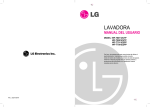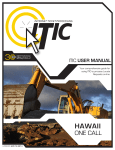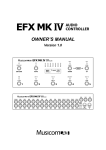Download UT812-2 NT1 LINE CARD
Transcript
UT812-2 Rack Mount NT1 REV. 1.0.1 7/98 Important Safety Instructions When using your telephone equipment, basic safety precautions should always be followed to reduce the risk of fire, electric shock and injury to persons, including the following: 1. Read and understand all instructions. 2. Follow all warnings and instructions marked on the product. 3. Unplug this product from the wall outlet before cleaning. Do not use liquid cleaners or aerosol cleaners. Use a damp cloth for cleaning. 4. Do not use this product near water, for example, near a bath tub, wash bowl, kitchen sink, or laundry tub, in a wet basement, or near a swimming pool. 5. Do not place this product on an unstable cart, stand, or table. The product may fall, causing serious damage to the product. 6. Slots and openings in the cabinet and the back or bottom are provided for ventilation to protect it from overheating, these openings must not be blocked or covered. The openings should never be blocked by placing the product on the bed, sofa, rug, or other similar surface. This product should never be placed near or over a radiator or heat register. This product should not be placed in a built-in installation unless proper ventilation is provided. 7. This product should be operated only from the type of power source indicated on the marking label. If you are not sure of the type of power supply to your home, consult your dealer or local power company. 8. (If provided with a grounded type attachment plug) - This product is equipped with a three wire grounding type plug, a plug having a third (grounding) pin. This plug will only fit into a grounding type power outlet. This is a safety feature. If you are unable to insert the plug into the outlet, contact your electrician to replace your obsolete outlet. Do not defeat the safety purpose of the grounding type plug. (If provided with a polarized attachment plug) - This product is equipped with a polarized line plug (a plug having one blade wider than the other). This plug will fit into the power outlet only one way. This is a safety feature. If you are unable to insert the plug fully into the outlet try reversing the plug. If the plug should still not fit, contact your electrician to replace your obsolete outlet. Do not defeat the safety purpose of the polarized plug. 9. Do not allow anything to rest on the power cord. Do not locate this product where the cord will be abused by persons walking on it. 10. Do not overload wall outlets and extension cords as this can result in the risk of fire or electric shock. Alpha Telecom, Inc. U.S.A. UT812-2 Rack Mount NT1 Manual Revision 0798.1.0.1 i 11. Never push objects of any kind into this product through cabinet slots as they may touch dangerous voltage points or short out parts that could result in a risk of fire or electric shock. Never spill liquid of any kind on the product. 12. To reduce the risk of electric shock, do not disassemble this product, but take it to a qualified serviceman when some service or repair work is required. Opening or removing covers may expose you to dangerous voltages or other risks. Incorrect re-assembly can cause electric shock when the appliance is subsequently used. 13. Unplug this product from the wall outlet and refer servicing to qualified service personnel under the following conditions: A. When the power supply cord or plug is damaged or frayed. B. If liquid has been spilled into the product. C. If the product has been exposed to rain or water. D. If the product does not operate normally by following the operating instructions, adjust only those controls, that are covered by the operating instructions because improper adjustment of other controls may result in damage and will often require extensive work by a qualified technician to restore the product to normal operation. E. If the product has been dropped or the cabinet has been damaged. F. If the product exhibits a distinct change in performance. 14. Avoid using a telephone (other than a cordless type) during an electrical storm. There may be a remote risk of electric shock from lightning. 15. Do not use the telephone to report a gas leak in the vicinity of the leak. SAVE THESE INSTRUCTIONS Alpha Telecom, Inc. U.S.A. UT812-2 Rack Mount NT1 Manual Revision 0798.1.0.1 ii TABLE OF CONTENTS Chapter 1: Introduction....................................................................................1.1 Chapter 2: Package Contents .........................................................................2.1 Chapter 3: System Overview...........................................................................3.1 3.0 Introduction .............................................................................................3.1 3.1 UT812-2 Rack Mount NT1 ......................................................................3.2 3.1.1. Card Cage .....................................................................................3.2 3.1.2. Card Cage Rear Panel ..................................................................3.3 3.1.3. NT1 Line Cards .............................................................................3.4 3.1.4. Power Conversion Cards...............................................................3.4 3.2 External Power Supply............................................................................3.5 3.2.0 Background ....................................................................................3.5 3.2.1 Features of the external power supply............................................3.5 3.3 Network Distribution Panel......................................................................3.6 Chapter 4: System Configuration ...................................................................4.1 4.0 Introduction .............................................................................................4.1 4.1 NT1 On-Board Switch Setup...................................................................4.1 4.2 Mounting Ears Configuration ..................................................................4.3 4.3 S/T Bus Configuration.............................................................................4.4 Chapter 5: System Installation........................................................................5.1 5.0 Introduction .............................................................................................5.1 5.1 Preparation for the Installation ................................................................5.1 5.2 Installation Procedures ...........................................................................5.3 Chapter 6: System Diagnostic ........................................................................6.1 6.0 Introduction .............................................................................................6.1 6.1 NT1 Line Card ........................................................................................6.1 6.2 Power Conversion Card..........................................................................6.2 CHAPTER 7: System Wiring............................................................................7.1 7.0 Introduction .............................................................................................7.1 7.1 U-Interface Wiring ...................................................................................7.2 7.2 The U Adapter ........................................................................................7.4 7.3 S/T-Interface Wiring ................................................................................7.5 7.4 Punch Down Power Supply Wiring .........................................................7.7 7.5 PS2 (POWER SOURCE 2).....................................................................7.9 7.6 System Wiring using the UNDP-1200-2................................................7.11 7.7 S/T&PS2 Breakouts ..............................................................................7.13 Appendix A : Technical Specifications UT812 Card Cage And UT812-2 NT1 Line card ..............................................8.1 Appendix B : Technical Specifications PS2400 Power Supply......................................................................................9.1 Appendix C : Technical Specifications UNDP-1200-2...................................................................................................10.1 Appendix D : Technical Specifications ESP-B1 ............................................................................................................11.1 Appendix E : Glossary ...................................................................................12.1 Chapter 1: Introduction The Alpha Telecom, Inc. UT812-2 is an expandable and compact rack or wall mount Network Termination 1 (NT1) device. The UT812-2 provides up to 12 Integrated Services Digital Network (ISDN) Basic Rate Interface (BRI) line cards. The UT812-2 allows the user to connect multiple ISDN BRI lines connected to a centralized location. Each of the NT1 line cards provide access to 2B+D (144 Kbps throughput). This 144 Kbps through put includes two B-Channels for circuit switched calls (Voice and/or Data) at 64 Kbps, and one 16 Kbps for D-Channel signaling and/or low speed X.25 packet service. The UT812-2 is designed to conform to ANSI T1.601, 1992; T1.605, 1991; ITU/CCITT I.430 recommendation. The UT812-2 is also compatible with National ISDN standards with Two Binary One Quaternary (2B1Q) line code format. Each NT1 line card provides LED indicators for power, line status, and loopback status. Two modular redundant power cards (one for backup) insures continuous, maintenance free service. These power cards also increase the UT812-2 reliability. The UT812-2 installs easily in any standard 19” or 23” telephone rack. It can also be wall mounted as required. These features allow the user to install for either large or small office environments. The UT812-2 provides a no compromise solution to multiple ISDN access in a compact, flexible, easily installed unit. With over 30 staff years of experience with ISDN technology, we are here to provide service and technical assistance that is unparalleled in the industry. If you have questions or require additional information not included in this manual, please feel free to contact Alpha Telecom. Thank you for selecting the UT812-2 and Alpha Telecom, Inc. NT1 LINE CARDS SLOTS 1 - 12 POWER CONVERSION CARDS SLOT 13 - 14 Figure 1.1: The Alpha Telecom UT812-2 Rack Mount NT1 Alpha Telecom, Inc. U.S.A. UT812-2 Rack Mount NT1 Manual Revision 0798.1.0.1 1.1 Alpha Telecom, Inc. U.S.A. UT812-2 Rack Mount NT1 Manual Revision 0798.1.0.1 1.2 Chapter 2: Package Contents The UT812-2 is shipped in one carton, and operational upon removal. We advise the customer to retain the shipping container and packing material in the event the unit is ever returned (see Figure 2.1). If any of the ordered items are missing or damaged please contact ALPHA TELECOM, INC., Customer Service Department at (408) 895-1806. A fully loaded UT812-2 includes: 1. One (1) UT812-2 Card Cage, twelve (12) NT1 Line Cards and two (2) Power Conversion Cards installed. 2. One (1) Set of UT812-2 universal mounting ears (allows for 19” or 23” rack mounting or wall mounting. See Chapter 4: Mounting Ear Configuration) 3. One (1) UT812-2 product user manual, and warranty information. 4. One (1) Molex cable to connect the UT812-2 to the power supply unit. Figure 2.1: Shipping box and end caps should be retained in case the unit should ever be returned for service or upgrades. Alpha Telecom, Inc. U.S.A. UT812-2 Rack Mount NT1 Manual Revision 0798.1.0.1 2.1 Alpha Telecom, Inc. U.S.A. UT812-2 Rack Mount NT1 Manual Revision 0798.1.0.1 2.2 Chapter 3: System Overview 3.0 Introduction The UT812-2 system is made up of four basic units or sub-systems (Figure 3.1) which are as follows: the UT812-2 Rack Mount NT1, the PS2400 Power Supply, the UNDP-1200-2 (Universal Network Distribution Panel), and the ESP-B1 Battery Backup (refer to Appendix D for further information). The function of each of the sub-systems and a guideline of the complete system architecture will be described in this chapter. Figure 3.1: The Complete UT812-2 System Architecture. Alpha Telecom, Inc. U.S.A. UT812-2 Rack Mount NT1 Manual Revision 0798.1.0.1 3.1 3.1 UT812-2 Rack Mount NT1 A completely loaded UT812-2 includes the following items. Each item will be described in detail in this section. 1. One (1) card cage, 2. One (1) UT812-2 back plane, 3. Twelve (12) NT1 Line Cards, and 4. Two (2) Power Conversion Cards 5. Two (2) Universal Mounting Ears 3.1.1. Card Cage The UT812-2 card cage is a compact aluminum enclosure, which is designed to house the plug-in NT1 Line Cards and Power Conversion Cards that are the heart of the UT812-2 system. It installs easily in either standard 19” or 23” telephone racks or it can be wall mounted if desired. The card cage provides 14 slots for accommodating twelve (12) NT1 Line Cards and two (2) Power Conversion Cards (depicted in Figure 3.2 UT812-2 System Front View). The NT1 ISDN BRI lines occupy the first twelve (12) positions (slots 1-12) beginning at the left most slot of the card cage. The remaining 2 positions (slots 13 and 14), at the far right, hold the two (2) Power Conversion Cards. The easy to read status LED’s on the front panel of each line card, allows the system maintenance technician to diagnose and monitor the system operation. NT1 LINE CARDS SLOTS 1 - 12 POWER CONVERSION CARDS SLOT 13 - 14 Figure 3.2: UT812-2 “Front View” Alpha Telecom, Inc. U.S.A. UT812-2 Rack Mount NT1 Manual Revision 0798.1.0.1 3.2 3.1.2. Card Cage Rear Panel The card cage rear panel contains the connectors for the “U-Interface”, “S/TInterface”, “external power supply”, and “punch down power supply". Figure 3.3 shows the card cage rear view with all the connector positions. A description of each cable position on the rear panel is described in this chapter. (For each connector’s wiring, please refer to Chapter 7: System Wiring.) 3.1.2.1 U-Interface The U-Interface is completed via a 50 pin female Amphenol connector. This connection normally connects to the Sixty-Six (66) punch down block (RJ-21X connector) provided by the Local eXchange Company (LXC.) 3.1.2.2 S/T-Interface The S/T-Interface is completed via a 50 pin female Amphenol connector. The other end of the 50-pin cable may be terminated in a variety of different ways (please refer to “Network Distribution System” section page 3.5). 3.1.2.3 Power Supply The external power supply connector is completed via a three (3) pins Molex connector. Only two pins are used for the UT812-2. The Molex power cable is supplied with the unit. 3.1.2.4 Punch-Down Power Supply (Not applicable for North American users) The punch-down connectors can provide up to sixteen pairs of “+48V DC” for Power Source One (PS1). Twelve (12) pairs of wires are provided by the UT812-2 system. Figure 3.3: UT812-2 Rear Panel Alpha Telecom, Inc. U.S.A. UT812-2 Rack Mount NT1 Manual Revision 0798.1.0.1 3.3 3.1.3. NT1 Line Cards Each UT812-2 card cage can hold up to twelve (12) NT1 line cards. The NT1 line card is hot swapable. This feature allows the system maintenance engineer to either configure or examine one of the particular BRI lines without interrupting other ISDN BRI operation. 3.1.4 Power Conversion Cards There are two power conversion cards per UT812-2 card cage. These power conversion cards are located on the right of the front panel. Both power conversion cards perform the same function. Although the system will operate with only one card installed, the use of an additional card (redundant backup) provides instant, uninterrupted power should there be a failure in one of the conversion cards. This redundancy design ensures that service is maintained and functioning properly with minimum risk of interruption. Alpha Telecom, Inc. U.S.A. UT812-2 Rack Mount NT1 Manual Revision 0798.1.0.1 3.4 3.2 External Power Supply 3.2.0 Background In North American, the ISDN CO does not supply the power to the ISDN CPE, for the ISDN phone, however, it is required a power supply source located in the middle of the ISDN CO and ISDN CPE. This power method is called Power Source 2 (PS2). In general, only the ISDN phone requires the PS2 provision. In Europe and Japan, the ISDN CO provides the power to the ISDN CPE through the U-Interface. The power scheme used in Europe and Japan is called Power Source One (PS1). The PS1 is not supported in North America. 3.2.1 Features of the external power supply The following features are required for the external power supply that is compatible with the UT812-2 system. a) “Central power” or “Bulk power” system for centralized location (either in a closet or a building switching room) management. b) Provide the power to the UT812-2 system and the PS2 to the ISDN CPE. c) Supply “+48V DC” with battery backup (in the event that normal premises powering should fail). d) Support multiple UT812-2 systems to minimize the spacing in the switch room. e) Cost effective for the multiple UT812-2 systems. Due to the consideration of the features and market requirements, Alpha Telecom recommends the PS2400 for the UT812-2 system. The PS2400 (Figure 3.4) is a basic model power supply and can provide power for up to two (2) UT812-2 rack mount NT1 systems (supports up to 24 ISDN BRI). The punch down power supply will not be described in this manual. This is due to the fact that this feature is designed for environment required PS1 that is not used in North America. Figure 3.4: PS2400 power supply Alpha Telecom, Inc. U.S.A. UT812-2 Rack Mount NT1 Manual Revision 0798.1.0.1 3.5 3.3 Network Distribution Panel The network distribution system is used to connect the ISDN CPE to the UT812-2 system. The UT812-2 supports a 50 pin Amphenol connector for the S/T-Interface. Before connecting to the ISDN CPE, some wiring conversion from the Amphenol connector to the standard RJ-45 connector of the ISDN CPE is required. This wiring conversion can be accomplished by either the traditional patch panel or the Universal Network Distribution Panel-1200-2 (UNDP-1200-2). For the punch down block approach, the installer needs to refer to Chapter 7, System Wiring, for the detailed pin assignments. The UNDP-1200-2, manufactured by Alpha Telecom, is a distribution panel (for the multiple ISDN S/T-Interfaces) designed to accommodate the UT812-2 rack mount NT1. The UNDP-1200-2 provides tremendous flexibility and ease of installation in both “single system” applications (one UT812-2) or “multiple system applications (two or more UT812-2s). Figure 5.2 shows a typical installation using the UNDP-1200-2. The UNDP-1200-2 also provides a convenient access point for line testing and monitoring at the actual point of connection. Termination to the UNDP-1200-2 is via a 50 pin male Amphenol cable at the opposite end of the S/T-Interface cable. The most important feature of the UNDP-1200-2 is its ability to provide flexible, cost effective, “plug and play” installations of multi-line ISDN systems. The UNDP-1200-2 can supply up to twelve (12) ISDN BRI, and each BRI can multi-drop into two ISDN CPEs. This multi-drop design allows additional ISDN CPE installed in one ISDN BRI. Figure 3.5 shows the UNDP-1200-2 front panel as well as the description of each connector. For more information on the UNDP-1200-2, please contact Alpha Telecom Inc. Figure 3.5: UNDP-1200-2 Front Panel Alpha Telecom, Inc. U.S.A. UT812-2 Rack Mount NT1 Manual Revision 0798.1.0.1 3.6 Chapter 4: System Configuration 4.0 Introduction To ensure the UT812-2 system operates normally, the installer needs to make sure the NT1 line cards are configured properly. Each NT1 line card provides two onboard switches for configuring the S/T-Interface environment. These switch settings will be described in this chapter. The UT812-2 and the UNDP-1200-2 can be installed in either a 19” or 23” standard telephone rack or wall mounted, depending on your requirements. This is accomplished with the use of the universal mounting ears supplied with the unit. A detailed description of installing the mounting ears will also be presented in this chapter. 4.1 NT1 On-Board Switch Setup Two on-board switches, SW1 and SW2, are provided on the NT1 line cards for configuring the S/T-Interface line performance (line termination and bus configuration). Figure 4.1 shows the NT1 line card switch position and switch locations. Figure 4.1 NT1 Line Card On-Board Switch Positions Alpha Telecom, Inc. U.S.A. UT812-2 Rack Mount NT1 Manual Revision 0798.1.0.1 4.1 The first switch, ”SW1”, on the NT1 line card is used for the S/T-Interface terminating resistance setting. This switch is located in the middle of the NT1 line card (depicted in Figure 4.1). Three positions are provided for this switch. The setting function for each position is listed in Table 4.1. Position One (1) Two (2) Three (3) SW1- Setting Function Open Circuit 50 terminal resistance 100 terminal resistance Table 4.1 NT1 Line Card Switch One Setting Functions The second switch, ”SW2”, on the NT1 line card allows the user to program the S/T bus configuration. This switch is located in the bottom left corner near the front panel (depicted in Figure 4.1). Two positions (ON and OFF) are provides by this switch. The setting function for each position is listed in Table 4.2. Position SW2- Setting Function ON OFF Point-to-point, extended passive bus Short passive bus Table 4.2 NT1 Line Card Switch Two Setting Functions Alpha Telecom, Inc. U.S.A. UT812-2 Rack Mount NT1 Manual Revision 0798.1.0.1 4.2 4.2 Mounting Ears Configuration The UT812-2 is shipped with a pair of universal mounting ears. These universal mounting ears allow the unit to be mounted in a variety of methods. These methods, suitable for most applications, include the standard 19” telephone rack, standard 23” telephone rack and typical wall mounting. The mounting ears are secured to the card cage unit with 4-40 phillips-head machine screws. There are two mounting locations on the sides of the card cage unit - a front set and a rear set. By removing these screws and repositioning the ears as shown in Figure 4.2, the UT812-2 will adapt readily to the installation environment. Figure 4.2 Three possible mounting positions for the universal mounting ears For 19” standard telephone rack-short side to the outside, long side to the cage For 23” standard telephone rack-long side to the outside, short side to the cage For Wall Mounting: Mount ear to the rear set of mounting holes with the short side facing toward the wall and the long side to the cage (See Figure 4.3). When used in the “wall mounting position”, the mounting ears provide the offset from the wall required to route the cabling to and from the unit. Figure 4.3 Wall Mount Configuration Alpha Telecom, Inc. U.S.A. UT812-2 Rack Mount NT1 Manual Revision 0798.1.0.1 4.3 4.3 S/T Bus Configuration The following figures display sample S/T Bus Configurations. Maximum distance between two TRs is 200m (600ft) TR TR SW2 SW1 BUS TIMING S/T Termination Switch ON OFF 3 2 1 Figure 4.4 Point-to-Multipoint (Short Passive Bus) Configuration Alpha Telecom, Inc. U.S.A. UT812-2 Rack Mount NT1 Manual Revision 0798.1.0.1 4.4 TE4 TE2 TR TE3 TE1 Maximum distance between TE1 and TE4 is 31.25m (100ft) SW1 SW2 S/T Termination Switch BUS TIMING ON 3 2 1 OFF Figure 4.5 Linear (Extended Passive Bus) Configuration Alpha Telecom, Inc. U.S.A. UT812-2 Rack Mount NT1 Manual Revision 0798.1.0.1 4.5 TR Maximum distance between S/T jack and TE is 1000m (3300ft) SW2 SW1 BUS TIMING S/T Termination Switch ON OFF 3 2 1 Figure 4.6 Point-to-point (End of Passive Bus) Configuration Alpha Telecom, Inc. U.S.A. UT812-2 Rack Mount NT1 Manual Revision 0798.1.0.1 4.6 TE1 TE3 TR TE4 TE2 Maximum distance between S/T jack and TR is 500m (1600ft) SW1 SW2 BUS TIMING S/T Termination Switch ON OFF 3 2 1 Figure 4.7: Cluster Multipoint (Extended Passive Bus) Configuration Alpha Telecom, Inc. U.S.A. UT812-2 Rack Mount NT1 Manual Revision 0798.1.0.1 4.7 TE2 TE1 TE4 TE3 TR TE5 TE6 TE7 TE8 Maximum distance between S/T jack and TR is 200m (600ft) SW1 SW2 S/T Termination Switch BUS ON 3 2 1 OFF Figure 4.8: Linear (Short Passive Bus) Configuration Alpha Telecom, Inc. U.S.A. UT812-2 Rack Mount NT1 Manual Revision 0798.1.0.1 4.8 Chapter 5: System Installation 5.0 Introduction In this chapter, a step by step installation procedure will be presented. Your particular installation will, of course, depend on the site selected. The installer can follow this presentation as a guide. If you require further assistance with your installation or you would like to offer a suggestion on how to improve the installation procedure, please feel free to contact our Customer Service Department at (408) 895-1806. 5.1 Preparation for the Installation In order to insure a successful installation, it is recommended that the installer acquire or prepare the following items before proceeding. Item 1. a) Determine the correct length of 50 conductor cable required for the connection of the U-Interface and the S/T-Interface in your particular installation. b) Terminate cabling with the proper connectors as follows: UT812-2 U-Interface..........................50 pin Amphenol-male UT812-2 S/T-Interface.......................50 pin Amphenol-male c) Determine the correct length of the Molex cable between UT812-2 system and the PS2400 power supply system. d) Determine and acquire the correct screws required for your rack or wall mount installation. e) If you are using the UNDP-1200-2 or a patch panel for the multidrop S/T-Interface connection to the ISDN CPE, then you must determine the quantity and length required for each line. These cables are terminated with RJ-45 connectors. Tip 1. Determine and acquire all necessary tools, connectors, cable and screws before beginning the installation. This will insure a smooth and trouble free installation. Item 2. Has the LXC (local phone company) installed the ISDN BRI to your office? This should be terminated at a 66 block. (Figure 5.1) If not, please contact your LXC. Tip 2. Item 3. Tip 3. Does the 66 block include a 50-pin Amphenol connector (RJ-21X)? a) If yes, the installer can connect the UT812-2 with the 66 block via a 50-pin Amphenol cable. b) If not, the installer needs to punch down, pin by pin, the UInterface terminations at the 66 block. Alpha Telecom, Inc. U.S.A. UT812-2 Rack Mount NT1 Manual Revision 0798.1.0.1 5.1 Figure 5.1: Typical 66 Block (RJ-21X) Alpha Telecom, Inc. U.S.A. UT812-2 Rack Mount NT1 Manual Revision 0798.1.0.1 5.2 5.2 Installation Procedures Step 1. Configure the NT1 line cards switches Follow the instructions described in “Chapter 4. System Configuration: NT1 Line Card Setting” to configure the NT1 line card switches, “SW1 and “SW2”, accordingly. Step 2. Installing the UT812-2 a) Follow the procedures described in “Chapter 4. System Configuration: Mounting Ears Installation”. The manner in which the ears are installed on the unit is determined by your mounting requirements. b) Install the UT812-2 card cage in the rack (or to the wall); using the appropriate screws and hardware required for your application. c) If installing the unit on the wall, it is recommended that all cable routing be determined first. It is also necessary to make sure that there is enough space from the back of the unit to the wall to allow the cable to distribute freely to the other systems. Step 3. Install the external power supply a) Follow the procedure in “Chapter 4. System Configuration: Mounting Ears Installation”. The manner in which the ears are installed on the unit is determined by your mounting requirements. b) Install the PS2400 power supply in the rack (or to the wall); using the appropriate screws and hardware required for your application. c) If installing the unit on the wall, it is recommended that all cable routing be determined first. It is also necessary to make sure that there is enough space from the back of the unit to the wall to allow the cable to distribute freely to the other systems. Step 4. Connect all the necessary cables a) Connect the Molex cable from the UT812-2 system to the PS2400 power supply. b) Connect the U-Interface 50-pin cable from the UT812-2 to the 66 block. c) Connect the S/T-Interface 50-pin cable from the UT812-2 to the punch panel or the UNDP-1200-2. d) If PS2 is required, an additional cable is required from the external power supply to the S/T-Interface punch panel or UNDP-1200-2. e) If the PS1 is required, it is necessary to wire the proper cables from the punch down connectors to the power supply source. Step 5. Power up the PS2400 power supply Turn on the power supply to supply the power to the complete UT812-2 and the UNDP-1200-2 or patch panel for the PS2 provision. Alpha Telecom, Inc. U.S.A. UT812-2 Rack Mount NT1 Manual Revision 0798.1.0.1 5.3 Step 6. Connect the ISDN CPE to the UNDP-1200-2 or to the punch panel Connect the ISDN CPE to the RJ-45 connectors provided by the UNDP-1200-2 or the S/T-Interface patch panel. After these six (6) steps, the UT812-2 system installation is complete. All the ISDN CPE devices are ready to operate. Figure 5.2 shows a typical UT812-2 installation environment. Figure 5.2: Typical UT812-2 System installation environment Alpha Telecom, Inc. U.S.A. UT812-2 Rack Mount NT1 Manual Revision 0798.1.0.1 5.4 Chapter 6: System Diagnostic 6.0 Introduction After completing the installation of the UT812-2 rack mount NT1 and the external power supply, the installer needs to observe the LED display status from the front panel of the NT1 line card and the external power supply system. These LED’s will provide the UT812-2 operation status and also warn the user about possible problems should they develop. This chapter will also discuss how to diagnose the status of the UT812-2 and the external power supply by observing the LED’s on the front of each line card and power conversion card. 6.1 NT1 Line Card Each UT812-2 NT1 line card includes three (3) LED’s in the front panel for indicating the ISDN BRI line status (See Figure 6.1). These LED indications are described in the following. 1. “POWER” LED (Green) When this LED is lit, it indicates that the NT1 line card is receiving power from the power conversion card normally. Before the power conversion card applies the power to the NT1 line card, this LED is not lit. Figure 6.l: The NT1 and Power Conversion Cards Front View Alpha Telecom, Inc. U.S.A. UT812-2 Rack Mount NT1 Manual Revision 0798.1.0.1 6.1 2. “S/T&U” LED (RED) This LED is used to indicate the synchronization status of the S/T and U-Interfaces with the following rules. a. OFF/Not Lit This means both the S/T and U-Interfaces are operating normally (both S/T and U are already synchronized and in the activation state). b. Quick Blinking An abnormal state for the U-Interface (U-Interface can not synchronize and has not reached the activation state.) The blinking frequency is exactly eight times per second. c. Slow Blinking An abnormal state for the S/T-Interface (S/T-Interface can not synchronize and has not reached the activation state.) However, the U-Interface is already activated at this moment. The blinking frequency is exactly once per second. d. ON/LIT Either the S/T or U-Interface is not yet activated and is in the deactivated state. This status is an “OR” logical operation of both S/T and UInterfaces. If either of the S/T or U-Interfaces is not synchronized, this LED is lit, allowing the system manager to easily recognize the line problem. 3. U-LOOPBACK (YELLOW) This LED is lit when the ISDN CO is sending a full (2B+D) U loopback test pattern to the NT1 line card. 6.2 Power Conversion Card The power conversion card provides two status LED’s. 1. “+48V” LED” This LED is used to indicate the status of the external power supply operation. The external power supply must provide “+48V DC” to the UT812-2 system. ON/Lit External power supply operation normal. OFF/Not Lit External power supply has failed. 2. “POWER TO NT1” LED (Green) This LED is used to indicate the status of two operations. The first is the power distribution to the twelve (12) line cards. The second is the power conversion operation (from “+48V DC” to “+5V DC”) from the power conversion cards. Alpha Telecom, Inc. U.S.A. UT812-2 Rack Mount NT1 Manual Revision 0798.1.0.1 6.2 ON/Lit Power distribution and conversion operations are normal. OFF/Not Lit Either power distribution or conversion operation has failed. The power conversion card is not functioning and the line card needs to be replaced. Alpha Telecom, Inc. U.S.A. UT812-2 Rack Mount NT1 Manual Revision 0798.1.0.1 6.3 Alpha Telecom, Inc. U.S.A. UT812-2 Rack Mount NT1 Manual Revision 0798.1.0.1 6.4 CHAPTER 7: System Wiring 7.0 Introduction In some circumstances, the installer needs to wire the U-Interface as well as the S/TInterface to the proper connector. To make sure the system operates properly, all the wiring pin assignments need to follow the diagrams and charts shown here. This chapter describes the detail wiring information for “U-Interface”, “S/T-Interface”, “External Power Supply”, and “Punch Down Power Supply”. Figure 7.1 below shows a typical 12 line system cabling and the relationships of the various components. Figure 7.1: Typical System Cabling and components Alpha Telecom, Inc. U.S.A. UT812-2 Rack Mount NT1 Manual Revision 0798.1.0.1 7.1 7.1 U-Interface Wiring The UT812-2 U-Interface is provided via a 50-pin female Amphenol connector and is located on the rear panel of the unit. For each ISDN BRI U-Interface only two pins are required. The connection of these 24 pins, 2 per ISDN BRI, is listed in Figure 7.2. In Table 7.1. Note: (The use of a standard 1-to-1 50-conductor cable can be used for the U-Interface). Figure 7.2: UT812-2 U-Interface Cabling for Twelve ISDN BRI Lines Alpha Telecom, Inc. U.S.A. UT812-2 Rack Mount NT1 Manual Revision 0798.1.0.1 7.2 LINE NUMBER PIN PAIR FUNCTION U_Line 1 1 / 26 U+ / U- U_Line 2 3 / 28 U+ / U- U_Line 3 5 / 30 U+ / U- U_Line 4 7 / 32 U+ / U- U_Line 5 9 / 34 U+ / U- U_Line 6 11 / 36 U+ / U- U_Line 7 15 / 40 U+ / U- U_Line 8 17 / 42 U+ / U- U_Line 9 19 / 44 U+ / U- U_Line 10 21 / 46 U+ / U- U_Line 11 23 / 48 U+ / U- U_Line 12 25 / 50 U+ / U- Table 7.1 UT812-2 U-Interface Pin Assignment for Twelve ISDN BRI Alpha Telecom, Inc. U.S.A. UT812-2 Rack Mount NT1 Manual Revision 0798.1.0.1 7.3 7.2 The U Adapter In some cases the U will be terminated with RJ45 connectors. In this case it is necessary to use an appropriate U adapter. This consists of 12 RJ45 type connectors cross wired to a 50 pin Amphenol connector. Figure 7.3 shows the pin-outs for the U Adapter. Alpha Telecom sells a U Adapter as an accessory. Please contact our customer service department at (408-895-1806) Figure 7.3: The U Adapter pin-outs Alpha Telecom, Inc. U.S.A. UT812-2 Rack Mount NT1 Manual Revision 0798.1.0.1 7.4 7.3 S/T-Interface Wiring The UT812-2 S/T-Interface is provided via a 50-pin female Amphenol connector. Four pins are required for each ISDN BRI S/T-Interface. So, a total of forty-eight (48) pins are used for the twelve (12) S/T-Interface connections. Figure 7.4 shows the S/T cabling. Figure 7.4: S/T-Interface Cabling for 12 BRI Lines Alpha Telecom, Inc. U.S.A. UT812-2 Rack Mount NT1 Manual Revision 0798.1.0.1 7.5 Table 7.5 below describes the S/T wiring in chart form. RX+ TX+ TX- RX- S/T RJ45 S/T RJ45 S/T RJ45 S/T RJ45 UT812-2 50-pin Amphenol connector CPE UT812-2 50-pin Amphenol connector CPE UT812-2 50-pin Amphenol connector CPE UT812-2 50-pin Amphenol connector CPE LINE 1 26 3 27 4 2 5 1 6 LINE 2 28 3 29 4 4 5 3 6 LINE 3 30 3 31 4 6 5 5 6 LINE 4 32 3 33 4 8 5 7 6 LINE 5 34 3 35 4 10 5 9 6 LINE 6 36 3 37 4 12 5 11 6 LINE 7 39 3 40 4 15 5 14 6 LINE 8 41 3 42 4 17 5 16 6 LINE 9 43 3 44 4 19 5 18 6 LINE 10 45 3 46 4 21 5 20 6 LINE 11 47 3 48 4 23 5 22 6 LINE 12 49 3 50 4 25 5 24 6 Table7.5 UT812-2 S/T-Interface Pin Assignment for Twelve ISDN BRI Note: There are restrictions regarding the specific length that the S/T-to-premise equipment placement can be for proper performance. Please refer to Chapter 4, Section 4.3 S/T Bus Configuration. Alpha Telecom, Inc. U.S.A. UT812-2 Rack Mount NT1 Manual Revision 0798.1.0.1 7.6 7.4 Punch Down Power Supply Wiring (Not applicable for North American users) The UT812-2 can also be powered from any power source which can supply “+48V DC.” The four sets of the punch down power connectors are located in the bottom of the back plane. Every set of the punch down connector can supply up to four (4) pair of “+48V DC” for the Power Source One (PS1). Due to the fact that PS1 is used in Europe and Japan, these connectors are not connected for North America. Table 7.8 lists the pin assignments for the Punch Down Power Supply Wiring. Alpha Telecom, Inc. U.S.A. UT812-2 Rack Mount NT1 Manual Revision 0798.1.0.1 7.7 P1 P2 Pin Function Line No. Pin Function Line No. 1 RTN1 Line 1 1 RTN4 Line 4 2 +48v 2 +48v 3 RTN2 3 RTN5 4 +48v 4 +48v 5 RTN3 5 RTN6 6 +48v 6 +48v 7 - 7 - 8 - 8 - Line 2 Line 3 not used P3 Line 5 Line 6 not used P4 Pin Function Line No. Pin Function Line No. 1 RTN7 Line 7 1 RTN10 Line 10 2 +48v 2 +48v 3 RTN8 3 RTN11 4 +48v 4 +48v 5 RTN9 5 RTN12 6 +48v 6 +48v 7 - 7 - 8 - 8 - Line 8 Line 9 not used Line 11 Line 12 not used Table 7.8 Punch Down Power Supply Pin-Assignment Alpha Telecom, Inc. U.S.A. UT812-2 Rack Mount NT1 Manual Revision 0798.1.0.1 7.8 7.5 PS2 (POWER SOURCE 2) The PS2 provision is used only to power ISDN phones, which do not have an internal power supply. Most data router applications will not require PS2. The four wires used in the S/T-Interface do not include the voltage, +48V and GND, required to power the ISDN phone. This power is referred to as PS2 (Power Source 2). If you are using the PS2400 Power Supply to power the UT812-2, it also offers PS2 via a 50 pin Amphenol connector to power the phones. This cable may be broken out at the S/T-Interface 66 block and then passed to the equipment (Figure 7.9). Note that the single, 6 conductor, flat telephone cable is used to pass both S/T and PS2 to the ISDN phone. ! Figure 7.9: Wiring PS2 (Power Source 2) for multidrop ISDN applications Alpha Telecom, Inc. U.S.A. UT812-2 Rack Mount NT1 Manual Revision 0798.1.0.1 7.9 GND +48V PS2400 Power Supply Amphenol UNDP 1200-2 RJ45 PS2400 Power Supply Amphenol UNDP 1200-2 RJ45 Line 1 26 7 1 8 Line 2 27 7 2 8 Line 3 28 7 3 8 Line 4 29 7 4 8 Line 5 30 7 5 8 Line 6 31 7 6 8 Line 7 32 7 7 8 Line 8 33 7 8 8 Line 9 34 7 9 8 Line 10 35 7 10 8 Line 11 36 7 11 8 Line 12 37 7 12 8 Table. 7.9 Wiring PS2 (Power Source 2) for multidrop ISDN applications Alpha Telecom, Inc. U.S.A. UT812-2 Rack Mount NT1 Manual Revision 0798.1.0.1 7.10 7.6 System Wiring using the UNDP-1200-2 If you are using the ATI UNDP-1200-2 distribution panel, the connection is made via a 50 conductor cable. S/T and PS2 (if required) become available at the RJ45’s located on the front panel. Figure 7.10 shows cabling PS2 from the PS2400 power supply to the UNDP-1200-2. By using the ATI UNDP-1200-2 (Universal Distribution Panel), system wiring, in many cases, is simply a “plug and play” installation. The UNDP-1200-2 provides inputs for S/T-Interface and PS2 while allowing multidrop of the 12 BRI lines (24 CPE). A typical wiring scenario using the UNDP-1200-2 is shown in Figure 7.11. For more information on the UNDP-1200-2, contact Alpha Telecom Inc. at (408) 895-1806. Figure 7.10 PS2 from power supply to UNDP-1200-2 Cabling Alpha Telecom, Inc. U.S.A. UT812-2 Rack Mount NT1 Manual Revision 0798.1.0.1 7.11 Figure 7.11: System wiring with the UNDP-1200-2 Alpha Telecom, Inc. U.S.A. UT812-2 Rack Mount NT1 Manual Revision 0798.1.0.1 7.12 7.7 S/T&PS2 Breakouts The UNDP-1200-2 also provides access to the combined S/T signal and PS2, which is commonly used in Northern Telecom protocol. Because S/T requires 4 wires and PS2 uses 2 wires, a total of 6 pins are required for each line. Furthermore, each BRI line supports two B-channels, thus a total of 12 pins are required for each line. Thus, lines 1-4, 5-8 and 9-12 are located at the three 50 pin connectors on the right of the unit. This S/T&PS2 signal can then be passed to an additional UNDP-1200-2 (located remotely) and multi-dropped to the individual CPE devices via the RJ-45’s. Figure 7-12 shows the wiring associated with the S/T&PS2 connection. Figure 7.12: S/T&PS2 wiring breakout Alpha Telecom, Inc. U.S.A. UT812-2 Rack Mount NT1 Manual Revision 0798.1.0.1 7.13 Alpha Telecom, Inc. U.S.A. UT812-2 Rack Mount NT1 Manual Revision 0798.1.0.1 7.14 Appendix A : Technical Specifications UT812-2 CARD CAGE Maximum capacity 12 NT1 Line Cards 2 Modular Power Conversion Cards Mounting Standard 19” or 23” Rack or Wall Mount Connectors U-Interface-50 pin Amphenol S/T Interface-50 pin Amphenol Power- Molex Cable Physical Dimensions 435mm(W) x 133mm(H) x 165mm(D) 17.10”(W) x 5.25”(H) x 6.50”(D) Weight Cage only 2kg (4.4 lbs) Fully loaded: 3.6 kg (8.1 lbs) UT812-2 NT1 LINE CARD Network U-Interface Line: two wire full duplex Data Rate: 144Kbps Line code: 2B1Q O/P Amplitude: 2.5v, zero to peak Automatic ANSI maintenance Terminal S/T Interface Line: four-wire, full duplex Data Rate: 144Kbps Line Code: AMI, 100% duty cycle O/P Amplitude: 0.75v, zero-to-peak Conforms to ANSI T1.605, 1991; TX Source Impedance, RX Impedance, Receive Sensitivity Conforms to ITC/CCITT I.430 recommendation Supports point-to point and point-to-multipoint configurations. Alpha Telecom, Inc. U.S.A. UT812-2 Rack Mount NT1 Manual Revision 0798.1.0.1 8.1 LED Status Indictors Green........Power Red...........S/T and U line status Yellow......U loopback DIP Switches Point-to-point, extended passive bus Short passive bus Environment Operating Temperature Maximum Wattage Storage Temperature Relative Humidity 32°F to 140°F (0°C to 60°C) 10 watts per NT1 -13°F to 140°F (-25°C to 60°C) 0 to 95% noncondensing Alpha Telecom, Inc. U.S.A. UT812-2 Rack Mount NT1 Manual Revision 0798.1.0.1 8.2 Appendix B : Technical Specifications PS 2400 Power Supply Input Voltage Frequency Power 92-132/176-264VAC 45-66Hz 255Watts (max) Output Voltage Current DC Current Limit Line Regulated Load Regulated Ripple Noise 42-57VDC 2.5Amps at 57VDC 2.7Amps .2% of Vnom .4% of Vnom 50mV pk-pk 150mV pk-pk Environmental Temperature Operating temperature 32F to 140F (0C to 60C) Storage temperature -13F to 140F (-25C to 60C) Operating altitude 0 to 10,000 feet Relative Humidity 0 to 95% non-condensing Physical Characteristics Mechanical Dimensions Width 17.10” Depth 6.50” Height 5.25” Weight 2.0 kg (435mm) (165mm) (133mm) (4.4 lbs) External Connectors PS2 OUT : 50 pin TELCO POWER OUT A , B : 3 pin MOLEX BATTERY IN : 2 pin MOLEX A/C IN: 3 position A/C receptacle Mounting Standard 19" or 23" Rack or Wall Mount Alpha Telecom, Inc. U.S.A. UT812-2 Rack Mount NT1 Manual Revision 0798.1.0.1 9.1 Alpha Telecom, Inc. U.S.A. UT812-2 Rack Mount NT1 Manual Revision 0798.1.0.1 9.2 Appendix C : Technical Specifications UNDP 1200-2 Input Voltage Frequency Output DC Voltage Frequency NA NA NA NA Environmental Temperature Operating Temperature 32F to 140F (0C to 60C) Storage Temperature -13F to 140F (-25C to 60C) Relative Humidity 0 to 95% non-condensing Physical Characteristics Mechanical Dimensions Width Depth Height Weight 17.10” 3.00” 5.25” 2.0 kg (435mm) (165mm) (133mm) (4.4lbs) External Connectors PS2 OUT : 50 pin TELCO PS2 IN : 50 pin TELCO S/T IN : 50 pin TELCO 3 S/T&PS2 OUT: 50 pin TELCO Mounting Standard 19" or 23" Rack or Wall Mount Alpha Telecom, Inc. U.S.A. UT812-2 Rack Mount NT1 Manual Revision 0798.1.0.1 10.1 Alpha Telecom, Inc. U.S.A. UT812-2 Rack Mount NT1 Manual Revision 0798.1.0.1 10.2 Appendix D : Technical Specifications ESP-B1 Input Voltage 56Vdc Output DC Voltage 56Vdc Environmental Temperature Operating Temperature 32F to 140F (0C to 60C) Storage Temperature -13F to 140F (-25C to 60C) Relative Humidity 0 to 95% non-condensing Physical Characteristics Mechanical Dimensions Width Depth Height Weight 17.10” (435mm) 5.50” (165mm) 5.25” (133mm) 13.18kg (29 lbs) External Connectors BATT OUT : 2 pin Molex Mounting Standard 19" or 23" Rack or Wall Mount Alpha Telecom, Inc. U.S.A. UT812-2 Rack Mount NT1 Manual Revision 0798.1.0.1 11.1 Alpha Telecom, Inc. U.S.A. UT812-2 Rack Mount NT1 Manual Revision 0798.1.0.1 11.2 Appendix E : Glossary 66 Block: Punchdown block installed by Telco for the ISDN access point BRI: Basic Rate Interface. BRI provides one 16Kb/s D-Channel for signaling and X.25 packet access, plus two 64Kb/s B-Channels for voice or data. All channels are full duplex. B-Channel: ISDN Bearer service channel operating at 56Kb/s or 64Kb/s, carrying user voice or data, circuit or packet services may be obtained on this channel. CO: Central Office. The telephone companies computer and wiring center. CPE: Customer Premises Equipment According to the FCC, any communications equipment placed at the customer’s site, including modems, telephone sets, PBXs, and NT1s. D-Channel: The ISDN out-of-band signaling channel, carrying ISDN usernetwork messages; it can be used to carry packet or frame-mode user data. The D-Channel operates at 16Kb/s in a BRI. ISDN: Integrated Services Digital Network. A digital network that provides a wide variety of communications services, a standard set of user-network messages, and integrated access to the network. LED: Light Emitting Diode LXC: Local Exchange Company NT1: Network Termination 1. The ISDN device responsible for the termination of the ISDN transmission facility at the customers premise. PS2: Power Source 2. This refers to the power applied on pins 7 & 8 of the S/T bus. It is used to power ISDN telephones. RJ21X: Type of 66 Block with a Amphenol connector installed Alpha Telecom, Inc. U.S.A. UT812-2 Rack Mount NT1 Manual Revision 0798.1.0.1 12.1 S/T-Interface: Protocol reference point where an ISDN Terminal Adapter is connected. TE: Terminal Equipment. Equipment attached to the NT1. TR: Terminal Resistance. U-Interface: The protocol reference point between ISDN network termination (NT1) equipment and the central office. Alpha Telecom, Inc. U.S.A. UT812-2 Rack Mount NT1 Manual Revision 0798.1.0.1 12.2 Alpha Telecom, Inc. revision 7/98 2674 North 1st Street Suite 101 San Jose, California 95134 Ph.408-895-1800 Fax 408-577-1881