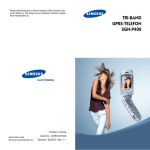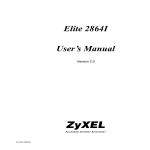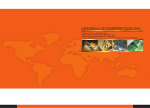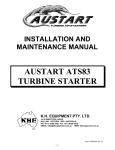Download Pattern of Technical Description in English
Transcript
netMod ISDN Network Termination User’s Manual COPYRIGHT INTRACOM S.A. DO NOT REPRINT OR DISCLOSE WHOLLY OR IN PART Ver. 1h January 00 man_eng COPYRIGHT INTRACOM S.A. DO NOT REPRINT OR DISCLOSE WHOLLY OR IN PART netMod User’s Manual Table of Contents 1. INTRODUCTION .......................................................... 7 2. PRODUCT DESCRIPTION.......................................... 8 2.1. GENERAL.............................................................................. 8 2.2. KEY FEATURES .................................................................. 9 2.2.1. PHYSICAL CHARACTERISTICS ............................................. 9 2.2.2. CAPABILITIES............................................................................. 9 2.2.3. INTELLIGENT FEATURES ....................................................... 11 2.3. INTERNAL STRUCTURE................................................... 12 3. SUPPLEMENTARY SERVICES ................................. 15 3.1. CALL WAITING (CW) ........................................................ 15 3.2. CALL HOLD AND ENQUIRY CALL (CH) ...................... 16 3.3. THREE PARTY CONFERENCE (3PTY) .......................... 17 3.4. EXPLICIT CALL TRANSFER (ECT)................................ 17 3.5. CLOSED USER GROUP (CUG) ......................................... 17 3.6. CALLING LINE IDENTIFICATION PRESENTATION (CLIP)..................................................... 17 CALLING LINE IDENTIFICATION PRESENTATION ON CALL WAITING (CLIP ON CW) ......................................................................................... 19 3.8. MESSAGE WAITING INDICATION (MWI) ................... 19 3.9. CALLING LINE IDENTIFICATION RESTRICTION (CLIR)..................................................................................... 20 3.10. CONNECTED LINE RESTRICTION (COLR)................. 21 3.11. MALICIOUS CALL IDENTIFICATION (MCID)............ 21 3.12. ADVICE OF CHARGE DURING THE CALL (AOCD) ............................................................................................. 22 3.13. TERMINAL PORTABILITY (TP)...................................... 23 3.14. DELAYED CLEAR BACK .................................................. 23 3.15. MULTIPLE SUBSCRIBER NUMBER (MSN) .................. 24 3.7. page 1 / 93 Ver. 1h January 00 man_eng COPYRIGHT INTRACOM S.A. DO NOT REPRINT OR DISCLOSE WHOLLY OR IN PART netMod User’s Manual 3.16. DISTINCTIVE RINGING .................................................... 25 3.17. CALL DIVERSION (CFU, CFB, CFNR)............................ 26 3.17.1. CALL FORWARDING UNCONDITIONAL (CFU) ................. 26 3.17.2. CALL FORWARDING ON BUSY (CFB)................................... 27 3.17.3. CALL FORWARDING ON NO REPLY (CFNR)...................... 28 3.18. EMERGENCY PHONE SELECTION ............................... 29 3.19. ACTIVATION OF PROTOCOLS FUNCTIONAL / KEYPAD ................................................................................ 30 SUPPLEMENTARY SERVICES AND TERMINAL EQUIPMENT......................................................................... 33 ASSIGNING THE TYPE OF THE CONNECTED TERMINAL.................................................................................... 33 CONNECTING A TERMINAL EQUIPMENT TO SINTERFACE PORT ...................................................................... 34 3.20.3. CONNECTING A FAX OR AN ANALOGUE MODEM.......... 35 3.20.4. COMMUNICATION WITH ANOTHER ISDN MODEM ....... 35 4. COMMUNICATION PROTOCOLS ........................... 36 4.1. POINT-TO-POINT PROTOCOL........................................ 36 4.1.1. PHYSICAL LAYER...................................................................... 37 4.1.2. DATA LINK LAYER .................................................................... 37 4.1.3. AUTHENTICATION .................................................................... 37 4.2. MULTILINK PPP ................................................................. 37 5. TRANSPARENT MODES............................................. 39 5.1. VOICE TRANSPARENT MODE........................................ 39 5.2. PPP TRANSPARENT MODE.............................................. 39 5.3. DATA TRANSPARENT MODE.......................................... 40 6. FIRMWARE UPDATE .................................................. 41 7. REMOTE MANAGEMENT ......................................... 42 7.1. SELF TESTS .......................................................................... 43 8. S-BUS CONNECTIONS ................................................ 44 8.1. SHORT PASSIVE BUS 1...................................................... 44 3.20. 3.20.1. 3.20.2. page 2 / 93 Ver. 1h January 00 man_eng COPYRIGHT INTRACOM S.A. DO NOT REPRINT OR DISCLOSE WHOLLY OR IN PART netMod User’s Manual 8.2. SHORT PASSIVE BUS 2...................................................... 45 8.3. EXTENDED PASSIVE BUS................................................. 45 8.4. POINT-TO-POINT................................................................ 46 9. SWITCH SETTINGS AND INDICATORS................. 47 10. TECHNICAL CHARACTERISTICS .......................... 49 11. SET UP AND CONFIGURATION............................... 53 11.1. SETTING UP netMod FOR WIN 95 AND WIN 98 ........... 53 11.1.1. COMPUTER WITH PLUG & PLAY CAPABILITY................ 53 11.1.2. MANUAL SETUP (PNP NOT SUPPORTED)............................ 57 11.2. CONNECTING TO INTERNET ......................................... 61 11.2.1. CONNECTING TO INTERNET USING PPP OR ML-PPP PROTOCOL................................................................................... 66 11.3. COMMUNICATION WITH OTHER ISDN MODEM ..... 69 11.3.1. TRANSMISSION USING THE PPP PROTOCOL ................... 69 11.4. AT COMMANDS .................................................................. 71 11.5. BASIC “AT” COMMAND SET ....................................... 71 11.6. EXTENDED “AT&” COMMAND SET.............................. 76 11.7. BASIC S-REGISTERS “ATSN=X”..................................... 77 11.8. EXTENDED S-REGISTERS “ATSN=X” ........................... 77 11.8.1. PERMANENT STORAGE OF S-REGISTERS SETTINGS .... 85 12. MECHANICAL PARTS ................................................ 86 13. PINOUT ASSIGNMENTS............................................. 90 13.1. PHONE JACK PINOUT ASSIGNMENTS......................... 90 13.1.1. RJ-45 CONNECTOR FOR THE S/T INTERFACE.................. 90 13.1.2. RJ-11 ANALOG CONNECTOR (TWO ANALOG PORTS)........................................................................................... 90 13.2. SERIAL PORT INTERFACE.............................................. 91 13.2.1. ASYNCHRONOUS H/W FLOW CONTROL CABLE CONNECTION .............................................................................. 91 INSTALLATION GUIDELINES ................................. 92 14. page 3 / 93 Ver. 1h January 00 man_eng COPYRIGHT INTRACOM S.A. DO NOT REPRINT OR DISCLOSE WHOLLY OR IN PART netMod User’s Manual List of Figures and Tables Fig. 1: The basic access connection (BRA) between user and ISDN network..... 7 Fig. 2: The netMod ............................................................................................... 8 Fig. 3: netMod’s structure..................................................................................... 12 Fig. 4: netMod’s connection with the subscriber’s terminals (POTS, ISDN and PC) and the ISDN exchange .............................................................. 14 Fig. 5: Interconnection through PPP..................................................................... 36 Fig. 6: Remote management ................................................................................. 42 Fig. 7: Short passive bus 1 connection ................................................................. 44 Fig. 8: Short passive bus 2 connection ................................................................. 45 Fig. 9: Extended passive bus connection.............................................................. 45 Fig. 10: Point-to-point connection .......................................................................... 46 Fig. 11: PCB layout of the motherboard (netMod) card......................................... 48 Fig. 12: Covers Α and Β ........................................................................................ 86 Fig. 13: The U-line terminal connection ................................................................ 87 Fig. 14: The U-line, S-bus, POTS, (USB) and D-type 9-pin connectors (netMod).................................................................................................... 88 Fig. 15: The 2 mounting points.............................................................................. 89 Fig. 16: Side view of the plastic box ...................................................................... 89 Fig. 17: The netMod ............................................................................................... 92 Table 1: Activation of the supplementary services ................................................. 33 Table 2: Settings of the switches on the motherboard (netMod) card..................... 47 Table 3: Pin description of the RJ-45 connector ..................................................... 90 Table 4: Pin description of the RJ-11 connector ..................................................... 90 Table 5: Asynchronous H/W flow control cable connection .................................. 91 page 4 / 93 Ver. 1h January 00 COPYRIGHT INTRACOM S.A. man_eng DO NOT REPRINT OR DISCLOSE WHOLLY OR IN PART Terms and Abbreviations 2B1Q 2 Binary 1 Quaternary Line Code AMI Alternate Mark Inversion BAP Bandwidth Allocation Protocol BACP Bandwidth Allocation Control Protocol BOD Bandwidth on Demand BRA Basic Rate Access DTE Data Terminal Equipment DCE Data Communications Equipment HDLC High Speed Data Link Control ISDN Integrated Services Digital Network kbps Kilobits per second Mbps Megabits per second MLPPP Multilink PPP NPM Normal Power Mode NT Network Termination POTS Plain Old Telephony Service PPP Point-to-Point Protocol PRA Primary Rate Access RPM Restricted Power Mode USB Universal Serial Bus page 5 / 93 netMod User’s Manual Ver. 1h January 00 man_eng COPYRIGHT INTRACOM S.A. DO NOT REPRINT OR DISCLOSE WHOLLY OR IN PART (page intentionally left blank) page 6 / 93 netMod User’s Manual Ver. 1h January 00 COPYRIGHT INTRACOM S.A. man_eng 1. netMod DO NOT REPRINT OR DISCLOSE WHOLLY OR IN PART User’s Manual INTRODUCTION ISDN stands for Integrated Services Digital Network. This is an ITU-T term formulated to describe basically the existing telephone network, i.e. the Plain Old Telephone System (POTS), turned all digital end-to-end. ISDN is capable of providing the end user with high speed data and voice communication services at the same time. Network access is provided using one of the two available communication protocols. The first is called Basic Rate Access (BRA) and uses two 64kbps data channels (B-channels) and one 16kbps data channel (Dchannel). The second is called Primary Rate Access (PRA) and uses thirty 64kbps B-channels for data, and one 64kbps D-channel for signalling. The physical interface of the Basic Rate Access is a simple two-wire line over which the communication is digital, full duplex and at a 160kbps rate. This rate is made up of the two B-channels, the D-channel as well as a 4kbps maintenance channel (M-channel) and a 12kbps synchronisation channel. A typical ISDN Basic Rate Access connection is shown at Fig. 1. TELEPHONY/FAX DATA NETWORK TERMINATOR 2B+D ISDN Fig. 1: The basic access connection (BRA) between user and ISDN network For the connection to an ISDN digital exchange a special device is required at the end user side to provide connection points for ISDN devices (Terminal Equipment) when using the BRA interface. This device is known as Network Termination Unit (NT1). page 7 / 93 Ver. 1h January 00 man_eng COPYRIGHT INTRACOM S.A. netMod DO NOT REPRINT OR DISCLOSE WHOLLY OR IN PART 2. PRODUCT DESCRIPTION 2.1. GENERAL User’s Manual Despite the emergence of much advertised new technologies offering high speed Internet access, such as cable modems and Asymmetric Digital Subscriber Line (ADSL), ISDN remains the most widely available Internet connection. Intracom’s netMod is a NT type product targeted at the growing Internet and telecommuting applications market. It enables users of Personal Computers (PC) to connect to the Internet and at the same time allows them to connect to the analogue world via their existing analogue equipment. S-BUS U-LINE ISDN exchange 2 x a/b netMod netMod RS-232 Terminal equipment (USB) Fig. 2: The netMod It is connected to the ISDN digital Exchange through a simple two-wire line called U-interface or simply U-line. The 160 kbps full duplex digital transmission over the U-line uses the 2B1Q transmission code (2 Binary 1 Quaternary) typical for BRA connections. ISDN Terminal Equipment is connected to netMod via a four-wire ISDN bus known as the S-bus. Up to eight ISDN terminal devices can be connected to the S-bus. Communication between netMod and ISDN terminal devices through this bus is digital, full-duplex at a rate of 192kbps and AMI transmission code is used. The total rate of 192 kbps is made up of the two 64kbps B-channels for data/voice transfers, the 16kbps D-channel used mainly for signalling and a 48kbps synchronisation channel. Two analogue ports allow the connection of POTS- type terminal devices while a PC may be connected via an asynchronous serial port (RS-232), or USB port. The protocol used for signalling between the POTS devices and the ISDN exchanges is the Euro-ISDN described in the standards ETS 300 102 and ETS 300 125. page 8 / 93 Ver. 1h January 00 COPYRIGHT INTRACOM S.A. man_eng DO NOT REPRINT OR DISCLOSE WHOLLY OR IN PART 2.2. KEY FEATURES 2.2.1. PHYSICAL CHARACTERISTICS 2.2.2. • RJ-45 for S interface (two) • RJ-11 for analogue device connection (two) • terminal block for U interface • DB-9 connector for DTE • USB type B receptacle connector (OPTIONAL) netMod User’s Manual CAPABILITIES • RS-232 Interface (with speed up to 230.4 kbps) for Internet access • USB Interface (with speed up to 12 Mbps) for Internet access (OPTIONAL) • Interoperability with any operating system (Linux, Windows 95 etc.) by using non-proprietary protocols • PPP (Point to Point Protocol) synchronous-to-asynchronous conversion for 64 kbps communication • B-channels bundling with Multilink-PPP support of up to 128 kbps • Bandwidth allocation protocols BACP/BAP • Transparent operation between B channels and RS232 port • AT commands • Full ISDN service support for the POTS interfaces, provided that the user is subscribed to the relevant ISDN services: • Call waiting (CW): The user while engaged in a call, is notified of an incoming call and has the options to accept it, reject it or ignore it • Calling Line Identification Presentation (CLIP): allows the user to receive and display the telephone numbers of incoming calls before answering, provided that the caller has not restricted the sending of his/her identity (CLIR - Calling Line Identification Restriction supplementary service) and that his/her telephone set is physically capable of displaying information to the user page 9 / 93 Ver. 1h January 00 man_eng COPYRIGHT INTRACOM S.A. DO NOT REPRINT OR DISCLOSE WHOLLY OR IN PART netMod User’s Manual • Advice of Charge (AOC): the caller is informed about the charging conditions during the call • Call Forwarding Unconditional (CFU): all incoming calls are diverted to another national number destination pre-selected by the user • Call Forwarding on Busy (CFB) : when both B-channels are busy all incoming calls are diverted to another national number destination pre-selected by the user • Call Forwarding on No Reply (CFNR) : In case of no answer in an incoming call, the call is diverted to another pre-selected national number destination • Multiple Subscriber Number (MSN): up to 8 pieces of terminal equipment can be connected to an ISDN line with up to two making calls at any one time. This service allows the user to program telephone numbers in to each device on the line (POTS and DTE) so that only the called device will ring • Terminal Portability: a user, engaged in a call, may suspend the call and resume it from the same or different terminal on the same or different POTS or ISDN interface • Three Party Conference: this service allows a user to add a new party to an existing call • Malicious Call Identification (MCI): this service allows a user to request that the source of an incoming call is identified and registered by the network page 10 / 93 Ver. 1h January 00 COPYRIGHT INTRACOM S.A. man_eng 2.2.3. DO NOT REPRINT OR DISCLOSE WHOLLY OR IN PART netMod User’s Manual INTELLIGENT FEATURES • Bandwidth on demand • Incoming voice call detection during a data session • Flash memory for easy and convenient firmware upgrades • optional: Remote management and firmware download possibility via a Network Management System at the PTT premises • optional: Self test of analogue and digital circuits • power saving: when the exchange releases a call while the handset is still offhook, the relevant subscriber circuit is turned to power down state with zero power consumption. The subscriber line is scanned every 1 second until the subscriber places the handset to its on-hook position. page 11 / 93 Ver. 1h January 00 COPYRIGHT INTRACOM S.A. man_eng netMod DO NOT REPRINT OR DISCLOSE WHOLLY OR IN PART 2.3. User’s Manual INTERNAL STRUCTURE The block diagram in Fig. 3 presents netMod’s internal structure. (USB) Serial Interace RS-232 SLIC CODEC Control Unit (USB Interace) DTMF receiver 16/12KHz a/b a/b RAM MC FLASH U-line Transformer and Protection SLIC CODEC DTMF receiver U S 16/12KHz a/b a/b S-bus Transformer and Protection Power Supply Unit Mains Input Fig. 3: netMod’s structure The functional units shown are described below: • The ISDN exchange interfacing unit, using a twisted-pair line (U-line). • The terminal devices interfacing unit, using a four-wire line (S-bus). • Two identical interfacing units for analogue devices (a/b interfaces). These units consist of the subscriber loop control and ringing section, the A/D and D/A A-law voice conversion part (codec), the DTMF decoder part (DTMF receiver), and the charging parts for the 16 kHz charging pulses. • The Control Unit, consisting of a microcontroller (µC), which is responsible for the correct operation of netMod and the generation of the locally produced tones, and the RAM and FLASH memories. page 12 / 93 Ver. 1h January 00 man_eng COPYRIGHT INTRACOM S.A. DO NOT REPRINT OR DISCLOSE WHOLLY OR IN PART netMod User’s Manual • The Personal Computer communication unit (Serial Interface) for connection to the Internet or other compatible modems, using the PPP and Multilink-PPP protocols, through an asynchronous serial port RS-232. PPP is used for packet transmission in serial point to point links. One of the features of this protocol is that it may contain packets of other protocols, including the TCP/IP (Transmission Control Protocol/ Internet Protocol), which is used in the Internet. Multilink-PPP provides a mechanism for breaking up the PPP packets into more than one serial channels, in order to increase the total size of data. netMod is capable of connecting to the Internet either through a single 64kbps serial B-channel using PPP, or through both B-channels (total 128kbps) using Multilink- PPP. If Multilink-PPP is active and a voice call needs to be answered or placed, netMod automatically drops one of the two B-channels and uses it for this call. Once the voice call ends, netMod re-establishes the channel (Dynamic Bandwidth Allocation). • The USB Interface (OPTIONAL). USB is specified to be an industry-standard extension to the PC architecture with a focus on Computer Telephony Integration (CTI), consumer, and productivity applications. The USB Characteristics of the netMod are : • • • • • Compatible with USB specification V1.1 USB Full-Speed device with maximum data rate of 12Mb/s USB Self-powered device (It doesn’t use the USB provided power) Compatible with Windows 95 and Windows 98 Real Plug and Play operation with Windows 95 and Windows 98 that supports Self-identification and Automatic Configuration of the USB Interface. • Hot -plugged without restarting the computer • USB type B receptacle connector for an easy connection to a USB Host or Hub and use of standard USB shielded cable • Support of energy saving SUSPEND and RESUME operations • The Power Supply Unit, supplying the 5V operating voltage for netMod, the operating voltage for ISDN subscriber terminals (40V), as well as the operating voltages for POTS- type terminal devices. The subscriber’s ISDN Terminal Equipment as well as the analogue devices are remotely powered by netMod, using the Mains Power Supply. In case of Mains Power Failure (RPM), netMod is able to provide operation voltage to either an ISDN Terminal or to a POTS device using the U-line’s power. The connection of netMod to the ISDN exchange and the subscriber terminals (ISDN, POTS, PC) is shown in Fig. 4. page 13 / 93 Ver. 1h January 00 COPYRIGHT INTRACOM S.A. man_eng netMod DO NOT REPRINT OR DISCLOSE WHOLLY OR IN PART I S D N netMod 2w U RS 232 or USB E X C H A N G E User’s Manual 4w S a/b a/b ... 2w 2w PC POTS Terminal Up to 8 ISDN Terminals POTS Terminal Fig. 4: netMod’s connection with the subscriber’s terminals (POTS, ISDN and PC) and the ISDN exchange page 14 / 93 Ver. 1h January 00 COPYRIGHT INTRACOM S.A. man_eng 3. DO NOT REPRINT OR DISCLOSE WHOLLY OR IN PART netMod User’s Manual SUPPLEMENTARY SERVICES Supplementary services can be activated /deactivated separately in each analogue port, by means of an analogue telephone set with tone (DTMF) dialling connected to the corresponding netMod’s analogue port. This can be also achieved via the AT commands from the serial port to the PC. netMod does not activate / deactivate the supplementary services for the SInterface port. Signalling and data that concern this port, are transferred transparently through netMod. The subscriber, following the users instructions of the terminal equipment connected to the S-Interface port, can activate / deactivate the supplementary services for each equipment. The operator of the ISDN exchange has to participate for the proper functionality of supplementary services. The operator defines, after a subscriber’s demand, which of the supplementary services can be supplied. The subscriber then, can activate / deactivate these services in each analogue port, depending on his needs. Some of the supplementary services, like (CLIP service) require special terminal equipment with monitor to be supported (e.g. INTRACOM’S IRIS 500-CID telephone equipment). The following services are available in each analogue port. 3.1. CALL WAITING (CW) When this service is activated in an analogue port, the user during his current call receives an indication tone informing for an incoming call. The incoming call is placed in a waiting state for a particular time and the user can answer this waiting call by pressing: • Flash key and 2 to accept the waiting call and place the current call on hold (the same key combination is used to switch between the two calls). • Flash key and 1 to accept the waiting call and release the current call. • Flash key and 0 to reject the waiting call. If the user ignores the call waiting indication, the waiting call is rejected after a particular time duration. The call waiting can be activated for each analogue port by dialling : *43# page 15 / 93 Ver. 1h January 00 COPYRIGHT INTRACOM S.A. man_eng DO NOT REPRINT OR DISCLOSE WHOLLY OR IN PART netMod User’s Manual The call waiting can be deactivated for each analogue port by dialling : #43# Using AT commands write in S79 Register the proper values to activate / deactivate the supplementary services in each analogue port (POTS1 or POTS2). ATS79=0 deactivates the service in each analogue port POTS1 and POTS2 ATS79=4 activates the service in the analogue port POTS1 and deactivates the service in the analogue port POTS2 ATS79=8 deactivates the service in the analogue port POTS1 and activates the service in the analogue port POTS2 ATS79=12 activates the service in each analogue port POTS1 and POTS2 It must be considered that this service is initially activated in both analogue ports of netMod. The activation / deactivation of this service using the keypad commands is permanent. Any change is saved in “user profile 0” which becomes the “active profile” after restarting the system (hardware reset). The activation / deactivation of this service using S-Registers is not permanent. In this case to permanently store these changes, the user has to follow the process for permanent storage of S-Registers settings, described in chapter 11.8.1. 3.2. CALL HOLD AND ENQUIRY CALL (CH) The user can have an active call on line and make a second call from the same POTS port. The key combinations listed bellow can be followed: • Flash key and 5 to place the current call on hold and wait for dial tone. • After the dial tone, the enquiry call can take place, dialling the called user’s number and wait for an answer. Then it can be pressed: • Flash key and 2 to switch between the two calls or • Flash key and 1 to release the current call and retrieve the call on hold page 16 / 93 Ver. 1h January 00 COPYRIGHT INTRACOM S.A. man_eng 3.3. DO NOT REPRINT OR DISCLOSE WHOLLY OR IN PART netMod User’s Manual THREE PARTY CONFERENCE (3PTY) When the user has an active call on line and a second call on hold then by pressing : • Flash key and 3 establishes a three party conference for the active call and the held call If the user has establish a three party conference then by pressing : • Flash key and 2 splits up the three way conference. There is again an active call on line and a second call on hold. 3.4. EXPLICIT CALL TRANSFER (ECT) If the user press the keys Flash key and 4 then while in the three party state or while one call is active and one is on hold, the netMod shall activate a call transfer between the two remote subscribers. 3.5. CLOSED USER GROUP (CUG) The CUG service enables users to form groups with different access restrictions. Make a CUG call when pressing: *01* CUG Index # Dial Number or *01# Dial Number. 3.6. CALLING LINE IDENTIFICATION PRESENTATION (CLIP) Calling line identification presentation is a service offered to the called user and presents the calling party’s number. In the telephone set of the called user, appears the number of the calling subscriber. This service is implemented by means of FSK signalling in netMod’s analogue ports. The called user has to posses the proper terminal equipment that transforms the FSK signalling to a visual indication. It must be considered that if the service CLIP is available for supply to the subscriber, netMod initially does not allows the presentation of the calling page 17 / 93 Ver. 1h January 00 COPYRIGHT INTRACOM S.A. man_eng DO NOT REPRINT OR DISCLOSE WHOLLY OR IN PART netMod User’s Manual subscriber’s number through FSK signalling, to the called user’s terminal equipment connected to the analogue ports POTS1 and POTS2. Allow the transmission of the CLIP signal for each analogue port by pressing: *85# Restrict the transmission of the CLIP signal for each analogue port by pressing: #85# Using AT commands the called user can write on the S84 Register the proper value to allow / restrict the presentation of the calling user’s number to both analogue netMod’s ports. ATS84=0 allows the presentation of the calling subscriber’s number to the called subscriber’s terminal equipment connected to the analogue ports POTS1 and POTS2. ATS84=16 restricts the presentation of the calling subscriber’s number to the called subscriber’s terminal equipment connected to the analogue port POTS1. ATS84=32 restricts the presentation of the calling subscriber’s number to the called subscriber’s terminal equipment connected to the analogue ports POTS2. It must be considered that this service is initially deactivated in both analogue ports of netMod. The activation / deactivation of this service using the keypad commands is permanent. Any change is saved in “user profile 0” which becomes the “active profile” after restarting the system (hardware reset). The activation / deactivation of this service using S-Registers is not permanent. In this case to permanently store these changes, the user has to follow the process for permanent storage of S-Registers settings, described in chapter 11.8.1. The calling subscriber can define which of his multiple subscriber numbers (MSN) defined in each port will appear in the called subscriber, when he calls him from the specified port, by typing the following commands: at&zoa= MSN number, for the analogue port POTS 1 at&zob= MSN number, for the analogue port POTS 2 at&zoi= MSN number, for the serial data port The above adjustments are stored permanently in netMod’s memory. If the calling subscriber does not make the above definitions for a port, when he calls from that port it will appear on the called subscriber his basic subscriber number, that is defined for his BRA access in the local ISDN exchange. page 18 / 93 Ver. 1h January 00 COPYRIGHT INTRACOM S.A. man_eng 3.7. DO NOT REPRINT OR DISCLOSE WHOLLY OR IN PART netMod User’s Manual CALLING LINE IDENTIFICATION PRESENTATION ON CALL WAITING (CLIP ON CW) CLIP on CW is a service offered to the called user and presents the calling party’s number while the user is in Off Hook state. • Enable CLIP on CW for each POTS port when pressing: *84# • Disable CLIP on CW for each POTS port when pressing: #84# The CLIP on CW can be also enabled / disabled using the register S84. 3.8. MESSAGE WAITING INDICATION (MWI) The MWI service indicates to the user that there is at least one message waiting. • Enable MWI for each POTS port when pressing: *86# • Disable MWI for each POTS port when pressing #86# It must be noted that the Exchange side must operate in the Immediate Mode. Using AT commands write in S86 register the proper values to enable / disable the MWI at each POTS port. ATS86=0 Disables MWI at both POTS ports. ATS86=1 Enables MWI at POTS1 and Disables MWI at POTS2 port. ATS86=2 Disables MWI at POTS1 and Enables MWI at POTS2 port. ATS86=3 Enables MWI at both POTS ports. page 19 / 93 Ver. 1h January 00 COPYRIGHT INTRACOM S.A. man_eng 3.9. DO NOT REPRINT OR DISCLOSE WHOLLY OR IN PART netMod User’s Manual CALLING LINE IDENTIFICATION RESTRICTION (CLIR) Calling number identification restriction is a service offered to the calling user to prevent presentation of the calling party’s number. The following key combinations are valid only when the user is subscriber in CLIR service in a call by call basis. • Restrict presentation of calling party’s number(CLIR activation) when pressing: *31# • Allow presentation of calling party’s number (CLIR deactivation) when pressing: #31# ATS85=0 deactivates the service in each analogue port POTS1 and POTS2 ATS85=1 activates the service in the analogue port POTS1 and deactivates the service in the analogue port POTS2 ATS85=2 deactivates the service in the analogue port POTS1 and activates the service in the analogue port POTS2 ATS85=3 activates the service in each analogue port POTS1 and POTS2 It must be considered that this service is initially deactivated in both analogue ports of netMod. The activation / deactivation of this service using the keypad commands is permanent. Any change is saved in “user profile 0” which becomes the “active profile” after restarting the system (hardware reset). The activation / deactivation of this service using S-Registers in is not permanent. In this case to permanently store these changes, the user has to follow the process for permanent storage of S-Registers settings, described in chapter 11.8.1. • Restrict presentation on a call by call basis when pressing: *31* and then dial the number destination page 20 / 93 Ver. 1h January 00 COPYRIGHT INTRACOM S.A. man_eng 3.10. DO NOT REPRINT OR DISCLOSE WHOLLY OR IN PART netMod User’s Manual CONNECTED LINE RESTRICTION (COLR) Connected Line Restriction is a service offered to the called user to prevent presentation of the called party number during the connection of the call. • Restrict presentation of called party number (COLR activation) when pressing: *77# • Allow presentation of called party number (COLR deactivation) when pressing: #77# ATS85=0 deactivates the service in each analogue port POTS1 and POTS2 ATS85=4 activates the service in the analogue port POTS1 and deactivates the service in the analogue port POTS2 ATS85=8 deactivates the service in the analogue port POTS1 and activates the service in the analogue port POTS2 ATS85=12 activates the service in each analogue port POTS1 and POTS2 It must be considered that this service is initially deactivated in both analogue ports of netMod. The activation / deactivation of this service using the keypad commands is permanent. Any change is saved in “user profile 0” which becomes the “active profile” after restarting the system (hardware reset). The activation / deactivation of this service using S-Registers is not permanent. In this case to permanently store these changes, the user has to follow the process for permanent storage of S-Registers settings, described in chapter 11.8.1. 3.11. MALICIOUS CALL IDENTIFICATION (MCID) Malicious call identification allows the called user to ask from the network the identification of the calling number, when the calling user has activate the CLIR service. The information is given in a printed form, from the local exchange to the called user. The malicious call trace can be activated during the call when pressing: • Flash key and *39# page 21 / 93 Ver. 1h January 00 COPYRIGHT INTRACOM S.A. man_eng 3.12. DO NOT REPRINT OR DISCLOSE WHOLLY OR IN PART netMod User’s Manual ADVICE OF CHARGE DURING THE CALL (AOC-D) The advice of charge service informs the calling subscriber for the charge of his call, during the call. The advice of charge information is transformed to 16kHz metering pulses at the analogue ports of netMod. The subscriber has to possess the proper equipment in order to convert the metering pulses into optical indication. This equipment is connected with the telephone in series. • Turn pulse metering on when pressing : *89# • Turn pulse metering off when pressing : #89# Using AT commands write in S89 Register the proper values to allow / restrict the forwarding of metering pulses in each analogue netMod’s port (POTS1 or POTS2). ATS89=0 deactivates the service in each analogue port POTS1 and POTS2 ATS89=32deactivates the service in the analogue port POTS1 and activates the service in the analogue port POTS2 ATS89=64 activates the service in the analogue port POTS1 and deactivates the service in the analogue port POTS2 ATS83=96 activates the service in each analogue port POTS1 and POTS2 It must be considered that this service is initially deactivated in both analogue ports of netMod. The activation / deactivation of this service using the keypad commands is permanent. Any change is saved in “user profile 0” which becomes the “active profile” after restarting the system (hardware reset). The activation / deactivation of this service using S-Registers is not permanent. In this case to permanently store these changes, the user has to follow the process for permanent storage of S-Registers settings, described in chapter 11.8.1. page 22 / 93 Ver. 1h January 00 man_eng 3.13. COPYRIGHT INTRACOM S.A. DO NOT REPRINT OR DISCLOSE WHOLLY OR IN PART netMod User’s Manual TERMINAL PORTABILITY (TP) The user can suspend an active call and then resume it within three minutes from the same or another POTS/ISDN terminal. Suspend an active call by pressing : • Flash key and 6 and resume a suspended call by pressing : • Flash key and 7 3.14. DELAYED CLEAR BACK When a call has been established and the B-party has place the handset on-hook, a time supervision of 90 sec is initiated. If during this time supervision the user places the handset off-hook, the current call will be restored. When this time supervision expires the connection is released. • To turn delayed clear back on press: **70# • To turn delayed clear back off press: **71# With the use of AT commands write on the S83 register the proper values to activate / deactivate this service in each analogue port (POTS1 or POTS2). ATS83=0 activates the service in analogue ports POTS1 and POTS2 ATS83=1 deactivates the service in analogue port POTS1 and activates the service in analogue port POTS2 ATS83=2 activates the service in analogue port POTS1 and deactivates the service in analogue port POTS2 ATS83=3 deactivates the service in analogue ports POTS1 and POTS2 It must be considered that this service is initially activated in both analogue ports of netMod. The activation / deactivation of this service using the keypad commands is permanent. Any change is saved in “user profile 0” which becomes the “active profile” after restarting the system (hardware reset). The activation / deactivation of this service using S-Registers is not permanent. In this case to page 23 / 93 Ver. 1h January 00 man_eng COPYRIGHT INTRACOM S.A. DO NOT REPRINT OR DISCLOSE WHOLLY OR IN PART netMod User’s Manual permanently store these changes, the user has to follow the process for permanent storage of S-Registers settings, described in chapter 11.8.1. 3.15. MULTIPLE SUBSCRIBER NUMBER (MSN) The MSN service assigns multiple subscriber numbers to a single BRI line. In each POTS port and serial port, up to three subscriber numbers can be assigned and stored in relative memory locations of netMod. The following procedures assign or delete (MSN) numbers to the memory for the analogue ports (POTS1 or POTS2) and the serial data port: • For each analogue port write the desired (MSN) number to memory location X ( X= ‘1’ or ‘2’ or ‘3’ ) by pressing: **9X* and then the MSN number and # • For each analogue port delete the (MSN) number that is stored to memory location X ( X= ‘1’ or ‘2’ or ‘3’ ) by pressing: **9X*# • Using AT commands, assign or delete (MSN) numbers to the memory for each analogue port (POTS1 or POTS2). For POTS port 1 type : at&ziN= MSN number, to assign an MSN number to port POTS 1 The number N takes the values: N=0, for the first MSN port number N=1, for the second MSN port number N=2, for the third MSN port number at&ziN= Enter key, to delete a previously assigned MSN number to port POTS 1 (N=0 or 1 or 2) For POTS port 2 type : at&ziN= MSN number, to assign an MSN number to port POTS 2 The number N takes the values: N=3, for the first MSN port number page 24 / 93 Ver. 1h January 00 man_eng COPYRIGHT INTRACOM S.A. DO NOT REPRINT OR DISCLOSE WHOLLY OR IN PART netMod User’s Manual N=4, for the second MSN port number N=5, for the third MSN port number at&ziN= Enter key, to delete a previously assigned MSN number to POTS port 2 (N=3 or 4 or 5) • Using AT commands assign MSN numbers to the serial data port. Type : at&ziN= MSN number, to assign an MSN number to the serial data port The number N takes the values: N=6, for the first MSN port number N=7, for the second MSN port number N=8, for the third MSN port number at&ziN= Enter key, to delete a previously assigned MSN number to the serial data port (N=6 or 7 or 8) • To see the MSN numbers assigned to the two analogue ports (POTS1 and POTS2) and the serial data port type: at&zi? It has to be considered that the above adjustments are permanently stored in netMod’s memory. 3.16. DISTINCTIVE RINGING netMod is capable to assign the normal ringing or a special ringing sequence for the programmed MSN numbers. The procedure described in chapter 3.12 (Multiple Subscriber Number MSN) assigns the normal ringing sequence. For each analogue port, the following procedure writes the desired (MSN) number to memory location X ( X= ‘1’ or ‘2’ or ‘3’ ) and assigns a special ringing sequence for this MSN by pressing: **9X* MSN number *# For each analogue port delete the (MSN) number that is stored to memory location X ( X= ‘1’ or ‘2’ or ‘3’ ) by pressing: **9X*# page 25 / 93 Ver. 1h January 00 man_eng 3.17. COPYRIGHT INTRACOM S.A. DO NOT REPRINT OR DISCLOSE WHOLLY OR IN PART netMod User’s Manual CALL DIVERSION (CFU, CFB, CFNR) When call diversion is activated all incoming calls that concern a subscriber number (MSN) of the called subscriber, are forwarded conditional or unconditional to another number destination pre-selected by the called subscriber. The Call Diversion service is directly connected with the Multiple Subscriber Number service. The user has to assign MSN numbers to the analogue ports of netMod to make the call diversion service functional. Up to three different MSN numbers can be assigned to each analogue port, and are stored in netMod’s corresponding memory locations. For each assigned number MSN, the call diversion service can be activated / deactivated. The adjustments concerning this service are permanently stored in netMod’s memory. 3.17.1. CALL FORWARDING UNCONDITIONAL (CFU) The function of this service demands the assignment of MSN in the corresponding port. When call forwarding unconditional is activated all incoming calls that concern a subscriber number (MSN) of the called subscriber, are forwarded to another pre-selected number destination. • The call forwarding unconditional for the subscriber number of an analogue port that is stored in a memory location X (X=’1’ or ‘2’ or ‘3’)is activated by pressing: *21* and then dialling the destination number and finally *X#. X takes the values ‘1’ or ‘2’ or ‘3’ • The call forwarding unconditional for the subscriber number of an analogue port that is stored in a memory location X (X=’1’ or ‘2’ or ‘3’)is deactivated by pressing: #21*X#. X takes the values ‘1’ or ‘2’ or ‘3’ • The inspection if the call forwarding unconditional service is supported from the local ISDN exchange for the subscriber number of an analogue port that is stored in memory location X (X=‘1’ or ‘2’ or ‘3’) is done by pressing: *#21*X#. X takes the values ‘1’ or ‘2’ or ‘3’ If the ISDN subscriber’s exchange is using the FUNCTIONAL protocol for the supplementary services the subscriber will hear on his handset: • continuous tone, when the service is supported page 26 / 93 Ver. 1h January 00 man_eng COPYRIGHT INTRACOM S.A. DO NOT REPRINT OR DISCLOSE WHOLLY OR IN PART netMod User’s Manual • interrupted tone, when the service is not supported If the ISDN exchange is using the KEYPAD protocol the subscriber will hear on his handset a message. The parameter *X is optional. If it’s not used the subscriber number that is forwarded is the one that is stored in memory location ‘1’. 3.17.2. CALL FORWARDING ON BUSY (CFB) The function of this service demands the assignment of MSN in the corresponding port. When a netMod’s port is busy, all incoming calls that concern a subscriber number (MSN) of the called subscriber port, are forwarded to another pre-selected number destination. • The call forwarding on busy for the subscriber number of an analogue port that is stored in a memory location X (X=’1’ or ‘2’ or ‘3’)is activated by pressing: *67* and then dialling the destination number and finally *X#. X takes the values ‘1’ or ‘2’ or ‘3’ • The call forwarding on busy for the subscriber number of an analogue port that is stored in a memory location X (X=’1’ or ‘2’ or ‘3’)is deactivated by pressing: #67*X#. X takes the values ‘1’ or ‘2’ or ‘3’ • The inspection if the call forwarding on busy service is supported from the local ISDN exchange for the subscriber number of an analogue port that is stored in memory location X (X=‘1’ or ‘2’ or ‘3’) is done by pressing: *#67*X#. X takes the values ‘1’ or ‘2’ or ‘3’ If the ISDN subscriber’s exchange is using the FUNCTIONAL protocol for the supplementary services the subscriber will hear on his handset: • continuous tone, when the service is supported • interrupted tone, when the service is not supported If the ISDN exchange is using the KEYPAD protocol the subscriber will hear on his handset a message. The parameter *X is optional. If it’s not used the subscriber number that is forwarded is the one that is stored in memory location ‘1’. page 27 / 93 Ver. 1h January 00 man_eng 3.17.3. COPYRIGHT INTRACOM S.A. DO NOT REPRINT OR DISCLOSE WHOLLY OR IN PART netMod User’s Manual CALL FORWARDING ON NO REPLY (CFNR) The function of this service demands the assignment of MSN in the corresponding port. In case of no answer in an incoming call, the call is diverted to another pre-selected number destination. • The call forwarding on no reply for the subscriber number of an analogue port that is stored in a memory location X (X=’1’ or ‘2’ or ‘3’)is activated by pressing: *61* and then dialling the destination number and finally *X#. X takes the values ‘1’ or ‘2’ or ‘3’ • The call forwarding on no reply for the subscriber number of an analogue port that is stored in a memory location X (X=’1’ or ‘2’ or ‘3’)is deactivated by pressing: #61*X#. X takes the values ‘1’ or ‘2’ or ‘3’ • The inspection if the call forwarding on no reply service is supported from the local ISDN exchange for the subscriber number of an analogue port that is stored in memory location X (X=‘1’ or ‘2’ or ‘3’) is done by pressing: *#61*X#. X takes the values ‘1’ or ‘2’ or ‘3’ If the ISDN subscriber’s exchange is using the FUNCTIONAL protocol for the supplementary services the subscriber will hear on his handset: • continuous tone, when the service is supported • interrupted tone, when the service is not supported If the ISDN exchange is using the KEYPAD protocol the subscriber will hear on his handset a message. The parameter *X is optional. If it’s not used the subscriber number that is forwarded is the one that is stored in memory location ‘1’. page 28 / 93 Ver. 1h January 00 COPYRIGHT INTRACOM S.A. man_eng 3.18. DO NOT REPRINT OR DISCLOSE WHOLLY OR IN PART netMod User’s Manual EMERGENCY PHONE SELECTION The user is able to select the interface that will be operational in emergency mode via a DTMF phone connected to POTS port via AT commands. To select the emergency interface press: **83*X# If X=0 then the POTS Interface is operational in emergency mode. If X=1 then the ISDN Interface is operational in emergency mode. Use the following AT commands to select the interface that will be operational in emergency mode: Type AT&PO to select the POTS interface AT&P1 to select the ISDN interface or AT&? to find out which interface is operational in emergency mode. If the user does not make any of the programming mentioned above, then the interface that will be operational in emergency mode is the POTS interface. page 29 / 93 Ver. 1h January 00 man_eng 3.19. COPYRIGHT INTRACOM S.A. netMod DO NOT REPRINT OR DISCLOSE WHOLLY OR IN PART User’s Manual ACTIVATION OF PROTOCOLS FUNCTIONAL / KEYPAD If the ISDN exchange is using the FUNCTIONAL protocol to activate / deactivate the supplementary services, you do not need to program anything. netMod initially supports the FUNCTIONAL protocol. If the ISDN exchange supports the KEYPAD protocol for the activation / deactivation of supplementary services, then it has also to be activated in netMod. Press: **11# to activate the KEYPAD protocol To re-establish the FUNCTIONAL protocol you have to press: **10# to activate the FUNCTIONAL protocol Alternatively, you can activate the KEYPAD protocol by writing on the register S100 the value ‘1’. If the ISDN exchange supports only the KEYPAD protocol, the supplementary services Three Party Conference and Malicious Call Identification are not supported. The activation of KEYPAD protocol using the keypad commands is permanent. Any change is saved in “user profile 0” which becomes the “active profile” after restarting the system (hardware reset). The activation of KEYPAD protocol using S-Registers is not permanent. In this case to permanently store these changes, the user has to follow the process for permanent storage of S-Registers settings, described in chapter 11.8.1. The following table illustrates the detailed key combinations for configuring each POTS port using an analogue telephone set. Key combination FLASH + ‘2’ (Call Waiting) FLASH + ‘0’ (Call Waiting) FLASH + ‘1’ (Call Waiting) Description of operation Accepts the waiting call and places the current call on hold (if CALL HOLD supplementary service is activated). Switches between the two calls. Rejects the waiting call. *43# (Call Waiting) Accepts the waiting call and releases the current call. Turns call waiting on. #43# (Call Waiting) Turns call waiting off. page 30 / 93 Ver. 1h January 00 man_eng COPYRIGHT INTRACOM S.A. netMod DO NOT REPRINT OR DISCLOSE WHOLLY OR IN PART User’s Manual FLASH + ’5’ <Dial Number> Makes an enquiry call. (Three party conference) FLASH + ‘2’ (Three party Switches between callers during an conference) enquiry call. Splits up a three party conference when it has been established. FLASH + ‘1’ (Three party Releases the current call and retrieves conference) the call on hold. FLASH + ‘3’ (Three party Creates a three party conference call. conference) FLASH + ‘*39#’ (Malicious Call Sets the Malicious Call Trace during a Trace) call. *31*<Dial Number> Restricts presentation of CLI on a callby-call basis.* #31# Enables presentation of CLI.* *31# FLASH + ‘6’ Restricts presentation of CLI permanently.* X = ‘0’ or ‘1’. Defines which POTS device will remain active when both POTS devices are active and the main power supply breaks down. When X = ‘0’ it remains active the device connected to port POTS 1. When X = ‘1’ it remains active the device connected to port POTS 2. X=’1’ or ‘2’ or ‘3’. Writes the desired MSN to non-volatile memory location X. X=’1’ or ‘2’ or ‘3’. Deletes the MSN number that is stored to non-volatile memory location X. Suspends an active call. FLASH + ‘7’ Resumes a suspended call. *21*<Dial Number>[*X]# Turns Call Forward Unconditional on.** Turns Call Forward Unconditional off. **8X# **9X*<MSN># **9X*# #21[*X]# *#21[*X]# *67*<Dial Number>[*X]# page 31 / 93 Checks if Call Forward Unconditional is on. Turns Call Forward on Busy on.** Ver. 1h January 00 man_eng COPYRIGHT INTRACOM S.A. netMod DO NOT REPRINT OR DISCLOSE WHOLLY OR IN PART User’s Manual #67[*X]# Turns Call Forward on Busy off. *#67[*X]# Checks if Call Forward on Busy is on. *61*<Dial Number>[*X]# Turns Call Forward on No Reply on.** #61[*X]# Turns Call Forward on No Reply off. *#61[*X]# *89# Checks if Call Forward on No Reply is on. X = ’0’ or ‘1’. Enables either FUCTIONAL or KEYPAD protocol for ACTIVATION / DEACTIVATION of the supplementary services*** Turns pulse metering on. #89# Turns pulse metering off. **71# Turns delayed clear back off **70# Turns delayed clear back on *77# Activates Connected Line Restriction #77# Deactivates Connected Line Restriction *85# *84# Allows the transmission of the CLIP signal Restricts the transmission of the CLIP signal Assigns the type of the connected terminal X=0 for telephony X=1 for G3 fax X=2 for analogue modem X=’1’ or ‘2’ or ‘3’. Writes the desired MSN number to non-volatile memory location X and assigns a special ringing sequence for this MSN Enables the CLIP on CW #84# Disables the CLIP on CW *86# Enables the Message Waiting Indication **1X# #85# **95*X# **9X*<MSN number>*# page 32 / 93 Ver. 1h January 00 COPYRIGHT INTRACOM S.A. man_eng netMod DO NOT REPRINT OR DISCLOSE WHOLLY OR IN PART #86# **83*X# *01* CUGIndex # Dial Number or *01# Dial Number User’s Manual Disables the Message Waiting Indication Selects the emergency interface X=0, the POTS Interface is selected X=1 the ISDN Interface is selected Makes a Closed User Group call Table 1: Activation of the supplementary services * These facilities are operational if the user is subscriber of CLIR service on a call by call basis. ** [*X] parameter is optional. It takes values ‘1’ or ‘2’ or ‘3’ and is used to make forward either MSN 1 or MSN 2 or MSN 3. If [*X]is missing the default MSN that is forwarded is MSN 1. *** For ISDN Exchanges that do not support ETSI procedures for ACTIVATION / DEACTIVATION of the supplementary services [X] parameter must be ‘1’. 3.20. SUPPLEMENTARY EQUIPMENT SERVICES AND TERMINAL netMod offers three different types of terminal equipment (POTS terminal, ISDN terminal, Personal Computer) and various supplementary services to the user. For the best use of terminal equipment connected to netMod, attention must be given when using supplementary services, during establishment, duration or answer of a call. 3.20.1. ASSIGNING THE TYPE OF THE CONNECTED TERMINAL netMod provides the capability of assigning the type of the connected terminal for each analogue port independently. The following procedure assigns the type of the connected terminal for each analogue port by pressing: **95*X# if X=0 then the type of the connected terminal is telephony X=1 then the type of the connected terminal is G3 fax X=2 then the type of the connected terminal is analogue modem page 33 / 93 Ver. 1h January 00 man_eng 3.20.2. COPYRIGHT INTRACOM S.A. DO NOT REPRINT OR DISCLOSE WHOLLY OR IN PART netMod User’s Manual CONNECTING A TERMINAL EQUIPMENT TO S-INTERFACE PORT It has to be considered that: • netMod does not activate / deactivate supplementary services for the SInterface port. Signalling and data concerning this port are transferred transparently through the netMod. The subscriber, using the user’s instructions of terminal equipment connected to the S-Interface port, can activate / deactivate the supplementary services in each equipment. • netMod does not program MSN numbers in the S-Interface port. Programming of MSN numbers, is done in the equipment connected to that port. Each of these equipment, compare the called party number of the incoming call, with the programmed MSN numbers stored in its memory. The equipment will accept the call when the called party number is identical with one of the MSN numbers programmed in the equipment. If there are no programmed MSN numbers in the equipment, it accepts all the incoming calls. 3.20.2.1. CONNECTING A VIDEOPHONE EQUIPMENT Many videophones interchange with the ISDN exchange the same information with that one of an embodied ISDN modem in netMod, for the resumptionanswer of a call. For this reason, the following are suggested to answer a call: • Assign MSN numbers (MSN service) to the serial data port, to avoid the case of an answer from a PC connected to netMod’s serial port in a videophone’s call. In case of an incoming videophone call, the call must have a called party number different from the MSN number assigned in the serial data port. • Assigning MSN numbers, forces netMod to compare the called party subscriber number that follows an incoming call, with the MSN numbers of each port. After this comparison the call will be driven in the port that the assigned MSN number is identified with the called party number of the call. If the called party number is not identical with none of the MSN numbers assigned to the analogue POTS ports or the serial ports, it will be driven transparently to the S-Interface port. When a videophone equipment is connected to the S-Interface port, it is suggested: • To program MSN numbers on the videophone device (netMod does not program MSN numbers on S-Interface). In case of an incoming videophone page 34 / 93 Ver. 1h January 00 man_eng COPYRIGHT INTRACOM S.A. DO NOT REPRINT OR DISCLOSE WHOLLY OR IN PART netMod User’s Manual call, the call will be transparently driven in the S-Interface port, because when a port does not have assigned MSN numbers, it accepts all the calls. The videophone then, will compare the called party number of the incoming call with the programmed MSN numbers. If the called party number is identical with an MSN number, the videophone will accept the call. 3.20.3. CONNECTING A FAX OR AN ANALOGUE MODEM When a FAX or an analogue Modem is connected in an analogue netMod’s port, it is suggested: • To assign the type of the connected terminal on this port. • To assign on this port MSN numbers. In this case the incoming calls from the FAX or the analogue modem, must have the called party number identical with one MSN number of the port that the FAX or the analogue modem is connected. Assigning MSN numbers, prevents the equipment from answering a call that does not concern them. 3.20.4. COMMUNICATION WITH ANOTHER ISDN MODEM In case of incoming data call from another ISDN modem, it is suggested: • To assign MSN numbers to the serial data port. In the case of an incoming call from another ISDN modem, the call should have the called party number identical to one of the MSN numbers assigned in the serial data port. Attention: • When the analogue or the serial port do not have assigned MSN numbers, it accepts any call (netMod does not make any number comparison). • When the equipment connected to the S-Interface port does not have programmed MSN numbers on its memory, it accepts any call. page 35 / 93 Ver. 1h January 00 COPYRIGHT INTRACOM S.A. man_eng DO NOT REPRINT OR DISCLOSE WHOLLY OR IN PART 4. COMMUNICATION PROTOCOLS 4.1. POINT-TO-POINT PROTOCOL netMod User’s Manual This protocol has been designed with the aim to allow interoperability , i.e. to enable equipment of many different vendors to communicate over point-to-point links. Initial deployment was over short local lines, leased lines and POTS using modems. However, after packet services and higher speed lines were introduced, PPP has been easily deployed in these environments as well. PPP was first proposed as a standard in 1990 to replace an older defacto standard known as SLIP (Serial Line Internet Protocol). Now it is a recommended standard by the Internet Advisory Board (IAB) and represented by a series of RFCs (Request For Comments) produced by the Point-to-Point Protocol Working Group of the Internet Engineering Task Force (IETF). For instance “PPP over ISDN” is described in RFC 1618. Fig. 5: Interconnection through PPP The three main components of PPP are the following: • the encapsulation scheme, which is responsible for the creation of the frame and operates at the physical layer • the Link Control Protocol (LCP), which, as its name suggests, controls the link and operates at the data link layer and • the Network Control Protocols, which manage the network layer protocol. page 36 / 93 Ver. 1h January 00 man_eng 4.1.1. COPYRIGHT INTRACOM S.A. DO NOT REPRINT OR DISCLOSE WHOLLY OR IN PART netMod User’s Manual PHYSICAL LAYER PPP is a full-duplex, bit-oriented protocol that can run over synchronous or asynchronous links. PPP uses a variant of High Speed Data Link Control (HDLC) as the basis for encapsulation. Most ISDN routers use bit-oriented HDLC framing, otherwise called synchronous transmission. In contrast, most PCs still transmit asynchronously. Therefore, in order for such pieces of equipment to communicate conversions between asynchronous and synchronous should take place. netMod performs this task. PPP HDLC framing is described in RFC 1662. 4.1.2. DATA LINK LAYER The LCP, through a four-phase process, establishes the link between the two peers and negotiates configuration options. These phases are link establishment and negotiation, authentication, link quality determination and link ready. Phases 1 and 4 are absolutely essential for the establishment of communication while phases 2 and 3 are optional and totally dependent on the PPP implementation at the two ends of the link. 4.1.3. AUTHENTICATION After the establishment of a link, security reasons order the authentication of the peer, i.e. the other end of the link. The most widely used authentication methods are Password Authentication Protocol (PAP) and Challenge Handshake Authentication Protocol (CHAP), with the latter being more secure than the former as it uses encryption. The authentication from the netMod towards the PC is always PAP. As it is possible that the other end of the link (ISP) supports CHAP, netMod performs PAP/CHAP conversion. CHAP is described in RFC 1994 and PAP in RFC 1334. 4.2. MULTILINK PPP The ability to bundle together both B channels of an ISDN BRA into one single 128 kbps link is provided by this protocol. This has to be negotiated during the link establishment phase by both ends of the PPP link. Thus, when Multilink PPP is active both B channels may be dedicated to a data call. If however, the user wishes to place or answer a voice call from one of the analogue devices connected to the analogue ports, netMod automatically drops one channel. When the voice call ends, netMod is capable of re-establishing the page 37 / 93 Ver. 1h January 00 man_eng COPYRIGHT INTRACOM S.A. DO NOT REPRINT OR DISCLOSE WHOLLY OR IN PART netMod User’s Manual channel. It is also possible to use one or two B channels for a data call depending on the traffic on the ISDN links. netMod’s feature Bandwidth On Demand (BOD) allows for the monitoring of the link and when for instance both channels are used into a single 128 kbps link and the traffic is light it drops automatically one channel. Similarly, when only one channel is used and the traffic is high BOD may establish the second B channel in order to increase the bandwidth. Under Multilink PPP, call request and link drop use Bandwidth Allocation Control Protocol (BACP) and Bandwidth Allocation Protocol (BAP). Multilink PPP is described in RFC 1990. page 38 / 93 Ver. 1h January 00 man_eng 5. COPYRIGHT INTRACOM S.A. DO NOT REPRINT OR DISCLOSE WHOLLY OR IN PART netMod User’s Manual TRANSPARENT MODES For applications like voice or fax through the PC (with proper software running in the PC) the netMod passes data transparently from the serial port (RS232) to the occupied B Channel and vice versa. Then the software in the PC processes these data. The following types of transparent modes are available: 5.1. VOICE TRANSPARENT MODE In this mode the data received from the serial interface are transparently transmitted to the connected B-channel and vice versa. If no data are available from the serial interface, an audio pattern that corresponds to silence and depends on the coding law used in this country, is transmitted to the B-Channel. If this mode is enabled, netMod will use 3.1kHz Audio bearer capability for outgoing data calls and will accept incoming calls with Speech and 3.1kHz audio bearer capability. This means that you are able to answer a call or make one to a fax or a simple telephone. Notice however that you will only establish such a connection! The data that are received and transmitted to the computer must be handled by an appropriate software. You can enable audio transparent mode by writing to S register 82 the value 76. 5.2. PPP TRANSPARENT MODE In this mode the received and transmitted data are transferred from / to the serial port and the B-Channels in the same way as in the PPP protocol (HDLC framing with PPP heading). The only difference is that in netMod these data will pass transparently and will not influence them in any case. Only the inspection of CRC is done in each packet. When a mistake is found the packet is rejected. netMod uses the unrestricted digital bearer capability for the outgoing calls and does not accept incoming calls of speech and 3.1kHz audio. The transmitted and received data from / to the PC have to be worked out through the proper software. You can activate the PPP transparent mode by writing on the S82 Register the value 78. page 39 / 93 Ver. 1h January 00 man_eng 5.3. COPYRIGHT INTRACOM S.A. DO NOT REPRINT OR DISCLOSE WHOLLY OR IN PART netMod User’s Manual DATA TRANSPARENT MODE This mode is used for the direct communication between netMods. All the data are received and transmitted transparently from /to the serial port, but they are received and transmitted with an HDSL framing from / to B-Channels. In this mode, netMod uses the unrestricted digital bearer capability for the incoming / outgoing calls. It does not accepts calls with speech or audio 3.1kHz Audio bearer capability. Use this mode for direct communication with another netMod that also uses this mode. Use a simple communication program (like Hyper Terminal). You can not use this mode for communication with other modems. You can activate the Data Transparent Mode by writing on the S82 Register the value 80. page 40 / 93 Ver. 1h January 00 man_eng 6. COPYRIGHT INTRACOM S.A. DO NOT REPRINT OR DISCLOSE WHOLLY OR IN PART netMod User’s Manual FIRMWARE UPDATE One of the basic features of the Intracom netMod is the ability to update the firmware. In order to do so you must have a correct Intracom netMod firmware file. You can get a copy of the latest software version of the modem from the Internet. The loading procedure is by itself very simple. If you use a general purpose communication program, do the following: • Assuming that your modem is already connected to your computer and is turned on, issue the ATUPX command. • The modem will ask confirmation for your selection since this procedure IS NOT reversible. If you answer ‘Y’ you MUST download new firmware to your modem in order to make it operational again, so before you answer ‘Y’ make sure that you have a correct copy of a netMod’s firmware file. • Now set the communication program to operate at 115200bps 8N1 with no hardware flow control and use the XMODEM protocol to download the file. If something goes wrong (power failure etc.) or your modem does not operate normally after the download is finished, simply restart your modem and try the above procedure from the beginning. page 41 / 93 Ver. 1h January 00 man_eng 7. COPYRIGHT INTRACOM S.A. DO NOT REPRINT OR DISCLOSE WHOLLY OR IN PART netMod User’s Manual REMOTE MANAGEMENT Intracom netMod may provide the capability of remote accessing each device to control and check its operational parameters and working condition. From a computer system (usually a PC) and through the network the system can periodically or upon administrator demand ask for a self test and change or read most of the device’s operational parameters. The netMod can call the system in two cases: • At installation time when the installation personnel programs the device with the management system’s calling parameters. This is done with the use of AT commands in the netMod. Then the installed device makes a verification call, to report proper installation and for identification by the remote management system. • At any time to report a self test failure. Fig. 6: Remote management page 42 / 93 Ver. 1h January 00 man_eng 7.1. COPYRIGHT INTRACOM S.A. DO NOT REPRINT OR DISCLOSE WHOLLY OR IN PART netMod User’s Manual SELF TESTS The Intracom netMod may perform a series of self tests to assure the full functionality of each device and to easily discover any possible hardware malfunction. The tests performed are : • Microprocessor RAM test and ROM checksum test. • Digital path Layer 1. • Digital path Layer 2. • Analogue tests. page 43 / 93 Ver. 1h January 00 man_eng 8. COPYRIGHT INTRACOM S.A. DO NOT REPRINT OR DISCLOSE WHOLLY OR IN PART netMod User’s Manual S-BUS CONNECTIONS The netMod is connected with the S-bus by the following ways: 8.1. SHORT PASSIVE BUS 1 The netMod is connected to the end of the S-bus as shown in the following figure: Fig. 7: Short passive bus 1 connection The switch SW1 has to be in position “ON” and the switch SW4 has to be in position “OFF”. The approximate value 200m is given for high capacitance cable (120nF/km). The S-bus is connected to one RJ45 receptacle. It has to be terminated with two 100 ohm resistors as indicated in the above figure. Up to 8 TEs may be connected at random points along the S-bus. The other, unused receptacle may be used to connect a TE. page 44 / 93 Ver. 1h January 00 man_eng 8.2. COPYRIGHT INTRACOM S.A. DO NOT REPRINT OR DISCLOSE WHOLLY OR IN PART netMod User’s Manual SHORT PASSIVE BUS 2 The netMod is located within the S-bus as shown in the following figure: Fig. 8: Short passive bus 2 connection The switch SW1 has to be in position “OFF” and the switch SW4 has to be in position “OFF”. The approximate value 200m is given for high capacitance cable (120 nF/km). Both RJ45 receptacles are used to connect the S-bus. Each end of the S-bus has to be terminated with two 100 ohm resistors as indicated in the above figure. Up to 8 TEs may be connected at random points along the S-bus. 8.3. EXTENDED PASSIVE BUS The netMod is connected to the end of the S-bus as shown in the following figure: Fig. 9: Extended passive bus connection The switches SW1 and SW4 have to be in position “ON”. The approximate value 500m is given for high capacitance cable (120 nF/km). page 45 / 93 Ver. 1h January 00 man_eng COPYRIGHT INTRACOM S.A. DO NOT REPRINT OR DISCLOSE WHOLLY OR IN PART netMod User’s Manual The S-bus is connected to one RJ45 receptacle. It has to be terminated with two 100 ohm resistors as indicated in the above figure. Up to 4 TEs may be connected at the far end of the S-bus from the netMod. The differential distance between TE connection points must be 25m. The other, unused receptacle may be used to connect a TE. 8.4. POINT-TO-POINT In a point -to- point connection, only one TE may be connected to the netMod via a S-bus line of a maximum length of 1000m with maximum attenuation of 6dB. Fig. 10: Point-to-point connection The switches SW1 and SW4 have to be in position “ON”. The approximate value 1000m is given for high capacitance cable (120 nF/km). The S-bus is connected to one RJ45 receptacle. It has to be terminated with two 100 ohm resistors as indicated in the above figure. NOTE : Termination of the S-bus for any configuration, is accomplished when terminating the transmit and the receive pair with 100 Ohm each (see also RJ-45 connector for the S/T Interface). page 46 / 93 Ver. 1h January 00 COPYRIGHT INTRACOM S.A. man_eng 9. netMod DO NOT REPRINT OR DISCLOSE WHOLLY OR IN PART User’s Manual SWITCH SETTINGS AND INDICATORS Switch settings The netMod can be locally configured by means of switch settings on the motherboard. These settings described below, concern the new firmware version (H/W version V01). The following functions can be set : • S-bus configuration • S-bus termination • Emergency phone • System restart Function S-interface configuration Termination at the S-interface System Restart Switch Position Operation SW4 ON extended bus configuration OFF short bus configuration ON 100Ω OFF without termination Push-button Restarts the system SW1 SW2 Table 2: Settings of the switches on the motherboard (netMod) card page 47 / 93 Ver. 1h January 00 DO NOT REPRINT OR DISCLOSE WHOLLY OR IN PART netMod User’s Manual Indicators There is one green led indicator on the top side of netMod that is lit when AC mains power is available. In the figure below, netMod’s switches and connectors are shown. S p a ce reserve d fo r U S B co n n ec to r man_eng COPYRIGHT INTRACOM S.A. Fig. 11: PCB layout of the motherboard (netMod) card page 48 / 93 Ver. 1h January 00 man_eng 10. COPYRIGHT INTRACOM S.A. netMod DO NOT REPRINT OR DISCLOSE WHOLLY OR IN PART User’s Manual TECHNICAL CHARACTERISTICS U-Interface ♦ In compliance with : ETSI ETR 080, ANSI T1.601-1992, FT CS3211 ♦ Line code : 2B1Q ♦ Output Level : 2.5V peak at 135Ω Load ♦ Carrier : twisted copper pair ♦ Bit rate : 160 kbps ♦ Net bit rate : 144 kbps ♦ Interface : two-contact screw-type terminal block ♦ Range : Distance Wire Diameter > 4 km 0.4 mm > 6 km 0.6 mm > 13 km 0.8 mm S-Interface ♦ In compliance with : ETSI 300 012,ITU-I.430, ANSI T1.605 ♦ Line code : AMI ♦ Output Level : 750mV peak ♦ Carrier : 4-wire passive bus ♦ Bit rate : 192 kbps ♦ Range : 1 km with one TE; point-to-point 200m with eight TEs; short passive bus ♦ Interface : telephone 8-pin jack connector (RJ-45) ♦ Bus Configuration : Adjustable by switches Termination Resistors Short / Extended a/b (POTS) Interface ♦ Voice Circuit : according to ITU-T Q.552 ♦ Charging Pulses : 12kHz sinewave pulses, level >- 10dBu ♦ Dialling : DTMF/Pulse ♦ Voice encoding : A-law ♦ VF output level : -7dBr page 49 / 93 Ver. 1h January 00 man_eng COPYRIGHT INTRACOM S.A. netMod DO NOT REPRINT OR DISCLOSE WHOLLY OR IN PART User’s Manual ♦ VF input level : 0dBr ♦ Locally generated tones : according to ETS 300 245-7 ♦ Line impedance : 600 Ω ♦ Subscriber loop voltage : ON-HOOK: 48V +/-2V ♦ Subscriber loop current : ≥20 mA ♦ Subscriber loop range (incl. Telephone set) : 600 Ω max. ♦ CLIP service : according to ETS 300 089, ETS 300 659-1, V.23 signalling : ≥40 Vrms termination supplementary ♦ Ring Generator Voltage (measured on 2,2Kohm + 3µF load) ♦ Ringing frequency : ♦ Distortion 25Hz < 15% ♦ Interface : telephone jack (RJ-11) RS232 Interface : V24, asynchronous communication ♦ Interface : D-9pin connector : compatible with USB spec. V1.1 : USB type B receptacle connector ♦ Normal operation : locally from 230 VAC (183-253), 50Hz (47-53) with power consumption <7.5W ♦ Emergency operation : Remote power feeding from the local exchange via U-Interface for one Terminal (ISDN or POTS). ♦ Maximum power supply voltage via the Uinterface : 115V ♦ Minimum power supply voltage via the Uinterface : 28V USB (OPTIONAL) Interface Interface Power supply page 50 / 93 Ver. 1h January 00 man_eng COPYRIGHT INTRACOM S.A. netMod DO NOT REPRINT OR DISCLOSE WHOLLY OR IN PART User’s Manual ♦ Power Consumption on U-interface : < 1.7 W ♦ S-bus output voltage : Typical 35.6V (Min 34V, Max 42V) ♦ Power feeding to the Sbus : • 4.5 W in normal operation with mains present (From Mains) • 420mW in emergency operation (Through U-interface) Environmental Conditions ♦ Operating Temperature : -5 oC to 45 oC / ETS 300019-2-3 class 3.2 ♦ Storage Temperature : -5 oC to 45 oC / ETS 300019-2-1 class 1.2 ♦ Transport : -40 oC to 70 oC / ETS 300019-2-2 class 2.3 ♦ Humidity : Up to 95%RH, 0oC to 45oC : EN 60950, ITU-T K22, ETS 300 047 Safety and Protection ♦ In compliance with ITU-T K41, France Telecom CSE I3121 Electromagnetic Compatibility and Interference (EMC/EMI) ♦ Emission : EN 550 22 Class B ♦ Immunity : EN 500 82-1 and ETS 300386-2 ♦ Operating : ETS 300 019-2-3 class 3.2 ♦ Storage : ETS 300 019-2-1 class 1.2 ♦ Transport : ETS 300 019-2-2 class 2.3 : 1 green LED Mechanical Conditions Status Indication ♦ AC Power Supply status page 51 / 93 Ver. 1h January 00 man_eng COPYRIGHT INTRACOM S.A. netMod DO NOT REPRINT OR DISCLOSE WHOLLY OR IN PART User’s Manual Software compatibility ♦ Layer 1 : ETR-080 and ETSI 300 012 ♦ Layer 2 : ITU Q929, Q921 and ETSI 300125 ♦ Layer 3 : ITU Q930, Q931 and ETSI 300 102-1, ETSI 300 102-2 ♦ Supplementary services : CFU : ETS 300 200, CFB : ETS 300 199, CFNR : ETS 300 201, CW/CH :ETS 300 056, ETS 300 139, MCI : ETS 300 128, CLIP/CLIR :ETS 300 089, ETS 300 659-1, CLR : ETS 300 098-1 ECT : EN 300 369-1 3PTY : ETS 300 186, TP : ETS 300 053 ♦ Point to Point Protocol (PPP) : RFC 1661, RFC 1618 ♦ Multilink PPP : RFC 1990 ♦ PAP/CHAP Conversion : RFC 1994 ♦ Bandwidth Protocol : RFC 2125 Allocation page 52 / 93 Ver. 1h January 00 man_eng 11. COPYRIGHT INTRACOM S.A. DO NOT REPRINT OR DISCLOSE WHOLLY OR IN PART netMod User’s Manual SET UP AND CONFIGURATION netMod can be easily set up and work with all the commonly used operating systems (DOS, Win 3.1, Win 95, Win 98). 11.1. SETTING UP netMod FOR WIN 95 AND WIN 98 11.1.1. COMPUTER WITH PLUG & PLAY CAPABILITY. Turn on the computer. Make sure netMod is already on. The computer will report that new hardware was added. It will recognise Intracom netMod and start the installation with the following dialogue box. Click the <Next> button. page 53 / 93 Ver. 1h January 00 man_eng COPYRIGHT INTRACOM S.A. DO NOT REPRINT OR DISCLOSE WHOLLY OR IN PART netMod User’s Manual Click the <Finish> button. The modem installation is not completed yet! To make that the modem function properly do the following: Open Control Panel. Double click on the System icon and select <Device Manager> page. Double click or press <+> on the Modem icon. A window that looks like this will appear on your screen: page 54 / 93 Ver. 1h January 00 man_eng COPYRIGHT INTRACOM S.A. DO NOT REPRINT OR DISCLOSE WHOLLY OR IN PART netMod User’s Manual Click on the <Properties> button and select the <Driver> page on the dialogue that appears. The active window on your screen should look like this: Click the <Update Driver…> button. On the dialogue that appears click <No, select driver from list>. page 55 / 93 Ver. 1h January 00 man_eng COPYRIGHT INTRACOM S.A. DO NOT REPRINT OR DISCLOSE WHOLLY OR IN PART netMod User’s Manual Now press the <Next> button. On the dialogue that appears select <Modem> and press the <Next> button again. Now from the Modems list select <Standard Modem Types> on the write window and <Standard 28800 pbs Modem> on the left. The active window should look like this: Click the <Finish> button. A window that look like the following will appear: Now click the <Close> button. Your modem installation is now complete. page 56 / 93 Ver. 1h January 00 man_eng 11.1.2. COPYRIGHT INTRACOM S.A. DO NOT REPRINT OR DISCLOSE WHOLLY OR IN PART netMod User’s Manual MANUAL SETUP (PNP NOT SUPPORTED). Open the Control Panel in the computer. Double click the <Add Hardware> item. The following dialogue box appears. New Click the <Next> button. Select <No> when the computer asks to allow Windows to search for your new hardware and click <Next> again. page 57 / 93 Ver. 1h January 00 man_eng COPYRIGHT INTRACOM S.A. DO NOT REPRINT OR DISCLOSE WHOLLY OR IN PART netMod User’s Manual Select <Modem> from the different hardware types that appear. Click <Next>. You do not need to let your computer detect the modem. Click on the <Don’t detect my modem ; I will select it from a list> selection and then on the <Next> button. page 58 / 93 Ver. 1h January 00 man_eng COPYRIGHT INTRACOM S.A. DO NOT REPRINT OR DISCLOSE WHOLLY OR IN PART netMod User’s Manual Select <Standard Modem Types> and <Standard 28800 bps Modem> instead. On the dialogue box that will appear select the correct communication port and press the <Next> button: Windows will now install your modem and the following window will appear: page 59 / 93 Ver. 1h January 00 man_eng COPYRIGHT INTRACOM S.A. DO NOT REPRINT OR DISCLOSE WHOLLY OR IN PART Click the <Finish> button. Your modem installation is complete. page 60 / 93 netMod User’s Manual Ver. 1h January 00 man_eng 11.2. COPYRIGHT INTRACOM S.A. DO NOT REPRINT OR DISCLOSE WHOLLY OR IN PART netMod User’s Manual CONNECTING TO INTERNET Once you have netMod installed correctly you can use it to connect to the Internet. To do so you must have an account to an Internet provider that provides ISDN Internet access. In order to add your new ISDN Internet connection open the <Dial-Up Networking> item in <Accessories> menu. If such an item does not exist you must install it with the use of your Windows 95 CDROM. For further information on this subject consult your Windows 95 manual. The first time you run <Dial-Up Networking> a window that looks like the following will appear: Double click on the <Make New Connection> item. On the dialogue box that will appear press the <Configure> button. You can now adjust your connection configuration. Your active window should look like this: page 61 / 93 Ver. 1h January 00 man_eng COPYRIGHT INTRACOM S.A. DO NOT REPRINT OR DISCLOSE WHOLLY OR IN PART netMod User’s Manual If there is a difference between the values on the above window and the one your computer displays adjust the values on your computer accordingly. Do the same for the pages <Connection> and <Options > that appear below. page 62 / 93 Ver. 1h January 00 man_eng COPYRIGHT INTRACOM S.A. DO NOT REPRINT OR DISCLOSE WHOLLY OR IN PART netMod User’s Manual Once you have finished with the above settings press the <OK> button to return to the previous window and then press the <Next> button. The following dialogue box appears: Fill in the Country Code field, the Area code field and the Telephone number field with the correct values that stand for your Internet provider. Then press the <Next> button. page 63 / 93 Ver. 1h January 00 man_eng COPYRIGHT INTRACOM S.A. DO NOT REPRINT OR DISCLOSE WHOLLY OR IN PART netMod User’s Manual On the final dialogue box press the <Finish> button. Your new connection has been added to the <Dial-Up Networking> window. To adjust the settings of your connection press the right mouse button and select properties. From the various pages of this menu, you can adjust all the parameters of your connection and your modem. Please refer to your windows manual and to chapter 11.2.1 for more details regarding these settings. To open your connection now, just double click on <My Connection> icon. page 64 / 93 Ver. 1h January 00 man_eng COPYRIGHT INTRACOM S.A. DO NOT REPRINT OR DISCLOSE WHOLLY OR IN PART netMod User’s Manual On the dialogue box that appears type your User name and Password given to you by your Internet provider. Press the <Connect> button. If all the above steps are done correctly your computer will be soon connected to the Internet and you can run a WWW browser, an ftp program or any other Internet application you like. page 65 / 93 Ver. 1h January 00 man_eng 11.2.1. COPYRIGHT INTRACOM S.A. netMod DO NOT REPRINT OR DISCLOSE WHOLLY OR IN PART CONNECTING PROTOCOL TO INTERNET USING User’s Manual PPP OR ML-PPP netMod’s software, presumes that the negotiation for the MLPPP connection with the Internet Service Provider (ISP) is deactivated. If the user wants to use both B-channels for the connection, it has to give the command atb0 to netMod, and make it negotiate the ML-PPP. It is important before you activate this call, to be sure that the ISP supports connection with use of protocol MLPPP. In each case of connection, the H/W flow control has to be activated in the computer’s serial port used for the connection with netMod. It is described below, the way of activation / deactivation of ML-PPP through the <Dial Up Networking> of windows 95/98. Having created a connection using the <Dial-Up Networking> from menu <Accessories> in windows, you can activate / deactivate the ML-PPP when you have access to the Internet. Open the window <Dial-Up Networking>, choose the connection <My Connection> that you have create and press the right mouse button. From the menu that appears, select the Properties. From the window that appears, choose the Connection page. page 66 / 93 Ver. 1h January 00 man_eng COPYRIGHT INTRACOM S.A. DO NOT REPRINT OR DISCLOSE WHOLLY OR IN PART netMod User’s Manual Press the button Advanced. Your active window that appears is shown below. In the area of Extra Settings give the command atb0 and then press the OK button if you want to activate the MLPPP and to use a rate of 128Kbit/sec whenever is needed, when you access the Internet. page 67 / 93 Ver. 1h January 00 man_eng COPYRIGHT INTRACOM S.A. DO NOT REPRINT OR DISCLOSE WHOLLY OR IN PART netMod User’s Manual Or In the area of Extra Settings give the command atb40 and then press the OK button if you want to deactivate the ML-PPP and to use a simple PPP with rate of 64Kbit/sec, when you access the Internet. In case of a ML-PPP connection, the second B channel is added or subtracted according to the rate of transferred data (Bandwidth On Demand). When you use a B-channel and the data rate exceeds a limit for a certain time duration, the second B-channel will be added to the connection. On the other hand, when both Bchannels are used and the rate drops below the limit for a certain time duration, the second B-channel will be subtracted from the connection. The limits of this rate for the addition / subtraction of B-channel, as well as the time duration for which the rate has to be above / below these limits, so that the B-channel can be added / subtracted, are defined with AT commands as shown below: ATJAn: where n is the B-channel’s addition limit, with units kilobit per second (kbps). The value programmed by the factory is 52 kbps. ATJSn: where n is the B-channel’s subtraction limit, with units kilobit per second (kbps). The value programmed by the factory is 48 kbps. ATKAxn: where x defines the kind of time units that is x=M when it concerns minutes or x=S when it concerns seconds and n defines the time duration in the corresponding time units. When the rate during this time duration is above the limit, the second Bchannel will be added. The value programmed by the factory is 20 seconds. ATKSxn: where x defines the kind of time units that is x=M when it concerns minutes or x=S when it concerns seconds and n defines the time duration in the corresponding time units. When the rate during this time duration is below the limit, the second Bchannel will be subtracted. The value programmed by the factory is 40 seconds. Conclusively, in accordance with the factory values, when the data rate is above 52kbps for a time duration of 20sec, the second Bchannel will be added. When both B-channels are used and the rate drops below 48kbps for a time duration of 40 sec, the second B-channel will be subtracted from the connection. page 68 / 93 Ver. 1h January 00 man_eng 11.3. COPYRIGHT INTRACOM S.A. DO NOT REPRINT OR DISCLOSE WHOLLY OR IN PART netMod User’s Manual COMMUNICATION WITH OTHER ISDN MODEM A PC connected to netMod can communicate with another PC connected in an ISDN modem (netMod or another manufacturing modem). A basic requirement to accomplish communication, is that the other modem has to use one of the communication protocols that netMod uses. netMod uses the protocols PPP, MLPPP, Transparent PPP and Voice Transparent, which are described in more details in this manual. It has to be considered that at this point netMod does not support MLPPP for incoming calls. This function will be added in the future. Besides the use of the same protocol for the possible data transfer, the proper software must be run in both PCs that need to communicate. The software of netMod (V2.0) presumes that the negotiation for the MLPPP connection with an ISP is deactivated. When the user wants to use both Bchannels for the connection, he has to give the command atb0 to netMod, in order to make a MLPPP negotiation. In any case of connection the H/W flow control has to be activated in the serial port of the computer used for the connection with netMod. 11.3.1. TRANSMISSION USING THE PPP PROTOCOL As an example, for a PPP connection if you are using Windows 95, make a dial up connection. The dial number must be the one of the modem you want to communicate with. On the computer that receives the incoming call a dial-up software must be active, and waiting for the call. On Windows 95 you can activate the dial up server by selecting it from the <Connections> menu at Dial Up Networking window. page 69 / 93 Ver. 1h January 00 man_eng COPYRIGHT INTRACOM S.A. DO NOT REPRINT OR DISCLOSE WHOLLY OR IN PART netMod User’s Manual From the window that appears select your modem and click on <Allow caller access> to enable incoming calls. When the connection is established you can access the remote computer disks (as long as file sharing has been enabled on the dial up server!). To do so you can use Find Computer from the Start Menu. Search for the computer you are connected with, using its network identification name. When the computer is found double click on the icon that appears. All the shared disks on the remote computer will appear on a new window, and you can access them the same way you access your local disks. If you use netMod to receive data calls do not enable MLPPP. The netMod does not support MLPPP for incoming calls at this moment. This feature will be added in the future. page 70 / 93 Ver. 1h January 00 man_eng 11.4. COPYRIGHT INTRACOM S.A. DO NOT REPRINT OR DISCLOSE WHOLLY OR IN PART netMod User’s Manual AT COMMANDS You can configure your modem with the use of AT commands and a simple communication program, (for example the Hyper Terminal of Windows 95 and Windows 98). If you choose a communication program you can select a variety of baud rates. Your Modem will automatically recognise the selected baud rate and respond to the AT commands you issue. A baud rate of 115200bps is the usual choice. The AT commands described below, are shaped in subsequent software versions V2.0. 11.5. Comman d +++ A Bnn CDn BASIC “AT” COMMAND SET Option Function & Description Escape sequence code, entered in data state, wait for modem to return to command state All the Following Commands Require an “AT” Prefix Go on-line in answer mode Select ISDN Teleservice ‘B’ must be followed by two digits B0 Enables Multilink PPP protocol negotiation for outgoing data calls (2B Channels bundling). B40 Forces PPP protocol negotiation (1B Channel). This setting is mandatory for incoming data calls. n=0-7 Signalling Monitoring CD0 Disable monitoring of layer 1 (D Channel hex data) signalling CD1 Enable monitoring of layer 1 (D Channel hex data) signalling CD2 Disable monitoring of layer 2 (Q921 Decoded data) signalling CD3 Enable monitoring of layer 2 (Q921 Decoded data) signalling CD4 Disable monitoring of layer 3 (Q931 Decoded data) signalling CD5 Enable monitoring of layer 3 (Q931 Decoded data) signalling CD6 Disable monitoring of application layer signalling CD7 Enable monitoring of application layer signalling CD8 * Disables signalling monitoring. CD9 Enables signalling monitoring to the serial port. page 71 / 93 Ver. 1h January 00 COPYRIGHT INTRACOM S.A. man_eng DO NOT REPRINT OR DISCLOSE WHOLLY OR IN PART CD10 CD11 CH? CH0 Ds Das DBs DL En E0 E1 * Hn H0 H3 H4 In, 11 n=0I0 I1 I3 I4 I9 netMod User’s Manual Disables monitoring of U/S interface events. Enables monitoring of U/S interface events. Displays the charging units of the last call and the total charging units per port (POTS1, POTS2 and DATA Port). The counter of the total charging units resets with every system restart or with the ATCH0 command. This function requires the activation of AOC-D supplementary service and the proper value of register S89. Resets the counters of the total charging units and the last call’s charging units. Dial s (numbers and options) that follow. The options of s are listed as follows: Dial s (numbers and options) that follows for the analogue adapter, POTS1. The dialling of s will take place when an OFFHOOK action of POTS1 port is detected (hotline). This feature is disabled when ATDA (without s) is given. Dial s (numbers and options) that follows for the analogue adapter, POTS2. The dialling of s will take place when an OFFHOOK action of POTS2 port is detected (hotline). This feature is disabled when ATDB (without s) is given. Repeat last ATD command Command mode local echo of keyboard commands Echo off Echo on On/off hook control for modem Hang up modem call Hang up the analogue adapter, POTS 1 Hang up the analogue adapter, POTS 2 Display inquired information Display product hardware code, same as ‘ATI’ Results: 00 or 01 Display ROM checksum. Display software version. Results: Software Version V X.XX Display product name. Results: INTRACOM netMod VX.X Display PNP string page 72 / 93 Ver. 1h January 00 man_eng JAn COPYRIGHT INTRACOM S.A. DO NOT REPRINT OR DISCLOSE WHOLLY OR IN PART I11 n=0255 *52 JSn n=0255 *48 Kaxn n=0-63 *20 KSxn n=0-63 *40 netMod User’s Manual Display PPP status Add-threshold for BOD (see note) in kbps unit. When data rate is above this threshold for the time interval that is specified with the Kaxn command the second B Channel will be added. Sub-threshold for BOD (see note) in kbps unit. When data rate is under this threshold for the time interval that is specified with the KSxn command the second B Channel will be dropped. Add-persist time interval for BOD (see note); BOD is disabled if n=0; x=M (in Minute unit) or S (in Second unit) Sub-persist time interval for BOD (see note); BOD is disabled if n=0; x=M (in Minute unit) or S (in Second unit) page 73 / 93 Ver. 1h January 00 man_eng Qn COPYRIGHT INTRACOM S.A. DO NOT REPRINT OR DISCLOSE WHOLLY OR IN PART n=0-1 Q0 * Q1 Sr.b=n Sr.b? Sr=n Sr? UPX Xn, n=0-6 n=0 n=1 n=2 n=3 n=4 n=5 * n=6 Zn /CLIPLEV EL<space n=0-4 Zn Z4 n=0-19 netMod User’s Manual Note: Bandwidth On Demand (BOD) is the function that adds or subtracts the second B Channel when MLPPP protocol is used. The time at which the second B Channel is added or subtracted depends on data rate and is defined with the JAn, JSn, Kaxn, KSxn AT commands. If BOD is disabled and MLPPP protocol is used then both B Channels will always be “up” apart from the case in which one B Channel is used for voice call by one POTS. Result code displayed Modem returns result code Modem does not return result code Set bit ‘b’ of S-register ‘r’ to value ‘n’. ‘n’ is a binary digit ‘0’ or ‘1’ Display value of bit ‘b’ of S-register ‘r’ Set S-register ‘r’ to value ‘n’. ‘n’ must be a decimal number between 0 and 255 Display value stored in S-register ‘r’ Download firmware to the Flash EPROM Dialling and connect result codes Respond CONNECT when connected. Respond NO CARRIER in all cases of connection failure. Same as X0, respond CONNECT XXXX when connected where XXXX is DCE connection speed. Same as X1. Additionally respond NO DIALTONE when connection fails due to no dial tone. Same as X1. Additionally respond BUSY and NO ANSWER when connection fails due to these reasons. Same as X2. Additionally respond BUSY and NO ANSWER when connection fails due to these reasons. Same as X4. Respond CONNECT XXXX/PROT when connected where XXXX is DCE connection speed and PROT is the B Channel connection protocol. Same as X5. Respond CONNECT XXXX/YYYY PROT when connected where XXXX is DCE connection speed, PROT is the B Channel connection protocol and YYYY is DTE connection speed (64000). Reset modem and set power-on profile Reset modem and load user profile n (0-3) Reset modem and load factory settings Number n defines the level of FSK sequence. Larger values of n attenuate the level of FSK sequence. page 74 / 93 Ver. 1h January 00 man_eng >n COPYRIGHT INTRACOM S.A. DO NOT REPRINT OR DISCLOSE WHOLLY OR IN PART Default value is 2. page 75 / 93 netMod User’s Manual Ver. 1h January 00 COPYRIGHT INTRACOM S.A. man_eng DO NOT REPRINT OR DISCLOSE WHOLLY OR IN PART 11.6. EXTENDED “AT&” COMMAND SET Comman d &F &Jn Option &J0 * &J2 &WN N=0-3 &ZIN=S N=0-8 S=phon e number N=0-2 N=3-5 N=6-8 &ZI? &ZO? &ZON=X netMod User’s Manual Function & Description Load factory settings to RAM as active configuration Bundle selection Bundle connection is disabled. One B Channel will be used for data transfer. Bundle connection is enabled for outgoing calls. Two B Channels will be used for data transfer. Write current settings to user profile n in FLASH memory for permanent storage. MSN setting. Assign the phone number for port POTS1, port POTS2 & DTE Port(RS232). In answer mode, these numbers will be compared with the received called_party_number information. The call will be accepted if the assigned number matches with the called_party_number. The coding of N parameter is as follows: Assign the phone number ‘s’ for analogue adapter, POTS1 N=0->MSN1, N=1->MSN2, N=2->MSN3. Assign the phone number ‘s’ for analogue adapter, POTS2 N=3->MSN1, N=4->MSN2, N=5->MSN3. Assign MSN ‘s’, for DTE Port(RS232) N=6->MSN1, N=7->MSN2, N=8->MSN3. Display the phone number for port POTS 1, port POTS 2 & DTE Port(RS232). Display the own phone number for port POTS 1, port POTS 2 & DTE Port(RS232). Write own phone number X. The number specified will be used as the calling party number while dialling (in the outgoing SETUP message). Values for “N” i = for DTE port a = analogue adapter, POTS 1 b = analogue adapter, POTS 2 page 76 / 93 Ver. 1h January 00 man_eng COPYRIGHT INTRACOM S.A. DO NOT REPRINT OR DISCLOSE WHOLLY OR IN PART 11.7. netMod User’s Manual BASIC S-REGISTERS “ATSN=X” Command Function and Description Set the number of rings on which the modem will answer. A 0 value disables auto-answer Define escape code character, default <+> (43dec.) S0= S2= 11.8. EXTENDED S-REGISTERS “ATSN=X” The values written on the S-Registers have to be decimal. Command S15= bit bit 75 dec dec 0 hex hex 0 Function and Description Bit-mapped register Profile 0 as active settings after power ON 32 64 96 128 20 40 60 80 * Profile 1 as active settings after power ON Profile 2 as active settings after power ON Profile 3 as active settings after power ON Factory default as active settings after power ON DTE speed selection mode. Disable fixed baud function (Autobaud mode). Enable baud rate fixing at n=0-13 baud rate. Value settings of n are the same as S20 values. DTE speed decided by autobaud (bps). Valid only if s18=0. 230400 bps (not supported by autobaud, only fixed value) only for netMods with hardware version V01 115200 bps 57600 bps 38400 bps 28800 bps 19200 bps 14400 bps 12000 bps 9600 bps 7200 bps 4800 bps 2400 bps 1200 bps 300 bps S18= dec 0 * n+1 S20= dec hex 0 0 1 2 3 4 5 6 7 8 9 10 11 12 13 1 2 3 4 5 6 7 8 9 A B C D page 77 / 93 Ver. 1h January 00 COPYRIGHT INTRACOM S.A. man_eng S23= DO NOT REPRINT OR DISCLOSE WHOLLY OR IN PART bit 0 34 5 6 7 S40= S42= bit 1 bit dec 0 1 0 8 16 24 32 40 48 0 64 0 128 dec 2 dec hex 0 1 0 40 0 80 hex 2 hex 0 1 2 4 3* S56= S79= 20100 bit 2 3 S82= bit S83= bit 0 dec 0 *4 0 *8 dec 74 76 78 80 dec *0 hex 0 4 0 8 hex 4A 4C 4E 50 hex 0 netMod User’s Manual Bit mapped register Command echo disabled Command echo enabled Corresponds to ATX0 Corresponds to ATX1 Corresponds to ATX2 Corresponds to ATX3 Corresponds to ATX4 Corresponds to ATX5 Corresponds to ATX6 Display result code in numeric format Display result code in verbose format Modem returns result code Modem does not return result code Bit mapped register No result code displayed in answer mode Bit mapped register This register defines the RING answer format. Possible values and the corresponding RING formats are listed below: RING RING <Called Party Number> RING <Calling party number> RING <bearer Service> RING <called Party Number> ; <Calling Party Number> Hook flash detect time for analogue Adapter (POTS port); units 10ms. This register’s contents can give a Hook flash detect time of up 1 second. Bit mapped register POTS 1 call-waiting disabled POTS 1 call-waiting enabled POTS 2 call-waiting disabled POTS 2 call-waiting enabled Bit mapped register PPP/MLPPP B Channel Protocol. Voice Transparent B Channel Protocol PPP Transparent B Channel Protocol Data Transparent B Channel Protocol Bit mapped register POTS 1 delayed clear-back enabled. page 78 / 93 Ver. 1h January 00 COPYRIGHT INTRACOM S.A. man_eng DO NOT REPRINT OR DISCLOSE WHOLLY OR IN PART 1 S84= bit 0 1 4 6 7 S85= bit 0 1 2 1 *0 2 dec 0* 1 0 2 hex 0 1 1 0* 0 2 2 0 * 16 0 * 32 0 1 0 1 0 10 0 20 0 1 0 1 dec *0 hex 0 1 1 *0 0 2 2 *0 0 4 4 netMod User’s Manual POTS 1 delayed clear-back disabled. POTS 2 delayed clear-back enabled. POTS 2 delayed clear-back disabled. Bit mapped register Disable POTS 1 Caller ID indication if both B Channels are used for bundle connection (MLPPP). See note. Enables POTS 1 Called ID indication if both B Channels are used for bundle connection(MLPPP).See note Disable POTS 2 Caller ID indication if both B Channels are used for bundle connection (MLPPP). See note. Enable POTS 2 Caller ID indication if both B Channels are used for bundle connection (MLPPP). See note. Indicates Caller ID on POTS 1 port Disable Caller ID indication on POTS 1 port Indicates Caller ID on POTS 2 port Disable Caller ID indication on POTS 2 port Enables CLIP on CW on POTS 1 port Disables CLIP on CW on POTS 1 port Enables CLIP on CW on POTS 2 port Disables CLIP on CW on POTS 2 port Note: If both B Channels are used for data bundle connection (MLPPP) and there is an incoming voice call netMod must drop one B Channel in order to transmit the FSK sequence. If the user does not want the B Channel to be dropped, must disable this function using bits 0 & 1 of S84. Bit mapped register POTS 1 Calling Line Identification Restriction disabled POTS 1 Calling Line Identification Restriction enabled POTS 2 Calling Line Identification Restriction disabled POTS 2 Calling Line Identification Restriction enabled POTS 1 Connected Line Identification Restriction disabled POTS 1 Connected Line Identification Restriction enabled page 79 / 93 Ver. 1h January 00 COPYRIGHT INTRACOM S.A. man_eng netMod DO NOT REPRINT OR DISCLOSE WHOLLY OR IN PART 3 *0 0 8 8 POTS 2 Restriction POTS 2 Restriction page 80 / 93 Connected disabled Connected enabled User’s Manual Line Identification Line Identification Ver. 1h January 00 COPYRIGHT INTRACOM S.A. man_eng S86= DO NOT REPRINT OR DISCLOSE WHOLLY OR IN PART bit 0 1 S89= bit 0 1 2 5 6 S100= bit 0 S108= bit 06 S109= bit *0 0- dec 0 1 0 2 dec 0 hex 0 1 0 2 hex 0 1 1 0 0 2 2 0 0 4 4 0 0 32 32 0 0 64 40 dec 0* 1 dec hex 0* 1 hex dec 0 hex 0 1 1 netMod User’s Manual Disable MWI on POTS 1 port Enable MWI on POTS 1 port Disable MWI on POTS 2 port Enable MWI on POTS 2 port Bit mapped register Disable Total and Last call’s charging counters of analogue adapter, POTS 1. Enable Total and Last call’s charging counters of analogue adapter, POTS 1. Disable Total and Last call’s charging counters of analogue adapter, POTS 2. Enable Total and Last call’s charging counters of analogue adapter, POTS 2. Disable Total and Last call’s charging counters of data port. Enable Total and Last call’s charging counters of data port. Disable the metering pulse of analogue adapter, POTS 2. Enable the metering pulse of analogue adapter, POTS 2. Disable the metering pulse of analogue adapter, POTS 1. Enable the metering pulse of analogue adapter, POTS 1. Supplementary Services Protocol Functional Protocol is enabled. Keypad Protocol is enabled. POTS1 Low Layer Compatibility OCTET 5A If POTS 1 port is set as modem type bits 0-6 of this S-Register contain OCTET 5A of low layer compatibility information element. Further information about the encoding of LLC is described in CCITT Rec. Q.931. POTS1 Low Layer Compatibility OCTET 5C If POTS 1 port is set as modem type low layer compatibility information element does not contain OCTET 5C If POTS 1 port is set as modem type low layer compatibility information element contains OCTET 5C If POTS 1 port is set as modem type bits 0-6 of page 81 / 93 Ver. 1h January 00 COPYRIGHT INTRACOM S.A. man_eng DO NOT REPRINT OR DISCLOSE WHOLLY OR IN PART 6 netMod User’s Manual this S-Register contain OCTET 5C of low layer compatibility information element. Further information about the encoding of LLC is described in CCITT Rec. Q.931. page 82 / 93 Ver. 1h January 00 COPYRIGHT INTRACOM S.A. man_eng S110= DO NOT REPRINT OR DISCLOSE WHOLLY OR IN PART bit 0 netMod User’s Manual dec *0 hex 0 1 1 dec 0* hex 0 POTS 1 Low Layer Compatibility OCTET 5D If POTS 1 port is set as modem type low layer compatibility information element does not contain OCTET 5D If POTS 1 port is set as modem type low layer compatibility information element contains OCTET 5D If POTS 1 port is set as modem type bits 0-6 of this S-Register contain OCTET 5D of low layer compatibility information element. Further information about the encoding of LLC is described in CCITT Rec. Q.931. NOTE: S111 to S113 S-Registers correspond to POTS 2 and have the same encoding as S108 to S110 Type of terminal definition: POTS 1 - Telephony 1 2 0* 1 2 0 POTS 1 - G3 fax POTS 1 - Analogue Modem POTS 2 - Telephony 4 8 dec 0* 2 hex 0* 1 1 S123= dec 0 1255 hex 0 1FF S124= 0255 0255 0- 0FF 0FF 0- POTS 2 - G3 fax POTS 2 - Analogue Modem Layer 2 Deactivation Layer 2 will be deactivated on expire of a 10 seconds timer. This timer starts after the end of the call. Layer 2 will be deactivated only from network side. Full Functionality Emergency Mode Disables Full Functionality Emergency Mode Enables Full Functionality Emergency Mode Forces POTS ports & the serial port to remain operational if AC power fails. If this mode is selected, it is possible that the power from the U-line is not enough. In this case the user must restore the default value (0). Add persist time for BOD in seconds unit 06 S111S113 S118= bit 0, 1 2, 3 S119= S125= S126= bit 0 Sub persist time for BOD in seconds unit Add-threshold for BOD in kbps unit page 83 / 93 Ver. 1h January 00 man_eng S127= COPYRIGHT INTRACOM S.A. DO NOT REPRINT OR DISCLOSE WHOLLY OR IN PART 255 0255 FF 0FF Sub-threshold for BOD in kbps unit * Default Values page 84 / 93 netMod User’s Manual Ver. 1h January 00 man_eng 11.8.1. COPYRIGHT INTRACOM S.A. DO NOT REPRINT OR DISCLOSE WHOLLY OR IN PART netMod User’s Manual PERMANENT STORAGE OF S-REGISTERS SETTINGS The changes of S-Registers settings are stored in netMod’s RAM memory. This means that when we restart the system the values in S-Registers are the standard ones that have been programmed from the factory. To make the storage of the settings permanent, the user has to use the “user profiles”. The process is described below. When the desired settings are completed, the user has to give the following commands: • AT&Wn, where n takes the values 0 to 3, and is the “profile number” that the settings are stored. This command will store the present settings in the wanted “profile”. Afterwards, to make this “profile” that we have store the settings an “active profile” after restarting the system, we have to give the command: • ATS15= the value that corresponds to the “profile” that we stored the desired settings. The settings which are programmed from the analogue ports via a telephone set change the values in S-Registers. These settings are permanent. For the storage of these settings, “user profile” number 0 is used which also becomes the active profile after system restart (hardware reset). The key combinations that change the values in S-Registers are: *43#, #43#, **10#, **11#, *89#, #89#, **71#, **70#, *77#, #77#, *85#, #85#, **95*X#, *31#, #31#, *84#, #84#, *86#, #86#. page 85 / 93 Ver. 1h January 00 man_eng 12. COPYRIGHT INTRACOM S.A. DO NOT REPRINT OR DISCLOSE WHOLLY OR IN PART netMod User’s Manual MECHANICAL PARTS netMod product is wall- mounted and is enclosed in a fixed cover A, and a removable cover B. Fig. 12: Covers Α and Β page 86 / 93 Ver. 1h January 00 man_eng COPYRIGHT INTRACOM S.A. DO NOT REPRINT OR DISCLOSE WHOLLY OR IN PART netMod User’s Manual By removing cover B the U-line connector is exposed, where the incoming twisted pair U-line is connected (Fig. 13). Fig. 13: The U-line terminal connection page 87 / 93 Ver. 1h January 00 man_eng COPYRIGHT INTRACOM S.A. DO NOT REPRINT OR DISCLOSE WHOLLY OR IN PART netMod User’s Manual The maximum number of connectors appears at the front panel of netMod. The ISDN- type terminals may be connected to the two S-bus connectors, the POTStype terminal devices to the two POTS connectors and a PC through a D-type 9pin connector or a USB receptacle (Fig. 14). Fig. 14: The U-line, S-bus, POTS, (USB) and D-type 9-pin connectors (netMod) page 88 / 93 Ver. 1h January 00 man_eng COPYRIGHT INTRACOM S.A. DO NOT REPRINT OR DISCLOSE WHOLLY OR IN PART netMod User’s Manual Wall mounting is achieved through the two mounting holes shown in Fig. 15. Fig. 15: The 2 mounting points Fig. 16: Side view of the plastic box page 89 / 93 Ver. 1h January 00 man_eng COPYRIGHT INTRACOM S.A. DO NOT REPRINT OR DISCLOSE WHOLLY OR IN PART 13. PINOUT ASSIGNMENTS 13.1. PHONE JACK PINOUT ASSIGNMENTS 13.1.1. RJ-45 CONNECTOR FOR THE S/T INTERFACE Pin netMod User’s Manual Description 1 Not Connected 2 Not Connected 3 RCV + 4 XMT + 5 XMT - 6 RCV - 7 Not Connected 8 Not Connected Table 3: Pin description of the RJ-45 connector 13.1.2. RJ-11 ANALOG CONNECTOR (TWO ANALOG PORTS) Pin Description 1 Not Connected 2 Ring 3 Tip 4 Not Connected Table 4: Pin description of the RJ-11 connector page 90 / 93 Ver. 1h January 00 man_eng COPYRIGHT INTRACOM S.A. netMod DO NOT REPRINT OR DISCLOSE WHOLLY OR IN PART 13.2. SERIAL PORT INTERFACE 13.2.1. ASYNCHRONOUS CONNECTION H/W FLOW User’s Manual CONTROL Modem (DCE) DB9 Signal to PC (DTE) DB9 3 TXD 3 2 RXD 2 7 RTS 7 8 CTS 8 6 DSR 6 5 Ground 5 1 CD (DCD) 1 4 DTR 4 9 RI 9 Table 5: Asynchronous H/W flow control cable connection page 91 / 93 CABLE Ver. 1h January 00 COPYRIGHT INTRACOM S.A. man_eng 14. DO NOT REPRINT OR DISCLOSE WHOLLY OR IN PART netMod User’s Manual INSTALLATION GUIDELINES Always observe standard safety precautions during installation of this product. To avoid the possibility of electrical shock, be sure to disconnect the power supply cord from the power source before you remove the device case. The installation procedures described hereafter must be performed by qualified personnel aware of the hazards involved. The personnel involved in equipment installation must be trained in the installation of this device and must strictly observe all the safety precautions related to the installation of communication equipment. Fig. 17: The netMod The following connectors appear on the front panel of the netMod: • D-Type 9 pin connector: Serial Port DB9 female connector for connection to the serial port of a DTE (computer/terminal) • USB connector (OPTIONAL) • POTS RJ-11 connectors: terminal jacks for connecting to analogue equipment page 92 / 93 Ver. 1h January 00 COPYRIGHT INTRACOM S.A. man_eng DO NOT REPRINT OR DISCLOSE WHOLLY OR IN PART netMod User’s Manual • S-bus RJ-45: for the S-interface • U-line cable reception: Two-contact screw-type terminal block for Uinterface • Power Supply cable: for AC mains power connection Three steps are required for the installation of netMod: • connect the two wire U-line to the screw type terminal blocks • plug the power supply cord to an AC wall jack • observe the green LED status on the top side of netMod: the power LED should lit. The ISDN and POTS terminals can now be connected and operated. In order to connect netMod to his/her PC, the user needs to complete the following steps: • turn off the power to the PC • connect the male end of the 9-pin cable to the serial port • connect the female end of the 9-pin cable to the computer’s serial port. • turn the PC on. page 93 / 93