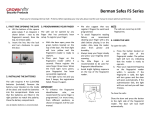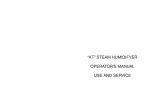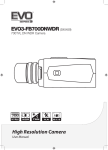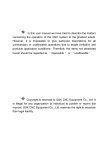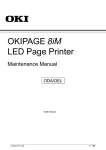Download Návod NTL-ME, NTR-ME, HTL-LE, ZSL
Transcript
ELECTRONIC SAFE OPERATING INSTRUCTIONS 1. 2. Basic information: when transporting or carrying the safe, it must always be locked up any valid pushing of a keypad key is indicated by a beep and a flash of the “OK” green light indicator to open the safe, enter the valid code through the keypad and push the ENTER key after the valid code has been entered and confirmed, the safe lock becomes unblocked for a period of 5 seconds and during this time the “OK” green light indicator is on the time interval between entering any 2 consecutive digits is maximum 6 seconds, after this time has been exceeded, it is necessary to start the process of entering the code again the safe allows the user to program one user code the factory programmed user code is the “000000” 6-digit code a new user code can have at least one and at most eight digits for certified types of safes must be used at least six-digit code ! any code entered must always be confirmed by pushing the ENTER key when the “BATT” yellow light indicator goes on, the safe batteries are exhausted, when the “BATT” yellow indicator flashes, the batteries are discharged Unlocking the safe: to unlock the safe, enter the valid user code (the factory set user code is the “000000” code), any key pushing is indicated by a beep and a flash of the “OK” green light indicator push the ENTER key to confirm the code, the safe will play a melody, the “OK” green light indicator will go on for 5 seconds, and, simultaneously, the safe lock becomes released for the same time period during this 5-second period, turn the safe door hand wheel clockwise to the right stop (in the direction of the OPEN arrow) and pull open the safe door 3. Locking the safe up: push shut the safe door as far as it stops turn the hand wheel conterclockwise (in the direction of the CLOSE arrow) to the left stop the safe will lock up and the lock mechanism becomes blocked automatically 4. Entering a new user code: when the safe door is opened, push the red pushbutton on the inner door cover the safe will play the CODE melody, the green light indicator will flash three times, then it will stay on, and the safe starts “whirring”, all this indicating that the safe has entered the code enter/change mode enter a new, maximum 8-digit user code (any valid pushing of a keypad key is 2 indicated by a beep and a short time off-state of the green light indicator) and push the ENTER key to confirm it the safe will play the OK melody to indicate the new user code has been successfully entered if a new user code has not been entered correctly, the red light indicator will go on and the safe will play the ERROR melody (the user code will remain unchanged) the time interval between entering any 2 consecutive digits is maximum 6 seconds, after this time has been exceeded, it is necessary to start the process of entering the code again when the safe door is opened, enter the new user code and push the ENTER key again to check the new code is valid the safe will have to play a melody and the “OK” green light indicator will have to go on for 5 seconds 5. Disabling the entering of the user code when unlocking the safe: when an invalid user code has been entered during the unlocking of the safe, the red light indicator will go on, the safe will play the ERROR melody, and the safe lock will remain blocked after an invalid user code has been entered three times consecutively (e.g. at an attempt to open the safe by a person who does not know the valid user code), the safe will become blocked for about 10 minutes and no user code is accepted in the blocked state, when any key is pushed, the red light indicator will go on for a while and the safe will play the HOLD melody it follows from the above that the safe does not allow anybody to enter a user code until the blocked-state (HOLD) time has elapsed 6. Checking the condition of the batteries and their replacement: during every process of unlocking the safe, the safe electronics automatically checks the condition of the batteries if the “BATT” yellow light indicator goes on during safe unlocking, the safe batteries are already exhausted if the “BATT” yellow light indicator starts flashing during safe unlocking, the safe batteries are discharged and require replacement as soon as possible to replace the safe batteries, open the safe and remove the battery holder cover which is placed on the safe door inner side remove the discharged batteries and replace them with new ones – observe the correct battery polarity – it is marked out on the battery holder use 4 pieces of 1.5 VDC alkaline A-size batteries the safe remembers the last valid user code even after the batteries have been replaced discard the discharged batteries, treat them as dangerous, separated scrap in accordance with the local dangerous scrap material policy 3 7. Opening the safe in emergency: in emergency (deeply discharged batteries, mechanical or electronics malfunction), the safe can be opened with one of the two mechanical keys which are part of the safe delivery keep the mechanical keys in a secure place outside the safe!!! SAFETRONICS a. s. Zvolenská cesta 14, 974 05 BANSKÁ BYSTRICA , SLOVAK REPUBLIC 8. Service: except the replacement of the batteries, the safe does not require any special care in case of safe failure, ask for a professional service intervention through your safe dealer or turn directly to the manufacturer WARNING: The manufacturer is not liable for any possible harm or loss resulting from the disclosure of the valid user code to any unauthorized persons or arising from retaining the original factory set user code in the safe memory. NOTES: ELECTRONIC SAFE OPERATING INSTRUCTIONS NTL ME/11 NTR/11 ME HTL LE ZSL ME READ THE COMPLETE OPERATING INSTRUCTIONS ATTENTIVELY BEFORE ANY HANDLING OF THE SAFE !!! WARNING !!! IT IS IN YOUR OWN INTEREST TO CHANGE THE FACTORY PROGRAMMED SAFE CODE AS SOON AS POSSIBLE FOR CERTIFIED TYPES OF SAFES MUST BE USED ONLY SIX TO EIGHT-DIGITS CODES KEEP THE MECHANICAL KEYS TO OPEN THE SAFE IN EMERGENCY IN A SECURE PLACE OUTSIDE THE SAFE SAFE MANUFACTURER DOES NOT DELIVER SPARE KEYS 4