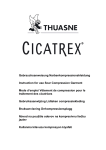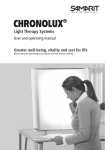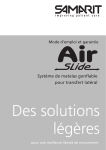Download BEC 2.3
Transcript
R2Prototyping gmbh Marcellinus Pfeiffer Dorfstrasse 62 CH 8126 Zumikon +41 78 870 2977 m.pfeiffer @ me.com HV2BEC Version 2.3 HV2BECmini 23. März 2013 HV2BECALU BEDIENUNGSANLEITUNG USER MANUAL R2Prototyping INHALT 2 HV2BEC|mini|ALU CONTENT Übersicht................................................................................................................ 3 Overview ................................................................................................................ 3 Technische daten .................................................................................................. 4 Technical specifications........................................................................................ 4 Anschlüsse ............................................................................................................. 5 Connections ........................................................................................................... 5 Telemetrie .............................................................................................................. 6 Telemetry ............................................................................................................... 6 Tasten ..................................................................................................................... 7 Keys ........................................................................................................................ 7 LEDs/Anzeigen ...................................................................................................... 9 LEDs/Signaling conditions ................................................................................... 9 Start ...................................................................................................................... 10 Start ...................................................................................................................... 10 Betrieb .................................................................................................................. 11 Operation ............................................................................................................. 11 Einstellen der Ausgangsspannung ................................................................... 12 Set the output voltage ....................................................................................... 12 Zubehör ............................................................................................................... 14 Accessories .......................................................................................................... 14 Sicherheitshinweise ............................................................................................ 16 Security advise .................................................................................................... 16 Recycling / Produktmarkierungen .................................................................... 17 Recycling / Product markings ........................................................................... 17 Montage .............................................................................................................. 18 Mounting ............................................................................................................. 18 HV2BEC|mini|ALU R2Prototyping ÜBERSICHT OVERVIEW 3 Die HV2BEC|mini|ALU Produkt sind ausschließlich HV2BEC|mini|ALU für engineered for use in RC-models, especially in den Modellbaubetrieb vorgesehen, products are exclusively in RC-helicopters or RC-planes. The HV2BEC|mini|ALU funkferngesteuerten Modellhelikoptern und products shall never be used in any manned insbesondere anderen für Modellen. den Die Einsatz 2 HV BEC| mini ALU | Produkte sind nicht für den Einsatz in bemannten Anwendungen vorgesehen. Jegliche anderweitige Nutzung entspricht nicht dem Sinn der Entwicklung und geschieht ausdrücklich auf eigene Gefahr. application. Any other usages of the products are not intended and will take place explicitly on your own risk. R2Prototyping HV2BEC|mini|ALU TECHNISCHE DATEN TECHNICAL SPECIFICATIONS HV2BEC 4 HV2BECmini HV2BECALU Eingangsspannung 26 V – 76 V (10S – 18S LiPo) Ausgangsspannung stufenlos einstellbar 5.6 V – 10 V Dauerstrom bei entsprechender Kühlung 40 A Strombegrenzung Gewicht gesamt (davon Kabel) Betriebstemperatur Output Voltage continuous adjustable 35 A Continuous output current requiring adequate cooling 50 A Wandlereffektivität lastabhängig Abmessungen Input Voltage Current limit > 95% Conversion effectivity depending on load 36mm x 13mm x 69mm 23mm x 15mm x 69mm 25mm x 17mm x 79mm 95g (26g) 70g (26g) 81g (26g) -20°C bis 125 °C Dimensions Total weight (thereof Cables) Operating temperature HV2BEC|mini|ALU R2Prototyping Der Wandler ist so aufgebaut, dass es den Hauptakku Stromkreis galvanisch vom BEC Stromkreis trennt um die Störeinflüsse zu minimieren. Sollte es erforderlich sein, so können die Massen der Beiden Stromkreise problemlos wieder verbunden (Massen verbinden) werden. Hierdurch ergibt sich keine Beeinträchtigung der Leistung oder Funktionsweise. The converter is engineered to separate the main batteries electrical circuit galvanically from the BECs electrical circuit to minimize static disorder. If required, both electric circuits can be reconnected (connecting ground) without any negative influence to the power or functionality of the HV2BEC. ANSCHLÜSSE CONNECTIONS HV2BECmini und HV2BECALU HV2BECmini and HV2BECALU Das HV²BECmini und das HV2BECALU hat 3 Taster und 4 LEDs. Dazu The HV²BECmini and the HV2BECALU have each three keys and 4 noch einen USB Anschluss für Softwareupdates. Um in den LEDs. Additionally, they have an USB connector for firmware 5 R2Prototyping 6 HV2BEC|mini|ALU Updatemodus zu gelangen muss man [SET] drücken und halten upgrades. To upgrade the firmware you have to press and hold während man das USB Kabel mit dem PC verbindet, das Gerät [SET] while connecting the USB cable to the PC. The PC then wird vom PC als Speichermedium erkannt. Die neue Firmware detects a mass storage device. After deleting the old firmware, kann nach löschen der alten Firmware auf den USB Speicher the new can be copied to the drive. The new firmware becomes kopiert werden. Nach dem nächsten Reset ist die neue Firmware active after the next reset. aktiv. Alle Modelle All models An den HV2MONITOR-Anschluss kann der optional erhältliche The HV2MONITOR-connector is used to connect the optional HV2MONITOR oder ein JLOG2/JSend für die Aufzeichnung von available HV2MONITOR or a JLOG2/JSend for recording Telemetrie Daten angeschlossen werden. telemetry data. Das Eingangskabel kann beliebig gekürzt oder verlängert werden, das Ausgangskabel (Doppelversorgung 2x 0.75qmm JRStandard) ebenfalls. The input cord can be shortened or extended to any required length; the output cords as well (redundant supply cables 2x 0.75qmm JR-standard). TELEMETRIE TELEMETRY JLOG2 The HV2BEC|mini|ALU are equipped with telemetry data output Telemetrie Daten ausgeben. Weitere Informationen hierzu sind which can be decoded using a JLOG2. Further informations are auf der Seite http://jlog.hacknet.eu/ erhältlich. available at http://jlog.hacknet.eu/. Es ist jedoch zu beachten, dass falls das HV2BECmini, HV2BECALU Please mind that if a HV2BECmini, HV2BECALU or the HV²MONITOR oder der HV²MONITOR zusammen mit JSend und Jlog2 are used together with JSend and Jlog2, the pull up resistor eingesetzt werden, beim JSend die Pull-Up Jumper zu ziehen, da jumpers have to be removed on the JSend since the HV2BECmini, Alle HV2BEC|mini|ALU können zusammen mit dem HV2BEC|mini|ALU R2Prototyping auf dem HV2BECmini, HV2BECALU und dem HV²MONITOR bereits HV2BECALU and the HV²MONITOR do already feature pull-up Pull-Up Widerstände enthalten sind. Das HV2BEC hat keine resistors. The HV2BEC has no build in pull-up resistors. eingebauten Pull-Up Widerstände. 7 TASTEN KEYS HV2BECmini und HV2BECALU HV2BECmini and HV2BECALU Das HV2BECmini und das HV2BECALU haben jeweils Tasten zur HV2BECmini and HV2BECALU have each keys for setting the output stufenlosen Einstellung der Ausgangsspannung direkt am Gerät. voltage. The Output voltage has no discrete steps and can be set [SET] Funktion Zum Einstellen der Ausgangspannung oder zum Aktivieren des Updatemodus [+] Funktion Erhöhen der Spannung im Einstellmodus to any value within the allowed range. [SET] Function Adjust the output voltage or enter the firmware update mode R2Prototyping oder HV2BEC|mini|ALU [+] Function or store the voltage (if pressed together with speichern (gleichzeitig mit [-]) [-] Funktion 8 Senken der Spannung im Einstellmodus oder speichern (gleichzeitig mit [+]) Increase the output voltage in adjust mode [-]) [-] Function Decrease the output voltage in adjust mode or store the voltage (if pressed together with [+]) HV2BEC HV2BEC Das HV2BEC hat keine Tasten oder Einstellmöglichkeiten direkt am Gerät. HV2BEC has no key. The output voltage cannot be set without accessories. HV2BEC|mini|ALU LEDS/ANZEIGEN R2Prototyping LEDS/SIGNALING CONDITIONS 2 HV2BECmini HV BEC 9 USB-LED Signal Leuchtet bei USB Aktivität oder USB-LED Signal Signalisierung LED1(grün) Power Wandler misst Spannung am Ausgang Indicates USB activity or used to signal other conditions LED1(green) Power Converter detects voltage at the output LED2(rot) Power-Fail Ausgangs Spannung zu niedrig LED2(red) Power-Fail Output voltage below threshold LED3(rot) Signal Signalisierung vom Status/Funktionen LED3(red) Signal Signalising different modes/conditions R2Prototyping START 2 HV BEC 10 HV2BEC|mini|ALU START mini 2 und HV BEC ALU HV2BECmini and HV2BECALU Bei einer normalen Initialisierung blinkt die USB-LED: 4x, Pause, 2x während LED1 (grün) und LED3(rot) leuchten. Nach der Initialisierung geht LED3(rot) aus, LED1(grün) leuchtet normal weiter. During normal startup the USB-LED blinks: 4x, break, 2x while LED1 (green) and LED3(red) are illuminated. After successful initialization LED3(red) will be turned off and LED1(green) will stay illuminated. Alle Modelle All models LED2(rot) leuchtet beim Starten ganz kurz auf während die Ausgangsspannung auf das normale Niveau ansteigt. LED2(red) can flash very short during startup while the output voltage will be increased to its set value. HV2BEC|mini|ALU BETRIEB R2Prototyping OPERATION 11 Beim normalen Betrieb leuchtet LED1(grün). Das BEC erwärmt sich leicht während dem Betrieb, auch wenn keine Last anliegt. Das ist normal. Bei starker Last kann das BEC sich auch deutlich erwärmen, auch dies ist normal. Eine Sicherheitsabschaltung deaktiviert das BEC bei 125°C. Bis zu dieser Temperatur ist ein sicherer Betrieb möglich. Wenn das BEC wieder ausreichend abgekühlt ist aktiviert es sich selbstständig wieder. During normal operation, LED1(green) is illuminated. The BEC does heat up a little bit, even without any load, which is normal. During heavy load or normal operation the BEC can heat up noticeably even more which is also normal. The BEC does switch off automatically if it reaches 125°C, up to this temperature, safe operation is possible. If the temperature drops to operating are, the BEC enables itself automatically. R2Prototyping HV2BEC|mini|ALU EINSTELLEN DER AUSGANGSSPANNUNG SET THE OUTPUT VOLTAGE HV2BECmini und HV2BECALU HV2BECmini and HV2BECALU Bei den Varianten HV2BECmini und HV2BECALU kann die Ausgangsspannung direkt am HV2BEC mit den drei Tasten eingestellt werden, eine Anzeige der Spannung erfolgt am Gerät selber nicht. Alternativ kann die Spannung auch komfortabel mit dem als Zubehör erhältlichen HV2MONITOR eingestellt werden. The variants HV2BECmini and HV2BECALU have built in keys to set the output voltage. The effective voltage will not be indicated at the device. Even more comfortably, the output voltage can be set using the optional available HV2MONITOR. 12 Zum Einstellen der Ausgangsspannung drückt und hält man To adjust the output voltage, press and hold the [SET] key while increasing or decreasing the output voltage with pressing [+] or HV2BEC|mini|ALU [SET], während dessen kann man mit [+] bzw. [-] die Spannung anpassen. Während [SET] gedrückt ist leuchtet zur Signalisierung des Einstellmodus LED3(rot). Die Ausgangsspannung verfolgt man während der Einstellung am Besten mit einem Multimeter. Die Änderung ist auch nach Verlassen des Einstellmodus zuerst noch nicht permanent, nach dem nächsten Reset des HV2BEC gehen die Änderung wieder verloren. Zum permanenten speichern nach dem Verlassen des Einstellmodus werden die Tasten [+] und [-] gleichzeitig kurz gedrückt, das HV2BEC bestätigt die Speicherung mit kurzem Aufleuchten der USBLED(grün). R2Prototyping [-]. While [SET] is pressed, the active adjust voltage mode is indicated with LED3(rot). It is recommended to monitor the output voltage during adjustments using a circuit analyzer. The changes are not permanent, to safe the adjusted voltage permanently, press [+] and [-] quickly at the same time. The successful storage of the new values is indicated with a short flash of the USB-LED(green). HV2BEC HV2BEC Die Ausgangsspannung des HV2BEC kann nur mit dem als Zubehör erhältlichen HV2MONITOR eingestellt werden. Bei Bestellung kann im Shop die gewünschte Spannung angeben, dann wird das HV2BEC vor dem Versand passend eingestellt, so dass der Monitor nicht erworben werden muss. The output voltage of the HV2BEC can only set using the optional available HV2MONITOR. If you order at an authorized reseller, you can ask to have the HV2BEC set to your desired voltage before delivery so you do not have to buy the HV2MONITOR. 13 R2Prototyping HV2BEC|mini|ALU ZUBEHÖR ACCESSORIES HV2MONITOR HV2MONITOR Mit den als Zubehör erhältlichen HV2MONITOR kann bei allen The HV2MONITOR can be used to set the output voltage on all HV2BEC die Ausgangsspannung eingestellt werden und die different HV2BEC models and for monitoring the HV2BEC during HV2BEC können während dem Einsatz im Modell überwacht operation in a model. 14 werden. Der HV2MONITOR ist zweiteilig. Der HV2MONITOR kann mit The HV2MONITOR consists out of two parts. The HV2MONITOR can connected, using a data cable, with the HV2BEC or, if you HV2BEC|mini|ALU R2Prototyping einem Datenkabel an das HV2BEC angeschlossen werden oder, remove the bottom cover of the HV2MONITOR, by connecting it wenn man die Unterseite abnimmt, direkt auf das HV2BEC directly to the HV2BEC. The models HV2BECmini and HV2BECALU do aufgesteckt werden. Die Varianten HV2BECmini und HV2BECALU not feature the direct connector so the data cable hast to be haben diesen Sockel nicht und können nur über das Datenkabel used. 2 mit dem HV MONITOR verbunden werden. 15 Datenkabel Data cable Zur Verbindung vom HV2MONITOR mit dem HV²BEC|mini|ALU For connecting the HV2MONITOR with the HV²BEC|mini|ALU the passen die Robbe-BID Kabel: Robbe-BID cables can be used: - BID-Kabel 300 mm Robbe Herstellernummer 1-8474 - BID-Kabel 500 mm Robbe Herstellernummer 1-8475 - BID-Cable 300 mm Robbe part number 1-8474 - BID-Cable 500 mm Robbe part number 1-8475 R2Prototyping HV2BEC|mini|ALU SICHERHEITSHINWEISE SECURITY ADVISE mini ALU 16 Das HV²BEC| | ist bis 76.5 Volt getestet. Bei Spannungen größer als 65 Volt ist auf den Berührungsschutz der Kontakte zu achten und es müssen die VDE Richtlinien erfüllt werden. Zudem ist die Komplettierung nur durch entsprechend ausgebildete Fachkräfte zulässig! The HV²BEC|mini|ALU are all tested with an input voltage of 76.5 Volt. Using voltages greater than 65 Volt require propper consideration of protection against electrical shocks and the VDE rules have to be observed. The installation is only permitted for qualified personnel! Ich möchte nochmals erwähnen das HV²BEC|mini|ALU auf keine Fall ohne geeignete Isolation (Schrumpfschlauch) in Betrieb zu nehmen. I want to remind that the HV²BEC|mini|ALU shall never be operated without sufficient isolation (shrink wrap). Sollte der Schrumpfschlauch beschädigt sein Inbetriebnahme erst nach Ersatz wieder zulässig. ist eine Sollte das HV²BEC|mini|ALU über längere Zeit im maximalen Leistungsbereich betrieben werden so ist für kühl Luft zu sorgen. Bitte nehmen Sie den Umgang mit hohen Spannungen nicht auf die leichte Schulter, speziell wenn noch Kinder oder Tiere im Haushalt sind. Jegliche Modifikationen der Schaltung geschehen ausdrücklich auf eigene Gefahr und führen zum Erlöschen der Garantie und Gewährleistung. If the shrink wrap is damaged, it hast to be replaced before the operation can be resumed. If the HV²BEC|mini|ALU is operated under maximum load for a longer period of time, sufficient cooling air has to be provided. Please do always take appropriate precautions operating with high voltages especially if you have kids or animals in your household. Any kind of modification are explicitly not permitted and do lead to a complete loss of guarantee and warranty. HV2BEC|mini|ALU RECYCLING / PRODUKTMARKIERUNGEN R2Prototyping RECYCLING / PRODUCT MARKINGS 17 Elektronische Bauteile bzw. Baugruppen dürfen nicht in den Hausmüll geraten, sondern müssen nach Gebrauch sach- und umweltgerecht entsorgt werden. Electronic components must not be disposed with household waste but have to be disposed considering legal and environmental regulations. Die nationalen und regionalen Abfallbestimmungen müssen befolgt werden. Elektronische Abfälle sind den dafür vorgesehenen Systemen der Getrenntentsorgung zuzuführen. National and local disposal regulations have to be respected! R2Prototyping MONTAGE 2 MOUNTING ALU Das HV BEC kann mit vier M3 Schrauben befestigt werden. Die Masszeichnung kann als Vorlage verwendet werden. 18 HV2BEC|mini|ALU The HV2BECALU can be mounted using four M3 screws. The drawing below can be used to drill the holes.