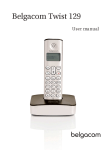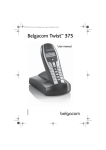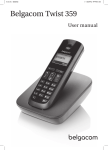Download Maestro 6040
Transcript
1.3 Cleaning Plug the other end into an electricity socket. To clean your set, use an antistatic cloth lightly moistened with water. Select the language using the arrow keys L or M. 4.4 Using hands-free mode Press Tips on using hands-free mode again to save. 3.3 Setting the display contrast 2. INSTALLATION When the menu shows "REGL. CONTRASTE / KIES CONTRAST / LCD KONTRAST": 2.1 Attaching the cradle ! Power supply connector The cradle must be fitted, whether for table-top or for wall-mounted use. Attaching the cradle for table-top use (standard use) Turn the telephone around, with the display pointing upwards. Clip the cradle onto the bottom of the telephone so that the striped part of the cradle is just underneath the connector zone (rear of telephone). Line cord connector Press Use the arrow keys L or M to select the contrast level on the display (4 levels). Press Caution: Only use the 9V DC power supply provided with the telephone. Power supply . Avoid talking at the same time as your correspondent. Avoid using hands-free mode in noisy environments: the microphone can pick up ambient noise and this will prevent the hands-free function from switching to receive mode when you finish saying something. Turning hands-free mode on/off 3.4 Setting the call parameters You can switch to hands-free mode at any time. In most cases, there is no need to change the following settings, which are designed for use on Belgium’s public analogue telephone network: The default flash time for Belgium is 120 ms. However, you can change this value (e.g. for a PABX network): Line cord Stay fairly close to the telephone so that the person you are speaking to can hear you clearly. again to save. Flash time (timed loop break): Cradle Press . 4 A LED lights up above the key. Similarly, at any point in a hands-free conversation, you can deactivate hands-free by picking up the handset (the LED turns off). 4.5 Adjusting the volume Setting the ringer volume: When the menu shows "TEMPS DE FLASH / FLASH TIJD / FLASHZEIT": 1. BEFORE YOU START Connections for table-top use Belgacom thanks you for choosing the Maestro 6040, a telephone specially adapted for people with hearing difficulties or impaired vision. Striped part of cradle Press . Use the arrow keys L or M to select the flash time. Press again to save. silent low high 4. MAIN FUNCTIONS The ringer volume slider is on the back of the telephone. Position the cursor opposite the desired setting: silent, low or high. 1.1 Contents of the box 4.1 Answering a call If the ringer is silent, the red LED (see key diagram) lights up to signal incoming calls. Check that the following are all in the box: Pick up the handset or press The Maestro 6040 is designed for connection to the Belgian public analogue network, and is approved in compliance with European regulations, as attested by the CE mark. Power supply (hands-free mode). At the end of the call, replace the handset or press again (hands-free mode). Cradle Line cord Setting the handset volume: At any time during a call, you can raise or lower the volume by pressing + as many times as required (4 levels). - 4.2 Making a call The Maestro 6040 is compatible with most hearing aids. To talk via the handset: Setting the hands-free speaker volume: + - Base Cradle Handset Spiral cord Phone line cord Side view of telephone with cradle attached for table-top use Power supply Connections for wall-mounted use Attaching the cradle for wall-mounted use 1.2 Getting to know the keys and the display Direct access memory keys (A, B and C) Display Correct / Erase input THOMAS Open menu / Confirm input Browse menu / Open Received Calls list* Turn the telephone around, with the display pointing upwards. Clip the cradle onto the bottom of the telephone so that the striped part of the cradle is towards the bottom of the telephone, just behind the key. Increase volume for hands-free and handset 3. SETTINGS Dial the number of your correspondent (for stored numbers, see Section 5.3 "Calling a Phonebook number"). If you are talking in hands-free mode ( active), you can raise or lower the volume by pressing + as many times as required (8 levels). In standby mode, the screen shows "BIENVENUE / WELKOM / WILLKOMMEN". At the end of the call, replace the handset. 4.6 Secrecy mode Exit menu / Flash (access to operator services*) Note: At any time during the call, you can switch to handsfree mode by pressing . When the red LED lights up, you can replace the handset. To go into settings mode: Cradle Secrecy / Mute Pick up the handset. Press . 4 The display shows: "APPUI / VERWENDE / ". Open Phonebook / Dial from Received Calls list* Program OU / STEL IN To exit secrecy mode, press OF Use the arrow keys L or M to scroll through the menu functions. Note: You can exit the settings menu at any time by pressing . To talk without picking up the handset (i.e. in hands-free mode): Side view of telephone with cradle attached for wall-mounted use Hands-free Call LED / Hands-free Redial (repeat last number called) New message received on voicemail (PhoneMail) Flashes if no power supply (during call) New call not yet viewed* Date and time of incoming call* Drill two holes in the wall, 80 mm apart. Insert rawl plugs, then introduce the two screws. THOMAS * If you subscribe to the relevant Belgacom service. Connect one end of the spiral cord to the handset and the other into the slot on the left side of the telephone. Plug the line cord into the slot at the back of the set (behind the display) and plug the telephone jack into the wall socket. Connect one end of the power cable into the socket provided on the back of the set (behind the display). Press To adjust the setting, press M to scroll through the figures. To move on to the next parameter (hour/minute/day/month), press L. Dial the number of your correspondent (for stored numbers, see Section 5.3 "Calling a Phonebook number"). When your correspondent answers, speak directly without picking up the handset. Press again to save. 3.2 Setting the display language (French, Dutch, German) When the menu shows "CHOISIR LANGUE / TAAL / SPRACHE": Press . 5. USING THE PHONEBOOK Dial the number of your correspondent (for stored numbers, see Section 5.3 "Calling a Phonebook number"). Pick up the handset or press 5.1 Programming / Changing / Erasing a memory You can store up to 13 names and numbers in memory (3 direct-access memories + 10 indirect memories). To store a number in memory: . At the end of the call, replace the handset or press again. 4.3 Redialling the last number called (Redial) Press : the last number called appears on the display. You have 10 seconds to initiate the call, either by lifting up the handset, or by pressing . Press . 4 The display shows "M0-M9". again. 4 The call is initiated automatically. At the end of the call, press Dialling the number before picking up the handset: again. . . Attach the telephone, sliding it downwards. 2.2 Connections Position in Received Calls list* When the menu shows "HEURE/DATE / DATUM/TIJD / DATUM/ZEIT": Press 4 The red LED above the key lights up. 3.1 Setting the clock + - To put your correspondent on hold while you talk to someone next to you, press the key, which then lights up in red. Select the chosen memory location (pad keys 0 to 9 for indirect memories or keys , , for direct memories). Note: Use the arrow keys L or M to scroll through all the memory locations. Press to confirm the memory location. Enter the number (up to 32 digits). Press Enter the associated name (up to 12 characters) using the keypad. again to save the number. Example: for "PAUL" : - Press once. - Press once. - Press twice. - Press three times. To insert a space, press Press 6. NETWORK SERVICE FUNCTIONS* 7. ADDITIONAL INFORMATION 6.1 Identifying callers 7.1 Troubleshooting… The Maestro 6040 enables you to use the caller namenumber identification service* to identify callers before answering, or if a call comes in while you are already on the line with somebody else. once. The last 75 incoming calls (whether you answered them or not) are logged in the Received Calls list. to save the name. Note: At any time during this procedure, you can erase the previous digit or letter by pressing . To insert a pause when storing a number, press . The , , and enter special characters. keys can be used to Problems You have difficulty reading the display. Press Scroll through with the arrow keys L or M (or press the selected memory directly: , , or 0 to 9). Now you have two options: Solutions The contrast is too Adjust the contrast low. (see Section 3.3 "Setting the display contrast"). Received Calls list Tip: the "contrast setting" function is the 3rd item in the menu. The display shows: "XX NOUV. APPELS / XX NIEUWE OPR. / XX NEUE ANRUFE" for missed calls that you haven’t consulted, or "XX APPELS / XX OPROEPEN / XX ANRUFE" for missed calls you have consulted and calls you have answered. The display is at the wrong angle: the cradle was not mounted in the right position. If the caller number matches a number in the Phonebook, the name associated with the number is displayed*. To erase / change a memory: Causes - any damage, faults or defects attributable to the Customer or to causes unrelated to the Equipment: lightning, power surges, humidity, accidental damage, improper use or poor maintenance, failure to comply with the instructions in the user manual, and force majeure; Re-attach the cradle (under the base) (see Section 2.1 "Attaching the cradle "). . The display also shows the time and date of the call and the order in which calls are received. is shown the first time you consult a missed call. The display The power supply and hands-free is not connected are not properly. working. Check the power connections (see Section 2.2 "Connections"). - the repair or replacement of movable parts (cords, wires, plugs, aerials, etc.), consumables (cells, batteries, paper, ink, etc.) needing regular replacement and the supply of cleaning products. The warranty shall not apply: - to any changes or repairs to the terminal Equipment undertaken by the Customer himself/herself or through the services of persons not designated by Belgacom; - if the Customer removes or tampers with the manufacturer’s serial numbers and/or brand names on the terminal Equipment. Belgacom shall not be liable for any indirect or immaterial loss sustained by the Customer as a result of the malfunctioning of the terminal Equipment, such as any loss of production, revenue or contracts. The General Terms and Conditions for the Sale of Terminal Equipment can be obtained on request from any Belgacom service available to the public or at www.belgacom.be. Consulting the Received Calls list: Erase a memory and replace it with a new one: Press . Enter the new number directly (using the keypad). Press Enter the new name. Press 4 The display shows the message "DEBUT/FIN / BEGIN/EINDE / ANFANG/ENDE" at the beginning and end of the list. . Deleting a number from the Received Calls list: to save. To delete the displayed number, press Change a memory or erase it without replacing it: Press Correct the number using the one by one, again using the completely. Press Correct the name using the letters to delete the name. key, or erase each digit key, to delete the number Press to save. Press There is no dial tone. The telephone Check the line cord jack is not properly connections (see plugged in. Section 2.2 "Connections"). Belgacom SA under public law The handset or Increase the handset speaker volume is or speaker volume too low. (see Section 4.5 "Adjusting the volume"). The telephone The ringer is off. doesn’t ring. The line cord is disconnected. Increase the ringer volume (see Section 4.5 "Adjusting the volume"). Check the line cord connections (see Section 2.2 "Connections"). again to confirm. To save the displayed number, press . Your Secrecy mode is correspondent active (mike off): can't hear you. the key LED is lit up. Turn off secrecy mode (mike off) by pressing . The LED turns off. Press followed by the memory location key (0 to 9 or the direct access keys , or ). Press Enter the correspondent’s name using the keypad. Save by pressing . While consulting the Received Calls list, you can call the displayed numbers by pressing : 4 "DECROCHER / NEEM HOORN OP / ABHEBEN" appears. twice to confirm. Pick up the handset or press . If you get "NUM. IMPOSSIBLE / FOUT NUMMER / UNZULAESSIG", the call could not be placed because the number was not disclosed by the fixed telephone network. 6.2 Compatibility with the network voicemail service (PhoneMail) Pick up the handset or press . Press the direct-access memory key . , When a new message is received by the switched network voicemail service (PhoneMail), the icon is shown on the display. Contact Belgacom for more details. or 4 The call is initiated automatically. 6.3 Other functions Indirect memories (M0 to M9): Pick up the handset or press . Press Use the arrow keys L or M to scroll through the Phonebook to find the name you want. to go into the Phonebook. The equipment that you bought has required the extraction and use of natural resources for its production. It may contain hazardous substances for the health and the environment. In order to avoid the dissemination of those substances in our environment and to diminish the pressure on the natural resources, we encourage you to use the appropriate takeback systems. Those systems will reuse or recycle most of the materials of your end life equipment in a sound way. During calls, the key can be used for access to Belgacom’s Comfort services (initiate a 2nd call, shuttle between correspondents, 3-way conference). Contact Belgacom for more details. or If you need more information on the collection, reuse and recycling systems, please contact your local or regional waste administration. 8. GUARANTEE TERMS 10. SAFETY The Equipment you have bought has been carefully selected by Belgacom and is covered by a two-year warranty on spare parts and labor in the event of any material or manufacturing defect, unless otherwise specified. The warranty shall be valid from the date on which the equipment is collected or delivered. In the event of danger, the mains adapter acts as 230V power isolating device. It should therefore, as a precaution, be installed close to the appliance and be easily accessible. To disconnect the device from the primary power source, the mains adapter must be removed from the 230V AC / 50 Hz socket. If the mains adapter fails, it must be replaced by an identical model. If you have any problems with the equipment, you should take it to a Teleboutique or to one of our authorized agents, in its entirety and in its original packaging, or in packaging providing the same degree of protection, together with the original receipt. The addresses for our Teleboutiques and authorized agents are given in the Information Section of the White Pages. Your equipment will be repaired or replaced free of charge, on presentation of the receipt, in the event of any material or manufacturing defect. Belgacom alone shall determine what repairs and/or replacements are necessary. The warranty on the repaired or replaced equipment shall end on the date on which the original warranty on the purchased equipment expires, but shall not be less than 3 months. Please keep in a safe place Device: Serial number: ! Do not use your telephone to notify a gas leak when standing in the vicinity of the leak. Date of purchase, replacement or repair (*): ! We recommended that you avoid using this device during electrical storms. Name and address of the buyer: Telephone number of the relevant technical department: Stamp: The warranty shall not cover: Press the corresponding memory location (0 to 9). Then press - damage of any kind that does not predate the sale; to initiate the call. * If you subscribe to the relevant Belgacom services. (*) Please delete as appropriate Guarantee certificate 5.3 Calling a Phonebook number Direct-access memories (A, B, C): 9. ENVIRONMENT You can also contact us for more information on the environmental performances of our products. Calling someone back from the Received Calls list: Bd. du Roi Albert II 27, B-1030 Brussels VAT BE 0202.239.951, Brussels Register of Legal Entities The crossed-bin symbol invites you to use those systems. . Press and hold down the key until the display shows: "TOUT EFFACER ? / ALLES WISSEN ? / ALLES LOESCHEN?". Saving a number from the Received Calls list in the Phonebook: 4 The display shows "DECROCHER / NEEM HOORN OP / ABHEBEN". key, or erase all of the 5.2 Saving the last dialled number You can delete all the numbers from the Received Calls list while consulting it, or when the display shows the number of (new) calls. To do so: . Press again . Deleting all the numbers from the Received Calls list: . Use the arrow keys L or M to scroll through the Received Calls list.