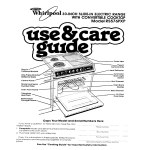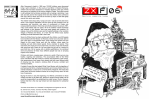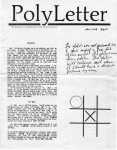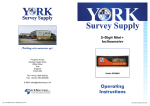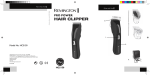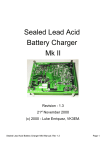Download DISK INTERFACE Manual Supplement for version 4 of TR-DOS
Transcript
DISK INTERFACE Manual Supplement for version 4 of TR-DOS Technology Research Limited USER MANUAL FOR DISK INTERFACE Technology Research Ltd Unit 18, Central Trading Estate, Staines, Middlesex TW18 4XE, England Copyright 1984 Typed and cleaned by: Moffa Roger TECHNOLOGY RESEARCH BETA DISK INTERFACE -- TR-DOS v4 TR-DOS v4 for the Technology Research Beta Disk Interface Includes extra facilities and extends or modifies some of the original comands . The password is no longer implemented. The extra facilities are auto-boot, auto check of drive specification and file handling (both sequential and random access). In addition, at the press of a button, the whole image of the RAM may be saved on the disk. The image may be retrieved from the disk to the RAM with the program continuing to run from where it was stopped. A reset button is also provided. Tha FORMAT and the COPY commands are now in the operating system in addition to the utility programs on the disk. The utility program on the disk is now called "FILER", which combines the facilities of ''BACKUP'' , "COPY'' and "SCOPY" in TR-DOS v3. The CAT comand has been extended while the LOAD and SAVE comands havebean modified. This supplement explains these enhancements and should be used in conjunction with the user manual. Contents 1 AUTO-BOOT 2 AUTO CHECK OF DRIVE SPECIFICATION 3 ''40'' COMMAND 4 ''CAT'' COMMAND 5 ''LOAD'' COMMAND 6 ''SAVE'' COMMAND 7 ''COPY'' COMMAND 8 ''FORMAT'' COMMAND 9 DISK ERROR 10 SEQUENTIAL AND RANDOM ACCESS FILE HANDLING 11 UTILITY PROGRAMS - TAPECOPY & FILER 12 RAM IMAGE SAVER AND LOADER 13 ADDITIONAL INFORMATION TECHNOLOGY RESEARCH BETA DISK INTERFACE TR-DOS v4 1. AUTO-BOOT When the Spectrum is turned on or reset, then TR-DOS v4 will try to load and run a Basic program named "boot". If there is no disk in Drive A, or the drive door is open or the disk does not contain the Basic program "boot", then an error message is displayed followed by the conmand line "RUN ''boot"". You can run the "boot" program by pressing the "ENTER" key, or yoo can delete the line and enter another command as required. Having a disk in the disk drive when the Spectrum power is turned on may corrupt the disk, particularly those makes of drive with permanently loaded heads. It is therefore reconmended that the "boot" disk be loaded after the error message or the message be deleted as in the previous paragraph. You can run or load the "boot" program by the following conmands: RUN <ENTER> LOAD >ENTER> 2. AUTO CHECK DRIVE SPECIFICATION TR-DOS v3 catered for disk drives with slow step rate, and fixed the step rate accordingly. TR-DOS v4 checks the step rate of disk drives and adjust the rate automatically. Thus modern drives with fast step rate are fully utilised. In addition, TR-DOS v4, automatically checks the drive specifica ion, that i s, 40 or 80 track, single or double sided and adjus Itself accordingly. The auto check may not work with some old 40 track disk drives because they do not have end stop. However the ''40'' conmand may be used to inform the system that it is actually a 40 track drive. The auto tests are carried out when power is applied to the Spectrum computer, but to do this, the disk drives must be switched on. The tests will be carried out even if there is no disk in the drive. If the disk drives are switches o f f , then the test will be carried out when that particular drive is selected. 3. "40" COMMAND The tuto check may not wort with soma old 40 track disk drives because they do not have end stop. That is, the system thinks it is a 80 track drive. The ''40" command infornes the system that the currently selected drive is actually a 40 track drive, Please note that the "FORMAT* command ignores the ''40'' command. Therefore, to format a diak on this kind of drive, you must use the "FORMAT" utility program which is on the disk supplied. 4. ''CAT" COMMAND 4.1 The ''CAT* commaand has been extended so that the listing of files can be dumped to a channel. TRDOS v3 displays the catalogue on the screen. In TR-DOS v4, it can also be sent to a channel. For example: CAT #4 sends the listing of a catalogue to channel #4. CAT #6 ''B:'' sends the listing of a catalogue of drive B to channel #6. 4.2 The ''CAT' command In the utility disk FILER program displays extended Information. An example of the Information displayed by the FILER ''CAT'' command is as follows: Title: mydlsk 3 File(s) 1 del. file(s) File name filer <C> 32 test <B> 5 phone <#> 7 Disk Drive: B 40 Track s. side Free Sector 580 Start Length line 32768 08000 00298 01200 100 01780 01780 The display informs you that the name of the disk in drive B is "mydisk". It is 40 track single sided, with 3 files stored and 1 file deleted. There are 580 free sectors remaining on the disk. The 3 files are " filer'', ''test'' and "phone", "filer" is a machine code program, occupying 32 sectors. The starting and executing addresses are 32768 and the length of the program is 8000 bytes. The basic program "test" will be auto-run at line 100, while "phone" is a data file (sequential or random access). 5. "LOAD'' COMMAND The 'LOAD" command has been changed. If a Basic program is saved with a line number, then when the file is loaded from the disk, it will auto run at that line number. If a Basic prograa is saved without a line number, then the program will be listed when the file is loaded from the disk. During loading and saving of files , the <BREAK> key may be used to abort the command. The commands will be also aborted if there is no disk in the drive and ''no disk" will be displayed on the screen, 6. "SAVE" COMMAND The "SAVE" command has also been changed. When a machine code file is saved in TR-DOS v3. it is saved as sectors. That is, if 10 bytes are to be saved, the system actually saves the whole 256 bytes (one sector) from the starting address. And when the file is loaded, all 256 bytes are loaded into the memory. In TR-DOS v4, this has been corrected, so that the exact number of bytes are saved and loaded. In order to implement this change, the "execution address" has to be removed from the directory. Therefore, to auto run a machina code file , the "executing address* must be the same as the "starting address". If this is not so, than the RANDOMISE USR command can be used in BASIC. For example: SAVE "TEST" CODE starting_address, length When the program is run, it starts from the ''starting_address''. For example: RUN "TEST'' CODE NOTE: Irrespective of the actual number of bytes saved the "CAT'' command will show a sector. Thus 310 by tes saved will show, and use, 2 sectors of the disk. 7. ''COPY'' COMMAND The "COPY'' command is now implemented in the TR-DOS system instead of on the disk. This command is usedd to copy files from one disk drive to another. The format is: COPY ''destination file ", "source file'' type For example: COPY ''B:test'', "A:pie* COPY "A:new", "B:old" CODE COPY "B:new'', ''A:old" DATA If you are copying all the files from diak drive A (source) to disk drive B (destination), then type COPY "B:*", "A:*" If there is a file with the save name already existing on the destination disk drive, then the system will prompt you with the following options: overwrite existing file ? (Y/N) The file will be overwritten if you answer ''Y''. If you want to duplicate or copy files from one disk to another disk using a single disk drive, then the "FILER" utility program should be used. 8. "FORMAT" COMMAND The ''FORMAT'' command is now implemented in the TR-DOS system in addition to the utility on the disk. This command is used to prepare a blank new disk for storing files. The command automatically checks the drive specification and will format the disk accordingly. The different type of disk are as follows: 40 track, single sided 40 track, double sided 80 track, single sided 80 track. double sided. For example FORMAT ''mydisk'' When the formatting has been completed, the following is shown: mydisk 624 / 624 where the first line is the name of the disk, and the first number is the number of free sectors on the disk, the second is the maximum number of sectors..A track contains 16 sectors and there are 256 bytes in one qector. Track 0 is reserved for system use. Therefore, there are 39 * 16 = 624 tracks and 624 * 256 = 159744 bytes (156 Ko) in a 40 tracks, single sided drive. It is possible to force a double sided disk drive to format a disk as single sided by making the first character of the disk name a ''$''. This is essential for use with the RAM SAVER (see section 12). for example FORMAT ''$mydisk'' 9. DISK ERROR If a disk error occurs, TR-DOS v4 will display an error message such as "write protected" or ''disk error", followed by the track sector number where the error has occured. There are 3 options available, you can type "R" to re-try. "A" to abort the operation or ''I'' to ignore that track and sector and continue with the rest of the disk operations. 10. SEQUENTIAL AND RANDOM ACCESS FILE HANDLING 10.1 General description Normal datafiles, e.g. SAVE(LOAD) "name''a$(), produced by many programs are still handled as in TR-DOS v3 . The "CAT" command identifies these as type <D>. There are now two additional types of datafiles, sequential and random access. In order to use these datafiles, you must first open a channel. The Spectrum contains 16 channels. Channels #0 to #3 are reserved for the computer. You can use channels #4 to #15. When a disk channel is open for file handling. 336 bytes of RAM are used. When the ''CAT* command is used to list the catalogue, these datafiles are distinguished from other types by <#>. For example TEST <#> Both numeric and string variables may be stored in the datafiles. Numeric variables are converted into strings by the computer before being put into data file . The string is terminated by a carriage return (ASCII code 13). The sequential file stores the data serially . In order to read a string towards the end of these files , it is necessary to start from thee very beginning. The random access file stores data as a number of records. Any record in these files may be read or written by specifying the record number. The sequential and random access files may be erased, renamed or copied as files of other types. For example: ERASE ''namadd'' # NEW ''newfile", ''oldfile'' # COPY "B:phone","A:phone" # 10.2 Sequential Files A sequential file may be opened either for write or read, but not both at the same time. To open a file for write, the command format is: OPEN channel_number,''filename''W When a channel is opened for write, the basic ''PRINT'' command can be used to write data to this channel. For example: 10 LET DOS=15363 2O RANDOMISE USR DOS:REM: OPEN #4 "test''W 3O PRINT #4: "This is a test line ." 40 RANDOMISE USR DOS: REM: CLOSE #4 The string in line 30 will be saved in file ''test'' on the disk. When a write file is opened, the contents will be lost if the power is turned off before the file is closed. The file is closed by closing the channel, as in line 40. Any file wich is closed may be reopened for a further write operation by reading, adding and re-saving under a new name or after erasing the first name. To open a file for read, the command format is: OPEN #4 ''filename''R When a channel is opened for read, the basic ''INPUT'' command can be used to read data from this channel. For example: 10 LET DOS=15363 20 RANDOMISE USR DOS: REM: OPEN #7,''test''R 30 INPUT #7: A$ 40 CLOSE #7 The data file "test'' will be loaded to A$ from the disk. 10.3 Random access files All ''OPEN" and "CLOSE" ccmmands require the usual RANDOMISE USR 15363:REM: prefix, but not the "PRINT'' or "INPUT'' commands. To open a file for random access, the command format is: OPEN channel_number, "filename'',RND, record_length For example OPEN #12 ,''test01''RND, 20 In this exaeple, channel #12 is open for the random access file "test1" with a record length of 20 characters. Themaximum record length is 255 bytes. The record is stored as a single string. If the string is less than the record length, it is stored left justified and is terminated by a carriage return (ASCII code 13) the remaining bytes are not defined. If the string is longer than the record length, then it will be truncated to be the same as the record length, and stored without the carriage return terminator. A record may contain more than one variable. However it is the responsibility of the program to link together the strings of those variables into a single string for the write operation. The string must be split up during the read operation. To write a record to a file, the command format is: PRINT channel_number; record_number, variable_name For example: PRINT #4: 20, A$ The content of A$ is put in record number 20 (21st record). The first record number is 0. The contents will be lost if the power is turned off before the file is closed. A file is closed by closing the channel. To read the record from a file, the command forma is: INPUT channel_number; (record_number), variable_name For example: INPUT #4: (15), A$ The record in record number 15 (16th record) is read and loaded to variable A$. 11. UTILITY PROGRAMS - TAPECOPY & FILER There are three utility program to the disk suppliod. The "FORMAT" program is the same as TR-DOS v3. The "TAPECOPY" progcam allows you to transfer programs from cassette to disk. And the "FILER" program replaces three utility programs in TR-DOS v3, namely, "BACKUP", ''COPY" and "SOOPY". 11.1 TAPECOPY In many cases you may want to transfer programs from cassette to disk. This program allows you to copy most programs onto disk. It can copy BASIC, CODE, ARRAY and DATA file stored on tape, providing that the length of the program is not greater than 40,000 bytes. To enecute this program, type RUN "tapecopy'' <ENTER> You will get the following display: TAPE TO DISK COPIER VER 4.0 TECHNOLOGY RESEARCH LTD DATA TYPE: FILENAME: CODE LENGTH: START LINE: BASIC LENGTH: PRESS [BREAK] TO STOP START TAPE The program will wait for you to play the tape. Once the tape HEADER is read, the display w i l l show the data type, filename, code length, start line and basic length. For example, if a BASIC called example (with auto-run line number 1000 and length of 15000 bytes) is loaded, then the display will be shown as: TAPE TO DISK COPIER VER 4.0 TECHNOLOGY RESEARCH LTD DATA TYPE: BASIC FILENAME: EXAMPLE CODE LENGTH: 15000 START LINE: 01000 BASIC LENGTH: 15000 PRESS [BREAK] TO 5TOP STOP TAPE When a file has loaded, the display will inform you to stop the tape, the program is then stored on the disk with the same name as that stored on the tape. If a file with the same name has already existed on the disk, then it will be overwritten. This process will repeat itself until you press the <BR£AX> key. The "TAPECOPY'' program has its limitations, they are: 1 It can only transfer programs stored in standard format, i.e. with header information. 2 It cannot transfer programs which are not in standard format, e.g. headless recordings. 3 It cannot transfer protected programs. 4 Programs must not be longer than 40,000 bytes. 5 Programs transferred to disk may still have to be modified to enable the user to use the disk facilities (refer to sections E & F, page 19-20 in the User Manual). The messages which my be encountered are: START TAPE: Press the play key on the cassette recorder to start loading. STOP TAPE: Stop the casette recorder. TAPE LOAD ERROR Errors encountered in loading, rewind tape and try again. NOT ENOUGH MEMORY This message tells you that you are trying to transfer programs greater than 40000 bytes long. If so, you can still transfer program by noting down the header information displayed. 11.2 FILER The "FILLR" program replaces "BACKUP", "COPY" and "SCOPY" utility programs in TR-DOS v3. In adition, the "CAT" and the "COPY" commands have also been enhanced. To execute this program, type RUN ''filer" <ENTER> The display in the screen will be: FILER ver 4.0 © 1984 Technology Research Ltd. Commands are: CAT NEW "newfile", ''oldfile" ERASE ''filename" MOVE RETURN FORMAT "name" COPY "new",''old" COPY "b: *'' , ' 'a:*'' COPY s ''file'' COPY b List of file name Rename Erase a file Remove empty gaps Return to System Format new disk Copy file Copy all files Single drive copy Backup whole disk A* The FILER "CAT" facility is fully covered in section 4.2. Single drive copy "SCOPY" is replaced by the "COPY s'' command, and the ''BACKUP" is replaced by the "COPY b" command. 12 RAM IMAGE SAVER AND LOADER When the button on the back of the interface is pressed, the whole image of the computer's memory (48 kbytes! will be stored on the disk, so that the proqram which is running may be continued on a later day. The following sequence show you the detailed operations. 1 Format a single sided disk (see "FORMAT" command, section 8). 2 Insert the disk in drive A, if it is not already there. 3 Return to BASIC. 4 Reset the Spectrum by typing: PRINT USR 0 <ENTER> 5 Load and run the program from cassette tape as normal. 6 After the program has loaded and is running, press the button on the back of the Interface, and release the button promptly. The RAM image will then be saved on the disk. Note that the disk must be formatted as single sided and it must be in drive A. The name of this file is '' " and the type is CODE. The file is stored in track 1 to 12. If there were files stored in track 1 to 12 on the disk, they will be overwritten. This file may be renamed using the "NEW* command or it may be copied to another disk. The onmmand "G0 TO" is used to load and run the image file. During the loading of the file, you will see some random display on the screen. And when the loading has been completed, the computer will continue to run the program from where it was stopped. To load and run the saved image, type GO TO "filename"COOE <ENTER> Note: some games programs use a non-standard key scan routine. If a program does not work after loading from the disk, you must change the name of the file to begin with a ''$''. For example: NEW "$test'', " "CODE <ENTER> Then you can run the program by typing GO TO "$test''CODE <ENTER> 11 ADDITIONAL INFORMATION The disk system requires a buffer of 256 bytes (one sector), the printer buffer of the Spectrum computer is used. However, before the printer buffer is used, it is saved in a free sector on the system track (track 0) of the disk. When the operation has been completed, the printer buffer is re-loaded fron the disk, if the disk is write protected the printer buffer will be lost.