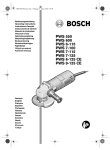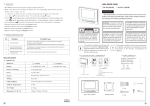Download User Manual
Transcript
HELP LINE FR 0892 231 606 [0.34 €/min Tarif en vigueur au 01.09.2006] DK 01 80 577 70 66 [0.14 €/min Die Preise sind ab 01.092006gϋltig] UK 0871 075 22 50 [0.10 ₤/min Tariff cost effective from 01.29.2006] IT 899 484 801 [0.25 €/min Costo tariffa in vigore al 01.29.2006] SP 807 088 292 [0.356 €/min Tarifa en vigor a fecha 01.09.2006] AU 0820 20 30 15 [0.145 €/min Die Preise sind ab 01.09.2006 gϋltig] NL 0900 827 08 24 [0.18 €/min Prijzen geldig vanaf 01.09.2006] B 070 35 00 97 [0.17 €/min Tarif en vigueur au 01.09.2006 Prijzen geldig vanaf 01.09.2006] AT 08 20 55 05 40 CH 08 48 84 81 02 1 Index ¾ English ····················································································· 3-17 ¾ Français ················································································· 18-32 ¾ Espaçol ·················································································· 33-47 ¾ Italiano ··················································································· 48-63 ¾ Nerderlands ··········································································· 64-78 ¾ Português ·············································································· 79-93 ¾ Svenska ··············································································· 94-108 ¾ Eλληvικά ············································································ 109-123 ¾ PycckИЙ ············································································ 124-138 ¾ Česky················································································· 139-153 ¾ Tϋrkçe················································································ 154-168 ¾ Magyar··············································································· 169-183 ¾ Română············································································· 184-198 ¾ Slovenčina ········································································· 199-213 ¾ Deutsch·············································································· 214-229 ¾ Polski ················································································· 230-244 2 Table of Contents Welcome ······················································································· 4 Safety Instructions and Recommendations ··································· 4 Your Alarm Clock Frame and Its Accessories ································ 7 Battery Inserting Steps ·································································· 8 Specifications ················································································ 9 Getting to Know Your Alarm Clock Frame ··································· 10 Turning on/off the Alarm Clock Frame ········································· 11 Alarm Menu················································································· 11 Viewing Photo ············································································· 12 Watching Video & Listen to Radio ··············································· 12 Listen to Music ············································································ 13 Setup Menu················································································· 14 Compatible memory card ···························································· 15 Guarantee ················································································· 15 3 Welcome Thank you for purchasing our new photo frame. With this high quality product you can get the most out of your Alarm Clock. You will also find some more information on the web site: www.agfaphoto.com Safety Instructions and Recommendations Do not install your a l a r m c l o c k in a humid room (bathroom, laundry, kitchen, etc.), or within 1.50 m of a tap or water source, or outside. The operation temperature of the photo frame can be from-10℃ to 40℃. Do not set up your photo frame in a dusty environment. Only use the power supply that is supplied. Connect it to a main outlet in compliance with the installation instructions in this booklet and the indications stated on the identification label located on the unit (voltage, current and frequency of the electricity network). As a precaution, in case of danger, the main adaptors act as a disconnecting mechanism for the 100-240V AC power supply. They should be placed near the device and should be easily accessible. The CE marking certifies that the product meets the main requirements of the European Parliament and Council directive 1999/5/CE on telecommunications terminal equipment, regarding safety and health of users, and regarding electromagnetic interference. The declaration of compliance can be consulted on the site 4 www.agfaphoto.com AGFAPHOTO is used under license of Agfa-Gevaert NV & Co.KG Alarm Clock Frame is produced for SAGEM COMMUNICATIONS and distributed or sold by SAGEM COMMUNICATIONS - Customer relations department : 4, rue du Petit Albi - 95800 Cergy Saint-Christophe – FRANCE Environment Preservation of the environment as part of a sustainable development logic is an essential concern of AgfaPhoto. The desire of AgfaPhoto is to operate systems observing the environment and consequently it has decided to integrate environmental performances in the life cycle of its products, from manufacturing to commissioning, use and elimination. Packaging The presence of the logo (green dot) means that a contribution is paid to an approved national organization to improve packaging recovery and recycling infrastructures. To facilitate recycling, please respect the sorting rules set up locally for this kind of waste. The Product The crossed-out waste bin stuck on the product means that the product belongs to the family of electrical and electronic equipment. In this respect, the European regulations ask you to dispose of it selectively: 5 - At sales points in the event of the purchase of similar equipment. - At the collection points made available to you locally (drop-off centre, selective collection, etc.). In this way you can participate in the re-use and upgrading of Electrical and Electronic Equipment Waste, which can have an effect on the environment and human health. 6 Your Alarm Clock Frame and Its Accessories Manual Alkaline Battery USB Cable Power Supply Travel bag AC8130D 7 Battery Inserting Steps Notice: Process as shown below in order to insert Battery. If your product contains batteries, they must be disposed of at a appropriate collection point. CAUTION RISK OF EXPLOSION IF BATTERY IS REPLACED BY AN INCORRECT TYPE. 1. Install all batteries correctly, + and – as marked on the unit. 2. Do not mix batteries (old and new or carbon and alkaline, etc.). 3. Remove batteries when the unit is not used for a long time. 4. The 2 AAA batteries are for backup power supply on Alarm Clock Screen display during power failure. 8 Specifications Display: 3" TFT LCD On-screen Display Language: English, French, German, Spanish, Italian, Dutch, Poland, Czech, Hungarian, Turkish, Russian, Swedish, Greek, Portuguese, Romania, Slovak File formats supported: JPEG, Motion JPEG Expansion Slot: SD/MMC Card slot Speaker: Built-in Speaker Audio Format: MP3, Motion JPEG Internal Memory: 80MB Interface: USB2.0 High speed Other Functions: Slide show with various transition effects, Photo rotation, Alarm Clock & Calendar, Thermometer, FM Radio, Light Sensor. Standard Accessories: USB Cable, Adapter (100V-240V), Dimension: 140 x 80 x 36mm (W x H x D) Instruction Manual, Travel Bag Weight: Power Source: 175± 5g Input AC 100V-240V // Output DC 5V, 0.8A Minimum System Requirements: Pentium 166 MHz processor or higher Microsoft Windows 2000/XP/VISTA 9 Getting to Know Your Alarm Clock Frame Snooze TN LCD Light Sensor SD/MMC Slot TFT LCD Speaker Temperature Unit Switch POWER Thermometer Sensor DC IN USB Port ESC UP DOWN Antenna ENTER RIGHT LEFT 10 Alarm Photo Video Radio Music Tools Turning on/off the Alarm Clock Frame 1. Connect the supplied power adapter to the set’s DC 5V socket and to the power socket. 2. To read files from a memory card, insert a memory card into the Alarm Photo Frame Memory Card Port first. 3. To activate Alarm Clock Frame, press 4. To turn it off, press and hold down to activate it. for 3 seconds, then release. Alarm Menu Alarm Menu Alarm Time Alarm Mode Time & Date Calendar Alarm Time Alarm 1 Alarm 1 08:07 08:07 ON OFF Alarm Time 1. Select alarm hour& minute by 2. Press and hold down by to set digits 3. Select on/off to activate or turn off the alarm by * When alarm is activated, press the “Snooze” button during the alarm call and it will repeat at 3-minute interval. 11 * During alarm call, if no button is pressed, alarm call will repeat at 2-minute intervals for twice. * To Switch off the alarm completely, press and hold down the “Snooze” button for 5 seconds during alarm call. Alarm mode : Select music, photo, radio or video Time & Date 1. Press “Snooze” button to enter setting mode. 2. Select alarm year, month, day, hour& minute by . to set digits 3. Press and hold down Viewing Photo To view Album Preview -> Single picture -> Slide show, press . Watching Video 1. To adjust the volume, press the “SNOOZE” button, and then press or . 2. To fast forward or fast reverse playback, hold down 3. To select previous or next video, press or . or To ensure the motion JPEG video file format is compatible, please 12 use Video Converter program from internal memory to convert the file through PC by USB cable connection. Listen to Radio 1. Auto search: it would auto save up to 10 stations. 2. To adjust the volume, press the “SNOOZE” button, and then press or 3. To find tune a station, press . or . When listen to the radio, you can press ESC back to main menu to choose picture, the same as Photo mode. Radio will turn off automatically when select Video mode or Music mode. Listen to Music 1. To listen to music -> listen to music with single picture -> listen to music with slide show, press . 2. To adjust the volume, press the “SNOOZE” button, and then press or . or 3. To fast forward or fast reverse playback, hold down 4. To select previous or next video, press or . . 13 Setup Menu Setup Option Brightness 1~10 Eco Mode Low/ Medium/ High Light Sensor Off/ On Equalizer Rock/ Pop/ Jazz/ Classic/ Standard/ Personalized Music Play Mode Random/ Sequential/ Repeat/ Single Repeat Slide Show 5sec./ 10sec./ 30sec./ 1min./ 5min./ 10min./ Interval 30min. Transition Effect 24 effects available English/ French/ German/ Spanish/ Italian/ Language Dutch/ Polish/ Czech/ Hungarian/ Portuguese/ Romanian/ Turkish/ Russian/ Greek/ Swedish/ Slovak Time: 10min./ 30min. / 60min./ 90min. later/ Sleeping Mode Always on Mode: Turn Off Radio/ Turn Off Photo/ Turn Off All File Management Version Information 14 To manage, delete or copy, the photo, music and video files Show the current version information ECO Mode To save energy and power, select high/ medium/ low to show different backlight level. File Management To delete or copy the file, select the file and then press Thermometer To toggle between Fahrenheit and centigrade, press Compatible memory card : The Alarm Clock Frame with a SD/MMC card acts li ke a c ard-reader by connecting to a computer via USB. Guarantee (Terms and Conditions for United Kingdom only) In order to supply the guarantee, you should contact your dealer. Proof of purchase will be required. Should malfunctioning arise, the dealer will advise you what to do. If you bought your equipment from SAGEM COMMUNICATIONS directly. the following shall apply: A] SAGEM COMMUNICATIONS undertakes to remedy by repair, free of charge for labor and replacement parts, any defects in the equipment during a period of twelve (12) months from the date of original delivery of the Equipment, where those defects are a result of faulty workmanship. During this twelve month guarantee period, the defective equipment will be repaired free of charge; the customer must however return the defective equipment at his/her own expense, to the address given by SAGEM COMMUNICATIONS After Sales Department, the phone number of which can be found on the delivery slip. 15 Unless the customer has concluded with SAGEM COMMUNICATIONS a maintenance contract in respect of the equipment which specifically provides for repairs to be carried out at the customer's premises, the repairs will not be carried out on the equipment at the customer's premises. The following sentence applies to purchases of equipment for the customer's trade, business or profession. Except as otherwise expressly provided in this document and to the extent permitted by law, SAGEM COMMUNICATIONS makes no representations or warranties, express or implied ,statutory or otherwise ,and to such extent, all terms and conditions implied by law are hereby excluded. This guarantee does not affect the Customer's statutory rights. B] Exclusions From Guarantee SAGEM COMMUNICATIONS shall have no liability under the guarantee in respect of: y damage, defects breakdown or malfunction due to : - failure to properly follow the installation process and instructions for - an external cause to the equipment [including but not limited to, use; or lightening, fire, shock or water damage of any nature]; or modifications made without the written approval of SAGEM COMMUNICATIONS ; or - unsuitable operating conditions, particularly of temperature and humidity; or - repair or maintenance of the equipment by persons not authorized by SAGEM COMMUNICATIONS. y wear and tear from normal daily use of the equipment and its accessories y damage due to insuffic ient or bad packaging of equipment when returned to SAGEM COMMUNICATIONS y 16 supply of new versions of software y work on any equipment or software modified or added without the prior written consent of SAGEM COMMUNICATIONS malfunctions not resulting from the Equipment or from software installed in user workstations for the purpose of use of the equipment. y Communication problems related to an unsuitable environment. Including problems related to access and/or connection to the Internet such as interruptions by access networks or malfunction of the line used by the subscriber or his correspondent - transmission faults [for example poor geographical coverage by radio transmitters, interference or poor line quality] - the local network fault [wirin g, servers, workstations] or the f ailure of y the transmission network the normal servicing [as defined in the user guide supplied with the equipment] as well as malfunctioning due to servicing not being carried out ,servicing costs are in any event always borne by the customer. C] In the cases set forth in B] as well as after expiry of the twelve month guarantee period, the customer must ask SAGEM COMMUNICATIONS for an estimate, and he/she must acce pt the estimate and agree to pay the charges mentioned in it before returning the equipment to SAGEM COMMUNICATIONS, The repair and delivery costs will be invoiced to the customer. If any provision of this guarantee shall be held to be in whole or in part invalid or illegal due to an obligatory rule applicable toconsumers pursuant to their national legislation, such invalidity or illegality shall not impair or affect the remaining provisions or parts of this guarantee. 17