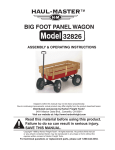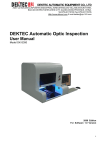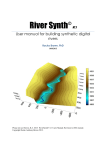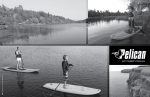Download Emriver Em2 Use and Care Manual - Little River Research & Design
Transcript
Use and Care of the Emriver™ River Process Simulator Little River Research & Design 514 East Main Carbondale, IL 62901 618-529-7423 www.emriver.com V. 4.0 low resolution download Dec 2008 © 2009 Little River Research & Design. All rights reserved. Warnings YOU MUST READ AND UNDERSTAND THESE WARNINGS BEFORE USING THE EMRIVER MODEL The Emriver model is very heavy when filled with water and sediment. A collapse of the model supports could severely injure or kill a person. Be absolutely sure you understand how to use the supports and be very careful when using alternate supports. Use only approved support methods. Do not use standard sawhorses, folding tables, cinderblocks, or other such methods. Despite weight-bearing claims, no standard production sawhorse is strong enough to safely support the Emriver model. Sawhorses and folding tables can collapse under dynamic or side loading. Check all fittings on the aluminum horse supports before each use to be sure they are secure. When setting up the box, the supports must be laterally level and aligned. They must also be aligned with the proper support point underneath the box. Otherwise the box could be warped or could collapse when loaded. Never set the box up on a surface with a slope exceeding 8% (7-in drop in 7 ft). Never use more than 27 gallons (102 liters) of water in the model. The combined weight of water and sediment in the box could cause the box or supports to collapse. Never use more than the provided 185 pounds (83 kg) of sediment in the box, and do not place any heavy objects in the box. Never allow people to sit or stand on or in the box. Never get underneath the loaded box. Use only the pump and power supply provided with the box. The power supply should be placed away from the model and any other source of moisture. Read the manual that comes with the power supply and be certain to connect it to a properly grounded outlet. When using 12-volt power from a battery or automobile, always use the fused connectors provided with the model. Never bypass the fuses. Be sure you understand the dangers associated with charging and using lead-acid batteries, and consider using the safer spill-proof batteries. The box should only be used for its intended purpose as stated herein. If any part of the box or pumping system is damaged, or you have any doubts about the electrical or structural safety of the model, or do not understand these directions, do not use this model. Table of Contents Table of Contents Introduction ........................................................................... 4 Assembly and operation ....................................................... 5 Box setup and slope adjustment ................................ 5 Standpipe and drain ................................................... 8 Reservoir and pump ................................................... 9 Valve assembly ........................................................ 11 Handling sediment ................................................... 14 Notch gage ............................................................... 14 Energy dissipater ..................................................... 15 Disassembly, transport and storage ................................... 16 Maintenance and water quality ........................................... 17 Demonstrations and experiments ....................................... 18 Setup checklist .................................................................... 19 Parts and accessories checklist .......................................... 20 Specifications ...................................................................... 21 Appendix A. Notch gage calibration ................................... 22 All contents copyright 2008 Little River Research & Design All rights reserved Emriver and the meandering river logo are registered trademarks. Introduction This manual describes the safe use and maintenance of your Emriver river process simulator. It is very heavy when filled with modeling media and water, and could be dangerous if not properly supported, assembled, and operated. So it’s important that you read, understand, and abide by all the instructions and warnings in this manual to avoid damage to the model or personal injury. Updates to this manual and other support for the Emriver model may be found at www.emriver.com. You can also find support from our user group at http://groups.google.com/group/emriver. Figure 1. Parts of the Emriver river process simulator. Power supply and electrical cords are not shown. ©2008 Little River Research & Design page 4 Assembly and Operation WARNING When fully charged with water, the model can weigh in excess of 500 pounds (227 kg). Dynamic loading during use, caused by someone leaning on the model, for example, can greatly increase this load. A collapse of the model supports could be dangerous and seriously damage the model. You must be certain the model is adequately supported and that you have read and understand all warnings. Box Installation and Slope Adjustment STEP 1 - Set up the supports and adjust slope To assemble the model, begin by setting up the aluminum "horse" supports. Note: The box MUST be supported at the two reinforced ribs, and nowhere else. See Figures 2, 3, and 4. If supports other than those provided are used, the box must be supported on the support ribs at the four points indicated in Figure 4. Figure 2. Support placement. ©2008 Little River Research & Design page 5 Assembly and Operation STEP 1 (cont.) The supports should be set up so the crossbars are 52 inches (1.27 m) apart and aligned as shown in Figure 3 so the box is not twisted around its long axis. Figure 3. Correct and incorrect (left) support alignment. Crossbars, shown in black, must be both level and parallel when viewed as shown. On uneven ground use shims made from 3/4" plywood or 2 by 4 scraps under the horse feet as necessary. The shims should be at least as large as the footpads for proper support. Be sure all four feet of each horse are properly supported. One horse is modified to provide clearance for the reservoir---place the horses so this opening lies at the appropriate end. See Figures 1 and 2. ©2008 Little River Research & Design page 6 Assembly and Operation STEP 1 (cont.) The horses supports provided have a difference in height of about 2.8 inches, yielding a box slope of 5 percent. The slope of channels in the box will be determined by the position of the standpipe, so the exact box slope is not necessarily important. If the supports are not properly aligned, the box will twist when fully Figure 4. Support points on the box bottom. The support ribs are shown in grey. The box must be supported at all four points indicated by arrows. loaded, which may cause damage. To check alignment, look across the support points as shown in Figure 3. The supports must be both level and parallel. Caution: The supports must be properly aligned with the support ribs on the box before any weight is added to the box. See Figure 4. STEP 2 - Install the box When the supports are level and aligned, place the box on them. Note: Gaps of more than 0.25 inches (6 mm) between the support ribs and the horse crossbars indicate the supports aren’t properly aligned. ©2008 Little River Research & Design page 7 Assembly and Operation STEP 3 - Install the standpipe in the drain assembly Install the standpipe by sliding it into the drain assembly from the bottom of the box only. Insert the aluminum handle first. The seal may be damaged if you insert the standpipe from above. The standpipe will move much more freely in the drain assembly seal when wet—you may want to moisten the standpipe before inserting it. The drain assembly nut should not be over tightened. Some water should leak from around the assembly, down the outside of the standpipe, and into the reservoir. This flow allows ‘groundwater’ to exit the media and improves river modeling performance. Figure 5. Insert the standpipe from the box bottom only to avoid damage to the seal. The standpipe will move much easier when the seal is wet. ©2008 Little River Research & Design page 8 Assembly and Operation STEP 4 - Position the reservoir The reservoir should be located as shown in Figure 1 so that the standpipe will drain into the reservoir. Using the graduations on the reservoir, fill it with a maximum of 25 - 27 gallons (102 liters) of water. The reservoir is graduated in U.S. gallons. WARNING Using more than 27 gallons (102 liters) of water could damage the box or cause it to collapse. Do not exceed this volume and do not start the pump until you have filled the reservoir and carefully measured the total volume of water in the system. WARNING When full of water, the reservoir weighs over 200 pounds (91 kg) -- it will be damaged or destroyed if moved when full. STEP 5 - Position the sediment trap Place the sediment trap on the aluminum struts in the reservoir. STEP 6 - Position the pump Place the pump, lying on its side, in the bottom of the reservoir. Check the secondary filter attached to the pump to make sure it is secure. If the pump is reluctant to prime when started, reorient or shake it a bit to remove air trapped in its intake. If necessary, clean fine debris from the secondary filter by removing the filter and back-flushing it with water. ©2008 Little River Research & Design page 9 Assembly and Operation STEP 7 - Power the pump To power the pump, attach the provided 20-foot extension cord to the pump's power cord. Plug the other end of the cord, which is equipped with an automotive cigar lighter plug, into the power supply's receptacle. After all connections are made, the power supply’s switch can be used to energize the pump. WARNING Be sure you understand how to use the power supply. Keep it away from the Emriver model and other sources of moisture. The extension cord is provided for this purpose. The power supply is designed for indoor use only. WARNING During normal use, the heat sink on the back of the power supply will become quite warm. If the heat sink becomes too hot to touch, however, (over 200 degrees F, or 93 C), disconnect it and contact us for service. Alternately, you may use a nearby automobile for power. The pump uses about 3.8 amps. Be careful not to excessively discharge the automobile's battery. Normal automotive batteries will be quickly destroyed by deeply discharging them, so use only a deep-cycle battery and the alligator clip wiring harness provided. You may also use a deep-cycle 12-volt battery. A sealed lead-acid UB123501 battery with rating of about 32 amp-hours will power the pump for several hours on a full charge. Large marine batteries (such as those used for trolling motors) are not necessary. ©2008 Little River Research & Design page 10 Assembly and Operation STEP 7 (cont.) WARNING Be sure you understand how to handle whatever battery you use. • Lead-acid batteries produce hydrogen when being charged and can explode. • Lead-acid batteries must be maintained and kept charged or they will degrade over time. • Your battery should be in a suitable box to prevent its contacts from shorting on conductive objects, such as the aluminum parts of the box and its supports. Note: Both the alligator clip harness and the extension cord are fused. The extension cord uses a small glass fuse inside the male plug. The fuses can be checked visually or with a continuity tester if you suspect they are blown. Caution: Do not bypass the fuses. STEP 8 - Attach Valve Assembly Attach the valve assembly as shown in Figure 1 using the small stud and wing nut in the valve assembly. Don't over-tighten the wing nut. Alternately, you may rotate the valve assembly 90 degrees to the right and use the other hole. Use this option only if you are using the level rod near the standpipe and the valves get in the way, or if you don’t like having the valves above the box. If you use this option, you will have to find some way to secure the tubing between the main valve and notch gage. ©2008 Little River Research & Design page 11 Assembly and Operation STEP 9 - Attach and Position Hoses The 0.5-inch i.d. (13 mm) hose from the bypass valve goes back to the reservoir (Figure 6). The larger hose from the main valve goes to the upstream end of the box and the notch gage. Simply lay it inside the box against the box wall, where it will later be buried by modeling media. STEP 10 - Operation and adjustment of the valve assembly Tightness of the valves can be adjusted using the large knurled sleeves. Keep these sleeves somewhat loose. If these sleeves are too tight, media grains may cause them to jam. In this case, simply loosen the sleeves. The modeling media is hard and angular, which is good for river modeling, but tough on valves. If the valves feel "crunchy" when turned, they probably have sediment particles lodged inside. Loosening the sleeves while pumping water through the valves will usually fix this. Figure 6. Flow pathways for water and media (sediment). ©2008 Little River Research & Design page 12 Assembly and Operation STEP 10 (cont.) Note: Some leakage from the valves is preferable to over-tight sleeves. For servicing or cleaning, disassemble the valves by unscrewing the sleeves and removing the small metal screws in the handles. Using the valves Figure 6 shows the flow pathways for water and sediment in the model. The valve assembly's Y-manifold feeds both valves. The main valve directly controls flow to the upper end of the box and thus your river experiments. The bypass valve sends flow from the pump back to the reservoir. Most demonstrations and experiments use only a fraction of the pump's full output. The bypass valve allows precise control of flow rates and prevents excessive backpressure on the pump when the main valve is only slightly open. To send the pump's full output to the box, fully open the main valve and completely close the bypass valve. This is the only setting in which the bypass valve should be fully closed. From this setting, incrementally opening the bypass valve and closing the main valve will reduce the flow rate. To completely shut off flow without turning off the pump, fully open the bypass valve and close the main valve. The threaded hose fittings at the ends of the hoses are 7/8-inch "garden hose thread" (GHT) connectors allowing you to use standard garden hoses to fill and empty the reservoir in field settings. Use a perforated scoop to return sediment to the box. The secondary filter on the pump (Figure 5) prevents sediment from entering the pump. The pump is not affected by small amounts of sediment, but the sediment is abrasive and large quantities could damage the pump over time. Allowing sediment to accumulate in the reservoir will not harm the pump. The secondary filter is sized to allow the pump to function normally even when completely buried in sediment. However, fine debris such as dirt, lint, and pollen can accumulate in the media over time and clog this filter. Just give it a rinse now and then. ©2008 Little River Research & Design page 13 Assembly and Operation STEP 11 – Fill the Box with Modeling Media (Sediment) Handling the media During experiments and demonstrations, sediment leaving the box will accumulate in the sediment trap. The rate at which the trap filter fills is highly variable, depending on activity in the box. When the filter becomes full, use the perforated scoop (which fits nicely into the trap) to return sediment to the box. STEP 12 - Assemble the Notch Gage and Energy Dissipater Attach the 3/4" i.d. (19 mm) line from the valve assembly using the threaded connectors. The flexibility of the short section of silicone hose on the notch gage allows some leeway in positioning the gage in the box and protects its inlet from stress. Put the gage in the upper end of the box as shown in Figure 1. Note: Before the first use, and periodically after, the gage must be calibrated as outlined in Appendix A. ©2008 Little River Research & Design page 14 Assembly and Operation STEP 13 - Assemble the Energy Dissipater The dissipater should be placed next to the notch gage to catch the flow nappe from the gage, as shown in Figure 7. The energy dissipater induces turbulence in the flow from the notch gage to bring its energy to a level appropriate for channels in the box. This minimizes edge effect near the notch gage and gives you as much usable channel length as possible. Note: Both the gage and the dissipater should sit on the bare box bottom with little or no sediment underneath. At very high flows, the dissipater can be positioned away from the gage in order to catch all the flow. Figure 7. Notch gage and energy dissipater. ©2008 Little River Research & Design page 15 Disassembly, Transport, and Storage Moving and storing the Emriver model As much as 10 gallons (38 l) of "groundwater" will remain in the media and box after the pump has been turned off and flow at the drain slows to a deceptive trickle. Before storage of the model, most of this remaining water must be drained from the sediment. This water can take several hours to drain. Drainage can be accelerated by removing the standpipe (but not the drain assembly) and elevating the upper end of the model with a 2-inch shim between the support rib and the support. It also helps to create a straight channel, cut down to the box bottom, from the top to bottom of the model. This channel may remind you of drainage methods used in agriculture. The sediment is biologically inert and can be removed from the model and stored damp, though it is best to provide a means for drainage. A 40 or 50-gallon container with a few holes in the bottom works well. A scrap of plastic filter cloth over the holes will keep sediment from being lost. Remember, though, that the sediment may weigh well over 200 pounds (91 kg) when wet. To prevent growth of mold and bacteria, add 10ml or so of household bleach to the buckets if you plan to store them wet. If you leave your Emriver set up for more than a day, we recommend covering it to avoid contamination of the media by dust and other debris. A white canvas painter’s drop cloth works very well and allows the media to breathe and dry out. Just be sure to use some means to prevent the drop cloth from resting directly on the wet media, or mold growth may occur. ©2008 Little River Research & Design page 16 Maintenance Maintenance and water quality Clean plastic parts with mild detergents. Don’t use solvents, which may dissolve or weaken the plastic. If the PVC tubing is left in the sun while wet, it may support algae growth and become cloudy. Routing a mild bleach solution through the hoses after use will minimize this problem. Removing all standing water in the lines will help as well. If a source of compressed air is available, use it to dry the lines before storage. If tubing becomes cloudy or damaged, contact us for replacement. Tubing from your local hardware store will work, but that supplied with your model is a highquality type that is longer lasting and more flexible. All bolts on the support horses should be periodically checked for tightness. Loose or missing bolts will affect the strength of the horses. The bolts should be as tight as possible while still allowing the horses to fold. Clean the secondary filter on the pump periodically. The water in the system should be changed each time it’s used. Dust and debris will enter it over time and cloud the water, making it more difficult to see sediment transport processes. If you need to conserve water, add about 30 ml (1 ounce) of laundry bleach to the reservoir every two days or so, and run the pump to distribute it through the system. This will prevent algae and bacteria from colonizing the model. You may also use widely available home water filters to remove contaminants. Contact us for more information. ©2008 Little River Research & Design page 17 Demonstrations and Experiments Detailed instructions for using the Emriver can be found in the Emriver Lab Manual. Here are a few guidelines: The primary independent variables imposed on your experimental channels are channel slope and discharge. To gain familiarity with the capabilities of the model, it’s best to begin by exploring both of these variables at relatively low values. Slope is controlled by the slope of the box (which is 5% when you use the support horses on a level surface) and by the elevation of the standpipe. Slope of your channels is also dependent, of course, on their sinuosity. It is best to begin with lower slopes. A small laser level can be used to explore the relative elevations of the upper end of the channel and the standpipe. The modeling media is manufactured within a range of specifications and its specific gravity can vary from batch to batch. This may cause slightly different sediment behavior in different models. As you are learning to use the model, begin with low flows of from 25 to 50 ml/s. These flows may seem too low at first glance, but low flows often give the most interesting results. Higher flows will mobilize all sediment in the channel, which, in many demonstrations and experiments, will make it difficult to see specific processes. Try forming a channel with moderate flows of less than 75 ml/s and then lowering the discharge to find the point at which sediment transport in the channel ceases. Then work up from this point. When forming experimental channels, mimic what you see in the field. Meandering gravel-bed rivers, for example, will have low point bars that slope gradually up to a floodplain, and relatively steep banks on the outsides of bends. Routing brief flood pulses through your channels will give them more realistic characteristics. Remember that your modeled channels should be in a nearequilibrium condition in order to show the effects of disturbances. The guidelines and videos at www.emriver.com will help you begin. You may want to add sediment to the small pool that usually forms just downstream of the energy dissipater. This prevents the upper ends of your channels from being sediment-starved. ©2008 Little River Research & Design page 18 Setup Checklist 1. Read and understand the warnings in this manual. 2. Find a hotel lobby, gravel bar, or other surface with a slope of less than an 8%. 3. Set up support horses so the crossbars are 52 inches (1.32 m) apart and with a height difference of 1.5-2.5 inches (38 - 63 mm). Carefully check that the horses are aligned to prevent twisting of the box. Check the supports for damage and loose connectors. 4. One of the support horses has an opening for the reservoir–be sure to place this horse appropriately. 5. Place the box on the supports. Before adding any weight to the box, be sure that the support ribs of the box are resting on the supports and that there are no gaps greater than 0.25 inches (6 mm) between the supports and the box’s support ribs. 6. Attach the valve assembly to the box. 7. Insert the standpipe in the drain assembly so that at least 2 inches (50 mm) extend inside the box. 8. Place the reservoir under the drain and add the sediment trap. 9. Check the pump’s secondary filter for fine debris. Attach the pump to the valve assembly and place the pump on the bottom of the reservoir. 10. Put the notch gage in the box and connect to the main valve’s output hose. Place the energy dissipater beside the notch gage. 11. Fill the box with modeling media. 12. Fill the reservoir with no more than 27 gallons (102 l) of water using the graduations on the reservoir. 13. Connect the power supply to the pump, using the 20-foot extension cord to keep power supply a safe distance from moisture. 14. Begin experiments and demonstrations. ©2008 Little River Research & Design page 19 Parts and Accessories Checklist Emriver parts and accessories checklist Other parts and supplies you may want to have on hand Emriver box media in six buckets Emriver User’s Manual paper towels and mop shim materials hand level Emriver Lab Manual standpipe support horses reservoir pump and primary filter valve assembly and hoses hydraulic shapes measuring tape solid scoops (optional) perforated scoops sediment trap sieve notch gage energy dissipater power supply 20' extension cord alligator clip battery adapter Emriver level rod and holder tape measure laser level 12 volt battery battery charger plastic buckets for sediment and water garden hose scraper/trowel notebook graduated cylinder stopwatch household bleach small towels for drying hands ©2008 Little River Research & Design page 20 Specifications modeling media (sediment) dry weight 180 pounds (82 kg) modeling media material cryogenically ground melamine plastic, various colors sediment specific gravity 1.3 to 1.5 sediment particle size from 0.02 - 0.09 in. (0.5 - 2.1 mm) box weight approx. 65 lbs (29 kg) water capacity 27 gal (102 liters) weight of entire system during use box size minimum floor space needed for demonstration with 12 people approx. 525 lbs (240 kg) pump type 12V DC marine pump, rated 800 gph at 3.8 amps. Typical maximum output at notch gage is 325 ml/s notch gage capacity ~25 to 350 ml/s 84 x 36 x 6 in. (2.1 x 0.91 x 0.152 m) 12 x 15 ft (3.6 x 4.6 m) ©2008 Little River Research & Design page 21 Appendix A – Notch Gage Calibration Use and calibration of the Emriver notch gage The notch gage provided with your Emriver model allows you to precisely measure flow in the model during experiments and demonstrations. The volumetric flow rate of water, or discharge, is a fundamental independent variable in river geomorphology. Parts of the notch gage are shown in Figure A1. Flow from the notch is proportional to the water surface elevation (WSE) in the gage. Discharge in your simulated rivers is determined by measuring the WSE. The baffles in the notch gage act in combination with the column of water in the gage to reduce currents in the gage that may affect accuracy. Figure A2 shows parts of the head scale, which is used to measure WSE in the notch gage. The head scale is provided with a scale graduated in millimeters, though you may change this scale as described later in these instructions. The head scale can be placed on the rim of the notch gage at any point beyond 25 mm (one inch) from the notch opening. If the head scale is placed nearer than 25 mm, it may disturb the lines of flow exiting the notch gage. Figure A1. The Emriver notch gage and energy dissipater. ©2008 Little River Research & Design page 22 Appendix A – Notch Gage Calibration Before use, the notch gage must be calibrated, i.e. you must establish the relationship between WSE and discharge. The gage should be placed in the box in the position in which it will be used. Next, place the head scale in the gage. Figure A2. The head scale. A paper scale and plastic rod are held tightly inside the clear plastic tube by a compressible foam spacer and cap. The scale shown is graduated in mm. Fill the gage by using the pump and valve system to route a moderate flow through the gage so that the WSE reaches the approximate midpoint of the notch. Gradually decrease flow until it is zero or until the flow nappe is overcome by surface tension and flow runs down the exterior of the gage. To find the lowest WSE at which the nappe is free of the outside wall of the gage, increase flow slightly until the nappe just breaks free of the gage. This point is affected by the surface tension of the water in the gage, which can be affected by water chemistry, and can therefore vary. A WSE within 3 or 4 mm of this point is sufficient. We recommend the SI units of ml/second as the most practical for the range of flows used in the model. You will need a 2000 ml beaker (or other container with a volume of at least 1000), a 1000 ml graduated cylinder, a stopwatch, and notebook. ©2008 Little River Research & Design page 23 Appendix A – Notch Gage Calibration To begin calibration, use the beaker to capture flow from the gage. Higher volumes of captured flow per run will yield more accurate measurements. Before each capture, record the WSE on the head gage. Record the rate of flow by simultaneously diverting the nappe into the beaker and starting the stopwatch. After each capture, record the time in seconds and tenths and volume of flow captured in milliliters, as well as a second reading of the WSE on the head gage. If the two WSE readings are not the same, the WSE changed during the run and the data for that run should be discarded. Figure A3 shows a typical data sheet. Take at least two flow measurements at the first WSE setting. Then adjust the flow so that the WSE increases by 3 to 5 mm. Allow the flow to stabilize for a few seconds and take another two or three flow measurements. Continue incrementally increasing flow and measuring discharge until you reach the full output of the pump or the capacity of the notch. The notch gage uses a two-stage notch that allows measuring a wide range of flows (from about 20 ml/s to 400 ml/s) with a compact gage. The discharge - WSE curve shows a slight jump at the point of width increase in the notch, so measure this point carefully. You should also measure discharge when the WSE is just at the break in notch size, because this is an important reference point. ©2008 Little River Research & Design page 24 Appendix A – Notch Gage Calibration before after volume, ml 840 time, s 38.2 head scale, mm 22 head scale, mm 21 Q, ml/sec 22.0 680 570 610 700 670 960 885 635 760 810 890 31.6 15.8 17.1 14.8 15.8 13.8 12.9 7.0 8.6 7.2 7.9 22 25 26 30 29 37 37 41 41 48 48 22 25 26 30 29 37 37 41 41 48 48 21.5 36.1 35.7 47.3 42.4 69.6 68.6 90.7 88.4 112.5 112.7 640 710 970 880 940 890 840 4.2 4.6 5.8 5.3 4.8 4.6 3.4 56 56 58 58 64 64 70 56 56 59 58 64 64 70 152.4 154.3 167.2 166.0 195.8 193.5 247.1 770 990 855 860 880 3.1 3.3 2.7 2.3 2.4 70 76 76 84 85 70 77 76 85 85 248.4 300.0 316.7 373.9 366.7 notes lowest possible WSE with free nappe at lower point of notch break Full flow Figure A3. Typical notch gage calibration data. ©2008 Little River Research & Design page 25 Appendix A – Notch Gage Calibration Making a custom scale for the notch gage The head scale is delivered with a paper scale calibrated in millimeters. After calibrating your gage, you can determine discharge by reading the WSE in mm and referring to the calibration curve. Alternately, the outside of the head scale may be marked at a few key flow points with a suitable marker. The points to be marked will depend upon what the model is being used for. For basic demonstrations to laypeople, for example, where you must work quickly and will only use two or three flow rates, you might simply mark these values on the head scale or notch gage wall with a grease pencil. Alternately, discharge values may be marked on the paper scale alongside the millimeter values. Parts of the head scale are shown in Figure A2. To remove the paper scale, simply pull the plastic cap off the head scale. Custom scales may be constructed and held in place inside the tube with a very small piece of tape or a 2 mm dot of glue. Hot melt glue works well, and can easily be removed by gently heating the tube in warm water. Don’t use solvent glues, which may dissolve the acrylic tube. For further information and support, visit www.emriver.com . Care of the notch gage The gage and head scale should be handled and stored carefully to prevent damage. The notch is precisely machined, and calibration and accuracy will be affected if it is damaged. The gage should be stored and transported in the plastic mesh in which it was shipped. This mesh will both protect the gage and allow it to air-dry after use. To clean the gage, carefully pull out the baffle assembly and use non-abrasive rags and mild detergent. Solvents of any kind may dissolve or mar the plastic. ©2008 Little River Research & Design page 26