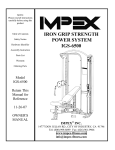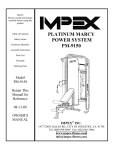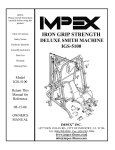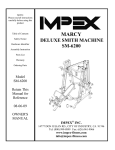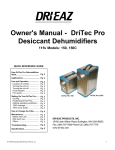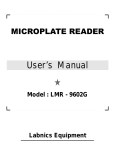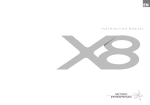Download Rain in a Box Manual
Transcript
Instruction Manual Please read this manual carefully before operating this unit. Contents Ⅰ. INTRODUCTION..............................................................................................................................................1 Ⅱ. SAFETY NOTES ...............................................................................................................................................1 Ⅲ. PRECAUTIONS ................................................................................................................................................2 Ⅳ. MAINTENANCE...............................................................................................................................................3 Ⅴ. HOW DOES YOUR ATMOSPHERIC WATER GENERATOR WORK?.........................................................3 Ⅵ. FEATURES OF ATMOSPHERIC WATER GENERATOR...............................................................................4 Ⅶ. OPERATING YOUR ATMOSPHERIC WATER GENERATOR ......................................................................7 1. DIGITAL TOUCH SCREEN FUNCTION ..................................................................................................7 1.1. Model Ⅰ/ Model Ⅱ ........................................................................................................................7 1.2. Model Ⅲ / Model Ⅳ / Model Ⅴ................................................................................................ 11 2. SETTING UP .............................................................................................................................................14 3. OPERATIONAL STAGE ...........................................................................................................................15 4. CLEANING AND REPLACEMENT OF FILTERS..................................................................................17 4.1. Cleaning ..........................................................................................................................................23 4.2. Sterilization .....................................................................................................................................27 4.3. Replacement ....................................................................................................................................28 5. ATTENTION..............................................................................................................................................32 Ⅷ. TROUBLE SHOOTING ..................................................................................................................................33 Ⅸ. TECHNICAL SPECIFICATIONS ...................................................................................................................37 Note:We reserves the right to at any time without notice make any changes / amendments / deletions and / or variations to the contents of this manual. ATMOSPHERIC WATER GENERATOR Ⅰ. INTRODUCTION Thank you for purchasing the Atmospheric Water Generator. The Atmospheric Water Generator is a new, state-of-the-art water-generating machine, which uses some of the latest and most sophisticated technology available in the industry today. We have designed your Atmospheric Water Generator with one objective in mind i.e. to produce the most maximum amount of high quality drinking water while using only minimum amount of electricity. When hook up with city water supply, the machine can produce purified drinking water thus makes it a duo-functional machine. Ⅱ. SAFETY NOTES 1. 2. 3. 4. 5. 6. 7. 8. 9. 10. The socket should be equipped with reliable protection earthing. Do not remove earthing terminal from the power cord. Do not use extension plug nor extension adaptor. Always keep the unit from poisonous gas and liquid. Do not use damaged electrical plug or power cable. Unplug power cord before maintenance. Do not share the electrical socket with other high power consumption appliance. Always use correct replacement parts. Do not unplug power cord with wet hands. Use the enclosed water pipe kids to connect with city water input. Do not use any old water pipelines to connect to the unit. 11. When moving the machine, please unplug the power cord and empty water in all tanks. Do not tilt the machine more than 20º during moving. 1 USER’S MANUAL Ⅲ. PRECAUTIONS 1. Do not place the unit too close to the wall. Best performance is obtained when the unit is placed at least 30 cm from the wall. 2. This unit is not for outdoor use. 3. Avoid prolonged exposure to direct sunlight. 4. Keeps the unit working in standing position. 5. Operating voltage must not drop below 10% of standard Power supply. When the unit operates below this level, the unit becomes noisy with the possibility of overheating. When this occurs, immediately switch the unit off until the voltage returns to normal. 6. Avoid prolonged direct eye exposure to ultraviolet device as it may damage the eye. ModelⅠ/ Model Ⅱ 7. Prevent children playing with HOT knob to avoid scalding. 8. This unit is not suitable for use at places with spray water. Do not use spray water to clean the unit. 9. To prevent the machine from damage caused by freezing, please drain off the remaining water and stop operating the machine if the environment temperature during its working is below 0℃. 10. If there is any damage to the power cables, the cables must be repaired or replaced by an authorized person to avoid danger. 11. For the condition of operating on uneven ground, a fixer should be mounted to the unit (as pictures). Model Ⅲ / Model Ⅳ 12. Do not place any object on top of the machine. Good ventilation is required to ensure optimum performance. 2 ATMOSPHERIC WATER GENERATOR Ⅳ. MAINTENANCE 1. 2. 3. 4. Always keep the unit clean. Wipe the outer casing with soft, damp fabric to clean. Use water to clean, avoid using harsh cleaning agent. Do not use cleaning agent to clean storage tanks. Clean air filters regularly to ensure proper air flow. When machine not use for a longer period of time, drain out all water completely and clean all tanks. Please follow sterilization process in the user menu. Ⅴ. HOW DOES YOUR ATMOSPHERIC WATER GENERATOR WORK? It is important to be aware that your Atmospheric Water Generator is a humidity and temperature driven machine. This means the machine totally depends on the level of humidity in the air and the temperature to produce water. Ideally, the humidity level should be at least 50% or above to achieve the machine’s optimum performance. In places with lower humidity level, the machine will still produce water but not as quickly, nor as much as in places with high level of humidity. In the house environment, higher level of humidity tends to be around the kitchen area, near an open window or in more spacious rooms. This unit also performs well in an air-conditioned room, but it is recommended to open the window at night to make the room ventilated. Because your Atmospheric Water Generator works by converting the humidity in the air to water, this unit also acts as an effective dehumidifier. In areas with high humidity, It not only acts as a good water generator, but also a perfect dehumidifier to keep you healthy and ensure your home appliances a long service time. To ensure high quality of drinking water, The Atmospheric Water Generator is utilizing multiple filtration technologies. When the air is dry or during cold season, water generation will be slow. At this moment, connection to city water will make the machine serve as water purifier by utilization of the filtration and sterilization system. 3 USER’S MANUAL Ⅵ. FEATURES OF ATMOSPHERIC WATER GENERATOR. 1. Microcomputer The unit is fitted with a microcomputer, which ensures proper working of internal parts. The machine has preset hot/cold temperature adjustable functions. Temperature of hot or cold water can preset according to personal preference. 2. Electronic Sensors Various electronic sensors are attached to parts such as UV light, heating mechanism and storage tanks. These sensors ensure that all parts are working properly and warn you should a breakdown or performance irregularities occur in the machine. 3. Energy Saving Features To conserve electricity, electronic sensors have been placed in the storage tank to automatically stop the machine from making more water when the tank is full and hot/cold water reaches the preset data. 4. Child-proof Hot Water Lock Out The function of hot water lock out is to prevent child from scalding upon touching the water tap. 5. Water Leakage Detector In case of any unexpected situation of water leakage, the machine can stop working automatically and accompany with warning sound and flashing screen. 6. Condensing Coils The condenser is designed especially and with food class coating to prevent any metal pollution and improve water production efficiency. 4 ATMOSPHERIC WATER GENERATOR 7. Multi-Stage Filtration System Our dedication to providing high-quality, great tasting water to our consumers is accomplished by our unique multi-stage filtration system. It can remove odor and infectant. 7.1. Anti-static patented air-filter: Before air become water drop through condensation, the air must go through anti-bacterial air filter to filter out dust particles and effectively block dust in the air from entering the machine. 7.2. LF2 zeolite + active carbon filter at the bottom tank: This device can remove organic compound, dust and large particles in the air. It can also reduce ammonia level in the water. 7.3. Sediment filter: Remove micro particles to protect RO booster pump. 7.4. Multi stage filtration system: Our filter system not only can produce light alkaline water with pH between 7.2-7.8 but also producing tasteful purified water with mineral which bring health to our body. 7.4.1. Pre-carbon filter Remove organic compounds, odor, free chlorine, heavy metal, etc. 7.4.2. Post carbon filter Further remove any color, odor, heavy metal, organic compound and chlorine, at the same time protecting the RO membrane from chlorine and thus extend the life span on the RO membrane. 7.4.3. RO membrane To remove micro impurity,colloid,heavy metal,soluble solids,bacteria and other harmful substances. 7.4.4. TCR carbon filter Provide elements and minerals for human body, raise pH level to light alkaline, improve taste. The above filtration system for reference only, may change without prior notice. 5 USER’S MANUAL 8. Ultraviolet Sterilization System The proprietary ultraviolet lamp treats the water for sterilization to ensure that all bacteria and microorganism are eliminated. Sterilization process is controlled by microcomputer automatically. 8.1. Top tank UV device: Eliminate bacteria grow in top tank, reduce bacteria level to minimal. 8.2. Cool water out UV device: Eliminating bacteria from dispensing tubing. To ensure water is safe to drink. 8.3. Bottom tank UV device: Eliminate bacteria grow in bottom tank, reduce bacteria level to minimal. 9. Water Recirculation Our patented exclusive technology ensures that stored water remains fresh and clean and avoids second pollution. 10. Overheat Protector Overheat protector offers further protection for your machine. In case of overheat in hot pot during heating process, this protector will automatically shut off heating device. 11. Novel and Noble Body The attractive modern design together with digital touch screen makes the machine easy to operate and more options to select personal preference. 6 ATMOSPHERIC WATER GENERATOR Ⅶ. OPERATING YOUR ATMOSPHERIC WATER GENERATOR By following these simple instructions and simple maintenance procedures, your Water Generator should give you years of trouble-free operation while producing the most maximum amount of pure, high-quality, drinking water that is not only healthy, but also beneficial to your health. Please read this operation manual carefully before you start the machine. By reading and following the simple manual, you will familiarize yourself with your new water machine and all its functions, ensuring yourself of a machine constantly operating at its’ optimum level. 1. DIGITAL TOUCH SCREEN FUNCTION 1.1. Model Ⅰ/ Model Ⅱ 7 USER’S MANUAL 1.1.1. Screen Indication: 1.1.1-1. Hot water dispensing indication: When “ pressing “ ” icon, “ ” icon flash, it means the tap is unlock; Continue light ” water dropping icon motion flashing means hot water is dispensing. 1.1.1-2. Water generating indicator: When “ ” icon shows motion, the machine is generating water. When icon lights on without motion, generating stops. If the icon blinks, it means the water generating function has been shut off manually. 1.1.1-3. Bottom tank water level indication: The arrow indicates water level , pointing at 1 means the tank is empty, number incease as water level rises, 5 means the tank is full. 1.1.1-4. Booster bump icon indicator: The bump is working when the icon flashes. 1.1.1-5. Deforst icon: “DEFROST” icon flasing means the machine is defrosting. 1.1.1-6. Top tank water level indicator: The arrow indicates water level , pointing at 1 means the tank is empty, number incease as water level rises, 5 means the tank is full. 1.1.1-7. Recycle indication: “ ” icon flashing means water is recycling. ” icon light on means normal, flashing means need to replace filter or 1.1.1-8. Filter indicator: When “ clean up is needed. ” icon, “ ” water dropping icon motion 1.1.1-9. Cold water dispensing indication: Light pressing on the “ flashing means cold water is dispensing. 1.1.1-10. Cold water temperature indicator: Indicate cold water temperature. 1.1.1-11. Cooling function indicator: When icon light on means cooling process allows; Icon lights off means cooling stops; Flashing means cooling in process. 1.1.1-12. Leak warning icon: “ ” icon light off means normal, light on when leak is detected. 1.1.1-13. Humidity indicator: Under normal operation, it indicates humidity level. During settings, it indicates adjusting value. 8 ATMOSPHERIC WATER GENERATOR 1.1.1-14. UV warning indicator: UV light is working well when icon keeps on. If it blinks, UV light is not functioning. 1.1.1-15. UV light icon: : When “ ” icon light on means top tank UV light function ① Top tank UV light indicator normal, light off means UV light not working; Flashing means top tank UV not functioning normally. : When “ ” icon light on means reflux UV light on means ② Reflux UV light indicator UV light function normal, light off means UV light not working; Flashing means top tank UV not function normal. ③ Bottom tank UV light indicator : When “ ” icon light on means bottom tank UV light function normal, light off means UV light not working; Flashing means bottom tank UV not functioning normally. 1.1.1-16. Water heating icon: When icon light on means heating process allows; Icon lights off means heating stops; Flashing means heating in process. 1.1.1-17. Hot water temperature indicator: Indicating temperature value. 1.1.2 Digital Touch Screen Indication: 1.1.2-18. Cold water spout dispense icon 1.1.2-19. Hot water unlock indicator : Continuous light pressing the icon will dispense cold water. : When hot water is needed, press unlock icon to unlock then keep pressing unlock icon until hot water dispensing icon “ water. 1.1.2-20. C/F convertion indicator ” flashing. Then press “ : To convert centigrade & fahrenheit value. 9 ” to release hot USER’S MANUAL 1.1.2-21. Adjustment icon : Enter function setting, choose function and make adjustments. 1.1.2-22. Hold on the mode icon “ ” to select function: Select function needed to be adjust. ① H- ON / OFF: Indicate present heating function on or off, press “ ” to make desire adjustment. ② C- ON / OFF: Indicate present cooling function on or off, press “ ” to make desire adjustment. ③ W-ON / OFF: Indicate present water generating function on or off, press “ adjustment. ” to make desire ④ H-075 ~ 095: Shows the present hot water temperature, soft press adjustment icon “ desire temperature, adjusting range between 75~95℃. ⑤ C-004 ~ 010: Shows the present cold water temperature, soft press adjustment icon “ desire temperature, adjusting range between 4~10℃. ⑥ T-***: Indicate filter system usage time period, soft press adjustment icon “ ” to set ” to set ” to reset time. ⑦ RESET: Soft press adjustment icon “ ” to reset machine back to original factory setting. ⑧ FT 00: Indicate the present water generating component temperature inside the machine. : Normal operating condition and stand by condition function. 1.1.2-23. Power control key When machine operate normally, continuous soft touching the “Power” key, machine will switch to “stand by” condition. During stand by condition, soft touch “Power” key and machine will switch back to normal operating condition. 1.1.2-24. Hot water spout dispense icon flashing , then press “ : Continuous soft pressing the “ ” to dispense hot water. 10 ” icon until the “ ” icon ATMOSPHERIC WATER GENERATOR 1.2. Model Ⅲ / Model Ⅳ / Model Ⅴ 1.2.1 Screen Indication: 1.2.1-1. Hot water dispensing indication: When “ ” icon flash, it means the tap is unlock; Continue light pressing “ ” icon, “ ” water dropping icon motion flashing means hot water is dispensing. 1.2.1-2. Bottom tank water level indication: The arrow indicates water level , pointing at 1 means the tank is empty, number incease as water level rises, 5 means the tank is full. 1.2.1-3. UV warning indicator: UV light is working well when icon keeps on. If it blinks, UV light is not functioning. 1.2.1-4. Water generating indicator: When “ ” icon shows motion, the machine is generating water. When 11 USER’S MANUAL icon lights on without motion, generating stops. If the icon blinks, it means the water generating function has been shut off manually. 1.2.1-5. Booster bump icon indicator: The bump is working when the icon flashes. 1.2.1-6. Humidity indicator: Under normal operation, it indicates humidity level. During settings, it indicates adjusting value. 1.2.1-7. Top tank water level indicator: The arrow indicates water level , pointing at 1 means the tank is empty, number incease as water level rises, 5 means the tank is full. 1.2.1-8. Cold water dispensing indication: Light pressing on the “ ” icon, “ ” water dropping icon motion flashing means cold water is dispensing. 1.2.1-9. Cold water temperature indicator: Indicate cold water temperature. 1.2.1-10. Cooling function indicator: When icon light on means cooling process allows; Icon lights off means cooling stops; Flashing means cooling in process. 1.2.1-11. Leak warning icon: “ ” icon light off means normal, light on when leak is detected. ” icon light on means normal, flashing means need to replace filter or 1.2.1-12. Filter indicator: When “ clean up is needed. ” icon flashing means water is recycling. 1.2.1-13. Recycle indication: “ 1.2.1-14. Deforst icon: “DEFROST” icon flasing means the machine is defrosting. 1.2.1-15. Water heating icon: When icon light on means heating process allows; Icon lights off means heating stops; Flashing means heating in process. 1.2.1-16. UV light icon: : When “ ” icon light on means top tank UV light function ① Top tank UV light indicator normal, light off means UV light not working; Flashing means top tank UV not functioning normally. : When “ ” icon light on means reflux UV light on means UV ② Reflux UV light indicator light function normal, light off means UV light not working; Flashing means top tank UV not function normal. 12 ATMOSPHERIC WATER GENERATOR ③ Bottom tank UV light indicator : When “ ” icon light on means bottom tank UV light function normal, light off means UV light not working; Flashing means bottom tank UV not functioning normally. 1.2.1-17. Hot water temperature indicator: Indicating temperature value. 1.2.2 Digital Touch Screen Indication: 1.2.2-18. Cold water spout dispense icon 1.2.2-19. Hot water unlock indicator : Continuous light pressing the icon will dispense cold water. : When hot water is needed, press unlock icon to unlock then keep pressing unlock icon until hot water dispensing icon “ water. 1.2.2-20. C/F convertion indicator 1.2.2-21. Adjustment icon ” flashing. Then press“ ” to release hot : To convert centigrade & fahrenheit value. : Enter function setting, choose function and make adjustments. 1.2.2-21. Hold on the mode icon “ ” to select function: Select function needed to be adjust. ① H- ON / OFF: Indicate present heating function on or off, press “ ” to make desire adjustment. ② C- ON / OFF: Indicate present cooling function on or off, press “ ” to make desire adjustment. ③ W-ON / OFF: Indicate present water generating function on or off, press “ adjustment. ” to make desire ④ H-075 ~ 095: Shows the present hot water temperature, soft press adjustment icon “ desire temperature, adjusting range between 75~95℃. 13 ” to set USER’S MANUAL ⑤ C-004 ~ 010: Shows the present cold water temperature, soft press adjustment icon “ desire temperature, adjusting range between 4~10℃. ⑥ T-***: Indicate filter system usage time period, soft press adjustment icon “ ” to set ” to reset time. ⑦ RESET: Soft press adjustment icon “ ” to reset machine back to original factory setting. ⑧ FT 00: Indicate the present water generating component temperature inside the machine. 1.2.2-23. Power control key : Normal operating condition and stand by condition function. When machine operate normally, continuous soft touching the “Power” key, machine will switch to “stand by” condition. During stand by condition, soft touch “Power” key and machine will switch back to normal operating condition. 1.2.2-24. Hot water spout dispense icon flashing , then press “ : Continuous soft pressing the “ ” icon until the “ ” icon ” to dispense hot water. 2. SETTING UP 2.1. Please confirm parts in the package are of complete set. The unit should be placed on solid and level ground, and be located in place with good air circulation. The unit should be placed no less than 30 cm from the wall. Push down the lever of braking wheel to get the machine in fixed position. 2.2. Do NOT connect it to power within the first half hour, letting the machine in a standing position to make sure the refrigerant return to compressor. Upon arrival, instant plugging to power may damage the compressor. 2.3. Insert into electrical socket capable of handling no less than 10A. 2.4. For the first operation, it is recommended to fill city water into bottom tank till top tank water level on screen indicating 3 levels. Then drain out one liter of water each by soft touching COLD FAUCET button and HOT FAUCET button. Drain off all remaining water from the back Hot Water Drain outlet. 14 ATMOSPHERIC WATER GENERATOR 3. OPERATIONAL STAGE 3.1. First time plug in the machine there will be a “beep” sound, the display screen will light on. The compressor will start working two minutes later, at the same time, the compressor icon will show the machine is functioning normally. To turn off the machine, keep soft pressing the “ ” key. To restart the machine, keep soft pressing the same key. 3.2. During the first few hours after the machine start working, with limited amount of water, hot & cold water is available until the water level rise to a certain point ( under normal condition, the machine takes one full day to fill up all the tanks, depends on weather condition). 3.3. When the machine has enough water, soft press the “ ” icon, and then press “ ” to select options to adjust. When heating is on, the “Hot” in red color light will turn on, light turns off when function is off. This will happen when there is enough water and start heating. It won’t stop until the temperature reached the pre-set level. 3.4. When the machine has enough water, soft press the “ ” icon and , then press “ ” to select options to adjust. When heating is on, the “Cool” in red color light will turn on, light turns off when function is off. This will happen when there is enough water and start cooling. It won’t stop until the temperature reached the pre-set level. 3.5. The “ ” key locating on the screen is to select Fahrenheit or Celsius indication. 3.6. Usually, when heating and cooling function is working, the hot & cold water temperature will maintain within the pre-set temperature range. Temperature can adjust by soft press “ ” then make adjustment on preferred temperature level. Hot water range from 75℃~95℃, cold water range from 4℃~10℃。 3.7. After the filter system has been use for a period of time, usually 24 months. The icon will flash. This is to remind owner to replace RO membrane or clean up the filters (please refer to filter cleaning and 15 USER’S MANUAL maintenance menu). After cleaning or replacement finish, soft press “ ” key and re-set number to zero ” again and the icon will stop flashing. Timer has been re-set. T-000, soft press “ 3.8. When temperature drop to below normal, machine will start defrost, the “Defrost” icon will flash. The defrosting temperature value indicate by soft press “ temperature value. Check FT 00 for indication. 3.9. For cool water dispensing, keep pressing on the “ ” key and select machine’s water generating ” key; For hot water dispensing, press “ ” key until ” to release hot water. “ ” icon flashes to unlock spout, then press “ 3.10. For energy saving purposes, water level sensors are installed, when water filled to certain level, the machine will stop generating water. 3.11. Areas with very low humidity and low temperature can hook up city water supply to the machine. Under extreme weather condition, the machine still can produce tasteful healthy prinking water. Installation instructions are as follow (optional purchase item): Filter Cup PPF Filter Water Tubing Input Valve Tee City Water Input Connector Water Tap Optional Parts 16 ATMOSPHERIC WATER GENERATOR 3.12. Brand new machine under first time use need to follow “Machine cleaning and sterilizing” procedure and remove odor from machine parts. 4. CLEANING AND REPLACEMENT OF FILTERS Recommended Timing for Filter Replacement (It might be verified according to different water consumption. The timing below is based on 10 liters water consumption per day.): ① LF2 zeolite + active carbon 3-6 months(ammonia removal) ② Pre-carbon filter 3-6 months ③ Post carbon filter 6-9 months ④ RO membrane 15-24 months ⑤ TCR carbon filter 6-9 months ⑥ PPForZeolite+active carbon 9-12 months ⑦ UV light bulb 12 months or upon UV fault warning Note: The above recommended service timing is for reference only. After a long period of service, we recommend that you replace the filters to ensure that your unit will always produce the cleanest and purest drinking water effectively. 17 USER’S MANUAL Electric Control Center Air Exhanst LCD Touch Screen Water Collector Water Tap Air Filter Drip Tray Hot Water Drain Pre-Carbon Filter Waste Water Drain Post-Carbon Filter City Water Input RO Membrane Bottom Tank TCR Carbon Filter Leakage Detect Device Breaking Lever Wheel ModelⅠ The above structure and filtration system is for reference only. 18 ATMOSPHERIC WATER GENERATOR Electric LCD Touch Screen Control Air Exhanst Water Collector Water Tap Air Filter Drip Tray Hot Water Drain Pre-Carbon Filter Cold Water Drain Post-Carbon Filter Wastewater Drain RO Membrane City water input TCR Carbon Filter Bottom Tank Breaking Lever Switch Leakage Detect Device Model Ⅱ The above structure and filtration system is for reference only. 19 USER’S MANUAL Electric Control Center LCD Touch Screen Water Tap Air Exhanst DripTray Water Collector Pre-Carbon Filter Air Filter Post-Carbon Filter Hot Water Drain RO Membrane Waste Water Drain City Water Input TCR Carbon FILTER Stainless Steel Bottom Wheel Leakage Detect Device Model Ⅲ The above structure and filtration system is for reference only. 20 ATMOSPHERIC WATER GENERATOR Electric control center LCD DTS screen Air exhaust Water tap Water collector Drip tray Air filter PPF or Zeolite + active carbon Hot Water Drain Pre-Carbon Filter Waste Water Drain RO Membrane City Water Input Post-Carbon Filter TCR Carbon Filter Stainless Stell Bottom Tank Wheel Leakage Device Model Ⅳ The above structure and filtration system is for reference only. 21 Detect USER’S MANUAL Air exhaust LCD DTS screen Water collector Air filter Water tap Bottom Tank Drip tray RO Membrane Post-Carbon Filter TCR Carbon Filter Pre-Carbon Filter Model Ⅴ The above structure and filtration system is for reference only. 22 ATMOSPHERIC WATER GENERATOR 4.1. Cleaning 4.1.1. Cleaning of Air Filter Please clean air filter regularly according to the air pollution situation in order to ensure proper air supply. Take off air filter from the side as shown in diagram 4.1.1-1,4.1.1-2,4.1.1-3. Rinse in clean water to remove dirt and then replace back. water 4.1.1-1 4.1.1-2 4.1.1-3 4.1.2 4.1.2. Cleaning of Water Collector Take out water collector from the back (diagram 4.1.2). Clean and replace back to original position. 4.1.3. Cleaning of Bottom Tank ① ② ③ ④ ⑤ ⑥ ” icon until the machine enter stand by stage (diagram 4.1.3-1), unplug the power Soft press on the “ cord; Take out bottom tank (diagram 4.1.3-2); Open tank cover (diagram 4.1.3-3), remove filter cup (diagram4.1.3-4); Take out filter net and filter fibre (diagram4.1.3-5), rinse the cup filter with clean water (diagram4.1.3-6); Pull out the bottom tank level sensor PIN (diagram4.1.3-7), PIN disconnect UV light connection pin (diagram4.1.3-8); Disconnect the two tubes connecting to air pump (diagram 4.1.3-9), pull out outlet tube from the bottom tank (diagram 4.1.3-10); 23 USER’S MANUAL ⑦ ⑧ Unscrew UV light plastic bolts, (diagram 4.1.3-11), and take out UV light; Remove bottom tank mash filter and rinse with clean water (diagram 4.1.3-12), if the mash filter has been broken, replace with new one. Clean the bottom tank with clean cloth. The above cleaning procedure recommend to use city water supply. Install back all part after finish. 4.1.3-1 4.1.3-2 4.1.3-3 4.1.3-4 4.1.3-5 4.1.3-6 4.1.3-7 4.1.3-8 4.1.3-9 4.1.3-10 4.1.3-11 4.1.3-12 A B 4.1.4. Cleaning of Front Filtration System ① Soft press on the “ 4.1.4-1); ” icon until the machine enter stand by stage, remove front lower panel (diagram 24 ATMOSPHERIC WATER GENERATOR ② ③ ④ Disconnect outlet tubing from the post-carbon filter (diagram 4.1.4-2); Disconnect inlet tubing on the TCR carbon filter (diagram 4.1.4-3); Using the same type of tubing and connect the outlet tubing of the post-carbon filter to the inlet tubing of the TCR carbon filter (diagram 4.1.4-4); 4.1.4-1 ⑤ ⑥ ⑦ ⑧ 4.1.4-2 4.1.4-3 4.1.4-4 Disconnect the TCR carbon filter outlet tubing (diagram 4.1.4-5); Use a same tube material and connect the TCR carbon filter outlet tubing to a container (diagram 4.1.4-6); Pull out bottom tank (diagram 4.1.4-7); Remove the stainless steel mess filter cup (diagram 4.1.4-8, 4.1.4-9) and rinse with clean water (pay attention not to loose active carbon inside the filter) (diagram 4.1.4-10), put back the filter cup after cleaning and fill the bottom tank with tab water; Turn on the machine and start cleaning the water system, pay attention to the bottom tank water level, keep filling with tab water if necessary until water is free of any odor (need to circulate about 20 liters of water). Avoid starring at the UV light directly when adding water to the bottom tank; 4.1.4-5 4.1.4-6 4.1.4-7 25 4.1.4-8 USER’S MANUAL ⑨ ⑩ ⑪ After cleaning, follow the water circulating order, reconnect and secure all tube connectors, make sure to double check for any leakage (diagram 4.1.4-11); Put back on front panel (diagram 4.1.4-12), turn on machine, begin cleaning the RO membrane by letting the machine run itself or fill up bottom tank with city water; ” icon (diagram 4.1.4-13); Then touch “ ” to unlock then touch the “ ” icon Soft touching the “ (diagram 4.1.4-14, 4.1.4-15) dispense 2 liters of water from the spout; Turn off the machine and drain out the rest of the water from the outlet locating at the back of the machine (diagram 4.1.4-16). 4.1.4-9 4.1.4-10 4.1.4-11 4.1.4-12 4.1.4-13 4.1.4-14 4.1.4-15 4.1.4-16 Active carbon contain mineral salt, one time rinse may not remove all of it. Therefore, water may taste s lightly salty. To improve the taste, drain out water from back of the machine a few times will improve significantly. When the machine is brand new, the active carbon may still loosen, some carbon powder may get into the top tank, but it will not affect the machine’s performance. If this happened, drain out water from hot water outlet from back of the machine (diagram 4.1.4-16), and clean top tank with cloth. 26 ATMOSPHERIC WATER GENERATOR 4.2. Sterilization The brand new machine should be sterilized after one week service. 4.2.1. Sterilization solution: Prepare a 15 Liter container and mix 10 liters of clean water with 0.06 liter of sterilization liquid (30% hydrogen peroxide sterilization liquid) Formular: 0.2%=ρ30%hydrogen peroxide×V30%hydrogen peroxide/(ρ30% hydrogen peroxide×V30% hydrogen peroxide+ρwater×Vwater)×100% Note:ρ=m/V ρ—density, V—volume, m—quality 4.2.2. Soft touching the “ ” icon until the machine enter stand-by condition (diagram 4.2-1); Open the top cover (diagram 4.2-2) and then open the top tank cover (diagram 4.2-3); Mix sterilization solution according to ratio and pour into the top tank (diagram 4.2-4); Check to make sure tank cover closed properly and tight; 4.2.3. Soft touch the “ ” icon to turn on machine, touch the “ ” icon, then touch “ ” ” icon to dispense about one liter of sterilization solution (diagram 4.2-5, to unlock then touch the “ 4.2-6, 4.2-7). Drain off about 0.5L of the remaining solution from hot water drain outlet at the back (diagram 4.2-8); Keep the remaining solution soaking in the top tank for more than 2 hours (or as per instruction of the solution); 4.2.4. After the soaking period finished, turn on machine, touch the “ ” icon, and then continue ” icon to unlock then touch the “ ” icon to dispense about 2L of sterilization solution; touching “ Shut down machine, drain out the rest of the water from the hot water outlet in behind; 4.2.5. Fill city water into bottom tank. Turn on the unit and have it running automatically till top tank is full of water; 4.2.6. Touch the “ ” icon and then continue touching “ 27 ” icon to unlock then touch the USER’S MANUAL “ ” icon to dispense about 2L of water; Shut down the unit. Drain off all remaining water from hot water drain outlet at the back (diagram 4.2-8); 4.2.7. Repeat the above steps in 5 and 6 in order to clean off the remaining solution in top tank. Suggest twice the same operation. 4.2-1 4.2-2 4.2-3 4.2-4 4.2-5 4.2-6 4.2-7 4.2-8 4.3. Replacement 4.3.1. Replace a Filter ① ② ③ ” icon until the machine enter stand-by condition (diagram 4.3.1-1); Before replacing, soft touching the “ Smack on the sides with both hands at the same time to pop out the front lower panel (diagram 4.3.1-2); To replace the pre-carbon, post-carbon and TCR carbon filters, pull out inlet tube on both ends (diagram 4.3.1-3, 4.3.1-4) unplug fast snap connector and connect onto the new filters; Replace RO membrane: pull out pure water outlet tube (diagram 4.3.1-5), then pull out waste water outlet tube (diagram 4.3.1-6), and RO membrane inlet water tube (diagram 4.3.1-7), take down fast connector and 28 ATMOSPHERIC WATER GENERATOR ⑤ plug back onto the new RO membrane; Put back lower front panel (diagram 4.3.1-8). 4.3.1-1 4.3.1-2 4.3.1-3 4.3.1-4 4.3.1-5 4.3.1-6 4.3.1-7 4.3.1-8 Recommend to replace one by one in order. When replacement is done, please clean the filtration system as per FILTRATION CLEANING. 4.3.2 Replace the Top Tank UV After the machine operate for a period of time, the UV light may break. There will be a warning beep sound and UV icon will flash, the UV light has to be replaced. ① ② ③ ④ Before replacing, soft touching the “ ” icon until the machine enter stand-by condition (diagram 4.3.2-1) and unplug power cord, wait for about 10 minutes to let UV light to cool off; Open top cover (diagram 4.3.2-2); Remove screws on top end (diagram 4.3.2-3); Disconnect UV connection pin (diagram 4.3.2-4); Pull out UV bulb (diagram 4.3.2-5); Replace with new bulb and replace back top cover (diagram 4.3.2-6). 29 USER’S MANUAL 4.3.3 ① ② ③ ④ ⑤ 4.3.2-1 4.3.2-2 4.3.2-3 4.3.2-4 4.3.2-5 4.3.2-6 Replace the Cool Water Out UV ” icon until the machine enter stand-by condition Before replacing, soft touching the “ (diagram 4.3.3-1) and unplug power cord, wait for about 10 minutes to let UV light to cool off; Open top cover (diagram 4.3.3-2); Remove foam cup of UV (diagram4.3.3-3); Remove black insulation cover (diagram 4.3.3-4); Disconnect UV connection pin (diagram 4.3.3-5); Pull out UV bulb (diagram 4.3.3-6); Replace with new bulb and replace back all parts. 30 ATMOSPHERIC WATER GENERATOR 4.3.3-1 4.3.3-2 4.3.3-3 4.3.3-4 4.3.3-5 4.3.3-6 4.3.4 Replace the Bottom Tank UV ① ② ③ ④ ⑤ ⑥ ” icon until the machine enter stand-by condition (diagram Before replacing, soft touching the “ 4.3.4-1) and unplug power cord, wait for about 10 minutes to let UV light to cool off; Pull out bottom tank (diagram 4.3.4-2); PIN pull out bottom tank UV light connection pin (diagram4.3.4-3); Unscrew UV light assembly plastic (daigram 4.3.4-4) and take out UV light (daigram 4.3.4-5); Replace new UV light glass tube (diagram 4.3.4-6); Apply silicon between the UV light cords and assembly (daigram 4.3.4-7); Wait until the silicon dry up and screw back on the plastic screw plate (diagram 4.3.4-8); Connect UV light connection pin and push back bottom tank. 31 USER’S MANUAL 4.3.4-1 4.3.4-2 4.3.4-3 4.3.4-4 4.3.4-5 4.3.4-6 4.3.4-7 4.3.4-8 5. ATTENTION 5.1. It is recommended to dispense not less than 3 liters of water every day. 5.2. If hot water is not dispensed for a long period, it is recommended to turn on heating process and keep hot water temperature between 88℃~93℃ for more than 30 minutes once a week. Continue soft pressing the “ ” icon until the faucet is unlock, then press “ ” icon, to release 500 ml of hot water from faucet. 5.3. If the machine was not in use for 2 to 5 days, please drain out 500ml of cool water before dispensing for drinking use. If the machine is to be inactive for more than 5 days, it is recommended to drain off water in all tanks and switch off the machine in advance. For its reactivation, please run the system to produce about 5 liters of water, and drain off from the back drain outlets. 5.4. If the machine was not in use for more than 7 days or it has been in continuous operation for more than 4 months, please follow the steps in CLEANING, STERILIZATION & REPLACEMENT to sterilize the system. 32 ATMOSPHERIC WATER GENERATOR Switch off the power first before drain out water from the back outlets.Must soft press the “ machine enter stand-by condition, then drain water out from the machine. The above photo for reference only. If need pictures of cleaning and replacing for Model V, you can get them from manufacturer. ” icon until Ⅷ. TROUBLE SHOOTING Problem One: The UV warning icon “ ” blinks “ ” with three short beeps. Solution: Check the ultraviolet device in top tank to make sure the bulb is lit and all wirings are correct. If the UV is not working, replace with new bulb by following steps in REPLACEMENT. Problem Two: The UV warning icon “ ” blinks “ ” with three short beeps. Solution: Check the ultraviolet device at cool water outlet to make sure the bulb is lit and all wirings are correct. If the UV is not working, replace with new bulb by following steps in REPLACEMENT. Problem Three: The UV warning icon “ ” blinks “ ” with three short beeps. Solution: Check the ultraviolet device at bottom tank to make sure the bulb is lit and all wirings are correct. If the UV is not working, replace with new bulb by following steps in REPLACEMENT. Problem Four: The machine does not work even after the power cord is plugged in. Solution: Check for proper power voltage and ensure that it is in the correct range for operation. Make sure that the connection to the wall socket is tight and secure. 33 USER’S MANUAL Problem Five: The indicator on screen display is blinking with beeping. Solution: After a long period of operation, the filter might be over dirty and will be replaced. Replace with a new filter by following steps in CLEANING, STERILIZATION & REPLACEMENT. Reset the filtration warning time by following the 7th step in section OPERATIONAL STAGE. Problem Six: The system detected water leakage on base. The red logo system cannot produce water. Solutions: ① ② ③ ④ ⑤ on screen blinks and the Immediately touch the “ ” icon until the machine enter stand-by condition, unplug power cord from electrical outlet. Check all tubing of filtration system is tight and secure. Check the tubing of bottom tank is tight and secure. Check the draining tubing at the back is tight and secure. Check the water collector is on correct position. After problem is solved, remove lower panel at the back of the machine, locate leak detecting device (diagram 5-1), take out the silicon cup and clean out water inside (diagram 5-2, 5-3), put the cup back on (diagram 5-4) then turn on machine. 5-1 5-2 5-3 34 5-4 ATMOSPHERIC WATER GENERATOR Problem Seven: Remaining water cannot be drained out from the back outlets when cleaning top tank and hot tank. Solutions: Check water stopper inside water drain outlet is removed. Problem Eight: There is burning smell from the machine and meanwhile hot temperature indication has exceeded the preset. Solutions: Immediately touch the “ ” icon until the machine enter stand-by condition, unplug power cord from electrical outlet. ② Stop draining immediately if you are on draining operation from the back. Wait and continue draining until hot temperature is normal. ③ Check if the top tank cover is open, if so, press tight the top tank cover immediately. ① Problem Nine: Water output from faucet is too small. Solutions: ① Clean the filter net inside water faucet or replace with new one. ② Replace with new check valve inside water faucet. Problem Ten: No hot or cool water output but with ambient water only. Solutions: ① The heating function will be activated only when top tank water level on screen is above two levels. ② The cooling function will be activated only when top tank water level on screen is above three levels. 35 USER’S MANUAL Problem Eleven: The machine makes water at a slow rate even after prolonged period of operation. Solutions: ① Make sure the temperature level is in appropriate range. ② Check the humidity level in the room. Low humidity level results in less water production. ③ Make sure that the hot/cold water spouts are not blocked. ④ Make sure that the ingoing and outgoing air ventilation is not blocked. ⑤ Check that the distance between the machine and the wall is not too close. ⑥ Make sure that the power voltage is not too low or too high. ⑦ Make sure that the internal booster pump is working well. ⑧ Make sure that the water lines are not blocked and water flow is smooth. ⑨ Make sure that the unit is placed in good ventilation condition, and the air filter net is cleaned regularly to ensure the free air flow. Problem Twelve: The humidity indication on screen is different from the real room humidity level. Solutions: ① It is normal if the difference is in range of 5% more or less. ② Make sure the machine and the individual humistat are placed in same place. ③ Make sure that the humistat sensor is not blocked, covered or too close to the wall. 36 ATMOSPHERIC WATER GENERATOR Problem Thirteen: The machine is with excessive vibration or noise. Solutions: ① Make sure there is no object placed on top of the machine. ② Make sure that there is no water cup placed on water tray. ③ Open the front bottom panel and check if the copper tube at the side is touching the side panel. Correct the position of copper tube slightly and slowly if there is. Once all the above procedures have been performed and your machine still does not work or does not work correctly, please do not try to perform other repair procedures yourself. Always call a qualified service technician to look at the machine and perform the repair procedures. We are not responsible for any damages incurred during self-reparation and void all warranty. Ⅸ. TECHNICAL SPECIFICATIONS ① Dimensions ModelⅠ Moedl Ⅱ Moedl Ⅲ Moedl Ⅳ Moedl Ⅴ Height 111cm 111cm 112.4cm 112cm 66cm Width 40cm 40cm 40cm 45cm 45cm Depth 40.7cm 52.5cm 41.5cm 43cm 43cm Net Weight 46kg 50kg 50kg 49kg 39kg 37 USER’S MANUAL ② Power □ a.c. 220-240V 50Hz □ a.c. 220-240V 60Hz □ 1000-1150W □ 880-1050W Voltage Power input □ a.c. 100-120V 50Hz □ a.c. 100-120V 60Hz □ 1000-1150W □ 880-1050W Heating Wattage 500-600W 500-600W Operation Power □ 450-550W □ 380-450W □ 450-550W □ 380-450W ③ Coefficient of Water Quality ModelⅠ Moedl Ⅱ Moedl Ⅲ Moedl Ⅳ Moedl Ⅴ Working Temperature 15℃-40℃ 15℃-40℃ 15℃-40℃ 15℃-40℃ 15℃-40℃ Working Humidity 35%-95% 35%-95% 35%-95% 35%-95% 35%-95% Water Storage Capacity 12.5 Liters 20 Liters 12.5 Liters 12.5 Liters 8.8 Liters Temperature of Hot Water 75℃-95℃ 75℃-95℃ 75℃-95℃ 75℃-95℃ 75℃-95℃ Temperature of Cold Water 4℃-10℃ 4℃-10℃ 4℃-10℃ 4℃-10℃ 4℃-10℃ 38 ATMOSPHERIC WATER GENERATOR ④ Atmospheric Water Production Capacity 30 25 ( Capacity 20 ) liter 15 10 0 40 30 50 60 70 80 90 Humidity (%) Humidity(%) 35 40 50 60 70 80 90 Capacity (liter) 9 13 17 20 23 26 28 ModelⅠ 39 USER’S MANUAL 30 25 ( Capacity 20 ) Liter 15 10 0 40 30 50 60 70 80 90 Humidity (%) Humidity(%) 35 40 50 60 70 80 90 Capacity (liter) 10 14 18.5 22 25 28 30 Moedl Ⅱ / Moedl Ⅲ / Moedl Ⅳ 40 ATMOSPHERIC WATER GENERATOR 28℃ 12 9 ( Capacity 6 ) liter 3 1 0 40 30 50 60 70 80 90 Humidity (%) Humididy(%) 35 40 50 60 70 80 90 Capacity (liter) 1 3 6 7 9 10.5 12 Moedl Ⅴ The figure below only apply to model with heating function. 41