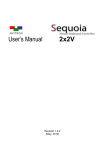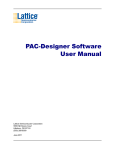Download Technical Information Manual
Transcript
Technical Information Manual 1 April 1991 SY127 HIGH VOLTAGE SYSTEM Document type: User's Manual (MUT) Title: Mod. SY127 HIGH VOLTAGE SYSTEM TABLE OF CONTENTS 1. SYSTEM OVERVIEW ................................................................................................................................. 1 1.1. 2. SYSTEM COMPONENTS ........................................................................................................................... 6 2.1. HIGH VOLTAGE CHANNELS ............................................................................................................. 6 2.2. MAIN CONTROLLER ........................................................................................................................... 7 2.1.1. Power Supply................................................................................................................................... 7 2.1.2. HV Control (Mod. A129) ................................................................................................................. 7 2.1.3. Manual Interface (Mod. A130) ........................................................................................................ 8 2.1.4. Control and Monitoring (Mod. A130) ........................................................................................... 8 2.2. 3. COMMUNICATION CONTROLLER (MOD. A128)............................................................................. 9 2.2.1. Crate Number Indicator................................................................................................................... 9 2.2.2. Password Enable ............................................................................................................................. 9 2.2.3. High Speed Serial Line .................................................................................................................. 15 2.2.4. 2.3.4 RS232 C Serial Port........................................................................................................... 15 CONFIGURING THE SYSTEM ............................................................................................................... 18 3.1. HV MODULES INSERTION ............................................................................................................... 18 3.1.1. Channel Numbering....................................................................................................................... 18 3.1.2. Channel Parameters ...................................................................................................................... 18 3.2. MANUAL OPERATION ...................................................................................................................... 19 3.3. TERMINAL OPERATIONS ................................................................................................................. 20 3.3.1. Main Menu..................................................................................................................................... 21 3.3.2. Display Status ................................................................................................................................ 22 3.3.3. Display/Modify parameters ........................................................................................................... 25 3.3.4. FORMAT Menu ............................................................................................................................. 30 3.3.5. Streamer Tubes Conditioning ........................................................................................................ 35 3.3.6. H.V Modules Map.......................................................................................................................... 45 3.3.7. Crate Selection............................................................................................................................... 46 3.3.8. Password and Protections Setting ................................................................................................. 47 3.3.9. CLEAR ALARM ............................................................................................................................. 48 3.4. 4. POWER-ON/RESTART ............................................................................................................................... . 5 CAMAC INTERFACE (CAEN MOD. C 139)...................................................................................... 49 INSTALLATION PROCEDURE............................................................................................................... 51 Filename: SY127MANUAL.DOC Page: i Document type: User's Manual (MUT) 5. Title: Mod. SY127 HIGH VOLTAGE SYSTEM OPTIONS..................................................................................................................................................... 57 5.1. SPECIAL MODULES.......................................................................................................................... 57 5.2. DELTAV ................................................................................................................................................. 57 5.3. INTERLOCK (NEW STANDARD) ..................................................................................................... 57 5.4. HV MODULES OPTIONS ................................................................................................................... 58 5.4.1. OVC Option.................................................................................................................................. 58 5.4.2. ON/OFF Option ............................................................................................................................ 58 5.5. SOFTWARE DOUBLE PROTECTION .............................................................................................. 59 APPENDIX A ...................................................................................................................................................... 60 APPENDIX B ...................................................................................................................................................... 62 B.1. TECHNICAL CHARACTERISTICS OF THE HV CHANNELS ......................................................................... 62 B.2. OVERVOLTAGE AND UNDERVOLTAGE DETECTION ................................................................................ 64 B.3. CURRENT POWER CURVE ...................................................................................................................... 64 B.4. ACCURACY AND REPRODUCIBILITY OF HVOUT .................................................................................... 64 B.5. RIPPLE .................................................................................................................................................. 66 B.6. STABILITY ............................................................................................................................................ 66 B.7. CHARACTERISTICS OF SERIES A300/A400 ........................................................................................... 66 B.8. MODEL A230 I/O ANALOG DRIVER ..................................................................................................... 69 APPENDIX C ..................................................................................................................................................... 72 C.1. . HV CHANNEL ELECTRICAL LAY-OUT .................................................................................................... 72 C.2. ADC AND DAC CALIBRATION ............................................................................................................. 72 C.3. HV CHANNEL SETTING-UP .................................................................................................................... 77 C.3.1. Setting-up procedure for Series A100/A200............................................................................... 78 C.3.2. Setting-up procedure for Series A300/A400............................................................................... 81 APPENDIX D ..................................................................................................................................................... 83 D.1. OPERATION .......................................................................................................................................... 83 D.2. MONITOR/CONTROL FEATURES ............................................................................................................ 84 D.3. PERFORMANCES (GENERAL)................................................................................................................. 84 D.4. PERFORMANCES (SINGLE HV CHANNEL).............................................................................................. 84 Filename: SY127MANUAL.DOC Page: ii Document type: User's Manual (MUT) Title: Mod. SY127 HIGH VOLTAGE SYSTEM LIST OF FIGURES FIG. 1 : MOD. SY127 POWER SUPPLY SYSTEM............................................................................................... 2 FIG. 2 : MOD A434 HV BOARD .............................................................................................................................. 3 FIG. 3 : 40 CHANNEL HIGH VOLTAGE SYSTEM ............................................................................................. 4 FIG. 4 : SY127 COMMUNICATION CONTROLLER .................................................................................................... 10 FIG. 5 : CAENET LINK (REMOTE CONTROL FROM TERMINAL) ........................................................... 11 FIG. 6 : CAENET LINK (REMOTE CONTROL FROM CAMAC) .................................................................... 12 FIG. 7 : DIP SWITCH DS 1 SETTING ................................................................................................................. 13 FIG. 8 : DIP SWITCH DS 2 SETTING ................................................................................................................. 14 FIG. 9 : DIP SWITCH DS 3 SETTING ................................................................................................................. 16 FIG. 10 : STREAMER TUBES CONDITIONING................................................................................................ 44 FIG. 11 : FUSE LOCATION ....................................................................................................................................... 54 FIG. 12 : A212 CARD ............................................................................................................................................. 58 FIG. 13 : CURRENT POWER CURVE......................................................................................................................... 65 FIG. 14 : CH 24-29-30-39 (1ST SY127) CONNECTED WITH CH 3-6 (2ND SY127) .................................................... 68 FIG. 15 : A230 ANALOG DRIVER ............................................................................................................................. 70 FIG. 16 : HV CHANNEL LAY-OUT .......................................................................................................................... 74 FIG. 17 : COMPONENTS LOCATION ..................................................................................................................... 76 FIG. 18 : POSITIVE\NEGATIVE HV BOARDS ............................................................................................................ 80 LIST OF TABLES TAB. 1 : MAIN MENU.......................................................................................................................................... 21 TAB. 2 : DISPLAY STATUS MENU.................................................................................................................... 24 TAB. 3 : DISPLAY/MODIFY PARAMETERS - MENU ........................................................................................ 25 TAB. 4 : DISPLAY/MODIFY PARAMETERS – SINGLE CHANNEL...................................................................... 26 TAB. 5 : DISPLAY/MODIFY PARAMETERS - GROUP ...................................................................................... 27 TAB. 6 : DISPLAY/MODIFY PARAMETERS – GLOBAL ABSOLUTE................................................................... 28 TAB. 7 : DISPLAY/MODIFY PARAMETERS – GLOBAL RELATIVE .................................................................... 29 TAB. 8 : FORMAT MENU.................................................................................................................................... 30 TAB. 9 : DISPLAY/MODIFY CHANNEL NAME ............................................................................................... 31 TAB. 10: : DISPLAY/MODIFY GROUP NAMES ............................................................................................... 32 TAB. 11 : ASSIGN CHANNELS TO GROUPS.................................................................................................... 33 TAB. 12 : MODIFY STATUS DISPLAY FORMAT ............................................................................................34 TAB. 13 : STREAMER TUBES CONDITIONING – MAIN MENU........................................................................ 35 TAB. 14 : STREAMER TUBES CONDITIONING – DISPLAY/MODIFY PARAMETERS .......................................... 36 Filename: SY127MANUAL.DOC Page: iii Document type: User's Manual (MUT) Title: Mod. SY127 HIGH VOLTAGE SYSTEM TAB. 15 : STREAMER TUBES CONDITIONING – UPDATE VOLTAGES ............................................................ 37 TAB. 16: STREAMER TUBES CONDITIONING –UPDATE CURRENTS .............................................................. 38 TAB. 17: STREAMER TUBES CONDITIONING – UPDATE TIME-HIGH ............................................................. 39 TAB. 18: STREAMER TUBES CONDITIONING – UPDATE TIME-LOW ............................................................. 40 TAB. 19: CONDITIONING STATUS .................................................................................................................. 42 TAB. 20 : HV MODULES MAP ........................................................................................................................... 45 TAB. 21: SET PROTECTIONS ............................................................................................................................ 47 TAB. 22 : SERIES A100/A200 ................................................................................................................................ 62 TAB. 23 : SERIES A300/A400 ................................................................................................................................ 63 TAB. 24 : JUMPERS CONFIGURATION............................................................................................................ 71 Filename: SY127MANUAL.DOC Page: iv Document type: User's Manual (MUT) Title: Mod. SY127 HIGH VOLTAGE SYSTEM IMPORTANT: REFER TO THE SAFETY WARNINGS AND OPERATION SUGGESTIONS IN CHAPTER 4 BEFORE ACTING ON THE SYSTEM CAUTION: The internal components lay-out is such that any risk of electrical shock is prevented, even when touching the unit when powered, PROVIDED that the side, top and bottom shields are not removed. Failure to obey this rule could expose the customer to shocks from the 110/220 V mains line, which runs unshielded inside the Controller Unit. SAFETY WARNINGS AND OPERATION SUGGESTIONS: 1. Always use dummy front-panels to fill the empty slots in a crate. 2. Watch that the air flow is sufficient to prevent overheating and fire. 3. Never connect any load to any output when the HV is enabled. 4. Make sure that the RS 232 cable is properly connected to the crate. 5. Never insert any HV module when the System is ON. 6. Always fix the HV modules to the crate using the screws. 7. Different calibrations may be necessary when H.V. channels are inserted in different crates. 8. Before any module is removed, switch the System off and wait at least two minutes to avoid damage to the module itself. NOTE: Factory warranty does not cover faults originated by an action not complying with the above warnings. Filename: SY127MANUAL.DOC Page: v Document type: User's Manual (MUT) 1. Title: Mod. SY127 HIGH VOLTAGE SYSTEM SYSTEM OVERVIEW The CAEN HIGH VOLTAGE SYSTEM, Model SY127, has been designed specifically to power the variety of detectors used in modern High Energy Physics Experiments, such as photomultipliers, wire chambers, streamer tubes, silicon detectors, etc. The System is modular and flexible enough to be adequate both for big experiments where a large number of channels are to be monitored by an on-line computer, and for test labs where simple manual operation of a limited number of channels is often desired. The system is organized into "crates". Each crate may be configured to house from 4 to 40 HV channels in multiples of 4. Up to 100 crates, for a total of 4000 channels may be connected and controlled from a single point. Each crate may be controlled locally or remotely. Local control is performed manually through a key-pad and a LED display located on the front panel, or optionally by means of a video terminal (ANSI VT52 or compatible) plugged into an RS232C connector, which is also located on the front panel. In this case, a sophisticated software user interface is available, featuring symbolic names for channels, custom status displays and other features designed to help the management of a large number of channels. A multicrate system may be controlled from a single video terminal plugged into any crate: information is sent from crate to crate over the high speed serial line. The communication software needed for the operation of multicrate systems is built into every unit. Remote control is performed through a High-speed line (CAENET) that links one or more crates to a CAMAC module (CAEN C-139) acting as System Control Unit. Access to every channel and to all the functions of the system is provided from a remote computer through a number of CAMAC functions. Access from VME or G64 busses is also possible, using the appropriate Controllers (see 2.3). Also, HV Distributor Crates (SY 227 System) can be freely intermixed with the SY 127 ones, and controlled simultaneously by the CAENET link. Two voltage values (V0, V1) and two current limit values (I0, I1) may be programmed for each channel (I1 is always greater or equal than I0). Switching from one value to the other is performed via two external NIM input levels (VSEL, ISEL). The maximum rate of change of the high voltage (Volts/sec), may be programmed for each channel. Two distinct values are available, depending on the sign of the change (Ramp-Up, Ramp-Down). An attempt to change the high voltage will result in a linear increase or decrease with time, being the rate determined by "Ramp-Up" or "Ramp-Down" parameter. This feature has been provided to protect those devices which could also be harmed by a sudden voltage step-up. If a channel tries to draw a current larger than the programmed limit, it is signalled to be in "overcurrent". The system detects this state as a fault and may be programmed to react in different ways, namely Filename: SY127MANUAL.DOC Number of pages: 85 Page: 1 Document type: User's Manual (MUT) A. Title: Mod. SY127 HIGH VOLTAGE SYSTEM CONSTANT CURRENT (programmed trip value = 9999) The output voltage is varied to keep the current below the programmed limit. The channel behaves like a current generator. B. KILL (programmed trip value = 0) The channel is switched off (in less than 20 µs) independently of the "Ramp-Down" value of that channel. It is used only in situations where an accidental short circuit could cause serious physical damage to the detector. However, depending on which kind of hardware fault determined the overcurrent, the channel could still be draining current even if switched off. C. TRIP (programmed trip value greater than 0) The channel is switched off. The high voltage will drop to zero at a rate determined by the value of "Ramp-Down" for that channel. The channel behaves like a current generator before being switched off (see page ....). All the relevant parameters are kept in a special non volatile memory (EEPROM) so that this information is not lost at power off. Fig. 1 : MOD. SY127 POWER SUPPLY SYSTEM Filename: SY127MANUAL.DOC Number of pages: 85 Page: 2 Document type: User's Manual (MUT) Title: Mod. SY127 HIGH VOLTAGE SYSTEM Fig. 2 : MOD A434 HV Board Filename: SY127MANUAL.DOC Number of pages: 85 Page: 3 Document type: User's Manual (MUT) Title: Mod. SY127 HIGH VOLTAGE SYSTEM Fig. 3 : 40 CHANNEL HIGH VOLTAGE SYSTEM Filename: SY127MANUAL.DOC Number of pages: 85 Page: 4 Document type: User's Manual (MUT) 1.1. Title: Mod. SY127 HIGH VOLTAGE SYSTEM Power-on/Restart The system may be instructed to react to a "Power-on", bringing all the channels from zero to the programmed value without the operator's intervention. If this option (which has to be found in "SET PROTECTIONS" menu, see paragraph 3.3.8) is selected, the system will recover smoothly from a power failure or RESET, automatically restoring the status it had before the power was interrupted (also acts on Streamer Tubes Conditioning). NOTE: A decrease in the voltage (more than 10% for a time > 10 ms) or any external cause (i.e. output discharge) that can produce a loss of synchronism software of the SY127 system, generates an automatic RESET Filename: SY127MANUAL.DOC Number of pages: 85 Page: 5 Document type: User's Manual (MUT) 2. Title: Mod. SY127 HIGH VOLTAGE SYSTEM SYSTEM COMPONENTS The system is composed of several modules which are plugged into a crate. The crate is four Eurocard units high and 19" wide. The actual power consumption of a unit depends on how many HV modules are plugged in the crate. The maximum power consumption is 850 W. There are four kinds of modules (see FIG. 1): 1. HV CHANNELS 2. MAIN CONTROLLER 3. COMMUNICATION CONTROLLER 4. I/O ANALOG DRIVER (see App.B.7) 2.1. HIGH VOLTAGE CHANNELS HV channels (FIG 1.2) are plugged into the back of the crate. Most modules house four high voltage channels. Up to 10 modules may be plugged into a single crate, for a total of 40 channels per crate maximum. The following types of HV modules are currently available (refer to Appendix B for more details): Type A329 15 KV 1 mA (2 CH) (1 µA 4 V resolution) Type A330 10 KV 1 mA (2 CH) (1 µA 3 V resolution) Type A331 8 KV 500 µA (4 CH) (1 µA 2 V resolution) Type A332 6 KV 1 mA Type (*) A333 4/3 KV 2/3 mA (4 CH) (1 µA 1 V resolution) Type (**) A334 2000 V 3 mA (4 CH) (1 µA 0.5 V resolution) Type A335 800 V 500.0 µA (4 CH) (0.2 µA 0.2 V resolution) Type A429 15 KV 200.0 µA (2 CH) (0.1 µA 4 V resolution) Type A430 10 KV 200.0 µA (2 CH) (0.1 µA 3 V resolution) Type A431 8 KV 200.0 µA (4 CH) (0.1 µA 2 V resolution) Type A432 6 KV 200.0 µA (4 CH) (0.1 µA 2 V resolution) Type A433 4 KV 200.0 µA (4 CH) (0.1 µA 1 V resolution) Type (**) A434 2000 V 200.0 µA (4 CH) (0.1 µA 0.5 V resolution) Type A435 200 V 200.0 µA (4 CH) (0.1 µA 0.1 V resolution) Filename: SY127MANUAL.DOC (4 CH) (1 µA 2 V resolution) Number of pages: 85 Page: 6 Document type: User's Manual (MUT) Type (*) Title: Mod. SY127 HIGH VOLTAGE SYSTEM A436 800 V 200.0 µA (4 CH) (0.1 µA 0.2 V resolution) Selected by internal switch. (**) Voltage read-out or setting has to be twice the real value, if made via the Manual Keyboard or read on the Main Controller's display. (Any other read-out or setting is coherent with the channel's resolution). All the modules are available with positive or negative polarity. Depending on the module, the output voltage is programmable from 0 to the maximum in steps of 0.1 V, 0.2 V, 0.5 V, 1 V, 2 V, 3 V and 4 V and the output current is programmable from 0 to the maximum in steps of 0.1 µA, 0.2 µA and 1µA. The output of each channel is delivered through an SHV R317580 connector (KING 1064-1 connector for 10KV and LEMO RA3S017PC200 connector for 15KV). Hence a total of four connectors (two connectors each for 10KV and 15KV) is mounted on the back panel of each module. A LED has been placed beside each connector to signal when the channel is on. Also, "Special Modules" are available on request (modules modified to fit specific applications). In particular, a module exists (A230, the SY127 I/O Analog Driver - ref. to Appendix B) which can be used to interface the SY127 system to a non-proprietary HV power supply. 2.2. MAIN CONTROLLER A number of basic functions are provided by this module (FIG 1.3) including Power Supply, ventilation, direct control over HV channels, monitoring, manual interface. 2.2.1. Power Supply The power supply for the whole crate is housed in the Main Controller. It is capable of powering all the high voltage channels that can be plugged into the back and all the modules that can be plugged into the front of the crate. A 6.3A fuse is housed on the front panel for 115/220 Volt SY127 system. The low voltage levels generated are: +70V, +12V, -12V, +5V and are monitored by four LEDs on the front panel. 2.2.2. HV Control (Mod. A129) The heart of the system is an INTEL 8085A microprocessor, located in the main controller, which has direct control over all the HV channels. All the parameter readout or modification requests coming from different sources (manual interface, video terminal, CAMAC Controller) are handled by this processor. A switch "HV ENABLE" is provided on the front panel to enable/disable the high voltage output: when the switch is low (the relative LED is OFF) the HV outputs in all channels are disabled. Filename: SY127MANUAL.DOC Number of pages: 85 Page: 7 Document type: User's Manual (MUT) Title: Mod. SY127 HIGH VOLTAGE SYSTEM The "HV ON" lamp signals that at least one channel is on. 2.2.3. Manual Interface (Mod. A130) The manual interface houses a LED display (one row with 2 characters for the channel number and 4 characters for the setting; and one row with 8 characters for the monitoring), 8 status indicator LEDs and a keypad with 12 keys (0 - 9, F, # ). By using this interface it is possible to set all the parameters and to find out the status of all the channels in the crate. (For use of this interface see section 3.2). 2.2.4. Control and Monitoring (Mod. A130) A key is provided on the left hand side to turn the system on. Several connectors (LEMO 00) are provided on the front panel: one output (STATUS) and four inputs (KILL, VSEL, ISEL, RST), standard NIM levels. A supplementary INTERLOCK input, through Lemo 00 connectors, and a RESET switch "LOCAL" is also supplied. The Status output is capable of driving 50 ohm, the inputs are high impedance and each one is provided with two bridge connectors for daisy chaining (ref. to FIG. 2.4). Note that the high impedance makes these inputs sensitive to noise, so the chain has to be terminated on 50 ohm on the last module; the same is needed also if one module only is used, whose inputs have thus to be properly matched. LEDs are provided for each input/output connector: they are ON when the corresponding signal is "true". The meaning of these signals is the following: A. STATUS (output) It signals that an error condition has been detected in a channel. This may be caused by overvoltage, undervoltage or trip. (see section 3.2). B. KILL (input) A pulse of at least 20 µs sent into this input will switch the channel off in less than 20 µs. C. VSEL (input) Two HV values can be programmed for each channel: V0 and V1 selected by the status of VSEL: VSEL=0 Active V0; VSEL=1 Active V1. When channels are switched from V0 to V1 or viceversa, the HV drifts from one value to the other at the rate programmed for each channel (Ramp-Up or RampDown). D. ISEL (input) Two current limit values can be programmed for each channel: I0 and I1 selected by the status of SEL: ISEL=0 Active I0; ISEL =1 Active I1 (I1 is always • I0). E. RST (Restart input) If a pulse of at least 30 µs is applied to this input, the microprocessor is restarted and the whole system resumes its operation from the beginning. Filename: SY127MANUAL.DOC Number of pages: 85 Page: 8 Document type: User's Manual (MUT) Title: Mod. SY127 HIGH VOLTAGE SYSTEM All the high voltage outputs are dropped to zero and put in the "OFF" state. The system then reacts as it would react to a power on. If the system has been programmed for an automatic recovery, it will restore the status of all the channels bringing all the high voltages to their programmed value at the correct rate. The same result is obtained with the RESET switch. F. INTERLOCK (Input) The interlock option is supplied as standard in the new systems (refer to section 5.3). 2.3. COMMUNICATION CONTROLLER (Mod. A128) This module (FIG. 4) provides the system with an RS232C port and a high speed serial line interface (CAENET). Up to 100 crates may be linked to CAENET and controlled from a single point via a video terminal or one of the CAEN Controllers: CAMAC Controller CAEN Mod. C139 (ref. to FIG. 5) VME bus Controller CAEN Mod. A200 G64 bus Controller CAEN Mod. A199 Video terminal and the Controllers cannot be used simultaneously. This module also contains a permanent memory (EEPROM) which holds the current values of the parameters of all the channels in the crate. All this information is not lost at power off and there is no need to re-program the system at power on. The front panel includes a crate number indicator, the serial line and the RS232C connectors and a terminator switch. 2.3.1. Crate Number Indicator This is a two digit LED display which shows the identification number assigned to the crate; it flashes whenever an OVERVOLTAGE, UNDERVOLTAGE or TRIP status is entered by the System. This number is used as an address during inter-crate communication and is BCD coded on the internal 8 dip switches DS1 (see FIG. 7). The crate number may range from 0 to 99. In a multicrate system (which could include any number of SY 227 HV distributors) a different crate number must be assigned to each crate. 2.3.2. Password Enable A password may be set via software in order to protect the system from improper use. (see section 3.3.8). The use of this password may however be qualified or disqualified via hardware through the switch DS2 located on the Communication controller Card (FIG. 8). Filename: SY127MANUAL.DOC Number of pages: 85 Page: 9 Document type: User's Manual (MUT) Title: Mod. SY127 HIGH VOLTAGE SYSTEM Fig. 4 : SY127 Communication Controller Filename: SY127MANUAL.DOC Number of pages: 85 Page: 10 Document type: User's Manual (MUT) Title: Mod. SY127 HIGH VOLTAGE SYSTEM Fig. 5 : CAENET LINK (REMOTE CONTROL FROM TERMINAL) Filename: SY127MANUAL.DOC Number of pages: 85 Page: 11 Document type: User's Manual (MUT) Title: Mod. SY127 HIGH VOLTAGE SYSTEM Fig. 6 : CAENET LINK (REMOTE CONTROL FROM CAMAC) Filename: SY127MANUAL.DOC Number of pages: 85 Page: 12 Document type: User's Manual (MUT) Title: Mod. SY127 HIGH VOLTAGE SYSTEM Fig. 7 : DIP SWITCH DS 1 SETTING Filename: SY127MANUAL.DOC Number of pages: 85 Page: 13 Document type: User's Manual (MUT) Title: Mod. SY127 HIGH VOLTAGE SYSTEM Fig. 8 : DIP SWITCH DS 2 SETTING Filename: SY127MANUAL.DOC Number of pages: 85 Page: 14 Document type: User's Manual (MUT) 2.3.3. Title: Mod. SY127 HIGH VOLTAGE SYSTEM High Speed Serial Line The Serial Line operates at a speed of 48 Kbaud implementing a proprietary protocol (CAENET). There are two connectors (LEMO 00) labelled "IN" and "OUT". Up to 100 crates may be daisychained by connecting the "OUT" of each module to the "IN" of the next. The "IN" of the first crate will be connected to the CAMAC, VME, or G64 Controller if present (i.e. if a remote control operation is enforced). The line must be correctly terminated. This is accomplished by toggling the "TERM" switch on the last module of the chain (the LED should be on). See Fig. 6. If no CAMAC, VME or G64 Controller is present (which implies a manual or terminal operation only), the switch on the first module of the chain must be toggled (i.e. the line has to be correctly terminated on both ends). See Fig. 5. Two LEDs monitor the operation of the line: the "IN" LED indicates activity on the line, the "OUT" LED indicates that activity is originated locally in the module. 2.3.4 RS232 C Serial Port Any VT52 compatible video terminal may be plugged into this standard RS232 C Serial Port (female connector). Setting of the RS232 C Serial Port has to be made in accordance with the user's terminal characteristics. The baud rate and the communication protocol parameters can be selected via the 8 position dip switch DS3, as shown in FIG. 9: bits 1 to 4 control the baud rate, bits 5 to 8 control the protocol parameters. Filename: SY127MANUAL.DOC Number of pages: 85 Page: 15 Document type: User's Manual (MUT) Title: Mod. SY127 HIGH VOLTAGE SYSTEM Fig. 9 : DIP SWITCH DS 3 SETTING Filename: SY127MANUAL.DOC Number of pages: 85 Page: 16 Document type: User's Manual (MUT) Title: Mod. SY127 HIGH VOLTAGE SYSTEM Pins 2, 3, 7 of the RS232 connector must always be connected . Pin 20 also (Data Set Ready) has to be connected if the terminal is slower than the controller (which is normally the case). RS 232 Pin Identification Pin # MNEMONIC FUNCTION NOTES 1 GND Protective Ground Chassis Ground 2 RXD Receive Data Serial Data into the SY-127 3 TXD Transmit Data Serial Data from the SY-127 4 CTS Clear to Send Ignored 5 RTS Request to Send Ignored 7 GND Signal Ground Chassis and Reference Ground 20 DSR Data Set Ready Ignored if not connected. If connected, must be asserted externally for Data Transmission to proceed XON/XOFF Protocol is also obeyed, for devices not supporting the DSR feature. A sophisticated piece of software, running on the 8085A microprocessor housed in this module, acts as a menu-driven user-friendly interface, to provide straightforward access to all the parameters of all the channels in the system. Detailed instructions on how to operate this software are found in section 3.3. Filename: SY127MANUAL.DOC Number of pages: 85 Page: 17 Document type: User's Manual (MUT) 3. Title: Mod. SY127 HIGH VOLTAGE SYSTEM CONFIGURING THE SYSTEM 3.1. HV MODULES INSERTION Any number of High Voltage modules may be plugged into the back of the crate, up to a maximum of 40 channels (10 modules). They do not need to be in consecutive slots and modules of different types may be intermixed freely. At power on, the processor will scan all the slots to find out where the modules are plugged in and what type they are. 3.1.1. Channel Numbering Channels in each crate are numbered from 0 to 39 Looking at the crate from the back, the numbering starts from the top left (CH00) and proceeds column-wise to the bottom right (CH39). If a slot has no module plugged in, the corresponding 4 channels are said to be "empty" (not present). Any attempt to select an empty channel will result in an error message. 3.1.2. Channel Parameters Nine parameters are associated with each H.V. channel. A brief description of the meaning of all of them is given below: V0 First High Voltage programmed value - Expressed in Volts (Active when VSEL = 0) I0 First Current Limit programmed value - Expressed in µA (Active when ISEL = 0) V1 Second High Voltage programmed value - Expressed in Volts (Active when VSEL = 1) I1 in Second Current Limit programmed value is always greater or equal to I0 - Expressed microamps (Active when ISEL = 1) RAMP-UP values Maximum High Voltage increase rate - Expressed in Volts/Sec. (For the range of refer to appendix B: Tab. B.1 - Tab. B.2) RAMP-DOWN Maximum High Voltage decrease rate - Expressed in Volts/Sec. (For the range of values refer to appendix B: Tab. B.1 - Tab. B.2) TRIP the voltage the Maximum time an "overcurrent" is allowed to last. If an "overcurrent" lasts more than programmed value, from 1 to 9998 it will cause the channel to "trip". The output will drop to zero at the programmed rate (Ramp-down) and the channel will be put on off state. If this parameter is set to 9999, the overcurrent may last indefinitely. If it is set to 0, the channel will be switched off as soon as an overcurrent is detected. Filename: SY127MANUAL.DOC Number of pages: 85 Page: 18 Document type: User's Manual (MUT) Title: Mod. SY127 HIGH VOLTAGE SYSTEM VMON High Voltage Monitored value - Expressed in Volts IMON Current Monitored value - Expressed in microamps 3.2. MANUAL OPERATION A single crate can be operated manually through a keypad and a 16 character LED display located on the front panel of the main controller. All the relevant parameters of each channel may be displayed and modified by calling the appropriate "functions". A function is called by pressing the "F" key followed by a number and by the "#" key. The numbers and their associated functions are shown in the following table: NUMBER MNEMONIC MESSAGE MEANING 0 CH CHANNEL Select the channel 1 V0 V0 - SET Program the first High Voltage value 2 I0 I0 - SET Program the first Current Limit value 3 I1 I1 - SET Program the second Current Limit value 4 TR TRIP Program the Trip Time 5 V1 V1 - SET Program the second High Voltage value 6 VM V MON Read the H.V. Monitor 7 IM I MON Read the Current Monitor value 8 RU RAMP-UP Program the H.V. Increase rate 9 RD RAMP-DOWN Program the H.V. Decrease rate 10 ON ON Turn the channel ON 11 OFF OFF Turn the channel OFF 12 KILL KILL All H.V. channels are switched off So, for example, to select a channel, the "CHANNEL" function is first called by typing "F0#" (see table) followed by the desired channel number. Then, for example, to set the value of V0 (High Voltage), type "F1#" followed by the desired value in Volts. As soon as the "F" key has been hit, the word "FUNCTION" will appear on the bottom line of the display to indicate that a function is expected. After typing "1", the message "V0 SET" will replace the "FUNCTION" message. Once the "#" key has been pressed to confirm the selection of this function, the message will disappear and only a two character mnemonic code (V0) will be shown on the left-hand side of the bottom line, while the right-hand side will show the current value of the selected parameter. The new value typed, if any, will appear on the top line (right-hand side) together with the current value (left-hand side). Filename: SY127MANUAL.DOC Number of pages: 85 Page: 19 Document type: User's Manual (MUT) Title: Mod. SY127 HIGH VOLTAGE SYSTEM The current value of the parameter will be actually changed only if the key "#" is pressed again. To cancel the operation before actually affecting the current value of the parameter, just type "F" and select another function. Warning: never leave a FUNCTION command incomplete: this will block the System, preventing further RS232 and CAENET communications. Eight status LEDs are arranged in a column on the left side of the keyboard. They flag the status of the channel being currently selected. They have the following meaning: ON : The channel is ON OFF : The channel is OFF OVC : Overcurrent The current limit has been reached and the channel is now behaving like a constant current source. OVV : Overvoltage The actual value of the high voltage output is higher than the programmed value. UNV : Undervoltage The actual value of the high voltage is lower than the programmed value. TRIP : The channel has "tripped" An "overcurrent" has lasted longer than the allowed time. The channel has been automatically switched off. To recover from this state, it is sufficient to turn that channel ON again. RAMP-UP : The high voltage is regularly increasing towards the programmed value at the programmed rate. RAMP-DOWN: The high voltage is regularly decreasing towards the programmed value at the programmed rate. 3.3. TERMINAL OPERATIONS A multicrate system can be controlled by a VT52 compatible terminal plugged into the RS232 port of the Communication Controller (ref. to FIG. 2.6). The relative software runs on an 8085A microprocessor housed in the Communication Controller and provides the operator with a set of menus which allows him to solve most of his problems quickly and easily. Filename: SY127MANUAL.DOC Number of pages: 85 Page: 20 Document type: User's Manual (MUT) 3.3.1. Title: Mod. SY127 HIGH VOLTAGE SYSTEM Main Menu At power on, the display will first of all inform the operator, with a message on the screen, that the system is loading the parameters; the message will remain for a few seconds, being the time related to the number of channels controlled by the station. Then the first menu, the "MAIN MENU", will appear (see TAB. 1) and the operator can select the next action. (The software version running in the Communication Controller is indicated next to “MAIN MENU” ). MAIN MENU V1.0 SELECT OPTIONS A DISPLAY STATUS B DISPLAY/MODIFY PARAMETERS C FORMAT E STREAMER TUBES CONDITIONING G HV MODULES MAP I CRATE # [7] L SET PROTECTIONS N CLEAR ALARM ALSO VALID 1=TOP 2=BACK Tab. 1 : MAIN MENU Filename: SY127MANUAL.DOC Number of pages: 85 Page: 21 Document type: User's Manual (MUT) Title: Mod. SY127 HIGH VOLTAGE SYSTEM The options have the following meaning: A. DISPLAY STATUS : shows the status of one or more channels grouped according to symbolic names. B. DISPLAY/MODIFY PARAMETERS : allows viewing and eventually modifies the parameter a common symbolic name. C. FORMAT : is used to assign a name to each channel and to arrange them into groups. E. STREAMER TUBES : is specifically conceived for streamer tubes detectors. G. HV MODULES MAP : map of the channels present in the crate. I. CRATE # [ the number assigned to the crate connected to the terminal. ]: K. PASSWORD or L. SET PROTECTIONS: protects the system from misuse. N. CLEAR ALARM: clears the alarm signals. 1 = TOP : sends back to the Main Menu. (No action if already in the Main Menu). 2 = BACK: sends back to the previous menu displayed. 3.3.2. Display Status After having selected the "DISPLAY STATUS" menu, on entering the letter "A" with the terminal, the screen will show the status of the channels in the various "GROUPS". At power on, this list always begins with the group "ALL", which contains all the channels in the system. Each screen contains 10 channels (TAB. 2), if there are more than 10 of them in a group, the remaining channels will be shown on the "Next Page". On the upper part of the screen the value of the voltage and the current limit used (V0 or V1, and I0 or I1) will appear depending on the status of the inputs VSEL and ISEL. Also, the writing "HV-ENABLE ON" or "HV-ENABLE OFF" will appear, if the front panel switch is enabled or disabled respectively. These parameters will be shown on the lower part of the screen for each channel: VMON : the voltage value read by the controller at the very moment the writing appears on the screen. IMON : the current value also read by the controller at the moment the writing appears on the screen. Filename: SY127MANUAL.DOC Number of pages: 85 Page: 22 Document type: User's Manual (MUT) Title: Mod. SY127 HIGH VOLTAGE SYSTEM V0 : the first high voltage programmed value in volts. V1 : the second high voltage programmed value in volts. I0 : the first current limit programmed value expressed in microamps. I1 : the second current limit programmed value expressed in microamps. RUP : the high voltage increase rate expressed in Volt/sec. RDW : the high voltage decrease rate expressed in Volt/sec. TRIP : the value of the trip time in tenths of sec. STATUS : the status which can be: ON, OFF, OVC, TRIP, OVV, UVV. RAMP the RAMP status, which can be RUP or RDW (or blank) : Four options can be selected while displaying the channel status: O. RE-DISPLAY: entering the "O" key a new updated value of VMON and IMON will appear on the screen. P.NEXT PAGE: entering the "P" key, the next status page will appear and will contain the remaining channels of the group considered. If there are less than 10 channels in the group, the option "Next Page" is not shown. Q. NEXT GROUP: entering the "Q" key the next group will be shown. R. PREVIOUS GROUP: entering the "R" key the previous group will be shown. To return to the main menu or to change action, the operator must enter the "1" (Top) or "2" (Back) keys of the terminal. The next time the "DISPLAY STATUS" menu is selected, the last "Display Status" screen viewed appears automatically recalled by the program. This feature also works for every other menu, even if it is not explicitly mentioned. Filename: SY127MANUAL.DOC Number of pages: 85 Page: 23 Document type: User's Manual (MUT) Title: Mod. SY127 HIGH VOLTAGE SYSTEM DISPLAY STATUS GROUP ALL ACTIVE V0 0 ; HV-ENABLE OFF VMON IMON V0 V1 I0 I1 RUP RDW TRIP CH00 0 0.0 500 200 10 200 100 500 1 OFF CH01 0 0.0 0 0 200 200 100 100 1 OFF CH02 0 0.0 0 0 200 200 100 100 1 OFF CH03 0 0.0 1800 20.4 40 10 250 5 OFF CH04 0 0 0 0 200 200 100 100 1 OFF CH05 0 0 0 0 200 200 100 100 1 OFF CH06 0 0 0 0 200 200 100 100 1 OFF CH07 0 0 0 0 200 200 100 100 1 OFF CH08 0 0 0 0 200 200 100 100 1 OFF CH09 0 0 0 0 200 200 100 100 1 OFF 5000 O REDISPLAY P NEXT PAGE Q NEXT GROUP R PREVIOUS GROUP ALSO VALID 1 = TOP STATUS RAMP 2 = BACK Tab. 2 : DISPLAY STATUS MENU Channels CH00, CH01, CH02, CH03 in the previous example (TAB. 2) display as if they belong to a 6 KV-200.0 µA HV module (starting with software version 4.0 , decimal HV and current setting is allowed). Filename: SY127MANUAL.DOC Number of pages: 85 Page: 24 Document type: User's Manual (MUT) 3.3.3. Title: Mod. SY127 HIGH VOLTAGE SYSTEM Display/Modify parameters The "B" key in the "MAIN MENU" selects the corresponding (TAB. 3) "DISPLAY/MODIFY PARAMETERS" menu. DISPLAY/MODIFY PARAMETERS A SINGLE CHANNEL C GROUP E GLOBAL ABSOLUTE F GLOBAL RELATIVE ALSO VALID 1 = TOP 2 = BACK Tab. 3 : DISPLAY/MODIFY PARAMETERS - menu The options mean: A. SINGLE CHANNEL: allows the modification all the parameters of a selected channel. C. GROUP: allows the modification of all the parameters of the channels belonging to the selected group. E. GLOBAL ABSOLUTE: the parameters of all the channels can be modified with new absolute values. F. GLOBAL RELATIVE: as above, but the given values are modifications relative to the previously set values. To modify the parameters of a single channel the operator must enter the "A" key and the parameters of the channel whose name is enclosed in square brackets near the "CHANNEL NAME" will appear on the screen (TAB. 4). Filename: SY127MANUAL.DOC Number of pages: 85 Page: 25 Document type: User's Manual (MUT) Title: Mod. SY127 HIGH VOLTAGE SYSTEM DISPLAY/MODIFY PARAMETERS SINGLE CHANNEL A CHANNEL NAME [ CH03 ] C V0 [ 5000 ] D V1 [ 1800 ] F I0 [ 20 ] G I1 [ 40 ] I RAMP - UP J RAMP - DOWN [ 250 ] L TRIP [ 5 ] N STATUS [ OFF ] Q NEXT CHANNEL ALSO VALID [ 10 ] 1 = TOP 2 = BACK Tab. 4 : DISPLAY/MODIFY PARAMETERS – single channel On typing the "A" key the operator can select another channel entering its symbolic name. At this point the status of the various parameters will be displayed, enclosed in square brackets, near the parameters definition. On selecting the parameter with the appropriate key, the parameter's symbol and its actual value (in square brackets) will be displayed. If the operator enters a different number this will become the parameter's new value. If a return is pressed without any number the parameter will remain unchanged. At any time, the "Q" key (NEXT CHANNEL), the "2" key (BACK to the previous menu) or the "1" key (TOP to the MAIN MENU) can be entered. From the "DISPLAY/MODIFY PARAMETERS" menu, it is also possible to change the parameter of all the channels of a group. To do this the "C" key must be pressed and the "DISPLAY/MODIFY PARAMETERS-GROUP" menu (TAB. 5) will be displayed. Filename: SY127MANUAL.DOC Number of pages: 85 Page: 26 Document type: User's Manual (MUT) Title: Mod. SY127 HIGH VOLTAGE SYSTEM DISPLAY/MODIFY PARAMETERS GROUP A GROUP NAME [ ALL ] C V0 D V1 F I0 G I1 I RAMP-UP J RAMP-DOWN L TRIP N STATUS Q NEXT GROUP ALSO VALID 1 = TOP 2 = BACK Tab. 5 : DISPLAY/MODIFY PARAMETERS - group In the first line of the display, the name of the selected group will be reported and it can be changed as described above for the channel's name. When the operator selects the parameter which he wants to change, its actual value will appear on the screen as it is for the first group of channels. On writing a new value the parameter will take this new value, while on entering a return without any value the parameter will remain unchanged. The next channel will then be displayed and the same operation will be done for each channel right to the last one in the group. To interrupt this operation at any moment, the operator must enter "control-Z". To change group, while in the "DISPLAY/MODIFY PARAMETERS-GROUP" menu, the "Q" key (NEXT GROUP) or the "A" key must be entered. Filename: SY127MANUAL.DOC Number of pages: 85 Page: 27 Document type: User's Manual (MUT) Title: Mod. SY127 HIGH VOLTAGE SYSTEM By pressing the "2" key (BACK) the program will return again to the previous menu (DISPLAY/MODIFY PARAMETERS). By pressing the "1" key (TOP) it will go back to the MAIN MENU. In the "DISPLAY/MODIFY PARAMETERS" menu the operator must press the "E" key (GLOBAL ABSOLUTE) to change the parameters of all the channels of a group. This menu (TAB. 6), is similar to the one previously explained but with an additional option: the "VERIFY" DISPLAY/MODIFY PARAMETER GLOBAL ABSOLUTE A GROUP NAME (ALL) C V0 D Vl F I0 G I1 I RAMP-UP J RAMP-DOWN L TRIP N STATUS P VERIFY (OFF) Q NEXT GROUP ALSO VALID 1 = TOP 2 = BACK Tab. 6 : DISPLAY/MODIFY PARAMETERS – global absolute Filename: SY127MANUAL.DOC Number of pages: 85 Page: 28 Document type: User's Manual (MUT) Title: Mod. SY127 HIGH VOLTAGE SYSTEM By pressing the "P" key the "VERIFY" changes from "ON" to "OFF" and vice versa. With the "VERIFY" OFF the new parameter entered is attributed to all the channels of the group immediately. If, instead, the "VERIFY" is ON, the old parameter value of each channel and, in square brackets, the new one entered by the operator will be shown. If he wishes to give this new value to the channel, he must give a return, otherwise he will enter the desired value and continue this operation channel after channel until needed. A "Control-Z" typed at any time during this procedure, will leave unchanged the channels yet to modify, and send the operator back to the originating menu. In case the channels have been turned OFF or ON, unless the "VERIFY" is OFF, the program will ask the operator to confirm it and he must reply "yes" otherwise no action will be taken. The same thing happens for the "GLOBAL RELATIVE" menu, but here the new value entered (positive or negative) represents the amount by which the old value has to be modified (TAB. 7). DISPLAY/MODIFY PARAMETERS GLOBAL RELATIVE A GROUP NAME [ALL] C DELTA-V0 D DELTA-Vl F DELTA-I0 G DELTA-I1 I DELTA-RAMP-UP J DELTA-RAMP-DOWN L DELTA-TRIP P VERIFY [OFF] Q NEXT GROUP ALSO VALID 1 = TOP 2 = BACK Tab. 7 : DISPLAY/MODIFY PARAMETERS – global relative Filename: SY127MANUAL.DOC Number of pages: 85 Page: 29 Document type: User's Manual (MUT) Title: Mod. SY127 HIGH VOLTAGE SYSTEM With this option it is possible, e.g., to increase (or decrease) by 100 volts the voltage of every channel, regardless of its previous value, which had been optimized for the different responses of the detector. Exit from these menus is provided just as for the menus mentioned above, by the "Q", "A", "1" or "2" keys. It is worth noticing that the system remembers the last group which has been modified and the setting of the "VERIFY" options, so that when entering the same menu again, the operator will be prompted with the last screen previously displayed. 3.3.4. FORMAT Menu The "FORMAT" menu, selected by the "C" key in the "MAIN MENU" , allows the operator to change the format of the display of the information (TAB. 8). Five different options are available: FORMAT A DISPLAY/MODIFY CHANNEL NAMES B DISPLAY/MODIFY GROUP NAMES D ASSIGN CHANNELS TO GROUPS F MODIFY STATUS DISPLAY FORMAT Q REFORMAT EEPROM ALSO VALID 1 = TOP 2 = BACK Tab. 8 : FORMAT MENU In the first menu, entered by pressing the "A" key, the channels are displayed with their current name in square brackets (TAB. 9). Filename: SY127MANUAL.DOC Number of pages: 85 Page: 30 Document type: User's Manual (MUT) Title: Mod. SY127 HIGH VOLTAGE SYSTEM DISPLAY/MODIFY CHANNEL NAMES CHANNELS RANGE 0 THRU 9 A CHANNEL NAME [CH00] B CHANNEL NAME [CH01] C CHANNEL NAME [CH02] D CHANNEL NAME [CH03] E CHANNEL NAME [CH04] F CHANNEL NAME [CH05] G CHANNEL NAME [CH06] H CHANNEL NAME [CH07] I CHANNEL NAME [CH08] J CHANNEL NAME [CH09] M NEXT PAGE ALSO VALID 1 = TOP 2 = BACK Tab. 9 : DISPLAY/MODIFY CHANNEL NAME By pressing the key relative to the letter written next to the channel whose name the operator wants to change, the terminal will ask for the new name; if a return is entered without having given any new name the channel will maintain the old one. If the number of channels under the terminal's control is more than 10 those in excess will be displayed in the "NEXT PAGE" option. In the "DISPLAY/MODIFY GROUP NAMES" the seven groups in which the channels can be grouped, each with their current names in square brackets (TAB. 10) are shown. Filename: SY127MANUAL.DOC Number of pages: 85 Page: 31 Document type: User's Manual (MUT) Title: Mod. SY127 HIGH VOLTAGE SYSTEM DISPLAY/MODIFY GROUP NAMES A GROUP 1 NAME [A] B GROUP 2 NAME [B] C GROUP 3 NAME [C] D GROUP 4 NAME [D] E GROUP 5 NAME [E] F GROUP 6 NAME [F] G GROUP 7 NAME [G] ALSO VALID 1 = TOP 2 = BACK Tab. 10: : DISPLAY/MODIFY GROUP NAMES To change the name of a group the operator must follow the same method as for changing the channel name. Filename: SY127MANUAL.DOC Number of pages: 85 Page: 32 Document type: User's Manual (MUT) Title: Mod. SY127 HIGH VOLTAGE SYSTEM If the operator enters the "D" key in the "FORMAT" menu, selecting the "ASSIGN CHANNELS TO GROUPS" menu, a complex screen will be displayed (TAB. 11): at the top of the screen the names of all the channels in the crate are written, in vertical lines and in groups of four. ASSIGN CHANNELS TO GROUPS CCCC CCCC CCCC CCCC CCCC CCCC CCCC CCCC CCCC CCCC HHHH HHHH HHHH HHHH HHHH HHHH HHHH HHHH HHHH HHHH 0000 0000 0011 1111 1111 2222 2222 2233 3333 3333 0123 4567 8901 2345 6789 0123 4567 8901 2345 6789 **** **** **** **** **** ALL **** **** A **** -- -- -- -- -- -- -- -- -- -- -- -- -- -- -- -- -- -- -- -- -- -- -- -- -- -- -- -- B *-- *-- * -- -- -- -- * -- -- -- * -- -- -- * -- -- -- -- * * -- -- * * * * -- -- C -- -- -- -- -- -- -- -- -- -- -- -- -- -- -- -- -- -- -- -- -- -- -- -- -- -- -- -- -- -- -- -- D -- -- -- -- -- -- -- -- -- -- -- -- -- -- -- -- -- -- -- -- -- -- -- -- -- -- -- -- -- -- -- -- E -- -- -- -- -- -- -- -- -- -- -- -- -- -- -- -- -- -- -- -- -- -- -- -- -- -- -- -- -- -- -- -- F -- -- -- -- -- -- -- -- -- -- -- -- -- -- -- -- -- -- -- -- -- -- -- -- -- -- -- -- -- -- -- -- G -- -- -- -- -- -- -- -- -- -- -- -- -- -- -- -- -- -- -- -- -- -- -- -- -- -- -- -- -- -- -- -- **** VALID CHARS: U=UP D=DOWN L=LEFT R=RIGHT T=TOGGLE UP, DOWN, LEFT, RIGHT ARROWS ALSO VALID : CR=NEW-LINE 1=TOP 2=BACK Tab. 11 : ASSIGN CHANNELS TO GROUPS Underneath, on the left, the names of the 8 possible groups are written, beginning with the group "ALL". If at the intersection of the row corresponding to a group with the column corresponding to a channel, an asterisk is shown, this means that the channel belongs to that group; if instead a minus sign appears, the channel does not belong to that group. Thus a pattern of the channel to group assignment is displayed. A channel can belong to more than one group. The group "ALL" always includes all the channels present. Using the "U" (for UP), "D" (for Down), "L" (for Left) and "R" (for Right) keys or the terminal arrows, the operator can move the cursor over the "asterisks" or "minus" signs which he would like to change, and pressing the "T" key (for Toggle) the character will change as desired: a "minus" will become an "asterisk" and viceversa. To return to the previous menu press the "2" key. To return to the "MAIN MENU" press the "1" key. When in the "FORMAT" menu press the "F" key to select which parameters are displayed in the "DISPLAY STATUS" menu. (TAB. 12). Filename: SY127MANUAL.DOC Number of pages: 85 Page: 33 Document type: User's Manual (MUT) Title: Mod. SY127 HIGH VOLTAGE SYSTEM MODIFY STATUS DISPLAY FORMAT A VMONITOR [ ON ] B I MONITOR [ ON ] D V0 [ ON ] E V1 [ ON ] G I0 [ ON ] H I1 [ ON ] J RAMP-UP [ ON ] K RAMP-DOWN [ ON ] M TRIP [ ON ] O STATUS [ ON ] ALSO VALID 1 = TOP 2 = BACK Tab. 12 : MODIFY STATUS DISPLAY FORMAT The possible parameters will appear with their display status in square brackets: this can be "ON" (the parameter is displayed) or "OFF" (the parameter is not displayed). By pressing the key corresponding to the letter next to the parameter, its status will change from "OFF" to "ON" and viceversa. The "Q : REFORMAT EEPROM" option in the FORMAT MENU allows the operator to clear the current setting of the names, of the groupings and of the HV parameters of all the channels. The system will be initialized with the default values set by CAEN during the production test (see appendix). Though a second safety step is provided (the operator is prompted with a warning), care must be taken in using this option. Filename: SY127MANUAL.DOC Number of pages: 85 Page: 34 Document type: User's Manual (MUT) 3.3.5. Title: Mod. SY127 HIGH VOLTAGE SYSTEM Streamer Tubes Conditioning The conditioning of the streamer tubes is a very delicate and tedious job in setting up this kind of Particle Detector. The high voltage system SY127 is provided with a piece of software specially designed for this purpose. The initial conditioning of this kind of detector requires an increase of the high voltage in successive steps; the duration of each step depends on the specific type of tubes used. If any discharge occurs, it is necessary to switch the high voltage off for a certain time, and then start the cycle again from the step where it had failed. To activate this software in the MAIN MENU, the operator must select the "E" key (STREAMER TUBES CONDITIONING). The "STREAMER TUBES CONDITIONING MAIN MENU" is then displayed. It shows different options, depending on the status of the conditioning. At the beginning, only three options are displayed (TAB. 13): STREAMER TUBES CONDITIONING MAIN MENU A DISPLAY/MODIFY PARAMETERS C START I DISPLAY STATUS ALSO VALID 1 = TOP 2 = BACK Tab. 13 : STREAMER TUBES CONDITIONING – main menu NOTE: the "Streamer Tubes Conditioning" process, described in this section, can only take place on the channels belonging to Group A. By pressing the "A" key the "STREAMER PARAMETERS" menu will appear (TAB. 14). TUBES CONDITIONING DISPLAY/MODIFY Here, the operator can program the conditioning of the tubes previously selected, in sixteen steps, each one with its voltage, maximum current, duration and the time during which, in case of overcurrent, the voltage must be switched off. It is also possible to program the rate of Ramp-up and Ramp-Down (common to all the steps), and the maximum time that the whole process can last. The TRIP parameter is fixed by default to 9999. (No decimal values are allowed). Filename: SY127MANUAL.DOC Number of pages: 85 Page: 35 Document type: User's Manual (MUT) Title: Mod. SY127 HIGH VOLTAGE SYSTEM STREAMER TUBES CONDITIONING DISPLAY/MODIFY PARAMETERS A V0-V15 C I0-I15 E TIME-HIGH (MINUTES) [0..15] F TIME-LOW (MINUTES) [0..15] H RAMP-UP I RAMP-DOWN [100] K MAX TIME (MINUTES) [0] ALSO VALID 1 = TOP [100] 2 = BACK Tab. 14 : STREAMER TUBES CONDITIONING – display/modify parameters Selecting the "A" option the "UPDATE VOLTAGE" menu is shown, which allows to define the 16 voltages that will be used in the 16 steps of the conditioning. The first 8 voltages V0 to V7 are reported, each with its own current value in square brackets (TAB. 15). By pressing the key near the voltage that the operator is interested in, he can change its value. When all the first 8 voltages are correctly updated, the M: "NEXT PAGE" option allows to update the remaining 8 voltages. In the "UPDATE CURRENT" menu (option C), the operator can change the maximum current limit (in µA) for each step following the same procedure as for the voltages (TAB. 16). Filename: SY127MANUAL.DOC Number of pages: 85 Page: 36 Document type: User's Manual (MUT) Title: Mod. SY127 HIGH VOLTAGE SYSTEM STREAMER TUBES CONDITIONING UPDATE VOLTAGES A V0 [0] B V1 [0] C V2 [0] D V3 [0] E V4 [0] F V5 [0] G V6 [0] H V7 [0] M NEXT PAGE ALSO VALID 1 = TOP 2 = BACK Tab. 15 : STREAMER TUBES CONDITIONING – update voltages Filename: SY127MANUAL.DOC Number of pages: 85 Page: 37 Document type: User's Manual (MUT) Title: Mod. SY127 HIGH VOLTAGE SYSTEM STREAMER TUBES CONDITIONING UPDATE CURRENTS A I0 [0] B I1 [0] C I2 [0] D I3 [0] E I4 [0] F I5 [0] G I6 [0] H I7 [0] M NEXT PAGE ALSO VALID 1 = TOP 2 = BACK Tab. 16: STREAMER TUBES CONDITIONING –update currents Filename: SY127MANUAL.DOC Number of pages: 85 Page: 38 Document type: User's Manual (MUT) Title: Mod. SY127 HIGH VOLTAGE SYSTEM Pressing the "E" key, the menu "UPDATE TIME HIGH" is displayed (TAB. 17) STREAMER TUBES CONDITIONING UPDATE TIME-HIGH A TH0 [0] B TH1 [0] C TH2 [0] D TH3 [0] E TH4 [0] F TH5 [0] G TH6 [0] H TH7 [0] M NEXT PAGE ALSO VALID 1 = TOP 2 = BACK Tab. 17: STREAMER TUBES CONDITIONING – update time-high Here the operator can set "TIME-HIGH", i.e. the conditioning time (in minutes) during which the voltage will remain at the programmed value for that step (and the current below the programmed limit). "TIME-HIGH" includes the time needed to reach the voltage. Pressing the "F" key, the following menu is displayed (TAB. 18): Filename: SY127MANUAL.DOC Number of pages: 85 Page: 39 Document type: User's Manual (MUT) Title: Mod. SY127 HIGH VOLTAGE SYSTEM STREAMER TUBES CONDITIONING UPDATE TIME-LOW A TL0 [0] B TL1 [0] C TL2 [0] D TL3 [0] E TL4 [0] F TL5 [0] G TL6 [0] H TL7 [0] M NEXT PAGE ALSO VALID 1 = TOP 2 = BACK Tab. 18: STREAMER TUBES CONDITIONING – update time-low TIME-LOW is the time during which the channel must stay at zero voltage after an overcurrent has been detected, including the time needed to lower the voltage. The "H" and "I" options allow to define the rates (in volt/sec.) at which voltages are increased or decreased. These values are unique for all the 16 steps. The option "K" is used to define the maximum time (in minutes) that the whole process can last. In fact, if a channel continues to discharge at a certain voltage, it is wise to interrupt the process after a certain time. All the time values must be less than 9999 minutes. After these settings, the operator can select the C: "START" option that will initiate the process on the channels grouped in group "A". The option will disappear from the display and two new ones will appear: D: "STOP" and F: "PAUSE". If the option "STOP" is selected, the process will stop and the menu changes back to the initial status. If the "F" (Pause) key is entered, the process stops, this option disappears and the new option: G: "CONTINUE" will appear. This last option allows the process to continue from the point it was paused and to return to the previous display. Filename: SY127MANUAL.DOC Number of pages: 85 Page: 40 Document type: User's Manual (MUT) Title: Mod. SY127 HIGH VOLTAGE SYSTEM NOTE : After a power failure or RESET, whilst using the STREAMER TUBES CONDITIONING, an automatic recovery will restart from the step in which it was in previously, only if the option "POWER ON RESTART" (See section 3.3.8) is set to ON, (only the step time is reset). On the other hand if the option "POWER ON RESTART" is set to OFF, the STREAMER TUBES CONDITIONING is reset, all the HV channels are automatically switched off and the user therefore must give a new START. In the case that a streamer tube is broken and therefore the cycle never ends, the completion of the process is forced when the maximum time is elapsed: this can be pre-set with the switch "K" : "MAXIMUM TIME" (it's therefore convenient to pre-set this time to be higher than •i THi + 2 •i TLi , where the sum extends over the number of conditioning steps. Notice however that this formula is based on an euristic calculation). The "DISPLAY STATUS" (option "I" of the "STREAMER TUBES CONDITIONING" Menu) has to be selected to know the status of the process. The screen will be configured as in Tab. 19, where: A: reminds the fact that only channels in group "A" can be subject to conditioning CHNAME: is the channel name as selected via the "FORMAT" Menu (section 3.3.4) VMON: tells the actual HV value (in Volts) as monitored for that channel: it will be different from zero if the channel undergoes a "Time-High" phase in the current step; it will be zero if the channel is in a "Time-Low" phase (recovery from overcurrent) IMON: tells the value of the current (in µA) drawn by the channel during the present phase V0: tells the value (in Volts) of the HV set for the present step for that channel I0: channel tells the value (in µA) of the current limit set for the present step for that PHASE: tells the number of the step that channel is in. This number will be positive if the channel is in a "Time-High" phase, it will be negative if it is in a "Time-Low" phase TIME: tells the time (in minutes) that the channel has spent in the step (whose number and type are reported under the column "PHASE") STATUS, RAMP: have the same meaning as for the status display of the normal operating mode (see section 3.3.2) The option "NEXT PAGE" will appear only if the number of channels in group "A" (i.e. under conditioning) is greater than 8 (max. number of channels displayed in one screen). The conditioning process ends for two reasons: 1. All the programmed steps, for all the channels, completed successfully inside the maximum time. In this case, PHASE has the value 100 + N, where N is the number of the last step programmed for that channel. 2. The maximum time has been reached. Filename: SY127MANUAL.DOC Number of pages: 85 Page: 41 Document type: User's Manual (MUT) Title: Mod. SY127 HIGH VOLTAGE SYSTEM In this case, PHASE has the value 200 + M, where M is the number of the step in which the channel was found when the process ended. CONDITIONING STATUS GROUP A ; CHNAME VMON IMON V0 ACTIVE V0, I0; I0 HV-ENABLE ON PHASE TIME STATUS RAMP ... ... ... ... O REDISPLAY P NEXT PAGE ALSO VALID 1 = TOP 2 = BACK Tab. 19: CONDITIONING STATUS To better understand the conditioning cycle, it's convenient to sketch a real example. Suppose you have set the following parameters : V0 = 500 V1 = 1000 V2 = 2000 I0 = 30 I1 = 30 I2 = 30 I3 = 30 TH0 = 1 TH1 = 1 TH2 = 1 TL0 = 2 TL1 = 2 TL2 = 2 V3 = 3000 TH3 = 1 TL3 = 2 This means that in four steps the channels go from a voltage of zero volts to a voltage of 3000 volts, with a maximum current of 30 µA for each step. The channels stay for one minute at the voltage selected for each step; from one step to the following, the voltage is increased at the rate specified by the Ramp-up parameter. Filename: SY127MANUAL.DOC Number of pages: 85 Page: 42 Document type: User's Manual (MUT) Title: Mod. SY127 HIGH VOLTAGE SYSTEM Assume now that a channel draws a current in excess of the value selected for that step (i.e. more than 30 µA): when the other channels pass on to the subsequent steps, this faulty channel is brought to zero voltage (at the rate specified by the Ramp-down parameter), and kept off for a time corresponding to the time-low of the step (2 minutes in the example). Note however that the check is performed at the end of the step, so if at that very moment a channel is no longer in an OVC condition, it passes to the next step (see Fig. 10). When the time-low is over, the channel is brought back to the step where it failed (at the Ramp-up rate). At the completion of the step the overcurrent status is checked again, and the procedure repeated if needed; otherwise the channel will be brought to the next step. The time diagram of the voltage in the conditioning cycle of a channel could be as shown in FIG. 10. Filename: SY127MANUAL.DOC Number of pages: 85 Page: 43 Document type: User's Manual (MUT) Title: Mod. SY127 HIGH VOLTAGE SYSTEM Fig. 10 : STREAMER TUBES CONDITIONING Filename: SY127MANUAL.DOC Number of pages: 85 Page: 44 Document type: User's Manual (MUT) 3.3.6. Title: Mod. SY127 HIGH VOLTAGE SYSTEM H.V Modules Map The option G: "HV MODULE MAP" in the "MAIN MENU" is used to display the crate configuration (example in TAB.20). Entering the "G" key on the display a screen named "HV MODULES MAP" will appear. In ten lines the ten slots of the crate are reported, indicating also the kind of HV generator inserted in them: a positive or negative module will appear. If the slot has not been completely filled up or there is nothing at all, the message "NOT PRESENT" will be displayed. As indicated in the last line, it is sufficient to presss any key to go back to the MAIN MENU. HV MODULES MAP SLOT #0 8KV 500 µA NEGATIVE SLOT #1 6KV 1 mA POSITIVE SLOT #2 6KV 1 mA POSITIVE SLOT #3 6KV 1 mA NEGATIVE SLOT #4 6KV 1 mA NEGATIVE SLOT #5 8KV 500 µA POSITIVE SLOT #6 6KV 1 mA NEGATIVE SLOT #7 NOT PRESENT SLOT #8 NOT PRESENT SLOT #9 8KV 500 µA NEGATIVE PRESS ANY KEY TO CONTINUE Tab. 20 : HV MODULES MAP Note that any non standard HV module (i.e. a module specially designed to suit a customer's requirements) is indicated in the above display as "SPECIAL MODULE" without further details. Filename: SY127MANUAL.DOC Number of pages: 85 Page: 45 Document type: User's Manual (MUT) 3.3.7. Title: Mod. SY127 HIGH VOLTAGE SYSTEM Crate Selection The I: "CRATE" option in the MAIN MENU allows the operator to select which crate of the High Voltage System (an SY 127 Power Supply or an SY 227 HV Distributor crate) has to be acted upon via "CAENET". With this feature, a single terminal can control a very complex High Voltage Power Supply and Distribution System. Near the word "CRATE" the number of the crate presently controlled by the terminal is reported in square brackets. For a single crate system or, as a default, at the beginning of the operations, the number will be that one of the crate physically connected to the terminal. Assume, for the following example, that this crate (the "master" crate) has number 3. If the "I" key is entered, the terminal asks for the number of the crate that the operator wants to control. Assume that the number 7 is entered. If this crate can be reached via CAENET, the MAIN MENU will be displayed, and all the information will from then on refer to crate number 7. If crate number 7 does not exist, the reply "NON EXISTING CRATE" will be obtained, and no action will be taken. However, due to the structure of the system software, control of a given crate can be reached only starting from the "master" crate. Thus it may happen (referring to the previous example) that if, while crate 7 is "attached", one requires control of , e.g., crate 5, the reply "YOU CAN'T CALL A CRATE FROM ANOTHER CRATE" is obtained. If the number of the "master" crate is not easily known, a way out is to type CTRL-C, which will display the MAIN MENU of the "master" crate (and so its number will be shown, i.e. 3 in our example). But since crate 7 is still attached, one has to: a) select crate 7; b) select crate 3 (the master, thus releasing crate 7); c) finally select crate 5. Filename: SY127MANUAL.DOC Number of pages: 85 Page: 46 Document type: User's Manual (MUT) 3.3.8. Title: Mod. SY127 HIGH VOLTAGE SYSTEM Password and Protections Setting The options K: "PASSWORD" and L: "SET PROTECTIONS" in the MAIN MENU are mutually exclusive: if the "K" option is present the "L" is not and vice-versa (TAB. 1). At the beginning only the "L": "SET PROTECTIONS" line is displayed. If the "L" key is entered the "SET PROTECTIONS" menu is shown (TAB.21). SET PROTECTIONS A CHANGE PASSWORD [ ] B ENABLE PASSWORD [ OFF ] D ENABLE KEYBOARD [ ON ] F POWER-ON RESTART ALSO VALID 1 = TOP [ OFF ] 2 = BACK Tab. 21: SET PROTECTIONS For the options B, D, F, the current status ( ON or OFF ) is reported inside the square brackets. For the option A, the current value of the password is reported. A blank field implies no password set. With the first option it is possible to change the password. The password is used, if the "ENABLE PASSWORD" is "ON", (this can be changed selecting the "B" option), to prevent parameter changing by unauthorized operators. With "ENABLE PASSWORD" ON the system will ask the password each time an attempt is made to change a parameter. If the password is incorrect the change is not allowed. In any case, an operator unaware of the password can obtain all the information about the system, except the password itself. When the "D" option is "OFF", the possibility is prevented of a change of parameters performed by the operator through the crate keyboard. This is specially useful in a multicrate system where it is not correct to change the parameters from more than one site. When the "F" option: "POWER-ON RESTART" is ON, it implies that, when power is returned after a power failure or after a RESET, all the channels that were "ON" will be switched "ON" again. (In case of STREAMER TUBES CONDITIONING see p.42). If the "ENABLE PASSWORD" is set to "ON", when returning to the "MAIN MENU" the L: "SET PROTECTIONS" option is no longer present and the K: "PASSWORD" option is displayed. If this is not the case, and the L: "SET PROTECTIONS" option is still present, then the password has been disabled via the hardware switch DS2 (ref. to section 2.3.2). Filename: SY127MANUAL.DOC Number of pages: 85 Page: 47 Document type: User's Manual (MUT) Title: Mod. SY127 HIGH VOLTAGE SYSTEM To return to the "SET PROTECTIONS" menu, it is necessary to press the "K" key and reply to the following question with the correct password. At this point the "SET PROTECTIONS" menu is displayed. It becomes clear from above that to change the protections and likewise to disable the use of the password, the password itself must be known. In any case, if for some reason the password is not known, and it is necessary to act on the system, there is a switch inside the crate, which forces the "PASSWORD" status to "OFF" at the subsequent switching on of the crate. (See section 2.3.2). 3.3.9. CLEAR ALARM The key "N" on the MAIN MENU corresponds to the option "CLEAR ALARM". This options allows to stop the alarm condition caused by a TRIP status. In case of UNDERVOLTAGE or OVERVOLTAGE the alarm goes off only when the channel resumes its normal operating conditions. Filename: SY127MANUAL.DOC Number of pages: 85 Page: 48 Document type: User's Manual (MUT) 3.4. Title: Mod. SY127 HIGH VOLTAGE SYSTEM CAMAC INTERFACE (CAEN Mod. C 139) A CAMAC INTERFACE (CAEN Mod. C139) is also available, which allows any HV SY127 system, made of one or more units, to be fully controlled by a computer having access to a CAMAC crate (ref. to FIG. 2.6). The Software in the computer has to be written by the user. The communication protocol is based on the use of three CAMAC functions: F17, F0, F16. F17 is used to select the target on which the subsequent read or set operation has to be performed. The write lines specify the crate (0-99), and the channel (0-70) numbers, while the subaddress determines which parameters will be affected, according to the following table: 0 selects the setting of V0 1 selects the setting of V1 2 selects the setting of I0 3 selects the setting of I1 4 selects the setting of the Ramp-up rate 5 selects the setting of the Ramp-down rate 6 selects the setting of the TRIP in tenth of a second 7 selects the setting of the Status bits 8 selects the setting of the Channel_to_Group_assignment bits 9 selects the actual VMON 10 selects the actual IMON 11 selects the status of the conditioning process 12 selects the time of the conditioning process 13 allows to investigate the channel type 14 INVALID 15 selects all the above subaddresses sequentially Channel numbers range from 0 to 39 for physical HV channels selection inside a crate; channel numbers 40 to 47 refer to the set of parameters used in the Streamer Tubes Conditioning process; channel numbers 50 to 57 and 60 to 67 refer to parameters setting or reading in Global Absolute or Global relative groups (respectively). Channel number 70 allows access to the Protection bits. F0 allows to read-out the parameters' values. A subaddress 0 reads the specific parameter, selected with the F17. Filename: SY127MANUAL.DOC Number of pages: 85 Page: 49 Document type: User's Manual (MUT) Title: Mod. SY127 HIGH VOLTAGE SYSTEM A subaddress 15 causes all the parameters of the channel or group to be transferred; Q-response is given at the end of the transfer. Parameters' values are transferred in the same order as they are listed in the previous table. For the Streamer Tubes Conditioning, up to 16 Current, Voltage, Time-Low and Time-High values can be read (only) independently, using the subaddress value as a pointer. Ramp-up, Ramp-down and Maximum Time are equal for the 16 Conditioning steps. F16 is used to set the parameters' values. Which parameter to set for a given channel is determined by the subaddress (0-8 allowed, according to the previous table). Since a full, versatile and refined control via CAMAC of up to 100 SY127 crates is obtained using only 3 CAMAC functions (with 16-bit Data Field), a precise knowledge of the meaning of every bit in the CNAF operation is mandatory to avoid misuse of the system: refer to the C139 CAMAC Interface USER MANUAL for proper operation of the unit, and for the lay-out of the software. Filename: SY127MANUAL.DOC Number of pages: 85 Page: 50 Document type: User's Manual (MUT) 4. Title: Mod. SY127 HIGH VOLTAGE SYSTEM INSTALLATION PROCEDURE When a new SY127 system is received, please remember : To verify the integrity of the package and the mechanical status of the unit To check the MAINS plug: the systems are shipped with an American plug to U.S.A., with a Swiss plug to Switzerland, and with an Italian plug to Italy and all other Countries. Note: The unit is set to AC 110 Volts/60 Hz when shipped to U.S.A. ; to AC 220 Volts/50 Hz for all the other countries. Mains voltage can be changed via a switch located in the lower left side of the Main Controller unit ( the unit has to be unplugged to access this switch; see Fig. 4.1). If the MAINS plug has to be changed, please note that : The yellow/green cable is the neutral: it must be connected to ground mandatorily The brown and blue cables carry the phase or the neutral indifferently Before plugging the MAINS to power the system, check that : 1. The MAINS key on the front panel is in vertical position (SY 127 switch off). 2. The "HV ENABLE" switch on the front panel is in the low position (OFF) 3. The correct MAINS voltage has been selected ( see note above ). The Communication Controller is set, before shipment to the customer, to the following configuration : - 9600 baud Transmit/Receive speed - Parity disabled - Even Parity - 7 bit/character - 1 Stop bit If any of these parameters needs to be changed to fit the customer's terminal characteristics, the Communication Controller Board has to be extracted from the crate, and the Dip Switch DS3 has to be set accordingly (refer to Chapter 2.3.4 for DS3 setting). WARNING : if the system is already powered, remember to: 1. Switch the power OFF 2. Wait at least 1 minute before extracting the Communication Controller Board from the crate. Filename: SY127MANUAL.DOC Number of pages: 85 Page: 51 Document type: User's Manual (MUT) Title: Mod. SY127 HIGH VOLTAGE SYSTEM AT POWER ON, 1. The display on the front panel of the main unit flashes for about 0.5 - 1 second 2. In the lower display row, the writing "SY 127" appear − In the right side of the upper display row the word "CAEN" appears − In the left side of the upper display row (where the channel number is displayed in normal operation), the software release number appears PLEASE NOTE THAT : − The number is multiplied by 10 (e.g. 33 means release 3.3) − The release number refers to the software used by the micro-processor inside the local controller. − The software release number of the Communication Controller appears on the terminal, if any, at power on. − These writings remain on the display for about 1-2 seconds. − Failure to detect them implies a major malfunctioning of the unit. 3. The 4 green LEDS on the front panel are "ON". 4. When the writings in the display disappear, the Communication Board starts setting the HV value inside the HV units. During this phase, the Function display (lower row) shows the message "VM 0000". (The Current monitor has to be zero as well): failure to read this (i.e. any value not zero), implies a fault in the ADC circuit. WARNING : if a terminal is connected to the RS232C serial port, and it makes use of the DSR line (as is often the case), it has to be switched ON (or eventually disconnected) in order to allow the operation of the Communication board and consequently the proper initialization of the HV units. Failure to do this will result in a hang-up of the system. 5. As soon as the unit is powered, and during all the subsequent operations, the fan inside the crate has to be on; if the typical noise is not heard, the risk of overheating is present, and the unit has to be turned off immediately. NOTE: Stable operating conditions, respecting the design characteristics reported in Appendix, will be reached approximately one hour after POWER ON. AT HV ON: − Check that, when at least one HV channel is turned "ON" (i.e. set to physically put a H.V. level on its output connector), the HV ON light on the main unit’s front panel turns on: this happens when, and only if, the HV ENABLE switch is set to the high position (ON). − Failure to see the HV ON light may depend on the bulb itself: normal 6V lamps are used. Filename: SY127MANUAL.DOC Number of pages: 85 Page: 52 Document type: User's Manual (MUT) Title: Mod. SY127 HIGH VOLTAGE SYSTEM AT POWER OFF: The +70 Volt tension takes 4-5 minutes to go to zero FUSES: - The MAINS fuse (housed on the Main Controller's front panel) is 6.3A for 110/220 Volt SY127 system - The +70 V fuses are 2 x 6A in parallel - The +5 V fuses are 2 x 4A in parallel - The +12 V fuse is 3.15 A - The -12 V fuse is 3.15 A Fuses' labelling on the board is as follows (see FIG. 11: MAIN CONTROLLER): - F1 - 12 V - F2/F3 + 5 V - F4/F5 + 70 V - F6 + 12 V Filename: SY127MANUAL.DOC Number of pages: 85 Page: 53 Document type: User's Manual (MUT) Title: Mod. SY127 HIGH VOLTAGE SYSTEM Fig. 11 : Fuse Location Filename: SY127MANUAL.DOC Number of pages: 85 Page: 54 Document type: User's Manual (MUT) Title: Mod. SY127 HIGH VOLTAGE SYSTEM CAUTION: The internal components lay-out is such that any risk of electrical shock is prevented, even when touching the unit when powered, PROVIDED that the side, top and bottom shields are not removed. Failure to obey this rule could expose the customer to shocks from the 110/220 V mains line, which runs unshielded inside the Controller Unit. SAFETY WARNINGS AND OPERATION SUGGESTIONS: 1. Always use dummy front-panels to fill the empty slots in a crate. 2. Watch that the air flow is sufficient to prevent overheatings and fires. 3. Never connect any load to any output when the HV is enabled. 4. Be sure that the RS 232 cable is properly tied to the crate. 5. Never insert any HV module when the System is ON. 6. Always fix the HV modules to the crate using the screws. 7. Different calibrations may be necessary when H.V. channels are inserted in different crates. 8. Before any module is removed, switch the System off and wait at least two minutes to avoid damage to the module itself. NOTE: Factory warranty does not cover faults originated by an action not complying with the above warnings. Filename: SY127MANUAL.DOC Number of pages: 85 Page: 55 Document type: User's Manual (MUT) Title: Mod. SY127 HIGH VOLTAGE SYSTEM QUICK SETTING-UP PROCEDURE Normally, the following operations form the basis of the setting-up of a simple new System, which has to be made operative. 1. Attribute symbolic names to channels (see section 3.3.4) 2. Attribute symbolic names to the group (see section 3.3.4) 3. Assign channels to group (see section 3.3.4) 4. Setting and enabling the password (see section 3.3.8) 5. Hardware enabling of the password (see section 2.3.2) Filename: SY127MANUAL.DOC Number of pages: 85 Page: 56 Document type: User's Manual (MUT) 5. Title: Mod. SY127 HIGH VOLTAGE SYSTEM OPTIONS 5.1. SPECIAL MODULES SPECIAL MODULES are available on request: they are non standard units (to be plugged as normal HV modules) which are designed and manufactured to fit special application needs. 5.2. DeltaV A special input signal can be implemented on request on the System: the ∅V. It is a Lemo 00 input connector, which accepts voltages from -1 V to +1 V , and causes, correspondingly, variations of the output voltage in the ranges ± 25 V or ± 100 V depending on the module type. 5.3. INTERLOCK (NEW STANDARD) A small card (CAEN Mod. A212 Interlock card) can be located inside the SY 127 Main Controller (Mod. A129 see Fig. 11). The "Interlock" Input (LEMO 00 connector) is located on the Main Controller's front panel. This input allows to switch off simultaneously all the SY 127 channels, thus operating like the "KILL" input. The "Interlock" can be activated in two ways depending on the position of the jumper in the A212 card (see Fig. 12). If the jumper is on position "HIGH" the channels are switched off if the ground connection in the "Interlock" input is removed. Vice-versa if the jumper is positioned on "LOW" the channels are switched off if the "Interlock" input is grounded. Filename: SY127MANUAL.DOC Number of pages: 85 Page: 57 Document type: User's Manual (MUT) Title: Mod. SY127 HIGH VOLTAGE SYSTEM Fig. 12 : A212 Card When the channels are switched off via Interlock the KILL LED remains on. In order to turn the channels on again you must remove the Interlock condition. Any attempt to turn the channels on without removing the Interlock condition will result unsuccessfully. The default factory configuration of the jumper is HIGH, therefore a factory new system operates only if the "Interlock" input is grounded. To operate the system the other way, the SY 127 Main Controller has to be removed to modify the jumper's setting on the A212 board. 5.4. HV MODULES OPTIONS Two Hardware controllers of the OVC and ON/OFF signals can be inserted into each HV module. 5.4.1. OVC Option One of the two pins dedicated to the TRIP Status/Control, can be used to signal the occurence of an OVC condition. 5.4.2. ON/OFF Option One of the two pins dedicated to the TRIP Status/Control, can be used to accept an external TTL signal which controls the ON/OFF status of the channel. Filename: SY127MANUAL.DOC Number of pages: 85 Page: 58 Document type: User's Manual (MUT) Title: Mod. SY127 HIGH VOLTAGE SYSTEM 5.5. SOFTWARE DOUBLE PROTECTION With this protection, called Bypass Enable, inserted in the SET PROTECTIONS in the MAIN MENU, you can enable only the status change "ON/OFF" of the HV channels and disable any other parameter change. Filename: SY127MANUAL.DOC Number of pages: 85 Page: 59 Document type: User's Manual (MUT) Title: Mod. SY127 HIGH VOLTAGE SYSTEM APPENDIX A Default Menu setting SET PROTECTIONS A CHANGE PASSWORD [] B ENABLE PASSWORD [ OFF ] D ENABLE KEYBOARD [ ON ] F POWER-ON RESTART [ OFF ] ALSO VALID 1 = TOP 2 = BACK DISPLAY STATUS GROUP ALL ACTIVE V0 I0 ; HV-ENABLE OFF VMON IMON V0 V1 I0 I1 RUP RDW TRIP STATUS RAMP CH00 0 0 0 0 0 0 100 100 0 OFF CH01 0 0 0 0 0 0 100 100 0 OFF CH02 0 0 0 0 0 0 100 100 0 OFF CH03 0 0 0 0 0 0 100 100 0 OFF CH04 0 0 0 0 0 0 100 100 0 OFF CH05 0 0 0 0 0 0 100 100 0 OFF CH06 0 0 0 0 0 0 100 100 0 OFF CH07 0 0 0 0 0 0 100 100 0 OFF CH08 0 0 0 0 0 0 100 100 0 OFF CH09 0 0 0 0 0 0 100 100 0 OFF O REDISPLAY P NEXT PAGE Q NEXT GROUP R PREVIOUS GROUP ALSO VALID 1 = TOP 2 = BACK Filename: SY127MANUAL.DOC Number of pages: 85 Page: 60 Document type: User's Manual (MUT) Title: Mod. SY127 HIGH VOLTAGE SYSTEM ASSIGN CHANNELS TO GROUPS CCCC CCCC CCCC CCCC CCCC CCCC CCCC CCCC CCCC CCCC HHHH HHHH HHHH HHHH HHHH HHHH HHHH HHHH HHHH HHHH 0 00 0 0 00 0 3 33 3 0 01 1 1 11 1 2 22 2 2 22 2 2 23 3 1 11 1 2 22 2 3 33 3 0 12 34 56 78 90 12 34 56 78 90 12 34 56 78 90 12 34 56 78 9 ALL * * * ** * * ** * * ** * * ** * * ** * * ** * * ** * * ** * * ** * * * A -- -- -- -- -- -- -- -- -- -- -- -- -- -- -- -- -- -- -- -- -- -- -- -- -- -- -- -- -- -- -- -- -- -- -- -- -- -- -- -- B -- -- -- ---- -- -- -- -- -- -- -- -- -- -- -- -- -- -- -- -- -- -- -- -- -- -- -- -- -- -- -- -- -- -- -- -- -- -- C -- -- -- -- -- -- -- -- -- -- -- -- -- -- -- -- -- -- -- -- -- -- -- -- -- -- -- -- -- -- -- -- -- -- -- -- -- -- -- -- D -- -- -- -- -- -- -- -- -- -- -- -- -- -- -- -- -- -- -- -- -- -- -- -- -- -- -- -- -- -- -- -- -- -- -- -- -- -- -- -- E -- -- -- -- -- -- -- -- -- -- -- -- -- -- -- -- -- -- -- -- -- -- -- -- -- -- -- -- -- -- -- -- -- -- -- -- -- -- -- -- F -- -- -- -- -- -- -- -- -- -- -- -- -- -- -- -- -- -- -- -- -- -- -- -- -- -- -- -- -- -- -- -- -- -- -- -- -- -- -- -- G -- -- -- -- -- -- -- -- -- -- -- -- -- -- -- -- -- -- -- -- -- -- -- -- -- -- -- -- -- -- -- -- -- -- -- -- -- -- -- -- VALID CHARS: U=UP D=DOWN L=LEFT R=RIGHT T=TOGGLE UP, DOWN, LEFT, RIGHT ARROWS ALSO VALID : CR=NEW-LINE 1=TOP 2=BACK Default setting for Streamer Tubes Conditioning is: Ramp-up = 100 (V/sec) for 15 KV-10KV-8 KV-6 KV-4 KV modules 50.0 (V/sec) for 2 KV modules 10.0 (V/sec) for 800 V - 200 V modules Ramp-down = like the Ramp-up All the Voltages = 0 All the Current limits = 0 All the TIME-HIGH = 0 All the TIME-LOW = 0 MAX TIME = 0 Filename: SY127MANUAL.DOC Number of pages: 85 Page: 61 Document type: User's Manual (MUT) Title: Mod. SY127 HIGH VOLTAGE SYSTEM APPENDIX B B.1. Technical characteristics of the HV channels Tab.22 reports the type and characteristics of the HV channels of the series A100/A200. All the modules feature 4 channels. Tab.23 reports the type and characteristics of the HV channels of the series A300/A400. All the modules feature 4 channels; except A329, A330, A429 and A430 which have 2 channels only. All channels have SHV connectors (type R317580) except those with ±10 KV which have KING connectors (type1064-1) and those with ±15KV which have LEMO connectors (type RA3S017PC200). The type of voltage and current full scale for the A133 and A333 is selected by an internal dip switch. Refer to section B.6 for those features which are specific to the new series A300/A400. All the characteristics reported in sections B.1 to B.5 apply to both series if not differently specified in the text. Refer to section B.7 for the features and description of the A230 Analog Driver module. Tab. 22 : Series Model HV Current A100/A200 ∆V HV Current full scale full scale resol A131P/N* ±8KV 500 µA 2V 1 µA 100 V A132P/N* ±6 KV 1 mA 2V 1 µA A133P/N ±4/3 KV 2/3 mA 1V A134P/N ±2000.0 V 3 mA A135P/N ±800.0 V A231P/N § Ptot RIPPLE MAXPP full load 14 W 500 V/sec ≤ 500 mV 100 V 20 W 500 V/sec ≤ 500 mV 1 µA 50 V 27 W 500 V/sec ≤ 500 mV 0.5 V 1 µA 25 V 24 W 250 V/sec ≤ 300 mV 500 µA 0.2 V 0.2 µA 10 V 1.6 W 50 V/sec ≤ 200 mV ±8 KV 200.0 µA 2V 0.1 µA 100 V 6.4 W 550 V/sec ≤ 500 mV A232P/N ±6 KV 200.0 µA 2V 0.1 µA 100 V 4.8 W 500 V/sec ≤ 400 mV A233P/N* ±4 KV 200.0 µA 1V 0.1 µA 50 V 3.2 W 500 V/sec ≤ 400 mV A234P/N* ±2000.0 V 200.0 µA 0.5 V 0.1 µA 25 V 1.6 W 250 V/sec ≤ 300 mV A235P/N ±200.0 V 200.0 µA 1V 0.1 µA 2.5 V 0.16 W 25 V/sec ≤ 30 mV (OVV UNV alarm) Max x board RUP RDW V/sec full scale Filename: SY127MANUAL.DOC resol Number of pages: 85 Page: 62 Document type: User's Manual (MUT) Title: Mod. SY127 HIGH VOLTAGE SYSTEM Tab. 23 : Series Model HV Current A300/A400 HV Current full scale resol resol (OVV UNV alarm) Vmax Test Point V/kV full scale Ptot RUP full scale •V Max RDW x board V/sec full scale RIPPLE MAXPP full load A329P/N* ±15KV 1 mA 4V 1 µA 200 V 1 V/2 KV 20 W 500 V/sec ≤ 1.2 V A330P/N* ±10 KV 1 mA 3V 1 µA 127 V 1 V/1.2 KV 20 W 500 V/sec ≤ 250 mV A331P/N ±8 KV 500 µA 2V 1 µA 100 V 1V/1 KV 16 W 500 V/sec ≤ 150 mV A332P/N ±6 KV 1 mA 2V 1 µA 100 V 1V/1 KV 24 W 500 V/sec ≤ 120 mV A333P/N ±4/3 KV 2/3 mA 1V 1 µA 50 V 2V/1 KV 32 W 500 V/sec ≤ 80 mV A334P/N § ±2000.0 V 3 mA 0.5 V 1 µA 25 V 4V/1 KV 24 W 250 V/sec ≤ 50 mV A335P/N ±800.0 V 500.0 µA 0.2 V 0.2 µA 10 V 1V/100 V 1.6 W 50 V/sec ≤ 40 mV A429P/N* ±15 KV 200.0 µA 4V 0.1 µA 200 V 1 V/2 KV 6W 500 V/sec ≤ 1.2 V A430P/N* ±10 KV 200.0 µA 3V 0.1 µA 127 V 1 V/1.2 KV 4W 500 V/sec ≤ 150 mV A431P/N ±8 KV 200.0 µA 2V 0.1 µA 100 V 1V/1 KV 6.4 W 500 V/sec ≤ 150 mV A432P/N ±6 KV 200.0 µA 2V 0.1 µA 100 V 1V/1 KV 4.8 W 500 V/sec ≤ 100 mV A433P/N ±4 KV 200.0 µA 1V 0.1 µA 50 V 2V/1 KV 3.2 W 500 V/sec ≤ 60 mV A434P/N § ±2000.0 V 200.0 µA 0.5 V 0.1 µA 25 V 4V/1 KV 1.6 W 250 V/sec ≤ 50 mV A435P/N** ±200.0 V 200.0 µA 0.1 V 0.1 µA 2.5 V 4V/100 V 0.16W 25 V/sec ≤ 10 mV A436P/N ±800.0 V 200.0 µA 0.2 V 0.1 µA 10 V 1V/100 V 0.64W 50 V/sec ≤ 40 mV *: model A329/A429/A330/A430 (P/N) have 2 H.V. channels only. **: on request, available with ripple ≈ 1 mV §: Voltage read-out or setting has to be twice the real value, if made via the Manual Keyboard or read on the Main Controller's display. Any other read-out or setting is coherent with the channel's resolution, if made via the Manual Keyboard or read on the Main Controller's display. N.B.: All voltage settings on the SY127 boards are reliable only for values > 0.5% of full scale value. Filename: SY127MANUAL.DOC Number of pages: 85 Page: 63 Document type: User's Manual (MUT) B.2. Title: Mod. SY127 HIGH VOLTAGE SYSTEM Overvoltage and undervoltage detection A complete check of the status of all the channels in a HV unit (up to 40) is performed by the system every 200 ms. For each HV channel, the monitored output voltage value (HVout) is compared with the preset value (HVset). If: | HVout - HVset | ≥ ∆V (where •V depends on the channel type) the OVERVOLTAGE or UNDERVOLTAGE condition is reported in the status display, respectively if HVout - HVset is positive or negative. Values of ∆V are shown in Tables B.1, B.2 .The ∆V value is programmed by CAEN in a PROM, and cannot be modified by the user. B.3. Current power curve The maximum output voltage and the maximum current drawn by each channel are shown in Tables B.1 and B.2: they correspond to the full scale indication, but for types A329, A131 and A132, for which the current voltage characteristics of Fig. 13 apply. B.4. Accuracy and reproducibility of HVout The output HV value, for each model, is accurate to better than ±0.1 % in the range 10V to 1/2 HVmax for 800V and 2000V modules, and to better than ±0.4 % in the upper range. The output HV value is reproduced to better than the HV resolution value of Tab.22 when: 1. the system is switched off and on 2. different voltages are selected using the V0-V1 input selection The time needed to recover the original HV output value, for an instantaneous load variation taking from 10 % to 90 % of the maximum current of the channel (Imax), is less than 100 ms. No detectable output voltage variations are induced by ±10 % change in the MAINS supply voltage. Filename: SY127MANUAL.DOC Number of pages: 85 Page: 64 Document type: User's Manual (MUT) Title: Mod. SY127 HIGH VOLTAGE SYSTEM Fig. 13 : Current Power Curve Filename: SY127MANUAL.DOC Number of pages: 85 Page: 65 Document type: User's Manual (MUT) B.5. Title: Mod. SY127 HIGH VOLTAGE SYSTEM Ripple The ripple of each channel is reported in Tables B.1, B.2: these values are "worst case" values, for a variation from empty to full load. B.6. Stability Temperature Output HV stability in the temperature range 10 oC to 45 oC is better than 50 ppm/oC. Long term With a voltage setting of 1/2 HVmax , output HV variations after one week of continuous operation are inside the channel HV resolution. Current linearity Current linearity, for all the models, is inside ±3 % of the actual current. The read-out precision is ±1 digit, where 1 digit corresponds to the current resolution value for that channel. The overcurrent detection threshold is set at ±3 % of the preset value. B.7. Characteristics of Series A300/A400 The series A300-A400 of High Voltage Channels cover the full range from 200 V up to 15 KV with current limits from 200 µA to 3 mA. The whole series A300-A400 modules feature an improved ripple, specially in the noise band, which is obtained through an internal 30 to 40 KHz oscillator, with a 50 Hz modulation frequency. Further upgrades on the previous HV series are the VMAX protection (hardware limitation of the maximum output voltage) and the new TRIP Status/Control feature (channel's trip detection and switch off control). Use of the TRIP Status/Control feature A 2x2 pin front connector (for two single twisted pair cables) is available per each channel (see Fig.14 B.2 and B.3): left side pins carry the TTL level 1 (in normal operation), while the right side pins are grounded. The two left and the two right pins are shorted, to allow the daisy-chaining of the TRIP Status/Control line (see Fig.14 - B.2 and B.4). Master condition: (possible only if the trip time of the channel has been programmed to zero): when an overcurrent condition occurs, the output TTL level on the trip connector goes to zero, and HV output is switched off within 1 µsec. Filename: SY127MANUAL.DOC Number of pages: 85 Page: 66 Document type: User's Manual (MUT) Title: Mod. SY127 HIGH VOLTAGE SYSTEM Slave condition: (not valid when the HV channels have been programmed to act as a current generator, i.e. trip time = 9999): the TRIP connector senses the zero TTL level appearing on the line. Depending on the TRIP time setting, two different situations may occur: a. trip time = 0 the channel's HV output goes immediately to zero within 1 µsec; b. trip time > 0 the HV output goes to zero, according to the ramp-down speed, only after the programmed trip time has elapsed. Warning : after a TRIP condition has occured, a CLEAR ALARM operation must be performed in order to restart the channel. OVC Option : On request, one of the two pins dedicated to the TRIP Status/Control, can be used to signal the occurence of an OVC condition, (see Fig.14 - B.3) even when a long trip time setting prevents the channel's switch-off). ON/OFF Option : On request, one of the two pins dedicated to the TRIP Status/Control, can be used to accept an external TTL signal which controls the ON/OFF status of the channel. Filename: SY127MANUAL.DOC Number of pages: 85 Page: 67 Document type: User's Manual (MUT) Title: Mod. SY127 HIGH VOLTAGE SYSTEM Fig. 14 : CH 24-29-30-39 (1st SY127) connected with CH 3-6 (2nd SY127) Filename: SY127MANUAL.DOC Number of pages: 85 Page: 68 Document type: User's Manual (MUT) B.8. Title: Mod. SY127 HIGH VOLTAGE SYSTEM Model A230 I/O Analog Driver The A230 P/N module has been designed to allow a non-proprietary power supply unit to be controlled from the CAEN SY127 H.V. System. This approach extends the range of possible applications of the system enormously, and gives the user the comfort of a unique centralized handling of the power supplies, even in mixed configurations. The A230 interfaces to the external power supply via voltage levels, is housed in the SY127 crate and is controlled by the SY127 Main Controller, which sees it as one of the so-called "Special Modules". The control and monitoring levels can be adjusted to match the I/O requirements of the external power supply, previously unknown. Overcurrent conditions and external HV channel's switch-off are remotely controllable from the SY127, as for any standard CAEN HV module of the series A100 to A400. Only the operation as a current generator during the TRIP time following an OVC condition (ref. to Section 1 of the User's Manual) is not allowed. However, the refined I/O TRIP Status/Control feature available on the A300/A400 series modules is implemented. Features The A230 houses 4 independent control channels (see Fig. 15). It is fully compatible with software releases 5.0 and following of the SY127 System. Each channel has 3 output control levels, namely: ON/OFF TTL signal (0 = ON) used to switch ON and OFF the external HV channel. A front panel LED lights up when the HV channel is ON. ISET 100 Ω impedance used for current limit setting VSET 100 Ω impedance used for high voltage setting VSET and ISET output levels full scale ranges are adjustable from 0 to 10 V via front panel trimmers, separately for each channel. Filename: SY127MANUAL.DOC Number of pages: 85 Page: 69 Document type: User's Manual (MUT) Title: Mod. SY127 HIGH VOLTAGE SYSTEM Fig. 15 : A230 analog driver Filename: SY127MANUAL.DOC Number of pages: 85 Page: 70 Document type: User's Manual (MUT) Title: Mod. SY127 HIGH VOLTAGE SYSTEM Each channel also has 2 input monitoring levels, namely: IMON high impedance input senses a voltage level proportional to the current drawn by the external HV channel. VMON high impedance input senses a voltage level proportional to the actual HV output from the external HV channel. Front panel trimmers allow the adjustment of the IMON and VMON full scale input ranges from 0 to 10 V separately for each channel: this allows the SY127 to compute the real current and voltage provided by external supply. An I/O TRIP Status/Control front panel 4-pin connector is provided per each channel, which allows the use of the TRIP Status/Control feature described in section B.6. The polarity of the 4 input and output signals for the voltage and current control/monitoring is set via internal jumpers; Tab.24 reports the jumper setting. Tab. 24 : JUMPERS CONFIGURATION __________________________________________________________ JP1 JP2 JP3 JP4 JP5 JP6 JP8 __________________________________________________________ ISET + O C O C ISET C O C O VSET + O VSET C IMON + C IMON O VMON + C VMON O ___________________________________________________________ Filename: SY127MANUAL.DOC Number of pages: 85 Page: 71 Document type: User's Manual (MUT) Title: Mod. SY127 HIGH VOLTAGE SYSTEM APPENDIX C Setting-up and calibration The order for the setting-up and calibration procedures is: 1. ADC calibration 2. DAC calibration 3. HV channels' setting-up C.1. HV channel electrical lay-out Ref. to Fig. 16, the required voltage V0 (or V1, according to the external command VSEL) is memorized in the analogic memory AMV and compared with the output voltage read from the divider H and the amplifier AV. The difference between these two voltages, integrated by the IV integrator, drives the output status of the channel. The current supplied to the load is read through the amplifier AI; the adder S2 subtracts the part which runs into the divider. This current (IMON) is compared with I0 or I1 (according to the external command ISEL) memorized in the analogic memories. If IMON exceeds I0 or I1, the comparator CI commutes the switch AS and the channel is driven by the integrator IA. C.2. ADC and DAC calibration Prior to any calibration, the following operations have to be performed to gain access to the board. Refer to Fig. 17. a) remove the upper cover (6 screws) and the side plate indicated as DX in the figure (6 screws). b) remove the Communication Board (4 screws) c) remove the blind panel d) remove all the HV modules Equipment needed to do the calibration: 1. Digital Voltmeter 2. Test Box, battery powered, giving an adjustable 0 to 9 Volts output voltage The potentiometers P1, P2, P3, P4, referred to in the text, are located on the MAIN CONTROLLER Board (Mod. A129), and identified with a label on the component side. Filename: SY127MANUAL.DOC Number of pages: 85 Page: 72 Document type: User's Manual (MUT) Title: Mod. SY127 HIGH VOLTAGE SYSTEM WARNING The system has to be switched on at least 60 minutes before the calibration takes place. During these calibrations, no HV modules or Communication Controller Board must be inserted. ADC calibration 1. Connect the Test Box to the Digital Voltmeter. Then connect the positive of the Test Box with one of the two top pins 14 of one of the slot connectors and the negative with one of the bottom pins (GROUND). 2. Select "F98 ADC TEST" from the Manual keyboard. 3. Set a voltage of 20 mV via the Test Box (read the value on the Digital Voltmeter). 4. Act on P4 until "0010" is read on the system display (If this reading is disturbed by noise, weld temporarily a 47 µF-50 V capacitor in parallel to the diode D3). 5. Set an 8.000 V voltage. 6. Act on P2 until 4000 is read on the system display. Filename: SY127MANUAL.DOC Number of pages: 85 Page: 73 Document type: User's Manual (MUT) Title: Mod. SY127 HIGH VOLTAGE SYSTEM Fig. 16 : HV Channel Lay-Out Filename: SY127MANUAL.DOC Number of pages: 85 Page: 74 Document type: User's Manual (MUT) Title: Mod. SY127 HIGH VOLTAGE SYSTEM DAC Calibration 1. Disconnect the Test Box, link the positive of the Voltmeter to one of the Pin 15 of the slot connector, and the negative to one of the two lower pins. 2. Select "F99 DAC TEST " from the Manual keyboard. 3. Set 2 via the Manual keyboard. 4. Act on P3 until -0.0040 V is read on the Voltmeter. 5. Set 4095 via the Manual keyboard. 6. Act on P1 until -8.190 V is read on the Voltmeter. WARNING When the calibration is over, remember to remove the capacitor previously welded in parallel with D3 Filename: SY127MANUAL.DOC Number of pages: 85 Page: 75 Document type: User's Manual (MUT) Title: Mod. SY127 HIGH VOLTAGE SYSTEM SCREWS Fig. 17 : Components Location Filename: SY127MANUAL.DOC Number of pages: 85 Page: 76 Document type: User's Manual (MUT) C.3. Title: Mod. SY127 HIGH VOLTAGE SYSTEM HV channel setting-up In the following, a full system of 10 modules all inserted is considered; then the following instructions must be followed. Refer to Fig. 17 and C.3. a) remove the side plate indicated as SN in Fig. 17 b) remove the modules in the positions indicated as A,B,C in Fig. 17 c) remove the front-panel from the module containing the channels to be set-up. (Do this by removing the screws indicated as S in Fig. 18). d) put the module to be set-up in the position indicated as (*) in Fig. 17. e) perform the setting-up as explained below. f) replace the front-panel on the module g) do steps c, d, e, f above for all the modules to be set-up, but watch that they have reached a thermal stability (1 hour of power-up). As a suggestion, store the modules yet to be set-up in the slots to the left of the one under process. Slots to the right need to be free to give comfortable access to the module being set-up. h) at the end of the setting-up, replace the side plate SN WARNING Before any module is removed, switch the system off and wait at least two minutes to avoid damage to the module itself. Equipment needed for the setting-up: 1. High Voltage Voltmeter 2. Oscilloscope 3. Load Box NOTE: the setting up procedures differ for A100/200 Series and A300/400 Series HV modules, see below. Filename: SY127MANUAL.DOC Number of pages: 85 Page: 77 Document type: User's Manual (MUT) C.3.1. Title: Mod. SY127 HIGH VOLTAGE SYSTEM Setting-up procedure for Series A100/A200 WARNING The integrated circuits IC2 and IC3, referred to in the text, are located on the HV module board and identified with a label. 1. Select, for all the channels, V0 = 0 I0 = IMAX TRIP = 9999 2. Switch the channels on. 3. Turn the potentiometers completely as follows: P7 to the left P8 to the right P9 to the left P10 to the right This is to bring the high voltage to zero on each channel; it can be checked through the High Voltage Voltmeter. 4. Offset Voltage setting; a voltage between -0.0009 V and +0.0009 V must be present on pin 8 of IC2. If not so, use P2 to adjust. 5. Offset Current setting; a voltage between -0.0009 V and +0.0009 V must be present on pin 14 of IC1. If not so, use P3 to adjust. 6. Verify on the monitor that the offsets VMON and IMON have really been brought to zero. 7. Low Voltage setting; set V0 = 10 Volts and adjust the channels to a 10 Volts output Voltage as follows using the potentiometers: P7 for channel 1 (CH A) P8 for channel 2 (CH B) P9 for channel 4 (CH D) P10 for channel 3 (CH C) Check the output voltage through the High Voltage Voltmeter. 8. Check on the monitor that VMON is equal to 10 Volts (a difference of 1 bit can be tolerated). 9. High Voltage setting Set V0 to a value 60 -70 % of the maximum voltage. 10. By using potentiometer P1, adjust the output voltage to that of the monitor (VMON). 11. By using potentiometer P4, adjust the output voltage to that of V0. Filename: SY127MANUAL.DOC Number of pages: 85 Page: 78 Document type: User's Manual (MUT) Title: Mod. SY127 HIGH VOLTAGE SYSTEM 12. Check on the monitor that V0 is equal to VMON (a difference of 1 bit can be tolerated). 13. Current setting Turn the potentiometer P6, so that IMON is equal to zero. Check the precise value of the current read-out using a known load. 14. OVC settingSet, in the following sequence, V0 = 0 TRIP = 9999 I0 = 0 Turn the potentiometers as follows: P11, corresponding to CH B, completely to the right P12, corresponding to CH A, completely to the left P13, corresponding to CH C, completely to the right P14, corresponding to CH D, completely to the left Turn the potentiometers again in order to see on an oscilloscope (2 V/DIV scale) a jump from a high to a low level, on pin 2 of IC3 of each channel. 15. Check on the monitor that all the channels are in OVC (overcurrent) status. 16. Set I0 = 0.1 for the channels with 0.1 µA resolution, I0 = 2 for all the others, and check that all the channels are no longer in OVC status. If this is not the case, repeat from step 14 above. Filename: SY127MANUAL.DOC Number of pages: 85 Page: 79 Document type: User's Manual (MUT) Title: Mod. SY127 HIGH VOLTAGE SYSTEM Fig. 18 : Positive\Negative HV Boards Filename: SY127MANUAL.DOC Number of pages: 85 Page: 80 Document type: User's Manual (MUT) C.3.2. Title: Mod. SY127 HIGH VOLTAGE SYSTEM Setting-up procedure for Series A300/A400 WARNING The integrated circuits U1 and U4, referred to in the text, are located on the HV module board and identified with a label. 1. Select, for all the channels, V0 = 0 I0 = IMAX TRIP = 9999 2. Switch the channels on. 3. Turn completely the potentiometers as follows: P7 to the left P8 to the right P9 to the left P10 to the right This is to bring the high voltage to zero on each channel; it can be checked through the High Voltage Voltmeter. 4. Offset Voltage setting A voltage between -0.0009 V and +0.0009 V must be present on pin 6 of U1 (LF356). If not so, use P1 to adjust. 5. Offset Current setting A voltage between -0.0009 V and +0.0009 V must be present on pin 1 of U4 (LF347). If not so, use P6 to adjust. 6. Verify on the monitor that the offsets VMON and IMON have really been brought to zero. 7. Low Voltage setting Set V0 = 10 Volts and adjust the channels to a 10 Volts output Voltage as follows using the potentiometers: P7 for channel 3 (CH C) P8 for channel 4 (CH D) P9 for channel 1 (CH A) P10 for channel 2 (CH B) Check the output voltage through the High Voltage Voltmeter. 8. Check on the monitor that VMON is equal to 10 Volts (a difference of 1 bit can be tolerated). 9. High Voltage setting Set V0 to a value 60-70 % of the maximum voltage. 10. By using potentiometer P3, adjust the output voltage to that of the monitor (VMON). 11. By using potentiometer P4, adjust the output voltage to that of V0. 12. Check on the monitor that V0 is equal to VMON (a difference of 1 bit can be tolerated). Filename: SY127MANUAL.DOC Number of pages: 85 Page: 81 Document type: User's Manual (MUT) 13. Current setting Title: Mod. SY127 HIGH VOLTAGE SYSTEM Set V0 equal to the maximum voltage. Turn the potentiometer P5, so that IMON is equal to zero (on the same pin as for the offset current setting). Check the precise value of the current read-out using a known load (HV Voltmeter). 14. OVC settingSet, in the following sequence, V0 = 0 TRIP = 9999 I0 = 0 Turn the potentiometers as follows: P11, corresponding to CH A, completely to the left P12, corresponding to CH D, completely to the right P13, corresponding to CH C, completely to the left P14, corresponding to CH B, completely to the right Turn the potentiometers again in order to see on an oscilloscope (2 V/DIV scale) a jump from a high to a low level, on pin 7 of U4 of each channel. 15. Check on the monitor that all the channels are in OVC (overcurrent) status. 16. Set I0 = 0.1 for the channels with current values in µA , I0 = 1 for those in mA, and check that all the channels are no longer in OVC status. If this is not the case, repeat from step 14 above. 17. Ripple Check the ripple with full load and without load. 18. Check the Trip IN-OUT channel by channel Filename: SY127MANUAL.DOC Number of pages: 85 Page: 82 Document type: User's Manual (MUT) Title: Mod. SY127 HIGH VOLTAGE SYSTEM APPENDIX D Overall system characteristics D.1. Operation Shipping weight (full load) 35 Kg + packaging Size 4 Eurocard units high and 19" wide Power supply 220 V/ 50 Hz - 115 V/60 Hz (switch selectable) Maximum power dissipation 850 W Humidity range 0 - 90 % Operating temperature 0 - 45 °C No. of Mainframes/System max. 100, daisy-chained; SY227 crates can be intermixed (for an overall total of 100) No. of HV Modules/Mainframe 10 slots per crate; POS and NEG HV modules can be intermixed in the same crate No. of HV Ch/Mainframe max. 40 (4 chs x 10 modules) Filename: SY127MANUAL.DOC Number of pages: 85 Page: 83 Document type: User's Manual (MUT) D.2. Title: Mod. SY127 HIGH VOLTAGE SYSTEM Monitor/Control features Remote Control access RS232, CAMAC, VME, G64, CAENET Local Control Access Keyboard on the front panel Remote controllable parameters Voltage (2 ranges), Current (2 ranges), Rampup,Ramp-down, Trip-off Remote monitored parameters Voltage, Current, channel status D.3. D.4. Alarm on TRIP, OVV, UNV conditions Restart at Power-on Automatic restart after power-on or reset HV enable Front panel switch for HV Enable/Disable Reset input Front panel LEMO input for NIM signal Manual Reset Front panel switch KILL input Front panel LEMO input for NIM signal Interlock Option Simultaneous switching-oof of all channels Password protection Password control for parameter setting Performances (general) DAC 12 bit ADC 12 bit E2PROM Non volatile memory for all parameters Output Voltage Temp. Coeff. ≤ 0.005 %/°C HV long term stability ± 2 V ± 1 LSB Performances (single HV channel) OVC alarm ± 2% ± 1 LSB OVC limit The HV channel acts as a current generator HVmon ± 0.3 % ± 1 LSB Imon ± 3 % ± 1 LSB ( ±4 µA for 4KV P/N series A100/A300) Output impedance ≈ 100 M Ω Filename: SY127MANUAL.DOC Number of pages: 85 Page: 84 Document type: User's Manual (MUT) Title: Mod. SY127 HIGH VOLTAGE SYSTEM Specific to A300/A400 series Trip status / control feature hierarchical trip-off control for clusters of HV channels Vmax protection Vout hardware limit (front panel trimmer per each channel) OVC hardware signal option Front panel LEMO input for NIM signal (per each channel) ON/OFF hardware signal option Front panel LEMO input for NIM signal (per each channel) Filename: SY127MANUAL.DOC Number of pages: 85 Page: 85