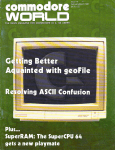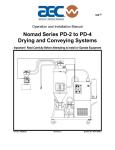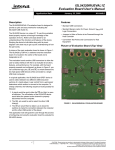Download BASIC/5 User`s Manual
Transcript
M0101
B A S I C / 5
User's Manual
For Use with
SOLOS, CUTER and CONSOL
PROCESSOR TECHNOLOGY CORP.
6200 Hollis Street
Emeryville, CA 94608
(415) 652-8080
SOFTWARE TECHNOLOGY CORP.
P. O. Box 5260
San Mateo, CA 94402
(415) 349-8080
(C) Copyright 1977 by Processor Technology Corporation
I M P O R T A N T
N O T I C E
This copyrighted software product is distributed on an
individual sale basis for the personal use of the original
purchaser only. No license is granted herein to copy,
duplicate, sell or otherwise distribute to any other
person, firm or entity. This software product is copyrighted and all rights are reserved.
S O F T W A R E
W A R R A N T Y
Software Technology Corporation warrants this software product
to be free from defects in material and workmanship for a
period of three months from the date of original purchase.
This warranty is made in lieu of any other warranty expressed
or implied and is limited to repair or replacement, at the
option of Software Technology Corporation, transportation and
handling charges excluded.
To obtain service under the terms of this warranty, the
defective part must be returned, along with a copy of the
original bill of sale, to Software Technology Corporation
within the warranty period.
The warranty herein extends only to the original purchaser
and is not assignable or transferable and shall not apply to
any software product which has been repaired by anyone other
than Software Technology Corporation or which may have been
subject to alterations, misuse, negligence, or accident, or
any unit which may have had the name altered, defaced or
removed.
Sol BASIC/5 USER'S MANUAL
Table of Contents
I.
INTRODUCTION
. . . . . . . . .
1
Definition of Terms
. . . . . . . . .
2
PROGRAM STRUCTURE
. . . . . . . . .
3
A.
B.
C.
D.
.
.
.
.
.
.
.
.
3
3
4
4
PROGRAM PREPARATION
. . . . . . . . .
5
A.
B.
C.
D.
.
.
.
.
.
.
.
.
5
5
5
5
COMMANDS
. . . . . . . . .
6
Pausing the Display
. . . . . . . . .
9
DIRECT EXECUTION - CALCULATOR MODE . . . . . . . . .
10
VI.
DECLARATION STATEMENTS
. . . . . . . . .
11
VII.
ASSIGNMENT STATEMENTS
. . . . . . . . .
13
MATHEMATICAL OPERATORS
. . . . . . . . .
13
CONTROL STATEMENTS
. . . . . . . . .
14
INPUT/OUTPUT STATEMENTS
. . . . . . . . .
17
SUBPROGRAMS
. . . . . . . . .
20
GOSUB STATEMENT
. . . . . . . . .
20
BASIC FUNCTIONS
. . . . . . . . .
21
ARGUMENT AND CALL FUNCTIONS
. . . . . . . . .
21
FILES
. . . . . . . . .
23
A.
B.
C.
. . . . . . . . .
. . . . . . . . .
. . . . . . . . .
24
25
25
II.
III.
IV.
V.
VIII.
IX.
X.
XI.
Statements
Data Format
Variable Names
REM Statement
Inserting a Statement
Replacing a Statement
Terminating a Line
Editing
File Operations
End of File
Let's Use the File Operations
ii
.
.
.
.
.
.
.
.
.
.
.
.
.
.
.
.
.
.
.
.
.
.
.
.
.
.
.
.
.
.
.
.
.
.
.
.
.
.
.
.
.
.
.
.
.
.
.
.
.
.
.
.
.
.
.
.
Sol BASIC/5 USERS MANUAL
Table of Contents (cont.)
APPENDICES
Loading Sol BASIC
. . . . . . . . .
A
Abbreviations
. . . . . . . . .
B
Line Editing
. . . . . . . . .
C
Error Messages
. . . . . . . . .
D
The BASIC Character Set
. . . . . . . . .
E
Sol BASIC/5 Statement Summary
. . . . . . . . .
F
References
. . . . . . . . .
G
iii
I.
INTRODUCTION
BASIC (Beginner's All-purpose Symbolic Instruction Code) is a
computer programming language characterized by versatility and
ease of use. Its resemblance to standard mathematical notation
and simple English statements enables novices and professionals
to program solutions to a variety of problems in the shortest
possible time.
BASIC is a conversational language which permits a user to sit
down at his computer or terminal device and engage in a dialog
with it. The results may be either immediate answers to a
mathematical problem or a working computer program which may be
used in the future to process new data.
There are many good books available to instruct the user in how
to program in BASIC; therefore, no attempt has been made to teach
BASIC in this manual. Appendix F lists several references that
may be of interest.
Here, we present only Processor Technology's Sol BASIC programming
language, its features and restrictions. One of the best ways to
learn Sol BASIC is to experiment with your system.
Sol BASIC features include...
*
Full 8-digit precision
*
Multiple statement entry on one line
*
BCD (Binary Coded Decimal) arithmetic for maximum accuracy
in all mathematical operations
*
User formatting of output data
*
Program storage on, and retrieval from, cassette tape
*
Data files for processing and saving numeric data
*
Implementation of many function subprograms
*
Execution of most program statements in direct mode for
immediate calculations and enhanced debugging
*
Only 8K byte memory needed to run many programs
*
ARG and CALL functions facilitate linkage to 8080
machine language program segments
*
Unique line editor using video display and SOLOS
*
Fully formatted listings with automatic FOR-NEXT
indentation.
1
I.
INTRODUCTION (cont.)
Definition of Terms
In this manual-exp
means mathematical expression
num
means any number
rel exp
means relational expression
statement n
means statement number
"string"
means uninterrupted series of literal
alphanumeric characters enclosed
with quotation marks
var
means variable name
(
means optional
)
Sol BASIC is a program for use with SOLOS, CONSOL and CUTER
with at least 8K bytes of memory available for use by Sol
BASIC. Because SOLOS and CUTER operating systems are compatible, this manual will refer to SOLOS meaning either
SOLOS or CUTER. Some features described herein require that
the current system output pseudo port be zero (the VDM driver
of SOLOS/CUTER).
2
II.
PROGRAM STRUCTURE
A Sol BASIC program is comprised of statements. Every statement
begins with a statement number, followed by the statement body,
and terminated by a CR (carriage return), line feed, or a colon
in the case of multiple statements.
There are four types of statements in BASIC: declarations,
assignments, control and input/output. These statement types
are described in corresponding sections of this manual.
A.
Statements
General statement requirements for the Sol BASIC program
are as follows:
1.
Every statement must have a statement number ranging
between 1 and 65000. Statement numbers are used by
Sol BASIC to order the program statements sequentially.
2.
In any program, a statement number can be used only once.
3.
Statements need not be entered in numerical order because
Sol BASIC will automatically arrange them in ascending order.
4.
A statement may contain no more than 80 characters including blanks.
5.
Blanks, unless within a character string and enclosed by
quotation marks, are not processed by Sol BASIC. BASIC
removes all excess blanks as the line is processed into
the file so that minimum memory area is used. When
listing or editing, it automatically inserts blanks to
make the line more readable.
Example:
G O T O
5 0 0
is exactly the same as
GOTO500
6.
More than one statement can be input on a line if
separated by a colon, but only one statement number is
allowed.
Example:
B.
520
LET A=1: B=3.2: C=5E2
Data Format
The range of numbers that can be represented in this version
of Sol BASIC is: ±.99999999E±127.
3
II.
PROGRAM STRUCTURE (cont.)
There are eight digits of significance in this version of Sol
BASIC. Numbers are internally truncated on entry to fit this
precision.
Numbers may be entered and displayed in three formats: integer, decimal, and exponential.
Example:
C.
153,
34.52,
136E-2
Variable Names
Variables may be named any single alphabetic character or any
alphabetic character followed by a single numerical digit,
e.g., A, B5, X, D1.
D.
REM Statement
The REM, or remark statement, is a non-executable statement
which has been provided for the purpose of documenting program
listings. By generous use of REM statements, a complex program may be more easily understood. REM statements are only
reproduced on the program listing. They are not executed.
If control is given to a REM statement, it will perform no
operation. (It does, however, take a finite amount of time
to process the REM statement.)
CAUTION: A REM statement cannot be terminated by a colon
with statements following on the same line.
Example:
150
REM NOW HOW:
LET R1=3.5E2.1
The assignment statement ("LET" above) will never be executed.
The entire line is considered to be a non-executable comment.
4
III.
PROGRAM PREPARATION
After Sol BASIC is loaded into your system, it may be started
at memory address 0. (Refer to Appendix A for a complete description.) Sol BASIC is initialized to support only 8K
of memory. The amount of memory to be supported may be increased
by using the "SET" command.
A return to SOLOS or CONSOL can be made by giving the BYE
command. Sol BASIC can then be re-entered, leaving the existing program intact, by executing location zero.
The system is then ready to accept commands or statements.
user might enter the following program, for example:
150
160
170
180
185
190
200
A.
The
REM PROGRAM TO DEMO
PRINT"ENTER SOME DATA",
INPUT B5
LET P7=B5+3/2
PRINT
PRINT B5,P7
END
Inserting a Statement
If the user wishes to insert a statement between two others,
he needs only to type a statement number that falls between
the other two. For example:
181
B.
REM NOW FOLLOWS THE LET STATEMENT
Replacing a Statement
If it is desired to replace a statement, a new statement is
typed that has the same number as the one to be replaced.
For example:
180
LET P7=SIN(B5)
replaces the previous LET statement.
C.
Terminating a Line
Each line entered is terminated by a carriage return or line
feed, Sol BASIC positions the print unit to the correct
position on the next line.
D.
Editing
The MODE key may be used to erase a character or a line that
was typed in error. Also, all editing functions--as outlined
in the EDIT command description--are fully functional during
normal input.
5
IV.
COMMANDS
It is possible to communicate with Sol BASIC by typing direct
commands at the terminal device. Also, certain other statements
can be directly executed when they are given without statement
numbers. See Calculator Mode in the next Section for more
information.
Commands have the effect of causing Sol BASIC to take immediate
action. A Sol BASIC language program, by contrast, is first
entered into the memory and then executed later when the RUN
command is given.
When Sol BASIC is first ready to receive a command, the word
READY is displayed on the terminal device.
Commands are typed without statement numbers. After a command
has been executed, the user will either be prompted for more
information, or READY will again be displayed indicating that
BASIC is ready for more input--either another command or additional program statements.
CLEAR COMMAND - CLEAR
Sets all variables to zero, resets the READ pointer and initializes
the program so that it may be run. CLEAR may be used as a stateent in programs that exit FOR TO loops or GOSUB in a non-standard
fashion. The RUN command produces an automatic clear.
LIST
COMMAND - LIST (statement n)
Causes all the statements of the current program to be displayed
on the user's terminal. The lines are listed in increasing numerical order by statement number. The display will begin with statement n, if given.
RUN COMMAND - RUN
Causes the current program to begin execution at the first statement number. RUN always begins at the lowest statement number.
RUN resets the DATA pointer and performs a CLEAR.
New Program COMMAND - NEW
The NEW command causes working storage and all variables and
pointers to be reset. The effect of this command is to erase all
traces of the program from memory and to start over.
HALT
COMMAND - MODE (or CTL-@ Key)
This key on the terminal console will cause BASIC to halt its
current operation and to respond with a READY. BASIC will then
accept further commands. This command is often used to stop a
LIST command before it has completed or to halt the execution of
a program.
6
IV. COMMANDS (cont.)
LINE CLEAR COMMAND - MODE (or CTL-@) Key
Clear the current line buffer. If the user types a line at the
terminal and decides that the line is in error and should be
deleted, depression of the MODE (or CTL-@) key will clear the
line.
CHARACTER ERASE COMMAND - DEL Key
Single character erase. If a character is determined to have
been typed in error, it may be erased by striking the "DEL"
key and then entering the correct character. See EDIT command
for further explanation.
MULTIPLE STATEMENT PER LINE COMMAND - :
The use of colons provides the ability to enter more than one
statement on a line. Each statement must be separated by a colon,
and the total number of characters may not exceed the line length
of 80 characters. There may be only one statement number on a
line. Therefore, one cannot transfer control to any of the
appended statements except by the natural program flow.
Example:
150 LET A=A+A:B=2*A: IF A=6 THEN PRINT B
SET COMMANDS
The SET command is used to specify various system options. The
command is always followed by two operands. The first operand
specifies the option being selected, and the second is the new
value to be associated with that option. For example, SET S=1
means that the speed is to be set to the value of "one". The
following operands are allowed via a SET command. (Note that some
operands are allowable as both direct execution statements and
statements of a program.)
SET I=exp
Direct or Program Statement
This command sets the current system input to be the indicated
Sol pseudo port (of the range 0 - 3). Once processed, all further
system input will come from the specified device and not from the
system keyboard unless the keyboard (pseudo port 0) is specified.
SET O=exp
Direct or Program Statement
This command sets the current system output to be the indicated
Sol pseudo port (of the range 0 - 3). Once processed, all further
system output will be directed to the specified device and not
to the display unless the display (pseudo port 0) is specified.
SET S=exp
Direct or Program Statement
*SOLOS only*
This command specifies the speed to be used by the Sol display
driver. This is the speed at which the driver will display lines
7
IV.
COMMANDS (cont.)
on the screen. The value of the expression must be from the
range 0 (the fastest rate) through 255 (the slowest rate).
SET N=exp
Direct or Program Statement
This command specifies the number of nulls to follow every linefeed. The number of nulls required is unique to each output device. The Sol display driver does not require any nulls, while
some printers may require as many as 30.
SET M=exp
Direct Only
This command allows the user to specify a memory size larger than
the default of 8192 (8K). The expression is evaluated as an
integer number of bytes indicating the maximum memory to be used.
RETURN TO SOLOS/CONSOL COMMAND - BYE
Direct or Program Statement
This command returns control to SOLOS or CONSOL, whichever is
installed.
STORE PROGRAM COMMAND - SAVE name
Direct Only
*SOLOS Only*
This command, when used with SOLOS, records the current BASIC
program onto cassette tape under the name specified. Only unit
1 is used for program storage. The tape speed is set to "high".
CONSOL does not support this function.
READ PROGRAM COMMAND - GET name
Direct Only
*SOLOS Only*
This command when used with SOLOS will read from the specified
CUTS tape and find the named program which must be the name assigned
when the program was recorded. Once the program has been found,
the entire program as recorded will be read into memory and become
the current BASIC program. If the program is larger than memory
defined by "SET M=", the entire program will be loaded followed
by an "SO" error message.
AUTO RUN COMMAND - XEQ name
Direct Only *SOLOS Only*
This command is similar to GET, but once the program has been
read into memory and becomes the current BASIC program, an automatic RUN will be performed.
EDIT COMMAND - EDIT line-number
*SOLOS Only*
This command allows the user to edit the specified line of the
current BASIC Program. The Sol BASIC editor allows a line of
program to be edited without having to re-enter the entire line.
To accomplish this, various special keys found on the Sol keyboard are used to direct this editing process in conjunction
with the display driver of SOLOS. They are:
8
IV.
COMMANDS (cont.)
DEL
or Rubout
ß
or CTL-A
à
This key causes the current character (under the
cursor) to be deleted and the remainder of this line
to be shifted to the left.
The left arrow functions as a cursor control by moving the cursor to the left one character. This is used
to position the cursor prior to making a change in the
line.
The right arrow moves the cursor to the right one
character.
or CTL-S
↑
or CTL-W
↓
The up-arrow activates the insert mode. When enter
ing characters to the editor, there are two possible
modes: insert and non-insert. Non-insert mode is the
standard mode specifying that any character entered
replaces the character at the cursor location. In insert mode, every character of the line from the cursor
to the end of the line is shifted to the right to
make room for the character being entered. Insert mode
provides an easy way to enter a letter or word at any
point on a line.
The down-arrow deactivates the insert mode.
or CTL-X
RETURN
The carriage return terminates the editing of this
line by clearing the line from the cursor to the end
of the line.
LINE FEED
The line feed also terminates the editing of this
line, but leaves the line exactly as on the screen.
The use of the REPEAT key facilitates rapid movement of the cursor
through the line.
All of the edit functions are available at all times during input
to Sol BASIC.
Pausing the Display
Sol BASIC offers a feature that is quite useful whether outputting
to the display screen or any other device. At every carriage return, Sol BASIC looks to see if the space bar of the keyboard has
been pressed. If the space bar has been pressed, Sol BASIC will
pause until any other key on the keyboard has been pressed.
What this means, for example, is that pressing the space bar while
listing a program causes the listing to stop to keyboard control.
9
V.
DIRECT EXECUTION - CALCULATOR MODE
Sol BASIC facilitates computer utilization for the immediate
solution of problems--generally of a mathematical nature--which
do not require iterative program procedures. To clarify: Sol
BASIC may be used as a sophisticated electronic calculator by
means of its "Direct" statement execution capability.
While BASIC is in the command mode, some BASIC statements may
be entered without statement numbers. BASIC will immediately
execute such statements. This is called the direct mode of
execution:
Example:
A=1.5
PRINT A
Statements that are entered with statement numbers are considered to be program statements which will be executed later.
In the following sections of this manual, all Sol BASIC statements are described. Only those statements which are flagged
with the word "Direct" may be used in the direct mode.
Another use for direct execution is as an aid in program development and debugging. Through use of direct statements, program
variables can be altered or read, and program flow may be directly
controlled.
10
VI.
DECLARATION STATEMENTS
NUMERICAL ARRAY DIMENSION STATEMENT - DIM var (exp)
Direct
Allocates memory space for an array. In Sol BASIC, only single
dimension arrays are allowed. Maximum array size is determined
by available memory. All array elements are set to zero by the
DIM statement.
If an array is not explicitly defined by a DIM statement, it is
assumed to be defined as an array of 10 elements upon the first
reference to it in a program.
CAUTION:
An array can be dimensioned only once in a program--dynamically or statically.
DATA STATEMENT
READ STATEMENT
RESTORE STATEMENT
- DATA num (,num...,num)
- READ var (,var...,var)
- RESTORE
The DATA and READ statements are used in conjunction with each
other as one of the methods to assign values to variables.
Every time a DATA statement is encountered, the values in the
argument field are assigned sequentially to the next available
positions of a data buffer. All DATA statements, no matter
where they occur in a program, cause data to be combined into one
data list.
READ statements cause values in the data buffer to be accessed sequentially and assigned to the variables named in the READ statement.
Example:
110
120
130
140
DATA
DATA
DATA
READ
1,2,3.5
4.5,7,70
80,81
B2,B3,D5,Z6
is the equivalent of:
10
20
30
40
LET
LET
LET
LET
B2=1
B3=2
D5=3.5
Z6=4.5
The RESTORE statement causes the data buffer pointer, which is
advanced by the execution of READ statements, to be reset to point
to the first position in the data buffer.
Example:
110
120
130
140
150
160
DATA 1,2,3.5
DATA 4.5,7,70
DATA 8,81
READ B2,B3
RESTORE
READ D5,D6
11
VI.
DECLARATION STATEMENTS (cont.)
In this example, the variables would be assigned values equal
to:
100
12
LET B2=1:B3=2:D5=1:D6=2
VII.
ASSIGNMENT STATEMENTS
LET STATEMENT - LET var=exp
Direct
The LET statement is used to assign a value to a variable.
The use of the word LET is optional.
Example:
100 LET B=827
110 LET B5=87E2
120 R=(X*Y)/2*A
The equal sign does not mean equivalence as in ordinary mathematics. It is the replacement operator. It says, replace the
value of the variable named on the left with the value of the
expression on the right. The expression on the right can be a
simple numerical value or an expression composed of numerical values,
variables, mathematical operations, and functions.
MATHEMATICAL OPERATORS
The mathematical operators used to form expressions are:
*
/
+
-
(unary) ..
...........
...........
...........
...........
Negate (requires only one operand)
Multiplication
Division
Addition
Subtraction
The unary minus (negate) may appear in sequence with any other
mathematical operator (e.g., A#-B). No other mathematical
operators may appear in sequence, and no operator is ever assumed:
A++B and (A+2) (B-3) are not valid.
An arithmetic expression is evaluated in a particular order of
precedence: negation is performed first, then multiplication
and division, and last, addition and subtraction.
In cases of equal precedence, the evaluation is performed from
left to right.
The order of evaluation can be controlled explicitly through use
of pairs of parentheses. The expression inside the innermost
pair is evaluated first; the outermost last.
Example:
150 LET R=A+B-C/2*3
is evaluated as:
Temp1= A + B - Temp2
R = A + B - Temp2
Example:
137 LET R= ((A+B)-C)/(2*3)
is evaluated as:
Temp1= A+B
Temp3 = 2*3
Temp2=Temp1 - C
R=Temp2/Temp3
13
VIII.
CONTROL STATEMENTS
Control statements are used to control the natural sequential
progression of program statement execution. They can be used to
transfer control to another part of a program, terminate execution, or control iterative processes (loops).
FOR AND NEXT STATEMENTS - FOR var=exp1 TO exp2 (STEP exp3)
.
.
.
NEXT (var)
The FOR and NEXT statements are used together for setting up program loops. A loop causes the execution of one or more statements for a specified number of times. The variable in the
FOR-TO statement is initially set to the value of the first expression (expl). Subsequently, the statements following the
FOR are executed. When the NEXT statement is encountered, the
named variable is added to the value indicated by the STEP
expression in the FOR-TO statement, and execution is resumed at
the statement following the FOR-TO. If the addition of the STEP
value develops a sum that is greater than the TO expression (exp2),
the next instruction executed will be the one following the NEXT
statement. If no STEP is specified, a value of one will be
assigned. If the TO value is initially less than the initial
value, the FOR-NEXT loop will still be executed once.
Example:
110 FOR I=1 TO 10
120
INPUT X
130
PRINT I,X,X/5.6
140 NEXT I
Although expressions are permitted for the initial, final, and
STEP values in the FOR statement, they will be evaluated only
once--first time the loop is entered.
If the variable in the NEXT statement is not given by name, Sol
BASIC will properly add the STEP value to the variable in the
last FOR statement,
Example:
110 FOR K=1 TO 350
.
.
.
120 FOR L=1 TO 80
.
.
.
130 NEXT
135 NEXT
.
.
.
In the preceding example, the NEXT at statement number 130 will
STEP the FOR loop beginning at statement 120. The NEXT at 135
will STEP the FOR loop beginning at 110.
14
VIII.
CONTROL STATEMENTS (cont.)
It is not possible to use the same variable in two loops if they
are nested. In the preceding example, the variable in line 120
could not be K.
When the statement after the NEXT statement is executed, the
variable is equal to the value that caused the loop to terminate,
not the TO value itself. In the first example, I would be equal
to 11 when the loop terminates.
Sol BASIC lists FOR .. NEXT loops indented such that the nesting
of loops produces a graphic demonstration of this nesting. This
form of indention of loops has proved useful both in problem
solving (debugging) and in structured programming.
STOP STATEMENT - STOP
The STOP statement causes the program to stop executing. Sol
BASIC returns to the command mode. The STOP statement differs
from the END statement in that it causes Sol BASIC to display
the statement number where the program halted, and the program
can be restarted by a GOTO. The message displayed is:
"STOP IN LINE XXXX"
END STATEMENT - END
The END statement causes the program to stop executing.
Sol BASIC returns to the command mode. In Sol BASIC, END may
appear more than once and need not appear at all. When END is
encountered, the message "Sol BASIC" will be displayed. When a
program terminates without an END, then only the message "READY"
will be displayed.
GOTO STATEMENT - GOTO statement n
Direct
The GOTO statement directs Sol BASIC to execute the specified
statement unconditionally. Program flow continues from the new
statement. The GOTO must be the last or only statement on a
line. Any additional characters following the GOTO will be
considered remarks.
Example:
150 GOTO 270
IF STATEMENT
Direct
IF relational exp THEN statement n
IF relational exp THEN ONE OR MORE BASIC statements
15
VIII.
CONTROL STATEMENTS (cont.)
The IF statement is used to control the sequence of program
statements to be executed, depending on specific conditions.
If the relational expression given in the IF is "true", then
control is given to the statement after the THEN, If the relational
expression is "false", program execution continues at the line
following the line with the IF statement.
It is also possible to provide a BASIC statement after, the
THEN in the IF statement. If this is done and the relational
expression is true, the BASIC statement will be executed and the
program will continue at the statement following the expression.
When the IF is false, program execution continues at the line
following the line with the IF statement.
When evaluating relational expressions, arithmetic operations
take precedence in their usual order, and the relational operators are given equal weight and are evaluated last.
Example:
5+6*5 > 15*2
evaluates to be true
Relational expressions will have a value of -1 if they are evaluated to be "true", and a value of zero if they evaluate to "false".
Example:
(12 > 10)=-1
or
(A <> A)=0
The relational operators are:
=
means
Equal
<>
means
Not equal
<
means
Less than
>
means
Greater than
<=
means
Less than or equal
>=
means
Greater than or equal
Examples:
110 IF A > B+3 THEN 160
180 IF A=B+3 THEN PRINT "VALUE A ",A: GOTO 140
190 IF A < B THEN T1=B
16
IX.
INPUT/OUTPUT STATEMENTS
INPUT STATEMENTS
Direct or Program Statement
INPUT ("string"(,))var(,var..var)(,)
The INPUT statement allows the user to enter data from the current
system input device, usually the keyboard.
Example:
110 INPUT A,B,C
120 INPUT ""V(1),R,V(2)
When the program comes to an INPUT statement, a question mark will
be displayed to the current output device, The user then enters
the requested data separated by commas and followed by a carriage
return. If no data is entered, or if insufficient data is given,
the system will prompt the user with a double question mark:
"??". Constants are the only data which may be entered in response
to an INPUT. If the last variable is followed by a comma, the
carriage return-linefeed will be suppressed if the input is also
terminated with a linefeed.
If the optional preceding string expression is given, it causes
the carriage return/line feed and the "?" prompt to be suppressed,
When the optional "string" is given, the "?" prompt will be replaced with the user supplied "string" as the prompt, A null
string ("") may also be used to suppress the prompt.
PRINT STATEMENTS - PRINT var
PRINT exp
PRINT %(Z)(E)(N)% (var,exp)
The PRINT statement directs Sol BASIC to output the specified
values to the output device.
The value of expressions, literal values, simple variables, or
text strings may be printed out, the various forms may be combined in the print list by separating each with a comma. If the
entire list is terminated by a comma, the terminating carriage
return/line feed will be suppressed.
Sol BASIC prints data in fixed width fields, Each datum begins
at the leftmost position within each field, The number of digits,
trailing zeroes, etc., are specified by the format specification,
if any. If a (;) is used as a separator between elements of
a print list instead of a comma, the next field will begin after
the last character of the preceding field regardless of field
widths.
Example:
X=0:Y=0:Z=1: PRINT X;Y;Z
prints:
0 1 1
17
IX.
INPUT/OUTPUT STATEMENTS (cont.)
If the next position to be printed is greater than or equal to
position 56, then a carriage return/line feed is given before
the next value is printed.
PRINT given with no arguments causes one line to be skipped.
All PRINT strings have a special feature--an easy means to output control characters. Whenever an ampersand (&) is encountered
in a PRINT string it will not be printed but will cause the very
next character of the string to be output as the control of that
character.
Example:
"&A"=CTL-A;
"&C"=CTL-C;
"&&"=&.
The TAB Function
The TAB function is used in the PRINT statement to cause data to
be printed in exact locations. TAB tells Sol BASIC which position to begin printing the next value in the print list. The
argument of TAB may be an expression.
Example:
Note:
110 PRINT TAB(2),B,TAB(2*R),C
The print positions are numbered zero to 71.
Formatted Print
Sol BASIC enables the user to control the format of the printed
output by specifying: free format, exponential format, trailing zeroes, and the number of places of accuracy to the right of
the decimal point.
If no specification is made, Sol BASIC will print eight places
of precision with the low order digit rounded and trailing
zeroes suppressed. It will also automatically select between
the decimal, integer, and exponential formats, depending on the
magnitude of the value to be printed.
It is possible for the user to override Sol BASIC's automatic
formatting by including a format specification in the output
list, A format specification is two percent signs with interposed code characters.
Format Specification %(Z) (E) (F) (N)%
F
Z
E
N
18
=
=
=
=
Free Format (BASIC selects format)
Print Trailing Zeroes
Print in Exponential Format
Print N (N=1-8) places to right of decimal point
IX.
INPUT/OUTPUT STATEMENTS (cont.)
All parameters are optional, but once a format specification is
given, it will continue to be used until a new format specification is given. To force Sol BASIC to return to its usual default
format, a format specification of %% must be given.
Example:
110 PRINT %5E%
245 PRINT %Z2%,A,B: PRINT %Z3%,CD,%%
Example:
LIST
5 FOR I = 1 TO 150 STEP 7.5
6
B=I: GOSUB 50
7
PRINT %Z2%;TAB(9);"$";TAB(M);B
8
B=I*15/2: GOSUB 50
9
PRINT %Z3%; TAB(M+10) ;B
10 NEXT
20 END
50 M=13: IF B < 1 THEN RETURN
55 M=12: IF B < 10 THEN RETURN
60 M=11: IF B < 100 THEN RETURN
65 M=10: IF B < 1000 THEN RETURN
70 M=9: RETURN
READY
RUN
$
$
$
$
$
$
1.00
8.50
16.00
23.50
31.00
38.50
7.500
63.750
130.000
176.250
232.500
288.750
etc. ...
Try running this program yourself.
19
X.
SUBPROGRAMS
A subprogram is a sequence of instructions which perform some
task that would have utility in more than one place in a Sol
BASIC program. To use such a sequence from more than one
place, Sol BASIC provides subroutines and functions.
A subroutine is a program unit that receives control upon
execution of a GOSUB statement, Upon completion of the subroutine,
control is returned to the statement following the GOSUB by execution of a RETURN statement.
A function is a program unit to which control is passed by a
reference to the function name in an expression. A value is
computed for the function name, and control is returned to the
statement that invoked the function.
GOSUB STATEMENT - GOSUB statement n
.
.
.
.
statement n
.
.
.
RETURN
The GOSUB statement causes control to be passed to the given
statement number. It is assumed that the given statement number
is an entry point of a subroutine. The subroutine returns control
to the statement following the GOSUB statement with a RETURN
statement. A RETURN must be the last or only statement on a line.
Any additional characters following the RETURN will be considered
remarks.
Subroutine example:
100
110
120
125
130
140
150
200
210
211
X=1
GOSUB 200
PRINT X
X=5.1
GOSUB 200
PRINT X
STOP
X=(X+3)*5.32E3
RETURN
END
Subroutines may be nested; that is, subroutines can use GOSUB
to call another subroutine which in turn can call another. A
subroutine cannot call itself. Subroutine nesting is limited
to six levels.
20
X.
SUBPROGRAMS (cont.)
BASIC FUNCTIONS
ABS (exp)
Gives the absolute value of the expression.
INT (exp)
Gives the largest integer less than or equal
to its argument.
RND (exp)
Generates pseudo-random numbers ranging between
0.0 and 1.0. The argument is required for syntax
but does not alter the function. The random
number generator is reset by the CLEAR command.
SGN (exp)
Gives a value of +1, if argument is greater than
0. Gives a value of -1 if argument is negative.
Gives a value of 0 if argument is 0.
SQR (exp)
Gives the square root of the argument.
SIN (exp)
Gives the sine of the argument, when the argument is given in radians.
COS (arg)
Gives the cosine of the argument, when the argument is given in radians.
TAN (exp)
Gives the tangent of the argument, when the argument is given in radians.
TAB (exp)
See PRINT statement.
characters.
ARG (exp)
ARG and CALL are used together to link to assembly
language program segments. Both may be used in the
direct mode.
CALL (exp)
Used to position output
ARGUMENT AND CALL FUNCTIONS - ARG and CALL
When the ARG function appears in some Sol BASIC statement such
as B=ARG(V1), the argument will be evaluated as a sixteen bit
integer and temporarily stored in the BASIC monitor. Should
linkage be made to an assembly language (8080) program segment
via the CALL function, the previously stored sixteen bits will
be passed to the assembly language code in the B,C register pair.
When the CALL function is invoked by coding it into some BASIC
statement such as X6=CALL(5.2*A4); the argument of the CALL
function will be evaluated as a sixteen bit address. Sol BASIC
will transfer control to that address using an 8080 "CALL"
instruction.
21
X.
SUBPROGRAMS (cont.)
Your machine language code loads registers B,C with any desired
information. This information is then passed back into the Sol
BASIC program as the value of the CALL.
Example:
110
120
130
140
150
160
REM LINK TO ASSY LANG PROG
LET X=12: R3=3192
B=ARG(X/5)
LET M=CALL(R3)
PRINT M
END
In this example, B is assigned the value of the ARG argument,
linkage is made to assembly language program at address 3192,
and M is set to whatever was returned in B,C.
To let back into ALS8 the user can use B=CALL(57440).
22
XI.
FILES
Sol BASIC, when used with SOLOS, has provision for writing data
to and reading data from cassette data files. Two cassette
recorders are supported, so one file may be read from one unit,
the data processed, and the processed data written to the other
unit. When using files, the cassette operations--other than
correctly placing the cassettes--are under control of Sol BASIC
running with SOLOS.
Prior to using the FILE OPERATIONS, a few concepts are important,
The term FILE, for example, refers to a collection of data, and
no assumptions are made by Sol BASIC as to the structure of the
FILE. It only provides convenient access to the file information while you, or your program, can define any structure,
For example, the following program:
4
5
6
7
8
9
FILE #1
FOR I=1 TO 10
INPUT "NEXT NUMBER"A
PRINT #1, I,A,SQR(I+A)
NEXT I
CLOSE #1
would produce a file with the following definable structure:
1.
The FILE is 30 "ELEMENTS" long, (3 elements "printed"
to the file 10 times.)
2.
Every third ELEMENT, starting with the first (1,4,7...)
will be a number one larger than the preceding element.
(1,20 the value of "I".)
3.
Every third element, starting with the second, will be a
number as input by the user at line 6.
4.
Every third element, starting with the third, will be a
number determined by the square root of the sum of the
preceding two elements.
5.
The END OF FILE follows the 30th element.
Using this type of "structuring" the file "characteristics" are
as follows:
Element - one data unit
Record - A series of elements determined by the user.
(Three elements per record in the preceding example.)
23
XI.
FILES (cont.)
Length - The number of elements in a file or the number
of records. (30 elements, 10 records in the
preceding example.)
EOF -
The end of the file which is important if the
length of the file is unknown or may vary.
The following example illustrates another type of file which
produces a usable structure:
5
10
15
20
25
30
35
40
45
50
55
60
100
105
A.
FILE #1
INPUT "PART NUMBER?" A
IF A=0 THEN 100
PRINT
INPUT "QUANTITY ON HAND?"
PRINT
INPUT "MINIMUM QUANTITY?"
PRINT
INPUT "COST PER UNIT?" D
PRINT
PRINT #1,A,B,C,D
GOTO 10
CLOSE #1
END
B
C
File Operations
FILE #1, FILE #2
In order for the file to be accessed, Sol BASIC must first
set up a number of internal parameters. This is known as an
OPEN operation, and it must be performed once--and only once-prior to any attempt to access a file. If an OPEN is attempted
on an already open file, the program will abort giving a DM
error message.
CLOSE #1, CLOSE #2
This operation informs Sol BASIC that no further accesses
are going to be made to the file. The operation must be
performed each time you are through with a file.
PRINT #1, PRINT #2
This operation writes data to a file. Any number of expressions or variables may follow the comma.
READ #1, READ #2
This operation reads data from a previously written file.
Any number of variables can follow the comma.
24
XI.
B.
FILES (cont.)
END OF FILE - EOF
When Sol BASIC detects an END of file, it makes a special
return to your program. After each successful READ, Sol
BASIC returns to the line following the READ statement.
Notice this is the next valid line preceded by a line
number.
When the END of file is encountered, Sol BASIC searches for
the first colon following the READ #1, and executes the
statement found there. The following statements-10
15
20
25
30
35
FOR I=1 to 1000000
READ #1,A:PRINT "END OF FILE";:GOTO 30
PRINT I,A
NEXT I
CLOSE #1
END
read elements of a file, printing each one until the
EOF is reached (assuming there are fewer than one million
elements!!). Upon encountering the end, Sol BASIC would
print "END OF FILE", close the file and then stop.
C.
Let's Use the File Operations
1.
Put a cassette in Unit 1. Be sure the ON-OFF control
is properly connected, and set the unit to the RECORD
mode. Note the counter position_so you can rewind the
tape to the starting point later.
2.
INPUT and RUN the following program:
5
6
7
8
10
FILE #1
FOR I=1 TO 250
PRINT #1;I,SIN(I), SQR(1)
NEXT I
CLOSE #1
3.
You have now written a file to the cassette tape.
Take the recorder out of the RECORD mode and rewind
the tape to the start of the file.
4.
Place the recorder in the PLAY mode.
5.
INPUT and RUN the following program:
5
10
15
20
25
30
35
FILE #1
FOR I=1 TO 300
READ #1,A,B,C:PRINT "END OF FILE";:GOTO 30
PRINT A,B,C
NEXT I
CLOSE #1
END
25
A P P E N D I C E S
Appendix A
Loading Sol BASIC
Sol BASIC is distributed on a single cassette. Side one of this
tape is 1200 Baud CUTS format while Side two is 300 Baud Kansas
City format. CONSOL, SOLOS and CUTER provide the commands
necessary to read in this tape.
Sol BASIC may be read into memory and automatically executed
by entering "XEQ BASIC". If "GET BASIC" is entered, Sol BASIC
will be read into memory but will not automatically be executed.
Sol BASIC is always executed beginning at location zero (EXEC 0).
The first execution of Sol BASIC will perform initialization
procedures. Once initialized, Sol BASIC may be re-entered at
location zero which will leave the BASIC program intact.
A very special feature of Sol BASIC is the capability of specifying the end-of-statement character (usually colon ":") and
the print-concatenate character (usually semi-colon ";"). As
part of the initialization procedures, Sol BASIC will display
the characters currently being used for the end-of-statement
and print-concatenate as well as the memory locations which
the user may alter to specify any other character to be used.
This capability provides the means to make Sol BASIC appear
compatible with most other BASIC's. For example, some BASIC's
use a back slash (\) as an end-of-statement character. By
changing one location in memory, Sol BASIC will accept and list
programs with a back-slash instead of a colon.
The characters altered in this manner by the user should not be
used for any other purpose. Should the same character be specified for both end-of-statement and print-concatenate, this
character will then be used solely for end-of-statement.
Appendix B
ABBREVIATIONS
Sol BASIC offers the capability of entering abbreviations for each
of the reserved words. This capability will greatly reduce the
number of keystrokes improving efficiency. Once entered, all
abbreviations will be converted to the complete reserved word
when listed. Abbreviations are indicated by a character string
terminated with a period which first matches an entry in the
table of reserved words.
Reserved
Word
ABS
ARG
BYE
CALL
CLEAR
CLOSE
COS
DATA
DIM
EDIT
END
FILE
FOR
GET
GOSUB
GOTO
IF
INPUT
INT
LET
LIST
NEXT
NEW
Shortest Way
To Enter
ABS
ARG
B.
CA.
CLE.
CLO.
COS
D.
DIM
ED.
E.
FI.
F.
GET
GOS.
G.
IF
I.
INT
LET
L.
N.
NEW
Reserved
Word
PRINT
READ
REM
RESTORE
RETURN
RND
RUN
SAVE
SET
SGN
SIN
SQR
STEP
STOP
TAB
TAN
THEN
TO
XEQ
Shortest Way
To Enter
P.
READ
REM
RES.
R.
RND
RUN
SA.
SET
SGN
SIN
SQR
STEP
S.
TAB
TAN
TH.
TO
X.
Appendix C
LINE EDITING
The line editing capability of Sol BASIC makes use of the enhanced
display driver available with SOLOS. This driver is always monitoring the character sequences being displayed. Whenever an "escape"
character is to be displayed, the driver treats this as the beginning
of a command and not to be displayed. An escape is followed by one
or two bytes which further indicate the nature of the command as well
as various options. For example, an escape followed by a byte containing a binary eight (8) allows the display speed to be varied. Table
C-1 defines the various escape sequences supported by the driver contained within SOLOS. In each case the bytes) following the escape
character is a binary value.
Table C-1.
Escape Sequences Supported by SOLOS Display Driver.
Escape
Code
Meaning
01
The next byte indicates the position within the current
line at which to position the cursor.
02
The next byte indicates the line number at which to position the cursor. The top most line is known as Line 1,
and the bottom line is Line 16.
03
This command is useful only to a machine language program.
The current line number of the cursor is returned in
Register "B", and the current position within that line is
returned to Register "C",
04
This command is useful only to a machine language program.
The absolute memory address of the cursor within the display RAM is returned in Register Pair "BC".
05
These three commands cause whatever character is in Register "B" to be output directly to the current cursor
location of the display. This is useful both to display
the escape character itself and to display characters in
inverse video.
06
07
08
The next byte following indicates the speed which the
display is to occur. A binary zero (0) is the fastest
and a binary 255 is the slowest.
09
This escape command functions the same as does the 01 above.
Although these escape sequences appear to be of value only to the
machine language programmer, let your imagination run wild. With these
sequences, you could write a BASIC program which might move the cursor
around the screen to produce various patterns . . . or who knows what?
- 1 -
Appendix C (cont.)
Remember that these escape sequences are formed by outputting
this data to the display driver. Instead of displaying the
escape, and following byte(s), this data is treated like an
internal command to the driver.
- 2 -
Appendix D
ERROR MESSAGES
ERRORS
EXPLANATION
BA
Bad argument.
argument.
SN
Bad syntax.
CS
Control stack error. For example, FOR has no corresponding NEXT, illegal FOR-NEXT, GOSUB-RETURN nesting,
or control stack too deep.
DI
Direct input error. User has tried to give BASIC a
command which it cannot process in the direct mode.
DM
Dimension error. Attempt to dimension (DIM) array more
than once in program, attempt to open an already opened
file used for reads.
FP
Floating point arithmetic error. User has attempted to
divide by zero, or a calculation has resulted in a number too large to be represented in BASIC's number format.
Note:
A command has been given an illegal
Underflow will result in zero with no error
indication.
IN
Input error. User has given a number in incorrect format in response to an INPUT statement.
LL
Line too long. User has attempted to input a line of
more than 72 characters.
LN
Line number error. Line number specified in a GOTO,
GOSUB, or IF statement was not found.
NA
Negative argument for square root function.
OB
Out of bounds. An array index, TAB value or other
integer has exceeded its permissible limit. Also an
attempt to load a BASIC program above available memory.
RD
Read error. No more data in data buffer, the number of
READ statements has exceeded the number of DATA values
given, or an error during cassette read operations.
SO
Storage overflow. Working memory has insufficient room
for text, symbol table, array space, or program is too
large.
Appendix E
THE
BASIC
CHARACTER
SET
I
II
III
IV
V
ß
@
:
+
%
↑
?
9-0
*
$
]
>
/
)
#
\
=
.
(
"
[
<
-
'
!
Z-A
;
,
&
Appendix F
Sol BASIC Statement-Summary
CLOSE #n
Terminates processing of a CUTS
tape file where n-1 or 2. This
statement is required for an
output tape.
DATA num(,num...,num)
Supplies data for READ state
ment.
DIM var(exp)
Used to dimension numerical
arrays containing a subscript
greater than 10.
END
Halts program execution.
FILE #n
Prepares BASIC for later
INPUT's or PRINT's to a CUTS
tape file where n=1 or 2.
FOR var=exp TO exp(STEPexp)
.
NEXT (var)
Loop control statements; var
must be the same in both
statements (if used).
GOSUB statement n
.
statement n
.
RETURN
Transfers control to the subroutine beginning at statement
n, and then returns control to
the statement following GOSUB.
GOTO statement n
Branches to statement n.
IF relational exp THEN
statement n
IF rel. exp THEN statement n
If the relational expression is
true, branches to statement n,
or executes statement n. The
next program line will be executed
if false.
INPUT ("string"(,))var(,var…var)(,)
A statement processed at end of
file. Requests numerical data
at program execution time.
READ #n,var(,var...,var);
(LET) var=exp
Assigns value of expression to
variable.
PRINT
PRINT
PRINT
PRINT
Outputs variable or literal values.
Forms may be combined (except as
noted). An "&" within a string
outputs the next character in control mode (e.g., &X means CTL-X).
var
"string"
exp
#n;var or exp
READ var(,var...,var)
Reads numerical values from
DATA statements.
- 1 -
Appendix F (cont.)
REM anything
Comment statement.
RESTORE
Resets READ pointer to beginning of first DATA
statement.
SET
SET
SET
SET
Select
Select
Select
Select
I=exp
O=exp
S=exp
N=exp
the system input device.
the system output device.
the display speed.
number of nulls.
BYE
Return control to the CONSOL
or SOLOS personality module.
STOP
Terminates program.
- 2 -
Appendix G
REFERENCES
Entering BASIC, J. Sack and J. Meadows, Science Research Associates, 1973.
BASIC: A Computer Programming Language, C. Pegels, Holden-Day,
Inc., 1973.
BASIC Programming, J. Kemeny and T. Kurtz, Peoples Computer Co.,
1010 Doyle (P.O. Box 310), Menlo Park, CA 94025, 1967.
BASIC, Albrecht, Finkle and Brown, Peoples Computer Co., 1010
Doyle (P.O. Box 310), Menlo Park, CA 94025, 1973.
A Guided Tour of Computer Programming in BASIC, T. Dwyer, Houghton
Mifflin Co., 1973.
Programming Time Shared Computer in BASIC, Eugene H. Barnett,
Wiley-Interscience, L/C 72-175789 ($12.00).
Programming Language #2, Digital Equipment Corp., Maynard,
MA 01754.
101 BASIC Computer Games, Software Distribution Center, Digital
Equipment Corp., Maynard, MA 01754 ($7.50).
What to Do After You Hit Return, Peoples Computer Co., 1010 Doyle
(P.O. Box 310), Menlo Park, CA 94025 ($6.95).