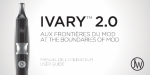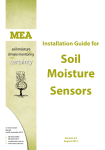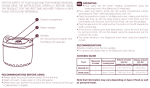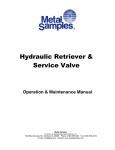Transcript
Voicemail Retriever Call Flow Prioritize Plus User Manual Prioritize Plus user in CITINET/DEL line type with voicemail service, you can listen your voicemail message by dialing *90 at your office phone; or you can call from any phone at 2888 3838 for English and 2888 3888 for Cantonese to connect to Voicemail System. Access by *90 • Enter your Voicemail password (four digits) Or, Access by Remote Access Number (2888 3838 or 2888 3888) • Enter your Telephone number • Enter your Voicemail password (four digits) • Press ‘1’ to listen to your new message(s) [Messages are played in chronological order] Press ‘1’ to play the message again Press ‘2’ to play the next message Press ‘3’ to delete the message Press ‘9’ to return to the Main Menu Press ‘#’ to quit the system • Press ‘2’ to listen to your saved message(s) [Messages are played in chronological order] Press ‘1’ to play the message again Press ‘2’ to play the next message Press ‘3’ to delete the message Press ‘9’ to return to the Main Menu Press ‘#’ to quit the system • Press ‘9’ to change your profile and mailbox settings Press ‘1’ to change your mailbox settings + Press ‘1’ to record your personal greeting Press ‘1’ to record your personal greeting Press ‘2’ to record and use “Special” greeting Press ‘1’ to start recording. When you finish recording. Press ‘#’ Press ‘1’ to save your greeting Press ‘2’ to record again + Press ‘2’ to delete your personal greeting Press ‘1’ to delete your personal greeting Press ‘4’ to confirm the Delete action Press ‘9’ to cancel the Delete action Press ‘2’ to cancel and delete “Special” greeting Press ‘4’ to confirm the Delete action Press ‘9’ to cancel the Delete action + Press ‘3’ to change your password Please enter your new 4-digit Password For confirmation, please enter the new password again + Press ‘4’ to change your mailbox language Press ‘1’ for Cantonese Press ‘2’ for English + Press ‘5’ to change Date / Time Stamp Function Press ‘1’ to turn on Date & Time Stamp announcement Press ‘4’ to turn on Date & Time Stamp announcement + Press ‘9’ to return to the Main Menu + Press ‘#’ to quit the system 1