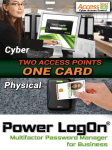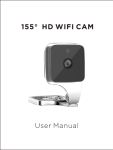Download - Axis Communications
Transcript
HOW TO AXIS Network Cameras and Video Encoders Make Internet Explorer 10/11 fully compatible Created: December 17, 2013 Last updated: January 31, 2013 Rev: 1.1 1 Please note that AXIS does not take any responsibility for how this configuration may affect your system. If the modification fails or if you get other unexpected results, you may have to restore the factory default settings as described in the User’s manual. HOW TO – Axis Communications Internet Explorer 10/11 Compatibility View Introduction Some users may experience that the video stream is not activating properly when using IE10/11, especially together with Windows 8.1 . The workaround for this issue is to set Emulation mode to a previous version of Internet Explorer. If using the combination Win 8.1 and IE11 the unfortunate thing is that every time you switch to another page, the emulation mode is reset. Displaying the page in Compatibility View will solve the problem, even after restart. Please follow the steps below in order to get a correct display. Symptoms No video in Live View and “Press Reload if no image is displayed” message: The storage devices (SD Card or Network Share) do not appear in the storage overview: Rev: 1.1, Last updated: 31/01/2014 2 HOW TO – Axis Communications Internet Explorer 10/11 Compatibility View Step 1 Make sure the latest AMC is installed on the computer. Latest official AMC: AMC Download Page Step 2 Make sure the latest firmware is installed on the camera/encoder. Latest official firmware: Firmware page Step 3 - IE10 Press the TAB key to display the Menu Bar and click on Tools > Compatibility View settings Rev: 1.1, Last updated: 31/01/2014 3 HOW TO – Axis Communications Internet Explorer 10/11 Compatibility View Step 3 - IE11 Click on Tools > Compatibility View settings Step 4 Add the IPs of your cameras to the list or select “Display intranet sites in Compatibility View”. Click on Close and refresh the page. Rev: 1.1, Last updated: 31/01/2014 4 HOW TO – Axis Communications Internet Explorer 10/11 Compatibility View Step 5 In some occasions, the Compatibility View does not help to get the video in the Live View page in Internet Explorer 11. In such cases it is necessary to change Document Mode to version 9 (default is Edge). To do so, press F12 on your keyboard and scroll down in the Developer Tools and open the Emulation panel (last at the bottom). Select Document mode: 9 and close the Developer Tools window. Note: Unfortunately this setting is not persistent and will only be selected for the current session. Rev: 1.1, Last updated: 31/01/2014 5