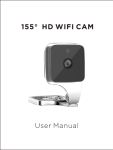Download The User's Manual of “Compatibility View” Setting
Transcript
The User’s Manual of “Compatibility View” Setting If you are using the version of IE10 browser or above, please do the setting by following one of the methods below. <Method 1 > Please click "Compatibility View" icon on the right side of the website, as shown by the red arrow. There is one gray “split” icon, and please press the "gray" icon with your mouse. When the icon becomes "blue", you have already finished the setting of "Compatibility". Step1.1-Before Please click the "gray" icon Step1.2-After Please check if the "gray" icon becomes "blue". If it does, the setting of "Compatibility" has been finished. <Method 2> Please click "Tools" on Web Toolbar at the top of web page, and then please select "Compatibility View" in the drop-down menu. The browser will function well.