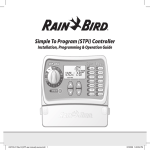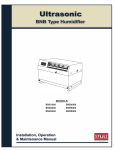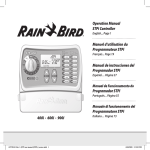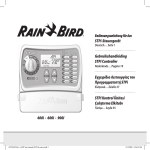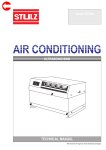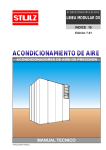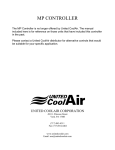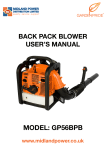Download Humidifiers Latisys
Transcript
BNU Ultrasonic Humidifier Installation, Operation & Maintenance Manual MODELS BNU2000 BNU3000 BNU4000 BNU6000 BNU8000 (©January, 2008) Air Technology Systems, Inc. BNU Ultrasonic Humidifier Installation, Operation & Maintenance Manual Notice This document contains information protected by copyright. All rights are reserved. The owner of the equipment for which this manual is written may photocopy the contents of this manual for internal use only. No part of this document may be photocopied, reproduced, or translated into another language for use by anyone other than the owner of the equipment for which this manual is written without the prior written consent of Stulz Air Technology Systems, Inc. (SATS). This document contains confidential and proprietary information of Stulz Air Technology Systems, Inc. Distributing or photocopying this document for external distribution is in direct violation of U.S. copyright laws and is strictly prohibited without the express written consent of SATS. Unpublished — rights reserved under the copyright laws of the United States and of other countries. Other brands and tradenames are trademarks of their respective owners. Copyright 2007 by Stulz Air Technology Systems, Inc. Printed in the United States of America. All rights reserved. Stulz Air Technology Systems, Inc. 1572 Tilco Drive Frederick, MD 21704 USA (©January, 2008) 01/08 Air Technology Systems, Inc. BNU Ultrasonic Humidifier Installation, Operation & Maintenance Manual TABLE OF CONTENTS 1.0 Introduction ....................................... 1-1 1.1 1.2 1.2.1 1.2.2 1.3 1.4 1.5 1.6 1.7 General ...................................................... 1-1 Safety ........................................................ 1-1 General ...................................................... 1-1 Safety Summary ........................................ 1-1 Product Warranty ...................................... 1-3 Specifications ............................................ 1-4 General Design .......................................... 1-5 Main Parts ................................................. 1-5 Parts Illustrations ....................................... 1-6 2.0 Installation ......................................... 2-1 2.1 2.2 2.3 2.4 2.5 2.6 Receiving the Equipment. .......................... 2-1 Site Preparation ......................................... 2-1 Mounting/Placement .................................. 2-2 Exit Pipe Adjustment ................................. 2-2 Supply and Overflow Piping ........................ 2-2 Main Power/Control Wiring ........................ 2-4 5.4.1 5.4.2 5.4.3 5.4.5 Preparation For Repairs ............................. 5-7 Re-Assembing ........................................... 5-8 Replacing Transducer and Nebulizer Print Plate ................................................. 5-9 Water Supply Solenoid Valve, Float Switches and Printed Circuit Board .......... 5-10 Fan ...........................................................5-11 6.0 Product Support Group ................... 6-1 6.1 6.2 6.3 Technical Support ...................................... 6-1 Obtaining Warranty Parts .......................... 6-1 Obtaining Spare/Replacement Parts .......... 6-1 7.0 Drawings ............................................ 7-1 7.1 7.2 Layout Drawing of Humidifier ...................... 7-1 Electrical Circuit Diagrams ........................ 7-2 5.4.4 List of Figures 3.0 Trial Operation .................................. 3-1 Figure 1- Installation of Humidifier .......................... 2-1 3.1 3.1.1 3.1.2 3.1.3 Initial Operation .......................................... 3-1 Initial Operation Checklist .......................... 3-1 Procedure For Initial Operation ................... 3-1 Purge the Water Line ................................. 3-1 Figure 2- Locating the Humidifier ........................... 2-2 Figure 3- Exit Pipe ................................................ 2-2 Figure 4- Compression Fitting Section View .......... 2-3 Figure 5- Piping Connection .................................. 2-3 4.0 Operation .......................................... 4-1 4.1 4.2 4.3 Precautions ............................................... 4-1 Operation Procedure and Control ............... 4-1 Steps for Long Term Shutdown ................... 4-1 5.0 Maintenance/Repairs ....................... 5-1 5.1 5.1.1 5.2 5.2.1 5.2.2 5.3 5.4 Periodic General Maintenance ................... 5-1 General ...................................................... 5-1 Maintenance Items and Necessary Tools ... 5-2 Air Filter ..................................................... 5-3 Water Tank Interior and Electrical Parts ..... 5-3 Troubleshooting and Repair ........................ 5-5 General Common Repairs/Parts Replacement ............................................. 5-7 (©January, 2008) i Air Technology Systems, Inc. BNU Ultrasonic Humidifier Installation, Operation & Maintenance Manual ii Air Technology Systems, Inc. (©January, 2008) BNU Ultrasonic Humidifier Installation, Operation & Maintenance Manual 1.0 INTRODUCTION A safety alert symbol accompanies a general WARNING or CAUTION safety statement. 1.1 General Recognized as a world leader, Stulz Air Technology Systems, Inc. (SATS) ultrasonic humidifiers are designed and manufactured with the highest quality craftsmanship using the finest materials available in the industry. Your ultrasonic humidification system will provide years of trouble free service if installed and maintained in accordance with this manual. Damage to the unit from improper installation, operation or maintenance is not covered by the warranty. A safety alert symbol accompanies an electrical shock hazard WARNING or CAUTION safety statement. This manual contains information for installation, operation, maintenance, troubleshooting and repair. STUDY the instructions contained in this manual. They must be followed to avoid difficulties. Spare parts are available from SATS to ensure continuous operation. Using substitute parts or bypassing electrical components in order to continue operation is not recommended and will VOID THE WARRANTY. Due to technological advancements, components are subject to change without notice. Prior to performing any installation, operation, maintenance or troubleshooting procedure read and understand all instructions, recommendations and guidelines contained within this manual. SATS BNU Series Ultrasonic Humidifiers are designed as stand alone direct room humidifiers. Any use beyond this is deemed to be not intended. SATS is not liable for any damage resulting from improper use. The system is designed to be installed indoors unless otherwise noted on the equipment nameplate. 1.2 Safety 1.2.1 General 1.2.2 Safety Summary The following statements are general guidelines followed by warnings and cautions applicable throughout the manual. WARNING High voltage is used in the operation of this equipment. Death on contact may result if personnel fail to observe safety precautions. CAUTION This unit must be installed according to local and national electric codes. CAUTION All maintenance and/or repairs must be performed by a qualified technician. All personnel working on or near equipment should be familiar with hazards associated with electrical maintenance. Stulz Air Technology Systems, Inc. uses NOTES along with CAUTION and WARNING symbols throughout this manual to draw your attention to important operational and safety information. CAUTION A bold text NOTE marks a short message in the information to alert you to an important detail. Always turn off the main power and unplug the unit before beginning work on the equipment. A bold text CAUTION safety alert appears with information that is important for protecting your equipment and performance. Be especially careful to read and follow all cautions that apply to your application. A bold text WARNING safety alert appears with information that is important for protecting you from harm and the equipment from damage. Pay very close attention to all warnings that apply to your application. NOTE Wiring terminations may become loose during transit of the equipment therefore; verify all wiring terminations are secure prior to operation. NOTE Do not attempt to make repairs without the proper tools. 1-1 (©January, 2008) Air Technology Systems, Inc. BNU Ultrasonic Humidifier Installation, Operation & Maintenance Manual NOTE SATS offers no warranty protection on humidifcation systems using controls that are not provided by SATS. CAUTION Never attempt to remove the mist guide cover and/or the mist blow tubes while the humidifier is operating, or electrical shorts may result. CAUTION It is essential that De-ionized (DI) or Reverse Osmosis (RO) water be used as the supply water source to maintain full warranty coverage. The use of untreated water will VOID THE WARRANTY. CAUTION Use only non-corrosive stainless steel or poly tubing rated for use with DI water to supply the humidifier. CAUTION If there is a risk of supply water freezing, pipe insulation should be provided. CAUTION Never apply power when the humidifier is overturned or upside down. Damage to the ultrasonic nebulizer unit or transducer may result. CAUTION CAUTION Never block the mist outlet or the opening of the air inlet. The humidifier may be filled with the condensed mist and electrical shorts may result. CAUTION Observe the unit for water leakage. A short circuit could occur if the humidifier is splashed with water while operating. Never drop the humidifier or apply hard shock to it. It may damage internal parts. CAUTION Drain the water in the tank for sanitary reasons when humidifier is turned is off for more than 3 days. Ultrasonic Humidifier- Model BNU2000 (©January, 2008) 1-2 Air Technology Systems, Inc. BNU Ultrasonic Humidifier Installation, Operation & Maintenance Manual 1.3 Product Warranty SATS offers a standard two year limited warranty as stated below: 2-Year Standard Limited Warranty: Stulz Air Technology Systems, Inc., warrants to the original buyer of its products that the goods are free from defects in material and workmanship. Stulz Air Technology Systems, Inc.’s obligation under this warranty is to repair or replace, at its option, free of charge to the customer, any part or parts which are determined by Stulz Air Technology Systems Inc. to be defective for a period of 24 months from date of shipment when a completed start-up form has been submitted to Stulz Air Technology Systems, Inc. within 90 days from shipment. In the event that a completed start-up form is not received by Stulz Air Technology Systems, Inc. within 90 days from shipment, the company’s obligation will be for a period of 12 months from date of shipment. Parts repaired or replaced under this warranty are shipped FOB Factory, and warranted for the balance of the original warranty period or for 90 days from the date of installation, whichever is greater. Stulz Air Technology Systems, Inc.’s warranty does not cover failures caused by improper installation, abuse, misuse, misapplication, improper or lack of maintenance, negligence, accident, normal deterioration (including wear and tear), or the use of improper parts or improper repair. Purchaser’s remedies are limited to replacement or repair of non-conforming materials in accordance with the written warranty. This warranty does not include costs for transportation, costs for removal or reinstallation of equipment or labor for repairs or replacement made in the field. If any sample was shown to the buyer, such sample was used merely to illustrate the general type and quality of the product, and not to represent that the equipment would necessarily conform to the sample. This is the only warranty given by the seller, and such warranty is only given to buyers for commercial or industrial purposes. This warranty is not enforceable until the invoice(s) is paid in full. THE FOREGOING SHALL CONSTITUTE SATS’S ENTIRE LIABILITY AND YOUR EXCLUSIVE REMEDY. IN NO EVENT SHALL SATS BE LIABLE FOR ANY DIRECT, INDIRECT, SPECIAL, INCIDENTAL, CONSEQUENTIAL, OR EXEMPLARY DAMAGES, INCLUDING LOST PROFITS (EVEN IF ADVISED OF THE POSSIBILITY THEREOF) ARISING IN ANY WAY OUT OF THE INSTALLATION, USE OR MAINTENANCE OF THE EQUIPMENT. THIS WARRANTY IS IN LIEU OF ALL OTHER WARRANTIES, EXPRESS OR IMPLIED, INCLUDING WARRANTIES OF MERCHANTABILITY OR FITNESS FOR A PARTICULAR PURPOSE. Conditions for Maintaining Warranty Coverage: 1) De-ionized (DI) or Reverse Osmosis (RO) water is used as the supply water for the humidifier. 2) SATS provided controls are used with the humidification system. 3) Input voltage to the humidifier does not exceed 51VAC. (©January, 2008) 1-3 Air Technology Systems, Inc. BNU Ultrasonic Humidifier Installation, Operation & Maintenance Manual 1.4 Specifications Type Ultrasonic Humidifier BNU Model Nebulizing capacity (lb/h) Nos. of Ultrasonic nebulizer unit BNU2000 BNU3000 BNU4000 BNU6000 BNU8000 4.4 6.6 8.8 13.2 17.6 2 6 8 10 16 Power source Single-phase 48VAC; 50/60Hz Rated power consumption (W) 145 220 285 430 565 Fan Motor (FLA) 0.54 0.87 0.92 0.54, 0.92 0.92, 0.92 Weight (lbs) 17.6 24.2 33.0 46.2 59.4 Electrical Characteristics Allowable voltage range Within ±10% on primary side of transformer; 51VAC (max.) on secondary side. Insulation resistance 100 M.Ohms or more (excluding solid-state components). Dielectric voltage withstand Operational when 1500VAC is applied for 1 minute (excluding solid-state components). Operating conditions Ambient working conditions 34 to 122°F; 90%RH or less. Water supply quality DI or RO water. Water conductance <20 microsiemens purity. Water supply pressure 30 to 75 psi Water supply temperature 40°F to 104°F Parts to be provided by user Humidistat, DI or RO supply water, Water supply valve, Water supply tubing (1/4” stainless steel or poly tubing rated for DI water, Transformer, Power source and wiring to Transformer (Wire type: 16AWG minimum rated 125V, 176°F). Notes: 1) Calcium, magnesium or other agents that may be contained in the supply water are atomized into the air together with the mist and may form white powders after the water has evaporated. To avoid this, always use DI or RO supply water. 2) The nebulizing capacity of the transducer in the ultrasonic nebulizer unit decreases gradually with use. It should usually be exchanged after about 10,000 to 15,000 hours of operation, (depending on water quality and suitable voltage), although the unit may continue to run as long as it’s effective capacity meets the particular requirements. 3) To ensure full warranty coverage, the input voltage to the humidifier must not exceed 51VAC. If the voltage on the secondary side of the transformer exceeds 51VAC, damage to the transducers and print plates will result. (©January, 2008) 1-4 Air Technology Systems, Inc. BNU Ultrasonic Humidifier Installation, Operation & Maintenance Manual 1.5 General Design The BNU Ultrasonic humidifier directly atomizes water producing a fine mist and is equipped with a fan to deliver the mist into a room. It is possible to adjust the atomization to maintain room conditions by changing the air volume. A complete system consists of the humidifier to produce mist and a transformer (optionally provided by SATS), to supply power to the humidifier. The humidifier incorporates ultrasonic nebulizer unit(s) to produce ultrasonic waves, a fan to send out the mist, and an automatic water supply mechanism to maintain the supply water at a constant level. When conducting routine maintenance, it is important to clean the air filter and water tank because it significantly affects the humidifying capacity and life of the ultrasonic nebulizers. 1.6 Main Parts 1.6.1 Ultrasonic Nebulizer Unit 1.6.4 Fan(s) Blows the mist produced from the humidifier into the Modular sub-assembly, located in the bottom of the water tank, incorporating a plate with amplifying circuitry conditioned space. and a transducer. The transducer oscillates at a high 1.6.5 Air Filter frequency, producing ultrasonic waves which are directed to the water surface, atomizing the water. Filter for removing coarse dust from the air and prevent the humidifier water tank and interior from becoming 1.6.2 Solenoid Valve and Float Switch dirty. (Automatic water supply mechanism) For maximum atomization, it is essential that the water 1.6.6 Control Board level in the tank be constantly maintained. Water level Contains relays and protective circuit devices used to suitable for atomizing is maintained by means of a control the operation of the unit. solenoid valve and float switch. When the water level in the tank falls below the designed level, the float switch 1.6.7 Water Supply Valve contact turns ON and the solenoid valve opens to (To be provided by user) supply water to the tank. When the correct water level This valve should be installed upstream from the is attained the float switch contact turns OFF, closing humidifier for service and maintenance. The valve must the solenoid valve. be rated for use with DI water. 1.6.3 Relay Board and Float Switch 1.6.8 Water Supply Tubing (Automatic low water level shutdown mechanism) (To be provided by user) Operating the humidifier when the water level in the tank This connects the water supply to the water supply is below the top of the transducers will damage the compression fitting. The tubing must be rated for use transducers and the circuitry in the ultrasonic nebulizer with DI water. unit. A float switch and a relay are used to prevent the humidifier from “dry” running. If the water in the tank falls below a safe level for any reason, the float switch contact turns off shutting off the relay thus, cutting off the power supply to the unit. (©January, 2008) 1-5 Air Technology Systems, Inc. BNU Ultrasonic Humidifier Installation, Operation & Maintenance Manual 1.7 Parts Illustrations 1.7.1 Mist Generator 1-6 (©January, 2008) Air Technology Systems, Inc. BNU Ultrasonic Humidifier Installation, Operation & Maintenance Manual 1.7.2 Humidifier 1-7 (©January, 2008) Air Technology Systems, Inc. BNU Ultrasonic Humidifier Installation, Operation & Maintenance Manual 2.0 INSTALLATION 2.1 Receiving the Equipment Your Ultrasonic humidifier has been tested and inspected prior to shipment. To ensure that your equipment has been received in excellent condition, make a visual inspection of the equipment immediately upon delivery. Carefully remove the shipping container and all protective packaging. Open the box and thoroughly inspect the unit for any signs of transit-incurred damage. If there is shipping damage, it must be noted on the freight carrier's delivery forms BEFORE signing for the equipment. Any freight claims MUST be done through the freight carrier. SATS ships all equipment FOB factory. SATS is not liable for any equipment damage while in transit. SATS can assist in the claim filing process with the freight carrier. Should any such damage be present, notify the SATS Product Support Group prior to attempting any repairs. Refer to Section 6.0 of this manual for instructions. Check the equipment against the packing slip to see if the shipment is complete. Report all discrepancies to the appropriate authority. Contents of Package: 1. Humidifier 2. Compression Fitting (1/4”). 3. Installation, Operation and Maintenance manual. Avoid dropping or jarring the unit to prevent damage to the internal parts. The unit should always be stored in a dry location prior to installation. A Data Package has been sent with your unit. It contains this manual, system drawings, applicable MSDS’s and other applicable instructions based on the configuration and options of your unit. The data package has been placed in your unit in a clear plastic envelope. These documents need to be kept with the unit for future reference. 2.2 Site Preparation SATS ultrasonic humidifiers are designed with easy service access in mind. Install the unit in a secure location where it cannot be tampered with and the power switch cannot be inadvertently turned off. Allow access to the unit for routine operation, servicing and for necessary maintenance. Position the humidifier in such a way that the unit can be easily removed for future maintenance and inspection. Refer to the installation drawing provided with your unit for the dimensions of the humidifier. NOTE Working clearance requirements need to be established prior to mounting the unit. Refer to local and national electrical codes. Figure 1- Installation of Humidifier When selecting the installation location, attention should be paid to the air flow in the room so that the atomized mist can be uniformly diffused throughout the room. When it is installed above the air conditioner, ensure mist isn’t attracted toward the bottom of the humidifier. If any obstacle exists in front of the atomized mist outlet, the mist will be condensed on the obstacle to form water droplets. (©January, 2008) 2-1 Air Technology Systems, Inc. BNU Ultrasonic Humidifier Installation, Operation & Maintenance Manual The humidifier must be installed horizontally and level. Prepare hanging bolts for ceiling or brackets for wall (see Figure 1). The distance from the humidifier to the ceiling should be a minimum of 18” and the distance to the wall 3” or more. For the installation mounting base dimensions, see “Layout Drawing of Humidifier” on page 7-1. Figure 2- Locating the Humidifier 3.0" Min. Ceiling Smoke Detector 12' 18.0" Min. Humidifier Path Support Bracket Air Diffuser 16' NOTE Humidity control can only be achieved in a sealed room or if the room has vapor barriers installed. It is recommended that walls, ceilings and floors be sealed to prevent migration of humidity. 2.3 Mounting/Placement SATS ultrasonic humidifiers are designed for mounting to a flat surface. Ensure the base is capable of supporting the weight of the unit. Weight estimates can be found on the installation drawing provided with your unit. Secure the unit with fasteners (field supplied by others), so that it will not move during operation. Ensure the front of the humidifier is not hanging out over the edge of the support bracket. 2.4 Exit Pipe Adjustment The exit pipes are provided to direct mist out horizontally. During initial operation, adjust the exit pipes shown in Figure 3 to direct blown mist away from obstructions and towards the room. Figure 3- Exit Pipe (©January, 2008) 2-2 Air Technology Systems, Inc. BNU Ultrasonic Humidifier Installation, Operation & Maintenance Manual 2.5 Supply and Overflow Piping The humidifier will require a field installed water supply line and overflow line. Refer to the piping diagram provided with your unit for details. For the water supply, use DI or RO water. The water supply to the humidifier cannot be taken directly from the public water service pipe. Untreated supply water will cause a problem in the room where “white powder” is produced after evaporation from calcium or magnesium dissolved in the water. In cases where water quality, especially “residue from evaporation”, “pH”, “total hardness” and “water conductivity” exceeds or is outside the range of standard, routine maintenance intervals for keeping normal operation will be shorter than usual. Also, the operating life of the transducers and print plates will be significantly reduced. CAUTION It is essential that DI or RO water be used as the supply water source to maintain warranty coverage. The use of untreated water will VOID THE WARRANTY. NOTE The water supply piping must be non-corrosive stainless steel or poly tubing rated for use with de-ionized water Prepare the water supply piping. The water supply piping should be equipped with a water supply valve, (user provided), at a place as close as possible to the humidifier. The valve must be rated for use with DI water. After the water supply valve is installed, flushing should be done by supplying water, (see Section 3.0, “Trial Operation”). This is a necessary step to prevent chips and oil in the piping from entering the humidifier. Connect the water supply piping to the humidifier by means of a 1/4” stainless steel or poly tubing, (user provided). A compression fitting is provided (see Figure 4). Use two adjustable wrenches to tighten the connection on the humidifier. (Tightening torque: approximately 90 in/lbs). Figure 5- Piping Connections Figure 4- Compression Fitting Section View Install an isolation valve in the supply water line for maintenance purposes. If there is a risk that the water supply piping could freeze, wrap the piping with insulating material. Overflow piping must be provided from the water tank for safety should any failure or problem occur. The overflow pipe stub, approximately 1/2” outside diameter, should be connected with tubing so that overflowing water can be directed into a drain pan or an appropriate place such as building drain. The overflow tubing must be sloped downward and away from the unit and the end should not be plugged. NOTE The drain plug in the bottom of the water tank should not be removed unless an optional “drain down” solenoid is supplied. 2-3 (©January, 2008) Air Technology Systems, Inc. BNU Ultrasonic Humidifier Installation, Operation & Maintenance Manual 2.6 Main Power And Control Wiring For wiring, refer to the electrical drawing supplied with your unit to determine the total number of interconnecting conductors required for your system and for the proper wire terminations. For internal wiring of the humidifier, see the “Electrical Circuit Diagrams” on page 7-2. NOTE Wiring terminations may become loose during transit of the equipment therefore, verify all wiring terminations are secure prior to operation. Verify that the main power supply coincides with the voltage, phase and frequency information specified on the system nameplate. The nameplate also provides the full load amps (FLA), the current that the unit will draw under full design load, the minimum circuit ampacity (MCA) for wire sizing, and the maximum fuse size (MFS) for circuit protection. The power source must be provided with a circuit breaker for safety. Ensure a ground is connected to the unit. The humidifier is rated to operate with an input of 48VAC/single phase. To maintain warranty coverage, never allow the humidifier input voltage to exceed 51 volts as damage will occur to the transducers and print plates. WARNING On SATS supplied control boxes, the 48 volt “Hot” wire will not be connected when the unit ships. Depending on the incoming power supply voltage, the taps on the secondary side of the transformer may be a higher voltage than labeled. It is important that the taps be checked with a voltmeter to ensure the voltage is within the proper range. Select the secondary transformer tap that is the closest to 48 volts and connect the “Hot” wire. Never exceed 51 volts as damage will occur to the transducers and print plates. CAUTION It is important to note that if the control transformer is supplied with the equipment by SATS, it is sized and selected based upon the expected load for the unit. Do not connect any additional loads to the control transformer. Connecting additional loads to the factory supplied control transformer may result in overloading of the transformer which will cause the transformer circuit breaker to trip. 2.6.1 Humidistat The humidistat may be optionally provided by SATS. It should be installed at a well ventilated place where changes in room humidity can be accurately sensed. If customer provided, the humidistat must be a normally open dry contact type which closes when the relative humidity drops to a user selected setpoint. Refer to the electrical drawing for the voltage and current rating requirements for the contact. When one humidistat is used to control multiple humidifiers, relays should be provided so each humidifier has an independant contact. 2-4 (©January, 2008) Air Technology Systems, Inc. BNU Ultrasonic Humidifier Installation, Operation & Maintenance Manual 3.0 TRIAL OPERATION 3.1 Initial Operation 3.1.1 Initial Operation Checklist For new installations, ensure the unit is ready to operate by going through the following checklist prior to start-up: 1. The humidifier is installed horizontally and level. 2. No obstacle is within 15 feet in front of the atomizing direction. 3. The electrical wiring is correctly connected. 4. De-ionized or Revere Osmosis water supply is used. 5. The water supply piping and overflow piping are correctly connected and secured. 6. All parts are correctly installed. After the above items are checked, the trial operation may begin. 3.1.2 Procedure for Initial Operation 1. Open the water supply valve allowing water to flow to the unit. 2. Set the humidistat to a desired humidity level. 3. Turn the main power source switch (circuit breaker) to ON. 4. If the humidistat is ON, power is supplied to the humidifier, the water supply is started and when the required water level is reached, atomizing starts. 5. If the operation does not start, increase the set point of the humidistat. After operation is started, check the following items on a regular basis: Atomizing is visible through all the mist exit pipes. Check the humidifier parts, overflow pipe and other piping for signs of leaking water. By operating the ON/OFF contact of the humidistat, ensure that it is interconnected properly and controls operation of the humidifier. Check to see that the mist diffusion is good and that objects in the room or any obstacle is not directly exposed to the mist. After the above items are checked and if no trouble is found, the trial operation is completed. 3.1.3 Purge the Water Line The first time the unit is operated, metal shavings or debris that may form during the installation process will be flushed through the supply water piping. After performing the steps in Section 3.1.2 above, follow the steps below to purge the water line: Set the main switch of the power source to OFF for safety. Close the water supply valve. Remove the water tank drain plug and drain the tank. After draining, securely install the plug. (©January, 2008) 3-1 Air Technology Systems, Inc. BNU Ultrasonic Humidifier Installation, Operation & Maintenance Manual 4.0 OPERATION 4.1 Precautions Do not remove the mist exit pipe base from the humidifier during operation. Do not remove the air filter at the back of the humidifier during operation. Do not block the mist outlet of the mist exit pipes. It could cause a failure when the mist flow is reversed. Drain the water from the water tank for sanitary reasons if the unit is turned off for more than 3 days. 4.2 Operation Procedure and Control 1. Open the water supply valve and supply water to the unit. 2. Check the setting of the humidistat and set it to a desired humidity level. 3. Turn on the main power switch (circuit breaker), suppying power to the humidifier. 4. When power is supplied to the humidifier, water flows into the unit. When the required water level is reached, atomizing starts. 5. During operation, stopping and restarting of the humidifier is controlled by means of the signal from the humidistat. 6. The water level in the water tank is maintained by means of the float switch and solenoid valve. 4.3 Steps for Long Term Shutdown When operation is stopped for a long time (one week or longer), the following steps must be performed. Also, refer to Section 5.1, “Periodic General Maintenance”. Set the main switch (circuit breaker), from the power source to OFF. Close the water supply valve. Drain the water tank. Check and clean the water tank interior and air filter. For restarting operation after a long-term shutdown, see the previous Section 4-2, “Operation Procedure and Control”. (©January, 2008) 4-1 Air Technology Systems, Inc. BNU Ultrasonic Humidifier Installation, Operation & Maintenance Manual 5.0 MAINTENANCE/REPAIRS 5.1 Periodic General Maintenance Systematic, preventive maintenance of the humidifier is recommended for optimum system performance. Routine periodic maintenance should include, but is not limited to the following: Tightening electrical connections. Cleaning, inspecting the unit’s components visually. Checking the level of water and ensuring no leaks are present. A system should be established to record any problems, defects or deficiencies noted by operators and discovered during maintenance inspections, together with the actions taken. For assistance, contact the SATS Product Support Group. Ensure adherence to all safety precautions while performing any type of maintenance. 5.1.1 General Before the maintenance inspection and repairs are done, be sure to set the power supply circuit breaker (main switch) to OFF and close the water supply valve. WARNING Turn off power to the unit unless you are performing tests that require power. With power and controls energized, the unit could begin operating automatically at any time. CAUTION The transducer is a very delicate part. When the water tank interior is cleaned, special care must be taken to ensure the transducer is not scratched on the surface with a screwdriver, etc. Do not supply power to the ultrasonic nebulizer units while the transducer lead wires (yellow and orange) are removed. Proper tools must be used. Excessive tightening or insufficient tightening may cause failure. When performing maintenance or repairs, care must be taken to ensure small parts such as screws will not be lost. Care must be taken avoid injury by sharp edges of the sheet metal, etc. Solid scaffolding must be provided for working in high places. Testing insulation resistance and dielectric withstand voltage should be avoided because the humidifier incorporates sensitive electronic parts. When parts are replaced, genuine SATS parts must be used. Contact SATS Product Support Group for assistance. (©January, 2008) 5-1 Air Technology Systems, Inc. BNU Ultrasonic Humidifier Installation, Operation & Maintenance Manual 5.2 Maintenance Items and Necessary Tools Item Cycle Description Necessary Tools Routine Maintenance Air filter cleaning. Check water tank interior, mist exit pipes and electrical parts. About once a month depending on the extent of contamination. The interval should be shortened if environmental conditions are particularly dusty. Once every 6 months or as required if environment is dusty or water supply quality is poor. Sect. 5.2.1 on page 5-3 Sect. 5.2.2 on page 5-3 Adjustable wrenches (2) Replacing Parts Replacing transducer. Replacing nebulizer print plate. After about 10,000 to 15,000 hours of operation. If damaged or upon failure. Also recommended when replacing transducer None Phillips screwdriver Sect. 5.4.3 on page 5-8 7/32” Nut driver Soft cleaning cloth Small brush Replacing water supply solenoid valve. Diagonal wire cutter Replacing float switches. If damaged or upon failure. Sect. 5.4.4 on page 5-9 Replacing the printed circuit board. Sect 5.4.5 on page 5-9. Replacing the fan. (©January, 2008) 5-2 Air Technology Systems, Inc. BNU Ultrasonic Humidifier Installation, Operation & Maintenance Manual 5.2.1 Air Filter 1) Locate the air filter in the rear of the unit and slide the filter up along the guides to remove it. Photo 1 2) Wash the filter media with clean water. 3) Lightly shake off excess water and dry it well in the shade. 4) When the filter is dried, slide it back in the guides. 5) If the filter is seriously clogged and cannot be cleaned by washing with water, or if it is seriously deteriorated, it should be replaced with a new one. 5.2.2 Water Tank Interior and Electrical Parts 1) Stop the humidifier, set the power supply circuit breaker (main switch) to OFF and close the water supply valve. 2) Remove the plug from the drain pipe and drain the water tank. After draining, re-install the plug securely. Photo 2 3) Remove the the water supply piping. Be sure to use two wrenches to prevent the body of the compression fitting on the Photo 3 humidifier from turning. 4) Remove the junction box cover and the power cables from the terminal block. Then remove the screws from the conduit plate. 5) Take the humidifier to a convenient place for working. 6) Remove the screws (4 Pcs.) holding the junction box and remove it. Photo 4 7) Remove the screws holding the enclosure cover and remove it. Photo 5 8) Remove the air flow guide panel. Photo 6 5-3 (©January, 2008) Air Technology Systems, Inc. BNU Ultrasonic Humidifier Installation, Operation & Maintenance Manual 9) Remove the exit pipe base and inspect the interior of the water tank. Photo 7 Note Be careful not to splash water onto the electrical parts. 10) If the water tank interior is contaminated, clean the interior of the tank and the surface of the transducers by wiping with a Photo 8 soft, oil free cleaning cloth. Note Be careful not to scratch the surface of the transducers. 11) If any damage or scaling is present on the surface of a transducer, replace it referring to Sect. 5.4.3 on page 5-9. 12) Remove the control water tank cover. Photo 9 Inspect the inside of the control water tank and check the following points: No parts are leaking and no water leakage from the solenoid valve joint. No condensation. No discoloration, deformation or deterioration of printed circuit board. No damage to electrical wires or cables. 13) Remove the float panel and check for contamination of the float switches. Manually operate the float switch arms to ensure they raise and lower smoothly. Wipe and clean the float switches with a small brush. Note Be careful not to remove the float portion from the stem. 14) Remove the mist exit pipes from the exit pipe base, (removed in step 9). 15) Clean the mist exit pipes with clean water. Note It is essential that the mist outlet and its surrounding area are free from foreign material. Note Be careful not to damage the rubber ring on the exit pipes. 16) If no defects are found through the above inspection, reassemble by reversing the above procedure. Note When assembling, be careful not to pinch the wires between the sheet metal. 5-4 (©January, 2008) Air Technology Systems, Inc. BNU Ultrasonic Humidifier Installation, Operation & Maintenance Manual 5.3 Troubleshooting and Repair Should any failure occur, make the necessary repairs referring to the following table. As a rule, power must be turned off when troubleshooting is performed but if it is absolutely necessary to troubleshoot when power is supplied, special attention must be paid to avoid electric shock and short-circuiting. 1) First the humidifier and its surrounding area should be checked. Failure No mist is generated. Cause Checking Power source switch (circuit breaker) turned off. Power supply system Remedy Visually check switch position. Turn switch on. Humidistat set too low. Raise the setpoint. Incorrect wiring. Correct. Measure the voltage at transformer input and output terminals. Replace the transformer. Water supply valve is closed. Check opening/closing of the valve. Open the valve Thermo protector switch (TP) tripped due to overheating. Check if ambient temperature and water temperature are within specified range. Correct. Power supply system Supply voltage is low. Check voltage at transformer input and output terminals. Correct the voltage. Water supply control system Operating water level is high and overflowing. Visually check. See 3) on next page. Other Humidifier is not level. Visually check. Correct. ‡Air filter clogging. Pull out the filter and visually check. Clean the filter. Supply voltage is high. Check voltage at transformer input and output terminals. Humidistat is not on. Faulty transformer. Water supply system Other Amount of mist is too low. Mist supply is too high. Power supply system Modify the mist output by adjusting the supply voltage. 2) If the cause can not be located through the above checking, remove the mist exit pipes base and check the interior of the water tank. Failure Cause Checking No mist is generated. ‡ Dust and foreign material are accumulated in the water tank. Amount of mist is too low. ‡ Dust and foreign material are accumulated in the water tank. ‡ Scale deposited on transducer surface. Remedy Clean the interior of the water tank. Visually check the interior of the water tank. Clean interior of water tank and replace the transducer. Remarks: The causes of failures marked ‡ can be prevented through periodic maintenance/inspection. See Section 5.1, “Periodic General Maintenance”. 5-5 (©January, 2008) Air Technology Systems, Inc. BNU Ultrasonic Humidifier Installation, Operation & Maintenance Manual 3) If the cause cannot be located through the above checking, parts may faulty. Check the interior of the mist generator. Failure No mist is generated. Cause Water supply control system Checking Water supply float switch (FS1) is faulty. ‡ Water supply float switch arm sticking. Water supply solenoid valve is faulty. Oscillation control system. Water supply system overflowing. Clean the switch. If operation is not restored, replace switch. No water supply is provided even if the water tank is drained and voltage of the SV terminal on the printed circuit board is 48VAC. Float switch for low water level is faulty. water level is sticking. Amount of mist is too low. If there is no continuity, replace the switch. Drain the water tank, remove the printed circuit board terminal (FS1) and test the continuity of the float switch. ‡ Float switch for low Fan Remedy With the water tank filled with water, remove the wire from terminal (FS2) on the printed wiring board and check continuity of float switch. Replace the solenoid valve. If no continuity exists, replace the switch. Clean the switch. If operation is not restored, replace switch. Fan lead wires are loose or disconnected from the terminals. Open the electrical section and check the lead wire connecting terminals. Correct. Fan is Faulty Fan won’t operate when 48 VAC is applied. Replace fan Water supply float switch is faulty. If the water level in the tank is up to the overflow pipe, remove the wire from terminal (FS1) on the printed circuit board and ensure there is no continuity on the float switch. If there is continuity, replace the switch. ‡ Water supply float switch arm sticking. Water supply solenoid valve is faulty. Overflowing occurs even after power is turned off. Clean the switch. If operation is not restored, replace switch. Replace the solenoid valve. 4) Consumable parts Failure Cause Checking No mist output, or mist output is too low. Deterioration of transducer due to aging. The life is about 10,000 to 15,000 hours of humidifier operation. Remedy Replace the transducer. Remarks: If the humidifier is operated for a long time with a deteriorated transducer, the nebulizer print plate may fail. The transducers should be replaced using the estimated lifetime of 10,000 to 15,000 hours as the point of reference. If the cause cannot be located through the above checking, please contact SATS Product Support Group. If the humidification system is supplied with a water conductivity meter control (optional), ensure the meter is operating properly and that the supply water is within the recommended guidelines for mineral content. 5-6 (©January, 2008) Air Technology Systems, Inc. BNU Ultrasonic Humidifier Installation, Operation & Maintenance Manual 5.4 Common Repairs/Parts Replacement When parts are replaced, the following sections “5.4.1 Preparation for Repairs” and “5.4.2 Re-assembling” must be observed. 5.4.1 Preparation for Repairs 1) Stop the humidifier, set the power supply circuit breaker (main switch) to OFF and close the water supply valve. 2) Remove the drain pipe plug and drain the water tank. After draining, re-install the plug securely. Photo 10 3) Remove the connection of the water supply. Be sure to use two wrenches to prevent the body of the compression fitting on the humidifier from turning. 4) Remove the junction box cover and the power cables from the terminal block. Then remove the screws from the conduit plate. 5) Move the Humidifier body to a place where you can work on it easily. 6) Remove four screws holding the junction box and remove it. Photo 11 7) Remove screws for the enclosure cover and remove it. Photo 12 8) Remove the screws holding the airflow guide panel and Photo 13 remove it. 9) Remove exit pipe base and check the interior of Water tank. Photo 14 10) Remove the screws from the fan base. Photo 15 (©January, 2008) 5-7 Air Technology Systems, Inc. BNU Ultrasonic Humidifier Installation, Operation & Maintenance Manual 11) Remove the control water tank, and remove the 2 lead wires from terminals (H and G) on the printed circuit board. Photo 16 & 17 Note Grasp the terminals when removing wires. Never pull the lead wires. 12) Remove the water supply piping by loosening the fitting in two places. Photo 18 13) Loosen the hose clamp and remove the drainage hose. Photo 19 14) Remove the screws (fan side), from the mist generator’s Photo 20 mounting tabs and remove the mist generator. 5.4.2 Re-assembling 1) Before re-assembling the humidifier, confirm there is no water leakage by pouring water into the tank. 2) When re-assembling after replacing parts, inspect the interior and check the following points: All the screws must be securely tightened. All the lead wires must be correctly and securely connected. (Special attention should be paid to the fan lead wires.) All the plates, boards and relays must be free from discoloration, deformation and deterioration. Electrical wires must not be damaged. Mist generator must be properly secured. 3) After re-assembly is completed, supply water and power and operate the unit. Check to see that normal nebulizing mist is visible from all the mist exit pipes and that there is no water leakage. (©January, 2008) 5-8 Air Technology Systems, Inc. BNU Ultrasonic Humidifier Installation, Operation & Maintenance Manual 5.4.3 Replacing the Transducer and Nebulizer Print Plate 1) Referring to Section 5.4.1, “Preparation for Repairs” on page 5-7, take the water tank to a convenient place for working. 2) Turn the mist generator upside down. Remove the screws holding the bottom and remove it. Photo 21 3) When replacing the transducer, remove the two transducer lead wires, (yellow and orange) from the nebulizer print plate. Photo 22 Note Grasp the terminals when removing wires. Never pull the lead wires. 4) Using a phillips screwdriver, remove the transducer mounting screws (2 Pcs.) and remove the transducer, spacer and o-ring. Save the screws to mount the new part. Photo 23 5) Clean the spacer, o-ring groove and o-ring. 6) Assemble the new transducer with the spacer and o-ring and install them with the saved mounting screws. Photo 24 Notes Ensure the o-ring is not damaged. If it is damaged, replace it with a new one. Carefully align the transducer’s rubber packing in the indent in the bottom of the water tank to prevent leakage. The mounting screws must be evenly tightened. Do not overtighten. 7) Connect the lead wires to the nebulizer print plate. The colored lead wires must be inserted as shown on the plate. (Orange wire to ORG, Yellow wire to YEL) 8) To replace the nebulizer print plate, remove the four wires connected to the circuit board terminals from the plate to be replaced. 9) Remove the plate mounting screws and remove the plate from the heat sink. Save the screws to mount the new part. Photo 24 10) Install the new plate together with the silicon sheet provided to promote heat transmission, using the saved mounting screws. 11) Connect the nebulizer print plate interconnecting wires (black to H, white to G) and transducer lead wires (orange to ORG, yellow to YEL) Note When the nebulizer print plate is replaced, it is recommended that the transducer be replaced also. 12) When replacing the heat sink, remove the 2 nebulizer print plates. Loosen the 4 screws securing the heat sink and remove it. Photo 25 13) Replace the heat sink and o-ring. Tighten the mounting screws securely taking care not to damage the o-ring. Photo 26 14) Referring to Sect. 5.4.2, “Re-assembling” on page 5-7, re-assemble by reversing the above procedure. 5-9 (©January, 2008) Air Technology Systems, Inc. BNU Ultrasonic Humidifier Installation, Operation & Maintenance Manual 5.4.4 Water Supply Solenoid Valve, Float Switches and Printed Circuit Board 1) Referring to Section “5.4.1, “Preparation for Repairs” on page 5-7, take the humidifier to a convenient place for working. 2) Cut the band bundling the solenoid valve and float switch lead wires. Photo 27 Note Be careful not to damage the lead wires. 3) Remove the connecting wires of the parts to be replaced from the terminals on the printed circuit board. Photo 28 Note Grasp the terminals when removing wires. Never pull the lead wires. 4) When the solenoid valve is replaced, remove the pipe fitting from the Photo 29 inlet side of the solenoid valve. 5) Loosen the 2 screws holding the float panel and remove it with the solenoid valve and float switches. Photo 30 6) Remove the solenoid valve mounting screw on the reverse side of the float panel and remove the solenoid valve. Photo 31 7) Remove the elbow on the outlet side and install it on the outlet side of the new solenoid valve. Be sure to seal the fittings with teflon tape. Note Ensure the elbow is facing the correct direction. 8) Install the new solenoid valve to the float panel and re-install the pipe fitting. Note Ensure the o-ring is not damaged. If it is damaged, replace it with a new one. 5-10 (©January, 2008) Air Technology Systems, Inc. BNU Ultrasonic Humidifier Installation, Operation & Maintenance Manual 9) To replace the float switch, remove the nut securing the float switch and replace the switch with a new one. Photo 32 Note Since there are two types of float switches, one type for the water supply and one type for low water level, the type must be checked Photo 33 when the float switch is replaced. Type for water supply FS1 Type for low water level FS2 10) To replace the printed circuit board, remove the bottom of the mist generator and remove all the lead wires connected to the bottom of the board. Photo 34 11) Slide the printed circuit board out along the guides; remove it and install a new one. Photo 35 12) Referring to Section 5.4.2, “Re-assembling” on page 5-7, assemble by reversing the above procedure. 5.4.5 Fan(s) 1) Referring to Section “5.4.1, “Preparation for Repairs” on page 5-7, take the humidifier to a convenient place for working. 2) Remove the fan lead wires from the terminals on the printed circuit Photo 36 board. Note Grasp the terminals when removing wires. Never pull the lead wires. 3) Remove the screws securing the fan to be replaced and install a new fan using the same mounting screws. Photo 37 Ensure the new fan is facing the correct direction. 4) Referring to Section 5.4.2, “Re-assembling” on page 5-7, re-assemble the humidifier. 5-11 (©January, 2008) Air Technology Systems, Inc. BNU Ultrasonic Humidifier Installation, Operation & Maintenance Manual 6.0 PRODUCT SUPPORT GROUP SATS provides to its customers a Product Support Group (PSG) which not only provides technical support and parts but the following additional services, as requested: performance evaluations, start-up assistance and training. 6.1 Technical Support The SATS Product Support Group (PSG) is dedicated to the prompt reply and solution to any problem encountered with a unit. Should a problem develop that cannot be resolved using this manual, you may contact PSG at (240) 529-1399 Monday through Friday from 8:00 a.m. to 5:00 p.m. EST. If a problem occurs after business hours, dial the page number (301) 414-4514 and follow the steps below: 1. Wait for the dial tone. 2. Dial your telephone number (including area code). 3. Press the pound (#) key. 5. Hang up the telephone. One of our service technicians will return your call. When calling to obtain support, it is vital to have the following information readily available, (information is found on unit's nameplate): Unit Model Number (BNUXXXX) • SATS Item Number (123456) • Unit Serial Number (1234567) • Description of Problem • Purchase Order Number • Date of Order • SATS Stated Part Price (obtained from PSG) • Customer Billing Address • Shipping Address • Customer's Telephone and Fax Numbers • Contact Name • Unit Model No., Serial No. & SATS Item No. The customer is responsible for the shipping cost incurred for shipping the defective part(s) back to SATS. Return of defective part(s) must be within 30 days at which time an evaluation of the part(s) is conducted and if the part is found to have a manufacturing defect a credit will be issued. When returning defective part(s) complete the Return Material Authorization Tag and the address label received with the replacement part. 4. Wait for a busy signal. • A written (or faxed) purchase order is required on warranty parts and must be received prior to 12:00 p.m. for same day shipment. The purchase order must contain the following items: See SATS Standard Warranty located in section one of this manual. 6.3 Obtaining Spare/Replacement Parts Spare and replacement parts requests are to be made through the Product Support Group (PSG) by fax (301) 620-1396, telephone (240) 529-1399 or E-mail ([email protected]). Quotes are given for specified listed parts for a specific unit. 6.2 Obtaining Warranty Parts Warranty inquires are to be made through the Product Support Group (PSG) at (240) 529-1399 Monday through Friday from 8:00 a.m. to 5:00 p.m. EST. A service technician at SATS will troubleshoot the system over the telephone with a field service technician to determine the defect of the part. If it is determined that the part may be defective a replacement part will be sent UPS ground. If the customer requests that warranty part(s) be sent by any other method than UPS ground the customer is responsible for the shipping charges. If you do not have established credit with SATS you must provide a freight carrier account number. SATS accepts Visa and MasterCard. SATS may extend credit to its customers; a credit application must be prepared and approved (this process could take one week). A 25% minimum restocking charge will be applied on returned stocked parts that were sold as spare/ replacement parts. If the returned part is not a stocked item, a 50% restocking charge may be applied. Additionally a Return Material Authorization Number is required when returning parts. To receive credit for returned repair/replacement parts, the parts must be returned to SATS within 30 days of the purchase date. Spare part sales over 30 days old will be considered final and the parts will remain the sole property of the ordering party. 6-1 (©January, 2008) Air Technology Systems, Inc. BNU Ultrasonic Humidifier Installation, Operation & Maintenance Manual 7.0 DRAWINGS 7.1 Layout Drawing of Humidifier (©January, 2008) 7-1 Air Technology Systems, Inc. BNU Ultrasonic Humidifier Installation, Operation & Maintenance Manual 7.2 Electrical Circuit Diagrams BNB1000 ~ BNB4000- Typical Wiring Diagram BNB5000 & BNB8000- Typical Wiring Diagram (©January, 2008) 7-2 Air Technology Systems, Inc. BNU Ultrasonic Humidifier Installation, Operation & Maintenance Manual (©January, 2008) Air Technology Systems, Inc.