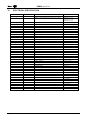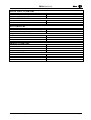Download Mclennan Servo Supplies Ltd.
Transcript
Mclennan Servo Supplies Ltd. PM304 Mk.II Servo Controller User Manual PM304 MANUAL USER'S MANUAL FOR PM304 Digiloop ® MkII SAFETY NOTICE ! Position control systems are inherently hazardous. Even a small motor, if coupled to a leadscrew, gearbox, or any other form of mechanism that provides a mechanical advantage, can generate considerable force and could cause serious injury. Incorrect operation can also lead to damage to the motor or associated machinery. It is essential that the purpose of the various safety features built into the PM304 be fully understood and used correctly. Caution STATIC SENSITIVE DEVICES This unit has static sensitive devices. Observe handling precautions: Hold card by edges only. Do not touch connector pins. Ship only in anti-static packaging. Mclennan Servo Supplies Ltd. Unit 1, The Royston Centre, Lynchford Road, Ash Vale, GU12 5PQ UK Telephone: +44 (0)8707 700 700 Fax: +44 (0)8707 700 699 This manual is written for ROM version 6.15 The manufacturer reserves the right to update the data used in this manual in line with product development without prior notice. PM304 V6.15 25 July, 2005 Page 1 PM304 MANUAL CONTENTS 1. OVERVIEW .................................................................................................................................................................. 3 Features ......................................................................................................................................................................... 3 System Block Diagram ................................................................................................................................................... 3 Typical Movement Profile .............................................................................................................................................. 4 2. INSTALLATION........................................................................................................................................................... 5 2.1 Physical Installation: ............................................................................................................................................... 5 2.2 Connections: ............................................................................................................................................................ 5 2.3 Switch Settings ....................................................................................................................................................... 11 3. COMMANDS - HOW TO TALK TO THE PM304 ................................................................................................... 12 4. SETTING UP - GETTING STARTED ....................................................................................................................... 13 4.1 Checking RS232 Connections ................................................................................................................................ 13 4.2 Checking Emergency Stop...................................................................................................................................... 13 4.3 Checking Hard Limits ............................................................................................................................................ 13 4.4 Checking Encoder Feedback.................................................................................................................................. 13 4.5 Setting The Servo Loop Coefficients ...................................................................................................................... 14 4.6 Setting Speeds ........................................................................................................................................................ 14 4.7 Setting Tracking Abort ........................................................................................................................................... 14 4.8 Setting Stall Threshold ........................................................................................................................................... 14 4.9 Setting Soft Limits .................................................................................................................................................. 14 5. OPTIMISATION ......................................................................................................................................................... 15 5.1 PM304 Control Coefficient Model......................................................................................................................... 15 5.2 Optimisation Of System Response.......................................................................................................................... 15 6. APPLICATIONS ......................................................................................................................................................... 17 6.1 Finding Datum ....................................................................................................................................................... 17 6.2 Sequences ............................................................................................................................................................... 17 6.3 Multiple Sequences and Memory Allocation.......................................................................................................... 18 6.4 Profiling ................................................................................................................................................................. 19 6.5 Electronic Gearbox ................................................................................................................................................ 20 6.6 Software Cam......................................................................................................................................................... 21 6.7 Double Encoder Mode ........................................................................................................................................... 22 7. PROGRAMMERS REFERENCE ............................................................................................................................... 23 8. FAULT FINDING ....................................................................................................................................................... 71 9. ERROR MESSAGES .................................................................................................................................................. 72 10. ELECTRICAL SPECIFICATION............................................................................................................................. 74 11. REAR CONNECTOR PIN ASSIGNMENTS - PIN VIEW...................................................................................................... 75 12. APPENDICES ........................................................................................................................................................... 76 12.1 Command Table ................................................................................................................................................... 76 12.2 System Variables .................................................................................................................................................. 78 12.3 QA Page Data ...................................................................................................................................................... 79 12.4 MSB420 - Motherboard ....................................................................................................................................... 80 12.5 PM304/MSB420 Connections .............................................................................................................................. 81 12.6 Switch & Link Settings ......................................................................................................................................... 82 Page 2 PM304 V6.15 20 April, 1995 PM304 MANUAL 1. OVERVIEW The PM304 Digiloop controller is an RS232 interfaced, Eurocard format, intelligent motor controller for DC brushed or brushless construction servo motors. It utilises encoder feedback to continually monitor position, speed and direction; in most cases no tachometer is necessary. Features The PM304 allows the user to control motor position, velocity, acceleration and deceleration, using commands in ASCII format, sent down the RS232 data path. The PM304 may be used to slave the speed of its motor to another quadrature signal at user defined ratios. This is known as electronic gearbox mode. These quadrature signals can come from an encoder on another motor or a manually driven device such as a trackerball. A number of PM300 series controllers (PM301, PM304, PM341, PM381, PM368) may be daisy chained along the data bus. Each command is prefixed by a number defining the axis to be addressed. A PM304 will pass on all commands and only act upon a command prefixed by its own address. Strings of such commands may be sent directly from a host computer or processor in immediate real time mode, or loaded into the on-board memory of the PM304 and executed in sequence. In either mode the controller may be interfaced to external devices via its I/O facilities to take account of various contingencies, and provide a handshake with other machine functions. An on board switched-mode regulated power supply allows the PM304 to be supplied from an unregulated DC source of between +10V and +32V. Two types of limits are provided; hard limits and soft limits as well as an emergency stop input. System Block Diagram Servo Amplifier Inputs P M 304 Load M Servo Motor E Incremental Encoder The minimum arrangement for a PM304 system consists of a servo motor fitted with an incremental encoder, a servo amplifier, a PM304 servo controller and suitable system power supplies (not shown). The PM304 generates a command position and compares it with the actual position read from the incremental encoder. Any error between these two is used by the PM304 to calculate an error voltage that is feed to a servo amplifier. The servo amplifier in turn drives the servo motor that drives the load to the correct position. PM304 V6.15 25 July, 2005 Page 3 PM304 MANUAL Typical Movement Profile A typical move of a PM304 controller is made by either the MA (move absolute) or MR (move relative) command. The speed will the ramp up linearly at the rate defined by the SA (set acceleration) command, until the slew speed is reached (programmable by the SV command). It will continue at this speed until it decelerates at the SD rate, and then finish the last steps at the Creep Speed defined by the SC (set creep speed) command. The number of these last Creep steps is defined by the CR command. Velocity Slew Speed SV CR Creep Steps Acceleration Rate SC Deceleration Rate SA SD Creep Speed Required Move (MA or MR) steps The end of a move is defined as having occurred when the actual position has settled close to the required position. The distance at which the motor starts to settle is set by the WI (end of move window) command. For the move to be defined as being complete, the motor must settle within the end of move window for the time set by the SE (settle time) command. Page 4 PM304 V6.15 20 April, 1995 PM304 MANUAL 2. INSTALLATION 2.1 Physical Installation: The controller is constructed on a single EXTENDED EUROCARD standard printed circuit board. The dimensions of the PCB are 100mm x 220mm. It is designed for mounting in a 3U high 19” rack and is fitted with front panel that is 7HP (35.2mm) wide. Connections are made via a 64 pin a & b DIN41612 type B connector. A mating half connector may be fitted in the 19” rack or preferably use a Mclennan PCB motherboard. The MSB420 motherboard has been specifically designed for installation of the PM304 controller. It has the DIN41612 socket on one side and plug-in screw terminals on the other for external connections. 2.2 Connections: POWER SUPPLY The unit requires a single unregulated DC supply of between +10V and +32V. THIS UNIT MUST NOT BE REVERSE POLARISED! ENCODER The PM304 has inputs for either TTL output (or sinking open collector output) or RS422 complementary output type. The regulated +5 volt output may be used to power the encoders. The leads to the encoders should be screened, with the screen grounded. If RS422 connections are used, twisted pair cable should be used. TTL Encoder Connections PM304 V6.15 25 July, 2005 Page 5 PM304 MANUAL Complementary Encoder Connections EMERGENCY STOP The Emergency Stop on the PM304 is activated by an opto-coupled input. The switches used should be normally-closed. If the input is open-circuited, movement is stopped by setting the output of the PM304 to 0V. All subsequent move commands are not acted upon. An emergency stop may be reset using the RSES (reset emergency stop) command. The unit may also be reset by powering-down. The response to a move command is ! EMERGENCY STOP. The response to a CO (current operation) command is Emergency Stop. If the Emergency Stop is not used the input connection must be made for normal operation. The emergency stop input should be connected to the +ve supply, and its isolated 0v to the supply 0v. IMPORTANT - The Emergency Stop input on the PM304 must not be used in isolation as a safety stop and as such should only be treated as a monitoring device or a move interrupt facility. For a correct safety stop the power must be removed from the motor. Page 6 PM304 V6.15 20 April, 1995 PM304 MANUAL HARD LIMITS The + and - hard limits are inputs to the PM304 which if activated prevent further movement of the motor in the appropriate direction. They are derived from normally-closed limit switches. In the open state, movement is disabled. The inputs are opto-coupled, so the respective inputs should be connected to the +ve supply, and their isolated 0V to the supply 0V. Normally-closed limit switches should be used. If no limit switches are to be used, the limit input connections should be made to allow moves. The QA and OS commands may be used to check the action of the limit switches before a servo motor is connected to the system. JOG CONTROLS Jog switches are opto-coupled and operate when closed. Momentary closure of the Jog+ or Jog- switches produces a single step. If the Jog+ or Jog- switch is closed for more than 0.5 seconds the motor accelerates to the slow jog speed. If the fast jog switch is then closed, the motor will accelerate to the fast jog speed. Opening the fast jog switch decelerates the motor to the slow rate until the slow jog switch is opened. If the fast jog switch is closed first, nothing will happen until the Jog+ or Jog- switch is closed momentarily, whereupon the motor will be jogged 10 steps each time. The jog speeds are set using the commands: SJ set jog speed. SF set fast jog speed. The operation of the jog (remote) control switches can be enabled and disabled by software commands: IR Ignore remote. AR Allow remote. PM304 V6.15 25 July, 2005 Page 7 PM304 MANUAL READ PORTS The PM304 controller has four user input ports, known as read ports 1 to 4. These inputs are opto-coupled and are activated by an input voltage of between +16V and +24V (0). If a read port is unconnected it will read as 1. The input may be connected to either a PNP signal output, a switch, or another controller's output write port. The RP Read input Port command is used to check the operation of the read ports. This instruction returns a four digit binary number of either 0 or 1 characters to represent the current state of the read port. These start with read port 4, through to 1. Referring to the diagram above, a 0 represents a switch closed and a 1 represents a switch open. INDEX TO DATUM INPUTS With an incremental system, it is often necessary to find some datum point, so that moves are then relative to that physical position of the mechanism. The index (IX) command is used to search for datum. One or two switches or sensors may be used. These are connected to Read Ports 1 & 2. The first (optional) switch is used as a Datum Approach marker to tell the controller to slow down the datum search to the creep speed, and a second to mark the precise datum stop position. Datum Approach and Datum Stop signals should be normally closed. If low speed only is utilised, Read Port 1 (Datum Approach) should be left open. The switches should be positioned so that they are activated as the load passes them and will therefore not be damaged. Page 8 PM304 V6.15 20 April, 1995 PM304 MANUAL WRITE PORTS The PM304 controller has four output ports, known as write ports 1 to 4. These outputs are driven by optocouplers. The outputs may be connected to an indicator (LED) opto-isolator or another controller's input read port. The WP(bit pattern) command is used to write to the output port. The bit pattern is specified as a four digit binary number. The digits will be either characters 0, 1 or 2 starting with write port 4, through to 1. A 0 defines that the output will be on, a 1 defines that the output will be off and a 2 defines that the output will not change from its current state. The power-on states of the write ports are 1111 - i.e. all off. ERROR OUTPUT The Error output is activated at the same time as the front panel ERROR LED. The Error output is typically used in a system to disable the Servo amplifier such as the DCD60 series. PM304 V6.15 25 July, 2005 Page 9 PM304 MANUAL RS232. INTERFACE CONNECTIONS The PM304 commands are received by the RS232 port as strings of characters. Transmitted characters are not echoed back to the terminal. The RS232 is configured in a three wire format. No handshaking is used. Connections to three-wire DTE (Data Terminal Equipment): Connections for PM304s in multi-axis applications: Port 1 connections are as shown above, further PM304s are then daisy-chained: As the RS232 signals are a true daisy-chain, if a card is removed in a multi-axis system, the connection to subsequent axes will be lost. Page 10 PM304 V6.15 20 April, 1995 PM304 MANUAL 2.3 Switch Settings SW1 - designates the axis address number of the PM304, the word format, and the Baud rate. Address 1 2 3 4 0 Off 1 2 3 4 5 6 7 8 9 10 11 12 13 14 15 On Word format 7 data bits Even parity 5 6 Off 7 data bits Odd parity 7 data bits Zero parity 8 data bits No parity 1200 baud 300 baud On Baud rate 7 8 9600 baud Off 4800 baud On The above example shows a controller set to axis 9 with communications at 9600 baud, 7 data bits and an even parity bit. There is always one stop bit. The default RS232 setting of the PM304 is 9600 baud, 7 data bits, even parity and one stop bit (9600,7,E,1). All of the controllers in a serial daisy chain must be set to the same RS232 baud rate and word format. SW2 & SW3 - switches select the type of encoder input used. SW2 for Encoder 1 (Input Encoder) and SW3 for Encoder 2 (position or motor Encoder). SW2 SW3 1 1 TTL A A RS 422 ENC1 ENC2 PM304 V6.15 25 July, 2005 Page 11 PM304 MANUAL 3. COMMANDS - HOW TO TALK TO THE PM304 COMMAND WORD SYNTAX The PM304 has a wide range of command options extending beyond the main move functions. The aim is to provide a flexible and comprehensive control device for integration of motion control into larger systems. Commands Most commands are two letters, the function of each, being described below. Each command is preceded by the appropriate address to identify the axis for which the command is intended. Where applicable (e.g. move commands, setting of system parameters, etc.) the command should then be followed by the desired value: aXXnnn<cr> a = address XX = command nnn = value (if required) <cr> = carriage return. Command strings should be terminated with a carriage return character (ASCII 0D hex). Upper or lower case characters may be used for the command. Spaces within the command line are ignored. All commands except for Control C and ESC are buffered. Commands are executed in consecutive order. Commands will be acted on sequentially, as they have been entered. If any command cannot be executed immediately (because it may need to wait for some condition or a previous command to finish) then the command and any that follow it will be buffered internally (up to 256 characters). NOTE: Delete, backspace and cursor movement characters are NOT detected by the controller. With some terminals or emulators these keystrokes will be translated as an escape sequence, i.e. a sequence of characters beginning with an escape character (ASCII 1B hex). The controller will detect the escape character and act on it accordingly. Replies Response to a command, once it has been accepted, is either an OK string or an alpha-numeric string. Responses terminate in a carriage return character (0D) and a line feed character (0A). An appropriate message is sent if a mistake or conflicting instruction creates an error. The first character of an error message is ! Any reply can be prefixed with the axis address and a colon, i.e. 1:OK (useful in a multi-axis system). The address prefix is toggled on and off by the AD command. Battery-backed Memory All set-up parameters (control coefficients, acceleration, deceleration, velocities, jog speeds, creep speed, etc.) sequences and profiles will be held in the battery-backed RAM on power-down. They will remain at the previously set values until altered via the RS232 bus. Page 12 PM304 V6.15 20 April, 1995 PM304 MANUAL 4. SETTING UP - GETTING STARTED 4.1 Checking RS232 Connections The PM304 should be connected to an RS232 terminal or a PC running a terminal emulation such as Procomm. The default RS232 setting of the PM304 is 9600 baud, 7 data bits, even parity and one stop bit (9600,7,E,1). Assuming axis one is being communicated with, send a 1ID (identify) command. A response of typically: Mclennan Servo Supplies Ltd. PM304 V6.15 should be received. 4.2 Checking Emergency Stop The state of the emergency stop input may be checked by sending a CO (current operation) command. If the Emergency Stop input is active, a response of Emergency Stop will be received. 4.3 Checking Hard Limits The state of the hard limits may be checked using the QA page. If a limit is active (open-circuit) the QA page will show it as being ON. 4.4 Checking Encoder Feedback This test should be done with the motor disconnected or disabled. The resolution of the encoder is multiplied by four since all transitions of the quadrature signals are counted: Nominal count 1 2 3 4 Channel A Channel B 4 X resolution1 2 3 4 5 6 7 8 9 10 11 12 13 14 15 16 The correct operation of the feedback encoder must be established before any parameters are set. If possible move the encoder a known number of steps (say one revolution) then send a 1OA (axis one - output actual position) command. A response of the number of steps moved should be received. The test should be repeated in the opposite direction. Remove power from the PM304. The next stage should be attempted with caution. The motor may now be reconnected or enabled. A relative move of 2000 steps should be sent using a 1MR2000 command. If the motor drives continuously until the Error indicator lights, then the encoder rotation sense is incorrect. If the motor moves towards its position then the encoder rotation sense is correct. If the motor does not move, increase the value of KP in the order 20, 50, 100, 200, etc. A 1OD (axis one - output position difference) command may be sent to find the position error remaining. WARNING: A serious situation can arise if the feedback from the position encoder fails. A common reason for this is the accidental disconnection of a plug carrying the encoder signals. When this happens the PM304 believes the motor to be stationary and applies full drive voltage to the motor in order to correct a supposed position error. A stalled motor (or encoder failure) is detected by looking for changes in the position encoder signals (or equivalently the changes in observed motor position). If the position encoder does not move, and the voltage output from the PM304 exceeds the value set by the TH (threshold) command for a time of 256ms, then the PM304 will set its output to zero and set a Motor Stalled condition. PM304 V6.15 25 July, 2005 Page 13 PM304 MANUAL 4.5 Setting The Servo Loop Coefficients The values for KP, KS, KV KF and KX determine the characteristic of the servo loop, and will need to be established (even if only roughly) before proceeding further. See section 5. The coefficient KX is only used in the Double Encoder Mode. An approximate set of coefficients can usually be derived by invoking the TUNE command. The tuning algorithm may fail if there is excessive backlash, or if the low frequency loop gain is very small or very large. Further optimisation of system response will be required to achieve the desired performance. 4.6 Setting Speeds The slew speed is set using the SV command. The initial value for SV is 100 steps per second, which with a servo motor fitted with a 1000 line encoder equates to 1.5 r.p.m. This speed is usually too slow for the intended use. If the value of SV is set greater than maximum speed attainable by the motor, then an error between the command position and the actual position will build up and a tracking error will occur. The acceleration setting SA and the deceleration setting SD can initially be set to give say a 0.5 Sec. ramp time. For example if the value of SV is 10000 steps/sec then the values of SA and SD should be set to 20000 steps/sec2. 4.7 Setting Tracking Abort The value of TR (tracking window) should be set so that if an error between the command position and the actual position exceeds an allowable value, a tracking abort occurs. The error between actual and command positions may be found using the OD (output difference) command. The value of TR should be set high enough to avoid nuisance triggering, but low enough to detect a system failure. If a long move or a constant velocity move (CV) is executed, the following error can be found by repeatedly sending an OD command and examining the replies. The magnitude of the following error will increase during the acceleration and deceleration phases of a move, so this should be taken into account when setting TR. The default value of TR is 4000 steps, this equates to one revolution of the motor when using a motor fitted with a 1000 line encoder. The controller may be set to ignore an abort condition by sending an IA (ignore abort) command. The Error LED will still light and the external Error signal will still activate, but the controller will not abort and the control loop will remain active. The tracking abort function may be reinstated using the AA (allow abort) command. A tracking abort may be reset by sending an RS (reset abort) command. 4.8 Setting Stall Threshold The value of TH will set the motor stalled threshold. Failure of an encoder is indistinguishable from a stalled motor, and messages from the PM304 refer to motor stalled rather than encoder failure. A stalled motor (or encoder failure) is detected by looking for changes in the position encoder signals. If the motor does not move, the voltage output value from the PM304 will increase until exceeds the value set by the TH command for a time of 256ms. The PM304 will then set its output to zero and set a Motor Stalled condition. The servo system will have coulomb friction and the voltage required to overcome this friction, varies from system to system. The value of TH must therefore be large enough not to nuisance trigger but small enough to detect any failure. A motor stall may be detected if the Error output signal is used to inhibit the servo amplifier and the tracking window is exceeded while the tracking abort function is disabled. 4.9 Setting Soft Limits The values of upper (UL) and lower (LL) soft limits may be set to restrict the range of movement of a mechanism. Soft limits are checked when jogging or in response to MA (move absolute) or MR (move relative) commands. As the PM304 assumes its position to zero on power-up, the soft limits are relative to this position. If subsequently the zero position is changed then the soft limits will also move. The controller may be set to ignore soft limits by sending an IL (ignore soft limits) command. The soft limits may be reinstated using the AL (allow soft limits) command. Page 14 PM304 V6.15 20 April, 1995 PM304 MANUAL 5. OPTIMISATION 5.1 PM304 Control Coefficient Model Control input 1+Kf Error signal d + Kp+Ks Motor position S - 1+Kv Motor encoder 1 d The above diagram illustrates the relationship between the control coefficients in a PM304 servo loop. The control input is a number generated by a move command. The PM304 then generates a signal to drive the motor via a servo amplifier. The encoder (usually mounted on the rear of the motor) produces a feedback signal of the motor's position. This enables the PM304 to calculate a position error signal and continuously update the command signal to the amplifier. The PM304 may be considered as a discrete-time P.I.D.F. controller. (Proportional, Integral, Derivative, Feedforward). Coefficients may be varied to change the system characteristics or to optimise the response of the motor in a particular application. 5.2 Optimisation Of System Response. In a control system the following characteristics should be considered in the process of optimisation: 1. 2. 3. Command response - steady-state accuracy, rise time, overshoot, settling time. Disturbance response - steady-state, transient. Sensitivity to parameter changes. Some order of priority of the system behaviour should be established to give an objective to the optimisation process. The choice of these parameters is to some extent interactive, and compromises are sometimes necessary in order to achieve a satisfactory solution. The values of KP, KS, KV and KF will depend on the characteristics of the system. KP Proportional gain coefficient. This coefficient controls the proportional gain in the loop. The controller multiplies the position error by the value of the KP coefficient. This influences the amount that the system will react to the error. System stability will limit the maximum value of this coefficient. Increasing the value of KP increase the position accuracy and dynamic response. KV Velocity feedback coefficient. The value of this coefficient defines the magnitude of the position encoder derived velocity feedback signal. This velocity signal is combined with the position feedback signal, and produces a damping effect. This coefficient influences the transient response. It has the effect on the system of reducing overshoot and enhancing stability, but too high a value can create a buzzy system, and ultimately an unstable system. PM304 V6.15 25 July, 2005 Page 15 PM304 MANUAL KS Sum coefficient. The controller sums the value of the position error every millisecond. This sum is then multiplied by the coefficient KS. A non-zero value of KS will result in a final position at the end of a move that has zero error. The larger the value of KS the faster the system will reach its final position. Too large a value of KS will cause overshoot and system oscillation. The KV coefficient is used to damp overshoots and oscillation. KF Velocity feedforward coefficient. This coefficient compensates for the servo lag created by the KV coefficient. The value of KF should be zero in positioning moves. In a profile or a move where the motor must follow the acceleration/deceleration profile closely, the value of KF should be equal to the value of KV. HINTS: Initially increase KP in the sequence 20, 50, 100, 200, 500, etc. This should produce a stiffer feel to the motor; try testing the motor shaft each time by moving it from its static position and releasing it suddenly. Observe the settling behaviour, and when KP is at a level that causes motor ringing without actual oscillation, begin adding a little KV. This should damp out the ringing, but too much will probably cause oscillation. This oscillation will be at a higher frequency than that caused by too much KP - a sort of grittiness. Now try adding KS to enhance the disturbance response and final position accuracy. KV will have to be increased to reduce overshoot. Remember that an unstable loop might cause damage to a mechanism, so the process should be done with care. The IN (initialise) function will revert the coefficients to default levels of KP=10, KS=0, KV=0 and KF=0. What To Do If You Don't Want To Optimise It Yourself. As an alternative to the above there is available some software designed to perform the optimisation task automatically, which works on the great majority of systems. Please contact Mclennan for advice if this is required. Page 16 PM304 V6.15 20 April, 1995 PM304 MANUAL 6. APPLICATIONS 6.1 Finding Datum A datum point search is used to accurately reference a fixed point of a mechanism. The absolute position reference signal in a system is either generated by a precision switch or by an index pulse on a high resolution position encoder. This reference signal (index pulse) occurs typically once per revolution or once per linear stroke. To allow the datum operation to take less time, a datum approach switch may be used to slow down the mechanism close to the datum point. The PM304's index to datum command IX is then used to drive to the datum point where the index pulse occurs. The Index pulse from a precision encoder such as a ROD800 is one step wide, therefore the IX command will execute a move that stops at a position that is repeatable to within one step. The IX command will Index to datum in a +ve direction (or IX-1 for a -ve direction). The system accelerates at SA rate, then runs at the set SV rate until a datum approach signal is received on read port 1. It will then decelerate at SD rate to SC creep speed. It will continue until a Stop signal from the position encoder Index pulse (on read port 2) of 1mS or greater occurs. To allow the PM304 to detect the index position accurately the value of SC should be set well below the PM304's sampling frequency of 1KHz. A typical value of SC is 500 (steps/sec). If a datum approach switch is not connected the Index move will take place only at the creep speed that will take a long time. This is usually not important in high accuracy system. Note - the datum stop input always take precedence over the datum approach input. As the index to datum operation uses two of the read port inputs, the state of the index inputs way be read using the RP read port command. Assuming no connections to read ports 3 or 4, the reply to an RP command under various conditions will be: 1100 indexing at slew speed. 1101 datum approach active - indexing at creep speed. 1111 index complete. 6.2 Sequences Commands: DS<n> ES XS<n> VS<n> US<n> AE<n> Start definition of sequence n. End definition of sequence. Execute defined sequence n. Verify sequence definition (list sequence n). Undefine sequence n (clear sequence n from memory). Automatic execution of sequence n on power-up. The PM304 may be programmed to execute a sequence of commands upon a prompt via the RS 232 data bus or from an external signal using a WA command. The sequence is stored on the on-board RAM that is battery- backed so that the sequence is retained after powerdown. Sequence Example: Command 1DS3 1SV2000 1AP0 1MA45000 1MR5000 1MR3000 1MA70000 1SV200000 1MA0 1ES Function Define start of sequence 3. Set max. speed. Define present position as zero. First move (absolute). Next move (relative). Next move (relative). Next move (absolute). Set new max. speed. Next move,(return to zero). Define end of sequence. The sequence may then be executed by the command: 1XS3 PM304 V6.15 25 July, 2005 Page 17 PM304 MANUAL If an XS<n> command forms part of the sequence, then that sequence will repeat from the beginning. To escape from a sequence before completion the Control C or ESC should be used. This will arrest the sequence and reset it to the start point but will not remove it from memory. It will however reset the auto-execute flag. The PM304 may be operated without the further presence of the host computer (i.e. stand alone). The AE command should be issued to set the auto-execute flag. This flag instructs the controller to execute the programmed sequence immediately on power-up. The controller may be signalled to execute its sequence on receipt of an external signal. Use may be made of the wait for input event function WA. This command would be placed at the start of the program. The SN skip next and WA commands may be used to create smart sequences. 6.3 Multiple Sequences and Memory Allocation Up to eight sequences may be defined, these are numbered 0 to 7. They are executed using the XS command, as before but including an argument for the sequence number. For example: 1XS3 Axis 1 - Execute sequence no. 3 If an XS<n> command is contained within a sequence, commands will execute from the beginning of that sequence until an ES command is encountered. Any defined sequence may be set to execute automatically on power-up. The AE command can include an argument that is the number of the sequence to execute. For example: 1AE3 auto-execute sequence no. 3 The sizes of the sequences are not pre-defined, and memory is allocated as the sequences are defined. Similarly the allowable size of profile or cam is dependent on the amount of memory available. The memory is allocated in blocks. Each block represents 25 command lines in a cam or sequence definition, or 50 command lines in a profile. There are ten blocks permanently allocated, one to each of the sequences, one to the profile and one to the cam. This condition is defined as a memory usage of 0%. Twenty blocks are available for use with any define command. Each time a new memory block is allocated, the memory usage increases by 5%. For example: Profile CAM Sequence 0 Sequence 1 Sequence 2 Sequence 3 Sequence 4 Sequence 5 Sequence 6 Sequence 7 200 200 100 100 commands commands commands commands Memory Usage 100% The QA command displays as one of its items the Memory Usage in %. If the memory limit is exceeded during definition of a sequence, profile or cam, a ! MEMORY OFLO error message is returned. To remove unwanted data from memory the following commands are used. US<n> undefine sequence UP undefine profile UC undefine cam Page 18 PM304 V6.15 20 April, 1995 PM304 MANUAL 6.4 Profiling The PM304 may be programmed to execute a series of MR (move relative) commands without stopping between each move. Each section of the profile is performed at a constant velocity, so the more points defined in the move, the smoother the motion. A constant time interval between the points is set as part of the execute command. The profile does not have to be reloaded to run it at a different speed. If required, a profile may be executed as part of a sequence. Profiles, like sequences, are retained in the battery backed RAM of the PM304 until overwritten. For optimum profiling response, the value of KF should be set equal the value of KV. Commands: DP Start definition of profile. MR<VALUE> Move relative command to define the number of steps to be moved in successive time periods. EP End definition of profile. VP Verify definition of profile (list profile moves). XP<VALUE> Execute defined profile at a rate defined by the value in milliseconds as the time taken to complete each MR command. UP Undefine profile (clear profile memory). Example: The following profile was calculated using a cosine speed profile of a move of 10,000 steps split into 20 segments. During execution of the profile, each segments is completed in a time defined by the XP (execute profile) command. 10000 9000 8000 7000 6000 5000 4000 3000 2000 1000 0 This profile would be defined using the following commands: 1DP 1MR61 1MR183 1MR300 1MR410 1MR510 1MR597 1MR669 1MR724 1MR763 1MR783 1MR782 1MR763 1MR724 1MR669 1MR597 1MR510 1MR410 1MR300 1MR183 1MR61 1EP PM304 V6.15 25 July, 2005 Open profile definition. First move relative. Next move relative. Next move relative. Next move relative. Next move relative. Next move relative. Next move relative. Next move relative. Next move relative. Next move relative. Next move relative. Next move relative. Next move relative. Next move relative. Next move relative. Next move relative. Next move relative. Next move relative. Next move relative. Last move relative. End profile definition. Page 19 PM304 MANUAL 6.5 Electronic Gearbox The PM304 controller may be used to slave the speed of its motor to that of another quadrature signal, usually from a master encoder (Input Encoder) mounted on another motor. When not in gearbox mode, the controller will still read the position of the input encoder. Alternatively, handwheels or trackerballs have been used to provide fine manual control of motors in X-Y tables. The ratio of slaved velocity to that of the input encoder is variable on the fly. The electronic gearbox mode is selected by sending a GB command. The controller will then immediately begin slaving its motor to the signal from the input encoder at a ratio set by the GR command. Using the GB command the controller will enter gearbox mode and move relative to the position of the input encoder. If the GA command is used (absolute gearbox mode) the motor will only move when the input encoder is equal to the position (motor) encoder. This facility makes implementation of an electronic clutch possible. The method for inputting the gearbox ratio is GR. <address>GR<numerator>/<denominator> For example: 2GR22/7 Set gearbox ratio to 22:7. For every 7 steps of the input encoder the motor will move 22 steps. When gearbox mode is entered the value of KX is set to zero. This is to avoid unwanted feedforward signals effecting the control loop. To allow the synchronisation position to be varied the commands DA (difference actual position), DC (difference command position) and DI (difference input position) are available to offset the positions. Most applications require the slave motor to be geared-down with respect to the master. However, if the application requires a large gear-up ratio care should be taken in the selection of line counts on both encoders. If master and slave encoders have the same line count a small gear up ratio of 5:1 is normally OK. Very high ratios of 1000:1 and above leads to problems since the transition of a single encoder line on the master produces a large stepped error at the slave motor. For applications requiring a large gear-up ratio it is recommended that the slave encoder has fewer lines than the master. COMMANDS: Whilst in gearbox mode, the PM304 will ignore MA, MR and CV commands. All other dynamically-related commands will be accepted, but may have little bearing on motor behaviour whilst still in gearbox mode. These are the gearbox mode commands: GR Gearbox ratio GB Enter gearbox mode. GA Enter gearbox mode when the value of the input encoder is equal to the value of the position encoder. Operation is then the same as above. ST Stops motor and return to normal mode. Example: 1GR1/4 1GB In this case, the PM304 will drive the slave motor at a rate 1/4 of the speed of the master encoder. To reverse the direction of the motor with respect to the input encoder a negative value of gear ratio should be used. Example: 1GR-1/4 Page 20 PM304 V6.15 20 April, 1995 PM304 MANUAL 6.6 Software Cam The start and finish commands for defining a cam are DM and EM. Cams are executed using XM. Cam coordinates are input using the XY command: <address>XY<x co-ord.>/<y co-ord.> Cam profiles are piecewise linear, with the first co-ordinate implicitly (x=0, y=0). For example: ition (y) 500 200 400 600 700 750 input (x) -200 This cam profile would be defined using the following commands: 1DM 1XY200/500 1XY400/500 1XY600/-200 1XY700/-200 1XY750/0 1EM Cam Operation: The first point is always x=0, y=0. Co-ordinate pairs must be defined in order of increasing x co-ordinate. The x co-ordinate is limited to the range 0 to 32767 and the y co-ordinate is limited to the range -32768 to 32767. The x co-ordinate of the last pair defines the modulo, that is the repeat distance. In the example given above the modulo is 750, so that the y values for x=200, x=950, x=1700, etc. are the same. The QA command displays as one of its items Cam Modulo = While in cam mode commands such as QA (query all), OA (output actual position), etc. can still be performed. Exit from cam mode can be achieved by either AB (user abort) or ST (soft stop) commands. To obtain the most accurate cam action the feedforward coefficient should be made equal to the velocity coefficient. KF=KV. Cam positions are absolute, not relative, so that the motor position should be around zero before starting cam. Alternatively a cam index can be used to set the cam reference position to the current position. The motor will only start to move when the input position divided by the cam modulo is equal to the equivalent motor position defined by the cam. PM304 V6.15 25 July, 2005 Page 21 PM304 MANUAL Cam Commands: DM EM VM UM XM<n> IM start cam definition. end cam definition. verify cam definition (list cam points). undefine cam (clear cam from memory). execute cam n times (n=0 continuous). set cam index (offset) to current command position. CO returns Synchronising or Execute Cam 6.7 Double Encoder Mode In high resolution systems where a remote encoder with a large number of counts per revolution of the motor is used, the amount of damping available from the KV coefficient may be insufficient. An extra encoder on the rear shaft of the motor may be used to give the required damping factor. The level of the feedback signal from this encoder is controlled by the coefficient KX. The position (remote) encoder is connected to ENC 2 input and the motor encoder is connected to the ENC 1 input. Coefficient Model Control input 1+Kf d Motor position Error signal + Kp+Ks S - - Motor & encoder 1 Load positio Load Kx d 1+Kv d Encoder 2 The increased resilience of the coupling between Encoder 1 and the motor compared with that of Encoder 2 means that the value of KX may be much larger than KV Setting Up The correct phasing must be established for both encoders. This is dependent on the number of mechanical inversions in the system. 1. If the motor has an associated tacho loop this should be set-up first (set for unity gain). 2. With the motor disconnected from the load, and Encoder 2 disconnected, increase the value of KX and disturb the output shaft of the motor. If the motor races off then Encoder 1's phasing must be reversed (Swap A+ & A- with B+ & B-). If it is not possible to get to the motor shaft, then set-up the speed SV, acceleration SA and deceleration SD, and attempt a short move. 3. Connect Encoder 2 and increase the value of KP. Attempt a short move. Again if the motor races off then Encoder 2's phasing must be reversed (Swap A+ & A- with B+ & B-). Monitoring the encoder positions using the OA and OI commands should show that a positive move gives a negative value of input encoder counts. In practice the process of optimising the coefficients is similar to that of a single encoder system but with KX replacing KV. Note however that the TUNE command only affects KP, KV, KS and KV therefore its use in a double encoder system is inappropriate and may produce a ! TUNE FAILURE error. Page 22 PM304 V6.15 20 April, 1995 PM304 MANUAL 7. PROGRAMMERS REFERENCE CONTROL C (ASCII 03 ) Hard Stop. Moves, sequences and profiles halted immediately. Command buffer cleared. Error signal cleared. Sets status to Idle. Auto-execute flag cleared. Sequences and profiles retained in memory. Operates on all axes. ESC (ASCII 27) Soft Stop Command buffer cleared. Motion stopped at the SD rate. Status returns to Idle. Auto-execute flag cleared. Sequences and profiles retained in memory. Operates on all axes. AA Allow Abort Allow abort mode. If the error between CP and AP exceeds the value of TR (tracking window) the controller latches the error signal, sets the analogue output signal to the amplifier to 0V, turns the Error LED on and aborts a move. The PM304 remains aborted until reset by sending RS or powering-down. The controller will in the meantime respond to queries only. If a move command is attempted the controller will respond with an ! TRACKING ABORT error message. This mode is the default if the controller is re-initialised. In this mode, selected values for the tracking window will have to take into account the normal position error or lag that occurs during rapid acceleration. Syntax <ad>AA Units N/A Range N/A Condition Requirements None. PM304 V6.15 Initial State Enabled Notes: Value retained on power-up. Response: OK Example: 1AA to Command has been accepted. Sets axis 1 to abort on a tracking error. 25 July, 2005 Page 23 PM304 MANUAL AB Abort The control of the motor may be aborted by sending AB. When aborted, the Error LED will illuminate the Error output will be activated, the servo loop is disabled and the motor shaft will be free to rotate. A user abort may be reset with the RS command. The position encoder is still read while aborted. Syntax <ad>AB Units N/A Range N/A Condition Requirements None. to Initial State N/A Notes: The response to a CO command will be User Abort. Responses: OK Command has been accepted. Example: 1AB Abort axis 1. AD Toggle address prefix. Toggle address prefix. Turns on or off (depending on the previous state) the axis address number attached to the beginning of a reply string. A colon : is added between the address and the reply. Syntax <ad>AD Units N/A Condition Requirements None Response: OK Example: 1AD Reply 1:OK 1AD Reply OK Page 24 Range N/A to Initial State Prefix off Notes: Value retained on power-up. Command has been accepted. Toggle address prefix on axis 1. Toggle address prefix on axis 1. PM304 V6.15 20 April, 1995 PM304 MANUAL AE SET AUTO-EXECUTE SEQUENCE Set sequence n to run on power-up (auto-execute) of the controller. This may be used in stand alone systems where there is no permanent host computer or terminal. Syntax <ad>AEn Units Seq. No. Range 0 Condition Requirements None to 7 Notes: Value retained on power-up. Cleared by Control-C and ESC. Responses: OK ! OUT OF RANGE ! NO SEQUENCE Example: 1AE5 Initial State Disabled Command has been accepted. Argument is out of valid range. Sequence specified has not been defined yet. Sets auto execute of axis 1 to run sequence 5 on power-up. AL ALLOW SOFT LIMITS Set the soft limit protection enable to ON. Further movement is bounded by the upper and lower soft limits. Soft limits may be turned OFF by the IL command. Syntax <ad>AL Units N/A Range N/A Condition Requirements None. PM304 V6.15 Initial State Enabled Notes: Value retained on power-up. Response: OK Example: 1AL to Command has been accepted. Sets the soft limits ON for controller axis 1. 25 July, 2005 Page 25 PM304 MANUAL AP SET ACTUAL POSITION Set the actual position value to that given in the argument. Syntax <ad>APnnn Units Steps Range -2147483647 Condition Requirements Idle or Constant velocity to 2147483647(±232) Initial Value N/A Notes: Value zero on power-up. Response: OK Command has been accepted. Examples: 1AP5000 or 1AP0 AR Set the axis 1 Actual Position to 5000. Set the axis 1 Actual Position to zero. ALLOW REMOTE (JOG) CONTROLS Set the manual JOG control enable to ON. This enables movement by the JOG inputs. The JOG enable may be turned OFF by the IR command. Syntax <ad>AR Units N/A Condition Requirements None Response: OK Example: 1AR Page 26 Range N/A to Initial State Enabled. Notes: Value retained on power-up. Command has been accepted. Sets the jog control enable ON for controller axis 1. PM304 V6.15 20 April, 1995 PM304 MANUAL CO Display the Current Operation Output the current operation that the controller is executing, i.e. its status. Syntax <ad>CO Units N/A Range N/A Condition Requirements None Move Settle Soft Stop Synchronising Tracking Abort User Abort PM304 V6.15 Initial State N/A Notes: Responses: Constant Velocity Creep Delay Emergency Stop Execute Cam Execute Profile Idle Index Jog Motor Stalled Example: 1MR10000 1CO Response: Move to Constant velocity move is executing. Creep steps section of move is executing. Time delay counter running. Emergency Stop input active. No moves executing. Cam profile move executing. Timed profile move executing. No moves executing. Index to datum executing. Jog move executing. TH (threshold) value exceeded due to position encoder failure or stalled motor. No moves executing. Move Absolute or Move Relative executing. End of move settle time counter running. Decelerating to stop. Waiting for position parity in absolute gearbox mode. Controller is aborted due to exceeding the tracking window value TR. No moves executing. Controller is aborted due to the use of an AB (user abort) command. No moves executing. Axis 1 move relative by 10,000 steps. Query current operation for controller axis 1. Move Absolute or Move Relative executing. 25 July, 2005 Page 27 PM304 MANUAL CP SET COMMAND POSITION Set the command position value to that given in the argument. The command position is the position generated by a move command. Syntax <ad>CPnnn Units Steps Range -2147483647 Condition Requirements Idle or Constant velocity to 2147483647(±232) Initial Value N/A Notes: Value zero on power-up. Response: OK Command has been accepted. Examples: 1CP5000 or 1CP0 CR Set the axis 1 Command Position to 5000. Set the axis 1 Command Position to zero. SET CREEP DISTANCE Set number of creep steps at the end of a move. The motor will decelerate and execute this number of steps at the creep speed. Syntax <ad>CRnnn Units Steps Range 0 Condition Requirements Idle or Constant velocity Page 28 Initial Value 0 Notes: Value retained on power-up. Response: OK ! OUT OF RANGE Examples: 1CR50 to 2147483647(232) Command has been accepted. Argument is out of valid range. Set the creep distance to 50 steps on axis 1. PM304 V6.15 20 April, 1995 PM304 MANUAL CV Constant Velocity Move A Constant velocity move ramps up at SA acceleration rate, then moves the motor at the set SV speed. The SV command is used to change the speed whilst motion is in progress. The SA and SD rates define the rate at which the change of speed will be made. Constant velocity mode is exited by an ST command, ESC or Control C. Syntax <ad>CVn Units Direction Condition Requirements Idle. Range -ve to +ve Notes: During a constant velocity move, SA, SD and SV commands are acted upon immediately. Responses: OK ! EMERGENCY STOP ! TRACKING ABORT ! USER ABORT ! MOTOR STALLED Examples: 1CV 1CV-1 Initial Value N/A Command has been accepted. The Emergency Stop has been activated. Controller has aborted due to a Tracking error. Controller is aborted due to a user command. Controller is aborted due to stalled motor or encoder loss. Start constant velocity move in positive direction on axis 1. Start constant velocity move in negative direction on axis 1. DA Difference Actual Position Add value to actual (position encoder's) position. Syntax <ad>DAnnn Units Steps Range -2147483648 Condition Requirements None. Initial Value N/A Notes: Response: OK Command has been accepted. Examples: 1OA Response: 1DA5000 1OA Response: PM304 V6.15 to 2147483647 (± 232) Get the axis 1 Actual Position. 15000 Difference axis 1 actual position by 5000. Get the axis 1 Actual Position. 20000 25 July, 2005 Page 29 PM304 MANUAL DB Set Deadband Set Deadband in number of steps either side of command position. The output from the controller will not increase or decrease for position errors less than the value of the deadband. Syntax <ad>DBnnn Units Steps Range 0 Condition Requirements None. to 4000 Notes: Value retained on power-up. The value of deadband is set to zero by the TUNE command. Responses OK ! OUT OF RANGE Example: 1DB5 Initial Value 0 Command has been accepted. Argument is out of valid range. Set deadband on axis 1 to 5 steps. DC Difference Command Position Add value to Command Position. Syntax <ad>DCnnn Units Steps Condition Requirements None. Response: OK Examples: 1OC Response: 1DC5000 1OC Response: Page 30 Range -2147483648 to 2147483647 (± 232) Initial Value N/A Notes: Command has been accepted. Get the axis 1 Command Position. 15000 Difference axis 1 Command position by 5000. Get the axis 1 Command Position. 20000 PM304 V6.15 20 April, 1995 PM304 MANUAL DE DELAY This command will start a delay timer for the time given in the argument. After completion of this time, the controller will return to the idle mode. If the next command should not execute until the end of this delay time, and is not a wait for idle command, then the DE command must be followed with a Wait for End (WE) command. This will make the controller wait until it returns to the idle state before executing the next command. Syntax <ad>DEnnn Units milliseconds Range 0 Condition Requirements Idle and not Constant velocity or Cam. to 60000 Notes: Responses: OK ! OUT OF RANGE ! TRACKING ABORT ! USER ABORT ! EMERGENCY STOP ! MOTOR STALLED ! CONTEXT Examples: 1MR400 1DE2000 1MR-400 1WP2220 1DE1000 1WE 1WP2221 DI Initial Value N/A Command has been accepted. Argument is out of valid range. Controller has aborted due to a Tracking error. Controller is aborted due to a user command. The Emergency Stop has been activated. Controller is aborted due to stalled motor or encoder loss. Not available in CV, gearbox or Cam modes. Move 400 steps positive. Delay for 2 seconds then.... Move 400 steps negative. Turn LED on (write port 1). Delay for 1 second. Wait for End of Delay Turn LED off (write port 1). Difference Input Position Add value to Input position. Syntax <ad>DInnn Units Steps Range -2147483648 Condition Requirements Idle or Constant velocity. to 2147483647 (± 232) Initial Value N/A Notes: Response: OK Command has been accepted. Examples: 1OI Get the axis 1 Input Position. Response: 15000 1DI5000Difference axis 1 Input position by 5000. 1OI Get the axis 1 Input Position. Response: 20000 DM PM304 V6.15 DEFINE CAM 25 July, 2005 Page 31 PM304 MANUAL This command will start a Cam profile definition. The only command that is used during a Cam profile definition is XM. Any other commands except for EM will cause a ! DM SYNTAX error. The commands that follow this DM command will not be executed, but will be stored in the on board non-volatile memory until the End Cam definition (EM) command is received. If a Control-C or ESCAPE command is received or the controller runs out of memory, the Cam definition will cease, the Cam will not be stored and the controller will return to the idle state. The Cam Modulo (profile length) is calculated automatically and displayed on the QA page. Syntax <ad>DM Units N/A Range N/A Condition Requirements Idle to Initial Values N/A Notes: If a Cam is defined, that fact is shown on the QA page. Responses: OK ! RECURSIVE DM ! MEMORY OFLO ! DM SYNTAX Command has been accepted. DM attempted when already defining a Cam. The available memory has overflowed. Command not XY or EM. Example: 1DM 1XY200/500 1XY400/500 1XY600/-200 1XY700/-200 1XY750/0 1EM Page 32 Start Cam definition. Second Cam profile point. (First Cam profile co-ordinates 0,0.) Next Cam Profile point. “ “ “ End of Cam profile definition. PM304 V6.15 20 April, 1995 PM304 MANUAL DP DEFINE PROFILE This command will start a Profile definition. The only command that is used during a Profile definition is MR any other commands except for EP will cause a ! SYNTAX error. The commands that follow this DP command will not be executed, but will be stored in the on board non-volatile memory until the End Profile definition (EP) command is received. If a Control-C or ESCAPE command is received or the controller runs out of memory, the Profile definition will cease, the Profile will not be stored and the controller will return to the idle state. Syntax <ad>DP Units N/A Range N/A Condition Requirements Idle. to Initial Values N/A Notes: If a Profile is defined, that fact is shown on the QA page. Responses: OK ! RECURSIVE DP ! MEMORY OFLO ! DP SYNTAX Command has been accepted. DP attempted when already defining a Profile. The available memory has overflowed. Command is not MR or EP. Example: 1DP 1MR200 1MR500 1MR-500 1MR-200 1MR50 1EP PM304 V6.15 Start Profile definition. First Profile move. Next Profile move. “ “ “ End of Profile definition. 25 July, 2005 Page 33 PM304 MANUAL DS DEFINE SEQUENCE This command will start a sequence definition. There are eight sequences that may be defined and the argument selects which sequence is to be defined (0 to 7). All valid commands that follow this DS command will not be executed, but will be stored in the on board nonvolatile memory until the End Sequence definition (ES) command is received. If a Control-C or ESCAPE command is received or the controller runs out of memory, the sequence definition will cease, the sequence will not be stored and the controller will return to the idle state. Syntax <ad>DSn Units Seq. No. Range 0 Condition Requirements Idle to 7 Notes: Auto-execute flag is cleared. The sequences defined are shown on the QA page. Responses OK ! OUT OF RANGE ! RECURSIVE DS ! MEMORY OFLO Example: 1DS4 1SV2000 1MA8000 1MR5000 1MR3000 1SV20000 1MA0 1XS4 1ES EM Initial Values N/A Command has been accepted. Argument (sequence number) is out of valid range. DS attempted when already defining a sequence. The available memory has overflowed. Start definition of sequence 4. Set slew speed. First move (absolute). Next move (relative). Next move (relative). Set new slew speed. Next move (return to start position). Execute sequence 4 (loop to start of this sequence). End of sequence definition. END CAM DEFINITION This command will end a Cam profile definition. The Cam definition must have been started by the Define Cam (DM) command. Syntax <ad>EMN/A Units Range to N/A Condition Requirements Define Cam Notes: Responses OK ! EM WITHOUT DM Example: 1DM 1XY200/500 1XY400/500 │ 1EM EP Page 34 Initial Value N/A Command has been accepted. EM attempted when NOT already defining a Cam. Start definition of Cam. Second Cam profile point. Next Cam Profile point. End of Cam definition. END PROFILE DEFINITION PM304 V6.15 20 April, 1995 PM304 MANUAL This command will end a Profile definition. The Profile definition must have been started by the Define Profile (DP) command. Syntax <ad>EP Units N/A Range N/A Condition Requirements Define Profile to Notes: Responses: OK ! EP WITHOUT DP Example: 1DP 1MR200 1MR500 │ 1EP Initial Value N/A Command has been accepted. EP attempted when NOT already defining a Profile. Start Profile definition. First Profile move. Next Profile move. End of Profile definition. ES END SEQUENCE DEFINITION This command will end a sequence definition. The sequence definition must have been started by the Define Sequence (DS) command. No argument is necessary as the sequence number is specified with the Define Sequence (DS) command. Syntax <ad>ES Units N/A Range N/A Condition Requirements Define Sequence PM304 V6.15 Initial Value N/A Notes: Responses OK ! ES WITHOUT DS Example: 1DS2 1MR400 1MR-400 1XS5 1ES to Command has been accepted. ES attempted when NOT already defining a sequence. Start definition of sequence 2. First move (relative). Next move (relative). Execute sequence 5 (transfer control to start of this sequence 5). End of sequence definition. 25 July, 2005 Page 35 PM304 MANUAL GA ABSOLUTE GEARBOX (RATIO) MODE Enter gearbox mode when the value of the Input (master) encoder is equal to the value of the Position (slave) encoder. The slave motor will then be driven at a ratio of the Input encoder speed. The ratio is specified by the gear ratio command GR. Gearbox mode is exited by an ST command, ESC or Control C. If a CO command is received while in absolute gearbox mode, and the PM304 is waiting for the Input and Position encoder values to become equal, a response of Synchronising will be returned. Syntax <ad>GA Units N/A Range Condition Requirements Idle. Initial Value N/A Notes: In absolute gearbox mode, SA, SD and SV values are not active. Responses: OK ! EMERGENCY STOP ! TRACKING ABORT ! USER ABORT ! MOTOR STALLED Example: 1GA to Command has been accepted. The Emergency Stop has been activated. Controller has aborted due to a Tracking error. Controller is aborted due to a user command. Controller is aborted due to stalled motor or encoder loss. Axis 1 enter absolute gearbox ratio mode. GB GEARBOX (RATIO) MODE Enter gearbox mode. The slave motor is now driven at a ratio of the Input encoder speed. The ratio is specified by the gear ratio command GR. Gearbox mode is exited by an ST command, ESC or Control C. Syntax <ad>GB Units N/A Range Condition Requirements Idle. Page 36 Initial Value N/A Notes: In gearbox mode, SA, SD and SV values are not active. Responses: OK ! EMERGENCY STOP ! TRACKING ABORT ! USER ABORT ! MOTOR STALLED Example: 1GB to Command has been accepted. The Emergency Stop has been activated. Controller has aborted due to a Tracking error. Controller is aborted due to a user command. Controller is aborted due to stalled motor or encoder loss. Axis 1 enter gearbox ratio mode. PM304 V6.15 20 April, 1995 PM304 MANUAL GR GEARBOX RATIO Set gearbox ratio. In gearbox modes the ratio is specified by two arguments separated by a / character. The ratio is therefore specified as a fraction with the format: numerator/denominator. Syntax <ad>GRnnn/nnn Numerator Denominator Units N/A N/A Condition Requirements None. Responses: OK ! OUT OF RANGE Example: 1GR2/5 PM304 V6.15 Range -32768 1 to 32767 (±215) 32767 (215) Initial Value 1 1 Notes: Value retained on power-up. Command has been accepted. Argument is out of valid range. Axis 1 Set electronic gearbox ratio to 2:5 - i.e. for every 5 steps of the input encoder the command position will change by 2 steps. 25 July, 2005 Page 37 PM304 MANUAL HE HELP Help pages. The commands HE1 and HE2 return pages showing Digiloop commands. These help pages give a concise list of the commands available and their function. Syntax <ad>HEn Units page Range 0 Condition Requirements None. to 2 Initial Value N/A Notes: The command HE0 is the same as HE1. Values of HE greater than 1 show HE2. Responses: HE1 AA AD AL AR CP<position> CV<direction> DB<distance> DE<time in ms> DM .. EM DS<seq no.>.. ES GB HE1, HE2 IN IL IP<position> IX<direction> KP<value> KV<value> LL<position> allow abort toggle addressing allow limits allow jog set command position constant velocity set deadband delay define cam define sequence ratio mode help initialise ignore limits set input position index set proportional co. set velocity co. set lower soft limit AB AE<seq no.> AP<position> CO CR<distance> DA<difference> DC<difference> DI<difference> DP .. EP GA GR<num>/<den> ID IA IM IR KF<value> KS<value> KX<value> abort move autoexecute sequence set actual position current operation set creep steps actual position command position input position define profile absolute ratio mode gearbox ratio identify ignore abort index cam inhibit jog set feedforward co. set sum co. set input vel. co. MA<position> OA OD OS QK RP RSES SA<acceleration> SE<time in ms> SF<speed> SN<bit pattern> SV<speed> TR<distance> UL<position> VM, VP, VS WE WP<bit pattern> XM<count> XP<time in ms> move absolute output actual pos output difference output status string query coefficients read port reset from emg. stop set acceleration set settling time set fast jog speed skip on condition set velocity set tracking window set upper soft limit verify cam etc. wait for end of move write to port execute cam execute profile MR<distance> OC OI QA QS RS RSST SD<deceleration> SC<speed> SJ<speed> ST TH<value> TUNE UM, UP, US WA<bit pattern> WI<distance> WS XY<xval>/<yval> XS<seq no.> move relative output command pos output input pos query all query speeds reset from abort reset from stalled set deceleration set creep speed set jog speed stop set stall threshold tune coefficients undefine cam etc. wait for condition set window wait for sync cam coordinates execute sequence HE2 Example: 1HE1 Page 38 Show the first help page of the controller of axis 1. PM304 V6.15 20 April, 1995 PM304 MANUAL IA IGNORE ABORT Ignore Tracking abort. If the error between the command position and actual position exceeds the TR Tracking window value, the controller does not abort but continues to control the motor in the normal way. The Error signal and LED are still activated for the duration of the error. If the size of the tracking window is altered when in this mode, the error message ! TRACKING DISABLED will be returned. The setting of the Tracking Abort, either Enabled or Disabled is shown in the QA page. Syntax <ad>IA Units N/A Range N/A Condition Requirements None. to Initial Value Enabled Notes: Value retained on power-up. Response: OK Command has been accepted. Example: 1IA Tracking errors on axis 1 will not cause an abort. ID IDENTIFY This command is used to give the type of controller and its internal software revision. Syntax <ad>ID Units N/A Range N/A Condition Requirements None to Initial Value N/A Notes: Response: Mclennan Servo Supplies Ltd. PM304 V6.15 Example: 1AD 1ID PM304 V6.15 Toggle address prefix on or off. Identify controller of axis 1. If this was a PM304 and the address prefix was previously off, it would respond: 1:Mclennan Servo Supplies Ltd. PM304 V6.15 25 July, 2005 Page 39 PM304 MANUAL IL IGNORE SOFT LIMITS Set the soft limit protection enable to OFF. Further movement is NOT bounded by the upper and lower soft limits. Soft limits may be turned ON by the AL (allow limits) command. Hard limits will still be active and cannot be disabled. Syntax <ad>IL Units N/A Range N/A Condition Requirements None. to Initial Value Enabled. Notes: Value retained on power-up. Response: OK Command has been accepted. Example: 1IL Sets the soft limits OFF for controller axis 1. IM INDEX CAM This command will index the start position of the Cam profile to the present command position. Syntax <ad>IM Units N/A Condition Requirements Idle Response: OK Example: 1IM 1XM5 Page 40 Range N/A to Initial Value N/A Notes: Command has been accepted. Set offset the Cam start to the present position. Execute Cam profile 5 times. PM304 V6.15 20 April, 1995 PM304 MANUAL IN INITIALISE This command will set all the programmable parameters back to their initial values, clear sequences and profiles. This is used to re-initialise all the non-volatile memory values to ‘safe’ values - e.g. if the controller was to be used in a new application. Syntax <ad>IN Units N/A Range N/A Condition Requirements None. to Initial Value N/A Notes: Response: OK Command has been accepted. Example: 1IN Set all parameters on axis 1 back to their initial values. IP SET INPUT POSITION Set the Input Encoder position value to that given in the argument. Syntax <ad>IPnnn Units Steps Range -2147483647 Condition Requirements Idle or Constant velocity PM304 V6.15 Initial Value N/A Notes: Value zero on power-up. Response: OK Examples: 1IP5000 to 2147483647(±232) Command has been accepted. Set the axis 1 Input Encoder Position to 5000. 25 July, 2005 Page 41 PM304 MANUAL IR INHIBIT REMOTE (JOGS) CONTROLS Disable movement by the JOG inputs. The JOG inputs may be re-enable by the AR (allow remote) command. Syntax <ad>IR Units N/A Range N/A Condition Requirements None to Initial Value Enabled. Notes: Value retained on power-up. Response: OK Command has been accepted. Example: 1IR Disable the Jog control inputs for controller on axis 1. IX FIND INDEX MARKER (DATUM) This command is used to find a datum point of a mechanism. Index to datum ramps the motor up at SA rate, then moves at the set SV rate until a Slow down (datum approach) signal is received on read port 1. It will then ramp down at SA rate to SC creep speed until receipt of a Stop (datum stop) signal on Read Port 2. User may then define this position as required. Important. The respective SV and SA rates and index sensor positions should be set such that the creep speed is reached before the final stop signal is received. For accurate location of the datum position the creep speed SC should be set at below 1000 steps per second. After an index operation the positions are not reset. If no Datum Approach switch is used then the search is performed only at the creep speed. The IX-1 command will perform the same in the negative direction. Soft limits are not used during an Index mark search. Syntax <ad>IXnnn Units N/A Range -ve Condition Requirements Idle. Page 42 Initial Value N/A Notes: Responses: OK ! HARD LIMIT ! TRACKING ABORT ! USER ABORT ! EMERGENCY STOP ! MOTOR STALLED Examples: 1IX 1IX-1 to +ve Command has been accepted. Move attempted when already on hard limit. Controller has aborted due to a Tracking error. Controller is aborted due to a user command. The Emergency Stop has been activated. Controller is aborted due to stalled motor or encoder loss. Search for datum point of axis 1 in positive direction. Search for datum point of axis 1 in negative direction. PM304 V6.15 20 April, 1995 PM304 MANUAL KF Set Feedforward Coefficient Set velocity feedforward servo coefficient. This compensates for the position offset caused by the velocity lag introduced by KV. For positioning moves KF is normally set at zero, but for Profiles and Cam moves where the actual position should not lag behind the command position, KF should be set equal to KV. In dual encoder feedback systems KX also causes a velocity lag. The value of complete KF compensation needed is equal to KX multiplied by the ratio of Input encoder pulses to Position Encoder pulses plus the value of KV. It is not usually necessary for complete compensation of the velocity lag as this adversely effects the settling time of the system. Syntax <ad>KFnnn Units Number Range 0 Condition Requirements None. Initial Value 0 Notes: Value retained on power-up. Responses OK ! OUT OF RANGE Examples: 1KF500 to 32767 Command has been accepted. Argument is out of valid range. Set velocity feedforward on axis 1 to 500. KP Set Proportional Gain Coefficient Set proportional gain servo coefficient. The stiffness and accuracy of the servo loop are controlled by the magnitude of the proportional gain. Syntax <ad>KPnnn Units Number Range 0 Condition Requirements None. PM304 V6.15 Initial Value 10 Notes: Value retained on power-up. Responses OK ! OUT OF RANGE Examples: 1KP100 to 32767 Command has been accepted. Argument is out of valid range. Set the proportional gain on axis 1 to 100. 25 July, 2005 Page 43 PM304 MANUAL KS Set Sum Gain Coefficient The Sum servo coefficient is the sum of the integral and proportional components of the servo control loop. The accuracy of the servo loop depends on having a non-zero value of KS at the expense of transient response. Syntax <ad>KSnnn Units Number Range 0 Condition Requirements None. Initial Value 0 Notes: Value retained on power-up. Responses OK ! OUT OF RANGE Examples: 1KS50 to 32767 Command has been accepted. Argument is out of valid range. Set the Sum gain on axis 1 to 50. KV Set Velocity Feedback Coefficient The value of this coefficient defines the magnitude of the velocity feedback signal derived from the position encoder. This coefficient influences the transient response by producing a damping effect. It effects the system by reducing overshoot and enhancing stability, but too high a value can create a buzzy system, and ultimately an unstable system. Syntax <ad>KVnnn Units Number Range 0 Condition Requirements None. Page 44 Initial Value 0 Notes: Value retained on power-up. Responses OK ! OUT OF RANGE Examples: 1KV500 to 32767 Command has been accepted. Argument is out of valid range. Set the Velocity feedback on axis 1 to 500. PM304 V6.15 20 April, 1995 PM304 MANUAL KX Set Extra Velocity Feedback Coefficient The Extra Velocity Feedback coefficient. It is used in Dual Encoder feedback mode. The value of this coefficient defines the magnitude of the velocity feedback signal derived from the input encoder. This coefficient influences the system transient response by producing a damping effect. Syntax <ad>KXnnn Units Number Range 0 Condition Requirements None. to 32767 Notes: Value retained on power-up. Responses OK ! OUT OF RANGE Examples: 1KX5000 LL Initial Value 0 Command has been accepted. Argument is out of valid range. Set the Extra Velocity feedback on axis 1 to 5000. SET LOWER SOFT LIMIT POSITION This command will set the Lower Soft Limit Position to the value given in the argument. Subsequent moves by the Move Absolute (MA) or Move Relative (MR) and manual Jog moves will not be allowed below this Lower Limit if the Soft Limits are enabled. Syntax <ad>LLnnn Units Steps Range -2147483648 Condition Requirements Idle or Constant velocity PM304 V6.15 Initial Value -2147483648 (-232) Notes: Value retained on power-up. Responses OK ! LIMITS DISABLED ! LIMIT CONFLICT Example: 1LL-4000 to 2147483647 (± 232) Command has been accepted. A warning that the soft limits are currently disabled. Attempting to set lower limit above or equal to upper limit Set the axis 1 Lower Soft Limit Position to -4000. 25 July, 2005 Page 45 PM304 MANUAL MA MOVE TO ABSOLUTE POSITION This command will move the motor to the position given in the argument. This position is relative to the Command Position of zero. Syntax <ad>MAnnn Units Steps Range -2147483647 Condition Requirements Idle to 2147483647 (±232) Initial Value N/A Notes: Responses OK ! EMERGENCY STOP ! TRACKING ABORT ! USER ABORT ! MOTOR STALLED ! HARD LIMIT ! SOFT LIMIT Command has been accepted. The Emergency Stop has been activated. Controller has aborted due to a Tracking error. Controller is aborted due to a user command. Controller is aborted due to stalled motor or encoder loss. Move attempted when already on a hard limit. Move attempted beyond a soft limit. Example: If axis 1 has a current Command Position of 5000 then the command: 1MA4000 Will move 1000 steps in the negative direction to arrive at a Command position of 4000. MR MOVE TO RELATIVE POSITION This command will move the motor to the position given in the argument relative to the current Command Position. Syntax <ad>MRnnn Units Steps Condition Requirements Idle Responses OK ! EMERGENCY STOP ! TRACKING ABORT ! USER ABORT ! MOTOR STALLED ! HARD LIMIT ! SOFT LIMIT Range -2147483647 to 2147483647 (±232) Initial Value N/A Notes: Command has been accepted. The Emergency Stop has been activated. Controller has aborted due to a Tracking error. Controller is aborted due to a user command. Controller is aborted due to stalled motor or encoder loss. Move attempted when already on a hard limit. Move attempted beyond a soft limit. Example: If axis 1 has a current Command Position of 5000 then the command: 1MR4000 Will move 4000 steps in the positive direction to arrive at a Command position of 9000. Page 46 PM304 V6.15 20 April, 1995 PM304 MANUAL OA OUTPUT ACTUAL POSITION This command will give the current encoder read Actual Position. This position is derived from the incoming position encoder pulses. Syntax <ad>OA Units N/A Range N/A Condition Requirements None to Initial Value N/A Notes: Response: The response is a string of numeric characters. Example: If the controller of axis 1 currently has an Actual Position of 20501 then the command: 1OA will respond: AP=20501 OC OUTPUT COMMAND POSITION This command will give the current Command Position. Syntax <ad>OC Units N/A Condition Requirements None. Range N/A to Initial Value N/A Notes: Response: The response is a string of numeric characters. Example: If the controller of axis 1 currently has a Command Position of 45280 then the command: 1OC will respond: CP=45280 PM304 V6.15 25 July, 2005 Page 47 PM304 MANUAL OD OUTPUT DIFFERENCE BETWEEN COMMAND AND ACTUAL POSITIONS This command will give the difference between the current Command Position and the current encoder read Actual Position. Numerically it is the Command Position (CP) - Actual Position (AP). Syntax <ad>OD Units N/A Range N/A Condition Requirements None. to Initial Value N/A Notes: Response: The response is a string of numeric characters. Example: If the controller of axis 1 currently has a Current position of 1000 and an Actual Position of 1050 then the command: 1OD will respond: DP=-50 OI OUTPUT INPUT POSITION This command will give the current encoder read Input Position. This position is derived from the incoming Input encoder pulses. Syntax <ad>OI Units N/A Condition Requirements None Range N/A to Initial Value N/A Notes: Used in electronic gearbox, Cam profiles and Dual Encoder feedback applications. Responses: The response is a string of numeric characters. Example: If the controller of axis 1 currently has an Input Position of 30401 then the command: 1OI will respond: IP=30401 Page 48 PM304 V6.15 20 April, 1995 PM304 MANUAL OS OUTPUT STATUS STRING This command will return an eight bit string that indicates the status of the controller in a format that is more easily interpreted by a host computer. Syntax <ad>OS Units N/A Condition Requirements None. Range N/A to Initial Value N/A Notes: Responses: The response is a string of four numeric characters. The characters are either ‘0’ for not active or ‘1’ for active. The 1: part would only appear if the AD address toggle had been set to prefix replies with the axis address of the replying controller. 1:00000000 │││││││└─ Emergency Stop: 1 = active. ││││││└── Motor Stalled: 1 = active. │││││└─── Tracking Abort: 1 = active. ││││└──── User Abort: 1 = active. │││└───── Controller Idle, i.e., awaiting next command: 1 = idle. ││└────── Not Error: 1 = not stopped, not stalled nor aborted. │└─────── +ve Hard Limit: 1 = activated. └──────── -ve Hard Limit: 1 = activated. Example: If the PM304 on axis 1 currently is idle, not stopped, stalled, aborted nor on either hard limit, then the command: 1OS will respond: 00110000 PM304 V6.15 25 July, 2005 Page 49 PM304 MANUAL QA QUERY ALL PARAMETERS Query All. Returns all of the current settings and modes of the controller along with the current positions in a single page format. Syntax <ad>QA Units N/A Range N/A Condition Requirements None. to Initial Value N/A Notes: Response: The response is alpha-numeric strings of characters. Each line gives the parameter name and its value. See example for the format. Example: 1QA Will generate a response of the form: Mclennan Servo Supplies Ltd Address: 1 Status: Idle KP=2132 KS=2304 Slew Speed = 200000 Acceleration = 10000 Creep Speed = 100 Jog Speed = 100 Settling = 10 Window = 4 Tracking Abort: Enabled Soft Limits: Enabled Lower Limit = -2147483648 Lower hard limit: Off Gbox Num = 1 Command Pos = 98789 Pos Error = 0 Autoexec: Sequence #6 Sequences: 0,1,2,3,4,5,6 Cam Defined Memory Usage 95% Read Port: 1111 Page 50 PM304 V6.15 Address Echo: Enabled KV=370 KF=370 KX=0 Deceleration = 10000 Creep Steps = 0 Fast Jog = 500 Deadband = 0 Threshold = 200 Tracking = 4000 Jog: Enabled Upper Limit = 2147483647 Upper hard limit: Off Gbox Den = 1 Actual Pos = 98789 Input Pos = -189 No Profile Cam modulo = 8000 Last Write: 1111 PM304 V6.15 20 April, 1995 PM304 MANUAL QK QUERY K COEFFICIENTS Query servo loop coefficients. Returns the current settings of the KP, KS, KV, KF and KX coefficients. Syntax <ad>QK Units N/A Range N/A Condition Requirements None to Initial Value N/A Notes: Response: The response is an alpha-numeric string of characters showing the parameter name and its value. See example for the format. Example: 1IN 1KP2909 1KV357 1KS3258 1QK QS Set to initial values. Set proportional gain to 2909. Set velocity feedback to 357. Set Sum coefficient to 3258. Will generate a response of the form: KP=2909,KS=3258,KV=357,KF=0,KX=0 QUERY SPEEDS Query the current settings for the speeds and accelerations. Returns the current settings of SV, SC, SA and SD. Syntax <ad>QS Units N/A Range N/A Condition Requirements None to Initial Value N/A Notes: Response: The response is an alpha-numeric string of characters showing the parameter name and its value. See example for the format. Example: 1SC1000 1SV16200 1SA100000 1SD100000 1QK PM304 V6.15 Set creep speed to 1000 steps/sec. Set slew speed to 16200 steps/sec. Set deceleration to 100,000 steps/sec2. Set deceleration to 100,000 steps/sec2. Will generate a response of the form: SV=16200,SC=1000,SA=100000,SD=100000 25 July, 2005 Page 51 PM304 MANUAL RP READ INPUT PORT This command will examine the read port inputs and return their current state as a four digit numeric string of either 0 or 1 characters. The string starts with read port 4. A 1 indicates that the input is low (0V or open-circuit) and a 0 indicates that the input is high (+24V). Syntax <ad>RP Units N/A Range N/A Condition Requirements None Initial Value N/A Notes: If an RP command is executed with the read ports open circuit, a reply of 1111 will be returned Responses A four digit numeric string. Example: If the following states are present on the inputs: PORT : 4 3 STATE : Low Low then the command 1RP will reply: RS 2 Low 1 High 1110 RESET FROM ABORT This command will reset the tracking abort or user abort conditions and re-enable the servo control loop. It will also set the Command position to be equal to the Actual position. Syntax <ad>RS Units N/A Range N/A Condition Requirements None. Notes: Responses OK ! EMERGENCY STOP ! MOTOR STALLED ! NOT ABORTED. Example: 1RS Page 52 Initial Value N/A Command has been accepted. The Emergency Stop has been activated. Controller is aborted due to stalled motor or encoder loss. The unit has not aborted. Reset abort on axis 1 controller. PM304 V6.15 20 April, 1995 PM304 MANUAL RSES RESET FROM EMERGENCY STOP This command will, if the emergency stop input is not active, resets the Emergency Stop condition and re-enables the servo control loop. It will also set the Command position to be equal to the Actual position. Syntax <ad>RSES Units N/A Range N/A Condition Requirements None. Initial Value N/A Notes: Response OK ! NOT STOPPED Example: 1RSES Command has been accepted. Stop Input has not been activated. Reset stopped condition on axis 1 controller. RSST RESET FROM MOTOR STALLED This command will reset the Motor Stalled condition and re-enable the servo control loop. It will also set the Command position to be equal to the Actual position. Syntax <ad>RSST Units N/A Range N/A Condition Requirements None. Notes: Response OK ! NOT STALLED Example: 1RSST PM304 V6.15 Initial Value N/A Command has been accepted. Motor Stalled threshold has not been exceeded. Reset motor stalled condition on axis 1 controller. 25 July, 2005 Page 53 PM304 MANUAL SA SET ACCELERATION Set the acceleration rate for changes of velocity for all following moves. This may also be used during a constant velocity move. Syntax <ad>SAnnn Units Steps/sec2 Range 1 Condition Requirements Idle or Constant velocity to 20000000 Notes: Value retained on power-up. Responses: OK ! OUT OF RANGE Example: 1SA10000 SC Initial Value 10000 Command has been accepted. Argument is out of valid range. Sets acceleration of axis 1 controller to 10000 Steps/sec2. SET CREEP SPEED Set the creep speed for all following moves. This is the speed that at which moves with a non-zero creep distance will stop. It is also the speed that slow datum search will be moved at (IX command). Syntax <ad>SCnnn Units Steps/sec Condition Requirements Idle or Constant velocity Page 54 to 400000 Initial Value 100 Notes: Value retained on power-up. Responses OK ! OUT OF RANGE Example: 1SC700 Range 1 Command has been accepted. Argument is out of valid range. Sets creep speed of axis 1 controller to 700 Steps/sec. PM304 V6.15 20 April, 1995 PM304 MANUAL SD SET DECELERATION Set the deceleration rate for changes of velocity for all following moves. This may also be used during a constant velocity move. Syntax <ad>SDnnn Units Steps/sec2 Range 1 Condition Requirements Idle or Constant velocity to 20000000 Notes: Value retained on power-up. Responses: OK ! OUT OF RANGE Example: 1SD100000 SE Initial Value 10000 Command has been accepted. Argument is out of valid range. Sets acceleration of axis 1 controller to 100000 Steps/sec2. SET SETTLING TIME Set the settling time for all following moves. This time elapses at the end of each move to allow the motor to settle. The end of a move is defined by the OD (position difference) value being less than the WI (end of move window) value for the SE (settling) time. Syntax <ad>SEnnn Units milliseconds Condition Requirements Idle or Constant velocity PM304 V6.15 to 20000 Initial Value 10 Notes: Value retained on power-up. While the settling time is elapsing the CO command will give a reply of Settle. Responses OK ! OUT OF RANGE Example: 1SE1000 Range 0 Command has been accepted. Argument is out of valid range. Sets settling time of axis 1 controller to 1 second. 25 July, 2005 Page 55 PM304 MANUAL SF SET FAST JOG SPEED Set the fast speed for all following manual jog moves. The jog movement will accelerate up to this speed when a jog input and the jog fast inputs are active. Syntax <ad>SFnnn Units Steps/sec Range 1 Condition Requirements None. to 400000 Notes: Value retained on power-up. Responses OK ! OUT OF RANGE Example: 1SF1000 SJ Initial Value 500 Command has been accepted. Argument is out of valid range. Sets fast jog speed of axis 1 controller to 1000 Steps/sec. SET JOG SPEED Set the normal speed for all following manual jog moves. The jog movement will be at this speed when a jog input is active, but not the jog fast input. Syntax <ad>SJnnn Units Steps/sec Condition Requirements None. Page 56 to 4000 Initial Value 100 Notes: Value retained on power-up. Responses: OK ! OUT OF RANGE Example: 1SJ50 Range 1 Command has been accepted. Argument is out of valid range. Sets jog speed of axis 1 controller to 50 Steps/sec. PM304 V6.15 20 April, 1995 PM304 MANUAL SN SKIP NEXT Skip next command if true. The controller will skip over (ignore) the following command if the read ports correspond to the bit pattern specified. This command will examine the read port inputs and compare them with the specified bit pattern argument. If the inputs are equal to the specified bit pattern, then the controller will skip over, i.e. not execute the next command. If no commands are in the command buffer or in a sequence the next command will be the next received command. If the skip condition is not met, then the next command will be executed as normal. If the next command is skipped, the controller will give the response SKIPPED instead of OK or any other response for that command. The bit pattern is specified as a four digit binary number of either 0, 1 or 2 characters starting with read port 4, through to 1. A 0 defines that the input must be high (+24V), a 1 defines that the input must be low (0V) and a 2 defines that the input is not relevant or don’t care. If less that four digits are specified in the argument, then the preceding ones are assumed as high (0). This command may be used to introduce a conditional response to some machine functions, and may be used to create smart sequences. Syntax <ad>SNbbbb Units Bit pattern Condition Requirements None. Range 4 digits of 0, 1 or 2 Initial Value N/A Notes: Responses OK ! SN SYNTAX Command has been accepted. Invalid argument i.e. bit specified was not 0, 1 or 2 OR the Number of bits was greater than 4. Example: 1DS3 1WA2221 1SN2212 1IX 1MR1000 1XS 1ES Define the start of the sequence 3. Wait here until read port 1 goes low. Skip next command if read port 2 is low, state of ports 1, 3 & 4 not important. Search for datum (only executed if port 2 was high, above). Move motor 1000 steps. Loop back to start of sequence. End definition of sequence. The sequence shown is a repeated incremental indexing motion, but allows an operator to search for datum only when required, usually just after power-up. If the AE (Auto execute) flag is set, the system could be operated without the presence of a host computer. PM304 V6.15 25 July, 2005 Page 57 PM304 MANUAL ST STOP This command will stop any current move, decelerate the motor speed down at the SD rate, then stop and return to idle mode. This command is buffered and is only responded to when it reached in the command queue. Care must therefore be taken that there are no commands that hold up the queue between the move command and the ST command. Syntax <ad>ST Units N/A Range N/A Condition Requirements None to Notes: Will exit constant velocity mode or gearbox mode. Responses OK ! EMERGENCY STOP ! MOTOR STALLED Example: 1CV 1ST Initial Value N/A Command has been accepted. The Emergency Stop has been activated. Controller is aborted due to stalled motor or encoder loss. Will start axis 1 moving in constant velocity mode. This will then stop the current move of axis 1. SV SET VELOCITY Set the Slew (maximum) velocity for all following moves. This may also be used during a constant velocity move. Syntax <ad>SVnnn Units Steps/sec Condition Requirements Idle or Constant velocity Page 58 to 400000 Initial Value 100 Notes: Value retained on power-up. Responses OK ! OUT OF RANGE Example: 1SV5000 Range 1 Command has been accepted. Argument is out of valid range. Sets slew speed of axis 1 controller to 5000 Steps/sec. PM304 V6.15 20 April, 1995 PM304 MANUAL TH SET THRESHOLD This command will set the motor stalled threshold. Failure of an encoder is indistinguishable from a stalled motor, and messages from the PM304 refer to motor stalled rather than encoder failure. A stalled motor (or encoder failure) is detected by looking for changes in the position encoder signals (or equivalently the changes in observed motor position). If the motor does not move, and the voltage output value from the PM304 exceeds the value set by the TH command for a time of 256ms, then the PM304 will set its output to zero and set a Motor Stalled condition.. The servo system will have coulomb friction and the voltage required to overcome this friction, varies from system to system, so the value of TH must be large enough not to nuisance trigger but small enough to detect any failure. If a stalled motor condition occurs, the error signal and front panel LED are both activated, and movement is stopped. Subsequent moves will not function but will return the response ! MOTOR STALLED until reset by either a Reset Stall (RSST) command or by powering off. The response to a CO command is Motor Stalled. Syntax <ad>THnnn Units Steps Range 0 Condition Requirements None. PM304 V6.15 Initial Value 200 Notes: Value retained on power-up. Responses: OK ! OUT OF RANGE Example: 1TH400 to 2047 Command has been accepted. Argument is out of valid range. Set the Threshold before motor stalled condition for axis 1 to 400. 25 July, 2005 Page 59 PM304 MANUAL TR SET TRACKING WINDOW This command will set the tracking window. The Tracking window is the allowable difference between the Command Position and the Actual Position. When the motor is stationary this is the allowable static error. During a move, a changing command position is generated. The Tracking Window operates on the difference between the actual position and this moving command position. The servo system will have a following error, so the value of TR must be large enough not to nuisance trigger but small enough to detect any failure. If the tracking window is exceeded the Error output signal and front panel LED are activated and (if abort is enabled) the controller aborts. The abort function may be inhibited by using the IA (ignore abort) command, or enabled using the AA (allow abort) command. Subsequent moves will not function but will return the response ! TRACKING ABORT until reset by either a Reset (RS) command or by powering off. Syntax <ad>TRnnn Units Steps Range 0 Condition Requirements None. Page 60 Initial Value 4000 Notes: Value retained on power-up. Responses: OK ! OUT OF RANGE ! TRACKING DISABLED Example: 1TR400 to 2147483647 (232) Command has been accepted. Argument is out of valid range. Warning that tracking abort is inhibited. Value will be accepted. Set the Tracking Window for axis 1 to 400 steps. PM304 V6.15 20 April, 1995 PM304 MANUAL TUNE TUNE COEFFICIENTS An approximate set of servo coefficients can usually be derived by invoking the TUNE command. The controller will exercise the motor over a small displacement for a few seconds and obtain a set of values for the K coefficients that should be stable and provide a reasonable disturbance rejection. The tuning algorithm may fail if there is excessive backlash, if the low frequency loop gain is either very small or very large or the feedback encoder phasing is wrong. Further optimisation of system response will be required in almost all cases to achieve the desired performance. The TUNE command only affects KP, KV, KS and KV therefore its use in a double encoder system is inappropriate and may produce a ! TUNE FAILURE error. Syntax <ad>TUNE Units N/A Range N/A Condition Requirements Idle. to N/A Notes: Value retained on power-up. Deadband value set to zero. Responses: nn,mm ! ! ! ! ! ! n and m are parameters relating to the system response. These parameters are used by optimisation programs. A stable set of coefficients could not be found. The Emergency Stop has been activated. Controller has aborted due to a Tracking error. Controller is aborted due to stalled motor or encoder loss. Controller is aborted due to a user command. Tune attempted when already on hard limit. TUNE FAILURE EMERGENCY STOP TRACKING ABORT MOTOR STALLED USER ABORT HARD LIMIT Example: 1TUNE Initial Value N/A Tune coefficients on axis 1 controller. UM UNDEFINE CAM This command will undefine or cancel a Cam definition. This will then free the memory used by the Cam for use in other sequences or profile definitions. Syntax <ad>UM Units N/A Range N/A Condition Requirements Idle. PM304 V6.15 Initial Value N/A Notes: Responses OK Example: 1UM to Command has been accepted. Delete Cam from axis 1 controller. 25 July, 2005 Page 61 PM304 MANUAL UL SET UPPER SOFT LIMIT POSITION This command will set the Upper Soft Limit Position to the value given in the argument. Subsequent moves by the Move Absolute (MA) or Move Relative (MR) and manual Jog moves will not be allowed above this Upper Limit if the Soft Limits are enabled. Syntax <ad>ULnnn Units Steps Range -2147483647 Condition Requirements Idle or Constant velocity UP Initial Value 2147483647 (232) Notes: Value retained on power-up. Responses OK ! LIMITS DISABLED ! LIMIT CONFLICT Example: 1UL8000 to 2147483647 (±232). Command has been accepted. A warning that the soft limits are currently disabled. Attempting to set upper limit below or equal to lower limit Set the axis 1 Upper Soft Limit Position to 8000. UNDEFINE PROFILE This command will undefine or cancel a Profile definition. This will then free the memory used by the Profile for use in other sequences or profile definitions. Syntax <ad>UP Units N/A Condition Requirements Idle. Responses: OK Example: 1UP Page 62 Range N/A to Initial Value N/A Notes: Command has been accepted. Delete Profile from axis 1 controller. PM304 V6.15 20 April, 1995 PM304 MANUAL US UNDEFINE SEQUENCE This command will undefine or cancel a sequence definition. This will then free the memory used by the sequence for use in other sequences or profile definitions. Syntax <ad>USn Units Seq. No. Range 0 Condition Requirements Idle. to 7 Notes: If the sequence specified has been set to auto-execute, then the autoexecute flag will be reset. Responses: OK ! OUT OF RANGE Example: 1US6 Initial Value N/A Command has been accepted. Argument (sequence number) is out of valid range. Delete sequence 6 from axis 1 controller. VM VERIFY CAM This command will list a previously defined Cam profile. Syntax <ad>VM Units N/A Condition Requirements None. Range N/A to Initial Value N/A Notes: Responses The command will either respond with the axis address identifier (if address prefix enabled) followed by each line of the Profile, or an error message: ! NO CAM Cam has not been defined yet. Example: A controller that had previously been programmed with: 1DM Start Cam definition. 1XY200/500 First Cam profile point. 1XY400/500 Next Cam Profile point. 1XY600/-200 “ 1XY700/-200 “ 1XY750/0 “ 1EM End of Cam profile definition. The command 1VM would give (address prefix enabled): 1: XY 200/500 XY 400/500 XY 600/-200 XY 700/-200 XY 750/0 OK PM304 V6.15 25 July, 2005 Page 63 PM304 MANUAL VP VERIFY PROFILE This command will list a previously defined Profile. Syntax <ad>VP Units N/A Range N/A Condition Requirements None. to N/A Initial Value N/A Notes: Arguments with a value of zero are not shown. Responses: The command will either respond with the axis address identifier (if address prefix enabled) followed by each line of the Profile, or an error message: ! NO PROFILE Profile has not been defined yet. Example: A controller that had previously been programmed with: 1DP Start definition of Profile. 1MR2000 First move. 1MR7000 Next move. 1MR1000 “ 1MR0 “ 1EP End of Profile definition. The command 1VP would give: 1: MR 2000 MR 7000 MR 1000 MR OK Page 64 PM304 V6.15 20 April, 1995 PM304 MANUAL VS VERIFY SEQUENCE This command will list a previously defined Sequence. Syntax <ad>VSn Units Seq. No. Range 0 Condition Requirements None. to 7 Initial Value N/A Notes: Arguments with a value of zero are not shown. Responses The command will either respond with the axis address identifier (if address prefix enabled) followed by each line of the sequence, or an error message: ! OUT OF RANGE Argument (sequence number) is out of valid range. ! NO SEQUENCE Sequence specified has not been defined yet. Example: A controller that had previously been programmed with: 1DS2 Start definition of sequence 2. 1MA2000 First move (absolute). 1MR7000 Next move (relative). 1DE1000 Delay for 1 second. 1MA0 Next move (return to start position). 1XS2 Execute sequence 2 (loop to start of this sequence). 1ES End of sequence definition. The command 1VS2 would give: 1: MA 2000 MR 7000 DE 1000 MA XS 2 OK PM304 V6.15 25 July, 2005 Page 65 PM304 MANUAL WA WAIT FOR INPUT PORT CONDITION This command will examine the read port inputs and compare them with the specified bit pattern argument. It will wait until the inputs are equal to the specified bit pattern before issuing its ‘OK’ response and moving on to the next command. The bit pattern is specified as a four digit binary number of either 0, 1 or 2 characters starting with read port 4, through to 1. A 0 defines that the input must be high (+24V), a 1 defines that the input must be low (0V or opencircuit) and a 2 defines that the input is not relevant or ‘don’t care’. If less that four digits are specified in the argument, then the preceding ones are assumed as low (0). Syntax <ad>WAbbbb Units Bit pattern Range 4 digits of 0, 1 or 2 Condition Requirements None. Notes: Responses OK ! WA SYNTAX Example: 1WA2210 PORT: STATE: WE Initial Value N/A Command has been accepted. Invalid argument i.e. bit specified was not 0, 1 or 2 OR the Number of bits was greater than 4. Will wait until the following condition is on the read input port before continuing: 4 (Ignored) 3 (Ignored) 2 Low 1 High WAIT FOR END This command will wait for the end of a move or delay. It will wait until any current move or delay has finished and detects the return to the idle state. The ‘OK’ response will not be issued until the move or delay has been completed. Therefore WE can be used to execute I/O commands after a move is complete. Syntax <ad>WE Units N/A Condition Requirements None. Response: OK Range N/A to Initial Value N/A Notes: Command has been completed. Examples: 1MR4000 1WE 1WP2220 1DE1000 1WE 1WP2221 Page 66 Move 4000 steps positive. Wait for End of above move Turn LED on (write port 1) when move has finished. Delay for 1 second. Wait for End of Delay Turn LED off (write port 1). PM304 V6.15 20 April, 1995 PM304 MANUAL WI SET WINDOW This command will set the window for end of move checking. At the end of a move, when the motor comes within the WI range of this final target, the SE (settling time) counter counts down. When the settling time reaches zero the controller will either accept the next command or go to the idle condition. If the motor overshoots the window before to the settling time reaches zero, the settling time counter is reset and started again. Syntax <ad>WInnn Units Steps Range 0 Condition Requirements None. Initial Value 4 Notes: Value retained on power-up. Responses OK ! OUT OF RANGE Example: 1WI2 to 2147483647 (232) Command has been accepted. Argument is out of valid range. Set the Window for axis 1 to 2 steps. WP WRITE TO OUTPUT PORT Write to output port. The PM304 controller has four user output ports, known as write ports 1 to 4. This command will set the write port outputs to a state defined by the specified bit pattern argument. The bit pattern is specified as a four digit binary number. The digits will be either 0, 1 or 2 characters starting with write port 4 through to 1 Format: Four digit binary string consisting of 0s, 1s or 2s. 0 = On +24V (depending on the voltage of Write Port Vsource) 1 = Off 0V or open-circuit 2 = Don't change Syntax <ad>WPbbbb Units Bit pattern Condition Requirements None. Responses: OK ! WP SYNTAX Range 4 digits of 0, 1 or 2 Initial Value N/A Notes: Initial state on power-up: all 1 = Off The last write is shown on the QA page. Command has been accepted. Invalid argument i.e. bit specified was either not 0, 1 or 2 or the Number of bits was greater than four. Example: If a PM304 on axis 1 currently has the following states on its output write ports: PORT: 4 3 2 1 STATE: on on off off 1WP1200 Will set the outputs to: PORT: 4 3 2 1 STATE: off on on on 1 2 (unchanged) 0 0 WS WAIT FOR SYNCHRONISATION PM304 V6.15 25 July, 2005 Page 67 PM304 MANUAL This command will make the PM304 wait and not execute any more commands until the Input position equals the Motor Position. This command is used in Absolute gearbox mode. Syntax <ad>WSN/A Units Range to N/A Initial Value N/A Condition Requirements Synchronised in absolute gearbox. Notes: Response: OK Command has been completed. Example: 1GA 1WS Axis 1 enter absolute gearbox mode. Axis 1 wait for synchronisation. XM EXECUTE CAM This command will execute the defined Cam profile. The argument sets the number of times that the Cam repeats. A zero value will cause the Cam to repeat continuously. The CO command returns Synchronising or Execute Cam. Syntax <ad>XMnnn Units N/A Condition Requirements Idle. Responses OK ! OUT OF RANGE ! NO CAM ! EMERGENCY STOP ! MOTOR STALLED ! TRACKING ABORT ! USER ABORT Example: 1XM10 Page 68 Range 0 to 32767 Initial Value N/A Notes: This command sets the value of KX to zero. Command has been accepted. Argument is out of valid range. Cam has not been defined yet. The Emergency Stop has been activated. Controller is aborted due to stalled motor or encoder loss. Controller has aborted due to a Tracking error. Controller is aborted due to a user command. Axis 1, execute Cam 10 times. PM304 V6.15 20 April, 1995 PM304 MANUAL XP EXECUTE PROFILE This command will execute the defined Profile. The move occurs at a rate, defined in milliseconds, for each MR segment to be completed. Syntax <ad>XPnnn Units millisecs. Range 1 Condition Requirements Idle. to 65535 Notes: Responses: OK ! OUT OF RANGE ! NO PROFILE ! EMERGENCY STOP ! MOTOR STALLED ! TRACKING ABORT ! USER ABORT Example: 1XP100 Initial Value N/A Command has been accepted. Argument is out of valid range. Profile has not been defined yet. The Emergency Stop has been activated. Controller is aborted due to stalled motor or encoder loss. Controller has aborted due to a Tracking error. Controller is aborted due to a user command. Axis 1, execute Profile. Each segment takes 100 mS. XS EXECUTE SEQUENCE This command will start execution of a sequence. The argument selects which sequence is to be executed (0 to 7). The sequence must have already been defined with a Define Sequence DS command. If the Execute Sequence (XS) command is encountered during a sequence, it will explicitly transfer control to the beginning of the sequence specified, whether it is the sequence already running or another sequence. It may therefore be used to make a loop type sequence or jump to any other sequence. Please note that it should not be considered as a subroutine. It is like a GOTO rather than a GOSUB. A sequence execution may be stopped before completion, or if in a continuous loop, by a Control-C or ESCAPE command. Control-C will stop any movement immediately, exit the sequence and return to idle. ESCAPE will decelerate any move to a stop, exit the sequence and return to idle. Syntax <ad>XSn Units Seq. No. Range 0 Condition Requirements None. to 7 Initial Value N/A Notes: Responses: ! OUT OF RANGE ! NO SEQUENCE Argument (sequence number) is out of valid range. Sequence specified has not been defined yet. Other responses may be generated by commands within the sequence. At the completion of the sequence, the response to the last command is sent. Example: 1XS1 PM304 V6.15 Execute sequence 1 25 July, 2005 Page 69 PM304 MANUAL XY CAM CO-ORDINATES Set Cam co-ordinates. In Cam mode the slave motor is driven at a ratio of the Input encoder speed. This Cam profile is specified by two arguments separated by a / character. The first point is always x=0, y=0. Co-ordinate pairs must be defined in order of increasing x co-ordinate. The x co-ordinate of the last pair defines the modulo, that is the repeat distance. In the example given below the modulo is 750, so that the y values for x=200, x=950, x=1700, etc. are the same. The QA command displays as one of its items Cam Modulo = Exit from cam mode can be achieved by either AB or ST commands. To obtain the most accurate cam action the feedforward coefficient should be made equal to the velocity coefficient. KF=KV. Cam positions are absolute, not relative, so that the motor position should be around zero before starting cam. Alternatively a cam index command IM can be used to set the cam reference position to the current command position. The motor will only start to move when the input position divided by the cam modulo is equal to the equivalent motor position defined by the cam. Syntax <ad>XYnnn/nnn x-value y-value Units N/A N/A Condition Requirements Define Cam. Responses: OK ! OUT OF RANGE ! CONTEXT ! CAM ORDER Range 0 -32768 to 32767 (215) 32767 (±215) Initial Value N/A N/A Notes: Command has been accepted. Argument, either X or Y is out of valid range. Command may only be used in cam definition Cam co-ordinate non-monotonic. Example: Cam profiles are piecewise linear, with the first co-ordinate implicitly (x=0, y=0). A cam profile would be defined using the following commands: 1DM Open Cam definition. 1XY200/500 Second Cam co-ordinate. 1XY400/500 Next Cam co-ordinate. 1XY600/-200 “ 1XY700/-200 “ 1XY750/0 Last Cam co-ordinate. 1EM End Cam Definition. Page 70 PM304 V6.15 20 April, 1995 PM304 MANUAL 8. FAULT FINDING Here is a list of some common problems with PM304 controllers: Problem Possible Cause Unable to communicate with controller. All controllers and computer or terminal are not at the same baud rate or word mode. Incorrect transmit and receive wiring. Handshaking of computer or terminal not disabled. Incorrect commands sent - no axis address or return character. Motor races off in one direction. Phasing of the position encoder feedback is reversed. In this case either swap encoder connections A+ and A- with B+ and B-, or swap both the motor and the tacho (if used) lead polarities. Motor does not move. K coefficients not set - system initialised. Motor stalled. Controller aborted. Hard limits activated. Emergency Stop activated. Motor Stalled. No encoder feedback - encoder connected to the wrong input. Encoder type switches SW2 & SW3 set incorrectly. Insufficient motor or amplifier current. Tune failure. Encoder connections incorrect. Servo amplifier settings incorrect - motor tacho reversed (if used) amplifier not set for flat gain, current limit too low. Unsuitable load - offset or high inertia, backlash. Large gear ratio between motor and position encoder. Unstable motor. Incorrect K coefficients Servo amplifier settings incorrect - motor tacho reversed (if used) amplifier not set for flat gain, current limit too low. Position seems to drift. Noise on encoder signals - unsuitable cabling. Encoder fixing failure - loose grub screws. Index Mark not seen. Index pulse occurred for less than 1mS. PM304 V6.15 25 July, 2005 Page 71 PM304 MANUAL 9. ERROR MESSAGES ! CAM ORDER Cam co-ordinate non-monotonic ! CONTEXT Command may not be used in current mode. ! DM SYNTAX Command in Cam definition is not XY or EM. ! DP SYNTAX Command in Profile definition is not MR or EP. ! EMERGENCY STOP A move command was received when the Emergency Stop input has been activated. ! EM WITHOUT DM An EM (end Cam) command was received without first using a DM command to define the start of the Cam profile. ! EP WITHOUT DP An EP (end Profile) command was received without first using a DP command to define the start of the profile. ! ES WITHOUT DS An ES (end sequence) command was received without first using a DS command to define the start of the sequence. ! HARD LIMIT Hard limit input activated. ! ILLEGAL COMMAND Command not recognised by the PM304. ! LIMIT CONFLICT Soft limit values would overlap - i.e. the upper limit is lower than the lower limit. ! LIMITS DISABLED An attempt to redefine the soft limit positions with soft limits disabled. The soft limit position is changed, but the message is reminder. ! MEMORY OFLO The memory limit was exceeded during definition of a sequence, profile or cam. ! MOTOR STALLED A command was received when the controller has aborted. The PM304 output has exceeded the TH value without the position encoder moving. ! NO CAM An attempt to execute a non-existent Cam. ! NO PROFILE An attempt to execute a non-existent Profile. ! NO SEQUENCE An attempt either to execute a non-existent sequence or set the autoexecute flag on a non-existent sequence. ! NOT ABORTED An RS (reset abort) has been sent unnecessarily. ! NOT STALLED An RSST (reset motor stalled) has been sent unnecessarily. ! NOT STOPPED An RSES (reset emergency stop) has been sent unnecessarily. ! OUT OF RANGE Value is higher or lower than the allowed range. ! RECURSIVE DS An attempt has been made to define the start of a sequence whilst already defining a sequence. SKIPPED Last command sent has been skipped if instructed to do so with a SN (skip next) command. Note; not actually an error message. ! SN SYNTAX Number in SN command not appropriate. Page 72 PM304 V6.15 20 April, 1995 PM304 MANUAL ! SOFT LIMIT The soft limit range would be violated if the move command were executed. ! TRACKING ABORT A move command was received when the controller has aborted due to a tracking error. ! TRACKING DISABLED An attempt to redefine the size of the tracking window with that function disabled. The appropriate changes are made, but the message is a reminder. ! TUNE FAILURE A stable set of servo coefficients could not be derived with the current system setup. ! USER ABORT A move command was received when the controller has been aborted by using an AB user abort command. ! WA SYNTAX Number in WA command not appropriate. ! WP SYNTAX Number in WP command not appropriate. PM304 V6.15 25 July, 2005 Page 73 PM304 MANUAL 10. ELECTRICAL SPECIFICATION Signal +24 V Supply Pin no. 1a,1b,2a,2b Characteristics Supply voltage Supply current (With 500mA from +5V output) +5 V Output Analogue Output Analogue 0v Hard Limits Isolated 0v 5a,5b 23a,23b 20a,20b 15a,15b 16b Output current Output voltage (load 2.2kΩ) Emergency Stop Isolated 0v Jog +, Jog Fast Jog Isolated 0v Read Ports Isolated 0v Write Ports Voltage source Error Voltage source Encoder Inputs: TTL Enc. 1 Enc. 2 12a 12b 9a,9b 10a 10b 13a,13b,14a,14b 17b 3a,3b,4a,4b 17a 11a 11b 7a,7b 8a,8b Opto-coupler anodes Fed to opto-coupler cathodes via 4.7kΩ resistors High level input current Input voltage Opto-coupler anode Fed to opto-coupler cathode via 4.7kΩ resistor High level input current Input voltage Opto-coupler anodes Opto-coupler anode Fed to opto-coupler cathodes via 4.7kΩ resistors High level input current Input voltage opto-coupler anodes Fed to opto-coupler cathodes via 4.7kΩ resistors High level input current Input voltage Opto-coupler emitters Opto-coupler collectors Output current Source Voltage Opto-coupler emitter Opto-coupler collector Output current Source Voltage Pulled up to +5V by 1KΩ resistor Low level input current High level input voltage +ve going threshold voltage -ve going threshold voltage RS422 Enc. 1 Enc. 2 Page 74 21a,21b,22a,22b 18a,18b,19a,19b +10.0 V to +32 V DC. 300 mA @ 24 V 600 mA @ 10 V 200 mA @ 32 V 500 mA max. -10V to +10V nom. 3mA min. +10 to +32 V 3mA min. +10 to +32 V 3mA min. +10 to +32 V 3mA min. +10 to +32 V 10mA max. +10 to +32 V 10mA max. +10 to +32 V -5.5 mA max. 5.0 V max. 1.6 V typ. 1.4 V min. 1.9 V max. 0.8 V typ. 0.5 V min. 1.0 V max. RS422 Line receiver - 26LS32 Terminating resistor 180Ω PM304 V6.15 20 April, 1995 PM304 MANUAL 11. Rear Connector Pin Assignments - Pin View. Connector Type: DIN 41612, 64 WAY, A & B POWER SUPPLY INPUT POWER SUPPLY INPUT V WRITE PORT 3 V WRITE PORT 1 +5V AUXILIARY OUTPUT ENC 1 TTL INPUT TRACK B ENC 2 TTL INPUT TRACK B K JOG -VE JOG ISOLATED 0V ERROR V SOURCE STOP ISOLATED 0V K READ PORT 3 K READ PORT 1 K HARD LIMIT -VE HARD LIMIT ISOLATED 0V READ ISOLATED 0V ENC 2 RS422 INPUT B+ ENC 2 RS422 INPUT BANALOGUE 0V ENC 1 RS422 INPUT B+ ENC 1 RS422 INPUT BANALOGUE SIGNAL OUTPUT RS232 0V RS232 PORT 1 Tx RS232 PORT 1 Rx SUPPLY 0V SUPPLY 0V SUPPLY 0V SUPPLY 0V 1b 2b 3b 4b 5b 6b 7b 8b 9b 10b 11b 12b 13b 14b 15b 16b 17b 18b 19b 20b 21b 22b 23b 24b 25b 26b 27b 28b 29b 30b 31b 32b 1a 2a 3a 4a 5a 6a 7a 8a 9a 10a 11a 12a 13a 14a 15a 16a 17a 18a 19a 20a 21a 22a 23a 24a 25a 26a 27a 28a 29a 30a 31a 32a POWER SUPPLY INPUT POWER SUPPLY INPUT WRITE PORT 4 V WRITE PORT 2 V +5V AUXILIARY OUTPUT ENC 1 TTL INPUT TRACK A ENC 2 TTL INPUT TRACK A JOG +VE K FAST JOG K ERROR SIGNAL V STOP K READ PORT 4 K READ PORT 2 K HARD LIMIT +VE K WRITE V SOURCE ENC 2 RS422 INPUT A+ ENC 2 RS422 INPUT AANALOGUE 0V ENC 1 RS422 INPUT A+ ENC 1 RS422 INPUT AANALOGUE SIGNAL OUTPUT 0V RS232 Tx RS232 PORT 2 Rx RS232 PORT 2 SUPPLY 0V SUPPLY 0V SUPPLY 0V SUPPLY 0V K Opto-coupled inputs V Opto-coupled outputs PM304 V6.15 25 July, 2005 Page 75 PM304 MANUAL 12. APPENDICES 12.1 Command Table GETTING STARTED COMMANDS HE<n> TUNE QK HElp pages Auto TUNE Query constants (K) IN QA QS INitialise Query All Query Speeds ABORT, STOP & RESET COMMANDS CONTROL C AA IA RSES ST TR<VALUE> Hard Stop Allow Tracking Abort Ignore Tracking Abort ReSet Emergency Stop Soft STop Set TRacking window ESC AB RS RSST TH<VALUE> Toggle ADdress prefix HElp pages Output Actual position Output Difference Output Status Query constants (K) CO ID OC OI QA QS Soft Stop User ABort ReSet abort ReSet Motor STalled Set Motor Stalled THreshold INFORMATION AD HE<n> OA OD OS QK Display the Current Operation IDentify Output Command position Output Incremented position Query All Query Speeds COEFFICIENTS KF<VALUE> KS<VALUE> KX<VALUE> Set Feedforward coefficient Set Sum coefficient Set eXtra velocity feedback coefficient KP<VALUE> KV<VALUE> Set Proportional gain coefficient Set Velocity damping coefficient CP<VALUE> DC<VALUE> IP<VALUE> Set Command Position Decrement Command position Set Input encoder's Position SC<VALUE> SJ<VALUE> SA<VALUE> Set Creep speed Set slow Jog speed Set Acceleration POSITION COMMANDS AP<VALUE> DA<VALUE> DI<VALUE> Set Actual Position Decrement Actual position Decrement Input encoder's position VELOCITY COMMANDS CV<DIR> SF<VALUE> SV<VALUE> SD<VALUE> Constant Velocity mode Set Fast jog speed Set Velocity Set Deceleration MOVE COMMANDS. CR<VALUE> IX<DIR> MR<VALUE> Set CReep steps IndeX to datum Move Relative DE<VALUE> MA<VALUE> SE<VALUE> Set DElay time Move Absolute Set SEttling time Allow Limits Set Lower soft Limit IL UL<VALUE> Ignore Limits Set Upper soft Limit SOFT LIMIT COMMANDS AL LL<VALUE> GEARBOX COMMANDS. GA Gearbox Absolute mode GR<numerator>/<denominator> Gearbox Ratio GB GearBox mode continued; Page 76 PM304 V6.15 20 April, 1995 PM304 MANUAL END OF MOVE COMMANDS DB<VALUE> WE Set DeadBand Wait for End of current move SE<VALUE> WI<VALUE> Set SEttling time Set settling WIndow READ & WRITE PORTS RP WA<BIT PATTERN> Read Port WAit for input event SN<BIT PATTERN> WP<BIT PATTERN> Skip Next Write Port JOG COMMANDS AR SF<VALUE> Allow Remote Set Fast jog speed IR SJ<VALUE> Ignore Remote Set slow Jog speed DS<n> US<n> XS<n> Define Sequence Undefine Sequence EXecute Sequence SEQUENCE COMMANDS AE<n> ES VS<n> Auto-Execute sequence End Sequence definition Verify Sequence PROFILE COMMANDS DP UP XP<VALUE> Define Profile Undefine Profile EXecute Profile EP VP End Profile definition Verify Profile CAM COMMANDS DM IM VC XY PM304 V6.15 Define caM Set cam index Verify Cam Cam co-ordinates 25 July, 2005 EM UC XM<n> End caM definition Undefine Cam EXecute CaM Page 77 PM304 MANUAL 12.2 System Variables SYSTEM NUMBER/NAME AXIS NUMBER/NAME: OPERATOR DATE ENCODER SCALING Motor Encoder steps/rev Position Encoder steps at load Position Encoder steps/rev at motor SERVO LOOP COEFFICIENTS Proportional gain coefficient KP Sum coefficient KS Velocity feedback coefficient KV Velocity feedforward coefficient KF Extra velocity feedback coefficient KX SPEEDS AND ACCELERATIONS Maximum velocity SV Acceleration SA Deceleration SD Slow jog speed SJ Fast jog speed SF DYNAMIC CONSTANTS Creep Speed SC Creep Distance CR Deadband DB Settling Time SE Settling Window WI Tracking Window TR Tracking abort active? YES/NO Motor Stalled Threshold TH SOFTWARE LIMITS Software limits active? YES/NO Upper soft limit if active UL Lower soft limit if active LL ELECTRONIC GEARBOX Gearbox ratio GR SEQUENCES Sequences programmed? Auto execute sequence no. PROFILING Profile programmed? YES/NO CAM CAM Profile programmed? YES/NO Page 78 PM304 V6.15 20 April, 1995 PM304 MANUAL 12.3 QA Page Data Version: Address: KP Address Echo Enabled? KS Slew Speed = Acceleration = Creep Speed = Jog Speed = Settling = Window = Tracking Abort Enabled? Soft Limits Enabled? Lower Limit = Gbox Num = Autoexec Sequence no. Sequences: Cam Defined? PM304 V6.15 25 July, 2005 KV KF KX Deceleration = Creep Steps = Fast Jog = Deadband = Threshold = Tracking = Jog Enabled? Upper Limit = Gbox Den = Profile Defined? Cam modulo = Page 79 PM304 MANUAL 12.4 MSB420 - Motherboard The MSB420 motherboard is designed to mount in a Euro-rack to facilitate easier wiring to the PM304 via screw terminals and Molex connectors. Page 80 PM304 V6.15 20 April, 1995 PM304 MANUAL 12.5 PM304 V6.15 PM304/MSB420 Connections 25 July, 2005 Page 81 PM304 MANUAL 12.6 Page 82 Switch & Link Settings PM304 V6.15 20 April, 1995