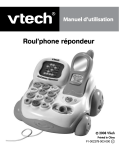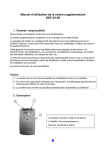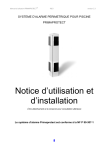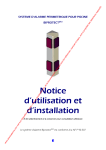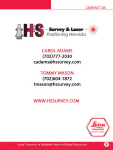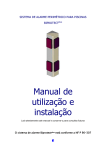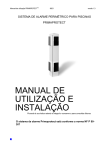Download Manuel d`utilisation
Transcript
ACCESSORIES FOR THE WATER IMMERSION DETECTOR ALARM SYSTEM OCEAPROTECT This document applies for optional accessories for the DSP70-C1 kit To read attentively and to conserve for further consultation Accessoires du Kit Oceaprotect DSP70-C1 Version : 1.3 Table of contents 1 2 3 4 5 6 7 8 9 DESCRIPTION OF THE ACCESSORIES ....................................................................3 1.1 Sensor bracelet..................................................................................................................3 1.2 Remote................................................................................................................................3 1.3 Wireless keypad ................................................................................................................4 1.4 Door opening detector ......................................................................................................4 ACCESSORY RECOGNITION PROCEDURE .............................................................5 USING THE REMOTE CONTROL ...............................................................................6 3.1 Arming / disarming the alarm system.............................................................................6 3.2 Shutting down the alarm system.....................................................................................6 USING THE SENSOR BRACELET ..............................................................................6 4.1 Locking the sensor bracelet around the wrist ...............................................................7 4.2 Unlocking the sensor bracelet from the wrist................................................................7 4.3 Testing the bracelet ..........................................................................................................8 Limits of use .................................................................................................................8 ACCESSORY LOW BATTERY ALERT ........................................................................8 MAINTENANCE ...........................................................................................................8 7.1 Changing the battery of the sensor bracelet.................................................................8 7.2 Changing the batteries of the remote control................................................................9 IN CASE OF PROBLEMS ............................................................................................9 WASTE COLLECTION FOR ELECTRONIC EQUIPMENTS AND BATTERIES ........10 1- The contents of this booklet may be subjected to changes without any prior notice. 2 – Due to printing restrictions the symbols displayed in this manual may differ from the ones in the product. 3 – The contents of this booklet cannot be reproduced without the authorization of the manufacturer. 2 Accessoires du Kit Oceaprotect DSP70-C1 1 Version : 1.3 DESCRIPTION OF THE ACCESSORIES The Oceaprotect alarm system can handle up to 16 accessories. 1.1 Sensor bracelet The sensor bracelet is placed around the child’s wrist. If this latter falls into the water, the bracelet detects the presence of water thanks to its two electrodes (1) and transmits the information instantaneously by radio waves to the central unit that triggers the siren even when the system is temporarily disarmed Each bracelet is equipped with a mechanical security clasp (3) which makes its accidental or voluntary removal difficult for a child. 1 2 3 1 : Water-sensitive detector electrodes 2 : Logo “FI” used for older alarm system versions 3 : Bracelet locking security clasp Figure 1 : Sensor bracelet Warning : The safety sensor bracelet has to be used for children under five years old. This safety system is not compatible with salted water pools. (e.g. salt chlorinator appliances). 1.2 Remote The remote enables you to arm and temporary disarm the alarm system from a distance. 4 : Activation button : To activate the alarm system, push the button (4) , the central unit emits a series of beeps and the green LED starts blinking. If the water is not stabilized enough, or if the alarm went off less than 8 minutes, it would be necessary to wait, or let the system rearm itself automatically. 5 :Temporary deactivation button on the remote : To deactivate the system push on the button (4) while maintaining the button (5) pressed (buttons 4 and 5 pressed simultaneously). After a beep has been emitted, release the buttons. The button (7) will be used in the recognition procedure (see § 2). 3 4 7 5 Accessoires du Kit Oceaprotect DSP70-C1 Version : 1.3 The alarm system from the DSP70-C1 kit can be operated with the remote control as soon as the recongition procedure (§ 2) has been performed. However in that case it still be possible to the originally provided magnetic key. 1.3 Wireless keypad The wireless keypad enable you to control: - The system arming and temporary disarming The system disarming for an indeterminate period of time by using a 6 digit code (*) For a detailed description of the keypad functions please refer to its user’s manual. (*) Shutting down the system for an indeterminate period of time is not authorized unless the pool is protected by another certified device (cover, shutter…) or if you are not planning to use the pool for a long period of time. Entering this special mode via the keypad requires first to disarm the system in the usual way (temporary deactivation). 1.4 Door opening detector The door opening sensor is an additional safety system that warns the users when a door providing access to the pool stays open. It includes the RF wireless sensor and the magnet for door or gantry opening detection. The alarm system will start beeping as soon as the door still be open during more than 10 seconds. Closing the door will automatically stop the beeps. 4 Sensor Magnet Accessoires du Kit Oceaprotect DSP70-C1 2 Version : 1.3 ACCESSORY RECOGNITION PROCEDURE Battery pack connector Button Red LED Green LED Blue FI sticker Magnetic key Figure 2 : Accessory recognition Proceeding to the system accessory recognition requires to follow the procedure hereunder for each accessory to be used. - Disconnect then reconnect the battery pack. While keeping the button pressed, place the magnetic key in front of the FI sticker. The system emits one beep and the red LED lights on permanently. (*) Remove the magnetic key and release the button. Within the 10 seconds following the previous action, while the red LED still be lit, proceed to the following operation depending on the accessory : • Remote: Press on button 7 (see § 1.2). • Sensor bracelet : Immerse the bracelet into a glass of water, then take it out. • Keypad : Simply press the “P” key. • Opening detector : Perform a complete « opening-closing » cycle by taking away the magnet from the sensor, and then bringing it back close to the sensor. If the procedure has been successfully terminated, the system emits another beep and the green LED lights on during several seconds. The accessory is then ready to use. (*) Note: Do not last for approaching the magnetic key while the button is pressed, otherwise you may enter the waterfall detector configuration mode ! 5 Accessoires du Kit Oceaprotect DSP70-C1 3 3.1 Version : 1.3 USING THE REMOTE CONTROL Arming / disarming the alarm system The system can be activated with the remote : Push the button 4 (see § 2.3) The central emits series of beeps and the monitoring green LED starts blinking. To deactivate it, push the button 4 while maintaining the button 5 pressed. The system is deactivated for 8 minutes if no activity is detected in the pool. This time will be automatically prolonged as long as the swimming is in course. 3.2 Shutting down the alarm system As a back-up method if no more magnetic key (nor keypad) is available, the remote control can be used as a magnetic key to shut the system down for an indeterminate period of time. This is not authorized unless the pool is protected by another certified device (cover, shutter…) or if you are not planning to use the pool for a long period of time. In that case, ensure first that the alarm system is armed (green LED blinking) then place the remote control back FI sticker in front of the alarm FI sticker. The alarm will immediately emit one beep. Keep the device in place until a second beep is emitted (approx. 15 sec). Then no more LED are flashing. The alarm is completely switched off. To set the alarm back into normal operating mode, use the remote control in the same way until the alarm beeps and the red LED flashes back again. 4 USING THE SENSOR BRACELET When the system is installed and tested, you only need to put the bracelet around the child’s wrist. The sensor bracelet is always functional even when the alarm system is switched off (no LED flashing at all). 6 Accessoires du Kit Oceaprotect DSP70-C1 4.1 Version : 1.3 Locking the sensor bracelet around the wrist Put the bracelet around the wrist of the child, insert the strap into the slot underneath the bracelet body, and push tight. Then lock the clasp by sliding the tongue of the catch home until it clicks. Follow the steps below to fit the sensor bracelet around the wrist : Insert the strap into the slot underneath the bracelet body and adjust it to the child’s wrist. Do not put it on too tight. Lock the sensor bracelet Figure 8 : Locking the bracelet 4.2 Unlocking the sensor bracelet from the wrist To unlock the bracelet, pinch the smaller end against the casing to release the catch and slide the tongue out by pulling on the larger end. Then remove the strap by pulling gently. It is necessary to carry out this handling simultaneously to slide the tongue out. Pinch the side 1 of the bracelet’s body Pull on the security clasp 2 3 Figure 9 : Unlocking the bracelet 7 Slide the tongue out Accessoires du Kit Oceaprotect DSP70-C1 4.3 Version : 1.3 Testing the bracelet Test the bracelet before each use. Dip the sensor bracelet into the water of the pool. The alarm goes off within two seconds following the immersion of the bracelet. When the test of the range is valid, it is possible to renew the procedure from another location of the pool (as many times as necessary). The bracelet still operate even when the alarm system is disarmed. 5 Limits of use The safety sensor bracelet has to be used for children under five years old. This safety system is not compatible with salted water pools. (e.g. salt chlorinator appliances). 6 ACCESSORY LOW BATTERY ALERT When the battery of any accessory runs down, the alarm system emits one beep every 30 seconds, but the failure alert LED (lowest red LED) still be off. To find what is the failing component, renew the recognition procedure (§ 2) for each accessory. If the battery still be in good condition the procedure will terminate successfully. Otherwise the failing component has just been found. After having replaced the batteries of the failing accessory, the low battery signal does not disappear unless you force the accessory to transmit (sending a command in case of the remote or keypad, opening-closing in case of a door opening detector, shaking the device in case of a sensor bracelet). 7 MAINTENANCE Test the sensor bracelet before each use. It is important to keep the bracelet clean. Do not put the bracelet inside the washer nor use abrasive products. Wash the two electrodes with a soft tooth brush, soap and water. 7.1 Changing the battery of the sensor bracelet The battery of the sensor bracelet lasts 2 years. If the indicator announces « weak battery bracelet » change the battery (type 3V CR2032) as shown below : Figure 10 : Changing the battery of the sensor bracelet 8 Accessoires du Kit Oceaprotect DSP70-C1 7.2 Version : 1.3 Changing the batteries of the remote control The remote control’s batteries lasts about 3 years. If the indicator announces « weak battery remote control» change the two batteries (type CR1220) as follows : 1. Open the remote control with a Phillips screwdriver. 2. Extract the old batteries from its holder and replace them by the new ones (making sure the + marking is facing up). Do not forget to put back the plastic ring that surrounds the batteries) 3. Shut the housing back and test the remote (refer to § 3 using the remote control). 8 IN CASE OF PROBLEMS Problem Probable cause Solution The LEDs of the alarm - This has no relation with any system don’t turn on. accessory or the system is switched off. See DSP70-C1 user’s manual. - Check the connection of the battery pack (9V) and ensure that you did not unintentionally switched the system off. The siren goes on in monitoring mode or temporarily disarmed mode. - Safety bracelet was accidentally wet. - Defective sensor bracelet. Remove the bracelet battery and check if this does not happen anymore. Impossibility to carry out the recognition of - Battery of the accessory is weak - Change the battery an accessory. The sensor bracelet does not work - The electrodes are obstructed - Weak battery - Too big of a distance between the bracelet and the alarm system. 9 - Clean the electrodes - Change the battery - Re-examine the installation and the position of the system. Accessoires du Kit Oceaprotect DSP70-C1 9 Version : 1.3 WASTE COLLECTION FOR ELECTRONIC EQUIPMENTS AND BATTERIES This product is labelled with the symbol indicating separate waste collection for electrical and electronic equipment which means that this product must be recovered by a recognised waste management facility in conformity with the European Directive 2002/96/EC “On Waste Electrical and Electronic Equipment”. The purpose is to recycle or treat in order to reduce the impact on the environment. For more information please contact your local administration. The electronic products not subject to a selective waste collection are potentially dangerous for the environment and human health because they may contain dangerous substances. Important : During the replacement of your batteries, we request you to comply with the regulation in place with regards to their elimination. Dispose of used batteries in an environmentally-friendly fashion by using the existing public collection. Firstinnov' 5, rue du Chant des Oiseaux 78360 Montesson France Email : [email protected] Tél. : 08 92 259 220 (0,41 € TTC/minute) (1) (1) Facturation selon les conditions tarifaires de l’OBL de l’appelant – tarifs applicables en France métropolitaine depuis tout poste fixe (hors publiphones) 10