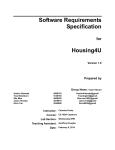Download Troyd: Integration Testing for Android
Transcript
Troyd: Integration Testing for Android
Technical Report CS-TR-5013, August 2012
Jinseong Jeon
Jeffrey S. Foster
Department of Computer Science, University of Maryland, College Park
{jsjeon, jfoster}@cs.umd.edu
Abstract
given regular expression), and so on. These intuitive
commands make testing scripts easy to write and understand.
Additionally, Troyd provides a recording mode in
which testers type Troyd commands into a commandline interface as the app runs. When the tester is finished, Troyd then generates a test script containing the
recorded commands. We have found this interactive
test generation capability to be quite useful, because
we can directly observe the state of the app as we are
writing the test case.
Troyd is available as an open-source project at
We introduce Troyd, a new integration testing framework for Android apps. Troyd allows testers to write
high-level scripts to drive the app under test as desired,
e.g., clicking buttons on the screen, checking the contents of a text box, and so on. Troyd also provides a
convenient recording mode, in which users construct
Troyd scripts as the app is running; we have found that
this interactivity is extremely useful in practice. Troyd
is freely available as an open-source project.
1.
Introduction
https://github.com/plum-umd/troyd
Android is one of the most popular mobile device platforms, with more than 600,000 apps in Google Play [3]
alone. The Android SDK provides two main ways to
test apps: The (Java) Instrumentation package [5],
which provides APIs to monitor incoming Intents, send
key events, and retrieve runtime information about instances on the screen; and monkey, which lets users
script event generation. However, while very useful,
both of these frameworks have important limitations:
Instrumentation tests must be built and run as separate apps, which means that test scenarios are defined
in advance and cannot be changed while running; and
monkey specifies events using absolute coordinates,
which may vary from device to device and may change
as app screen layouts evolve.
In this paper, we introduce Troyd, a new integration testing framework for Android apps. Troyd, inspired by TEMA [14] and built using robotium [12],
combines the scripting capabilities of monkey with the
high-level APIs supplied by Instrumentation. In Troyd,
test scripts consist of high-level commands, e.g., menu
(press the hardware menu key), click “ok” (click the
button labeled “ok”), assert text “Andr*id” (check
that there is a TextView whose contents match the
We welcome comments, suggestions, and contributions.
2.
Overview
This section uses a small example to demonstrate the
overall usage model of Troyd. Suppose we want to
use Troyd to test pandora [8], a personalized radio
service that streams music on phones. Figure 1 shows
an example Troyd test script for pandora.
In Troyd, tests are written in Ruby using the standard
Ruby testing framework, which is loaded on line 1
and inherited from on line 2. Troyd test cases must
also include the TroydCommands class (line 3), which
provides the high-level commands used to test the app.
The testing scenario begins with the test setup (line 11),
which launches the app under test by sending an Intent
to its launcher Activity (the appropriate Activity name
is automatically detected by Troyd’s recording script).
Then the test case clicks on a button to agree with the
TOS (line 15); signs in (lines 16– 19); creates a station for a certain artist (line 21); signs out and in again
(lines 26–30); checks if the station was correctly created (line 31); and then removes that station (line 33)
1
1
2
3
phase, the tester runs Troyd’s rec.rb script with the app
under test:
require ’ test /unit ’
class TroydTest < Test::Unit :: TestCase
include TroydCommands
.../troyd $ bin/rec.rb pandora.apk
... some messages about building Troyd, etc.
>
4
5
6
7
8
def assert text ( txt )
found = search txt
assert (found)
end
At this point, Troyd has started the emulator (if no
real device is connected) and launched the app. Now
testers can enter Troyd commands as they observe the
running app, e.g.,
9
10
11
12
def setup
ADB.ignite ”com.pandora.android.Main”
end
> click
"click:
> click
"click:
> click
"click:
...
13
14
15
16
17
18
19
20
21
22
23
24
25
26
27
28
29
30
31
32
33
34
def test station
click ”Continue”
click ”I have a Pandora account”
edit (0, ”account@...”)
edit (1, ”password ... ”)
click ”Sign In”
menu
click ”Create”
edit (0, ”Antonio Salieri ”)
click ”Search”
menu
click ”Preferences”
click ”Sign Out”
click ”I Have a Pandora account”
edit (0, ”account@...”)
edit (1, ”password ... ”)
click ”Sign In”
assert text ”Antonio Salieri ”
clickLong ”Antonio Salieri ”
click ”Delete”
end
After conducting the test scenario of interest, testers
can name that scenario via a Troyd command:
> sofar "station"
Upon receiving this command, Troyd restarts the
app under test and collects the Troyd commands typed
so far as a single test case. After repeating these steps,
testers can stop the recording phase via a Troyd command:
> finish
Then, Troyd terminates the app under test and generates a Ruby testing script like Figure 1. Specified scenarios become distinct test cases, and all other supporting code, e.g., the setup and teardown of the target app,
are automatically generated.
35
36
37
38
39
40
41
"Continue"
Continue"
"I have a Pndora account"
can’t find: I have a Pndora account"
"I have a Pandora account"
I have a Pandora account"
def teardown
acts = getActivities
finish
puts acts
end
end
Additional features Once such testing scripts are
generated, testers can insert assertions (e.g., line 31)
to check the invariants of interest, and then repeat the
same test scenarios on multiple devices or use them as
regression tests as apps are updated. Troyd supports not
only simple assertions like assert text (line 5), but also
complicated assertions, e.g., assert ads, which checks
if ads-related views are on the screen, or assert died,
which checks whether the app has finished when intentially driven to do so.
Ideally, Troyd would provide statement, branch,
condition, etc. coverage metrics, but to our knowledge
Android can only measure these when source code is
available [1]. In lieu of this more detailed information,
Troyd records the list of visited Activitys during the
tests (line 37), which provides some limited coverage
information.
Figure 1. Ruby testing script generated by Troyd
to make this test script repeatable. The teardown code
(lines 36–40) gets the list of visited activities, stops
the app, and then prints the list of activities. (As usual,
the same setup and teardown code could be used for
multiple test cases, but here we have just one test case.)
Recording Test Cases We could write the test case
above manually, but it is often more convient to use
Troyd’s test recording capability. To start the recording
2
3.
aapt.rb∗
troyd.rb
resign.rb∗
avd.rb
adb.rb
cmd.rb
rec.rb∗
trun.rb∗
Design
The Troyd distribution is divided into the following
directories:
apks/
bin/
testcases/
tools/
troyd/
apps under test
main scripts
generated test cases
external tools
the controller app
wrapper for aapt
wrapper for the controller app
wrapper for signapk
handler for Android virtual device
wrapper for adb
Troyd commands
test recorder
test runner
To run the target app on top of Instrumentation,
the manifest file of the controller app must specify
the package name of the target app. Script aapt.rb
extracts that information without unpacking the target
app. Using the package name, script troyd.rb revises
the manifest file of the controller app, and then rebuilds
it. Script resign.rb is used to resigns the controller
app and the test app to have the same key, which is
required to use Instrumentation. Script avd.rb creates
and removes an Android virtual device if no real device
is connected.
Script adb.rb provides features to install and uninstall apps, and to communicate with the emulator or device. Script cmd.rb implements the high-level testing
commands used inside of test scripts. Script rec.rb,
which calls all the scripts mentioned so far, prepares
the recording phase and records tester commands given
through the command-line interface. Finally, script
trun.rb is used to rerun test cases.
Scripts with asterisk symbols are executable, and
the other scripts are generally only used internally.
Note that although aapt.rb and resign.rb could be
used by themselves, we expect testers only need to run
rec.rb and trun.rb directly.
The troyd/ directory contains an app that runs on
the device, acting as a controller, and the bin/ directory includes Ruby scripts that provide several features, e.g., wrappers for Android tools, such as adb [4]
(line 11 in Figure 1). The apks/ and testcases/ directories contain the target apps and test cases generated by Troyd. The tools/ directory includes other
open source tools, e.g., signapk from the Android
source, which Troyd uses to resign the apps.
Controller App To manage the app under test, Troyd
sends commands to a special controller app that runs
on the mobile device and uses Instrumentation and
robotium’s APIs to control the app under test. (robotium
provides a richer API layered on top of Instrumentation.) The controller app includes an IntentService that
receives an Intent containing the target app’s package name and then launches that target app. (Troyd
sends this and other Intents using adb.) After starting
the target app, the controller app registers a BroadcastReceiver that receives Intents containing Troyd commands, which are then carried out.
After exploring several alternatives, we settled on
this design because of some restrictions in Android:
only a Service or an Activity can start Instrumentation,
and the am command of adb is the only way to send an
Intent to the device or emulator. Unfortunately, sending
an Intent using adb always creates a new process, but
Instrumentation can only control an app running in the
same process. As a result, we needed an intermediate
component that must be neither a Service nor an Activity, but should be able to receive an Intent. Hence, our
choice of a dynamically registered BroadcastReceiver.
Limitations Since instances of Instrumentation can
only control app components in the same process,
Troyd cannot test some behavior, e.g., if the app launches
the browser, Troyd loses control at that point since the
browser will run in a different process. The biggest
drawback of Troyd is its speed: every time a user types
a new command, Troyd performs the corresponding
action and waits until it takes effect in the app. This
synchronization is required to guarantee test integrity,
since the scripts and the controller app actually communicate asynchronously via adb. In practice, we have
found the delay is a reasonable price to pay for Troyd’s
other benefits.
Scripts The bin/ directory includes the following
scripts, in order of discussion:
3
1
2
3
• getActivities : () → Array<String>
require ’ test /unit ’
class TroydTest < Test::Unit :: TestCase
include TroydCommands
This command returns the list of Activitys visited
thus far. This may be useful to check how many
Activitys the current test cases cover.
4
def setup
ADB.ignite ”pkg name here”
end
5
6
7
• up : () → String
• down : () → String
8
These commands scroll the screen up or down, and
return a string containing the conducted command,
“up” or “down,” if successful. All the commands below whose return type is String have similar behaviors: returning the attempted command (along with
parameters) as a string to indicate its success, or nil
for failure.
def test name
...
end
9
10
11
12
def teardown
finish
end
13
14
15
• back : () → String
Figure 2. Troyd test script structure
• menu : () → String
4.
Troyd User Manual
These commands click the back and menu hardware
keys.
To get started, install the Android SDK1 and set environment variable $ANDROID HOME to point to it.
Be sure that paths to tools and platform-tools in the
Android SDK are set to use the appropriate Android
base tools (e.g., aapt, adb, android, etc.). Troyd requires Ruby, RubyGems2 (a Ruby package manager),
and Nokogiri3 (an XML library, used to manipulate the
controller’s manifest file).
• edit(i,“text”) : (Fixnum, String) → String
This command writes the given “text” into the i-th
EditText object on the screen, where index i starts
from zero.
• clear(“regex”) : String → String
This command erases the text of the EditText whose
text matches the given Java regular expression.
Testing Scripts Testers can write their own testing
scripts without using Troyd’s recording feature, as long
as such scripts conform to the structure in Figure 2. As
Troyd’s test runner is built on top of Ruby unit testing framework, the testing script should be a subclass
of Test::Unit::TestCase (lines 1–2), and then implement its member functions, setup (line 5) and teardown
(line 13), which are run before and after every test. We
recommend starting (line 6) and finishing (line 14) the
app under test in setup and teardown, respectively, and
performing one testing scenario per each test * function (line 9). To use Troyd’s commands, the test script
should include the TroydCommands class (line 3).
• click(“regex”) / clickLong(“regex”) : String → String
These commands perform a short or long click on
the object whose text matches the given Java regular expression. These can be applied to objects of
type TextView, Button, MenuItem, RadioButton,
CheckBox, ToggleButton, CheckedTextView, and
CompoundButton.
• clickIdx(i) : Fixnum → String
This command clicks the i-th TextView object in a
ListView.
• clickImg(i) : Fixnum → String
This command clicks the i-th ImageView or ImageButton object on the screen.
Commands Troyd provides the following commands
in test scripts:
• clickItem(i, j) : (Fixnum, Fixnum) → String
• getViews : () → Array<String>
This command clicks the j-th item of the i-th Spinner.
This command returns all the View elements on the
current screen.
• clickOn(“x.y”) : String → String
1
http://developer.android.com/sdk/index.html
2
http://rubygems.org
3
http://nokogiri.org
This command clicks the given coordinate on the
screen.
4
• drag(“x.y”, “x.y”) : (String, String) → String
commands described above, one can name each meaningful test case via the sofar command and finish the
recording via the finish command, as mentioned earlier.
Script rec.rb provides the following options:
This command touches the given location and drags
to the new position on the screen.
• assert text(“regex”) : String → nil
--avd havd-namei
• assert not text(“regex”) : String → nil
Reuse the given virtual device name, instead of creating a fresh one.
These commands check that the screen has a TextView
object that matches (does not match for not ) the
given Java regular expression. As usual, these raise
an assertion failure exception if not satisfied.
--opt havd optionsi
Options that should be passed directly to avd.
• assert checked(“regex”) : String → nil
--dev hserial numberi
This command checks that the check box whose text
matches the given Java regular expression is marked.
It raises an assertion failure otherwise.
If multiple devices are connected, Indicate which
device to use.
--no-rec
• assert died : () → nil
Disable test recording mode.
This command checks whether or not the app is
finished. For example, some apps pop up terms of
service that users must agree to, and assert died is
useful to check that refusing the terms indeed stops
the app. It raises an assertion failure otherwise.
For example, suppose we are generating a test case
for the scenario that clicking a “Refuse” button on
the TOS page of a certain app stops the app. After
launching the app via Troyd and seeing the prompt (>),
we would type the following commands:
.../troyd $ bin/rec.rb target.apk
... some messages about building Troyd, etc.
> click "Refuse"
> assert_died
> sofar "Refuse"
> finish
• assert ads : () → nil
This command checks if there is an ads-related View
object on the current screen. This is implemented on
top of other commands: it finds AdView instances
after retrieving all the View objects on the screen via
the getViews command. It raises an assertion failure
if no ads-related View is found.
The above commands indeed stop the app by clicking “Refuse” button on the screen, and Troyd places
the generated Ruby testing script, which includes the
test case below, into the testcase/ directory.
• sofar(“name”) : String → nil
This command restarts the app, and the commands
recorded so far will be emitted as a test case named
test name.
def test Refuse
click ”Refuse”
assert died
end
• finish : () → nil
This command stops recording; emits recorded test
cases; and kills the emulator (if the recording phase
used the emulator).
Replaying Once test cases are recorded, script rec.rb
copies the target apk file to the apks directory, and
places the testing script in testcases directory, with
the same package name. For each apk file, script
trun.rb finds the script with the same package name
and runs that testing script. One can replay all or part
of the test cases as follows:
Recording Script rec.rb starts the recording phase
as follows:
.../troyd $ bin/rec.rb target.apk [options]
This script generates and starts the emulator (if no
real device is connected); rebuilds the controller app to
specify the target app; resigns the target app to have the
same key as the controller app; installs the controller
and target apps on the emulator (or device); launches
the target app via the controller app; and then waits
for tester commands. While controlling the app by the
.../troyd $ bin/trun.rb [options]
.../troyd $ bin/trun.rb --only pkg1,pkg2
Script trun.rb provides the same options as script
rec.rb, except it does not include --no-rec. Note
that, by default, trun.rb sets the -no-window option
for avd, which hides the emulator screen. Similar to the
5
recording phase, the test runner is able to use the real
device if connected. Otherwise, the script will automatically generate a new virtual device and clean it up after
finishing regression tests.
5.
Related Work
robotium [12] is an open-source project that provides a
richer set of APIs than Instrumentation. For instance,
Instrumentation provides an API to generate a pointer
event for a certain position, which is similar to monkey in that both of them use absolute coordinates. On
the other hand, robotium can, given a button’s label,
find that label on the screen and click it by calculating its position. However, robotium has the same drawback as Instrumentation: the test scenarios are defined
in advance and cannot be changed while running. As
mentioned earlier, Troyd’s controller app is built on top
of robotium, and thus offers similarly high-level commands.
robolectric [11] is very similar to robotium in that
both of them are unit testing frameworks. The only difference is that robolectric runs on the Java VM, rather
than the Dalvik VM. By running on the JVM, robolectric removes part of the time-consuming testing loop,
namely rebuilding the app and reinstalling it into the
emulator or device. However, since robolectric runs
on the JVM, it does not have the full Android system available. Instead, it includes reimplementations of
some important system libraries and returns null values for calls to unimplemented APIs. Thus, while useful, robolectric cannot fully test apps.
nativedriver [7] is an Android version of selenium [13],
a browser automation framework. The nativedriver
server package is attached to the app under test at link
time. Then the augmented app is run on the emulator,
and the server opens TCP sockets so that users can
control the app. This is similar to Troyd’s controller
app, but nativedriver’s approach requires the app to
have INTERNET permission for the TCP connections,
whereas Troyd does not need any extra permissions.
TEMA [14] is a model-based Android GUI testing
system. It leverages monkey [6] to simulate user interactions and has keywords similar to Troyd commands,
e.g., press or tap. TEMA requires testers to manually
create a model for the app under test, and generated
results are sequences of TEMA keywords. In contrast,
Troyd allows testers to perform testing scenarios while
6
running an app, and then generates standalone testing
scripts using recorded commands.
There are several commercial tools, such as Testdroid [2], Ranonex [9], FAST [10], and eggPlant [15],
that support automated testing of Android apps. Such
commercial tools provide more powerful recorders that
can literally record tester actions, whereas Troyd requires testers to type the commands accordingly.
6.
Conclusion
We introduced Troyd, a new integration testing framework for Android apps. Troyd provides a rich set of
commands to simulate user interactions and to retrieve
properties of interest at runtime. Troyd’s recording capability allows developers and users to write their own
test scenarios while using the app under test. The resulting generated tests can be used as regression tests
or compatibility tests.
Acknowledgments
This research was supported in part by NSF CNS1064997 and by a research award from Google.
References
[1] EMMA: a free Java code coverage tool. http://emma.
sourceforge.net/.
[2] Bitbar. Automated Testing Tool for Android - Testdroid. http://testdroid.com/.
[3] J. Constine. Google Play: 600K Apps, 1.5B Installs
Per Month, 20B Total, Now With Byte-Sized Smart
App Updates. TechCrunch, June 27 2012. http://
techcrunch.com/2012/06/27/google-play/.
[4] Google. Android Debug Bridge, . http://developer.
android.com/guide/developing/tools/adb.html.
[5] Google.
Testing Fundamentals, .
http:
//developer.android.com/guide/topics/testing/
testing android.html.
[6] Google.
UI/Application Exerciser Monkey, .
http://developer.android.com/guide/developing/
tools/monkey.html.
[7] native driver. Native application GUI automation with
extended WebDriver API. http://code.google.com/p/
nativedriver/.
[8] Pandora. Pandora internet radio. https://play.google.
com/store/apps/details?id=com.pandora.android.
[9] Ranonex.
Android Test Automation - Automate your App Testing.
http://www.
ranorex.com/mobile-automation-testing/
android-test-automation.html.
[10] W. River.
Wind River Framework for Automated Software Testing. http://www.windriver.com/
announces/fast/.
[11] Robolectric. Test-Drive Your Android Code. http:
//pivotal.github.com/robolectric/.
[12] Robotium. User scenario testing for Android. http:
//code.google.com/p/robotium/.
[13] selenium. Browser automation framework. http://
code.google.com/p/selenium/.
[14] T. Takala, M. Katara, and J. Harty. Experiences
of system-level model-based GUI testing of an Android application. In Proceedings of the 4th IEEE International Conference on Software Testing, Verification, and Validation (ICST 2011), pages 377–386, Mar.
2011.
[15] TestPlant. eggPlant for mobile testing. http://www.
testplant.com/products/eggplant/mobile/.
7