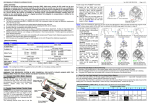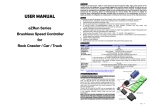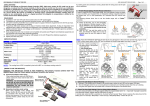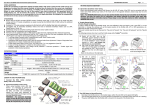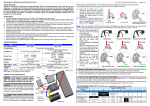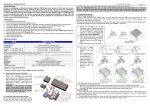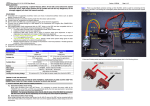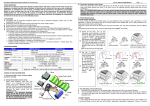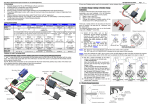Download Manual 1 - Tower Hobbies
Transcript
The following pictures show how to set the throttle range with a Futaba transmitter. SPECIFICATIONS Waterproof-120A Cont./Burst Current Suitable Motor RGZM2500 120A WATERPROOF SENSORLESS BRUSHLESS ELECTRONIC SPEED CONTROLLER The RC Gear Shop brushless systems are great for installing into newly built kits or upgrading existing RTR brushed and brushless systems. Ideal for off-road platforms, their range of popular kV sizes makes the RC Gear Shop systems a select choice for buggies, trucks and short course vehicles. The ESCs feature a waterproof case, enabling them to go just about anywhere. Each system comes pre-installed with bullet connectors to make installation a breeze. The ESC has many adjustable features that can be manually programmed or programmed with the optional RC Gear Shop Programming Card which simplifies this process. FEATURES ● Completely water-proof and dust-proof. The ESC works properly even under water. (Please remove the cooling fan when running car in water, and after running, please make the ESC clean and then dry it to avoid the oxidation of copper connectors). ● Excellent star t-up, acceleration and linearity features, suitable for truggy (especially shor t course trucks) and buggy. Suitable Car Motor Turns Resistance Battery BEC Output Note 1 120A / 760A 1/10 SCT / Truggy / Buggy / Monster 1/8 SCT / Buggy (Includes TRAXXAS 1/10 Truggy and Buggy) PROGRAMMABLE ITEMS LIST Programmable Values 1.1. Running Mode: In “Forward with Brake” mode, the car can go forward and brake, but cannot go backward, this mode is suitable for competition; “Forward/Reverse with Brake” mode provides backward function, which is suitable for daily training. 2S LiPo : KV≤6000 3S LiPo : KV≤4000 4S LiPo : KV≤3000 0.0004 ohm 6V/3A (Switching mode built-in BEC) Dimension 59.3 (L) × 38.4 (W) × 33.6 (H) Weight 113 g (with 12AWG 200 mm * 5 wires) Note 1: The cooling fan of ESC is supplied by the built-in BEC, so it is always working under 6V. BEGIN TO USE THE NEW ESC WARNING! THIS BRUSHLESS SYSTEM IS VERY POWERFUL! FOR SAFETY, PLEASE ALWAYS KEEP THE WHEELS AWAY FROM THE TRACK WHEN YOU BEGIN TO SWITCH ON THE ESC. A) Switch off the ESC, turn on the transmitter, set the direction of throttle channel to ”REV”, set the “EPA/ATV” value of throttle channel to “100%”, and disable the ABS function of your transmitter. B) Hold the “SET” key and then switch on the ESC, and release the “SET” key as soon as possible when the red LED begins to flash. NOTE: If you don’t release the “SET” key as soon as the red LED begins to flash, the ESC will enter the program mode. In such a case, please switch off the ESC and re-calibrate the throttle range again from step A to step D. C) Set the 3 points according to the steps shown in the pictures on the right side. 1) The neutral point. Move the throttle trigger at the neutral point, and then click the SET key, the green LED flashes 1 time. 2) The end point of forward direction. Move the throttle trigger at the end point of forward direction, and then click the SET key, the green LED flashes 2 times. ● The built-in switching mode BEC of GROUNDWP-SC8 has a powerful output to supply all electronic equipments. 3) The end point of backward direction. Move the throttle trigger at the end point of backward direction, and then click the SET key, the green LED flashes 3 times. ● There is a mounting stand for installing the ESC on chassis easily and firmly. ● Proportional ABS brake function with 5 steps of maximum brake force adjustment, 8 steps of drag-brake force adjustment and 4 steps of initial brake force adjustment. Also compatible with the mechanical disc-brake system. Connect The ESC, Motor, Receiver, Battery And Servo ● Multiple protection features: Low voltage cut-off protection / Over-heat protection / Throttle signal loss protection / Motor blocked protection The #A, #B, #C wires of the ESC can be connected with the motor wires freely (without any sequence). If the motor runs in the opposite direction, please swap any two wire connections. ● Easily programmed with the SET button of the ESC, and also compatible with pocket-sized Program Card (Optional equipment). Throttle Range Setting (Throttle Range Calibration) ● Special program port for connecting to the LED Program Card. User needn’t unplug the Rx lead from receiver when programming the ESC. In normal case, when the ESC is switched on, the motor will emit several “Beep” tones to express the cells amount of the battery pack. For example, “Beep-Beep-” means 2S LiPo, “Beep-Beep-Beep-” means 3S LiPo, etc. Sensorless brushless motors 6-12 cells Ni-xx (NiMH or NiCd) 2-4S LiPo D) Throttle range is calibrated; motor can be started after 3 seconds. In order to make the ESC match the throttle range, you must calibrate it when you begin to use a new ESC, or a new transmitter, or change the settings of neutral position of the throttle trigger, ATV or EPA parameters, etc. Otherwise the ESC cannot work properly. 11 – “LiPo Cells” manually to avoid the overdischarge problem. Please read the instructions on page 2. Check The LED Status In Normal Running Normally, if the throttle trigger is located in the neutral range, neither the red LED nor the green LED lights. The red LED lights when the car is running forward or backward and it will flash quickly when the car is braking. The green LED lights when the throttle trigger is moved to the top point of the forward zone. Check The LiPo Cells Setting If You Are Using Lithium Battery If you are using LiPo battery, we strongly suggest setting the programmable item # NOTE: “Forward/Reverse with Brake” mode uses “Double-click” method to make the car go backward. When you move the throttle trigger from forward zone to backward zone for the first time (The 1st “click”), the ESC begins to brake the motor, the motor speeds down but it is still running, not completely stopped, so the backward action is NOT happened immediately. When the throttle trigger is moved to the backward zone again (The 2nd “click”), if the motor speed is slowed down to zero (i.e. stopped), the backward action will happen. The “Double-Click” method can prevent mistakenly reversing action when the brake function is frequently used in steering. 1.5. Maximum Brake Force: The ESC provides proportional brake function. The brake force is related to the position of the throttle trigger. Maximum brake force refers to the force when the throttle trigger is located at the end point of the backward zone. A very large brake force can shorten the brake time, but it may damage the gears. The “Disable” option inhibits the inherent brake function of the speed controller. When this option is selected, the brake function is realized by a traditional mechanical disc-brake system driven by a servo. 1.6. Maximum Reverse Force: Sets how much power will be applied in the reverse direction. Different value makes different reverse speed. 1.7. Initial Brake Force: It is also called “minimum brake force”, and it refers to the force when the throttle trigger is located at the initial position of the backward zone. The default value is equal to the drag brake force, so the brake effect can be very smooth. 1.8. Throttle Neutral Range: Please refer to the picture on the right side to adjust the neutral range as your like. Top point of max. throttle FORWARD ZONE Neutral point By the way, in the process of braking or reversing, if the throttle trigger is moved to forward zone, the motor will run forward at once. BRAKE & BACKWARD ZONE “Forward/Reverse” mode uses “Single-click” method to make the car go backward. When you move the throttle trigger from forward zone to backward zone, the car will go backward immediately. This mode is usually used for the Rock Crawler. Top point of max. brake 1.4. Start Mode (Also called “Punch”): Select from “Level 1” to “Level 9” as you like, Level 1 has a very soft start effect, while Level 9 has a very aggressive start effect. From Level 1 to Level 9, the start force is increasing. Please note that if you choose “Level 7” to “Level 9” mode, you must use good quality battery pack with powerful discharge ability, otherwise these modes cannot get the burst start effect as you want. If the motor cannot run smoothly (the motor is trembling), it may be caused by the weak discharge ability of the battery pack, use a better battery or a softer gear ratio. 1.11. Motor Rotation: You can use this item to change the rotation direction. Face to the motor shaft (That means the rear cover of the motor is far from your face), and move the throttle trigger to the top point of the forward zone. If this item is set to “CCW”, the shaft runs counter-clockwise; If this item is set to “CW”, the shaft runs clockwise. 1.12. LiPo Cells: We strongly suggest setting the “LiPo Cells” item manually because sometimes the default setting “Auto Calculate” will cause mistake. For example, if you are using a discharged 4S LiPo battery, the ESC may mistakenly consider it as a fully charged 3S LiPo battery, and then the “Low voltage cut-off” protection function will be incorrect. Reset All Items To Default Values At any time when the throttle is located in neutral zone (except in the throttle calibration or parameters program process), hold the “SET” key for over 3 seconds, the red LED and green LED will flash at the same time , which means each programmable item has be reset to its default value. PROGRAM THE ESC Program the ESC with the SET button on the ESC See Chart A on page 3. Program the ESC with the LED program card (Optional equipment) Please refer to the user manual of LED program card. 1.2. Drag Brake Force: Set the amount of drag brake applied at neutral throttle to simulate the slight braking effect of a neutral brushed motor while coasting. 1.3. Low Voltage Cut-Off: The function prevents the lithium battery pack from over discharging. The ESC detects the battery’s voltage at any time, if the voltage is lower than the threshold for 2 seconds, the output power will be cut off, and the red LED flashes in such a way: “❊-❊-, ❊-❊-, ❊-❊-”. NEUTRAL ZONE 1.10. Over-Heat Protection: If the function is activated, the output power will be cut-off when the temperature of the ESC is higher than a factory-preset value for 5 seconds. When the protection happens, the Green LED will flash in such a way: “❊-, ❊-, ❊-”. Top point of max. brake Top point of max. throttle FORWARD ZONE BRAKE & BACKWARD ZONE Neutral point NEUTRAL ZONE 1.9. Timing: There are many differences among structures and parameters of different brushless motors, so a fixed timing ESC is difficult to make compatible with all brushless motors. It is necessary to make the timing value programmable. Please select the most suitable timing value according to the motor you are just using. Generally, higher timing value brings out higher power output, but the whole efficiency of the system will be slightly lower down. NOTE: The RX wire of the ESC (for connecting receiver) CANNOT be used to connect with the LED Program Card . When programming the ESC, please only use the special port between the terminals ABC to connect with program card. 30 DAY REPLACEMENT POLICY Go to www.rcgearshop.com/warranty Page 1 CHART B CHART A ATTENTION: The italics texts in this form are the default settings. 1. Running Mode Basic Items 2 3 4 5 6 7 8 80% 100% 10% 20% 40% 60% NonProtection 2.6V /Cell 2.8V /Cell 3.0V /Cell 3.2V /Cell 3.4V /Cell Level 1 (Soft) Level 2 L3 L4 L5 L6 5. Maximum Brake Force 25% 50% 75% 100% Disable 6. Maximum Reverse Force 25% 50% 75% 100% = Drag Brake Force 0% 20% 40% 6% (Narrow) 9% (Normal) 12% (Wide) 0.00° 3.75° 7.50° Enable Disable 11. Motor Rotation Counter Clockwise Clockwise 12. LiPo Cells Auto Calculate 2 Cells 4. Start Mode (Punch) 7. Initial Brake Force 8. Neutral Range 9. Timing (Only for sensorless motor) 10. Over-heat Protection 9 Forward Forward/Reverse Forward with Brake with Brake & Rev. 5% 3. Low Voltage Cut-Off Threshold Advanced Items PROGRAMMABLE VALUE 1 0% 2. Drag Brake Force Turn off the ESC, Turn on the Transmitter L7 L8 Hold the SET key, Switch on the ESC Enter the corresponding programmable item, the RED LED flashes for several times. The times presents the current value of this item. L9 (Very Aggressive) Red LED flashes Green LED flashes for 1 time RELEASE SET KEY Enter the 1st item "Running Mode" PRESS SET KEY HOLD SET KEY FOR 3 SECONDS 11.25° 15.00° 18.75° 22.50° 26.25° Green LED flashes for 2 times 3 Cells 4 Cells RELEASE SET KEY Enter the 2nd item “Drag Brake Force" PRESS SET KEY RELEASE SET KEY Enter lhe 3rd item "Low Voltage Cut-Off” PRESS SET KEY HOLD SET KEY FOR 3 SECONDS Press the SET key to choose the programmable value, the RED LED flashes for several times. The times presents the serial number of the value you are choosing. Red LED flashes for 1 time to choose “Forward with brake” Red LED flashes for 2 times to choose “Forward/Reverse with brake” Red LED flashes 1 time, choose “0%” Red LED flashes 2 times, choose “5%” Red LED flashes 3 times, choose “10%” Red LED flashes 4 times, choose “20%” Red LED flashes 5 times, choose “40%” Red LED flashes 6 times, choose “60%” Red LED flashes 7 times, choose “80%” Red LED flashes 8 times, choose “100%” TROUBLE SHOOTING TROUBLE POSSIBLE REASON After power is on, motor doesn’t work, and the cooling fan doesn’t work. The connections between battery pack and ESC are not correct. After power is on, motor won’t work, but emits “beep-beep, beep-beep” alert tone. (Every “beep-beep” has a time interval of 1 second.) Input voltage is abnormal, too high or too low. Check the voltage of the battery pack. After power is on, red LED always lights, the motor doesn’t work. Throttle signal is abnormal. Plug the control wire into the throttle channel of the receiver correctly. The motor runs in the opposite direction when it is accelerated. 1) The wire connections between ESC and the motor are not correct. 2) The chassis is different from the popular design. Swap any two wire connections between the ESC and the motor. Or change the programmable item #11 (Motor Rotation) to “CW (Clockwise)”. The throttle signal is lost. Check the transmitter and the receiver. Check the signal wire from the throttle channel of your receiver. The ESC has entered the Low Voltage Protection Mode or Over-heat Protection Mode. Red LED flashing means Low Voltage. Green LED flashing means Over-heat. The motor suddenly stops running while in working state. SOLUTION Green LED flashes for 3 times Check the power connections. Replace the connectors. HOLD SET KEY FOR 3 SECONDS Red LED flashes 1 time, choose “None” Red LED flashes 2 times, choose “2.6V” Red LED flashes 3 times, choose “2.8V” Red LED flashes 4 times, choose “3.0V” Red LED flashes 5 times, choose “3.2V” Red LED flashes 6 times, choose “3.4V” The following steps are just like the above steps HOLD SET KEY FOR 3 SECONDS Green LED flashes for N times RELEASE SET KEY Enter the Nth item PRESS SET KEY Press SET key to choose the value, the flash times of Red LED means the serial number of the value (1 time means the 1st value, 2 times means the 2nd value ... ) Finish programming, switch off the ESC, and then switch it on NOTE: When accelerating quickly, the motor stops or trembles. 1) The battery has a bad discharge performance. 2) Gear ratio is too aggressive. 3) The “Start Mode (Punch)” of the ESC is too aggressive. 1) Use a better battery. 2) Use lower KV motor or softer gear ratio. 3) Set the “Start Mode (Punch)” to a softer value. When the throttle stick is in the neutral range, the red LED and the green LED flash synchronously. Over current protection, motor demagnetization, or motor is over load. 1) Reduce the load (Use softer gear ratio or reduce the input voltage). 2) Change the motor. Cannot connected with the LED Program Card. Mistakenly uses the Rx wire to connect to the program card. Connect the program card to the special programming port of the ESC, don’t use the Rx wire. ● In the program process, the motor will emit “Beep” tone at the same time when the LED is flashing. ● If the “N” is bigger than the number “5”, we use a long time flash and long “Beep---” tone to represent “5”, so it is easy to identify the items of the big number. For example, if the LED flashes as the following: “A long time flash + a short time flash” (Motor sounds “Beep---Beep”) = the No. 6 item “A long time flash + 2 short time flash” (Motor sounds “Beep---BeepBeep”) = the No. 7 item “A long time flash + 3 short time flash” (Motor sounds “Beep---BeepBeepBeep”) = the No. 8 item, and so on. RGZM2400 v2 Page 2