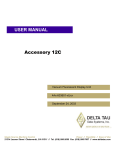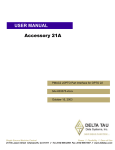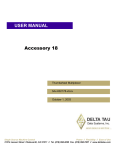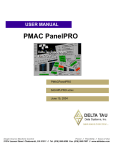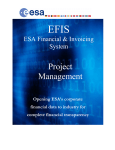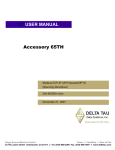Download OPT9LMAN____________________________RS
Transcript
^1 USER MANUAL ^2 OPTION 9L ^3 RS-422 Serial Interface Adapter ^4 4Ax-602315-xUxx ^5 November 1994 Single Source Machine Control Power // Flexibility // Ease of Use 21314 Lassen Street Chatsworth, CA 91311 // Tel. (818) 998-2095 Fax. (818) 998-7807 // www.deltatau.com Copyright Information © 2003 Delta Tau Data Systems, Inc. All rights reserved. This document is furnished for the customers of Delta Tau Data Systems, Inc. Other uses are unauthorized without written permission of Delta Tau Data Systems, Inc. Information contained in this manual may be updated from time-to-time due to product improvements, etc., and may not conform in every respect to former issues. To report errors or inconsistencies, call or email: Delta Tau Data Systems, Inc. Technical Support Phone: (818) 717-5656 Fax: (818) 998-7807 Email: [email protected] Website: http://www.deltatau.com Operating Conditions All Delta Tau Data Systems, Inc. motion controller products, accessories, and amplifiers contain static sensitive components that can be damaged by incorrect handling. When installing or handling Delta Tau Data Systems, Inc. products, avoid contact with highly insulated materials. Only qualified personnel should be allowed to handle this equipment. In the case of industrial applications, we expect our products to be protected from hazardous or conductive materials and/or environments that could cause harm to the controller by damaging components or causing electrical shorts. When our products are used in an industrial environment, install them into an industrial electrical cabinet or industrial PC to protect them from excessive or corrosive moisture, abnormal ambient temperatures, and conductive materials. If Delta Tau Data Systems, Inc. products are exposed to hazardous or conductive materials and/or environments, we cannot guarantee their operation. Option 9L User Manual Table of Contents INTRODUCTION ........................................................................................................................................ 1 INSTALLATION ......................................................................................................................................... 3 CONNECTORS............................................................................................................................................ 5 JUMPERS ..................................................................................................................................................... 7 OPERATION................................................................................................................................................ 9 CONNECTOR PINOUTS ......................................................................................................................... 11 JRS422 (26-Pin Connector) ..................................................................................................................... 11 JRS422 (DB-15 Connector) ..................................................................................................................... 12 JUMPERS ................................................................................................................................................... 13 E8: RS232 Converter Power Supply Control.......................................................................................... 13 E9 - E16: Serial Interface Handshake Control ........................................................................................ 13 Table of Contents i Option 9L User Manual ii Table of Contents Option 9L User Manual INTRODUCTION Option 9L for the PMAC-Lite replaces the standard RS-232 serial communications interface with an RS-422 interface. It consists of a small piggyback board that sits on top of the PMAC-Lite in the area of the J4 connector. Because the RS-422 interface uses differential line drivers and receivers, it permits greater noise immunity and longer cable lengths than RS-232. Because the drivers are tri-stated, this option permits the PMAC-Lite to be used with other PMAC-Lites or PMAC-PCs on a single daisy-chained serial cable (which is not possible with the standard RS232 interface). Introduction 1 Option 9L User Manual 2 Introduction Option 9L User Manual INSTALLATION When Option 9L is ordered with the PMAC-Lite, the option board is installed onto the PMAC at the factory. If Option 9L is ordered for add-on to an existing PMAC-Lite, it may be possible to install as a field upgrade. If IC U33 on the PMAC-Lite is soldered directly into the board and not socketed, it will not be possible to perform a field upgrade to install the option board. This is true of older versions of the PMAC-Lite; for these units, the PMAC must be returned to the factory for installation of Option 9L. However, if IC U33 on the PMAC-Lite is socketed, a field installation is possible. The installation is very simple: 1. Remove ICs U33 and U38 from their sockets on the PMAC-Lite. These ICs will not be used when the Option 9L is installed; store them safely for possible future use. 2. Place the two provided screws through the holes on the PMAC-Lite so that the heads are on the back (solder) side of the board. Slide the provided spacers over the shafts of the bolts on the front side of the board. 3. Place the Option 9L board on the PMAC-Lite so that the prongs on the back fit into the sockets for U33 and U38. 4. Tighten the screws to secure the board. Installation 3 Option 9L User Manual 4 Installation Option 9L User Manual CONNECTORS Two connectors are provided on the Option 9L. Only one of these connectors may be used at a time, as selected by Jumper W2. J1 provides the RS-422 signals on a 26-pin IDC male connector. This is the same connector as for the RS-422 port on the PMAC-PC. It is designed for a straight-across connection to a DB-25 connector for RS-232 or RS-422 on a host computer. J2 provides the RS-422 signals on a DB-15 female connector. This connector is designed for straight-across connection to a DB-15 connector for RS-422 on a Fanuc system. Connectors 5 Option 9L User Manual 6 Connectors Option 9L User Manual JUMPERS Jumpers E9-E16 on the Option 9L permit the user to exchange, send, and receive lines for both data and handshaking. However, almost all users will keep the default configuration. When the Option 9L board is installed, these jumpers take the place of jumpers E9, E10, E13, and E14 on the PMAC-Lite itself, which are not used. Jumpers 7 Option 9L User Manual 8 Jumpers Option 9L User Manual OPERATION There is no difference in software operation between a PMAC-Lite with Option-9L and one without. The software is unaware of the difference in the signal driver voltages. However, with the Option 9L, it is possible to use PMAC's serial daisy-chain capability on the PMAC-Lite with software card addressing. To specify which card is active on the daisy-chain, the host uses the @n command, where “n” is a hexadecimal digit specifying the card number. The card whose jumpers E40-E43 specify a card number matching “n” will be the active card on the chain, accepting commands, and capable of responding over the chain. Operation 9 Option 9L User Manual 10 Operation Option 9L User Manual CONNECTOR PINOUTS JRS422 (26-Pin Connector) Front View Pin # Symbol Function Description Notes 1 CHASSI Common PMAC Common 2 S+5V Output +5Vdc Supply Deactivated by "E8" 3 RDInput Receive Data Differential I/O Low True ** 4 RD+ Input Receive Data Differential I/O High True * 5 SDOutput Send Data Differential I/O Low True ** 6 SD+ Output Send Data Differential I/O High True * 7 CS+ Input Clear to Send Differential I/O High True ** 8 CSInput Clear to Send Differential I/O Low True * 9 RS+ Output Request to Send Differential I/O High True ** 10 RSOutput Request to Send Differential I/O Low True * 11 DTR Bi-directional Data Term Ready Tied to "DSR" 12 INIT/ Input PMAC Reset Low is "RESET" 13 GND Common PMAC Common ** 14 DSR Bi-directional Data Set Ready Tied to "DTR" 15 SDIOBi-directional Special Data Differential I/O Low True 16 SDIO+ Bi-directional Special Data Differential I/O High True 17 SCIOBi-directional Special Control Differential I/O Low True 18 SCIO+ Bi-directional Special Control Differential I/O High True 19 SCKBi-directional Special Clock Differential I/O Low True 20 SCK+ Bi-directional Special Clock Differential I/O High True 21 SERVOBi-directional Servo Clock Differential I/O Low True *** 22 SERVO+ Bi-directional Servo Clock Differential I/O High True *** 23 PHASEBi-directional Phase Clock Differential I/O Low True *** 24 PHASE+ Bi-directional Phase Clock Differential I/O High True *** 25 GND Common PMAC Common 26 +5V Output +5Vdc Supply Power Supply Out The JRS422 connector provides the PMAC with the ability to communicate both in RS422 and RS232. This connector is also used to daisy chain interconnect multiple PMACs for synchronized operation. * Required for communications to an RS-422 host port ** Required for communications to an RS-422 or RS-232 host port *** Output on card @0; input on other cards. These pins are for synchronizing multiple PMACs together by sharing their phasing and servo clocks. The PMAC designated as card 0 (@0) by its jumpers E40-E43 outputs its clock signals. Other PMACs designated as cards 1-15 (@1-@F) by their jumpers E40-E43 take these signals as inputs. If synchronization is desired, these lines should be connected even if serial communications is not used. See Also: Serial Communications Synchronizing PMAC to other PMACs Connector Pinouts 11 Option 9L User Manual JRS422 (DB-15 Connector) Pin # Symbol Function Description Notes 1 CHASSI Common PMAC Common 2 N.C. None No Connect 3 N.C. None No Connect 4 N.C. None No Connect 5 S+5V Output +5VDC Supply Deactivated by E8 6 RSOutput Request to Send Differential I/O Low True * 7 GND Common PMAC Common ** 8 CS+ Input Clear to Send Differential I/O High True ** 9 N.C. None No Connect 10 RDInput Receive Data Differential I/O Low True ** 11 RD+ Input Receive Data Differential I/O High True * 12 SDOutput Send Data Differential I/O Low True ** 13 SD+ Output Send Data Differential I/O High True * 14 RS+ Output Request to Send Differential I/O High True ** 15 CSInput Clear to Send Differential I/O Low True * The JRS422 connector provides the PMAC with the ability to communicate both in RS422 and RS232. It does not permit the daisy chaining of multiple PMACs. 12 Connector Pinouts Option 9L User Manual JUMPERS E8: RS232 Converter Power Supply Control E-Point & Physical Layout E8 Physical Layout Description Default Jump pin 1 to 2 to apply +5V to "J2" pin 2 (JRS422); this can be used to power optional RS422 to RS232 converter module which requires +5V for operation. Jumper installed E9 - E16: Serial Interface Handshake Control E-Point & Physical Layout E9 E10 E11 E12 E13 E14 E15 E16 Description Default Jump, E9-1 to E9-2 to allow 'RD-' to be input on J2-3; jump E10-1 to E10-2 to allow 'SD-' to be output on J2-5 Jump E9-1 to E10-1 to allow 'RD-' to be output on J2-3; jump E9-2 to E10-2 to allow 'SD-' to be input on J2-5 E9 1-2 Jumper installed E10 1-2 Jumper installed Jump E11-1 to E11-2 to allow 'RD+' to be input on J2-4; jump E12-1 to E12-2 to allow 'SD+' to be output on J2-6 Jump E11-1 to E12-1 to allow 'RD+' to be output on J2-4; jump E11-2 to E12-2 to allow 'SD+' to be input on J2-6 E11 1-2 Jumper installed Jump E13-1 to E13-2 to 1-2 allow CS-' to be input jumper on J2-7; jump E14-1 to installed E14-2 to allow 'RS-' to be output on J2-9 Jump E13-1 to E14-1 to allow 'CS-' to be output on J2-7; jump E14-2 to E14-2 to allow 'RS-' to be input on J2-9 D5 jump E15-1 to E15-2 to allow 'CS+' to be input on J2-8 Jump E16-1 to E16-2 to allow 'RS+' to be output on J2-10 Jump E15-1 to E16-1 to allow 'CS+' to be output on J2-8; jump E15-2 to E16-2 to allow 'RS+' to be input on J2-10 E13 1-2 Jumper installed E12 1-2 Jumper installed E14 1-2 Jumper installed E15 1-2 Jumper installed E16 1-2 Jumper installed E9 to E16 jumpers control various configurations of RS422/RS232 handshake signal setup. E-Point & Physical Layout Description W1 Jump pin 1 to 2 to configure the interface for RS-485 (not yet supported by software). Jump pin 2 to 3 to configure the interface for RS-422. Jump pin 1 to 2 to configure the board to use connector J2 (DB-15) Jump pin 2 to 3 to configure the board to use connector J1 (IDC-26) W2 Jumpers Default 2-3 Jumper installed 2-3 Jumper installed 13