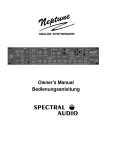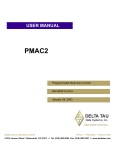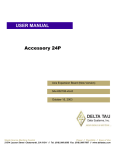Download ACC-8M______________________________Mini
Transcript
^1 USER MANUAL ^2 Accessory 8M ^3 Mini-PMAC Extender Board ^4 3Ax-603410-xUxx ^5 October 29, 2003 Single Source Machine Control Power // Flexibility // Ease of Use 21314 Lassen Street Chatsworth, CA 91311 // Tel. (818) 998-2095 Fax. (818) 998-7807 // www.deltatau.com \ Copyright Information © 2003 Delta Tau Data Systems, Inc. All rights reserved. This document is furnished for the customers of Delta Tau Data Systems, Inc. Other uses are unauthorized without written permission of Delta Tau Data Systems, Inc. Information contained in this manual may be updated from time-to-time due to product improvements, etc., and may not conform in every respect to former issues. To report errors or inconsistencies, call or email: Delta Tau Data Systems, Inc. Technical Support Phone: (818) 717-5656 Fax: (818) 998-7807 Email: [email protected] Website: http://www.deltatau.com Operating Conditions All Delta Tau Data Systems, Inc. motion controller products, accessories, and amplifiers contain static sensitive components that can be damaged by incorrect handling. When installing or handling Delta Tau Data Systems, Inc. products, avoid contact with highly insulated materials. Only qualified personnel should be allowed to handle this equipment. In the case of industrial applications, we expect our products to be protected from hazardous or conductive materials and/or environments that could cause harm to the controller by damaging components or causing electrical shorts. When our products are used in an industrial environment, install them into an industrial electrical cabinet or industrial PC to protect them from excessive or corrosive moisture, abnormal ambient temperatures, and conductive materials. If Delta Tau Data Systems, Inc. products are directly exposed to hazardous or conductive materials and/or environments, we cannot guarantee their operation. Accessory 8M Table of Contents INTRODUCTION ........................................................................................................................................ 1 Setting up the Board................................................................................................................................... 1 CONNECTING THE BOARD.................................................................................................................... 3 Power-Supply Connection.......................................................................................................................... 3 Mini-PMAC Connection ............................................................................................................................ 3 Amplifier Connection................................................................................................................................. 3 SETTING UP THE MINI-PMAC............................................................................................................... 5 Analog Outputs .......................................................................................................................................... 5 Enable and Fault Flags ............................................................................................................................... 5 JUMPER DESCRIPTIONS......................................................................................................................... 7 E1A ............................................................................................................................................................ 7 E1B ............................................................................................................................................................ 7 E2A ............................................................................................................................................................ 7 E2B ............................................................................................................................................................ 7 CONNECTOR DESCRIPTIONS ............................................................................................................... 9 JS1: A/D Port Connector............................................................................................................................ 9 JS1 (16-Pin Header) .............................................................................................................................. 9 TB1: Amplifier Connector ......................................................................................................................... 9 TB1 (10-Pin Terminal Block) ................................................................................................................ 9 TB2: Power-Supply Connector ................................................................................................................ 11 TB2 (4-Pin Terminal Block) ................................................................................................................ 11 Table of Contents i Accessory 8M ii Table of Contents Accessory 8M INTRODUCTION The Accessory 8M Mini-PMAC Extender Board, part number 603410-10x, is designed to extend the capability of the 2-channel Mini-PMAC board to interface to an extra pair of analog velocitymode or torque-mode amplifiers, or a single additional “sine-wave” amplifier. The extender board picks up the digital signals for the extra 2 analog outputs that are generated, but not utilized, on the Mini-PMAC, converts them to analog format, and outputs them to the drive. It also buffers and isolates the amplifier-enable outputs and the amplifier-fault inputs for these two channels. The two interface channels on the extender board are labeled Channels 3 and 4. The amplifier interface lines for Channels 1 and 2 are on the Mini-PMAC board itself. Encoder inputs for Channels 3 and 4 are provided standard on the Mini-PMAC. If home and limit flag inputs are desired for Channels 3 and 4, Option 14M can be purchased for the Mini-PMAC, which provides these inputs on the Mini-PMAC itself. Setting up the Board Very little preliminary setup is required for the extender board before it is connected to the system. Jumpers E1A and E1B control the format of the amplifier-enable output for Channel 3. • • • Connect pins 1 and 2 of E1A and pins 1 and 2 of E1B for a sinking output on AENA3. Connect pins 2 and 3 of E1A and pins 2 and 3 of E1B for a sourcing output on AENA3. Connect pins 1 and 2 of E1A and pins 2 and 3 of E1B for a sinking/sourcing (totem-pole) output on AENA3. Fuse F1 limits the current of AENA3 to 0.5A in either direction. Jumpers E2A and E2B control the format of the amplifier-enable output for Channel 4. • • • Connect pins 1 and 2 of E2A and pins 1 and 2 of E2B for a sinking output on AENA4. Connect pins 2 and 3 of E2A and pins 2 and 3 of E2B for a sourcing output on AENA4. Connect pins 1 and 2 of E2A and pins 2 and 3 of E2B for a sinking/sourcing (totem-pole) output on AENA4. Fuse F2 limits the current of AENA4 to 0.5A in either direct. Introduction 1 Accessory 8M 2 Introduction Accessory 8M CONNECTING THE BOARD Power-Supply Connection The extender board requires an external unregulated +/-12V to +/-15V supply for its analog circuits. This supply must be brought in on TB2. The supply used can be the same as that used for the analog circuits on the Mini-PMAC itself. If it is desired to maintain the provided optical isolation between this analog circuitry and the digital 5V circuitry on the Mini-PMAC itself, this must be a separate supply from the 5V supply for the Mini-PMAC, and the analog common (AGND) must not be tied to the digital common (GND), except possibly at the signal system “star” grounding point. The digital 5V circuitry on the extender board is supplied automatically through the cable from the Mini-PMAC board. Note The green “power-good” LED on the board (component D9) will be lit only if all of the following signals are present: • • • • The A+12V/+15V positive analog supply The A-12V/-15V negative analog supply The A+5V internal analog supply from the on-board regulator The DAC clock signal from the Mini-PMAC If any of these signals is not present, the D9 LED will go off, and the on-board relay supplying power to the output op-amps will open, disabling the analog outputs. Mini-PMAC Connection The extender board is connected to the Mini-PMAC through the provided 16-strand flat cable. This cable connects header JS1 on the extender board to header J7 on the Mini-PMAC. The J7 header on the Mini-PMAC can also be used to connect the Mini-PMAC to the ACC-28A or ACC-28B A/D-converter board. To connect the Mini-PMAC to both an ACC-28 board and an extender board, daisy-chained them on a 3-drop cable. There is no signal or address conflict between these two accessory boards. Amplifier Connection The analog command outputs, the amplifier-enable/direction outputs, the amplifier fault inputs, and the AGND reference voltage of the extender board are connected to the amplifier(s) through terminal block TB1. The analog command outputs can be connected as single-ended outputs, in which the command voltage is the voltage of DAC+ with respect to AGND. In this case, the DAC- pin should be left floating – do not ground this output if you are not using it! Alternately, the analog outputs can be used in differential mode, in which the command voltage is the voltage of DAC+ with respect to DAC-. In this case, it is still important to tie the AGND reference voltage of the extender board to the analog reference voltage of the amplifier. If Option 14M, which provides all of the flag inputs for Channels 3 and 4, is present on the MiniPMAC, the amplifier-fault inputs FAULT3 and FAULT4 can be brought in either on the extender board, or the Mini-PMAC itself. If the rest of the amplifier signal connections for these channels are brought in on the extender board, it is probably advisable to bring the fault signals in on the extender board also. Whichever input is not used should be left floating to avoid signal conflict. Connecting the Board 3 Accessory 8M 4 Connecting the Board Accessory 8M SETTING UP THE MINI-PMAC Analog Outputs The two D/A converters on the extender board appear as DAC3 and DAC4 to the Mini-PMAC software, just as if they were on-board D/A converters. The value written into the high 16 bits of Y:$C00B creates a proportional voltage on the DAC3 and DAC3/ outputs; the value written into the high 16 bits of Y:$C00A creates a proportional voltage on the DAC4 and DAC4/ outputs. To use the extender board for servo outputs when Mini-PMAC is not commutating the motor, Ix02 for the motor must contain the address of the individual DAC register used in its low 16 bits: $C00B for DAC3, and $C00A for DAC4. These are the default values for I302 and I402, respectively. Normally, bit 16 of Ix02 is set to 0; it should be set to 1 if the DAC register is to receive the unsigned magnitude of the servo command value (the AENA line outputs the sign of the command in this mode). To use the extender board for a pair of analog outputs (“sine-wave outputs”), when Mini-PMAC is commutating the motor, Ix02 for the motor must contain the lower address of the DAC pair used in its low 16 bits: $C00A for DAC3 and DAC4. Normally, bit 16 of Ix02 is set to 0; it should be set to 1 when the sine-wave output pair is used for open-loop “direct microstepping” commutation. Enable and Fault Flags To use the AENA outputs on the extender board as the automatic amplifier-enable control lines or the FAULT inputs as the automatic amplifier-fault status lines, Ix25 must contain the address of the flag register used in its low 16 bits: $C008 for Channel 3; $C00C for Channel 4. These are the default values for I325 and I425, respectively. The high 8 bits of Ix25 control whether the individual lines are used, and how they are used. It is also possible to use the amplifier-enable outputs as general-purpose digital outputs. To do this, make sure they are not used for the automatic amplifier-enable function. Typically this is done by setting bit 16 of Ix25 to 1 (e.g. I325=$1C008). Then an M-variable can be assigned to the amplifier-enable control bit. M314 is the suggested M-variable for AENA3; M414 is the suggested M-variable for AENA4 (see the suggested M-variable definitions in the PMAC Software Reference Manual). The amplifier-fault inputs can be used as general-purpose digital inputs. To do this make sure they are not used for the automatic amplifier-fault function. Typically, this is done by setting bit 20 of Ix25 to 1 (e.g. I325=$10C00B). Then an M-variable can be assigned to the amplifier-fault status bit. M323 is the suggested M-variable for FAULT3; M423 is the suggested M-variable for FAULT4 (see the suggested M-variable definitions in the PMAC Software Reference Manual). Setting Up the Mini-PMAC 5 Accessory 8M 6 Setting Up the Mini-PMAC Accessory 8M JUMPER DESCRIPTIONS E1A • • Jump pins 1 and 2 to tie driver IC output for AENA3 to cathode of blocking diode. If E1B also connects pins 1 and 2, diode blocks sourcing of current by the driver IC output, permitting sinking of current only. If E1B connects pins 2 and 3, diode does not block current in either direction, permitting sinking and sourcing of current by driver IC. Jump pins 2 and 3 to tie driver IC output for AENA3 to anode of blocking diode. If E1B also connects pins 2 and 3, diode blocks sinking of current by the driver IC output, permitting sourcing of current only. If E1B connects pins 1 and 2, diode does not block current in either direction, permitting sinking and sourcing of current by driver IC. E1B • • Jump pins 1 and 2 to tie anode of blocking diode to output terminal block pin for AENA3. If E1A also connects pins 1 and 2, diode blocks sourcing of current by the driver IC output, permitting sinking of current only. If E1A connects pins 2 and 3, diode does not block current in either direction, permitting sinking and sourcing of current by driver IC. Jump pins 2 and 3 to tie cathode of blocking diode to output terminal block pin for AENA3. If E1A also connects pins 2 and 3, diode blocks sinking of current by driver IC output, permitting sourcing of current only. If E1A connects pins 1 and 2, diode does not block current in either direction, permitting sinking and sourcing of current by driver IC. E2A • • Jump pins 1 and 2 to tie driver IC output for AENA4 to cathode of blocking diode. If E2B also connects pins 1 and 2, diode blocks sourcing of current by the driver IC output, permitting sinking of current only. If E2B connects pins 2 and 3, diode does not block current in either direction, permitting sinking and sourcing of current by driver IC. Jump pins 2 and 3 to tie driver IC output for AENA4 to anode of blocking diode. If E2B also connects pins 2 and 3, diode blocks sinking of current by the driver IC output, permitting sourcing of current only. If E2B connects pins 1 and 2, diode does not block current in either direction, permitting sinking and sourcing of current by driver IC. E2B • • Jump pins 1 and 2 to tie anode of blocking diode to output terminal block pin for AENA4. If E2A also connects pins 1 and 2, diode blocks sourcing of current by the driver IC output, permitting sinking of current only. If E2A connects pins 2 and 3, diode does not block current in either direction, permitting sinking and sourcing of current by driver IC. Jump pins 2 and 3 to tie cathode of blocking diode to output terminal block pin for AENA4. If E2A also connects pins 2 and 3, diode blocks sinking of current by driver IC output, permitting sourcing of current only. If E2A connects pins 1 and 2, diode does not block current in either direction, permitting sinking and sourcing of current by driver IC Jumper Descriptions 7 Accessory 8M 8 Jumper Descriptions Accessory 8M CONNECTOR DESCRIPTIONS JS1: A/D Port Connector JS1 (16-Pin Header) Front View Sy mb ol DCLK BDATA1 ASEL0/ ASEL1/ CNVRT01 ADCIN1 OUT1/ OUT2/ OUT3/ OUT4/ HF41 HF42 HF43 HF44 +5V GND Functi on Input Input N.C. Input N.C. N.C. N.C. N.C. Input Input N.C. N.C. Output Output Input Common Description D to A, A to D Clock Notes D to A Data DAC and ADC clock for Channels 1, 2, 3, 4 DAC data for Channels 1, 2, 3, 4 Chan Select Bit 1 Select for Channels 3, 4 Amp Enable/Dir Amp Enable/Dir Amp enable/dir for Channel 3 AMP enable/DIR. for Channel 4 Amp Fault Amp Fault +5V Supply Digital Reference Amp fault signal for Channel 3 Amp fault signal for Channel 4 Power supply TB1: Amplifier Connector TB1 (10-Pin Terminal Block) Front View Sy mb ol Funct ion Description AGND DAC3+ DAC3AENA3 Common Output Output Output Analog Reference Voltage Positive Analog Command Negative Analog Command Amplifier Enable / Direction Command FAULT3 AGND DAC4+ DAC4AENA4 Input Common Output Output Output Amplifier Fault Signal; Channel 3 Analog Reference Voltage Positive Analog Command Negative Analog Command Amplifier Enable / Direction Command FAULT4 Input Amplifier Fault Signal; Channel 3 Connector Descriptions Notes +/-10V with respect to AGND +/-10V with respect to AGND Software selected function; Hardware selected polarity & format Software selected polarity +/-10V with respect to AGND +/-10V with respect to AGND Software selected function; Hardware selected polarity & format Software selected polarity 9 Accessory 8M 10 Connector Descriptions Accessory 8M TB2: Power-Supply Connector TB2 (4-Pin Terminal Block) Front View Pin # Symbol Function Description Notes 1 A+15V Input Analog Positive Input Supply 2 AGND Common Analog Reference Voltage 3 4 A-15V AGND Input Common Analog Negative Input Supply Analog Reference Voltage +12V TO +15V, Unregulated Isolated from digital common -12V TO -15V, Unregulated Isolated from digital common Connector Descriptions 11