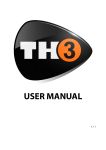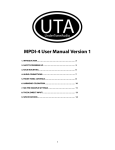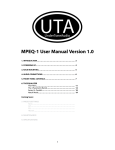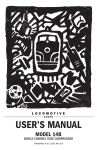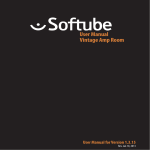Download UnFairchild 670M User Manual v.1.0
Transcript
UTA UnderToneAudio UnFairchild 670M User Manual v.1.0 1. INTRODUCTION............................................................................ 2 2. POWERING UP............................................................................... 3 3. REAR CONNECTIONS.................................................................... 4 4. FRONT PANEL CONTROLS........................................................... 5 - 6 5. CALIBRATING PROCEDURES Balancing.............................................................................7 Calibrating The Audio Levels...............................................8 Calibrating The Meters.........................................................9 6. USING THE SIDE CHAIN Using the Loop.....................................................................10 Splitting the Source (Feed-back vs. Feed-Forward).............10 Side Chain Effects.................................................................11 7. TIME CONSTANT PRESETS........................................................... 12 8. EXAMPLE SETTINGS Drums...................................................................................12 Bass.......................................................................................13 Guitar.................................................................................... 13 Piano.....................................................................................14 Vocals....................................................................................14 Mix Buss................................................................................14 9. MAINTENANCE.............................................................................. 15 10. SPECIFICATIONS......................................................................... 15 1 1. INTRODUCTION Congratulations on your purchase of the mythical UnFairchild! The classic Fairchild circuit now exists at an affordable price! We worked very hard to preserve the sonic characteristics of the original Fairchild while improving the reliability, functionality, and affordability of this extraordinary sounding compressor. We hope you find the result as useful and exciting as we have! The first thing you should know about the UnFairchild is that THERE ARE DEADLY HIGH VOLTAGES INSIDE THIS DEVICE! DO NOT OPEN THE UNIT OR TOUCH ANY OF THE CIRCUITRY INSIDE! EVER! There are 300 Volts DC inside the UnFairchild – enough to kill an Elephant! If you experience any technical problems, simply contact Undertone Audio and we will arrange to resolve any issues. What makes the UnFairchild 670M different from the original Fairchild 670? There are a few main differences that set the two units apart. First, we’ve used a 6BC8 tube instead of the original 6386 for the main audio path. The 6BC8 is the same tube found in the original UA 175/176, as well as the early Altec Compressor/Limiters. It is a great sounding varimu type tube and is significantly less expensive than the 6386. It has a slightly more aggressive character which we have found to be appealing and, in certain applications, more useful than the original. We’ve also redesigned the side chain amplifier to be more efficient. This enabled us to achieve the same performance and stability with less output power while using components that are both more available and affordable. The original “INPUT GAIN” control (600 Ohm bridged T-attenuator) was replaced with a ladder stepped attenuator that raises the input load impedance to 6000 Ohms. This higher input impedance will match up better with a wider variety of both modern and vintage equipment. We’ve also used an alternate method for balancing the tubes in the compressor. When in the “CAL” mode, the unit will create an audible signal which will clearly indicate when the tubes are balanced. Additionally, we’ve lowered the plate voltage going to the 6BC8s to improve reliability and extend the life of the tubes. The original Fairchild ran a very high plate voltage – so high that the original manual recommended the tubes be replaced every 6 months. Considering 6386 tubes can cost anywhere from $120 - $500 a piece, and each unit uses 8 of them, it can be quite expensive to keep an original Fairchild up and running. Best case, you’d be looking at $1000 every 6 months to keep it up to specification. This is a big reason why many of these older units sound so different from each other... and why some of them sound so bad! It is also quite possible that few or none of the original 670s in operation today have tubes in them with less than 6 months of run time. They are all, in effect, experiencing some degree of dysfunction! With a lower plate voltage, the UnFairchild will run comfortably and reliably for many years on a good set of tubes. Finally, we’ve added a wider range of controls one would expect to find on a modern compressor. This includes more time constant presets, a user adjustable “DC Threshold” (which functions similar to a “Ratio” control), access to the side chain signal, a true bypass, “Feed-Back” vs. “FeedForward” modes, and a fine trim adjustment for precise level matching of the left and right channels. 2 2. POWERING UP Be sure the unit is plugged into a properly grounded outlet before powering on. The UnFairchild requires a 110 V - 120 V 60 Hz AC power source. However, it can be setup for 220 V - 240 V operation upon request. If you purchased the UnFairchild without the optional ten space 19” rack, be sure to leave space above and below the UnFairchild in whatever rack you’ve mounted it in. There are important ventilation holes on the top and bottom of the chassis that help keep the unit cool and will ultimately extend the life of the internal components. We do not recommend using the unit while taking a bath, near a swimming pool, on a bicycle, or for any type of accordion recording. Make sure the power switch is in the “OFF” or “DOWN” position. Plug the supplied IEC AC power cable into the “115 V 60 Hz” AC power receptacle on the back of the unit. Plug the other end into an appropriate AC outlet. Then, simply flip the power switch on the front panel to the “ON” or “UP” position. It will take 5 to 10 seconds for the electronics to power up and the meters to come to their normal operating position (near 0 dB on gain scale). The “Zero” calibration of the meters will drift for the first 20 - 30 minutes after power up. They will typically read low at first and slowly rise as the unit warms up to their calibrated position. It is generally unhealthy to quickly turn the UnFairchild or any electronic equipment off and on. If you turn the UnFairchild off, it is best to wait at least 2 minutes before turning it back on. 3 3. REAR CONNECTIONS INPUT LEFT AUDIO INPUTS/OUTPUTS You are now ready to plug cables into to the back of the unit. All audio connections on the UnFairchild are XLR. INPUT LEFT INPUT RIGHT • Plug the source signals you want to be processed by the UnFairchild into the “INPUT LEFT” and “INPUT RIGHT” XLR Input jacks on the back (see Figure 1). These inputs are used for both “A” and “B” dual mono operation and “Left/Right” stereo operation. INPUT RIGHT OUTPUT LEFT • Plug the “OUTPUT LEFT” and “OUTPUT RIGHT” signal from the UnFairchild into the inputs of the device that will be either recording or monitoring the processed signal. These outputs are used for both “A” and “B” dual mono operation and “Left/Right” stereo operation. OUTPUT LEFT OUTPUT RIGHT OUTPUT RIGHT Figure 1 SEND LEFT SEND LEFT SEND RIGHT SIDE CHAIN CONNECTIONS • Plug the signal from the UnFairchild “SEND LEFT” and “SEND RIGHT” to the input of an external processing device (typically an equalizer). These outputs are used for both “A” and “B” dual mono operation and “Left/Right” stereo operation. • Plug the signal from an external source or processing device into the “RETURN LEFT” and “RETURN RIGHT” inputs on the back of the UnFairchild (see Figure 2). These inputs are used for both “A” and “B” dual mono operation and “Left/ Right” stereo operation. SEND RIGHT RETURN LEFT RETURN LEFT RETURN RIGHT RETURN RIGHT (To find more information on applications for the side chain feature see the “USING THE SIDE CHAIN” section on pages 10 & 11) Figure 2 4 6BC8 6BC8 6BC8 6BC8 6BC8 6BC8 6BC8 6BC8 4. FRONT PANEL CONTROLS 1 2 UNFAIRCHILD 6 4 5 3 8 9 10 11 7 UNFAIRCHILD 12 13 14 DESCRIPTION OF FRONT PANEL CONTROLS 1. POWER SWITCH - Use this switch to turn the UnFairchild on and off. Push the switch up to the “ON” position to power on the unit and push the switch down to turn it “OFF”. 2. POWER LIGHT - This light will illuminate when the unit is powered up properly. If this light does not illuminate when the unit is plugged in and the power switch is in the up or “ON” position, it is likely the fuse has blown. 3. AC MAINS FUSE - Receptacle for the main fuse. A 3 Amp Fast Blow fuse should be installed for proper protection of the unit. 4. GAIN REDUCTION METERS - These meters will give an approximate reading of the amount of gain reduction in dB. 5. METER ZERO - These trim pots are used to calibrate the meters to 0 dB while there is no signal present. Make sure these are calibrated after the unit has been properly warmed up (20 - 30 minutes). The meter calibration will appear to be off when the unit is first powered on (they will typically fall below the 0 dB mark). Be patient! As the unit warms up, the calibration will fall back into place and should not need to be re-calibrated. 5 6. BYPASS/BALANCE SWITCH - This switch sets the unit to either the Bypassed “OUT” mode, Process “IN” mode or the Balancing “BAL” mode. •When set to the Bypassed “OUT” mode, the signal plugged into to the input jacks will be sent directly to the output jacks, bypassing all of the active electronics. •When set to the Process “IN” mode, the signal plugged into the input jacks will be sent to the active electronics of the UnFairchild and the processed signal will be sent out of the output jacks. •When set to the Balancing “BAL” mode, the unit is put into a special mode used for balancing the circuitry for optimal performance with the installed set of 6BC8 tubes (see “balancing” under the “CALIBRATING PROCEDURES” section on page 7 for more details). 7. BALANCE TRIM POT - This trim pot is used to balance the circuit for optimum performance based on the particular set of tubes installed (see “balancing” under the “CALIBRATING PROCEDURES” section on page 7 for more details). 8. INPUT GAIN CONTROL - These rotary switches control the amount of input gain added to the UnFairchild circuitry. Typically, when these controls are set to “20” (meaning -20 dB of padding before the active input stage), the active circuitry should be at unity gain (the same level going into the device will be sent out of the device). Sometimes it is impossible to achieve this based on the particular set of 6BC8 tubes installed. However, UTA approved tubes will read within 1 dB of unity. When the Input Gain Controls are turned clockwise they will add gain in 1 dB steps to the input of the active circuitry. This will affect the overall level passing through the unit as well as the amount of compression imparted on the signal (assuming the threshold controls are turned up). 9. THRESHOLD - The Threshold knob controls the sensitivity of the gain reduction circuit. When turned fully counter-clockwise, the UnFairchild will not compress the signal. As the threshold control is turned clockwise, the amount of compression will increase. 10. AGC (Automatic Gain Control) - The Automatic Gain Control knob switches the UnFairchild between Dual Mono Mode and Stereo Linked Mode. When set to “CHAN A/CHAN B”, the two channels will compress independently from one other as if they were two mono units. When set to “LEFT/RIGHT”, the 2 channels will be linked together for stereo compression. However, you will still need to match the settings of the “TIME CONSTANTS”, “THRESHOLD”, and “DC THRESHOLD” on both channels for the best possible stereo linking accuracy. 11. TIME CONSTANT - The “TIME CONSTANT” rotary switch allows you to select the 12 available Attack/Release combinations. The first 6 presets are identical to the original Fairchild. Presets 7 - 12 are new Attack/Release combinations available only on the UnFairchild. These settings typically have a slower attack with a faster release time. These combinations tend to be more useful for modern compression methods (For more details, see “Time Constant Presets” table on page 12). 12. SIDE CHAIN INSERT - These toggle switches engage the compressor’s side chain circuit. When the switches are in the “UP” position, the gain reduction circuit will respond to the signal plugged into the side chain inputs (“RETURN LEFT/RIGHT” jacks). While in the “DOWN” position, the gain reduction circuit will not respond to the side chain signal, only the original signal plugged into the “INPUT LEFT/RIGHT” jacks. 13. GAIN TRIM - Trim pots for fine adjustment of the Left and Right output level. 14. DC THRESHOLD - This adjustment does 2 things: it changes the range of volume that the “Threshold” control is sensitive to as well as changing the “Ratio” or “Knee” of the compression. In the fully counter-clockwise position, the UnFairchild will be sensitive to the lowest range of input levels and have the softest knee or lowest possible ratio. As the control is turned clockwise the knee gets harder, the ratio gets higher, and the threshold becomes less sensitive - requiring a higher “Threshold” setting to maintain the same amount of compression. 6 5. CALIBRATION PROCEDURES BALANCING In the simplest of terms, balancing is the process of matching the current going to the two sides of the 6BC8 push/pull circuit. Balancing is important for the overall performance of the UnFairchild. It is easy to do and should be performed whenever any of the 6BC8 tubes are replaced. Here is the step by step process: 1) Power on the UnFairchild and let it warm up for 20 - 30 minutes. 2) Plug the output of the UnFairchild into an audio device that allows you to listen to the outputs on either speakers or headphones. 3) Make sure your monitoring level is set to a moderate or quiet volume. 4) Turn the “THRESHOLD” (#9 on the upper front panel - see page 5) control to the fully counterclockwise position 5) Switch Channel “A” to the “BALANCING” mode by turning the “BYPASS/BALANCE” control (#6 on the upper front panel - see page 5) to the fully clockwise or “BAL” position. You will hear a clicking sound coming out of the speakers/headphones. 6) Adjust the Channel A “BAL” trim pot (#13 on the lower front panel - see page 5) to achieve the quietest possible clicking sound. The clicking sound will never entirely disappear. If you are hearing a significant difference between the loudest setting and the quietest setting, then things are working properly. However, if there is not a significant difference or the quietest setting is only achieved at either end of the “BAL” trim pot adjustment, a poorly matched set of 6BC8 tubes may be installed in that channel. If this is the case, the tubes are not properly matched, or one of the tubes may need to be replaced. We strongly recommend getting properly matched 6BC8 tubes from UTA (for more information on acquiring matched 6BC8 tubes see the “Maintenance” section on page 15). You can also simply balance the UnFairchild by ear. We have found that in some cases the “best” balance setting can be dependent on the source material, time constant setting, or the amount of compression. For example, when heavily compressing drums with a slower attack time, you can adjust the balance while listening to the drums being compressed. Sometimes you will find a setting that is more musical for that specific application than the setting derived from the balancing mode. 7 CALIBRATING THE AUDIO LEVELS Calibrating the audio levels on the UnFairchild is very straight forward. The audio level calibration should be done BEFORE you calibrate the “Zero” for the meters. Changes to the “GAIN TRIM” control WILL change the calibration of the meter. The GAIN TRIM controls will give you approximately 1 dB of adjustment. Here is the step by step procedure: 1) Power on the UnFairchild and let it warm up for 20 - 30 minutes. 2) Send a sine wave audio signal (typically 1 kHz at + 4 dB) into the input of the channel you are calibrating. 3) Set the “BYPASS/BALANCING” control (#6 on the upper front panel - see page 5) to the “IN” or 12 o’clock position. 4) Set the “INPUT GAIN CONTROL” (#8 on the upper front panel - see page 5) to “20”. 5) Connect the “OUTPUT” of the channel being calibrated to an audio device that provides accurate metering (ie. the main mix meters on a console or a DAW input that displays .1 dB resolution). 6) The level coming out of the UnFairchild “OUTPUT” should be within 1 dB of the level being sent to the “INPUT” of that same channel. 7) Adjust the “GAIN TRIM” control (#13 on the lower panel - see page 5) so that the level coming out of the UnFairchild is the same as the level being sent to the UnFairchild. This will give you “Unity Gain” at a setting of “20” on the “INPUT GAIN CONTROL” 8) Repeat steps 2 - 7 for the next channel. NOTE: There is one potential issue with this calibration procedure. Occasionally, there will be a set of tubes that are out of range of calibration for achieving “Unity Gain” calibration. UTA will always try to install a set of tubes that will allow unity gain calibration. However, some sets of tubes will not allow this. In this case, the Left/A and Right/B sides can be matched to each other, but will not give exactly the same level coming out at the “20” setting on the “INPUT GAIN CONTROL”. If the level is too low, you can turn the “INPUT GAIN CONTROL” clockwise one notch and use position “19” for unity gain calibration. Sometimes, the level might be a tiny bit high – anywhere from .1 dB - .5 dB. In most cases this is not a problem. If this becomes an issue, let us know and we will help you find a set of tubes that will achieve a “Unity Gain” calibration. 8 CALIBRATING THE METERS Calibration of the Meters should be done AFTER you calibrate the Audio Levels. Changes to the “GAIN TRIM” control WILL change the calibration of the meter. The meter calibration will drift as the UnFairchild warms up and will typically look low when first turned on. Be patient! If everything has been calibrated properly, the meters will typically fall back into place once the unit has fully warmed up. That being said, calibration may not be necessary if the unit is simply warming up. Here is the step by step meter calibration process: 1) Power on the UnFairchild and let it warm up for 20 - 30 minutes. 2) Be sure you have completed any necessary Audio Level Calibration (See “CALIBRATING THE AUDIO LEVELS” on page 8). 3) Set the “BYPASS/BALANCING” control (#6 on the upper front panel - see page 5) to the “OUT” or counter-clockwise position. 4) Set the “SIDE CHAIN INSERT” toggle switches (#12 on the lower front panel - see page 5) to the “OUT” or “DOWN” position. 5) Use a small screw driver to adjust the “ZERO” trim pots (#5 on the upper front panel - see page 5) so the VU needles line up exactly with the 0 dB mark VU meter scales. A few words about the Gain Reduction Meter Scale. The scale on the UnFairchild VU is not intended to be a literal indication of dB gain reduction. If you send a sine wave to the input and turn up the threshold so the Gain Reduction Meter is showing -3 dB of reduction, you will NOT see the output level drop by exactly 3 dB. The reading is close, but it would never be exact with every set of tubes. The reality is, doing gain reduction with any type of Vari-Mu tube is not an exact science. We felt it would be best to have the Gain Reduction meters be a general indication of the amount of compression. With use over time, the behavior of the Gain Reduction Metering will become more meaningful as you have more opportunities to correlate what you are seeing with what you are hearing. 9 6. USING THE SIDE CHAIN There are many ways to make use of the side chain feature on the UnFairchild. In this manual, we will discuss three common approaches. USING THE LOOP In this application, the “SEND LEFT” and “SEND RIGHT” outputs send signal to an external processing device (typically an equalizer). The signal can be equalized to emphasize or remove portions of the frequency spectrum. This signal would then be fed back in to the UnFairchild via the “RETURN LEFT” and “RETURN RIGHT” inputs on the back panel. The gain reduction circuit will respond to the equalized signal when the “SIDE CHAIN INSERT” toggle switches are in the “UP” or “IN” position. It is important to know that the level of the side chain signal being sent from the “SEND LEFT/SEND RIGHT” outputs is reduced 3.5 dB to optimize the performance of the side chain send circuitry. When the “INPUT GAIN” control is set to “20”, the level sent from the “SEND LEFT/SEND RIGHT” outputs will be 3.5 dB lower than the signal being sent to the “INPUT LEFT/INPUT RIGHT”. The level being sent from the “SEND LEFT/SEND RIGHT” outputs will increase as the “INPUT GAIN” is increased. If the “INPUT GAIN” is set to “10”, the level being sent from the “SEND LEFT/SEND RIGHT” outputs will be 6.5 dB higher than the signal being sent to the “INPUT LEFT/INPUT RIGHT” inputs. Equalizing the “SIDE CHAIN” signal gives you specific control over which frequencies the UnFairchild is compressing. The most common application is to remove low frequencies. The compression will then be triggered less by low frequencies in the source material. This is especially useful when you are compressing material that has the full spectrum represented (ie. a drum mix or a final stereo mix). If you are compressing a drum mix that has a lot of kick drum, heavy compression can cause the level of the kick drum to get reduced significantly in that blend. However, by equalizing the side chain signal, you can then heavily compress the drum mix while preserving the balance of the kick drum in the blend. When using the UnFairchild on vocals, you can boost higher frequencies on the side chain signal and make the compressor more sensitive to the higher frequencies. This creates a de-esser like result. There are many different applications of manipulating the side chain signal. Experiment! It is an extraordinarily powerful feature that has never been available on a Fairchild compressor before! SPLITTING THE SOURCE (Feed-Back vs. Feed-Forward) In this configuration, you would “mult” or “split” the source signal and send it to both the “INPUT LEFT/INPUT RIGHT” inputs as well as the “RETURN LEFT/RETURN RIGHT” inputs. Then, engage the side chain by switching the “SIDE CHAIN INSERT” toggle switches to the “UP” or “IN” position. This configuration gives you some interesting options. The first significant difference is that it changes the UnFairchild from a “Feed-Back” type compressor to “Feed-Forward” type compressor. “Feed-Forward” type compression is more common in modern compressor designs and it will “grab” harder than “Feed-Back” type compression. 10 You can then equalize the mult’d or split signal same as you would when using the loop approach. You will notice that with this configuration the UnFairchild will compress more than when it is “Using The Loop” or not using the side chain at all. This is because the side chain send signal is padded 3.5 dB internally to optimize the performance of the side chain circuit. There is no problem with the side chain return seeing a higher input signal, you simply have to adjust for it by turning down the “THRESHOLD” control. There is a cool trick you can do with an “XLR splitter cable” (this can be purchased from UTA or from almost any pro audio vender). Use the splitter cable to send the incoming signal to both the “INPUT LEFT/INPUT RIGHT” input jacks, as well as the “RETURN LEFT/ RETURN RIGHT” input jacks on the back of the UnFairchild. This transforms the “SIDE CHAIN INSERT” toggle switches into “Feed-Back” vs. “Feed-Forward” mode switches. When the toggle switches are in the “DOWN” or “OUT” position, the UnFairchild will be in its normal “Feed-Back” mode. When the toggle switches are in the “UP” or “IN” position, the UnFairchild will be in “Feed-Forward” mode. This is not a subtle difference. The “Feed-Forward” mode massively alters the character of the UnFairchild compression. It will suddenly sound more like a vacuum tube version of a DBX 160 or an SSL bus compressor. Very useful! SIDE CHAIN COMPRESSION EFFECTS A common modern application of the side chain feature is to send a different instrument to the compressors side chain’s input. This is the “pumping” effect commonly heard in electronic dance music. In this application, the instruments or sounds you want to apply the “pumping” effect to are sent to the “INPUT LEFT/INPUT RIGHT” jacks on the back panel and returned to your mixer or DAW via the “OUTPUT LEFT/OUTPUT RIGHT” jacks on the back panel. The instrument that you want to have trigger the compression effect (typically the kick drum) is sent to the “RETURN LEFT/RETURN RIGHT” jacks. Every time the kick hits, it triggers the compression circuit and turns down the signal being sent to the “INPUT LEFT/INPUT RIGHT” jacks. It is important to know that when using this type of configuration, the compression will always be in “Feed-Forward” mode. To simplify the setup, you can have a stereo signal being sent to both channels on the UnFairchild and have them both compressed by a single mono side chain signal. Simply put the UnFairchild in the “Stereo Linked” mode by switching the “AGC” control to the clockwise “LEFT/ RIGHT” position and connect your mono side chain trigger signal to either of the “LEFT RETURN” or “RIGHT RETURN” input jacks on the back panel. There is something very appealing about using this modern compression technique with a device that was originally conceived almost 50 years ago! 11 7. TIME CONSTANT PRESETS PRESET # 1 2 3 4 5 ATTACK .2 ms .2 ms .4 ms .8 ms .4 ms 6 .2 ms 7 8 9 10 11 12 1.2 ms 1.2 ms 2.4 ms 2.4 ms 3.5 ms 3.5 ms RELEASE .3 s .8 s 2s 5s 2 s for individual peaks, 10 s for multiple peaks .3 s for individual peaks, 10 s for multiple peaks and 25 s for consistently high program level 100 ms 200 ms 140 ms 420 ms 180 ms 1.1 s 8. EXAMPLE SETTINGS Here are some example Time Constant presets which producer Eric Valentine finds useful in different musical applications. Compression settings in general can be very subjective but these examples are a good place to start while you get familiar with your UnFairchild. You must experiment and find settings that work for you! DRUMS There are a lot of cool applications for the UnFairchild with drums. The UnFairchild 670M is literally the tube compressor I had been looking for... for 20 years. I had never found a tube compressor that had the right combination of the smoothness inherent in tube circuitry and the flexibility and aggressiveness I need for making modern records. The 670M has become one of my very favorite go-to compressors for drums. It works great on individual mics as well as the entire drum mix. I have found that the slower attack times (7 - 11) are great for individual drum mics. These settings can accentuate the transient attack of the drum hit, bring out more detail in the performance, and manufacture a more modern “hard hitting” quality. Particularly settings 9 and 11 (which have slower attack times with faster releases) will make close mics sound more aggressive and thicker because of the fast release. 12 If you are looking for a more vintage Fairchild type sound, settings 1, 2, or 3 are great for getting a more Beatle-esque drum sound. It is important to mention that when I use the UnFairchild on a drum mix, it is almost always in conjunction with the side chain feature. The addition of the side chain makes the UnFairchild infinitely more flexible. By EQ’ing the side chain, you can have individual control over how much the kick, snare, or cymbals are being compressed. Typically, low end is removed from the side chain to let more of the kick drum through or the mid range is boosted to add more compression to the snare relative to the kick drum. You can boost specific high frequencies to help keep the cymbals from getting too loud when compressed. The side chain really makes a huge difference in how effective the UnFairchild is on an overall drum mix. The “Feed-Forward” mode (see “Splitting the Source [Feed-Back vs. Feed-Forward]” on page 10) is particularly “hard hitting” and aggressive sounding for drums. This is somewhat of a new discovery for me so I will supplement this manual in the future with specific applications which I find useful. BASS Bass is one of the instruments that has always taken kindly to being compressed by the original Fairchild. You will find that settings 1, 2, or 3 feel very similar to an original 660 or 670. Settings 4, 5, and 6 – in my opinion - always had too slow of a release for bass guitar. The same is true on the UnFairchild. The new presets 7 - 11 offer cool options for a punchier bass sound. If I am working with a particular bass that is not to “clacky” or “bright”, I find the slower attack times are really great for bringing out punch and detail in the performance. I really like setting 11 for either electric bass played with fingers or acoustic upright bass played with fingers. The faster attack times, 7 and 8, seem best for electric bass played with a pick. Again, this is another situation where the side chain feature can make a big difference. If you boost the 2 - 5 kHz range on the side chain signal, then the compressor will grab the occasional “clack” sound that happens when the bass player bounces the string off of the fret board or pick up. You can also remove sub frequencies in the side chain to help balance out a bass sound that is over emphasizing the higher notes. GUITAR The UnFairchild has yielded great results for both electric and acoustic guitar. For electric guitar, I like the slower attack times paired with a slower release time (8, 10, and 12). These settings seem to create a more eventful entrance every time a distorted guitar starts playing and then holds it in place so it sits better in the mix. I have found the faster attack times (1, 2, 6, or 7) to be good on clean electric guitar. The Unfairchild sounds exceptionally good on acoustic guitar. When I am trying to get a really aggressive sound (á la Polythene Pam or Space Oddity), settings 9 or 11 work really well. I can play with the overall gain versus the threshold to get the right balance of compression versus grit/distortion. Because of the longer release time, setting 12 can be really good for some overall levelling without really sounding compressed. All of my original Fairchild favorites for acoustic guitar (1, 2, 3, or 6) feel very much the same on the UnFairchild. 13 PIANO Setting 12 was added specifically for piano. Several different people had opportunities to use the UnFairchild and reported back with settings they found useful for various instruments. Everyone gravitated to a similar conclusion when using the UnFairchild for piano. A longer Attack time with a longer Release time gave the best results for a big, open, natural piano sound while still being compressed. Setting 12 achieves this result. For a more “effected” piano sound, the faster attack times work really well. Settings 1, 2, and 7 will more aggressively flatten out the dynamics and add a cool “crunchier” attack sound to the piano. VOCALS My favorite setting on the UnFairchild for vocals is definitely good old setting 1. The very fast attack and release times even out the dynamics while pulling the vocal forward for a very “in your face” vocal sound. The really fast attack/release times also cause additional harmonic coloration. When you really push both the level and compression with this setting, the vocals get thicker and fuzzier in a really great way. It always seems to make the singer’s voice sound bigger in the track. MIX BUSS There are two ways to go with the UnFairchild on the mix buss. If all of the individual tracks in the mix have already been compressed to taste, then the slower attack times (7 - 11) will work best. These setting are slow enough not to alter the attack of the drums in the mix while still adding some glue, additional pumping, and presence to the overall mix. Filtering out low frequencies in the side chain can help maintain a bigger bottom end in the mix. The other approach is to compress the individual elements less or not at all and rely more on the mix buss compression. In this context, I like using the faster attack settings (2 or 8). These do an amazing job of glueing everything together while getting some really cool pumping on the low end and maintaining a real vintage quality. Again, the side chain feature makes a big difference. It allows you to control which elements in the mix are being compressed by the UnFairchild. This can be very important when you’re trying to get all of the compression on a mix from one device. If you are ever in a situation where you need to get a more finished sounding mix quickly and don’t have time to address individual tracks with compression, these settings present a pretty incredible “mix be good” button. 14 9. MAINTENANCE There are only a couple of topics for discussion with regards to general maintenance on the UnFairchild. First, the issue of leaving it on or turning it off at night. We recommend leaving the unit powered on if you are going to be using it again the next day and turning it off if you won’t be using it again for a couple days or more. The trade off to consider is the stress on the tubes caused by powering up/down vs. leaving the tubes on, racking up unnecessary hours. Either way, we won’t know for sure which is best until these units have been around long enough for people to start reporting back to us with their results. The second issue is the eventual replacement of 6BC8 tubes. Tubes shipped with the unit should last a long time under normal circumstances, but there is always the possibility of a tube getting smashed or failing prematurely due to its age or condition. The matching of the 6BC8 tubes is very important. We strongly recommend getting replacement tubes from UTA. All of the tubes are marked by us with a two number code (ex. “1/+2” or “9/+1” etc). These numbers let us know what tubes will match up best with ones installed in your unit. You can either get an entire replacement set of four or get individual tubes picked out to work with a set already installed. If you feel confident in your tech skills, are handy with a multimeter, and would like to try matching tubes on your own, send us an e-mail or give us a call and we will provide you with information about our tube matching process. 10. SPECIFICATIONS Input Impedance............................................. 6000 Ω Output Impedance......................................... 600 Ω Side Chain Send Impedance....................... 1200 Ω Side Chain Return Impedance................... 6000 Ω Output Level..................................................... +4 dB @ 0 VU (+28 dB Clipping Point) Gain...................................................................... 20 dB (in 1 dB steps) Frequency Response.................................... 40 Hz - 15 kHz +/- 1 dB Noise Level....................................................... - 70 dB Harmonic Distortion..................................... 1 % at + 27 dB (no limiting) 15