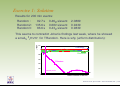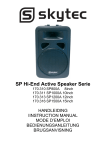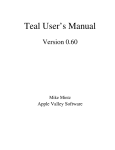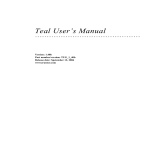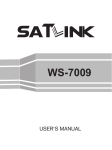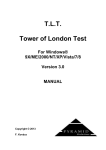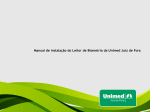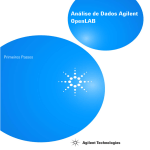Download ACLiC - Hadron Physics
Transcript
Lecture 7
Simulations and Event Generators
KVI Root-course, April 19 2005 – Gerco Onderwater, KVI – p.1/18
Exercise 1
Write a macro which performs a benchmark comparison between
TRandom, TRandom2, TRandom3. Compare the performance of the
Gaus method of these classes. Also judge the randomness for 200 mln
events by making a fit through the simulated data.
KVI Root-course, April 19 2005 – Gerco Onderwater, KVI – p.2/18
Exercise 1: Solution
void doit(UInt_t rgNr = 1, Int_t nrEvents = 200000000)
{
if (gRandom) delete gRandom;
switch (rgNr)
{
case (2)
gRandom = new TRandom2(0);
break;
case (3)
gRandom = new TRandom3(0);
break;
default:
gRandom = new TRandom(0);
break;
}
TH1D* hist=new TH1D("hist","TRandom",500,-10,10);
TStopwatch *st=new TStopwatch();
st->Start();
for (Int_t i=0; i<nrEvents; i++) hist->Fill(gRandom->Gaus(0,1));
st->Stop();
TF1* gs = new TF1("gs","gaus",-10,10);
hist->Fit("gs");
Double_t normchi2 = gs->GetChisquare()/gs->GetNDF();
printf("%s : %.1fs %.2f mus/event %.4f\n",
gRandom->GetName(), st->GetCpuTime(), st->GetCpuTime()/nrEvents, normchi2);
}
KVI Root-course, April 19 2005 – Gerco Onderwater, KVI – p.3/18
Exercise 1: Solution
Results for 200 mln events:
Random :
Random2:
Random3:
92.7 s
135.6 s
86.6 s
0.46 s/event
0.68 s/event
0.43 s/event
2.0889
0.9439
0.9839
KVI Root-course, April 19 2005 – Gerco Onderwater, KVI – p.4/18
Exercise 1: Solution
Results for 200 mln events:
Random :
Random2:
Random3:
92.7 s
135.6 s
86.6 s
0.46 s/event
0.68 s/event
0.43 s/event
2.0889
0.9439
0.9839
This seems to contradict Johan’s findings last week, where he showed
a small
for TRandom. Here is why (unform distribution):
KVI Root-course, April 19 2005 – Gerco Onderwater, KVI – p.4/18
Exercise 1: Solution
Results for 200 mln events:
Random :
Random2:
Random3:
0.46 s/event
0.68 s/event
0.43 s/event
92.7 s
135.6 s
86.6 s
2.0889
0.9439
0.9839
χ 2/NDF
This seems to contradict Johan’s findings last week, where he showed
a small
for TRandom. Here is why (unform distribution):
1.2
TRandom3
1
TRandom2
0.8
0.6
TRandom
0.4
0.2
claimed period
0
0
6
100
200
300
400
500
×10
600
700
800
900
1000
Number of Events in 1000 bins
KVI Root-course, April 19 2005 – Gerco Onderwater, KVI – p.4/18
Exercise 1: Final Remarks
Be careful with random number generators
Always use TRandom3
KVI Root-course, April 19 2005 – Gerco Onderwater, KVI – p.5/18
Exercise 2
Write a macro which generates kinematically allowed events for the
reaction p+d->p+p+n with an incident proton energy of 200 MeV and a
deuteron at rest. Make a histogram of the scattering angle of the
neutron in the lab. frame and in the center-of-mass frame.
KVI Root-course, April 19 2005 – Gerco Onderwater, KVI – p.6/18
Exercise 2: Solution
static const Double_t md
static const Double_t mp
static const Double_t mn
= 1.87561282; // deuteron mass in GeV/c**2
= 0.938272029; // proton mass in GeV/c**2
= 0.939565360; // neutron mass in GeV/c**2
void zoem()
{
// gSystem->Load("libPhysics");
TLorentzVector target(0.0, 0.0, 0.0, md);
Double_t pp = 0.2; // GeV/c
TLorentzVector beam(0.0, 0.0, pp, sqrt(mp*mp+pp*pp));
TLorentzVector W = beam + target;
Double_t masses[3] = { mp, mp, mn};
TGenPhaseSpace event;
event.SetDecay(W, 3, masses);
TH1D *h = new TH1D("his", "Theta_{lab}", 100, 0, 180);
TH1D *k = new TH1D("kis", "Theta_{CM}", 100, 0, 180);
TH1D *k2 = new TH1D("k2is", "cos(Theta_{CM})", 100, -1, 1);
h->SetXTitle("#Theta_{lab} [ˆ{#circ}]");
k->SetXTitle("#Theta_{CM} [ˆ{#circ}]");
k2->SetXTitle("cos(#Theta_{CM}) [-]");
for (Int_t n=0; n<1000000; n++)
{
event.Generate();
TLorentzVector *pNeutron = event.GetDecay(2);
h->Fill(pNeutron->Theta()*57.3);
pNeutron->Boost(-W.BoostVector());
k->Fill(pNeutron->Theta()*57.3);
k2->Fill(cos(pNeutron->Theta()));
}
h->Draw();
}
KVI Root-course, April 19 2005 – Gerco Onderwater, KVI – p.7/18
Exercise 2: Solution
16000
25000
14000
20000
12000
10000
15000
8000
10000
6000
4000
5000
2000
0
0
20
40
60
80
100
120
140
160
180
°
Θlab [ ]
0
0
20
40
60
80
100
120
140
160
180
°
ΘCM [ ]
10000
8000
6000
4000
2000
0
-1
-0.8
-0.6
-0.4
-0.2
-0
0.2
0.4
0.6
0.8
1
cos(ΘCM) [-]
KVI Root-course, April 19 2005 – Gerco Onderwater, KVI – p.8/18
Lecture 8
Towards your own analysis code: ACLiC
KVI Root-course, April 19 2005 – Gerco Onderwater, KVI – p.9/18
Using ROOT for your analysis
With ROOT there are several ways to perform an analysis:
Method
By mouse
Line-by-line in CINT command line
Via a macro interpreted by CINT
Using a shared library made by ACLiC
With your own code linked with ROOT
complexity
speed
flexibility
click-and-play
“C++” and keyboard
C++ and editor
some ROOT insight
programmer
slowest
slow
medium
fastest
fastest
lowest
large
large
nearly maximum
maximum
This lecture, we’ll discuss the “shared library” option.
KVI Root-course, April 19 2005 – Gerco Onderwater, KVI – p.10/18
ACLiC
ACLiC — The Automatic Compiler of Libraries for CINT
What the ROOT developpers say about ACLiC:
" Instead of having CINT interpret your script there is a way to have
your scripts compiled, linked and dynamically loaded using the C++
compiler and linker. The advantage of this is that your scripts will run
with the speed of compiled C++ and that you can use language
constructs that are not fully supported by CINT. On the other hand, you
cannot use any CINT shortcuts (see CINT extensions) and for small
scripts, the overhead of the compile/link cycle might be larger than just
executing the script in the interpreter.
ACLiC will build a CINT dictionary and a shared library from your C++
script, using the compiler and the compiler options that were used to
compile the ROOT executable. You do not have to write a makefile
remembering the correct compiler options, and you do not have to exit
ROOT. "
KVI Root-course, April 19 2005 – Gerco Onderwater, KVI – p.11/18
Before using ACLiC
Because your script is passed to the C++ compiler, you’ll have to
provide proper C++ source code. Some things to pay attention to:
W->Theta()
No sloppy CINT-like constructs, like mixing objects and object-pointers,
W.Theta()
Also, you will have to properly terminate each line in your script
W->Theta()
W->Theta();
will not work
will work
Variables need to be declared before first use:
CINT: Warning: Automatic variable z is allocated FILE:test.cxx LINE:3
ACLiC: test.cxx:3: ‘z’ undeclared (first use this function)
KVI Root-course, April 19 2005 – Gerco Onderwater, KVI – p.12/18
Declaring all Classes
Also all classes you use need to be declared via their include-files.
This is what your script might look like:
#include "TH1.h"
#include "TRandom3.h"
void test()
{
TH1D* h = new TH1D("h","h",1000,-10,10);
if (gRandom) delete gRandom;
gRandom = new TRandom3();
h->Fill(gRandom->Gaus(0,1));
}
Include-files for the ROOT classes can (typically) be found in
$ROOTSYS/include ($ROOTSYS is where you installed ROOT).
KVI Root-course, April 19 2005 – Gerco Onderwater, KVI – p.13/18
Creating a shared library
Once your code is ready, simply load the script with a “+” behind the
name:
root [0] .L test.cxx+
Info in <TUnixSystem::ACLiC>: creating shared library ./test_cxx.so
Now just proceed as before ....
... or start debugging ...
KVI Root-course, April 19 2005 – Gerco Onderwater, KVI – p.14/18
What happens when you call ACLiC
➀ ACLiC will call rootcint to create a CINT dictionary so that you
can use all functions and classes in your script on the command
line.
➁ ACLiC will pass the file, e.g. test.cxx, to the C++ compiler with all
the flags used to compile ROOT (such as debugging or
optimization options)
➂ A shared library file is created by adding the proper file extension
(platform dependent). In Linux a file test_cxx.so is made.
➃ Also a file test_cxx.d is made, which lists the dependencies of
your shared library (there are many!!!)
KVI Root-course, April 19 2005 – Gerco Onderwater, KVI – p.15/18
Some options/alternatives worth mentioning
ROOT[0] .L test.cxx+
will recompile if needed
will always recompile
ROOT[0] .L test.cxx++
will recompile and execute
ROOT[0] .x test.cxx++
recompile and execute with arg. 4000
ROOT[0] .x test.cxx++ (4000)
ROOT[0] .x test.cxx+g
will recompile with debug symbols (c.f. -g)
ROOT[0] .x test.cxx+O
will recompile with optimizations (c.f. -O)
load previously compile code
ROOT[0] .L test_cxx.so
gSystem->SetAclicMode(TSystem::kDebug)
set default to debug
gSystem->SetAclicMode(TSystem::kOpt) set default to optimizations
gROOT->ProcessLine("test.cxx+")
call ACLiC from another script
gROOT->LoadMacro("test.cxx+)
the same
gSystem->AddIncludePath(" -I/tmp/lala ")
add “/tmp/lala” to include
path
gSystem->SetIncludePath(" -I/tmp/lala ") make “/tmp/lala” include path
WARNING: do NOT give your script a “.c” extension
KVI Root-course, April 19 2005 – Gerco Onderwater, KVI – p.16/18
Moving between Interpreter and Compiler
If you program properly, your scripts will always run with both
If you feel a need to use CINT limitations, you can do so using the
variables __CINT__ and __MAKECINT__ to comment in/out pieces of
code (see user manual).
My suggestion: don’t do it!! Or don’t ask for help ...
KVI Root-course, April 19 2005 – Gerco Onderwater, KVI – p.17/18
Exercises
(1) use ACLiC to compile the scripts you used for the exercises in the
previous lecture. How much acceleration do you get?
(2) Complete the script below. Determine the speed ( s/event) for
each of the 5 methods to fill a histogram when you run it in CINT or
ACLiC mode. Comment on the difference ...
Double_t mygaus(Double_t* c, Double_t* par)
{
Double_t x = c[0];
return par[0]*exp(-0.5*(x-par[1])*(x-par[1])/par[2]/par[2]);
}
void compare()
{
TF1* gs1 = new TF1("gs1","gaus",-10,10); gs1->SetParameters(1,0,1);
TF1* gs2 = new TF1("gs2",mygaus,-10,10,3); gs2->SetParameters(1,0,1);
hist1->FillRandom(g1,nEvents); // method 1
hist2->FillRandom(g2,nEvents); // method 2
for(Int_t i=0;i<nEvents;i++) hist3->Fill(gRandom->Gaus(0,1); // method 3
for(Int_t i=0;i<nEvents;i++) hist4->Fill(gs1->GetRandom()); // method 4
for(Int_t i=0;i<nEvents;i++) hist5->Fill(gs2->GetRandom()); // method 5
}
KVI Root-course, April 19 2005 – Gerco Onderwater, KVI – p.18/18