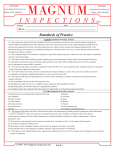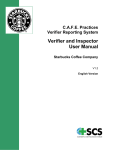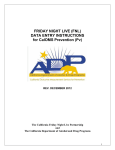Download Roadside Inspection Guide
Transcript
Roadside Inspection Guide DRIVER INSPECTOR Device Setup for DOT Inspectors View Driver’s Logs 1. Select Menu>Roadside Inspection 2. Enter Driver password, select OK 1. Select Menu>System Menu>Reports>Duty Status 2. To view the grid for that day while on Duty Status screen: a. Select the Log Date to be viewed from the dropdown menu b. Use the screen to scroll from left to right, and/or up & down c. Select Summary to see Duty Status changes that day. Repeat for any date being reviewed. d. Select Done or Back to exit Exit Roadside Inspection 1. Select Menu>Roadside Inspection 2. Enter Driver password, select OK 3. Failing to exit Roadside Inspection mode may result in inaccurate records. TEAM DRIVERS This only applies to Team Drivers sharing the same device. 1. First team driver should follow instructions in Driver section above. 2. Once the Inspector has viewed one driver’s logs, that driver logs out of Inspector Mode. 3. Select Menu>System Menu>Team Drivers Share>Switch 4. Second team driver to follow instructions in the Driver section above. J. J. Keller Mobile® Driver Roadmap | © 2014 J. J. Keller & Associates, Inc. View Weekly Recap 1. Select Menu>System Menu>Reports>Daily Hours 2. Select Done or Back to get back to the main menu View Failure Reports 1. Select Menu>System Menu>Reports>Failure Reports 2. Select the date to view 3. Select Done or Back to get back to the main menu View Location Codes 1. Select Menu>System Menu>Reports>Location Codes 2. Select Done or Back to get back to the main menu 504871 (Rev. 7/14) J. J. Keller Technical Support Contact Information When contacting technical support, please have the following information available: 1. 2. 3. 4. Your name Company name A phone number where you can be reached Time available for a return call 24/7 Support Available Phone: (920) 722-2848, Ext. 8223 Toll Free: (800) 327-1342, Ext. 8223 E-mail: [email protected] J. J. Keller & Associates, Inc. certifies that the J. J. Keller Mobile® system satisfies all requirements specified in 49 CFR 395.15 when kept in proper working condition and used according to the user manual for the system. J. J. Keller & Associates, Inc. is not responsible for driver entry errors or systems not kept in proper working condition. J. J. Keller Mobile® Driver Roadmap | © 2014 J. J. Keller & Associates, Inc. 504871 (Rev. 7/14)