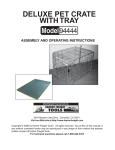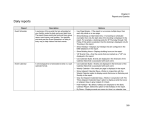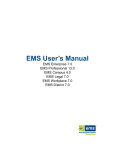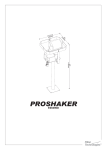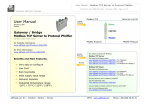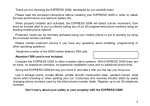Download DashBoard Brochure EN
Transcript
DashBoard LED Freely Programmable dashboard for Racing Purposes Installation / User Manual 1.4 General Features: - Massive, CNC – etched aluminum chassis - CAN interface - Compatibility with ASMoto ECU: Display is separately configurable for 4 engine maps. Simple display of numerous data available from the ECU - Compatibility with other ECUs that are capable of AIM (RS232 19200,n,8,1) protocol data transfer - 6 calibratable analogous- and 2 digital sensor input for RPM and Vs (Vehicle speed) - Contains in-built the most important dashboard indicator lamps. - Customizable and acknowledgeable warning with parallel monitoring of 12 channels, independently from the displayed data (Warning) - Measurement of lap time, 8 lap memory-recorded lap-time register, displayable current lap-, best lap-, previous lap-, average lap times - Shift gear recognition - Customizable shift lamp control with default values programmable by each gearshift - Flash memory. 100000 deletion/programming cycles - User interface software, with continuously developed free firmware, simple electric wiring The second generation DashBoard LED equipment kit was expanded with a multitude of new features. Thanks to the LED technology the display has a higher level of contrast so the most important information among all conditions can be read even without direct glance. Brightness of each segment can be separately programmed and switched off. The display is separately configurable for each of the 4 engine maps and numerous data available from the ECU can be displayed through CAN bus, without having to install wiring to separate equipment kits. There is opportunity for example for the graphic display of round per minute, water temperature, fuel level, display of speed and gearshift and usage of shift lamp. Apart from the CAN bus a further 6+2 input is available, which are configurable, for example for oil pressure, oil temperature, fuel level or other analogous signal. The driver can be instantly alerted on problems affecting the car through 12 channel configurable warnings. On the top of these it contains the general dashboard indicators which can be used for other purposes, but by default serves the following purposes for example: charge, oil pressure, position lights or dimmed headlights, high beam, direction indicators, brake fluid level indicator. Under the LED display can be found a two row LCD on which further configurable data (even 3data x 2page x 4MAP = 24 data) can be displayed. The LED displays can be ordered in unique colors. Without the previous written consent of the author the full or partial copying of this document is forbidden! © Copyright – ASMoto – 2014 2014 www.asmoto.eu - [email protected] DashBoard LED ASMoto DashBoard LED 2. Brochure 1.4 Technical details: Electrical: Suppy voltage: Standby power: (without sensors, in case of 12V) Load on output of „11 pin” sensors + 4,5V supply Power range of analogous inputs: (for normal operation use) Power range of analogous inputs: (without permanent damage) Mechanical: Width: Length: (without connector) Height: Mass: Usage conditions: Operational temperature: Storage temperature: 3. Min.: 8 200 0 -20 Min.: Min.: -30 -40 Norm.: 14 300 0,1-4,9 0,1-4,9 Norm.: 175 37.5 127.3 700 Norm.: - Max.: 20 400 100 5 20 Max.: Max.: 70 90 Unit: V mA mA V V Unit: mm mm mm g Unit: °C °C Wiring diagram: Picture no. 3.10. (A bigger resolution, printable version of the picture can be found on the website www.asmoto.eu under menu item titled Download) DasdBoard LED www.asmoto.eu -2- ASMoto DashBoard LED 3.2. Brochure 1.4 Wiring of the DashBoard 24 pin connector: Pin: 1 2 3 4 5 6 Name/function: CAN L AN1 CH1 AN2 CH2 AN3 CH3 fuel level AN4 CH4 AN6 CH6 7 D IN RPM signal, or RS232 RX signal input for Ext. ECU 8 9 10 D IN Speed GND Ignition + (15th pin) +5V output for power supply for the sensors (max: 80mA) Page Select button CAN H Left direction indicator Oil pressure switch Generator indicator/ charge indicator MIL (Malfunction Indicator) lamp Low brake fluid level indicator Left direction indicator High beam indicator Position lights or dimmed headlights indicator Permanent + power supply (30th pin) AN5 CH5 Lap Time button 11 12 13 14 15 16 17 18 19 20 21 22 23 24 4. Operation: 4.1. MAP select, page select: Description: CAN Bus Low Analog input with 4.7kΩ Pull-up to 5V Analog input with 4.7kΩ Pull-up to 5V Analog input with 100Ω Pull-up to 5V Analog input with 4.7kΩ Pull-up to 5V Analog input with 4.7kΩ Pull-up to 5V Digital input with 1kΩ Pull-down to GND Digital input with 4.7kΩ Pull-up to 5V Digital input with 10kΩ Pull-up to 5V CAN Bus High 33ohm -> Ignition+ 10pin Analog input with 4.7kΩ Pull-up to 5V Digital input with 10kΩ Pull-up to 5V The DashBoard contains 4 MAPs through which it can be configured in completely different ways. ([A.Map:] 1-4) Different data can be displayed, different brightness can be set, also e.g. the shift-lamp can be configured differently. The 4 MAPs are selectable in two different ways: 1. 2. Putting a tick mark in the tick box at ’Active MAP from ECU’ the Active MAP [A.Map:] automatically changes together with the ECU’s currently selected MAP [A.M:E:] (of course this feature requires CAN connection with the ECU) In case the tick mark is removed, the [A.Map:] DashBoard MAP [A.M:D:] will be followed, which we can increment from 1 to 4 with the 3 second pushdown of the Page Select button. Besides of these we can step between two pages in the 4 MAPs on the LCD with the short pushdown of the Page Select button. This way only on the LCD up to 3data x 2page x 4MAP = 24 data can be made available. From the dropdown menus the variable to be displayed on the given display in case of given MAP (in case of LCD even the given page) is selectable. Variables ending with …_ECU are arriving through CAN from the ASMoto ECU. Those ending with …_Ext_ECU are arriving from other manufacturers ECU on the RS232 –n (pin7). Data ending with …_TC are arriving through CAN from the ASMoto TractionControl. Attention! In the „Source” dropdown menus (in case of Maps and Warning) we should pay attention to the origin of the chosen variables (where the to-be-displayed variables are arriving from) At the end of the setup check all displayed data! DasdBoard LED www.asmoto.eu -3- ASMoto DashBoard LED Brochure 1.4 After clicking on the display, on the picture’s left side, we can select the variable to be displayed and the brightness of the display. In case of LED or 10 piece LED-line brightness and values where LEDs light up can be set. The lower LCD display’s both pages are optionally selectable, can be 3x6 or 2x9. In case of 2x9 only 2 variables is displayed, but those can be longer (9 characters) like e.g.: lap-time. If we put a tick mark to „Use power voltage controlled charge lamp” than the charge indicator lamp will not only light up because of the 16pin generator feedback input, but also when the supply power is under 13V for longer than 1 sec. 4.2. Warning: The 12, user choosable DashBoard variables, can alert in different ways, in case of threshold crossing of upper- or lower limits set to each variable. We can choose from 4 warning levels: 1 level: only write Only displays text on threshold crossing 2 level: +blacklight blink Text display with blinking background 3 level: +warning lamp Text display with blinking background and warning lamp 4 level: +full blink Text display with full display blinking and warning lamp 2 conditions can be tied to all 12 channels (Condition 1 - 2). In case we tie a condition to a channel then on that channel we only have warning if the condition is met. In case we tie two conditions both conditions have to be met. DasdBoard LED www.asmoto.eu -4- ASMoto DashBoard LED Brochure 1.4 (This way it can be prevented that there is e.g. a warning because of low oil pressure at a standing engine. The 13th warning channel monitors the oil pressure switch and if it would warn above the set RPM we can have the whole display blinking. Source: A condition on the lower (min) and upper (max) limits can be set for the chosen variable for the warning. Min-max: Crossing these thresholds triggers a warning. (In case set conditions are met and „Exceed. time” parameter was exceeded) Units: measuring unit. Exceed. time [s]: Setting of the time duration in seconds for which the lower and upper values (conditions) will be exceeded to trigger a warning. Mark time [s]: Duration of the warning can be set, expressed in seconds. Remarking [s]: Can be set in seconds how long the system should wait to trigger a warning again (only in case the condition is still met) DasdBoard LED www.asmoto.eu -5- ASMoto DashBoard LED Brochure 1.4 All warning alert can be acknowledged with the Page select button, 2 seconds after the appearance of the warning on the display. (The 2 second delay is necessary to prevent accidental acknowledgement of warnings). In this case the given warning will not alert again until the condition that triggered the warning is not met anymore and then met again, or after the switching off and on of the DashBoard. 4.3. Lap time: The DashBoard is equipped with an 8 lap memory-recorded lap-time register. Every impulse arriving to the Lap time (24pin) input the ActLapNumber [ActLaN] variable is increased with one and this shows in which lap we are. The photocell or the transponder can be wired here. Time of the current lap can be seen at the [ActLap]. As a result of the impulse it is saved to the memory. After the 8th lap the 1 gets overwritten. With depressing the Lap time button for 3 seconds the previous 8 lap’s time, best lap, average lap-time and total lap-time can be displayed on the LCD. In this case the ActLapNumber will not increase as a result of the impulses and page change is not possible, but we can switch between the lap times up and down with the two buttons. With the parallel 2 second depression of the two buttons we can delete the lap-time memory. With the depression of the Lap time button for 3 seconds we can exit the lap-time memory display. 4.4. Shift lamp: The DashBoard offers several different opportunities for indication of gearshifts. With choosing the RPM... variable to the upper horizontal scale it is configurable for all the 10 segments at which RPM they each should light up and for every gearshift we can set a value that will be a threshold and when crossed we can have the whole scale blinking together with the gearshift display. For every gearshift the RPM at which blinking should start can be separately set. Similarly it can be selected that from which variable the DashBoard should calculate for this the gear and RPM. 4.5. Using the ASMoto CAN network: In case of using together with the ASMoto ECU, the ECU send 13 data through CAN bus, (details in the ASMoto CAN protocol documentation) so wiring these separately to the equipment kit is not necessary. Here are 3 examples: [in square brackets the name as we can find it in the dropdown menu of the AREM] Round per minute [RPM_ECU] Water temperature [Water_temp_ECU] Exhaust gas temperature [ECT_ECU] Besides of this of course there is possibility to use analogous- and 2 digital input, where further sensors can be wired, e.g. fuel-level, oil pressure, etc. These sensors need to be calibrated so that real values are shown on the displays. 4.6. ASMoto without a CAN network: The sensors wired to the 6 analogous input can be calibrated so the displayed value (e.g.: temperature, pressure) becomes easily readable. The two digital inputs are set up for accepting RPM and wheel speed data. 4.7. Calibration of Sensors: 1. Select the ANx input where the sensor which is desired to be calibrated was wired. (Channels) 2. Choose the variable in which we would like to see the result (Source) 3. Generate the smallest and biggest values which we would like to measure with the sensor (in case of temperature sensor heat it up and cool it down), and write these two A/D values to the two ends of the A/D value range. (The software interpolating between the two values fills in the upper table) DasdBoard LED www.asmoto.eu -6- ASMoto DashBoard LED Brochure 1.4 Create again as possible the upper A/D range values, and write under all values the corresponding quantities (in case of temperature sensor the temperature expressed in C°). 4. 4.8. With the Write to Dashboard button we can write all set parameters (Maps, Sensor Calibration, Warnings) into the Dash. Gearshift position recognition / Gear sensor calibration: 4.8.1 In case we have power level proportionate to the gearshift position from the gearshift wire it to any of the analogous inputs (CH1-CH6) . For this choose „Use analog CH input:”, and besides select the AN CH x channel we wired the sensor to. Write this AN CH x value on any of the displays, then shifting the gear to each position one after another determine and write in the min and max values. 4.8.2 In case we do not have a signal available for the gearshift position the DashBoard can deduce it from the proportion of the RPM and the speed. (Use RPM/Vs rate) For this we have to choose the source of RPM and speed information, namely, the variables to be used for the calculation, then write the „RPM Vs Ratio” value on any of the displays and driving with all gearshift positions determine and write in the min and max values. 4.9. Connection to other ECU communicating with serial connection: There is possibility to connect to the DashBoard an ECU capable to communicate through the RS232 serial port according to the AIM protocol (19200,n,8,1). In this case the TX connector of the ECU has to be connected to the 7th pin of DashBoard and after selecting the variables ending with …Ext ECU we can already see the data sent by the ECU. AIM (VEMS) x x x x x x x x x x x x x x x - Name of variable: Baro press kPa Ext ECU ECU temp Ext ECU EGT Ext ECU Errors Ext ECU Fuel duty cycle Ext ECU Fuel press Ext ECU Fuel temp Ext ECU Gear Ext ECU Intake air temp Ext ECU Lambda Sensor Ext ECU Manifold press Ext ECU MAP kPa Ext ECU Oil press Ext ECU Oil temp Ext ECU Power voltage Ext ECU RPM Ext ECU Throttle position Ext ECU Vehicle speed Ext ECU Water temp Ext ECU Wheel drive speed Ext ECU DasdBoard LED www.asmoto.eu -7- MoTeC M4, M48 x x x x x x x x x x x x x ASMoto DashBoard LED Brochure 1.4 5. Installation: 5.1. When installing the DashBoard make sure to properly shadow it from the sun so that among every condition it can be easily read. Check before installation the viewing angle to avoid reflection and contrast problems. Use dark or matte background if possible. Further information: www.asmoto.eu / [email protected] Author: ASMoto Team In case You find any grammatical, stylistically, professional, logical or other type of mistake in current manual or in case we did not phrase something unambiguously please notify us at the [email protected] e-mail address. © Copyright – ASMoto – 2014 DasdBoard LED www.asmoto.eu -8-