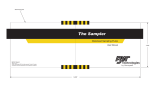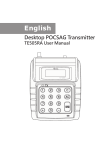Download 2 W PST Manual 900-000011-002 rev D.pub
Transcript
PST 2 Watt CW Test Transmitter User’s Manual 2 WATT CW TEST TRANSMITTER Praxsym Warranty Statement PRAXSYM warrants that all items will be free from defects in material and workmanship under use as specified in this guide for a period of one year from date of delivery. PRAXSYM further agrees to repair or replace, at its discretion, any failure which upon PRAXSYM's inspection appears to be a result of workmanship or material defect. In no case, shall PRAXSYM's liability for breach of warranty exceed the purchase price of the items in question. PRAXSYM's liability on any claim of any kind, for any loss connected with, or resulting from the use of, performance or breach thereof, installation, inspection, operation or use of any equipment furnished by PRAXSYM, shall in no case exceed the purchase price of the goods which give rise to the claim. www.praxsym.com Praxsym, Inc. P.O. Box 369 Fisher, IL 61843 Phone (217) 897-1744 Fax (217) 897-6388 [email protected] Page i PRAXSYM Table of Contents Powering The Transmitter Using the AC/DC Adapter Keypad Definition Page ii 2 WATT CW TEST TRANSMITTER 1.0 Introduction 1.1 Overview The 2 Watt PST is a complete, portable CW test source capable of transmitting test signals over the specified frequency band for each model, listed on page 17. The output level can be adjusted between +10 dBm and +33 dBm in 0.1 dB steps. The transmitter frequency and output level can be set from the touch keys on the front panel or from the touchscreen display. The transmitter status can easily be monitored from the backlit LCD display. The transmitter also contains a USB interface enabling the user to control the transmitter remotely. The transmitter can be powered using the internal 6 AA rechargeable batteries for 2 hours of continuous operation at 1 W output, or from the AC/DC wall adapter included. 1.2 Functional Description The PST will power on to a splash screen with the Praxsym logo, and immediately proceed to the main operation screen. The previous settings from the last use will be retained. The transmitter will not power on transmitting RF energy, though it may have been powered off previously while transmitting. The PST may safely be powered off in any state using the ON/OFF button. Never transmit without a load. Doing so may result in damage to the PST. Once the channel spacing is selected within the Channel Setup menu, the step size may be adjusted from the main operation screen. This function makes stepping across multiple channels quick and easy during testing. Page 1 2 WATT CW TEST TRANSMITTER 1.3 Items Supplied E A D C B Item Description A 2 Watt PST CW Transmitter With 6 Internal NiMH AA Batteries B 12V 5.0A AC/DC Supply C Power Cord D USB Cable E Flash Drive, Users Manual, Driver Software Page 2 2 WATT CW TEST TRANSMITTER 1.4 Looking at the PST CW Transmitter A C B D E F Item Description A RF Output, N-Type Connector B Battery Charger Status LED C Battery Charge Jack D USB Port E LCD Touchscreen Display F Front Panel, Touch Keys Page 3 PRAXSYM 2.0 Operation 2.1 Battery Charging The PST transmitter is fully operational while the batteries are being charged. Charging will occur whether or not the unit is powered on. When “batt low” appears in the battery icon, the battery life is nearing its end. The transmitter will shut down soon. Connect the AC/DC adapter (12 V /5.0 A) to the unit’s CHARGE jack. Plug the adapter into a wall outlet. An internal battery charger will control and terminate the charging of the 6 NiMH cells within each unit. When beginning a charge cycle with batteries which have been completely depleted, allow about two and a half hours for a full charge to be restored. A top-off charge is recommended immediately before use for maximum battery life. A flashing red LED indicates a pre-charge state. Usually it will flash for a few moments and then enter a fast charge state, indicated by a solid red LED. The pre-charge state may last up to a few hours with drained batteries and indefinitely if one or more cells have failed. All cells must be replaced in the latter case. When the LED turns green, the batteries are nearly full and enter top-off mode. Continuing to charge when the LED turns green for approximately an hour will give maximum battery life. Following top-off mode, the charger will enter trickle mode indefinitely. Fully charged batteries will give a minimum of two hours of use at 1 W output level, and one hour at 2 W output. Also, the battery icon on the display will be completely darkened. If the AC/DC adapter is left connected to the PST, the charger will initiate a new charge cycle once the batteries have discharged. This will occur continually. Unless the transmitter is in operation, it is not recommended to leave the charger connected for more than 24 hours. Page 4 2 WATT CW TEST TRANSMITTER 2.1 Battery Charging (Continued) Though designed for many recharge cycles, the batteries are user replaceable. Use only Energizer® NH15 AA NiMH rechargeable batteries, as supplied originally. Other AA battery types such as Alkaline or Lithium Ion may damage the transmitter. The internal charge circuit will only work with NiMH rechargeable batteries. Attempting to charge other AA battery types such as Alkaline or Lithium Ion will result in damage to the transmitter. Do not store the transmitter with discharged or failed batteries. Discharged NiMH batteries can leak acid causing damage to the transmitter. 2.2 Powering The Transmitter Using the AC/DC Adapter The PST transmitter is a battery operated portable transmitter. However, when transmitting at 2 W, the batteries will discharge in approximately one hour. When the AC/DC adapter is in use while transmitting, the batteries will be charged to full capacity. The charger will enter top-off mode, as the batteries begin to discharge. Once the battery voltage drops below the recharge threshold, the charger will once again resume charging the batteries. If an AC power source is available, and the PST will be transmitting at high power levels for long periods of time, the batteries can be removed to allow the PST to use the AC/DC adapter as the sole power source. After removing the batteries, move the short to pins 1&2 on JP1 of the charger board. Plug the AC/DC adapter into the charge jack and the transmitter is ready for operation. RF performance will not change. Powering the transmitter from the AC/DC adapter only will reduce the heat associated with the fast charge and discharge of the NiMH batteries. Note: Always move the short back to pins 2&3 before installing the batteries. Failure to do so will result in damage to the batteries when a charge cycle is initiated. Page 5 2 WATT CW TEST TRANSMITTER 2.3 Keypad Definition ON/OFF—Turns unit on or off Numerals 0-9—Enter a new frequency, amplitude level or step size, select corresponding menu item choice where applicable Numeral 1– From the main screen, pressing 1 will toggle the output between RF on and RF off. SEL—Select. Toggles between frequency, amplitude and step size on the main screen or chooses highlighted menu option in applicable screens. UP/DOWN ARROWS—Adjust frequency, amplitude or step size in the main screen by using the arrows. Adjustments to frequency are made in the set step size. In applicable sub-menus, the arrows control selection of menu options. PLUS/MINUS SIGNS— Change to a positive or negative amplitude value LOCK/DECIMAL POINT–Locks the keypad from any unintentional changes. Indication of lock status is on the display during the main screen only. The keypad may be locked and unlocked from the main operation screen only. The Decimal Point is for use when numerically entering a new frequency, amplitude or step size. MENU—This brings up the Main Menu screen from the main operation screen, returns to main operation screen from Main Menu and backtracks through menus within sub-menu screens. Page 6 PRAXSYM 2.3 Keypad Definition (Continued) A C B D F Item E Description A On/Off B Numerals 0-9 C Select D Up/Down Arrows, Plus/Minus Signs E Lock/Decimal F Menu Page 7 2 WATT CW TEST TRANSMITTER 2.4 Display Definition B A C H D E F G Item Description A The transmitter maximum and minimum output power is displayed in the upper right portion of the screen. B The transmitter maximum and minimum frequency is displayed in the upper left portion of the screen. C Frequency, Amplitude, and Step size may be controlled using the SEL key to change between the three, while the arrow keys make adjustments to the values D Touch screen control of RF transmission E Lock status of the keypad is indicated by the padlock icon F Indicates setting which may be adjusted using the arrow keys G Battery level indicator H Animation will run when unit is transmitting Note: The Battery Voltage indicator in the lower right corner of the display shows the current battery voltage, not the remaining battery capacity. When transmitting at 2 Watts using fully charged batteries, the display will only be half filled due to the drop in battery voltage at high current loads. Page 8 PRAXSYM 2.4 Display Definition (Continued) To ensure proper care is taken of the touchscreen; avoid leaving the screen exposed to direct sunlight for long periods of time, clean with non-abrasive cloths (microfiber cloth), do not store in temperatures lower than –20°C and higher than 70°C, avoid touching the glass touchscreen with sharp or hard objects. 2.5 Menu Navigation Pressing the MENU button from the main operation screen brings up the Main Menu. All transmitter settings are available from this menu. Pressing MENU again from this screen returns to the main operation screen. Using the arrow keys will change the highlighted menu option. SEL chooses the highlighted menu option. Pressing the corresponding menu option on the keypad will also select menu options directly. The Channel Setup options allow for setting of Frequency, Amplitude, and Step Size. Channel Information displaying minimum and maximum values for frequency and RF power output are also available. Display Settings contains user-selectable parameters for the duration of Backlight Timeout and also Backlight Level brightness. System Settings contains options to change Baud Rate or Disable/ Enable Transmitting when the Frequency is changed. If Disable On New RF is ‘ON’, the PST will not transmit when a new frequency is entered. If a new step size does not require change of frequency, the PST will continue transmitting. Pressing the MENU button while in any menu screen will backtrack through the menu hierarchy. On all screens where menu choices may be made, an option to return directly to the main operation screen is present. Page 9 2 WATT CW TEST TRANSMITTER 2.6 Controlling the PST Remotely The PST can be controlled by a PC or embedded controller via the USB interface. Procedures in this section also describe control with terminal emulation software on a PC or laptop computer. Install the supplied cable between a USB port on the PC/ laptop and the USB port on the transmitter. Start the terminal emulation software and setup with the following parameters. Baud rate 9600, 38400, or 115200 (user selectable) Data bits 8 Stop bits 1 Parity none Com port assigned by PC operating system Local echo ON Select line feed (LF) after carriage return (CR) when receiving The settings may be found in various places depending on the terminal emulation software used. Generally, check the Serial Port and Terminal configuration menus. Power up the Transmitter by depressing the ‘ON/OFF’ button. The transmitter frequency is stored in non-volatile memory. When power is applied to the transmitter, it will return to the last entered frequency. Page 10 PRAXSYM Set up the transmitter, following the recommended sequence: Set the step size in MHz ST=X.yyyy<CR> Set the frequency in MHz FR=XXXX.yyyy<CR> Set the amplitude in dBm AMP=+/-XX.y<CR> Turn the RF output on ON<CR> See Section 3.3 for a complete listing of all error responses. 2.7 Installing the USB-Serial Driver Plug the PST into an available USB port with the supplied cable. Click ‘Next Page 11 2 WATT CW TEST TRANSMITTER Put the supplied USB Flash Drive into the computer. Select ’Install from a list or specific location (Advanced)’ Click ’Next’ Leave on the default setting and select ‘Include this location in the search’ Direct the search path to the ‘FTDI VCP Drivers’ folder located on the included USB Flash Drive. Click ‘Next’ Page 12 PRAXSYM Click ‘Finish’ You can now go to the ‘Device Manager’ and verify the driver was installed successfully. Also note the COM number designated for the USB drivers. Page 13 2 WATT CW TEST TRANSMITTER 3.0 Serial Interface Operation 3.1 Configuring Tera Term Pro Open the Terminal setup window from the Setup Menu. Select CR+LF for Receive and CR for Transmit. Enable Local Echo. Also within the Setup menu, choose the Serial Port option. Ensure parameters are matched to what settings were configured within the transmitter for communication. Tera Term must be closed and the USB cable removed before manually powering down the transmitter. 3.2 Commands Commands may be sent in lower or upper case. <CR> represents ‘ENTER.’ SET COMMANDS The response to successfully executed SET commands is the message OK <CR>. FR = XXXX.yyy<CR> Sets output frequency (in MHz). The inclusion of the decimal point and digits to the right of the decimal are optional. ON or OFF<CR> Enable/Disable output command. ON turns the output on. OFF turns the output off. AMP=+/-XX.y<CR> Sets the output amplitude. ST=X.yyy<CR> Sets the channel spacing (in MHz). Example: ST=0.250 (250 kHz Channel Spacing) Page 14 PRAXSYM QUERY COMMANDS FR?<CR> Returns the current frequency setting in the form XXXX.yyyy (MHz). Example: 2501.2500 MN?<CR> Returns the lowest frequency that can be set in the form XXXX.yyyy (in MHz). See “FR?” for example. MX?<CR> Returns the highest frequency that can be set in the form XXXX.yyyy (in MHz). See “FR?” for example. ST?<CR> Returns the synthesizer step size setting in the form X.yyyy (MHz). Example: 0.2500 AMP?<CR> Returns the current output amplitude in the form +/- XX.y (dBm). Example: +21.7 AMN?<CR> Returns the minimum output amplitude in the form +/- XX.y (dBm). See “AMP?” for example. AMX?<CR> Returns the maximum output amplitude in the form +/- XX.y (dBm). See “AMP?” for example. LD?<CR> Returns “0” if the synthesizer is unlocked. Returns “1” if the synthesizer is locked. VR?<CR> Returns software version of the receiver board in the form X.yy. Example: 3.01 VD?<CR> Returns software version of the keypad/display board in the form X.yy. Example: 2.07 BV?<CR> Returns the battery voltage level “BV=XX.y”. Example: BV=08.0 Page 15 2 WATT CW TEST TRANSMITTER 3.3 Error Responses Invalid commands will be acknowledged with an error response. An error response will consist of 4 ASCII bytes followed by a carriage return. The error code consists of the two characters ER followed by a two-character error status code. ERIC<CR> Invalid command The command was not recognized because it was not in the proper format. ERIN<CR> Invalid number or range The data included in the previous command was invalid or out-ofrange. Page 16 PRAXSYM 4.0 Specifications 4.1 Electrical Specifications 310-010129-001 (N-type) Frequency channel spacing 2495-2690 MHz 250 kHz, 1.00 MHz steps Output Power adjustable +10 to +33 dBm 0.1 dBm Harmonics < -60dBc 310-010129-003 (N-type) Frequency channel spacing 1710-2170 MHz 30 kHz, 200kHz, 1.25 MHz steps Output Power adjustable +10 to +33 dBm 0.1 dBm Harmonics < -60dBc 310-010129-004 (N-type) Frequency channel spacing 698-960 MHz 10, 12.5, 30, & 200kHz, 1.25 MHz Output Power adjustable +10 to +33 dBm 0.1 dBm Harmonics < -50dBc Page 17 2 WATT CW TEST TRANSMITTER 4.2 Environmental Specifications Temp. Range: 0-50ºC 4.3 Mechanical Specifications RF Connector: N-type Display: Transflective 128x64 Black/White White LED Backlight Keypad: Sixteen keys – see definition on page 3 Enclosure: Aluminum Power Source: 6 AA NiMH cells rechargeable Size: 7” x 5” x 2.75” (excluding RF connector) Weight: 4 lbs. 4.4 Shipping Settings Baud Rate 9600 Disable On New RF OFF Backlight 100% Backlight Timeout 1 minute Page 18 PRAXSYM Notes Page 19 PRAXSYM Version 052815 900-000011-002 Rev D