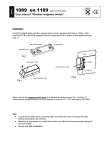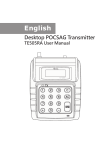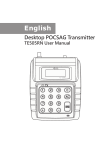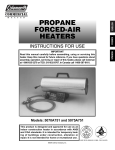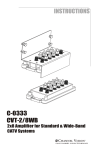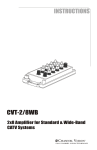Download TE-505 NA User manual
Transcript
English Desktop POCSAG Transmitter TE505NA User Manual Contents Introduction............................................................. 1 Accessory Preparedness................................................................. 2 Compatible Pager............................................................................ 2 Getting Started........................................................ 2 Overview.................................................................. 3 Programming Mode......................................................................... 4 Programming........................................................... 4 Set Frequency ................................................................................. 5 Enable Beep Tone............................................................................ 6 Enable Back Light............................................................................ 7 Pager Range Test ........................................................................... 8 Pager Alert Type.............................................................................. 9 Pager Programming....................................................................... 10 Pin hole Position.............................................................................11 Enable Numeric LED Display LDN3.............................................. 12 To page a receiver......................................................................... 13 Contents Operation............................................................... 13 Programming Table............................................... 14 Specification.......................................................... 15 Appendix............................................................... 16 Introduction TE-505NA is a breakthrough transmitter for paging tone only pager. It’s more than just a transmitter but also a programmer without any aid from PC and software. For end users like restaurant employees and hotel service personnel, they can easily program the numbers of those pagers. Never need to operate complicated programming software and memorize tons of addresses of pagers. TE-505NA is a reliable and useful in various fields you can imagine. 1 Getting Started Accessory Preparedness BNC Antenna AC Adapter (9V/2.2A with European/ American plug) Programming kit for TE-505NA Compatible Pager A02+ A05+ Compatible LED display LDN3 2 A06+ Overview 8 DC input Power switch USB port with Type - B Antenna connect 8 3 LCD display Transmitting indicator All clear button SEND button Programming 1. Programming Mode Hold “C” button on TE-505NA panel. Do not release "C" button then turn on the power. prog prog Display shows "Prg" that means you're in programming mode. 4 Programming 2. Set Frequency In programming mode, Press “1” button to set frequency for tone only pager. prog freq prog freq Enter frequency number then press “SEND” button. For example, 453.00 MHz press 4-5-3-0-0-0-0 then press "SEND" button to save the setting. 5 Programming 3. Enable Beep Tone Press "AC" button to escape any sub-setting in programming mode. Press "2" to enter Beep Tone setting. prog prog Use "+" or "-" button to switch on/off beep tone. prog prog 6 Programming 4. Enable Back Light In programming mode, press "3" to enter LCD Backlight setting. prog prog Use "+" or "-" button to switch on/off the LCD backlight in TE505NA. prog prog 7 Programming 5. Pager Range Test Press "5" to enter Range Test mode. TE-505NA will transmit signal for every 30 seconds until moving to places where pagers won't be reponsive anymore. That's roughly the limitation of coverage for TE-505NA. 8 Programming 6. Pager Alert Type (only compatible with A02+/A05+/A06+) Press “6” button for entering Alert Type setting. prog fun prog fun prog fun prog fun There are four alert types A : flash only B : flash and vibration C : flash and beep D : flash, vibration, beep Choose any one of them then press "SEND" button to save the setting. 9 Programming 7. Pager Programming prog prog Press "7" to Pager Programming mode. Enter any number from 1 to 100 then insert programming kit into the programming hole of pager. Press "SEND" button and hold programming kit firmly until hearing long beep sound that stands for programming completely. Otherwise, you shall hear three short beeps. ★ Be sure to reboot pagers and transmitter after programming. 10 Programming 8. Pin hole Position AL-A02+ (Front side) Programming hole Programming hole AL-A05+ (Rear side) AL-A06+ (Rear side) Programming hole 11 Programming 9. Enable Numeric LED Display LDN3 Press “9” button to enter LDN3 setting mode. prog prog Use "+" or "-" button to enable or disable LDN3 in TE-505NA. Enable this function only when LDN3 is available. prog prog 12 Operation To page a receiver TE-505NA is used to page the pager. Press the number button to assign which pager has the same number as you dial. For example, type “99” and press “SEND” then no. 99 pager should be paged. Other than that, press “AC” button to clear number on display. Press “C” button to delete the last number on display. To turn off all the receivers OTA power off is a key function for TE-505NA. Type 900 and press "SEND" button to turn off all programmed pagers by TE505NA. 13 Programming Table Key Screen 1 Screen 2 prog 1 2 3 prog Programming mode freq Frequency setting prog prog prog prog Key tone setting: Enable or Disable Backlight setting: Enable or Disable 5 6 7 9 Function Range test setting prog fun prog fun prog fun prog fun Function bit A: Flash type Function bit B: Flash and vibration type Function bit C: Flash and beep type Function bit D: Flash, vibration, beep type prog prog Pager programming prog Enable only with LDN3. 14 Specification Dimension (mm) 154 (L) x 190 (W) x 64 (H) mm Weight (with battery) 390g Output Power 1W (max) Frequency range TX VHF 135~174MHz UHF 430~470MHz Channel Spacing 12.5 KHz / 25 KHz Maximum Deviation ±2.5KHz / ±4.5KHz Harmonic Radiation 60dBc or less -36dBm Frequency Stability ±3.0 ppm at -10°C~+60°C Output Connect BNC (F) Current Consumption Standby: 120mA; Transmit: 420mA Tone only ● 15 Appendix GAPOS Protocol GAPOS allows TE-505NA controlled by POS terminal and desktop under various operating systems like Microsoft Windows, Google Android and Linux-based system. In order to acquire this option, please contact your local distributor or find official support directly from Gold Apollo ([email protected]. tw) for further information. 16 Make sure to read this manual before using the machine. Please keep it in hand for future reference. 765-00011-0