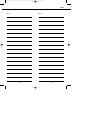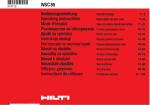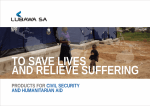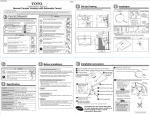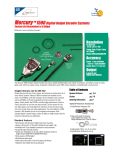Download PD 10
Transcript
H32-BA PD 10 englisch 8.4.1998 15:22 Uhr PD 10 Operating Instructions Seite 1 H32-BA PD 10 englisch 8.4.1998 15:23 Uhr Seite 2 PD 10 Laser Range Meter Besides the instructions for use, this manual also contains important safety information (see “Safety information” section). Please read the manual carefully before putting the product into operation. Production identification The type designation and serial number can be found on a nameplate attached to the rear of the product. Make a note of this information in your manual and always refer to it when addressing any queries to our agency or service department. Type: PD 10 2 Serial no.: 3 H32-BA PD 10 englisch 8.4.1998 15:23 Uhr Seite 4 PD 10 Symbols Contents The symbols used in these operating instructions have the following meanings: DANGER Immediate operating risk leading inevitably to serious personal injury or death Safety precautions . . . . . . . . . . . . . . . . . . . .7 Purpose . . . . . . . . . . . . . . . . . . . . . . . . . . . . .7 Intended use . . . . . . . . . . . . . . . . . . . . . . .7 Examples of misuse . . . . . . . . . . . . . . . . . .7 Operating limits . . . . . . . . . . . . . . . . . . . . . . .8 WARNING Operating risk or misuse which can lead to serious personal injury or death Division of responsibilities . . . . . . . . . . . . . . .9 Operating risks . . . . . . . . . . . . . . . . . . . . . . .10 Laser classification . . . . . . . . . . . . . . . . . . .12 CAUTION Operating risk or misuse which can lead to only minor personal injuries, but to serious material, property or environmental damage. EC declaration of conformity . . . . . . . . . . . .13 Electromagnetic compatibility (EMC) . . . . . .14 Labelling . . . . . . . . . . . . . . . . . . . . . . . . . . . .15 Warranty . . . . . . . . . . . . . . . . . . . . . . . . . . . .16 Information to help the operator use the product in a technically correct and efficient manner. FCC statement (applicable in U.S.) . . . . . . . .17 Product information . . . . . . . . . . . . . . . . . .19 Description of product . . . . . . . . . . . . . . . . .19 Overview of PD 10 . . . . . . . . . . . . . . . . . . . .20 Using the PD 10 . . . . . . . . . . . . . . . . . . . . . .21 Overview of button functions . . . . . . . . . . . .21 Inserting the batteries . . . . . . . . . . . . . . . . .22 Used batteries . . . . . . . . . . . . . . . . . . . . .23 4 5 H32-BA PD 10 englisch 8.4.1998 15:23 Uhr Seite 6 PD 10 Contents Measuring . . . . . . . . . . . . . . . . . . . . . . . . . .24 Switching on the device . . . . . . . . . . . . . .24 Range measurement (standard) . . . . . . . .24 Linear measurements with pointer . . . . .26 Continuous measurement (tracking) . . . . .27 Adding / subtracting distances . . . . . . . . .28 Calculation of area and volume . . . . . . . .30 Memorising values for further calculations . . . . . . . . . . . . . . . . . . . . . . .32 Measuring in inaccessible places . . . . . .34 Measuring on different surfaces . . . . . . .36 Measuring the height of buildings . . . . . .38 Use of collimator marks . . . . . . . . . . . . . .40 Measuring fixed distances . . . . . . . . . . . .41 Measuring with a constant . . . . . . . . . . . .45 Data memory . . . . . . . . . . . . . . . . . . . . . . . .47 Saving data . . . . . . . . . . . . . . . . . . . . . . .47 Erasing the data memory . . . . . . . . . . . . .48 Definition of device parameters . . . . . . . . . .49 Summary of device parameters . . . . . . . .51 Transportation, care and storage . . . . . . . . .53 Cleaning and drying . . . . . . . . . . . . . . . . . . .53 Storage . . . . . . . . . . . . . . . . . . . . . . . . . . . . .53 Transportation . . . . . . . . . . . . . . . . . . . . . . .53 Safety information This information is intended to enable PD 10 purchasers and users to identify any operating risks in time, i.e. to eliminate them in advance where possible. The customer must make sure that all users understand and apply these instructions. Purpose Intended use The PD 10 is intended for the following range of applications: • Measuring distances • Calculating areas and volumes • Marking out distances Examples of misuse • Use of the product without prior instruction • Use of the product outside the operating limits • Rendering safety devices ineffective or removing notices and warning signs • Opening the product with tools (screwdriver, etc.) unless expressly permitted for a particular purpose • Carrying out conversions or modifications to the product Error messages . . . . . . . . . . . . . . . . . . . . . . .54 Measuring equipment inspection Technical data . . . . .57 . . . . . . . . . . . . . . . . . . . . . . .58 Accessories . . . . . . . . . . . . . . . . . . . . . . . . . .60 6 7 H32-BA PD 10 englisch 8.4.1998 15:23 Uhr Seite 8 PD 10 Safety information • Use of accessories by other manufacturers which are not explicitly approved by Hilti • Putting a stolen device into operation • Deliberately dangerous or careless behaviour on scaffolding, when climbing Iadders or when measuring in the vicinity of operational machinery or open machine elements or equipment • Aiming the device directly at the sun • Deliberate dazzling of others WARNING Misuse may lead to injuries, malfunctions and damage to property. The customer must inform the user of the operating risks associated with the equipment and the corresponding safety precautions. The PD 10 Laser Range Meter may only be put into operation subject to prior instruction of the user. Operating limits See “Technical data” section. Division of responsibilities Responsibility of the original equipment manufacturer Hilti Corp., FL9494-Schaan (abbreviated to “Hilti”): Hilti is responsible for the safe delivery of the product including operating instructions and original accessories. Responsibility of the external accessory manufacturer Manufacturers of external accessories for the PD 10 are responsible for the development, implementation and communication of safety strategies for their products and the interaction of the latter with the Hilti product. Responsibility of the customer WARNING: The customer is responsible for the proper use of the equipment, the deployment of his staff, their instruction and the operational safety of the equipment. Environment Suitable for use in atmospheres which are permanently habitable by humans. Do not use in corrosive or explosive environments. The device may be used for limited periods in rainy conditions. The customer has the following obligations: • To ensure that he has understood the safety information on the product and the instructions contained in the manual • To be aware of the locally applicable works accident prevention regulations • To notify Hilti immediately if any safety-related defects occur in the equipment 8 9 H32-BA PD 10 englisch 8.4.1998 15:23 Uhr Seite 10 PD 10 Safety information Operating risks WARNING Failure to provide full instruction may lead to operating errors or misuse, and hence to accidents resulting in serious personal injury or material, property and environmental damage. Preventive measures All users must observe the safety information of the manufacturer. CAUTION Beware of measuring errors if using a defective product or a product which has been dropped or subjected to any other inadmissible stresses or changes. Preventive measures Carry out check measurements periodically, particularly after the product has been exposed to excessive strain and before and after important measuring tasks. WARNING Inadequate fencing-off or marking of your measuring site can lead to dangerous situations in road traffic, building sites, industrial plants, etc. Preventive measures Always make sure your measuring site is properly fenced off and observe the statutory accident prevention regulations and road traffic regulations of the country in question. CAUTION: Inadmissible mechanical influences during the transportation or disposal of charged batteries can lead to a fire hazard. 10 Preventive measures Remove the batteries from the instrument for transportation purposes and only dispose of them once they are fully discharged (operate instrument in tracking mode until batteries are used up). CAUTION If your equipment is not used for lengthy periods, there is a risk of it being damaged by leaking batteries. Preventive measures Remove the batteries if you do not intend to use your equipment for some time. WARNING Improper disposal of the equipment may lead to the following: • Burning of plastic components generates toxic fumes which can cause illness • If damaged or exposed to strong heat, batteries may explode, causing poisoning, burns, acid burns or environmental pollution. • Careless disposal enables unauthorised individuals to make improper use of the equipment, which may lead to serious injury to yourself or a third party and to pollution of the environment. Preventive measures Dispose of the equipment properly, in accordance with the national waste disposal regulations. Protect the equipment at all times from access by unauthorised individuals. 11 H32-BA PD 10 englisch 8.4.1998 15:23 Uhr Seite 12 PD 10 Safety information Laser classification The PD 10 generates a visible laser beam which is emitted from the front of the device. The product conforms to Laser Class 2 according to: • IEC825-1: 1993 “Safety of Laser Equipment” • EN60825-1: 1994 “Safety of Laser Equipment” The product conforms to Laser Class II according to: • FDA 21CFR Ch.I §1040: 1988 (US Department of Health and Human Service, Code of Federal Regulations) Laser Class 2/ II products Do not look into the laser beam and do not aim it deliberately at others. Protection of the eyes is normally ensured by defence reactions including the blinking reflex. WARNING Looking directly into the beam with optical aids (e.g. binoculars or telescopes) can be dangerous. Laser exit aperture Applicable standard: IEC825-1: 1993 EN60825-1: 1994 0.16 x 0.8 mrad 1 x 10-9 s 0.95 mW ±5% Beam divergence: Pulse radiation: Max. power output: EDA21CFR Ch. 1 §1040:1988 0.15 x 0.6 mrad 1 X 10-9 s 0.95 mW ±5% CAUTION Only have products repaired by a Hilti-approved service centre. Preventive measures Do not look into the beam using optical aids. EC declaration of conformity Designation: Serial no.: Year of design: PD 10 00000000 - 99999999 1997 We declare, on our sole responsibility, that this product complies with the following standards or standardisation documents: IEC 801-2 according to the provisions of the directives 89/336/EEC. Hilti Corporation Armin Spiegel Leiter Positioning Systems Head of Business Unit Positioning Systems 09/1997 12 Dr. Heinz Kousek Entwicklung Positioning Systems Development Manager Positioning Systems 09/1997 13 H32-BA PD 10 englisch 8.4.1998 15:23 Uhr Seite 14 PD 10 Safety information Electromagnetic compatibility (EMC) Labelling Electromagnetic compatibility refers to the ability of the PD 10 to function properly in an environment with electromagnetic radiation and electrostatic discharge without inducing electromagnetic faults in other devices. All product identification data and warnings regarding the use of the product can be found on the rear of the PD 10. WARNING Possibility of interference with other equipment due to electromagnetic radiation. Although the PD 10 complies with the strict requirements of the relevant directives and standards, Hilti cannot entirely rule out the possibility of interference with other equipment. AVOID EXPOSURE Laser radiation is emitted from this aperture C A U T I O N LASER RADIATION - DO NOT STARE INTO BEAM CAUTION Measurements may exceed tolerances in the event of interference caused by electromagnetic radiation. 620-690nm/0.95mW max. CLASS II LASER PRODUCT This laser Product complies with 21CFR 1040 as applicable 2 1/4s Although the PD 10 complies with the strict requirements of the relevant directives and standards, Hilti cannot entirely rule out the possibility of the PD 10 being interfered with by highly intensive electromagnetic radiation; e.g. in the direct vicinity of radio transmitters, transmitter-receivers, diesel generators, etc. Always check readings for plausibility when measuring under these conditions. with part 15 of This device complies the FCC Rules. Operation is subject two conditions: to the following (1) This device may not cause harmful interference, and (2) this device must accept anyinterference received, including interference thatcause may undesired operation. Æ Hilti = registered trademark of the Hilti Corporation, FL-9494 Schaan Type: PD 10 Item No.: 310015 Power:6V nominal 200mA S. No.:1234567 Manufact.: 12/1997 310017 Made in Switzerland 14 15 H32-BA PD 10 englisch 8.4.1998 15:23 Uhr Seite 16 PD 10 Safety information Warranty FCC statement (applicable in U.S.) Hilti warrants the supplied device to be free from defective materials and workmanship. This warranty is only valid on condition that the device is operated, handled, cleaned and cared for correctly according to the operating instructions provided by Hilti, that all warranty claims are asserted within 12 months of the date of sale (date of invoice) and that technical integrity is guaranteed, i.e. that only original Hilti expendable items, accessories and spare parts are used with the device. This warranty covers free repairs or replacement of defective parts. It does not apply to parts which are subject to normal wear and tear. All further claims are excluded failing the existence of mandatory national regulations to the contrary. In particular, Hilti accepts no liability for direct or indirect deficiency losses or consequential damage, losses or costs incurred in connection with the use of, or due to the impossibility of using the device for any purpose. Implicit warranties of the applicability or suitability of the device for a particular purpose are expressly excluded. For purposes of repair or replacement, the device and/or affected parts must be sent to the responsible Hilti marketing organisation immediately on discovery of the defect. The present warranty covers all guarantee commitments on the part of Hilti and replaces any earlier or simultaneous declarations, written or oral agreements with regard to warranties. 16 WARNING: This equipment has been tested and found to comply with the limits for a Class B digital device, pursuant to part 15 of the FCC Rules. These limits are designed to provide reasonable protection against harmful interference in a residential installation. This equipment generates, uses and can radiate radio frequency energy and, if not installed and used in accordance with the instructions, may cause harmful interference to radio communications. However, there is no guarantee that interference will not occur in a particular installation. If this equipment does cause harmful interference to radio or television reception, which can be determined by turning the equipment off and on, the user is encouraged to try to correct the interference by one or more of the following measures: • Reorient or relocate the receiving antenna. • Increase the separation between the equipment and receiver. • Connect the equipment into an outlet on a circuit different from that to which the receiver is connected. • Consult the dealer or an experienced radio/TV technician for help. 17 H32-BA PD 10 englisch 8.4.1998 15:23 Uhr Seite 18 PD 10 Safety information WARNING: Changes or modifications not expressly approved by Hilti for compliance could void the user’s authority to operate the equipment. Product information Description of product The PD 10 is a range meter which employs a laser beam to measure distances within the 0.3m - 100 m range with great precision and without physical contact. It is a hand-held tool and can be operated quickly by one person. Product labeling This device complies with part 15 of the FCC Rules. Operation is subject to the following two conditions: (1) This device may not cause harmful interference, and (2) this device must accept any interference received, including interference that may cause undesired operation. See section “Labels” in the chapter “Safety precautions”. The range of the tool depends on the reflectance and surface finish of the point to be measured. With the types of surface usually encountered in the field of construction, it is possible to measure distances of 0.3 - 30 m. A target plate with a reflective surface can be used for distances up to 100 m. The point being measured is clearly identified by the red spot. The reference point on the tool can be selected for different types of measurements. Possible reference points are: a b c d a) the rear edge of the instrument (standard setting) b) the internally threaded bushing (1/4”) for mounting the tripod c) the front edge beside the lens d) the end of the pointer (e.g. for measurements taken from a corner) 18 19 H32-BA PD 10 englisch 8.4.1998 15:23 Uhr Seite 20 PD 10 Productinformation Using the PD 10 Overview of PD 10 Overview of button functions T SE PC T DA M+ N ME M- ON FF O L RC R CL 6 8 7 5 R CL 3 N ME M- ON FF O L RC 1 SE T PC T DA M+ Measuring and memory buttons ON-OFF Measure Memorise - add Memorise - subtract 2 4 5 Display last stored value Delete entire memory contents 1 Laser exit aperture 2 Receiving lens 3 Display 4 Control panel 5 Tripod mount 6 Mounting plate 7 Removable module with battery holder 8 Pointer Calculation buttons Addition button Multiplication button Subtraction button Total button Special functions Menu button Button for memorising values PC link (not yet implemented) Setting of fixed distances 20 21 H32-BA PD 10 englisch 8.4.1998 15:23 Uhr Seite 22 PD 10 Using the PD10 Inserting the batteries Used batteries This battery symbol appears in the display when the batteries are discharged or if the battery voltage is too low: Always replace the complete set of batteries ! Press in the clips at the side of the removable module and remove. Open the hinged cover and take the battery holder out of the removable module. Please note: • Do not mix old and new batteries. • Do not use batteries of different makes or types. • See technical data for the type of battery to use. Insert batteries in the battery holder, taking care to observe the correct poles (according to labelling). Re-insert battery holder in the removable module as shown in the diagram. Slide the removable module back into the device with the contact pins pointing upwards. 22 23 H32-BA PD 10 englisch 8.4.1998 15:23 Uhr Seite 24 PD 10 Using the PD10 Measuring The following instructions refer to the standard basic settings of the PD 10 (see section “Definition of device parameters”). Switching on the device Switch on device. If the acoustic signal is switched on, a beep tone will sound. The current reference point (rear edge of tool) appears in the display together with the reading “0.000”. Press the “Measure” button. The display indicates that the laser is switched on. Once the device is switched on, the reference point remains permanently set to “rear edge of tool” (symbol). Changing the reference point By pressing the two buttons “DAT” and “MEN” simultaneously, you can switch rapidly between the reference point “rear edge of tool” (symbol) and “front edge of tool” (symbol). For other possible settings, see the section ‘’Definition of device parameters”. Range measurement (standard) Place the rear edge of the tool at the desired starting point and align it with the opposite target point. 24 If the measuring button is not pressed again within 20 seconds, the laser switches off automatically. Press the “Measure” button again. The display indicates that the measurement is in progress. On completion of the measurement, a beep tone sounds and the laser is extinguished. The measured value (e.g. “ 1 .234m”) appears in the display. 25 H32-BA PD 10 englisch 8.4.1998 15:23 Uhr Seite 26 PD 10 Using the PD10 Linear measurements with pointer Continuous measurement (tracking) T SE Press the “Measure” button. PC T DA The display indicates that the laser is switched on. M+ N ME M- ON FF O L RC R CL If the measuring button is not pressed again within 20 seconds, the laser switches off automatically. > = 0,8s Press the “Measure” button again and hold down for at least 0.8 seconds. The display indicates that the tool is in tracking mode. In order to measure on the diagonal or from otherwise inaccessible corners, the pointer can be extended. The instrument takes into account the extended reference point and automatically corrects the measured distance accordingly. The measuring process takes place as described under the section “Linear measurements (standard)”. 26 It is now possible to read off the current distance at any time as the tool constantly changes position. The tracking mode can be deactivated at any time by pressing any button. 27 H32-BA PD 10 englisch 8.4.1998 15:23 Uhr Seite 28 PD 10 Using the PD10 Adding/subtracting distances Individual distances can be easily added or subtracted. Press the “Measure” button. The laser is switched on. The following example shows how to add two partial heights to be measured at a wall. For the first partial height, position the PD 10 with the rear edge mark at the top. 1,155m Press the “Measure” button again. 1,105m 2,260m The first partial height is measured and displayed (laser is switched off). Press the “Plus” button. Press the “Measure” button. The laser is switched on. For the second partial height, position the PD 10 with the rear edge mark at the bottom. Press the “Measure” button again. The second partial height is measured and displayed (laser is switched off). Press the “Total” button. The sum of both partial heights can now be read off from the display. 1/4´´ 28 29 H32-BA PD 10 englisch 8.4.1998 15:23 Uhr Seite 30 PD 10 Using the PD10 Calculation of area and volume Finally, press the “Total” button. The display shows the calculated floor area: 29.313 m2. Example: Determining the floor area of a room Measure the width of the room. Determining the volume of a room Determine the floor area of the room as described above. Then place the PD 10 on the floor. Press the “Multiplication” button. A small square flashes in the display. 3,5m Measure the height of the room, e.g. 2.285 m. 2.285m The display shows the measured width, e.g. 3.5m. Press the “Multiplication” button. A small square flashes in the display. Measure the length of the room. Finally, press the “Total” button. The display shows the calculated volume, e.g. 66.980 m3. 8,375m The display shows the measured length, e.g. 8.375 m. 30 31 H32-BA PD 10 englisch 8.4.1998 15:23 Uhr Seite 32 PD 10 Using the PD10 Memorising values for further calculations After appearing in the display, individual measurements, area calculations or volume calculations can be transferred to the memory for use in further calculations. The following values can be transferred to the memory (added or subtracted) using buttons and • individual or cumulative distances (m) • areas (m2) • volumes (m3) Transfer the floor area value for room 1 to the memory using the “M+” button. The display shows the memorised floor area value for room 1 together with the letter “M” for “memory”. Determine the area of room 2 (same procedure as for room 1). Mixed values (e.g. distances and areas or volumes) cannot be combined. In such cases, the error code E 103 appears in the display and a beep tone sounds. The display shows the floor area value for room 2, e.g. 28.840m2. Example: Addition of two areas Press the “M+” button again. Measure the length of room 1. When the distance appears in the display, press the “Multiplication” button. A small square flashes in the display. The result of the addition of floor areas 1 and 2 appears in the display. Other areas can be added or subtracted in the same way. To display the last memorised value Measure the width of room 1. When the distance appears in the display, press the “Total” button. The display shows the calculated floor area for room 1: e.g. 23.534m2. 32 Press the “RCL” button. To delete the memory contents Press the “CLR” and “RCL” buttons simultaneously. 33 H32-BA PD 10 englisch 8.4.1998 15:24 Uhr Seite 34 PD 10 Using the PD10 Measuring in inacessible places In order to reach measuring points with the PD 10 which are otherwise completely or partially inaccessible, the use of an extension rod is recommended. The extension rod can be mounted on one of the three internally threaded bushings (1/4” standard camera tripod thread) on the PD 10. Setting the timed release Switch on the device. Press the menu button. Switch to the device parameter “dLY...” via the “M+” button. Use the “+” and “-” buttons to enter the desired delay in seconds, e.g. 5 sec. Press the menu button again. Attach the extension rod to the PD 10. Press the measuring button. The laser is switched on. Press the measuring button again. The following appears in the display: The delay time elapses. If using an extension rod, you will need to delay the activation of the measurement accordingly after pressing the measuring button. This delay can be adjusted via the device parameter “dLY...” (measuring delay). During the set delay time, position the measuring tool at the measuring point and align it so that it is as perpendicular as possible to the target point. Once the delay time “dLY” (5 sec.) has elapsed, the measurement is performed and the beep tone sounds. The display shows the measured value, e.g.: 34 35 H32-BA PD 10 englisch 8.4.1998 15:24 Uhr Seite 36 PD 10 Using the PD10 Measuring on different surfaces To avoid measuring in plaster seams: Use a target plate, 3M “Post-It” stickers or a sheet of cardboard. Plants and trees As a rule, it is not possible to measure on plants and trees, even over very short distances. The range of the PD 10 becomes shorter on mat green surfaces. Wet, smooth or gloss-painted surfaces 1. When sighting at a flat angle, the laser beam is deflected according to the laws of optics. As a result, the PD 10 may receive too weak a signal. In this case, the message “LO SIG” appears in the display. Rough surfaces On rough surfaces (e.g. coarse plaster), a weighted average measurement is obtained, whereby the centre of the laser beam has a higher weighting than the marginal area. If the differences are too great, a corresponding message appears in the display. 36 2. When sighting at a right angle, the PD 10 may receive too strong a signal. In this case, the message “HI SIG” appears in the display. Transparent surfaces CAUTION In order to avoid optical errors in the measuring tool, do not measure against transparent surfaces (e.g. water or glass). 37 H32-BA PD 10 englisch 8.4.1998 15:24 Uhr Seite 38 PD 10 Using the PD10 Measuring the height of buildings Calculation example for height h: The PD 10 can be used to measure at very flat angles, e.g. in order to determine the height of building facades. Given quantities: Required quantity: The indicated distance corresponds to the distance from the rear end of the pointer to the centre of the extended beam impact point of the laser. Height h= In the case of gloss-painted metal sheets, the message “HI SIG” may appear in the display. In this case, you should conduct the measurement in the evening or wait until the target point is no longer within the range of direct sunlight. 38 distance a, slant range a height h 10.049m x 10.049m - 0.995m x 0.995m = 100.9824m2 - O.9900m2 = 99.9924m2 (extract root A) = 9.9996m The height h is now established. 39 H32-BA PD 10 englisch 8.4.1998 15:24 Uhr Seite 40 PD 10 Using the PD10 Use of collimator marks Measuring fixed distances To measure distances on outer edges (e.g. outside walls of houses, fencing, etc.), you can place aids such as boards, bricks or other suitable objects on the outer edge as collimator marks. Fixed distance Pl The function “measure fixed distances” is very useful when positioning several marks or fastenings from a fixed point. For this purpose, enter a fixed distance value Pl. Then direct the PD 10 from the starting point towards a mobile target (e.g. hand, target plate, marker pen, etc.). P1 To check the distance, a beep tone is emitted at different sound pulse frequencies. The closer the target is moved to the set distance value Pl, the more rapid the sequence of beeps becomes. At the same time, the positive or negative difference separating the target point from the set distance value Pl appears continuously in the display. When the value “0.000” is reached, the target distance coincides with the precept value Pl. 40 41 H32-BA PD 10 englisch 8.4.1998 15:24 Uhr Seite 42 PD 10 Using the PD10 Entering the distance value Pl Switch on the PD 10. Fixed distance Pl with distance interval P2 The same function can be used in order to split a distance with the initial value Pl into subsequent equal distance intervals (P2). Press the “SET” button. In the display, the message “Pl” flashes together with a pencil symbol and the value “0.000” or the last value to have been entered. P2 Enter the desired distance value using the “+”/”-” buttons. P2 Press the total button. In the display, the message “P2” flashes together with a pencil symbol and the value “0.000” or the last value to have been entered. P2 P1 Enter the value “0.000” for “P2”. Press the total button again. Entering the distance value Pl Switch on the PD 10. Then press the measuring button to switch on the laser. The messages “Laser” and “Pl setout” appear successively in the display, which then switches to the measuring mode. Press the “SET” button. In the display, the message “Pl “ flashes together with a pencil symbol and the value “0.000” or the last value to have been entered. N Enter the desired initial distance value, e.g. “0.500”, using the “+”/”-” buttons. Move the target point (target plate or similar object) into the laser beam and align according to the pre-set distance, using the sequence of beeps as a guide. Mark the target point. 42 43 H32-BA PD 10 englisch 8.4.1998 15:24 Uhr Seite 44 PD 10 Using the PD10 Press the total button. Measuring with a constant In the display, the message “P2” flashes together with a pencil symbol and the value “0.000” or the last value to have been entered. It is also possible to obtain measurements by entering a fixed constant. Enter the value for the interval distance “P2”, e.g. “0.625”. Example: Several rooms in the carcass of a building are to be fitted with a floor covering to a height of 8 cm. On the basis of this specified floor covering height, you wish to determine how many cubic metres of floor covering material are required for all the rooms. Determine the floor area for each individual room. Press the total button again. Then press the measuring button. The laser is switched on, and the messages “Laser” and “Setout” appear successively in the display, which then switches to the measuring mode. See the section “Calculation of area and volume” for area calculations. Add the resulting individual areas using the “M+” button. Press the menu button. Recall the “ConSt” parameter using the “M+” button. N Enter the value “0.080” using the “+”/”-” buttons. Move the target point (target plate or similar object) into the laser beam and align according to the first initial target point Pl, using the sequence of beeps as a guide. The target point can now be moved back as often as necessary by the next P2 interval distance of 0.625m. When the correct interval distance is reached, the sequence of beeps becomes accordingly faster. In this way, it is possible to mark the individual distance sections. 44 Confirm your input with the total button. Press the multiplication button. A small square will flash in the display. 45 H32-BA PD 10 englisch 8.4.1998 15:24 Uhr Seite 46 PD 10 Using the PD10 Press the “RCL” button to recall the previously memorised total area value. Then press the total button once again. The display now shows the calculated volume for the required floor covering material in “m”. Data memory In the “Data memory” mode, you can store up to 100 readings (storage locations 00 to 99). The “Data memory” mode is obtained by pressing the appropriate button. You can cancel this mode at any time without losing the stored data by pressing the button again. Saving data Open the data memory. The number of the first vacant memory location flashes in the display. After a measurement or calculated result, save the displayed value with the “Total” button. The assigned storage locations can be recalled via the “M+” and “M-” buttons. If you attempt to save the value in an already occupied storage location, the number of that location appears in the display accompanied by the message “Full”. The value is not saved. 46 47 H32-BA PD 10 englisch 8.4.1998 15:24 Uhr Seite 48 PD 10 Using the PD10 The “CLR” button can be used to delete the relevant storage location and then save a new value. When all 100 storage locations are assigned, you are notified accordingly via the message “Full” in the display. Erasing the data memory In order to erase the entire data memory, press the two buttons “DAT” and “CRL” simultaneously. You are asked to confirm this action in order to protect the data against accidental deletion. Definition of device parameters Before you begin measuring, make sure that the PD 10 is preset to the correct device parameters. The following device parameters can be checked or set in the menu mode. • Reference point [“rEF”] Graphic display of reference point on the PD 10 for measuring distances Possible selection: - front edge of tool (symbol) - centre of tool (tripod thread) (symbol) - rear edge of tool (= standard setting) (symbol) The message “Sure?” appears in the display. To confirm the deletion, press both keys again. All assigned storage locations are then deleted and the display returns to the first storage location with the number 00. By pressing the buttons and simultaneously, you can switch rapidly between the reference points “rear edge of tool” and “front edge of tool”. • Constant [“ConSt”] The constant can be used for calculations. Only one constant may be used for each calculation. Setting range: 0.001- 9.999 The input is acknowledged with the “=” button. • Recall of last four displayed values. No inputs possible! • Measurement delay [“dLY”] Interval (in seconds) between pressing of measuring button and initiation of measurement. Setting range: 0.0 to 9.9 Standard setting: “0.3” 48 49 H32-BA PD 10 englisch 8.4.1998 15:24 Uhr Seite 50 PD 10 Using the PD10 • Unit of measure [“m”/”in” (ft)”] Selection of metres or inches (feet) as the unit of measure. Standard setting: “m” • Laser on/off [“LA On/OFF”] On/off selection for continuous laser beam operation. Laser on: Once activated, the laser beam is illuminated permanently, thus allowing measurements to be conducted continuously. Laser off (= standard setting): The laser beam has to be re-activated before each measurement, and switches off again after each measurement. Summary of device parameters ON OFF MEN M+ • Beep tone on/off [“bP On/OFF”] On/off selection for beep tone By pressing the buttons and M+ simultaneously, you can switch rapidly between beep tone ON and OFF. • Back-lit display [“LI On/OFF”] On/off selection for back-lit display By pressing the buttons M+ and simultaneously, you can switch rapidly between backlighting ON and OFF. M+ See next page for a summary of the available parameters. M+ M+ M+ 50 51 H32-BA PD 10 englisch 8.4.1998 15:24 Uhr Seite 52 PD 10 Using the PD10 Explanation of button functions Switch on the device. Transportation, care and storage Press the menu button. First parameters appear in the display. Cleaning and drying • Blow dust away from the lenses • Do not touch the glass with your fingers The menu mode is deactivated either by pressing the menu button again or automatically if no button is pressed for 30 seconds. • Only use clean, soft cloths for cleaning; if necessary, moisten slightly with pure alcohol. Do not use any other liquids, as these may damage the plastic components. The buttons “+”/”-” can be used to change the current value or choose between the possible settings. To change numeric values: - Pressing the “+”/”-” button briefly causes the displayed numeric value to be increased/ decreased by “0.001” of the smallest indicating unit. - Keeping the “+”/”-” button pressed causes the displayed value to be increased/decreased at a faster rate. - Pressing the “x” and “+” or “-” buttons simultaneously causes the displayed value to be increased/decreased in steps of “0.100”. Pressing the M+/M- buttons: Saves the displayed value and then switches to the next or previous parameter. Pressing the “MEN” button: Saves the currently selected parameter settings, then exits the menu mode and returns to the standard measuring mode. 52 Observe the temperature limits when storing your equipment, particularly in summer if kept inside a vehicle (-40°C to +70C / -40°F to +158°F). Storage If equipment gets wet, unpack and dry the tool, transport container, foam insert and accessories (at a maximum temperature of 40°C /108°F). Do not put your equipment back into its packaging until it is completely dry. After lengthy storage or transportation periods, your equipment should undergo a check measurement before use. Transportation Your equipment should be transported in the Hilti mailing carton or packaging of similar quality. Always transport the tool without batteries. 53 H32-BA PD 10 englisch 8.4.1998 15:24 Uhr Seite 54 PD 10 Error messages Error messages Optical errors during measurements, unacceptable user inputs or faults in the tool are indicated in the display by means of an error code. When an error message appears, switch the tool on and off several times to check whether it occurs repeatedly before contacting your service centre. The following list shows the possible error codes, their meanings and the type of corrective action required in order to eliminate them: Code Meaning E103 Illegal command input. Invalid result. E124-E199 General hardware error Corrective measure: Notify service centre. E203 Corrective measure: New measurement/new input E217-E224 General hardware error Corrective measure: Notify service centre. E252 No communication with module, possibly after dropping the tool. Distance measurement not possible. E253 E272-E299 defective measuring module, back to service. LO SIG Parameter setup not OK HI SIG Parity error Corrective measure: Repeat measurement; notify service centre if message persists. 54 Receiving signal too low, too much ambient light Corrective measure: - Observe measuring distance (> 300mm) - Clean lens - Measure against a different surface (target plate) Corrective measure: Notify service centre. E 121 Temperature too low (> -10°C) Corrective measure: Warm tool. Corrective measure: Notify service centre if message persists. E 117 Temperature too high (> +50°C) in tracking mode and in setting-out mode (3 +45°C) Corrective measure: Allow tool to cool down. Corrective measure: New measurement/new input E 106 Illegal command input. Receiving signal too high Corrective measure: - Measure against a different surface (target plate) 55 H32-BA PD 10 englisch 8.4.1998 15:24 Uhr Seite 56 PD 10 Error messages FULL Memory full (DAT mode) Corrective measure: Erase entire memory or unwanted storage locations no SIG Measurement takes longer than 20 seconds in setting-out or tracking mode Corrective measure: See “LO SIG” bright Target point subjected to excessively bright ambient light Corrective measure: Shade target point Measuring equipment inspection Measuring equipment inspection of PD 10 for users who are certified according to ISO 9000: You can carry out the measuring equipment inspection required by ISO 9000 on the linear measuring device PD 10 yourself. For this purpose, select a measuring distance which remains constant over time and which is easily accessible, with a known length of approx. 1 to 5 m (e.g. window opening, room width) and carry out 10 measurements. Determine the deviation of the readings from the nominal measuring distance and calculate the standard deviation on this basis. Make a note of this value and fix a time for the next inspection. Repeat this check measurement at regular intervals and before and after important measuring tasks. Apply a measuring equipment inspection sticker to the PD 10 and document the entire inspection procedure. Your PD 10 conforms to the specified accuracy level if the standard deviation remains less than or equal to 6 mm. A PD 10 which has been inspected over the test distance operates with the accuracy specified in the manual over the entire specified length and temperature range. Please refer to the technical data contained in the manual, together with the explanation of accuracy levels. 56 57 H32-BA PD 10 englisch 8.4.1998 15:24 Uhr Seite 58 PD 10 Technical data Technical data Tool data Performance data Light source Laser diode 620 - 650 mm, power output < lmW Measuring range • 0.3 to 30 m (on natural construction surfaces with “albedo” > 0.2) • 20 to 100 m with target plate (“albedo” > 0.5) Laser class see page 12 Dimensions 212x82x50mm (8.3” x 3.2” x 2”) Accuracy ± 3 mm individual measurement @ 23°C ± 5 mm from 0°C to +50°C ± 7 mm from -10°C to +50°C Beam diameter < 6 mm @ 10 m < 30 mm @ 50 m < 60 mm @ 100 m Operating modes • Individual measurements • Continuous measurement • Pre-set distance • Calculation • Data memory Operating status indicator Liquid crystal display indicating individual operating modes and operating status Weight 600 g Power supply Type: Standard: Optional: AA (LR6, AM3, round cell R6) 4 primary cells, alkaline NiCd rechargeable Battery life at 25°C Alkaline: 2000 measurements lasting 5 sec. Battery condition Warning appears in display when battery voltage is low Operating temperature -10°C to +50°C (14°F to 122°F) Storage temperature -30°C to +60°C (-22°F to 140°F) Protection class Dust and splash-proof IP 54 as per IEC 529 standard Mounting points 1/4” Whitworth internal thread (standard camera tripod thread) 58 59 H32-BA PD 10 englisch 8.4.1998 15:24 Uhr Seite 60 PD 10 Accessories Accessories Target plates With two different coloured target areas: Carrying bag - white, for measurements up to 30 m - brown, for measurements from 30 to 100 m SET PC M+ M- T DA L RC N ME CLR 200 mm ON OFF PA 410 75 mm Option Target glasses The target glasses serve to improve the visibility of the laser target point (factor 4-5). Batteries Four 1.5 V batteries type AA, alkaline Replacement batteries can be purchased locally. 60 61 H32-BA PD 10 englisch 8.4.1998 15:24 Uhr Seite 62 PD 10 Notes Notes 62 63 8.4.1998 15:24 Uhr Hilti® = Registered trademark of Hilti Corp., Schaan Right of technical and programme changes reserved W2154 0298 10 engl. 9 Printed in Liechtenstein © 1998 S.E.&O. 312357/C H32-BA PD 10 englisch Seite 64 Dear PD10 Customer The PD10 Laser Range Meter you have purchased is factory set for measuring in the metric system. If you would like to change to imperial measurements (feet and inches) please follow the instructions: 1 Insert the 4 batteries (they can be found in the side pocket of your canvas pouch) 2 Press (ON/OFF) 1× 3 Press (MEN) 1× 4 Press (M+) 4× until 4× «UNIT m» is shown 5 Press (+) 1× 6 Press (MEN) again to leave the menue 1× This setting is now effective and will not change if the unit is switches off or if batteries are changed. To change back to metric measurement please refer to the user manual pages 51 and 52. ® 314362/5 Chères Clientes, Chers Clients Le lasermètre PD10 que vous venez d’acheter, a été réglé en usine pour pouvoir effectuer des mesures dans le système métrique. Si vous voulez effectuer des mesures avec les unités pieds et pouces, veuillez suivre les instructions suivantes: 1 Insérer les 4 piles (vous les trouverez dans la poche latérale de votre étui-ceinture en toile) 2 Appuyer sur (ON/OFF) 1× 3 Appuyer sur (MEN) 1× 4 Appuyer 4 fois sur (M+) jusqu’à «UNIT m» 4× 5 Appuyer sur (+) 1× 6 Appuyer de nouveau 1× sur (MEN) pour quitter le menu Le réglage est maintenant terminé. Votre appareil ne devrait plus changer d’unité lorsque vous l’éteindrez ou changerez les piles. Pour revenir au système métrique, vous reporter aux pages 51 et 52 du mode d’emploi de l’appareil. ® 314362/5