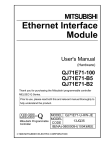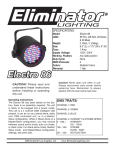Download Manual
Transcript
Microswitch Figure 4 Acceptable wire: Copper Torque: 1.8lb-in (0.3kg-cn) CAUTION • Do not attempt to open or tamper with the surge device in any way as this may compromise performance and will void the warranty. • Megger and hi-potential tests may damage the device. Disconnect all power supplying the equipment and isolate the device before testing. • Install for point-of-use. The MA3100 can be used for Type 2 or 3 / Class II or III applications according to IEC 61643-1. • Operating and storage temperature of this device must be within -25°C and +85°C. INSTALLATION INSTRUCTIONS/ USER MANUAL MA3100 Series Surge Protection Devices For more information contact your local MTL rep: www.mtl-inst.com/contact/ 801643 Rev C 01/08/10 CONGRATULATIONS! YOU HAVE JUST PURCHASED THE BEST SURGE PROTECTION IN THE INDUSTRY! 4. Adhering to these instructions guarantees maximum performance of this protection device. If the blown indicator tab is visible on any of the multiple pole units, then the entire unit has reached the end of its life and must be replaced. To remove, push up on the unit and rock the top off the 35mm DIN rail (See Figure 3). 1. INTRODUCTION REMOVAL These Surge Protective Devices (SPD) provide surge protection for electrical and automation cabinets. They can be mounted on standard 35 mm rail near the incoming power source to isolate the cabinet from the outside environment. This product is ideal for manufacturers requiring designed-in power protection. CAUTION 2. Hazard of EQUIPMENT DAMAGE • Megger® or hi-potential tests will damage this surge protective device. Turn off all power supplying the equipment and isolate the surge protective device before testing. • Not for use on ungrounded systems. Failure to follow these precautions can result in equipment damage. 3. Visual Indicator INSTALLATION NOTE: Follow mounting steps for all 1 Pole, 2 Pole and 4 Pole modules. • Mount SPD as shown in Figure 1. The MA3100 is designed to mount onto a 35mm DIN rail or top-hat rail (standard EN 50022, BS 5584) set in the horizontal position. To install, first hook the line side over the 35mm DIN rail and then push in the load side until the spring loaded mounting clip “clicks: onto the rail with the label text shown in the upright position reading left to right. • Confirm SPD is rated for your system by comparing the L-N voltage measurements to the Service Voltage (Un) on the product label. • Connect wires as shown in Figure 2 keeping lead lengths as short as possible. • Acceptable wire size: #14-#6 AWG (2-13mm2) Copper, Solid or stranded. Maximum torque to be applied to terminal screws is 14.75lbs-in (2.6kg -cm) NOTE: Keep conductor length as short as possible with no sharp bends. Do not loop or coil wires. Figure 3 5. TROUBLESHOOTING Diagnostic Operation • Flag Indicator = Fault. Check line voltage, breakers and connections. If OK, replace unit. • Remote Monitoring (Dry Contact option) (see Figure 4). A three-pin socket and plug are provided to allow the customer to wire a set of normally open (NO) and normally closed (NC) “Dry” Contacts to a remote monitoring indicator. The customer must provide power for this indicator, keeping within the specifications shown in Figure 4. In event of a fault within the SPD, the internal mechanical contacts change position. NOTE: The supplied three-pin plug can accept #16 AWG (1.5mm2) to # 30 AWG (.05mm²) wire. Cat. No. MA3145-120-1-R MA3145-230-1-R MA3145-120-2-R MA3145-230-2-R MA3145-120-4-R MA3145-230-4-R Voltage Specifications Service Voltage Poles Un 120V 1 230V 1 120V 2 230V 2 208 Y/120V 4 400 Y /230V 4 Dry Contacts Yes Yes Yes Yes Yes Yes