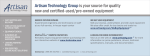Download EXC-1394PCI User`s Manual
Transcript
EXC-1394PCI & EXC-1394PCIe Test and Simulation Boards for PCI Systems User’s Manual 311 Meacham Avenue ♦ Elmont, N.Y. 11003 ♦ Tel. (516) 327-000 ♦ Fax (516) 327-4645 e-mail: [email protected] website: www.mil-1553.com Copyright © 2008 – 2015 Excalibur Systems. All Rights Reserved. Table of Contents Table of Contents Chapter 1 Introduction 1.1 Overview ...................................................................................... 1-1 1.1.1 1.1.2 Board Features .................................................................................................... 1-2 Block Diagram ..................................................................................................... 1-4 1.2 Installation.................................................................................... 1-5 1.2.1 1.2.2 Installing the Board .............................................................................................. 1-5 Installing Excalibur Software Tools ...................................................................... 1-6 1.3 Technical Support ........................................................................ 1-6 Chapter 2 PCI Architecture 2.1 PCI Memory Structure ................................................................. 2-2 2.2 PCI Configuration Space Header ................................................. 2-2 2.3 PCI Configuration Registers ........................................................ 2-4 2.3.1 2.3.2 2.3.3 2.3.4 2.3.5 2.3.6 2.3.7 2.3.8 2.3.9 2.3.10 2.3.11 2.3.12 2.3.13 2.3.14 2.3.15 2.3.16 2.3.17 2.3.18 2.3.19 2.3.20 Vendor Identification Register (VID) .................................................................... 2-4 Device Identification Register (DID) for PCI ......................................................... 2-4 PCI Command Register (PCICMD) ..................................................................... 2-4 PCI Status Register (PCISTS) ............................................................................. 2-5 Revision Identification Register (RID) .................................................................. 2-6 Class Code Register (CLCD)............................................................................... 2-6 Cache Line Register Size Register (CALN) ......................................................... 2-7 Latency Timer Register (LAT) .............................................................................. 2-7 Header Type Register (HDR). ............................................................................. 2-7 Built-In Self-Test Register (BIST) .................................................................... 2-7 Base Address Registers (BADR) .................................................................... 2-7 Cardbus CIS Pointer ....................................................................................... 2-9 Subsystem ID .................................................................................................. 2-9 Subvendor ID .................................................................................................. 2-9 Expansion ROM Base Address Register (XROM)........................................... 2-9 PCI Capabilities Pointer .................................................................................. 2-9 Interrupt Line Register (INTLN) ....................................................................... 2-9 Interrupt Pin Register (INTPIN) ..................................................................... 2-10 Minimum Grant Register (MINGNT) .............................................................. 2-10 Maximum Latency Register (MAXLAT) ......................................................... 2-10 2.4 DMA Registers (for PCI Express) .............................................. 2-10 2.4.1 2.4.2 2.4.3 2.4.4 2.4.5 2.4.6 2.4.7 2.4.8 DMA0 Address of Contiguous Host Memory ..................................................... 2-11 DMA0 Data Transfer Size .................................................................................. 2-11 DMA0 Control Register ...................................................................................... 2-12 DMA1 Address of Contiguous Host Memory ..................................................... 2-12 DMA1 Data Transfer Size .................................................................................. 2-13 DMA1 Control Register ...................................................................................... 2-13 DMA Interrupt Status Register ........................................................................... 2-14 Base Address for DMA0 and DMA1 Transfers .................................................. 2-14 2.5 Node Memory Space Map ......................................................... 2-14 2.6 Global Registers Map ................................................................ 2-15 2.6.1 2.6.2 2.6.3 2.6.4 2.6.5 Board Identification Register .............................................................................. 2-16 Software Reset Register .................................................................................... 2-16 Interrupt Status Register .................................................................................... 2-16 Interrupt Reset Register..................................................................................... 2-17 Node Info Registers ........................................................................................... 2-17 EXC-1394PCI & EXC-1394PCIe: User’s Manual page i Table of Contents 2.6.6 Time Tag Clock Select Register ........................................................................ 2-18 2.7 IRIG B Global Registers............................................................. 2-19 2.7.1 2.7.2 2.7.3 2.7.4 2.7.5 2.7.6 2.7.7 2.7.8 2.7.9 Sync IRIG B Register......................................................................................... 2-20 IRIG B Time SBS High Register ........................................................................ 2-20 IRIG B Time SBS Low Register ......................................................................... 2-20 IRIG B Time Days Register ............................................................................... 2-21 IRIG B Time Hours Register .............................................................................. 2-21 IRIG B Time Minutes Register ........................................................................... 2-21 IRIG B Time Seconds Register .......................................................................... 2-21 Control Functions High and Low Registers........................................................ 2-21 FPGA Revision Register .................................................................................... 2-21 2.8 Global Timer Registers .............................................................. 2-22 2.8.1 2.8.2 2.8.3 2.8.4 Chapter 3 Timer Prescale Register .................................................................................... 2-22 Timer Preload Register ...................................................................................... 2-22 Timer Control Register....................................................................................... 2-23 General Purpose Timer Register ....................................................................... 2-23 Node Operation Overview 3.1 Node General Memory Map......................................................... 3-1 Chapter 4 Control Computer Operation 4.1 CC Memory Map .......................................................................... 4-2 4.2 CC Mode Register Definitions...................................................... 4-4 4.2.1 4.2.2 4.2.3 4.2.4 4.2.5 4.2.6 4.2.7 4.2.8 4.2.9 4.2.10 4.2.11 4.2.12 4.2.13 4.2.14 4.2.15 4.2.16 4.2.17 4.2.18 4.2.19 4.2.20 4.2.21 4.2.22 4.2.23 4.2.24 4.2.25 4.2.26 4.2.27 4.2.28 4.2.29 4.2.30 4.2.31 4.2.32 4.2.33 page ii Hardware Revision Register ................................................................................ 4-4 Excalibur Node ID Register ................................................................................. 4-4 Interrupt Status Register ...................................................................................... 4-4 Interrupt Mask Register ....................................................................................... 4-5 Reset Time Register ............................................................................................ 4-6 Time Tag Registers ............................................................................................. 4-6 Reset Node Register ........................................................................................... 4-7 Vehicle Time Preload Value Register .................................................................. 4-7 Transmit Message Counter Register ................................................................... 4-7 Receive Message Counter Register ................................................................ 4-8 STOF Message Counter Register ................................................................... 4-8 Receive Message Error Counter Register ....................................................... 4-8 Transmit Message Error Counter Register ...................................................... 4-8 Discarded Message Counter Register............................................................. 4-9 Firmware Revision Register ............................................................................ 4-9 Pointer to Current Entry of Transmit Stack ...................................................... 4-9 Mode Select Register ...................................................................................... 4-9 Start Register ................................................................................................ 4-10 Excalibur Node Status Register .................................................................... 4-10 Port Status Register ...................................................................................... 4-11 1394 Node ID Register .................................................................................. 4-13 CC Run Configuration Register ..................................................................... 4-13 Pointer to Beginning of Single-Shot Stack..................................................... 4-13 Pointer to Beginning of Continuous Mode Stack ........................................... 4-14 Pointer to Beginning of Receive Linked List .................................................. 4-14 Pointer to End of Receive Linked List............................................................ 4-14 Speed Code Register .................................................................................... 4-14 Options Register ........................................................................................... 4-15 STOF Period Register ................................................................................... 4-15 Last STOF Message Status Register ............................................................ 4-15 Last STOF Message Area ............................................................................. 4-16 Last STOF Time Tag Registers ..................................................................... 4-16 Pointer to Most Recent Message .................................................................. 4-17 Excalibur Systems Table of Contents 4.2.34 4.2.35 4.2.36 Pointer to Least Recent Message ................................................................. 4-17 Message Type Receive Control Table .......................................................... 4-17 CC STOF Offsets Table ................................................................................ 4-18 4.3 Message Area ............................................................................ 4-18 4.3.1 4.3.2 4.3.3 Chapter 5 CC Transmit Messages ..................................................................................... 4-18 CC Transmit Stacks ........................................................................................... 4-19 CC Linked List Area ........................................................................................... 4-21 Remote Node Operation 5.1 RN Memory Map .......................................................................... 5-2 5.2 RN Mode Register Definitions...................................................... 5-4 5.2.1 5.2.2 5.2.3 5.2.4 5.2.5 5.2.6 5.2.7 5.2.8 5.2.9 5.2.10 5.2.11 5.2.12 5.2.13 5.2.14 5.2.15 5.2.16 5.2.17 5.2.18 5.2.19 5.2.20 5.2.21 5.2.22 5.2.23 5.2.24 5.2.25 5.2.26 5.2.27 5.2.28 5.2.29 5.2.30 5.2.31 5.2.32 5.2.33 5.2.34 5.2.35 5.2.36 5.2.37 5.2.38 5.2.39 5.2.40 Hardware Revision Register ................................................................................ 5-4 Excalibur Node ID Register ................................................................................. 5-4 Interrupt Status Register ...................................................................................... 5-4 Interrupt Mask Register ....................................................................................... 5-5 Reset Time Register ............................................................................................ 5-6 Time Tag Registers ............................................................................................. 5-6 Reset Node Register ........................................................................................... 5-6 Transmit Message Counter Register ................................................................... 5-7 Receive Message Counter Register .................................................................... 5-7 STOF Message Counter Register ................................................................... 5-7 Receive Message Error Counter Register ....................................................... 5-7 Transmit Message Error Counter Register ...................................................... 5-8 Discarded Message Counter Register............................................................. 5-8 Firmware Revision Register ............................................................................ 5-8 Pointer to Current Entry of Transmit Stack ...................................................... 5-8 Mode Select Register ...................................................................................... 5-9 Start Register .................................................................................................. 5-9 Excalibur Node Status Register ...................................................................... 5-9 Port Status Register ...................................................................................... 5-10 Number of Bad STOF Messages for CC Fail Register .................................. 5-12 1394 Node ID Register .................................................................................. 5-12 Pointer to Beginning of Transmit Stack ......................................................... 5-12 Pointer to Beginning of Datapump Stack....................................................... 5-12 Pointer to Beginning of Receive Stack .......................................................... 5-12 Pointer to End of Receive Stack .................................................................... 5-13 Speed Code Register .................................................................................... 5-13 Options Register ........................................................................................... 5-13 STOF Period Register ................................................................................... 5-14 Last STOF Message Status Register ............................................................ 5-14 Last STOF Message Area ............................................................................. 5-15 Last STOF Time Tag Registers ..................................................................... 5-15 Store STOF Messages Register ................................................................... 5-15 Receive STOF Offset Register ...................................................................... 5-16 Transmit STOF Offset Register ..................................................................... 5-16 Datapump STOF Offset Register .................................................................. 5-17 Channel Number Register ............................................................................. 5-17 Receive STOF Offset In Use Register........................................................... 5-17 Transmit STOF Offset In Use Register.......................................................... 5-18 Datapump STOF Offset In Use Register ....................................................... 5-18 Message Type Receive Control Table .......................................................... 5-18 5.3 Message Area ............................................................................ 5-19 5.3.1 5.3.2 5.3.3 5.3.4 RN Transmit/Datapump Messages .................................................................... 5-19 RN Transmit/Datapump Message Stacks .......................................................... 5-20 RN Receive Message Stack .............................................................................. 5-22 RN Receive Data Blocks ................................................................................... 5-23 EXC-1394PCI & EXC-1394PCIe: User’s Manual page iii Table of Contents Chapter 6 Asynchronous Operation 6.1 Asynchronous Memory Map ........................................................ 6-2 6.2 Asynchronous Mode Register Definitions .................................... 6-3 6.2.1 6.2.2 6.2.3 6.2.4 6.2.5 6.2.6 6.2.7 6.2.8 6.2.9 6.2.10 6.2.11 6.2.12 6.2.13 6.2.14 6.2.15 Hardware Revision Register ................................................................................ 6-3 Excalibur Node ID Register ................................................................................. 6-3 Interrupt Status Register ...................................................................................... 6-3 Interrupt Mask Register ....................................................................................... 6-4 Reset Time Register ............................................................................................ 6-5 Time Tag Registers ............................................................................................. 6-5 Receive Message Counter Register .................................................................... 6-5 Receive Message Error Counter Register ........................................................... 6-6 Discarded Message Counter Register ................................................................. 6-6 Firmware Revision Register ............................................................................ 6-6 Mode Select Register ...................................................................................... 6-6 Start Register .................................................................................................. 6-7 Excalibur Node Status Register ...................................................................... 6-7 Port Status Register ........................................................................................ 6-9 Options Register ........................................................................................... 6-10 6.3 Message Area ............................................................................ 6-11 6.3.1 6.3.2 Chapter 7 Asynchronous Transmit Message Areas ........................................................... 6-11 Asynchronous Receive Message Area .............................................................. 6-14 Bus Monitor Operation 7.1 Bus Monitor Memory Map ............................................................ 7-2 7.2 Bus Monitor Mode Register Definitions ........................................ 7-4 7.2.1 7.2.2 7.2.3 7.2.4 7.2.5 7.2.6 7.2.7 7.2.8 7.2.9 7.2.10 7.2.11 7.2.12 7.2.13 7.2.14 7.2.15 7.2.16 7.2.17 7.2.18 7.2.19 7.2.20 7.2.21 7.2.22 7.2.23 7.2.24 7.2.25 7.2.26 7.2.27 7.2.28 7.2.29 7.2.30 7.2.31 page iv Hardware Revision Register ................................................................................ 7-4 Excalibur Node ID Register ................................................................................. 7-4 Interrupt Status Register ...................................................................................... 7-4 Interrupt Mask Register ....................................................................................... 7-5 Reset Time Register ............................................................................................ 7-6 Time Tag Registers ............................................................................................. 7-7 Reset Node Register ........................................................................................... 7-7 Receive Message Counter Register .................................................................... 7-7 STOF Message Counter Register ....................................................................... 7-8 Receive Message Error Counter Register ....................................................... 7-8 Discarded Message Counter Register............................................................. 7-8 Firmware Revision Register ............................................................................ 7-8 Mode Select Register ...................................................................................... 7-9 Start Register .................................................................................................. 7-9 Excalibur Node Status Register ...................................................................... 7-9 Port Status Register ...................................................................................... 7-10 Number of Bad STOF Messages for CC Fail Register .................................. 7-12 Pointer to Beginning of Receive Linked List .................................................. 7-12 Pointer to Beginning of Receive Stack .......................................................... 7-12 Pointer to End of Receive Stack .................................................................... 7-12 Options Register ........................................................................................... 7-13 STOF Period Register ................................................................................... 7-13 Last STOF Message Status Register ............................................................ 7-13 Last STOF Message Area ............................................................................. 7-14 Last STOF Time Tag Registers ..................................................................... 7-15 Store STOF Messages Register ................................................................... 7-15 Pointer to Most Recent Message .................................................................. 7-15 Pointer to Least Recent Message ................................................................. 7-16 Pointer to Trigger Message ........................................................................... 7-16 Trigger Control Register ................................................................................ 7-16 Trigger Position Register ............................................................................... 7-17 Excalibur Systems Table of Contents 7.2.32 7.2.33 7.2.34 7.2.35 7.2.36 7.2.37 7.2.38 7.2.39 7.2.40 7.2.41 7.2.42 7.2.43 7.2.44 7.2.45 7.2.46 Linked List Fill Control Register ..................................................................... 7-18 Control Table Selection Register ................................................................... 7-18 STOF Offsets Control Register ..................................................................... 7-18 STOF Filter Window Begin Register.............................................................. 7-19 STOF Filter Window End Register ................................................................ 7-19 Memory Select Register ................................................................................ 7-20 Bank Select Register ..................................................................................... 7-20 Current Bank Register ................................................................................... 7-21 PHY Base Registers...................................................................................... 7-21 PHY Port 0 Status Registers ......................................................................... 7-21 PHY Port 1 Status Registers ......................................................................... 7-21 PHY Port 2 Status Registers ......................................................................... 7-22 Monitor Control Tables .................................................................................. 7-22 Bus Monitor STOF Offsets Table .................................................................. 7-23 Data Trigger Table ........................................................................................ 7-24 7.3 Message Area ............................................................................ 7-26 7.3.1 7.3.2 7.3.3 Chapter 8 Bus Monitor Receive Stack ................................................................................ 7-26 Bus Monitor Linked List ..................................................................................... 7-27 Banked Window into SDRAM ............................................................................ 7-31 Mechanical and Electrical Specifications 8.1 Board Layout ............................................................................... 8-1 8.2 LED Indicators ............................................................................. 8-2 8.3 DIP Switches ............................................................................... 8-3 8.3.1 Selected ID DIP Switch [SW1] ............................................................................. 8-3 8.4 Connectors .................................................................................. 8-4 8.4.1 8.4.2 8.4.3 Communications I/O Connector [J1] .................................................................... 8-4 PCI Bus Edge Connector Pinouts ........................................................................ 8-8 PCI Express Bus Edge Connector Pinouts ........................................................ 8-10 8.5 Synchronization with External Sources ...................................... 8-11 8.6 Synchronizing Between EXC-1394PCI[e] Boards ...................... 8-12 8.7 Power Requirements ................................................................. 8-12 Chapter 9 Ordering Information Appendix A 1394 Message Formats EXC-1394PCI & EXC-1394PCIe: User’s Manual page v Table of Contents Figures Figure 1-1: Figure 1-2: Figure 2-1: Figure 2-2: Figure 2-3: Figure 2-4: Figure 2-5: Figure 4-1: Figure 5-1: Figure 5-2: Figure 6-1: Figure 6-2: Figure 8-1: Figure 8-2: Figure 8-3: Figure 8-4: Figure 8-5: Figure 8-6: Figure 8-7: Figure A-1: Figure A-2: EXC-1394PCI Block Diagram ................................................................ 1-4 EXC-1394PCIe Block Diagram .............................................................. 1-5 PCI Configuration Space Header (for PCI) ............................................ 2-3 PCI Configuration Space Header (for PCI Express) .............................. 2-3 DMA Registers Map ............................................................................. 2-11 Node Memory Space Map ................................................................... 2-14 EXC-1394PCI[e] Global and IRIG B Registers Map ............................ 2-15 Transmit Message................................................................................ 4-19 Transmit Message................................................................................ 5-20 RN Receive Data Block ....................................................................... 5-23 Asynchronous [Stream] Transmit Message ......................................... 6-13 Asynchronous Receive Message......................................................... 6-15 EXC-1394PCI Board Layout .................................................................. 8-1 EXC-1394PCIe Board Layout ................................................................ 8-2 DIP Switch SW1 with All Switches Set to ON (Select ID#0) .................. 8-3 Connectors J1 Layout – Front View ....................................................... 8-4 Synchronization of an EXC-1394PCI[e] Board to an External System 8-11 Synchronization of an External System to an EXC-1394PCI[e] Board 8-11 Synchronization Between EXC-1394PCI[e] Boards ............................ 8-12 STOF Packet Format ............................................................................ A-1 Asychronous Data Packet Format ........................................................ A-2 Tables Table 2-1: Table 2-2: Table 2-3: Table 2-4: Table 2-5: Table 2-6: Table 2-7: Table 2-8: Table 2-9: Table 2-10: Table 2-11: Table 2-12: Table 2-13: Table 2-14: Table 2-15: Table 2-16: Table 2-17: Table 2-18: page vi PCI Command Register ......................................................................... 2-4 PCI Status Register (for PCI) ................................................................. 2-5 PCI Status Register (for PCI Express) ................................................... 2-6 Base Address Registers Definition for PCI ............................................ 2-8 Base Address Registers Definition for PCI Express .............................. 2-8 Base Address Register for PCI .............................................................. 2-8 Base Address Register for PCI Express ................................................ 2-8 DMA0 Control Register ........................................................................ 2-12 DMA1 Control Register ........................................................................ 2-13 Board Identification Register ................................................................ 2-16 Software Reset Register ...................................................................... 2-16 Interrupt Status Register ...................................................................... 2-17 Interrupt Reset Register ....................................................................... 2-17 Node Info Registers ............................................................................. 2-18 Time Tag Clock Select Register .......................................................... 2-18 Sync IRIG B Register ........................................................................... 2-20 Timer Prescale/General Purpose Timer Resolution ............................ 2-22 Timer Control Register ......................................................................... 2-23 Excalibur Systems Table of Contents Table 3-1: Table 4-1: Table 4-2: Table 4-3: Table 4-4: Table 4-5: Table 4-6: Table 4-7: Table 4-8: Table 4-9: Table 4-10: Table 4-11: Table 4-12: Table 4-13: Table 4-14: Table 4-15: Table 4-16: Table 4-17: Table 4-18: Table 4-19: Table 4-20: Table 4-21: Table 4-22: Table 4-23: Table 4-24: Table 4-25: Table 4-26: Table 4-27: Table 4-28: Table 4-29: Table 4-30: Table 4-31: Table 4-32: Table 4-33: Table 4-34: Table 4-35: Table 4-36: Table 4-37: Table 5-1: Table 5-2: Table 5-3: Table 5-4: Table 5-5: Table 5-6: Table 5-7: Node General Memory Map ................................................................... 3-1 CC Mode Memory Map Registers .......................................................... 4-2 Interrupt Status Register ........................................................................ 4-5 Interrupt Mask Register .......................................................................... 4-6 Reset Time Register .............................................................................. 4-6 Time Tag Registers ................................................................................ 4-7 Reset Node Register .............................................................................. 4-7 Vehicle Time Preload Value ................................................................... 4-7 Transmit Message Counter Register ..................................................... 4-7 Receive Message Counter Register ...................................................... 4-8 STOF Message Counter Register.......................................................... 4-8 Receive Message Error Counter Register ............................................. 4-8 Transmit Message Error Counter Register ............................................ 4-9 Discarded Message Counter Register ................................................... 4-9 Mode Select Register ........................................................................... 4-10 Start Register ....................................................................................... 4-10 Excalibur Node Status Register ........................................................... 4-11 Port Status Register ............................................................................. 4-12 Port Speed Bits .................................................................................... 4-12 1394 Node ID ....................................................................................... 4-13 CC Run Configuration Register ........................................................... 4-13 Speed Code Register ........................................................................... 4-14 Speed Code Bits .................................................................................. 4-14 Options Register .................................................................................. 4-15 STOF Period Register .......................................................................... 4-15 Last STOF Message Status Register .................................................. 4-16 Last STOF Message Area ................................................................... 4-16 Last STOF Time Tag Registers ........................................................... 4-16 Pointer to Most Recent Message ......................................................... 4-17 Pointer to Least Recent Message ........................................................ 4-17 CC Receive Control Word .................................................................... 4-17 CC STOF Offsets Table ....................................................................... 4-18 Transmit Message Data Area .............................................................. 4-18 CC Transmit Stack Entry ..................................................................... 4-20 CC Transmit Stack Control Word......................................................... 4-20 CC Transmit Stack Status Word .......................................................... 4-20 CC Linked List Structure ...................................................................... 4-21 CC Receive Message Status Word ..................................................... 4-22 RN Mode Memory Map Registers .......................................................... 5-2 Interrupt Status Register ........................................................................ 5-5 Interrupt Mask Register .......................................................................... 5-5 Reset Time Register .............................................................................. 5-6 Time Tag Registers ................................................................................ 5-6 Reset Node Register .............................................................................. 5-6 Transmit Message Counter Register ..................................................... 5-7 EXC-1394PCI & EXC-1394PCIe: User’s Manual page vii Table of Contents Table 5-8: Table 5-9: Table 5-10: Table 5-11: Table 5-12: Table 5-13: Table 5-14: Table 5-15: Table 5-16: Table 5-17: Table 5-18: Table 5-19: Table 5-20: Table 5-21: Table 5-22: Table 5-23: Table 5-24: Table 5-25: Table 5-26: Table 5-27: Table 5-28: Table 5-29: Table 5-30: Table 5-31: Table 5-32: Table 5-33: Table 5-34: Table 5-35: Table 5-36: Table 5-37: Table 5-38: Table 5-39: Table 5-40: Table 5-41: Table 5-42: Table 5-43: Table 5-44: Table 5-45: Table 5-46: Table 5-47: Table 5-48: Table 6-1: Table 6-2: Table 6-3: Table 6-4: page viii Receive Message Counter Register ...................................................... 5-7 STOF Message Counter Register.......................................................... 5-7 Receive Message Error Counter Register ............................................. 5-8 Transmit Message Error Counter Register ............................................ 5-8 Discarded Message Counter Register ................................................... 5-8 Mode Select Register ............................................................................. 5-9 Start Register ......................................................................................... 5-9 Excalibur Node Status Register ........................................................... 5-10 Port Status Register ............................................................................. 5-11 Port Speed Bits .................................................................................... 5-11 Number of Bad STOF Messages for CC Fail Register ........................ 5-12 1394 Node ID Register ........................................................................ 5-12 Speed Code Register ........................................................................... 5-13 Speed Code Bits .................................................................................. 5-13 Options Register .................................................................................. 5-13 STOF Period Register .......................................................................... 5-14 Last STOF Message Status Register .................................................. 5-14 Last STOF Message Area ................................................................... 5-15 Last STOF Time Tag Registers ........................................................... 5-15 Store STOF Messages Register .......................................................... 5-16 Receive STOF Offset Register ............................................................ 5-16 Transmit STOF Offset Register ........................................................... 5-16 Datapump STOF Offset Register ......................................................... 5-17 Channel Number Register ................................................................... 5-17 Receive STOF Offset In Use Register ................................................. 5-17 Transmit STOF Offset In Use Register ................................................ 5-18 Datapump STOF Offset In Use Register ............................................. 5-18 Message Type Receive Control Table ................................................. 5-18 Control Word ........................................................................................ 5-19 RN Message Data Area ....................................................................... 5-19 RN Transmit/Datapump Stack Entry .................................................... 5-21 RN Transmit Stack Entry Control Word ............................................... 5-21 RN Transmit Stack Entry Status Word ................................................ 5-21 RN Receive Message Stack ................................................................ 5-22 RN Receive Message Stack Status Word ........................................... 5-22 Data Block Header ............................................................................... 5-25 Data Block Header Control Word......................................................... 5-25 Buffer Size Bits..................................................................................... 5-25 Data Block Header Status Word .......................................................... 5-26 Data Block Buffer ................................................................................. 5-26 Buffer Status Word ............................................................................... 5-27 RN Mode Memory Map Registers .......................................................... 6-2 Interrupt Status Register ........................................................................ 6-4 Interrupt Mask Register .......................................................................... 6-4 Reset Time Register .............................................................................. 6-5 Excalibur Systems Table of Contents Table 6-5: Table 6-6: Table 6-7: Table 6-8: Table 6-9: Table 6-10: Table 6-11: Table 6-12: Table 6-13: Table 6-14: Table 6-15: Table 6-16: Table 6-17: Table 6-18: Table 6-19: Table 6-20: Table 6-21: Table 6-22: Table 7-1: Table 7-2: Table 7-3: Table 7-4: Table 7-5: Table 7-6: Table 7-7: Table 7-8: Table 7-9: Table 7-10: Table 7-11: Table 7-12: Table 7-13: Table 7-14: Table 7-15: Table 7-16: Table 7-17: Table 7-18: Table 7-19: Table 7-20: Table 7-21: Table 7-22: Table 7-23: Table 7-24: Table 7-25: Table 7-26: Table 7-27: Time Tag Registers ................................................................................ 6-5 Receive Message Counter Register ...................................................... 6-5 Receive Message Error Counter Register ............................................. 6-6 Discarded Message Counter Register ................................................... 6-6 Mode Select Register ............................................................................. 6-7 Start Register ......................................................................................... 6-7 Excalibur Node Status Register ............................................................. 6-8 Port Status Register ............................................................................... 6-9 Port Speed Bits ...................................................................................... 6-9 Options Register .................................................................................. 6-10 Transmit Handshake Registers............................................................ 6-12 Control Word Bits ................................................................................. 6-12 Status Word Bits .................................................................................. 6-12 Ack Codes ............................................................................................ 6-13 1394 Header and Data Area ................................................................ 6-13 Receive Message Information Registers ............................................. 6-14 Status Word Bits .................................................................................. 6-14 1394 Header and Data Area ................................................................ 6-15 Bus Monitor Mode Memory Map Registers ........................................... 7-2 Interrupt Status Register ........................................................................ 7-5 Interrupt Mask Register .......................................................................... 7-6 Reset Time Register .............................................................................. 7-6 Time Tag Registers ................................................................................ 7-7 Reset Node Register .............................................................................. 7-7 Receive Message Counter Register ...................................................... 7-7 STOF Message Counter Register.......................................................... 7-8 Receive Message Error Counter Register ............................................. 7-8 Discarded Message Counter Register ................................................... 7-8 Mode Select Register ............................................................................. 7-9 Start Register ......................................................................................... 7-9 Excalibur Node Status Register ........................................................... 7-10 Port Status Register ............................................................................. 7-11 Port Speed Bits .................................................................................... 7-11 Number of Bad STOF Messages for CC Fail Register ........................ 7-12 Options Register .................................................................................. 7-13 STOF Period Register .......................................................................... 7-13 Last STOF Message Status Register .................................................. 7-14 Last STOF Message Area ................................................................... 7-14 Last STOF Time Tag Registers ........................................................... 7-15 Store STOF Messages Register .......................................................... 7-15 Pointer to Most Recent Message ......................................................... 7-15 Pointer to Least Recent Message ........................................................ 7-16 Pointer to Trigger Message .................................................................. 7-16 Trigger Control Register ....................................................................... 7-17 Trigger Position Register ..................................................................... 7-17 EXC-1394PCI & EXC-1394PCIe: User’s Manual page ix Table of Contents Table 7-28: Table 7-29: Table 7-30: Table 7-31: Table 7-32: Table 7-33: Table 7-34: Table 7-35: Table 7-36: Table 7-37: Table 7-38: Table 7-39: Table 7-40: Table 7-41: Table 7-42: Table 7-43: Table 7-44: Table 7-45: Table 7-46: Table 7-47: Table 7-48: Table 8-1: Table 8-2: Table 8-3: Table 8-4: Table 8-5: Table 8-6: Table 8-7: Table 9-1: page x Linked List Fill Control Register ........................................................... 7-18 Control Table Selection Register ......................................................... 7-18 STOF Offsets Control Register ............................................................ 7-19 STOF Filter Window Begin Register .................................................... 7-19 STOF Filter Window End ..................................................................... 7-19 Memory Select Register ....................................................................... 7-20 Bank Select Register ........................................................................... 7-20 Current Bank Register ......................................................................... 7-21 Monitor Mode Receive Control Table .................................................. 7-22 Bus Monitor STOF Offsets Table ......................................................... 7-23 Bus Monitor STOF Offsets Table Control Word .................................. 7-24 Bus Monitor STOF Offsets Table Status Word .................................... 7-24 Bus Monitor Data Trigger Table ........................................................... 7-25 Bus Monitor Data Trigger Control Word .............................................. 7-25 Bus Monitor Data Trigger Status Word ................................................ 7-25 Bus Monitor Receive Stack .................................................................. 7-26 Bus Monitor Message Stack Status Word ........................................... 7-27 Bus Monitor Linked List Structure for a General Message .................. 7-28 Receive Message Status Word for a General Message ...................... 7-29 Bus Monitor Linked List Structure for a STOF Message ..................... 7-30 Receive Message Status Word for a STOF Message ......................... 7-31 LED Indicators........................................................................................ 8-2 Dip Switch Settings for Unique ‘Selected ID’ ......................................... 8-3 Selected ID Bits...................................................................................... 8-3 J1 Connector Pinouts ............................................................................. 8-5 J1 Connector Signal Descriptions .......................................................... 8-6 PCI Bus Edge Connector Pinouts .......................................................... 8-8 PCI Express Bus Edge Connector Pinouts .......................................... 8-10 Ordering Information .............................................................................. 9-1 Excalibur Systems Chapter 1 Introduction Chapter 1 Introduction Chapter 1 provides an overview of the EXC-1394PCI and EXC-1394PCIe avionics communication boards. The following topics are covered: 1.1 Overview ...................................................................................... 1-1 1.1.1 1.1.2 Board Features .................................................................................................... 1-2 Block Diagram ..................................................................................................... 1-4 1.2 Installation.................................................................................... 1-5 1.2.1 1.2.2 Installing the Board .............................................................................................. 1-5 Installing Excalibur Software Tools ...................................................................... 1-6 1.3 Technical Support ........................................................................ 1-6 1.1 Overview The EXC-1394PCI[e] is an intelligent test and simulation board for interfacing with an IEEE-1394 data bus. It implements a 1394b physical layer, which can operate at 100, 200, or 400 Mbps. It provides up to three fully independent nodes (each node having three full-duplex ports associated with it) and has a universal PCI interface that is compatible with any 32-bit, 33/66 MHz PCI slot. It interfaces with the 1394 bus through a high density 62-pin DB type female connector. The board comes with onboard active transformers. Each node has 2 MB of memory for message data and control registers. A 48-bit Time Tag is used to provide accurate time stamping of messages. All STOF offsets are programmable, as is the STOF timing (frame rate) itself. Each node can operate in one of the following modes: Control Computer (CC) mode Remote Node (RN) mode Bus Monitor mode Asynchronous mode CC mode – In CC mode, the node acts as the Root Node and Bus Manager, and is responsible for sending out the STOF message at a precise, predefined, programmable interval. It has two Transmit Stacks, one for Single-Shot and one for Continuous, to allow the first frame to be configured differently than the other frames. The node has programmable STOF offsets for each RN with two receive offsets for each RN: one for the Single-Shot Stack and one for the Continuous Stack. Receive messages can be filtered by a combination of message number and transmitting RN (message type). Interrupts can be requested for all messages or for specific message types, as well as for various error conditions. RN mode – In RN mode, the node acts as a remote node on the Bus. It transmits according to its predefined transmit STOF offset and has separate stacks for transmitting regular messages and Datapump messages. It is ready to receive data at any time during the STOF frame. Received data can be filtered by a combination of message number and transmitting RN (message type). Data blocks are configurable for each message type, with up to eight buffers per data block and a EXC-1394PCI & EXC-1394PCIe: User’s Manual page 1 - 1 Chapter 1 Introduction selectable buffer size. Interrupts can be requested for all messages or for specific data buffers, as well as various error conditions. Bus Monitor mode – In Bus Monitor mode, the node receives all bus messages that pass through its ports, and stores them in memory with their timestamps. Filtering is available for storing only specific messages. Triggering is available to capture a snapshot of data surrounding a specific event. Data can be recorded either to the almost 2-MB Dual Port RAM buffer or to a 128-MB SDRAM buffer. The Dual Port RAM can be used for real time monitoring. The 128-MB SDRAM should be used in conjunction with triggering to record a large buffer relating to a specific event. 1 MB at a time can be accessed via DPRAM when the node is stopped. Asynchronous mode – Asynchronous mode is a simple command-response mode. In this mode, after sending a message, the node will not send another message until a response is received or the timeout period defined in the message has passed. The one exception is an Asynchronous Stream message. When sending an Asynchronous Stream message, the node does not wait for a response and another message can be transmitted immediately. Note: Startup and Initializing modes are not supported. 1.1.1 Board Features General Features Supports up to three IEEE-1394 nodes, with three ports per node IEEE-1394b PHY Operating modes: CC, RN, Asynchronous or Bus Monitor Supports AS5643 Autonomous operation in all modes 2 MB dual-port RAM per node 128 MB SDRAM per node 48 bit Time Tag Polling or interrupt driven Real-time operation Programmable STOF offsets Flexible interrupt support Receive message filtering Control Computer page 1 - 2 Support for unique initial frame (for changing STOF offsets) Single-Shot and Continuous stacks Two receive offsets for each node Error injection: 1394 header error ASM header error Footer quadlet error Excalibur Systems Chapter 1 Introduction Remote Node Transmits at predefined STOF offsets Receives data any time during the STOF frame Multiple receive buffers (up to eight) STOF error detection Configurable data blocks Bus Monitor Real-time monitoring with 2 MB dual-port RAM 128 MB buffer for later analysis STOF error detection Several triggering options for capturing current bus data Physical Characteristics Dimensions: 157.0 mm x 107.0 mm Weight: 140 grams Operation Environment Temperature: 0° to +70°C -40° to +85°C (optional) Humidity: 5%–90% noncondensing MTBF: For PCI: 73,830 hours at 25°C, GF, S217F For PCI Express: 70,480 hours at 25°C, GF, S217F Host Interface PCI/PCIe compliance: For PCI: Master/Target 16/32 bit, 33 MHz clock speed For PCI Express: x1 lane PCIe v1.1 Memory space occupied: 8 MB Interrupts: For PCI: INTA# For PCI Express: INTA# Virtual Wire Power: For PCI: 1.8A @ 5V For PCI Express: 2.1A @ 3.3V Software Support C drivers with source code Exalt Plus: Excalibur Analysis Laboratory Tools (optional) See Ordering Information on page 9-1, for the exact part numbers. EXC-1394PCI & EXC-1394PCIe: User’s Manual page 1 - 3 Chapter 1 1.1.2 Introduction Block Diagram PCI BUS J1 Port 0 Node 0 Port 1 Addr/ Data Cntrl PCI Bus Interface Addr Data Cntrl Port 0 Node 1 Port 1 Port 2 I/O CONNECTIONS Port 2 Port 0 Node 2 Port 1 Port 2 Figure 1-1: page 1 - 4 EXC-1394PCI Block Diagram Excalibur Systems Chapter 1 Introduction PCI EXPRESS BUS J1 Port 0 Port 1 Node 0 HSI PCIe Bus Interface HSO REFCLK Addr Data Cntrl Port 0 Port 1 Node 1 Port 2 I/O CONNECTIONS Port 2 Port 0 Port 1 Node 2 Port 2 Figure 1-2: 1.2 EXC-1394PCIe Block Diagram Installation To operate the EXC-1394PCI[e] board: Install the board in your computer. Install the Software Tools. 1.2.1 Installing the Board Installation of the EXC-1394PCI[e] board is similar to that of all PCI “Local Bus” boards. The EXC-1394PCI[e] complies with the “Plug and Play” specification of the PCI standard. Therefore, its absolute address is determined by the BIOS at start-up. Caution: Wear a suitably grounded electrostatic discharge wrist strap whenever handling the Excalibur board and use all necessary antistatic precautionary measures. To install the EXC-1394PCI[e]: 1. Make sure that the computer power source is disconnected. 2. Insert the EXC-1394PCI[e] board into any PCI slot. 3. Tighten the EXC-1394PCI[e] board’s PCI bracket with the slot screw to ground the board to the computer. EXC-1394PCI & EXC-1394PCIe: User’s Manual page 1 - 5 Chapter 1 Introduction 4. Attach the adapter cable to the board and to the communication bus. The cable may be connected to and disconnected from the board while power to the computer is turned on, but not while the board is transmitting over the bus. 1.2.2 Installing Excalibur Software Tools For hardware and software installation instructions, see the readme.pdf file on the root folder of the installation CD. When downloading new software from the Excalibur website, the readme.pdf file is contained in the zip file. The Excalibur Installation CD you received with your package is the most recent release of the CD as of the date of shipping. Software and documentation updates can be found and downloaded from our website: www.mil-1553.com. The standard software provided with Excalibur boards and modules is for Windows operating systems. Software for other operating systems may be available. Check on our website or write to [email protected]. 1.3 Technical Support Excalibur Systems is ready to assist you with any technical questions you may have. For technical support, see the Technical Support section of our website: www.mil-1553.com. You can also contact us by phone. To find the location nearest you, see the Contact section of our website. page 1 - 6 Excalibur Systems Chapter 2 PCI Architecture Chapter 2 PCI Architecture Chapter 2 describes the PCI architecture. The following topics are covered: 2.1 PCI Memory Structure ................................................................. 2-2 2.2 PCI Configuration Space Header ................................................. 2-2 2.3 PCI Configuration Registers ........................................................ 2-4 2.3.1 2.3.2 2.3.3 2.3.4 2.3.5 2.3.6 2.3.7 2.3.8 2.3.9 2.3.10 2.3.11 2.3.12 2.3.13 2.3.14 2.3.15 2.3.16 2.3.17 2.3.18 2.3.19 2.3.20 Vendor Identification Register (VID) ................................................................ 2-4 Device Identification Register (DID) for PCI .................................................... 2-4 PCI Command Register (PCICMD) ................................................................. 2-4 PCI Status Register (PCISTS) ........................................................................ 2-5 Revision Identification Register (RID).............................................................. 2-6 Class Code Register (CLCD) .......................................................................... 2-6 Cache Line Register Size Register (CALN) ..................................................... 2-7 Latency Timer Register (LAT) ......................................................................... 2-7 Header Type Register (HDR). ......................................................................... 2-7 Built-In Self-Test Register (BIST) .................................................................... 2-7 Base Address Registers (BADR) .................................................................... 2-7 Cardbus CIS Pointer ....................................................................................... 2-9 Subsystem ID .................................................................................................. 2-9 Subvendor ID .................................................................................................. 2-9 Expansion ROM Base Address Register (XROM)........................................... 2-9 PCI Capabilities Pointer .................................................................................. 2-9 Interrupt Line Register (INTLN) ....................................................................... 2-9 Interrupt Pin Register (INTPIN) ..................................................................... 2-10 Minimum Grant Register (MINGNT) .............................................................. 2-10 Maximum Latency Register (MAXLAT) ......................................................... 2-10 2.4 DMA Registers (for PCI Express) .............................................. 2-10 2.4.1 2.4.2 2.4.3 2.4.4 2.4.5 2.4.6 2.4.7 2.4.8 DMA0 Address of Contiguous Host Memory ................................................. 2-11 DMA0 Data Transfer Size ............................................................................. 2-11 DMA0 Control Register ................................................................................. 2-12 DMA1 Address of Contiguous Host Memory ................................................. 2-12 DMA1 Data Transfer Size ............................................................................. 2-13 DMA1 Control Register ................................................................................. 2-13 DMA Interrupt Status Register ...................................................................... 2-14 Base Address for DMA0 and DMA1 Transfers .............................................. 2-14 2.5 Node Memory Space Map ......................................................... 2-14 2.6 Global Registers Map ................................................................ 2-15 2.6.1 2.6.2 2.6.3 2.6.4 2.6.5 2.6.6 Board Identification Register ......................................................................... 2-16 Software Reset Register ............................................................................... 2-16 Interrupt Status Register ............................................................................... 2-16 Interrupt Reset Register ................................................................................ 2-17 Node Info Registers....................................................................................... 2-17 Time Tag Clock Select Register .................................................................... 2-18 2.7 IRIG B Global Registers............................................................. 2-19 2.7.1 2.7.2 2.7.3 2.7.4 2.7.5 2.7.6 2.7.7 2.7.8 2.7.9 Sync IRIG B Register .................................................................................... 2-20 IRIG B Time SBS High Register .................................................................... 2-20 IRIG B Time SBS Low Register .................................................................... 2-20 IRIG B Time Days Register ........................................................................... 2-21 IRIG B Time Hours Register.......................................................................... 2-21 IRIG B Time Minutes Register ....................................................................... 2-21 IRIG B Time Seconds Register ..................................................................... 2-21 Control Functions High and Low Registers ................................................... 2-21 FPGA Revision Register ............................................................................... 2-21 EXC-1394PCI & EXC-1394PCIe: User’s Manual page 2 - 1 Chapter 2 PCI Architecture 2.8 Global Timer Registers .............................................................. 2-22 2.8.1 2.8.2 2.8.3 2.8.4 2.1 Timer Prescale Register ................................................................................ 2-22 Timer Preload Register ................................................................................. 2-22 Timer Control Register .................................................................................. 2-23 General Purpose Timer Register ................................................................... 2-23 PCI Memory Structure The EXC-1394PCI requests two memory blocks: The first memory block (Base 0) is 8 MB in size and contains the memory space for the nodes on the board. For more information, see Node Memory Space Map on page 2-14. The second memory block (Base 1) is 128 bytes in size and contains the Global Registers. For more information, see Global Registers Map on page 2-15. The EXC-1394PCIe requests three memory blocks: 2.2 The first memory block (Base 0) is 8 MB in size and contains the memory space for the nodes on the board. For more information, see Node Memory Space Map on page 2-14. The second memory block (Base 2) is 4 KB in size and contains the Global Registers. For more information, see Global Registers Map on page 2-15. The third memory block (Base 4) is 8 KB in size and contains the DMA Registers. For more information, see DMA Registers (for PCI Express) on page 2-10. PCI Configuration Space Header The EXC-1394PCI and EXC-1394PCIe include a PCI Configuration Space Header, as required by PCI specification. The registers contained in this header enable software to set up the Plug and Play operation of the board, and set aside system resources. page 2 - 2 Excalibur Systems Chapter 2 PCI Architecture MAX_LAT MIN_GNT Interrupt Pin Interrupt Line Reserved 0038 (H) Reserved Cap. pointer Expansion ROM Base Address (not used) Subsystem ID 0030 (H) Subsystem Vendor ID 002C (H) 0028 (H) Base Address Register #5 – (not used) 0024 (H) Base Address Register #4 – (not used) 0020 (H) Base Address Register #3 – (not used) 001C (H) Base Address Register #2 – (not used) 0018 (H) Base Address Register #1 – Global Registers 0014 (H) Base Address Register #0 – Node Memory Space 0010 (H) Header Type = 0 Latency Timer Cache Line Size 000C (H) Rev ID 0008 (H) Class Code Status Register Command Register 0004 (H) Device ID Vendor ID 0000 (H) 31 24 Figure 2-1: 23 16 15 08 07 00 PCI Configuration Space Header (for PCI) MAX_LAT MIN_GNT Interrupt Pin Interrupt Line Reserved Cap. pointer Expansion ROM Base Address (not used) Subsystem ID 003C (H) 0038 (H) Reserved 0034 (H) 0030 (H) Subsystem Vendor ID 002C (H) Cardbus CIS Pointer (not used) 0028 (H) Base Address Register #5 – (not used) 0024 (H) Base Address Register #4 – DMA Registers 0020 (H) Base Address Register #3 – (reserved) 001C (H) Base Address Register #2 – Global Registers 0018 (H) Base Address Register #1 – (reserved) 0014 (H) Base Address Register #0 – Node Memory Space 0010 (H) BIST Header Type = 0 Latency Timer Cache Line Size 000C (H) Rev ID 0008 (H) Class Code Figure 2-2: 0034 (H) Cardbus CIS Pointer (not used) BIST 31 003C (H) Status Register Command Register 0004 (H) Device ID Vendor ID 0000 (H) 24 23 16 15 08 07 00 PCI Configuration Space Header (for PCI Express) EXC-1394PCI & EXC-1394PCIe: User’s Manual page 2 - 3 Chapter 2 2.3 PCI Architecture PCI Configuration Registers 2.3.1 Vendor Identification Register (VID) Address: 0000 (H) Length: 16 bits Read Only This register contains the PCI Special Interest Group vendor identification number assigned to Excalibur Systems. The value at power-up is 1405 (H). 2.3.2 Device Identification Register (DID) for PCI Address: 0002 (H) Length: 16 bits Read Only This register contains the board’s device identification number. For PCI: The value at power-up is 1394 (H). For PCI Express: The value at power-up is EF00 (H). 2.3.3 PCI Command Register (PCICMD) Address: 0004 (H) Length: 16 bits Read Only This register contains the PCI Command. Table 2-1: page 2 - 4 PCI Command Register Bit Bit Name Description 10 – 15 Reserved Set to 0s 09 Fast Back to Back Enable Always set to 0 08 System Error Enable Always set to 0 07 Address Stepping Support For PCI: Always set to 1 For PCI Express: Always set to 0 06 Parity Error Enable Always set to 0 05 VGA Palette Snoop Enable Always set to 0 04 Memory Write and Invalidate Enable Always set to 0 03 Special Cycle Enable Always set to 0 02 Bus Master Enable For PCI: Always set to 0 For PCI Express: Always set to 1 01 Memory Access Enable Always set to 1 00 I/O Access Enable Since the EXC-1394PCI[e] board does not use I/O space, the value of this register is ignored. Excalibur Systems Chapter 2 PCI Architecture 2.3.4 PCI Status Register (PCISTS) Address: 0006 (H) Length: 16 bits Read Only This register contains the PCI status information. Table 2-2: PCI Status Register (for PCI) Bit Bit Name Description 15 Detected Parity Error This bit is set whenever a parity error is detected. It functions independently from the state of Command Register, Bit 6. This bit may be cleared by writing a 1 to this location. 14 Signaled System Error Not used 13 Received Master Abort Not used 12 Received Target Abort Not used 11 Signaled Target Abort This bit is set whenever this device aborts a cycle when addressed as a target. This bit can be reset by writing a 1 to this location. 09 – 10 Device Select (DEVSEL#) Timing Status Set to 10 (slow timing) 08 Data Parity Reported Not used 07 Fast Back-to-Back Capable Set to 1 06 Reserved 05 66MHz capable Set to 0 04 Capability List enable Set to 1 00 – 03 Reserved EXC-1394PCI & EXC-1394PCIe: User’s Manual page 2 - 5 Chapter 2 PCI Architecture Table 2-3: PCI Status Register (for PCI Express) Bit Bit Name Description 15 Detected Parity Error This bit is set whenever a parity error is detected. It functions independently from the state of Command Register, Bit 6. This bit may be cleared by writing a 1 to this location. 14 Signaled System Error Not used 13 Received Master Abort This bit is set when the device receives a master abort to terminate a transaction. This bit can be reset by writing a 1 to this location. 12 Received Target Abort Not used 11 Signaled Target Abort Not used 09 – 10 Device Select (DEVSEL#) Timing Status Set to 00 (fast timing) 08 Data Parity Reported Not used 07 Fast Back-to-Back Capable Set to 0 06 UDF Supported Set to 0 05 66MHz capable Set to 0 04 Capability List enable Set to 1 03 Interrupt Status This bit is set when an interrupt is received. 00 – 02 Reserved 2.3.5 Revision Identification Register (RID) Address: 0008 (H) Length: 8 bits Read Only This register contains the revision identification number of the EXC-1394PCI[e]. The value at power-up is 0001 (H). 2.3.6 Class Code Register (CLCD) Address: 0009 (H) Length: 24 bits Read Only This register’s value indicates that the EXC-1394PCI[e] does not fit into any of the defined class codes. The value at power-up is FF0000 (H). page 2 - 6 Excalibur Systems Chapter 2 2.3.7 PCI Architecture Cache Line Register Size Register (CALN) Address: 000C (H) Length: 8 bits Read Only For PCI: The value at power-up is 0000 (H). For PCI Express: The value at power-up is 0010 (H). Note: This register is not used on the EXC-1394PCI[e]. 2.3.8 Latency Timer Register (LAT) Address: 000D (H) Length: 8 bits The value at power-up is 0000 (H). Note: This register is not used on the EXC-1394PCI[e]. 2.3.9 Header Type Register (HDR). Address: 000E (H) Length: 8 bits Read Only This register contains whether the device is single or multifunction. The EXC1394PCI[e] is a single function PCI device. Therefore, Bit 7 is set to ‘0’. The value at power-up is 0000 (H). 2.3.10 Built-In Self-Test Register (BIST) Address: 000F (H) Length: 8 bits Read Only This register is not implemented in the EXC-1394PCI[e]. The value at power-up is 0000 (H). 2.3.11 Base Address Registers (BADR) Address: 0010, 0014, 0018, 001C, 0020, 0024 (H) Length: 32 bits Read Only These registers are used by the system BIOS to determine the number, size and base addresses of memory pages required by the board, within host address space. The power-up value of each register is 0000 (H). For PCI: Two memory pages are required by the board: one for the node memory space and one for the Global registers. See Table 2-4. EXC-1394PCI & EXC-1394PCIe: User’s Manual page 2 - 7 Chapter 2 PCI Architecture Table 2-4: Base Address Registers Definition for PCI Register Offset Size Function Base Address 0 0010 (H) 8 MB Node memory space Base Address 1 0014 (H) 128 bytes Global registers For PCI Express: Three memory pages are required by the board: one for the node memory space, one for the Global registers and one for the DMA registers. See Table 2-5. Table 2-5: Base Address Registers Definition for PCI Express Register Offset Size Function Base Address 0 0010 (H) 8 MB Node memory space Base Address 2 0018 (H) 4 KB Global registers Base Address 4 0020 (H) 8 KB DMA registers Note: Each Base Address Register contains 32 bits. Since the PCI Express board uses 64-bit address space, each memory page covers two base addresses (0 – 1, 2 – 3, 4 – 5). Tables 2-6 and 2-7 describe the bits of the Base Address Register. Table 2-6: Bit Description 04 – 31 Address of memory region (with lower 4 bits removed) 03 Always 0 – memory is not prefetchable 01 – 02 Always 0 – memory may be mapped anywhere within the 32-bit memory space 00 Always 0 – indicates memory space Table 2-7: page 2 - 8 Base Address Register for PCI Base Address Register for PCI Express Bit Description 04 – 31 Address of memory region (with lower 4 bits removed) 03 Always 1 – memory is prefetchable 01 – 02 Always 2 – memory may be mapped anywhere within the 64-bit memory space 00 Always 0 – indicates memory space Excalibur Systems Chapter 2 PCI Architecture 2.3.12 Cardbus CIS Pointer Address: 0028 (H) Length: 32 bits Read Only This register is not implemented on the EXC-1394PCI[e]. The value at power-up is 0000 (H). 2.3.13 Subsystem ID Address: 002C (H) Length: 16 bits Read Only The value at power-up is 0000 (H). 2.3.14 Subvendor ID Address: 002E (H) Length: 16 bits Read Only The value at power-up is 0000 (H). 2.3.15 Expansion ROM Base Address Register (XROM) Address: 0030 (H) Length: 32 bits Read Only This register is not implemented on the EXC-1394PCI[e]. The value at power-up is 0000 (H). 2.3.16 PCI Capabilities Pointer Address: 0034 (H) Length: 8 bits Read Only The PCI Capabilities Pointer (Cap. Pointer) indicates the location of the PCI Capabilities Identification (ID) Register. The Capabilities ID Register stores a pointer to a structure within the configuration space. With a known Capabilities ID value, the associated structure can be found during the scanning process. The value at power-up is 0050 (H). 2.3.17 Interrupt Line Register (INTLN) Address: 003C (H) Length: 8 bits Read Only This register indicates the interrupt routing for the PCI Controller. The value of this register is system-architecture specific. For x86-based PCs, the values in this register correspond with the established interrupt numbers associated with the dual 8259 controllers used in those machines; the values of 0001 to 000F (H) correspond with the IRQ numbers 1 through 15, and the values from 0010 (H) to 00FE (H) are EXC-1394PCI & EXC-1394PCIe: User’s Manual page 2 - 9 Chapter 2 PCI Architecture reserved. The value of 255 signifies either “unknown” or “no connection” for the system interrupt. The value at power-up is 0000 (H). 2.3.18 Interrupt Pin Register (INTPIN) Address: 003D (H) Length: 8 bits Read Only The value of this register is set to INTA#. The value at power-up is 0001 (H). 2.3.19 Minimum Grant Register (MINGNT) Address: 003E (H) Length: 8 bits Read Only This register is not implemented on the EXC-1394PCI[e]. The value at power-up is 0000 (H). 2.3.20 Maximum Latency Register (MAXLAT) Address: 003F (H) Length: 8 bits Read Only This register is not implemented on the EXC-1394PCI[e]. The value at power-up is 0000 (H). 2.4 DMA Registers (for PCI Express) Direct Memory Access (DMA) enables the EXC-1394PCIe board to access system memory for reading and writing independently of the computer’s CPU. This results in faster data transfer to and from the board, with much less CPU overhead than when not using DMA. There are two DMA channels: page 2 - 10 DMA0 – DMA channel 0 is used for DMA writes DMA1 – DMA channel 1 is used for DMA reads Excalibur Systems Chapter 2 PCI Architecture Reserved Base Address for DMA0 and DMA1 Transfers 0040 (H) Reserved 0038 (H) Reserved (Bits 2 – 31) Figure 2-3: 2.4.1 0044 – 1FFF (H) DMA Interrupt Status (Bits 0 – 1) 0034 (H) Reserved 0030 (H) Reserved 0028 (H) Reserved 0024 (H) Reserved 0020 (H) DMA1 Control 001C (H) DMA1 Data Transfer Size 0018 (H) DMA1 Address of Contiguous Host Memory – High 32 bits 0014 (H) DMA1 Address of Contiguous Host Memory – Low 32 bits 0010 (H) DMA0 Control 000C (H) DMA0 Data Transfer Size 0008 (H) DMA0 Address of Contiguous Host Memory – High 32 bits 0004 (H) DMA0 Address of Contiguous Host Memory – Low 32 bits 0000 (H) DMA Registers Map DMA0 Address of Contiguous Host Memory Address: 0000 (H) Length: 32 bits (Low) Address: 0004 (H) Length: 32 bits (High) Read/Write The start address of the Contiguous Host Memory must be written to this register by the user. The address stored in this register is automatically incremented during the process of the DMA transfer. The current value in this register is the address following (the address of) the last requested data. Upon successful completion of a transfer, this register contains the following value: Start Address + Write Transfer Size, where Start Address is the start address of the Contiguous Host Memory. 2.4.2 DMA0 Data Transfer Size Address: 0008(H) Length: 32 bits Read/Write This register contains the total amount of data (in bytes) to be written during a DMA write transfer. The total transfer size must be written to this register by the user. The transfer size value stored in this register is automatically decremented during the process of the DMA transfer. The current value stored indicates the remaining amount of data that needs to be transferred. Upon successful completion of a DMA write transfer, the value of this register should be 0. EXC-1394PCI & EXC-1394PCIe: User’s Manual page 2 - 11 Chapter 2 PCI Architecture 2.4.3 DMA0 Control Register Address: 000C (H) Length: 32 bits Read/Write This register contains information about, and controls, the DMA write data transfer. Table 2-8: DMA0 Control Register Bit Description 12 – 31 Reserved – set to 0 08 – 11 DMA channel state 04 – 07 Reserved – set to 0 03 Abort DMA transfer 1 = Abort transfer 0 = no effect 02 Start DMA transfer 1 = Start DMA transfer 0 = no effect 00 – 01 Reserved – set to 0 2.4.4 These bits describe the state of the DMA write channel. 0000 = (idle state) Last transfer ended successfully 0001 = (idle state) Last transfer was stopped by a node 0010 = (idle state) Last transfer ended because of CPL timeout 0011 = (idle state) Last transfer ended because of CPL UR error 0100 = (idle state) Last transfer ended because of CPL CA error 0101 – 0111 = (idle state) Reserved 1000 = (busy state) DMA channel is busy processing 1001 = (busy state) Requesting transfer. The DMA channel is in the process of requesting data from the host computer 1010 = (busy state) The DMA channel is waiting for completion of a read data transfer in response to a DMA read request 1011 = (busy state) Waiting for board to provide/accept data. The DMA channel is waiting for completion of a data transfer to or from the internal node memory. 1100 – 1111 = (busy state) Reserved DMA1 Address of Contiguous Host Memory Address: 0010 (H) Length: 32 bits (Low) Address: 0014 (H) Length: 32 bits (High) Read/Write The start address of the Contiguous Host Memory must be written to this register by the user. The address stored in this register is automatically incremented during the process of the DMA transfer. The current value in this register is the address following (the address of) the last requested data. Upon successful completion of a transfer, this register contains the following value: Start Address + Read Transfer Size, where Start Address is the start address of the Contiguous Host Memory. page 2 - 12 Excalibur Systems Chapter 2 PCI Architecture 2.4.5 DMA1 Data Transfer Size Address: 0018 (H) Length: 32 bits Read/Write This register contains the total amount of data (in bytes) to be read during a DMA read transfer. The total transfer size must be written to this register by the user. The transfer size value stored in this register is automatically decremented during the process of the DMA transfer. The current value stored indicates the remaining amount of data that needs to be transferred. Upon successful completion of a DMA read transfer, the value of this register should be 0. 2.4.6 DMA1 Control Register Address: 001C (H) Length: 32 bits Read/Write This register contains information about, and controls, the DMA read data transfer. Table 2-9: DMA1 Control Register Bit Description 12 – 31 Reserved – set to 0 08 – 11 DMA channel state 04 – 07 Reserved – set to 0 03 Abort DMA transfer 1 = Abort transfer 0 = no effect 02 Start DMA transfer 1 = Start DMA transfer 0 = no effect 00 – 01 Reserved – set to 0 These bits describe the state of the DMA read channel. 0000 = (idle state) Last transfer ended successfully 0001 = (idle state) Last transfer was stopped by a node 0010 = (idle state) Last transfer ended because of CPL timeout 0011 = (idle state) Last transfer ended because of CPL UR error 0100 = (idle state) Last transfer ended because of CPL CA error 0101 – 0111 = (idle state) Reserved 1000 = (busy state) DMA channel is busy processing 1001 = (busy state) Requesting transfer. The DMA channel is in the process of requesting data from the host computer 1010 = (busy state) The DMA channel is waiting for completion of a read data transfer in response to a DMA read request 1011 = (busy state) Waiting for board to provide/accept data. The DMA channel is waiting for completion of a data transfer to or from the internal node memory. 1100 – 1111 = (busy state) Reserved EXC-1394PCI & EXC-1394PCIe: User’s Manual page 2 - 13 Chapter 2 PCI Architecture 2.4.7 DMA Interrupt Status Register Address: 0034 (H) Length: 2 bits Read/Write (Write ‘1’ to Clear) Bit 0 of this register is set upon completion of a DMA transfer on DMA0, a DMA write. Bit 1 is set upon completion of a DMA transfer on DMA1, a DMA read. To clear either bit, write a 1 to the corresponding location. Note: The two bits of the DMA Interrupt Status Register work together with the four bits of the Global Interrupt Status Register. When any of these six bits are set, an interrupt is generated. To locate the source of an interrupt, both of these registers need to be read. In order to reset the interrupt, you must reset the appropriate bits of both the DMA Interrupt Status Register and the Global Interrupt Reset Register. See Interrupt Status Register on page 2-16. 2.4.8 Base Address for DMA0 and DMA1 Transfers Address: 0040 (H) Length: 32 bits Read/Write This register contains the start address of the current DMA transfer (read or write transfer). The base must be written to this register by the user. 2.5 Node Memory Space Map The node memory space map resides in the first memory block. Each node is allocated a space of 2 MB. See Figure 2-4 for the memory space mapping. Reserved DPR Node 2 Hardware Registers Node 2 DPR Node 1 Hardware Registers Node1 DPR Node 0 Hardware Registers Node 0 Figure 2-4: page 2 - 14 7FFFFF 600000 5FFFFF 400080 40007F 400000 3FFFFF 200080 20007F 200000 1FFFFF 000080 00007F 000000 Node Memory Space Map Excalibur Systems Chapter 2 2.6 PCI Architecture Global Registers Map The board global registers reside in the second memory block. General Purpose Timer Reserved 0048 (H) Timer Control Timer Preload 0040 (H) Timer Prescale 003C (H) FPGA Revision Reserved 0038 (H) Control Functions Low Reserved IRIG B Time Minutes IRIG B Time Days Reserved Reserved IRIG B Time Seconds IRIG B Time Hours Sync IRIG B Reserved 002C (H) 0028 (H) 0024 (H) SBS Hi1 0020 (H) Time Tag Clock Select 0018 (H) Reserved 0014 (H) Node Info 0010 (H) Interrupt Reset 000C (H) Interrupt Status 0008 (H) Software Reset 0004 (H) Board ID 0000 (H) Bit No. 31 30 29 28 27 26 25 24 23 22 21 20 19 18 17 16 15 14 13 12 11 10 9 8 7 6 5 1 0030 (H) IRIG B Time SBS Low Reserved Figure 2-5: 0034 (H) Control Functions High Reserved 0044 (H) 4 3 2 1 0 EXC-1394PCI[e] Global and IRIG B Registers Map IRIG B Time SBS Hi Register EXC-1394PCI & EXC-1394PCIe: User’s Manual page 2 - 15 Chapter 2 PCI Architecture 2.6.1 Board Identification Register Address: 0000 (H) Length: 32 bits Read Only Table 2-10: Board Identification Register Bit Description 16 – 31 Hard coded to the value 1394 (H) 12 – 15 For PCI: Hard coded to the value of 0 (H) For PCI Express: Hard coded to the value of E (H) 04 – 11 Reserved – set to 0 00 – 03 DIP switch selected ID 2.6.2 Software Reset Register Address: 0004 (H) Length: 32 bits Write Only Use this register to perform reset operations of the nodes. Individual nodes can be reset. Bit 04, the Global Time Tag reset bit, resets all the node Time Tag counters. Table 2-11: Software Reset Register Bit Description 05 – 31 Reserved – set to 0 04 Global Time Tag reset 03 Reserved – set to 0 02 Node 2 reset 1 = reset node 0 = no effect 01 Node 1 reset 1 = reset node 0 = no effect 00 Node 0 reset 1 = reset node 0 = no effect 2.6.3 1 = reset all Time Tag counters 0 = no effect Interrupt Status Register Address: 0008 (H) Length: 32 bits Read Only This register indicates which nodes are currently interrupting or if the General Purpose Timer has produced an interrupt. page 2 - 16 Excalibur Systems Chapter 2 PCI Architecture Table 2-12: Interrupt Status Register Bit Description 04 – 31 Reserved – set to 0 03 1 = indicates that an interrupt was generated by the General Purpose Timer (See Global Timer Registers on page 2-22) 02 1 = indicates that node 2 is interrupting 01 1 = indicates that node 1 is interrupting 00 1 = indicates that node 0 is interrupting Note: When using DMA, this register works together with the DMA Interrupt Status Register. See DMA Interrupt Status Register on page 2-14. 2.6.4 Interrupt Reset Register Address: 000C (H) Length: 32 bits Write Only Use this register to reset the interrupting nodes by writing to the relevant bits of the register. Table 2-13: Interrupt Reset Register Bit Description 04 – 31 Reserved – set to 0 03 1 = Resets General Purpose Timer interrupt 0 = No effect 02 1 = Resets node 2 interrupt 0 = No effect 01 1 = Resets node 1 interrupt 0 = No effect 00 1 = Resets node 0 interrupt 0 = No effect Note: When using DMA, this register works together with the DMA Interrupt Status Register. See DMA Interrupt Status Register on page 2-14. 2.6.5 Node Info Registers Address: 0010 (H) Length: 32 bits Read Only These registers provide information for each of the 3 channel, respectively. EXC-1394PCI & EXC-1394PCIe: User’s Manual page 2 - 17 Chapter 2 PCI Architecture Table 2-14: Node Info Registers Bit Description 00 – 02 Node ID 05 – 31 Reserved – set to 0 2.6.6 0000 (H) = Node 0 Info Register 0001 (H) = Node 1 Info Register 0002 (H) = Node 2 Info Register Time Tag Clock Select Register Address: 0018 (H) Length: 32 bits Read/Write Use this register to set either an internal (10 MHz) or external source for the board’s Global Time Tag Clock. For details on the External Time Tag Clock, see Communications I/O Connector [J1] on page 8-4. Table 2-15: Time Tag Clock Select Register Bit Description 01 – 31 Reserved – set to 0 00 Time Tag Clock Select page 2 - 18 1 = External Source 0 = Internal Source (Default) Excalibur Systems Chapter 2 2.7 PCI Architecture IRIG B Global Registers The EXC-1394PCI[e] is able to receive and decode standard serial IRIG B120 time code format signals via its External Signal Connector J1. See Communications I/O Connector [J1] on page 8-4. IRIG B120 signals have the following specifications: B = 100 pulses per second (PPS), 10 msec count 1 = Sine wave carrier, amplitude modulated 2 = 1 kHz carrier wave (1 msec resolution) 0 = Binary Coded Decimal (BCD), Control Functions (CF) depending on the user application, Straight Binary Second (SBS) of day (0 – 86400) For more information, visit irig.org. The IRIG B signal, which contains 3 types of words within each Time Code Frame, can be used to synchronize the Time Tags of the nodes on the EXC-1394PCI[e]. 1st Word Time-of-year in binary coded decimal (BCD) notation in hours, minutes and seconds. 2nd Word Set of bits reserved for decoding various control, identification and other special purpose functions. 3rd Word Seconds-of-day weighted in straight binary seconds (SBS) notation These three words can be stored and displayed in the IRIG B global registers 0020 – 002B (H). For the location of the registers on the memory map, see Global Registers Map on page 2-15. Note: The synchronization of IRIG B time can take up to two seconds. IRIG B functions are meant to be used on an occasional basis, not on a constant basis. EXC-1394PCI & EXC-1394PCIe: User’s Manual page 2 - 19 Chapter 2 PCI Architecture 2.7.1 Sync IRIG B Register Address: 0020 (H) Bits 08 – 10 Read/Write Use this register to control the synchronization of a node’s Time Tags relative to the IRIG B input signal and the display of the IRIG B time within the IRIG B Time registers. Table 2-16: Sync IRIG B Register Bit Description 10 1 = Set by board to indicate that the current IRIG B time has been stored in the IRIG B registers 0 = No IRIG B time has been stored in the IRIG B registers. This bit must be reset after the board has written a ‘1’. 09 1 = Stores and displays the IRIG B time and control functions into the 6 IRIG B registers (0014 – 001E (H)) corresponding to the previous valid IRIG B message. If bit 08 is set, then the IRIG B time is stored at the same time that the Time Tags are reset. To calculate the real time to which the Time Tags are synchronized, add ‘1’ to the value of the IRIG B time stored into these registers. 0 = The previous valid IRIG B message should not be stored in the IRIG B registers. This bit is automatically reset by the board after the storage of the IRIG B time. 08 1 = Resets and synchronizes Time Tags of all the nodes to the next rising edge of the on-time Reference Point Pr of the IRIG B signal. Also sets Bit 09 to a value of ‘1’ in order to store and display the IRIG B time and control functions into the 6 IRIG B registers. 0 = No reset/synchronization of Time Tags relative to the Pr of the IRIG B signal. This bit is automatically reset by board after reset of Time Tags. Note: All bits are read and write. 2.7.2 IRIG B Time SBS High Register Address: 0020 (H) Bit 0 Read Only This register contains the MSB of the 17 bit straight binary representation of the seconds-of-day code word within the IRIG B message. 2.7.3 IRIG B Time SBS Low Register Address: 0024 (H) Bits 0 – 15 Read Only This register contains the lower 16 bits of the 17 bit straight binary representation of the seconds-of-day code word within the IRIG B message. page 2 - 20 Excalibur Systems Chapter 2 2.7.4 PCI Architecture IRIG B Time Days Register Address: 0028 (H) Bits 6 – 15 Read Only This register contains the days value of the BCD time-of-year subword within the IRIG B coded message. 2.7.5 IRIG B Time Hours Register Address: 0028 (H) Bits 0 – 5 Read Only This register contains the hours value of the BCD time-of-year subword within the IRIG B coded message. 2.7.6 IRIG B Time Minutes Register Address: 002C (H) Bits 8 – 14 Read Only This register contains the minutes value of the BCD time-of-year subword within the IRIG B coded message. 2.7.7 IRIG B Time Seconds Register Address: 002C (H) Bits 0 – 6 Read Only This register contains the seconds value of the BCD time-of-year subword within the IRIG B coded message. 2.7.8 Control Functions High and Low Registers Address: 0030 (H) Bits 0 – 10 (High) Address: 0034 (H) Bits 0 – 15 (Low) Read Only The IRIG B time code formats reserve 27 bits known as Control Functions. The Control Functions are for user-defined encoding of various control, identification or other special purpose functions. No standard coding system exists. The control bits may be programmed in any predetermined coding system. 2.7.9 FPGA Revision Register Address: 0038 (H) Bits 0– 31 Read Only This register contains the FPGA revision of the board. EXC-1394PCI & EXC-1394PCIe: User’s Manual page 2 - 21 Chapter 2 2.8 PCI Architecture Global Timer Registers For the location of the registers on the memory map, see Global Registers Map on page 2-15. 2.8.1 Timer Prescale Register Address: 003C (H) Bits 0 – 31 Read/Write Use this register to define the resolution of the General Purpose Timer. It is based on the Global Time Tag Clock (nominally 1 MHz) and provides the General Purpose Timer resolution as follows: Table 2-17: Timer Prescale/General Purpose Timer Resolution Timer Prescale Register Value (DEC) General Purpose Time Resolution (sec) 0 or 1 1 (default) 2 2 3 3 • • • • • • 10 10 • • • • • • 65535 65535 Note: The Timer Prescale Register can only be changed when the timer has been stopped. 2.8.2 Timer Preload Register Address: 0040 (H) Bits 0 – 31 Read/Write Use this register to set the starting count value for the General Purpose Timer from which it will start to count down. The Timer Preload Register can only be changed while the timer is stopped and has a maximum count value of 65535. Note: The General Purpose Timer will not start counting if a value of zero is stored in the Timer Preload Register. Default value: 00 00 page 2 - 22 Excalibur Systems Chapter 2 PCI Architecture 2.8.3 Timer Control Register Address: 0044 (H) Bits 0 – 3 Read/Write Use this register to control the General Purpose Timer Register. The value stored in bits 01 to 03 take effect when the General Purpose timer reaches a value of zero. Bit 0 is used to start and stop the General Purpose Timer. The values of bits 01 – 03 can only be changed when the General Purpose Timer Register is stopped. Default value: 00 00 Table 2-18: Bit Timer Control Register Description 04 – 15 Reserved – set to 0 03 Global reset on count completed 1 = Causes global reset of all installed nodes 0 = No effect 02 Interrupt on count completed 1 = Output an interrupt (see Interrupt Status Register on page 2-16) 0 = No effect 01 Reload mode 1 = Reload mode 0 = Non-reload/One-shot mode 00 Start/Stop 1 = Start 0 = Stop 2.8.4 General Purpose Timer Register Address: 0048 (H) Bits 0 – 31 Read Only This register stores the current count value of the General Purpose Timer. The General Purpose Timer is controlled by the Timer Control Register. When the General Purpose Timer is started it counts down to zero, at which point either an interrupt can be generated and or all installed nodes can be reset. If the General Purpose Timer is in reload mode then the current value in Timer Preload Register is stored into the General Purpose Timer and the timer starts to count down from this value. If the General Purpose Timer is in non-reload/one shot mode, when it reaches zero it stops, and a value of zero is displayed in the General Purpose Timer Register. In this case, Bit 0 (the Start/Stop bit) of the Timer Control Register is automatically set to zero. If the General purpose Timer Register is then started, it starts to count from the current Timer Preload Register value automatically (without the need to do a write to the Timer Preload Register). At any point in time, the General Purpose Timer can be stopped at the current count value. When a start is then issued, the General purpose Timer starts to count down from this current count value. If you want to stop the counter and start from the original preload value or from a new preload value, this value must to be rewritten EXC-1394PCI & EXC-1394PCIe: User’s Manual page 2 - 23 Chapter 2 PCI Architecture to the Timer Preload Register prior to the restarting of the General Purpose Timer Register. Note: page 2 - 24 The maximum clock period of the General Purpose Timer is 4295 seconds (1 hour, 11 min & 35 Seconds). Excalibur Systems Chapter 3 Node Operation Overview Chapter 3 Node Operation Overview Chapter 3 provides a general overview of the operation of each of the EXC1394PCI[e] nodes. 3.1 Node General Memory Map Each node occupies 2 MB of memory space that is shared between the hardware registers, control registers and data blocks. Each node can operate in one of the following modes: CC mode RN mode Bus Monitor mode Asyncronous mode For a description of each mode, see Overview on page 1-1. Table 3-1 indicates which areas of memory are mode-specific, and which areas are common to all modes. Memory maps for each specific mode are provided in the chapters 4 through 7, as well as description of the registers in each mode. Table 3-1: Node General Memory Map Register Name Byte Address Hardware Revision Register 0000 (H) Excalibur Node ID Register 0002 (H) Interrupt Status Register 0004 (H) Interrupt Mask Register 0008 (H) Reset Time Register 000C (H) Reserved 000E – 000F (H) Time Tag Low Register 0010 (H) Time Tag Middle Register 0012 (H) Time Tag High Register 0014 (H) Reserved 0016 – 0017 (H) Mode Specific Registers 0018 – 0019 (H) Reserved 001A – 001B (H) Mode Specific Registers 001C – 001F (H) Reserved 0020 – 007F (H) Mode Specific Registers 0080 (H) Reserved 0084 – 0087 (H) Receive Message Counter Register 0088 (H) Reserved 008C – 008F (H) STOF Message Counter Register (reserved in Asynchronous mode) 0090 (H) EXC-1394PCI & EXC-1394PCIe: User’s Manual page 3 - 1 Chapter 3 Node Operation Overview Register Name Byte Address Reserved 0094 – 0097 (H) Receive Message Error Counter Register 0098 (H) Reserved 009C – 009F (H) Discarded Message Counter Register 00A0 (H) Reserved 00A4 – 00A7 (H) Firmware Revision Register 00A8 (H) Mode Specific Registers 00AC (H) Mode Select Register 00B0 (H) Start Register 00B4 (H) Excalibur Node Status Register 00B8 (H) Port Status Register 00BC (H) Mode Specific Registers 00C0 – 00F1 (H) Reserved 00F2 – 00F3 (H) Options Register 00F4 – 00F7 (H) Reserved 00F8 – 00FF (H) STOF Period Register (reserved in Asynchronous mode) 0100 (H) Last STOF Message Status Register (reserved in Asynchronous mode) 0102 (H) page 3 - 2 Last STOF Message Area (reserved in Asynchronous mode) 0104 – 012F (H) Last STOF Time Tag Registers (reserved in Asynchronous mode) 0130 (H) Reserved 0136 – 0137 (H) Mode Specific Registers 0138 – 138FF (H) Message Area 13900 – 1FFFFF (H) Excalibur Systems Chapter 4 Control Computer Operation Chapter 4 Control Computer Operation Chapter 4 describes operation in Control Computer (CC) mode. In CC mode, the node acts as the Root Node and Bus Manager, and is responsible for sending out the STOF message at a precise, predefined, programmable interval. It has two Transmit Stacks, one for Single-Shot and one for Continuous, to allow the first frame to be configured differently than the other frames. The node has programmable STOF offsets for each RN with two receive offsets for each RN: one for the Single-Shot Stack and one for the Continuous Stack. Receive messages can be filtered by a combination of message number and transmitting RN (message type). Interrupts can be requested for all messages or for specific message types, as well as for various error conditions. There are three possible transmission modes: Continuous Single-Shot Both stacks – In this mode, the Single-Shot stack is transmitted once, and the Continuous stack is transmitted continuously thereafter. (This is useful in a scenario where the first frame must be according to the original preset offsets. The CC updates the RNs with new offsets, which are used in all subsequent frames). The following topics are covered: 4.1 CC Memory Map .......................................................................... 4-2 4.2 CC Mode Register Definitions...................................................... 4-4 4.2.1 4.2.2 4.2.3 4.2.4 4.2.5 4.2.6 4.2.7 4.2.8 4.2.9 4.2.10 4.2.11 4.2.12 4.2.13 4.2.14 4.2.15 4.2.16 4.2.17 4.2.18 4.2.19 4.2.20 4.2.21 4.2.22 4.2.23 4.2.24 4.2.25 4.2.26 4.2.27 4.2.28 4.2.29 Hardware Revision Register ................................................................................ 4-4 Excalibur Node ID Register ................................................................................. 4-4 Interrupt Status Register ...................................................................................... 4-4 Interrupt Mask Register ....................................................................................... 4-5 Reset Time Register ............................................................................................ 4-6 Time Tag Registers ............................................................................................. 4-6 Reset Node Register ........................................................................................... 4-7 Vehicle Time Preload Value Register .................................................................. 4-7 Transmit Message Counter Register ................................................................... 4-7 Receive Message Counter Register ................................................................ 4-8 STOF Message Counter Register ................................................................... 4-8 Receive Message Error Counter Register ....................................................... 4-8 Transmit Message Error Counter Register ...................................................... 4-8 Discarded Message Counter Register............................................................. 4-9 Firmware Revision Register ............................................................................ 4-9 Pointer to Current Entry of Transmit Stack ...................................................... 4-9 Mode Select Register ...................................................................................... 4-9 Start Register ................................................................................................ 4-10 Excalibur Node Status Register .................................................................... 4-10 Port Status Register ...................................................................................... 4-11 1394 Node ID Register .................................................................................. 4-13 CC Run Configuration Register ..................................................................... 4-13 Pointer to Beginning of Single-Shot Stack..................................................... 4-13 Pointer to Beginning of Continuous Mode Stack ........................................... 4-14 Pointer to Beginning of Receive Linked List .................................................. 4-14 Pointer to End of Receive Linked List............................................................ 4-14 Speed Code Register .................................................................................... 4-14 Options Register ........................................................................................... 4-15 STOF Period Register ................................................................................... 4-15 EXC-1394PCI & EXC-1394PCIe: User’s Manual page 4 - 1 Chapter 4 Control Computer Operation 4.2.30 4.2.31 4.2.32 4.2.33 4.2.34 4.2.35 4.2.36 Last STOF Message Status Register ............................................................ 4-15 Last STOF Message Area ............................................................................. 4-16 Last STOF Time Tag Registers ..................................................................... 4-16 Pointer to Most Recent Message .................................................................. 4-17 Pointer to Least Recent Message ................................................................. 4-17 Message Type Receive Control Table .......................................................... 4-17 CC STOF Offsets Table ................................................................................ 4-18 4.3 Message Area ............................................................................ 4-18 4.3.1 4.3.2 4.3.3 4.1 CC Transmit Messages ..................................................................................... 4-18 CC Transmit Stacks ........................................................................................... 4-19 CC Linked List Area ........................................................................................... 4-21 CC Memory Map Table 4-1: page 4 - 2 CC Mode Memory Map Registers Register Name Byte Address Read/Write Page Number Hardware Revision Register 0000 (H) Read Only 4-4 Excalibur Node ID Register 0002 (H) Read Only 4-4 Interrupt Status Register 0004 (H) Read/Write (Write ‘1’ to Clear) 4-4 Interrupt Mask Register 0008 (H) Read/Write 4-5 Reset Time Register 000C (H) Read/Write 4-6 Reserved 000E – 000F (H) Time Tag Low Register 0010 (H) Read Only 4-6 Time Tag Middle Register 0012 (H) Read Only 4-6 Time Tag High Register 0014 (H) Read Only 4-6 Reserved 0016 – 0017H Reset Node Register 0018 (H) Write Only 4-7 Reserved 001A – 001B (H) Vehicle Time Preload Value Register 001C Read/Write 4-7 Reserved 0020 – 007F (H) Transmit Message Counter Register 0080 (H) Read Only 4-7 Reserved 0084 – 0087 (H) Receive Message Counter Register 0088 (H) Read Only 4-8 Reserved 008C – 008F (H) STOF Message Counter Register 0090 (H) Read Only 4-8 Reserved 0094 – 0097 (H) Receive Message Error Counter Register 0098 (H) Read Only 4-8 Transmit Message Error Counter Register 009C (H) Read Only 4-8 Discarded Message Counter Register 00A0 (H) Read Only 4-9 Reserved 00A4 – 00A7 (H) Excalibur Systems Chapter 4 Control Computer Operation Register Name Byte Address Read/Write Page Number Firmware Revision Register 00A8 (H) Read Only 4-9 Pointer to Current Entry of Transmit Stack 00AC (H) Read Only 4-9 Mode Select Register 00B0 (H) Read/Write 4-9 Start Register 00B4 (H) Read/Write 4-10 Excalibur Node Status Register 00B8 (H) Read Only 4-10 Port Status Register 00BC (H) Read Only 4-11 Reserved 00C0 – 00C7 (H) 1394 Node ID Register 00C8 (H) Read Only 4-13 CC Run Configuration Register 00CC (H) Read/Write 4-13 Pointer to Beginning of Single-Shot Stack 00D0 (H) Read/Write 4-13 Pointer to Beginning of Continuous Mode Stack 00D4 (H) Read/Write 4-14 Pointer to Beginning of Receive Linked List 00D8 (H) Read/Write 4-14 Pointer to End of Receive Linked List 00DC (H) Read/Write 4-14 Reserved 00E0 – 00EF (H) Speed Code Register 00F0 (H) Read/Write 4-14 Reserved 00F2 – 00F3 (H) Options Register 00F4 – 00F7 (H) Read Only 4-15 Reserved 00F8 – 00FF (H) STOF Period Register 0100 (H) Read/Write 4-15 Last STOF Message Status Register 0102 (H) Read/Write 4-15 Last STOF Message Area 0104 – 012F (H) Read Only 4-16 Last STOF Time Tag Registers 0130 (H) Read Only 4-16 Reserved 0136 – 013B Pointer to Most Recent Message 013C (H) Read Only 4-17 Pointer to Least Recent Message 0140 (H) Read Only 4-17 Reserved 0144 – 02FF (H) Message Type Receive Control Table 0300 – 34FF (H) Read/Write 4-17 CC STOF Offsets Table 3500 – 38FF (H) Read/Write 4-18 Message Area 3900 – 1FFFFF (H) Read/Write 4-18 EXC-1394PCI & EXC-1394PCIe: User’s Manual page 4 - 3 Chapter 4 4.2 Control Computer Operation CC Mode Register Definitions 4.2.1 Hardware Revision Register Address: 0000 (H) Length: 16 bits Read Only This register contains the revision number of the hardware logic. 12 bits are used for the major revision, and four bits are used for the minor revision. For example, for hardware revision 2.1, 2 is stored in the high 12 bits, and 1 is stored in the low four bits. 4.2.2 Excalibur Node ID Register Address: 0002 (H) Length: 16 bits Read Only This register contains the identifier of the Excalibur Node. This is set to 1394 (H). 4.2.3 Interrupt Status Register Address: 0004 (H) Length: 32 bits Read/Write (Write ‘1’ to Clear) This register indicates the occurrence various interrupt events or conditions. Each bit indicates the occurrence of a specific event/condition. The bits in this register are lit when the event/condition occurs, regardless of whether the event/condition is set to generate an interrupt. For information on generating interrupts, see the Interrupt Mask Register on page 4-5. page 4 - 4 Excalibur Systems Chapter 4 Control Computer Operation Table 4-2: Interrupt Status Register Bit Description 31 Interrupt occurred on end of message (transmit) for a specific message (queuing complete; can change the data). Check Stack Status Words for which message. 30 Interrupt occurred on start of message (transmit) for a specific message (queuing in progress; can change the data pointer). Check Stack Status Words for which message. 29 Interrupt occurred on end of message (receive) for a specific message. Check Linked List Status Words for which message. 15 – 28 Reserved 14 End of buffer reached 13 Buffer midpoint reached 07 – 12 Reserved 06 STOF transmit complete 05 End of message queuing (transmit) 04 Start of message (transmit) 03 End of message (receive) 02 Reserved 01 Reserved 00 Message error 4.2.4 Interrupt Mask Register Address: 0008 (H) Length: 32 bits Read/Write Use this register to set interrupts. Each bit is a flag that enables or disables the generation of a specific interrupt. When an interrupt is received, check the Interrupt Status Register to see which condition (or conditions) caused the interrupt. EXC-1394PCI & EXC-1394PCIe: User’s Manual page 4 - 5 Chapter 4 Control Computer Operation Table 4-3: Interrupt Mask Register Bit Description 15 – 31 Reserved 14 Interrupt on end of buffer reached 13 Interrupt on buffer midpoint reached 07 – 12 Reserved 06 Interrupt on end of STOF transmit 05 Interrupt on end of Transmit Stack message 04 Interrupt on start of Transmit Stack message 03 Interrupt on end of received message 02 Reserved 01 Reserved 00 Interrupt on message error 4.2.5 Reset Time Register Address: 000C (H) Length: 16 bits Read/Write Use this register to reset the node’s Time Tag and vehicle time. Table 4-4: Reset Time Register Bit Description 02 – 15 Reserved 01 Reset vehicle time (Resets the vehicle time to the value set in the Vehicle Time Preload Value Register. See page 4-7. This is the timer used to fill in the Vehicle time field in the STOF messages.) 00 Reset Time Tag (Resets the Time Tag to 0. All message Time Tags, STOF offsets and STOF timing are based on this Time Tag value) 4.2.6 Time Tag Registers Address: 0010 (H) Length: 48 bits Read Only These three registers represent the current value of the Time Tag. All message Time Tags, STOF offsets and STOF timing are based on this Time Tag value. The Time Tag has a precision of 100 nanoseconds per bit. The Time Tag should be read from address 10 then 12 then 14. When reading address 10 the Time Tag registers are frozen, reading address 14 unfreezes them. page 4 - 6 Excalibur Systems Chapter 4 Control Computer Operation Table 4-5: Time Tag Registers Address Description 10 Low 16 bits of Time Tag 12 Middle 16 bits of Time Tag 14 High 16 bits of Time Tag 4.2.7 Reset Node Register Address: 0018 (H) Length: 16 bits Write Only Use this register to reset the node. Table 4-6: Reset Node Register Bit Description 01 – 15 Reserved 00 Reset Node (resets the node, clears the control registers and resets the Time Tag) 4.2.8 Vehicle Time Preload Value Register Address: 001C (H) Length: 32 bits Read/Write Use this register to set the initial (default) value of the vehicle time timer, that will be used when the timer is reset. The vehicle time is in units of 25 µsec. Table 4-7: Vehicle Time Preload Value Bit Description 00 – 32 Vehicle time 4.2.9 Transmit Message Counter Register Address: 0080 (H) Length: 32 bits Read Only This register contains a running count of all messages transmitted by the node. It is reset to 0 upon power-up, node reset and when the node is started. Table 4-8: Transmit Message Counter Register Bit Description 00 – 31 Number of messages transmitted by the node EXC-1394PCI & EXC-1394PCIe: User’s Manual page 4 - 7 Chapter 4 Control Computer Operation 4.2.10 Receive Message Counter Register Address: 0088 (H) Length: 32 bits Read Only This register contains a running count of all messages received and stored by the node. It does not include messages which did not pass the filters and thus were not saved. It is reset to 0 upon power-up, node reset and when the node is started. Table 4-9: Receive Message Counter Register Bit Description 00 – 31 Number of messages received and stored by the node 4.2.11 STOF Message Counter Register Address: 0090 (H) Length: 32 bits Read Only This register contains a running count of all STOF messages transmitted by the node. It is reset to 0 upon power-up, node reset and when the node is started. Table 4-10: STOF Message Counter Register Bit Description 00 – 31 Number of STOF messages transmitted by the node 4.2.12 Receive Message Error Counter Register Address: 0098 (H) Length: 32 bits Read Only This register contains a running count of all messages with errors received and stored. It does not include messages which did not pass the filters and thus were not saved. It is reset to 0 upon power-up, node reset and when the node is started. Table 4-11: Receive Message Error Counter Register Bit Description 00 – 31 Number of messages with errors received and stored by the node 4.2.13 Transmit Message Error Counter Register Address: 009C (H) Length: 32 bits Read Only This register contains a running count of all transmit messages with errors. It is reset to 0 upon power-up, node reset and when the node is started. page 4 - 8 Excalibur Systems Chapter 4 Control Computer Operation Table 4-12: Transmit Message Error Counter Register Bit Description 00 – 31 Number of transmit messages with errors 4.2.14 Discarded Message Counter Register Address: 00A0 (H) Length: 32 bits Read Only This register contains a running count of all messages that were discarded by the node. It is reset to 0 upon power-up, node reset and when the node is started. Table 4-13: Discarded Message Counter Register Bit Description 00 – 31 Number of messages received and discarded by the node 4.2.15 Firmware Revision Register Address: 00A8 (H) Length: 32 bits Read Only This register contains the revision number of the firmware running on the node. 16 bits are used for the major revision, and 16 bits are used for the minor revision. For example, for firmware revision 2.1, 2 is stored in the high 16 bits, and 1 is stored in the low 16 bits. 4.2.16 Pointer to Current Entry of Transmit Stack Address: 00AC (H) Length: 32 bits Read Only This register contains a pointer to the location in the Transmit Stack that is currently being transmitted. 4.2.17 Mode Select Register Address: 00B0 (H) Length: 32 bits Read/Write Use this register to select the operational mode of the node. EXC-1394PCI & EXC-1394PCIe: User’s Manual page 4 - 9 Chapter 4 Control Computer Operation Table 4-14: Mode Select Register Bit Value Description 00 – 31 0 Node was initialized, but was not yet set into an operational mode 1 Remote Node (RN) Mode 2 Control Computer (CC) Mode 3 Bus Monitor Mode 4 Asynchronous Mode 4.2.18 Start Register Address: 00B4 (H) Length: 32 bits Read/Write Use this register to start and stop the operations of the node. Table 4-15: Start Register Bit Description 01 – 31 Reserved 00 1 = Start Operation 0 = Stop Operation 4.2.19 Excalibur Node Status Register Address: 00B8 (H) Length: 32 bits Read Only This register indicates the current status of the node. It also provides power-on selftest information. page 4 - 10 Excalibur Systems Chapter 4 Control Computer Operation Table 4-16: Excalibur Node Status Register Bit Description 31 Reserved 30 Message fragment detected (the receive FIFO had part of a message. There was probably an overrun or other technical glitch in receiving) 29 Out-of-frame message received (received a message before first STOF or after missing STOFs) 17 – 28 Reserved 16 Wrong LLC version (indicates that the link-layer chip had technical difficulties) 05 – 15 Reserved 04 1 = Running 0 = Halted 03 1 = Self Test Passed 0 = Self Test Failed 02 Reserved 01 1 = RAM test passed 0 = RAM test failed 00 1 = Ready 0 = Not ready 4.2.20 Port Status Register Address: 00BC (H) Length: 32 bits Read Only This register indicates the status of the three ports. EXC-1394PCI & EXC-1394PCIe: User’s Manual page 4 - 11 Chapter 4 Control Computer Operation Table 4-17: Port Status Register Bit Description 24 – 31 Reserved 23 Port 0 Connected 22 Port 0 Receive OK 21 Port 0 Beta Mode 20 Port 0 Bit 0 of maximum possible speed 19 Port 0 Bit 1 of maximum possible speed 18 Port 0 Bit 2 of maximum possible speed 17 Port 0 Spare 16 Port 0 Spare 15 Port 1 Connected 14 Port 1 Receive OK 13 Port 1 Beta Mode 12 Port 1 Bit 0 of maximum possible speed 11 Port 1 Bit 1 of maximum possible speed 10 Port 1 Bit 2 of maximum possible speed 09 Port 1 Spare 08 Port 1 Spare 07 Port 2 Connected 06 Port 2 Receive OK 05 Port 2 Beta Mode 04 Port 2 Bit 0 of maximum possible speed 03 Port 2 Bit 1 of maximum possible speed 02 Port 2 Bit 2 of maximum possible speed 01 Port 2 Spare 00 Port 2 Spare Table 4-18: Port Speed Bits Speed Bit 2 Bit 1 Bit 0 100 Mbps 0 0 0 200 Mbps 0 0 1 400 Mbps 0 1 0 Not Supported 0 1 1 Not Supported 1 0 0 page 4 - 12 Excalibur Systems Chapter 4 Control Computer Operation 4.2.21 1394 Node ID Register Address: 00C8 (H) Length: 32 bits Read Only This register contains the node ID assigned automatically during bus configuration. Table 4-19: 1394 Node ID Bit Description 00 – 31 1394 Node ID 4.2.22 CC Run Configuration Register Address: 00CC (H) Length: 32 bits Read/Write Use this register to specify the type of node operation, Single-Shot, Continuous, or a combination of the two: Single-Shot with transmission from the Single-Shot Stack, automatically followed by continuous transmission from the Continuous Stack. To select the combined option, set both bits to 1. Table 4-20: CC Run Configuration Register Bit Description 03 – 31 Reserved 02 1 = Do not update the Vehicle Time quadlet of the STOF message before each STOF message is transmitted. (Any data provided by the user will be transmitted instead.) 0 = Allow the firmware to update the Vehicle Time quadlet of the STOF message before each STOF message is transmitted (default) 01 1 = Run for one STOF frame, transmitting from the SingleShot Stack 0 = Do not run using the Single-Shot Stack (default) 00 1 = Run continuously, using Continuous Stack (default) 0 = Do not run continuously 4.2.23 Pointer to Beginning of Single-Shot Stack Address: 00D0 (H) Length: 32 bits Read/Write Use this register to specify the address at which to put the beginning of the SingleShot Transmit Message Stack. EXC-1394PCI & EXC-1394PCIe: User’s Manual page 4 - 13 Chapter 4 Control Computer Operation 4.2.24 Pointer to Beginning of Continuous Mode Stack Address: 00D4 (H) Length: 32 bits Read/Write Use this register to specify the address at which to put the beginning of the Continuous Mode Transmit Message Stack. 4.2.25 Pointer to Beginning of Receive Linked List Address: 00D8 (H) Length: 32 bits Read/Write Use this register to specify the address of the beginning of the received Linked List. 4.2.26 Pointer to End of Receive Linked List Address: 00DC (H) Length: 32 bits Read/Write Use this register to specify the address of the end of the received Linked List. 4.2.27 Speed Code Register Address: 00F0 (H) Length: 16 bits Read/Write Use this register to select the communications speed of the node. Table 4-21: Speed Code Register Bit Description 02 – 15 Reserved 00 – 01 Speed Code Table 4-22: Speed Code Bits Speed Bit 1 Speed Bit 0 100 Mbps 0 0 200 Mbps 0 1 400 Mbps 1 0 Not Supported 1 1 page 4 - 14 Excalibur Systems Chapter 4 Control Computer Operation 4.2.28 Options Register Address: 00F4 (H) Length: 32 bits Read Only This register contains information about the node. Table 4-23: Options Register Bit Description 02 – 15 Reserved 01 1 = By default, the Vehicle Time quadlet of each STOF message is updated before transmission (in CC mode). When this bit is lit, the option to prevent updating the Vehicle Time quadlet is available; see CC Run Configuration Register on page 4-13 0 = The option to prevent updating the Vehicle Time quadlet of the STOF message before transmission is not available 00 1 = Asynchronous mode is available 0 = Asynchronous mode is not available 4.2.29 STOF Period Register Address: 0100 (H) Length: 16 bits Read/Write Use this register to set the period of time (in µsec) within which the STOF is expected to be received. The value of this register defaults to 12500 upon power-up and reset. Table 4-24: STOF Period Register Bit Description 00 – 15 Period in µsec to transmit STOF 4.2.30 Last STOF Message Status Register Address: 0102 (H) Length: 16 bits Read/Write This register contains the status of the STOF message area. Check this register to see whether the data in the STOF Message area and STOF Time Tag area are consistent and to check for errors in the STOF messages. EXC-1394PCI & EXC-1394PCIe: User’s Manual page 4 - 15 Chapter 4 Control Computer Operation Table 4-25: Last STOF Message Status Register Bit Description 15 1 = STOF Complete – the parts of the STOF message data written by the node, and the Time Tag can be read 0 = STOF not available (e.g. no STOF has yet been sent) or in mid-update 14 STOF message queuing in progress (do not change or read the data or read the Time Tag) 01 – 13 Reserved 00 1 = error in STOF transmit 0 = no error 4.2.31 Last STOF Message Area Address: 0104 (H) Length: 11 32-bit words Read Only This register contains information on the last STOF message transmitted by the node. It also contains the data for the next STOF message to be transmitted. Table 4-26: Last STOF Message Area Quadlet Description Read/Write 00 1394 Header Word Read/Write 01 Control Computer Branch Status Read/Write 02 Network Bus Mode Read/Write 03 Vehicle State Read/Write 04 Vehicle Time Read Only 05 – 09 Reserved N/A 10 Vertical Parity Check Read Only 4.2.32 Last STOF Time Tag Registers Address: 0130 (H) Length: 48 bits Read Only These three 16-bit registers represent the value of the node's Time Tag at the time the last STOF was transmitted. Table 4-27: Last STOF Time Tag Registers Word Description 0 Low 16 bits of Time Tag 1 Middle 16 bits of Time Tag 2 High 16 bits of Time Tag page 4 - 16 Excalibur Systems Chapter 4 Control Computer Operation 4.2.33 Pointer to Most Recent Message Address: 013C (H) Length: 32 bits Read Only This register contains a pointer to the beginning of the last complete message received by the node. Table 4-28: Pointer to Most Recent Message Bit Description 00 – 31 Pointer to sentinel of most recent message in the buffer 4.2.34 Pointer to Least Recent Message Address: 0140 (H) Length: 32 bits Read Only This register contains a pointer to the beginning of the oldest complete message received by the node. Table 4-29: Pointer to Least Recent Message Bit Description 00 – 31 Pointer to sentinel of the oldest message in the buffer 4.2.35 Message Type Receive Control Table Between transmissions, the CC looks for receive messages. These messages are stored in a sequential Linked List. A data structure of 6400 by 16 bits contains a CC Receive Control Word for each potential message within each channel. This structure is a two dimensional array of 16 bit words indexed by source channel number and message number. Note that the interrupt on end of message which can be set here is reflected in the Interrupt Status Register, bit 29. Table 4-30 describes the fields of the CC Receive Control Word. Table 4-30: CC Receive Control Word Bit Description 04 – 15 Reserved 03 Store/Do not Store 02 Reserved 01 Interrupt on end of message 00 Reserved EXC-1394PCI & EXC-1394PCIe: User’s Manual page 4 - 17 Chapter 4 Control Computer Operation 4.2.36 CC STOF Offsets Table For each channel number, this table contains STOF offset information (in µsec). The table is indexed by channel number. The information must be filled in for each channel to which the CC will transmit messages. It is used to determine when to send out the message (at the appropriate receive offset). It is also used for generating the message trailer. This table is read once, when CC mode is started. Changes made while running only take effect when the CC is stopped and restarted. Table 4-31 describes the fields of each entry in the CC STOF Offsets Table. Table 4-31: 4.3 CC STOF Offsets Table Word Description 0–1 Initial receive offset (used for transmitting messages in the Single-Shot Stack) 2–3 Transmit Offset 4–5 Receive Offset (used for transmitting messages in the Continuous Stack) 6–7 Datapump offset Message Area The CC Message Area contains: CC Transmit Messages CC Transmit Stacks CC Linked List Area 4.3.1 CC Transmit Messages Table 4-32 describes the fields of the Transmit Message Data Area. Table 4-32: Transmit Message Data Area Word Description 0–1 1394 Header quadlet 2–9 ASM Header Length based on payload length Payload Note: The data area must not contain the header CRC, the data CRC or the trailer. The trailer is comprised of the three STOF offsets and the VPC, and is automatically generated by the firmware based on the values in the STOF Offsets Table. The interrupts which can be set in the Control Word are reflected in the Interrupt Status Register, bits 30 and 31. See Interrupt Mask Register on page 4-5. page 4 - 18 Excalibur Systems Chapter 4 Control Computer Operation Figure 4-1 shows the information that you must supply in a Transmit Message. 1394 Header Data Length Tag Channel Tcode Sync Message ID Reserved - Security ASM Header Node ID Priority Message Payload Data Length Health Status Word (Message Data Word 0) Heartbeat (Message Data Word 1) Payload Data Message Data - Word (Length - 1) Figure 4-1: 4.3.2 Transmit Message CC Transmit Stacks You can configure the Control Computer to use the Single-Shot Stack, the Continuous Stack, or both. The Single-Shot Stack is transmitted once, and the Continuous Stack is transmitted repeatedly. When both stacks are selected, the contents of the Single-Shot Stack are transmitted once, followed by the contents of the Continuous Stack (repeatedly). Each stack is pointed to by a register you set. Each stack ends when an end-of-stack marker message is reached. Messages in the Single-Shot Stack are transmitted at the “initial receive offset” for the specified RN. Messages in the Continuous Stack are transmitted at the regular receive offset for the specified RN. The messages are not sorted by the node; rather the node traverses the stack in order. To ensure that the messages go out at their proper times, put them in the stack in time order. EXC-1394PCI & EXC-1394PCIe: User’s Manual page 4 - 19 Chapter 4 Control Computer Operation Table 4-33 describes the fields of each CC Transmit Stack entry. Table 4-33: CC Transmit Stack Entry Word Description 0 Control Word (see below) 1 Status Word (see below) 2–3 32-bit pointer to the beginning of message 4–6 Time Tag of last actual transmission (48 bits) 7 Reserved 8 Channel number of destination RN 9 Size of message without trailer (in quadlets: the 1394 header is one quadlet, the ASM header is four quadlets, the message payload is a minimum of two quadlets, no trailer) 10 – 15 Reserved Table 4-34 describes the fields of the CC Transmit Stack Control Word. Table 4-34: CC Transmit Stack Control Word Bit Description 04 – 15 Reserved 03 Not end of stack (this bit is set to indicate that this is a real message. After the last message in the stack, insert an extra entry with this bit cleared to indicate the end of the stack.) 02 Interrupt on start of message (queuing in progress; can change the data pointer) 01 Interrupt on end of message (queuing complete; can change the data) 00 Skip this entry Table 4-35 describes the fields of each CC Transmit Stack Status Word. Table 4-35: CC Transmit Stack Status Word Bit Description 15 Message queuing complete 14 Message queuing in progress (do not change the data) 13 Message queuing beginning (do not change the data pointer) 01 – 12 reserved 00 Message error (timed out waiting for message to queue) page 4 - 20 Excalibur Systems Chapter 4 Control Computer Operation 4.3.3 CC Linked List Area The Linked List message area is populated with receive messages. Table 4-36 describes the fields of each CC Linked List entry. Table 4-36: CC Linked List Structure Word Description 0 Sentinel (Has three legal values (1394 (H) indicates a valid message, C1C1 (H) indicates no message, AAAA (H) indicates time to wrap around to beginning of Linked List) Any other value is illegal and probably means that you are not keeping up with the node and there was an overrun. 1 Message Status 2–3 Message Counter (number of messages received by node since power-up or node reset) 4–6 48-bit Time Tag 7–8 Reserved 9 Number of 16-bit words from the sentinel of this message until the next sentinel 2 words 1394 Header Word 8 words ASM Header Length based on payload length Payload 8 words Packet trailer Note: The 1394 Header CRC and 1394 Data CRC are stripped from the packet and are not stored by the node. EXC-1394PCI & EXC-1394PCIe: User’s Manual page 4 - 21 Chapter 4 Control Computer Operation Table 4-37 describes the fields of the CC Receive Message Status Word. Table 4-37: CC Receive Message Status Word Bit Description 15 Message complete 14 Message in progress 07 – 13 Reserved 06 Lost quadlets (Some quadlets that were received on the bus were lost probably due to heavy communications traffic) 05 Reserved 04 Low word count (actual length does not match 1394 header length) 03 Reserved 02 Bad CRC or high word count (actual length does not match 1394 header length) 01 Bad VPC 00 Message error (an error occurred, specified in one of the other bits) page 4 - 22 Excalibur Systems Chapter 5 Remote Node Operation Chapter 5 Remote Node Operation Chapter 5 describes operation in Remote Node (RN) mode. In RN mode, the node acts as a remote node on the Bus. It transmits according to its predefined transmit STOF offset and has separate stacks for transmitting regular messages and Datapump messages. It is ready to receive data at any time during the STOF frame. Received data can be filtered by a combination of message number and transmitting RN (message type). Data blocks are configurable for each message type, with up to eight buffers per data block and a selectable buffer size. Interrupts can be requested for all messages or for specific data buffers, as well as various error conditions. Note: When the first message from the CC assigns new offsets to a node in RN mode, the node automatically adjusts its STOF offsets. The following topics are covered: 5.1 RN Memory Map .......................................................................... 5-2 5.2 RN Mode Register Definitions...................................................... 5-4 5.2.1 5.2.2 5.2.3 5.2.4 5.2.5 5.2.6 5.2.7 5.2.8 5.2.9 5.2.10 5.2.11 5.2.12 5.2.13 5.2.14 5.2.15 5.2.16 5.2.17 5.2.18 5.2.19 5.2.20 5.2.21 5.2.22 5.2.23 5.2.24 5.2.25 5.2.26 5.2.27 5.2.28 5.2.29 5.2.30 5.2.31 5.2.32 5.2.33 5.2.34 5.2.35 5.2.36 5.2.37 5.2.38 5.2.39 Hardware Revision Register ................................................................................ 5-4 Excalibur Node ID Register ................................................................................. 5-4 Interrupt Status Register ...................................................................................... 5-4 Interrupt Mask Register ....................................................................................... 5-5 Reset Time Register ............................................................................................ 5-6 Time Tag Registers ............................................................................................. 5-6 Reset Node Register ........................................................................................... 5-6 Transmit Message Counter Register ................................................................... 5-7 Receive Message Counter Register .................................................................... 5-7 STOF Message Counter Register ................................................................... 5-7 Receive Message Error Counter Register ....................................................... 5-7 Transmit Message Error Counter Register ...................................................... 5-8 Discarded Message Counter Register............................................................. 5-8 Firmware Revision Register ............................................................................ 5-8 Pointer to Current Entry of Transmit Stack ...................................................... 5-8 Mode Select Register ...................................................................................... 5-9 Start Register .................................................................................................. 5-9 Excalibur Node Status Register ...................................................................... 5-9 Port Status Register ...................................................................................... 5-10 Number of Bad STOF Messages for CC Fail Register .................................. 5-12 1394 Node ID Register .................................................................................. 5-12 Pointer to Beginning of Transmit Stack ......................................................... 5-12 Pointer to Beginning of Datapump Stack....................................................... 5-12 Pointer to Beginning of Receive Stack .......................................................... 5-12 Pointer to End of Receive Stack .................................................................... 5-13 Speed Code Register .................................................................................... 5-13 Options Register ........................................................................................... 5-13 STOF Period Register ................................................................................... 5-14 Last STOF Message Status Register ............................................................ 5-14 Last STOF Message Area ............................................................................. 5-15 Last STOF Time Tag Registers ..................................................................... 5-15 Store STOF Messages Register ................................................................... 5-15 Receive STOF Offset Register ...................................................................... 5-16 Transmit STOF Offset Register ..................................................................... 5-16 Datapump STOF Offset Register .................................................................. 5-17 Channel Number Register ............................................................................. 5-17 Receive STOF Offset In Use Register........................................................... 5-17 Transmit STOF Offset In Use Register.......................................................... 5-18 Datapump STOF Offset In Use Register ....................................................... 5-18 EXC-1394PCI & EXC-1394PCIe: User’s Manual page 5 - 1 Chapter 5 Remote Node Operation 5.2.40 Message Type Receive Control Table .......................................................... 5-18 5.3 Message Area ............................................................................ 5-19 5.3.1 5.3.2 5.3.3 5.3.4 5.1 RN Transmit/Datapump Messages .................................................................... 5-19 RN Transmit/Datapump Message Stacks .......................................................... 5-20 RN Receive Message Stack .............................................................................. 5-22 RN Receive Data Blocks ................................................................................... 5-23 RN Memory Map Table 5-1: page 5 - 2 RN Mode Memory Map Registers Register Name Byte Address Read/Write Page Number Hardware Revision Register 0000 (H) Read Only 5-4 Excalibur Node ID Register 0002 (H) Read Only 5-4 Interrupt Status Register 0004 (H) Read/Write (Write ‘1’ to Clear) 5-4 Interrupt Mask Register 0008 (H) Read/Write 5-5 Reset Time Register 000C (H) Read/Write 5-6 Reserved 000E – 000F (H) Time Tag Low Register 0010 (H) Read Only 5-6 Time Tag Middle Register 0012 (H) Read Only 5-6 Time Tag High Register 0014 (H) Read Only 5-6 Reserved 0016 – 0017H Reset Node Register 0018 (H) Write Only 5-6 Reserved 001A – 007F (H) Transmit Message Counter Register 0080 (H) Read Only 5-7 Reserved 0084 – 0087 (H) Receive Message Counter Register 0088 (H) Read Only 5-7 Reserved 008C – 008F (H) STOF Message Counter Register 0090 (H) Read Only 5-7 Reserved 0094 – 0098 (H) Receive Message Error Counter Register 0098 (H) Read Only 5-7 Transmit Message Error Counter Register 009C (H) Read Only 5-8 Discarded Message Counter Register 00A0 (H) Read Only 5-8 Reserved 00A4 – 00A7 (H) Firmware Revision Register 00A8 (H) Read Only 5-8 Pointer to Current Entry of Transmit Stack 00AC (H) Read Only 5-8 Mode Select Register 00B0 (H) Read/Write 5-9 Start Register 00B4 (H) Read/Write 5-9 Excalibur Node Status Register 00B8 (H) Read Only 5-9 Excalibur Systems Chapter 5 Remote Node Operation Register Name Byte Address Read/Write Page Number Port Status Register 00BC (H) Read Only 5-10 Reserved 00C0 – 00C3 (H) Number of Bad STOF Messages for CC Fail Register 00C4 (H) Read/Write 5-12 1394 Node ID Register 00C8 (H) Read Only 5-12 Reserved 00CC – 00CF (H) Pointer to Beginning of Transmit Stack 00D0 (H) Read/Write 5-12 Reserved 00D4 (H) Pointer to Beginning of Datapump Stack 00D8 (H) Read/Write 5-12 Reserved 00DC – 00DF (H) Pointer to Beginning of Receive Stack 00E0 (H) Read/Write 5-12 Pointer to End of Receive Stack 00E4 (H) Read/Write 5-13 Reserved 00E8 – 00EF (H) Speed Code Register 00F0 (H) Read/Write 5-13 Reserved 00F2 – 00F3 (H) Options Register 00F4 – 00F7 (H) Read Only 5-13 Reserved 00F8 – 00FF (H) STOF Period Register 0100 (H) Read/Write 5-14 Last STOF Message Status Register 0102 (H) Read/Write 5-14 Last STOF Message Area 0104 (H) Read Only 5-15 Last STOF Time Tag Registers 0130 (H) Read Only 5-15 Reserved 0136 – 0137 (H) Store STOF Messages Register 0138 (H) Read/Write 5-15 Reserved 013A – 02FF (H) Receive STOF Offset Register 0300 (H) Read/Write 5-17 Transmit STOF Offset Register 0304 (H) Read/Write 5-16 Datapump STOF Offset Register 0308 (H) Read/Write 5-16 Channel Number Register 030C (H) Read/Write 5-17 Receive STOF Offset In Use Register 0310 (H) Read Only 5-17 Transmit STOF Offset In Use Register 0314 (H) Read Only 5-18 Datapump STOF Offset In Use Register 0318 (H) Read Only 5-18 Reserved 031C – 12FF (H) Message Type Receive Control Table 1300 – 13EFF (H) Read/Write 5-18 Message Area 13F00 – 1FFFFF (H) Read/Write 5-19 EXC-1394PCI & EXC-1394PCIe: User’s Manual page 5 - 3 Chapter 5 5.2 Remote Node Operation RN Mode Register Definitions 5.2.1 Hardware Revision Register Address: 0000 (H) Length: 16 bits Read Only This register contains the revision number of the hardware logic. 12 bits are used for the major revision, and four bits are used for the minor revision. For example, for hardware revision 2.1, 2 is stored in the high 12 bits, and 1 is stored in the low four bits. 5.2.2 Excalibur Node ID Register Address: 0002 (H) Length: 16 bits Read Only This register contains the identifier of the Excalibur Node. This is set to 1394 (H). 5.2.3 Interrupt Status Register Address: 0004 (H) Length: 32 bits Read/Write (Write ‘1’ to Clear) This register indicates the occurrence various interrupt events or conditions. Each bit indicates the occurrence of a specific event/condition. The bits in this register are lit when the event/condition occurs, regardless of whether the event/condition is set to generate an interrupt. For information on generating interrupts, see the Interrupt Mask Register on page 5-5. page 5 - 4 Excalibur Systems Chapter 5 Remote Node Operation Table 5-2: Interrupt Status Register Bit Description 31 Interrupt occurred on start of message (transmit) for a specific message (queuing in progress; can change the data pointer). Check Stack Status Words for which message. 30 Interrupt occurred on end of message (transmit) for a specific message (queuing complete; can change the data). Check Stack Status Words for which message. 29 Interrupt occurred on end of message (receive) for a specific message. Check Buffer Or Receive Stack Status Words for which message. 07 – 28 Reserved 06 STOF receive complete 05 End of message queuing (transmit) 04 Start of message (transmit) 03 End of message (receive) 02 CC recognized as failed 01 Network Bus Mode changed 00 Message error 5.2.4 Interrupt Mask Register Address: 0008 (H) Length: 32 bits Read/Write Use this register to set interrupts. Each bit is a flag that enables or disables the generation of a specific interrupt. When an interrupt is received, check the Interrupt Status Register to see which condition (or conditions) caused the interrupt. Table 5-3: Interrupt Mask Register Bit Description 07 – 31 Reserved 06 Interrupt on end of STOF receive 05 Interrupt on end of Transmit Stack message 04 Interrupt on start of Transmit Stack message 03 Interrupt on end of received message 02 Interrupt when CC recognized as failed 01 Interrupt when Network Bus Mode changes 00 Interrupt on message error EXC-1394PCI & EXC-1394PCIe: User’s Manual page 5 - 5 Chapter 5 Remote Node Operation 5.2.5 Reset Time Register Address: 000C (H) Length: 16 bits Read/Write Use this register to reset the node’s Time Tag. Table 5-4: Reset Time Register Bit Description 01 – 15 Reserved 00 Reset Time Tag (Resets the Time Tag to 0. All message Time Tags, STOF offsets and STOF timing are based on this Time Tag value) 5.2.6 Time Tag Registers Address: 0010 (H) Length: 48 bits Read Only These three registers represent the current value of the Time Tag. All message Time Tags, STOF offsets and STOF timing are based on this Time Tag value. The Time Tag has a precision of 100 nanoseconds per bit. The Time Tag should be read from address 10 then 12 then 14. When reading address 10 the Time Tag registers are frozen, reading address 14 unfreezes them. Table 5-5: Time Tag Registers Address Description 10 Low 16 bits of Time Tag 12 Middle 16 bits of Time Tag 14 High 16 bits of Time Tag 5.2.7 Reset Node Register Address: 0018 (H) Length: 16 bits Write Only Use this register to reset the node. Table 5-6: page 5 - 6 Reset Node Register Bit Description 01 – 15 Reserved 00 Reset Node (resets the node, clears the control registers and resets the Time Tag) Excalibur Systems Chapter 5 Remote Node Operation 5.2.8 Transmit Message Counter Register Address: 0080 (H) Length: 32 bits Read Only This register contains a running counter of all messages transmitted by the node. It is reset to 0 upon power-up, node reset and when the node is started. Table 5-7: Transmit Message Counter Register Bit Description 00 – 31 Number of messages transmitted by the node 5.2.9 Receive Message Counter Register Address: 0088 (H) Length: 32 bits Read Only This register contains a running count of all messages received and stored by the node. It does not include STOF messages which are counted separately. It does not include messages which did not pass the filters and thus were not saved. It is reset to 0 upon power-up, node reset and when the node is started. Table 5-8: Receive Message Counter Register Bit Description 00 – 31 Number of messages received and stored by the node 5.2.10 STOF Message Counter Register Address: 0090 (H) Length: 32 bits Read Only This register contains a running count of all STOF messages received by the node. It is reset to 0 upon power-up, node reset and when the node is started. Table 5-9: STOF Message Counter Register Bit Description 00 – 31 Number of STOF messages received by the node 5.2.11 Receive Message Error Counter Register Address: 0098 (H) Length: 32 bits Read Only This register contains a running count of all messages with errors received and stored. It does not include messages which did not pass the filters and thus were not saved. It is reset to 0 upon power-up, node reset and when the node is started. EXC-1394PCI & EXC-1394PCIe: User’s Manual page 5 - 7 Chapter 5 Remote Node Operation Table 5-10: Receive Message Error Counter Register Bit Description 00 – 31 Number of messages with errors received and stored by the node 5.2.12 Transmit Message Error Counter Register Address: 009C (H) Length: 32 bits Read Only This register contains a running count of all transmit messages with errors. It is reset to 0 upon power-up, node reset and when the node is started. Table 5-11: Transmit Message Error Counter Register Bit Description 00 – 31 Number of transmit messages with errors 5.2.13 Discarded Message Counter Register Address: 00A0 (H) Length: 32 bits Read Only This register contains a running count of all messages that were discarded by the node. It is reset to 0 upon power-up, node reset and when the node is started. Table 5-12: Discarded Message Counter Register Bit Description 00 – 31 Number of messages received and discarded by the node 5.2.14 Firmware Revision Register Address: 00A8 (H) Length: 32 bits Read Only This register contains the revision number of the firmware running on the node. 16 bits are used for the major revision, and 16 bits are used for the minor revision. For example, for firmware revision 2.1, 2 is stored in the high 16 bits, and 1 is stored in the low 16 bits. 5.2.15 Pointer to Current Entry of Transmit Stack Address: 00AC (H) Length: 32 bits Read Only This register contains a pointer to the location in the Transmit Stack that is currently being transmitted. page 5 - 8 Excalibur Systems Chapter 5 Remote Node Operation 5.2.16 Mode Select Register Address: 00B0 (H) Length: 32 bits Read/Write Use this register to set the operational mode of the node. Table 5-13: Mode Select Register Bit Value Description 00 – 31 0 Node was initialized, but was not yet set into an operational mode 1 Remote Node (RN) Mode 2 Control Computer (CC) Mode 3 Bus Monitor Mode 4 Asynchronous Mode 5.2.17 Start Register Address: 00B4 (H) Length: 32 bits Read/Write Use this register to start and stop the operations of the node. Table 5-14: Start Register Bit Description 01 – 31 Reserved 00 1 = Start Operation 0 = Stop Operation 5.2.18 Excalibur Node Status Register Address: 00B8 (H) Length: 32 bits Read Only This register indicates the current status of the node. It also provides power-on selftest information. EXC-1394PCI & EXC-1394PCIe: User’s Manual page 5 - 9 Chapter 5 Remote Node Operation Table 5-15: Excalibur Node Status Register Bit Description 31 Reserved 30 Message fragment detected (the receive FIFO had part of a message. There was probably an overrun or other technical glitch in receiving) 29 Out-of-frame message received (received a message before first STOF or after missing STOFs) 17 – 29 Reserved 16 Wrong LLC version (indicates that the link-layer chip had technical difficulties) 5 – 15 Reserved 04 1 = Running 0 = Halted 03 1 = Self Test Passed 0 = Self Test Failed 02 Reserved 01 1 = RAM test passed 0 = RAM test failed 00 1 = Ready 0 = Not ready 5.2.19 Port Status Register Address: 00BC (H) Length: 32 bits Read Only This register indicates the current status of the three ports. page 5 - 10 Excalibur Systems Chapter 5 Remote Node Operation Table 5-16: Port Status Register Bit Description 24 – 31 Reserved 23 Port 0 Connected 22 Port 0 Receive OK 21 Port 0 Beta Mode 20 Port 0 Speed Bit 0 19 Port 0 Speed Bit 1 18 Port 0 Speed Bit 2 17 Port 0 Spare 16 Port 0 Spare 15 Port 1 Connected 14 Port 1 Receive OK 13 Port 1 Beta Mode 12 Port 1 Speed Bit 0 11 Port 1 Speed Bit 1 10 Port 1 Speed Bit 2 09 Port 1 Spare 08 Port 1 Spare 07 Port 2 Connected 06 Port 2 Receive OK 05 Port 2 Beta Mode 04 Port 2 Speed Bit 0 03 Port 2 Speed Bit 1 02 Port 2 Speed Bit 2 01 Port 2 Spare 00 Port 2 Spare Table 5-17: Port Speed Bits Speed Bit 2 Bit 1 Bit 0 100 Mbps 0 0 0 200 Mbps 0 0 1 400 Mbps 0 1 0 Not Supported 0 1 1 Not Supported 1 0 0 EXC-1394PCI & EXC-1394PCIe: User’s Manual page 5 - 11 Chapter 5 Remote Node Operation 5.2.20 Number of Bad STOF Messages for CC Fail Register Address: 00C4 (H) Length: 32 bits Read/Write Use this register to set the number of bad STOF messages to allow without considering the CC to have failed. After this amount of bad STOF messages, the CC is given a status of failed. The value of this register reset to 3 upon power-up and node reset. Table 5-18: Number of Bad STOF Messages for CC Fail Register Bit Description 00 – 31 Number of missed STOF messages to allow 5.2.21 1394 Node ID Register Address: 00C8 (H) Length: 32 bits Read Only This register contains the node ID assigned automatically during bus configuration. Table 5-19: 1394 Node ID Register Bit Description 00 – 31 1394 Node ID 5.2.22 Pointer to Beginning of Transmit Stack Address: 00D0 (H) Length: 32 bits Read/Write Use this register to specify the beginning of the Transmit Message Stack. 5.2.23 Pointer to Beginning of Datapump Stack Address: 00D8 (H) Length: 32 bits Read/Write Use this register to specify the beginning of the Datapump Message Stack. 5.2.24 Pointer to Beginning of Receive Stack Address: 00E0 (H) Length: 32 bits Read/Write Use this register to specify the beginning of the Receive Message Stack. page 5 - 12 Excalibur Systems Chapter 5 Remote Node Operation 5.2.25 Pointer to End of Receive Stack Address: 00E4 (H) Length: 32 bits Read/Write Use this register to specify the last byte of the Receive Message Stack. 5.2.26 Speed Code Register Address: 00F0 (H) Length: 16 bits Read/Write Use this register to select the communications speed of the node. Table 5-20: Speed Code Register Bit Description 02 – 15 Reserved 00 – 01 Speed Code Table 5-21: Speed Code Bits Speed Bit 1 Speed Bit 0 100 Mbps 0 0 200 Mbps 0 1 400 Mbps 1 0 Not Supported 1 1 5.2.27 Options Register Address: 00F4 (H) Length: 32 bits Read Only This register contains information about the node. Table 5-22: Options Register Bit Description 02 – 15 Reserved 01 1 = By default, the Vehicle Time quadlet of each STOF message is updated before transmission (in CC mode). When this bit is lit, the option to prevent updating the Vehicle Time quadlet is available; see CC Run Configuration Register on page 4-13 0 = The option to prevent updating the Vehicle Time quadlet of the STOF message before transmission is not available 00 1 = Asynchronous mode is available 0 = Asynchronous mode is not available EXC-1394PCI & EXC-1394PCIe: User’s Manual page 5 - 13 Chapter 5 Remote Node Operation 5.2.28 STOF Period Register Address: 0100 (H) Length: 16 bits Read/Write Use this register to set the period of time (in µsec) within which the STOF is expected to be received. The value of this register defaults to 12500 upon power-up and reset. Table 5-23: STOF Period Register Bit Description 00 – 15 Period in µsec to expect to receive STOF 5.2.29 Last STOF Message Status Register Address: 0102 (H) Length: 16 bits Read/Write This register contains the status of the STOF message area. Check this register to see whether the data in the STOF Message area and STOF Time Tag area are consistent and to check for errors in the STOF messages. Table 5-24: Last STOF Message Status Register Bit Description 15 Message complete 14 Message in progress 09 – 13 Reserved 08 Vehicle time not progressing 07 STOF timing error (early or late STOF) 06 Lost quadlets (Some quadlets that were received on the bus were lost probably due to heavy communications traffic) 05 Reserved 04 Low word count (actual length does not match 1394 header length) 03 Reserved 02 Bad CRC or high word count (actual length does not match 1394 header length) 01 Bad VPC 00 Message error (an error occurred, specified in one of the other bits) page 5 - 14 Excalibur Systems Chapter 5 Remote Node Operation 5.2.30 Last STOF Message Area Address: 0104 (H) Length: 11 32-bit words Read Only This register contains the last STOF message received by the node. When the STOF is updated the Last STOF Message Status Register is set to 0 and the Message In Progress bit is set. When the update is complete, the STOF Message Counter Register is updated, the Message In Progress bit is cleared, the Message Complete bit is set. Table 5-25: Last STOF Message Area Quadlet Description 00 1394 Header Word 01 Control Computer Branch Status 02 Network Bus Mode 03 Vehicle State 04 Vehicle Time 05 – 09 Reserved 10 Vertical Parity Check Note: The 1394 Header CRC and 1394 Data CRC are stripped from the packet and are not stored by the node. 5.2.31 Last STOF Time Tag Registers Address: 0130 (H) Length: 48 bits Read Only These three 16-bit registers represent the value of the node's Time Tag at the time the last STOF was received. Table 5-26: Last STOF Time Tag Registers Word Description 0 Low 16 bits of Time Tag 1 Middle 16 bits of Time Tag 2 High 16 bits of Time Tag 5.2.32 Store STOF Messages Register Address: 0138 (H) Length: 16 bits Read/Write Use this register to set whether STOF message information will be included in the Receive Message Stack. The data associated with the most recent STOF message is always placed in the Last STOF Message area, regardless of which option is selected in this register. Since some nodes may receive only one message per STOF, including EXC-1394PCI & EXC-1394PCIe: User’s Manual page 5 - 15 Chapter 5 Remote Node Operation STOF messages in the stack could result in every second entry referring to a STOF message, effectively halving the number of entries available for data messages. Table 5-27: Store STOF Messages Register Bit Description 01 – 15 Reserved 00 1 = include STOF messages in Message Stack 0 = Do not include STOF messages in Message Stack 5.2.33 Receive STOF Offset Register Address: 0300 (H) Length: 32 bits Read/Write Use this register to select the default receive STOF offset in µsec upon starting the node. If the first message received from the Control Computer contains a newer value, the newer value will be used in all future STOF messages, instead of the value in this register. Note: This value may be overridden by the STOF offset values in the first packet received by the RN from the CC. Table 5-28: Receive STOF Offset Register Bit Description 00 – 31 Receive STOF offset 5.2.34 Transmit STOF Offset Register Address: 0304 (H) Length: 32 bits Read/Write Use this register to select the default transmit STOF offset in µsec upon starting the node. If the first message received from the Control Computer contains a newer value, the newer value will be used in all future STOF messages, instead of the value in this register. Note: This value may be overridden by the STOF offset values in the first packet received by the RN from the CC. Table 5-29: Transmit STOF Offset Register Bit Description 00 – 31 Transmit STOF offset page 5 - 16 Excalibur Systems Chapter 5 Remote Node Operation 5.2.35 Datapump STOF Offset Register Address: 0308 (H) Length: 32 bits Read/Write Use this register to select the default Datapump STOF offset in µsec upon starting the node. If the first message received from the Control Computer contains a newer value, the newer value will be used in all future STOF messages, instead of the value in this register. Note: This value may be overridden by the STOF offset values in the first packet received by the RN from the CC. Table 5-30: Datapump STOF Offset Register Bit Description 00 – 31 Datapump STOF offset 5.2.36 Channel Number Register Address: 030C (H) Length: 32 bits Read/Write Use this register to specify the channel number of the remote node the channel is to simulate. Only messages addressed to this channel number or to the STOF channel are received. Table 5-31: Channel Number Register Bit Description 06 – 32 Reserved 00 – 05 Channel number 5.2.37 Receive STOF Offset In Use Register Address: 0310 (H) Length: 32 bits Read Only This register contains the receive STOF offset currently in use (in µsec). When the node is started, this is the same as the Receive STOF Offset Register. If the CC updates the STOF offsets, the new value is stored in this register. See Receive STOF Offset Register on page 5-16. Table 5-32: Receive STOF Offset In Use Register Bit Description 00 – 31 Receive STOF offset EXC-1394PCI & EXC-1394PCIe: User’s Manual page 5 - 17 Chapter 5 Remote Node Operation 5.2.38 Transmit STOF Offset In Use Register Address: 0314 (H) Length: 32 bits Read Only This register contains the transmit STOF offset currently in use (in µsec). When the node is started, this is the same as the Transmit STOF Offset Register. If the CC updates the STOF offsets, the new value is stored in this register. See Transmit STOF Offset Register on page 5-16. Table 5-33: Transmit STOF Offset In Use Register Bit Description 00 – 31 Transmit STOF offset 5.2.39 Datapump STOF Offset In Use Register Address: 0318 (H) Length: 32 bits Read Only This register contains the Datapump STOF offset currently in use (in µsec). When the node is started, this is the same as the Datapump STOF Offset Register. If the CC updates the STOF offsets, the new value is stored in this register. See Datapump STOF Offset Register on page 5-17. Table 5-34: Datapump STOF Offset In Use Register Bit Description 00 – 31 Datapump STOF offset 5.2.40 Message Type Receive Control Table Use the Message Type Receive Control Table to filter incoming messages. Its address range is 1300 – 13EFF H. The CC branch is ignored since a given node receives all its messages from the same CC branch. 6400 entries are used. The table is indexed by source channel number and message number. Table 5-35 describes the fields of each entry in the RN Receive Control Table. Table 5-35: Message Type Receive Control Table Word Description Read/Write 0 Control Word Write 1 Reserved N/A 2–3 32 bit pointer to data block Write 4–5 Reserved N/A page 5 - 18 Excalibur Systems Chapter 5 Remote Node Operation Table 5-36 describes the Receive Control Table Control Word. Table 5-36: Bit Description Table 1 – 15 Reserved 0 Store (1)/Do not store (0) Note: 5.3 Control Word Ensure that there is no overlap when laying out the data blocks. Message Area The RN Message Area contains: RN Transmit/Datapump Messages RN Transmit/Datapump Message Stacks RN Receive Message Stack RN Receive Data Blocks Its address range is 13900 – 1FFFFF. 5.3.1 RN Transmit/Datapump Messages Table 5-37 describes the fields in each Transmit/Datapump message. Table 5-37: RN Message Data Area Word Description 0–1 1394 Header quadlet 2–9 ASM Header Length based on payload length Payload Note: The data area must not contain the header CRC, the data CRC or the trailer. The trailer is comprised of the three STOF offsets and the VPC, and is automatically generated by the firmware based on the values in the STOF Offsets Table. EXC-1394PCI & EXC-1394PCIe: User’s Manual page 5 - 19 Chapter 5 Remote Node Operation Figure 5-1 shows the information that you must supply in a Transmit Message. 1394 Header Data Length Tag Channel Tcode Sync Message ID Reserved - Security ASM Header Node ID Priority Message Payload Data Length Health Status Word (Message Data Word 0) Heartbeat (Message Data Word 1) Payload Data Message Data - Word (Length - 1) Figure 5-1: 5.3.2 Transmit Message RN Transmit/Datapump Message Stacks In RN mode, most of the 2 MB Dual Port RAM is available for storing receive and transmit messages. The buffers are variable in size. A Transmit Message Stack enables you to schedule several messages to be transmitted in each STOF interval. There are two stacks, one used at transmit STOF offset and one at Datapump STOF offset. The beginning of the Transmit Message Stack is defined by the Pointer to Beginning of Transmit Stack (on page 5-12). The end of the stack is defined by the first message that has the “Not end of stack” bit cleared. Messages in the Transmit Stack are transmitted according to the remote node’s transmit offset. An identical stack is used to schedule Datapump messages. The beginning of the Datapump Message Stack is defined by the Pointer to Beginning of Datapump Stack (on page 5-12). The end of the stack is defined by the first message that has the “Not end of stack” bit cleared. Messages in the Datapump Stack are transmitted according to the remote node’s Datapump offset. Table 5-38 describes the fields in each transmission stack entry. page 5 - 20 Excalibur Systems Chapter 5 Remote Node Operation Table 5-38: RN Transmit/Datapump Stack Entry Word Description 0 Control Word (see below) 1 Status Word (see below) 2–3 32-bit pointer to data buffer 4–6 Time Tag of last actual transmission (48 bits) 7–8 Reserved 9 Buffer size 10 – 11 Message Counter – number of times this message has been sent 12 – 15 Reserved Table 5-39 describes the fields of the RN Transmit Stack Entry Control Word. Table 5-39: RN Transmit Stack Entry Control Word Bit Description 04 – 15 Reserved 03 Not end of stack (this bit is set to indicate that this is a real message. After the last message in the stack, insert an extra entry with this bit cleared to indicate the end of the stack.) 02 Interrupt on start of transmission (queuing) 01 Interrupt on end of transmission (queuing) 00 Skip this entry Note that the interrupts in the Control Word are reflected in bits 30 and 31 of the Interrupt Status Register. See Interrupt Status Register on page 5-4. Table 5-40 describes the fields of the RN Transmit Stack Status Word. Table 5-40: RN Transmit Stack Entry Status Word Bit Description 15 Message queuing complete 14 Message queuing in progress (do not change the data) 13 Message queuing beginning (do not change the data pointer) 01 – 12 reserved 00 Message error (timed out waiting for message to queue) Note: Ensure that the total transmission length of a frame does not exceed the transmit STOF offset time allocation. EXC-1394PCI & EXC-1394PCIe: User’s Manual page 5 - 21 Chapter 5 Remote Node Operation 5.3.3 RN Receive Message Stack The Receive Message Stack describes the last x number of messages received by the node. The number of messages stored in the stack is determined by the Pointer to Beginning of Receive Stack and the Pointer to End of Receive Stack. See page 5-12. The actual message data is not stored in the stack. The message data is stored in the RN Receive Data Blocks. See RN Receive Data Blocks on page 5-23. STOF messages are only included the Receive Message Stack when the Store STOF Messages Register is set to Store. Table 5-41 describes the RN Receive Message Stack. Table 5-41: RN Receive Message Stack Word Description 0 Status 1 Message identifier – sending channel (bits 0 – 6) + message number (bits 7 – 13) STOF indicator is Bit 15 2–3 1394 Header Word 4–6 48-bit Time Tag 7 Reserved Table 5-42 describes the fields of the RN Receive Message Stack Status Word. Table 5-42: RN Receive Message Stack Status Word Bit Description 15 Message complete 14 Message in progress 09 – 13 Reserved 08 Vehicle time not progressing 07 STOF timing error (early or late STOF) 06 Lost quadlets (Some quadlets that were received on the bus were lost probably due to heavy communications traffic) 05 Reserved 04 Low word count (actual length does not match 1394 header length) 03 Reserved 02 Bad CRC or high word count (actual length does not match 1394 header length) 01 Bad VPC 00 Message error (an error occurred, specified in one of the other bits) Note: page 5 - 22 Bits 7 and 8 are STOF message errors. Excalibur Systems Chapter 5 Remote Node Operation 5.3.4 RN Receive Data Blocks Each data block contains a header area and up to eight fixed-size data buffers. Each buffer contains a Buffer Status Word followed by the 1394 header followed by the message data (including ASM header and packet trailer). Figure 5-2 shows the contents of an RN Receive Data Block. Data Block Control Word Data Block Status Word Buffer 0 Buffer 1 Buffer 2 Buffer Status Word 2 bytes (1 word) Reserved 2 bytes (1 word) Time Tag 6 bytes (3 words) Reserved 2 bytes (1 word) 1394 Header Word 4 bytes (2 words) Message 256 / 512 / 1024 / 2048 bytes Buffer 3 Buffer 4 Buffer 5 Buffer 6 Buffer 7 Figure 5-2: Note: RN Receive Data Block The 1394 Header CRC and 1394 Data CRC are stripped from the packet and are not stored by the node. EXC-1394PCI & EXC-1394PCIe: User’s Manual page 5 - 23 Chapter 5 Remote Node Operation Accessing the Buffers It is possible that during the process of freezing the desired buffer, the desired buffer became the active buffer. It is also possible that that buffer is currently being written to. To avoid data integrity problems in these cases, do the following: 1. After freezing the desired buffer, recheck the active buffer. 2. If the desired buffer has become the active buffer, check the Buffer Status Word of that buffer to make sure it is not in the progress of being written to. See Buffer Status Word on page 5-27. 3. If the buffer is in the progress of being written to, do not read the buffer. If the buffer is not in the progress of being written to, (but the buffer that you froze is the active buffer), it is not recommended to read from that buffer. Instead, unfreeze the buffer and read a different buffer. However, reading the buffer will not cause problems with data integrity. If the buffer is frozen when the node tries to write to it, the data is written to the previous buffer and the message in the previous buffer is overwritten. If you are only using one buffer, all incoming messages are discarded until you unfreeze the buffer. 4. Read and check the Buffer Status Word. See Buffer Status Word on page 5-27. 5. Read the buffer. 6. After reading the buffer, unfreeze the buffer. page 5 - 24 Excalibur Systems Chapter 5 Remote Node Operation Table 5-43 describes the fields of the receive data block header. Table 5-43: Data Block Header Word Description 0 Data Block Control Word 1 Data Block Status Word Table 5-44 describes the fields of the Data Block Buffer Header Control Word. Table 5-44: Data Block Header Control Word Bit Description 13 – 15 Reserved 11 – 12 Buffer size (256, 512, 1K, or 2K; plus 16 bytes for the first 8 words of the Data Block Buffer. This header information is not part of the 1394 message payload); see Table 5-45 and Table 5-47. 08 – 10 Number of buffers (0 = 1 buffer, 1 = 2 buffers, through 7 = 8 buffers) 07 Interrupt on end of message 04 – 06 Reserved 03 Freeze buffer (Boolean) 00 – 02 Buffer to freeze (0 – 7) Note that the interrupt on end of message which can be set here is reflected in the Interrupt Status Register, Bit 29. Table 5-45 describes the buffer size bits. Table 5-45: Buffer Size Bits Buffer size Message size (bytes) 272 Buffer size bits Bit 12 (of the Header Control Word) Bit 11 (of the Header Control Word) 256 0 0 528 512 0 1 1040 1024 1 0 2064 2048 1 1 EXC-1394PCI & EXC-1394PCIe: User’s Manual page 5 - 25 Chapter 5 Remote Node Operation Table 5-46 describes the fields of the Receive Data Block Status Word. Table 5-46: Data Block Header Status Word Bit Description 15 Message in progress 14 No unfrozen buffer when message received – message discarded 03 – 13 Reserved 00 – 02 Currently active buffer (0 – 7) Table 5-47 describes the remote node receive data buffer. Table 5-47: Data Block Buffer Word Description 0 Buffer Status Word – see Table 5-48 1 Reserved 2–4 Time Tag of message 5 Reserved 6–7 1394 Header quadlet 8 – 15 ASM header Length based on payload length Payload 8 words Packet trailer Note: page 5 - 26 The 1394 Header CRC and 1394 Data CRC are stripped from the packet and are not stored by the node. Excalibur Systems Chapter 5 Remote Node Operation Table 5-48 describes the fields of the Buffer Status Word. Table 5-48: Buffer Status Word Bit Description 15 Message complete 14 Message in progress 13 Buffer had to be overwritten because a message came in when the subsequent buffer would have been the active buffer but was frozen; see Accessing the Buffers on page 5-24 07 – 12 Reserved 06 Lost quadlets (Some quadlets that were received on the bus were lost probably due to heavy communications traffic) 05 Reserved 04 Low word count (actual length does not match 1394 header length) 03 Reserved 02 Bad CRC or high word count (actual length does not match 1394 header length) 01 Bad VPC 00 Message error (an error occurred, specified in one of the other bits) EXC-1394PCI & EXC-1394PCIe: User’s Manual page 5 - 27 Chapter 6 Asynchronous Operation Chapter 6 Asynchronous Operation Chapter 6 describes operation in Asynchronous mode. Asynchronous mode is a simple command-response mode. In this mode, after sending a message, the node will not send another message until a response is received or the timeout period defined for the message has passed. The one exception is an Asynchronous Stream message. When sending an Asynchronous Stream message, the node does not wait for a response and another message can be transmitted immediately. To check for a new receive message, check the Asynchronous Receive Message Area. To make sure the receive message is in response to the latest transmit message, make sure the Time Tag is later than the transmit message, or read the Status byte of the receive message, and clear the Status byte after each time you read it. The following topics are covered: 6.1 Asynchronous Memory Map ........................................................ 6-2 6.2 Asynchronous Mode Register Definitions .................................... 6-3 6.2.1 6.2.2 6.2.3 6.2.4 6.2.5 6.2.6 6.2.7 6.2.8 6.2.9 6.2.10 6.2.11 6.2.12 6.2.13 6.2.14 6.2.15 Hardware Revision Register ................................................................................ 6-3 Excalibur Node ID Register ................................................................................. 6-3 Interrupt Status Register ...................................................................................... 6-3 Interrupt Mask Register ....................................................................................... 6-4 Reset Time Register ............................................................................................ 6-5 Time Tag Registers ............................................................................................. 6-5 Receive Message Counter Register .................................................................... 6-5 Receive Message Error Counter Register ........................................................... 6-6 Discarded Message Counter Register ................................................................. 6-6 Firmware Revision Register ............................................................................ 6-6 Mode Select Register ...................................................................................... 6-6 Start Register .................................................................................................. 6-7 Excalibur Node Status Register ...................................................................... 6-7 Port Status Register ........................................................................................ 6-9 Options Register ........................................................................................... 6-10 6.3 Message Area ............................................................................ 6-11 6.3.1 6.3.2 Asynchronous Transmit Message Areas ........................................................... 6-11 Asynchronous Receive Message Area .............................................................. 6-14 EXC-1394PCI & EXC-1394PCIe: User’s Manual page 6 - 1 Chapter 6 6.1 Asynchronous Operation Asynchronous Memory Map Table 6-1: page 6 - 2 RN Mode Memory Map Registers Register Name Byte Address Read/Write Page Number Hardware Revision Register 0000 (H) Read Only 6-3 Excalibur Node ID Register 0002 (H) Read Only 6-3 Interrupt Status Register 0004 (H) Read/Write (Write ‘1’ to Clear) 6-3 Interrupt Mask Register 0008 (H) Read/Write 6-4 Reset Time Register 000C (H) Read/Write 6-5 Reserved 000E – 000F (H) Time Tag Low Register 0010 (H) Read Only 6-5 Time Tag Middle Register 0012 (H) Read Only 6-5 Time Tag High Register 0014 (H) Read Only 6-5 Reserved 0016 – 0087 (H) Receive Message Counter Register 0088 (H) Read Only 6-5 Reserved 008C – 0097 (H) Receive Message Error Counter Register 0098 (H) Read Only 6-6 Reserved 009C - 009F (H) Discarded Message Counter Register 00A0 (H) Read Only 6-6 Reserved 00A4 – 00A7 (H) Firmware Revision Register 00A8 (H) Read Only 6-6 Reserved 00AC – 008F (H) Mode Select Register 00B0 – 00AF (H) Read/Write 6-6 Start Register 00B4 (H) Read/Write 6-7 Excalibur Node Status Register 00B8 (H) Read Only 6-7 Port Status Register 00BC (H) Read Only 6-9 Reserved 00C0 – 00F3 (H) Options Register 00F4 – 00F7 (H) Read Only 6-10 Reserved 00F8 – 0FFF (H) Asynchronous Transmit Message Area 1000 – 181F (H) Read/Write 6-11 Reserved 1820 – 2FFF (H) Asynchronous Receive Message Area 3000 – 380F (H) Read 6-14 Reserved 3810 – 0FFF (H) Asynchronous Stream Transmit Message Area 5000 – 581F (H) Read/Write 6-11 Reserved 5820 – 1FFFFF (H) Excalibur Systems Chapter 6 6.2 Asynchronous Operation Asynchronous Mode Register Definitions 6.2.1 Hardware Revision Register Address: 0000 (H) Length: 16 bits Read Only This register contains the revision number of the hardware logic. 12 bits are used for the major revision, and four bits are used for the minor revision. For example, for hardware revision 2.1, 2 is stored in the high 12 bits, and 1 is stored in the low four bits. 6.2.2 Excalibur Node ID Register Address: 0002 (H) Length: 16 bits Read Only This register contains the identifier of the Excalibur Node. This is set to 1394 (H). 6.2.3 Interrupt Status Register Address: 0004 (H) Length: 32 bits Read/Write (Write ‘1’ to Clear) This register indicates the occurrence various interrupt events or conditions. Each bit indicates the occurrence of a specific event/condition. The bits in this register are lit when the event/condition occurs, regardless of whether the event/condition is set to generate an interrupt. For information on generating interrupts, see the Interrupt Mask Register on page 6-5. EXC-1394PCI & EXC-1394PCIe: User’s Manual page 6 - 3 Chapter 6 Asynchronous Operation Table 6-2: Interrupt Status Register Bit Description 31 Interrupt occurred on start of message (transmit) for a specific message (queuing in progress; can change the data pointer). Check Stack Status Words for which message. 30 Interrupt occurred on end of message (transmit) for a specific message (queuing complete; can change the data). Check Stack Status Words for which message. 29 Interrupt occurred on end of message (receive) for a specific message. Check Buffer Or Receive Stack Status Words for which message. 07 – 28 Reserved 06 STOF receive complete 05 End of message queuing (transmit) 04 Start of message (transmit) 03 End of message (receive) 02 CC recognized as failed 01 Network Bus Mode changed 00 Message error 6.2.4 Interrupt Mask Register Address: 0008 (H) Length: 32 bits Read/Write Use this register to set interrupts. Each bit is a flag that enables or disables the generation of a specific interrupt. When an interrupt is received, check the Interrupt Status Register to see which condition (or conditions) caused the interrupt. Table 6-3: page 6 - 4 Interrupt Mask Register Bit Description 07 – 31 Reserved 06 Interrupt on end of STOF receive 05 Interrupt on end of Transmit Stack message 04 Interrupt on start of Transmit Stack message 03 Interrupt on end of received message 02 Interrupt when CC recognized as failed 01 Interrupt when Network Bus Mode changes 00 Interrupt on message error Excalibur Systems Chapter 6 Asynchronous Operation 6.2.5 Reset Time Register Address: 000C (H) Length: 16 bits Read/Write Use this register to reset the node’s Time Tag. Table 6-4: Reset Time Register Bit Description 01 – 15 Reserved 00 Reset Time Tag (Resets the Time Tag to 0. All message Time Tags, STOF offsets and STOF timing are based on this Time Tag value) 6.2.6 Time Tag Registers Address: 0010 (H) Length: 48 bits Read Only These three registers represent the current value of the Time Tag. The Time Tag has a precision of 100 nanoseconds per bit. The Time Tag should be read from address 10 then 12 then 14. When reading address 10 the Time Tag registers are frozen, reading address 14 unfreezes them. Table 6-5: Time Tag Registers Address Description 10 Low 16 bits of Time Tag 12 Middle 16 bits of Time Tag 14 High 16 bits of Time Tag 6.2.7 Receive Message Counter Register Address: 0088 (H) Length: 32 bits Read Only This register contains a running count of all messages received and stored by the node. It does not include STOF messages which are counted separately. It does not include messages which did not pass the filters and thus were not saved. It is reset to 0 upon power-up, node reset and when the node is started. Table 6-6: Receive Message Counter Register Bit Description 00 – 31 Number of messages received and stored by the node EXC-1394PCI & EXC-1394PCIe: User’s Manual page 6 - 5 Chapter 6 Asynchronous Operation 6.2.8 Receive Message Error Counter Register Address: 0098 (H) Length: 32 bits Read Only This register contains a running count of all messages with errors received and stored. It does not include messages which did not pass the filters and thus were not saved. It is reset to 0 upon power-up, node reset and when the node is started. Table 6-7: Receive Message Error Counter Register Bit Description 00 – 31 Number of messages with errors received and stored by the node 6.2.9 Discarded Message Counter Register Address: 00A0 (H) Length: 32 bits Read Only This register contains a running count of all messages that were discarded by the node. It is reset to 0 upon power-up, node reset and when the node is started. Table 6-8: Discarded Message Counter Register Bit Description 00 – 31 Number of messages received and discarded by the node 6.2.10 Firmware Revision Register Address: 00A8 (H) Length: 32 bits Read Only This register contains the revision number of the firmware running on the node. 16 bits are used for the major revision, and 16 bits are used for the minor revision. For example, for firmware revision 2.1, 2 is stored in the high 16 bits, and 1 is stored in the low 16 bits. 6.2.11 Mode Select Register Address: 00B0 (H) Length: 32 bits Read/Write Use this register to set the operational mode of the node. page 6 - 6 Excalibur Systems Chapter 6 Asynchronous Operation Table 6-9: Mode Select Register Bit Value Description 00 – 31 0 Node was initialized, but was not yet set into an operational mode 1 Remote Node (RN) Mode 2 Control Computer (CC) Mode 3 Bus Monitor Mode 4 Asynchronous Mode 6.2.12 Start Register Address: 00B4 (H) Length: 32 bits Read/Write Use this register to start and stop the operations of the node. Table 6-10: Start Register Bit Description 01 – 31 Reserved 00 1 = Start Operation 0 = Stop Operation 6.2.13 Excalibur Node Status Register Address: 00B8 (H) Length: 32 bits Read Only This register indicates the current status of the node. It also provides power-on selftest information. EXC-1394PCI & EXC-1394PCIe: User’s Manual page 6 - 7 Chapter 6 Asynchronous Operation Table 6-11: page 6 - 8 Excalibur Node Status Register Bit Description 31 Reserved 30 Message fragment detected (the receive FIFO had part of a message. There was probably an overrun or other technical glitch in receiving) 29 Out-of-frame message received (received a message before first STOF or after missing STOFs) 17 – 29 Reserved 16 Wrong LLC version (indicates that the link-layer chip had technical difficulties) 5 – 15 Reserved 04 1 = Running 0 = Halted 03 1 = Self Test Passed 0 = Self Test Failed 02 Reserved 01 1 = RAM test passed 0 = RAM test failed 00 1 = Ready 0 = Not ready Excalibur Systems Chapter 6 Asynchronous Operation 6.2.14 Port Status Register Address: 00BC (H) Length: 32 bits Read Only This register indicates the current status of the three ports. Table 6-12: Port Status Register Bit Description 24 – 31 Reserved 23 Port 0 Connected 22 Port 0 Receive OK 21 Port 0 Beta Mode 20 Port 0 Speed Bit 0 19 Port 0 Speed Bit 1 18 Port 0 Speed Bit 2 17 Port 0 Spare 16 Port 0 Spare 15 Port 1 Connected 14 Port 1 Receive OK 13 Port 1 Beta Mode 12 Port 1 Speed Bit 0 11 Port 1 Speed Bit 1 10 Port 1 Speed Bit 2 09 Port 1 Spare 08 Port 1 Spare 07 Port 2 Connected 06 Port 2 Receive OK 05 Port 2 Beta Mode 04 Port 2 Speed Bit 0 03 Port 2 Speed Bit 1 02 Port 2 Speed Bit 2 01 Port 2 Spare 00 Port 2 Spare Table 6-13: Port Speed Bits Speed Bit 2 Bit 1 Bit 0 100 Mbps 0 0 0 200 Mbps 0 0 1 400 Mbps 0 1 0 Not Supported 0 1 1 Not Supported 1 0 0 EXC-1394PCI & EXC-1394PCIe: User’s Manual page 6 - 9 Chapter 6 Asynchronous Operation 6.2.15 Options Register Address: 00F4 (H) Length: 32 bits Read Only This register contains information about the node. Table 6-14: Options Register Bit Description 02 – 15 Reserved 01 1 = By default, the Vehicle Time quadlet of each STOF message is updated before transmission (in CC mode). When this bit is lit, the option to prevent updating the Vehicle Time quadlet is available; see CC Run Configuration Register on page 4-13 0 = The option to prevent updating the Vehicle Time quadlet of the STOF message before transmission is not available 00 1 = Asynchronous mode is available 0 = Asynchronous mode is not available page 6 - 10 Excalibur Systems Chapter 6 6.3 Asynchronous Operation Message Area The Asynchronous mode has: Asynchronous Transmit Message Area Asynchronous Stream Transmit Message Area Asynchronous Receive Message Area 6.3.1 Asynchronous Transmit Message Areas There are two Transmit Message areas: The Asynchronous Transmit Message Area is located at 1000 – 181F (H). This area is for all Asynchronous messages except for Asynchronous Stream messages. The Asynchronous Stream Transmit Message Area is located at 5000 – 581F (H). This area is for Asynchronous Stream messages. Both Transmit Message areas have the same structure. There are three main sections: Handshake Register Area – The data in these registers is necessary to communicate with the firmware, but are not transmitted with the message. 1394 Header – The 1394 Header is transmitted with the message. Data Area – The Data Area is transmitted with the message. Its contents vary depending on the type of Asyncronous message. Note: The data area must not contain the header CRC or the data CRC. They are automatically generated by the firmware. Tables 6-15 through 6-19 list the information related to a transmit message. This information is comprised of: Transmit Handshake Registers 1394 Header and Data Area The Transmit Handshake Registers are described in Table 6-15. Words 5 and 6 of the Transmit Handshake Registers (message size and receive timeout) are supplied by the user when creating the transmit message. Word 0 (Control Word) is supplied by the user to notify the firmware that a transmit message is ready to be sent. Words 2 – 4 (Time Tag) are supplied by the firmware at the time that the message is queued for transmission. Words 1 and 7 (Status Word and Ack code) are supplied by the firmware when the a message is received in response or the timeout period was reached. EXC-1394PCI & EXC-1394PCIe: User’s Manual page 6 - 11 Chapter 6 Asynchronous Operation Table 6-15: Transmit Handshake Registers Word Description 0 Control Word (see Table 6-16 on page 6-12) 1 Status Word (see Table 6-17 on page 6-12) 2–4 Time Tag of transmission (48 bits) 5 Size of message in quadlets including message header 6 Receive timeout in milliseconds 7 5-bit Ack code (4 bits from the standard + 1 bit of extra information (see Table 6-18 on page 6-13) 8 – 15 Reserved Table 6-16: Control Word Bits Bit Description 15 Fresh data 00 – 14 Reserved Table 6-17: Status Word Bits Bit Description 15 Message queuing complete 14 Message queuing in progress 01 – 13 Reserved 00 Message error (timed out waiting for message to queue) page 6 - 12 Excalibur Systems Chapter 6 Asynchronous Operation Table 6-18: Ack Codes Ack Code Name 00000 Reserved 00001 Ack_complete 00010 Ack_pending 00011 Reserved 00100 Ack_busy_X 00101 Ack_busy_A 00110 Ack_busy_B 00111 – 01010 Reserved 01011 Ack_tardy 01100 Ack_conflict_error 01101 Ack_data_error 01110 Ack_type_error 01111 Ack_address_error 10000 No ack received Note: The following codes are added by the link layer and are not part of the IEEE 1394-1995 standard. 10001 Ack too long (more than 8 bits) 10010 Ack too short (less than 8 bits) 10011-11111 Reserved Table 6-19: 1394 Header and Data Area Word Description 0–3 1394 Header quadlets (see Figure 6-1) 4 – 256 (length used based on payload length) Payload area 1394 Header Data Length Tag Channel Tcode Sync Data Figure 6-1: Asynchronous [Stream] Transmit Message EXC-1394PCI & EXC-1394PCIe: User’s Manual page 6 - 13 Chapter 6 Asynchronous Operation 6.3.2 Asynchronous Receive Message Area This register contains the last Asynchronous message received by the node. Its located at 3000 – 380F (H). The Asynchronous Receive Message Area has three main sections: Receive Message Information Registers – The data in these registers is based on communicate with the firmware, but was not received with the message. 1394 Header – The 1394 Header that was received with the message. Data Area – The Data Area contains the data that was received with the message. Its contents vary depending on the type of Asyncronous message. Note: The data area does not contain the header CRC or the data CRC. Tables 6-20 through 6-22 list the information in a receive message. Table 6-20: Receive Message Information Registers Word Description 0 Reserved 1 Status Word (see Table 6-21 on page 6-14) 2–4 Time Tag when the message was received (48 bits) 5 Actual quadlet count 6–7 Reserved Table 6-21: Status Word Bits Bit Description 15 Message complete 14 Message in progress 08 – 13 Reserved 07 Timed out waiting for async response 06 Lost quadlets; some quadlets that were received on the bus were lost probably due to heavy communications traffic 05 Reserved 04 Low word count; actual length does not match the 1394 header length 03 Reserved 02 Bad CRC or high word count; actual length does not match the 1394 header length 01 Reserved 00 Message error; an error occurred, specified in one of the other bits page 6 - 14 Excalibur Systems Chapter 6 Asynchronous Operation Table 6-22: 1394 Header and Data Area Word Description 0–3 1394 Header quadlets (see Figure 6-2) 4 – 256 (length used based on payload length) Payload area 1394 Header Data Length Tag Channel Tcode Sync Data Figure 6-2: Asynchronous Receive Message EXC-1394PCI & EXC-1394PCIe: User’s Manual page 6 - 15 Chapter 7 Bus Monitor Operation Chapter 7 Bus Monitor Operation Chapter 7 describes operation in Bus Monitor mode. In Bus Monitor mode, the node receives all bus messages that pass through its ports, and stores them in memory with their timestamps. Filtering is available for storing only specific messages. Triggering is available to capture a snapshot of data surrounding a specific event. Data can be recorded either to the almost 2-MB Dual Port RAM buffer or to a 128MB SDRAM buffer. The Dual Port RAM can be used for real time monitoring. The 128-MB SDRAM should be used in conjunction with triggering to record a large buffer relating to a specific event. 1 MB at a time can be accessed via DPRAM when the node is stopped. The following topics are covered: 7.1 Bus Monitor Memory Map ............................................................ 7-2 7.2 Bus Monitor Mode Register Definitions ........................................ 7-4 7.2.1 7.2.2 7.2.3 7.2.4 7.2.5 7.2.6 7.2.7 7.2.8 7.2.9 7.2.10 7.2.11 7.2.12 7.2.13 7.2.14 7.2.15 7.2.16 7.2.17 7.2.18 7.2.19 7.2.20 7.2.21 7.2.22 7.2.23 7.2.24 7.2.25 7.2.26 7.2.27 7.2.28 7.2.29 7.2.30 7.2.31 7.2.32 7.2.33 7.2.34 7.2.35 7.2.36 7.2.37 7.2.38 7.2.39 7.2.40 7.2.41 7.2.42 7.2.43 Hardware Revision Register ................................................................................ 7-4 Excalibur Node ID Register ................................................................................. 7-4 Interrupt Status Register ...................................................................................... 7-4 Interrupt Mask Register ....................................................................................... 7-5 Reset Time Register ............................................................................................ 7-6 Time Tag Registers ............................................................................................. 7-7 Reset Node Register ........................................................................................... 7-7 Receive Message Counter Register .................................................................... 7-7 STOF Message Counter Register ....................................................................... 7-8 Receive Message Error Counter Register ....................................................... 7-8 Discarded Message Counter Register............................................................. 7-8 Firmware Revision Register ............................................................................ 7-8 Mode Select Register ...................................................................................... 7-9 Start Register .................................................................................................. 7-9 Excalibur Node Status Register ...................................................................... 7-9 Port Status Register ...................................................................................... 7-10 Number of Bad STOF Messages for CC Fail Register .................................. 7-12 Pointer to Beginning of Receive Linked List .................................................. 7-12 Pointer to Beginning of Receive Stack .......................................................... 7-12 Pointer to End of Receive Stack .................................................................... 7-12 Options Register ........................................................................................... 7-13 STOF Period Register ................................................................................... 7-13 Last STOF Message Status Register ............................................................ 7-13 Last STOF Message Area ............................................................................. 7-14 Last STOF Time Tag Registers ..................................................................... 7-15 Store STOF Messages Register ................................................................... 7-15 Pointer to Most Recent Message .................................................................. 7-15 Pointer to Least Recent Message ................................................................. 7-16 Pointer to Trigger Message ........................................................................... 7-16 Trigger Control Register ................................................................................ 7-16 Trigger Position Register ............................................................................... 7-17 Linked List Fill Control Register ..................................................................... 7-18 Control Table Selection Register ................................................................... 7-18 STOF Offsets Control Register ..................................................................... 7-18 STOF Filter Window Begin Register.............................................................. 7-19 STOF Filter Window End Register ................................................................ 7-19 Memory Select Register ................................................................................ 7-20 Bank Select Register ..................................................................................... 7-20 Current Bank Register ................................................................................... 7-21 PHY Base Registers...................................................................................... 7-21 PHY Port 0 Status Registers ......................................................................... 7-21 PHY Port 1 Status Registers ......................................................................... 7-21 PHY Port 2 Status Registers ......................................................................... 7-22 EXC-1394PCI & EXC-1394PCIe: User’s Manual page 7 - 1 Chapter 7 Bus Monitor Operation 7.2.44 7.2.45 7.2.46 Monitor Control Tables .................................................................................. 7-22 Bus Monitor STOF Offsets Table .................................................................. 7-23 Data Trigger Table ........................................................................................ 7-24 7.3 Message Area ............................................................................ 7-26 7.3.1 7.3.2 7.3.3 7.1 Bus Monitor Receive Stack................................................................................ 7-26 Bus Monitor Linked List ..................................................................................... 7-27 Banked Window into SDRAM ............................................................................ 7-31 Bus Monitor Memory Map Table 7-1: page 7 - 2 Bus Monitor Mode Memory Map Registers Register Name Byte Address Read/Write Page Number Hardware Revision Register 0000 (H) Read Only 7-4 Excalibur Node ID Register 0002 (H) Read Only 7-4 Interrupt Status Register 0004 (H) Read/Write (Write ‘1’ to Clear) 7-4 Interrupt Mask Register 0008 (H) Read/Write 7-5 Reset Time Register 000C (H) Read/Write 7-6 Reserved 000E – 000F (H) Time Tag Low Register 0010 (H) Read Only 7-7 Time Tag Middle Register 0012 (H) Read Only 7-7 Time Tag High Register 0014 (H) Read Only 7-7 Reserved 0016 – 0017H Reset Node Register 0018H Write Only 7-7 Reserved 001A – 0087 (H) Receive Message Counter Register 0088 (H) Read Only 7-7 Reserved 008C – 008F (H) STOF Message Counter Register 0090 (H) Read Only 7-8 Reserved 0094 – 0097 (H) Receive Message Error Counter Register 0098 (H) Read Only 7-8 Reserved 009C – 009F (H) Discarded Message Counter Register 00A0 (H) Read Only 7-8 Reserved 00A4 – 00A7 (H) Firmware Revision Register 00A8 (H) Read Only 7-8 Reserved 00AC – 00AF (H) Mode Select Register 00B0 (H) Read/Write 7-9 Start Register 00B4 (H) Read/Write 7-9 Excalibur Node Status Register 00B8 (H) Read Only 7-9 Port Status Register 00BC (H) Read Only 7-10 Reserved 00C0 – 00C3 (H) Excalibur Systems Chapter 7 Bus Monitor Operation Register Name Byte Address Read/Write Page Number Number of Bad STOF Messages for CC Fail Register 00C4 (H) Read/Write 7-12 Reserved 00C8 – 00D7 (H) Pointer to Beginning of Receive Linked List 00D8 (H) Read Only 7-12 Reserved 00DC – 00DF (H) Pointer to Beginning of Receive Stack 00E0 (H) Read Only 7-12 Pointer to End of Receive Stack 00E4 (H) Read Only 7-12 Reserved 00E8 – 00F3 (H) Options Register 00F4 – 00F7 (H) Read Only 7-13 Reserved 00F8 – 00FF (H) STOF Period Register 0100 (H) Read/Write 7-13 Last STOF Message Status Register 0102 (H) Read/Write 7-13 Last STOF Message Area 0104 (H) Read Only 7-14 Last STOF Time Tag Registers 0130 (H) Read Only 7-15 Reserved 0136 – 0137 (H) Store STOF Messages Register 0138 (H) Read/Write 7-15 Reserved 013A – 013B (H) Pointer to Most Recent Message 013C (H) Read Only 7-15 Pointer to Least Recent Message 0140 (H) Read Only 7-16 Pointer to Trigger Message 0144 (H) Read Only 7-16 Trigger Control Register 0148 (H) Read/Write 7-16 Trigger Position Register 014C (H) Read/Write 7-17 Linked List Fill Control Register 014E (H) Read/Write 7-18 Control Table Selection Register 0150 (H) Read/Write 7-18 STOF Offsets Control Register 0152 (H) Read/Write 7-18 STOF Filter Window Begin Register 0154 (H) Read/Write 7-19 STOF Filter Window End Register 0158 (H) Read/Write 7-19 Reserved 015C – 015F (H) Memory Select Register 0160 (H) Read/Write 7-20 Bank Select Register 0162 (H) Read/Write 7-20 Current Bank Register 0164 (H) Read Only 7-21 Reserved 0166 – 0167 (H) PHY Base Registers 0168 – 016F (H) Read Only 7-21 PHY Port 0 Status Registers 0170 – 0177 (H) Read Only 7-21 PHY Port 1 Status Registers 0178 – 017F (H) Read Only 7-21 PHY Port 2 Status Registers 0180 – 0187 (H) Read Only 7-21 Reserved 0188 – 02FF (H) EXC-1394PCI & EXC-1394PCIe: User’s Manual page 7 - 3 Chapter 7 7.2 Bus Monitor Operation Register Name Byte Address Read/Write Page Number Message Type Receive Control Table 0300 – 34FF (H) Read/Write 7-22 Source and Destination Channel Receive Control Table 3500 – 44FF (H) Read/Write 7-22 Bus Monitor STOF Offsets Table 5500 – 5AFF (H) Read/Write 7-23 Reserved 5B00 – 5CFF (H) Data Trigger Table 5D00 – 5E8F (H) Read/Write 7-24 Reserved 5E90 – 5EEF (H) Message Area 5EF0 – 1FFFFF (H) 7-26 Bus Monitor Mode Register Definitions 7.2.1 Hardware Revision Register Address: 0000 (H) Length: 16 bits Read Only This register contains the revision number of the hardware logic. 12 bits are used for the major revision, and four bits are used for the minor revision. For example, for hardware revision 2.1, 2 is stored in the high 12 bits, and 1 is stored in the low four bits. 7.2.2 Excalibur Node ID Register Address: 0002 (H) Length: 16 bits Read Only This register contains the identifier of the Excalibur Node. This is set to 1394 (H). 7.2.3 Interrupt Status Register Address: 0004 (H) Length: 32 bits Read/Write (Write ‘1’ to Clear) This register indicates the occurrence various interrupt events or conditions. Each bit indicates the occurrence of a specific event/condition. The bits in this register are lit when the event/condition occurs, regardless of whether the event/condition is set to generate an interrupt. For information on generating interrupts, see the Interrupt Mask Register on page 7-5. page 7 - 4 Excalibur Systems Chapter 7 Bus Monitor Operation Table 7-2: Interrupt Status Register Bit Description 30 – 31 Reserved 29 Interrupt occurred on end of message (receive) for a specific message. Check Linked List Status Words for which message. 15 – 28 Reserved 14 End of buffer reached 13 Buffer midpoint reached 12 STOF vehicle time not incrementing 11 STOF VPC error 10 STOF timing error (missed, early, or late STOF) 09 Bus reset 08 Data trigger matched 07 STOF offset error (for more information, see the Bus Monitor STOF Offsets Table status for each channel) 06 STOF receive complete 04 – 05 Reserved 03 End of message 02 CC recognized as failed 01 Network Bus Mode changed 00 Message error 7.2.4 Interrupt Mask Register Address: 0008 (H) Length: 32 bits Read/Write Use this register to set interrupts. Each bit is a flag that enables or disables the generation of a specific interrupt. When an interrupt is received, check the Interrupt Status Register to see which condition (or conditions) caused the interrupt. EXC-1394PCI & EXC-1394PCIe: User’s Manual page 7 - 5 Chapter 7 Bus Monitor Operation Table 7-3: Interrupt Mask Register Bit Description 15 – 31 Reserved 14 Interrupt on end of buffer reached 13 Interrupt on buffer midpoint reached 12 Interrupt when STOF vehicle time not incrementing 11 Interrupt on STOF VPC error 10 Interrupt on STOF timing error (missed, early, or late STOF) 09 Interrupt on bus reset 08 Interrupt on data trigger 07 Interrupt on STOF offset error 06 Interrupt on end of STOF receive 04 – 05 Reserved 03 Interrupt on end of message 02 Interrupt when CC recognized as failed 01 Interrupt when Network Bus Mode changes 00 Interrupt on message error 7.2.5 Reset Time Register Address: 000C (H) Length: 16 bits Read/Write Use this register to reset the node’s Time Tag. Table 7-4: page 7 - 6 Reset Time Register Bit Description 01 – 15 Reserved 00 Reset Time Tag (Resets the Time Tag to 0. All message Time Tags, STOF offsets and STOF timing are based on this Time Tag value) Excalibur Systems Chapter 7 Bus Monitor Operation 7.2.6 Time Tag Registers Address: 0010 (H) Length: 48 bits Read Only These three registers represent the current value of the Time Tag. All message Time Tags, STOF offsets and STOF timing are based on this Time Tag value. The Time Tag has a precision of 100 nanoseconds per bit. The Time Tag should be read from address 10 then 12 then 14. When reading address 10 the Time Tag registers are frozen, reading address 14 unfreezes them. Table 7-5: Time Tag Registers Address Description 10 Low 16 bits of Time Tag 12 Middle 16 bits of Time Tag 14 High 16 bits of Time Tag 7.2.7 Reset Node Register Address: 0018 (H) Length: 16 bits Write Only Use this register to reset the node. Table 7-6: Reset Node Register Bit Description 01 – 15 Reserved 00 Reset Node (resets the node, clears the control registers and resets the Time Tag) 7.2.8 Receive Message Counter Register Address: 0088 (H) Length: 32 bits Read Only This register contains a running count of all messages received and stored by the node. It does not include STOF messages which are counted separately. It does not include messages which did not pass the filters and thus were not saved. It is reset to 0 upon power-up, node reset and when the node is started. Table 7-7: Receive Message Counter Register Bit Description 00 – 31 Number of messages received and stored by the node EXC-1394PCI & EXC-1394PCIe: User’s Manual page 7 - 7 Chapter 7 Bus Monitor Operation 7.2.9 STOF Message Counter Register Address: 0090 (H) Length: 32 bits Read Only This register contains a running count of all STOF messages received by the node. It is reset to 0 upon power-up, node reset and when the node is started. Table 7-8: STOF Message Counter Register Bit Description 00 – 31 Number of STOF messages received by the node 7.2.10 Receive Message Error Counter Register Address: 0098 (H) Length: 32 bits Read Only This register contains a running count of all messages with errors received and stored. It does not include messages which did not pass the filters and thus were not saved. It is reset to 0 upon power-up, node reset and when the node is started. Table 7-9: Receive Message Error Counter Register Bit Description 00 – 31 Number of messages with errors received and stored by the node 7.2.11 Discarded Message Counter Register Address: 00A0 (H) Length: 32 bits Read Only This register contains a running count of all messages that were discarded by the node. It is reset to 0 upon power-up, node reset and when the node is started. Table 7-10: Discarded Message Counter Register Bit Description 00 – 31 Number of messages received and discarded by the node 7.2.12 Firmware Revision Register Address: 00A8 (H) Length: 32 bits Read Only This register contains the revision number of the firmware running on the node. 16 bits are used for the major revision, and 16 bits are used for the minor revision. For example, for firmware revision 2.1, 2 is stored in the high 16 bits, and 1 is stored in the low16 bits. page 7 - 8 Excalibur Systems Chapter 7 Bus Monitor Operation 7.2.13 Mode Select Register Address: 00B0 (H) Length: 32 bits Read/Write Use this register to select the operational mode of the node. Table 7-11: Mode Select Register Bit Value Description 00 – 31 0 Node was initialized, but was not yet set into an operational mode 1 Remote Node (RN) Mode 2 Control Computer (CC) Mode 3 Bus Monitor Mode 4 Asynchronous Mode 7.2.14 Start Register Address: 00B4 (H) Length: 32 bits Read/Write Use this register to start and stop the operations of the node. Table 7-12: Start Register Bit Description 01 – 31 Reserved 00 1 = Start Operation 0 = Stop Operation 7.2.15 Excalibur Node Status Register Address: 00B8 (H) Length: 32 bits Read Only This register indicates the current status of the node. It also provides power-on selftest information. EXC-1394PCI & EXC-1394PCIe: User’s Manual page 7 - 9 Chapter 7 Bus Monitor Operation Table 7-13: Excalibur Node Status Register Bit Description 31 Reserved 30 Message fragment detected (the receive FIFO had part of a message. There was probably an overrun or other technical glitch in receiving) 29 Out-of-frame message received (received a message before first STOF or after missing STOFs) 17 – 29 Reserved 16 Wrong LLC version (indicates that the link-layer chip had technical difficulties) 05 – 15 Reserved 04 1 = Running 0 = Halted 03 1 = Self Test Passed 0 = Self Test Failed 02 Reserved 01 1 = RAM test passed 0 = RAM test failed 00 1 = Ready 0 = Not ready 7.2.16 Port Status Register Address: 00BC (H) Length: 32 bits Read Only This register indicates the current status of the three ports. page 7 - 10 Excalibur Systems Chapter 7 Bus Monitor Operation Table 7-14: Port Status Register Bit Description 24 – 31 Reserved 23 Port 0 Connected 22 Port 0 Receive OK 21 Port 0 Beta Mode 20 Port 0 Speed Bit 0 19 Port 0 Speed Bit 1 18 Port 0 Speed Bit 2 17 Port 0 Spare 16 Port 0 Spare 15 Port 1 Connected 14 Port 1 Receive OK 13 Port 1 Beta Mode 12 Port 1 Speed Bit 0 11 Port 1 Speed Bit 1 10 Port 1 Speed Bit 2 09 Port 1 Spare 08 Port 1 Spare 07 Port 2 Connected 06 Port 2 Receive OK 05 Port 2 Beta Mode 04 Port 2 Speed Bit 0 03 Port 2 Speed Bit 1 02 Port 2 Speed Bit 2 01 Port 2 Spare 00 Port 2 Spare Table 7-15: Port Speed Bits Speed Bit 2 Bit 1 Bit 0 100 Mbps 0 0 0 200 Mbps 0 0 1 400 Mbps 0 1 0 Not Supported 0 1 1 Not Supported 1 0 0 EXC-1394PCI & EXC-1394PCIe: User’s Manual page 7 - 11 Chapter 7 Bus Monitor Operation 7.2.17 Number of Bad STOF Messages for CC Fail Register Address: 00C4 (H) Length: 32 bits Read/Write Use this register to set the number of bad STOF messages to allow without considering the CC to have failed. After this amount, the CC has a status of failed. The value of this register reset to 3 upon power-up and node reset. Table 7-16: Number of Bad STOF Messages for CC Fail Register Bit Description 00 – 31 Number of missed STOF messages to allow 7.2.18 Pointer to Beginning of Receive Linked List Address: 00D8 (H) Length: 32 bits Read Only This read only register contains a pointer to the beginning of the Linked List. Use this address to access the list. Note: This register does not contain valid data when received messages are stored in SDRAM. See Memory Select Register on page 7-20. 7.2.19 Pointer to Beginning of Receive Stack Address: 00E0 (H) Length: 32 bits Read Only This register contains a pointer to the beginning of the Receive Stack. Use this address to access the stack. Note: This register is not defined when the Linked List is in DPRAM. 7.2.20 Pointer to End of Receive Stack Address: 00E4 (H) Length: 32 bits Read Only This register contains a pointer to the last byte of the Receive Stack. page 7 - 12 Excalibur Systems Chapter 7 Bus Monitor Operation 7.2.21 Options Register Address: 00F4 (H) Length: 32 bits Read Only This register contains information about the node. Table 7-17: Options Register Bit Description 02 – 15 Reserved 01 1 = By default, the Vehicle Time quadlet of each STOF message is updated before transmission (in CC mode). When this bit is lit, the option to prevent updating the Vehicle Time quadlet is available; see CC Run Configuration Register on page 4-13 0 = The option to prevent updating the Vehicle Time quadlet of the STOF message before transmission is not available 00 1 = Asynchronous mode is available 0 = Asynchronous mode is not available 7.2.22 STOF Period Register Address: 0100 (H) Length: 16 bits Read/Write Use this register to set the period of time (in µsec) within which the STOF is expected to be received. The value of this register defaults to 12500 upon power-up and reset. Table 7-18: STOF Period Register Bit Description 00 – 15 Period in µsec to expect to receive STOF 7.2.23 Last STOF Message Status Register Address: 0102 (H) Length: 16 bits Read/Write This register contains the status of the STOF message area. Check this register to see whether the data in the STOF Message area and STOF Time Tag area are consistent and to check for errors in the STOF messages. EXC-1394PCI & EXC-1394PCIe: User’s Manual page 7 - 13 Chapter 7 Bus Monitor Operation Table 7-19: Last STOF Message Status Register Bit Description 15 Message complete 14 Message in progress 09 – 13 Reserved 08 Vehicle time not progressing 07 STOF timing error (early or late STOF) 06 Lost quadlets (Some quadlets that were received on the bus were lost probably due to heavy communications traffic) 05 Reserved 04 Low word count (actual length does not match 1394 header length) 03 Reserved 02 Bad CRC or high word count (actual length does not match 1394 header length) 01 Bad VPC 00 Message error (an error occurred, specified in one of the other bits) 7.2.24 Last STOF Message Area Address: 0104 (H) Length: 11 32-bit words Read Only This register contains the last STOF message received by the node. When the STOF is updated the Last STOF Message Status Register is set to 0 and the Message In Progress bit is set. When the update is complete, the STOF Message Counter Register is updated, the Message In Progress bit is cleared, the Message Complete bit is set. Table 7-20: Last STOF Message Area Quadlet Description 0 1394 Header Word 1 Control Computer Branch Status 2 Network Bus Mode 3 Vehicle State 4 Vehicle Time 5–9 Reserved 10 Vertical Parity Check Note: page 7 - 14 The 1394 Header CRC and 1394 Data CRC are stripped from the packet and are not stored by the node. Excalibur Systems Chapter 7 Bus Monitor Operation 7.2.25 Last STOF Time Tag Registers Address: 0130 (H) Length: 48 bits Read Only These three 16-bit registers represent the value of the node's Time Tag at the time the last STOF was received. Table 7-21: Last STOF Time Tag Registers Word Description 0 Low 16 bits of Time Tag 1 Middle 16 bits of Time Tag 2 High 16 bits of Time Tag 7.2.26 Store STOF Messages Register Address: 0138 (H) Length: 16 bits Read/Write Use this register to set whether STOF message information will be included in the Receive Message Stack and whether the STOF messages themselves will be included in the Linked List. The data associated with the most recent STOF message is always placed in the Last STOF Message Area, regardless of which options are selected in this register. Table 7-22: Store STOF Messages Register Bit Description 02 – 15 Reserved 01 1 = include STOF messages in Linked List 0 = Do not include STOF messages in Linked List 00 1 = include STOF messages in Message Stack 0 = Do not include STOF messages in Message Stack Note: This is only relevant when saving the Linked List in SDRAM. When saving the Linked List to DPRAM there is no Message Stack 7.2.27 Pointer to Most Recent Message Address: 013C (H) Length: 32 bits Read Only This register contains a pointer (as an offset from the beginning of DPRAM or SDRAM, depending on the option selected in the Memory Select Register) to the beginning of the last complete message received by the node. Table 7-23: Pointer to Most Recent Message Bit Description 00 – 31 Pointer to sentinel of most recent message in the buffer EXC-1394PCI & EXC-1394PCIe: User’s Manual page 7 - 15 Chapter 7 Bus Monitor Operation 7.2.28 Pointer to Least Recent Message Address: 0140 (H) Length: 32 bits Read Only This register contains a pointer (as an offset from the beginning of DPRAM or SDRAM, depending on the option selected in the Memory Select Register) to the beginning of the oldest complete message received by the node. Table 7-24: Pointer to Least Recent Message Bit Description 00 – 31 Pointer to sentinel of the oldest message in the buffer 7.2.29 Pointer to Trigger Message Address: 0144 (H) Length: 32 bits Read Only This register contains a pointer (as an offset from the beginning of DPRAM or SDRAM, depending on the option selected in the Memory Select Register) to the beginning of the message which triggered the node to halt, where such a message exists. Such a message will not exist when the node was triggered by an event, such as a bus reset, which is not related to any message. In this event, the contents of this register will be zero. Table 7-25: Pointer to Trigger Message Bit Description 00 – 31 Pointer to sentinel of the message which triggered the node to stop 7.2.30 Trigger Control Register Address: 0148 (H) Length: 32 bits Read/Write Use this register to set up events that will stop the node. Use this register to like an oscilloscope trigger to focus on a particular event. It is particularly useful when used in conjunction with the 128-MB SDRAM buffer since the data in SDRAM cannot be viewed in real time. Use the trigger to stop bus monitoring when the buffer contains the desired data. Use this register in conjunction with the Trigger Position Register on page 7-17. page 7 - 16 Excalibur Systems Chapter 7 Bus Monitor Operation Table 7-26: Trigger Control Register Bit Description 13 – 31 Reserved 12 Trigger when STOF vehicle time not incrementing 11 Trigger on STOF VPC error 10 Trigger on STOF timing error (missed, early, or late STOF) 09 Trigger on bus reset 08 Trigger on data quadlet(s) (Enable Trigger Control Table) (see Data Trigger Table on page 7-24) 07 Trigger on STOF offset error (for more information, see the Bus Monitor STOF Offsets Table status for each channel) 03 – 06 Reserved 02 Trigger when CC recognized as failed 01 Trigger when Network Bus Mode changes 00 Trigger on message error 7.2.31 Trigger Position Register Address: 014C (H) Length: 16 bits Read/Write Use this register to control what the node does when a message matching a trigger is received. Table 7-27: Trigger Position Register Bit Description 02 – 15 Reserved 00 – 01 0 = Trigger at beginning – when the trigger is encountered, the monitor stores one complete buffer of data, with the message that triggered as the oldest message in the buffer. 1 = Trigger at end – the monitor stores all messages until the trigger message is encountered. It stops with the trigger message being the last message in the buffer. 2 = Trigger in middle – the monitor stores all messages until the trigger message is encountered. It then continues storing messages until it fills half of the buffer. The trigger message is then in the middle of the resulting buffer. EXC-1394PCI & EXC-1394PCIe: User’s Manual page 7 - 17 Chapter 7 Bus Monitor Operation 7.2.32 Linked List Fill Control Register Address: 014E (H) Length: 16 bits Read/Write Use this register to control the behavior of the node when the Linked List data buffer is full. Table 7-28: Linked List Fill Control Register Bit Description 01 – 15 reserved 00 1 = Stop node when buffer is full 0 = Overwrite start of buffer when buffer is full 7.2.33 Control Table Selection Register Address: 0150 (H) Length: 16 bits Read/Write Use this register to select which of the Control Tables to use. Table 7-29: Control Table Selection Register Bit Description 00 – 15 0 = Do not use Control Tables 1 = Use Message ID Receive Control Table 2 = Use Source and Destination Channel Receive Control Table 7.2.34 STOF Offsets Control Register Address: 0152 (H) Length: 16 bits Read/Write Use this register to turn configure STOF offsets checking. When STOF offsets checking is OFF, the Monitor Mode Bus Monitor STOF Offsets Table (on page 23) is not used. When STOF offsets checking is ON, STOF timing errors are identified. For example, it is determined whether a node transmitted at the wrong time (that is, not at its transmit offset), a node did not transmit anything at its transmit offset, the CC did not transmit to a node at its receive offset, etc. The STOF offsets filter window limits the messages recorded to those that come in between these two offsets from the STOF message. The size and location of the window are controlled by the STOF Filter Window Begin Register and the STOF Filter Window End Register. If your initial STOF frame has different offsets from the others and you do not want STOF offset errors reported for the first frame, use the option Ignore STOF offset errors in first STOF frame. page 7 - 18 Excalibur Systems Chapter 7 Bus Monitor Operation Table 7-30: STOF Offsets Control Register Bit Description 15 Use STOF offset filter window 02 – 14 Reserved 01 Ignore STOF offset errors in first STOF frame 00 Check STOF offsets 7.2.35 STOF Filter Window Begin Register Address: 0154 (H) Length: 32 bits Read/Write Use this register to specify the offset (in µsec) from the STOF message, at which to begin recording messages. For more information, see the STOF Offsets Control Register on page 7-18. Table 7-31: STOF Filter Window Begin Register Bit Description 00 – 31 Starting offset from STOF offset (in µsec) 7.2.36 STOF Filter Window End Register Address: 0158 (H) Length: 32 bits Read/Write Use this register to specify the offset (in µsec) from the STOF message, at which to stop recording messages. For more information, see the STOF Offsets Control Register on page 7-18. Table 7-32: STOF Filter Window End Bit Description 00 – 31 Ending offset from STOF (in µsec) EXC-1394PCI & EXC-1394PCIe: User’s Manual page 7 - 19 Chapter 7 Bus Monitor Operation 7.2.37 Memory Select Register Address: 0160 (H) Length: 16 bits Read/Write Use this register to select whether the node records data in the Dual Port RAM buffer (close to 2 MB) or the SDRAM buffer (128 MB). Use the Dual Port RAM when real time monitoring is required. Use 128-MB SDRAM in conjunction with triggering to record a large buffer relating to a specific event. Table 7-33: Memory Select Register Bit Description 01 – 15 Reserved 00 1 = 128-MB SDRAM buffer selected 0 = 2-MB DPRAM buffer selected 7.2.38 Bank Select Register Address: 0162 (H) Length: 16 bits Read/Write When using SDRAM storage (see the Memory Select Register on page 7-20 ), use this register to gain read only access to blocks of the 128-MB SDRAM. SDRAM cannot be accessed directly. When using this register, the node copies a 1MB block of SDRAM to DPRAM, where it can be read. To use this register, write the desired bank number (0 – 127) to this register. The node then copies the selected block from the SDRAM to DPRAM, in addresses 100000 – 1FFFFF (H). After the contents are copied, the node writes the bank number and to the Current Bank Register, and sets Bit 15 of that register to 1, which indicates that the contents are valid. You can then read the 1-MB block of SDRAM directly from the DPRAM window. Note: This register can only be used when the node is stopped (not monitoring). Table 7-34: Bank Select Register Bit Description 07 – 15 Reserved 00 – 06 The bank number (0 to 127) you would like to access through the DPRAM window. page 7 - 20 Excalibur Systems Chapter 7 Bus Monitor Operation 7.2.39 Current Bank Register Address: 0164 (H) Length: 16 bits Read Only This register shows which SDRAM bank is currently displayed in the DPRAM window (100000 (H) – 1FFFFF (H)) and whether the data is valid. Table 7-35: Current Bank Register Bit Description 15 1 = if bank contents are valid 0 = if bank contents are invalid (or out of date – this bit is cleared when the node is started) 07 – 14 reserved 00 – 06 If Bit 15 = 1, this field contains the bank number reflected in DPRAM addresses 100000 (H) to 1FFFFF (H). 7.2.40 PHY Base Registers Address: 0168 (H) Length: 64 bits Read Only These registers contain a copy of the PHY base registers. (Since the PHY Port Status registers are copied to the node, Byte 7, which contains the Page_Select and Port_Select registers for accessing the port registers, are not required and are reserved). For more information, refer to the documentation for the Texas Instruments TSB41BA3-EP chip. Note: All of the port status registers are accessible at the same time. 7.2.41 PHY Port 0 Status Registers Address: 0170 (H) Length: 64 bits Read Only These registers contain a copy of the port status registers for Port 0. For more information, refer to the documentation for the Texas Instruments TSB41BA3-EP chip. 7.2.42 PHY Port 1 Status Registers Address: 0178 (H) Length: 64 bits Read Only These registers contain a copy of the port status registers for Port 1. For more information, refer to the documentation for the Texas Instruments TSB41BA3-EP chip. EXC-1394PCI & EXC-1394PCIe: User’s Manual page 7 - 21 Chapter 7 Bus Monitor Operation 7.2.43 PHY Port 2 Status Registers Address: 0180 (H) Length: 64 bits Read Only These registers contain a copy of the port status registers for Port 2. For more information, refer to the documentation for the Texas Instruments TSB41BA3-EP chip. 7.2.44 Monitor Control Tables There are two control tables for filtering, interrupting, and triggering on subsets of messages. The active table depends upon the settings in the Control Table Selection Register on page 7-18. Message Type Receive Control Table This Control Table contains 6400 16-bit word entries and is indexed by source channel number and message number. It allows filtering by source channel and message number, and allows interrupts and triggers to be generated upon receipt of specific message types. Source and Destination Channel Receive Control Table This Control Table contains 4096 16-bit word entries and is indexed by source channel number and destination channel number. It allows filtering by message path – by any combination of source and destination channels, and it allows interrupts and triggers to be generated upon receipt of messages directed to or from a specific channel or channels. Control Table Fields Each Control Table entry consists of one 16-bit Control Word which controls behavior of the node upon receipt of a message. Table 7-36 describes each entry in the Monitor Mode Receive Control Table. Table 7-36: Monitor Mode Receive Control Table Bit Description 05 – 15 Reserved 04 Trigger on end of message 03 Store/Do not Store 02 Reserved 01 Interrupt on end of message 00 Reserved When the Bus Monitor receives a message matching a Control Table entry with the trigger bit set, it acts according to the Trigger Position Register setting. page 7 - 22 Excalibur Systems Chapter 7 Bus Monitor Operation 7.2.45 Bus Monitor STOF Offsets Table For each channel number, this table contains STOF offset information. The table is indexed by channel number. The information must be filled in if you want the monitor to report timing errors. It is used to determine whether a message has come in at the right time, whether an RN is transmitting at its transmit offset, and whether the CC is transmitting to an RN at its receive offset. Changes made while the monitor is running may only take effect when the monitor is restarted. It is recommended to make changes while the node is stopped. Table 7-37 describes the fields in the Bus Monitor STOF Offsets Table. Table 7-37: Bus Monitor STOF Offsets Table Word Description 0–1 Transmit offset 2 Transmit offset duration 3 Control Word 4–5 Receive offset 6 Receive offset duration 7 Status Word 8–9 Datapump offset 10 Datapump offset duration 11 Reserved EXC-1394PCI & EXC-1394PCIe: User’s Manual page 7 - 23 Chapter 7 Bus Monitor Operation Table 7-38 describes the fields of the Bus Monitor STOF Offsets Table Control Word. Table 7-38: Bus Monitor STOF Offsets Table Control Word Bit Description 15 Check offsets for this RN 12 – 14 Reserved 11 Trigger if node did not transmit at its Datapump offset (occurs at the end of the Datapump window) 10 Trigger if CC did not transmit to node at node's receive offset (occurs at the end of the receive window) 09 Trigger if CC transmitted to node at the wrong offset 08 Trigger if node did not transmit at its transmit offset (occurs at the end of the transmit window) 07 Trigger if node transmitted at wrong offset 05 – 06 Reserved 04 Interrupt if node did not transmit at its Datapump offset (occurs at the end of the Datapump window) 03 Interrupt if CC did not transmit to node at node's receive offset (occurs at the end of the receive window) 02 Interrupt if CC transmitted to node at the wrong offset 01 Interrupt if node did not transmit at its transmit offset (occurs at the end of the transmit window) 00 Interrupt if node transmitted at wrong offset Table 7-39 describes the fields of the Bus Monitor STOF Offsets Table Status Word. Table 7-39: Bus Monitor STOF Offsets Table Status Word Bit Description 05 – 15 Reserved 04 Node did not transmit at its Datapump offset 03 CC did not transmit to node at node's receive offset 02 CC transmitted to node at the wrong offset 01 Node did not transmit at its transmit offset 00 Node transmitted at wrong offset 7.2.46 Data Trigger Table The Data Trigger Table can contain up to 20 data trigger definitions. Each trigger has a Control Word (allowing the trigger to be marked on or off), and a Status Word, which indicates whether the trigger was triggered. This table is read once, when Monitor mode is started. Changes made while running will only take effect when the monitor is stopped and restarted. Trigger on data quadlet(s) (in the Trigger Control Register on page 7-16) uses this table to specify several data triggers, each one identifying a quadlet within a page 7 - 24 Excalibur Systems Chapter 7 Bus Monitor Operation message – including data and trailer quadlets – and compares it with an expected value. The Trigger Channel Number and Trigger Message Number identify the type of message on which to evaluate the trigger. The Trigger Data Index identifies which quadlet’s contents are to be looked at where the first quadlet of the message data is at index 0 of the message data. Note that index 0 is the Health Status Word and index 1 is the Heartbeat. The Trigger Mask is applied to the quadlet contents to isolate important bits in case not all 32 bits are relevant. The Trigger Comparison Value contains the data to which to compare the incoming data and the Trigger Function indicates the type of comparison to be performed (that is, <, >, ==, or !=). Table 7-40 describes the fields of each entry in the Bus Monitor Data Trigger Table. Table 7-40: Bus Monitor Data Trigger Table Word Description 0 Source channel number 1 Message number 2 Data index (The index is from the beginning of the payload area (that is, 0 is the Health Status Word, 1 is the Heartbeat, 2 is the first message data quadlet, etc.) 3 Function (0 = trigger on data value equals comparison value, 1 = trigger on data value not equal to comparison value, 2 = trigger on data value less than comparison value, 3 = trigger on data value greater than comparison value) 4–5 Mask (Each bit set to 1 corresponds to a relevant data bit. Each bit set to 0 corresponds to a “do not care” value) 6–7 Comparison value (the value to which the incoming data is to be compared. All comparisons are performed after the mask is applied.) 8 Control Word 9 Status Word Table 7-41 describes the fields of the Bus Monitor Data Trigger Control Word. Table 7-41: Bus Monitor Data Trigger Control Word Bit Description 01 – 15 Reserved 00 Trigger on (1)/off (0) Table 7-42 describes the fields of the Bus Monitor Data Trigger Status Word. Table 7-42: Bus Monitor Data Trigger Status Word Bit Description 01 – 15 Reserved 00 Triggered EXC-1394PCI & EXC-1394PCIe: User’s Manual page 7 - 25 Chapter 7 7.3 Bus Monitor Operation Message Area The Bus Monitor Message Area contains: Bus Monitor Receive Stack Bus Monitor Linked List Banked Window into SDRAM 7.3.1 Bus Monitor Receive Stack When saving messages to SDRAM, a message stack with 1000 entries describes the last 1000 messages to be saved by the node, allowing you to see, during runtime, a summary of the messages being saved. See Pointer to Beginning of Receive Stack on page 7-12 to obtain the Receive Stack in Dual Port RAM. Table 7-43 describes the fields of the Bus Monitor Receive Stack. Table 7-43: Bus Monitor Receive Stack Word Description 0 Status 1 Message identifier – sending channel (bits 0 – 6) + message number (bits 7 – 13) + STOF indicator (Bit 15) 2–3 1394 Header Word 4–6 48-bit Time Tag 7 Reserved page 7 - 26 Excalibur Systems Chapter 7 Bus Monitor Operation Table 7-44 describes the fields of the Bus Monitor Message Stack Status Word. Table 7-44: Bus Monitor Message Stack Status Word Bit Description 15 Message complete 14 Message in progress 09 – 13 Reserved 08 Vehicle time not progressing 07 STOF timing error (early or late STOF) 06 Lost quadlets (Some quadlets that were received on the bus were lost probably due to heavy communications traffic) 05 Reserved 04 Low word count (actual length does not match 1394 header length) 03 Reserved 02 Bad CRC or high word count (actual length does not match 1394 header length) 01 Bad VPC 00 Message error (an error occurred, specified in one of the other bits) 7.3.2 Bus Monitor Linked List The 2-MB Dual Port Ram is accessible in real time. The 128-MB SDRAM is accessible only when the Start bit is off and is accessed via Bank Select Register. You can select to which memory bank the Bus Monitor stores its messages (Dual Port RAM or SDRAM) via the Memory Select Register (page 7-20). The following pointers are provided for navigating the Linked List: Pointer to Most Recent Message on page 7-15 Pointer to Least Recent Message on page 7-16 Pointer to Trigger Message on page 7-16 Pointer to Beginning of Receive Linked List on page 7-12 Note: The Pointer to Beginning of Receive Linked List is only valid when the Linked List is in Dual Port RAM. Otherwise, access the Linked List through the Banked Window. See Banked Window into SDRAM on page 7-31. When the Linked List is stored in SDRAM, the other three pointers are offsets into SDRAM. EXC-1394PCI & EXC-1394PCIe: User’s Manual page 7 - 27 Chapter 7 Bus Monitor Operation Table 7-45 describes the fields in each entry of the bus monitor Linked List structure. Table 7-45: Bus Monitor Linked List Structure for a General Message Word Description 0 Sentinel has four legal values: 1394 (H) indicates a valid general message. (This value is not valid for STOF messages.) 570F (H) indicates a STOF message. (This value is not valid for general messages.) C1C1 (H) indicates no message AAAA (H) indicates time to wrap around to beginning of Linked List Any other value is illegal and probably means that you are not keeping up with the node and there was an overrun. 1 Message Status 2–3 Receive Message Counter (number of messages received by node since powerup or node reset) 4–6 48-bit Time Tag 7–8 Reserved 9 Number of 16-bit words from the sentinel of this message until the next sentinel 2 words 1394 Header Word 8 words ASM Header Length based on payload length Payload 8 words Packet trailer Note: page 7 - 28 The 1394 Header CRC and 1394 Data CRC are stripped from the packet and are not stored by the node. Excalibur Systems Chapter 7 Bus Monitor Operation Table 7-46 describes the fields in the Receive Message Status Word. Table 7-46: Receive Message Status Word for a General Message Bit Description 15 Message complete 14 Message in progress 13 Matched trigger 12 Header length mismatch (length in 1394 header and payload length in ASM header disagree) 10 – 11 Reserved 09 STOF offset timing error – node transmitted at wrong offset (only if using STOF Offsets Table) 07 – 08 Reserved 06 Lost quadlets (Some quadlets that were received on the bus were lost probably due to heavy communications traffic) 05 Reserved 04 Low word count (actual length does not match 1394 header length) 03 Reserved 02 Bad CRC or high word count (actual length does not match 1394 header length) 01 Bad VPC 00 Message error (an error occurred, specified in one of the other bits) EXC-1394PCI & EXC-1394PCIe: User’s Manual page 7 - 29 Chapter 7 Bus Monitor Operation Table 7-47 describes the fields in each entry of the bus monitor Linked List structure for STOF messages. Table 7-47: Bus Monitor Linked List Structure for a STOF Message Word Description 0 Sentinel has four legal values: 1394 (H) indicates a valid general message. (This value is not valid for STOF messages.) 570F (H) indicates a STOF message. (This value is not valid for general messages.) C1C1 (H) indicates no message AAAA (H) indicates time to wrap around to beginning of Linked List Any other value is illegal and probably means that you are not keeping up with the node and there was an overrun. 1 Message Status 2–3 STOF Message Counter (number of STOF messages received by node since power-up or node reset) 4–6 48-bit Time Tag 7–8 Reserved 9 Number of 16-bit words from the sentinel of this message until the next sentinel 10 – 11 1394 Header Word 12 – 13 CC Branch Status 14 – 15 Network Bus Mode 16 – 17 Vehicle State 18 – 19 Vehicle Time 10 words STOF TBD data quadlets (see Figure A-1) 2 words VPC Note: page 7 - 30 The 1394 Header CRC and 1394 Data CRC are stripped from the packet and are not stored by the node. Excalibur Systems Chapter 7 Bus Monitor Operation Table 7-48: Receive Message Status Word for a STOF Message Bit Description 15 Message complete 14 Message in progress 09 – 13 Reserved 08 Vehicle time not progressing 07 STOF timing error (early or late STOF) 06 Lost quadlets (Some quadlets that were received on the bus were lost probably due to heavy communications traffic) 05 Reserved 04 Low word count (actual length does not match 1394 header length) 03 Reserved 02 Bad CRC or high word count (actual length does not match 1394 header length) 01 Bad VPC 00 Message error (an error occurred, specified in one of the other bits) 7.3.3 Banked Window into SDRAM The node supports 128 MB of SDRAM. You can select to use SDRAM via the Memory Select Register on page 7-20. When using SDRAM, you can view 1-MB blocks of SDRAM when the node is stopped via the Bank Select Register. When you activate this register, the node copies the SDRAM to the DPRAM in addresses 100000 (H) to 1FFFFF (H). You can check which SDRAM bank is currently displayed in the DPRAM window via the Current Bank Register. For more information, see the Bank Select Register on page 7-20 and the Current Bank Register on page 7-21. EXC-1394PCI & EXC-1394PCIe: User’s Manual page 7 - 31 Chapter 8 Mechanical and Electrical Specifications Chapter 8 Mechanical and Electrical Specifications Chapter 8 describes the mechanical and electrical specifications of the EXC1394PCI[e]. The following topics are covered: 8.1 Board Layout ............................................................................... 8-1 8.2 LED Indicators ............................................................................. 8-2 8.3 DIP Switches ............................................................................... 8-3 8.3.1 Selected ID DIP Switch [SW1] ............................................................................. 8-3 8.4 Connectors .................................................................................. 8-4 8.4.1 8.4.2 8.4.3 Communications I/O Connector [J1] .................................................................... 8-4 PCI Bus Edge Connector Pinouts ........................................................................ 8-8 PCI Express Bus Edge Connector Pinouts ........................................................ 8-10 8.5 Synchronization with External Sources ...................................... 8-11 8.6 Synchronizing Between EXC-1394PCI[e] Boards ...................... 8-12 8.7 Power Requirements ................................................................. 8-12 8.1 Board Layout LD1 LD2 LD3 LD4 Channel 0 LD11 LD12 LD13 LD14 LD21 LD22 LD23 LD24 42 21 107.00mm (4.21") 62 J1 Channel 1 Channel 2 43 22 1 SELECTED ID ON 1 2 3 4 SW1 157.00mm (6.18") Figure 8-1: EXC-1394PCI Board Layout EXC-1394PCI & EXC-1394PCIe: User’s Manual page 8 - 1 Chapter 8 Mechanical and Electrical Specifications 4 Channel 0 21 J1 Channel 1 Channel 2 43 22 107.00mm (4.21") 42 ACT MON RN CC 62 ACT MON RN CC 3 LD14 LD13 LD12 LD11 2 SW1 LD24 LD23 LD22 LD21 1 ACT MON RN CC ON LD4 LD3 LD2 LD1 SELECTED ID 1 157.00mm (6.18") Figure 8-2: 8.2 EXC-1394PCIe Board Layout LED Indicators The EXC-1394PCI[e] contains the following LEDs: Table 8-1: page 8 - 2 LED Indicators LED Name Color Indication LD1 ACT White Node 0 Active LD2 MON Blue Node 0 Monitor mode active LD3 RN White Node 0 RN mode active LD4 CC Blue Node 0 CC mode active LD11 ACT White Node 1 Active LD12 MON Blue Node 1 Monitor mode active LD13 RN White Node 1 RN mode active LD14 CC Blue Node 1 CC mode active LD21 ACT White Node 2 Active LD22 MON Blue Node 2 Monitor mode active LD23 RN White Node 2 RN mode active LD24 CC Blue Node 2 CC mode active Excalibur Systems Chapter 8 8.3 Mechanical and Electrical Specifications DIP Switches The EXC-1394PCI[e] contains one DIP switch (SW1). 8.3.1 Selected ID DIP Switch [SW1] This four contact DIP switch provides the board’s ‘Select ID’. It represents a four bit number of which position #1 is the most significant bit. When a specific bit of the switch is: Off a value of “1” will be set for that bit On a value of “0” will be set for that bit Multiple Board Applications To provide a unique ‘Selected ID’, to identify a board by the application software in a multiple board application, the DIP switch should be set differently for each board. For example: Table 8-2: Dip Switch Settings for Unique ‘Selected ID’ Board ID#1 ID#3 Bit 1 On On Bit 2 On On Bit 3 On Off Bit 4 Off Off For multiple board applications, each board’s device number may be set by using the Excalibur configuration utility program provided with the drivers, and by setting the ‘unique ID’ to match that set on the DIP switch shown in Figure 3-5. Table 8-3: Selected ID Bits Selected ID Bit 1 Bit 2 Bit 3 Bit 4 0 0 0 0 0 1 0 0 0 1 2 0 0 1 0 3 0 0 1 1 ON 1 Figure 8-3: EXC-1394PCI & EXC-1394PCIe: User’s Manual 2 3 4 DIP Switch SW1 with All Switches Set to ON (Select ID#0) page 8 - 3 Chapter 8 8.4 Mechanical and Electrical Specifications Connectors The EXC-1394PCI[e] board contains the following connectors: One 62-pin communications I/O connector One PCI Bus Edge connector 8.4.1 Communications I/O Connector [J1] The EXC-1394PCI[e] contains all communication I/O signals on one female 62-pin right-angle connectors, J1 (P/N: CONEC 164A20959X). A mating connector (P/N: 163A16629X) and a plastic hood are included. The connector pinouts and signal descriptions are described below. 62 42 21 • • • • • • • • • • • • • • • • • • • • • • • • • • • • • • • • • • • • • • • • • • • • • • • • • • • • • • • • • • • • • • 43 22 1 Figure 8-4: Connectors J1 Layout – Front View Each node’s signals are grouped together on the connector. All external signals are contained on connector J1 (except for External Trigger, which is grouped with each node’s signals). Pinouts and signal descriptions are listed in Table 8-4 and Table 8-5. page 8 - 4 Excalibur Systems Chapter 8 Mechanical and Electrical Specifications J1 Connector Pinouts Table 8-4: J1 Connector Pinouts Pin # Signal Pin # Signal Pin # Signal Pin # Signal 1 EXTTRSTn 16 0TPA2L 31 SHIELD 47 2TPB1H 2 EXTTCLKI 17 0TPA1H 32 SHIELD 48 2TPB1L 3 2TPA2H 18 0TPA1L 33 SHIELD 49 2TPB0H 4 2TPA2L 19 0TPA0H 34 SHIELD 50 2TPB0L 5 2TPA1H 20 0TPA0L 35 SHIELD 51 1TPB2H 6 2TPA1L 21 N/C 36 SHIELD 52 1TPB2L 7 2TPA0H 22 GND 37 SHIELD 53 1TPB1H 8 2TPA0L 23 IRIGBIN 38 SHIELD 54 1TPB1L 9 1TPA2H 24 SHIELD 39 SHIELD 55 1TPB0H 10 1TPA2L 25 SHIELD 40 SHIELD 56 1TPB0L 11 1TPA1H 26 SHIELD 41 SHIELD 57 0TPB2H 12 1TPA1L 27 SHIELD 42 SHIELD 58 0TPB2L 13 1TPA0H 28 SHIELD 43 EXTTRSOn 59 0TPB1H 14 1TPA0L 29 SHIELD 44 EXTTCLKO 60 0TPB1L 15 0TPA2H 30 SHIELD 45 2TPB2H 61 0TPB1H 46 2TPB2L 62 0TPB1L EXC-1394PCI & EXC-1394PCIe: User’s Manual page 8 - 5 Chapter 8 Mechanical and Electrical Specifications J1 Connector Signal Descriptions Table 8-5: J1 Connector Signal Descriptions Pin # Signal Name Description 1 EXTTRSTn External Time Tag Reset TTL Input. Use this low active pulsed signal (minimum 100 nsec wide) to simultaneously reset the Time Tags of all the modules from an external source. Use the signal to synchronize these Time Tags to other boards or systems.2 2 EXTTCLKI External Time Tag Clock TTL Input (Nominal value: 1 MHz). This signal supplies an external global clock for the Time Tags of all the modules. Use the signal to synchronize the Time Tags that are implemented on the modules to other boards or systems. 2 See Time Tag Clock Select Register on page 2-18. 21 N/C Not Connected 22 GND Ground 23 IRIGBIN IRIG B120 Input. IRIG B120 signals have the following specifications: B = 100 pulses per second (PPS), 10 msec count 1 = Sine wave carrier, amplitude modulated 2 = 1 kHz carrier wave (1 msec resolution) 0 = Binary Coded Decimal (BCD), Control Functions (CF) depending on the user application, Straight Binary Second (SBS) of day (0 – 86400) 24 SHIELD 43 EXTTRSOn External Time Tag Reset TTL Output. This low active signal is activated each time a Global Time Tag Reset is applied. Use the signal to synchronize other boards or systems to the Time Tags that are implemented on the modules. This signal is activated by either the internal Global Time Tag signal (see Software Reset Register on page 2-16) or from the External Time Tag signal (EXTTRSTn). 2 44 EXTTCLKO External Time Tag Clock TTL Output (1 MHz). This signal is the Global Clock that is supplied to all the modules for their Time Tags. Use the signal to synchronize other boards or systems to the Time Tags that are implemented on the modules. The source of this clock is either the External Time Tag Clock EXTTCLKI or the Internal Time Tag Clock. See Time Tag Clock Select Register on page 2-18. See Synchronization with External Sources on page 8-11 and Synchronizing Between EXC-1394PCI[e] Boards on page 8-12. 2 page 8 - 6 Excalibur Systems Chapter 8 Mechanical and Electrical Specifications Pin # Signal Name Description 3, 4 2TPA2H/2TPA2L Rx+/Rx- 25, 26 Reference Shield 45, 46 2TPB2H/2TPB2L Tx+/Tx- 5, 6 2TPA1H/2TPA1L Rx+/Rx- 27, 28 Reference Shield 47, 48 2TPB1H/2TPB1L Tx+/Tx- 7, 8 2TPA0H/2TPA0L Rx+/Rx- 29, 30 Reference Shield 49, 50 2TPB0H/2TPB0L Tx+/Tx- 9, 10 1TPA2H/1TPA2L Rx+/Rx- 31, 32 Reference Shield 51, 52 1TPB2H/1TPB2L Tx+/Tx- 11, 12 1TPA1H/1TPA1L Rx+/Rx- 33, 34 Reference Shield 53, 54 1TPB1H/1TPB1L Tx+/Tx- 13, 14 1TPA0H/1TPA0L Rx+/Rx- 35, 36 Reference Shield 55, 56 1TPB0H/1TPB0L Tx+/Tx- 15, 16 0TPA2H/0TPA2L Rx+/Rx- 37, 38 Reference Shield 57, 58 0TPB2H/0TPB2L Tx+/Tx- 17, 18 0TPA1H/0TPA1L Rx+/Rx- 39, 40 Reference Shield 59, 60 0TPB1H/0TPB1L Tx+/Tx- 19, 20 0TPA0H/0TPA0L Rx+/Rx- 41, 42 61, 62 Reference Shield 0TPB0H/0TPB0L Node 2 Port 2 - 1394B Node 2 Port 1 - 1394B Node 2 Port 0 - 1394B Node 1 Port 2 - 1394B Node 1 Port 1 - 1394B Node 1 Port 0 - 1394B Node 0 Port 2 - 1394B Node 0 Port 1 - 1394B Node 0 Port 0 - 1394B Tx+/Tx- EXC-1394PCI & EXC-1394PCIe: User’s Manual page 8 - 7 Chapter 8 Mechanical and Electrical Specifications 8.4.2 PCI Bus Edge Connector Pinouts Table 8-6: page 8 - 8 PCI Bus Edge Connector Pinouts Pin # Signal Name Pin # Signal Name B1 -12V A1 TRST# B2 TCK A2 +12V B3 GROUND A3 TMS B4 TDO A4 TDI B5 +5V A5 +5V B6 +5V A6 INTA# B7 INTB# A7 INTC# B8 INTD# A8 +5V B9 PRSNT1# A9 RESERVED B10 RESERVED A10 +5V B11 PRSNT2# A11 RESERVED B12 B13 CONNECTOR KEY A12 A13 CONNECTOR KEY B14 RESERVED A14 RESERVED B15 GROUND A15 RST# B16 CLK A16 +5V B17 GROUND A17 GNT# B18 REQ# A18 GROUND B19 +5V (I/O) A19 RESERVED B20 AD[31] A20 AD[30] B21 AD[29] A21 +3.3V B22 GROUND A22 AD[28] B23 AD[27] A23 AD[26] B24 AD[25] A24 GROUND B25 +3.3V A25 AD[24] B26 C/BE[3]# A26 IDSEL B27 AD[23] A27 +3.3V B28 GROUND A28 AD[22] B29 AD[21] A29 AD[20] B30 AD[19] A30 GROUND B31 +3.3V A31 AD[18] B32 AD[17] A32 AD[16] B33 C/BE[2]# A33 +3.3V B34 GROUND A34 FRAME# B35 IRDY# A35 GROUND B36 +3.3V A36 TRDY# Excalibur Systems Chapter 8 Mechanical and Electrical Specifications Pin # Signal Name Pin # Signal Name B37 DEVSEL# A37 GROUND B38 GROUND A38 STOP# B39 LOCK# A39 +3.3V B40 PERR# A40 SDONE B41 +3.3V A41 SBO# B42 SERR# A42 GROUND B43 +3.3v A43 PAR B44 C/BE[1]# A44 AD[15] B45 AD[14] A45 +3.3V B46 GROUND A46 AD[13] B47 AD[12] A47 AD[11] B48 AD[10] A48 GROUND B49 GROUND A49 AD[09] B50 B51 CONNECTOR KEY A50 A51 CONNECTOR KEY B52 AD[08] A52 C/BE[0]# B53 AD[07] A53 +3.3V B54 +3.3V A54 AD[06] B55 AD[05] A55 AD[04] B56 AD[03] A56 GROUND B57 GROUND A57 AD[02] B58 AD[01] A58 AD[00] B59 +5V (I/O) A59 +5V B60 ACK64# A60 REQ64# B61 +5V A61 +5V B62 +5V A62 +5V EXC-1394PCI & EXC-1394PCIe: User’s Manual page 8 - 9 Chapter 8 Mechanical and Electrical Specifications 8.4.3 PCI Express Bus Edge Connector Pinouts Table 8-7: PCI Express Bus Edge Connector Pinouts Side B Connector Side A Connector Pin # Signal Name Description Signal Name Description 1 +12V +12 volt power PRSNT#1 Hot plug presence detect 2 +12V +12 volt power +12V +12 volt power 3 RSVD Reserved +12V +12 volt power 4 GND Ground GND Ground 5 SMCLK SMBus clock JTAG2 TCK 6 SMDAT SMBus data JTAG3 TDI 7 GND Ground JTAG4 TDO 8 +3.3V +3.3 volt power JTAG5 TMS 9 JTAG1 +TRST# +3.3V +3.3 volt power 10 3.3Vaux 3.3 volt auxiliary power +3.3V +3.3 volt power 11 WAKE# Link reactivation PWRGD Power good MECHANICAL KEY 12 RSVD Reserved GND Ground 13 GND Ground REFCLK+ 14 HSOp REFCLK- 15 HSOn Transmitter lane, differential pair Reference clock, differential pair GND Ground 16 GND Ground HSIp 17 PRSNT#2 Hot plug detect HSIn Receiver lane, differential pair 18 GND Ground GND page 8 - 10 Ground Excalibur Systems Chapter 8 8.5 Mechanical and Electrical Specifications Synchronization with External Sources To synchronize an EXC-1394PCI[e] board to an external system, the external clock source and the external reset must be connected to the EXTTCLKI and the EXTTRSTn signals respectively. SYNCHRONIZATION CLOCK OUT EXTERNAL SYSTEM SYNCHRONIZATION RESET OUT Figure 8-5: EXTTCLKI EXC-1394PCI EXTTRSTn Synchronization of an EXC-1394PCI[e] Board to an External System To synchronize an external system to an EXC-1394PCI[e] board, the EXTTCLKO and the EXTTRSOn signals need to be connected to the external clock source and the external reset respectively. SYNCHRONIZATION CLOCK EXTERNAL SYSTEM SYNCHRONIZATION RESET Figure 8-6: Note: EXTTCLKO EXC-1394PCI EXTTRSTOn Synchronization of an External System to an EXC-1394PCI[e] Board The synchronization clock and reset signals may be connected to multiple targets to achieve system wide synchronization. EXC-1394PCI & EXC-1394PCIe: User’s Manual page 8 - 11 Chapter 8 8.6 Mechanical and Electrical Specifications Synchronizing Between EXC-1394PCI[e] Boards To synchronize multiple EXC-1394PCI[e] boards the EXTTCLKO and the EXTTRSOn signals of one board need to be connected to all the EXTTCLKI and the EXTTRSTn signals respectively, of the remaining boards. EXTTCLKO EXC-1394PCI SELECTED ID:0 • EXTTCLKI EXC-1394PCI SELECTED ID:1 • EXTTRSOn • EXTTCLKI EXC-1394PCI SELECTED ID:2 • • • • • Figure 8-7: 8.7 EXTTRSTn • • • • EXTTRSTn • • • • Synchronization Between EXC-1394PCI[e] Boards Power Requirements The typical power requirements for the EXC-1394PCI and EXC-1394PCIe boards are as follows: For PCI: 1.8A @ 5V For PCI Express: 2.1A @ 3.3V page 8 - 12 Excalibur Systems Chapter 9 Ordering Information Chapter 9 Ordering Information Chapter 9 explains which options to indicate when ordering the EXC-1394PCI[e] board: Table 9-1: Ordering Information Basic Part # Option Description EXC-1394PCI-x The EXC-1394PCI is a 1394 PCI interface board with up to four nodes. Supports CC, RN, Asynchronous and Bus Monitor modes. Note: ‘x’ indicates the number of nodes required (1 – 3). EXC-1394PCIe-x The EXC-1394PCIe is a 1394 PCI Express interface board with up to four nodes. Supports CC, RN, Asynchronous and Bus Monitor modes. Note: ‘x’ indicates the number of nodes required (1 – 3). -E Extended temperature board (-40° – +85°) -001 With conformal coating EXC-1394PCI & EXC-1394PCIe: User’s Manual page 9 - 1 Appendix A 1394 Message Formats Appendix A 1394 Message Formats Data Length 1394 Header Tag Channel Tcode Sync 1394 Header CRC CC Branch Status Network Bus Mode Vehicle State STOF Data Vehicle Time Quadlets 4 - 8 TBD Vertical Parity Check 1394 CRC 1394 Data CRC Figure A-1: STOF Packet Format Note: The Vehicle Time is specified in increments of 25 µsec. The 1394 Header CRC and 1394 Data CRC are stripped from the packet and are not stored by the node. EXC-1394PCI & EXC-1394PCIe: User’s Manual page A - 1 Data Length 1394 Header Tag Channel Tcode Sync 1394 Header CRC Message ID Reserved - Security ASM Header Node ID Priority Message Payload Data Length Health Status Word (Message Data Word 0) Heartbeat (Message Data Word 1) Payload Data Message Data - Word (Length - 1) STOF Transmit Offset STOF Receive Offset Packet Trailer STOF Datapump Offset Vertical Parity Check 1394 CRC 1394 Data CRC Figure A-2: Asychronous Data Packet Format Figure A-2 shows the complete data packet transmitted/received in CC, RN and Bus Monitor modes. For Transmit Messages, this includes parts that are supplied by the user and by the firmware. For the parts that are supplied by the user, see Figure 4-1 on page 4-19 and Figure 5-1 on page 5-20. For Asynchronous mode messages, see Figure 6-1 on page 6-13. Note: page A - 2 The EXC-1394PCI[e] board’s Message ID is a 32-bit number represented as an unsigned long integer. It is a decimal number. The lowest two digits represent the message number from 00 – 99, for a total of 100 messages per channel. The next two digits represent the channel number (0 – 63). The rest of the Message ID, usually representing the CC branch, is ignored by the node. The 1394 Header CRC and 1394 Data CRC are stripped from the packet and are not stored by the node. Excalibur Systems The information contained in this document is believed to be accurate. However, no responsibility is assumed by Excalibur Systems, Inc. for its use and no license or rights are granted by implication or otherwise in connection therewith. Specifications are subject to change without notice. November 2015, Rev A-8