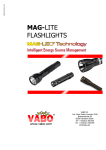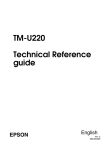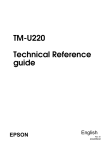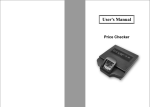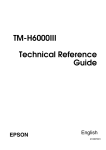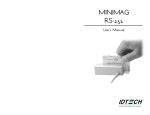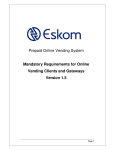Download USER`S MANUAL MSR OPOS DEMO SOFTWARE
Transcript
(80066501-001)
USER’S MANUAL
MSR OPOS
DEMO SOFTWARE
Revised 06/15/2005
APPROVALS:
VP of Eng: _George Jiang______________
Executive VP: _Terry Conant_________
THIS
DOCUMENT
IS
THE
PROPERTY
OF
AND
Date: ___6/15/05____
Date: ___6/17/05_____
PROPRIETARY
TO
INTERNATIONAL
TECHNOLOGIES & SYSTEMS CORPORATION. ITS USE IS AUTHORIZED ONLY FOR RESPONDING
TO A REQUEST FOR QUOTATION OR FOR THE PERFORMANCE OF WORK INTERNATIONAL
TECHNOLOGIES & SYSTEMS CORPORATION.
International Technologies & Systems Corporation
10721 Walker Street, Cypress, CA 90630-4720; Tel: (714) 761-6368; Fax (714) 761-8880
www.id-tech.net
Revision Date
6/15/2005
Description
First draft for internal review
ID TECH SOFTWARE COPYRIGHT NOTICE
Copyright 2005 International Technologies & Systems Corporation. All rights reserved.
ID TECH is a registered trademark of International Technologies & Systems Corporation.
Value through Innovation, MiniMag and EasyMag are trademarks of International
Technologies & Systems Corporation.
ID TECH
SOFTWARE
LICENSE
AGREEMENT
ID TECH ("LICENSOR") IS WILLING TO LICENSE THIS SOFTWARE TO YOU ONLY
IF YOU ACCEPT ALL OF THE TERMS IN THIS LICENSE AGREEMENT. PLEASE
READ THE TERMS CAREFULLY BEFORE YOU AGREE BECAUSE YOU WILL BE
BOUND BY THE TERMS OF THIS AGREEMENT. IF YOU DO NOT AGREE TO THESE
TERMS, LICENSOR WILL NOT LICENSE THIS SOFTWARE TO YOU.
Ownership of the Software
1. The Licensor software program ("Software") and any accompanying written materials are
owned by Licensor [or its suppliers] and are protected by United States copyright laws,
by laws of other nations, and by international treaties.
Grant Of License
2. Licensor grants to you the right to use the Software in conjunction with an ID TECH
product. You may load one copy into permanent memory of one computer and may use
that copy only on that same computer.
Restrictions on Use and Transfer
3. You may not copy the Software, except that (1) you may make one copy of the Software
solely for backup or archival purposes, and (2) you may transfer the Software to a single
hard disk provided you keep the original solely for backup or archival purposes. You may
not copy the written materials.
4. You may permanently transfer the Software and any accompanying written materials
(including the most recent update and all prior versions) if you retain no copies and the
transferee agrees to be bound by the terms of this Agreement. Such a transfer terminates
your license. You may not rent or lease the Software or otherwise transfer or assign the
right to use the Software, except as stated in this paragraph.
5. You may not reverse engineer, decompile, or disassemble the Software.
Limited Warranty
6. If used in conjunction with an ID TECH product, Licensor warrants that the Software will
perform substantially in accordance with the accompanying written materials for a period
of 90 days from the date of your receipt of the Software. Any implied warranties on the
Software are limited to 90 days. Some states and territories do not allow limitations on
duration of an implied warranty, so the above limitation may not apply to you.
7. LICENSOR DISCLAIMS ALL OTHER WARRANTIES, EITHER EXPRESS OR
IMPLIED, INCLUDING BUT NOT LIMITED TO IMPLIED WARRANTIES OF
MERCHANTABILITY, FITNESS FOR A PARTICULAR PURPOSE, AND
NON-INFRINGEMENT, WITH RESPECT TO THE SOFTWARE AND ANY
ACCOMPANYING WRITTEN MATERIALS. This limited warranty gives you specific
legal rights. You may have others, which vary from state to state.
8. LICENSOR'S ENTIRE LIABILITY AND YOUR EXCLUSIVE REMEDY SHALL BE
REPLACEMENT OF THE SOFTWARE THAT DOES NOT MEET LICENSOR'S
LIMITED WARRANTY. Any replacement Software will be warranted for the remainder
of the original warranty period or 30 days, whichever is longer.
9. This Limited Warranty is void if failure of the Software has resulted from modification,
accident, abuse, or misapplication.
10. IN NO EVENT WILL LICENSOR BE LIABLE TO YOU FOR DAMAGES,
INCLUDING ANY LOSS OF PROFITS, LOST SAVINGS, OR OTHER INCIDENTAL
OR CONSEQUENTIAL DAMAGES ARISING OUT OF YOUR USE OR INABILITY
TO USE THE SOFTWARE. Because some states do not allow the exclusion or limitation
of liability for consequential or incidental damages, the above limitation may not apply to
you.
11. This Agreement is governed by the laws of the state of California.
12. If you have any questions concerning this Agreement or wish to contact Licensor for any
reason, please write: ID TECH, 10721 Walker Street, Cypress, CA 90630 or call (714)
761-6368.
13. U.S. Government Restricted Rights. The Software and documentation are provided with
Restricted Rights. Use, duplication, or disclosure by the Government is subject to
restrictions set forth in subparagraph (c)(1) of The Rights in Technical Data and
Computer Software clause at DFARS 252.227-7013 or subparagraphs (c)(1)(ii) and (2) of
Commercial Computer Software - Restricted Rights at 48 CFR 52.227-19, as applicable.
Supplier is ID TECH, 10721 Walker Street, Cypress, CA 90630.
Table of Contents
1.
INTRODUCTION .................................................................................................................................4
System Requirements .................................................................................................................................4
Reference Documents .................................................................................................................................4
Definitions ..................................................................................................................................................4
2.
INSTALLATION ...................................................................................................................................5
File list ........................................................................................................................................................5
3.
TEST PROGRAM DETAILS................................................................................................................6
Functions not Supported .............................................................................................................................7
Error Processing..........................................................................................................................................7
4.
MSR OPOS SO DRIVER......................................................................................................................8
1. INTRODUCTION
This document describes execution and function of the MiniMag II OPOS for USB-HID-KB”
test program. This program demonstrates the interface to a MSR OPOS driver. For additional
information see ID TECH website at http://www.id-tech.com.
System Requirements
This program is designed to operate with Windows 98SE, Windows 2000 and Windows XP.
The PC must have an available USB connection. The program is designed to work with the
MiniMag II USB-HID-KB reader.
Reference Documents
1. Application Programmer’s Guide Release 1.6 July 15, 2001 International Standard
Windows 95/98/ME, Windows NT, Windows 2000, or other OLE/ActiveX compliant 32-bit
operating system
2. Control Programmer’s Guide Release 1.6 July 15, 2001 International Standard Windows
95/98/ME, Windows NT, Windows 2000, or other OLE/ActiveX compliant 32-bit operating
system
3. Unified POS Retail Peripheral Architecture Version V1.8
4. MiniMag II User's Manual
Definitions
CO
ISO
Control Object
International Standards Organization
MSR
OLE
OPOS
PC
SO
Magnetic Stripe Reader
Object Linking and Embedding
OLE for Point Of Sale, driver decodes magnetic stripe data into
logical fields
Personal Computer
Service Object
2. INSTALLATION
To install the test program, run the setup program. The setup program prompts for the
directory in which you wish to install the program and initializes all of the required registry
settings. The serial number is “ID TECH”. This will need to be entered in order to run the
program. In addition a program group will be created to contain the test program and an icon
for this file.
File list
ID TECH MSR OPOS Test Program.exe
The application execute file
IDTMSRSOII.dll
The Service Object driver file
KBHook.dll
The special file for keyboard interface
OPOSMSR.ocx
The active X Control Object file, version 1.9
3. TEST PROGRAM DETAILS
The KBHook.dll must be in the same directory with “ID TECH MSR OPOS Test
Program.exe” or in the system32 directory, and the SO and CO files have been registered.
This is done by the setup program. Also the MSR is an exclusive device, after being claimed,
other applications can not access this device.
Please UPOS Specifications http://www.nrf-arts.org/download/upos18.pdf for detail
information about properities, events and actions.
Following is a list of functions which can be tested by Test Program.
Open
Claim
Check Health
Internal
External
Interactive
Clear Input
Direct IO
Clear Release
Close
Description
Control
Claimed
Auto Disable
Device Enabled
Freeze Events
DataEvent Enabled
PowerNotify
Track Control
ParseDecodeDate
TransmitSentinels
TracksToRead
ErrorReportingType
Track Data
Track1Data
Track1DiscretionaryData
Track2Data
Track2DiscretionaryData
Track3Data
Track4Data
Parsed Data
AccountNumber
ExpirationDate
FirstName
MiddleInitial
Surname
Title
Suffix
ServiceCode
Clear Report
Save Report
Default Test
Exit
Functions not Supported
PowerNotify
DirectIO
DecodeData
In this MSR OPOS Driver Release version
CapPowerReporting
PowerNotify
PowerState
CapJISOne
CapJISTwo
Track4Data
DirectIO
StatusUpdateEvent is not supported, and DecodeData is always true.
Error Processing
When swiping cards, if the track data is not ISO format, the MSR OPOS driver sends an error
event to the CO, the test program then will generate an error response dialog and the will
show ERROR. This version of the MSR OPOS SO driver only can parse a credit card, if the
card is not a ISO card it also sends Error Event. When selecting the error reporting type
MSR_ERT_CARD, it will show “Unknown Error,” when selecting the error reporting type
MSR_ERT_TRACK, it will show 3 tracks error is “Unknown Error”. About the error
response, when selecting “Retry” or “Continue Input”, the wrong track data will continue to
display, if one selects “Clear,” the incorrect track data is discard. After processing, the state
will be IDLE.
4. MSR OPOS SO DRIVER
In VB or VC, import the OPOSMSR.ocx into the project, and you will see all the methods
and properties you can access. To access MiniMag II, call "Open" method with the device
name "IDTechMiniMagII".
The following code extracted from a VC application is an illustration that shows how to
access the MiniMag II:
//Here m_Msr represent the MiniMag II control object.
m_Msr.Open("IDTechMiniMagII");
//Check whether the device is succeed to open, or not
if( m_Msr.GetResultCode() != OPOS_SUCCESS )
MessageBox("This device has not been registered, or cannot be used.");
//Get the exclusive control right for the opened device.
//Then the device is disabled for other application.
//(Notice: When using an old CO, use the Claim.)
m_Msr.ClaimDevice( 1000 );
if( m_Msr.GetResultCode() != OPOS_SUCCESS )
MessageBox("Fails to get the exclusive right for the device.");
//Enable the device.
m_Msr.SetDeviceEnabled( TRUE );
m_Msr.SetDataEventEnabled( TRUE );
m_Msr.SetParseDecodeData( TRUE );
NOTE: When don't want to access the MiniMag II or before exiting the application,
call the codes as follows:
//Cancel the device
m_Msr.SetDeviceEnabled( FALSE );
//Release the device exclusive control right.
//(Notice:When using an old CO, pls use the function Release().)
m_Msr.ReleaseDevice();
//Finish using the device.
m_Msr.Close();