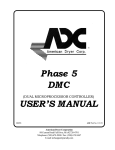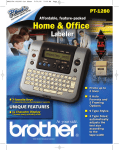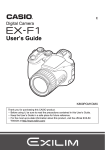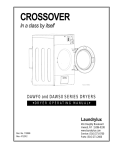Download PRO280 Series Stage User`s Manual
Transcript
PRO280 Series Stage User’s Manual P/N: EDS137 (Revision 1.06.00) Dedicated to the Science of Motion Aerotech, Inc. 101 Zeta Drive, Pittsburgh, PA, 15238 Phone: 412-963-7470 Fax: 412-963-7459 www.aerotech.com Product Registration Register online at: http://www.aerotech.com/prodreg.cfm Technical Support United States Headquarters: Phone: (412) 967-6440 Fax: (412) 967-6870 Email: [email protected] United Kingdom: Phone: +44 118 940 9400 Fax: +44 118 940 9401 Email: [email protected] Germany: Phone: +49 911 967 9370 Fax: +49 911 967 93720 Email: [email protected] Japan: Phone: +81(0)47-489-1741 (Sales) Phone: +81(0)47-489-1742 (Service) Fax: +81(0)47-489-1743 Email: [email protected] China: Phone: +852-3793-3488 Email: [email protected] Revision History Revision 1.06.00 March 25, 2011 Revision 1.05.00 October 29, 2010 Revision 1.04.00 September 29, 2010 Revision 1.03.00 July 1, 2010 Revision 1.02.00 May 11, 2010 Revision 1.01.00 May 21, 2009 Revision 1.00.00 December 11, 2008 Product names mentioned herein are used for identification purposes only and may be trademarks of their respective companies. © Aerotech, Inc. 2011 PRO280 Series Stage User's Manual Table of Contents Table of Contents Table of Contents List of Figures List of Tables iii v vii Chapter 1: Overview 1 1.1. Standard Features 1.1.1. Optional Features 1.1.2. Toe Clamp Accessory 1.1.3. Model Numbers 1.2. Dimensions 1.3. Safety Procedures and Warnings 1.4. EC Declaration of Incorporation Chapter 2: Installation 2.1. Unpacking and Handling the Stage 2.2. Preparing the Mounting Surface 2.3. Shipping Brackets 2.4. Securing the Stage to the Mounting Surface 2.5. Attaching the Payload to the Stage 2.6. Electrical Installation 2.6.1. Standard Aerotech Motor Options 2.6.2. Motor Foldback Options 2.6.3. Optical Limit Switches 2 3 4 5 7 10 12 13 13 14 15 16 17 18 19 19 19 Chapter 3: Operating Specifications 21 3.1. Environmental Specifications 3.2. Accuracy and Temperature Effects 3.3. Basic Specifications 3.4. Load Capability 3.5. Optical Limit Switch 3.5.1. Limit Switch Operation 3.5.2. Limit Switch Wiring 3.6. Standard Motor Wiring 3.7. Vacuum Operation 3.7.1. Special Guidelines 21 21 22 26 29 29 30 32 34 34 Chapter 4: Maintenance 4.1. Service and Inspection Schedule 4.2. Cleaning and Lubrication 4.2.1. Recommended Cleaning Solvents 4.2.2. Important Notes on Lubrication 4.2.3. Lubrication and Cleaning Process 4.3. Belt Adjustment 4.4. Lifting Instructions 35 35 36 36 36 36 39 41 Appendix A: Warranty and Field Service 43 Appendix B: Technical Changes 45 Index 47 Reader's Comments 49 www.aerotech.com iii Table of Contents iv PRO280 Series Stage User's Manual www.aerotech.com PRO280 Series Stage User's Manual List Of Figures List of Figures Figure 1-1: Figure 1-2: Figure 1-3: Figure 1-4: Figure 1-5: Figure 1-6: Figure 1-7: Figure 2-1: Figure 2-2: Figure 2-3: Figure 2-4: Figure 3-1: Figure 3-2: Figure 3-3: Figure 3-4: Figure 3-5: Figure 3-6: Figure 3-7: Figure 3-8: Figure 4-1: Figure 4-2: Figure 4-3: Figure 4-4: Figure 4-5: Figure 4-6: Figure 4-7: Typical PRO280 Series Linear Positioning Stage PRO280 with Cutaway View of Ballscrew XZ, XY, and XYZ Axis Positioning Systems using PRO280 Stages PRO280 Series Stage Mounted to Breadboard with Toe Clamps PRO280 Dimensions PRO280-HS Dimensions PRO280 Tabletop Dimensions Mounting to a Flat Surface Shipping Bracket Locations Mounting Hole Locations Electrical Components of a Typical PRO280 Stage Load Capability of PRO280 Series Stages Stage Orientations Torque Required to Turn Ballscrew in Vertical Orientation Internal View of a Typical Stage Showing Limit Switches PRO280 Series 9-pin Limit Switch Wiring Limit Switch Wiring Encoder and Brake Wiring for Standard PRO280 Stages Motor Wiring Connector for all PRO280 Stages Hardcover Removal Procedure (Step 1) Hardcover Removal Procedure (Step 2) Hardcover Removal Procedure (Step 3) Foldback Motor Option Example Belt Access and Adjustment on Foldback Models (Mounting Screws) Belt Access and Adjustment on Foldback Models (Pulley Set Screws) Lifting Features www.aerotech.com 1 2 3 4 7 8 9 14 15 16 18 26 27 28 29 30 31 32 33 37 38 38 39 40 40 41 v List of Figures vi PRO280 Series Stage User's Manual www.aerotech.com PRO280 Series Stage User's Manual List of Tables List of Tables Table 1-1: Table 1-2: Table 2-1: Table 3-1: Table 3-2: Table 3-3: Table 3-4: Table 3-5: Table 3-6: Table 3-7: Table B-1: Table B-2: Number of Recommended Toe Clamps for English Mounting of PRO280 Series Stages Model Numbering System Stage Mounting Surface Flatness Requirement Environmental Specifications PRO280 Series Specifications -5 mm/rev lead PRO280-HS Series Specifications -25 mm/rev lead PRO280 Series Standard Motor Specifications Feedback Connector Pin Assignment (MS3101A-20-29P) Motor Power Connector Pin Assignment (MS3101A-10P) Feedback Connector Pinout Descriptions Current Changes (1.06.00) Archived Changes www.aerotech.com 4 5 14 21 22 24 25 32 33 33 45 46 vii List of Tables viii PRO280 Series Stage User's Manual www.aerotech.com PRO280 Series Stage User's Manual Overview Chapter 1: Overview Figure 1-1 shows a typical PRO280 positioning stage. The PRO280 series of ballscrew positioning stages have travel distances ranging from 300 to 1500 mm. This chapter introduces standard and optional features of the PRO280 stages, explains the model numbering system, and gives general safety precautions. Figure 1-1: Typical PRO280 Series Linear Positioning Stage N O T E : Aerotech continually improves its product offerings, and listed options may be superseded at any time. Refer to the most recent edition of the Aerotech Motion Control Product Guide for the most current product information at www.aerotech.com. www.aerotech.com Chapter 1 1 Overview PRO280 Series Stage User's Manual 1.1. Standard Features A precision ground ballscrew and Linear Motion Guide (LMG) are standard features on all PRO280 stages. The precision-ground, preloaded ballscrew ensures superior positioning resolution and accuracy while the LMG bearing system provides stiffness, good load carrying capabilities, and continuous load support over the entire range of travel. Other standard design features include an integral hardcover, side seals, and an air purge to keep contamination out of the interior of the stage, and integral wipers on the ballscrew nut and bearing trucks to further reduce contamination. Optical limit switches and mechanical end stops, which protect the carriage from over-travel, are also standard. Figure 1-2: 2 PRO280 with Cutaway View of Ballscrew Chapter 1 www.aerotech.com PRO280 Series Stage User's Manual Overview 1.1.1. Optional Features Available assembly options allow the PRO280 series stages to be configured for a variety of applications. The standard motors for the PRO280 are the BM500 and BMS465. Both motors include a 2500 line incremental squarewave encoder and are available with an optional brake. A foldback option is available for use in space-constrained applications. In addition, any motor with a NEMA 34 frame size and 12.7 mm (1/2") shaft can be mounted to the stage or to the foldback. The stage table is available with the mounting holes and grid pattern in either English (-TTU) or Metric (-TTM) dimensions. The –TTADR tabletop option provides quick mounting of an Aerotech ADRS-150, ADRS-200, ADRT-150, ADRT-200, or ADRT-260 rotary stage. The -TTAGR tabletop option provides quick mounting of an Aerotech AGR-150 or AGR-200 rotary stage. Optional wipers can be installed on all tabletops (or to the stage base for XY applications) to prevent accumulation of debris on the hard cover. PRO280 stages can easily be assembled in XY axis arrangements. With two PRO280 stages in an XY stack, the upper axis can be bolted directly to the lower axis’ carriage, thereby reducing system height. Use of the –TTM tabletop option on a lower axis of an XY stack allows the upper axis to be a PRO225, PRO165, or a PRO115 stage for height and/or moving mass savings. Dedicated angle brackets are available to allow the stages to be mated to form XZ or XYZ axis arrangements. Multi-axis combinations can be optionally aligned to either 10 or 5-arc sec orthogonality. See Figure 1-3 for examples of multi-axis arrangements. Optional lifting features can be added for stages over 300 mm in length. They are typically used on multi-axis systems. See Section 4.4. for instructions on how to install/remove lifting lugs. For vacuum applications, two vacuum preparation options are available upon request; one compatible with low vacuum environments (down to 10-3 torr) and the other for high vacuum (10-3 to 10-6 torr) applications. See Section 3.7. for more information. Figure 1-3: www.aerotech.com XZ, XY, and XYZ Axis Positioning Systems using PRO280 Stages Chapter 1 3 Overview PRO280 Series Stage User's Manual 1.1.2. Toe Clamp Accessory PRO280 Series Stages can be ordered with toe clamps to mount the stages to English pattern breadboards. Figure 1-4 illustrates the use of these toe clamps. The recommended number of toe clamps per stage is given in Table 1-1. Table 1-1: Stages Number of Recommended Toe Clamps for English Mounting of PRO280 Series Stage Configuration (5 mm) PRO280-05MM-0300 Stage Configuration (25 mm) PRO280-25MM-0300 Quantity 8 PRO280-05MM-0400 8 PRO280-25MM-0400 8 PRO280-05MM-0500 8 PRO280-25MM-0500 8 PRO280-05MM-0600 8 PRO280-25MM-0600 8 PRO280-05MM-0800 8 PRO280-25MM-0800 12 PRO280-05MM-1000 12 PRO280-25MM-1000 12 PRO280-25MM-1200 12 PRO280-25MM-1500 12 Figure 1-4: 4 Quantity 4 PRO280 Series Stage Mounted to Breadboard with Toe Clamps Chapter 1 www.aerotech.com PRO280 Series Stage User's Manual Overview 1.1.3. Model Numbers Stage model number example: PRO280-05MM-0300-TTM-5V-NC-NM-0-FB05-NONE-PLOTS The table below lists the available options in the order they appear in the example above. Aerotech continually improves its product offerings, and listed options may be superseded at any time. Refer to the most recent edition of the Aerotech Motion Control Product Guide for the most current product information at www.aerotech.com. Table 1-2: Model Numbering System Ball Screw -05MM 5 mm per revolution ball screw -HS-25MM 25 mm per revolution ball screw Travel Options (25 mm lead ballscrew) -0300 300 mm (12 in) travel stage with ballscrew and limits -0400 400 mm (16 in) travel stage with ballscrew and limits -0500 500 mm (20 in) travel stage with ballscrew and limits -0600 600 mm (24 in) travel stage with ballscrew and limits -0800 800 mm (32 in) travel stage with ballscrew and limits -1000 1000 mm (40 in) travel stage with ballscrew and limits -1200 1200 mm (48 in) travel stage with ballscrew and limits -1500 1500 mm (60 in) travel stage with ballscrew and limits Tabletop Options -NOTT No tabletop -TTM Metric hole-pattern tabletop -TTU English hole-pattern tabletop -TTM-WIPER Metric hole-pattern tabletop with wipers -TTU-WIPER English hole-pattern tabletop with wipers -TTADR Bolt-hole pattern to attach ADRT-150, 200, and 260 and ADRS-150 and 200 rotary stages -TTADR-WIPER Bolt-hole pattern to attach ADRT-150, 200, and 260 and ADRS-150 and 200 rotary stages with wipers -TTAGR Bolt-hole pattern to attach AGR-150 and 200 rotary stages -TTAGR-WIPER Bolt-hole pattern to attach AGR-150 and 200 rotary stages with wipers Limit Options -5V-NC 5 volt normally-closed end of travel and home limit switches (standard) -5V-NO 5 volt normally-open end of travel and home limit switches -24V-NC 24 volt normally-closed end of travel and home limit switches Motor Options -NM No motor -BM Brushless servomotor with 2500 line feedback encoder (BM500-MS-E2500H) -BMS Brushless, slotless servomotor with 2500 line encoder (BMS465-AH-MS-E2500H) -BM-BRK Brushless servomotor with 2500 line feedback encoder and motor mounted brake (BM500MS-E2500H-BK2) -BMS-BRK Brushless, slotless servomotor with 2500 line encoder and motor mounted brake (BMS465AH-MS-E2500H-BK2) www.aerotech.com Chapter 1 5 Overview PRO280 Series Stage User's Manual Table 1-2: Model Numbering System (continued) Motor Options (continued) -BM-AS Brushless servomotor with 1000 line amplified sine encoder (BM500-MS-E1000ASH) -BMS-AS Brushless, slotless servomotor with 1000 line amplified sine encoder (BMS465-AH-MSE1000ASH) -BM-AS-BRK Brushless servomotor with 1000 line amplified sine feedback encoder and motor mounted brake (BM500-MS-E1000ASH-BK2) -BMS-AS-BRK Brushless, slotless servomotor with 1000 line amplified sine encoder and motor mounted brake (BMS465-AH-MS-E1000ASH-BK2) Motor Orientation -0 No motor -3 Left cable exit -5 Right cable exit -8 Right side foldback -12 Left side foldback Options -FB05 Motor fold back kit for 0.5-inch diameter motor shaft -BASE WIPER Wiper on base of top axis of XY pair to clear hardcover of bottom axis -LIFTING Threaded inserts and lifting lugs; recommended for longer travel stages and XY assemblies Coupling Option -C05 0.5-inch diameter motor shaft coupling (required for BM500 or BMS465 motor) -NONE No Coupling Testing -PLOTS Accuracy, straightness, flatness plots -NO PLOTS No accuracy, straightness, or flatness plots Accessories (to be ordered as separate line item) 6 ALIGNMENT-NPA Non-precision XY assembly ALIGNMENT-NPAZ Non-precision XZ or XY assembly ALIGNMENT-PA10 XY assembly; 10 arc sec orthogonal ALIGNMENTPA10Z XZ or YZ assembly with L-bracket; 10 arc second orthogonal ALIGNMENT-PA5 XY assembly; 5 arc sec orthogonal ALIGNMENT-PA5Z XZ or YZ assembly with L-bracket; 5 arc second orthogonal HDZ280 Right angle L-bracket for PRO280-05MM-0300 and PRO280-05MM-0400 TC-PRO280 Toe clamps for mounting stage to English spaced breadboard Chapter 1 www.aerotech.com PRO280 Series Stage User's Manual Overview 1.2. Dimensions Figure 1-5: www.aerotech.com PRO280 Dimensions Chapter 1 7 Overview PRO280 Series Stage User's Manual Figure 1-6: 8 PRO280-HS Dimensions Chapter 1 www.aerotech.com PRO280 Series Stage User's Manual Figure 1-7: www.aerotech.com Overview PRO280 Tabletop Dimensions Chapter 1 9 Overview PRO280 Series Stage User's Manual 1.3. Safety Procedures and Warnings The following statements apply throughout this manual. Failure to observe these precautions could result in serious injury to those performing the procedures and damage to the equipment. This manual and any additional instructions included with the stage should be retained for the lifetime of the stage. To minimize the possibility of electrical shock and bodily injury or death, disconnect all electrical power prior to making any electrical connections. To minimize the possibility of electrical shock and bodily injury or death when any electrical circuit is in use, ensure that no person comes in contact with the circuitry when the stage is connected to a power source. To minimize the possibility of bodily injury or death, disconnect all electrical power prior to making any mechanical adjustments. Moving parts of the stage can cause crushing or shearing injuries. All personnel must remain clear of any moving parts. Improper use of the stage can cause damage, shock, injury, or death. Read and understand this manual before operating the stage. If the stage is used in a manner not specified by the manufacturer, the protection provided by the stage can be impaired. Stage cables can pose a tripping hazard. Securely mount and position all stage cables to avoid potential hazards. 10 Chapter 1 www.aerotech.com PRO280 Series Stage User's Manual Overview Do not expose the stage to environments or conditions outside the specified range of operating environments. Operation in conditions other than those specified can cause damage to the equipment. The stage must be mounted securely. Improper mounting can result in injury and damage to the equipment. Use care when moving the stage. Manually lifting or transporting stages can result in injury. Only trained personnel should operate, inspect, and maintain the stage. This stage is intended for light industrial manufacturing or laboratory use. Use of the stage for unintended applications can result in injury and damage to the equipment. Before using this stage, perform an operator risk assessment to determine the needed safety requirements. www.aerotech.com Chapter 1 11 Overview PRO280 Series Stage User's Manual 1.4. EC Declaration of Incorporation Manufactorer: Aerotech, Inc. 101 Zeta Drive Pittsburgh, PA 15238 USA herewith declares that the product: Aerotech, Inc. PRO280 Stage is intended to be incorporated into machinery to constitute machinery covered by the Directive 2006/42/EC as amended; does therefore not in every respect comply with the provisions of this directive; and that the following harmonized European standards have been applied: EN ISO 12100-1,-2:2003+A1:2009 Safety of machinery - Basic concepts, general principles for design ISO 14121-1:2007 Safety of machinery - Risk assessment - Par 1: Principles EN 60204-1:2005 Safety of machinery - Electrical equipment of machines - Part 1: General requirements and further more declares that it is not allowed to put the equipment into service until the machinery into which it is to be incorporated or of which it is to be a component has been found and declared to be in conformity with the provisions of the Directive 2006/42/EC and with national implementing legislation, i.e. as a whole, including the equipment referred to in this Declaration. Authorized Representative: Address: Manfred Besold AEROTECH GmbH Süd-West-Park 90 D-90449 Nürnberg Name: Position: Location: Date: 12 Alex Weibel / Engineer Verifying Compliance Pittsburgh, PA March 25, 2011 Chapter 1 www.aerotech.com PRO280 Series Stage User's Manual Installation Chapter 2: Installation This chapter describes the installation procedure for the PRO280 stage, including handling the stage properly, preparing the mounting surface to accept the stage, securing the stage to the mounting surface, attaching the payload, and making the electrical connections. Installation must follow the instructions in this chapter. Failure to follow these instructions could result in injury and damage to the equipment. 2.1. Unpacking and Handling the Stage Carefully remove the stage from the protective shipping container. If the stage has lifting features, see Section 4.4. for installation/removal. The lifting features must be removed before stage can operate. Set the stage on a smooth, flat, and clean surface. This is a simple, yet very important step in maintaining the integrity of the stage. Each stage has a label listing the system part number and serial number. These numbers contain information necessary for maintaining or updating system hardware and software. Locate this label and record the information for later reference. If any damage has occurred during shipping, report it immediately. Improper stage handling could adversely affect the stage’s performance. Use care when moving the stage. Manually lifting or transporting stages can result in injury. Lift the stage only by the base. Do not use the ballscrew or motor as lifting points www.aerotech.com Chapter 2 13 Installation PRO280 Series Stage User's Manual 2.2. Preparing the Mounting Surface The mounting surface should be flat and have adequate stiffness in order to achieve the maximum performance from the PRO280. When an PRO280 series stage is mounted to a non-flat surface, the stage can be distorted as the mounting screws are tightened (see Figure 2-1). Figure 2-1: Mounting to a Flat Surface N O T E : To maintain accuracy, the mounting surface should be flat, as specified in Table 2-1. Any distortion will decrease the overall accuracy of the stage. Aerotech recommends stoning the mounting surface and the stage base with precision flat stones prior to mounting the stage to the mounting surface to remove any local high spots or imperfections in the surfaces. Adjustments to the mounting surface must be done before the stage is secured. N O T E : The stage base is precision machined and verified for flatness prior to stage assembly at the factory. If machining is required to achieve the desired flatness, it should be performed on the mounting surface rather than the stage base. Shimming should be avoided if possible. If shimming is required, it should be minimized to improve the rigidity of the system. Table 2-1: Stage Mounting Surface Flatness Requirement Stage Travel 300-600 mm Flatness Requirement 7.5 µm 800-1000 mm 10 µm 1000-1500 mm 12.5 µm 14 Chapter 2 www.aerotech.com PRO280 Series Stage User's Manual Installation 2.3. Shipping Brackets The 25 mm lead PRO280 stages come equipped with shipping brackets as shown in Figure 2-2. Remove the shipping brackets once the stage has been placed on the mounting surface. Each bracket is mounted in place with two M4-0.7 socket head cap screws. Retain the brackets for future use. Figure 2-2: www.aerotech.com Shipping Bracket Locations Chapter 2 15 Installation PRO280 Series Stage User's Manual 2.4. Securing the Stage to the Mounting Surface If necessary, manually move the stage table to access the 10 mm (0.39 in) diameter mounting holes along the edges of the stage (refer to Figure 2-3). This stage is designed to use socket head cap screws (SHCS) to secure the base to the mounting surface. Use M8 x 30 mm or 5/16 x 1-1/4” long SHCS with flat washers to achieve 1.5x diameter thread engagement. Torque the mounting screws to 18 N*m (14 ft*lb). N O T E : The stage table may offer a considerable amount of resistance when it is moved manually. This is especially true if the stage is fitted with a motor assembly. N O T E : If the stage is not connected to a power source, and not equipped with an optional brake, it should be possible to move the stage table by hand with steady even pressure. Do not attempt to manually move the stage if it is connected to a power source or includes an integrated brake. The stage must be mounted securely. Improper mounting can result in injury and damage to the equipment. Figure 2-3: 16 Mounting Hole Locations Chapter 2 www.aerotech.com PRO280 Series Stage User's Manual Installation 2.5. Attaching the Payload to the Stage To prevent damage to the stage or parts, test the operation of the stage before any payload is mounted to the stage tabletop. Proceed with the electrical installation and test the motion control system in accordance with the system documentation. Document all results for future reference. For information on electrical connections, refer to the Electrical Installation section later in this chapter, the documentation of the motion control system delivered with the stage, and the wiring drawings in Chapter 3: Operating Specifications. The payload must be flat, rigid and comparable to the stage in quality. N O T E : For valid accuracies, the mounting interface should be flat within 1 µm per 50 mm. Refer to Section 3.4. for information on cantilevered loads and load positioning. N O T E : Do not attach a payload to the stage table with screws that are too long. A screw passing through the stage table can come into contact with the hardcover, affecting travel and possibly damaging the stage. www.aerotech.com Chapter 2 17 Installation PRO280 Series Stage User's Manual 2.6. Electrical Installation Electrical installation requirements will vary depending on stage options. Installation instructions in this section are for stages equipped with standard Aerotech motors intended for use with an Aerotech motion control system. Contact Aerotech for further information regarding stages that are otherwise configured. Aerotech motion control systems are adjusted at the factory for optimum performance. When the PRO280 series stage is part of a complete Aerotech motion control system, setup involves connecting a stage and motor combination to the appropriate drive chassis with the cables provided. Connect the provided cables to the appropriate electrical connectors on the stage shown in Figure 2-4. Labels on the drive indicate the appropriate connector locations. Refer to your drive manuals and documentation for additional installation and operation information. In some cases, if the system is uniquely configured, a drawing showing system interconnects is supplied. Figure 2-4: Electrical Components of a Typical PRO280 Stage Never connect or disconnect any electrical component or connecting cable while power is applied, or serious damage can result. The stage's protective ground is located on pin D of the Motor Wiring connection. If you are using cables other than those provided by Aerotech, you must connect pin D to a ground connection. 18 Chapter 2 www.aerotech.com PRO280 Series Stage User's Manual Installation 2.6.1. Standard Aerotech Motor Options The BMS465, one of Aerotech’s high performance brushless, slotless rotary motors, is the standard motor for the 5mm lead PRO280 stage. The BM500 is the standard motor for the high speed, 25mm lead PRO280 stages. The PRO280 is equipped with optical limit switches, which can be configured normally closed (NC) or normally open (NO). The limit cable exits the stage on the same side as the motor and is bundled with the motor cables. The electrical wiring from the motor and encoder to the “connectorized” ports on the motor can is contained within the rear motor housing and has been completed at the factory. The motor cables and limit cable convey motor power, encoder feedback, and limit switch signals to an appropriate hardware device (e.g. axis controller or amplifier). Refer to Section 3.6. for standard motor wiring and connector pin outputs. 2.6.2. Motor Foldback Options When the foldback option is chosen, any motor with a standard NEMA 34 frame size and 1/2" motor shaft may be used. The belt pulleys are attached to the motor shaft with two set screws. See Figure 4-5 and Figure 4-6 for illustrations showing the locations of the set screws as well as the entire pulley and belt power transfer system. Refer to Section 4.3. for more information about the foldback option. 2.6.3. Optical Limit Switches PRO280 stages are equipped with a pair of optical limit switches. The limit switch wiring passes through the front end plate and into a 9-pin D connector where it is then attached to the motor wiring. Refer to Section 3.5. for a description of limit switch operation and wiring. www.aerotech.com Chapter 2 19 Installation 20 PRO280 Series Stage User's Manual Chapter 2 www.aerotech.com PRO280 Series Stage User's Manual Operating Specifications Chapter 3: Operating Specifications The surrounding environment and operating conditions can affect the performance and service life of the stage. This chapter provides information on ideal environmental and operating conditions. Also included are instructions for estimating load capability and torque required to turn the ballscrew given various loadings. 3.1. Environmental Specifications The environmental specifications for the PRO280 are listed in the following table. Table 3-1: Environmental Specifications Ambient Temperature Operating: 10° to 35° C (50° to 95° F) The optimal operating temperature is 20° C ±2° C (68° F ±4° F). If at any time the operating temperature deviates from 20° C degradation in performance could occur. Contact Aerotech for information regarding your specific application and environment. Storage: 0° to 40° C (32° to 104° F) in original shipping packaging Humidity Operating: 40 percent to 60 percent RH The optimal operating humidity is 50 percent RH. Storage: 30 percent to 60 percent RH, non-condensing in original packaging Altitude Operating: 0 to 2,000 m (0 to 6,562 ft) above sea level Contact Aerotech if your specific application involves use above 2,000 m or below sea level. Vibration Use the system in a low vibration environment. Excessive floor or acoustical vibration can affect stage and system performance. Contact Aerotech for information regarding your specific application. Dust Exposure The PRO280 stages have limited protection against dust, but not water. This equates to an ingress protection rating of IP50. Use Indoor use only Do not expose the stage to environments or conditions outside the specified range of operating environments. Operation in conditions other than those specified can cause damage to the equipment. 3.2. Accuracy and Temperature Effects The accuracy specification of PRO280 series stages is measured at the center of travel 25 mm above the table with the stage in a horizontal position. The stage is assumed to be fully supported by a mounting surface meeting or exceeding the specification in Table 2-1. The accuracy of the ballscrew is a key element in the overall positioning accuracy. A scale error can be expected if temperature of the ballscrew differs from 20° C (68° F). The greater the temperature difference, the greater the error. The temperature of the ballscrew depends on the speed and duty cycle of the stage. The faster the movement and higher the duty cycle, the more the stage accuracy will be affected by heat. The thermal expansion coefficient of the ballscrew is 11.7 x 10-6 ppm/°C. www.aerotech.com Chapter 3 21 Operating Specifications PRO280 Series Stage User's Manual 3.3. Basic Specifications Specifications for PRO280 series positioning stages with a 5mm/rev lead are shown in Table 3-2. Specifications for PRO280 series positioning stages with a 25mm/rev lead are shown in Table 3-3. Resolution is dependent on ballscrew pitch, encoder resolution, and controller interpolation. Table 3-4 shows the standard motor specifications for the PRO280. Table 3-2: PRO280 Series Specifications -5 mm/rev lead Basic Model Total Travel PRO280-0300 300 mm Drive System Precision Ball Screw/Brushless Servomotor (BMS465-AH-MS-E2500H) Bus Voltage Up to 320 VDC Continuous Current Up to 4.9 A ARMS Up to 3.5 A 5 mm/rev lead Maximum Travel Speed(1) 5 mm/rev lead Maximum Load Horizontal 0.5 µm with 2500 line Quadrature Encoder 220 mm/s 220 mm/s 5 mm/rev lead Bidirectional Repeatability 5 mm/rev lead Straightness and Flatness 220 mm/s ±21 µm ±23 µm 70 kg Side Accuracy 220 mm/s 150 kg Vetical Construction PRO280-0600 600 mm Noncontact Rotary Encoder (2500 line) Resolution Nominal Stage Weight PRO280-0500 500 mm APK Feedback (2) PRO280-0400 400 mm 150 kg ±17.5 µm ±19 µm ±1 µm 7 µm 9 µm 10 µm 12 µm With Motor 44.0 kg (96.8 lb) 47.8 kg (105.2 lb) 51.7 kg (113.7 lb) 55.5 kg (122.1 lb) Less Motor 39.0 kg (85.8 lb) 42.8 kg (94.2 lb) 46.7 kg (102.7 lb) 50.5 kg (111.1 lb) Black Anodized Aluminum Body with Hardcoated Tabletop 1. 2. Excessive duty cycle may impact stage accuracy. Payload specifications are for single-axis system and based on ball screw and bearing life of 2500 km (100 million inches) of travel. 3. Specifications are for single-axis systems, measured 25 mm above the tabletop. Performance of multi-axis systems is payload and workpoint dependent. Consult factory for multi-axis or non-standard applications. 22 Chapter 3 www.aerotech.com PRO280 Series Stage User's Manual Operating Specifications Table 3-2: PRO280 Series Specifications -5mm/rev lead (continued) Basic Model PRO280-0800 800 mm Total Travel PRO280-1000 1000 mm Drive System Precision Ball Screw/Brushless Servomotor (BMS465-AHMS-E2500H) Bus Voltage Up to 320 VDC Continuous Current APK Up to 4.9 A ARMS Up to 3.5 A Feedback Noncontact Rotary Encoder (2500 line) Resolution 5 mm/rev lead 0.5 µm with 2500 line Quadrature Encoder Maximum Travel Speed (1) 5 mm/rev lead 220 mm/s Maximum Load (2) Horizontal Vetical 70 kg Side Accuracy 5 mm/rev lead Bidirectional Repeatability 5 mm/rev lead Straightness and Flatness Nominal Stage Weight Construction 140 mm/s 150 kg 150 kg ±26 µm ±27.5 µm ±1 µm 14 µm 17 µm With Motor 63.3 kg (139.3 lb) 70.8 kg (155.8 lb) Less Motor 58.3 kg (128.3 lb) 65.8 kg (144.8 lb) Black Anodized Aluminum Body with Hardcoated Tabletop 1. 2. Excessive duty cycle may impact stage accuracy. Payload specifications are for single-axis system and based on ball screw and bearing life of 2500 km (100 million inches) of travel. 3. Specifications are for single-axis systems, measured 25 mm above the tabletop. Performance of multi-axis systems is payload and workpoint dependent. Consult factory for multi-axis or non-standard applications. www.aerotech.com Chapter 3 23 Operating Specifications Table 3-3: PRO280 Series Stage User's Manual PRO280-HS Series Specifications -25 mm/rev lead Basic Model Total Travel PRO280-HS0300 300 mm PRO280-HS0400 400 mm PRO280-HS0500 500 mm PRO280-HS0600 600 mm Drive System Precision Ball Screw/Brushless Servomotor (BM500-MS-E2500H) Bus Voltage Up to 320 VDC Continuous Current APK Up to 17.5 A ARMS Up to 12.4 A Feedback Noncontact Rotary Encoder (2500 line) Resolution 25 mm/rev lead Maximum Travel Speed(1) 25 mm/rev lead Maximum Load Horizontal (2) 2.5 µm with 2500 line Quadrature Encoder 1050 mm/s 1250 mm/s 25 mm/rev lead 25 mm/rev lead Straightness and Flatness Nominal Stage Weight Construction ±21 µm ±23 µm N/A Side Bidirectional Repeatability 1100 mm/s 150 kg Vertical Accuracy 1400 mm/s 150 kg ±17.5 µm ±19 µm ±2.5 µm 7 µm 9 µm 10 µm 12 µm With Motor 51.9 kg (114.2 lb) 55.7 kg (122.5 lb) 59.6 kg (131.1 lb) 63.5 kg (139.7 lb) Less Motor 46.9 kg (103.2 lb) 50.7 kg (111.5 lb) 54.6 kg (120.1 lb) 58.5 kg (128.7 lb) Black Anodized Aluminum Body with Hardcoated Tabletop 1. 2. Excessive duty cycle may impact stage accuracy. Payload specifications are for single-axis system and based on ball screw and bearing life of 2500 km (100 million inches) of travel. 3. Specifications are for single-axis systems, measured 25 mm above the tabletop. Performance of multi-axis systems is payload and workpoint dependent. Consult factory for multi-axis or non-standard applications. 24 Chapter 3 www.aerotech.com PRO280 Series Stage User's Manual Operating Specifications Table 3-3: PRO280-HS Series Specifications -25mm/rev lead (continued) PRO280-HS0800 800 mm Basic Model Total Travel PRO280-HS1000 1000 mm PRO280-HS1200 1200 mm PRO280-HS1500 1500 mm Drive System Precision Ball Screw/Brushless Servomotor (BM500-MS-E2500H) Bus Voltage Up to 320 VDC Continuous Current APK Up to 17.5 A ARMS Up to 12.4 A Feedback Noncontact Rotary Encoder (2500 line) Resolution 25 mm/rev lead Maximum Travel Speed(1) 25 mm/rev lead Maximum Load Horizontal (2) 2.5 µm with 2500 line Quadrature Encoder 700 mm/s 600 mm/s 300 mm/s ±31 µm ±35.5 µm 150 kg Vetical N/A Side 150 kg Accuracy 25 mm/rev lead Bidirectional Repeatability 25 mm/rev lead ±26 µm ±27.5 µm ±2.5 µm Straightness and Flatness Nominal Stage Weight 450 mm/s 14 µm 17 µm 20 µm 23 µm With Motor 71.0 kg (156.2 lb) 74.9 kg (164.8 lb) 82.6 kg (181.7 lb) 91.4 kg (201.1 lb) Less Motor 66.0 kg (145.2 lb) 69.9 kg (153.8 lb) 77.6 kg (170.7 lb) 86.4 kg (190.1 lb) Construction Black Anodized Aluminum Body with Hardcoated Tabletop 1. 2. Excessive duty cycle may impact stage accuracy. Payload specifications are for single-axis system and based on ball screw and bearing life of 2500 km (100 million inches) of travel. 3. Specifications are for single-axis systems, measured 25 mm above the tabletop. Performance of multi-axis systems is payload and workpoint dependent. Consult factory for multi-axis or non-standard applications. Table 3-4: Stage PRO280 PRO280 HS PRO280 Series Standard Motor Specifications Standard Motor BMS465 BM500 www.aerotech.com Current (Apk) Continuous Peak 4.9 49.6 17.5 Maximum Drive Output Voltage (VDC) 340 Wire Gauge (Leads) 24 340 16 43.8 Chapter 3 25 Operating Specifications PRO280 Series Stage User's Manual 3.4. Load Capability It is recommended that application loads be symmetrically distributed whenever possible (i.e., the payload should be centered on the stage table and the entire stage should be centered on the support structure). With the stage lying flat (horizontal) and the application load vertically applied and symmetrically distributed, the maximum load carrying capacity of PRO280 stages is 150 kg. If cantilevered loads are applied, refer to Figure 3-1 to find the maximum allowable load. In Figure 3-1, three curves are shown for different loading conditions. The Vertical curve is for situations where the stage is mounted in a vertical orientation and the payload is mounted to the table top with its center of gravity extended outward. PRO280 stages with a 25 mm/rev lead ballscrew cannot be mounted in this orientation. The Horizontal curve assumes a horizontal stage orientation with the payload offset extending upwards. The Side curve is for situations where the stage is mounted on its side and the offset load extends outwards. See Figure 3-2 for clarification. If a cantilevered load situation is used, first determine if it is a vertical cantilever or side cantilever system based on Figure 3-2. Measure the cantilever length, then find the corresponding load value from Figure 3-1. Figure 3-1: 26 Load Capability of PRO280 Series Stages Chapter 3 www.aerotech.com PRO280 Series Stage User's Manual Figure 3-2: Operating Specifications Stage Orientations The approximate amount of torque required to turn the ballscrew of an PRO280 series stage can be found from Figure 3-3 or the following equation: TorqueREQ = (AxialLoad) x (LeadofScrew) 2 x π x (Efficiency) For PRO280 series stages, the ballscrew efficiency is rated at 90% (0.90). Refer to Figure 3-3. The maximum axial load carrying capacity of PRO280 stages is 70 kg (154 lb). www.aerotech.com Chapter 3 27 Operating Specifications Figure 3-3: 28 PRO280 Series Stage User's Manual Torque Required to Turn Ballscrew in Vertical Orientation Chapter 3 www.aerotech.com PRO280 Series Stage User's Manual Operating Specifications 3.5. Optical Limit Switch PRO280 series stages are provided with a pair of optical limit switch assemblies mounted to the base of the stage. The limit switches signal when the stage has reached its maximum useable travel distance in both directions. 3.5.1. Limit Switch Operation Each limit switch has a light source and detector mounted to a small printed circuit board. Each limit switch board is mounted at an end of the stage with its emitter–detector axes perpendicular to the direction of table motion. On a standard stage, the clockwise (CW) switch is located at the end opposite the motor. When movement of the stage table causes the blade mounted to the stage carriage to break the light beam from the emitter to the detector, a CW or counterclockwise (CCW) limit signal is generated. The limit switch itself can be configured as normally closed (NC) or normally open (NO). If the stage is driven past the electrical limit, it will encounter the hard stop. Where the hard limit occurs is dependent on stage travel. In stages with a 5 mm lead ballscrew, the hard limit occurs ~2 revolutions (10 mm). In stages with a 25 mm lead ballscrew, the hard limit occurs ~4 revolutions (100 mm) for stages less than 1000 mm, ~2 revolutions (50 mm) for the 1000 mm and 1200 mm stages, and ~0.72 revolutions (18 mm) for the 1500 mm stage. Although the operating speed of the stage may be relatively slow, and the stage’s rubber bumpers will provide some protection, damage to the stage could result. Figure 3-4: Internal View of a Typical Stage Showing Limit Switches N O T E : Clockwise (CW) and counterclockwise (CCW) refer to the direction of motor rotation while looking into the shaft of the motor. For the PRO280, a CW rotation of the motor causes the stage table to move away from the motor. CCW rotation of the motor causes the stage table to move toward the motor. If an optional "foldback" option is used, the directions are reversed. www.aerotech.com Chapter 3 29 Operating Specifications PRO280 Series Stage User's Manual 3.5.2. Limit Switch Wiring Limit switches are open-collector, TTL–compatible, electro–optical devices that change output states when the stage approaches its maximum travel distance and breaks the light beam. Since they are open-collector devices, they may be interfaced to 5-24 Volt logic inputs. Each limit switch is mounted on a small printed circuit board. Standard PRO280 stages include wiring in a separate 9-pin limit switch connector, detailed in Figure 3-5. Figure 3-5: PRO280 Series 9-pin Limit Switch Wiring In all PRO280 Series Stages with the -24V-NC limit option, pin 1 of the 9-pin Limit Switch will always be the power for the limits. You must connect either 5V DC or 24V DC based on the option you have purchased. 30 Chapter 3 www.aerotech.com PRO280 Series Stage User's Manual Operating Specifications Assuming a -5V-NC limit configuration, the input to the controller is seen as a logic 0 (typical 0.4V @ 12.8 mA) when no limit condition is present. When the limit switch is activated, a 5V source through a pull-up resistor, on the controller, causes a logic 1 (typically 4.8-5 V) to be seen by the controller input. The limit switch operation for a NO limit configuration is the exact opposite as described above. See Figure 3-6 for a diagram of limit switch wiring. The switch shown in Figure 3-6 is a PNP transistor (NPN for the -24V-NC option). Figure 3-6: www.aerotech.com Limit Switch Wiring Chapter 3 31 Operating Specifications PRO280 Series Stage User's Manual 3.6. Standard Motor Wiring Stages fitted with standard motors and encoders come from the factory completely wired and assembled. For reference, connector pin outputs and general wiring information is given in the following figures. Pin outputs are defined in Table 3-7. N O T E : Refer to the other documentation accompanying your Aerotech equipment. Call your Aerotech representative if there are any questions on system configuration. N O T E : If you are using your own cables to connect the stage, ensure that motor and ground wires can handle current higher than the continuous motor current listed in Table 3-4. The voltage rating of the wire insulation must be greater than the maximum drive output voltage. Figure 3-7: Table 3-5: Encoder and Brake Wiring for Standard PRO280 Stages Feedback Connector Pin Assignment (MS3101A-20-29P) Pin A Function Cosine Pin L Function Thermistor (BMS motors only) B Cosine-N M Hall Effect B C Sine N Reserved D Sine-N P Hall Effect C E Marker R Reserved F Marker-N S Brake + (optional) G Encoder Common T Brake – (optional) H Encoder +5v J Shield (no connection to frame) K Hall Effect A 32 Chapter 3 www.aerotech.com PRO280 Series Stage User's Manual Figure 3-8: Table 3-6: Motor Wiring Connector for all PRO280 Stages Motor Power Connector Pin Assignment (MS3101A-10P) Pin A Function Motor Phase A B Motor Phase B C Motor Phase C D Motor Phase Ground Backshell Motor Cable Shield Table 3-7: Operating Specifications Feedback Connector Pinout Descriptions Pin Output Cosine Description Incremental encoder output; either TTL line driven or amplified sine wave type signal. Cosine-N Incremental encoder output. Complement of cos. Encoder +5V +5 V supply input for optical encoders. Typical requirement is 250 mA. Encoder Common +5 V return for optical encoders (ground). Hall Effect A Brushless motor commutation track output. TTL line driven signal with rotary motor. Hall Effect B Brushless motor commutation track output. TTL line driven signal with rotary motor. Hall Effect C Brushless motor commutation track output. TTL line driven signal with rotary motor. Marker Incremental encoder output pulse given once per revolution. Typically used for home reference cycle. Marker-N Incremental encoder output; either the compliment of Marker with a line driven, TTL type encoder or 2.5 V DC bias level with amplified sine wave type encoder. Sine Incremental encoder output; either TTL line driven or amplified sine wave type signal. Sine-N Incremental encoder output. Complement of sine. Brake + Brake +24 VDC, 1 A max (optional) Brake - Brake 24 VDC Common (optional) Thermistor Motor over temperature Thermistor (BMS motor only) Shield Feedback cable shield www.aerotech.com Chapter 3 33 Operating Specifications PRO280 Series Stage User's Manual 3.7. Vacuum Operation Aerotech can specially prepare the PRO280 series stage for operation in vacuum environments. Aerotech offers two vacuum preparation options; one for low vacuum (for use in atmospheric pressures to 10-3 torr) and one for high vacuum (preparation for environments from 10-3 to 10-6 torr). As part of this preparation, attention to detail during modification, cleaning, and assembly results in stages with optimal performance in vacuum applications. This chapter will outline preparation techniques for stages that will operate in a vacuum. Some techniques covered are: l Lubrication with vacuum–compatible lubricants l Use of materials, fasteners, and coatings with vacuum outgas performance compatible with the level of vacuum specified l For high vacuum stages, elimination of situations that may allow gases to become temporarily trapped during pump down l Extensive cleaning prior to assembly in a clean environment and packaging in a special polyethylene bag 3.7.1. Special Guidelines To ensure that the stage will continue to perform well in the vacuum environment, follow the guidelines listed below (in addition to standard handling, installation, and lubrication guidelines outlined earlier in this manual). 1. Do not remove the stage from the sealed bag until it is ready for use. 2. Always handle the stage in a clean environment and use powder-free polyethylene gloves to prevent any contaminants from adhering to the surface of the stage. 3. During installation, use cleaned, vented, stainless steel fasteners when securing the stage. 4. Reduced air pressure eliminates significant convective heat transfer. This, coupled with the viscous vacuum–compatible lubricants, could result in excessive motor operating temperatures. Because of this, consider all continuous torque ratings to be 40 to 60% lower than the value specified for operation in normal atmospheric environment. Reduce motor usage accordingly. 5. For vacuum applications, the recommended lubricant is a small quantity of Braycote® 602EF grease or a substitute of equal quality. 6. Baking vacuum components between 100 and 125 °C for 24 to 48 hours significantly reduces outgassing at initial pump-down to vacuum pressure and evaporates water vapor that impregnates porous surfaces on the aluminum surfaces and Teflon cables. Aerotech recommends that customers bake out vacuum systems when first installing them in the vacuum chamber. 34 Chapter 3 www.aerotech.com PRO280 Series Stage User's Manual Maintenance Chapter 4: Maintenance This chapter will cover information about intervals between lubrications, detail the lubrication and inspection process, and cover which lubricants are recommended for use. Also included is a section on belt tension and adjustment on stages with the foldback option. N O T E : The bearing area must be kept free of foreign matter and moisture; otherwise, the performance and life expectancy of the stage will be reduced. Always operate the stage with the hard cover and side seals in place to help keep dirt out.. To minimize the possibility of bodily injury, confirm that all electrical power is disconnected prior to making any mechanical adjustments. 4.1. Service and Inspection Schedule Lubricant inspection and replenishment in PRO280 series stages depends on conditions such as duty cycle, speed, and the environment. An inspection interval of once per month is recommended until a trend develops for the application. Longer or shorter intervals may be required to maintain the film of lubricant on the bearing surfaces. In general, it is recommended that stages operating in a clean environment be lubricated annually, or every 500 km, whichever comes first. For stages operating under conditions involving excessive debris, lubrication every six months is recommended. If the application process uses only a small portion of travel for most of the duty cycle, it is recommended that the stage be periodically driven through full travel to redistribute the lubrication in the bearings and ballscrew. The ballscrew end bearings and motor bearings are sealed, and should not need to be relubricated under normal use. www.aerotech.com Chapter 4 35 Maintenance PRO280 Series Stage User's Manual 4.2. Cleaning and Lubrication 4.2.1. Recommended Cleaning Solvents For standard ballscrew assemblies and LMG guide rails, THK AFE-CA grease is recommended. If a solvent is necessary for cleaning the stage, it is recommended that isopropyl alcohol be used. Harsher solvents, such as acetone, may damage the plastic and rubber seals on the ballscrew or LMG trucks. If acetone is required, avoid the screw and bearing seals. For high-speed applications (i.e., near maximum speed at a duty cycle of 50%), frequent ballscrew maintenance with standard lubricants is required. 4.2.2. Important Notes on Lubrication When cleaning and/or lubricating components of the PRO280 series stages: 1. Be sure to use a clean, dry, soft, lint–free cloth for cleaning. 2. Take the opportunity during the lubrication procedure to inspect the linear motion guides for any damage or signs of wear. 3. In applications that have multiple stages bolted together to form multiaxis systems, the orthogonality may be lost if the stage tables of the support stages are loosened. Precision aligned stages should not be loosened or disassembled. 4. Further disassembly of the stage is not recommended because proper assembly and calibration can only be done at the factory. In addition, a laser interferometer is required for post assembly verification to maintain warranties. 4.2.3. Lubrication and Cleaning Process The lubrication and cleaning process is outlined in the steps that follow. Before beginning lubrication, see Section 4.2.1. for recommended lubricants. 1. Drive the stage table to one end of travel (Figure 4-1) and remove power to the stage. 2. Remove the screws on the edges of the hard cover (Figure 4-2) and slide it out from the side opposite of the motor (Figure 4-3). This can be done without removing the table. 3. Remove any accumulated dust or debris from the inside of the assembly. 4. Remove any dirty or dried lubricant from the ballscrew. Use a clean, lint-free cloth with a side-to-side motion. Manually turn the ballscrew to clean its entire circumference. A swab soaked in Isopropyl Alcohol may be used to remove stubborn debris. 5. Clean the end of the ballscrew nut and wiper with a clean, lint-free cloth or swab. 6. Clean the linear bearing guides using a similar technique. 7. Apply a thin, continuous film of lubricant to the ballscrew threads and linear bearing guides. A good quality, natural bristle artist's brush makes an excellent applicator. 8. For stages without an optional brake, manually move the stage to the opposite end of travel. This will work the grease into the ballscrew and linear bearing guides. If the stage has an optional brake, the stage cannot be moved by hand. In this case, restore power to the stage, drive it to the desired position, then remove power and continue to Step 9. Be sure to use extreme caution while operating the stage temporarily without the hardcover installed. 9. Repeat steps 3 through 7 for any areas covered by the original table position. 36 Chapter 4 www.aerotech.com PRO280 Series Stage User's Manual Maintenance 10. Refasten the hardcover. 11. Restore power to the stage; drive the stage table back to its original position to redistribute lubricants. To minimize the possibility of bodily injury, confirm that all electrical power is disconnected prior to making any mechanical adjustments. Figure 4-1: www.aerotech.com Hardcover Removal Procedure (Step 1) Chapter 4 37 Maintenance 38 PRO280 Series Stage User's Manual Figure 4-2: Hardcover Removal Procedure (Step 2) Figure 4-3: Hardcover Removal Procedure (Step 3) Chapter 4 www.aerotech.com PRO280 Series Stage User's Manual Maintenance 4.3. Belt Adjustment This section applies only to stages equipped with foldback motor options. On foldback stages, the motor torque is transferred to the ballscrew via a timing belt. Belt tension is critical to stage performance and accuracy. Figure 4-4: Foldback Motor Option Example When lubricating and cleaning the stage, it is recommended that belt tension be checked. Deflection in the belt should be less than 5 mm when applying a downward force directly between the pulleys (Figure 4-5) of approximately 5 N. If deflection exceeds this range, the belt tension should be adjusted. The method of adjustment is outlined below. 1. Remove power to the stage. 2. Remove the four mounting screws for the foldback cover (Figure 4-5). 3. Check the tension in the belt to determine if adjustment is necessary. 4. If adjustment is required, loosen (but do not remove) the four motor mounting screws (Figure 4-5). 5. The motor mounting holes are slotted to allow for belt adjustment (Figure 4-6). With all four screws loose, pull the motor away from the stage by hand until achieving the necessary belt tension. 6. Tighten motor mounting screws and re-check the tension in the belt. Belt tension may change after the mounting screws are tightened, so if necessary repeat step 5 until desired tension is reached. 7. While adjusting tension, it is advisable to verify that the pulleys are tight on their respective shafts. Each pulley is held in position with two set screws (Figure 4-6). If a pulley is loose, it may be necessary to tighten one or both of these screws. 8. Once tension adjustment is complete, replace the foldback cover and mounting screws. Restore power to the stage. www.aerotech.com Chapter 4 39 Maintenance PRO280 Series Stage User's Manual N O T E : If the stage has been calibrated (HALAR), note the orientation of the two pulleys within regard to each other or recalibration might be required. 40 Figure 4-5: Belt Access and Adjustment on Foldback Models (Mounting Screws) Figure 4-6: Belt Access and Adjustment on Foldback Models (Pulley Set Screws) Chapter 4 www.aerotech.com PRO280 Series Stage User's Manual Maintenance 4.4. Lifting Instructions This section applies only to stages equipped with lifting features. The lifting features should come attached to the system and contain (qty 4) eye bolts and (qty 4) stand-offs. These must be removed before the stage can operate. The eyebolts are threaded into the standoffs and the standoffs are threaded into the stage base. They can be removed by tightening a wrench on the flats of the standoffs (see Figure 4-7). Reverse this process to re-attach the lifting features for future moving. If the stage is part of a multi-axis system, the lifting features should be attached to the lower axis. Figure 4-7: www.aerotech.com Lifting Features Chapter 4 41 Maintenance 42 PRO280 Series Stage User's Manual Chapter 4 www.aerotech.com PRO280 Series Stage User's Manual Warranty and Field Service Appendix A: Warranty and Field Service Aerotech, Inc. warrants its products to be free from defects caused by faulty materials or poor workmanship for a minimum period of one year from date of shipment from Aerotech. Aerotech's liability is limited to replacing, repairing or issuing credit, at its option, for any products that are returned by the original purchaser during the warranty period. Aerotech makes no warranty that its products are fit for the use or purpose to which they may be put by the buyer, where or not such use or purpose has been disclosed to Aerotech in specifications or drawings previously or subsequently provided, or whether or not Aerotech's products are specifically designed and/or manufactured for buyer's use or purpose. Aerotech's liability or any claim for loss or damage arising out of the sale, resale or use of any of its products shall in no event exceed the selling price of the unit. Aerotech, Inc. warrants its laser products to the original purchaser for a minimum period of one year from date of shipment. This warranty covers defects in workmanship and material and is voided for all laser power supplies, plasma tubes and laser systems subject to electrical or physical abuse, tampering (such as opening the housing or removal of the serial tag) or improper operation as determined by Aerotech. This warranty is also voided for failure to comply with Aerotech's return procedures. Laser Products Claims for shipment damage (evident or concealed) must be filed with the carrier Return Procedure by the buyer. Aerotech must be notified within (30) days of shipment of incorrect materials. No product may be returned, whether in warranty or out of warranty, without first obtaining approval from Aerotech. No credit will be given nor repairs made for products returned without such approval. Any returned product(s) must be accompanied by a return authorization number. The return authorization number may be obtained by calling an Aerotech service center. Products must be returned, prepaid, to an Aerotech service center (no C.O.D. or Collect Freight accepted). The status of any product returned later than (30) days after the issuance of a return authorization number will be subject to review. After Aerotech's examination, warranty or out-of-warranty status will be determined. If upon Aerotech's examination a warranted defect exists, then the product(s) will be repaired at no charge and shipped, prepaid, back to the buyer. If the buyer desires an airfreight return, the product(s) will be shipped collect. Warranty repairs do not extend the original warranty period. Returned Product Warranty Determination After Aerotech's examination, the buyer shall be notified of the repair cost. At such Returned Product time, the buyer must issue a valid purchase order to cover the cost of the repair and Non-warranty Deterfreight, or authorize the product(s) to be shipped back as is, at the buyer's mination expense. Failure to obtain a purchase order number or approval within (30) days of notification will result in the product(s) being returned as is, at the buyer's expense. Repair work is warranted for (90) days from date of shipment. Replacement components are warranted for one year from date of shipment. At times, the buyer may desire to expedite a repair. Regardless of warranty or outof-warranty status, the buyer must issue a valid purchase order to cover the added rush service cost. Rush service is subject to Aerotech's approval. www.aerotech.com Appendix A Rush Service 43 Warranty and Field Service PRO280 Series Stage User's Manual On-site Warranty If an Aerotech product cannot be made functional by telephone assistance or by Repair sending and having the customer install replacement parts, and cannot be returned to the Aerotech service center for repair, and if Aerotech determines the problem could be warranty-related, then the following policy applies: Aerotech will provide an on-site field service representative in a reasonable amount of time, provided that the customer issues a valid purchase order to Aerotech covering all transportation and subsistence costs. For warranty field repairs, the customer will not be charged for the cost of labor and material. If service is rendered at times other than normal work periods, then special service rates apply. If during the on-site repair it is determined the problem is not warranty related, then the terms and conditions stated in the following "On-Site Non-Warranty Repair" section apply. On-site Non-warranty If any Aerotech product cannot be made functional by telephone assistance or purRepair chased replacement parts, and cannot be returned to the Aerotech service center for repair, then the following field service policy applies: Aerotech will provide an on-site field service representative in a reasonable amount of time, provided that the customer issues a valid purchase order to Aerotech covering all transportation and subsistence costs and the prevailing labor cost, including travel time, necessary to complete the repair. Company Address Aerotech, Inc. 101 Zeta Drive Pittsburgh, PA 15238-2897 44 Phone: (412) 963-7470 Fax: (412) 963-7459 Appendix A www.aerotech.com PRO280 Series Stage User's Manual Technical Changes Appendix B: Technical Changes Table B-1: Current Changes (1.06.00) Section(s) Affected Section 3.5.2. General Information Added statement about transistor type of limit switch www.aerotech.com Appendix B 45 Technical Changes Table B-2: 46 PRO280 Series Stage User's Manual Archived Changes Revision 1.05.00 Section(s) Affected Section 1.2. General Information Updated Tabletop dimensions 1.05.00 Section 3.3. Added Motor specifications 1.05.00 Section 1.4. Added Section 1.05.00 Section 3.1. Added Section 1.05.00 Chapter 2: Installation, Section 2.1. , Section 2.4. , Section 2.6. , Section 3.6. , and Section 1.3. 1.04.00 Section 1.2. Updated Tabletop dimensions 1.03.00 Section 3.3. Updated Stage Mass specifications 1.02.00 Section 1.2. Added Tabletop Dimensions, Changed stage length for 500 mm travel to 945.5 1.01.00 Section 1.2. Updated Dimensions section (standard motor changed, length added to stages) 1.01.00 Section 3.3. Updated accuracy specifications 1.01.00 Multiple Standard motors are now BM500 and BMS465 1.01.00 Multiple NC Limit Option is now -5V-NC Limit Option and NO Limit Option is now -5V-NO Limit Option 1.01.00 Multiple Added -TTAGR tabletop option 1.01.00 Multiple Added -24V-NC Limit Option 1.01.00 Multiple 9 Pin D Connector Option removed 1.01.00 Section 3.3. Accuracy specifications changed, current specifications changed 1.01.00 Section 2.4. Changed mounting specifications 1.01.00 Section 1.1.2. 1.00.00 -- Added Safety Information and Warnings Added Toe Clamp Accessory section New Manual Appendix B www.aerotech.com Index PRO280 Series Stage User's Manual Index lubrication and cleaning process 36 lubrication schedule 35 A Attaching the Payload M 17 13 model numbers B multiaxis combinations 3, 36 ballscrew temperature of O 21 operating conditions C 21 Optional Features cable 18 Cleaning 36 clockwise (CW) switch 29 counterclockwise (CCW) switch 29 CW and CCW terminology 29 3 P Preparing the Mounting Surface 14 S safety procedures 10 Securing the Stage to the Mounting Surface 16 12 service schedule 35 7 shipping brackets 15 Specifications 22 D Declaration of Incorporation Dimensions E Electrical Installation 18 encoders 32 Environmental Specifications 21 stage table 3 Standard Features 2 T temperature effects I inspection schedule 21 travel distance 1 35 U L limit switches Unpacking and Handling the Stage 2, 19, 29 V linear motion guide lubrication 13 36 vacuum preparation 34 lubricants W recommended 36 vacuum operation 34 Warnings wiring Lubrication www.aerotech.com 10 19, 30 36 Index 47 PRO280 Series Stage User's Manual 48 Index Index www.aerotech.com Reader's Comments PRO280 Series Stage Manual P/N: EDS137, March 25, 2011 Revision 1.06.00 Please answer the questions below and add any suggestions for improving this document. Is the manual: Yes No Adequate to the subject Well organized Clearly presented Well illustrated How do you use this document in your job? Does it meet your needs? What improvements, if any, would you like to see? Please be specific or cite examples. Stage/Product Details Name Model # Title Serial # Company Name Date Shipped Address Customer Order # Aerotech Subsidiary Order # Email Mail your comments to: Fax to: Aerotech, Inc. 101 Zeta Drive Pittsburgh, PA 15238 U.S.A. 412-967-6870 Email: [email protected]