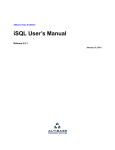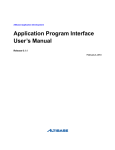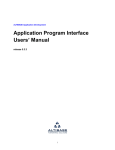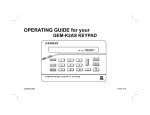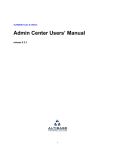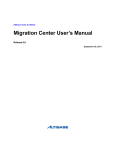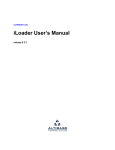Download iSQL User`s Manual - ALTIBASE Customer Support
Transcript
Altibase Tools & Utilities
iSQL User’s Manual
Release 6.1.1
February 4, 2013
Altibase Tools & Utilities iSQL User’s Manual
Release 6.1.1
Copyright © 2001~2012 Altibase Corporation. All rights reserved.
This manual contains proprietary information of Altibase® Corporation; it is provided under a license agreement containing restrictions on use and disclosure and is also protected by copyright patent and other intellectual property law. Reverse engineering of the
software is prohibited.
All trademarks, registered or otherwise, are the property of their respective owners
Altibase Corporation
10F, Daerung PostTower II, 182-13,
Guro-dong Guro-gu Seoul, 152-847, South Korea
Telephone: +82-2-2082-1000
Fax: 82-2-2082-1099
Homepage: http://www.altibase.com
Contents
Preface............................................................................................................................................................................. i
About This Manual.................................................................................................................................................................................... ii
Intended Audience.................................................................................................................................................................... ii
Software Environment ............................................................................................................................................................. ii
Organization ................................................................................................................................................................................ ii
Documentation Conventions................................................................................................................................................ ii
Related Documents................................................................................................................................................................... v
On-line Manuals.......................................................................................................................................................................... v
Altibase Welcomes Your Comments................................................................................................................................... v
1. Using iSQL .................................................................................................................................................................. 1
1.1 iSQL Overview .....................................................................................................................................................................................2
1.1.1 iSQL Main Functionality ................................................................................................................................................2
1.2 Setting Up iSQL ...................................................................................................................................................................................3
1.3 iSQL Command-Line Options ........................................................................................................................................................5
1.4 iSQL Commands .................................................................................................................................................................................8
1.5 iSQL Environment Variables........................................................................................................................................................ 14
1.5.1 ALTIBASE_HOME........................................................................................................................................................... 14
1.5.2 ALTIBASE_PORT_NO.................................................................................................................................................... 14
1.5.3 ALTIBASE_NLS_USE ..................................................................................................................................................... 14
1.5.4 ALTIBASE_NLS_NCHAR_LITERAL_REPLACE........................................................................................................ 15
1.5.5 ISQL_CONNECTION...................................................................................................................................................... 15
1.5.6 ISQL_BUFFER_SIZE....................................................................................................................................................... 15
1.5.7 ALTIBASE_DATE_FORMAT ........................................................................................................................................ 15
1.5.8 ISQL_EDITOR ................................................................................................................................................................. 16
1.5.9 ALTIBASE_IPC_FILEPATH ........................................................................................................................................... 16
1.6 Personalizing iSQL .......................................................................................................................................................................... 17
1.6.1 glogin.sql ......................................................................................................................................................................... 17
1.6.2 login.sql............................................................................................................................................................................ 17
1.6.3 Editing the LOGIN file.................................................................................................................................................. 17
2. Examples of iSQL in Use .......................................................................................................................................... 19
2.1 Logging In to iSQL .......................................................................................................................................................................... 20
2.1.1 Login Restrictions ......................................................................................................................................................... 20
2.2 Starting Up and Shutting Down ALTIBASE HDB .................................................................................................................. 21
2.2.1 Starting Up ALTIBASE HDB........................................................................................................................................ 21
2.2.2 Shutting Down ALTIBASE HDB ................................................................................................................................ 21
2.3 Connecting and Disconnecting ................................................................................................................................................. 23
2.3.1 Connecting to a Database......................................................................................................................................... 23
2.3.2 Disconnecting from a Database.............................................................................................................................. 26
2.4 Retrieving Information Related to the Database and Database Objects.................................................................... 27
2.4.1 Performance Views ...................................................................................................................................................... 27
2.4.2 Viewing the List of Tables.......................................................................................................................................... 27
2.4.3 Viewing a Table Structure ......................................................................................................................................... 28
2.4.4 Viewing Sequence Information............................................................................................................................... 28
2.5 Controlling Transactions .............................................................................................................................................................. 30
2.5.1 Defining Transaction Modes .................................................................................................................................... 30
2.5.2 PLANCOMMIT ................................................................................................................................................................ 30
2.6 File Management ............................................................................................................................................................................ 31
2.6.1 Saving Results ................................................................................................................................................................ 31
2.6.2 Running Scripts ............................................................................................................................................................. 31
2.6.3 Saving SQL Statements .............................................................................................................................................. 32
2.6.4 Loading SQL Statements ........................................................................................................................................... 33
2.6.5 Saving DML Statements............................................................................................................................................. 33
2.6.6 Editing Query Statements ......................................................................................................................................... 33
2.7 Formatting SELECT Query Results............................................................................................................................................. 36
2.7.1 SET LINESIZE ................................................................................................................................................................... 36
iii
2.7.2 SET LOBSIZE.................................................................................................................................................................... 36
2.7.3 SET LOBOFFSET ............................................................................................................................................................. 37
2.7.4 SET FEEDBACK ............................................................................................................................................................... 37
2.7.5 SET PAGESIZE ................................................................................................................................................................. 38
2.7.6 SET HEADING.................................................................................................................................................................. 38
2.7.7 SET COLSIZE.................................................................................................................................................................... 39
2.8 Setting Output Options ................................................................................................................................................................ 40
2.8.1 Getting the Elapsed Time .......................................................................................................................................... 40
2.8.2 Setting Execution Time Units for Output............................................................................................................. 40
2.8.3 Describing Foreign Key Information ..................................................................................................................... 41
2.8.4 Outputting Script Execution Results ..................................................................................................................... 42
2.8.5 Outputting an Execution Plan ................................................................................................................................. 43
2.8.6 Setting Result Output Orientation ......................................................................................................................... 45
2.9 Viewing iSQL Display Settings.................................................................................................................................................... 46
2.10 Host Variables ................................................................................................................................................................................ 48
2.10.1 Declaring a Host Variable........................................................................................................................................ 48
2.10.2 Assigning a Value to a Host Variable................................................................................................................... 48
2.10.3 Viewing Host Variables ............................................................................................................................................ 49
2.11 Executing Prepared SQL Statements..................................................................................................................................... 50
2.11.1 Prepared SQL versus Dynamic SQL Statements ............................................................................................. 50
2.11.2 Prepared SQL Statements ....................................................................................................................................... 50
2.12 Creating, Executing and Dropping Stored Procedures................................................................................................... 51
2.12.1 Creating Procedures ................................................................................................................................................. 51
2.12.2 Executing Procedures............................................................................................................................................... 51
2.12.3 Dropping Procedures ............................................................................................................................................... 54
2.13 Creating, Executing and Dropping Functions.................................................................................................................... 56
2.13.1 Creating Functions .................................................................................................................................................... 56
2.13.2 Executing Functions.................................................................................................................................................. 56
2.13.3 Dropping Functions .................................................................................................................................................. 57
2.14 Convenient User Functions....................................................................................................................................................... 58
2.14.1 History ............................................................................................................................................................................ 58
2.14.2 Shell Commands ........................................................................................................................................................ 58
2.14.3 Getting Help................................................................................................................................................................. 58
2.15 Using National Character Sets.................................................................................................................................................. 60
iv
Preface
i
Preface
About This Manual
About This Manual
This manual describes how to use iSQL to access a database.
Intended Audience
The following ALTIBASE® HDB™ users will find this manual useful:
•
database administrators
•
performance managers
•
database administrators
•
application developers
•
technical support workers
It is recommended that those reading this manual possess the following background knowledge:
•
basic knowledge in the use of computers, operating systems, and operating system utilities
•
experience in using relational databases and an understanding of database concepts
•
computer programming experience
•
experience in database server, operating system or network administration
Software Environment
This manual has been prepared assuming that ALTIBASE HDB 6 is used as the database server.
Organization
This manual is organized as follows:
•
Chapter1: Using iSQL
This chapter presents an overview of iSQL and explains the commands and how to use iSQL.
•
Chapter2: Examples of iSQL in Use
This chapter provides in-depth examples of each of the commands provided with iSQL.
Documentation Conventions
This section describes the conventions used in this manual. Understanding these conventions will
make it easier to find information in this manual and other manuals in the series.
There are two sets of conventions:
iSQL User’s Manual
ii
About This Manual
•
syntax diagrams
•
sample code conventions
Syntax Diagrams
This manual describes command syntax using diagrams composed of the following elements:
Elements
Meaning
The start of a command. If a syntactic element starts with
an arrow, it is not a complete command.
Reserved
word
The command continues to the next line. If a syntactic element ends with this symbol, it is not a complete command.
The command continues from the previous line. If a syntactic element starts with this symbol, it is not a complete
command.
The end of a statement.
;
Indicates a mandatory element.
SELECT
Indicates an optional element.
NOT
Indicates a mandatory element comprised of options. One,
and only one, option must be specified.
ADD
DROP
Indicates an optional element comprised of options.
ASC
DESC
iii
Preface
About This Manual
Elements
Meaning
Indicates an optional element in which multiple elements
may be specified. A comma must precede all but the first
option.
ASC
DESC
,
Sample Code Conventions
The code examples explain SQL, stored procedures, iSQL, and other command line statements.
The following table describes the printing conventions used in the code examples.
Rules
Meaning
Example
[]
Indicates an optional item.
VARCHAR [(size)] [[FIXED |]
VARIABLE]
{}
Indicates a mandatory field for
which one or more items must be
selected.
{ ENABLE | DISABLE | COMPILE }
|
A delimiter between optional or
mandatory arguments.
{ ENABLE | DISABLE | COMPILE }
[ ENABLE | DISABLE | COMPILE ]
.
.
.
Indicates that the previous argument is repeated, or that sample
code has been omitted.
iSQL> select e_lastname from
employees;
E_LASTNAME
-----------------------Moon
Davenport
Kobain
.
.
.
20 rows selected.
Other Symbols
Symbols other than those shown
above are part of the actual code.
EXEC :p1 := 1;
acc NUMBER(11,2);
Italics
Statement elements in italics indicate variables and special values
specified by the user.
SELECT * FROM table_name;
CONNECT userID/password;
Lower Case Characters
Indicate program elements set by
the user, such as table names, column names, file names, etc.
SELECT e_lastname FROM
employees;
iSQL User’s Manual
iv
About This Manual
Rules
Upper Case Characters
Meaning
Example
Keywords and all elements provided by the system appear in
upper case.
DESC SYSTEM_.SYS_INDICES_;
Related Documents
For more detailed information, please refer to the following documents:
•
ALTIBASE HDB Installation Guide
•
ALTIBASE HDB Getting Started
•
ALTIBASE HDB Administrators’ Manual
•
ALTIBASE HDB Replication Manual
•
ALTIBASE HDB Precompiler Users’ Manual
•
ALTIBASE HDB ODBC Reference
•
ALTIBASE HDB Application Program Interface Users’ Manual
•
ALTIBASE HDB iSQL Users’ Manual
•
ALTIBASE HDB Utilities Manual
•
ALTIBASE HDB Error Message Reference
On-line Manuals
Manuals are available at Altibase Customer Support (http://support.altibase.com/).
Altibase Welcomes Your Comments
Please let us know what you like or dislike about our manuals. To help us with future versions of our
manuals, please tell us about any corrections or classifications that you would find useful.
Include the following information :
•
The name and version of the manual that you are using
•
Any comments that you have about the manual
•
Your name, address, and phone number
When you need an immediate assistance regarding technical issues, please contact Altibase Customer Support (http://support.altibase.com/).
Thank you. We appreciate your feedback and suggestions.
v
Preface
About This Manual
iSQL User’s Manual
vi
1 Using iSQL
1
Using iSQL
1.1 iSQL Overview
1.1 iSQL Overview
iSQL is a user tool for accessing an Altibase database and retrieving and modifying stored data using
SQL statements and a number of additional commands.
1.1.1 iSQL Main Functionality
ALTIBASE HDB Startup and Shutdown
iSQL allows you to perform database management tasks, such as starting up and shutting down the
server, and execute SQL statements using the same command prompt.
Database Connection & Disconnection
After ALTIBASE HDB starts up, you can use various user names to connect to and disconnect from
the database.
Database Object Information Inquiry
iSQL allows you to use SQL statements to query all database object information, and supports convenient commands for inquiring about main objects.
Database Management via SQL Statements
Because iSQL can be used to execute any kind of SQL statement, you can control transactions and
alter databases quickly and conveniently.
Functions to Improve User Convenience
The above tasks can be easily and conveniently accomplished using the file management and editing functions, the ability to execute shell commands over iSQL, and the HISTORY function.
iSQL User’s Manual
2
1.2 Setting Up iSQL
1.2 Setting Up iSQL
In order for iSQL to access a server, the following information is necessary.
•
ALTIBASE_HOME
A path to a server or client installation
•
server_name
The name (or IP address) of a computer on which ALTIBASE HDB Server is running
•
port_no
The port number to be used when connecting via TCP or IPC
•
user_id
A User ID registered in the database
•
password
The password corresponding to the User ID
•
NLS_USE
The character set with which to display retrieved data to the user
ALTIBASE_HOME can only be set using an environment variable, while the other settings may be
made using command-line options. (For more information, please refer to 1.3 iSQL Command-Line
Options.)
The ALTIBASE_HOME environment variable must be set in order to use iSQL. In the case of Windows,
this is set automatically when the server is installed, but, in the case of the client, must be set manually by the user. We strongly suggest that you verify that this setting has been properly made, as the
application may not run properly if this setting is not made.
port_no and NLS_USE can be set using the environment variables or the server settings file (altibase.properties). If these settings are made via all three methods, they will take priority as follows, in
descending order:
1.
command-line options
2.
environment variables (ALTIBASE_PORT_NO, ALTIBASE_NLS_USE)
3.
server settings file (altibase.properties)
Therefore, when it is desired to connect using options other than those that have been previously
set, the command-line options can be used, so that it is not necessary to change the settings in the
server setting file or the environment variables.
If any options have not been set, when iSQL is executed for the first time, the user will be prompted
to enter the corresponding variables. At this time, it is essential to enter values that are valid and follow the proper format, otherwise iSQL may not run properly.
However, if the NLS_USE option in particular has not been set, no command prompt will appear at
the time of execution. Instead, US7ASCII will be used, and a connection attempt will be made. In this
case, if the character set of the database is not US7ASCII, the application will not execute properly, or
some of the user’s data may become corrupted. Thus it is paramount that NLS_USE be set to a suitable value for the usage environment.
In order to ensure stable iSQL operation, we recommend that the following environment variables
3
Using iSQL
1.2 Setting Up iSQL
be set:
•
ALTIBASE_HOME : the path to a server or client installation
•
ALTIBASE_PORT_NO : the port number to use to connect to the server
•
ALTIBASE_NLS_USE : the character set to use to display retrieved data to the user
•
PATH : the path containing the executable file, which must equal $ALTIBASE_HOME/bin
iSQL User’s Manual
4
1.3 iSQL Command-Line Options
1.3 iSQL Command-Line Options
The ALTIBASE HDB server must be started before iSQL is executed. The following options are caseinsensitive.
isql [-H]
[-S server_name] [-U user_id] [-P password]
[-PORT port_no]
[-UNIXDOMAIN-FILEPATH filepath]
[-IPC-FILEPATH filepath]
[-SILENT]
[-F infile_name] [-O outfile_name] [-NLS_USE]
[-NLS_NCHAR_LITERAL_REPLACE 0|1]
[-prefer_ipv6]
•
-S server_name
Specifies the name (or IP address) of a computer on which ALTIBASE HDB Server is running.
When connecting in IPC, if this option is specified, it is ignored and no error is raised regardless
of the operating system. It can be a host name, an IPv4 address, or an IPv6 address. An IPv6
address must be enclosed by a left square bracket([) and a right square bracket(]). For example,
in the case of localhost (meaning this computer), localhost can be specified as the host
name, 127.0.0.1 as the IPv4 address, or [::1] as the IPv6 address. For more information
about the IPv6 address notation, please refer to the ALTIBASE HDB Administrator's Manual.
•
-U user_id
Specifies a user ID registered in the database.
•
-P password
Specifies the password corresponding to the user ID.
•
-PORT port_no
Specifies the port number for connecting via TCP/IP or IPC. However, when connecting in a
Unix environment via IPC, this option can be omitted. If it is specified, it is ignored and no error
is raised. To connect via TCP, first set 'ISQL_CONNECTION=TCP' on the client and then enter the
PORT_NO.
To connect via IPC in a Windows environment, set the environment variable
'ISQL_CONNECTION=IPC' and specify the port number using one of the following:
—
—
—
the -PORT option
the ALTIBASE_IPC_PORT_NO environment variable
the IPC_PORT_NO property in altibase.properties
If the environment variable ISQL_CONNECTION is not set to IPC and the -PORT option is omitted, the port number will be checked for first in the environment variable ALTIBASE_PORT_NO
and then in the PORT_NO property in altibase.properties, and if it is not set in either of those
places, a prompt to enter it will be raised.
•
-UNIXDOMAIN-FILEPATH filepath
5
Using iSQL
1.3 iSQL Command-Line Options
When a server and client connect using a Unix domain socket in a Unix environment
(ISQL_CONNECTION=UNIX), the connection will fail if the server and client have different values for ALTIBASE_HOME and also have different Unix domain socket paths. In this case, if the
server and client use corresponding files (e.g. ALTIBASE_HOME/trc/cm-unix), Unix domain
communication is possible.
•
-IPC-FILEPATH filepath
When the client and the server are to connect via IPC (ISQL_CONNECTION=IPC) in a Unix environment, if ALTIBASE_HOME is set differently on them, they will not be able to connect if they
have different socket paths. In this case, Unix domain communication can be achived using
the ALTIBASE_HOME/trc/cm-ipc file, and then information about shared memory can be
retrieved. However, this option can be omitted if ALTIBASE_IPC_FILEPATH is set.
•
-F infile_name
Specifies a script file to be executed immediately after iSQL is launched.
•
-O outfile_name
Specifies a file in which to store the results of the excuted iSQL commands. This file will be created in the current directory. If the file already exists, it will be overwritten.
•
-H
Outputs help information for iSQL execution.
•
-SILENT
This option turns on silent mode. If silent mode is on, noncritical messages, such as the copyright notice, etc. will not be displayed.
•
-NLS_USE
Specifies the character set with which to display data to the user. The following character sets
may be specified:
—
—
—
—
—
—
—
—
US7ASCII
KO16KSC5601
MS949
BIG5
GB231280
UTF8
SHIFTJIS
EUCJP
If omitted, the environment variable ALTIBASE_NLS_USE or altibase.properties will be used, in
descending order of preference, and if it is still not specified, the basic character set (US7ASCII)
will be used.
•
-NLS_NCHAR_LITERAL_REPLACE
—
—
0: convert all strings to the database character set without checking for the "N" character
1: do not convert strings that are preceded by the "N" character to the database character set
iSQL User’s Manual
6
1.3 iSQL Command-Line Options
•
-prefer_ipv6
This option determines the IP address to be connected first when a host name is given for the s option.
If this option is specified and a host name is given for the -s option, this means that resolving
the host name to the IPv6 address is prefered.
If this option is omitted, isql connects to the IPv4 address by default.
If it fails to connect to the prefered IP version address, an attempt is made to connect using the
other IP version address.
For example, when localhost is given for the -s option and this option is specified, isql
first tries to connect to the [::1] IPv6 address. If this attempt fails, isql proceeds to connect to
the 127.0.0.1 IPv4 address.
If any of the -S, -U, or -P options are missing from the above command, the user will be prompted to
input the option values.
7
Using iSQL
1.4 iSQL Commands
1.4 iSQL Commands
When iSQL is started, an iSQL command prompt will appear, and when iSQL commands are entered,
the results of execution will be displayed. The iSQL commands are described individually in the following table.
Category
iSQL startup
and shutdown
ALTIBASE HDB
startup and
shutdown
Database connection and
disconnection
Type
Commands
Description
Startup
$ isql [option]
If you execute this command in a shell,
iSQL will start up. For information on the
available options, please refer to the 1.3
iSQL Command-Line Options section.
Prompt
iSQL>
Type a command at the iSQL prompt
and press the ENTER key.
Shutdown
EXIT;
QUIT;
Used to shut down iSQL.
ALTIBASE HDB
Startup
STARTUP
Use the PRE-PROCESS, PROCESS, CONTROL, META, or SERVICE option to start
ALTIBASE HDB up to the corresponding
stage.
ALTIBASE HDB
Shutdown
SHUTDOWN
Use one of the NORMAL, IMMEDIATE, or
ABORT options to shut down ALTIBASE
HDB.
Access the
server as
another user
CONNECT [logon] [nls] [AS
sysdba];
where logon has the syntax:
user1[/pass1]
where nls has the syntax:
NLS=character_set
This command allows access to the
database as user1 with password pass1
after having already accessed the database as another user in iSQL. If CONNECT is successful, the information
related to the previous session is
cleared.The AS clause allows the SYS
user to access the server in sysdba manager mode. Only one user is allowed to
connect as sysdba at a time.
The nls option specifies the character
set. For detailed information on character sets, please refer to the 1.3 iSQL
Command-Line Options: -NLS_USE
option.
Terminate a
connection
DISCONNECT ;
Ends the current session and terminates
the connection with the server.
iSQL User’s Manual
8
1.4 iSQL Commands
Category
Database
object information
inquiry
Transaction
control
Type
Commands
Description
Display performance
view list
SELECT * FROM V$TAB;
Displays the list of all of the performance views provided by the system.This command is available only in
iSQL.
Display table
list
SELECT * FROM TAB ;
Displays the list of currently created
tables.This command is only available in
iSQL.
Display table
structure
DESC samp ;
Lists the column definitions for the table
samp
Display
sequence
Information
SELECT * FROM V$SEQ;
If you accessed the server with the SYS
account, information on all sequences is
displayed.If you accessed the server as
another user, only the information on
the sequences generated by that user
will be displayed. This command is available only in iSQL.
Setting transaction mode
AUTOCOMMIT ON;
AUTOCOMMIT OFF;
Determines whether to commit commands automatically at the time that
they are executed.
Default: ON
Other SET
functions
SET PLANCOMMIT ON;
SET PLANCOMMIT OFF;
Determines whether to automatically
commit commands such as DESC,
SELECT * FROM TAB, or SELECT * FROM
seq_name when EXPLAIN PLAN is ON (or
ONLY) and AUTOCOMMIT is OFF.
Default: OFF
9
Using iSQL
1.4 iSQL Commands
Category
File management
Type
Output data
to a file
Commands
Description
SPOOL file_name ;
Starts writing the results shown on the
screen to the file file_name.
SPOOL OFF;
Stops writing the results shown on the
screen to the file file_name.
START file_name ;
Reads a script file and executes the SQL
statements in sequence.
@ file_name;
Performs a function similar to that of
startup when executed via an iSQL
prompt.
@@ file_name;
When used in a script, this command
executes the file file_name in the same
directory as the calling script.
Save SQL
statement to
file
SAVE abc.sql;
Saves the last of the commands currently in the iSQL buffer to a file.
Load SQL
statement
LOAD abc.sql;
Loads the first of the commands saved
in a file at the end of the command buffer.
Save DML
statements to
file
SET QUERYLOGGING ON;
SET QUERYLOGGING OFF;
This writes executed DML statements,
such as INSERT, UPDATE, DELETE and
MOVE, in $ALTIBASE_HOME/trc/
isql_query.log.
Edit query
statements
ED
For creating and editing temporary files.
ED file_name[.sql]
For editing existing files or creating new
files.
2ED or 2 ED
Edits query command number 2 in the
history list.
SQL script
execution
iSQL User’s Manual
10
1.4 iSQL Commands
Category
Control output option
Type
Commands
Description
Format
SELECT result
column
SET LINESIZE 100;
Sets the length of a display line for outputting the result of a SELECT query.
Must be between 10 and 32767 inclusive.
Default: 80
Format
SELECT result
column of
type CLOB
SET LOBSIZE 10;
Sets the number of characters to display
when a CLOB column is output.
Default : 80
SET LOBOFFSET 3;
Sets the number of characters by which
to offset the display when a CLOB column is output.
Default : 0
Output
SELECT result
count
SET FEED[BACK] ON;
SET FEED[BACK] OFF;
SET FEED[BACK] n;
Determines whether to output the
number of rows in a query result.
Format rows
of SELECT
result
SET PAGESIZE 10;
Sets how many records of a SELECT
query result are output at one time.
When set to 0, all resultant records are
output.
Default: 0
Show/hide
SELECT result
header
SET HEADING ON;
SET HEADING OFF;
Sets whether to output the header of a
SELECT result
Default: ON
Set SELECT
result output
size.
SET COLSIZE N ;
Sets the number of characters to output
when CHAR or VARCHAR type columns
are output as a SELECT query result.
Show SQL
statement
execution
time
SET TIMING ON;
SET TIMING OFF;
Sets whether to output the amount of
time taken to execute a SQL command.
Default: OFF
Set the SQL
statement
execution
time units for
output
SET TIMESCALE SEC;
SET TIMESCALE MILSEC;
SET TIMESCALE MICSEC;
SET TIMESCALE NANSEC;
Sets the unit of time for executing SQL
statements as seconds, milliseconds,
microseconds or nanoseconds.
Show/hide
foreign key
information
SET FOREIGNKEYS ON;
SET FOREIGNKEYS OFF;
Determines whether to include foreign
key information in the output when displaying the table structure (using DESC).
Default: OFF
Show/hide
script execution result
SET TERM ON;
SET TERM OFF;
Determines whether to display the
results of execution of a script file on the
screen.
Default: ON
11
Using iSQL
1.4 iSQL Commands
Category
Control output option
Type
Commands
Description
Output executionplan tree
ALTER SESSION SET
EXPLAIN PLAN = ON;
ALTER SESSION SET
EXPLAIN PLAN = ONLY;
ALTER SESSION SET
EXPLAIN PLAN = OFF;
Determines whether to output an execution plan for a SELECT statement.
Default: OFF
SELECT result
output direction
SET VERTICAL ON;
SET VERTICAL OFF;
Displays SELECT results vertically when
set to ON.
Default: OFF
Show value of
iSQL display
settings
SHOW LINESIZE
Displays the current LINESIZE value.
SHOW COLSIZE
Displays the current COLSIZE value.
SHOW LOBOFFSET
Displays the current LOBOFFSET value.
SHOW LOBSIZE
Displays the current LOBSIZE value.
SHOW PAGESIZE
Displays the current PAGESIZE value.
SHOW PLANCOMMIT
Shows whether PLANCOMMIT is ON or
OFF.
SHOW QUERYLOGGING
Shows whether DML statements wil be
written to ALTIBASE_HOME/trc/
isql_query.log when executed.
SHOW FEEDBACK
Shows the current FEEDBACK value.
SHOW HEADING
Shows the current HEADING setting.
SHOW TERM
Shows the current TERM setting.
SHOW TIMING
Shows the current TIMING setting.
SHOW TIMESCALE
This shows the current time units for the
execution of SQL statements.
SHOW USER
Shows the current user.
SHOW FOREIGNKEYS
Shows the current foreign key display
setting.
SHOW VERTICAL
Shows whether the results of a SELECT
query will be output vertically.
SHOW ALL
Shows the set values of the display settings for the current session.
iSQL User’s Manual
12
1.4 iSQL Commands
Category
Variable and
Prepared SQL
statements
Functions for
user convenience
Type
Commands
Description
Variable declaration
VAR p1 INTEGER;
Declares the variable p1 as integer type.
VARIABLE p2 CHAR(10);
Declares the variable p2 as CHAR type.
Assign values
to variables
EXECUTE :p1 := 100 ;
Assigns the value 100 to variable p1.
EXEC :p2 := ‘abc’ ;
Assigns the text ‘abc’ to variable p2.
Variable display
PRINT VAR[IABLE] ;
Shows the currently declared variables.
PRINT p1;
Shows the type and value of variable p1.
Prepared SQL
statement
execution
PREPARE SQL statement ;
Separates the processes of query optimization and execution, and executes
the query as a prepared SQL statement.
In iSQL, the default execution method
for executing SQL statements is the
Direct Execution method, in which optimization and execution are performed
at once.There is no difference between
the two execution methods in iSQL in
terms of the results obtained, however,
prepared SQL statements can be used
to bind variables to values and execute
SQL statements based thereon.
Historylist display
HISTORY;
H;
Shows a list of the commands currently
saved in the iSQL buffer.
Repeat execution
/
Repeats execution of the command currently in the iSQL buffer. The most
recently executed command will be
executed again.
2/
Executes the second command in a list
output using the HISTORY command.
Shell command execution
! shell command
A shell command that follows an exclamation point will be immediately executed from within iSQL.
Comment
/* comment */
-- comment
Indicate a multiple-line comment and a
single-line comment, respectively.
Help
HELP;
HELP INDEX;
HELP EXIT;
Provides information on how to use
help, outputs a list of commands, and
describes (e.g.) the EXIT command,
respectively.
13
Using iSQL
1.5 iSQL Environment Variables
1.5 iSQL Environment Variables
1.5.1 ALTIBASE_HOME
Sets the directory in which the package is installed.
In the case of MS Windows, this is set automatically when the server is installed, however, when the
client is installed, this is not automatically set due to the danger of a conflict with the environment
variables for the server. When installing the client, the user must manually set this directory.
This environmental variable must be set in order to use ISQL.
Ex)
Windows (Server): ‘set ALTIBASE_HOME=C:/Program Files/Altibase/
Altibase5_Server/altibase_home’,
Windows (Client): ‘set ALTIBASE_HOME=C:/Program Files/Altibase/
Altibase5_Client/altibase_home_client’)
1.5.2 ALTIBASE_PORT_NO
This is the port number of the server to connect to. This can be specified either by using the -PORT
option or in altibase.properties.
If no designated port number can be found (in descending order of precedence) in the -PORT
option, in the environment variable ALTIBASE_PORT_NO, or in altibase.properties, a prompt to enter
the port number will appear.
1.5.3 ALTIBASE_NLS_USE
This is the character set used to display retrieved results to the user.
•
US7ASCII
•
KO16KSC5601
•
MS949
•
BIG5
•
GB231280
•
UTF8
•
SHIFTJIS
•
EUCJP
This can be set either using the -NLS_USE option or in altibase.properties.
If NLS_USE is not specified using the -NLS_USE option, the environment variable
ALTIBASE_NLS_USE, or altibase.properties (in descending order of precedence), US7ASCII is used as
iSQL User’s Manual
14
1.5 iSQL Environment Variables
the default character set.
1.5.4 ALTIBASE_NLS_NCHAR_LITERAL_REPLACE
By default, iSQL converts an entire query string to the database character set before sending the
data to the database. This behavior can be prevented for a given string literal by setting this property to 1 and placing the "N" character in front of the string literal.
A property setting of 1 instructs iSQL to search for the "N" character in front of every string literal. If
the "N" character is found, iSQL sends the string to the database without converting it to the database character set. This is useful when it is desired to use NCHAR type data that are encoded differently from the database character set.
•
0: convert all strings to the database character set without checking for the "N" character
•
1: do not convert strings that are preceded by the "N" character to the database character set
Note: Setting this variable to 1 can be expensive in terms of usage of client resources.
1.5.5 ISQL_CONNECTION
When ALTIBASE HDB is used in a client-server arrangement, the user can set environment variables
to select the client-server protocol that is suitable for the operating environment. ALTIBASE HDB
supports the TCP/IP, IPC and Unix domain socket protocols. The default protocol for communication
with ALTIBASE HDB servers is TCP/IP. Note that when using the IPC protocol the value of ALTIBASE
HDB properties related to the IPC channel (IPC_CHANNEL_COUNT) must be considered.
The following example shows how to set the environment variable when using the IPC protocol:
CSH: setenv ISQL_CONNECTION IPC
SH: ISQL_CONNECTION=IPC; export ISQL_CONNECTION
1.5.6 ISQL_BUFFER_SIZE
The size of the buffer in which to store queries can be set using this environment variable.
Ex)
CSH: setenv ISQL_BUFFER_SIZE 128000
SH: ISQL_BUFFER_SIZE = 128000; export ISQL_BUFFER_SIZE
1.5.7 ALTIBASE_DATE_FORMAT
When retrieving Date type data using a SELECT statement, the environment variable
ALTIBASE_DATE_FORMAT can be used to change the default date format, which is YYYY/MM/DD
HH:MI:SS, to some other date format.
Ex) For Born, Korn, or Bash Shell
export ALTIBASE_DATE_FORMAT=’DD-MON-YYYY’
15
Using iSQL
1.5 iSQL Environment Variables
1.5.8 ISQL_EDITOR
This environment variable can be used to change the default editor (Windows: notpad, the others: /
bin/vi ).
Ex)
CSH: setenv ISQL_EDITOR /usr/bin/ed
SH: ISQL_EDITOR=/usr/bin/ed; export ISQL_EDITOR
1.5.9 ALTIBASE_IPC_FILEPATH
In a Unix environment, if a client and the server have different values for ALTIBASE_HOME, they will
not be able to connect via IPC if they have different Unix domain socket paths. In this case, in order
to be able to connect via IPC, it will be necessary to set the ALTIBASE_IPC_FILEPATH environment
variable or the -IPC-FILEPATH iSQL option to the $ALTIBASE_HOME/trc/cm-ipc file used by the server.
iSQL User’s Manual
16
1.6 Personalizing iSQL
1.6 Personalizing iSQL
iSQL users can customize their iSQL environment and use the same settings for each session. For
example, using the OS file, the user can specify a desired output format so that each query result displays the current time whenever query results are output. These files can be categorized into the following two types.
1.6.1 glogin.sql
For initialization tasks that must be conducted when iSQL is started, iSQL supports the creation of a
global script file, glogin.sql, by the DB administrator. iSQL executes this script whenever any user
executes iSQL or attempts to connect to ALTIBASE HDB for the first time. The global file allows the DB
administrator to make site-specific iSQL environment settings for all users. The global script file is
located in $ALTIBASE_HOME/conf.
1.6.2 login.sql
iSQL also supports the login.sql file, which is executed after glogin.sql. If both the glogin.sql file and
the login.sql file exist, login.sql is executed after glogin.sql during iSQL startup, so the commands in
login.sql will take precedence.
If several people share one Unix account, it will be impossible for them to personalize the glogin.sql
file. In this case, individual users may add SQL commands, stored procedures, or iSQL commands to
their respective login.sql files in their personal work directories. When a user starts up iSQL, iSQL
automatically searches the current directory for the login.sql file and executes the commands in it.
The login.sql file cannot modify initial iSQL settings or individual session actions.
1.6.3 Editing the LOGIN file
The user may change the LOGIN file, like any other script. The following is an example of user1 creating a LOGIN file that turns off autocommit mode and executes SQL statements:
$ vi glogin.sql
AUTOCOMMIT ON
SET HEADING OFF
SELECT sysdate FROM dual;
$ vi login.sql
AUTOCOMMIT OFF
SET HEADING ON
DROP TABLE savept;
CREATE TABLE savept(num INTEGER);
INSERT INTO savept VALUES(1);
SAVEPOINT sp1;
INSERT INTO savept VALUES(2);
SELECT * FROM savept;
ROLLBACK TO SAVEPOINT sp1;
SELECT * FROM savept;
COMMIT;
$ isql
----------------------------------------------Altibase Client Query utility.
17
Using iSQL
1.6 Personalizing iSQL
Release Version 6.1.1.1
Copyright 2000, Altibase Corporation or its subsidiaries.
All Rights Reserved.
----------------------------------------------Write Server Name (default:127.0.0.1) :
Write UserID : user1
Write Password :
ISQL_CONNECTION = TCP, SERVER = 127.0.0.1, PORT_NO = 20300
Set autocommit on success.
-> Executing glogin.sql first
28-DEC-2004
1 row selected.
Set autocommit off success.
glogin.sql is executed.
Drop success.
Create success.
1 row inserted.
Savepoint success.
1 row inserted.
NUM
-------------1
2
2 rows selected.
Rollback success.
NUM
-------------1
1 row selected.
Commit success.
iSQL User’s Manual
-> heading off
-> Execute login.sql in the current work directory of the user after
-> It is executable only when Autocommit mode is off
-> heading on
18
2 Examples of iSQL in
Use
This chapter describes several examples of the use of iSQL to manipulate databases.
19
Examples of iSQL in Use
2.1 Logging In to iSQL
2.1 Logging In to iSQL
To use iSQL, users must first be logged in. Connection information may be input directly via a command line, or via the iSQL input prompt.
isql -U userID -P password [-SYSDBA]
or
isql [-SYSDBA]
Additional information necessary for connection with the server is the server name (-S), user ID (-U),
and password (-P). The user ID and password are not case-sensitive.
In order for the SYS user to use iSQL as an administrator, the SYSDBA option is used. The SYSDBA
option can be used for remote access.
2.1.1 Login Restrictions
•
Only one user is permitted to connect in SYSDBA mode at one time. Two or more users cannot
connect in SYSDBA mode at the same time.
•
You can access the database remotely in SYSDBA mode, but can't start up the database.
For detailed information on system privileges, please refer to the ALTIBASE HDB SQL Reference. For
detailed information on errors that may arise during iSQL execution, please refer to the ALTIBASE
HDB Error Message Reference.
$ isql -S 127.0.0.1 -U sys -P manager [-SYSDBA]
or
$ isql [-sysdba]
----------------------------------------------Altibase Client Query utility.
Release Version 6.1.1.1
Copyright 2000, Altibase Corporation or its subsidiaries.
All Rights Reserved.
----------------------------------------------Write Server Name (default:127.0.0.1) :
Write UserID : sys
Write Password : manager
-> The password on the screen is not displayed.
ISQL_CONNECTION = UNIX, SERVER = 127.0.0.1, PORT_NO = 20300
iSQL(sysdba)>
-> iSQL is connected to the server, and SQL, iSQL, and PSM commands
can be input and executed here.
iSQL User’s Manual
20
2.2 Starting Up and Shutting Down ALTIBASE HDB
2.2 Starting Up and Shutting Down ALTIBASE HDB
iSQL can be used to start up and shut down ALTIBASE HDB.
2.2.1 Starting Up ALTIBASE HDB
To start up ALTIBASE HDB, iSQL must first be launched with the -sysdba option, in the same way as
when a database is created.
Note: ALTIBASE HDB startup commands can be executed only with the UNIX account with which ALTIBASE HDB (including iSQL) was installed.
The following is an example of the use of iSQL to start up ALTIBASE HDB. For more information on
starting up ALTIBASE HDB, please refer to the ALTIBASE HDB Administrators’ Manual Chapter 4: Startup
and Shutdown.
$ isql –s 127.0.0.1 –u sys –p manager –sysdba
-----------------------------------------------Altibase Client Query utility.
Release Version 6.1.1.1
Copyright 2000, Altibase Corporation or its subsidiaries.
All Rights Reserved.
-----------------------------------------------ISQL_CONNECTION = UNIX, SERVER = 127.0.0.1, PORT_NO = 20300
[ERR-910FB : Connected to idle instance]
iSQL(sysdba)> startup service
Connecting to the DB server... Connected.
TRANSITION TO PHASE : PROCESS
TRANSITION TO PHASE : CONTROL
TRANSITION TO PHASE : META
[SM] Recovery Phase - 1 :
:
[SM] Recovery Phase - 2 :
[SM] Recovery Phase - 3 :
Preparing Database
Dynamic Memory Version => Parallel Loading
Loading Database
Skipping Recovery & Starting Threads...
Refining Disk Table
[SM] Refine Memory Table :
............................................................................
........................ [SUCCESS]
[SM] Rebuilding Indices [Total Count:101]
............................................................................
......................... [SUCCESS]
TRANSITION TO PHASE : SERVICE
[CM] Listener started : TCP on port 20300
[CM] Listener started : UNIX
[RP] Initialization : [PASS]
--- STARTUP Process SUCCESS --Command execute success.
2.2.2 Shutting Down ALTIBASE HDB
Use the SHUTDOWN command to shut down a running ALTIBASE HDB server.
21
Examples of iSQL in Use
2.2 Starting Up and Shutting Down ALTIBASE HDB
The following is an example of the use of iSQL to shut down ALTIBASE HDB. For more information on
shutting down ALTIBASE HDB, please refer to the ALTIBASE HDB Administrators’ Manual Chapter 4:
Startup and Shutdown.
iSQL(sysdba)> shutdown normal
Ok..Shutdown Proceeding....
TRANSITION TO PHASE : Shutdown Altibase
[RP] Finalization : PASS
shutdown normal success.
iSQL User’s Manual
22
2.3 Connecting and Disconnecting
2.3 Connecting and Disconnecting
2.3.1 Connecting to a Database
The CONNECT command is used to connect to ALTIBASE HDB with a specified user ID. If the first connection attempt fails, the CONNECT command does not prompt again for the user ID or password.
CONNECT [logon] [nls] [AS SYSDBA];
where longon has the syntax:
userID[/password]
and nls has the syntax:
NLS=character_set
2.3.1.1 userID/password
The user ID and password with which to establish a connection to ALTIBASE HDB.
2.3.1.2 NLS=character_set
The NLS option specifies the character set.
iSQL> CONNECT sys/manager NLS=US7ASCII
Connect success.
2.3.1.3 AS SYSDBA
The AS clause permits the SYS user to access the server in sysdba manager mode.
If CONNECT is successful, the current session is terminated, and a connection is established to the
server using the specified user ID and password and the information in altibase.properties. Accordingly, the session information is cleared before connecting.
For instance, if AUTOCOMMIT mode is set to TRUE in altibase.properties and AUTOCOMMIT mode is
changed to FALSE in iSQL, when the CONNECT statement is executed, AUTOCOMMIT mode will be
changed to TRUE, because of the value in altibase.properties.
If CONNECT fails, the previous session is terminated and the connection with the server is closed. In
other words, the result of all SQL statements executed thereafter will be a “Not connected” message.
Execute “CONNECT userID/password [AS SYSDBA]” to attempt to re-establish a connection with the
server.
$ isql
----------------------------------------------Altibase Client Query utility.
Release Version 6.1.1.1
Copyright 2000, Altibase Corporation or its subsidiaries.
All Rights Reserved.
----------------------------------------------Write Server Name (default:127.0.0.1) :
23
Examples of iSQL in Use
2.3 Connecting and Disconnecting
Write UserID : SYS
Write Password :
ISQL_CONNECTION = TCP, SERVER = 127.0.0.1, PORT_NO = 20300
iSQL> SHOW USER;
User : SYS
iSQL> CREATE USER altiadmin IDENTIFIED BY alti1234;
Create success.
iSQL> CONNECT altiadmin/alti1234;
Connect success.
iSQL> SHOW USER;
User : ALTIADMIN
iSQL> CREATE TABLE altitbl(i1 INTEGER, i2 CHAR(5));
Create success.
iSQL> SELECT * FROM tab;
TABLE NAME
TYPE
--------------------------------------------ALTITBL
TABLE
CLEAR_DP
SYNONYM
DUAL
SYNONYM
EXPORT_PARTITION_TO_FILE
SYNONYM
EXPORT_TO_FILE
SYNONYM
EXPORT_USER_TABLES
SYNONYM
FCLOSE
SYNONYM
FCLOSE_ALL
SYNONYM
FCOPY
SYNONYM
FFLUSH
SYNONYM
FOPEN
SYNONYM
FREMOVE
SYNONYM
FRENAME
SYNONYM
GET_LINE
SYNONYM
IMPORT_FROM_FILE
SYNONYM
IS_OPEN
SYNONYM
NEW_LINE
SYNONYM
PRINT
SYNONYM
PRINTLN
SYNONYM
PUT
SYNONYM
PUT_LINE
SYNONYM
RAISE_APPLICATION_ERROR
SYNONYM
REGISTER
SYNONYM
REMOVE
SYNONYM
REMOVEALL
SYNONYM
REMOVE_DP
SYNONYM
REMOVE_XID
SYNONYM
RESUME_DP
SYNONYM
SET_DEFAULTS
SYNONYM
SIGNAL
SYNONYM
SLEEP
SYNONYM
WAITANY
SYNONYM
WAITONE
SYNONYM
33 rows selected.
iSQL> CONNECT sys/manager;
Connect success.
iSQL> SHOW USER;
User : SYS
iSQL> CREATE TABLE systbl(i1 INTEGER, i2 CHAR(5));
Create success.
iSQL User’s Manual
24
2.3 Connecting and Disconnecting
iSQL> SELECT * FROM tab;
USER NAME
TABLE NAME
TYPE
-------------------------------------------------SYSTEM_
STO_COLUMNS_
SYSTEM
SYSTEM_
STO_DATUMS_
SYSTEM
SYSTEM_
STO_ELLIPSOIDS_
SYSTEM
SYSTEM_
STO_GEOCCS_
SYSTEM
SYSTEM_
STO_GEOGCS_
SYSTEM
SYSTEM_
STO_PRIMEMS_
SYSTEM
SYSTEM_
STO_PROJCS_
SYSTEM
SYSTEM_
STO_PROJECTIONS_
SYSTEM
SYSTEM_
STO_SRS_
SYSTEM
SYSTEM_
STO_USER_COLUMNS_
SYSTEM
SYSTEM_
SYS_COLUMNS_
SYSTEM
SYSTEM_
SYS_COMMENTS_
SYSTEM
SYSTEM_
SYS_CONSTRAINTS_
SYSTEM
SYSTEM_
SYS_CONSTRAINT_COLUMNS_
SYSTEM
SYSTEM_
SYS_DATABASE_
SYSTEM
SYSTEM_
SYS_DATABASE_LINKS_
SYSTEM
SYSTEM_
SYS_DATA_PORTS_
SYSTEM
SYSTEM_
SYS_DIRECTORIES_
SYSTEM
SYSTEM_
SYS_DN_USERS_
SYSTEM
SYSTEM_
SYS_DUMMY_
SYSTEM
SYSTEM_
SYS_ENCRYPTED_COLUMNS_
SYSTEM
SYSTEM_
SYS_GRANT_OBJECT_
SYSTEM
SYSTEM_
SYS_GRANT_SYSTEM_
SYSTEM
SYSTEM_
SYS_INDEX_COLUMNS_
SYSTEM
SYSTEM_
SYS_INDEX_PARTITIONS_
SYSTEM
SYSTEM_
SYS_INDICES_
SYSTEM
SYSTEM_
SYS_LOBS_
SYSTEM
SYSTEM_
SYS_PART_INDICES_
SYSTEM
SYSTEM_
SYS_PART_KEY_COLUMNS_
SYSTEM
SYSTEM_
SYS_PART_LOBS_
SYSTEM
SYSTEM_
SYS_PART_TABLES_
SYSTEM
SYSTEM_
SYS_PRIVILEGES_
SYSTEM
SYSTEM_
SYS_PROCEDURES_
SYSTEM
SYSTEM_
SYS_PROC_PARAS_
SYSTEM
SYSTEM_
SYS_PROC_PARSE_
SYSTEM
SYSTEM_
SYS_PROC_RELATED_
SYSTEM
SYSTEM_
SYS_REPLICATIONS_
SYSTEM
SYSTEM_
SYS_REPL_HOSTS_
SYSTEM
SYSTEM_
SYS_REPL_ITEMS_
SYSTEM
SYSTEM_
SYS_REPL_OFFLINE_DIR_
SYSTEM
SYSTEM_
SYS_REPL_OLD_COLUMNS_
SYSTEM
SYSTEM_
SYS_REPL_OLD_INDEX_COLUMNS_
SYSTEM
SYSTEM_
SYS_REPL_OLD_INDICES_
SYSTEM
SYSTEM_
SYS_REPL_OLD_ITEMS_
SYSTEM
SYSTEM_
SYS_REPL_RECOVERY_INFOS_
SYSTEM
SYSTEM_
SYS_SECURITY_
SYSTEM
SYSTEM_
SYS_SYNONYMS_
SYSTEM
SYSTEM_
SYS_TABLES_
SYSTEM
SYSTEM_
SYS_TABLE_PARTITIONS_
SYSTEM
SYSTEM_
SYS_TBS_USERS_
SYSTEM
SYSTEM_
SYS_TRIGGERS_
SYSTEM
SYSTEM_
SYS_TRIGGER_DML_TABLES_
SYSTEM
SYSTEM_
SYS_TRIGGER_STRINGS_
SYSTEM
SYSTEM_
SYS_TRIGGER_UPDATE_COLUMNS_
SYSTEM
SYSTEM_
SYS_USERS_
SYSTEM
SYSTEM_
SYS_VIEWS_
SYSTEM
SYSTEM_
SYS_VIEW_PARSE_
SYSTEM
SYSTEM_
SYS_VIEW_RELATED_
SYSTEM
SYSTEM_
SYS_XA_HEURISTIC_TRANS_
SYSTEM
ALTIADMIN
ALTITBL
TABLE
SYS
SYSTBL
TABLE
25
TABLE
TABLE
TABLE
TABLE
TABLE
TABLE
TABLE
TABLE
TABLE
TABLE
TABLE
TABLE
TABLE
TABLE
TABLE
TABLE
TABLE
TABLE
TABLE
TABLE
TABLE
TABLE
TABLE
TABLE
TABLE
TABLE
TABLE
TABLE
TABLE
TABLE
TABLE
TABLE
TABLE
TABLE
TABLE
TABLE
TABLE
TABLE
TABLE
TABLE
TABLE
TABLE
TABLE
TABLE
TABLE
TABLE
TABLE
TABLE
TABLE
TABLE
TABLE
TABLE
TABLE
TABLE
TABLE
TABLE
TABLE
TABLE
TABLE
Examples of iSQL in Use
2.3 Connecting and Disconnecting
CLEAR_DP
DUAL
EXPORT_PARTITION_TO_FILE
EXPORT_TO_FILE
EXPORT_USER_TABLES
FCLOSE
FCLOSE_ALL
FCOPY
FFLUSH
FOPEN
FREMOVE
FRENAME
GET_LINE
IMPORT_FROM_FILE
IS_OPEN
NEW_LINE
PRINT
PRINTLN
PUT
PUT_LINE
RAISE_APPLICATION_ERROR
REGISTER
REMOVE
REMOVEALL
REMOVE_DP
REMOVE_XID
RESUME_DP
SET_DEFAULTS
SIGNAL
SLEEP
WAITANY
WAITONE
93 rows selected.
SYNONYM
SYNONYM
SYNONYM
SYNONYM
SYNONYM
SYNONYM
SYNONYM
SYNONYM
SYNONYM
SYNONYM
SYNONYM
SYNONYM
SYNONYM
SYNONYM
SYNONYM
SYNONYM
SYNONYM
SYNONYM
SYNONYM
SYNONYM
SYNONYM
SYNONYM
SYNONYM
SYNONYM
SYNONYM
SYNONYM
SYNONYM
SYNONYM
SYNONYM
SYNONYM
SYNONYM
SYNONYM
2.3.2 Disconnecting from a Database
DISCONNECT is used to terminate the current session and disconnect from the server. The result of
all subsequently executed SQL statements will be a “Not connected” message, and “CONNECT userID/password” must be executed in order to connect to the server again.
DISCONNECT;
iSQL> INSERT INTO systbl VALUES(1, 'A1');
1 row inserted.
iSQL> INSERT INTO systbl VALUES(2, 'A2');
1 row inserted.
iSQL> SELECT * FROM systbl;
I1
I2
---------------------1
A1
2
A2
2 rows selected.
iSQL> DISCONNECT;
Disconnect success.
iSQL> INSERT INTO systbl VALUES(3, 'A3');
[ERR-91020 : No Connection State]
iSQL> SELECT * FROM systbl;
[ERR-91020 : No Connection State]
iSQL> CONNECT sys/manager;
Connect success.
iSQL User’s Manual
26
2.4 Retrieving Information Related to the Database and Database Objects
2.4 Retrieving Information Related to the Database and
Database Objects
2.4.1 Performance Views
A performance view is a type of data dictionary table capable of inquiring about the server status
and database information. The following SELECT statement can be used to view the list of performance views provided by ALTIBASE HDB:
iSQL> SELECT * FROM v$tab;
TABLE NAME
TYPE
--------------------------------------------V$ALLCOLUMN
PERFORMANCE
V$ARCHIVE
PERFORMANCE
V$BUFFPAGEINFO
PERFORMANCE
V$BUFFPOOL_STAT
PERFORMANCE
V$CATALOG
PERFORMANCE
V$DATABASE
PERFORMANCE
V$DATAFILES
PERFORMANCE
V$DATATYPE
PERFORMANCE
V$DBA_2PC_PENDING
PERFORMANCE
V$DBLINK_REMOTE_STATEMENT_INFO
PERFORMANCE
V$DBLINK_REMOTE_TRANSACTION_INFO
PERFORMANCE
V$DBLINK_TRANSACTION_INFO
PERFORMANCE
V$DB_FREEPAGELISTS
PERFORMANCE
V$DB_PROTOCOL
PERFORMANCE
V$DIRECT_PATH_INSERT
PERFORMANCE
V$DISKTBL_INFO
PERFORMANCE
V$DISK_BTREE_HEADER
PERFORMANCE
V$DISK_RTREE_HEADER
PERFORMANCE
V$EVENT_NAME
PERFORMANCE
V$FILESTAT
PERFORMANCE
V$FLUSHER
PERFORMANCE
V$FLUSHINFO
PERFORMANCE
.
.
VIEW
VIEW
VIEW
VIEW
VIEW
VIEW
VIEW
VIEW
VIEW
VIEW
VIEW
VIEW
VIEW
VIEW
VIEW
VIEW
VIEW
VIEW
VIEW
VIEW
VIEW
VIEW
For the complete list of the performance views provided with ALTIBASE HDB and the meanings of
the columns, please refer to the ALTIBASE HDB General Reference Chapter 3: Data Dictionary. Data in a
particular performance view can be queried in the same way as an ordinary table using a SELECT
statement, and using JOIN, etc., results can be output in various forms.
2.4.2 Viewing the List of Tables
Information on all of the tables that exist in the database can be retrieved using the following
SELECT statement. The SYS_TABLES_ meta table is an internal system table that contains information about the database catalog provided by ALTIBASE HDB.
iSQL> SELECT * FROM system_.sys_tables_;
.
.
iSQL> SELECT * FROM tab;
-> This command is available in iSQL only.
USER NAME
TABLE NAME
TYPE
-------------------------------------------------.
.
27
Examples of iSQL in Use
2.4 Retrieving Information Related to the Database and Database Objects
2.4.3 Viewing a Table Structure
The following command is used to retrieve information on user-created tables:
DESC table_name;
CREATE TABLE departments (
DNO
SMALLINT
DNAME
CHAR(30)
DEP_LOCATION
CHAR(9),
MGR_NO
INTEGER );
PRIMARY KEY,
NOT NULL,
iSQL> DESC departments; -> table_name : The name of a table whose information (table structure) you
want to know.
[ TABLESPACE : SYS_TBS_MEM_DATA ]
[ ATTRIBUTE ]
----------------------------------------------------------NAME
TYPE
IS NULL
----------------------------------------------------------DNO
SMALLINT
FIXED
NOT NULL
DNAME
CHAR(30)
FIXED
NOT NULL
DEP_LOCATION
CHAR(9)
FIXED
MGR_NO
INTEGER
FIXED
[ INDEX ]
----------------------------------------------------------NAME
TYPE
IS UNIQUE
COLUMN
----------------------------------------------------------__SYS_IDX_ID_122
BTREE
UNIQUE
DNO ASC
[ PRIMARY KEY ]
----------------------------------------------------------DNO
2.4.4 Viewing Sequence Information
The following commands are used to obtain information on all sequences that exist in the database:
SELECT * FROM seq;
iSQL> CONNECT sys/manager;
Connect success.
iSQL> CREATE USER user1 IDENTIFIED BY user1;
Create success.
iSQL> CONNECT user1/user1;
Connect success.
iSQL> CREATE SEQUENCE seq1 MAXVALUE 100 CYCLE;
Create success.
iSQL> CREATE SEQUENCE seq2;
Create success.
iSQL> CONNECT sys/manager;
Connect success.
iSQL> CREATE SEQUENCE seq2 START WITH 20 INCREMENT BY 30;
Create success.
iSQL> CREATE SEQUENCE seq3 CACHE 40;
Create success.
iSQL> SELECT * FROM seq;
-> When accessing the database using the SYS account, information
of all sequences will be displayed.
USER_NAME
-------------------------------------------SEQUENCE_NAME
CURRENT_VALUE
-------------------------------------------------------------------INCREMENT_BY
MIN_VALUE
MAX_VALUE
CYCLE
iSQL User’s Manual
28
2.4 Retrieving Information Related to the Database and Database Objects
---------------------------------------------------------------------------CACHE_SIZE
------------------------SYS
SEQ2
30
1
9223372036854775806
NO
20
SYS
SEQ3
1
1
9223372036854775806
NO
40
USER1
SEQ1
1
1
100
YES
20
USER1
SEQ2
1
1
9223372036854775806
NO
20
4 rows selected.
iSQL> CONNECT user1/user1;
Connect success.
iSQL> SELECT * FROM seq;
-> Information of all sequences created by User 1 will be displayed.
SEQUENCE_NAME
CURRENT_VALUE
-------------------------------------------------------------------INCREMENT_BY
MIN_VALUE
MAX_VALUE
CYCLE
---------------------------------------------------------------------------CACHE_SIZE
------------------------SEQ1
1
1
100
YES
20
SEQ2
1
1
9223372036854775806
NO
20
2 rows selected.
29
Examples of iSQL in Use
2.5 Controlling Transactions
2.5 Controlling Transactions
2.5.1 Defining Transaction Modes
AUTOCOMMIT determines whether to automatically commit the results of a command at the time of
execution.
iSQL> AUTOCOMMIT OFF; -> Commands are not automatically committed before being manually committed by the user.
Set autocommit off success.
iSQL> AUTOCOMMIT ON; -> Commands are automatically committed at the time of execution.
Set autocommit on success.
2.5.2 PLANCOMMIT
SET PLANCOMMIT [ON/OFF];
When EXPLAIN PLAN has been set to ON or ONLY, there is the possibility that the iSQL commands
DESC; SELECT * FROM TAB; or SELECT * FROM SEQ; will be committed, even if AUTOCOMMIT has
been set to OFF. This setting determines whether to commit them automatically.
This setting has been provided to overcome the misunderstanding where the user believes that
such a command has not been prepared, but the system prepares the command in order to generate the execution plan. The command would then be committed, without the user knowing it, when
a COMMIT command is executed later. When this value is OFF (which is the default) in a session for
which EXPLAIN PLAN is ON (or ONLY) and AUTOCOMMIT is OFF, ALTIBASE HDB does not autocommit
the above commands (DESC, SELECT * FROM tab; or SELECT * FROM seq;). When this value is ON,
iSQL issues a special commit command to commit these commands.
iSQL User’s Manual
30
2.6 File Management
2.6 File Management
2.6.1 Saving Results
iSQL enables results returned through iSQL to be saved in a designated file. In the following example, results are stored in the designated file, book.txt, using the SPOOL command.
To cancel this command, use the SPOOL OFF command.
iSQL> SPOOL book.txt
Spool start. [book.txt] -> All subsequently executed commands and their results will be written to
book.txt. The file is created in the current directory.
iSQL> SPOOL OFF
Spool Stop -> From this point on, no more commands or results will be saved in the file.
2.6.2 Running Scripts
2.6.2.1 @ Command
@ file_name[.sql]
or
START file_name[.sql]
file_name[.sql]: The script file to be executed. If the filename extension is omitted, iSQL assumes the
default command file extension (.sql).
When this command is executed, , iSQL executes all of the commands in the specified script file in
sequence.
@command performs the same function as START.
•
An EXIT or QUIT command in the script file terminates iSQL.
•
The script file may include general SQL statements, iSQL commands, references to stored procedures, etc.
The following is an example in which the schema.sql script, which can be found in the
$ALTIBASE_HOME/sample/APRE/schema directory, which is the current directory, is executed.
iSQL> START schema.sql -> The SQL statements in the file are executed.
or
iSQL> @schema.sql
When specifying a script file, you can use a question mark (“?”) to indicate the ALTIBASE HDB home
directory ($ALTIBASE_HOME) of the user account. The following is an example in which the
schema.sql script, which can be found in the $ALTIBASE_HOME/sample/APRE/schema directory, is
executed regardless of which directory is the current directory.
31
Examples of iSQL in Use
2.6 File Management
iSQL> @?/sample/APRE/schema/schema.sql
The question mark (“?”) can also be used with the following iSQL commands:
EDIT, SAVE, LOAD, SPOOL, START
The -- or /* */ characters can be used to insert comments in script files. -- means that everything that
follows until the end of the line will be handled as a comment, whereas comments that span several
lines are placed between /* and */.
2.6.2.2 @@ Command
@@ file_name[.sql]
file_name[.sql]: This indicates the embedded script to be executed. If the extension is omitted, iSQL
assumes the default command file extension(.sql).
Executes the specified script. The functionality of the @@ command is similar to that of the @ command.
This command searches for script files in the same path as the script currently being executed, and is
thus useful for executing embedded scripts.
The @@ command can be used for the following purposes:
•
If a script file that contains the text @@file_name.sql is executed, iSQL looks for the file specified by file_name.sql, and executes its contents in sequence.
file_name.sql must be located in the same directory as the script file that called it. If no such file
exists, iSQL raises an error.
•
If a user inputs @@file_name.sql at the iSQL prompt, the result will be the same as when using
iSQL to execute @file_name.sql.
•
The script typically may include SQL statements, iSQL commands, or stored procedures.
•
An EXIT or QUIT command in the script terminates iSQL.
The following is an example of the execution of a.sql, in which schema.sql is referenced, from the
$ALTIBASE_HOME directory. In order for this example to be executed without error, a.sql must exist
in the $ALTIBASE_HOME/sample/APRE/schema directory alongside schema.sql.
iSQL> @sample/APRE/schema/a.sql
$ cat a.sql
@@schema.sql
Note: The following chapter provides examples of editing the results of a query in an iSQL environment
based on the tables created by execution of the above script (see appendix Schema).
2.6.3 Saving SQL Statements
Of the commands currently in the iSQL buffer, the SAVE command saves the most recently executed
one in a file.
iSQL User’s Manual
32
2.6 File Management
This file will be created in the current directory.
iSQL> SELECT * FROM book;
iSQL> SAVE book.sql -> ‘SELECT * FROM book;’ is saved in the file book.sql.
Save completed.
2.6.4 Loading SQL Statements
This function loads the first command in the specified file to the last position in the iSQL buffer.
iSQL> LOAD book.sql
iSQL> SELECT * FROM book;
Load completed.
iSQL> / -> The results of execution of SELECT * FROM book; can be seen.
2.6.5 Saving DML Statements
Executed DML statements such as INSERT, UPDATE, DELETE and MOVE are saved in
$ALTIBASE_HOME/trc/isql_query.log.
Specify SET QUERYLOGGING ON to use this functionality and OFF to disable it.
iSQL> SET QUERYLOGGING ON; -> From this point on, all executed DML statements will be saved in
$ALTIBASE_HOME/trc/isql_query.log.
iSQL> CREATE TABLE t1 ( I1 INTEGER );
Create success.
iSQL> INSERT INTO t1 VALUES ( 1 );
1 row inserted.
iSQL> UPDATE t1 SET i1 = 2;
1 row updated.
iSQL> SELECT * FROM t1;
I1
-------------2
1 row selected.
iSQL> DELETE FROM t1;
1 row deleted.
iSQL> DROP TABLE t1;
Drop success.
iSQL> EXIT
$ cat $ALTIBASE_HOME/trc/isql_query.log -> All queries executed since SET QUERYLOGGING ON
was executed can be observed.
[2009/09/16 10:36:14] [127.0.0.1:20300 SYS] INSERT INTO t1 VALUES ( 1 )
[2009/09/16 10:36:25] [127.0.0.1:20300 SYS] UPDATE t1 SET i1 = 2
[2009/09/16 10:36:31] [127.0.0.1:20300 SYS] DELETE FROM t1
2.6.6 Editing Query Statements
2.6.6.1 Editing the Most Recent Query Statement
The command ed is provided for creating and editing files in iSQL.
If you execute ed without parameters, a temporary file named iSQL.buf containing the most
recently executed query statements will be created, and the following screen will be visible. (To save
33
Examples of iSQL in Use
2.6 File Management
space, only a few of the blank lines that would be displayed on the screen are shown here.)
iSQL> SELECT sysdate FROM dual;
SYSDATE
--------------01-JAN-2000
1 row selected.
iSQL> ED
SELECT sysdate FROM dual;
~
~
~
"iSQL.buf" 1L, 26C
2.6.6.2 Editing Existing Files
If you want to edit an existing file, type the file name in iSQL as a parameter when launching the text
editor using the “ed” command. When the screen is initialized, blank lines will be displayed as ~
(tilde) characters.
iSQL> ED myquery.sql
"myquery.sql"
INSERT INTO employees(ENO, E_FIRSTNAME, E_LASTNAME, SEX) VALUES(21, 'Shiloh',
'Reynolds', 'F');
INSERT INTO employees(ENO, E_FIRSTNAME, E_LASTNAME, SEX, JOIN_DATE) VALUES(22, 'Joshua', 'Baldwin', 'M', TO_DATE('2001-11-19 00:00:00', 'YYYY-MM-DD
HH:MI:SS'));
~
~"myquery.sql"
2.6.6.3 Editing Query Statements in History Lists
You can use the number in the history list to edit previously executed commands. In detail, the
query statements are stored in the temporary file iSQL.buf in association with numbers, and can be
edited with reference to them. The edited query will be stored again as the most recent record in the
history list, and can be executed by entering the ‘/’ (re-execute) character.
iSQL> H
1 : SELECT * FROM customers;
2 : SELECT * FROM employees;
iSQL> 2ed
or
iSQL> 2 ed
SELECT * FROM employees;
~
~
"iSQL.buf"
Note: The command-line parameter 2, which is the name of the file to be edited (iSQL> ed 2), must be distinguished from the number indicating the line in the file to edit.
After editing (employees was replaced with orders)
iSQL> h -> The history list currently in the isql buffer
1 : SELECT * FROM customers;
2 : SELECT * FROM employees;
iSQL User’s Manual
34
2.6 File Management
3 : SELECT * FROM orders; -> The query statement edited using the 2 ed command will be saved as
the last command in the history list.
iSQL> / -> The most recently executed command will be executed.
ONO
ORDER_DATE
ENO
CNO
-----------------------------------------------------------------------GNO
QTY
ARRIVAL_DATE PROCESSING
-----------------------------------------------------11290007
29-NOV-2010 12
7111111431202
A111100002 70
02-DEC-2010 C
11290011
29-NOV-2010 12
7610011000001
E111100001 1000
05-DEC-2010 D
11290100
29-NOV-2010 19
7001011001001
E111100001 500
07-DEC-2010 D
12100277
10-DEC-2010 19
7610121220475
.
.
12310012
31-DEC-2010 19
7308281201145
C111100001 250
03-JAN-2011 O
30 rows selected.
35
Examples of iSQL in Use
2.7 Formatting SELECT Query Results
2.7 Formatting SELECT Query Results
The results of a SELECT query can be formatted as desired by the user.
2.7.1 SET LINESIZE
Sets the size (number of characters) of one line to be displayed when the results of a SELECT statement are output. It must be between 10 and 32767.
iSQL> set linesize 70;
iSQL> select * from employees;
ENO
E_LASTNAME
E_FIRSTNAME
-----------------------------------------------------------EMP_JOB
EMP_TEL
DNO
SALARY
SEX
--------------------------------------------------------------------BIRTH
JOIN_DATE
STATUS
--------------------------------1
Moon
Chan-seung
CEO
01195662365
3002
M
R
2
Davenport
Susan
designer
0113654540
1500
F
721219 18-NOV-2009 H
.
.
20 rows selected.
2.7.2 SET LOBSIZE
This specifies the number of characters to display when a CLOB column is queried using a SELECT
statement.
In order to query CLOB column data using a SELECT statement, the transaction mode must first be
set to AUTOCOMMIT OFF.
iSQL> CREATE TABLE c1(I1
INSERT INTO c1 VALUES(1,
INSERT INTO c1 VALUES(2,
INSERT INTO c1 VALUES(3,
INSERT INTO c1 VALUES(4,
INTEGER, I2 CLOB);
'A123456789');
'A1234');
'A12345');
'A1234567890123');
iSQL> AUTOCOMMIT OFF -> This sets the transaction mode to OFF so that a CLOB column can be queried.
Set autocommit off success.
iSQL> SELECT * FROM c1;
I1
I2
----------------------------------------------------------------------------------------------1
A123456789
2
A1234
3
A12345
4
A1234567890123
4 rows selected.
iSQL User’s Manual
36
2.7 Formatting SELECT Query Results
iSQL> SET LOBSIZE 10; -> This specifies the number of characters to display on the screen when querying a CLOB column using a SELECT statement.
iSQL> SELECT * FROM c1;
I1
I2
-------------------------1
A123456789
2
A1234
3
A12345
4
A123456789
4 rows selected.
2.7.3 SET LOBOFFSET
This specifies the starting location from which to display CLOB data when a CLOB column is queried
using a SELECT statement.
In order to query CLOB column data using a SELECT statement, the transaction mode must first be
set to AUTOCOMMIT OFF.
iSQL> CREATE TABLE c1(I1
INSERT INTO c1 VALUES(1,
INSERT INTO c1 VALUES(2,
INSERT INTO c1 VALUES(3,
INSERT INTO c1 VALUES(4,
INTEGER, I2 CLOB);
'A123456789');
'A1234');
'A12345');
'A1234567890123');
iSQL> AUTOCOMMIT OFF
Set autocommit off success.
iSQL> SET LOBOFFSET 4; -> This specifies the starting location of data to be shown on the screen number of characters to skip) when querying a CLOB column using a SELECT statement.
iSQL> SELECT * FROM c1;
I1
I2
-------------------------1
456789
2
4
3
45
4
4567890123
4 rows selected.
2.7.4 SET FEEDBACK
Outputs the number of records found when the results of a SELECT statement are output.
SET FEEDBACK ON|OFF|n;
ON: Output the number of resultant records after execution of a SELECT statement.
OFF: Do not output the number of resultant records after execution of a SELECT statement.
n: Output the number of resultant records when the number is n or greater.
iSQL> set feedback on;
iSQL> select * from employees where eno < 3;
ENO
E_LASTNAME
E_FIRSTNAME
-----------------------------------------------------------EMP_JOB
EMP_TEL
DNO
SALARY
SEX
--------------------------------------------------------------------BIRTH
JOIN_DATE
STATUS
37
Examples of iSQL in Use
2.7 Formatting SELECT Query Results
--------------------------------1
Moon
Chan-seung
CEO
01195662365
3002
R
2
Davenport
Susan
designer
0113654540
721219 18-NOV-2009 H
2 rows selected.
M
1500
F
2.7.5 SET PAGESIZE
Specifies the number of resultant rows to display at one time.
iSQL> SET PAGESIZE 2; -> Show results in groups comprising two rows each.
iSQL> select eno, e_firstname, e_lastname from employees;
ENO
E_FIRSTNAME
E_LASTNAME
-----------------------------------------------------------1
Chan-seung
Moon
2
Susan
Davenport
ENO
E_FIRSTNAME
E_LASTNAME
-----------------------------------------------------------3
Ken
Kobain
4
Aaron
Foster
ENO
E_FIRSTNAME
E_LASTNAME
-----------------------------------------------------------5
Farhad
Ghorbani
6
Ryu
Momoi
.
.
.
20 rows selected.
iSQL> SET PAGESIZE 0; -> Show all of the results on one page.
iSQL> select eno, e_firstname, e_lastname from employees;
ENO
E_FIRSTNAME
E_LASTNAME
-----------------------------------------------------------1
Chan-seung
Moon
2
Susan
Davenport
3
Ken
Kobain
4
Aaron
Foster
5
Farhad
Ghorbani
6
Ryu
Momoi
.
.
.
20 rows selected.
2.7.6 SET HEADING
Sets whether to output the header with a SELECT result.
iSQL> SET HEADING OFF; -> Header is not displayed with the result.
iSQL> select eno, e_firstname, e_lastname from employees;
1
2
3
4
5
6
iSQL User’s Manual
Chan-seung
Susan
Ken
Aaron
Farhad
Ryu
Moon
Davenport
Kobain
Foster
Ghorbani
Momoi
38
2.7 Formatting SELECT Query Results
.
.
.
20 rows selected.
iSQL> SET HEADING ON; -> Outputs header in result.
iSQL> select eno, e_firstname, e_lastname from employees;
ENO
E_FIRSTNAME
E_LASTNAME
-----------------------------------------------------------1
Chan-seung
Moon
2
Susan
Davenport
3
Ken
Kobain
4
Aaron
Foster
5
Farhad
Ghorbani
6
Ryu
Momoi
.
.
.
20 rows selected.
2.7.7 SET COLSIZE
When the results of a SELECT statement are output, sets the number of characters from a column of
type CHAR or VARCHAR to display so that columns containing long lines of text can be easily viewed.
iSQL> CREATE TABLE location(
ID
INTEGER,
NAME
CHAR(20),
ADDRESS
VARCHAR(500),
PHONE
CHAR(20));
Create success.
iSQL> INSERT INTO location VALUES(1, 'ALTIBASE', '10Fl., Daerungpost-tower
II, Guro-dong, Guro-qu, Seoul 152-790. Korea', '82-2-2082-1000');
1 row inserted.
In the following example, the number of characters of a column of type CHAR or VARCHAR is set to 7:
iSQL> SET COLSIZE 7;
iSQL> SELECT id, name, address, phone FROM location;
ID
NAME
ADDRESS PHONE
-------------------------------------------1
ALTIBAS 10Fl.,
82-2-20
E
Daerung 82-1000
post-to
wer II,
Guro-d
ong, Gu
ro-qu,
Seoul 1
52-790.
Korea
1 row selected.
39
Examples of iSQL in Use
2.8 Setting Output Options
2.8 Setting Output Options
2.8.1 Getting the Elapsed Time
This function displays the time it took to execute the SQL statement.
iSQL> SET TIMING ON; -> Output the execution time in the last line after the command is executed.
iSQL> select eno, e_firstname, e_lastname from employees;
ENO
E_FIRSTNAME
E_LASTNAME
-----------------------------------------------------------1
Chan-seung
Moon
2
Susan
Davenport
3
Ken
Kobain
4
Aaron
Foster
5
Farhad
Ghorbani
6
Ryu
Momoi
.
.
.
20 rows selected.
elapsed time : 0.01
iSQL> SET TIMING OFF; -> Execution time is not displayed.
2.8.2 Setting Execution Time Units for Output
This function sets the units with which to output SQL statement execution time. Can be set to the
following units:
•
Seconds
•
Milliseconds
•
Microseconds
•
Nanoseconds
iSQL> SET TIMING ON
iSQL> SET TIMESCALE SEC;
iSQL> select eno, e_firstname, e_lastname from employees;
ENO
E_FIRSTNAME
E_LASTNAME
-----------------------------------------------------------1
Chan-seung
Moon
2
Susan
Davenport
3
Ken
Kobain
4
Aaron
Foster
5
Farhad
Ghorbani
6
Ryu
Momoi
.
.
.
20 rows selected.
elapsed time : 0.00
iSQL> SET TIMESCALE MILSEC;
iSQL> select eno, e_firstname, e_lastname from employees;
ENO
E_FIRSTNAME
E_LASTNAME
-----------------------------------------------------------1
Chan-seung
Moon
iSQL User’s Manual
40
2.8 Setting Output Options
2
Susan
3
Ken
4
Aaron
5
Farhad
6
Ryu
.
.
.
20 rows selected.
elapsed time : 0.72
Davenport
Kobain
Foster
Ghorbani
Momoi
iSQL> SET TIMESCALE MICSEC;
iSQL> select eno, e_firstname, e_lastname from employees;
ENO
E_FIRSTNAME
E_LASTNAME
-----------------------------------------------------------1
Chan-seung
Moon
2
Susan
Davenport
3
Ken
Kobain
4
Aaron
Foster
5
Farhad
Ghorbani
6
Ryu
Momoi
.
.
.
20 rows selected.
elapsed time : 966.00
iSQL> SET TIMESCALE NANSEC;
iSQL> select eno, e_firstname, e_lastname from employees;
ENO
E_FIRSTNAME
E_LASTNAME
-----------------------------------------------------------1
Chan-seung
Moon
2
Susan
Davenport
3
Ken
Kobain
4
Aaron
Foster
5
Farhad
Ghorbani
6
Ryu
Momoi
.
.
.
20 rows selected.
elapsed time : 681000.00
2.8.3 Describing Foreign Key Information
This function displays information on foreign keys when the DESC command is used to view the
table structure.
iSQL> SET FOREIGNKEYS ON; -> The foreign key information will be output.
iSQL> DESC bikes_ive_seen;
[ TABLESPACE : SYS_TBS_MEM_DATA ]
[ ATTRIBUTE ]
---------------------------------------------------------------------------NAME
TYPE
IS NULL
---------------------------------------------------------------------------MID
SMALLINT
FIXED
YEAR
SMALLINT
FIXED
NOT NULL
USED
BIT(1)
FIXED
NOT NULL
SOLD
BIT(1)
FIXED
KMS
INTEGER
FIXED
SAW_WHERE
VARCHAR(20)
FIXED
ITEM_ID
INTEGER
FIXED
NOT NULL
41
Examples of iSQL in Use
2.8 Setting Output Options
COMMENT
VARCHAR(100)
FIXED
PRICE
INTEGER
FIXED
NOT NULL
DATE_SEEN
DATE
FIXED
[ INDEX ]
---------------------------------------------------------------------------NAME
TYPE
IS UNIQUE
COLUMN
---------------------------------------------------------------------------__SYS_IDX_ID_143
BTREE
UNIQUE
ITEM_ID ASC
[ PRIMARY KEY ]
---------------------------------------------------------------------------ITEM_ID
[ FOREIGN KEYS ]
---------------------------------------------------------------------------* MODEL_ID
* __SYS_IDX_ID_142
( MID )
---> SYS.CANDIDATE_MODELS ( MID )
iSQL> SET FOREIGNKEYS OFF; -> The foreign key information will not be output.
iSQL> DESC bikes_ive_seen;
[ TABLESPACE : SYS_TBS_MEM_DATA ]
[ ATTRIBUTE ]
---------------------------------------------------------------------------NAME
TYPE
IS NULL
---------------------------------------------------------------------------MID
SMALLINT
FIXED
YEAR
SMALLINT
FIXED
NOT NULL
USED
BIT(1)
FIXED
NOT NULL
SOLD
BIT(1)
FIXED
KMS
INTEGER
FIXED
SAW_WHERE
VARCHAR(20)
FIXED
ITEM_ID
INTEGER
FIXED
NOT NULL
COMMENT
VARCHAR(100)
FIXED
PRICE
INTEGER
FIXED
NOT NULL
DATE_SEEN
DATE
FIXED
[ INDEX ]
---------------------------------------------------------------------------NAME
TYPE
IS UNIQUE
COLUMN
---------------------------------------------------------------------------__SYS_IDX_ID_143
BTREE
UNIQUE
ITEM_ID ASC
[ PRIMARY KEY ]
---------------------------------------------------------------------------ITEM_ID
iSQL>
2.8.4 Outputting Script Execution Results
Commands can be used to control the output of created results.
When set to OFF, this function prevents the result of a script command executed in iSQL from being
displayed on the screen.
However, even if it is set OFF, the results of queries that are directly entered (e.g. iSQL> select * from
t1;) will still be displayed on the screen; the OFF setting only prevents script execution results (e.g.:
iSQL> @a.sql ) from being displayed.
iSQL> SET TERM OFF;
iSQL> SET TIMING ON; -> The execution time is not output to the screen.
iSQL> @schema.sql -> The script execution results are not output.
iSQL> select eno, e_firstname, e_lastname from employees;
-> The results of directly input queries will be output.
ENO
E_FIRSTNAME
E_LASTNAME
------------------------------------------------------------
iSQL User’s Manual
42
2.8 Setting Output Options
1
Chan-seung
2
Susan
3
Ken
4
Aaron
5
Farhad
6
Ryu
.
.
.
20 rows selected.
elapsed time : 0.00
Moon
Davenport
Kobain
Foster
Ghorbani
Momoi
iSQL> SET TERM ON; -> Script execution results will be output.
iSQL> @schema.sql
iSQL> ALTER SESSION SET AUTOCOMMIT = TRUE; -> Start of results.
Alter success.
iSQL> DROP TABLE ORDERS;
Drop success.
elapsed time : 0.00
iSQL> DROP TABLE EMPLOYEES;
Drop success.
elapsed time : 0.00
.
.
.
iSQL> CREATE INDEX ODR_IDX3 ON ORDERS (GNO ASC);
Create success.
elapsed time : 0.00 -> End of results.
2.8.5 Outputting an Execution Plan
In iSQL, an execution plan can be output to fine-tune SQL statements. Using an execution plan, DML
statements such as SELECT, INSERT, UPDATE and DELETE can be checked.
In order to accomplish this, the following command must be executed before a statement such as a
SELECT statement is executed.
ALTER SESSION SET EXPLAIN PLAN = option
This option can be set to ON, OFF or ONLY. The default is OFF.
•
ON: After the SELECT statement is executed, the execution plan information is displayed along
with the resultant records.
•
ONLY: The SELECT statement is prepared but not executed, and only the execution plan information is output.This can be used to check the execution plan for a SELECT statement that
involves host variable binding, or to quickly check the execution plan for queries that take a
long time to execute.
•
OFF: After the SELECT statement is executed, only the resultant records are displayed.
The following command is used to obtain detailed information about how conditions included in
WHERE clauses written by the user will be execute:
ALTER SYSTEM SET TRCLOG_DETAIL_PREDICATE = 1
If this property is set to 1, signifying “ON”, as in the above statement, the execution plan’s WHERE
clause conditions, including FIXED KEY RANGE, VARIBALE KEY RANGE and FILTER, are classified and
displayed in detail. Therefore, if the WHERE clause is complicated, you can check which predicates
43
Examples of iSQL in Use
2.8 Setting Output Options
will be executed by scanning the sorted indexes. However, this information may not be output if
queries are changed to optimize them in some way.
The following example shows the output when the given SQL statement is executed:
•
When TRCLOG_DETAIL_PREDICATE has been set to 1 (=on), and EXPLAIN PLAN = ON, the following is output in addition to the results.
iSQL> ALTER SYSTEM SET TRCLOG_DETAIL_PREDICATE = 1;
Alter success.
iSQL> ALTER SESSION SET EXPLAIN PLAN = ON;
Alter success.
iSQL> select eno, e_lastname, e_firstname from employees where eno = 1;
ENO
E_LASTNAME
E_FIRSTNAME
-----------------------------------------------------------1
Moon
Chan-seung
1 row selected.
-----------------------------------------------------------PROJECT ( COLUMN_COUNT: 3, TUPLE_SIZE: 48 )
SCAN ( TABLE: EMPLOYEES, INDEX: __SYS_IDX_ID_164, ACCESS: 1, SELF_ID: 2
)
[ FIXED KEY ]
AND
OR
ENO = 1
-----------------------------------------------------------iSQL>
•
When TRCLOG_DETAIL_PREDICATE is not set to 1, and EXPLAIN PLAN = ON, the following is
output in addition to the results.
iSQL> ALTER SYSTEM SET TRCLOG_DETAIL_PREDICATE = 0;
Alter success.
iSQL> ALTER SESSION SET EXPLAIN PLAN = ON;
Alter success.
iSQL> select eno, e_lastname, e_firstname from employees where eno = 1;
ENO
E_LASTNAME
E_FIRSTNAME
-----------------------------------------------------------1
Moon
Chan-seung
1 row selected.
-----------------------------------------------------------PROJECT ( COLUMN_COUNT: 3, TUPLE_SIZE: 48 )
SCAN ( TABLE: EMPLOYEES, INDEX: __SYS_IDX_ID_164, ACCESS: 1, SELF_ID: 2
-----------------------------------------------------------iSQL>
•
When TRCLOG_DETAIL_PREDICATE is not set to 1, and EXPLAIN PLAN = ONLY, only the following is output.
iSQL> ALTER SYSTEM SET TRCLOG_DETAIL_PREDICATE = 0;
Alter success.
iSQL> ALTER SESSION SET EXPLAIN PLAN = ONLY;
Alter success.
iSQL> select eno, e_lastname, e_firstname from employees where eno = 1;
ENO
E_LASTNAME
E_FIRSTNAME
-----------------------------------------------------------No rows selected.
-----------------------------------------------------------PROJECT ( COLUMN_COUNT: 3, TUPLE_SIZE: 48 )
SCAN ( TABLE: EMPLOYEES, INDEX: __SYS_IDX_ID_164, ACCESS: 1, SELF_ID: 2
------------------------------------------------------------
iSQL User’s Manual
44
2.8 Setting Output Options
iSQL>
If EXPLAIN PLAN = ONLY, because only an execution plan is created and the query is not executed,
values that would be determined after actual execution are indicated using question marks (“??”),
like an ACCESS clause.
2.8.6 Setting Result Output Orientation
When querying data using a SELECT statement in iSQL, the results can be displayed either horizontally or vertically.
This function is suitable for outputting results that comprise a small number of rows and many columns.
If such a result set is output horizontally, as is usually the case, it is difficult to compare columns and
check the values. However, it is easy to see when output vertically.
iSQL> SET VERTICAL ON; --> This sets the print direction vertically.
iSQL> SELECT * FROM employees WHERE eno = 2;
ENO
: 2
E_LASTNAME : Davenport
E_FIRSTNAME : Susan
EMP_JOB
: designer
EMP_TEL
: 0113654540
DNO
:
SALARY
: 1500
SEX
: F
BIRTH
: 721219
JOIN_DATE
: 18-NOV-2009
STATUS
: H
1 row selected.
45
Examples of iSQL in Use
2.9 Viewing iSQL Display Settings
2.9 Viewing iSQL Display Settings
The following is an example of viewing the values of the iSQL environment variables for the current
session:
iSQL> SHOW USER -> This is the current user.
User : SYS
iSQL> SHOW COLSIZE
ColSize : 0
iSQL> SHOW LOBOFFSET
LobOffset: 0
iSQL> SHOW LINESIZE
LineSize : 80
iSQL> SHOW LOBSIZE
LobSize : 80
iSQL> SHOW PAGESIZE
PageSize : 0
iSQL> SHOW TIMESCALE
TimeScale : Second
iSQL> SHOW HEADING
Heading : On
iSQL> SHOW TIMING
Timing : Off
iSQL> SHOW VERTICAL
Vertical : Off
iSQL> SHOW FOREIGNKEYS
ForeignKeys : Off
iSQL> SHOW PLANCOMMIT
PlanCommit : Off
iSQL> SHOW QUERYLOGGING
QueryLogging : Off
iSQL> SHOW TERM
Term : On
iSQL> SHOW FEEDBACK
Feedback : 1
iSQL> SHOW ALL
User
: SYS
ColSize
: 0
LobOffset : 0
LineSize : 80
LobSize
: 80
PageSize : 0
TimeScale : Second
Heading
: On
Timing
: Off
Vertical : Off
ForeignKeys : Off
PlanCommit : Off
iSQL User’s Manual
46
2.9 Viewing iSQL Display Settings
QueryLogging : Off
Term : On
Feedback : 1
47
Examples of iSQL in Use
2.10 Host Variables
2.10 Host Variables
Host variables are first declared and then used. Host variables are useful when executing procedures
or functions.
2.10.1 Declaring a Host Variable
2.10.1.1 Syntax
VAR[IABLE] var_name var_type
2.10.1.2 Type
The following types can be used when declaring variables:
INTEGER, BYTE(n), NIBBLE(n),
NUMBER, NUMBER(n), NUMBER(n,m),
NUMERIC, NUMERIC(n), NUMERIC(n,m),
CHAR(n), VARCHAR(n), NCHAR(n), NVARCHAR(n), DATE
DECIMAL, DECIMAL(n), DECIMAL(n,m),
FLOAT, FLOAT(n), DOUBLE, REAL
BIGINT, SMALLINT
2.10.1.3 Example
The following examples demonstrate how to declare variables:
iSQL>
iSQL>
iSQL>
iSQL>
VAR
VAR
VAR
VAR
p1 INTEGER
p2 CHAR(10)
v_double DOUBLE
v_real REAL
2.10.2 Assigning a Value to a Host Variable
2.10.2.1 Syntax
EXEC[UTE] :var_name := value;
2.10.2.2 Example
The following example shows how to assign a value to a variable:
iSQL> EXECUTE :p1 := 100;
Execute success.
iSQL> EXEC :p2 := 'abc';
Execute success.
iSQL User’s Manual
48
2.10 Host Variables
2.10.3 Viewing Host Variables
2.10.3.1 Syntax
PRINT VAR[IABLE]
-> Shows all declared variables.
PRINT var_name
-> Shows the type and value of the variable var_name.
2.10.3.2 Example
The following shows the values of all declared variable:
iSQL> PRINT VAR
[ HOST VARIABLE ]
------------------------------------------------------NAME
TYPE
VALUE
------------------------------------------------------P1
INTEGER
100
P2
CHAR(10)
abc
V_REAL
REAL
V_DOUBLE
DOUBLE
iSQL> PRINT p2 -> Outputs only variable p2 information.
NAME
TYPE
VALUE
------------------------------------------------------P2
CHAR(10)
abc
49
Examples of iSQL in Use
2.11 Executing Prepared SQL Statements
2.11 Executing Prepared SQL Statements
2.11.1 Prepared SQL versus Dynamic SQL Statements
SQL statements executed in iSQL are usually executed according to the so-called “Direct Execution”
method.
In Direct Execution, syntax analysis, validity testing, optimization and execution of a query are all
performed at once. However, in Prepared Execution, only the syntax analysis, validity testing, and
optimization of the query are performed to set up an execution plan for the query, which is then
executed when requested by the client. When creating an application that uses ODBC, the Prepared
Execution method is typically used, and is more advantageous in terms of speed when an SQL statement is to be repeatedly executed using host variable binding.
In iSQL, the difference between these two methods lies only in whether variables are used or not;
there is no advantage in terms of speed.
2.11.2 Prepared SQL Statements
2.11.2.1 Syntax
PREPARE SQL_statement
2.11.2.2 Example
The following is an example of the use of the PREPARE command to execute an SQL statement:
iSQL> VAR t1 INTEGER;
iSQL> EXEC :t1 := 3;
Execute success.
iSQL> PREPARE SELECT eno, e_firstname, e_lastname, sex
FROM employees
WHERE eno=:t1;
ENO
: 3
E_FIRSTNAME : Ken
E_LASTNAME : Kobain
SEX
: M
1 row selected.
iSQL User’s Manual
50
2.12 Creating, Executing and Dropping Stored Procedures
2.12 Creating, Executing and Dropping Stored Procedures
2.12.1 Creating Procedures
Support is provided for the creation and execution of stored procedures. A stored procedure must
end with the following:
END;
/
Successful creation of the procedures can be confirmed by checking the sys_procedures_ meta
table.
2.12.2 Executing Procedures
Procedures are executed in order to execute multiple queries at one time. If the procedure to be executed has parameters, as many variables as there are parameters must be declared before the procedure is executed.
2.12.2.1 Example 1
In the following example, a procedure named emp_proc, which executes an INSERT statement using
IN parameters, is created:
iSQL> CREATE OR REPLACE PROCEDURE emp_proc(p1 IN INTEGER, p2 IN CHAR(20), p3
IN CHAR(20), p4 IN CHAR(1))
AS
BEGIN
INSERT INTO employees(eno, e_firstname, e_lastname, sex)
VALUES(p1, p2, p3, p4);
END;
/
Create success.
iSQL> SELECT * FROM system_.sys_procedures_ order by created desc limit 1;
USER_ID
PROC_OID
-----------------------------------PROC_NAME
OBJECT_TYPE STATUS
---------------------------------------------------------------------PARA_NUM
RETURN_DATA_TYPE RETURN_LANG_ID RETURN_SIZE
------------------------------------------------------------RETURN_PRECISION RETURN_SCALE PARSE_NO
PARSE_LEN
CREATED
------------------------------------------------------------------------LAST_DDL_TIME
---------------2
3208680
EMP_PROC
0
0
4
2
192
29-FEB-2012
29-FEB-2012
1 row selected.
emp_proc, which was created above, is executed:
51
Examples of iSQL in Use
2.12 Creating, Executing and Dropping Stored Procedures
iSQL> VAR eno INTEGER
iSQL> VAR first_name CHAR(20)
iSQL> VAR last_name CHAR(20)
iSQL> VAR sex CHAR(1)
iSQL> EXECUTE :eno := 21;
Execute success.
iSQL> EXECUTE :first_name := 'Joel';
Execute success.
iSQL> EXECUTE :last_name := 'Johnson';
Execute success.
iSQL> EXECUTE :sex := 'M';
Execute success.
iSQL> EXECUTE emp_proc(:eno, :firstname, :lastname, :sex);
Execute success.
iSQL> SELECT eno, e_firstname, e_lastname, sex FROM employees WHERE eno = 21;
ENO
E_FIRSTNAME
E_LASTNAME
SEX
----------------------------------------------------------------21
Joel
Johnson
M
1 row selected.
2.12.2.2 Example 2
In the following example, a procedure called outProc, which executes a SELECT statement, is created:
iSQL> CREATE TABLE outTbl(i1 INTEGER, i2 INTEGER);
Create success.
iSQL> INSERT INTO outTbl VALUES(1,1);
1 row inserted.
iSQL> /
1 row inserted.
iSQL> /
1 row inserted.
iSQL> /
1 row inserted.
iSQL> /
1 row inserted.
iSQL> SELECT * FROM outTbl;
I1
I2
--------------------------1
1
1
1
1
1
1
1
1
1
5 rows selected.
iSQL> CREATE OR REPLACE PROCEDURE outProc(a1 OUT INTEGER, a2 IN OUT INTEGER)
AS
BEGIN
SELECT COUNT(*) INTO a1 FROM outTbl WHERE i2 = a2;
END;
/
Create success.
In the following example, outProc is executed:
iSQL> VAR t3 INTEGER
iSQL> VAR t4 INTEGER
iSQL> EXEC :t4 := 1;
Execute success.
iSQL> EXEC outProc (:t3, :t4);
Execute success.
iSQL> PRINT t3;
iSQL User’s Manual
52
2.12 Creating, Executing and Dropping Stored Procedures
NAME
TYPE
VALUE
-----------------------------------------------------T3
INTEGER
5
2.12.2.3 Example 3
In the following example, the procedure outProc1 is created:
iSQL> CREATE OR REPLACE PROCEDURE outProc1( p1 INTEGER, p2 IN OUT INTEGER, p3
OUT INTEGER)
AS
BEGIN
p2 := p1;
p3 := p1 + 100;
END;
/
Create success.
iSQL> VAR v1 INTEGER
iSQL> VAR v2 INTEGER
iSQL> VAR v3 INTEGER
iSQL> EXEC :v1 := 3;
Execute success.
iSQL> EXEC outProc1(:v1, :v2, :v3);
Execute success.
iSQL> PRINT VAR;
[ HOST VARIABLE ]
------------------------------------------------------NAME
TYPE
VALUE
------------------------------------------------------.
.
V1
INTEGER
3
V2
INTEGER
3
V3
INTEGER
103
.
.
2.12.2.4 Example 4
In the following example, a procedure called inoutProc1, which executes a SELECT statement, is created:
iSQL> CREATE TABLE inoutTbl(i1 INTEGER);
Create success.
iSQL> INSERT INTO inoutTbl VALUES(1);
1 row inserted.
iSQL> /
1 row inserted.
iSQL> /
1 row inserted.
iSQL> SELECT * FROM inoutTbl;
I1
-------------1
1
1
3 rows selected.
iSQL> CREATE OR REPLACE PROCEDURE inoutProc (a1 IN OUT INTEGER)
AS
53
Examples of iSQL in Use
2.12 Creating, Executing and Dropping Stored Procedures
BEGIN
SELECT COUNT(*) INTO a1 FROM inoutTbl WHERE i1 = a1;
END;
/
Create success.
iSQL> VAR t3 INTEGER
iSQL> EXEC :t3 := 1;
Execute success.
iSQL> EXEC inoutProc(:t3);
Execute success.
iSQL> PRINT t3;
NAME
TYPE
VALUE
------------------------------------------------------T3
INTEGER
3
2.12.2.5 Example 5
In the following example, the procedure inoutProc1 is created:
iSQL> CREATE OR REPLACE PROCEDURE inoutProc1( p1 INTEGER, p2 IN OUT INTEGER,
p3 OUT INTEGER)
AS
BEGIN
p2 := p1 + p2;
p3 := p1 + 100;
END;
/
Create success.
In the following example, the procedure inoutProc1 is executed:
iSQL> VAR v1 INTEGER
iSQL> VAR v2 INTEGER
iSQL> VAR v3 INTEGER
iSQL> EXEC :v1 := 3;
Execute success.
iSQL> EXEC :v2 := 5;
Execute success.
iSQL> EXEC inoutProc1(:v1, :v2, :v3);
Execute success.
iSQL> PRINT VAR;
[ HOST VARIABLE ]
------------------------------------------------------NAME
TYPE
VALUE
------------------------------------------------------.
.
V1
INTEGER
3
V2
INTEGER
8
V3
INTEGER
103
.
.
2.12.3 Dropping Procedures
The DROP command is used to drop (delete) procedures.
iSQL User’s Manual
54
2.12 Creating, Executing and Dropping Stored Procedures
In the following example, the procedure emp_proc is deleted:
iSQL> DROP PROCEDURE emp_proc;
Drop success.
55
Examples of iSQL in Use
2.13 Creating, Executing and Dropping Functions
2.13 Creating, Executing and Dropping Functions
2.13.1 Creating Functions
A function is provided to create functions. When creating a function, you must end with the following syntax, and the return type must be defined.
END;
/
Successful creation of the function can be confirmed by checking the sys_procedures_ meta
table.
In the following example, the function emp_func, which executes an UPDATE statement and a
SELECT statement, is created:
iSQL> CREATE OR REPLACE FUNCTION emp_func(f1 IN INTEGER)
RETURN NUMBER
AS
f2 NUMBER;
BEGIN
UPDATE employees SET salary = 1000000 WHERE eno = f1;
SELECT salary INTO f2 FROM employees WHERE eno = f1;
RETURN f2;
END;
/
Create success.
iSQL> SELECT * FROM system_.sys_procedures_;
USER_ID
PROC_OID
PROC_NAME
-----------------------------------------------------------------------------OBJECT_TYPE STATUS
PARA_NUM
RETURN_DATA_TYPE RETURN_LANG_ID
-------------------------------------------------------------------------RETURN_SIZE RETURN_PRECISION RETURN_SCALE PARSE_NO
PARSE_LEN
-----------------------------------------------------------------------CREATED
LAST_DDL_TIME
-----------------------------.
.
.
2
3300024
INOUTPROC1
0
0
3
2
132
15-SEP-2010 15-SEP-2010
2
3302344
EMP_FUNC
1
0
1
6
30000
23
38
0
3
209
15-SEP-2010 15-SEP-2010
36 rows selected.
2.13.2 Executing Functions
Functions can be executed to simultaneously execute multiple queries. If the function to be executed has parameters, as many variables as there are functions must be declared before the function
is executed. Additionally, a variable for saving the result of the function must also be defined.
iSQL User’s Manual
56
2.13 Creating, Executing and Dropping Functions
The following is an example of executing the function emp_func:
iSQL> VAR eno INTEGER
iSQL> VAR ret NUMBER
iSQL> EXEC :eno := 11;
Execute success.
iSQL> EXEC :ret := emp_func(:eno);
Execute success.
iSQL> SELECT eno, salary FROM employees WHERE eno = 11;
ENO
SALARY
--------------------------11
1000000
1 row selected.
2.13.3 Dropping Functions
The DROP FUNCTION statement is used to drop functions.
In the following example, the function emp_func is deleted:
iSQL> DROP FUNCTION emp_func;
Drop success.
57
Examples of iSQL in Use
2.14 Convenient User Functions
2.14 Convenient User Functions
2.14.1 History
A list of all previously executed commands can be displayed using the HISTORY command. The number corresponding to a previously executed command can be used to easily execute that command
again.
iSQL> HISTORY; ->View history list.
or
iSQL> H;
1 : SELECT * FROM tab;
2 : SELECT * FROM v$tab;
iSQL> / -> Re-execute the most recent command(HISTORY;))
iSQL> 2/ -> Execute Command number 2 in history list(SELECT * FROM book;)
2.14.2 Shell Commands
The exclamation point (“!”) is a convenient function that allows direct execution of most shell commands from within iSQL.
iSQL> !ls -al
total 3417
-rw-r----- 1 wlgml337 section 1198 Nov 1 13:30 .aliases
-rw------- 1 wlgml337 section 5353 Oct 18 21:17 .bash_history
-rw-r----- 1 wlgml337 section 1436 Nov 2 15:42 .bashrc
-rw-r----- 1 wlgml337 section 1549 Dec 13 17:36 .profile
drwxr-x--- 2 wlgml337 section 512 Nov 2 02:00 TEMP
drwxr-xr-x 2 root root 512 Oct 16 11:29 TT_DB
-rw------- 1 wlgml337 section 3446548 Dec 18 13:19 core
drwxr-x--- 2 wlgml337 section 512 Nov 11 16:33 cron
drwxr-x--- 2 wlgml337 section 512 Nov 15 10:52 test
drwxr-xr-x 6 wlgml337 section 512 Nov 11 11:45 work
2.14.3 Getting Help
Help is available for the commands provided with iSQL. The HELP command without parameters
outputs information on how to use help. For help on specific commands, enter HELP followed by the
name of the command for which help is desired.
iSQL> HELP;
Use 'help [command]'
Enter 'help index' for a list of command
iSQL> HELP INDEX;
@
EDIT
/
EXIT
ALTER
HEADING
AUTOCOMMIT
H[ISTORY]
COMMIT
INSERT
CREATE
LINESIZE
DELETE
LOAD
DESC
LOBOFFSET
iSQL User’s Manual
QUIT
ROLLBACK
SAVE
SELECT
SPOOL
START
TIMING
UPDATE
58
2.14 Convenient User Functions
DROP
EXECUTE
EXPLAINPLAN
LOBSIZE
MOVE
PAGESIZE
VAR[IABLE]
TERM
VERTICAL
iSQL> HELP EXIT;
exit;
or
quit; - exit iSQL
59
Examples of iSQL in Use
2.15 Using National Character Sets
2.15 Using National Character Sets
When using NCHAR and NVARCHAR type character constants, if the following environment variables
settings are made, there will be no concerns over possible data loss.
•
The ALTIBASE_NLS_NCHAR_LITERAL_REPLACE environment variable must be set to1.
$ export ALTIBASE_NLS_NCHAR_LITERAL_REPLACE=1
•
In order to use NCHAR type data that are encoded differently from the database character set,
enter the character “N” in front of the string.
iSQL> CREATE TABLE t1 (c1 NVARCHAR(10));
Create success.
iSQL> INSERT INTO t1 VALUES (N'AB 가나 ');
1 row inserted.
iSQL> SELECT * FROM t1;
C1
-----------------------AB 가나
1 row selected.
iSQL User’s Manual
60
Index
G
! 13
@ 10, 31
@@ 10, 32
/ 13
glogin.sql 17
H
HEADING ON/OFF 38
HELP 13, 58
HISTORY 13, 58
host variable 13, 48
A
ALTIBASE_DATE_FORMAT 15
ALTIBASE_HOME 14
ALTIBASE_IPC_FILEPATH 16
ALTIBASE_NLS_NCHAR_LITERAL_REPLACE 15, 60
ALTIBASE_NLS_USE 14
ALTIBASE_PORT_NO 14
AUTOCOMMIT ON/OFF 30
I
iSQL 2
iSQL Command 8
iSQL Command Line Options 5
ISQL_BUFFER_SIZE 15
ISQL_CONNECTION 15
ISQL_EDITOR 16
C
COLSIZE 11, 39
comment 13
Configuring iSQL 17
CONNECT 23
L
LINESIZE 36
LOAD 33
load 10
LOBOFFSET 11, 37
LOBSIZE 11, 36
log in 20
login.sql 17
D
DESC 9, 28
DISCONNECT 8, 26
Display Settings 46
drop procedure 54
N
E
national character process 60
NCHAR 60
NVARCHAR 60
ED 10, 33
EDIT 33
Edit query statements 10
Editing the LOGIN file 17
END 51
environment variables 14
EXEC 13, 48
EXECUTE 13, 48
Execution time 11
EXIT 8
EXPLAIN PLAN 43
P
PAGESIZE 38
performance view 27
PLANCOMMIT ON/OFF 30
PREPARE 13
PREPARE SQL statement 50
PRINT 13, 49
procedure creation 51
procedure execution 51
F
FEEDBACK ON/OFF 37
FOREIGNKEYS ON/OFF 41
Formatting SELECT result 36
fuction 56
function creation 56
function execution 56
Q
QUERYLOGGING ON/OFF 33
QUIT 8
R
re-execution 58
Repeat execution 13
61
S
SAVE 10, 32
seq 28
sequence 28
Sequence information 9
set foreignkeys 11
set heading 11
set linesize 11
set pagesize 11
set term 11
set timing 11
Setting Up iSQL 3
Shell command 13
shell commands 58
show all 12
show foreignkeys 12
show heading 12
show linesize 12
show pagesize 12
show timing 12
show user 12
shutdown 8, 21
SPOOL 10, 31
START 10
startup 8, 21
Stop 8
stored procedure 51
SYSDBA 23
T
tab 9, 27
Table list 9
Table structure 9
TERM ON/OFF 42
TIMESCALE 40
TIMING ON/OFF 40
Transaction mode 9
transaction mode 30
V
VAR 48
VARIABLE 48
VERTICAL ON/OFF 45
62