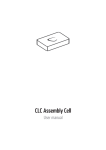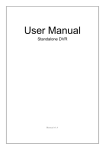Download Vicuna User Manual
Transcript
Vicuna User Manual
Xiao Yang, Patrick Charlebois, Michael C. Zody and Matthew Henn
Genome Sequencing and Analysis Program
The Broad Institute of MIT and Harvard
May, 2012
1
Contents
1 General Description
1
2 Quick Start – for Broad Institute Users
1
3 Quick Start – for external users
3.1 Pre-requisite . . . . . . . . . . . . . . . . . . . . . . . . . . . . . . . . . . . . . . . .
3.2 Procedure . . . . . . . . . . . . . . . . . . . . . . . . . . . . . . . . . . . . . . . . . .
2
2
3
4 Parameter Setting
4
5 License
5
6 Citing Vicuna
7
7 Contact
7
i
1
General Description
Vicuna is a program for de novo consensus assembly of viral population. It leverages efficient clustering, partitioning and alignment algorithms to make overlap-layout-consensus assembly strategy
applicable to next-gen datasets. Vicuna has been used to assemble clinical HIV, RSV, West Nile,
and Dengue population, and should be applicable to any other type of retrovirus sample. Vicuna
has been applied to both Illumina paired reads and 454 reads. It should be directly applicable for
Ion Torrent reads as well.
2
Quick Start – for Broad Institute Users
1. Use bash environment.
$ bash
2. Export NCIB toolkit library path.
$ export LD_LIBRARY_PATH=$LD_LIBRARY_PATH:/seq/viral/analysis/xyang/programs/
Library/ncbi_cxx--7_0_0/lib
3. Copy Vicuna template config file to your local directory, where user should specify the path
parameter [vicuna config]
$ cp /seq/viral/analysis/xyang/programs/Vicuna/config-miseq-general.txt [vicuna config]
4. Modify the parameters in file [vicuna config]. Note, please uncomment the parameter names,
and there should be no space between the beginning of the line and the parameter name.
- pFqDir – the path of the input folder. This folder should contain a multiple of two
paired read fastq file, ending with “.fq” or “.fastq”. The user has to make sure that if
there are more than 2 paired files, when loaded into the memory, two files that form
pairs have to be loaded consecutively. This can be achieved by naming a pair of read
files to be i 1.fq and i 2.fq, for instance, where i can be an integer or a string.
- outputDIR – the path of the output folder.
- MSAFileName – the path of the file stores the MSA of target genomes, recommended
to be used for samples rich in contamination. Set this parameter to be
“/seq/viral/analysis/xyang/programs/Vicuna/db/hiv-1B.algn” for HIV,
“/seq/viral/analysis/xyang/programs/Vicuna/db/wnv.align” for West Nile virus,
“/seq/viral/analysis/xyang/programs/Vicuna/db/denv.align” for Dengue virus,
and “/seq/viral/analysis/xyang/programs/Vicuna/db/lasvL.align” for L element of Las
virus, and “/seq/viral/analysis/xyang/programs/Vicuna/db/lasvS.align” for S element
of Las virus.
5. Run Vicuna.
1
$ OMP_NUM_THREADS=8
[vicuna config]
/seq/viral/analysis/xyang/programs/Vicuna/bin/vicuna-omp-v8
Note:
(1) you can bsub the above command, for example:
$ bsub -P ProjName -o {screen output.txt} -q hour -W 4:00 -R ”rusage[mem=6]” -n 2,8 -R
’span[hosts=1]’ {vicuna} {vicuna config}.
Please replace the parameters between {}.
(2) you can change 8 to the number of cores (CPUs) you wish to use.
The Output can be found in“outputDIR” folder
- “trim.log” – specifies the trimming history of each read.
- “contig.align” – specifies the read alignment to the consensus generated.
6. Parse Vicuna output using analysis script.
(a) Copy the analysis template config file to your local directory, where the user should
specify the path parameter [analysis config].
$ cp /seq/viral/analysis/xyang/programs/VicunAnalysis/config.txt [analysis config]
(b) Modify parameters in file [analysis config]
-
trim log file – the path of “trim.log” file.
aln file – the path of “contig.align” file.
pFqDir – the same as in [vicuna config].
outputDIR – the path to the output directory.
Instructions for setting other parameters are provided in the config file.
(c) Run analysis.
$ /seq/viral/analysis/xyang/programs/VicunAnalysis/vicunAnalysis [analysis config]
The Output can be found in“outputDIR” folder.
- “contig.fa” – contig output in fasta format.
- “contig.lfv.fasta” – contig output in fasta format, contains low frequent variants.
3
Quick Start – for external users
3.1
Pre-requisite
1. Installation of NCBI Toolkit 7.0.0 (download link ftp://ftp.ncbi.nih.gov/toolbox/ncbi_
tools++/CURRENT/).
• $ ./configure --prefix=path to install --with-optimization --with-mt --with-dll
Note: path to install needs to be specified by the user.
2
• $ make (note: this is gnu make)
• $ make install
2. Installation of Perl (recent versions are recommended)
3. g++ compiler (recent versions are recommended)
3.2
Procedure
1. Download the Vicuna package, decompress, and “cd” into the Vicuna folder.
2. Switch to bash environment.
$ bash
3. Export NCIB toolkit library path. Assuming you successfully installed NCBI Toolkit 7.0.0
in directory [path], then you should be able to find the library in directory “[path]/lib”
$ export LD_LIBRARY_PATH=$LD_LIBRARY_PATH:/[path]/lib
4. Run Vicuna.
(a) Edit file “Vicuna/src/Makefile” – set the parameter MYPATH to be [path], set the
parameter COMPILER to be the path of the g++ compiler you are using (you could
use command “$ which g++” to find out this information).
(b) Compile
$ cd src
$ make
$ cd ../
Note:
• The executive file can be found in the “Vicuna/bin” folder.
• By default the executive file is compiled with “-fopenmp” flag and named“vicunaomp-v1.0”. These settings can be changed by modifying the “Makefile”.
(c) Set basic parameters in file: “Vicuna/config/vicuna config.txt”.
- pFqDir – the path of the input folder. This folder should contain a multiple of two
paired read fastq file, ending with “.fq” or “.fastq”. The user has to make sure that
if there are more than 2 paired files, when loaded into the memory, two files that
form pairs have to be loaded consecutively. This can be achieved by naming a pair
of read files to be i 1.fq and i 2.fq, for instance, where i can be an integer or a string.
- outputDIR – the path of the output folder.
- MSAFileName – the path of the file stores the MSA of target genomes, recommended to be used for samples rich in contamination. We provided this
file for HIV (“Vicuna/db/hiv-1B.fa”), West Nile (“Vicuna/db/wnv.fa”), Dengue
(“Vicuna/db/denv.fa”) and Las virus (“Vicuna/db/lasvL.fa” for L element, “Vicuna/db/lasvS.fa” for S element).
3
For advanced users, instructions for setting each parameter are provided in the file
“Vicuna/config/vicuna config.txt”.
(d) Execute Vicuna.
$ OMP_NUM_THREADS=n ./bin/vicuna config/vicuna config.txt
(n is the number of cpus you would like to use, e.g. 4)
The Output can be found in“outputDIR” folder
- “trim.log” – specifies the trimming history of each read.
- “contig.align” – specifies the read alignment to the consensus generated.
5. Parsing the output of Vicuna using vicuna analysis program.
(a) Compile
$
$
$
$
cd scripts/VicunAnalysis/
make clean
make all
cd ../../
The output will be written as “Vicuna/bin/vicunAnalysis”
(b) Set basic parameters in the config file “Vicuna/config/vanalysis config.txt”.
-
trim log file – the path of “trim.log” file.
aln file – the path of “contig.align” file.
pFqDir – the same as in “Vicuna/config/vicuna config.txt”.
outputDIR – the path to the output directory.
Instructions for setting other parameters are provided in the config file.
(c) Execute
$ ./bin/vicunAnalysis config/vanalysis config.txt
The Output can be found in“outputDIR” folder
- “contig.fa” – contig output in fasta format.
- “contig.lfv.fasta” – contig output in fasta format, contains low frequent variants.
4
Parameter Setting
Some high level explanations for Vicuna.
1. Vicuna handles both paired and unpaired read files containing reads with variable length.
Currently, paired reads have to be present as part of the input (see section ?? on how to
handle only unpaired reads), and only fastq and fasta format are handled. This may change
in newer version.
4
2. When reading files from a folder/directory, Vicuna assumes two paired read files are read in
consecutively. In order to achieve this, you can give the paired files with the same prefix but
different suffix. For example, in a folder we have two sets of paired files (a, b) and (c, d), then
we can assign the following names to each of these files: a ← 1.p1.fastq, b ← 1.p2.fastq, c ←
2.p1.fastq, d ← 2.p2.fastq. These files should then be read in comforming alphabetical order.
3. Read ID (rID) assignment. Each read is assigned with a unique ID with the following rules:
(1) the first read is assigned with ID 0. (2) for paired reads, (r1 , r2 ), rID2 = rID1 + 1 if
r2 is read in after r1 . (3) if r2 is read in right after r1 , if both are in the same file, then
rID2 = rID1 + 1 if this file is unpaired, otherwise, rID2 = rID1 + 2. if they are in different
files, then rID2 = rID1 + 1 if the two files are not paired,
4. For any calculation, e.g., generating consensus of contig, reads are loaded in batches, with
user specified batch size. This controls memory usage in case when input consists of a large
number of reads.
5. Output files from Vicuna.
• trim.log – record the trimming information.
• contig.align – record contig alignment information.
• contig.lfv.fasta – the fasta format of consensus sequences, retaining any low frequent
length polymorphisms. The consensus in this file corresponds to “contig.align”.
• contig.fasta – consensus sequences without low frequent length polymorphisms.
Some high level explanations for VicunAnalysis.
1. Using VicunAnalysis, you can print out alignments of specific region of a specific contig of
interest. Particularly, if you are interested in length polymorphic regions or low coverage
regions.
2. VicunAnalysis can output the “raw” consensus sequences corresponding to the MSA of each
contig output from Vicuna, or you can remove low frequent polymorphisms from the consensus.
3. Output files from VicunAnalysis.
• contig.n.txt – record the profile of the nth contig.
• contig.lfv.fasta – the fasta format of consensus sequences, retaining any low frequent
length polymorphisms. The consensus in this file corresponds to “contig.align”.
• contig.fa – consensus sequences without low frequent length polymorphisms.
See Table 1 for Vicuna program and Table 2 for VicunAnalysis program.
5
License
Please refer to license folder.
5
Table 1: Parameter settings for Vicuna program.
vectorFileName
minMSize
minInternalMSize
maxOverhangSize
minReadSize
MSAFileName
binNumber
kmerLength
maxHD
minSpan
rMapFileName
Trimming – remove known primer sequences
the path of the Fasta file that stores primer/vector sequence(s) to be removed from each read.
if the suffix or prefix of a read matches any substring of some primer with length ≥ minMSize, the
matching part is trimmed.
if an internal substring of a read matches any substring of some primer with length ≥ minInternalMSize, the full read is trimmed.
max number of neglect-able bases for a substring in a read to be considered as suffix or prefix.
the min length of read to be retained before or after trimming
Profiling – identify target alike reads
the path of the Fasta file storing MSA of previously assembled target genomes
the number of bins the MSA is divided into
kmer length
max Hamming distance tolerated between two kmers
if ≥ minSpan% positions of r is covered by kmers from the bin i, r is assigned to bin i.
if specified, two output files are created, “rMapFileName.record.txt” records only mapped rIDs;
“rMapFileName” is a tab delimited file, each line has three entries: (1) rID, (2) BinID, and (3)
isPaired, specifying if the paired end of rID is assigned.
Contig Construction, Validation, and Extension
kmer size for the first iteration of min hash
kmer size for the second iteration of min hash
max % of divergence between read & consensus during contig validation
number of base pairs that can be ignored towards either end of a read, during contig validation.
This number accounts for insufficient trimming, PCR artifacts, sequencing errors, etc.
max contig overhang
max length of unreliable region in either end of the consensus to be tolerated during contig merging
min perc polymorphism min frequency of length polymorphic region to be considered to be part of a contig
max variant len
max length of any variant that will be removed b4 aligning two contigs
seed kmer len
seed kmer length for computing overlap between two contigs
min contig overlap
min length of overlaps between two contigs for them to be merged
min contig links
min number of paired links for attempting to merge two contigs
min identity
min similarity to merge two contigs
w1
w2
Divergence
max read overhang
pFqDir
npFqDir
pFaDir
npFaDir
batchSize
LibSizeUpperBound
min output contig len
outputDIR
General Parameters
input folder for paired fastq files
input folder for unpaired fastq files
input folder for paired fasta files
input folder for unpaired fastq files
the max number of reads to be stored in the memory
upper bound of fragment size
min length of contigs to output
output directory path
6
Table 2: Parameter settings for VicunAnalysis program.
General Parameters
pFqDir, npFqDir,
pFaDir npFaDir
same as in Vicuna
trim log file
“trim.log” output from Vicuna
aln file
“contig.align” output from Vicuna
outputDIR
output directory for VicunAnalysis
num region
number of regions of interest; for each region, it specifies three tab delimitated fields: contig number,
start, and end positions on the contig
lfv freq
specify low frequency length polymorphism regions % coverage compared to neighboring regions
lfv max freq
max length for the low frequency length polymorphism region
Alignment output for particular region of interest
6
Citing Vicuna
Xiao Yang, Patrick Charlebois, Sante Gnerre, Matthew G Coole, Niall J. Lennon, Joshua Z. Levin,
James Qu, Elizabeth M. Ryan, Michael C. Zody, and Matthew R. Henn (2012) De novo assembly
of highly diverse viral populations. (in review)
7
Contact
If you have any question, please email Xiao Yang ([email protected]).
7