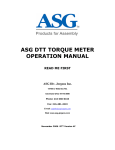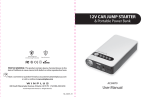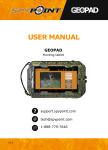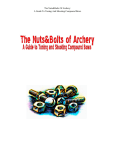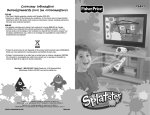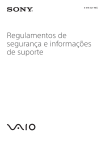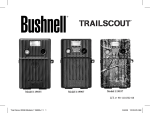Download Operating Manual Operating Manual
Transcript
Operating Operating Manual Manual P TS Pages 1 & 2 Pages 3 & 4 Pages 5 & 6 Page 7 Page 8 Introduction & warnings How to use Ozonics™™ for optimal performance How to operate the HR-200 How to use the blind mount Storing your Ozonics™™ Ozonics™™ accessories Pages 9–12 Pages 13 & 14 Guarantee/Warranty information LC C “I have always been a human scent control fanatic because I realize how critical it is to my success. Ozonics REALLY works!” – Dick Scorzafava, The Radical Hunter ongratulations and thank you for purchasing an Ozonics,TM the revolutionary in-the-field ozone generator. OzonicsTM will change the way you hunt for deer and other scent-savvy game. OzonicsTM blankets your scent zone with scent-destroying ozone. You will be amazed at how downwind deer that previously busted you, no longer smell you. And, you will appreciate that you no longer must be so diligent with pre-hunt scent control. OzonicsTM will make your hunt more successful and your preparation much simpler. “Ozonics is the real deal! You will not find me without one, whether I am in a blind or in a tree!” – Will Primos, Primos Truth About Hunting 1 www.ozonicshunting.com IMPORTANT – Read the instructions thoroughly before operating Ozonics ! TM CAUTION – The OzonicsTM ozone generator operates in excess of 10,000 volts. CAUTION – Do not place fingers or any metal object into fan inlet/outlet grills. If dirt or debris gets into unit, use gentle compressed air to remove. If you cannot remove debris, or if the air cell or fan needs replacement, contact Ozonics for service. CAUTION – Do not use Boost mode in any closed environment. CAUTION – When using the OzonicsTM ozone generator in a hunting enclosure, adequate ventilation is required to prevent the build-up of ozone within the enclosure. CAUTION – The OzonicsTM ozone generator operates in an oxygen-rich environment. Do not use in vicinity of combustible gases. CAUTION – Do not immerse OzonicsTM in water. Use a clean, dry rag to remove external dirt and dust. Do not use chemicals (e.g., gasoline, kerosene, acetone) to clean plastic. CAUTION – Use only the rechargeable battery and charger supplied by Ozonics. CAUTION – Ozone (O3) can be an irritant and powerful oxidizing agent. Like many products, ozone can be dangerous if used improperly. So, follow the instructions herein. Should you experience dry eyes or a sore, scratchy throat, turn the OzonicsTM ozone generator off immediately and get fresh air. Please refer to ozone and battery Material Safety Data Sheet (MSDS) for further information (available from Ozonics). Ozonics, LLC manufactures to meet or exceed Federal Safety Standards (e.g., NIOSH, OSHA, EPA, etc.) when used as directed. 2 How to use the Ozonics ozone generator for optimal scent-destroying performance TM The only scent control product that deals with your scent zone The OzonicsTM ozone generator is the first in-the-field ozone generator. It blankets your scent zone with scent-destroying ozone. Unlike any other scent control products, the OzonicsTM ozone generator deals with the scent in the area between you and the deer, cleansing this scent zone so deer won’t smell you. The Ozonics ozone generator electronically changes oxygen (O2) molecules into ozone (O3) molecules TM The OzonicsTM ozone generator produces ozone via corona discharge, converting oxygen to ozone through the introduction of electricity. This ozone gas is a very strong oxidizing agent that is commonly used to destroy odors and other organic contaminants. The OzonicsTM ozone generator projects the ozone downwind with a quiet, built-in fan. Heavy, unstable ozone molecules fall through scent zone and bond with scent molecules The heavier ozone molecules fall through your scent zone. Because ozone molecules are extremely unstable, they bond with any molecule they come near (scent molecules) rendering them indistinguishable to the nose of the deer. The bottom line: You will notice a dramatic reduction in the number of deer that smell you! 3 Treestand use – 1. Attach the tree mounting screw provided so the OzonicsTM ozone generator will be approximately 6 to 12 inches above the top of your head and facing at a slightly downward (30°) angle. The most effective use of the OzonicsTM ozone generator is keeping your scent profile as minimal as possible. Therefore, we advocate being seated while on the stand. 2. Connect the OzonicsTM ozone generator to tree mount ensuring that it is facing downwind and that it gets proper air flow. 3. Turn the OzonicsTM ozone generator on (see next page for operating instructions) and toggle to “Boost”. 4. If you smell ozone other than from an occasional change in wind speed or direction, you are improperly set up. Ground Blind use – (Fabric-Type Portable Blind) 1. Attach ground blind mounting bracket (provided, see page 7) to blind’s roof frame. Connect the OzonicsTM ozone generator to the bracket so that outlet will be positioned 12 to 18 inches from the opening in the blind and aimed toward the downwind ventilation. (Blinds vary, so this distance may need to be adjusted for optimum effectiveness). For blinds with shoot-through mesh windows – ensure a minimum of 6 square feet of downwind ventilation and 2 square feet For blinds (fabric or hard-sided) with open windows – ensure a minimum of 2 square feet of downwind ventilation and 1 square foot of upwind ventilation. 2. Do not direct the ozone at any occupant of the blind. Ozone is relatively heavy and without proper ventilation, the OzonicsTM ozone generator can create excess concentration of ozone, primarily found in the lower levels of the blind. 3. Turn the OzonicsTM ozone generator on (see operating instructions on subsequent pages). Do not operate HR-200 in “Boost” mode in a ground blind. 4. If you smell ozone other than just with an occasional change in wind speed or direction, you are improperly set up. 4 How o to ope operate ate tthee OOzonics o cs HR-200 00 oozone generator TM Built-in fan Projects generated ozone silently over scent zone Battery level indicator (BATT) Push button to determine percentage of charge OXYGEN Mode switch (MODE) OZONE Switches between Standard (default) and Boost modes 12-volt rechargeable battery Green utility lights (LITE) Removable quick-charge battery lasts up to 5 hours in Standard mode, 4 hours in Boost mode Illuminates without warning nearby game Power switch (PWR) Silently turns machine on or off 1. Turn the Ozonics HR-200 ozone generator on or off with PWR switch TM To turn the unit ON, simply push the “PWR” button. The battery level LEDs will cycle from bottom to top once to indicate power has been applied. The fan will start and the unit will immediately begin producing ozone and expelling it out of the front grill. 2. Choose between Standard mode and Boost mode The HR-200 features a “MODE” button, which will change ozone output from Standard to Boost setting. When the HR-200 is first turned on it starts in “STD” setting. To change to “BOOST” setting, push the “MODE” button. The top LED (green) of the battery monitor will glow briefly indicating “BOOST” setting. To change back to “STD” setting, push the “MODE” button and the bottom LED (red) will glow briefly indicating “STD” setting. The Boost mode was designed and is recommended for hunting in a tree stand. 3. Check battery level easily The HR-200 features a built-in battery monitor. To test the battery-level, push the “BATT” button. Note that the battery test is only momentary, and the 5 LEDs will only glow for a brief time, allowing you to determine battery level. The battery LEDs will then turn off. A low charge (25% or less) is indicated by the bottom red LED. 25 to 50% charge is indicated by the next green LED. 50 to 75% charge is indicated by the next green LED. And, a 75 to 100% charge is indicated by the top green LED. When the battery level reaches 10% or less and the “BATT” Button is pushed, the 0 to 25% red LED will blink several times, indicating the battery is near full discharge. The unit has an automatic cut-off switch that will not allow the device to operate when the battery voltage is below efficient operating levels. 4. Low battery warning The HR-200 has a low battery indicator. The 0 to 25% red LED will blink several times when the battery reaches the full discharge level and the unit will turn off, indicating the battery should be recharged. 5. Handy utility lights are green so deer won’t see them The HR-200 features two external LED lights for use whenever extra illumination is needed. Push the “LITE” button to activate or deactivate. These lights are green because deer don’t easily see green light. 6. Charging the battery While the battery is charging, the light on the wall plug will turn red. If there is no battery present in the charger, the light will be green. When the battery is present and charging is complete, the light will go green. After the light turns green, the battery should be at approximately 100% charge. Remove the battery from the charger after the light has turned green. Do not store that battery in the charger. 7. Transporting batteries within Passenger Baggage Certain restrictions apply to the carriage of lithium ion batteries when carried by passengers as baggage. Ozonics™ original batteries have successfully passed testing outlined in Part III, Sub-Section 38.3 of the UN Manual of tests, allowing them to be carried in passenger baggage. Because of the risks associated with the carriage of batteries, these may NOT be transported within passenger CHECKED BAGGAGE. Batteries MUST be in CARRY-ON BAGGAGE. Batteries must be installed in the device or individually protected to prevent short circuit by insulating the terminals (e.g., taping over terminals, or by placing batteries in a separate bag or protective pouch). Although not defined, a “reasonable” number of spare batteries can be carried within a passenger’s carry-on baggage in context of the equipment used by the passenger and his or her itinerary. (see http://www.safetravel.dot.gov) 6 How to use the Ozonics Blind Mounting Bracket TM Threaded shaft 1. Close the blind mount, making sure the threads line up with the 3. Leave the lock loose hole. enough to fit fiberglass rod into the blind mount. 2. Attach the blind mount to the bracket. 5. Tighten the lock 4. Place the opening in the blind mount onto the fiberglass rod at the top of the blind. 6. Mount your Ozonics™ unit to the bracket. Be sure your Ozonics™ is mounted above your head, pointing downwind and located 12 to 18 inches from the downwind opening. 7 in position. Storage of your Ozonics HR-200 TM During the off-season it is best to store your Ozonics™ HR-200 in a dust-free environment. Prior to storage we recommend that you use a can of compressed air to blow the area around the coil free of any dust and dirt particles. This will help to ensure your Ozonics™ will be in top working condition the following season. Storage of Ozonics batteries TM It is recommended that you fully charge the lithium-ion battery in your Ozonics™ and then let it discharge to 50% prior to storage. This can be accomplished by operating your Ozonics™ outdoors for roughly two hours. Then, store the battery disconnected from your Ozonics™ in a cool, dry place – between 25°F and 70°F. Spare batteries should be carried in their own protective case to prevent unintentional activation or short-circuiting. Don’t allow the contacts of the battery to come in contact with metal objects such as keys, coins or jewelry. Troubleshooting Unit does not power on 1. 2. 3. 4. Check that the protective tabs (for shipping) have been removed from the battery. Check the battery indicator light to see if battery is fully charged. Check that the battery is fully inserted into the unit. Charge or replace battery as needed. Nothing happens when Boost mode button is pressed 1. You must turn the power on first to start the unit in Standard mode. 2. Then press “MODE” button once to turn on Boost mode. 3. Pressing “MODE” a second time returns the unit to Standard mode. No smell of ozone Look inside the front exit grill to see if the air cell has a lilac/bluish color to it when the unit is on. If you see this color, the unit is working properly. If not, contact Ozonics, LLC for further assistance. For additional information on Ozonics, please visit ozonicshunting.com and click on the “frequently asked questions” tab. 8 Ozonics Accessories TM Protect your Ozonics™ unit to and from your stand or blind. Carry Case Designed specifically to hold your Ozonics™ generator and accessories! One exterior and two interior pockets. Has detachable shoulder strap and belt loop. Position your Ozonics farther out, away from the tree. Extension Arm Makes it easier to maneuver your Ozonics in order to direct ozone downwind, especially around the tree. And, it moves with just a simple touch. 9 Mounting Bracket System For tree or ground blind mounting. It’s always nice to have a spare! This is the entire system. Get one for every blind. Replacement Blind Bracket Attaches to fiberglass blind pole. It’s always good to carry an extra. Save time. Put one in every tree. Tree Mounting Screw Put a screw in every tree you hunt to save valuable hunting time. 10 Ozonics Accessories TM Make sure you have a spare battery. Replacement Rechargeable Battery This 11.1V lithium-ion DC battery will last for approximately 5 hours in standard mode, 4 hours inn un boost mode. It’s nice to have a spare in case you run out of juice! Now you can hunt even longer! Extended Life (XL) Rechargeable Battery The Ozonics Extended Life DC battery will last for approximately 8 hours in treestand (or Boost mode), which is helpful for all-day sits, or when electricity for rechaging is absent. AC Battery Charger Charges the OzonicsTM battery in approximately 4 hours, the XL battery in 8. AC only. Extra charger lets you charge two batteries at once. 11 EZ Mount The EZ Mount fits into any Ozonics unit, which allows you to simply slide the unit into place. It works like a receiver hitch. Quick and quiet installation. Minimizes damage to the tree. Ratchet Strap Attachment System For use on public land, where violating the tree is not legal. Works with all Ozonics mounting hardware. 12 The OZONICS No-Risk GUARANTEE TM Give Ozonics a fair tryout. If you do not experience a dramatic reduction in the number of downwind deer that “bust” you, we will refund your money in the same calendar year as purchase. At Ozonics, LLC we are so confident that you will see a dramatic reduction in the number of downwind deer that bust you, we back our product with a performance guarantee! This warranty is for the purchase price of the unit and is voided with entry into the unit, or damage caused by misuse, neglect, lack of regular maintenance, improper packaging or shipping procedures. It does not cover the cost of installation or removal of equipment, extra charges incurred as the result of improper packaging or shipping procedures, or the costs of shipping to Ozonics. IMPORTANT! You must contact Ozonics, LLC and obtain a Return Authorization before shipping product back for any reason. For return authorization, contact Ozonics at [email protected] or 979-285-2400. CUSTOMER’S SOLE RIGHT FOR BREACH OF THIS WARRANTY SHALL BE THE NO-RISK GUARANTEE PROVIDED ABOVE. 1. Customer must first contact Ozonics, LLC (see contact information on next page) to explain the problem. 2. Ship the OzonicsTM product according to any directions provided by Ozonics, LLC transportation charges prepaid and properly packaged to ensure that the product arrives safely and undamaged. You must provide (1) a written explanation of the defect and (2) the original invoice or other proof of purchase as a condition to any warranty service. 3. If Ozonics determines that the OzonicsTM product contains a defect in material or workmanship, Ozonics will either repair or replace the product at no charge. 13 EXCEPT AS EXPRESSLY PROVIDED, OZONICS MAKES NO WARRANTY, EXPRESS OR IMPLIED, INCLUDING WARRANTIES OF MERCHANTABILITY OR FITNESS FOR A PARTICULAR PURPOSE. OZONICS MAKES NO WARRANTY CONCERNING HUNTING SUCCESS. NEITHER OZONICS NOR ANY AFFILIATE OF OZONICS, LLC SHALL BE RESPONSIBLE TO CUSTOMER OR OTHERS FOR LOST REVENUES, LOST PROFITS, OR OTHER SPECIAL, INCIDENTAL, DIRECT, INDIRECT, OR CONSEQUENTIAL DAMAGES OR FOR LOSS OR DAMAGE OR OTHER EXPENSE DIRECTLY OR INDIRECTLY ARISING FROM CUSTOMER’S, OR ANY OTHER PERSON’S USE OF OR INABILITY TO USE OZONICS PRODUCT OR FOR COMMERCIAL LOSS OF ANY KIND. NO RECOVERY AGAINST OZONICS, LLC, WHETHER IN CONTRACT, TORT (INCLUDING NEGLIGENCE), STRICT LIABILITY OR OTHERWISE, SHALL BE GREATER THAN THE AMOUNT PAID BY CUSTOMER FOR THE OZONICS PRODUCT. TM TM Manufacturer’s Warranty Refurbishment HR units – 1 year from purchase date HR battery – 6 months from purchase date HR mount – 1 year from purchase date To have your HR-200 cleaned and refurbished, contact Ozonics at phone number or email below. CONTACT INFORMATION Ozonics, LLC phone: 979-285-2400; email: [email protected] Copyright © 2014 Ozonics, LLC, Lake Jackson, TX 77566 OzonicsTM, Revolutionizing Scent Control and the O3 symbol are trademarks or registered trademarks of Ozonics, LLC. 14 “Harvesting mature bucks each season isn’t complicated. Locate a shooter, plan your hunt, use Ozonics, and your success rate will go off the chart, guaranteed. I never hunt without it!” – Matt Moore, Closing the Distance “My last two whitetail hunting seasons have been my most successful in 40 years of bowhunting. What did I do different? I utilized an Ozonics.” – Tom Nelson, American Archer TV MADE IN USA 107A This Way, Lake Jackson, TX 77566 979-285-2400 www.ozonicshunting.com U.S. Patent Nos. 7,939,015 | 8,066,939 OZ10061 Rev. 4.0