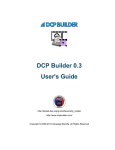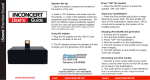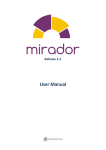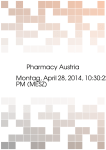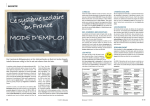Download Installing and Configuring TIBCO BWPM Client for BW
Transcript
TIBCO ActiveMatrix BusinessWorks™ Process Monitor Client Installation Software Release 2.0 Published: November 2012 Important Information SOME TIBCO SOFTWARE EMBEDS OR BUNDLES OTHER TIBCO SOFTWARE. USE OF SUCH EMBEDDED OR BUNDLED TIBCO SOFTWARE IS SOLELY TO ENABLE THE FUNCTIONALITY (OR PROVIDE LIMITED ADD-ON FUNCTIONALITY) OF THE LICENSED TIBCO SOFTWARE. THE EMBEDDED OR BUNDLED SOFTWARE IS NOT LICENSED TO BE USED OR ACCESSED BY ANY OTHER TIBCO SOFTWARE OR FOR ANY OTHER PURPOSE. USE OF TIBCO SOFTWARE AND THIS DOCUMENT IS SUBJECT TO THE TERMS AND CONDITIONS OF A LICENSE AGREEMENT FOUND IN EITHER A SEPARATELY EXECUTED SOFTWARE LICENSE AGREEMENT, OR, IF THERE IS NO SUCH SEPARATE AGREEMENT, THE CLICKWRAP END USER LICENSE AGREEMENT WHICH IS DISPLAYED DURING DOWNLOAD OR INSTALLATION OF THE SOFTWARE (AND WHICH IS DUPLICATED IN LICENSE FILE) OR IF THERE IS NO SUCH SOFTWARE LICENSE AGREEMENT OR CLICKWRAP END USER LICENSE AGREEMENT, THE LICENSE(S) LOCATED IN THE “LICENSE” FILE(S) OF THE SOFTWARE. USE OF THIS DOCUMENT IS SUBJECT TO THOSE TERMS AND CONDITIONS, AND YOUR USE HEREOF SHALL CONSTITUTE ACCEPTANCE OF AND AN AGREEMENT TO BE BOUND BY THE SAME. This document contains confidential information that is subject to U.S. and international copyright laws and treaties. No part of this document may be reproduced in any form without the written authorization of TIBCO Software Inc. TIBCO, The Power of Now, TIBCO ActiveMatrix BusinessWorks, TIBCO Rendezvous, TIBCO Administrator, TIBCO Enterprise Message Service, TIBCO InConcert, TIBCO Policy Manager, and TIBCO Hawk are either registered trademarks or trademarks of TIBCO Software Inc. in the United States and/or other countries. EJB, Java EE, J2EE, and all Java-based trademarks and logos are trademarks or registered trademarks of Sun Microsystems, Inc. in the U.S. and other countries. All other product and company names and marks mentioned in this document are the property of their respective owners and are mentioned for identification purposes only. THIS SOFTWARE MAY BE AVAILABLE ON MULTIPLE OPERATING SYSTEMS. HOWEVER, NOT ALL OPERATING SYSTEM PLATFORMS FOR A SPECIFIC SOFTWARE VERSION ARE RELEASED AT THE SAME TIME. SEE THE README FILE FOR THE AVAILABILITY OF THIS SOFTWARE VERSION ON A SPECIFIC OPERATING SYSTEM PLATFORM. THIS DOCUMENT IS PROVIDED “AS IS” WITHOUT WARRANTY OF ANY KIND, EITHER EXPRESS OR IMPLIED, INCLUDING, BUT NOT LIMITED TO, THE IMPLIED WARRANTIES OF MERCHANTABILITY, FITNESS FOR A PARTICULAR PURPOSE, OR NON-INFRINGEMENT. THIS DOCUMENT COULD INCLUDE TECHNICAL INACCURACIES OR TYPOGRAPHICAL ERRORS. CHANGES ARE PERIODICALLY ADDED TO THE INFORMATION HEREIN; THESE CHANGES WILL BE INCORPORATED IN NEW EDITIONS OF THIS DOCUMENT. TIBCO SOFTWARE INC. MAY MAKE IMPROVEMENTS AND/OR CHANGES IN THE PRODUCT(S) AND/OR THE PROGRAM(S) DESCRIBED IN THIS DOCUMENT AT ANY TIME. THE CONTENTS OF THIS DOCUMENT MAY BE MODIFIED AND/OR QUALIFIED, DIRECTLY OR INDIRECTLY, BY OTHER DOCUMENTATION WHICH ACCOMPANIES THIS SOFTWARE, INCLUDING BUT NOT LIMITED TO ANY RELEASE NOTES AND "READ ME" FILES. Copyright © 2001-2012 TIBCO Software Inc. ALL RIGHTS RESERVED. TIBCO Software Inc. Confidential Information Contents Installation of TIBCO BWPM Client for BW ................................................................................... 1 Introduction .............................................................................................................................. 1 How to use this document .................................................................................................... 1 Related Documentation ........................................................................................................ 1 Checklist: Planning Your Installation ..................................................................................... 1 Hardware Requirements ....................................................................................................... 2 Operating System Requirements .......................................................................................... 2 TIBCO Enterprise Messaging Service Client libraries ............................................................ 2 Additional Software Requirements ....................................................................................... 2 Preparing for Installation .......................................................................................................... 4 Preparing TIBCO BusinessWorks ........................................................................................... 4 Preparing TIBCO Enterprise Messaging Service .................................................................... 4 Preparing TIBCO BWPM Server ............................................................................................. 4 Installing and Configuring TIBCO BWPM Client for BW ............................................................ 5 Installation of TIBCO BWPM Client for BW ........................................................................... 5 Configuration of TIBCO BWPM Client for BW ....................................................................... 6 Restart TIBCO BusinessWorks ............................................................................................. 12 Uninstalling TIBCO BWPM Client for BW ................................................................................ 15 Non-invasive monitoring: .................................................................................................... 15 Exclusive monitoring: .......................................................................................................... 15 Appendix A: Glossary .............................................................................................................. 16 Installing TIBCO BWPM Client Installation of TIBCO BWPM Client for BW Introduction This document describes the process for installing and configuring TIBCO BWPM Client on a single computer. It is recommended to read the entire document before starting installation. Before you begin the installation process, gather information on the needs of your enterprise, and discuss the scope of your deployment. How to use this document This document is divided into the following sections: Introduction gives you an overview of the installation process and informs what you will need during the installation process. Preparing for Installation walks you through installing and configuring all prerequisite software. Installing and Configuring TIBCO BWPM Client walks you through installing and configuring TIBCO BWPM Client for BW. The section includes procedures for determining whether your installation was successful. Appendices Appendix A: Glossary Related Documentation More information about TIBCO BWPM Client is available from the following sources: Release Notes: Before you install TIBCO BWPM Client please read the Release Notes. The Release Notes contain additional information about: any restrictions or known issues any fixes that have been done any other information that was not available when this document was created Checklist: Planning Your Installation Below is a high level overview of the installation process. Each of these steps must be carried out before and each step contains various parameters relevant to your enterprise. All of these will be addressed in upcoming sections of this guide. |1 Installing TIBCO BWPM Client TIBCO BWPM Client requires the following system(s) installed and running: TIBCO BusinessWorks 5.7 (or greater) TIBCO Enterprise Messaging Service 5.0 (or greater) TIBCO BWPM Server 2.0 (or greater) Hardware Requirements Component Minimum Requirement Computer and processor A computer with Intel x86, Dual or Quad Core, 32 Bit or 64 Bit, 2 GHz or divergent architecture with comparable performance characteristics 2 GB RAM 10 MB free disc space Memory Disc space Operating System Requirements Any operating system of the following list is supported: OS Supported version Linux Ubuntu Server 11.10 for x86 SUSE Linux Enterprise Server (SLES) 10 or 11 for x86 Red Hat Enterprise Linux 5.x, 6.x for x86 Windows Windows Server 2003 Windows Server 2008 / R2 Windows XP Windows Vista Windows 7 Including most recent Service Pack Either 32 bit or 64 bit Solaris Solaris 10 or greater for x86 Others Please contact TIBCO Software, Inc. for other supported platforms TIBCO Enterprise Messaging Service Client libraries TIBCO EMS 5.0 or greater is required as messaging platform for this version of TIBCO BWPM Client for BW. You can use TIBCO BWPM Client to log into log files only instead of using JMS based log messages. In that case TIBCO EMS is not required. Additional Software Requirements None. |2 Installing TIBCO BWPM Client |3 Installing TIBCO BWPM Client Preparing for Installation In this section you will prepare your environment by installing and configuring all software prerequisites. Preparing TIBCO BusinessWorks TIBCO BWPM Client requires TIBCO BusinessWorks to be installed on the same computer. For installing TIBCO BusinessWorks please follow the instructions of the installation manual that comes with TIBCO BusinessWorks. Preparing TIBCO Enterprise Messaging Service If you want to use JMS as your messaging protocol for TIBCO BWPM Client for BW, TIBCO EMS has to be up and running and available on your network/subnet where you want to use TIBCO BWPM Client for BW. TIBCO BWPM Client uses specific destinations on your TIBCO EMS Server in context of a specific EMS User. These destinations must match the configuration of the TIBCO BWPM Server. During configuration of TIBCO BWPM Server for example you decide whether to use Topics or Queues or you specify the prefix of the names of the EMS Destinations. You need the following information about your TIBCO EMS Server: IP-Address / Servername, Port Number Account (Username, Password) Permissions send / receive, or publish / subscribe on destinations that BWPM requires: Destinations: <prefix>.event <prefix>.command <prefix>.error Privilege required by TIBCO BWPM Client for BW Queues: Topics: send publish receive subscribe none none If you plan using JNDI to lookup connection factories, the following information is required in addition: IP-Address / Servername, Port Number of JNDI server JNDI Account (Username, Password) Name of ConnectionFactory (for example: QueueConnectionFactory) Preparing TIBCO BWPM Server TIBCO BWPM Client requires TIBCO BWPM Server to be installed, configured, and running in your environment. However, it is not required during installation of the TIBCO BWPM Client for BW. Please follow the instructions of the installation manual that comes with TIBCO BWPM Server. |4 Installing TIBCO BWPM Client Installing and Configuring TIBCO BWPM Client for BW The installation process of TIBCO BWPM Client consists of three steps, which this document guides through in the next chapters: 1. Copy TIBCO BWPM Client for BW, represented by a Java Archive File (JAR), to your TIBCO BusinessWorks library folder 2. Configure TIBCO BWPM Client according to your needs 3. (Re-)Start all running engines of TIBCO BusinessWorks and accordingly (re-)start TIBCO Designer Installation of TIBCO BWPM Client for BW Copy bwpm.jar to your TIBCO BusinessWorks installation folder: On Unix/Linux Systems: Typically the TIBCO BusinessWorks folder structure on Unix/Linux systems is as follows: <TIBCO_HOME>/bw/plugins/lib/palettes Start a TELNET or SSH client and connect to your TIBCO BusinessWorks machine in order to copy the file to that folder. Example: If TIBCO BusinessWorks is installed in version 5.9 on /opt/tibco/bw/5.9, copy bwpm.jar from your source directory to the designated destination as follows: cp bwpm.jar /opt/tibco/bw/plugins/lib/palettes/ On Windows Systems: Typically the TIBCO BusinessWorks folder structure on Windows systems is as follows: <TIBCO_HOME>\bw\plugins\lib\palettes Use Windows-Explorer to copy the file to the designated folder or use the command box alternatively. Example: |5 Installing TIBCO BWPM Client If TIBCO BusinessWorks is installed in version 5.9 in the path c:\tibco\bw\5.9, copy bwpm.jar from your source directory as follows to the designated destination: copy bwpm.jar c:\tibco\bw\plugins\lib\palettes\ Configuration of TIBCO BWPM Client for BW Before you start TIBCO BusinessWorks in combination with BWPM you have to configure BWPM for the first time. Since there are various usage scenarios how BWPM can be used with TIBCO BusinessWorks, the configuration of the most common scenarios will be described below. Configure TIBCO BWPM Client runtime There are two common scenarios to use TIBCO BWPM Client in a runtime environment: Non-invasive monitoring: Just attach TIBCO BWPM Client to your existing TIBCO BusinessWorks engines without changing implementation of your services; make use of TIBCO BWPM Client implicit monitoring capabilities and start instantly. Exclusive monitoring: use TIBCO BWPM Client log activities from TIBCO BWPM Client palette to benefit from the full feature set of TIBCO BWPM Client for BW. Please refer to TIBCO BWPM Client User Manual to learn more about TIBCO BWPM Client logging modes. Non-invasive monitoring: If you want to use TIBCO BWPM Client with your existing TIBCO BusinessWorks engines and without changing your existing TIBCO BusinessWorks process definitions, the TRA file of your TIBCO BusinessWorks engine has to be modified. Note: Any changes to your TRA file will be lost after a redeployment of the engine. It is recommended to either change the TRA template BWENGINE.TRA or the template for global variables BWENGINE.XML to make sure that all TIBCO BWPM Client properties will remain after redeployment. Please refer to TIBCO BWPM Client User Manual for additional information. |6 Installing TIBCO BWPM Client The following properties must be added at the end of the engine’s TRA file: Property java.start.class Value com.tibco.processmonitor.client.run This is the start class to initialize BWPM when the engine is starting up tibco.clientVar.nJAMS/ complete logMode If you want to make use of non-invasive monitoring, the logMode must be set to “complete”. TIBCO BWPM Client will monitor all processes of the entire engine. Use a value of “exclusive” to monitor only processes that contain and execute TIBCO BWPM Client activities. Default is “complete”. tibco.clientVar.nJAMS/Da taProvider/EngineLog/ “true” / “false” enabled Enabling / disabling JMS data provider. Default is “false”. tibco.clientVar.nJAMS/Da taProvider/JMS/ <Type of the connection factory> connectionFactory If you want to use TIBCO EMS Queues, for example use: “QueueConnectionFactory“ If you want to use TIBCO EMS Topics, for example use: “TopicConnectionFactory“ For additional information, whether to use Queues or Topics, please read TIBCO BWPM Client User Manual. tibco.clientVar.nJAMS/Da taProvider/JMS/ <connection factory string> contextFactory The default setting for TIBCO EMS is com.tibco.tibjms.naming.TibjmsIniti alContextFactor. If you want to use a different JMS Server instead of TIBCO EMS please refer to the manual of your preferred JMS Server to find out the correct ContextFactory string. tibco.clientVar.nJAMS/Da taProvider/JMS/ <name of destination prefix> destination This is the prefix of the destination names of the JMS |7 Installing TIBCO BWPM Client Server. TIBCO BWPM Client uses two different destination on your JMS Server in order to communicate with the TIBCO BWPM Server. Default is “bwpm”. tibco.clientVar.nJAMS/Da taProvider/JMS/ <username> user Any valid JMS server user that has the required privileges to send messages on the destinations you specified. tibco.clientVar.nJAMS/Da taProvider/JMS/ ******* password The matching password for the configured JMS user. The password is allowed to be clear text (not recommened) or obfuscated (using TIBCO’s obfuscation tool). tibco.clientVar.nJAMS/Da taProvider/JMS/ [tibjmsnaming|tcp]://[servername|ip -address]:<port> server This is how to address your JMS Server. The default value for TIBCO EMS on your local machine and when using JNDI is tibjmsnaming://localhost:7222 This is an example of the properties required to attach TIBCO BWPM Client to your existing engine and use non-invasive monitoring: java.start.class=com.tibco.processmonitor.client.run tibco.clientVar.nJAMS/logMode=complete tibco.clientVar.nJAMS/DataProvider/JMS/useJNDI=true tibco.clientVar.nJAMS/DataProvider/JMS/useQueues=true tibco.clientVar.nJAMS/DataProvider/JMS/destination=bwpm tibco.clientVar.nJAMS/DataProvider/JMS/enabled=true tibco.clientVar.nJAMS/DataProvider/JMS/user=admin tibco.clientVar.nJAMS/DataProvider/JMS/password=admin tibco.clientVar.nJAMS/DataProvider/JMS/server=tibjmsnaming\://p rod-ems-server\:7222 tibco.clientVar.nJAMS/DataProvider/JMS/contextFactory=com.tibco .tibjms.naming.TibjmsInitialContextFactory tibco.clientVar.nJAMS/DataProvider/JMS/connectionFactory=QueueC onnectionFactory tibco.clientVar.nJAMS/DataProvider/EngineLog/enabled=false |8 Installing TIBCO BWPM Client Explicit monitoring: If you want to use explicit monitoring, you have to instrument your processes explicitly with TIBCO BWPM Client log activities. In this scenario, it is not required to update the TIBCO BusinessWorks engine’s TRA file. Within TIBCO Designer you can add specific BWPM log activities to your TIBCO BusinessWorks process and configure TIBCO BWPM Client using global variables as described below in “ During the deployment procedure you can modify the BWPM global variables depending on your requirements. |9 Installing TIBCO BWPM Client Configure TIBCO BWPM Client in TIBCO Designer As soon as you use a TIBCO BWPM Client activity in TIBCO Designer, a group of BWPM global variables is added to the “Global Variables” section of your TIBCO Designer project automatically. In TIBCO Designer click on register “Global Variables”. The default setting of TIBCO BWPM Client global variables are as follows: logMode: logMode globally controls the operation mode of TIBCO BWPM Client for BW. There are three operation modes available: Global variable Values Description nJAMS/ logMode complete TIBCO BWPM Client is activated in this engine. In this mode TIBCO BWPM Client will monitor all processes that are executed within the TIBCO BusinessWorks engine. This is the default execution mode of BWPM. exclusive TIBCO BWPM Client is activated in this engine. In this mode TIBCO BWPM Client will monitor only processes that contain explicit TIBCO BWPM Client activities. If you only want to monitor processes that use TIBCO BWPM Client activities, run BWPM in exclusive mode. none TIBCO BWPM Client is deactivated in this engine. TIBCO BWPM Client does not monitor any process within a | 10 Installing TIBCO BWPM Client TIBCO BusinessWorks engine. If you are developing a TIBCO process and you start the process for the first time in TIBCO Designer Tester, you probably do not want to send log entries at this stage. DataProvider: By default all TIBCO BWPM Client data providers are deactivated in TIBCO Designer. You have to enable at least one of the three existing data providers (EngineLog, File, JMS). If EngineLog/enabled is set to “true”, TIBCO BWPM Client will log into the engine’s log file. If File/enabled is set to “true”, TIBCO BWPM Client will log into a separate log file, which can be specified in File/name. If JMS/enabled is set to true, TIBCO BWPM Client will log by sending log message to a dedicated JMS Server. Note: It is recommended to enable JMS always in order to use TIBCO BWPM Client monitoring capabilities entirely. As an option you can use log files in addition to JMS. The following settings are available: Global variable Values nJAMS/DataProvider/EngineLog/ true | false enabled nJAMS/DataProvider/File/ true | false enabled name <complete path to a log file> nJAMS/DataProvider/JMS/ connectionFactory <name of the connection factory> Description Enables or disables the writing of log entries to the TIBCO BusinessWorks engine’s log file Enables or disables the writing of log entries to a local log file The full name of the log file to write log entries to (if enabled) Example: /tmp/bwpm.log If you want to use TIBCO EMS Queues, for example use: “QueueConnectionFactory“ If you want to use TIBCO EMS Topics, for example use: “TopicConnectionFactory“ For additional information, whether to use Queues or Topics please read TIBCO | 11 Installing TIBCO BWPM Client contextFactory <connection factory string> destination <name of destination prefix> enabled true | false password ******* server [tibjmsnaming|tcp]://[ser vername|ipaddress]:<port> useJNDI true | false useQueues true | false user <username> BWPM Client User Manual. The default setting for TIBCO EMS is com.tibco.tibjms.naming.Tibjm sInitialContextFactory. This is the prefix of the destination names of the JMS Server. TIBCO BWPM Client uses two different destination on your JMS Server in order to communicate with the TIBCO BWPM Server. Enabling / disabling JMS data provider true: enable JMS data provider false: disable JMS data provider This is the password of your JMS user account This is how to address your JMS Server. The default value for TIBCO EMS on your local machine is tibjmsnaming://localhost:7222 Controls whether to use JNDI to lookup (JMS) connection factories, or not true: use a JNDI server to lookup connection factories false: no JNDI lookup Deault is true. Set this global variable to control whether to use (JMS) queues or topics to communicate with the TIBCO BWPM Server true: use (JMS) queues false: use (JMS) topics Default is true. Note: this setting has only an effect, if useJNDI is set to “false”. This is the name of your JMS user account For additional information about TIBCO BWPM Client execution modes, please refer to TIBCO BWPM Client User Manual. Restart TIBCO BusinessWorks In order to apply TIBCO BWPM Client to your TIBCO BusinessWorks engines, the engines have to be restarted. You can use TIBCO Administrator to restart all engines, which are currently running on your machine. Please check your engine log file and verify that TIBCO BWPM Client has been initialized correctly. | 12 Installing TIBCO BWPM Client On a development machine you have to restart TIBCO Designer. After restarting TIBCO Designer you can see a new palette called “nJAMS” in your palettes menu. Determining whether your installation was successful: When the TIBCO BusinessWorks engine is getting started, TIBCO BWPM Client produces banner text information into the engine’s log file. By default you can find the engine’s log file at <TIBCO_HOME>/tra/domain/<your domain name>/application/logs Please verify the banner text information to make sure that BWPM has been started successfully. For example: 2012 Apr 26 15:54:13:059 GMT +2 BW.OrderServices.repo Info [bw.logger] BW-EXT-LOG-300000 ************************************************************ 2012 Apr 26 15:54:13:059 MESZ ************************************************************ 2012 Apr 26 15:54:13:059 GMT +2 BW.OrderServices.repo Info [bw.logger] BW-EXT-LOG-300000 *** 2012 Apr 26 15:54:13:059 MESZ *** 2012 Apr 26 15:54:13:069 GMT +2 BW.OrderServices.repo Info [bw.logger] BW-EXT-LOG-300000 *** nJAMS - Faiz & Siegeln Software GmbH (C) 2011-2012 2012 Apr 26 15:54:13:059 MESZ *** nJAMS - Faiz & Siegeln Software GmbH (C) 2011-2012 2012 Apr 26 15:54:13:069 GMT +2 BW.OrderServices.repo Info [bw.logger] BW-EXT-LOG-300000 *** initializing nJAMS library - version 1.0.2054 2012 Apr 26 15:54:13:069 MESZ *** initializing nJAMS library - version 1.0.2655 2012 Apr 26 15:54:13:069 GMT +2 BW.OrderServices.repo Info [bw.logger] BW-EXT-LOG-300000 *** nJAMS: hooking designer 2012 Apr 26 15:54:13:069 MESZ *** nJAMS: hooking designer 2012 Apr 26 15:54:13:079 GMT +2 BW.OrderServices.repo Info [bw.logger] BW-EXT-LOG-300000 *** 2012 Apr 26 15:54:13:079 MESZ *** 2012 Apr 26 15:54:13:079 GMT +2 BW.OrderServices.repo Info [bw.logger] BW-EXT-LOG-300000 ************************************************************ 2012 Apr 26 15:54:13:079 MESZ ************************************************************ 2012 Apr 26 15:54:13:119 GMT +2 BW.OrderServices.repo Info [BW-Core] BWENGINE-300002 Engine OrderServices.repo started 2012 Apr 26 15:54:23:083 GMT +2 BW.OrderServices.repo Info [bw.logger] BW-EXT-LOG-300000 ************************************************************ 2012 Apr 26 15:54:23:083 MESZ ************************************************************ 2012 Apr 26 15:54:23:143 GMT +2 BW.OrderServices.repo Info [bw.logger] BW-EXT-LOG-300000 *** 2012 Apr 26 15:54:23:143 MESZ *** 2012 Apr 26 15:54:23:203 GMT +2 BW.OrderServices.repo Info [bw.logger] BW-EXT-LOG-300000 *** nJAMS: preparing to publish resources 2012 Apr 26 15:54:23:203 MESZ *** nJAMS: preparing to publish resources 2012 Apr 26 15:54:24:014 GMT +2 BW.OrderServices.repo Info [bw.logger] BW-EXT-LOG-300000 *** reading resources from file system 2012 Apr 26 15:54:24:014 MESZ *** reading resources from file system 2012 Apr 26 15:54:24:435 GMT +2 BW.OrderServices.repo Info [bw.logger] BW-EXT-LOG-300000 *** found 133 resources to publish 2012 Apr 26 15:54:24:435 MESZ *** found 133 resources to publish 2012 Apr 26 15:54:24:605 GMT +2 BW.OrderServices.repo Info [bw.logger] BW-EXT-LOG-300000 *** 2012 Apr 26 15:54:24:605 MESZ *** 2012 Apr 26 15:54:24:645 GMT +2 BW.OrderServices.repo Info [bw.logger] BW-EXT-LOG-300000 ************************************************************ 2012 Apr 26 15:54:24:645 MESZ ************************************************************ 2012 Apr 26 15:54:24:705 GMT +2 BW.OrderServices.repo Warn [bw.logger] BW-EXT-LOG-200000 nJAMS: the njams configuration file could not be found at this location: C:\Users\developer\.tibco\resource\njams.properties 2012 Apr 26 15:54:24:705 MESZ nJAMS: the njams configuration file could not be found at this location: C:\Users\developer\.tibco\resource\njams.properties | 13 Installing TIBCO BWPM Client Note: If TIBCO BWPM Client detects any failures during startup, the TIBCO BusinessWorks engine will not be prevented from starting. For example, if BWPM cannot connect to its designated JMS Server successfully, the TIBCO BusinessWorks engine will be started anyhow. Although BWPM could not work properly, it guarantees minimum impact on the engine. In case you want to ensure that TIBCO BusinessWorks and BWPM are always running successfully only in combination, you can run BWPM in combined mode with TIBCO BusinessWorks. Please refer to TIBCO BWPM Client User Manual for further information. | 14 Installing TIBCO BWPM Client Uninstalling TIBCO BWPM Client for BW Before you uninstall TIBCO BWPM Client you have to consider the way you are using BWPM in combination with TIBCO BusinessWorks. Only the non-invasive mode allows you to easily remove BWPM from your TIBCO machine. If you use exclusive monitoring, you have to update your process definitions before removing TIBCO BWPM Client files. Non-invasive monitoring: If you use TIBCO BWPM Client in non-invasive mode only, you can just delete bwpm.jar from your machine and remove the java.start.class property, which you added when installing TIBCO BWPM Client for BW, from the TRA file. After the engine has been restarted, BWPM is removed entirely. Stop all engines that BWPM is attached to Remove bwpm.jar from the machine. Reset the java.start.class property from the TIBCO BusinessWorks engines’ TRA files to its original value com.tibco.pe.PEMain Optionally remove any other BWPM property from the TIBCO BusinessWorks engine’s TRA files. Start all TIBCO BusinessWorks engines again Exclusive monitoring: If you made use of the TIBCO BWPM Client log activities, you have to update your TIBCO BusinessWorks processes first by removing all BWPM log activities. It is required to update and redeploy your services before removing bwpm.jar from the machine that runs your TIBCO BusinessWorks engines. Update your process definitions and remove all TIBCO BWPM Client activities. Make sure to validate all updated process definitions before redeploying. Redeploy and restart the updated engines. Delete bwpm.jar from the machine. This step must only be executed after all updated engines have been redeployed. | 15 Installing TIBCO BWPM Client Appendix A: Glossary Term Definition Administrator account This user is used for administration of the BWPM Instance: UserManagement, grant permissions, maintenance, etc. Data Provider A data provider consists of a connection to a message server and a destination Instance Represents the combination of various components that are interacting together within one environment. Log Message Bus The messaging layer between TIBCO BWPM Client and TIBCO BWPM Server is called Log Message Bus. The recommended messaging system of BWPM is JMS (Java Message Service). TIBCO BWPM Client The TIBCO BWPM Client is attached to the system of the customer that is be monitored. It gathers logging / monitoring information and sends the data via the BWPM Log Message Bus to TIBCO BWPM Server. TIBCO BWPM Server This is the server component of BWPM. It receives incoming logging / monitoring information from TIBCO BWPM Clients, persists incoming data to a database, and contains services for the BWPM web based user interface. Setup User account Specific user account with limited access to setup and administer the BWPM Instance. This user is used to initial setup a new BWPM Instance. webUI Web based user interface of BWPM. This is the main interface the user can interact with BWPM. | 16