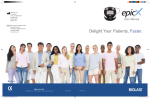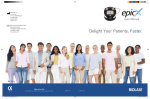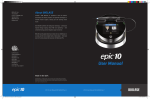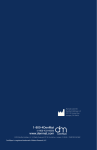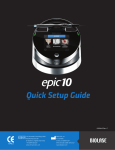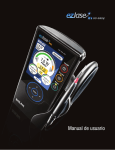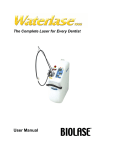Download 5400003_M_ezlase_user_manual
Transcript
© 2009 Biolase Technology, Incorporated. All Rights Reserved. BIOLASE ezlase™ User Instructions. BIOLASE, the BIOLASE logo, ezlase™, the ezlase™ logo are either registered trademarks or trademarks of BIOLASE Incorporated in the United States and/or other countries. From An Exclusive Partner of waterlasedentistry.com Toll-free 888-424-6527 biolase.com NASDAQ: BLTI USA Germany Australia New Zealand Biolase Headquarters 4 Cromwell Irvine, CA 92618 T 949 361 1200 F 949 273 6687 Biolase Europe GmbH Paintweg 10 92685 Floss, Germany T 49 9603 8080 F 49 9603 2360 Biolase Australia Pty. Ltd. 26 Wakeham Street Adelaide, South Australia 5000 T +61 8 8227 1780 F +61 8 8232 9241 ABN 116 912 353 Biolase NZ Ltd. P.O. Box 302628,North-Harbour Auckland 1330, New Zealand T +64 9 479 6215 F +64 9 479 6216 ABN 1737441 P/N 5400003 Rev. M (2/2009) User instructions Soft Tissue Diode Contents Introduction . . . . . . . . . . . . . . . . . . . . . . . . . . . 4 Section 1 INSTALLATION. . . . . . . . . . . . . . . . . . . . . . . . . . . . . Installation Instructions. . . . . . . . . . . . . . . . . . . . . . . Facility Requirements. . . . . . . . . . . . . . . . . . . . . . . . Electrical Supply. . . . . . . . . . . . . . . . . . . . . . . . . . Environmental Requirements . . . . . . . . . . . . . . . 5 5 5 5 5 Section 2 SAFETY. . . . . . . . . . . . . . . . . . . . . . . . . . . . . . . . . . . 6 Precautions. . . . . . . . . . . . . . . . . . . . . . . . . . . . . . . . 6 Safety Instructions. . . . . . . . . . . . . . . . . . . . . . . . . . 6 Safety Features. . . . . . . . . . . . . . . . . . . . . . . . . . . . . 7 Energy Monitor. . . . . . . . . . . . . . . . . . . . . . . . . . . 7 System Monitor. . . . . . . . . . . . . . . . . . . . . . . . . . 8 Power Switch . . . . . . . . . . . . . . . . . . . . . . . . . . . . 8 Key Access . . . . . . . . . . . . . . . . . . . . . . . . . . . . . . 8 READY Button . . . . . . . . . . . . . . . . . . . . . . . . . . . 8 Footswitch. . . . . . . . . . . . . . . . . . . . . . . . . . . . . . . 9 Remote Interlock . . . . . . . . . . . . . . . . . . . . . . . . . 9 Emergency Stop. . . . . . . . . . . . . . . . . . . . . . . . . 10 Functional Display. . . . . . . . . . . . . . . . . . . . . . . . 10 Safety Classification . . . . . . . . . . . . . . . . . . . . . . . . 10 Section 3 EQUIPMENT DESCRIPTION. . . . . . . . . . . . . . . . . General. . . . . . . . . . . . . . . . . . . . . . . . . . . . . . . . . . Console. . . . . . . . . . . . . . . . . . . . . . . . . . . . . . . . . . Surgical Delivery System . . . . . . . . . . . . . . . . . . . . ezlase™ Surgical Handpiece Assembly . . . . . . . ezlase™ Single-use Tips . . . . . . . . . . . . . . . . . . . 1 5400003 REV. M (02/11/09) 11 11 11 11 11 11 Tip Initiation . . . . . . . . . . . . . . . . . . . . . . . . . . . . . . 17 Section 4 OPERATING INSTRUCTIONS. . . . . . . . . . . . . . . . 19 System Setup. . . . . . . . . . . . . . . . . . . . . . . . . . . . . 19 Operation. . . . . . . . . . . . . . . . . . . . . . . . . . . . . . . . 19 Turn ON the ezlase™. . . . . . . . . . . . . . . . . . . . . . 19 ON/OFF Button . . . . . . . . . . . . . . . . . . . . . . . . . 20 READY/STANDBY Buttons. . . . . . . . . . . . . . . . . 20 Navigation Wheel. . . . . . . . . . . . . . . . . . . . . . . . 21 Footswitch. . . . . . . . . . . . . . . . . . . . . . . . . . . . . . 21 POWER Buttons. . . . . . . . . . . . . . . . . . . . . . . . . 22 Average Power Display. . . . . . . . . . . . . . . . . . . . 22 Laser Mode Button. . . . . . . . . . . . . . . . . . . . . 22 ENERGY Button . . . . . . . . . . . . . . . . . . . . . . . . . 23 PULSE LENGTH Button. . . . . . . . . . . . . . . . . . . 23 PULSE INTERVAL Button. . . . . . . . . . . . . . . . . . 24 PROCEDURES Button . . . . . . . . . . . . . . . . . . . . 24 MENU Button. . . . . . . . . . . . . . . . . . . . . . . . . . . 24 Turn the Unit OFF. . . . . . . . . . . . . . . . . . . . . . . . . . 25 Section 5 SPECIFICATIONS. . . . . . . . . . . . . . . . . . . . . . . . . . General . . . . . . . . . . . . . . . . . . . . . . . . . . . . . . . . . Electrical . . . . . . . . . . . . . . . . . . . . . . . . . . . . . . . . . Laser. . . . . . . . . . . . . . . . . . . . . . . . . . . . . . . . . . . . Other Light Sources . . . . . . . . . . . . . . . . . . . . . . . 26 26 26 26 26 Section 6 CONTRAINDICATIONS, WARNINGS AND PRECAUTIONS. . . . . . . . . . . . . . . . . . . . . . . 27 Contraindications. . . . . . . . . . . . . . . . . . . . . . . . . . 27 2 Contents (continued) Warnings and Precautions. . . . . . . . . . . . . . . . . . . Prescription Statement. . . . . . . . . . . . . . . . . . . . Eyewear. . . . . . . . . . . . . . . . . . . . . . . . . . . . . . . . Anesthesia. . . . . . . . . . . . . . . . . . . . . . . . . . . . . . Adjacent Structures. . . . . . . . . . . . . . . . . . . . . . . Suction . . . . . . . . . . . . . . . . . . . . . . . . . . . . . . . . Plume Removal . . . . . . . . . . . . . . . . . . . . . . . . . Clinical Use. . . . . . . . . . . . . . . . . . . . . . . . . . . . . Training. . . . . . . . . . . . . . . . . . . . . . . . . . . . . . . . 27 27 27 27 27 28 28 28 28 Section 7 CLINICAL APPLICATIONS. . . . . . . . . . . . . . . . . . . . 29 Introduction. . . . . . . . . . . . . . . . . . . . . . . . . . . . . . . 29 Table of Indications for Use. . . . . . . . . . . . . . . . . . 29 Section 8 MAINTENANCE. . . . . . . . . . . . . . . . . . . . . . . . . . . . Annual Maintenance . . . . . . . . . . . . . . . . . . . . . . . Daily Maintenance. . . . . . . . . . . . . . . . . . . . . . . . . Contamination Control Procedures . . . . . . . . . . . . . . Cleaning Instructions for Handpiece and Fiber Optic Cable. . . . . . . . . . . . . . . . . . . . Steam Sterilization for Handpiece and Single Use Tips. . . . . . . . . . . . . . . . . . . . . . Transportation. . . . . . . . . . . . . . . . . . . . . . . . . . . . . Storage . . . . . . . . . . . . . . . . . . . . . . . . . . . . . . . . . . 31 31 31 31 32 33 33 33 Section 9 CALIBRATION. . . . . . . . . . . . . . . . . . . . . . . . . . . . . 34 Calibration Schedule. . . . . . . . . . . . . . . . . . . . . . . 34 Section 10 SOFTWARE SPECIFICATION. . . . . . . . . . . . . . . . . . 35 Section 11 TROUBLESHOOTING. . . . . . . . . . . . . . . . . . . . . . . 36 Appendix A LABELS. . . . . . . . . . . . . . . . . . . . . . . . . . . . . . . . 37 B SPARE PARTS AND ACCESSORIES. . . . . . . . . . . 39 C ezlase™ LIMITED WARRANTY . . . . . . . . . . . . . . . . 40 3 5400003 REV. M (02/11/09) INTRODUCTION The ezlase™ Dental Soft Tissue Laser is a surgical device at the cutting edge of technology, designed for a wide variety of oral soft tissue procedures. The ezlase™ utilizes a solid state diode as a semiconductor source of invisible infrared radiation. The energy is delivered to the treatment site via flexible fiber, connected at one end to the laser source and the other end to the handpiece. Various types of the single use tips were designed and optimized for different applications. The device is activated by means of a footswitch. The ezlase™ is a prescription device that is indicated for professional use by dentists and hygienists* under the supervision of a dentist. The use of this device requires proper clinical and technical training. This manual provides instructions for dental professionals that have completed the appropriate training by an authorized Biolase Laser Specialist. CANADA: This device must be installed and operated according to the guidelines of CAN/CSA-Z386-92 “Laser safety in a health care facility.” When used and maintained properly, the ezlase™ will prove a valuable addition to your practice. Please contact Biolase Service at (800) 321-6717 for any service needs. *This refers only to states that allow hygienists to use a class II medical laser device on patients. 4 SECTION 1: INSTALLATION Installation Instructions Upon request, your local authorized representative will unpack and install the ezlase™. Refer to the Quick Start guide for step-by-step installation instructions. The ezlase™ system includes the following: s Console s Delivery System (One Handpiece, one Fiber Assembly attached to the Console) s User Manual s 3 pairs of Laser Safety Glasses s Footswitch with cord s Power Supply with Cord s Remote interlock assembly s Peel-off clear covers s Single use tips Use proper care prior to transporting the unit. Refer to section 8 in this manual for instructions. FACILITY REQUIREMENTS Electrical Supply (100-240V) s 1.5 - 3A, 50/60Hz Environmental Requirements 20-25 ºC Humidity: 15-95% s Temperature: s 5 5400003 REV. M (02/11/09) SECTION 2: SAFETY Precautions Failure to comply with precautions and warnings described herein may lead to exposure to dangerous optical radiation sources. Please comply with all safety instructions and warnings. ! caution: Federal law restricts this device to sale by or under the order of a dentist or physician or other licensed practitioner. ! caution: Use of controls or adjustments or performance of procedures other than those specified herein may result in hazardous radiation exposure. ! danger: Do not use this unit if you suspect it of functioning improperly or other than described herein. ! caution: This unit has been designed and tested to meet the requirements of electromagnetic, electrostatic, and radio frequency interference standards. However, the possibility of electromagnetic or other interference may still exist. Relocating of the device may help to eliminate the interference. ! caution: Laser delivery settings entered in the standby mode will be retained in memory once the unit is put into the ready mode and will become the default settings. Always ensure that the proper laser settings are set before the ezlase™ product is used in a clinical setting. Safety Instructions Follow these safety instructions before and during treatments: s All operatory entrances must be marked with an appropriate laser warning sign included with shipment. s Do not operate in the presence of explosive or flammable materials. Flammable anesthetics or oxidizing gases such as nitrous oxide (N2O) and oxygen should be avoided. Solvents of adhesives and flammable solutions used for cleaning and disinfecting should be allowed to evaporate before laser is used. Attention should 6 also be drawn to the danger of ignition of endogenous gases. s All persons present in the operatory must wear protective laser eyewear. s Do not look directly into the beam or at specular reflections. ! Caution: Periodically inspect laser eyewear for pitting and cracking. ! note: For replacement or additional protective laser eyewear, please contact your authorized dealer. s Never direct or point the beam at anyone’s eyes. s Press STANDBY (Standby button) on the control panel before turning off unit. s Always press STANDBY on the control panel before exchanging handpieces or disposable tips. s Move the toggle switch (located on rear panel) to OFF position before leaving unit unattended. Safety Features ! Danger: Do not open unit housing at anytime. Danger from optical radiation may exist. ! Warning: Be aware that the metal / plastic cannula on the tips may become hot during use. Avoid contact of the cannula with any tissue. ! Warning: Do not aim the laser at metallic or reflective surfaces, such as surgical instruments or dental mirrors. If aimed directly at these surfaces, the laser beam will reflect and create a potential hazard. Energy Monitor The current monitor measures and verifies power output. Power deviations of more than ± 20% from the selected value will cause the display to show the error message: “DIODE CALIBRATION”. The unit will not operate until the system is reset by pressing any key on the keypad. If the error messages persist, please contact Biolase Service at 1-800-321-6717. 7 5400003 REV. M (02/11/09) System Monitor The system monitors emergency stop switch, remote key, footswitch connection or attachment, and output power. An error in any one of these will stop the system. The text display will indicate the type of error. Operation will not resume until the error is cleared. Power Switch The unit can be switched ON or OFF using toggle switch at the back panel [ Figure 1 ]. ! caution: Use only the Power Module supplied with the ezlase™ system (BIOLASE part number 6400005). ON OFF [ Figure 1 ] Power Switch. [ Figure 2 ] Power Supply with cord. Key Access Electronic key prevents unauthorized use of the system. It is activated every time system is turned off with the Power Switch. ! note: Turning the laser off by pressing the ON/OFF button on the front panel does not re-set the key access. Turn Power Switch OFF only when system will not be in use for a long period of time. READY Button Once the power switch, key access, and ON/OFF Key are set to the ON position, the READY button on the keypad must be pressed to enable the footswitch. The aiming beam will be lit to indicate that the system is ready for use. 8 Footswitch The ezlase™ will not emit laser energy until the user presses down on the footswitch. The footswitch is designed to work using wireless technology. One full charge of the battery will allow approximately one week of regular operation [ Figure 3 ]. ! note: It is recommended to recharge the battery overnight every week. [ Figure 3 ] Wireless Footswitch. [ Figure 4 ] Footswitch to System Cable. When the battery is low, a permanent cable [ Figure 4 ] should be connected to resume operation. For charging, unit must be turned ON. It takes 4 hours of charging time for full battery capacity. Remote Interlock This feature allows the device to be connected to a remote sensor [ Figure 5 ] which will prevent its operation when triggered (i.e., by opening a door). The electric cable from this connector should be wired to a normally closed switch which will turn the laser OFF when the switch is open. This feature is overridden when the plug is not connected. Emergency Laser Stop [ Figure 5 ] Remote Interlock connector. 9 5400003 REV. M (02/11/09) [ Figure 6 ] Emergency Laser Stop. Emergency Stop Press the red Emergency Laser Stop button [ Figure 6 ] to instantly turn off the unit. Press Laser Stop button again to RESET. Functional Display The System Color TFT Display with Touch Screen and LED indicators on the control panel show the functional conditions of the system. Safety Classification The following safety classifications are applicable to the device: s Laser Radiation – Class 4 s Type of protections against electrical shock – Class 1 s Degree of protection against electrical shock – Type B Applied Part s Not protected against water ingress – Ordinary Equipment s Not suitable for use in presence of flammable anesthetic mixture s Operation Mode – Continuous Operation 10 SECTION 3: EQUIPMENT DESCRIPTION General The ezlase™ consists of two permanently connected components: s Console s Delivery System Console [ Figures 7-11 ] Console has Control Panel (Touch Screen and Keypad) in front and detachable Base, attached at the bottom back part of the Console. Surgical Delivery System ! note: All fiber optic cables, handpieces & tips are shipped non-sterile. The ezlase™ Delivery System with surgical handpiece consists of: s Fiber Optic Assembly s Handpiece [ Figures 12-16 ] s ezlase™ Disposable Tips [ Figures 14-16 ] ! note: It is recommended that the user autoclve the handpiece and tips using a dentist-validated sterilization cycle. ! Caution: Tips are intended for single use only. ! note: The fiber optic cable is permanently attached to the ezlase™ Console. The Handpiece is a reusable accessory. The handpiece will require cleaning and sterilization before and after each patient treatment. Tips are intended for singleuse only and should be disposed after each patient use. It is recommended to dispose of them in a sharps container. Tips should be steam sterilized prior to use. For instructions on cleaning and sterilization of the handpiece and tips, refer to Section 8. ezlase™ Surgical Handpiece Assembly To disconnect handpiece from the fiber optic assembly: 1.Take the handpiece body in one hand & the shaft in another [ Figure 14 ]. 11 5400003 REV. M (02/11/09) [ Figure 7 ] FRONT PANEL [ Figure A ] # Item Item Description 1 Turns the controls and display on and off. ON/OFF 2 READY Allows energy delivery when footswitch is pressed. 3 READY LED Indicates unit is in READY mode. 4 STANDBY Does not allow energy delivery. 5 STANDBY LED Indicates unit is in STANDBY mode. 6 EMISSION LED Indicates emitting of the laser power. 7 WIRELESS ON Indicates communication with footswitch. 8 NAVIGATION WHEEL Allows to select functions and adjust parameters. 6 5 1 7 1 5 4 3 2 3 2 9 6 8 7 8 4 [ Figure A ] [ Figure B ] MAIN MENU [ Figure B ] # Item Item Description 1 Indicates average power delivered. AVERAGE POWER DISPLAY 2 MAXIMUM POWER DISPLAY Indicates maximum allowable delivered power. 3 POWER (up/down) 4 MENU Allows adjustment of delivered optical power. Selects user function. 5 PROCEDURES Selects pre-set procedure parameters. 6 PULSE LENGTH (up/down) Allows adjustment of laser ON time. 7 PULSE INTERVAL (up/down) Allows adjustment of laser OFF time. 8 LASER MODE Allows switching and indicates laser operation mode (continuous or pulsed). 9 ENERGY DISPLAY Allows setting and displays amount of laser energy that has been delivered or to be delivered. 12 [ Figure 8 ] Emergency Stop Power Switch Power Connector Stand 13 5400003 REV. M (02/11/09) Service Connector Remote Interlock Connector Footswitch Connector [ Figure 9 ] Fiber Spool Fiber 14 [ Figure 10 ] Regulatory Compliance & Description Labels (See Appendix A) Power Switch Fiber Outlet Compliance Label (located on bottom) 15 5400003 REV. M (02/11/09) [ Figure 11 ] Control Panel Touch Screen Handpiece Handpiece Holder 16 2.Push two buttons on the handpiece shaft. 3.Pull handpiece with the ring to separate. To connect the Handpiece to the Fiber optic cable, push the handpiece on the fiber shaft until it clicks on and is secured at connected position. Tip Initiation: ezlase™ 940 parameters and procedures [ Step 1 ] Set the ezlase to the appropriate setting for the particular tip, using the Laser Parameters table above as a guide. Tip Diameter (µm) Power (W) Mode 400 1.4 CW 300 1.0 CW [ Step 2 ] Touch the ezlase tip to the surface of the initiation block, without firing. ! [ Step 3 ] Fire the laser, allowing the tip to sink into the block. Pull the tip out when the metal canula touches the block, still firing until just before the tip is out of the block. [ Step 4 ] Fire the laser into the air once, you will see a white flash or the tip will glow. Repeat Steps 1-4 to ensure the tip is initiated. suggestions: Do not push the tip into the block surface. Allow it to sink in with its own weight. Steps above may be repeated on the same tip if the initiation is lost. 17 5400003 REV. M (02/11/09) [ Figure 12 ] ezlase™ Handpiece Assembly Fiber Shaft Protective Window Handpiece [ Figure 13 ] Disconnecting the Handpiece (push both buttons) Tip Assembly [ Figure 14 ] Disconnecting the fiber Tip (twist first counter clockwise) [ Figure 15 ] Tightening the fiber tips twist (only when Handpiece is connected to fiber) Bend Right Wrong [ Figure 16 ] Bending the tip canula. 18 SECTION 4: OPERATING INSTRUCTIONS System Setup s Place unit in a clean, dry and well ventilated area. s Verify power switch is in OFF position. s Connect power cord to power connector on the unit and plug into wall outlet. ! Caution: Do not cover or block ventilation channels. These channels provide air-flow path to cool unit. ! Caution: Do not bend fiber optic cable sharply or the fiber will break. s Remove protective tip plug and handpiece from fiber shaft. s Verify visually that protective window is clean. If not – blow off any residue or dirt with compressed air. For better results use cotton swab moistened with alcohol. s Carefully connect the Handpiece. s Insert the selected tip and tighten it clockwise until snug. s Wind excess fiber optic cable on to fiber spool (clockwise). s Place handpiece in handpiece holder. ! Caution: Tips are designed for single patient use only. Use a new tip each time ezlase™ is used. ! Warning: Never point the fiber optic at the eyes. ! Warning: Never operate the laser without a fiber tip attached. ! Warning: All persons present in the operatory MUST wear protective laser eyewear when laser is in operation. Operation s Turn ON the ezlase™. 19 5400003 REV. M (02/11/09) s Connect power cord to power connector on the unit and plug into wall outlet. s Connect footswitch cable to the unit and to the footswitch. s Turn power switch to ON position. ezlase™ Welcome Screen will be displayed. s Enter the three digit key access code using the touch screen or system “navigation wheel”. Access Key Code is 123. s Also you can use the Right “>” arrow and “Enter” buttons on the Navigation Wheel to select the numbers. s System will go to the Main Menu. If code is selected wrong, re-enter the code. s Disconnect and press the footswitch. Blue LEDs will light to confirm presence of wireless communication. BIOLASE Welcome to 1 2 3 4 5 6 7 8 [ Figure 17 ] Welcome Screen. [ Figure 18 ] Main Menu. ON/OFF Button Press ON/OFF button. At this time the unit will go to “sleep” mode or turns ON and performs self-diagnostic. READY/STANDBY Buttons Unit will only emit laser energy when footswitch is pressed and unit is set to READY mode. Values may be adjusted in both modes. In READY mode, values may be changed only when footswitch is released. 20 Press READY button. At this time system fan will turn ON and pressing the footswitch will activate laser radiation. There is a 2 second delay between switching to READY mode and ability of system to emit a laser beam. This is evidenced by the delay in the appearance of the red aiming beam. Navigation Wheel The Navigation Wheel can be used instead of the touch screen. General approach to navigate is: • “Up“ and “Down” arrow buttons are used to scroll between functions. • “Left” and “Right” arrow buttons are used to increase / decrease values. • “Enter” button is used to select function or enter the value. Footswitch When footswitch is pressed and the laser fires, the LASER FIRING icon (---*) will flash and a beeper will sound, indicating that laser energy is present. An amber LED will be lit as well on the top of the front panel. When the footswitch is not pressed, the LASER FIRING icon will go blank, indicating that laser energy is not present. When the tip is straight, the aiming beam will look like a circle, outlining the area where main laser power is applied. [ Figure 19 ] ! When footswitch is pressed, laser power is applied and beam will fill the middle area of the spot. [ Figure 20 ] note: Charge footswitch battery for 4 hours when first connected. Power switch should be ON. Before disconnecting the footswitch cord after each charging, re-cycle power by turning power switch OFF and ON to re-set wireless communication. Then unplug footswitch cord from the unit and from the footswitch. Press the footswitch – blinking blue LEDs confirm presence of wireless communication. Footswitch will operate for about 1 week without re-charge, so long as power switch is maintained in the “ON” position. 21 5400003 REV. M (02/11/09) If you have more than one ezlase unit in your facility, you must observe the following precautions: ! Warning: DO NOT establish wireless communication with more than one ezlase/footswitch combination simultaneously. Instead, establish wireless communication sequentially, one pair at a time. See note above for instructions on establishing wireless communication. ! Warning: DO NOT disconnect the footswitch cable at either end when the laser is firing. ! Warning: Before turning off the power switch at the rear of the ezlase device, disconnect the footswitch cable at either end. (Note that the power switch must be turned ON when charging the footswitch.) ! Warning: When aiming beam is not present or has significantly different shape than shown in Figure 20 and 21, change the tip and inspect / clean the protective window (see Section 8). POWER Buttons [ Figures 7, 18 ] Press POWER arrows to adjust power level. Press right arrow to increase power level or press left arrow to decrease power level. Average Power Display This icon is shown only when the system is in the pulsed mode and presents the calculated value of the average power based on the Power setting, Pulse Length and Pulse Interval. Laser MODE button Laser MODE button graphically indicates whether system is in Continuous Mode or in Pulsed Mode. Only when the system is in Pulsed Mode, both Pulse Length and Pulse Interval active displays are present as well as Average Power window. They are not shown in Continuous Mode. In Continuous Mode laser power is constantly delivered when in Ready Mode and footswitch is activated. In Pulsed Mode, laser radiation is delivered in repetitive pulses, controlled by Pulse Length and Pulse Interval settings. 22 One touch of the Laser MODE button will allow switching between Pulsed and Continuous Modes. ENERGY Button [ Figure 21 ] ENERGY function can be used when total amount of laser energy, in [Joules] (Power [Watts] x Time [Seconds]) needs to be calculated. Press the ENERGY button to enter the Energy Mode and toggle the unit between ENERGY TOTAL, ENERGY START and OFF functions. ENERGY TOTAL allows the user to pre-set the amount of laser energy to be delivered when footswitch is pressed. Laser stops when energy counts to zero and value resets. This way it works as a timer. For example, if 10J is entered, and laser power is set at 1W, laser will stop firing after 10 seconds. ENERGY START allows to calculate the total amount of laser energy delivered to the tissue. It can be re-set to zero from this screen or by going to Standby mode. [ Figure 21 ] Energy Mode Screen. [ Figure 22 ] Pulse Mode Screen. PULSE LENGTH Button [ Figure 22 ] While in the Pulse Mode, press PULSE LENGTH button to adjust pulse length. Press right arrow to increase pulse length and the left arrow to decrease. 23 5400003 REV. M (02/11/09) Laser ON time is when the actual energy is applied. Longer – generally more thermal effect, less bleeding. Press PULSE LENGTH again to exit to the Main Menu with modified setting. Press BACK to exit to the Main Menu. This action will not change any settings. PULSE INTERVAL Button [ Figure 23 ] While in the Pulse Mode, press PULSE INTERVAL button to adjust pulse interval. Press right arrow to increase pulse interval and left arrow to decrease. Laser OFF time allows tissue cooling, generally with less thermal effect. [ Figure 23 ] Pulse Interval Button. PROCEDURES Button [ Figure 24 ] The system has 15 pre-sets to be programmed by the dentist. All of them can be customized to your preference. Ten of the fifteen pre-sets have been labeled for specific clinical indications. Please refer to the indications for use section for review of the clinical indications. In order to customize parameters for the particular clinical procedure: s Adjust parameters on the main Menu s Select PROCEDURES Mode s Press and hold for 2 seconds the selected Procedure. Parameters will be changed and memorized for that Procedure. MENU Button [ Figure 25 ] By pressing the MENU button, you can get access to several system settings: s Aiming Beam (5 levels of brightness adjustment) s Beep Sound (3 levels of sound [ Figure 24 ] Procedures Screen. 24 adjustment) s Service Mode – accessible only by authorized Biolase Service Representatives. Turn the unit OFF s Place handpiece back on handpiece holder. s Press the ON/OFF button to turn display OFF. s Switch the Power Switch to OFF position, if laser system will not be used for a long period of time. s Put the fiber cable on the spool. [ Figure 25 ] Menu Screen. ! Caution: Verify that fiber optic tubing assembly is not twisted once the handpiece is returned to the holder. The fiber may break if it is twisted. 25 5400003 REV. M (02/11/09) SECTION 5: ezlase™ SPECIFICATIONS General W x H x D (3.5” x 7.0” x 2.5”) (8.5 x 18 x 6cm) Weight 2 lbs. (1.0 kg) s Dimensions s Electrical 100 to 240 ~ at 2A Frequency 50 / 60 Hz External Fuses None Main Control Power Switch On / Off Controls Keypad Button, Emergency Stop Remote Interruption Remote Interlock Connector s Operating Voltage s s s s s Laser IV (4) Medium GaAlAs, InGaAsP Wavelength 810 ± 15 nm or 940 ± 15 nm Max Output Power 7 Watts @ 940nm, 4.5 Watts @ 810nm Power Accuracy ± 20% Power Modes Continuous, Pulse Modulation Pulse Length* 0.06 ms - 10 sec Pulse Interval* 0.06 ms - 10 sec s Laser Classification s s s s s s s s Pulse Repetition Rate up to 10 KHz (for reference) 200, 300, 400 µm NOHD 11.8 meters Beam Divergence 8-22 degrees per side angle Fiber Cable Length 5 feet (1.524 meters) s Fiber Tips Diameter s s s Other Light sources s Aiming Beam * The following ComfortPulse® length and interval settings will result in the ranges specified: Laser Diode, max 3 mW, 630-670nm, class 3B Display Range 0.05 ms 0.10 ms 0.20 ms 0.05 ms – 0.07 ms 0.10 ms – 0.14 ms 0.20 ms – 0.28 ms 26 SECTION 6: CONTRAINDICATIONS, WARNINGS AND PRECAUTIONS Contraindications All clinical procedures performed with ezlase™ must be subjected to the same clinical judgment and care as with traditional techniques. Patient risk must always be considered and fully understood before clinical treatment. The clinician must completely understand the patient’s medical history prior to treatment. Exercise caution for general medical conditions that might contraindicate a local procedure. Such conditions may include allergy to local or topical anesthetics, heart disease, lung disease, bleeding disorders, sleep apnea, and immune system deficiency, or any medical conditions or medications that may contraindicate use of certain light/laser type sources associated with this device. Medical clearance from patient’s physician is advisable when doubt exists regarding treatment. Warnings and Precautions Prescription Statement Federal law restricts this device to sale by or under the order of a dentist or physician or licensed practitioner. Eyewear Doctor, patient, assistant and all others inside the operatory must wear appropriate laser eyewear protection for the diode laser wavelength of 810±15 nm or 940±15 nm. Anesthesia In soft tissue cases anesthesia may not be required, patients should be closely monitored for signs of pain or discomfort at all times. If such signs are present, adjust settings, apply anesthesia or cease treatment if required. Adjacent Structures ezlase™ is designed to remove soft tissues. Therefore, always be aware of adjacent structures and substructures during treatments. Be extremely careful not to inadvertently penetrate or ablate underlying or adjacent tissues. Do not direct energy 27 5400003 REV. M (02/11/09) towards hard tissues such as tooth or bone. Exercise extreme caution when using this device in areas such as pockets, cavities or channels such as 3rd molar sockets, where critical structures (i.e. nerves, vessels) could be damaged. Do not proceed with using the laser if visibility is limited. Do not direct energy towards amalgam, gold or other metallic surfaces. Do not direct energy towards cements or other filling materials. Suction Use high-speed suction as required to maintain a clear field of vision during treatment. Do not use the ezlase™ if you cannot clearly see the treatment site. Plume Removal Special care must be taken to prevent infection from the laser plume generated by vaporization of virally or bacterially infected tissue. Ensure that appropriate protective equipment (including high-speed suction to remove the plume, appropriately filtered masks, and other protective equipment) is used at all times during the laser procedure. Clinical Use Use your clinical judgment to determine all aspects of treatment including but not limited to the laser treatment protocol, technique, power settings, pulse duration and interval settings, mode of operation as well as the accessories (e.g. tip type) and other procedural requirements. Always start treatment at the lowest power setting for that specific indication and increase as required. Closely observe and monitor clinical effects and use your judgment to determine clinical parameters and approach for the treatment. Make appropriate power, pulse length and interval adjustments to compensate for varying tissue compositions, density and thickness. BIOLASE assumes no responsibility for parameters, techniques, methods or results. Training Only licensed professionals who have successfully completed the ezlase™ in-service training provided by a Biolase Laser Specialist or Authorized Representative, and have read and understood this User Manual should use this device. BIOLASE assumes no responsibility for parameters, techniques, methods or results. Physicians must us their own clinical judgment and professionalism in determining all aspects of treatment, technique, proper power settings, interval, duration, etc. 28 SECTION 7: CLINICAL APPLICATIONS Introduction To efficiently remove tissues it is important to understand the nature of the ezlase device. Please review this section carefully, practice on model tissues and attend diode laser training seminars before using this device in a clinical situation. Table of Indications for Use The ezlase™device is indicated for the following procedures – incision, excision, vaporization, ablation and coagulation of oral soft tissues, including marginal and inter-dental gingiva and epithelial lining of free gingiva and the following indications: Specialty Application Dental Excisional and incisional biopsies Soft Tissue Exposure of unerupted teeth Fibroma removal Frenectomy Frenotomy Gingival troughing for crown impressions Gingivectomy Gingivoplasty Gingival incision and excision Hemostasis Implant recovery Incision and drainage of abscess Leukoplakia Operculectomy Oral papillectomies Pulpotomy Pulpotomy as an adjunct to root canal therapy Reduction of gingival hypertrophy 29 5400003 REV. M (02/11/09) Specialty Application Soft Tissue Soft tissue crown lengthening Treatment of canker sores, herpetic and aphthous ulcers of the oral mucosa Vestibuloplasty Periodontal Laser soft tissue curettage ProceduresLaser removal of diseased, infected, inflamed and necrosed soft tissue within the periodontal pocket Sulcular debridement (removal of diseased, infected, inflamed and necrosed soft tissue in the periodontal pocket to improve clinical indices including gingival index, gingival bleeding index, probe depth, attachment loss and tooth mobility.) ! Caution: Use caution when operating above an average power of 1.0 W (pulsed or CW mode). Closely observe tissue effects for changes in tissue color and depth of penetration and cut. For procedures performed within enclosed spaces (e.g. pockets, channels, interproximal) use caution when operating above an average power of 0.5 W. 30 SECTION 8: MAINTENANCE Annual Maintenance The ezlase™ should be serviced annually by a qualified, trained, and certified technician. Annual calibrations can be performed at a certified depot repair facility. Call Biolase Service at 1-800-321-6717 or your Authorized Service Representative to schedule an appointment. Please contact Biolase Service at 1-800-321-6717 or your Authorized Representative to discuss Extended Service Contracts and Annual maintenance options. Daily Maintenance Use disinfectant to wipe down the front panel of the ezlase™ system after each procedure. Use peel-off clear covers supplied with the system. Do not use bleach or abrasive cleansers. Check and clean if necessary the protective window of the fiber optic shaft with cotton swab moistened with alcohol. [ Figure 26 ] Check and clean the protective window of the fiber optic shaft. Contamination Control Procedures The contamination control suggested for the ezlase™ handpiece and tips are the steam sterilization method. However, before sterilization, the ezlase™ reusable handpiece should be carefully cleaned per the following procedure. ! Note: The fiber optic cable and Handpiece and single use tips are delivered from the manufacturer as non-sterile. ! Note: Tips are designed to withstand a single sterilization cycle and should be disposed of after single use in a sharps container. 31 5400003 REV. M (02/11/09) Cleaning Instructions for Handpiece and Fiber Optic Cable The cleaning process is intended to remove blood, protein and other potential contaminants from the surfaces and crevices of reusable accessories. This process may also reduce the quantity of particles, microorganisms and pyrogens present. Cleaning should be performed prior to sterilization and must be conducted only by qualified office personnel trained to perform the procedure and handle the ezlase™ fiber optic Delivery System. Wear protective latex gloves when handling the contaminated delivery system. To clean fiber cable, wipe the entire cable including shaft with cotton gauze and chemical disinfectant. Keep window intact. If window is dirty, clean with the cotton swab moistened with alcohol. To clean the handpiece: s Carefully remove tip from the handpiece and dispose in a sharps container s Carefully remove the handpiece from the fiber optic cable (see Section 3). s Wipe entire handpiece outer surface with cotton gauze and chemical disinfectant. s Soak gauze in chemical disinfectant, and then wrap handpiece in gauze. s Leave handpiece wrapped in gauze for 10 minutes. s Remove disinfectant gauze and wipe handpiece dry with dry gauze. Steam Sterilization for Handpiece and Single Use Tips Before sterilization, the handpiece must be cleaned and disassembled. The process of thermal sterilization with saturated steam under pressure is carried out using a dentist-validated autoclave cycle. To perform this procedure, follow these step-by-step instructions. s Place the handpiece or tip inside a single wrap self-seal autoclave pouch. s Remove autoclave tray and place pouch(s) on the tray. s At the completion of the autoclave cycle, remove the tray and let the handpiece and/or tip cool and dry. 32 Transportation The ezlase™ is susceptible to damage if not handled properly. The unit should ALWAYS be handled carefully and never banged, jarred, jolted, dropped or knocked. Do not transport the unit unless it is completely packaged inside of its shipping box. If you have any questions regarding transportation please call your local Representative. Storage The ezlase™ should be stored in a cool dry place when not in use. Storage temperature 15°C - 35°C (59°F - 95°F), relative humidity 10%-70%. Cover the unit when not in use for extended periods of time. Store the system in a place where it will not be accidentally bumped or banged. ! Caution: Make sure the distal end of the Handpiece shaft is protected from dirt with the protective tip plug and Handpiece. The ezlase™ was shipped inside a custom shipping box. Please save and store the box in a cool dry place. 33 5400003 REV. M (02/11/09) SECTION 9: CALIBRATION Calibration Schedule Calibration procedure is recommended to be performed every 12 months in order to maintain the required accuracy of output power versus displayed power. Annual calibrations can be performed at a Biolase certified depot repair facility. Call Biolase Service at 1-800-321-6717 or your Authorized Service Representative to schedule an appointment. 34 SECTION 10: SOFTWARE SPECIFICATION Biolase respects the intellectual property of others, and we ask our users to do the same. ezlase™ software is protected by copyright and other intellectual property laws. This product includes software developed by Biolase Technology Copyright ©2007 Biolase Technology. 35 5400003 REV. M (02/11/09) SECTION 11: TROUBLESHOOTING Table 1 shows the list of Error messages, which can be fixed by the user in most cases. If Corrective Action does not help, re-power the laser. If the Error is still not cleared after re-powering, please call Service at (800) 321-6717 or your Biolase Authorized Representative. Error Reason Fix Footswitch not available Footswitch shorted Footswitch not in Ready mode bad Remote Interlock Open Remote Interlock Open Check Remote Interlock bad 1. Disconnect Interlock; 2. Close Interlock switch. Emergency Pressed Emergency Pressed Press E-Switch again bad Call Service for laser calibration. Diode Current Error Output is out of specs Calibration Error bad Call Service for laser calibration. Thermistor Error Thermistor Error Call service bad Call Service for laser calibration. Overtemperature System too hot Wait to cool down. bad Wait 5-10 mins for laser to cool down ! corrective action 1. Press READY button; 2. Connect Footswitch cable; 3. Charge Footswitch battery. Note: For all Error Messages not listed in the table, re-power the system and if the Error is not cleared, call Biolase Service at (800) 321-6717 or your Biolase Authorized Representative. 36 APPENDIX A: LABELS A.1 Identification Location:Back Panel [ Figure 11 ] A.2 Footswitch Location:Back Panel, Left Side [ Engraved ] A.3 Laser Aperture Location:Back Panel, Right Side A.4 Remote Interlock Location:Left Side [ Engraved ] [ Figure 9 ] 37 5400003 REV. M (02/11/09) A.5 Emergency Laser Stop Switch Location:Left Side A.6 Warning Label Location:Back Panel [ International Units Only ] A.7 Compliance Label Location:Bottom Side [ Figure 11 ] 38 APPENDIX B: SPARE PARTS AND ACCESSORIES DESCRIPTION 6400007 Handpiece 2400040 Laser Safety Glasses 6400058 Remote Interlock Plug 6400005 Power Supply 6400062 Footswitch 6400053 Footswitch charging cable 6400091 Peel-off clear covers (qty. 30) Single-use tips: 7400018 200 μm core diameters (qty. 30) 7400017 300 μm core diameters (qty. 30) 7400016 400 μm core diameters (qty. 30) 7400020 300 μm core diameters (qty. 30) 7400019 400 μm core diameters (qty. 30) 7400021 200 μm core diameters (qty. 30) 39 5400003 REV. M (02/11/09) APPENDIX C: ezlase™ LIMITED WARRANTY For warranty information, refer to separate equipment warranty. 40