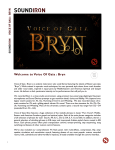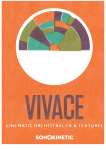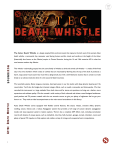Download PDF User Manual
Transcript
SOUNDIRON QUESTIONABLY BARBERSHOP SOUNDIRON Welcome to Questionably Barbershop Questionably Barbershop is a simple 4-piece male vocal ensemble, crafted in the style of an old timey Barbershop Quartet. Featuring the humble vocal talents of our own Mike Peaslee, Gregg Stephens and Spencer Nunamaker, this library offers basic chromatic sustains and staccato articulations, improvised scat and bebop phrases and even a couple of classic Americana folk song construction kits that are broken down line-by-line with each vocal part directly accessible in several different root keys. From a deep booming bass to a soaring high tenor falsetto, Questionably Barbershop gives you easy 4-part harmony in a box. Each one of our singers (Mike: Tenor Lead, Gregg: Baritone, Spencer: Bass and ‘Mikey’: Tenor Falsetto) performed 3 types of sustains and staccatos: Doo, Lah and Woh. Using our custom GUI controls, these 3 different sounds can also act as pure Oo, Ah and Oh vowel sounds, with adjustable durations and attack shaping. Our advanced scripting gives you automatic 4-part harmony voicing in the Ensemble Sustains and Staccatos presets, ensuring that you always hear the Lead first, the Bass in his appropriate range and the Tenor for those piercing high notes! And for a big male chorus sound, you can select the “Unison” mode for all four voices over the whole key range. We even give you Auto-pan feature to intelligently spread the singers over the stereo field for a nice wide sound. The Scat ’N Bebop phrase section includes 356 improvised phrases, with real-time tempo-synching and time -stretching. Phrases are included in the root keys of C, E, and G# with easy transposition to other keys. You’ll also find our DSP Rack panel, with multi-effects, compression, EQ, amp/speaker simulation and convolution reverb, with dozens of our favorite rooms, halls, chambers, cathedrals and FX impulses. 1 QUESTIONABLY BARBERSHOP SOUNDIRON QUESTIONABLY BARBERSHOP 4-PIECE MALE VOCAL ENSEMBLE 24 powerful open-format Kontakt .nki instrument presets 2,588 Samples 950 MB Installed Live Phrases 3 Sustain types for each Voice 3 Staccato types for each Voice Classic American Folk Songs in 4-Part Harmony Improvised Scat ‘N Bebop Phrases Rack Multi-FX, including convolution reverb with dozens of Room, Hall and Special Effect Acoustic Environments Note: The full version of Kontakt 5.1 or later is required for all Kontakt presets. The free Kontakt “Player” and Libraries rack do not support this library. SOUNDIRON CREDITS Performed By Mike Peaslee, Gregg Stephens and Spencer Nunamaker UI Design and Artwork Gregg Stephens Recording, Mike Peaslee, Gregg Stephens, Spencer Nunamaker Documentation Gregg Stephens Editing and Programming Gregg Stephens, Spencer Nunamaker and Mike Peaslee Systems Design & Scripting Gregg Stephens, Chris Marshall TABLE OF CONTENTS INTRODUCTION - Page 1 OVERVIEW & CREDITS - Page 2 FIDELITY, REQUIREMENTS, INSTALLATION & LOADING - Page 3 ENSEMBLE SONGS PRESET - Pages 4 INTERACTIVE WAVEFORM DISPLAY - Page 5 ENSEMBLE STACCATOS - Page 6 ENSEMBLE SUSTAINS - Page 7 SCAT ’N BEBOP - Page 8 STACCATOS (SOLO)- Page 9 SUSTAINS (SOLO)- Page 10 KEY-SWITCH REFERENCE - Page 11 FX RACK - Page 12 - 14 INSTRUMENT PRESET LIST - Page 15 LYRICS - Page 16 LICENSE AGREEMENT - Page 17 THANK YOU - Page 18 2 SOUNDIRON QUESTIONABLY BARBERSHOP Format All of the sample content is included as standard open PCM wav files to allow you easy access to manipulate, reprogram and customize the sounds however you wish. We know that it’s important for many users to be able to go beyond the limitations of any one format, so we’ve kept this library’s directories and files open for our advanced users. As a professional, you may have your own workflow or format requirements, and we trust that you'll respect our hard work and won't share this content with anyone who hasn't paid for it. Next, copy-paste your download code from your download email into the Code box in the downloader window. Press the download button and select the location you'd like to download and install the library. It will automatically start downloading the file(s) and then error-check, extract and install the finished library. Once installation is fully complete, you can remove the .rar download files and store them in a safe place as a back-up copy. We always recommend downloading the latest version of our downloader before you begin. The link in your email will always take you to the latest version. You’ll need the full retail version of Native Instruments Kontakt 5.1.0 or later to use the nki presets in this library. The free Kontakt “Player” and any other version of Kontakt that came bundled with another library or software product (other than NI’s full “Komplete” package) don’t support this library. The free Kontakt Player is NOT a full version of Kontakt and cannot load or play standard open-format Kontakt instruments, wav samples or libraries. Please read all instrument specs and software requirements before purchasing this or any other Soundiron products to see the full list of software requirements, features and format compatibility for each library. Don't move, rename, delete or modify any of the files or folders created during the download until after you see the status message for all files in your download queue display the word "INSTALLED". Please don't close the downloader while it's actively downloading, unless you press the pause button first. To resume downloading, press the Resume button. If you need to resume downloading after closing the downloader, run it again and enter your code and press Download again. Then select the same download/installation location on your computer that you chose originally. Fidelity This library was recorded in dual mono at 48kHz / 24bit. This was recorded on location in a dry studio environment, but sonic impurities from clothing, body movement and natural mouth and throat sounds may be present in the samples and the softer dynamic layers are naturally quiet, resulting in the presence of lo levels of signal noise. Our goal is to preserve and accentuate the natural live qualities in our instruments without overly modifying and sterilizing the recordings. Therefore, please keep in mind that this library isn’t designed to provide perfectly sterile result. System Requirements Please be aware that many instrument and multiinstrument programs in this library are extremely ram/ cpu and hard disk-streaming resource intensive. We highly recommend that you have a 64-bit operating system (Windows or OSX) with at least 3GB of system ram, a multi-core cpu and a 7200 rpm SATA or SSD hard disk before purchasing this particular Soundiron library. Large sample sets like those found in this library may load slowly and may cause system instability on some machines. Download We provide the Continuata Connect download manager to offer high-speed, reliable and fully automated library downloading and installation. Download and run the latest version for your OS (PC or Mac) before proceeding. You may also need to add special permissions to your security software for the downloader, if it blocks applications from accessing the web. 3 If the downloader reports a DL Error or Install error, it will automatically try to download the file again until it successfully downloads and verifies all the data it needs. It’s best to allow it to finish the process before trying to move or access the library data. Please see your download email for more detailed instructions. If you have any trouble with our Downloader utility or prefer to use your browser or another download manager, log into your personal manual download page on our website, by using the direct link in your download email. Log in using your download code. Or, if you used the downloader originally, but you need to re-install the library manually for any reason at a later time you can always re-use the original rar files. To do that, you'll need Winrar, UnrarX or another full-featured Rar extraction utility to extract and install the library. Please note that Stuffit Expander and Winzip DON’T support many types of common rar files. Preset Loading Once installation is complete, you can browse and load the included .nki presets using the Files, Quickload or Database tabs in the Kontakt Browser, or through the main File load/save menu. Please allow any current preset to finish loading completely before loading a new one. You can’t use the Libraries view to load standard openformat Kontakt Instruments like this library. Only locked “Powered-By-Kontakt” Libraries are visible to that propriety browser view. The “Add-Library” function does not support this product or any other open-format Kontakt library. This library doesn’t require any special activation. The Ensemble Songs preset contains two classic American folk songs (I’ve Been Working On The Railroad and You Are My Sunshine), cut into easy to sequence segments. They are organized by song and key and feature tempo-synching / time-stretch control, pitch transposition and attack/release shaping. To view the playable key range of the currently loaded set of phrases, click Kontakt’s keyboard display button at the top of the main Kontakt program window. The playable range is colored Blue on the keyboard. Key-switches are colored red. Natural performance breaths are colored Yellow. To enable time-stretching or tempo-synching, enable the Time Mode button. *Note: Tempo-synching and time-stretching aren’t possible in the “Lite” lowmemory presets. SOUNDIRON QUESTIONABLY BARBERSHOP BarberShop Ensemble Songs Song Select Use this drop-down to select the active Song and Key set of live performance phrases. Swell - (CC72) This knob controls the volume swell of the instrument. Attack - (CC 74) This controls the sharpness of attack. Offset - (CC78) This controls the amount of sample start offset allowing you to skip ahead into the samples. Use this to tighten articulation attacks or play only a portion of a phrase. Release - (CC76) This controls the release time of the main note samples. Lower settings cause the sound to be damped and cut off on note release, while higher settings allow notes to ring out longer. Pitch This shifts the global pitch up or down up to 24 semitones. Auto-Pan When active., this button pans each of the four voices evenly spaced apart from 45L to 45R. 4 *Stretch - (CC92) This knob stretches or compresses sample playback using Kontakt’s built-in Time Machine Pro engine when the Time Mode button is enabled and the Free/Sync button is in FREE mode. *Time Mode This button toggles between FREE and SYNC modes. Free mode allows real-time stretching and compressing of playback speed using the Stretch knob. SYNC mode locks phrase playback speed to your current project’s tempo. Song Key-switches The red keys can be used to select the current set of phrases. To change the starting key of this key-switch group range, type in a midi note name or number into the text box. Or simply press the SET button to the right of the box and play any key to assign that note as the new value. Pitch Key-switches The green keys can be used to quickly set the pitch of the phrases +-3 semitones. To change the starting key of this key-switch group range, type in a midi note name or number into the text box. Or simply press the SET button to the right of the box and play any key to assign that note as the new value. SOUNDIRON QUESTIONABLY BARBERSHOP Interactive Waveform Display This area displays a waveform of the sample being currently (or most recently) played, along with the playback position (the white cursor). Additionally, this area displays the sample offset marker. Note that the Lite versions do not have the Offset Marker, because they contain a limited amount of allowable offset to save memory. All four Voice Buttons (Mike, Gregg, Spencer and Mikey) can be toggled on/off using the inverted black/white key-switches located from C-1 to D#-1. “O” Sample Offset Marker Found in the Phrase presets when the Sequencer panel is off, this interactive marker shows where the currently playing phrase will start. Moving this marker by hand will change the “Offset” control knob value. Not available in Lite presets Playback Cursor This white line shows the current position in time during the playback of a sample. Voice Button (Gregg) This button toggles the baritone voice (Gregg) on and off. The name appears dark when on and faded grey when off. Voice Button (Spencer) This button toggles the bass voice (Spencer) on and off. The name appears dark when on and faded grey when off. Voice Button (Mikey) This button toggles the tenor voice (Mikey) on and off. The name appears dark when on and faded grey when off. Voice Button (Mike) This button toggles the lead voice (Mike) on and off. The name appears dark when on and faded grey when off. When a preset is first loaded you are greeted with a picture of the Questionable BarberShop Quartet! This image reveals the Interactive Waveform Display as soon as any key is pressed. 5 BarberShop Ensemble Staccatos SOUNDIRON QUESTIONABLY BARBERSHOP The Ensemble Staccatos preset includes three sustains per voice, Doo, Lah and Woh. The playable range is colored Blue, while key-switches to change the sustain are colored red. *Note: time-stretching isn’t possible in the “Lite” low-memory presets. Sustain Selector Menu This menu chooses the current sustain sound. You can also use the red key-switches to select the current sound. This list contains the following six selections: Doo (Auto-Voice), Lah (Auto-Voice), Woh (Auto-Voice), Doo (Unison), Lah (Unison), and Woh (Unison). The “AutoVoice” selections automatically selects different voices based on key range and polyphony. The Bass (Spencer) ranges from C-2 to F#1, the Baritone (Gregg) from G2 to A2, the Lead (Mike) from A#2 to G3 and the Tenor (Mikey) from G#3 to the top. Swell - (CC 72) This knob controls the volume swell of the instrument. Attack - (CC 74) This knob controls the sharpness of initial note attack. Higher values soften the attack. *Stretch - (CC 92) When enabled, this knob stretches or compresses sample playback using Kontakt’s built-in Time Machine Pro engine. Offset - (CC78) This controls the amount of sample start offset allowing you to jump ahead into samples to change the sound and bypass syllables. Release - (CC76) This knob controls the release time of notes. Please keep in mind that this library was recorded in a vocal booth, so the maximum release time is short. Waveform Window Provides a visual representation of the current sample. See Page 5 for more information. Auto-Pan The Auto-Pan button toggles the auto-pan feature on and off. In this preset, Auto-Pan randomly pans multiple voice left or right in the stereo field, increasing in intensity as the number of voices increases. If Auto-Pan is turned on and a single note is played, it will still be centered in the stereo field. Natural and Extended Keyrange The natural key range for sustain & staccato presets is Blue and the extended range is Cyan. 6 BarberShop Ensemble Sustains SOUNDIRON QUESTIONABLY BARBERSHOP The Ensemble Sustains preset includes three sustains per voice, Doo, Lah and Woh. The playable range is colored Blue (with the extended range colored Cyan), while key-switches to change the sustain are colored red. Sustain Selector Menu This menu chooses the current sustain sound. You can also use the red key-switches to select the current sound. This list contains the following six selections: Doo (Auto-Voice), Lah (Auto-Voice), Woh (Auto-Voice), Doo (Unison), Lah (Unison), and Woh (Unison). The “AutoVoice” selections automatically selects different voices based on key range and polyphony. The Bass (Spencer) ranges from C-2 to F#1, the Baritone (Gregg) from G2 to A2, the Lead (Mike) from A#2 to G3 and the Tenor (Mikey) from G#3 to the top. Swell - (CC 72) This knob controls the volume swell of the instrument. Attack - (CC 74) This knob controls the sharpness of initial note attack. Higher values soften the attack. Offset - (CC78) This controls the amount of sample start offset allowing you to jump ahead into samples to change the sound and bypass syllables. Release - (CC76) This knob controls the release time of notes. Please keep in mind that this library was recorded in a vocal booth, so the maximum release time is short. Waveform Window Provides a visual representation of the current sample. See Page 5 for more information. Auto-Pan The Auto-Pan button toggles the auto-pan feature on and off. In this preset, Auto-Pan randomly pans multiple voice left or right in the stereo field, increasing in intensity as the number of voices increases. If Auto-Pan is turned on and a single note is played, it will still be centered in the stereo field. Natural and Extended Keyrange The natural key range for sustain & staccato presets is Blue and the extended range is Cyan. 7 The Scat ’N Bebop presets contains various improvised scat ‘n bebop phrases, cut into easy to sequence segments. They are organized by singer and key and feature tempo-synching / time-stretch control, pitch transposition and attack/release shaping. To view the playable key range of the currently loaded set of phrases, click Kontakt’s keyboard display button at the top of the main Kontakt program window. The playable range is colored Blue on the keyboard. Key-switches are colored red. Natural performance breaths are colored Yellow. To enable time-stretching or tempo-synching, enable the Time Mode button. Note: Tempo-synching and time-stretching aren’t possible in the “Lite” low-memory presets. SOUNDIRON QUESTIONABLY BARBERSHOP BarberShop Scat ‘N Bebop Song Select Use this drop-down to select the active Song and Key set of live performance phrases. Swell - (CC72) This knob controls the volume swell of the instrument. Attack - (CC 74) This controls the sharpness of attack. Offset - (CC78) This controls the amount of sample start offset allowing you to skip ahead into the samples. Use this to tighten articulation attacks or play only a portion of a phrase. Release - (CC76) This controls the release time of the main note samples. Lower settings cause the sound to be damped and cut off on note release, while higher settings allow notes to ring out longer. Pitch This shifts the global pitch up or down up to 24 semitones. 8 *Stretch - (CC92) This knob stretches or compresses sample playback using Kontakt’s built-in Time Machine Pro engine when the Time Mode button is enabled and the Free/Sync button is in FREE mode. *Time Mode This button toggles between FREE and SYNC modes. Free mode allows real-time stretching and compressing of playback speed using the Stretch knob. SYNC mode locks phrase playback speed to your current project’s tempo. Song Key-switches The red keys can be used to select the current set of phrases. To change the starting key of this key-switch group range, type in a midi note name or number into the text box. Or simply press the SET button to the right of the box and play any key to assign that note as the new value. Pitch Key-switches The green keys can be used to quickly set the pitch of the phrases +-3 semitones. To change the starting key of this key-switch group range, type in a midi note name or number into the text box. Or simply press the SET button to the right of the box and play any key to assign that note as the new value. BarberShop Staccatos (Solo) SOUNDIRON QUESTIONABLY BARBERSHOP The Solo Staccatos presets include three sustains per voice, Doo, Lah and Woh. The playable range is colored Blue, while key-switches to change the sustain are colored red. *Note: time-stretching isn’t possible in the “Lite” low-memory presets. Sustain Selector Menu This menu chooses the current sustain sound. You can also use the red key-switches to select the current sound. Release - (CC76) This knob controls the release time of notes. Please keep in mind that this library was recorded in a vocal booth, so the maximum release time is short. Swell - (CC 72) This knob controls the volume swell of the instrument. Waveform Window Provides a visual representation of the current sample. See Page 5 for more information. Attack - (CC 74) This knob controls the sharpness of initial note attack. Higher values soften the attack. *Stretch - (CC 92) When enabled, this knob stretches or compresses sample playback using Kontakt’s built-in Time Machine Pro engine. Offset - (CC78) This controls the amount of sample start offset allowing you to jump ahead into samples to change the sound and bypass syllables. Auto-Pan The Auto-Pan button toggles the auto-pan feature on and off. In these presets, Auto-Pan randomly pans multiple voice left or right in the stereo field, increasing in intensity as the number of voices increases. If Auto-Pan is turned on and a single note is played, it will still be centered in the stereo field. Natural and Extended Keyrange The natural key range for sustain & staccato presets is Blue and the extended range is Cyan. 9 BarberShop Sustains (Solo) SOUNDIRON QUESTIONABLY BARBERSHOP The Solo Sustains presets includes three sustains, Doo, Lah and Woh. The playable range is colored Blue (with the extended range colored Cyan), while key-switches to change the sustain are colored red. Sustain Selector Menu This menu chooses the current sustain sound. You can also use the red key-switches to select the current sound. Swell - (CC 72) This knob controls the volume swell of the instrument. Attack - (CC 74) This knob controls the sharpness of initial note attack. Higher values soften the attack. Waveform Window Provides a visual representation of the current sample. See Page 5 for more information. Auto-Pan The Auto-Pan button toggles the auto-pan feature on and off. In these presets, Auto-Pan randomly pans multiple notes left or right in the stereo field, increasing in intensity as the number of notes increases. If Auto-Pan is turned on and a single note is played, it will still be centered in the stereo field. Offset - (CC78) This controls the amount of sample start offset allowing you to jump ahead into samples to change the sound and bypass syllables. Release - (CC76) This knob controls the release time of notes. Please keep in mind that this library was recorded in a vocal booth, so the maximum release time is short. Natural and Extended Keyrange The natural key range for sustain & staccato presets is Blue and the extended range is Cyan. 10 SOUNDIRON QUESTIONABLY BARBERSHOP KEY-SWITCH REFERENCE This library contains key-switch functionality in every preset. Key-switches allow users to quickly change an articulation or instrument parameter by pressing a key on a midi keyboard. Placement and on/off state for every key-switch is configurable. The following sections goes over the major key-switches and how they are represented visually on Kontakt’s built-in keyboard. Ensemble Songs / Scat ‘N Bebop In the Ensemble Songs preset, 5 key switch color zones are displayed on Kontakt’s built-in keyboard. The Blue playable range in the center shows the individual phrases that are mapped for this current root key sample set. The Red range switches between available song and key sample sets. The Black and White keys (not present in the Scat ‘N Bebop preset) toggle the individual voices on and off. The order is the same as listed on the GUI (Mike, Gregg, Spencer, Mikey). The Yellow color is where the natural breaths are mapped for each Root Key’s sample pool. The Green keys shift the playback pitch up or down by up to +/- 3 semitones. The key in the center of that displayed range restores playback to the default natural pitch. Phrase Bank Pitch Shift Select (Root Key) +/- 3 Semitones Individual Phrases Performance Breaths Voices On/Off Standard Chromatic Presets In the ensemble sustains, ensemble staccatos, solo sustains, solo staccatos and other common nonphrase presets, there are only 3 key switch color zones displayed on Kontakt’s built-in keyboard. The Blue playable range in the center shows the natural playable chromatic key range of the instrument, while the Cyan color shows the extended playable range. The Red key is the Articulation selector that allows you to switch between different sustains or staccatos, depending on the specific preset. Articulation Select 11 Extended Note Range Playable Note Range Extended Note Range SOUNDIRON QUESTIONABLY BARBERSHOP DSP EFFECTS RACK The FX Rack tab contains our advanced, flexible FX Rack that integrates many of Kontakt’s built-in effects. The following section describes all of the available effects. The FX Rack is accessible in all presets by clicking on the UI tab at the bottom of the instrument labeled “FX Rack.” Effect Types & Controls MOD MULTI-FX The Mod FX module features Chorus, Flanger and Phaser. Power Button - Toggles the effect on and off. Drop-down - Use this drop-down menu to select the active effect. Rate - This knob controls the Rate of the selected effect. Feedback - This knob (not available in Chorus mode) control the amount of feedback for the active effect. Phase - This knob controls the Phase of the active effect. Depth - This knob controls the depth (intensity) of the selected effect. Mix - This knob controls the amount of wet and dry output of the effect. Values left-of-center reduce the wet level, while values right-of-center keep wet levels the same but reduces the dry level. DYNAMICS (COMPRESSOR) The Dynamics FX module is a configurable compressor. Power Button - Toggles the effect on and off. Threshold - This knob controls the volume threshold of the compressor. Ratio - This knob controls the ratio of the compressor. The value is displayed to the right. Attack - This knob controls the attack time of the compressor. 12 Release - This knob controls the release time of the compressor. Makeup - This knob controls the makeup of the compressor. QUESTIONABLY BARBERSHOP DRIVE (DISTORTION) The Drive FX module features a variety of distortion types: Distortion, Skreamer, Tape Saturator and De-Rez effect (Lo-Fi). Power Button - Toggles the effect on and off. Degrade - This knob (only available in De-Rez mode) controls the amount of bit crushing and sample rate reduction that the Lo-Fi effect applies. Drop-down - Use this drop-down menu to select the active distortion effect. Lows - This knob (when available) controls the level of low (Alto) frequencies. Drive - This knob controls the amount of the distortion effect. Highs - This knob (when available) controls the level of high (treble) frequencies. Volume - This knob controls the output level of the distortion effect. Tone - This knob (only in Skreamer mode) controls the tone level of the Skreamer effect. AMP SIMULATOR SOUNDIRON The Amp FX module is a configurable amp simulation effect. It includes the “Twang” and new “Jump” amp simulators. Power Button - Toggles the effect on and off. Drop-down - Use this drop-down to select between the available amp types: twang and jump. Volume - This knob controls the volume output level of the amp simulator. Drive - This knob controls the amount of extra gain on the amp simulator. Highs - This knob controls the gain of high (treble) frequencies. Boost Button - This button (only available in the Jump amp sim) toggles Hi Gain mode on and off. The Volume is adjusted -9dB when activated to maintain relative volume while increasing the drive. Lows - This knob controls gain of low (Alto) frequencies. Mids - This knob controls the gain of mid-level frequencies. Presence - This knob (only available in the Jump amp) adjusts the presence of the effect. SPEAKER CAB SIMULATOR The Cab FX module is a configurable cabinet (speaker) simulation effect. Power Button - Toggles the effect on and off. Drop-down - Use this drop-down to select between the available cabinet types including the Rotator cabinet effect. Volume - This knob controls the volume output level of the cabinet sim. Air - This knob controls the amount of the “Air” in the cabinet effect, simulating distance between the virtual microphone and speaker cabinet. 13 Size - This knob controls size of cabinet effect, effectively the size of the simulated cabinet. Fast Button - This button (available only with the Rotator cabinet type) toggles the rotation effect of the cabinet from slow to fast. CONVOLUTION REVERB QUESTIONABLY BARBERSHOP The Reverb FX module allows users to load reverb impulses to simulated real-world spaces or effects. Power Button - Toggles the effect on and off. Lo Pass - Sets the low frequency cut-off of the impulse response, allowing you to dull and darken the sound. Custom Button - Turning this “On” bypasses the our built-in impulses so you can save presets with your own impulses in the Insert FX module through Kontakt’s Editor view. Hi Pass - Sets the high frequency cut-off of the impulse response, allowing you to remove rumble and low end. FX Menu - This menu allows you to select one of our special effect convolutions. Selecting an impulse from this menu overrides and unloads any currently loaded impulse from the Spaces menu. Delay - Sets the amount of pre-delay time before the wet signal is returned Rooms Menu - This menu allows you to select one of our real-world environmental convolutions. Selecting an impulse from this menu overrides and unloads any currently loaded impulse from the Effects menu. Size - Sets the simulated room size of the convolution. Mix - This knob controls the amount of wet and dry output of the effect. Values left-of-center reduce the wet level, while values right-of-center keep wet levels the same but reduces the dry level. DELAY SOUNDIRON The Delay FX module is a configurable Delay effect. Power Button - Toggles the effect on and off. Rate - This knob controls the time between delays. Higher values mean a longer time between delays, creating a more pronounced echo. Damping - This knob controls the damping of the delay effect, which attenuates and damps each successive echo. Pan - This knob controls the amount of stereo panning of the delay effect. 14 Feedback - This knob controls the feedback of the delay effect. High values can cause and endless loop. Mix - This knob controls the amount of wet and dry output of the effect. Values left-of-center reduce the wet level, while values right-of-center keep wet levels the same but reduces the dry level. INSTRUMENT PRESETS (KONTAKT) SOUNDIRON QUESTIONABLY BARBERSHOP Soundiron Questionably Barbershop\Instruments ** Please note that all presets listed are designed to be used with Kontakt 5.1.0 or higher. Lite versions of each preset are also included and are less CPU and memory dependent, but lack certain features and include a reduced amount of total sample content, such as reduced sample start offset range, voice limits and no temposyncing or stretching. BarberShop Ensemble Songs.nki (Page 4) This preset allows you to choose either of the 2 Classic Songs, with key-switching to change song and key, temposynching, auto-panning and individual voices. BarberShop Ensemble Staccatos.nki (Page 6) This staccato preset offers 3 key-switchable staccato sounds (Doo, Lah and Who) in either Auto-Voiced or Unison types with 8 round-robin. (C#-2 - F#8) BarberShop Ensemble Sustains.nki (Page 7) This sustain preset offers 3 key-switchable sustain sounds (Doo, Lah and Who) in either Auto-Voiced or Unison types. (C#-2 - F#8) BarberShop Scat ‘N BeBop.nki (Page 8) This preset features 356 improvised Scat ‘N BeBop phrases, with key-switching to change singer and key, tempo-synching and pitch controls. BarberShop Staccatos - 1 Mike.nki (Page 9) This staccato preset features Mike with 3 key-switchable staccato sounds (Doo, Lah and Who). (C#-2 - F#8) BarberShop Staccatos - 2 Gregg.nki (Page 9) This staccato preset features Gregg with 3 key-switchable staccato sounds (Doo, Lah and Who). (C#-2 - F#8) BarberShop Staccatos - 3 Spencer.nki (Page 9) This staccato preset features Mikes with 3 key-switchable staccato sounds (Doo, Lah and Who). (C#-2 - F#8) BarberShop Staccatos - 4 Mikey.nki (Page 9) This staccato preset features Mikey with 3 key-switchable staccato sounds (Doo, Lah and Who). (C#-2 - F#8) BarberShop Sustains - 1 Mike.nki (Page 10) This sustain preset features Mike with 3 key-switchable sustain sounds (Doo, Lah and Who) (C#-2 - F#8) BarberShop Sustains - 2 Gregg.nki (Page 10) This sustain preset features Gregg with 3 key-switchable sustain sounds (Doo, Lah and Who) (C#-2 - F#8) BarberShop Sustains - 3 Spencer.nki (Page 10) This sustain preset features Spencer with 3 key-switchable sustain sounds (Doo, Lah and Who) (C#-2 - F#8) BarberShop Sustains - 4 Mikey.nki (Page 10) This sustain preset features Mikey with 3 key-switchable sustain sounds (Doo, Lah and Who) (C#-2 - F#8) 15 QUESTIONABLY BARBERSHOP Song Lyrics I've Been Working on the Railroad (by Unknown—1894) I've been working on the railroad All the live-long day. I’ve been working on the railroad Just to pass the time away. Can't you hear the whistle blowing, Rise up so early in the morn; Can't you hear the captain shouting, "Dinah, blow your horn!” Dinah, won't you blow, Dinah, won't you blow, Dinah, won't you blow your horn? Dinah, won't you blow, Dinah, won't you blow, Dinah, won't you blow your horn? Someone's in the kitchen with Dinah Someone's in the kitchen I know Someone's in the kitchen with Dinah Strummin' on the old banjo! Singin' fee, fie, fiddly-i-o Fee, fie, fiddly-i-o-o-o-o Fee, fie, fiddly-i-o Strummin' on the old banjo. Strummin' on the old banjo.! SOUNDIRON You Are My Sunshine (by Jimmie Davis and Charles Mitchell—1939) You are my sunshine, my only sunshine You make me happy when skies are grey You'll never know dear, how much I love you Please don't take my sunshine away You are my sunshine, my only sunshine You make me happy when skies are grey You'll never know dear, how much I love you Please don't take my sunshine away The other night dear, as I lay sleepin' I dreamed, I held you in my arms When I awoke dear, I was mistaken So I hung my head and I cry I'll always love you and make you happy If you will only say the same But if you leave me to love another But you'll regret it all some day You are my sunshine, my only sunshine You make me happy when skies are grey You'll never know dear, how much I love you Please don't take my sunshine away You are my sunshine, my only sunshine You make me happy when skies are grey You'll never know dear, how much I love you Please don't take my sunshine away You told me once dear, you really loved me And no one else could come between But now you've left me and you love another And you have shattered all my dreams 16 SOUNDIRON SOUNDIRON QUESTIONABLY BARBERSHOP SOFTWARE LICENSING AGREEMENT LICENSE AGREEMENT By installing the product you accept the following product license agreement: LICENSE GRANT The license for this product is granted only to a single individual user. No unlicensed use is permitted. All sounds, samples, programming, images, scripting, designs and text contained in this product are copyrights of Soundiron, llc. This software is licensed, but not sold, to you by Soundiron, for commercial and non-commercial use in music, sound-effect creation, audio/video postproduction, performance, broadcast or similar finished content-creation and production use. Individual license holders are permitted to install this library on multiple computers or other equipment only if they are the sole owner and only user of all equipment this software is installed or used on. Soundiron allows you to use any of the sounds and samples in the library(s) you've purchased for the creation and production of commercial recordings, music, sound design, post production, or other content creation without paying any additional license fees or providing source attribution to Soundiron. This license expressly forbids any unauthorized inclusion of any raw or unmixed content contained within this product into any other commercial or non-commercial sample instrument, sound effect library, synthesizer sound bank, or loop or effect library of any kind, without our express prior written consent. This license also forbids any unauthorized transfer, resale or any other form of re-distribution of this product, or its constituent sounds or code, through any means, including but not limited to re -sampling, reverse engineering, decompiling, remixing, processing, isolating, or embedding into software or hardware of any kind, except where fully rendered and integrated into the finish soundtrack or final mix of an audio, visual or interactive multimedia production, live performance or finished work of sound design, with a running time no less than 8 seconds in total length. Licenses cannot be transferred or sold to another entity, without written consent of Soundiron LLC. 17 RIGHTS Soundiron retains full copyright privileges and complete ownership of all recorded sounds, instrument programming, documentation and musical performances included within this product. All past and future versions of this product, including any versions published or distributed by any other entity are fully bound and covered by this agreement. REFUNDS Downloaded libraries can't be returned, so we do not provide refunds or exchanges. Be aware that as soon as the product has been accessed on our servers or shipped on DVD to the end user, the product can not be returned or refunded. RESPONSIBILITY Using this product and any supplied software is at the licensee’s own risk. Soundiron holds no responsibility for any direct or indirect loss, harm or damage of any kind arising from any form of use of this product. TERMS This license agreement is effective from the moment the product is purchased or acquired by any means. The license will remain in full effect until termination by Soundiron, llc. The license is terminated if you break any of the terms or conditions of this agreement, or request a refund for any reason. Upon termination you agree to destroy all copies and contents of the product at your own expense. All past and future versions of this product, including those released through brands other than Soundiron, are covered under the terms of this agreement. VIOLATION Soundiron reserves the right to prosecute piracy and defend this copyrighted work to the fullest extent of US and International civil and criminal law. Thank you for buying the Soundiron Questionably Barbershop male quartet vocal library, programmed for the Native Instruments Kontakt virtual sampler platform. If you enjoy this creation, we hope you’ll check out some of our other awesome virtual instrument libraries. If you have any questions or need anything at all, just let us know. We’re always happy to hear from you. [email protected] Thanks! Mike, Gregg and Chris SOUNDIRON QUESTIONABLY BARBERSHOP THANK YOU WWW.SOUNDIRON.COM All programming, scripting, samples, images and text © Soundiron 2014. All Rights Reserved. Soundiron is a Registered Trademark of Soundiron LLC 18